Specifications and Main Features
- CT-30Wx50 is an appropriate model.
- A type of wide screen is available.
- It has some safety precautions to avert any electric shock and any fire risks.
- There is an operational remote control which is lighted and has different buttons for modes.
- There are Several input terminals such as component video input terminals, s-video… and many more.
- Options for audio are available STEREO/SAP/MONO with stereo sound.
- On-screen Text Display is available thanks to the closed caption decoder which is already included in the device.
- A wall can be used for mounting or a stand designed MODEL TY-S300WX50 can be used.
- VHF-UHF, CATV are also some of the connection points for the antenna.
- There are 3 different picture modes that include dynamic, cinema and advanced adjustments.
- For audio adjustment there is an option of bass, treble, balance and surround sound.
- The device’s automatic and manual channel programming capability adds to the uniqueness of the device.
- The device can be split screen and game mode functionality can also be added.
- There is a pre installer off timer for automatic turn off.
- Manual does not cover the specific measurements and weight in the manual.
Frequently Asked Questions
- Q: What should I do when a remote control does not work?
A: Look for the need of batteries, check if they need to be replaced. If the remote control will not respond, please check the infrared codes and reset them according to our instructions on page 62 of the manual.
- Q: Can I attach external devices such as a VCR, or DVD player?
A: Yes external devices can be connected using the video and audio input terminals mounted on the back and front of the TV set.
- Q: How are the picture settings changed?
A: You can press the MENU button on the remote control then go to ADJUST and look for PICTURE ADJUST to adjust settings for brightness, contrast, and picture mode as per your requirement.
- Q: Can the TV set display closed captions?
A: Yes, a closed caption decoder is incorporated in the television set. It can therefore be activated from the MENU fitted with SETUP options.
- Q: What do I have to do to set the sleep timer?
– A: You need to push the MENU button, go to CUSTOM and then SLEEP TIMER, and select the time you would like from there.
- Q: If the picture, or sound is not to my satisfaction, what actions should I take to fix this category?
– A: You should first verify all connections to make sure none are loose. After that try changing the picture and audio settings from their respective menus. If that doesn’t work you will be referred to the troubleshooting section for additional instructions.
User Manual
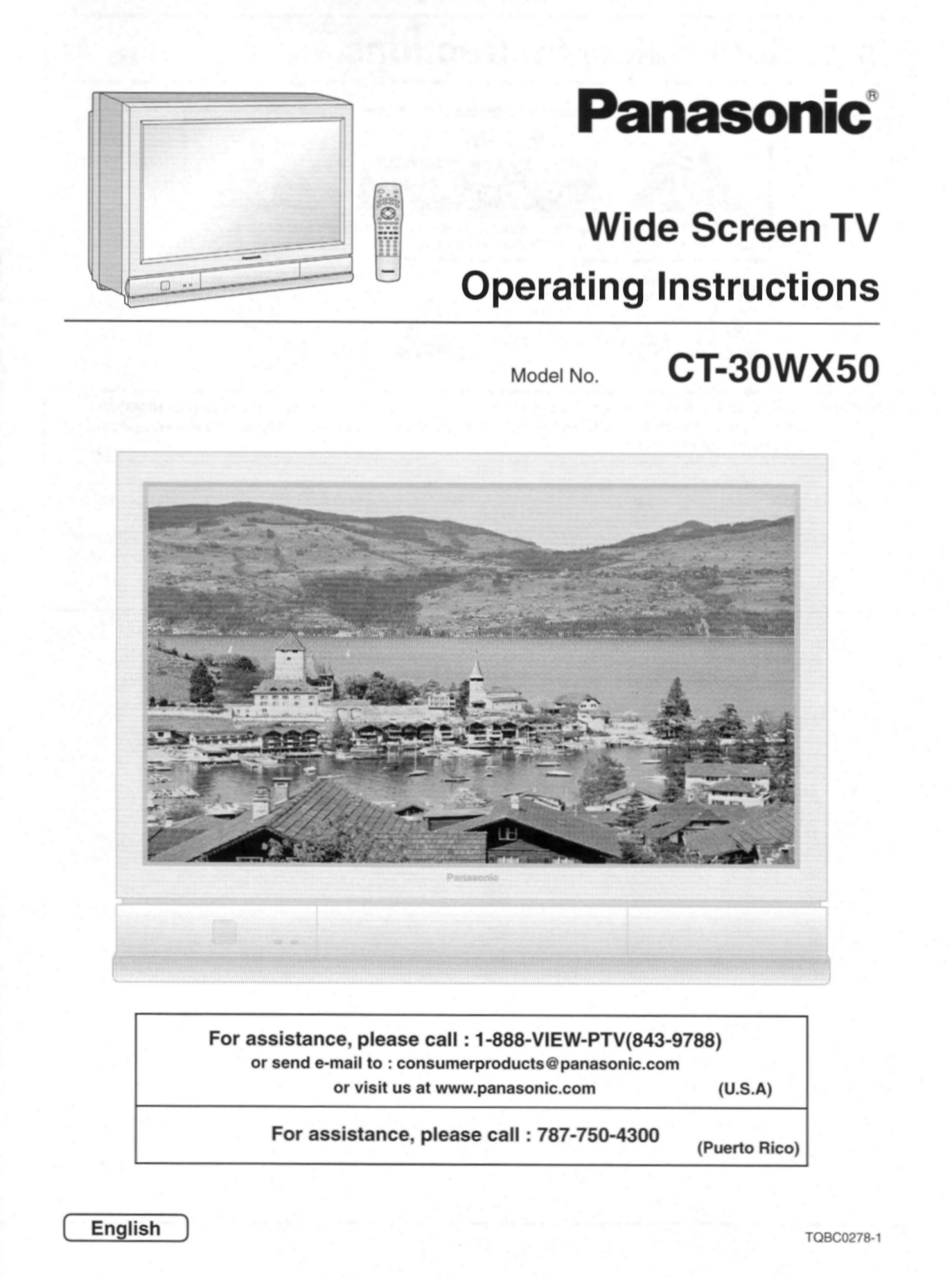
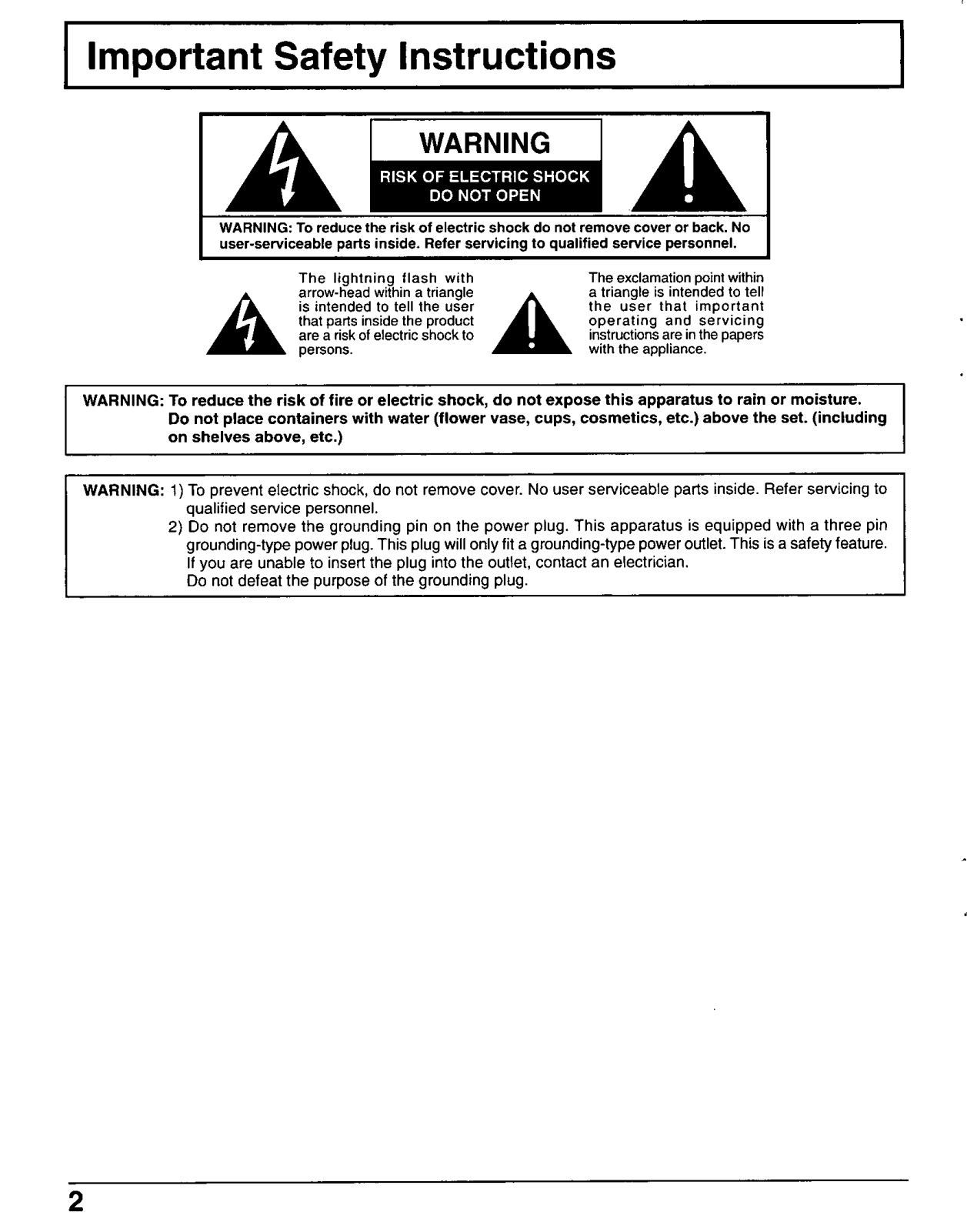
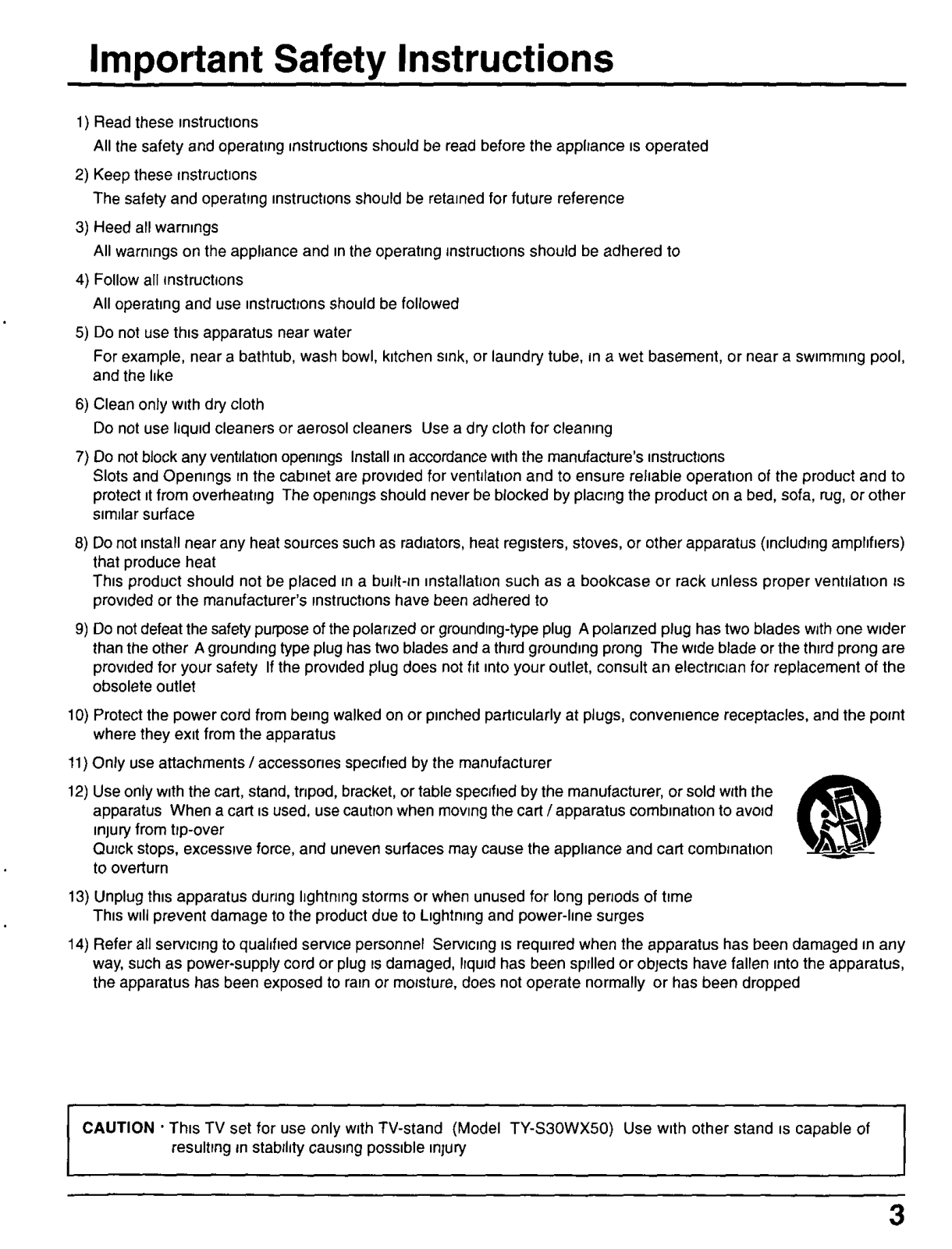
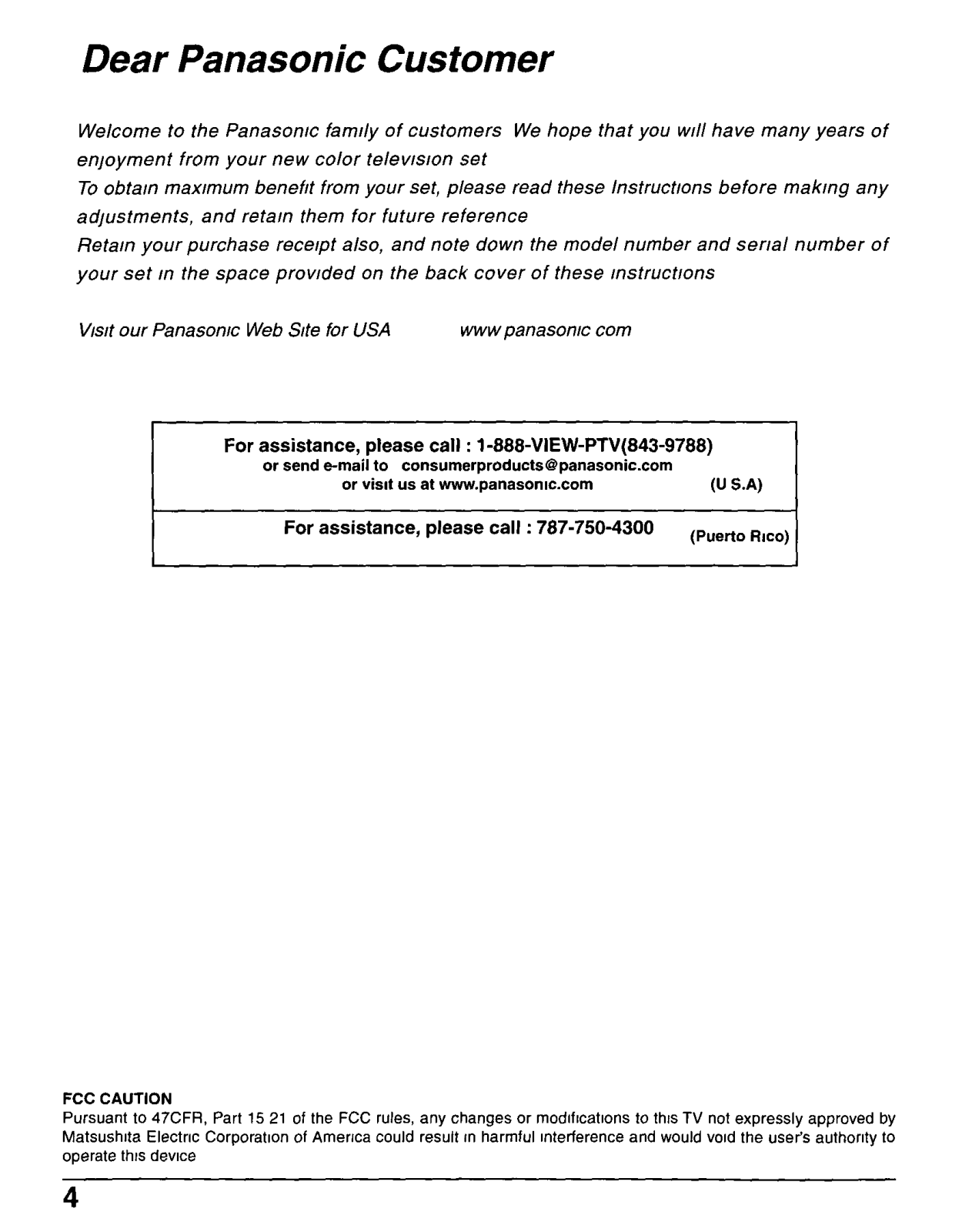
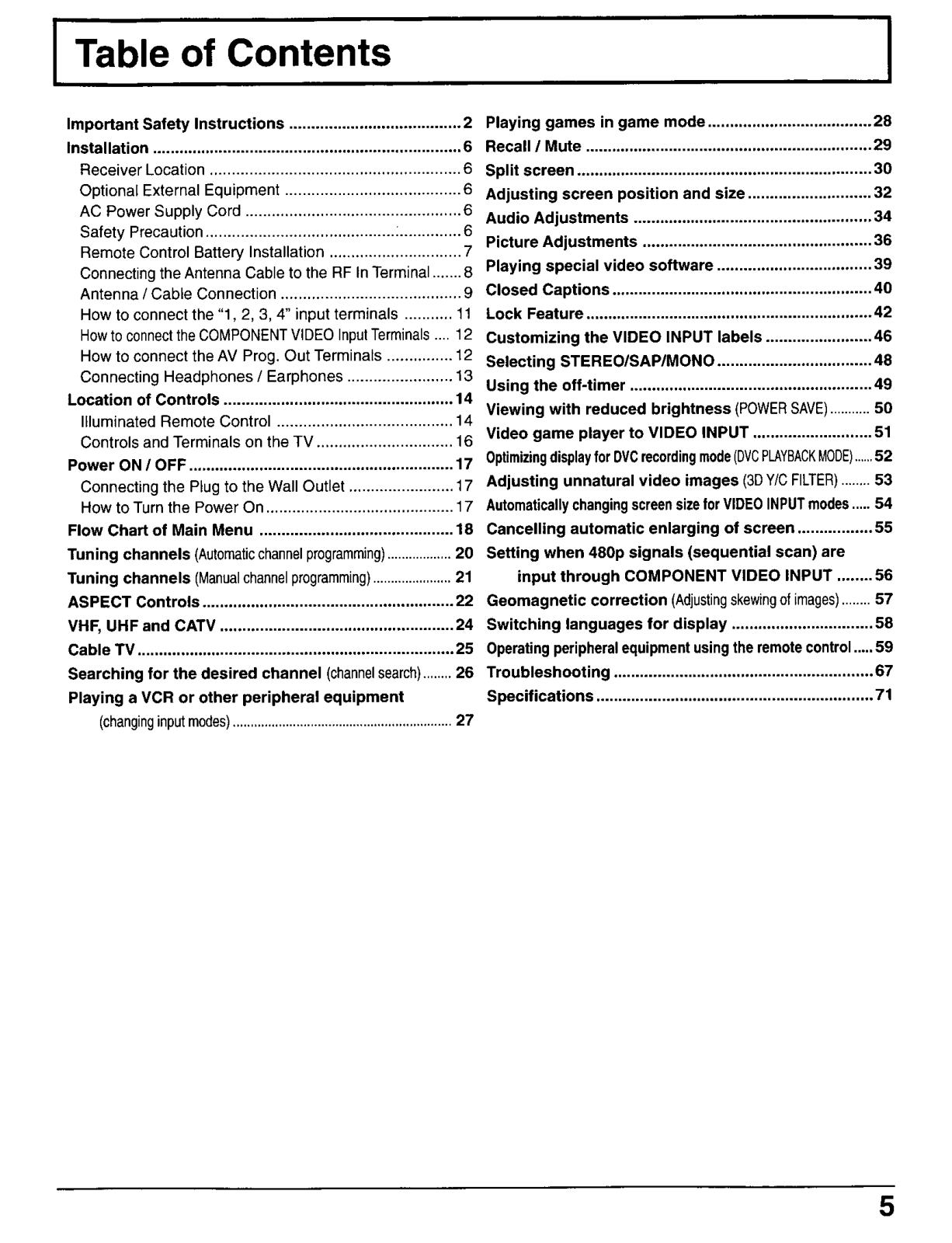
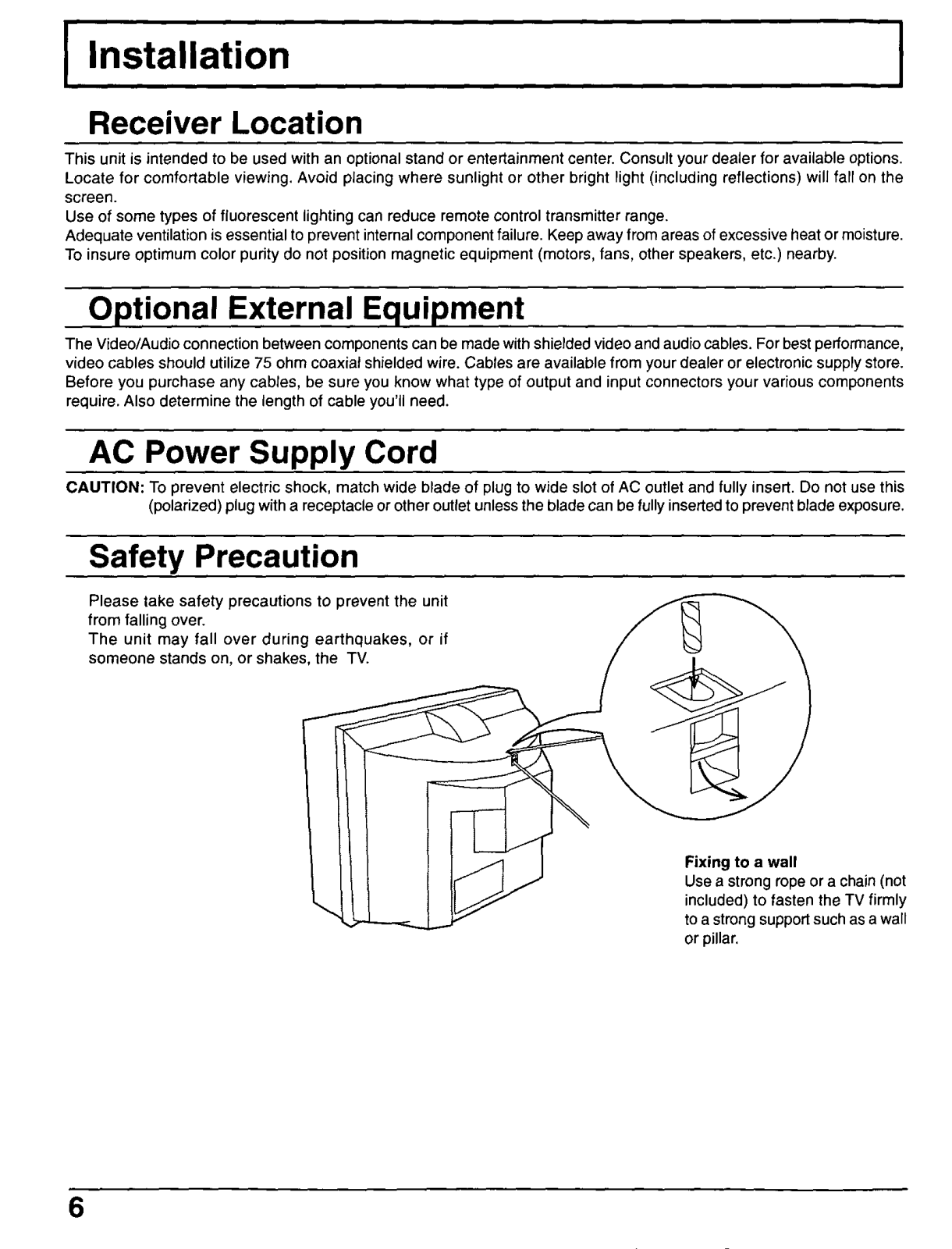
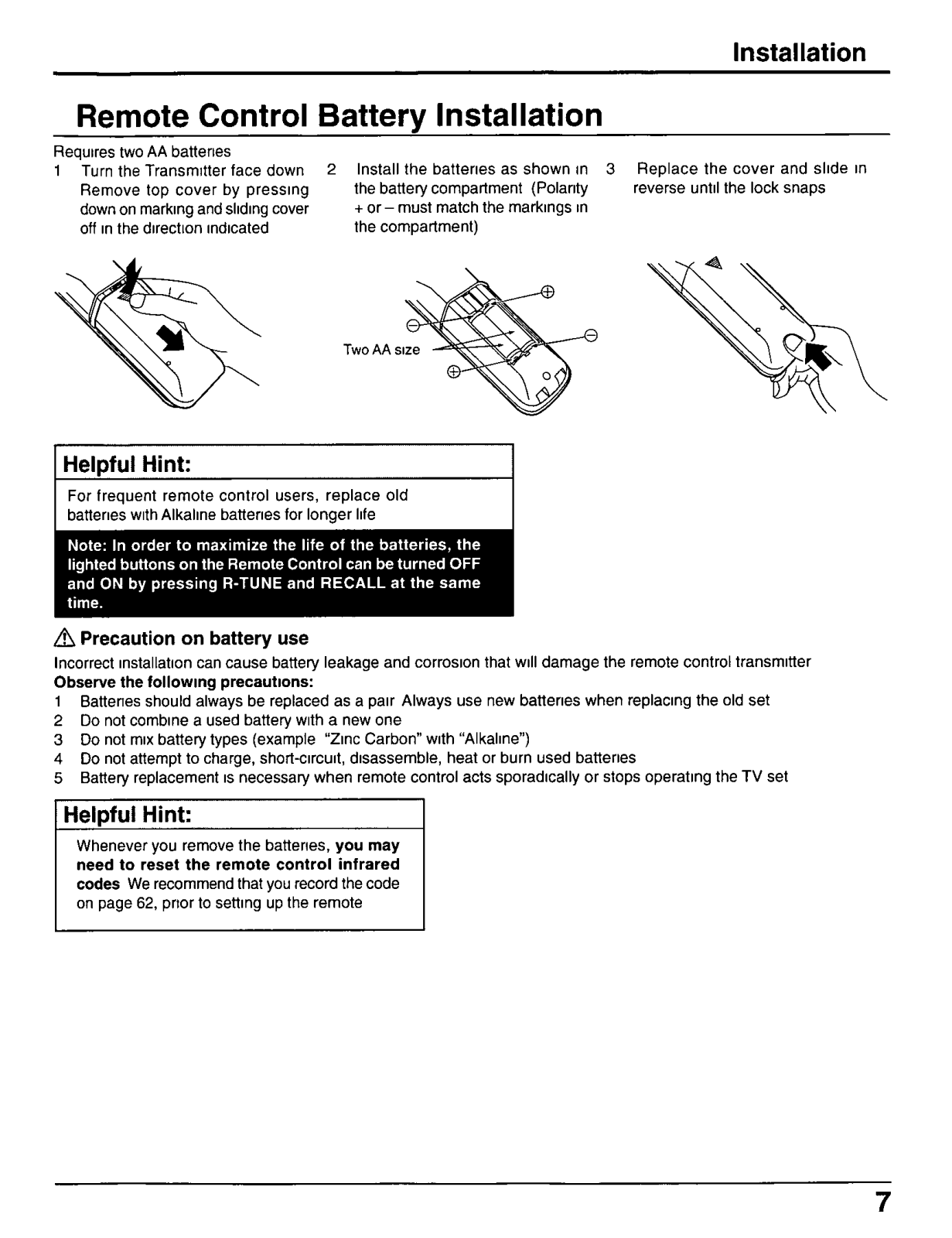
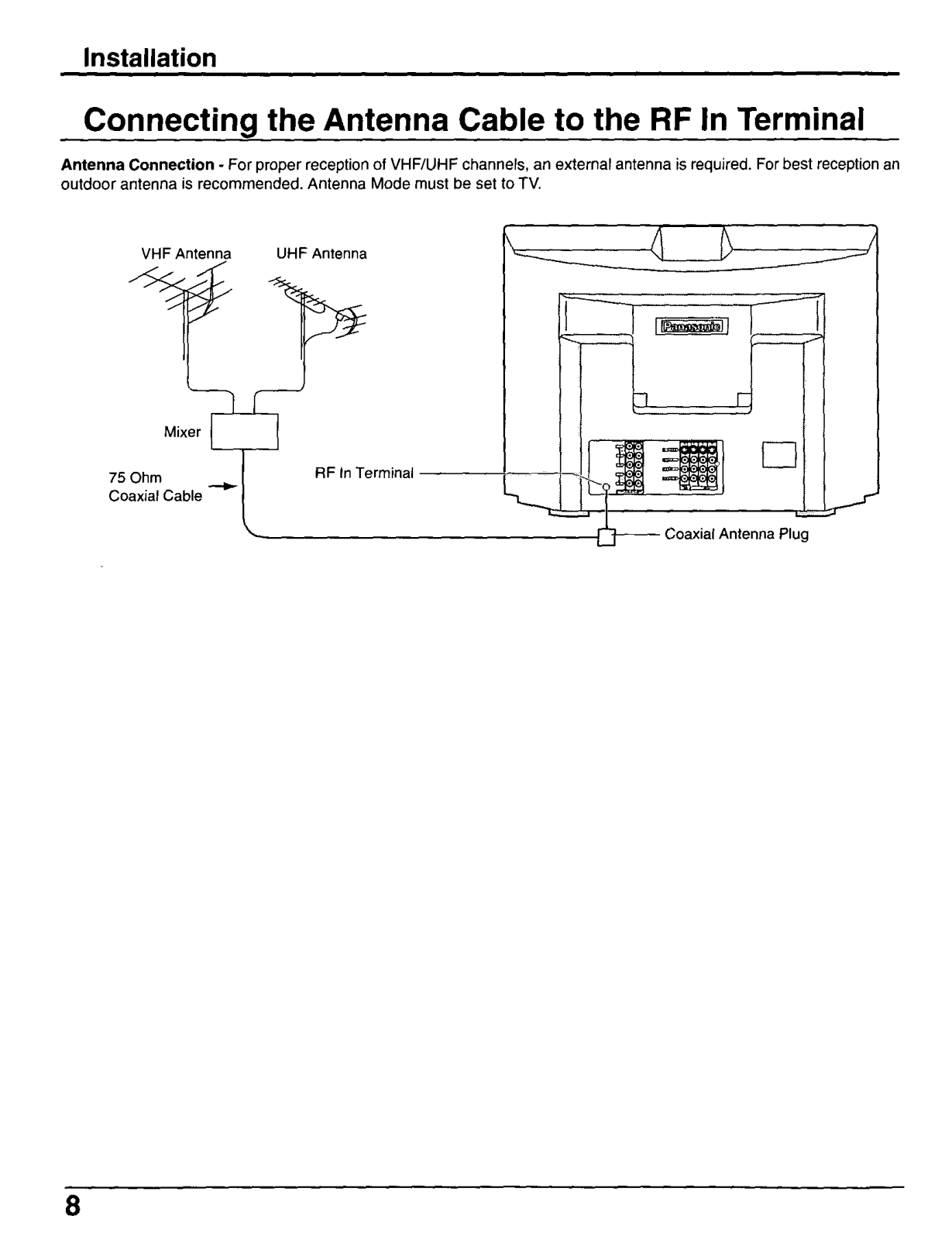
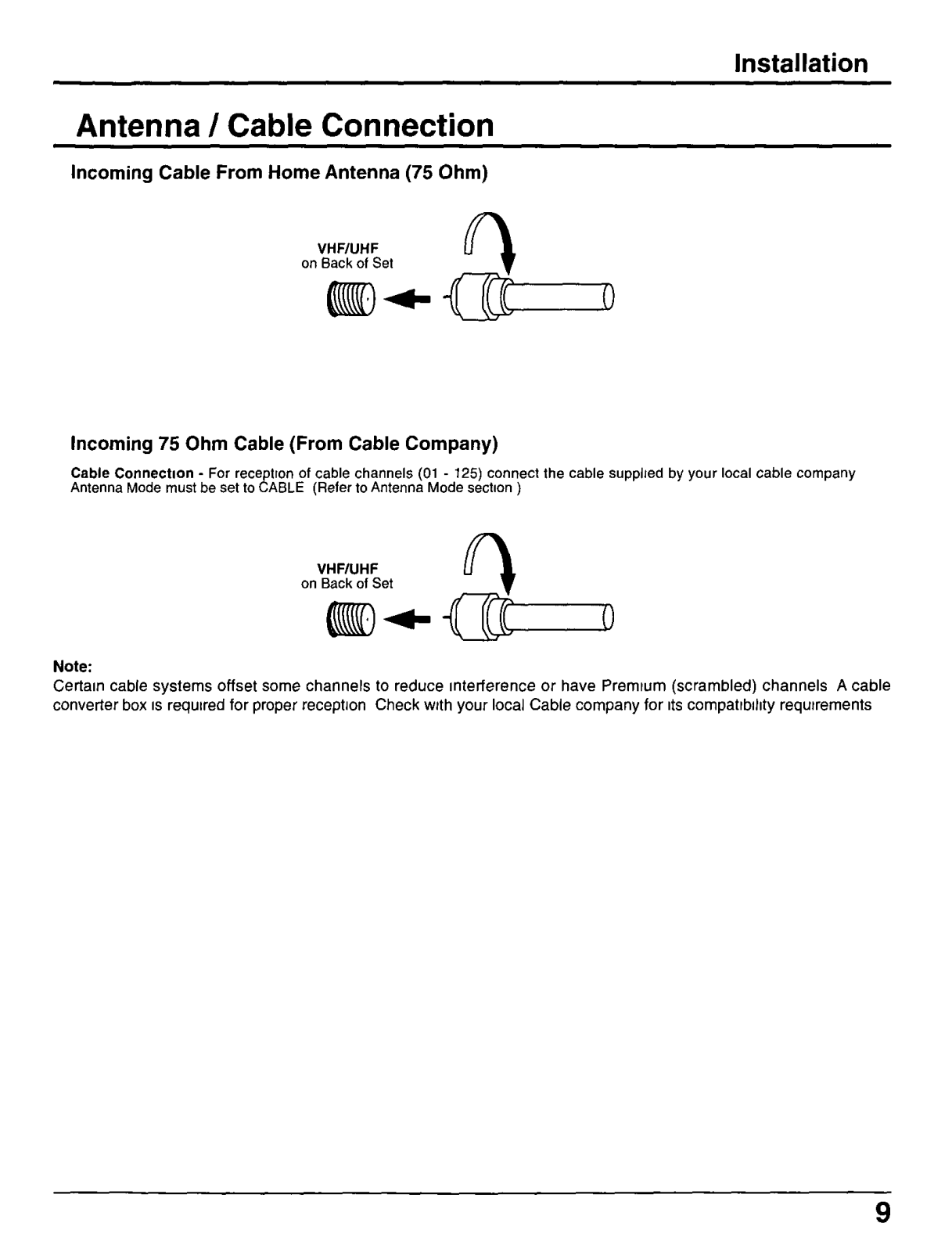
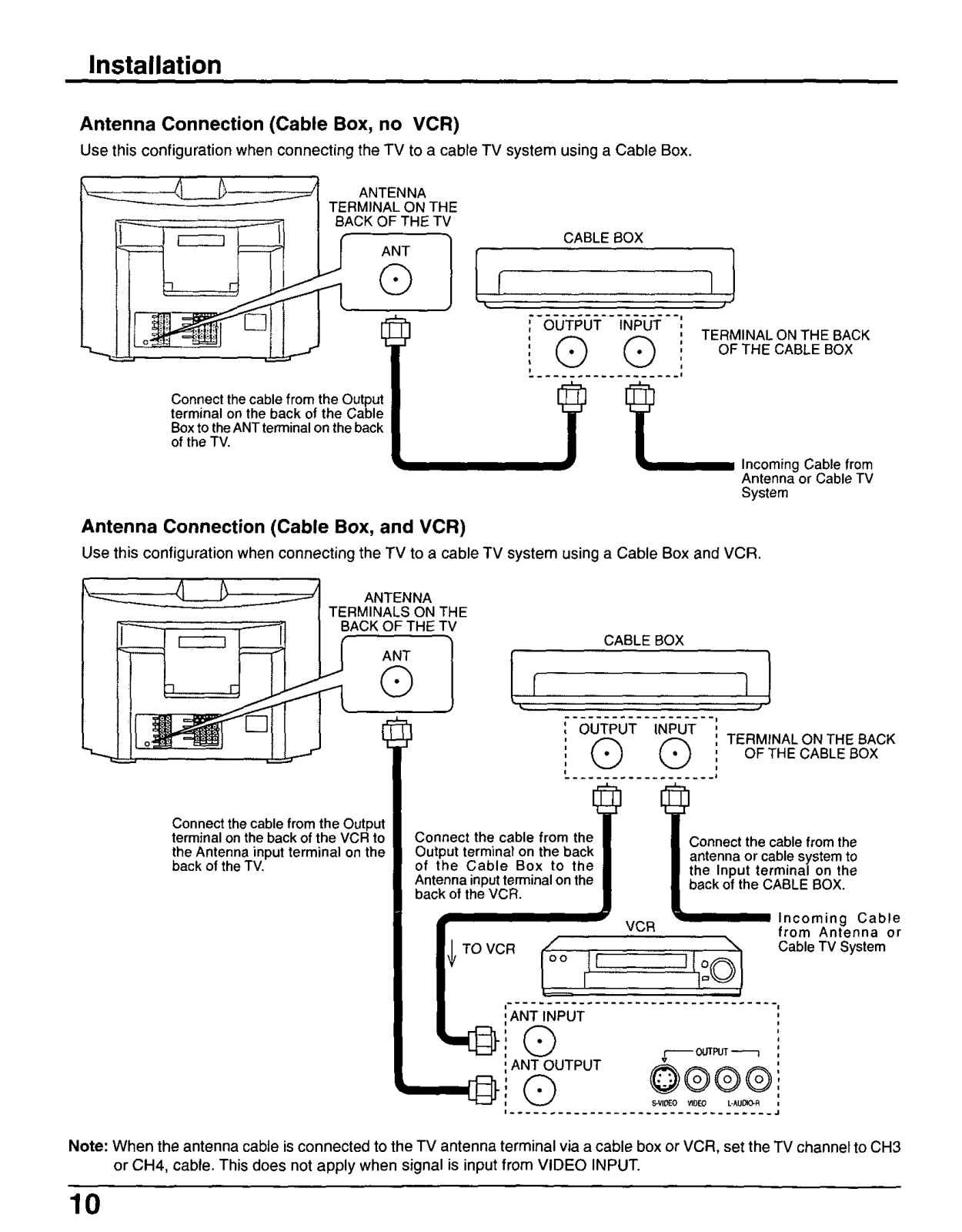
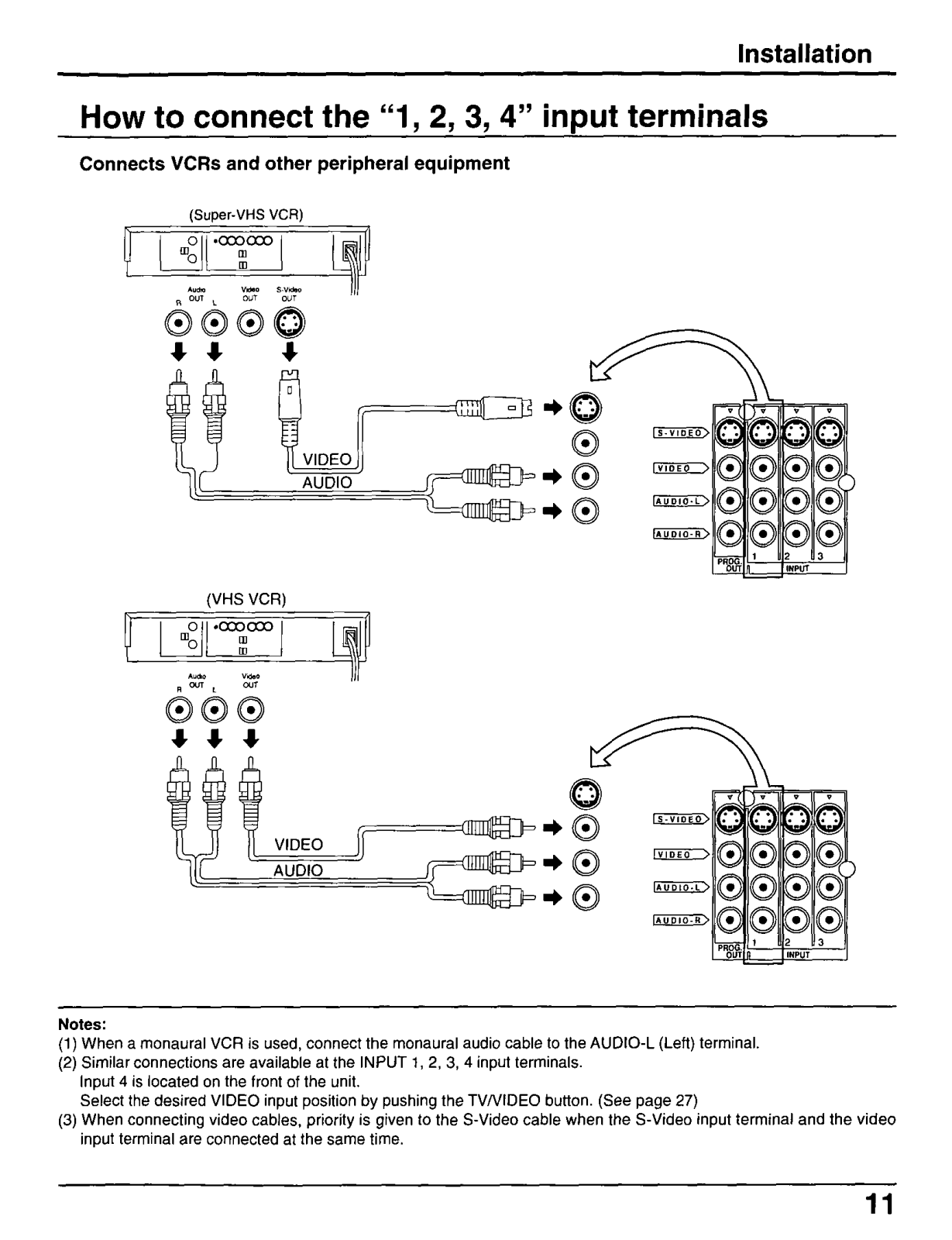
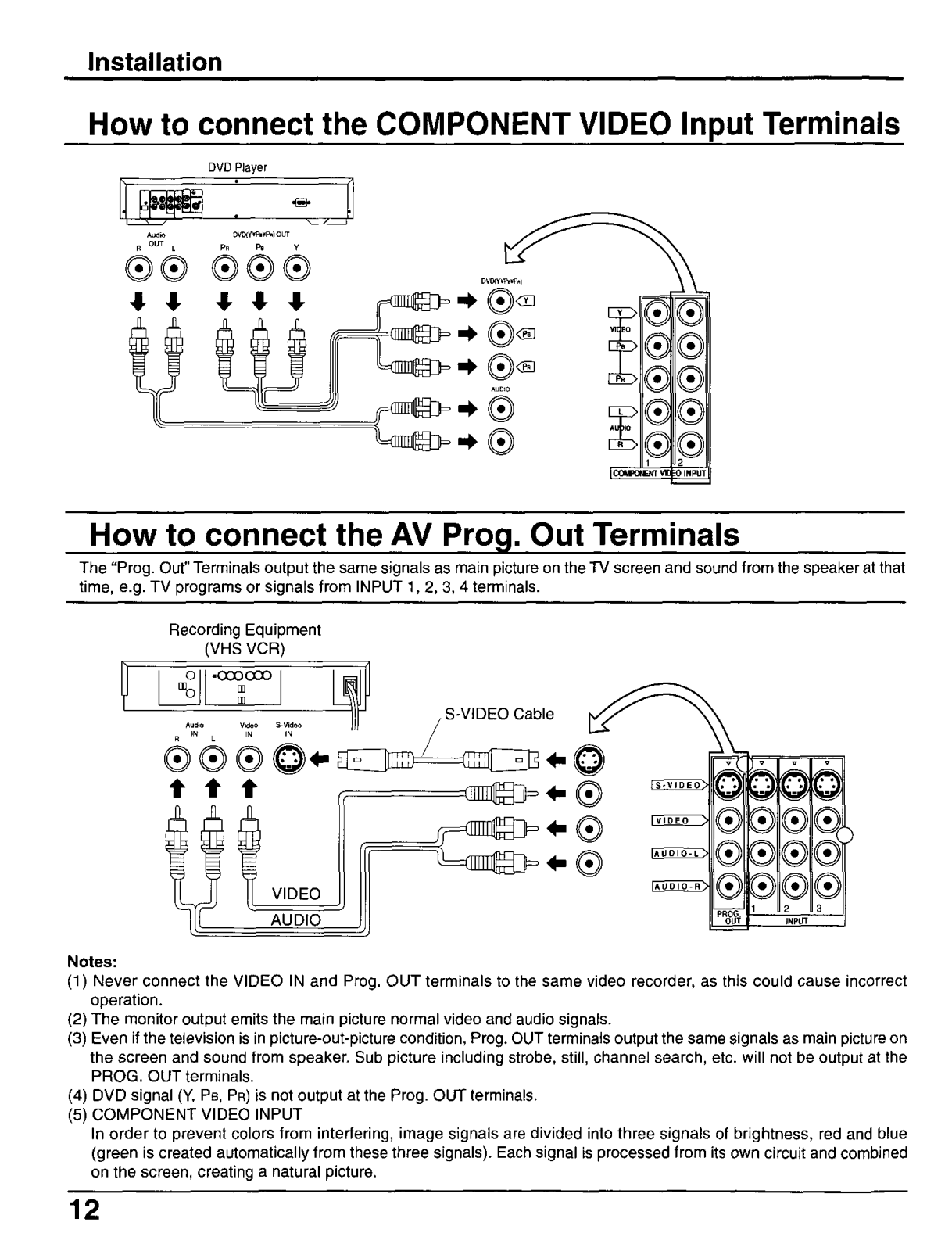
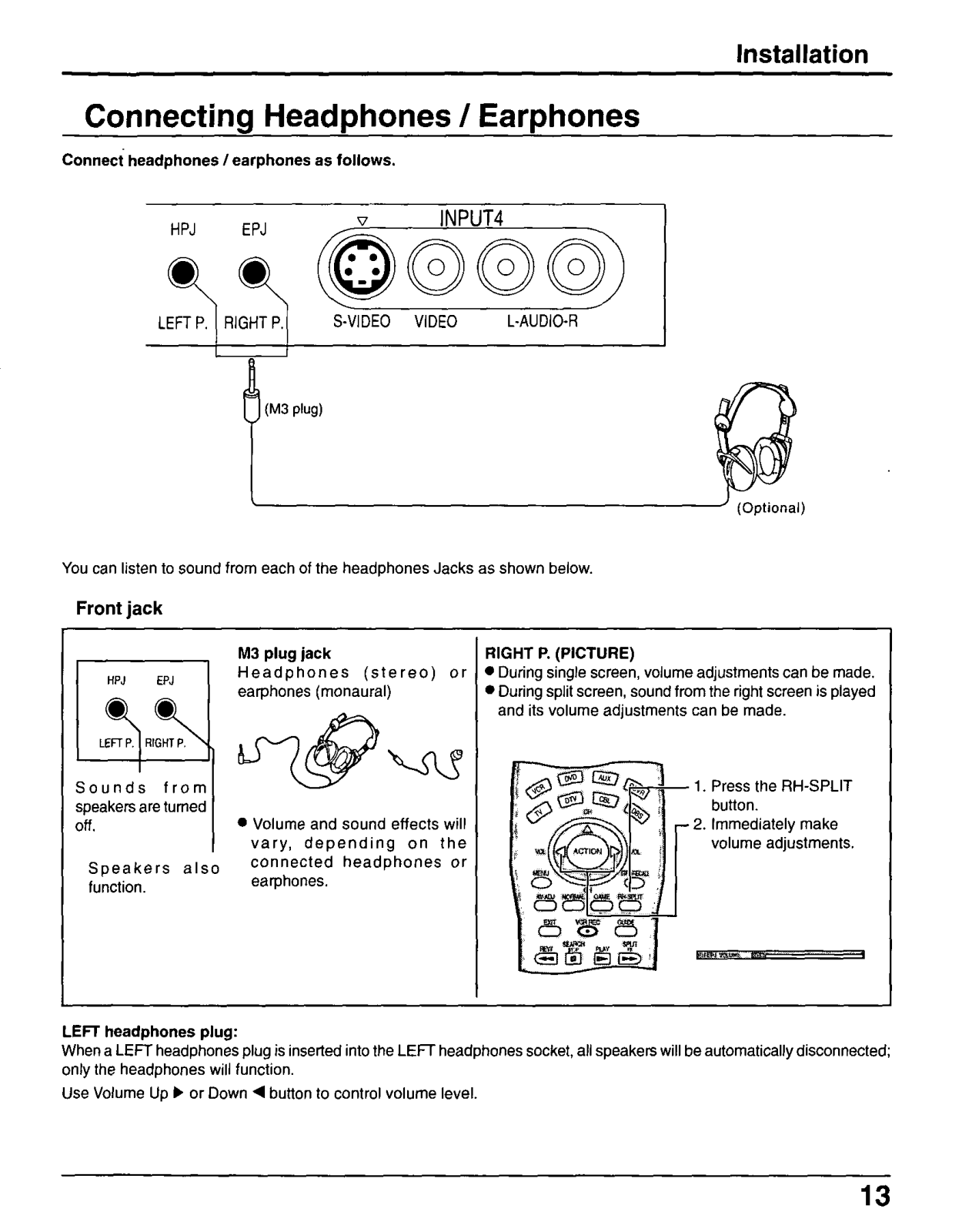
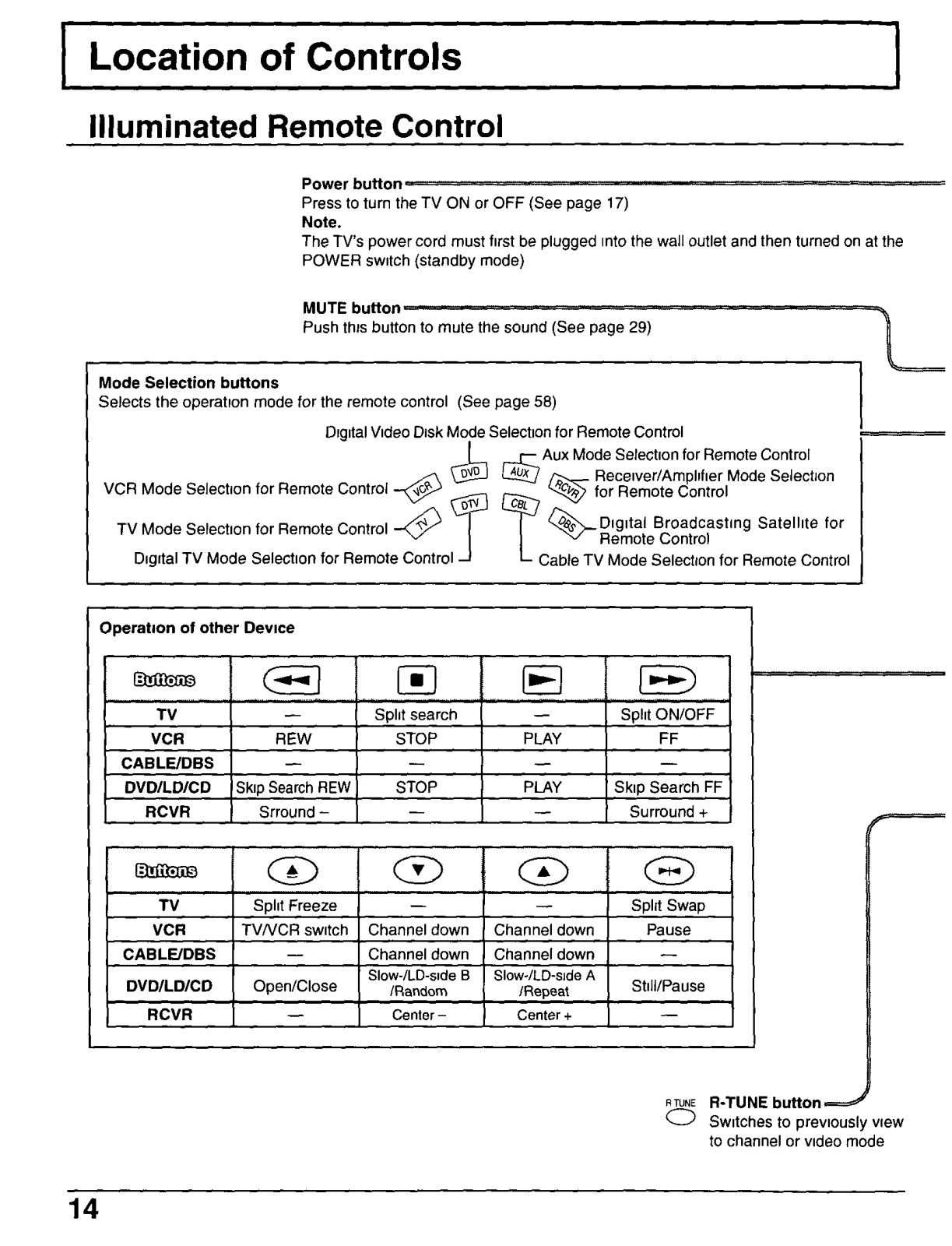
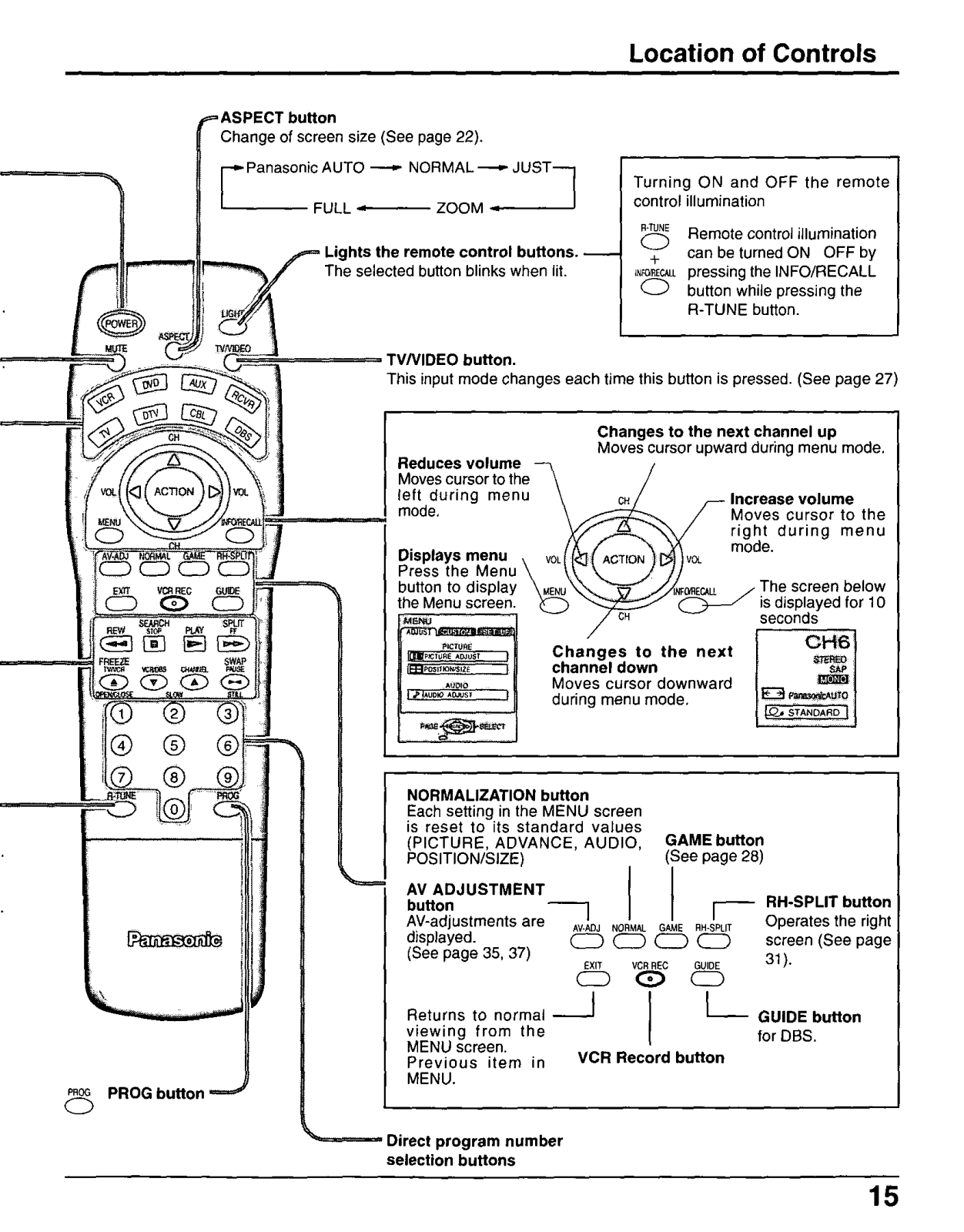
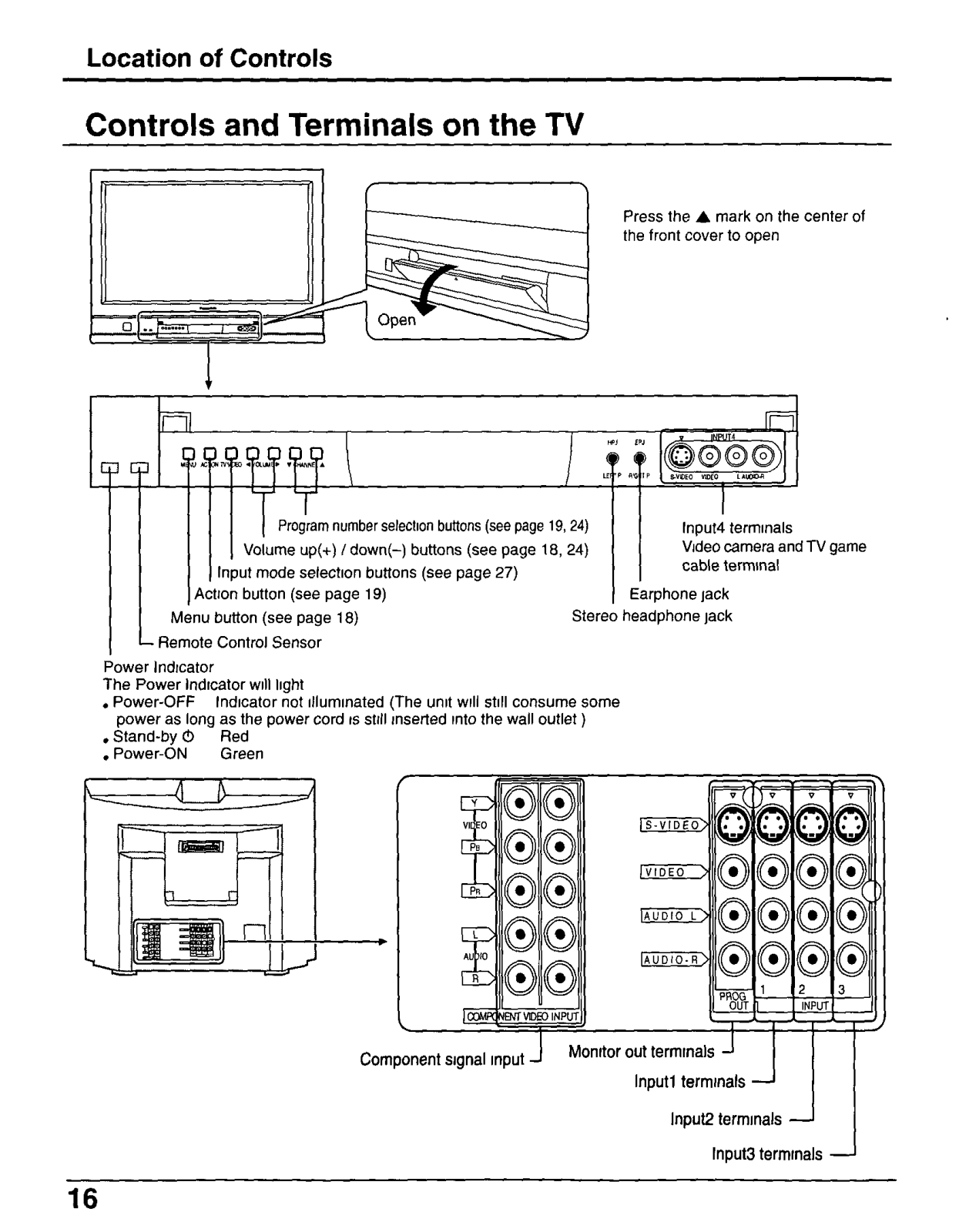
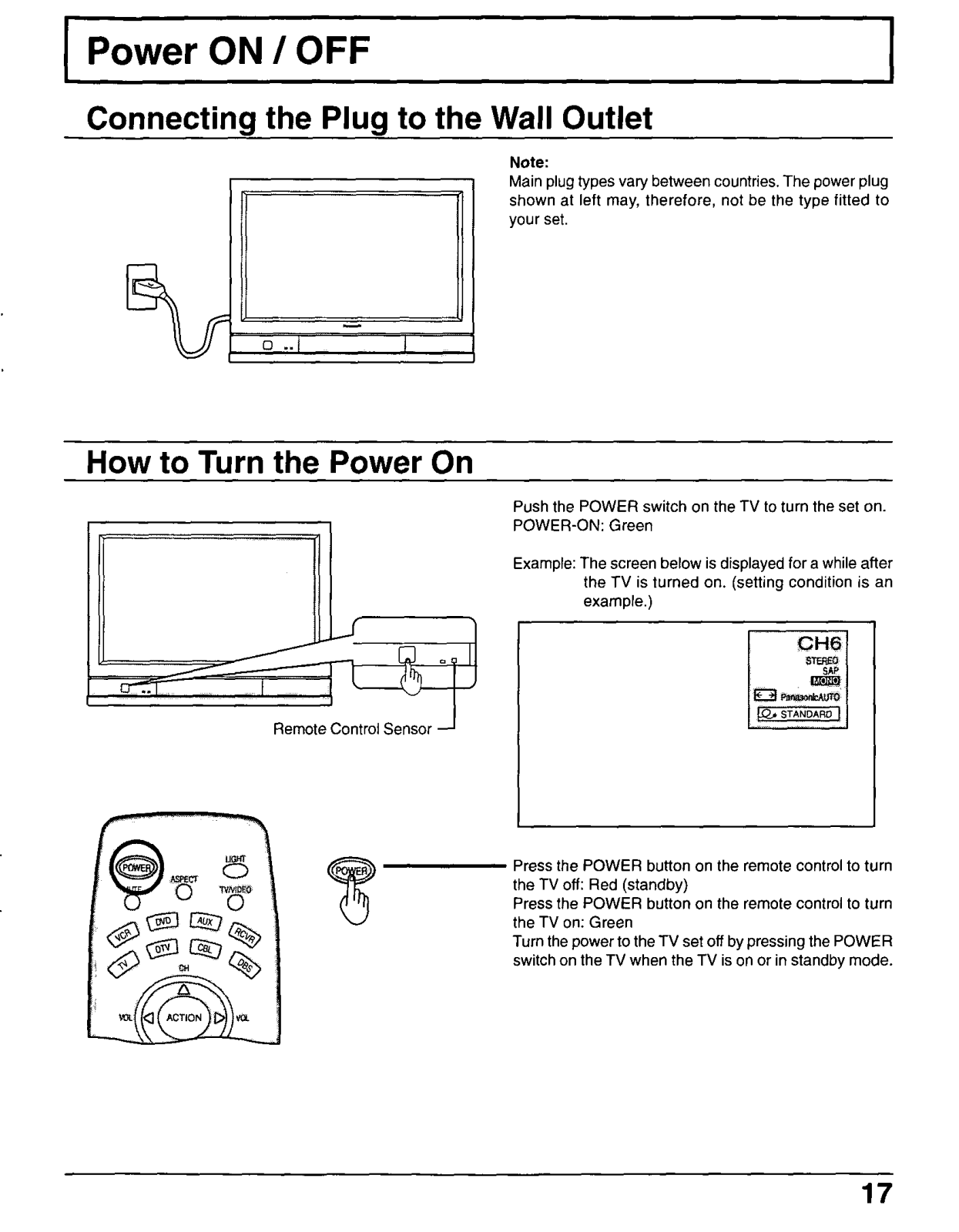
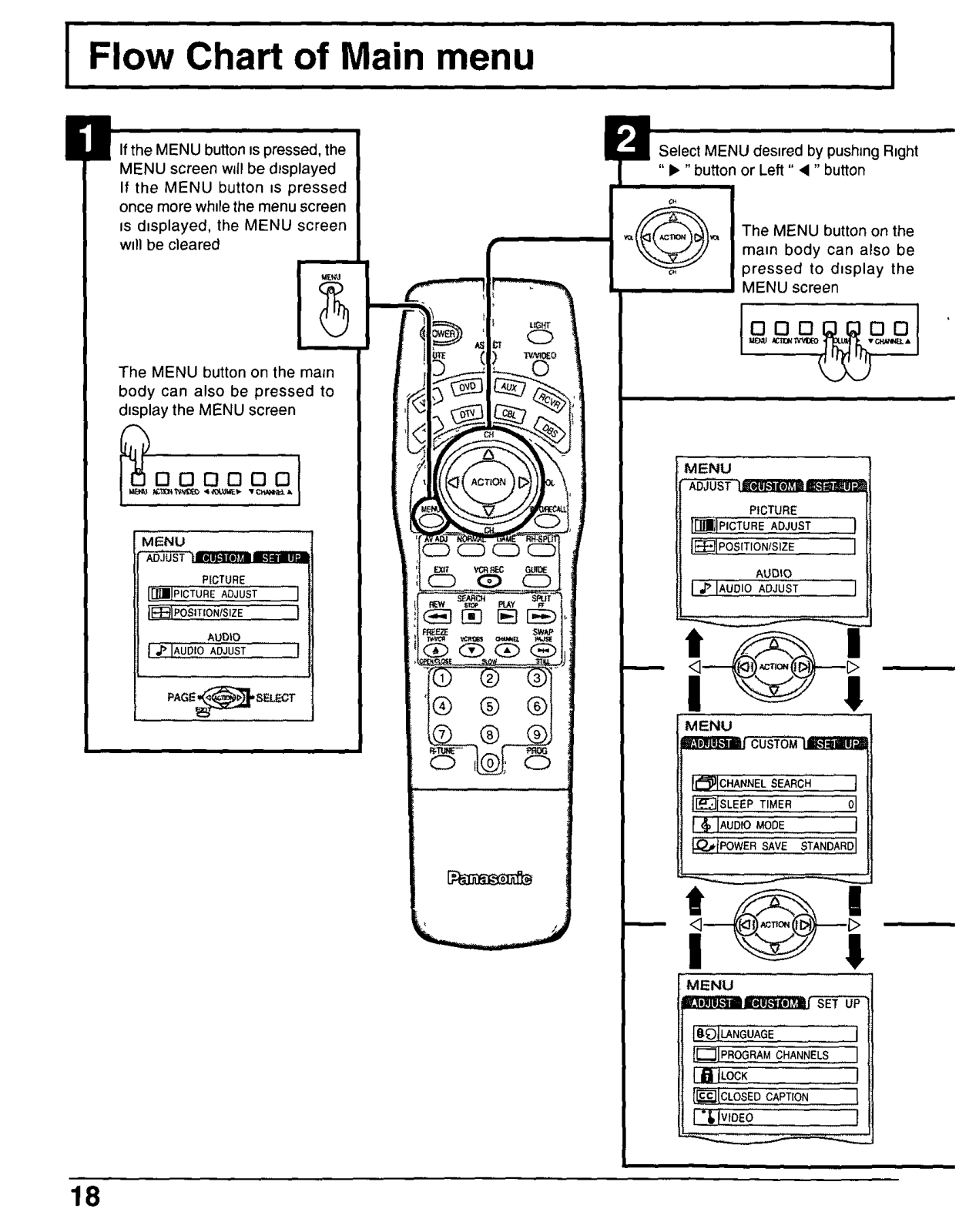
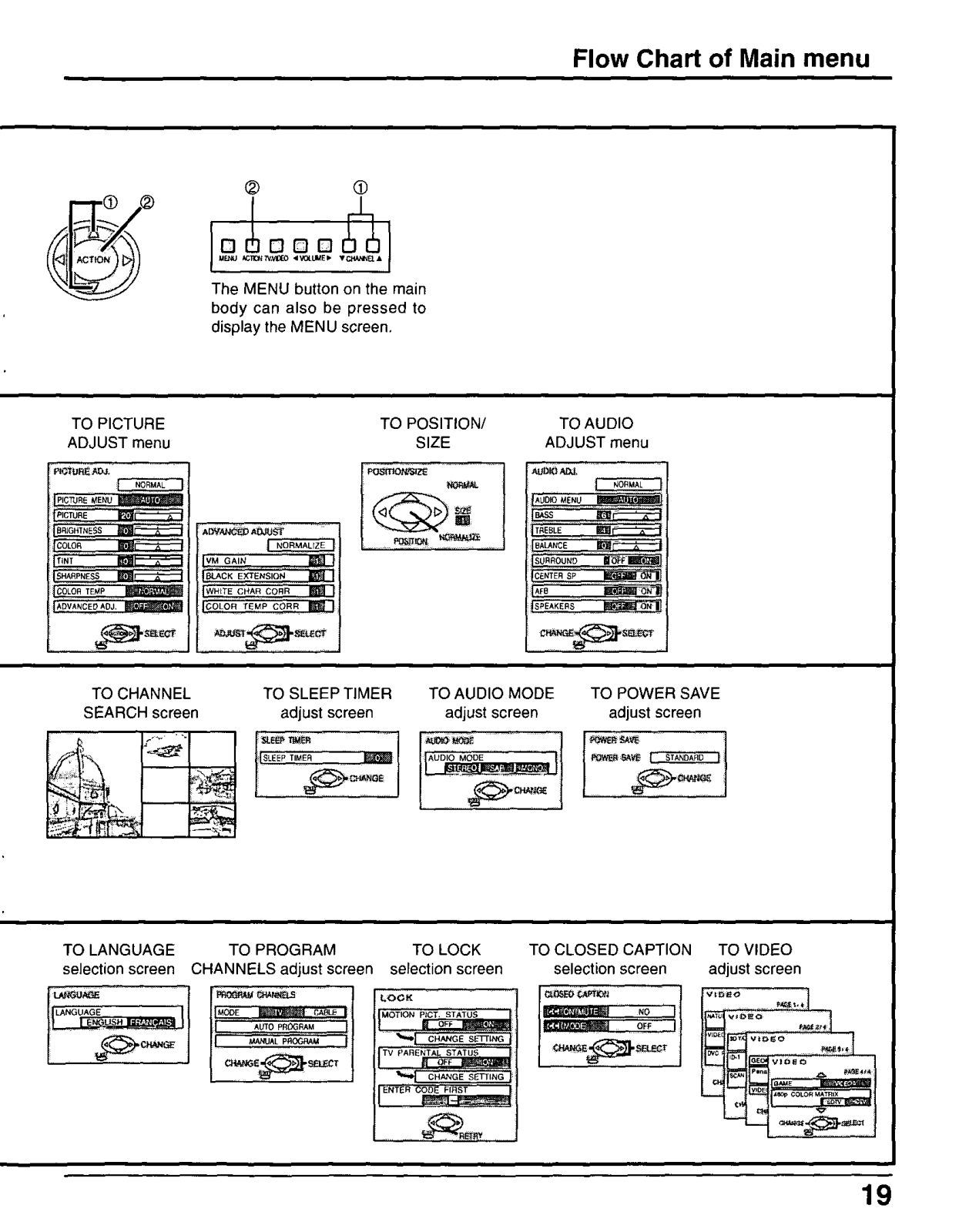
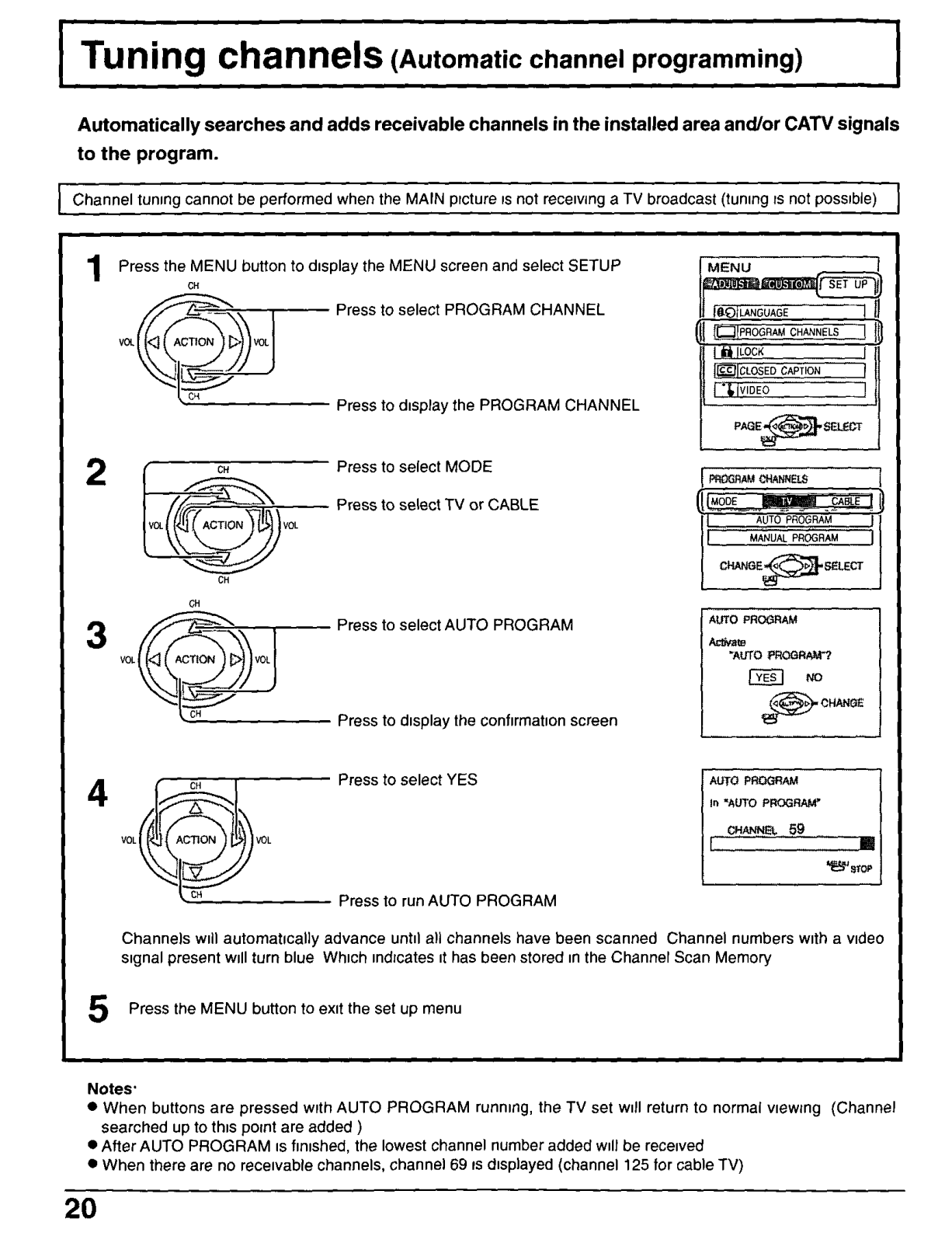
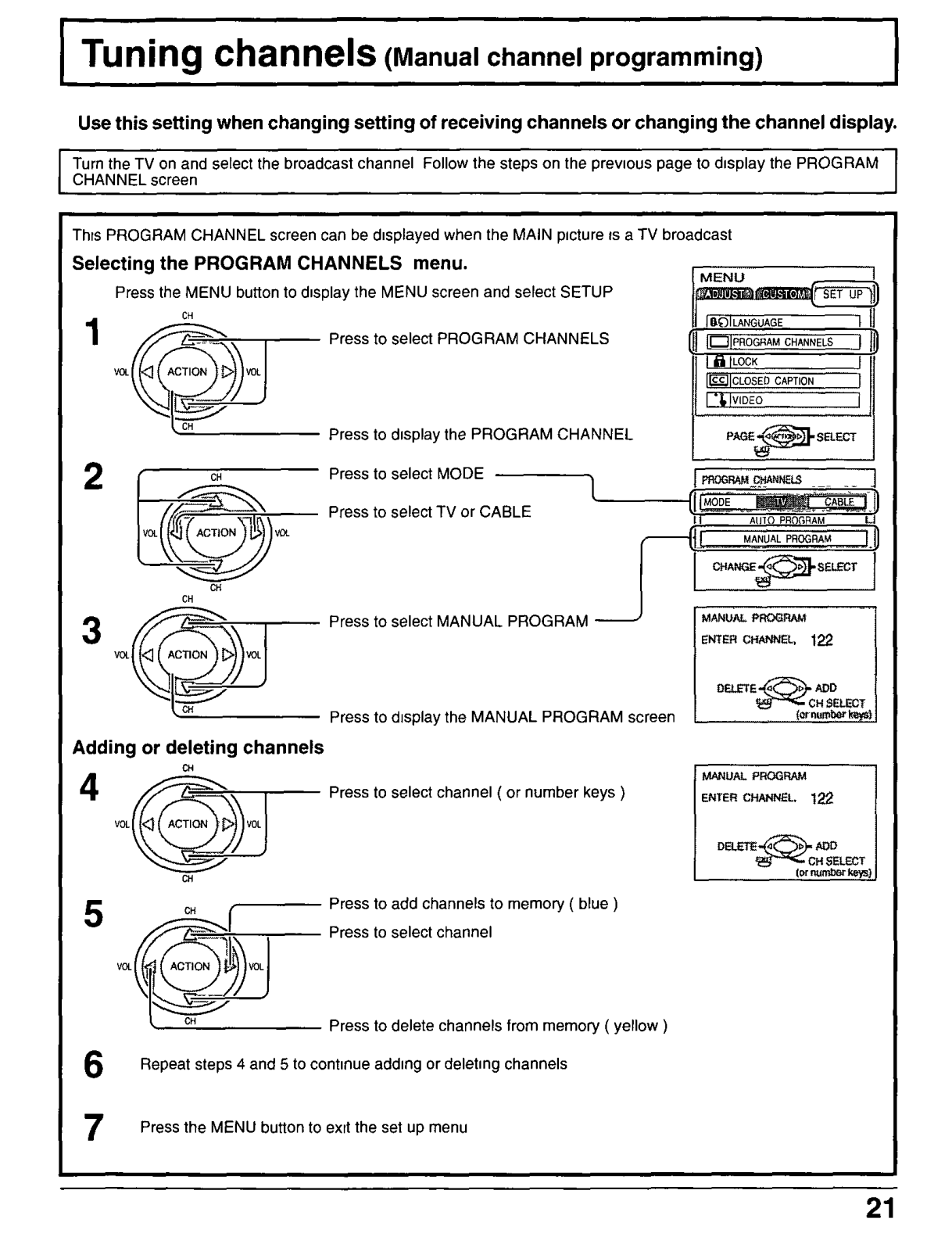
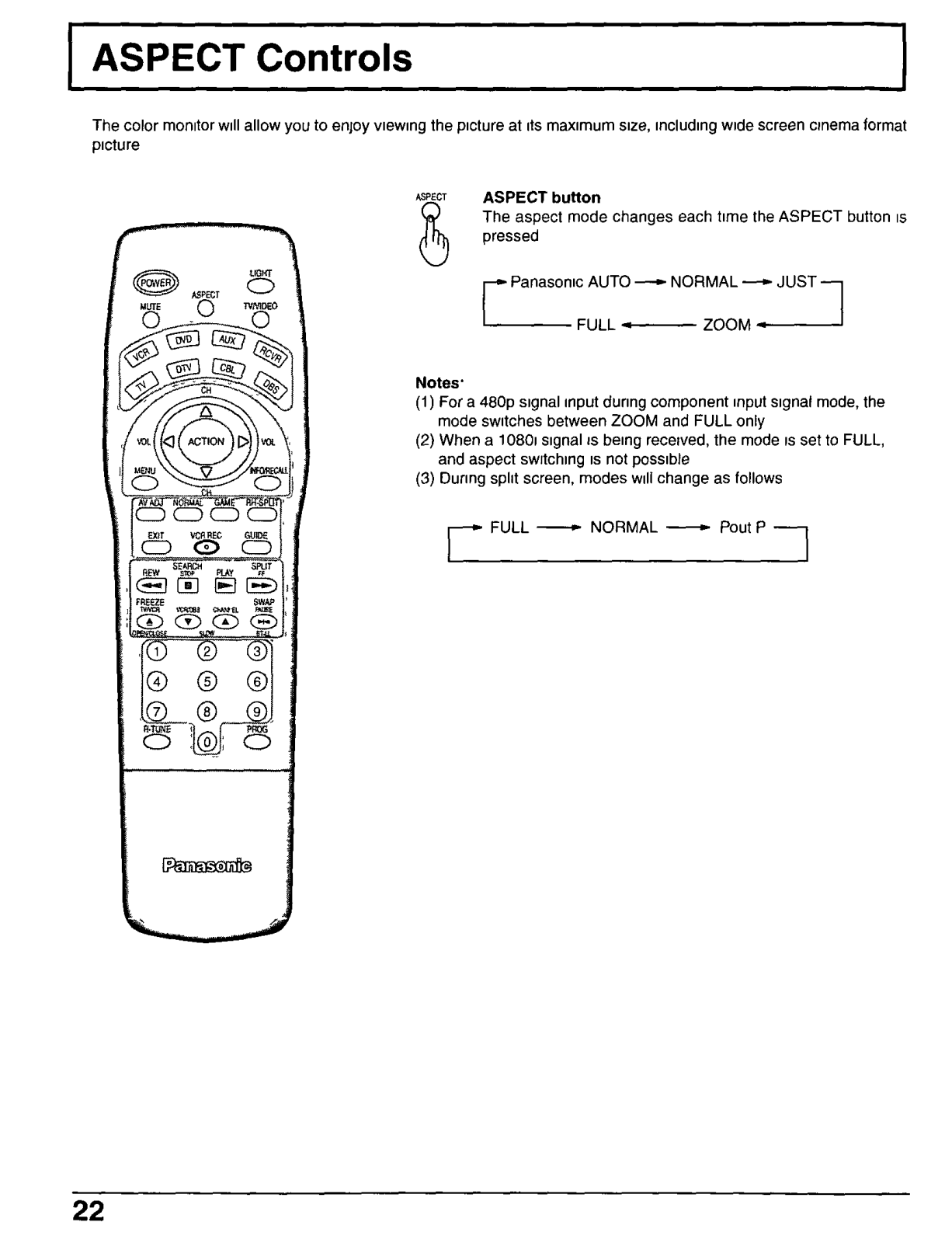
