Panasonic CT-32SC14J, CT-32SC14UJ, CT-36SL14J, CT-32SL14J, CT-36SL14UJ User Manual
...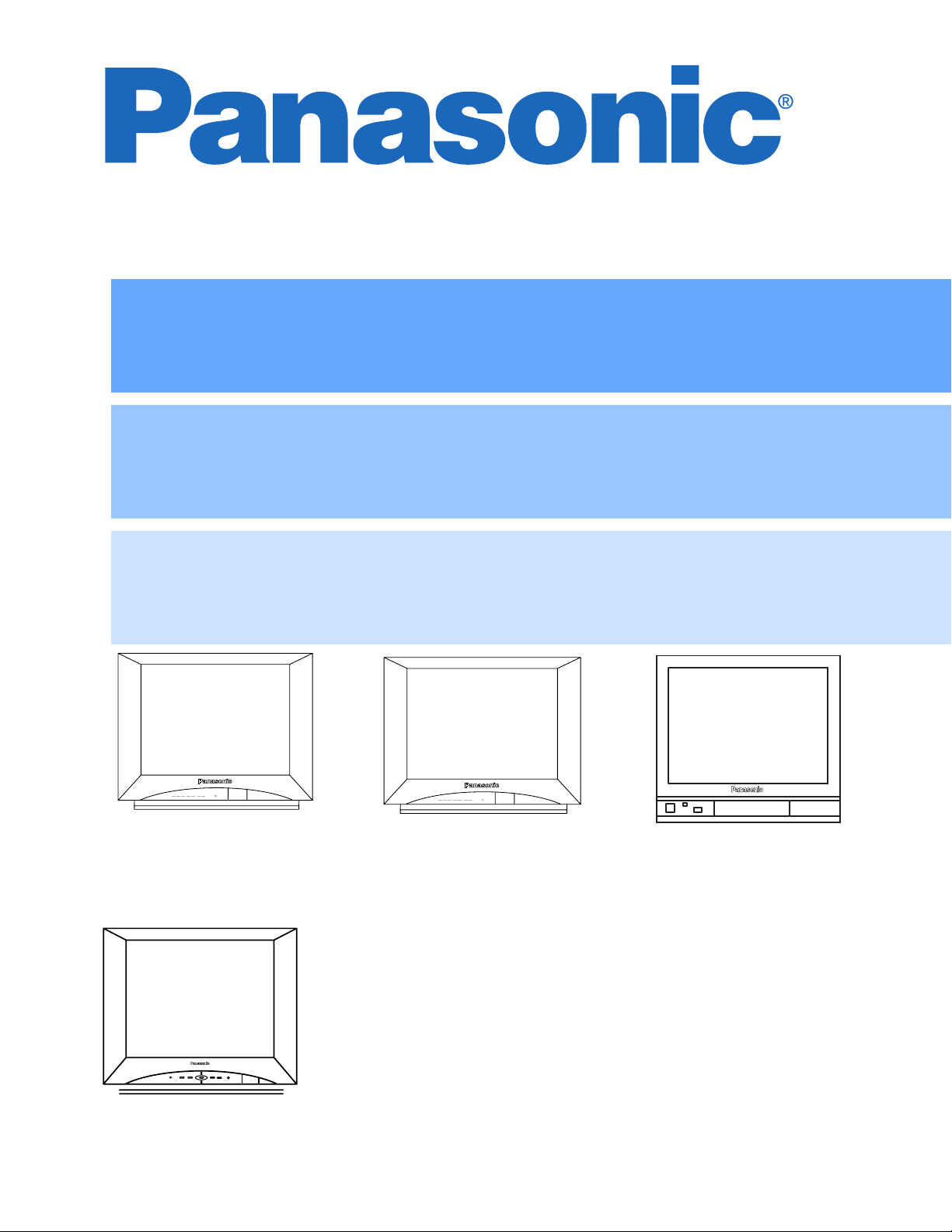
Color Television
Operating Instructions
Televisor a color
Instrucciones de Operación
Télé-couleur
Manuel d’utilisation
PUSH
CT-20SL14
CT-24SL14
CT-27SL14
CT-32SL14
CT-36SL14
PUSH
CT-F2124
CT-F2124L
CT-F2134
CT-F2134L
CT-F2524
CT-F2524L
CT-F2924
CT-F2924L
CT-27SC14
CT-32SC14
TQB2AA0499-1 40223
PRINTED IN USA
IMPRESO EN EE.UU
IMPRIMÉ AUX ÉTATS-UNIS
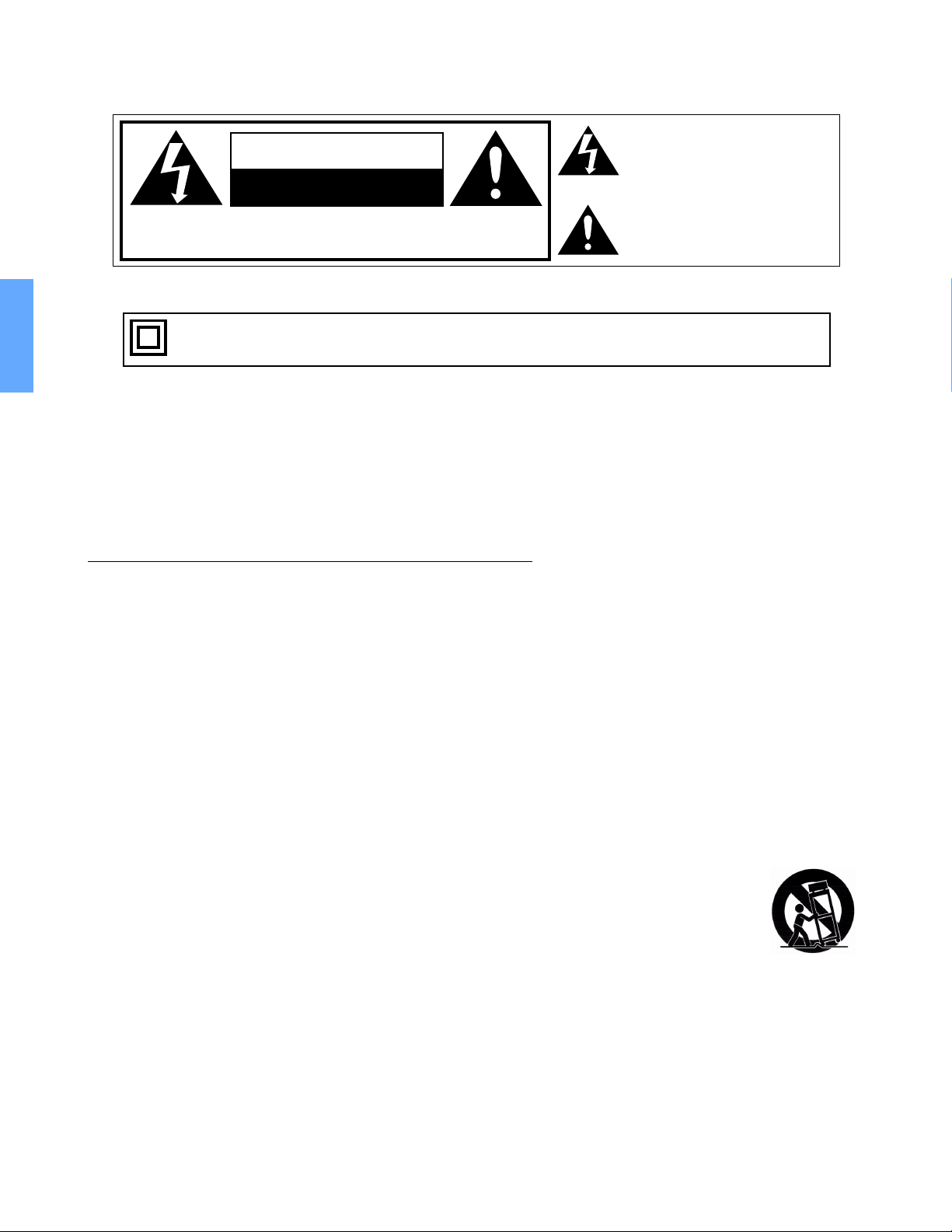
ENGLISH
IMPORTANT SAFETY INSTRUCTIONS
The lightning flash with arrow head
WARNING
RISK OF ELECTRIC SHOCK
DO NOT OPEN
WARNING: TO REDUCE THE RISK OF ELECTRIC SHOCK DO NOT
REMOVE COVER OR BACK. NO USER-SERVICEABLE PARTS INSIDE.
REFER SERVICING TO QUALIFIED SERVICE PERSONNEL.
The Class II insulation symbol (square within a square) indicates that this product has been evaluated
and tested to comply with Class II insulation requirements.
within a triangle is intended to tell the
user that parts inside the product are
a risk of electric shock to persons.
The exclamation point within a triangle
is intended to tell the user that
important operating and servicing
instructions are in the papers with the
appliance.
WARNING: TO REDUCE THE RISK OF FIRE OR ELECTRIC SHOCK, DO NOT EXPOSE THIS
APPARATUS TO RAIN OR MOISTURE AND OBJECTS FILLED WITH LIQUIDS, SUCH
AS VASES, SHOULD NOT BE PLACED ON THIS APPARATUS.
1. Read these instructions.
2. Keep these instructions.
3. Heed all warnings.
4. Follow all instructions.
5. Do not use this apparatus near water.
6. Clean only with dry cloth.
7. Do not block any ventilation openings. Install in accordance with the manufacturer’s instructions.
8. Do not install near any heat sources such as radiators, heat registers, stoves, or other apparatus (including
amplifiers) that produce heat.
9. Do not defeat the safety purpose of the polarized or grounding type plug. A polarized plug has two blades with
one wider than the other. A grounding type plug has two blades and a third grounding prong. The wide blade
or the third prong are provided for your safety. If the provided plug does not fit into your outlet, consult an electrician for replacement of the obsolete outlet.
10. Protect the power cord from being walked on or pinched particularly at plugs, convenience
receptacles, and the point where they exit from the apparatus.
11. Only use attachments/accessories specified by the manufacturer.
12. Use only with the cart, stand, tripod, bracket or table specified by the manufacturer, or sold
with the apparatus. When a cart is used, use caution when moving the cart/apparatus combination to avoid injury from tip-over.
13. Unplug this apparatus during lighting storms or when unused for long periods of time.
14. Refer all servicing to qualified service personnel. Servicing is required when the apparatus has been damaged in any way, such as power-supply cord or plug is damaged, liquid has been spilled or objects have fallen
into the apparatus, the apparatus has been exposed to rain or moisture, does not operate normally, or has
been dropped.
Read these instructions completely before operating television.
Contents are subject to change without notice or obligation.
Copyright 2004 by Matsushita Electric Corporation of America. All rights reserved.
Unauthorized copying and distribution is a violation of law.

Important Information
FCC CAUTION: ANY CHANGES OR MODIFICATIONS TO THIS TV RECEIVER NOT EXPRESSLY
APPROVED BY MATSUSHITA ELECTRIC CORPORATION OF AMERICA COULD CAUSE
HARMFUL INTERFERENCE, WHICH WOULD VOID THE USER’S AUTHORITY TO
OPERATE THIS EQUIPMENT.
IMPORTANT INFORMATION
ENVIRONMENTAL NOTICE:
The Energy Star label, a symbol for energy efficiency, was created by the U.S.
Environmental Protection Agency (EPA) and the U.S. Department of Energy
(DOE) to help customers identify products that can save them money and protect
the environment by saving energy. Energy Star compliant products generally
consume less energy than similar standard products.
High Definition Sound
THIS PRODUCT UTILIZES CATHODE RAY TUBES (CRT) AND OTHER
COMPONENTS THAT CONTAIN LEAD. DISPOSAL OF THESE MATERIALS
MAY BE REGULATED IN YOUR COMMUNITY DUE TO ENVIRONMENTAL
CONSIDERATIONS. FOR DISPOSAL OR RECYCLING INFORMATION
PLEASE CONTACT YOUR LOCAL AUTHORITIES, OR THE ELECTRONICS
INDUSTRIES ALLIANCE: <HTTP://WWW.EIAE.ORG.>
Manufactured under license from BBE Sound, Inc.
Licensed by BBE Sound, Inc. under USP4638258, 5510752 and 5736897.
BBE and BBE symbol are registered trademarks of BBE Sound, Inc.
BBE High Definition Sound restores clarity and presence for better speech
intelligibility and music realism.
ENGLISH
Important Information Regarding The Use Of Video Games, Computers, Or Other Fixed
Image Displays
WARNING: The marking or retained image on the picture tube resulting from viewing fixed image is
not an operating defect and as such is not covered by Warranty.
This television is designed to display constantly moving images on the screen. Continuous viewing of
stationary images such as letterbox pictures on standard screen TVs (with top/bottom bars), nonexpanded standard (4:3) pictures on wide screen TVs (with side bars shown on each side of an image),
stock market report bars (ticker running at the bottom of the screen), video game patterns, fixed
scoreboards, bright station logos, on-line (Internet) or repetitive computer style patterns should be limited.
The extended use of fixed image program material can cause permanent picture tube damage, shown as
a “shadow image” viewable on normal programs. This type of irreversible picture tube deterioration can be
limited by performing the following steps:
• Do not display the fixed image for extended periods of time.
• Turn the power off when not in use.
1 z

TABLE OF CONTENTS
Table of Contents
Congratulations ...............................................3
Customer Record ........................................................ 3
Care and Cleaning ...................................................... 3
Specifications.............................................................. 3
Feature Chart.............................................................. 3
Installation ........................................................4
Television Location ..................................................... 4
Optional Cable Connections ....................................... 4
AC Power Supply Cord ............................................... 4
Cable / Antenna Connection ....................................... 4
Remote Control Battery Installation ............................ 4
ENGLISH
Inital Setup Set Up Menu .................................5
Optional Equipment Connections .................. 6
VCR Connection ......................................................... 6
Front Control Panel..................................................... 6
Cable Box Connection ................................................ 6
Digital TV - Set-Top Box (DTV-STB) or DVD Player
Connection................................................................ 6
Amplifier (TO AUDIO AMP)......................................... 7
Program Out Connection ............................................ 7
Remote Control Operation ........................... 8
Operating Components with Remote Control ............. 9
Programming the Remote........................................... 10
Programming Without a Code .................................... 10
Component Codes...................................................... 10
Icon Menu Navigation ................................... 12
Icon Menu Operation..................................... 13
Set Up......................................................................... 13
Picture......................................................................... 14
Timer........................................................................... 14
Channels..................................................................... 15
Audio........................................................................... 15
Lock ............................................................................ 16
V-Chip Menu Operation ................................ 17
Troubleshooting Chart.................................. 20
Index ............................................................... 21
Note: The warranty and service center information is located in the back of this manual.
2 z

Congratulations
CONGRATULATIONS
Your new TV Monitor/Receiver features a solid state
chassis that is designed to give you many years of
enjoyment. It was thoroughly tested and tuned at the
factory for best performance.
Customer Record
The model and serial number of this product are located on
the back of the TV. You should note the model and serial
number in the space provided and retain as a permanent
record of your purchase. This will aid in identification in the
event of theft or loss. Product registration for U.S. customers
is available at: www.prodreg.com/panasonic.
Model
Number
Serial
Number
Care and Cleaning
Screen (Turn TV Off)
• Use a mild soap solution or window cleaner and a clean
cloth.
• DO NOT USE ABRASIVE CLEANERS.
• Avoid excessive moisture and wipe dry.
Warning: Do not spray any type of cleaning fluid directly on the
screen.
Cabinet and Remote Control
• For cabinets and remote control, use a soft cloth
dampened with water or a mild detergent solution.
• Avoid excessive moisture and wipe dry.
• Do not use benzene, thinner or other petroleum based
products.
Specifications
Specifications are subject to change without notice or
obligation.
Power Source
CT-20SL14 (1.9A)
CT-20SL14T (1.9A)
CT-24SL14 (2.4A)
CT-24SL14U (2.4A)
CT-27SL14 (2.4A)
CT-27SL14U (2.4A)
CT-27SC14 (2.4A)
CT-27SC14U (2.4A)
CT-27SC14M (2.4A)
CT-27SC14MU (2.4A)
CT-32SL14 (2.7A)
CT-32SL14U (2.7A)
CT-32SC14 (2.7A)
CT-32SC14U (2.7A)
CT-36SL14 (2.7A)
CT-36SL14U (2.7A)
Channel Capability - 181 VHF-12; UHF-56; Cable-113
Video Input Jacks
Audio Input Jacks 500mV RMS 47K Ohm
Audio Output Jacks 0-2.0V RMS 4.7K Ohm
Component Input (Y / PB / PR)
S-Video Input Jacks S-Video (Y-C) Connector
120V AC, 60Hz
1Vp-p, 75 Ohm, Phono Jack
75 Ohm, Phono Jack Type
Type
Feature Chart
MODELS
FEATURES
MENU LANGUAGE
ENG/SPAN/FR
GEOMAGNETIC
CORRECTION
TILT CORRECTION
CHANNEL INFO
BANNER
VIDEO PICTURE
MEMORY
VIDEO INPUT SKIP
VIDEO INPUT
LABELING
VM
VELOCITY
MODULATION
CLOSED CAPTIONING
V-CHIP CAPABILITY
VIDEO NORM
AUDIO NORM
STEREO
AI SOUND
BBE
BASS/BALANCE/
TREBLE
SURROUND
A/V
PROGRAM OUT
A/V IN
(REAR/FRONT)
S-VIDEO INPUT
(REAR/FRONT)
COMPONENT INPUT
AUDIO OUT
HEADPHONE JACK
CT-20SL14
CT-24SL14
CT-27SL14
CT-27SC14
CT-32SL14
CT-32SC14
• • • • • • •
• • •
• • • • •
• • • • • • •
• • • • • • •
• • • • • • •
• • • • • • •
• • • • • •
• • • • • • •
• • • • • • •
• • • • • • •
• • • • • • •
• • • • • • •
• • • • • • •
• • •
• • • • • • •
• • • • • • •
• • •
3 (2/1) 3 (2/1) 3 (2/1) 3 (2/1) 3 (2/1) 3 (2/1) 3 (2/1)
(1/0) (1/0) (1/0) (1/0) (1/1) (1/1) (1/1)
• • • • • • •
• • • • • • •
• • • • • •
CT-36SL14
ENGLISH
3 z

INSTALLATION
Installation
Television Location
Follow these recommendations before deciding the
location of your television.
• Avoid excessive sunlight or bright lights, including
reflections.
• Keep away from excessive heat or moisture. Inadequate
ventilation may cause internal component failure.
• Fluorescent lighting may reduce remote control
transmitting range.
• Keep away from magnetic equipment, including motors,
fans and external speakers.
WARNING: Use this television receiver only with the
cart, stand, tripod, bracket, or table specified by the
manufacturer, or sold with the apparatus. When a cart
ENGLISH
is used, use caution when moving the cart/apparatus
combination to avoid injury from tip-over. In order to
avoid injury to children, never place your television receiver on a
piece of furniture that is capable of being tilted by a child leaning
on it, pulling on it, standing on it, or climbing on it. A falling
television can cause serious injury or even death.
CT-27SL14, CT-27SL14U:
CAUTION:
PANASONIC TY-27SL33T stand. Use with other carts (or
stands) is capable of resulting in instability causing possible
injury.
CT-32SL14, CT-32SL14U:
CAUTION:
PANASONIC TY-32HL43T stand. Use with other carts (or
stands) is capable of resulting in instability causing possible
injury.
CT-36SL14, CT-36SL14U:
CAUTION:
PANASONIC TY-36HL43T stand. Use with other carts (or
stands) is capable of resulting in instability causing possible
injury.
These television receivers for use only with
These television receivers for use only with
These television receivers for use only with
Optional Cable Connections
Shielded audio and video cables should be used between
components. For best results:
• Use 75-ohm coaxial shielded cables.
• Use appropriate input and output connectors, that match
your component connectors.
• Avoid long cables to minimize interference.
AC Power Supply Cord
CAUTION: TO PREVENT ELECTRIC SHOCK,
MATCH WIDE BLADE OF PLUG TO WIDE SLOT
OF AC OUTLET AND FULLY INSERT. DO NOT
USE A PLUG WITH A RECEPTACLE OR OTHER
OUTLET UNLESS THE BLADE CAN BE FULLY INSERTED TO
PREVENT BLADE EXPOSURE.
PROTECT POWER CORDS FROM BEING WALKED ON, ROLLED
OVER, CRIMPED, BENT, OR PINCHED, PARTICULARLY AT PLUGS,
CONVENIENCE RECEPTACLES, AND THE POINT WHERE THEY EXIT
FROM THE APPARATUS.
Polarized plug
Cable / Antenna Connection
For proper reception, either a cable or antenna connection
is required.
Cable Connection
Connect the cable supplied by your local
cable company. Tighten with fingers only.
Use of any tool (e.g. pliers) for tightening
may result in tuner damage.
Note: A cable converter box may be
required for proper reception.
Check with your local cable
company for compatibility requirements.
Incoming Cable from
Cable Company
75 Ohm VHF/UHF
on back of TV
Antenna Connections
• For proper reception of VHF/
UHF channels, an external
antenna is required. For best
reception an outdoor antenna
is recommended.
Note: Cable Mode is preset at the
factory. Antenna users must
change to TV Mode in the Set Up menu under Prog
Chan (page 13).
Incoming Cable from
Home Antenna
Remote Control Battery Installation
Requires two AA batteries (supplied).
Battery Polarity
AA / 1.5A
AA / 1.5A
1
AA / 1.5A
3
Procedure
1. Turn the remote control face down. Remove battery
cover by pressing down on the marking on the cover
and sliding it off in the direction indicated.
2. Install batteries matching (+) and (-) polarity signs.
3. Replace the battery cover by sliding in reverse until the
lock snaps.
Note: Incorrect installation can cause battery leakage and
corrosion that will damage the Remote Control.
Precautions
• Replace batteries in pair.
• Do not mix battery types (zinc carbon with alkaline).
• Do not recharge, heat, short-circuit, disassemble, or
burn batteries.
2
AA / 1.5A
4 z

Initial Set Up Menu
Note: Menus may vary, depending on model. Please refer to
the FEATURE CHART on page 3 for your model
capabilities.
For your convenience, Auto Set up menu will be displayed
on screen when the set is turned on for the first time. If
needed, follow the menus and procedures for setting up the
features.
IDIOMA/LANGUE
To change menu language to ENGLISH, SPANISH or
FRENCH.
Procedure
• Press VOL to select English, Spanish or French.
FIRST PLEASE
CONNECT THE ANTENNA
IDIOMA/LANGUE ENGLISH
AUTO PROGRAM
GEOMAGNETIC CORRECTION
TILT CORRECTION
MODE
To select TV (antenna) or CABLE mode depending on the
signal source.
Procedure
• Press VOL to select TV or CABLE.
IDIOMA/LANGUE ENGLISH
AUTO PROGRAM
GEOMAGNETIC CORRECTION
TILT CORRECTION
AUTO SET UP
PRESS ACTION TO EXIT
FIRST PLEASE
CONNECT THE ANTENNA
AUTO SET UP
PRESS ACTION TO EXIT
K
CABLEMODE
K
K
K
K
K
CABLEMODE
K
K
K
K
INITIAL SET UP MENU
GEOMAGNETIC CORRECTION
(models CT-32SC14, CT-32SL14 and CT-36SL14 only)
This feature is used to adjust discoloration of the picture
due to the earth’s magnetic field in the area.
Procedure
• Press VOL to display adjustment menu.
• Press VOL or VOL to adjust discoloration in
picture.
FIRST PLEASE
CONNECT THE ANTENNA
IDIOMA/LANGUE ENGLISH
AUTO PROGRAM
AUTO SET UP
GEOMAGNETIC CORRECTION
TILT CORRECTION
PRESS ACTION TO EXIT
K
CABLEMODE
K
K
K
K
TILT CORRECTION
(models CT-27SC14, CT-27SL14, CT-32SC14, CT-32SL14 and
CT-36SL14 only.)
This feature is used to adjust the tilt of the picture due to
earth’s magnetic field in the area.
Procedure
• Press VOL to display adjustment menu.
• Press VOL or VOL to adjust picture tilt.
FIRST PLEASE
CONNECT THE ANTENNA
IDIOMA/LANGUE ENGLISH
AUTO PROGRAM
GEOMAGNETIC CORRECTION
TILT CORRECTION
AUTO SET UP
PRESS ACTION TO EXIT
K
CABLEMODE
K
K
K
K
GEOMAGNETIC CORRECTION
- - - - - - - - - - - - - - - - - -
0
l
J
TO ADJUST
PRESS ACTION TO EXIT
TILT CORRECTION
- - - - - - - - - - - - - - - - - -
0
J
TO ADJUST
PRESS ACTION TO EXIT
K
l
K
ENGLISH
AUTO PROGRAM
To automatically program all available channels received
through the RF input.
Procedure
• Press VOL to start Auto Programming.
FIRST PLEASE
CONNECT THE ANTENNA
IDIOMA/LANGUE ENGLISH
AUTO PROGRAM
GEOMAGNETIC CORRECTION
TILT CORRECTION
AUTO SET UP
PRESS ACTION TO EXIT
K
CABLEMODE
K
K
K
K
5 z
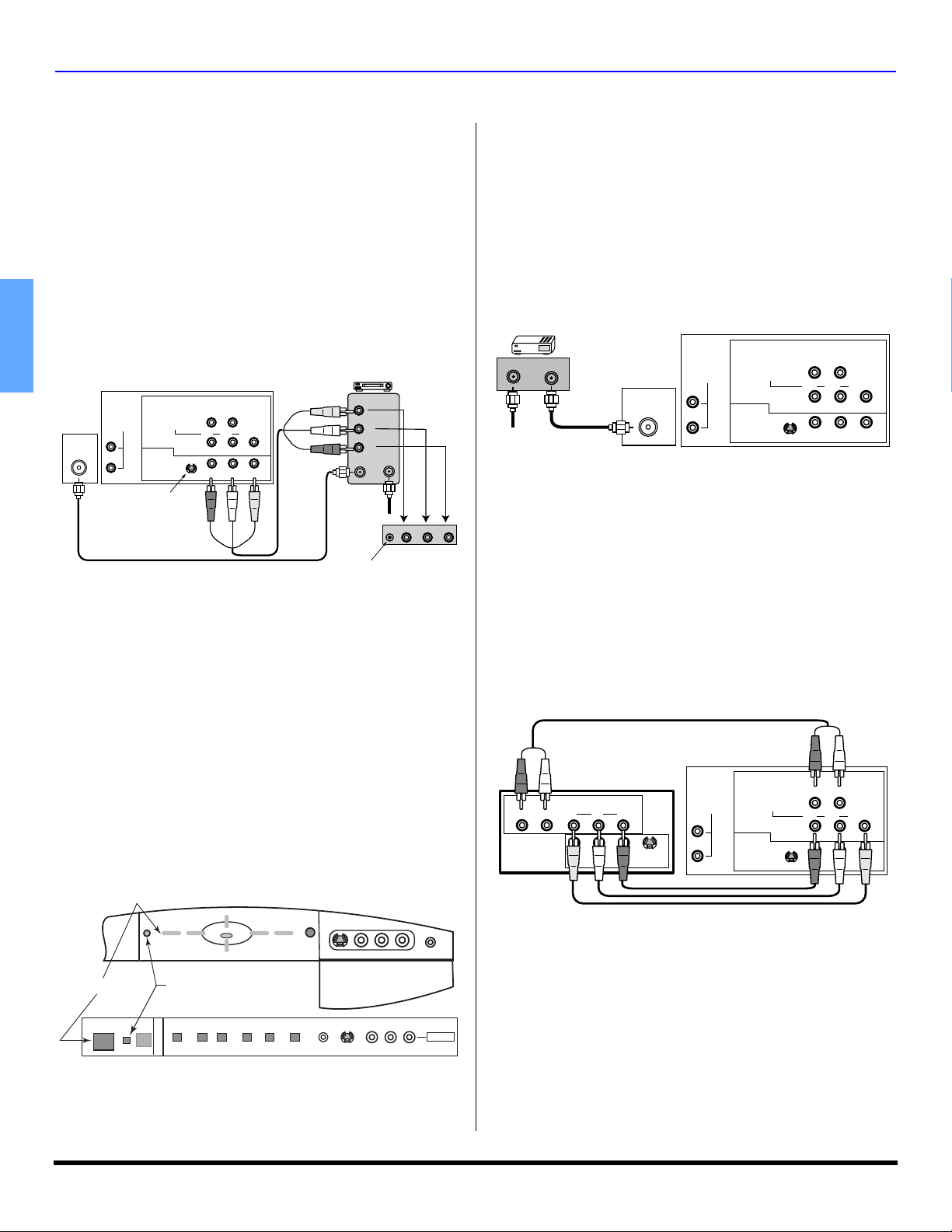
OPTIONAL EQUIPMENT CONNECTIONS
Optional Equipment Connections
Note: The remote control must be programmed with supplied
codes to operate the optional equipment.
VCR Connection
VCRs, video disc players, video game equipment, and
DSS equipment can also be connected to the video inputs.
See the optional equipment manual for more information.
Note: VIDEO 1 input is a dual-purpose input. It is primarily
intended for connection with 480i devices such as a DVD
player using the Y P
Audio L & R jacks. However, it can also be connected to
conventional composite video sources such as a VCR,
using only the Y/Video jack and Audio L & R jacks. The
on-screen label will display Component or Video 1
depending on which source is connected.
ENGLISH
ANT
TERMINALS ON BACK OF TELEVISION
INPUT 1
COMPONENT
TO AUDIO
VIDEO INPUT
AMP
L
INPUT 2
R
Use either the S-Video or
Video Connection
CABLES NOT INCLUDED
PRPBY/VIDEO
S-VIDEO
R-AUDIO-L VIDEO
R-AUDIO-L
Note: Rear A/V jacks diagram may vary, depending on model.
Please refer to the FEATURE CHART on page 3 for your
model’s capabilities.
Procedure
• Connect equipment as shown to front or rear Audio/
Video input jacks.
• Select the Video mode by pressing TV/VIDEO button.
• Operate optional equipment as instructed in equipment
manual.
Note: Do not connect S-VIDEO and VIDEO signal to INPUT 2 at the
same time. If both are connected, signal interference will result.
Use either the S-VIDEO or the Video signal only (models CT20SL14, CT-24SL14, CT-27SC14 and CT-27SL14 only).
Front Control Panel
The front control panel can be used to access menus and
switch video mode when the remote control is not
available.
Front panel for CT-32SL14/CT-36SL14
CH
VOL
POWER
POWER ON/OFF
POWER
ON/OFF INDICATOR
Note: Model CT-27SC14 does not have
ON/OFF Indicator.
VOLUME CHANNEL ACTION TV/VIDEO HPJ S-VIDEO VIDEO L - AUDIO - R
Front panel for CT-27SC14/CT-32SC14 (may vary depending on model)
Note: The ON/OFF indicator LED (red) will light up (red) when
the set is on.
T
I
O
C
A
CH
component video jacks and
B PR
VIDEO OUT
AUDIO OUT
ANT OUT
Incoming
Cable
Jack used
for 1/8"
headphone plug
TV / VIDEO
VOL
N
VCR
L
R
INPUT 3
ANT IN
PLAY
R
FF
E
W
STOP
VIDEO 3 L AUDIO IN RHPJ
FRONT A/V JACKS
HPJL - AUDIO - RVIDEOS-VIDEO
INPUT 3
Procedure
• Connect equipment to front Audio/Video input jacks.
• Press TV/VIDEO button to select desired input mode.
• Operate optional equipment as instructed in equipment
manual.
Note: Front A/V jacks diagram may vary, depending on model.
Please refer to the FEATURE CHART on page 3 for your
model’s capabilities.
Cable Box Connection
Follow this diagram when connecting your television to a
Cable Box.
CABLE BOX
15
ANT IN ANT OUT
Incoming
Cable
ANT
CABLES NOT INCLUDED
TERMINALS ON BACK OF TELEVISION
INPUT 1
AMP
L
R
COMPONENT
VIDEO INPUT
INPUT 2
PRPBY/VIDEO
S-VIDEO
TO AUDIO
R-AUDIO-L
R-AUDIO-L VIDEO
Procedure
• Tune the television to channel 3 or 4 depending on the
RF out setting of the cable box.
• Using the cable box, tune to the premium cable channel
you want to view.
Digital TV - Set-Top Box (DTV-STB) or DVD
Player Connection
Use this diagram to connect the Panasonic DTV-STB
(Digital TV-Set-Top Box) to the back of your TV.
Note: Rear A/V jacks diagram may vary, depending on model.
Please refer to the FEATURE CHART on page 3 for your
model’s capabilities.
R-AUDIO-L
Notes:
CABLES NOT SUPPLIED
TERMINALS ON BACK OF
DTV-STB OR DVD PLAYER
DIGITAL TV OUTPUT
P
Y
P
B
R
NTSC OUTPUT
S-VIDEOVIDEOR-AUDIO-L
• There are three video jacks, Y, P
Separate component color inputs provide
luminance and color separation. Use the L (left)
and R (right) audio inputs.
• Select DTV-STB to 480i output mode. TV set can
receive 480i signal only. Picture distortion will result
if any other type of format is selected (i.e. 480p,
720p or 1080i).
COMPONENT VIDEO INPUT
TERMINALS ON BACK OF TV
INPUT 1
AMP
L
R
COMPONENT
VIDEO INPUT
INPUT 2
S-VIDEO
TO AUDIO
R-AUDIO-L
PRPBY/VIDEO
R-AUDIO-L VIDEO
, and PR.
B
6 z

OPTIONAL EQUIPMENT CONNECTIONS
Amplifier Connection (TO AUDIO AMP)
Connect to an external audio amplifier input for listening to
a stereo system.
Note: TO AUDIO AMP terminals cannot be connected directly
to external speakers.
TERMINALS ON BACK OF TV
INPUT 1 INPUT 2
COMPONENT
VIDEO INPUT
VIDEO / Y
P
B
P
R
CABLES NOT SUPPLIED
Note: Rear A/V jacks diagram may vary, depending on model.
Audio Adjustments
• Select TV SPEAKERS ON from AUDIO menu.
• Set amplifier volume to minimum.
• Adjust television volume to desired level.
• Adjust amplifier volume to match the television.
• Select SPEAKERS OFF & VARIABLE AUDIO OUT from
• Volume, mute, bass, treble and balance are now
Note: Select SPEAKERS OFF & FIXED AUDIO OUT to control
S-VIDEO
PROG
VIDEO
L
R
AUDIO
L
R
OUT
L
TO AUDIO AMP
R
External Amplifier
Please refer to the FEATURE CHART on page 3 for your
model’s capabilities.
AUDIO menu.
controlled through the television.
audio functions through the external amplifier.
Program Out Connection (PROG OUT)
(models CT-32SC14, CT-32SL14 and CT-36SL14 only.)
To use the television audio and video with optional equipment.
Connect the PROG OUT and TO AUDIO AMP connections on the
back of the television.
Notes:
• When a component input video signal is connected to
VIDEO 1(Y, P
Component, the Program output video will be luminance
signal (no color).
• When S-VIDEO input signal is used for TV main picture,
the Program output video signal will be luminance signal
(no color).
TERMINALS ON BACK OF TV
INPUT 1 INPUT 2
COMPONENT
VIDEO INPUT
VIDEO / Y
P
B
P
R
S-VIDEO
VIDEO
L
R
AUDIO
CABLES NOT SUPPLIED
Note: Rear A/V jacks diagram may vary, depending on model.
Please refer to the FEATURE CHART on page 3 for your
model’s capabilities.
Procedure
• Connect optional equipment to PROG OUT and TO
AUDIO AMP R/L.
• PROG OUT terminal display is the same as on-screen
display.
• See optional equipment manual for further instructions
for recording and monitoring.
, PR) terminals, and the TV main picture is
B
PROG
L
R
OUT
L
TO AUDIO AMP
R
Monitor
VCR
or
ENGLISH
PLAY
R
E
FF
W
STOP
7 z
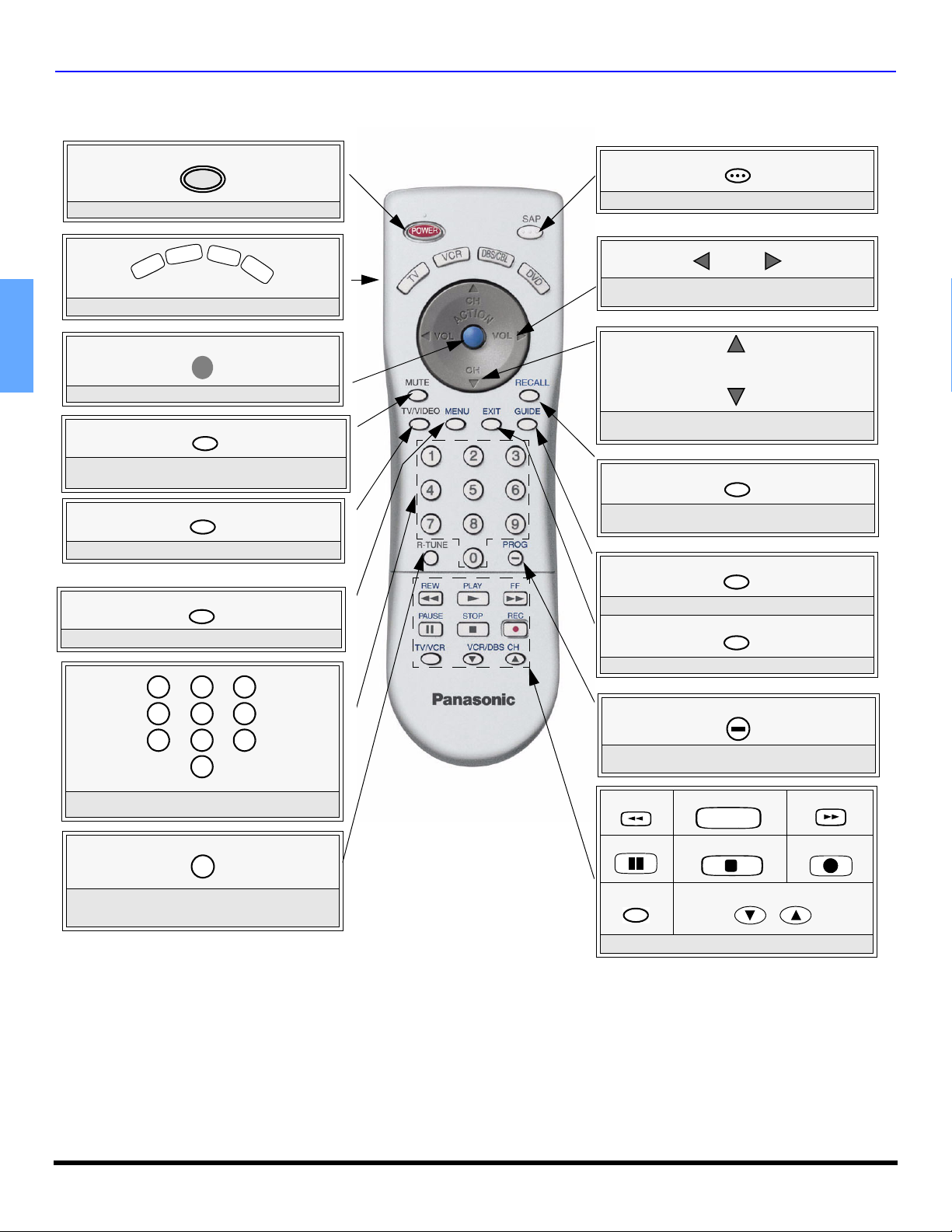
REMOTE CONTROL OPERATION
Remote Control Operation
POWER
POWER
Press to turn ON and OFF.
D
B
S
R
/
C
V
V
T
Press to select remote operation.
C
B
L
D
V
D
SAP
Press to access second audio program.
VOL VOL
Press to adjust TV sound and navigate in
menus.
ACTION
ENGLISH
Press to access menus.
MUTE
Press to mute sound. Press to display and
cancel CC (Closed Caption).
TV/VIDEO
Press to select TV or Video mode.
MENU
Press to access DBS menus.
1 2
4
7
Press numeric keypad to select any channel.
3
5
6
8
9
0
EUR7613Z6A
CH
CH
Press to select next or previous channel and
navigate in menus.
RECALL
Press to display time, channel, sleep timer,
and other options.
GUIDE
DBS functions button.
EXIT
DBS functions button.
PROG
Press to enter the minor number in a
compound channel number (DBS mode only).
REW
PLAY
FF
R-TUNE
Press to switch to previously viewed
channel or video mode.
8 z
PAU SE
TV/VCR
Component function buttons
STOP
VCR /DBS CH
REC

Operating Components with Remote Control
/O
Note: Refer to page 10 for programming Remote Control
procedure.
Operating a VCR
Program the remote control to use with the VCR.
TO DO THIS... PRESS
Turn on/off
POWER
REMOTE CONTROL OPERATION
Operating a DBS
Program the remote control to use with DBS.
TO DO THIS... PRESS
Turn on/off
Display DBS menu
POWER
MENU
Select TV Input mode for VCR
Change Channels up/down
TV/VIDEO
VCR/DBS CH
REC
Record
Play
Stop
Fast Forward
Rewind the Tape
Pause
PLAY
STOP
FF
REW
PAUSE
TV/VCR
Change to TV or VCR Mode
On screen VCR Display
RECALL
Operating a CABLE BOX
Program the remote control to use with Cable Box.
TO DO THIS... PRESS
Turn on/off
POWER
CH
Menu Navigation
CH
1
2
4
Select a Channel
Program Infomation
Back to previous channel
Select next page up/down
Exit menus
Display program Guide
Minor channel numbers
5
809
7
RECALL
R-TUNE
VCR DBS CH
EXIT
GUIDE
PROG
Operating a DVD
Program the remote control to use with DVD
TO DO THIS... PRESS
Turn on/off
POWER
VOL VOL
3
6
ENGLISH
Select a Channel
Change Channels Up/Down
Back to previous channel
1 2
4
7
R-TUNE
CH
CH
3
5
6
8
9
0
Next/Previous Chapter
DVD Display
Skip Search Reverse
Skip Search Fast Forward
Play
Open/Close
Stop
Still
Slow +/-
CH
CH
RECALL
REW
FF
PLAY
TV/VCR
STOP
PAUSE
VCR/DBS CH
9 z

REMOTE CONTROL OPERATION
Programming The Remote Control
The Universal Remote Control can be programmed to
operate many manufacturers’ components, using the
component function buttons for VCR, DVD, CABLE or
DBS. Follow the procedures for programming your Remote
Control with or without a code for the component.
Device Operates Default
TV
VCR
DBS/CBL
DVD
Note: Determine the manufacturer of the component and look
in the table for the code (found on page 11).
Procedure
ENGLISH
1. Confirm that the external component is plugged in and
operating.
2. Turn the component off.
3. Press and together, for at least 5
seconds. After 5 seconds, the illuminated mode
(component) buttons will begin to flash. Release the
ACTION and POWER buttons.
4. Press appropriate component button on the Remote
Control VCR, DVD, CABLE or DBS. The component
button will illuminate steadily and all others will go out.
5. Enter the 3-digit component code using the Remote
Control numeric keypad (0 ~ 9 buttons). The component
button will blink twice.
6. Press the Remote Control to test the
component. If the procedure was successful, the
component will turn on and the component key will blink
twice and then go out.
Note: If the component does not operate with the Remote
Control, repeat steps 3 through 6 using another code
(some brands have multiple codes). If an incorrect code
is entered, or if the procedure takes longer than 30
seconds, the programming will fail.
TV (Panasonic Only) Panasonic Code
VCR (Preset) Panasonic Code
DBS STB & CBL STB (Preset) Panasonic DBS Code
DVD (Preset) Panasonic Code
ACTION
POWER
POWER
Programming Without A Code
This procedure searches all codes and is called the
“sequence method.”
1. Confirm that the external component is plugged in and
on.
2. Turn the component off.
3. Press and together, for at least 5
ACTION
seconds. After 5 seconds, the illuminated mode
(component) buttons will begin to flash. Release the
ACTION and POWER buttons.
4. Press the appropriate component button on the Remote
Control. The component button will illuminate steadily
and all others will go out.
POWER
7. Press VOL (the mode key will blink three times), then
press the Remote Control button to test the
component. Continue this process until the proper code
is found. If the procedure was successful, the component
will turn on.
Note: Each time you press the VOL button, make sure that
the component key blinks twice before pressing the
POWER button.
8. Once the device responds, press to store the
code. The mode (component) button will blink twice.
Note: It may take many attempts before the correct code
is found. If you miss a code, press VOL, then press
POWER
the button to test the component.
POWER
ACTION
Component Codes
The Universal Remote Control is capable of operating
many component brands after entering a code. Some
components may not operate because the codes are not
available due to limited memory. The Universal Remote
Control does not control all features found in each model.
Write the code numbers from tables in this space.
This will serve as a reference if you need to program
your Remote Control.
VCR CABLE DVD
DBS
5. Press the button to set the remote control into
the step and set mode.
6. Point the remote control towards the component.
POWER
10 z

Component Codes (cont.)
Codes For VCR
Brand Code
Admiral
Aiwa 332
Akai 314, 315, 316, 329
Audio
Dynamic
Bell & Howell 305, 313
Broksonic 320, 326
Canon 323, 325
CCE 343
Citizen 306
Craig 305, 306, 329
Curtis Mathes 324, 345
Daewoo 301, 324, 343
DBX 310, 311, 339
Dimensia 345
Emerson
Fisher
Funai 320, 326, 334
GE 324, 333, 345
Goldstar 306
Gradiente 334
Hitachi 300, 323, 345
Instant Replay 323, 324
Jensen 339
JVC 310, 311, 334,339
Kenwood 306, 310, 311, 339
LXI
Magnavox 323, 324, 331
Marantz 310, 311, 339
Marta 306
Memorex 309, 324
MGA
Minolta 300, 345
Mitsubishi
Multitech 304, 347
NEC 310, 311, 334, 339
Olympic 323, 324
Optimus 306, 321, 328, 335
Orion 320, 326
Panasonic 321,322, 323, 324
335
311, 339
303, 319, 320, 325,
326, 343
305, 307, 308, 309,
313
300, 305, 306,307,
308, 309
338, 340, 341, 347,
348
338, 340, 341, 347,
348
Codes For VCR (cont.)
Brand Code
J.C. Penney
Pentax 300, 311, 345
Philco
Philips 323, 324, 331
Pioneer 323
Proscan
Quasar 321, 322, 323, 324
Radio Shack
RCA
Realistic
Samsung 302, 304, 333
Sansui 320, 326, 339, 352
Sanyo 305, 309, 313
Scott
Sears
Sharp 335, 336
Shintom 317
Signature
2000
Singer 337
Sony 328, 329, 330
Sylvania 331, 324, 331
Ta sh i ro 306
Ta tu n g 310, 311, 339
Te ac 310, 311, 339
Technics 321, 322, 323, 324
Te kn i ka 324
To sh i ba 301, 346
Vector
Research
Wards
Yam aha 305, 310, 311, 339
Zenith 306,344
300,305, 310, 311,
324, 339, 345
320, 323, 324, 326,
331, 343
300, 301, 302, 323,
324, 331, 333, 345,
346
305, 309, 324, 333,
336, 340
300, 301,302, 323,
324, 331, 333, 345,
346
305, 309, 324, 336,
340
301, 302, 304, 309,
320, 326, 338, 340,
347, 348
300, 305, 306, 307,
308
335
311
306, 309, 335, 336,
344
Codes For Cable Box
Brand Code
ABC 224
Archer 225, 232
Cableview 205, 232
Citizen 205, 222
Curtis 212, 213
Diamond 224, 225, 232
Eagle 229
Eastern 234
GC Brand 205,232
Gemini 222
General
Instrument/
Jerrold
Hamlin
Hitachi 203, 224
Macom 203, 204, 205
Magnavox 233
Memorex 230
Movietime 205, 232
Oak 202, 237,239
Panasonic 209, 210, 214
Philips
Pioneer 201, 216
Pulsar 205, 232
Puser
RCA 215
Realistic 232
Regal
Regency 234
Rembrandt 205, 232, 237
Samsung 205
Scientific Atlanta 211, 212, 213
Slmark 201, 205
Sprucer 205, 210
Stargate 205, 232
Te le v ie w 201, 205
Texscan 244
To co m 235
To sh i ba 204
Unika 225, 232
Universal 222, 232
Videoway 206
Viewstar 229, 230
Zenith 200, 217
Zenith / Drake
Satellite
211, 219, 220,
221, 222,
223, 224,
225, 226, 227
212, 218,
240, 241,
242, 245
206, 207,
228, 229, 230
232
212, 218,
240, 241,
242, 245
200
REMOTE CONTROL OPERATION
Codes For DBS
Brand Code
Dish Network
(Echostar)
Echo Star 105
Express VU 105, 115
G. E. 106
G.I. (General
Instrument)
Gradiente 114
Hitachi 103, 111, 112
HNS (Hughes) 103
Magnavox 101, 102
Panasonic
Philips 101, 102
Primestar 108
Proscan
RCA
Sony 107
Star Choice 103, 108
To sh i ba 100
Uniden 101, 102
Codes For DVD
Brand Code
Denon 100
Ferguson 101
JVC 109
Mitsubishi 105
Nordmende 101
Panasonic 100
Philips 103
Pioneer 102
RCA 101
Saba
Samsung 11 0
Sharp 108
Sony 104
Technics 100
Thomson 101
To sh i ba 103
Yamaha 100
Zenith 107
105, 115, 116
108
104
106, 109, 110,
113
106, 109, 110,
113
101
ENGLISH
11 z

ICON MENU NAVIGATION
-- -- -- -- --
-- -- -- -- --
Icon Menu Navigation
Press to display the Icons.
Press to select desired icon.
ENGLISH
EXIT
EXIT
Press to display selected
Icon features.
Press
to select feature, then
press VOL .
Press
to adjust or activate feature.
PICTURE
VIDEO ADJ.
OTHER ADJ.
VIDEO ADJ.
OTHER ADJ.
PICTURE
PIC MODE VIVID
COLOR
TINT
BRIGHTNESS
PICTURE
SHARPNESS
NORMAL
PIC MODE VIVID
COLOR
TINT
BRIGHTNESS
PICTURE
SHARPNESS
NORMAL
-- -- -- I -- -- --
-- I -- -- --
-- --
-- -- -- I -- -- --
-- -- -- -- --
-- -- -- I -- -- --
-- --
-- --
-- --
-- -- -- -- --
-- --
--
--
--
--
I -- -- --
I -- -- --
I -- -- --
I -- -- --
BRIGHTNESS 32 -- -- -- I -- -- --
-- I
NO
K
--
I
NO
K
12 z
Press
repeatedly to exit menus.
NORMAL PICTURE

Icon Menu Operation
Notes:
• Some menus may vary depending on model.
• Refer to page 12 for Icon Menu Navigation
procedures.
SET UP
IDIOMA/LANGUE
MODE - Select IDIOMA/LANGUE to change menu
language to ENGLISH, ESPAÑOL (Spanish) or
FRANÇAIS (French).
Note: While highlighted, press VOL to select English,
Spanish or French.
SETUP
IDIOMA/
LANGUE
PROG CHAN
CC
OTHER ADJ.
MODE ENGLISH
PROG CHAN (Program Channels)
Note: While highlighted, press VOL to select or activate
features.
MODE - To select TV (antenna) or CABLE mode
depending on the signal source.
AUTO PROGRAM - To automatically program all
available channels received through the RF input.
MANUAL PROGRAM - To manually add or delete
channels.
Note: Use Remote numeric keypad to enter channel numbers
in Manual Program sub menu.
SETUP
IDIOMA/
LANGUE
PROG CHAN
OTHER ADJ.
(CLOSED CAPTIONING)
CC
CC
MODE
AUTO PROGRAM
MANUAL PROGRAM
This television contains a built-in decoder that displays
CC
(Closed Captioned) text across the screen (white or
colored letters on black background). It allows the viewer to
read the dialogue of a television program or other
information. The program viewed must include Closed
Captioning for the feature to work.
Note: While highlighted, press VOL to select modes.
ON MUTE - Activates the onscreen Closed
CC
Caption feature when the MUTE button on the remote
control is pressed. To deactivate press MUTE button
again. The recommended set up for Closed Caption
On Mute is:
• ON MUTE: C1
CC
• MODE: OFF
CC
SETUP
IDIOMA/
LANGUE
PROG CHAN
CC
OTHER ADJ.
CC ON MUTE NO
CC MODE OFF
CABLE
K
K
K
K
ICON MENU OPERATION
CC
MODE - Activates the onscreen Closed Caption
feature by selecting one of the following modes.
• OFF - When Closed Caption is not desired.
• C1 - For video related information to be displayed, up to
4 lines onscreen at a time. (It does not block relevant
parts of the picture). Text may be in any language.
• C2 - For other modes of video related information.
Note: C1 mode is recommended for viewing Closed Caption.
OTHER ADJUSTMENTS
Note: While highlighted, press VOL to select or activate
features.
AUTO POWER ON - Select SET to power up the TV at
the same time as the Cable box or other components.
When this feature is On, Timer functions will be
disabled.
CHAN BANNER - Select ON to display onscreen
banner with channel information and program rating
when changing channels or pressing RECALL button.
SETUP
IDIOMA/
LANGUE
PROG CHAN
CC
OTHER ADJ.
GEOMAGNETIC CORR - This feature is used to adjust
discoloration of the picture due to earth’s magnetic field
in the area.
Note: This feature is only used in models CT-32SC14,
CT-32SL14 and CT-36SL14).
SETUP
IDIOMA/
LANGUE
PROG CHAN
CC
OTHER ADJ.
AUTO POWER ON OFF
CHAN BANNER OFF
GEOMAGNETIC CORR
TILT CORRECTION
Note: Menus may vary, depending on model. Please refer to
the FEATURE CHART on page 3 for your model
capabilities.
Procedure
• Press VOL to display adjustment menu.
•Press VOL or VOL to adjust discoloration in
picture.
TILT CORRECTION - This feature is used to adjust tilt
of the picture due to earth’s magnetic field in the area.
SETUP
IDIOMA/
LANGUE
PROG CHAN
CC
OTHER ADJ.
AUTO POWER ON OFF
CHAN BANNER OFF
GEOMAGNETIC CORR
TILT CORRECTION
Procedure
• Press VOL to display adjustment menu.
• Press VOL or VOL to adjust picture tilt.
AUTO POWER ON OFF
CHAN BANNER OFF
GEOMAGNETIC CORR
TILT CORRECTION
K
K
K
K
K
K
GEOMAGNETIC CORRECTION
- - - - - - - - - - - - - - - - - -
0
l
J
TO ADJUST
PRESS ACTION TO EXIT
TILT CORRECTION
- - - - - - - - - - - - - - - - - -
0
J
TO ADJUST
PRESS ACTION TO EXIT
K
l
K
ENGLISH
13 z

ICON MENU OPERATION
-- -- -- -- --
PICTURE
Note: While the sub-menu features are highlighted, press VOL
to adjust or activate.
VIDEO ADJ.
PIC MODE - Lets you choose one of three pre-set
Picture Modes that best suit the program you are
viewing.
Note: Each mode has its own picture settings (Color, Tint,
Brightness, Picture, Sharpness and Color Temp).
• VIVID - This is the default mode. It provides enhanced
picture contrast and sharpness for viewing in a welllighted room.
• STANDARD - Recommended for normal viewing
conditions with subdued room lighting.
• CINEMA - Select this mode for watching movies in a
ENGLISH
COLOR - Adjusts desired color intensity.
TINT - Adjusts natural flesh tones.
BRIGHTNESS - Adjusts dark areas of picture.
PICTURE - Adjusts white areas of picture.
SHARPNESS - Adjusts clarity of outline detail.
NORMAL - Reset adjustments to factory default
OTHER ADJ.
Highlight OTHER ADJ. and then press VOL .
Note: While highlighted, press VOL to select or activate
Note: VM is not available in model CT-20SL14.
darkened room. It provides a soft, film-like picture.
settings.
PICTURE
VIDEO ADJ.
OTHER ADJ.
feature.
PICTURE
VIDEO ADJ.
OTHER ADJ.
• COLOR TEMP (temperature) - To increase or decrease
WARM (red) and COOL (blue) colors to suit personal
preferences.
• VM (VELOCITY MODULATION) - Increase picture
sharpness and provides crisp white to black transitions.
PIC MODE VIVID
COLOR
TINT
BRIGHTNESS
PICTURE
SHARPNESS
NORMAL
COLOR TEMP NORMAL
VM OFF
-- -- -- I -- -- --
-- --
-- I -- -- --
-- -- -- I -- -- --
-- -- -- -- --
-- -- -- I -- -- --
-- I
NO
K
K
TIMER
SLEEP
How Long? - Select 30, 60 or 90 minutes for TV to turn
off. Select NO to turn off Sleep timer.
TIMER
HOW LONG? NO
DAY
ON TIME
OFF TIME
ENTER CHANNEL
SET
TIME - - : - - AM
DAY SUN
MON - FRI
:
:
NO
SLEEP
TIMER
CLOCK SET
TIMER
Select timer to turn the television on and off at selected
times, on selected channels, and on selected days. Time
must be entered in CLOCK SET to operate the TIMER
features.
Procedure
•Use the VOL and CH to set day, On Time, Off
Time and Channel number, then use the VOL to
activate.
TIMER
SLEEP
TIMER
CLOCK SET
Notes:
• The television automatically turns OFF after 90 minutes
when turned ON by the TIMER. If the OFF time is
selected or if a key is pressed, the automatic OFF after
90 minutes will be cancelled.
• The TIMER is active when the television is OFF or ON.
The television will switch to the selected channel at the
selected time set in the TIMER.
CLOCK SET
TIME - Set the time of the day.
Day - Set the day of the week.
Procedure
Note: Use VOL , VOL and CH to set time and day.
TIMER
SLEEP
TIMER
CLOCK SET
14 z
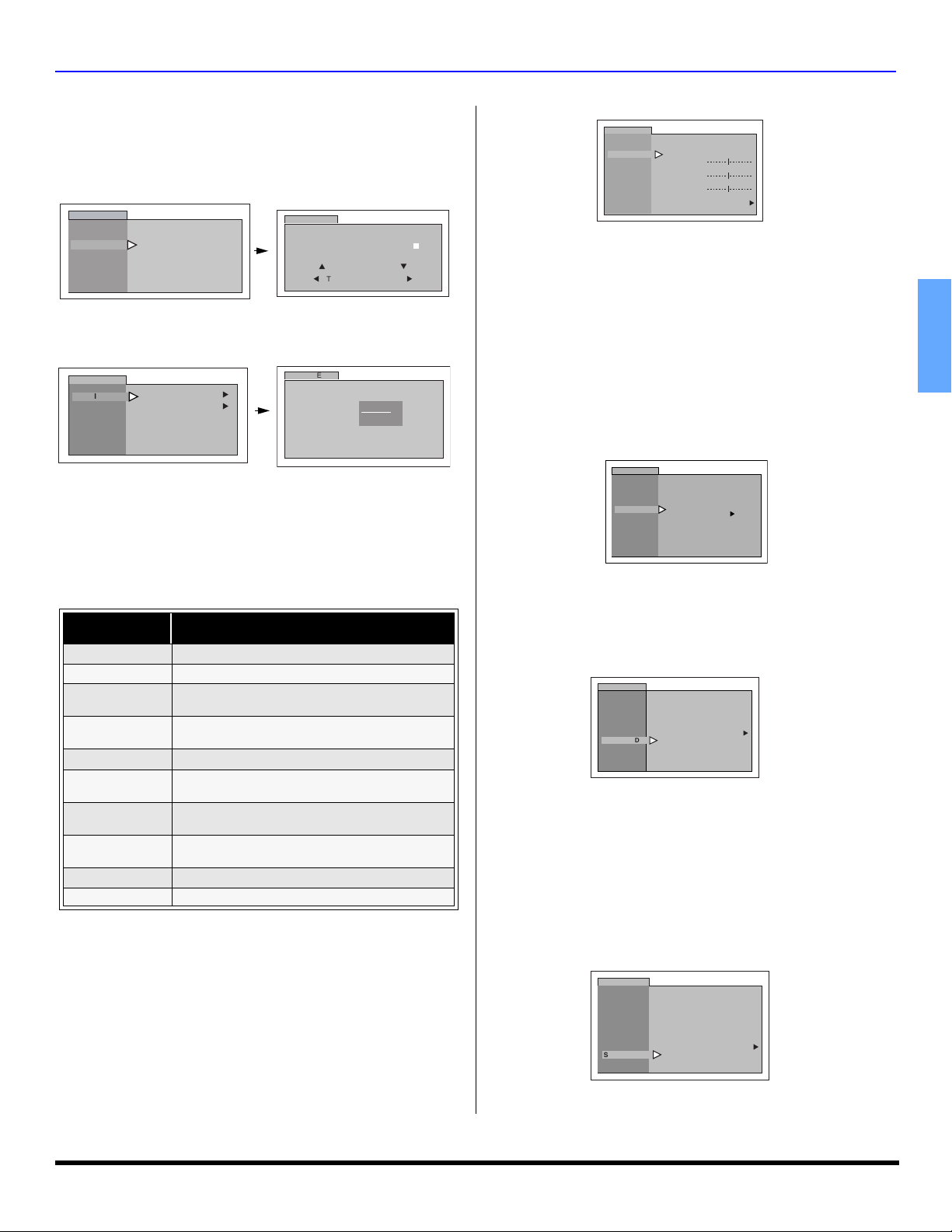
ICON MENU OPERATION
CHANNELS
CAPTION
MANUAL CAPTION - To enter numbers and captions
manually.
Note: Use the remote numeric keypad to select desired
channel (refer to your local TV guide).
CHANNEL
CAPTION
MANUAL CAPTION
INPUT LABEL
CHANNELS
ENTER CHANNEL
ENTER CAPTION
F
TO MOVE CURSOR
J
TO SELECT CHANNEL
MANUAL CAPTION
G
- - - -
3
K
INPUT LABEL - To label video input connections for
onscreen display.
CHANNELS
CAPTION
MANUAL CAPTION
INPUT LABEL
K
K
CHANNELS
INPUT LABEL
VIDEO 1
VIDEO 2
VIDEO 3
TO MOVE CURSOR
TO SELECT LABEL
VCR
SKIP
Procedure
• Press VOL to display next menu.
• Press CH or CH to move cursor.
• Press VOL or VOL to select desired preset input
label (see chart below).
INPUT LABEL CHART
PRESET
LABELS
VCR Select when VCR is connected to video input.
DVD Select when DVD is connected to video input.
SKIP
CABLE
DBS Select when DBS is connected to video input.
DTV STB
PVR (Personal
Video Recorder)
Select when digital TV set-top-box is connected
Select when a personal video recorder is
GAME
AUX Select when other components are connected.
_____ Select to delete input label.
REASON FOR SELECTING
Select to skip unused video input when
pressing TV/VIDEO button.
Select when CABLE box is connected
to video input.
to video input.
connected to video input.
Select when Video GAME is connected
to video input.
AUDIO
AUDIO ADJ.
MODE - Select STEREO, SAP (Second Audio
Program) or MONO. (Use MONO when stereo signal is
weak).
BASS - Increase or decrease the bass response.
TREBLE - Increase or decrease the treble response.
BALANCE - Emphasize the left/right speaker volume.
NORMAL - Reset BASS, TREBLE and BALANCE
adjustments to factory default settings.
AUDIO
MODE
AUDIO ADJ.
OTHER ADJ.
SURROUND
SPEAKERS
STEREO SAP MONO
BASS
TREBLE
BALANCE
NORMAL
NO
K
OTHER ADJ.
AI SOUND - Equalize overall volume levels across all
channels. (AI sound is not available in VIDEO mode for
models CT-32SC14, CT-32SL14, and CT-36SL14
only).
BBE
BBE High Definition Sound restores clarity and
® -
presence for better speech intelligibility and music
realism.
Note: BBE is not available in models CT-20SL14,
CT-24SL14, CT-27SC14 and CT-27SL14.
Procedure
• Press VOL to select On or OFF.
AUDIO
AUDIO ADJ.
OTHER ADJ.
SURROUND
SPEAKERS
AI SOUND ON
OFF
BBE
K
SURROUND
MODE - Enhances audio response when listening to
stereo.
Procedure
• Press VOL to select On or OFF.
AUDIO
AUDIO ADJ.
OTHER ADJ.
SURROUND
SPEAKERS
MODE
OFF
K
SPEAKERS
SPEAKERS - This feature is used when connecting to
an external amplifier.
Procedure
• Press VOL to select.
• ON - TV speakers operate normally.
• OFF & Variable Audio Out - TV speakers off - audio
adjustable by television.
• OFF & Fixed Audio Out - TV speakers off - audio
adjustable by the external amplifier only.
AUDIO
AUDIO ADJ.
OTHER ADJ.
SURROUND
SPEAKERS
ON
Note: Before selecting FAO, normalize AUDIO ADJ.
for a better audio performance.
K
ENGLISH
15 z

ICON MENU OPERATION
LOCK
MODE
LOCK SET - To prevent video games, VCR tapes and
all channels and video modes from being viewed.
Notes:
• Use the remote numeric keypad to enter a four-digit
secret code (Use a code that is easy to remember and
record it in a safe place).
• If you do not remember your code, LOCK will unlock in
12, 24, or 48 hours, depending on the current setup. Be
cautious when selecting ALWAYS. If ALWAYS is
selected, and you forget your secret code, the TV must
be serviced by a qualified technician to clear the LOCK
setup.
• If you select CHANGE CODE, and you change your
code from the one used in the LOCK menu, your new
ENGLISH
Procedure
code becomes the controlling code.
• Press VOL to select.
• OFF - Turns Lock function off.
• GAME - Lock CH 3, 4 and Video inputs.
• CHANNEL - Lock up to four channels.
• ALL - Locks all channels and video inputs.
LOCK
MODE
HOW LONG?
ACTION
LOCK SET
BLOCK PROGRAMS:
U.S. TV PROGRAMS
STATUS
ENTER CODE
FIRST
OFF
OFF
* * * *
• Press twice.
• Press CH to highlight HOW LONG?
• Press VOL to select 12 Hours, 24 Hours, 48 Hours or
ALWAYS.
Note: If GAME, CHANNEL or ALL is selected, and if a blocked
channel or video input is selected, the message
LOCKED displays in the upper left corner of the TV
screen.
16 z

V-Chip Menu Operation
V-CHIP MENU OPERATION
Procedure
• Use the numeric keypad to enter your four digit code.
(Use a code that is easy to remember and record it in
a safe place.)
• Press CH to enter the BLOCK PROGRAMS field.
• Press VOL or VOL to select desired option: U.S.
TV Programs, U.S. Movies, Canadian English or
Canadian French.
• Press CH to highlight STATUS.
• Press VOL or VOL to display desired rating chart:
U.S. TV Programs, U.S. Movies, Canadian English or
Canadian French.
• Press VOL to select ON or OFF.
• Press CH to select VIEW NR PROGRAMS? for U.S.
TV Programs and U.S. Movies or VIEW E PROGRAMS
for Canadian English and Canadian French.
• Press VOL to select YES or NO.
U.S. TV PROGRAMS
This TV model features the “V-Chip technology” which
allows you to use U.S. TV PROGRAMS Guide ratings to
block various types of TV programs.
LOCK
MODE
HOW LONG?
LOCK SET
BLOCK PROGRAMS:
U.S. TV PROGRAMS
STATUS
ENTER CODE
FIRST
OFF
OFF
* * * *
Note: Selecting “Yes”, NR programs will be received. Selecting
“NO”, NR programs will be blocked (See Customer
Caution on this page).
LOCK
U.S. TV PROGRAMS
VIEW NR PROGRAMS?
SETTING:
TV-Y
K
TV-Y7 FV
- - - - - - - - - - - - - - - - - -
TV-G
TV-PG V S L D
TV-14 V S L D
TV-MA V S L
OFF
YES
BASIC
K
K
K
Procedure
• Press CH to select SETTING.
• Press VOL to select BASIC or DETAILED.
BASIC - Allows you to select only general ratings such
as TV-Y, TV-PG, etc.
DETAILED - Allows you to select both general ratings
and content such as V, L, etc.
• Press CH or CH to move between different ratings.
• Use VOL or VOL to select ratings you want to
block (RED) and unblock (GREEN).
• Press twice to return to MODE in Lock menu.
• Press CH to select HOW LONG?.
• Press VOL or VOL to select 12, 24, 48 hours or
ACTION
ALWAYS.
Customer Caution
The V-Chip system that is used in this set is capable of blocking
“NR” programs (non rated, not applicable, and none) per FCC
Rules Section 15.120(e)(2). If the option of blocking “NR”
programs is chosen “unexpected and possibly confusing
results may occur, and you may not receive emergency
bulletins or any of the following types of programming:”
• Emergency Bulletins (Such as EAS messages,
weather warnings and others)
• Locally originated programming
•News
• Political
• Public Service Announcements
• Religious
• Sports
• Weather
U.S. TV Programs Rating Chart Description
NR
Not Rated. SEE CUSTOMER CAUTION.
All children. The themes and elements in this
TV-Y
program are specifically designed for a very young
audience, including children from ages 2-6.
Directed to older children. Themes and elements
TV-Y7
in this program may include mild physical or
comedic violence, or may frighten children under
the age of 7.
General audience. It contains little or no violence,
TV-G
no strong language, and little or no sexual dialogue
or situations.
Parental guidance suggested. The program may
TV-PG
contain infrequent coarse language, limited
violence, some suggestive sexual dialogue and
situations.
Parents strongly cautioned. This program may
TV-14
contain sophisticated themes, sexual content,
strong language and more intense violence.
Mature audiences only. This program may contain
TV-MA
mature themes, profane language, graphic violence,
and explicit sexual content.
FV FANTASY/CARTOON VIOLENCE
V VIOLENCE
S SEX
L OFFENSIVE LANGUAGE
D DIALOGUE WITH SEXUAL CONTENT
U.S. MOVIES
This TV model features the “V-Chip technology” which
allows you to use Motion Picture Ratings when viewing
movies or video tapes. This innovation allows parents to
block various types of movies and video tapes at their
discretion.
ENGLISH
17 z

V-CHIP MENU OPERATION
V-Chip Menu Operation (cont.)
U.S. MOVIES (cont.)
LOCK
MODE
HOW LONG?
LOCK SET
BLOCK PROGRAMS:
U.S. MOVIES
STATUS OFF
ENTER CODE
FIRST
Note: Some movies are not rated for a variety of reasons. Old
movies and foreign films are usually not rated.
OFF
- - - -
Note: E (Exempt) programming includes: news, sports,
documentaries and other information programming, talk
shows, music videos, and variety programming.
LOCK
CANADIAN ENGLISH
VIEW E PROGRAMS?
C
C8 +
G
PG
14 +
18 +
OFF
YES
K
K
LOCK
ENGLISH
U.S. MOVIES
VIEW NR PROGRAMS?
G
PG
PG-13
R
NC-17
X
OFF
YES
K
K
Procedure
• Press CH or CH to move between different ratings.
• Use VOL or VOL to select ratings you want to
block (RED) and unblock (GREEN).
• Press twice to return to MODE in Lock menu.
ACTION
• Press VOL or VOL to select 12, 24, 48 hours or
ALWAYS.
U.S. Movies Rating Chart Description
CONTAINS NO RATING (NOT RATED) AND NA
NR
G GENERAL AUDIENCES. All ages admitted.
PG
PG-13
R
NC-17 NO ONE 17 AND UNDER ADMITTED.
X ADULTS ONLY.
(NOT APPLICABLE) PROGRAMS. Movie has
not been rated or rating does not apply.
PARENTAL GUIDANCE SUGGESTED. Some
material may not be suitable for children.
PARENTS STRONGLY CAUTIONED. Some
material may be inappropriate for children under
13.
RESTRICTED. Under 17 requires accompanying
parent or adult guardian.
CANADIAN ENGLISH
The V-CHIP used in this TV model allows you to block
various types of movies and television programs based on
the two rating systems used in Canada.
LOCK
MODE
HOW LONG?
LOCK SET
BLOCK PROGRAMS:
CANADIAN ENGLISH
STATUS
ENTER CODE
FIRST
OFF
OFF
- - - -
Procedure
• Press CH or CH to move between different
ratings.
• Use VOL or VOL to select ratings you want to
block (RED) and unblock (GREEN).
• Press twice to return to MODE in Lock menu.
ACTION
• Press VOL or VOL to select 12, 24, 48 hours or
ALWAYS.
.
Canadian English Rating Description
Exempt - Exempt programming includes:
E
C
C8+
G
PG
14+
18 ADULTS ONLY
news, sports, documentaries and other
information programming, talk shows, music
videos, and variety programming.
Programming intended for children under age
8. No offensive language, nudity or sexual
content.
Programming generally considered
acceptable for children 8 years and over. No
profanity, nudity or sexual content.
General programming, suitable for all
audiences.
Parental Guidance suggested. Some material
may not be suitable for children.
Programming contains themes or content
which may not be suitable for viewers under
the age of 14. Parents are strongly cautioned
to exercise discretion in permitting viewing
by pre-teens and early teens.
CANADIAN FRENCH
The V-CHIP used in this TV model also lets you block or
unblock Canadian French programs according to various
ratings categories.
LOCK
MODE
HOW LONG?
LOCK SET
BLOCK PROGRAMS:
CANADIAN FRENCH
STATUS
ENTER CODE
FIRST
Note: E (Exempt) programming includes: news, sports,
documentaries and other information programming, talk
shows, music videos, and variety programming.
OFF
OFF
- - - -
18 z

V-Chip Menu Operation (cont.)
CANADIAN FRENCH (cont.)
LOCK
CANADIAN FRENCH
VIEW NR PROGRAMS?
G
8 ANS+
13 ANS+
16 ANS+
18 ANS+
Procedure
• Press CH or CH to move between different ratings.
• Use VOL or VOL to select ratings you want to
block (RED) and unblock (GREEN).
• Press twice to return to MODE in Lock menu.
• Press VOL or VOL to select 12, 24, 48 hours or
ACTION
ALWAYS.
Canadian French Rating Description
E Exempt - Exempt programming.
General - Programming intended
for audience of all ages. Contains
G
8 ans +
13 ans +
16 ans +
18 ans +
no violence, or the violence
content is minimal or is depicted
appropriately.
8+ General - Not recommended for
young children. Programming
intended for a broad audience but
contains light or occasional
violence. Adult supervision
recommended.
Programming may not be suitable
for children under the age of 13 Contains either a few violent
scenes or one or more sufficiently
violent scenes to affect them.
Adult supervision strongly
suggested.
Programming may not be suitable
for children under the age of 16 Contains frequent scenes of
violence or intense violence.
Programming restricted to adults.
Contains constant violence or
scenes of extreme violence.
OFF
YES
K
K
V-CHIP MENU OPERATION
BLOCKING MESSAGE
If V-Chip is enabled and the program exceeds the rating
limit set by you, the blocking message will appear and the
audio will be muted. Enter your four-digit secret code if you
wish to continue viewing the program. After entering your
code, all locks and rating blocks are disabled until the TV is
turned off or until all settings are off.
Note: If you enter your four-digit secret code to override rating
blocks, you must reset all rating blocks by either
reprogramming or turning the TV off.
PROGRAM RATING EXCEEDED
ACCESS CODE - - - -
ENGLISH
19 z

TROUBLESHOOTING CHART
Troubleshooting Chart
Before calling for service, determine the symptoms and follow suggested solutions.
AUDIO VIDEO Solutions
Noisy Audio
Noisy Audio
Noisy Audio
ENGLISH
No Audio
Noisy Audio
No Audio
Snowy Video
Multiple Image
Interference
Normal Video
No Video with Snow
?
No Video
Adjust Antenna Location and Connection
Check Cable Connection
Adjust Antenna Location and Connection
Check Antenna Lead-in Wire
Check Cable Connection
Move television from Electrical Appliances, Lights,
Vehicles and Medical Equipment
Increase Volume
Check Mute
Check television SPEAKERS on/off
Change Channel
Set TV or Cable Mode Properly
Check Antenna Cables
Check Power Cord is Plugged into Active Outlet
Adjust Brightness and Audio Controls
Change Channel
Check Cable Connections
Program the Remote Control Again
Check Second Video Source Operation
Normal Audio
Wrong Audio
Normal Audio
Normal Audio
Intermittent Remote Control Operation
For 32” and 36” models only
No effect of TV front control panel keys
For 32” and 36” models only
Picture Menu is locked.
For all models under 32’’ only
No effect of TV front control panel keys
For all models under 32’’ only
Picture Menu is locked.
No Color
Normal Video
Distorted Video
Normal Video
Adjust Color Settings
Change Channel
Check Audio Is Set To Stereo or Mono, Not SAP
Check the format of Component Video input. Change to 480i.
Replace Remote Control Batteries
Control panel may be locked. Press ACTION and VOL buttons on the TV front
simultaneously, then quickly press ACTION and CH buttons simultaneously.
Press ACTION and CH buttons on the TV front panel simultaneously to
unlock.
Control panel may be locked. Press ACTION and TV/VIDEO buttons on the TV
front simultaneously, then quickly press ACTION and VOL buttons
simultaneously.
Press ACTION and TV/VIDEO buttons on the TV front simultaneously, then
quickly press ACTION and VOL buttons simultaneously.
20 z

Index
INDEX
A
AC Power Supply Cord 4
AI Sound 15
Amplifier Connection
(To Audio Amp) 7
Antenna Connections 4
Audio 15
Auto Power On 13
Auto Program 5, 13
Auto Set Up Menu 5
B
Balance 15
Bass 15
BBE 15
Blocking Message 19
Brightness 14
C
Cabinet and Remote Control 3
Cable / Antenna Connection 4
Cable Box Connection 6
Cable Connection 4
Canadian English 18
Canadian English Rating
Description 18, 19
Canadian French 18
Caption 15
Care and Cleaning 3
Chan Banner 13
Channels 15
Cinema 14
Clock Set 14
Closed Captioning 13
Codes For Cable Box 11
Codes For DBS 11
Codes For DVD 11
Codes For VCR 11
Color 14
Color Temp 14
Component Codes 10, 11
Congratulations 3
Customer Record 3
D
Day 14
Digital TV - Set-Top Box (DTV-STB) or
DVD Player Connection 6
F
FCC Caution 1
Feature Chart 3
Front Control Panel 6
G
Geomagnetic Correction 5, 13
I
Icon Menu Navigation 12
Icon Menu Operation 13
Idioma/langue 5
Input Label 15
Input Label Chart 15
Installation 4
L
Lock 15, 16
Lock Set 16
M
Manual Caption 15
Manual Program 13
Menu Languages 13
Mode 5, 13
Mono 15
N
Normal 14, 15
O
ON Mute 13
Operating a Cable Box 9
Operating a DBS 9
Operating a DVD 9
Operating a VCR 9
Operating Components with Remote
Control 9
Optional Cable Connections 4
Optional Equipment Connections 6
P
PIC Mode 14
Picture 14
PROG CHAN (Program Channels) 13
Program Out Connection (Prog Out) 7
Programming The Remote 10
Programming Without A Code 10
R
Remote Control Battery Installation 4
Remote Control Operation 8
S
SAP 15
Screen 3
Set Up 13
Sharpness 14
Sleep 14
Speakers 15
Specifications 3
Standard 14
Stereo 15
Surround 15
T
Television Location 4
Tilt Correction 5, 13
Time 14
Timer 14
Tint 14
Treble 15
Troubleshooting Chart 20
U
U.S. Movies 17
U.S. Movies Rating Chart
Description 18
U.S. TV Programs 17
U.S. TV Programs Rating Chart
Description 17
V
V-Chip Menu Operation 17
VCR Connection 6
Vivid 14
VM (Velocity Modulation) 14
ENGLISH
21 z

NOTES
ENGLISH
22 z
