Page 1
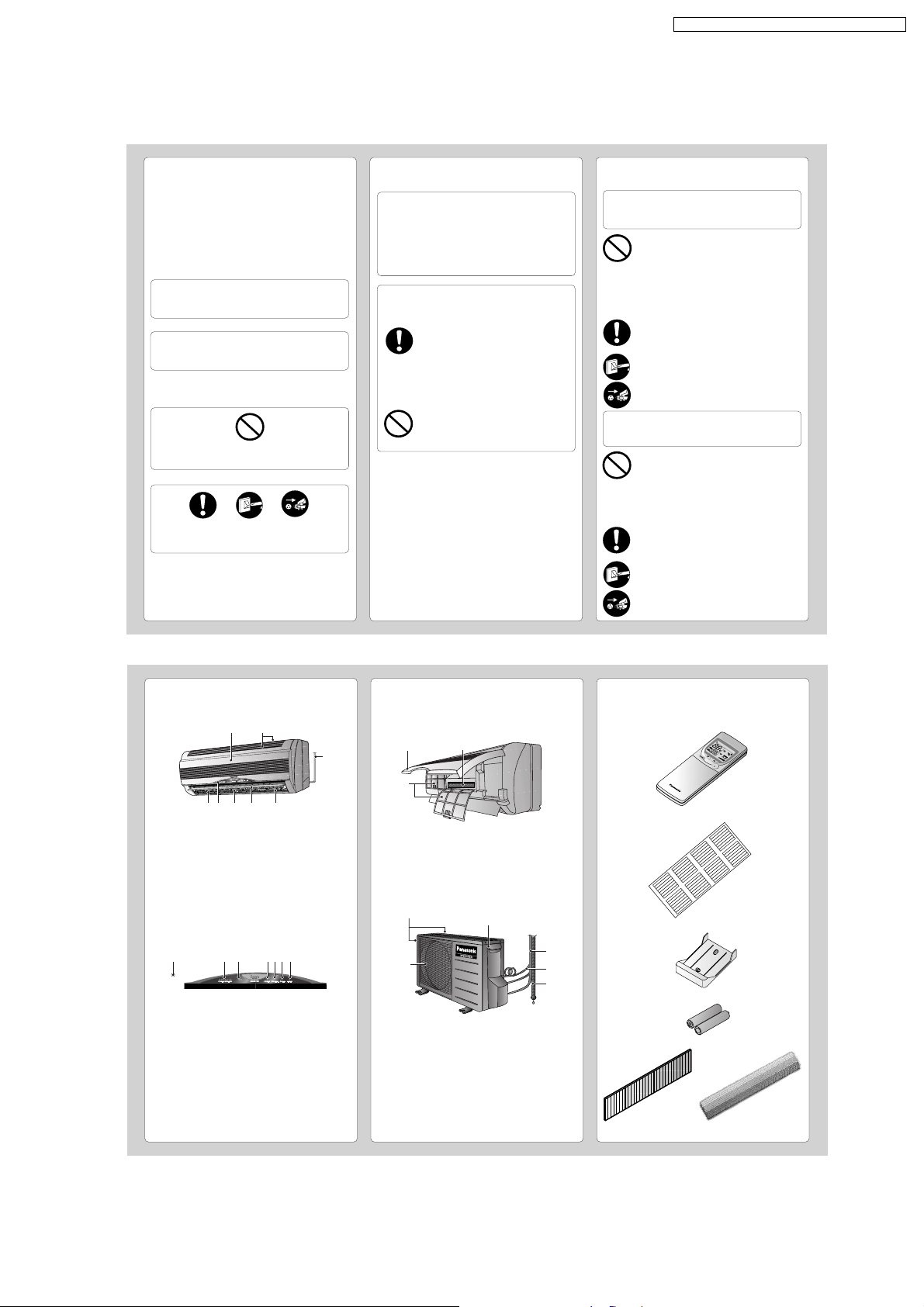
9 Operating Instructions
AUT
AUT
DR
AN
COOL
AN
AUT
HEA
CS-E9CKP CU-E9CKP5 / CS-E12CKP CU-E12CKP5
SAFETY PRECAUTIONS
Before operating, please read the following
“Safety Precautions” carefully.
● To prevent personal injury, injury to others and
property damage, the following instructions must be
followed.
● Incorrect operation due to failure to follow instructions
will cause harm or damage, the seriousness of which
is classified as follow:
!
This sign warns of death or serious injury.
This sign warns of damage to property.
● The instructions to be followed are classified by the
following symbols:
This symbol (with a white background) denotes an
These symbols (with a black background) denote
Warning
!
Caution
action that is PROHIBITED.
F
F
O
actions that are COMPULSORY.
■ Installation Precautions
!
Warning
● Do not install, remove and reinstall the unit by
yourself.
Improper installation will cause leakage, electric
shock or fire. Please engage an authorized dealer
or specialist for the installation work.
!
Caution
● This room air conditioner must be
earthed.
Improper grounding could cause
electric shock.
● Ensure that the drainage piping is
connected properly.
Otherwise, water will leak out.
● Do not install the unit in a
potentially explosive atmosphere.
Gas leak near the unit could cause
fire.
■ Operation Precautions
!
This sign warns of death or serious injury.
● Do not share outlet.
● Do not insert plug to operate the unit. Do not
● Do not operate with wet hands.
● Do not damage or modify the power cord.
● Do not insert finger or other objects into the
● Do not expose directly to cold air for a long
● Plug in properly.
● Use specified power cord.
F
F
O
● If abnormal condition (burnt smell, etc.)
● Do not pull the cord to disconnect the plug.
● Do not wash the unit with water.
● Do not use for other purposes such as
● Do not use any combustible equipment at
● Do not sit or place anything on the outdoor
● Switch off the power supply before cleaning.
● Ventilate the room regularly.
● Pay attention as to whether the installation
F
F
O
● Switch off the power supply if the unit is not
Warning
pull out plug to stop the unit.
indoor or outdoor units.
period.
occurs, switch off and unplug the power
supply.
!
Caution
This sign warns of injury.
preservation.
airflow direction.
unit.
rack is damaged after long period of usage.
used for a long period.
NAME OF EACH PART
■ Indoor Unit
1 Front Panel
2 Air Intake Vent
3 Power Supply Cord
4 Ionizer
5 Vertical Airflow Direction Louver
6 Horizontal Airflow Direction Louver
7 Indicator Panel
8 Air Outlet Vent
1 23 6754
1 Auto Operation Button
(when the front panel is opened)
2 Power Monitor Lamps – GREEN
• Lights up from LOW to HIGH to show the
compressor operating condition.
• Light off when then compessor stops.
3 Ionizer Mode Indicator – GREEN
4 Power Indicator – GREEN
5 Powerful Mode Indicator – ORANGE
6 Quiet Mode Indicator – ORANGE
7 Timer Mode Indicator – ORANGE
1
2
45768
● Indoor Unit
(when the front panel is opened)
3
1
3
2
■ Accessories
● Remote Control
A
O
N
O
F
F
A
U
FA
T
E
N
M
P
M
O
D
E
O
AIR SWING
F
E
F
C
/
O
S
O
t
N
N
e
O
p
M
Y
1
O
N
S
L
E
E
O
P
2
F
F
F
AN
S
PE
E
D
C
3
H
E
T
C
S
IM
K
E
R
E
T
E
R
S
E
T
C
A
C
N
L
O
C
C
E
K
L
+
B
A
T
T
E
R
Y
I
N
V
E
R
T
E
R
U
T
O
H
EA
T
C
O
O
L
A
DR
U
T
O
YFA
A
N
U
T
O
T
O
● Remote Control Indication Sticker
1 Front Panel
2 Air Filters
3 Air Purifying Filter
■ Outdoor Unit
1
6
1 Air Intake Vents
2 Ground Terminal
(Inside cover)
3 Piping
4 Connecting Cable
5 Drain Hose
6 Air Outlet Vents
2
● Remote Control Holder
3
4
5
● Two RO3 (AAA) dry-cell batteries or equivalent
● Air Purifying Filter
(Catechin Air
Purifying Filter)
(Triple Deodorizing
Filter)
41
Page 2
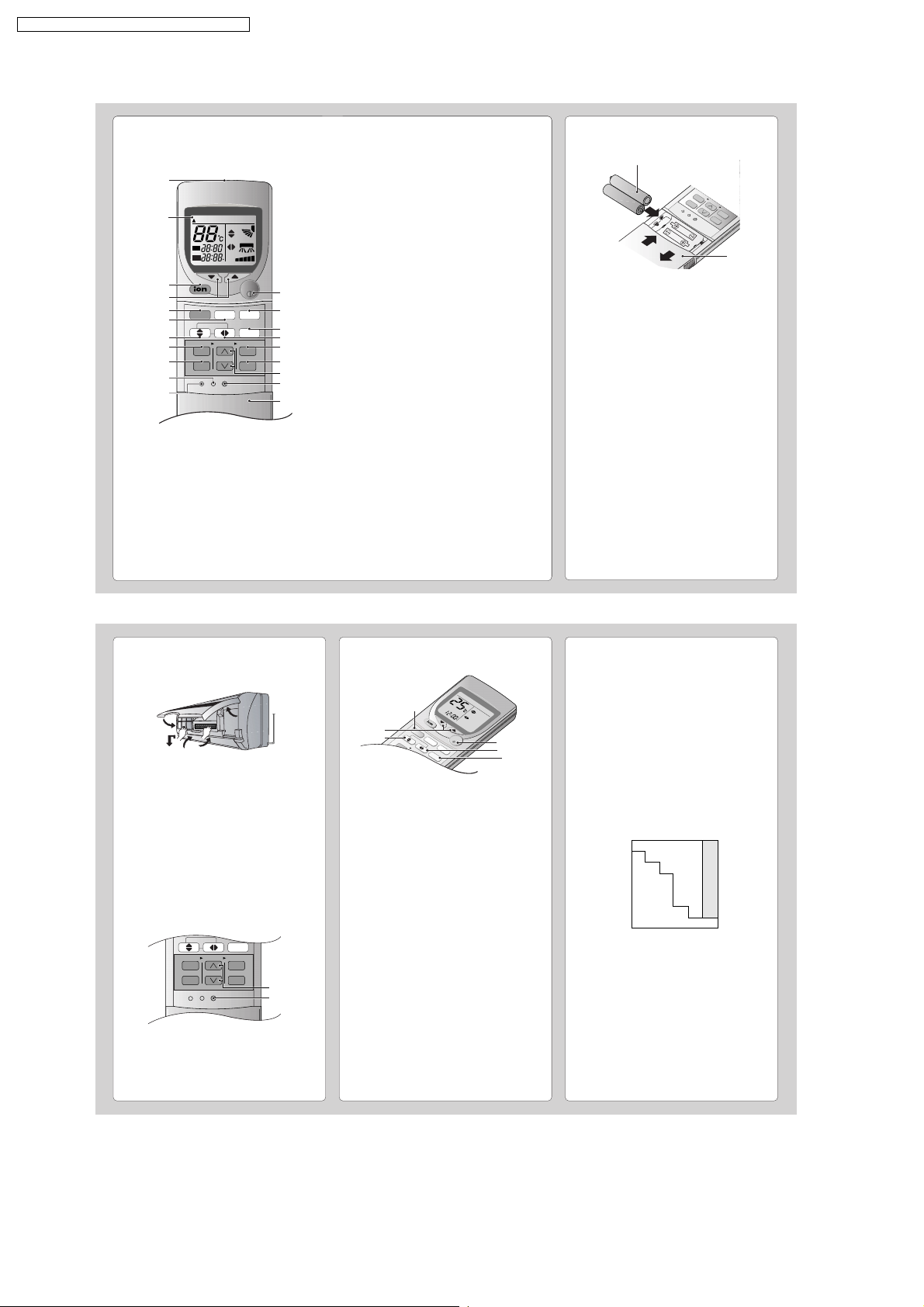
AUTO
O
F
AUTOHEAT
DRY
FANCOOL
FAN
AUTO
AUTO
R
E
S
E
T
C
L
O
C
K
A
IR
S
W
IN
G
O
F
F
C
A
N
C
E
L
1
2
3
TIM
E
R
P
OW
E
R
F
U
L
A
U
T
O
M
A
N
U
A
L
E
C
O
N
O
M
Y
S
L
E
ON
S
E
T
F
A
N
S
P
E
E
D
M
O
D
E
C
H
E
C
K
TEMP
AUTAUTO
ON
OFF
AUTAUTOHEAHEAT DRDRYFANANCOOLCOOL
FANAN
AUTAUTO
AUTAUTO
CLOCK
FAN SPEED
AIR SWING
OFF
CANCEL
ON
SET
1
2
3
TIMER
$
^
&
%
(
*
3
8
7
9
0
4
)
CHECK RESET
AUTO
AUTO HEAT DRY FANCOOL
FAN
AUTO
CLOCK
FAN SPEED
AIR SWING
OFF
CANCEL
ON
SET
1
2
3
TIMER
1
2
OFF
O
N
H
E
A
HEAT
DRDRY
FA
N
ANC
O
O
L
COOL
C
H
E
C
K
T
E
MP
A
U
T
AUTO
AU
T
AUTO
FA
N
AN
A
UTO
R
E
S
E
T
C
L
O
C
K
A
I
R
S
W
I
N
G
O
F
F
CA
NCE
L
1
2
3
TIM
ER
O
FF/O
N
P
O
W
E
R
F
U
L
O
N
S
E
T
F
A
N
S
P
E
E
D
M
O
D
E
A
UTO
Q
U
IET
CS-E9CKP CU-E9CKP5 / CS-E12CKP CU-E12CKP5
NAME OF EACH PART
■ Remote Control
1
2
OFF/ON
5
MODE
6
!
● Remote Control Signal.
• Make sure it is not obstructed.
• Maximum distance : 10 m.
• Signal received sound.
One short beep or one long beep.
● Notes for Remote Control.
• Do not throw or drop.
• Do not get it wet.
• Certain type of fluorescent lamps may affect
signal reception. Consult your dealer.
QUIET
POWERFUL
● How to Insert the Batteries
1 Signal Transmitter
2
2 Operation Display
3 Ionizer Mode Operation Button
4 Room Temperature Setting Button
(Illuminating button)
5 Operation Mode Selection Button
6 Quiet Mode Operation Button
1.5V
1.5V
1
7 Vertical Airflow Direction Button
#
$
8 ON-Timer Button
9 OFF-Timer Button
0 Reset Point
(Press with fine-tipped object to clear the memory)
! Check Point
To be used by the service technician only.
@ OFF/ON Button
(Illuminating button)
# Powerful Mode Operation Button
$ Fan Speed Selection Button
% Horizontal Airflow Direction Button
1
Slide down the remote control cover completely
2
Insert the batteries
– Be sure the direction is correct
– 12.00 at display - flashing
• Set the current time (CLOCK) immediately to
prevent battery exhaustion.
● About the batteries
• Can be used for approximately one year.
● Observe the following when replacing the
batteries
• Replace with new batteries of the same type.
• Do not use rechargeable batteries (Ni-Cd).
• Remove the batteries if the unit is not going to be
used for a long period.
^ Timer Set Button
& Timer Cancellation Button
* Time-Setting Button
( Clock Button
) Remote Control Cover
PREPARATION BEFORE OPERATION
■ Indoor Unit
1
2
6
3
5
4
1
Connect the power supply cord to an independent
power supply
2
Open the front panel
3
Remove the air filters
4
Fit the air purifying filters in place
5
Insert the air filters
6
Close the front panel
■ Remote Control
– To set the current time
RESETCHECK
1
Press 1.
2
Then press 2 to increase or decrease the time.
3
Press 1 again.
Set time at display will light up.
HOW TO OPERATE
2
3
5
■ To start the operation
• Press 1.
•
POWER indicator (green) on the indoor unit will light up.
(LED blinks when the room temperature is low at the
start of heating or operation mode is selected during
Automatic Operation.)
The power monitor lamps light up to show the
compressor operating condition.
• To stop, press once more.
■ Setting Mode
• Press 2 to select:-
AUTO – Automatic Operation
HEAT – Heating Operation
COOL – Cooling Operation
DRY – Soft Dry Operation
FAN – Fan Operation
1
6
4
■ Setting Temperature
• Press 3 to increase or decrease the temperature.
• The temperature can be set between 16°C ~ 30°C.
(Not adjustable during Fan Operation.)
• Recommended temperature:
HEAT : 20°C ~ 24°C
COOL : 26°C ~ 28°C
DRY : Approx. room temperature
■ Automatic Operation
• At the start of the Automatic operation, Heating,
Cooling or Soft Dry is automatically selected according
to the outdoor temperature, indoor temperature and
setting temperature.
• The operation mode changes every half hour, when
necessary.
(Ex) Setting Temperature at 25°C
36°C
32°C
31°C
18°C
Room Temperature
16°C
S
O
F
T
H
E
D
A
R
T
Y
I
N
G
13°C 19°C 21°C 23°C 25°C
Outdoor Temperature
C
O
O
L
I
N
G
42
Page 3

AUTO
AUTOHEAT DRY FANCOOL
FAN
AUTO
MODE
POWERFUL
FAN SPEED
AIR SWING
OFF
CANCEL
ON
SET
1
2
3
TIMER
OFF/ON
3
6
4
1
5
2
QUIET
CS-E9CKP CU-E9CKP5 / CS-E12CKP CU-E12CKP5
■ Setting the Fan Speed
• Press 4 to select:-
There are five stages of fan speed in addition to
Auto Fan speed.
AUTO
FAN – Heating
When the temperature of the discharge
air increases, the fan speed increases.
Cooling ● Dry
Changes the fan speed to generate a
cool breeze. The air starts to blow out
approximately 40 seconds after the start
■ Setting the Vertical Airflow Direction.
of Cooling or Soft Dry.
• Press 5 to select:-
AUTO
AUTO
• For COOL/DRY operation.
Swing up/down automatically.
AUTO
• For HEAT operation
When the discharge air temperature is
low such as at the start of the heating
operation, the air blows at horizontal
level. As the temperature rises, the hot
air blows in a downwards direction.
● Louver adjustment range
•
The adjustment range is different
Soft
Dry
Cooling,
Fan
Heating
About 30°
About 60°
*
Five stages of adjustments can be made in this range.
for each operation i.e. Heating,
Cooling and Soft Dry. (Fig.at left)
•
The angle indicated on the remote
control is different from that on the
About 30°
indoor unit.
•
The louver angle automatically
changes to prevent condensation
during Cooling and Soft Dry.
•
When operation stops, the louver
automatically closes.
● Notes
Do not adjust the vertical airflow direction louver downward
•
during Cooling and Soft Dry. Drops of water may condense
on the air outlet vent and drip down.
•
Use the remote control to change the vertical airflow
direction louver. Using your hands to adjust the direction
may cause the louver to malfunction. If this happens, stop
operation immediately and restart.
■ Setting the Horizontal Airflow Direction.
• Press 6 to select:-
Indoor
Horizontal
Unit
Airflow
Direction
AUTO
AUTO
● Use this air conditioner under the following
conditions:
DBT: Dry Bulb Temp
WBT: Wet Bulb Temp
Maximum Temperature-Cooling
(Maximum Temperature-Heating)
Minimum Temperature-Cooling
(Minimum Temperature-Heating)
AUTO
Remote
Control
• For COOL/DRY operation.
Louvers swing horizontally at a fixed
speed.
• For HEAT operation
When air temperature is low, air is sent
in
. When temperature goes up,
louver swing horizontally at a fixed
speed.
Indoor
DBT
WBT
32
23
(30)
(-)
16
11
(2)
(-)
Unit in °C
Outdoor
DBT
43
(24)
16
(-5)
WBT
(18)
(-6)
26
11
● Notes
• If the unit is not going to be used for an extended
period of time, turn off the main power supply. If it is
left at the ON position, approximately 2.8 W of
electricity will be used even if the indoor unit has been
turned off with the remote control.
• If operation is stopped, then restart immediately, the
unit will resume operation only after 3 minutes.
● Operation Details
COOL – Cooling Operation
• To set the room temperature at your preference
cooling comfort.
AUTO – Automatic Operation
• Sense indoor temperature to select the optimum
mode.
• Temperature is not displayed on the remote control
during AUTO operation.
DRY – Soft Dry Operation
• Dehumidifies while maintaining the setting
temperature. The Soft Dry Operation is recommended
during the rainy season.
• If the room temperature exceeds the setting
temperature, operation switches to Cooling.
• The fan speed is rather slow during Soft Dry
Operation.
• The humidity may not decrease when the indoor
temperature is lower than the setting temperature on
the remote control.
HEAT – Heating Operation
• To warm up the room temperature upon your
preference setting temperature.
• Heat is obtained from outdoor air to warm up the
room. When the outdoor ambient air temperature
falls, the heating capacity of the unit might be
reduced. We recommend that you use an additional
heating device when the outdoor ambient air
temperature is low.
FAN – FAN Operation
• Circulates air throughout the room.
• Purifies and deodorizes the air if the air purifying filter
is used. Fan Operation is recommended during
seasons in which neither Heating nor Cooling is used.
8
7
SETTING THE TIMER
Ensure that the current time is correct before setting the
timer. The timer cannot be set if the time display is
flashing.
■ ON-TIMER Operation
To start the air conditioner operation automatically.
• Press 1 to set the operation.
• Press 2 to increase or decrease the time.
• Then press 3 .
• To cancel this operation, press 4.
■ OFF-TIMER Operation
To stop the air conditioner operation automatically.
• Press 5 to set the operation.
• Press 2 to increase or decrease the time.
• Then press 3 .
• To cancel this operation, press 4.
● Timer Mode Operation Details
• When the ON-Timer is set, operation will start
before the actual set time. This is to allow the room
temperature to reach the setting temperature by the
setting time. (Maximum of 35 minutes in advance).
• Once the timer is set, operation will start and stop
at the same time everyday.
• The current time is not displayed when the timers
are set.
• When both timers are used together, the TIMER
mode indicator on the indoor unit remains lit even
when the operation is stopped by the OFF-TIMER.
CONVENIENCE OPERATION
■ Powerful Mode Operation
To obtain the set temperature quickly.
• Used in winter to warm yourself quickly upon
returning home (Heating + Powerful).
• Used in summer to cool yourself after a hot bath
(Cooling + Powerful).
• Press 6.
* Powerful mode indicator (orange) on the indoor
unit will light up.
• To cancel this operation, press once more.
● Note
• The setting temperature and the fan speed changes
automatically in order to heat, cool or dehumidify the
room quickly.
Operation Temperature Fan Speed
3.5°C higher
HEAT
Automatic
COOL
DRY
2°C lower (For
first 20 minutes)
1°C lower (For
first 20 minutes)
Slightly
Stronger
■ Quiet Mode Operation
To provide quiet operation.
• Press 7.
* Quiet mode indicator on the indoor unit will light
up.
• To cancel this operation, press once more.
● Operation Details
• Air flow sound will reduce during operation.
■ Ionizer Mode Operation
Produce negative ion for fresh air.
• Press 8.
* Ion mode indicator on the indoor unit will light up.
• To cancel this operation, press once more.
● Operation Details
• Air conditioner ON:
Provide negative ion during operation.
• Air conditioner OFF:
Provide negative ion with FAN operation.
• If blinking, press 8 twice.
If still blinking, please call service.
43
Page 4

CS-E9CKP CU-E9CKP5 / CS-E12CKP CU-E12CKP5
CARE AND MAINTENANCE
■ Cleaning the Indoor Unit and Remote
Control
• Wipe gently with a soft, dry cloth.
• Do not use water hotter than 40˚C or polishing fluid
to clean the unit.
■ Cleaning the Air Filter
(Recommendation:- If the unit is operated in a dusty
environment, clean the filters every two weeks,
continuous use of this dirty filters will reduce cooling
or heating efficiency)
1
Remove dirt using a vacuum cleaner.
2
Wash back of the air filter with water.
3
If badly soiled, wash it with soap or a mild household
detergent.
4
Let it dry and reinstall it.
Be sure the “FRONT” mark is facing you.
* Damaged air filter.
Consult the nearest authorized dealer.
Part No.: CWD001047.
•
Do not use benzene, thinner, scouring powder or
clothes soaked in caustic chemical to clean the unit.
■ Cleaning the Front Panel
(Must be removed before washing)
1
Raise the front panel higher than the horizontal and
pull to remove it.
2
Gently wash with water and a sponge.
• Do not press the front panel too hard when washing.
• When use kitchen cleaning fluid (neutral detergent),
rinse throughly.
• Do not dry the front panel under direct sunlight.
3
To fix the front panel, raise the front panel
horizontally, match the protruding portion on the
indoor unit to the fulcrum and push into place.
Fulcrum
Protruding portion on indoor unit
■ Air Purifying Filters
1
Raise the
front panel
Triple Deodorizing
Filter
Catechin Air
Purifying Filter
2
Remove the air filters
● Triple Deodorizing Filter
• Absorb odours produced by wall paper, construction
material and living environment.
• Reusable.
• Vacuum, place under direct sunlight for 6 hours and
fit it back in place.
(Recommended : every 6 months)
● Catechin Air Purifying Filter
• The filter is coated with catechin to prevent growth
of bacteria and viruses.
• Reusable.
• Vacuum and fit it back in place
(Recommended : every 6 months)
• Recommended to change these filters every 3 years.
Do not reuse damaged filters.
Consult the nearest authorized dealer to purchase a
new filter.
Catechin Air Purifying Filter No.: CZ-SF70P
Triple Deodorizing Filter No.: CZ-SFD72P
• If you operate the air conditioner with dirty filters:-
– Air is not purified
– Cooling capacity decreases
– Foul odour is emitted
■ Pre-season Inspection
● Is the discharged air cold/warm?
Operation is normal if 15 minutes after the start of
operation, the difference between the air intake and
outlet vents temperature is:-
COOL – 8°C or above
HEAT – 14°C or above
● Are the air intake or outlet vents of the indoor or
outdoor units obstructed?
● Are the remote control batteries weak?
If the remote control display appears weak, replace
the batteries.
■ When the Air Conditioner is Not Used
for an Extended Period of Time
1
To dry the internal parts of the indoor unit, operate
the unit for 2 - 3 hours using:-
FAN operation
2
Turn off the power supply and unplug.
Note: If the unit is not switched off by the remote
control, it will start operating when you plug in
(because the unit is equipped with Auto Restart
Control).
3
Remove the remote control batteries.
■ Recommended Inspection
• After used over several seasons, the unit will
become dirty and thus decreases the unit’s
performance. Depending on the operation
conditions, a dirty unit may produce odour and dust
may pollute dehumidification system. Therefore, a
seasonal inspection is recommended in addition to
regular cleaning. (Consult an authorized dealer).
HELPFUL INFORMATION
■ Auto Operation Button
• Raise the front panel and press.
● Automatic Operation
• If the remote control fails to function or has been
misplaced, press the Auto Operation button to start
the Automatic operation.
• The Automatic operation will be activated
immediately once the Auto operation button is
pressed. However, temperature cannot be adjusted
in this operation.
• The power indicator on the indoor unit will blink until
the operation mode is selected automatically.
• To cancel this operation, press once more.
■ Auto Restart Control
• If there is a power failure, operation will be
automatically restarted under the previous operation
mode and airflow direction when power is resumed.
(When the operation is not stopped by remote
control).
• If you do not want the unit to restart automatically
when power is resumed, switch off the power
supply.
• If you do not require Auto Restart Control, consult
your dealer.
• Auto Restart Control is not available when Timer
Mode is set.
• When the operation restarts, the outdoor unit will
operate only after 3~4 minutes.
■ Timer Setting
• When power failure occurs, the timer setting will be
cancelled. Once power is resumed, reset the timer.
■ Thunder and Lightning
• This air conditioner is equipped with a built-in surge
protective device. However, in order to further
protect your air conditioner from being damaged by
abnormally strong lightning activity, you may switch
off the main power supply and unplug from power
socket.
■ Voltage fluctuation
• The outdoor unit stops operation frequently due to a
fluctuation in the voltage. Consult your dealer.
ENERGY SAVING AND OPERATION
HINTS
Here are some useful tips for optimum performance
and cost-effective operation.
■ Setting the Temperature
• Approximately 10% of electricity can be saved.
• Set the temperature higher or lower than the
desired temperature.
Cooling Operation : 1°C higher
Heating Operation : 2°C lower
■ Air Filters and Air Purifying Filters
• Clean the air filters every 2 weeks and the Air
Purifying Filters every 6 months.
• Dirty filters may reduces cooling or heating
efficiency.
■ Keep All Doors and Windows Closed
• Otherwise, cooling or heating performance will be
reduced and electricity cost is wasted.
■ Outdoor Unit
• Do not block the air outlet vents. Otherwise, it will
lower the cooling or heating performance.
■ Timer Mode
• To prevent wastage of electricity, use Timer when
going out.
■ Avoid Direct Sunlight
• Keep curtains or drapes closed to avoid direct
sunlight during cooling operation.
44
Page 5

TROUBLESHOOTING
Before calling your dealer, refer to the checklist
• The unit does not operate
• The unit does not cool or heat effectively
• The unit does not receive remote control signals, or
the remote control display is weak or non-existent
• Air is not discharged immediately
• Operation stops suddenly
• Fog is blowing out from the unit
• There is a noise
• The outdoor unit gives off water and steam
Problem?
Problem?
Check
• Has a circuit breaker been tripped or a fuse blown?
• Is the power supply plug disconnected from the outlet?
• Is the Timer being used correctly?
• Has the temperature been set correctly?
• Are the air filters dirty?
• Are the air intake or outlet vents blocked?
• Are all the windows and doors closed?
* Measure the temperature difference. Operation is
normal if, 15 minutes after the start of operation,
the temperature difference between the air intake
and outlet vents is 8°C or above for cooling and
14°C or above for heating.
• Are the batteries weak?
• Have the batteries been inserted with the e and r poles
in the correct position?
Reason
•
At Cooling • Soft Dry (auto Fan Speed)
Air will not be discharged for approximately 40 seconds.
The unit is designed to prevent tobacco, cooking and body
odors from being discharged together with the cool air.
• At Heating (POWER LED blinks)
This is to prevent cold air from blowing out. Please wait.
• At Cooling • Soft Dry (auto Fan Speed)
The indoor fan repeatedly stops for 80 seconds and
operates for 20 seconds to check the indoor temperature.
Whenever the temperature reaches the setting
temperature, operation starts again.
• At Heating (POWER LED blinks)
When the outdoor temperature is low and humidity is high,
frost accumulates on the outdoor unit. The POWER LED
blinks when the unit is melting the frost. (Please wait as
defrosting may take up to 10 minutes.)
• This occurs when the airflow from the air conditioner cools
the room.
• A ‘passt’ sound is heard during defrosting or when the air
conditioner operation has been stopped. This is caused by
the refrigerant inside the air conditioner flowing in the
opposite direction.
• The air conditioner will expand or contract due to changes
in temperature, causing a cracking sound.
• The sound of water flowing is caused by the refrigerant
flowing inside the unit.
• When defrosting, the frost melts and changes to water
and steam.
CS-E9CKP CU-E9CKP5 / CS-E12CKP CU-E12CKP5
■ Call the Dealer Immediately
If the following conditions occur, turn off and unplug the
main power supply, and then call the dealer immediately.
• Abnormal noise is heard during operation.
• Water or foreign material gets into the remote
control by mistake.
• Water leak from the indoor unit.
• Switches or buttons do not operate properly.
• Circuit breaker trips or fuse blows frequently.
•
Power supply cord and plug become unusually warm.
• A smell of burning is emitted.
■
When the Timer LED at indoor unit blinks
The Timer LED blinks indicating abnormality.
Press the check button at remote control for 5 seconds,
error code will be displayed.
Remote Control
H23
H27
H28
Display.
Possible
temporary
operations
Cooling
Heating
Cooling
Description
of operation
Emergency
operation with
limited functions.
(The Timer LED
continues to blink.)
ON
OFF
Press TIMER or button to identify the error code.
Beep sound (4 times) will be heard for the correct error code shown.
Turn off the power supply and remove the power supply plug.
Inform the error code to an authorised dealer.
• Depending on which 3 characters are displayed,
temporary operation may be possible.
Characters allowing
temporary
operation
●
Temporary operation
1. Press the MODE button and select Heating or
Cooling.
2. Press the operation OFF/ON button
(‘beep! beep! beep! beep!’ sound is heard).
* Use this operation temporarily, until repairs can be
made.
45
