Panasonic CQVA70EU User Manual
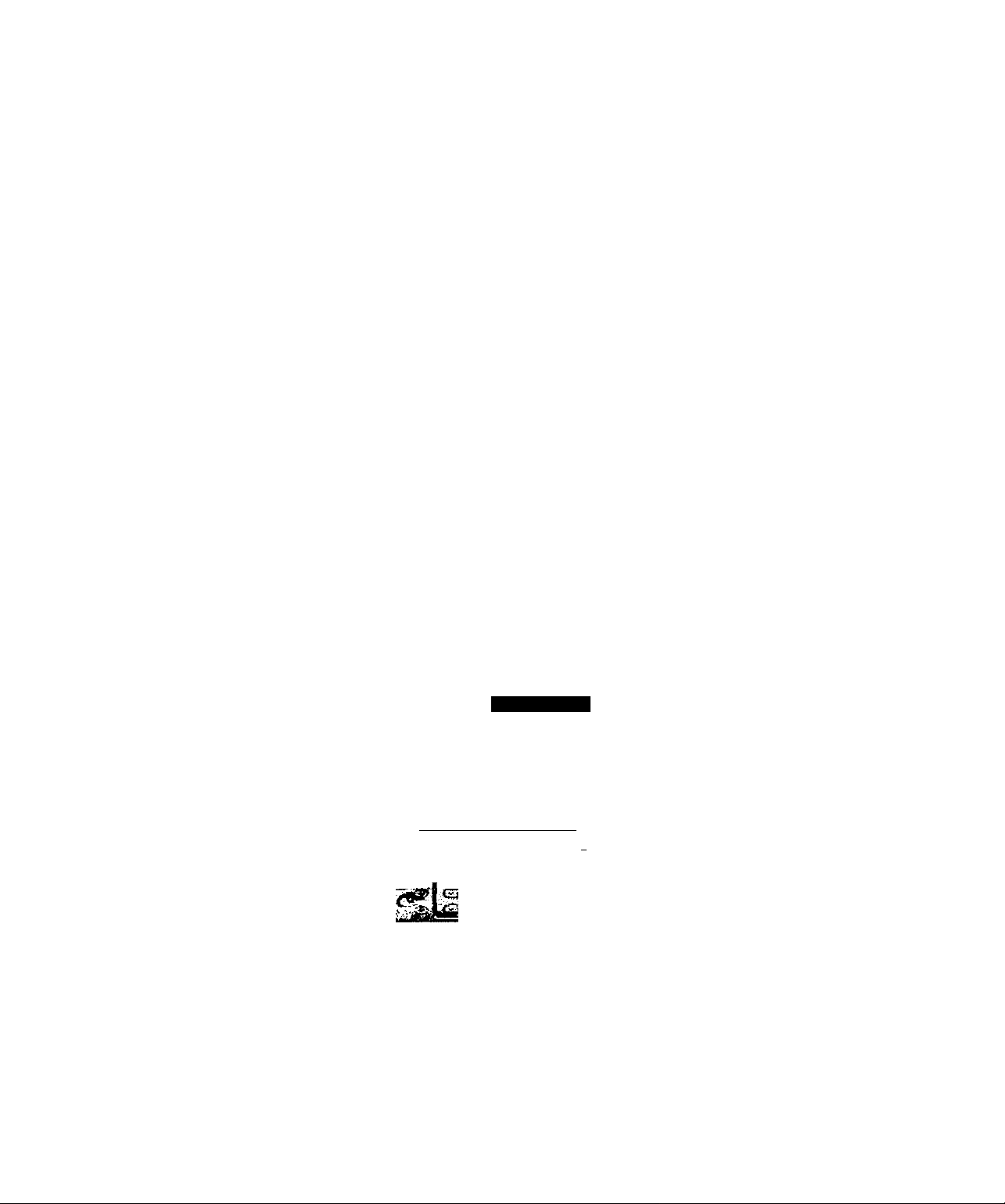
Operating
Instructions
6.5 COLOR LCD MONITOR/RECEIVER WITH CHANGER CONTROL
CQ-VA70EU
unnfB i.Louo^'i^
IT"-*»
ai I■
Panasonic
Before operating this set, please read these instructions compietely.
<S)

Contents
.¿.nfpage
.........
.........
........
................
................
................
................
................
................
................
................
................
................
Precautions........................................
Basic Operation (Precautions)
Basic Operation (Display)..................
VTRWTR2 Operation (Display)
Tuner (Radio) Display .......................
Radio Basics .....................................
CD Changer Control Display
CD Changer Control Operation
Clock Basics (Display).......................
Clock Basics (12-hour clock)
Panasonic welcomes you to their constantly growing family of electronic products owners.
We endeavor to give you the advantages of precise electronic and mechanical engineering, manufac
turing with carefully selected components, and assembly by people who are proud of the reputation their
work has produced for our company. We know this product will bring you many hours of enjoyment, and
after you discover the quality, value, and reliability we have built into it, you too will be proud to be a
member of our family.
.............
.............
')Ui:
2
3
5 Batteries for Remote Control
13 Maintenance and Care
14 Installation Guide................................
15 Electrical Connection
18
19
25
26
Useful Features
Setting for System Upgrading
In Case of Irregular Operation
Maintenance.......................................
Specifications
..................................
............
.............
.......................
.........................
...........
.....................................
...............
...............
...............
...............
...............
...............
...............
...............
...............
Page
27
29
31
31
32
36
42
42
43
Precautions
Car Washing
To avoid electrical short circuits which may cause
fire or other damage, do not expose this equipment
(including the speakers, CDs or tapes) to water or
excessive moisture.
Service
This unit is made of precision parts. Do not attempt
to disassemble or adjust any parts. For repair,
please consult the MITO service department listed
in the Warranty card.
Power Supply
This equipment is designed to be used in a car that
has a 12-volt negative ground battery system.
Car Ventilation
If your car is parked for several hours in direct sun
light, the temperature inside the car may become
very high. It is advisable to drive the car for a while
until the interior cools down before switching the
unit on.
About Preset Memory
The present memory settings are cleared and re
turn to the original factory settings when the power
connector or battery is disconnected.
Disc Mechanism
Do not insert coins or any small objects. Keep
screwdrivers and other metallic objects away from
the disc mechanism and disc.
CQ-VA70EU
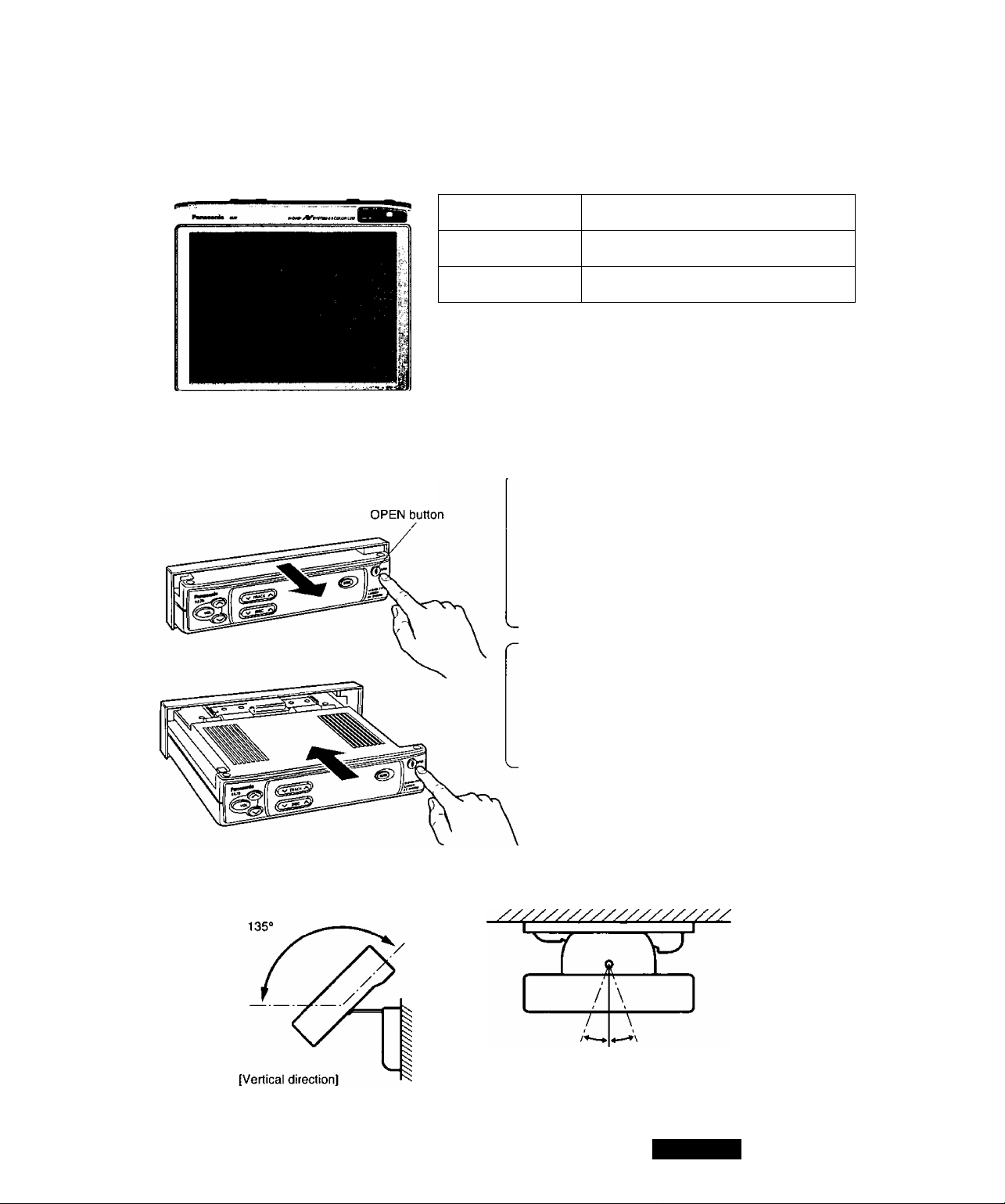
Basic Operation (Precautions)
How to open and close the display
■ Drawing out the display
[1] Press OPEN button.
Display position
Fully closed Moves display to fully open position.
Fully open
© When turning the ACC of the car off, the display is drawn in
automatically in about 2 seconds, provided it faces down
ward.
® To draw in the display when it does not face downward,
place it in downward position and press the display release
button.
CAUTION:
Do not try to change the angle of the display
when it is not fully drawn out as this will damage
the unit. If the display is drawn out only half-way,
retract it first by pressing OPEN button, and then
press OPEN button again to draw it out com
pletely.
Note:
If you press OPEN button with the display in
drawn-out position, the display will be drawn in. If
no operation takes place within approx. 10 sec
onds, the display will be automatically drawn in.
Moves display to fully closed position.
Pressing OPEN button
Angle adjustment
Adjustment range
20“ 20“
Adjustment range
[Horizontal direction]
CQ-VA70EU
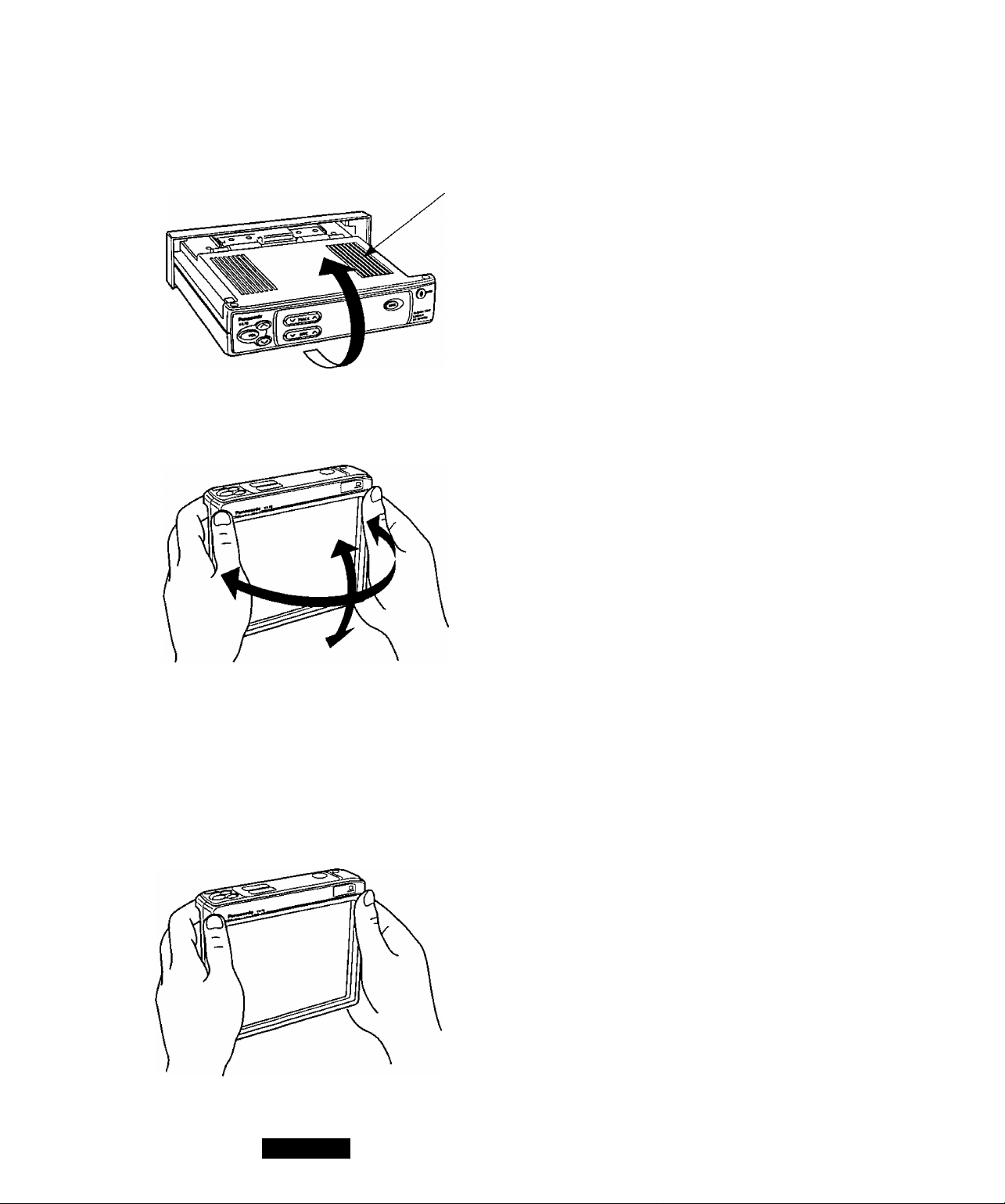
Basic Operation (Precautions)(Continued)
[2] Turning the display upward
Non-slip portion
Note:
• Do not turn the display forcibly.
• The display can be turned 135° in vertical direction
(upward and downward) and 20° to the right and left.
(The turning angles may be smaller for some car
models.)
• When adjusting the display angle, be careful not to
get your hands or fingers caught between the dis
play and the panel cutout.
• The display cannot be moved forward or backward
[3] Adjusting the viewing angle
in the upright position. Never push or puli it forcibly.
Adjusting the right-left angles (manual)
Angle adjustment should be done slowly, without applying unreasonable force.
Before drawing in the display
Make sure to return the display to center position before drawing it in. It cannot be drawn in with its an
gles adjusted.
Note:
To move the display, always hold it by the upper half
(non-slip portion provided on the rear). If you hold the
lower portion, you could get your fingers caught be
tween the display unit and the mechanical parts at the
rear.
CQ-VA70EU
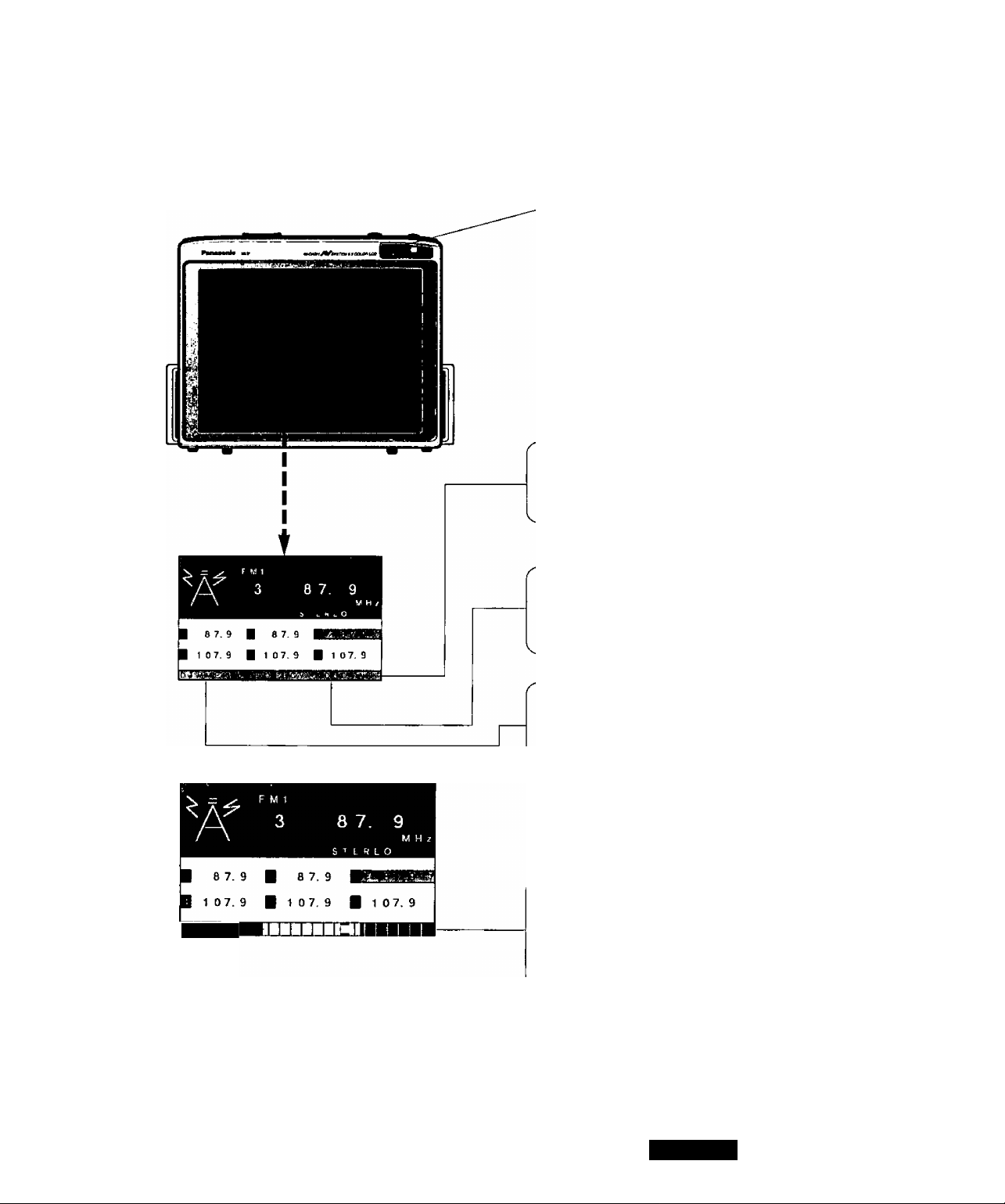
Basic Operation (Dispiay)
SENSOR
ATT Indicator
Flashes when ATT is ON.
VOLUME
LOUD Indicator
Indicates when LOUD is ON.
DIMMER Indicator
Indicates the brightness of the screen.
VOLUME Indicator
Indicates the level of sound volume.
CQ-VA70EU
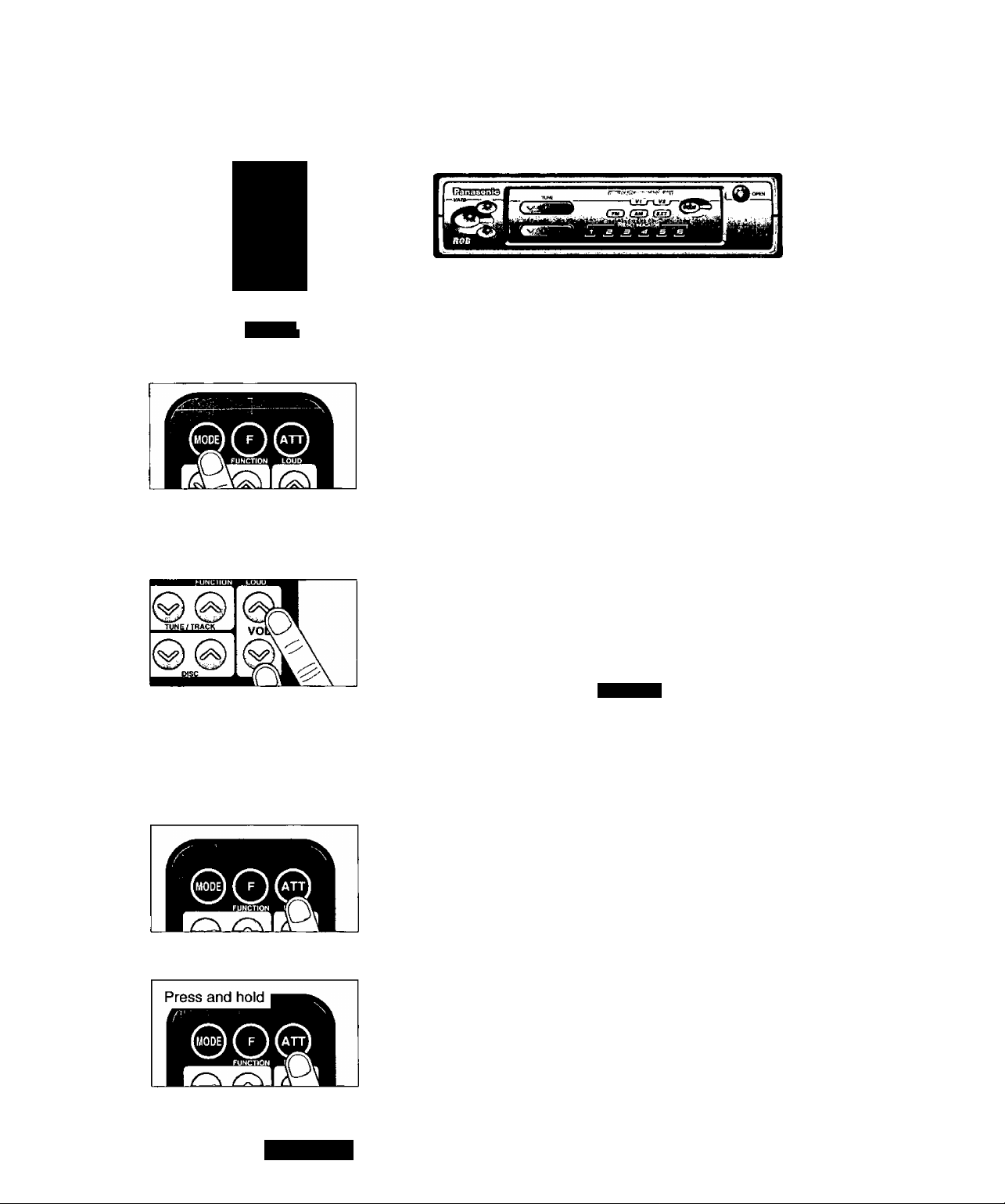
Basic Operation (Dispiay)
oo®
o®®
Panasonic
Car Audco 1
9
(Continued)
Power
© Turn the key in the ignition until the accessory indicator lights.
© • Press MODE to switch on the power.
• Press MODE to select the operation mode as follows.
(The corresponding button on
the display unit may also be
used for this operation.)
(The corresponding button on
the display unit may also be
used for this operation.)
OFF
1
_
(When a CD changer is connected.)
AM/FM VTR1 VTR2
---------
CH■C ^------------------
Volume
Press AVOLV to increase or decrease volume.
1 0 7. 9 H 1 07- 9 ■ 1 07- 9
VOLUME
Note:
The volume of this set can be adjusted individually for each mode
the VTR, tuner and CD changer.
mil iLiiiHiia
Attenuator
• Press ATT to decrease volume to about
1/10 of the previous level.
ATT
• Press ATT again to cancel.
CQ-VA70EU
Tone Enhancement
Press and hold ATT (LOUD) for more than 2 seconds to enhance
bass and treble tones when listening at low
or medium volumes.
Press and hold ATT (LOUD) for more than
2 seconds to cancel.
LOUD
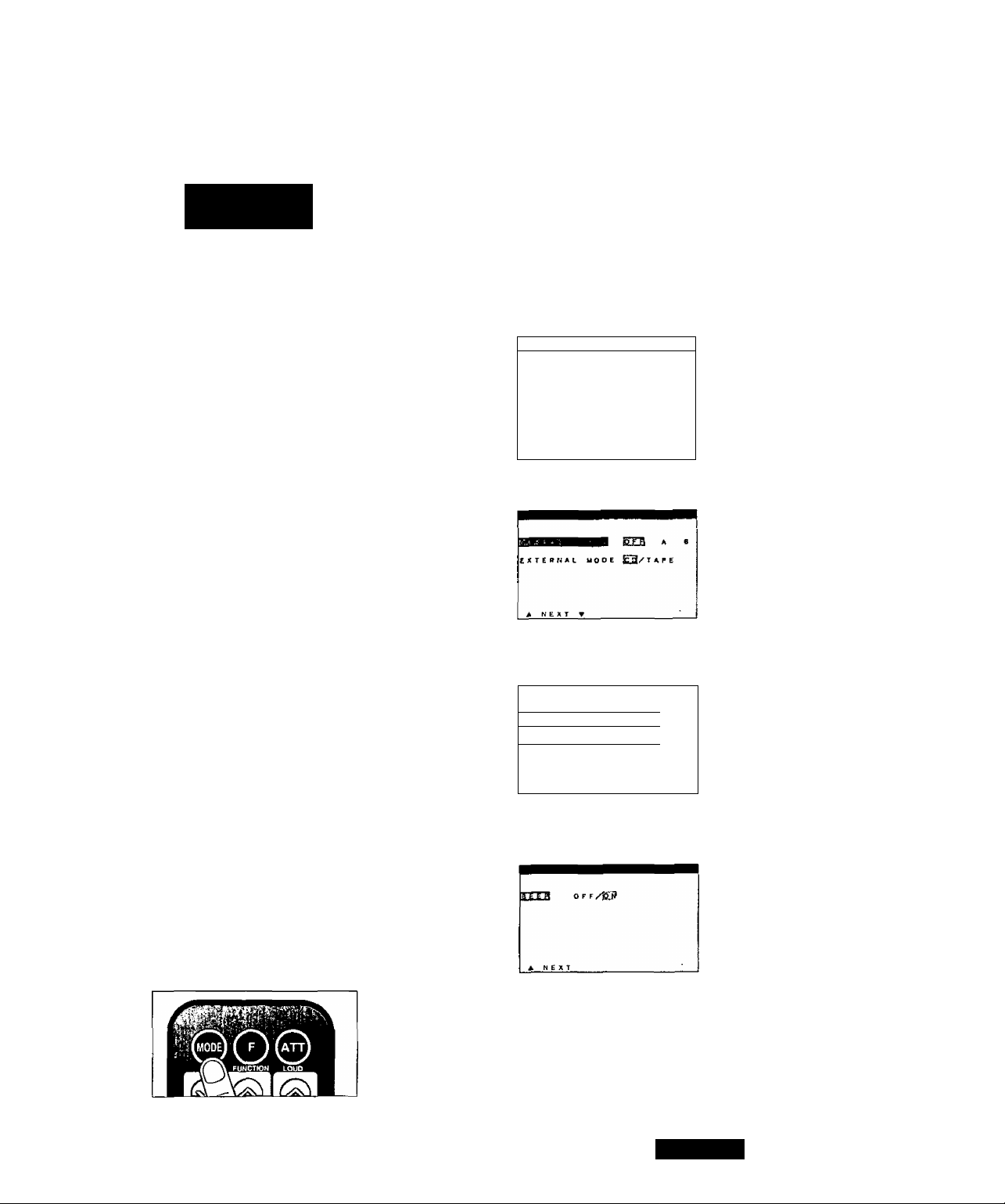
Press and hold
00 0
Menu Control
Press and hold MODE for more than 2 seconds to switch the MENU
CONTROL mode. Press VJUNE/TRACKA to select the operation
mode as follows.
TUNETRACK V TUNETRACK A
DISPLAY CONTROL screen
1
Press to select
an item (i).
Press again to
move to the
next page.
BRIGHT Bl1 I
COLOR Bill
TINT Bill
wisiajd smii!
NEXT T
III !■! 1 M 1
1 i i■llll 1 1
llll■lll j j
1 2 3
t
4
DISPLAY MODE SELECT screen
Press to select
an item (T).
10
1 la
IB
c
Press again to
move to the
previous page.
Press to select
an item (>L).
Press again to
move to the
next page.
Press to select
an item (i).
Press again to
move to the
next page.
Press to select
an item (T).
Press again to
4 t
move to the
previous page.
AUDIO CONTROL screen
V
Bxva ■nTi'iT'
TB E ai 1 TTri'iTii 1 1 1
SAL SM 1 1 1 1 i8n M
FAD Bll M M
A NEXT ▼
mil 11 1
iBi111
t
4
1 1 Ml
M 1 ll
u Ml
M Ml
A
Press to select
an item (T).
Press again to
move to the
AUDIO OUT SELECT screen P'"®''ious page.
Press to se
lect an item
(T).
End
Press MODE again to return to normal mode.
CQ-VA70EU
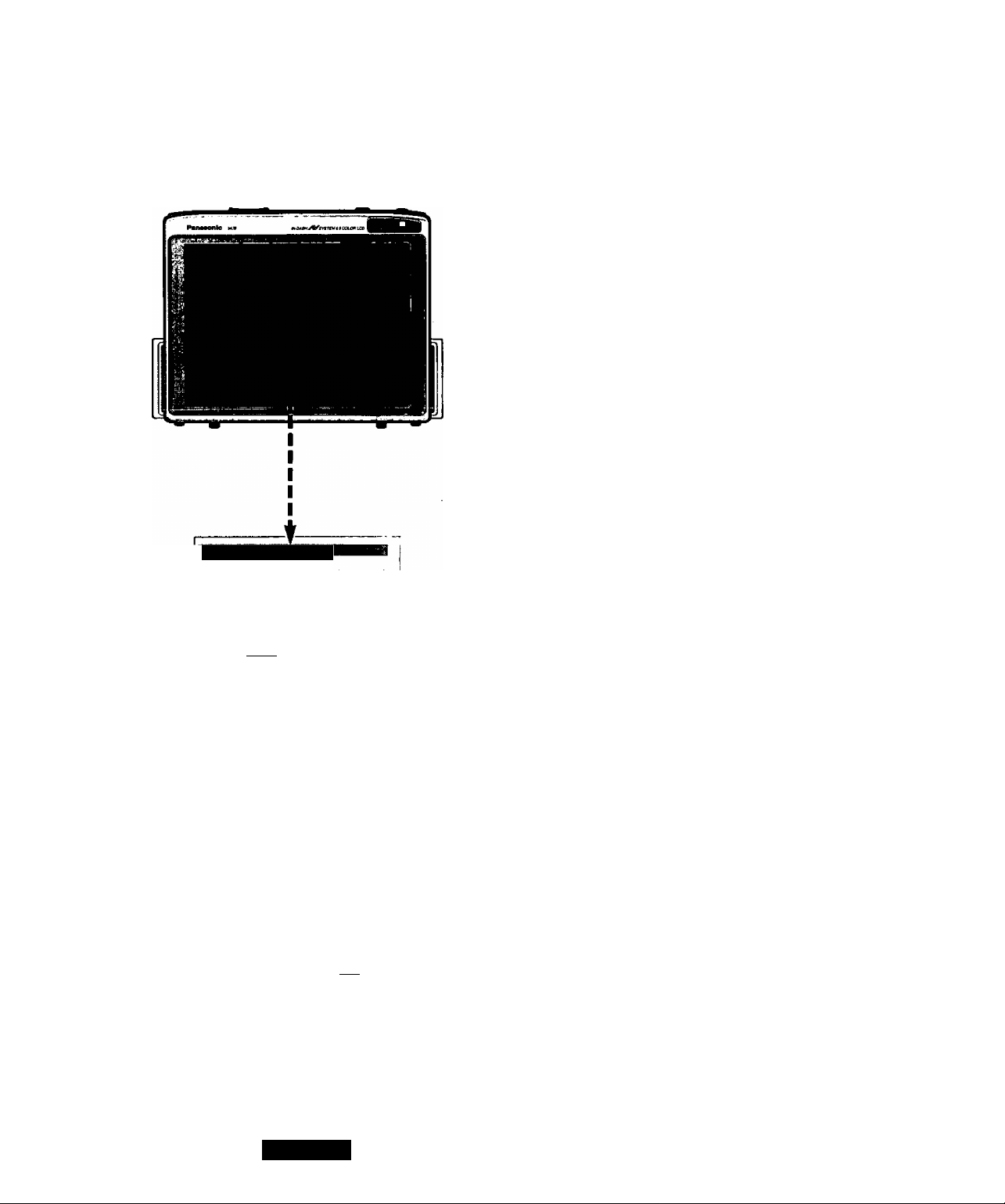
Basic Operation (Display)
(Continued)
<Display Unit Control>
BRIGHT CONTROL indicator
Lit when BRIGHT CONTROL is selected.
COLOR CONTROL indicator
Lit when COLOR CONTROL is selected.
BRIGHT Sllilllll-lllllilD
COLOR Bl I I I I I lililí I I I ID
TINT Bl I 1 j llllMl I I I I I IS
:BnaaB sniig 123a
i
NEXT T
TINT CONTROL indicator
Lit when TINT CONTROL is selected.
ETfI a b
EXTERNAL MODE TAPE
A NEXT ▼
CQ-VA70EU
DIMMER CONTROL indicator
Lit when DIMMER CONTROL is selected.
SCREEN SAVER Indicator
Lit when Screen Saver is selected.
EXTERNAL MODE Indicator
Lit when External Mode is selected.
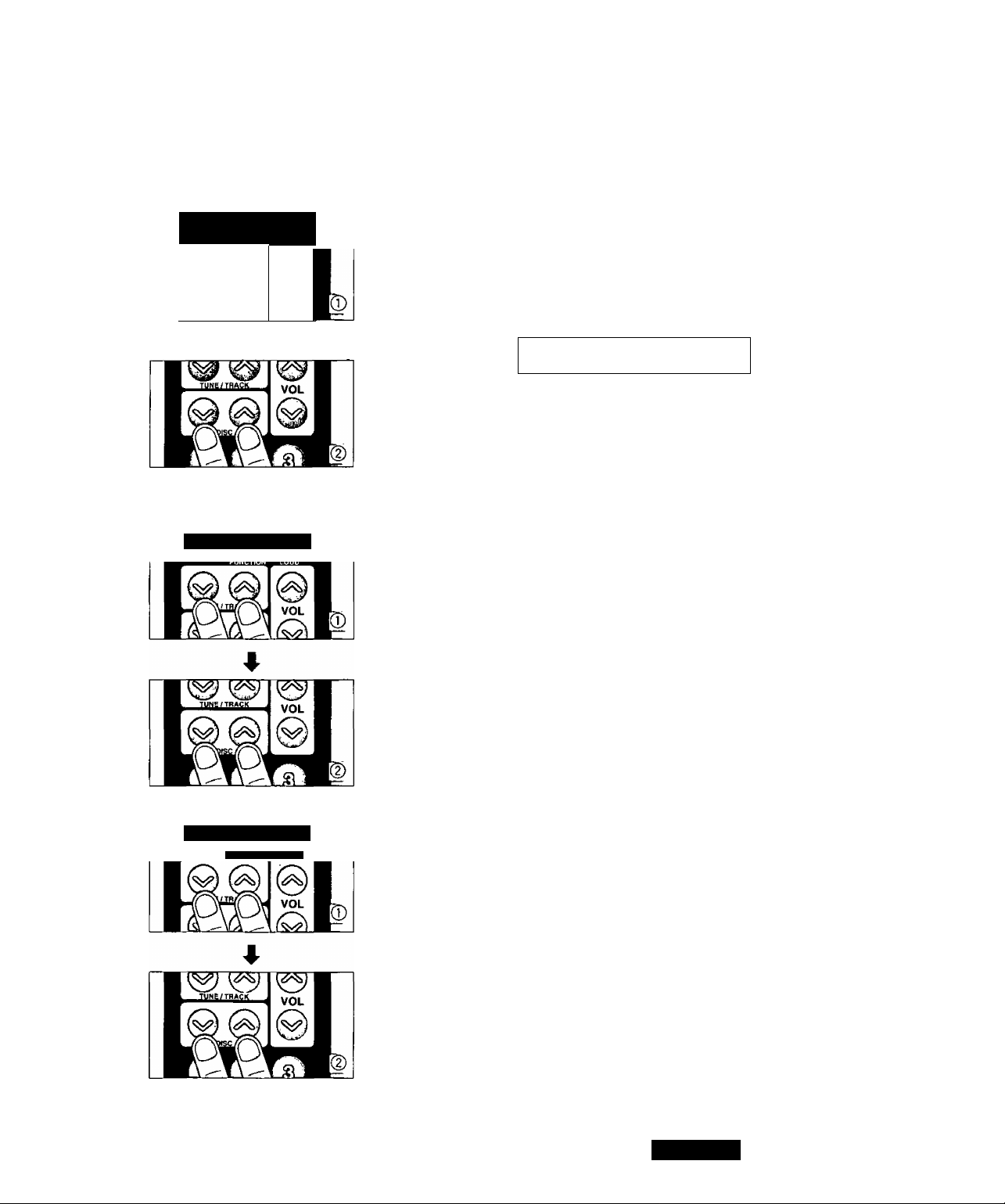
DISPLAY CONTROL
r- ^
FUNCTION LOUD
©
VOL
BRIGHT (brightness) control
(D Press VTUNBTRACKA on the DISPLAY CONTROL screen to se
lect BRIGHT.
(2) Press VDISCA to decrease or increase the screen brightness.
BRIGHT Bl 1 1 nil |a| j 1
V
A
HMD
COLOR (depth of color) control
© Press VTUNE/TRACKA on the DISPLAY CONTROL screen to se
lect COLOR.
© Press VDISCA to darken or lighten the color of the color image.
COLOR
I I lallli I I I ID
FUNCTiON LOUO
TINT (tone of color) control
© Press VTUNE/TRACKA on the DISPLAY CONTROL screen to se
lect TINT.
© Press VDISCA to emphasize red or green in the color image.
TINT S( ! I I llllal II 1 I I
CQ-VA70EU
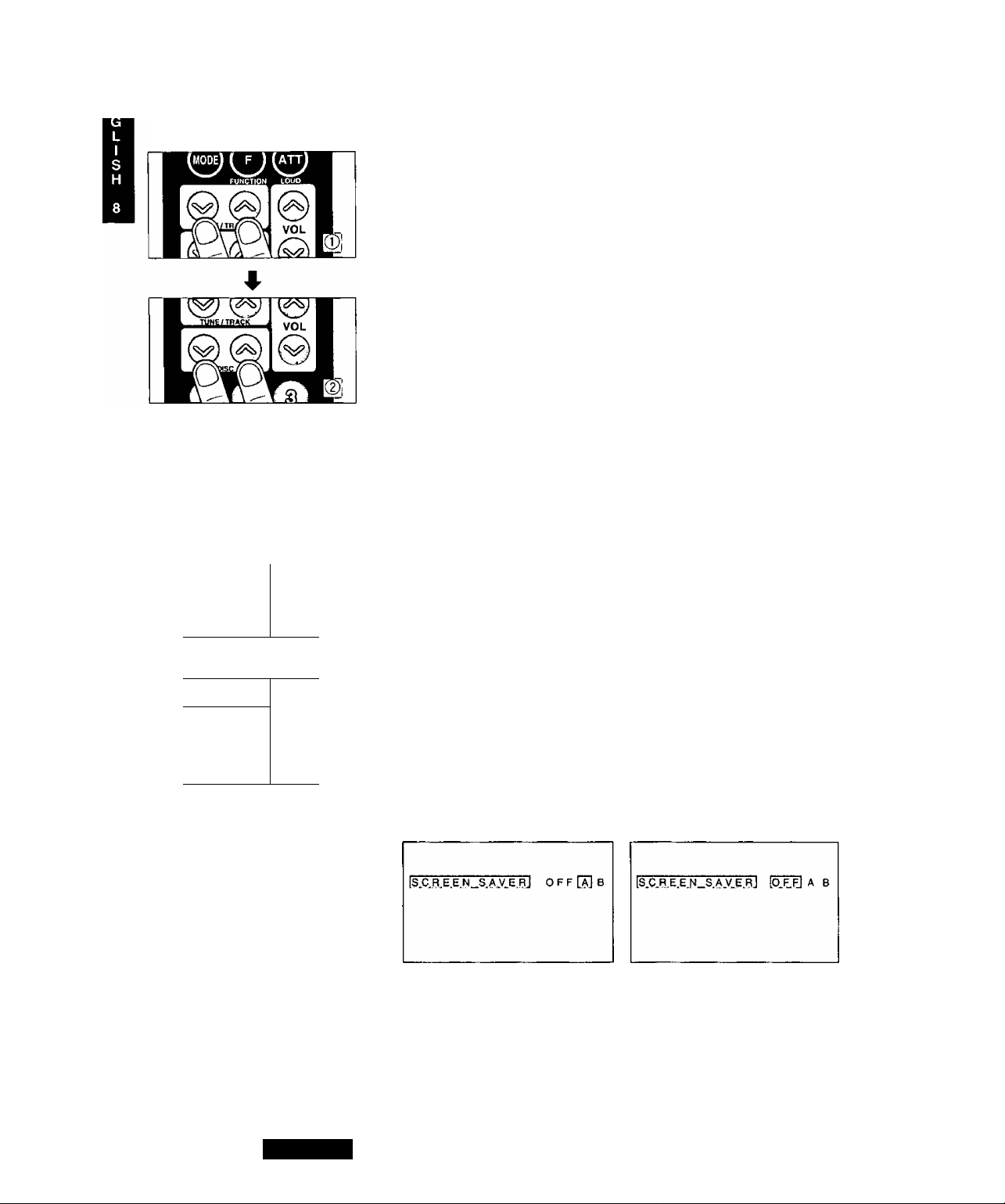
Basic Operation (Display)(Continued)
Dimmer adjustment
© Press VTUNEyTRACKA on the DISPLAY CONTROL screen to se
lect DIMMER.
© Press VDISCA to adjust the brightness level of the screen as fol
lows:
D —^ O —^
2 <— 3 ^—
DISPLAY MODE SELECT
© Press VTUNETTRACKA to switch to DISPLAY MODE SELECT
0
VOL
© Press VTUNE/TRACKA again to select SCREEN SAVER.
© Press VDISCA to switch SCREEN SAVER as follows:
4
AUTO 1
Screen Saver
screen,
OFF
<-
A ;Z B
*
TUNE/TRACK
* Screens A and B are different in patterns.
(W) (W)
PjP
El
SCREEN SAVER ON
<Operation during SCREEN SAVER Display>
Before using the function assigned to each button in each mode during SCREEN SAVER display, press
each button again to return to the base mode.
The individual buttons will not function without performing the above operation.
10
CQ-VA70EU
SCREEN SAVER OFF
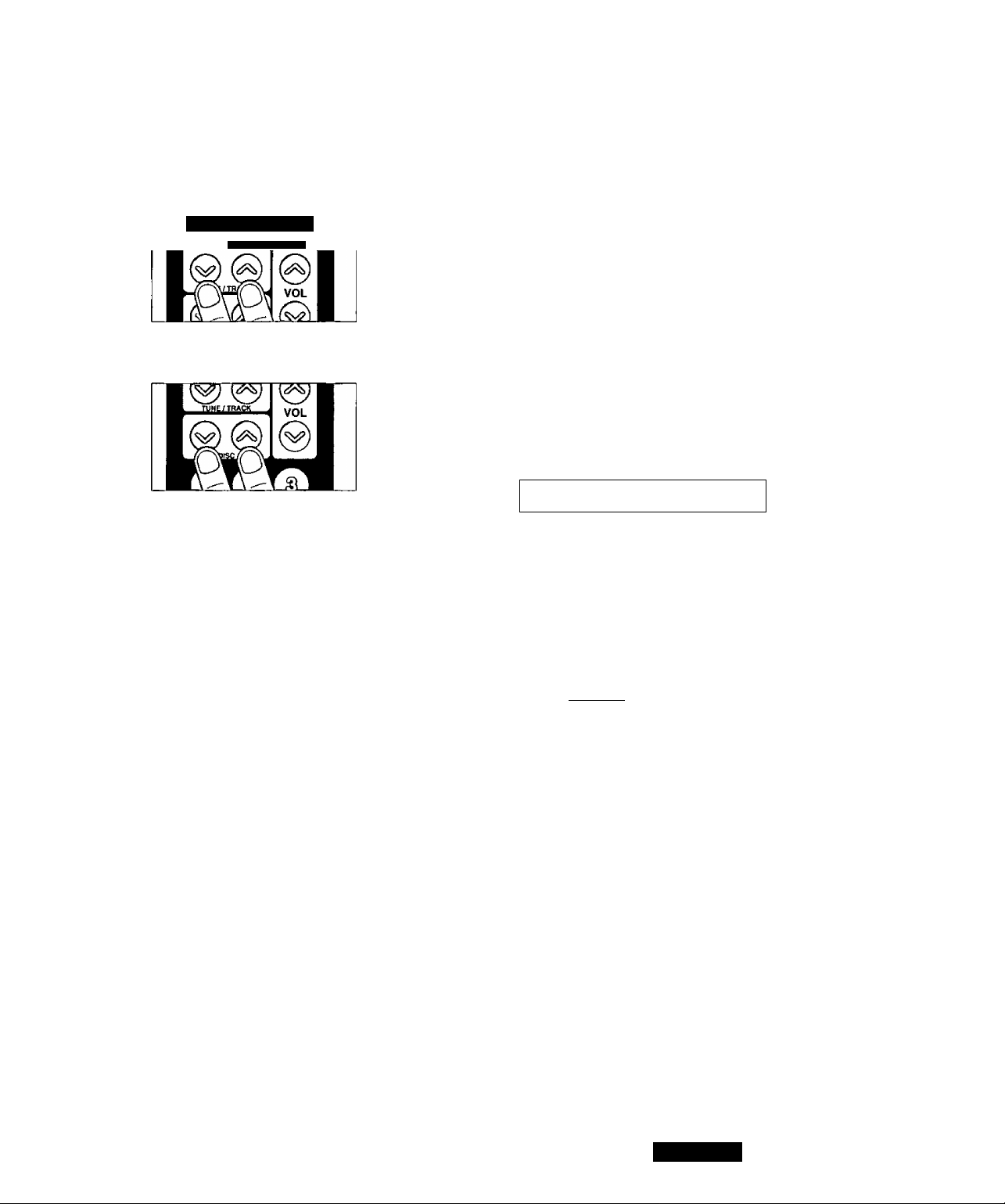
AUDIO CONTROL
FUNCTION ^ LOUD
Audio Mode Selection
Press VTUNE/TRACKA to switch to AUDIO CONTROL screen.
Bass
® Select BASS on the AUDIO CONTROL screen. (See page 7.
(D
Press VDISCA to decrease or increase the bass responds.
rrmi inxrrnTiMM Mill
V A
Treble
© Select TRE on the AUDIO CONTROL screen. (See page 7.)
® Press VDISCA to decrease or increase the treble responds.
TRE T rrri Tl 1« I I I t M I 11
Balance
® Select BAL on the AUDIO CONTROL screen. (See page 7.)
@ Press VDISCA to shift the sound volume to the right or left speak
ers.
SAL li I I I I I Mil I I M I I II
Fader
© Select FAD on the AUDIO CONTROL screen. (See page 7.)
© Press VDISCA to shift the sound volume to front or rear speakers.
FAD ■iiiiiiMiiitiiiiil
CQ-VA70EU
11
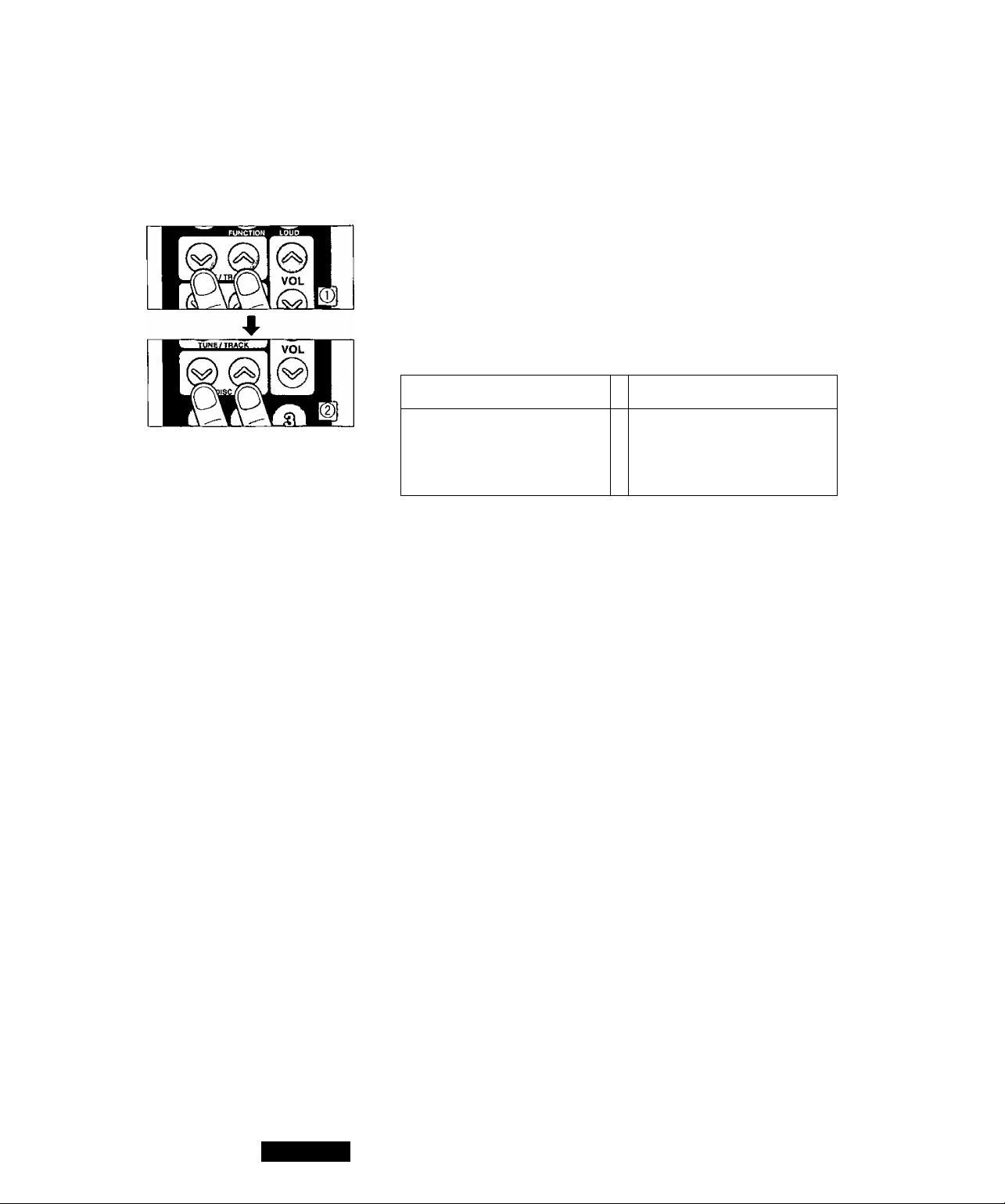
Basic Operation (Display)
(Continued)
I
AUDIO OUT SELECT
BEEP setting
© PRESS VTUNE/TRACKA to switch to AUDIO OUT SELECT
screen.
© Press VDISCA to select ON or OFF as desired.
BEEP ON BEEP OFF
!B,E.E.F3 off /fOTi]
iB.E.E.e] LO.FJLi /ON
12
CQ-VA70EU
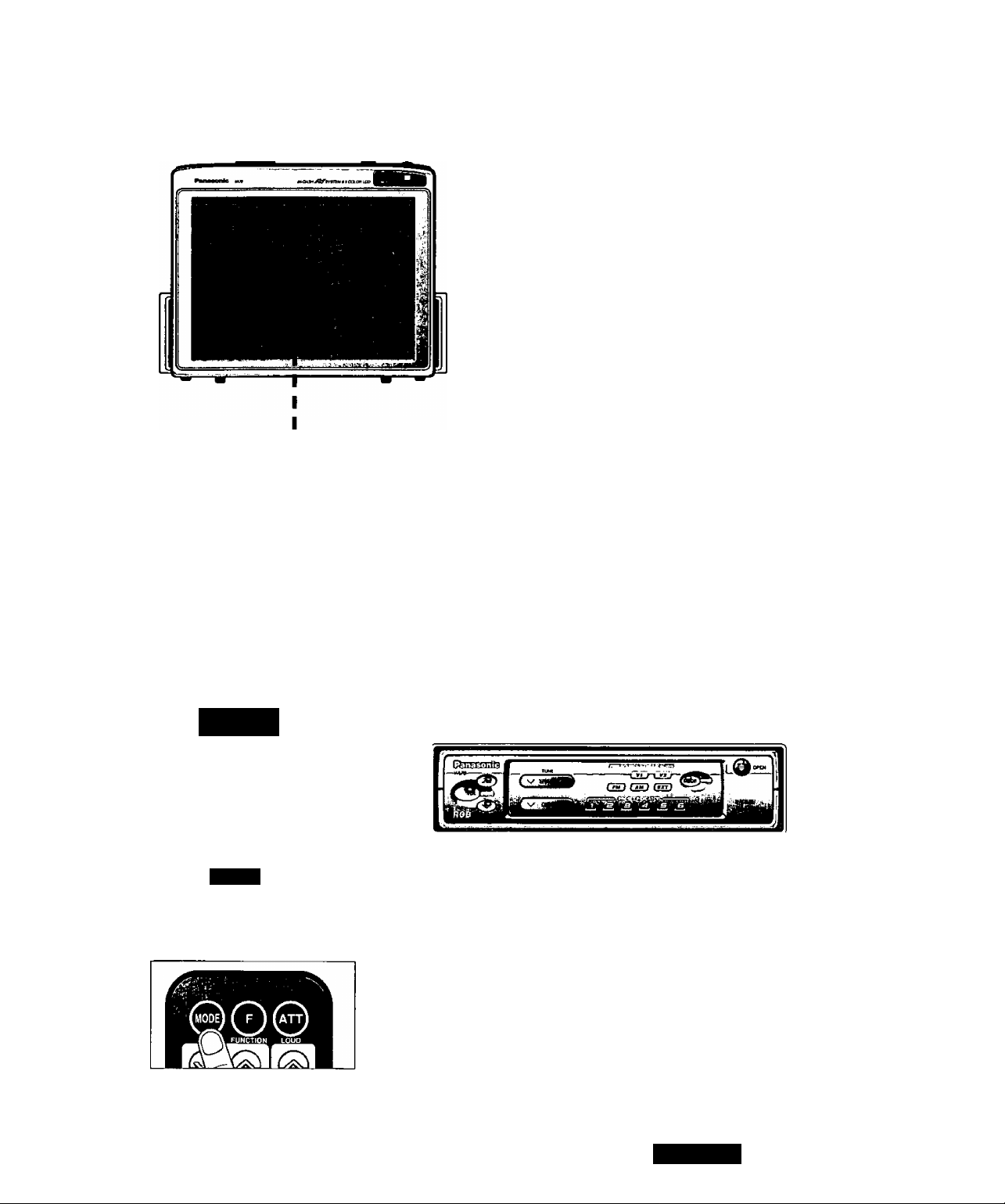
VTR1/\n'R2 Operation (Display)
Press MODE to change
toVTRI mode.
Press MODE to change to
VTR2 mode.
VTR1/VTR2 Operation
For safe driving, VTR operation is avaiiabie oniy in stopped condition with the side-brake puiied.
"WARNiNG” wiii be dispiayed, if you try to switch to VTR mode by pressing MODE button while dri
ving.
©o©
Panasonic
Car Audi? '
To watch video programs
Switching to Video
Press MODE to select VTR mode.
(The corresponding button on
the display unit may also be
used for this operation.)
— VTR1
CQ-VA70EU
13
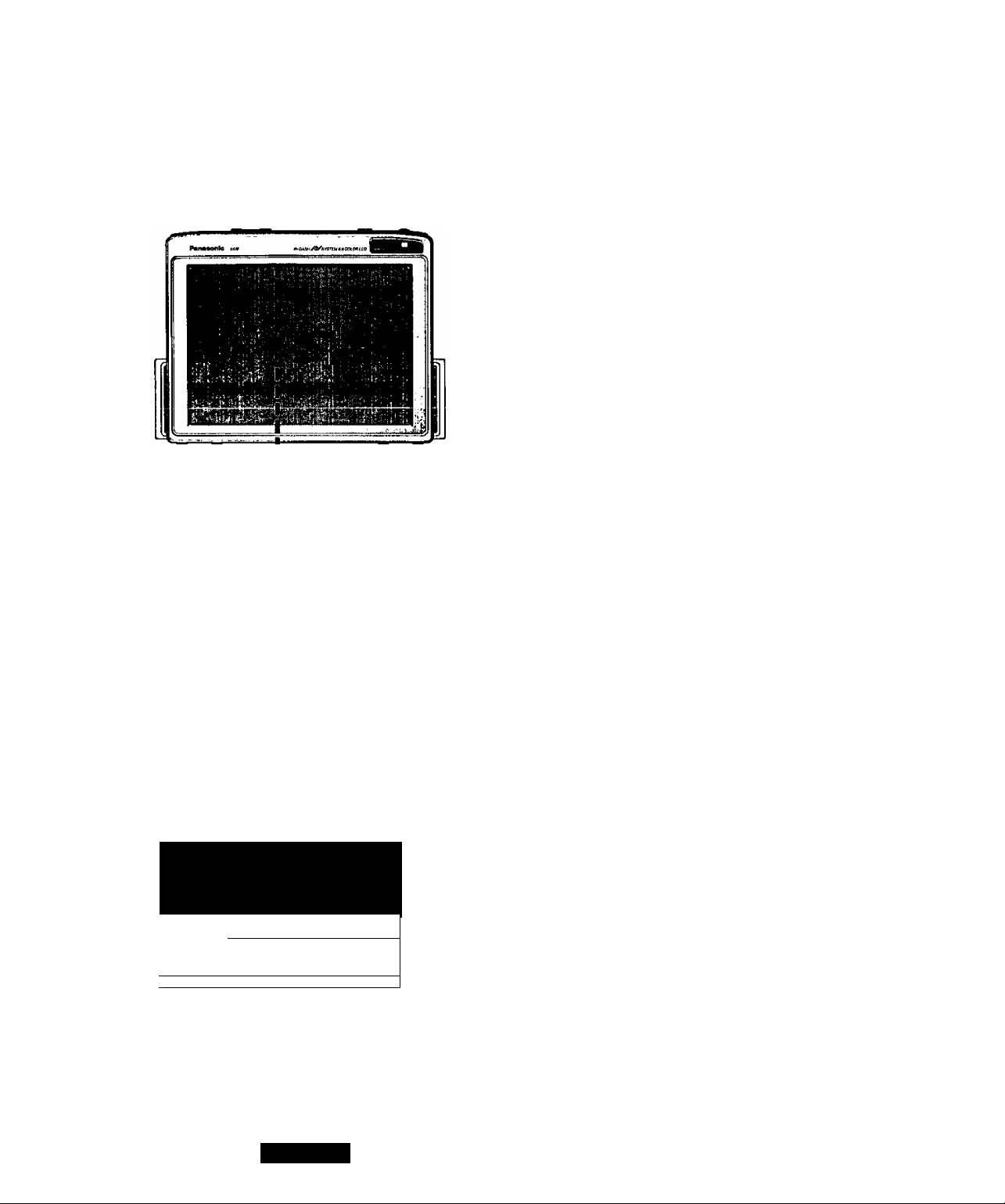
Tuner (Radio) Display
FM1/FM2/AM1/AM2 (Band Indicator)
Indicates the band being received.
□ 8 7. 9
D 1 0 7. 9
¡DIMMER
AUTOI BGVt LOUDlATT
F M 1
3 8 7. 9
STEREO
n 0 7. 9 H TTTl
■ 1 07. 9 B 1 07. 9
MHz
Channel Indicator
Indicates the preset channel number.
Frequency Indicator
Indicates the frequency on which the tuner is oper
ating.
FM STEREO Indicator
Indicates that a FM stereo broadcast is being re
ceived.
Preset List Display
Shows the current channels preset.
14
CQ-VA70EU
