Page 1

MP3 CD Player/Receiver with CD Changer Control
CQ-RDP472N
Operating Instructions
Bedienungsanleitung
Manuel d’instructions
Gebruiksaanwijzing
Bruksanvisning
Manuale di istruzioni
Manual de Instrucciones
Bedienungsanleitung
Manuel d’instructions
Gebruiksaanwijzing
Bruksanvisning
Manuale di istruzioni
Manual de Instrucciones
VOL
SEL
SCANTARANDOM REPEAT
MONO/LOC
MUTE
SOURCE
PWR
TUNE
TRACK
BAND
DISP
123456
A
P
M
CQ-RDP472N
CD RECEIVER WITH CHANGER CONTROL
REMOTE
REG
FOLDER
PTY
AF
LOUD
EON . PTY . CT
CT
TEXT
¡Please read these instructions carefully before using this product and keep this manual for future reference.
¡Bitte lesen Sie diese Bedienungsanleitung vor der Verwendung dieses Produktes aufmerksam durch und bewahren Sie sie danach
für spätere Nachschlagzwecke sorgfältig auf.
¡Prière de lire ces instructions attentivement avant d’utiliser le produit et garder ce manuel pour l’utilisation ultérieure.
¡Leest u deze instructie alstublieft zorgvuldig door voor u dit product in gebruik neemt en bewaar deze handleiding voor later gebruik.
¡Läs igenom denna bruksanvisning noga innan produkten tas i bruk. Spara bruksanvisningen för framtida behov.
¡Si prega di leggere attentamente queste istruzioni prima di usare questo prodotto e di conservare questo manuale per usi futuri.
¡Lea con atención estas instrucciones antes de utilizar el producto y guarde este manual para poderlo consultar en el futuro.
Page 2

2
CQ-RDP472N
Label Indications and Their Locations
Warnetiketten und deren Anbringungsort
Indications portées les étiquettes et
emplacement
Aanduiding van de labels en hun plaats
Varningsskyltarna, och deras placering
Indicazioni delle etichette e le loro posizioni
Indicaciones de las etiquetas y su ubicación
VORSICHT!
UNSICHTBARE LASERSTRAHLUNG!
WENN ABDECKUNG GEÖFFNET IST, NICHT
DEM LASERSTRAHL AUSSETZEN.
¡APPAREIL À LASER DE CLASSE 1
¡KLASS 1 LASER APPARAT
¡LUOKAN 1 LASERPLAITE
¡Caution Mark
¡Warnzeichen
¡Marque d’avertissement
¡Waarschuwingsteken
¡Varningsmärke
¡Etichetta di avvertimento
¡Marka de advertencia
¡Deck Ass’y (Upper Side)
¡Geräteansicht (Oberseite)
¡Assemblage de la table lecture
(Côté supérieur)
¡Dekkbevestig (Bovenkant)
¡Däcksenhet (Topp)
¡Gruppo della piastra
(Lato superiore)
¡
Conjunto de la platina (Lado superior)
DANGER! Invisible laser radiation when
open. Avoid direct exposure to beam.
ADVARSEL! Usynligt laserlys udstråles
ved åbning. Undgå direkte bestråling.
VARO! Avattaessa ja suojalukitus
ohitettaessa olet alttiina näkymättömälle
lasersäteilylle. Älä katso säteeseen.
VARNING! Osynlig lasersträlning när
denna del är öppnad och spärren är
urkopplad. Betrakta ej strälen.
ADVERSEL! Usynlig laserstråling når
deksel åpnes og sikkerhedslås brytes.
Unngå eksponering for strålen.
Contents
Page
Precautions ......................................................... 4
Laser Products ................................................... 4
Components........................................................ 4
Remote Control Unit Preparation...................... 5
Power and Audio Controls................................. 6
Radio Basics ....................................................... 8
Inhaltsverzeichnis
Seite
Vorsichtsmaßnahmen ........................................ 36
Laserprodukte..................................................... 36
Komponenten ..................................................... 36
Vorbereitung der Fernbedienung ...................... 37
Stromversorgung und Klangregler................... 38
Rundfunkempfang.............................................. 40
Table des matières
Page
Mesures de précaution .................................... 68
Appareils à laser................................................. 68
Éléments constitutifs ......................................... 68
Préparation de la télécommande ...................... 69
Commandes alimentation et audio ................... 70
Utilisation de base du récepteur radio ............. 72
Inhoudsopgave
Bladzijde
Voorzorgen ...................................................... 100
Laserproducten ................................................ 100
Componenten ................................................... 100
Voorbereiden van de afstandsbediening........ 101
Stroom en audio bedieningsorganen ............. 102
Basisbediening radio ....................................... 104
Innehåll
Sida
Observera........................................................ 132
Om laserprodukter ........................................... 132
Medföljande delar ............................................. 132
Förberedelse av fjärrkontrollen....................... 133
Strömpå/avslag och styrning av ljudåtergivning
... 134
Grundläggande manövrering av radion ......... 136
Contenuto
Pag.
Precauzioni ..................................................... 164
Prodotto laser ................................................... 164
Componenti....................................................... 164
Preparazione del telecomando........................ 165
Comandi di alimentazione e del suono .......... 166
Funzionamento della radio .............................. 168
Indice
Pag.
Precauciones ................................................ 196
Productos de láser ........................................... 196
Componentes.................................................... 196
Preparación de la unidad de control remoto
..... 197
Alimentación y controles de audio ................. 198
Operación básica de la radio........................... 200
CLASS 1
LASER PRODUCT
Page 3

3
CQ-RDP472N
Radio Data System (RDS) .................................. 10
Clock Set ............................................................. 13
CD / MP3 Player .................................................. 14
CD Changer Control ......................................... 20
Installation........................................................... 22
Anti-Theft System............................................... 25
Electrical Connections....................................... 26
Speaker Connections......................................... 28
Fuse ..................................................................... 28
Maintenance........................................................ 29
Troubleshooteing ............................................. 30
Specifications ..................................................... 35
Radio-Daten-System (RDS)-Empfang............... 42
Uhrzeit (CT) ......................................................... 45
CD / MP3-Spieler................................................. 46
Steuerung des CD-Wechslers ........................... 52
Einbau.................................................................. 54
Diebstahlschutz .................................................. 57
Elektrischer Anschluß........................................ 58
Anschluß der Lautsprecher............................... 60
Sicherung ............................................................ 60
Pflege................................................................... 61
Störungsbeseitigung.......................................... 62
Technische Daten ............................................... 67
Réception radio RDS (Radio Data System)...... 74
Réglage de l’horloge .......................................... 77
Lecteur de CD / MP3........................................... 78
Commande de changeur de CD ........................ 84
Installation........................................................... 86
Système antivol .................................................. 89
Branchements électriques................................. 90
Branchement des haut-parleurs ....................... 92
Fusible ................................................................. 92
Entretien .............................................................. 93
En cas de difficulté............................................. 94
Données techniques .......................................... 99
RDS (Radio Data Systeem) .............................. 106
Gelijk zetten van de klok.................................. 109
CD-/MP3-speler ................................................. 110
Bediening van de CD-wisselaar....................... 116
Installatie ........................................................... 118
Anti-diefstal systeem ....................................... 121
Elektrische aansluitingen ................................ 122
Aansluitingen luidsprekers ............................. 124
Zekering............................................................. 124
Onderhoud ........................................................ 125
Verhelpen van storingen.................................. 126
Technische gegevens....................................... 131
RDS-mottagning
(datastyrd radiomottagning)
... 138
Tidsinställning .................................................. 141
CD-/MP3-spelare ............................................... 142
CD-växlarstyrning............................................. 148
Montering .......................................................... 150
Stöldskyddsanordning..................................... 153
Elektriska anslutningar .................................... 154
Anslutning av högtalare................................... 156
Säkring .............................................................. 156
Underhåll ........................................................... 157
Felsökning......................................................... 158
Tekniska data .................................................... 163
Ricezione RDS (Radio Data System) .............. 170
Regolazione dell’orologio................................ 173
Lettore CD / MP3............................................... 174
Controllo del cambia CD.................................. 180
Installazione ...................................................... 182
Sistema antifurto .............................................. 185
Collegamenti elettrici ....................................... 186
Collegamenti degli altoparlanti ....................... 188
Fusibile .............................................................. 188
Manutenzione.................................................... 189
Correzione dei difetti di funzionamento ......... 190
Dati tecnici ........................................................ 195
Recepción RDS (sistema de datos radiofónicos)
.... 202
Ajuste de la hora............................................... 205
Reproductor de CD / MP3 ................................ 206
Control del cambiador de discos CD.............. 212
Instalación......................................................... 214
Sistema antirrobo ............................................. 217
Conexiones eléctricas...................................... 218
Conexiones de los altavoces .......................... 220
Fusible ............................................................... 220
Mantenimiento .................................................. 221
Solución de problemas .................................... 222
Especificaciones .............................................. 227
Page 4

4
CQ-RDP472N
1
E
N
G
L
I
S
H
Panasonic
welcomes you to their constantly growing family of electronic products owners.
We endeavor to give you the advantages of precise electronic and mechanical engineering, manufactured
with carefully selected components, and assembled by people who are proud of the reputation their work has
built for our company. We know this product will bring you many hours of enjoyment, and after you discover
the quality, value and reliability we have built into it, you too will be proud to be a member of our family.
Precautions
Laser Products
Volume Level
For your driving safety, keep the volume level low enough to be aware of road
and traffic conditions.
Car Washing
To avoid electrical shorts which may cause fire, or other damage, do not
expose this product (including the speakers and CDs) to water or excessive
moisture.
Car Ventilation
If your car is parked for several hours in direct sunlight, the temperature inside
the car may become very high. It is advisable to drive the car and give the
interior a chance to cool down before switching the unit on.
Power Supply
This product is designed to be used in a car having a 12-volt negative ground
battery system.
Disc Mechanism
Do not insert coins or any small objects. Keep screwdrivers and other metallic
objects away from the disc mechanism and disc.
Service
This product is made of precision parts. Do not attempt to disassemble or
adjust any parts. For repair, please consult your nearest authorized Panasonic
Service Center.
Note: The preset memory is cleared to return to the original factory setting
when the power connector or battery is disconnected.
Caution: This product utilizes a laser.
Use of controls or adjustments or performance of procedures other
than those specified herein may result in hazardous radiation exposure.
Laser products:
Wave Length 780 nm
Laser Power No hazardous radiation is emitted with safety protection.
Do not take apart this unit or attempt to make any changes yourself.
This unit is a very intricate device that uses a laser pickup to retrieve
information from the surface of compact discs. The laser is carefully
shielded so that its rays remain inside the cabinet.
Therefore, never try to disassemble the player or alter any of its parts
since you may be exposed to laser rays and dangerous voltages.
• Operating Instructions............................................................................................1
• Supplied Hardware......................................................................1 set (a Page 22)
• Remote Control Unit...............................................................................................1
• Lithium Battery (CR2025) ......................................................................................1
• Warranty Card........................................................................................................1
Components
Page 5
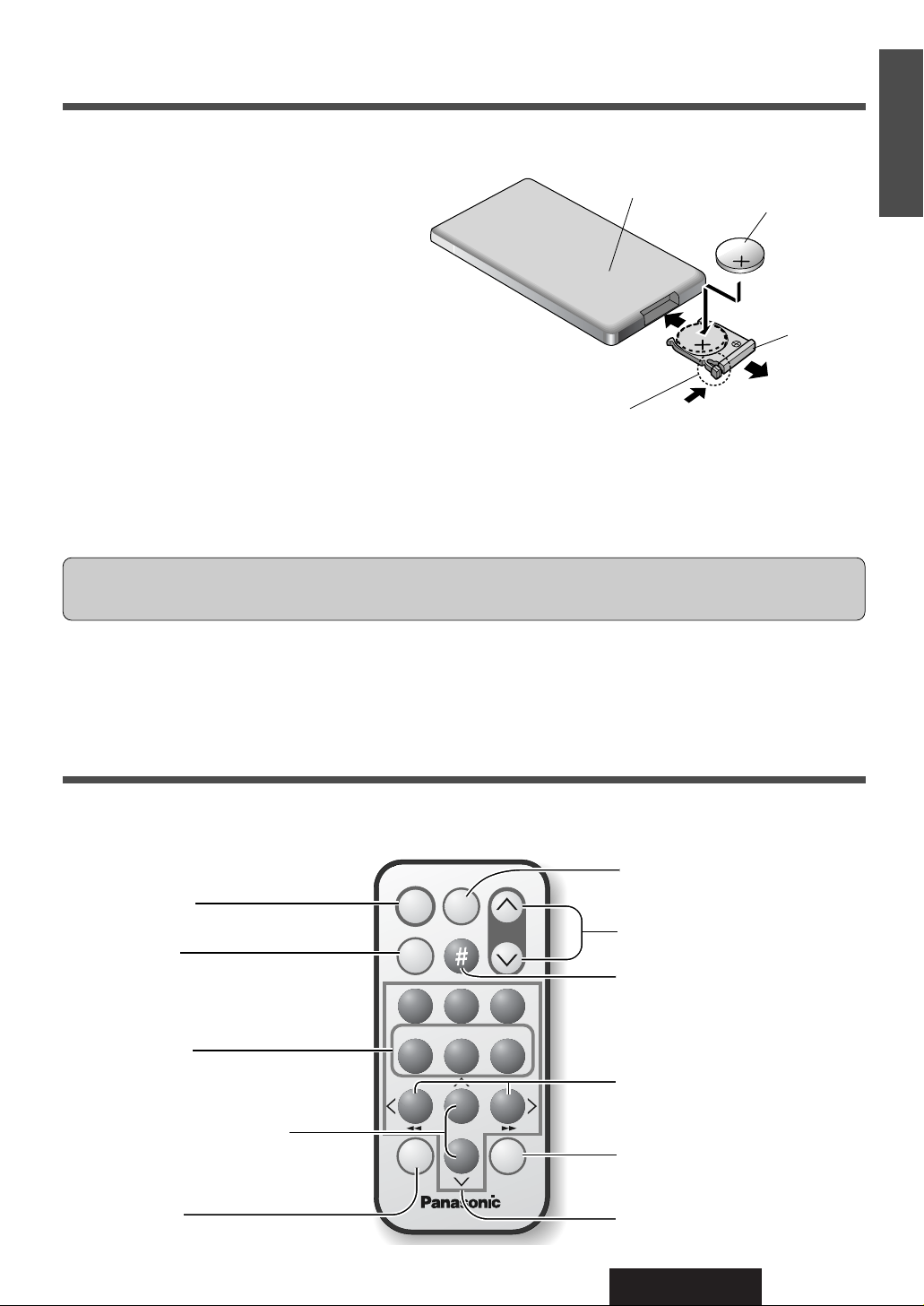
5
CQ-RDP472N
2
E
N
G
L
I
S
H
Remote Control Unit Preparation
Battery Installation
q Remove the battery holder.
Pull the holder out at position B while pushing
position A as indicated.
w Install the battery on the battery holder.
Place the battery in the holder with its (+) side
upwards as shown.
e Insert the battery holder.
Push in the battery holder back into its original
position.
(Back side)
Lithium battery
Position B
Position A
Battery holder
Caution: Improper use of batteries may cause overheating, an explosion or ignition, resulting in injury or a fire. Battery
leakage may damage the unit.
¡Do not disassemble or short the battery. Do not throw a battery into a fire.
¡Keep batteries away from children to avoid the risk of accidents.
¡Be careful to the disposal rules when you dispose of batteries.
Remote Controls
REPSCANRAND
POWER MENU
NUMBER
Car Audio
VOL
SOURCE
SET
SEL
MUTE
BAND DISP
1 2 3
4 5 6
7 809
[0] to [9]
Audio Mode Selection
Panel Removal Alarm Set
Power
Source
Tune
Track/File Selection
Fast forward/Fast reverse
Display
Mute
Loudness
Random
Scan
Repeat
Folder/Disc Selection
Band
Set
Pause
Volume control
Track/Folder number input
Battery Notes
Remove and dispose of an old battery immediately.
Battery Information:
¡Battery Type: Panasonic lithium battery (CR2025) (Included)
¡Battery Life: Approximately 6 months under normal use (at room temperature)
Page 6
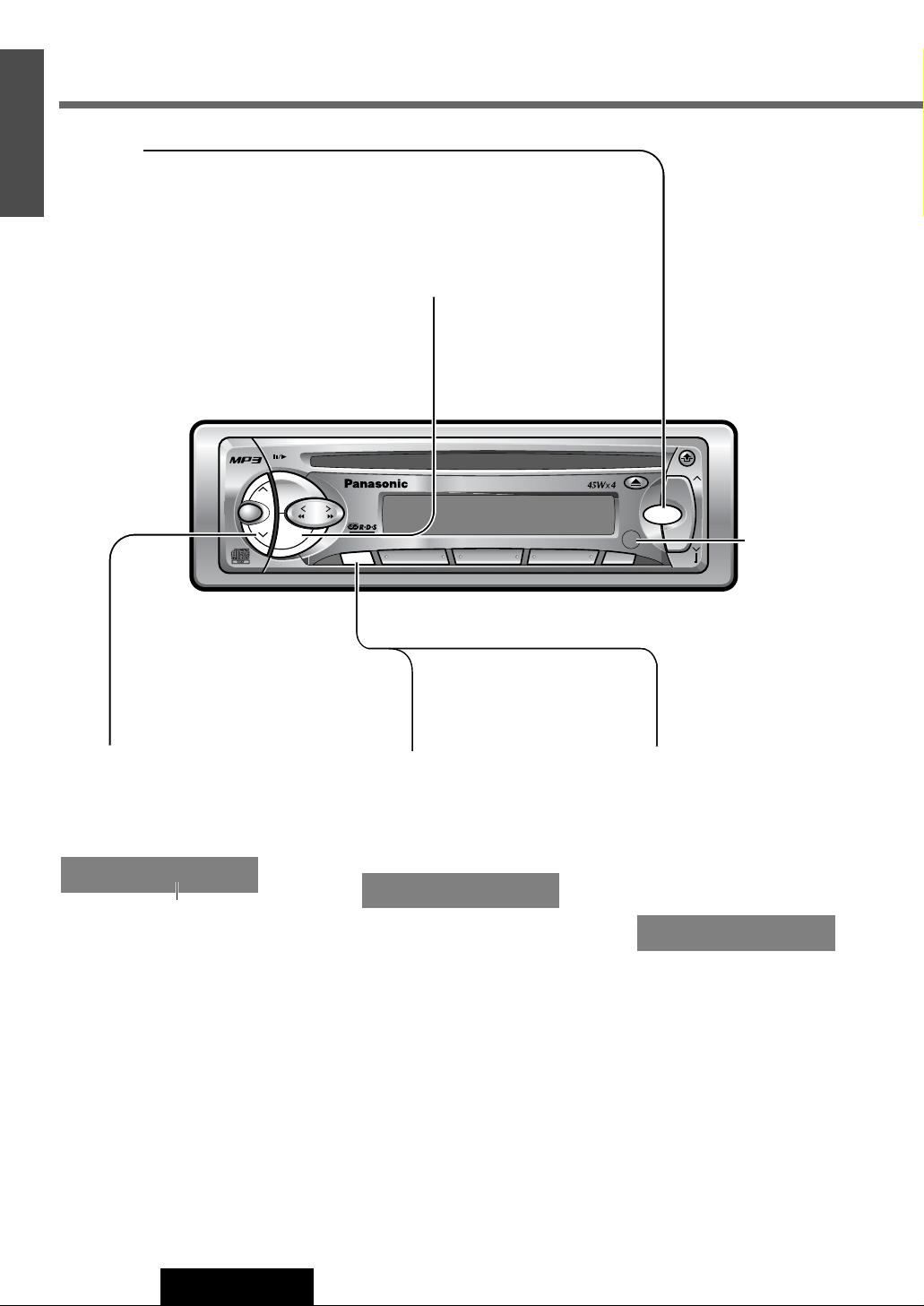
VOL
SEL
SCAN
TA
RANDOM REPEAT
MONO/LOC
MUTE
SOURCE
PWR
TUNE
TRACK
BAND
DISP
123456
A
P
M
CQ-RDP472N
CD RECEIVER WITH CHANGER CONTROL
REMOTE
REG
FOLDER
PTY
AF
LOUD
CT
EON . PTY . CT
VOL
SEL
MUTE
SOURCE
TUNE
TRACK
BAND
DISP
6
CQ-RDP472N
3
E
N
G
L
I
S
H
VOL 20
LOUD
R
s
REP
¡•
Power and Audio Controls
Power
Turn your car’s ignition key to ACC or ON position.
Power on : Press [SOURCE] (PWR).
Power off : Press [SOURCE] (PWR) again and hold.
The panel removal alarm sounds. (a Page 25).
Volume
[}VOL] : Up
[{VOL] : Down
Press and hold for rapid adjustment.
Note: When the power is switched
off and on again, the volume slowly
rises to the previous level.
Note: When the power is switched on for the first time, a demonstration message
appears on the display. To cancel this display, press [DISP].
Volume Level
(0 to 40)
Loudness
Press and hold [MUTE] (LOUD)
for more than 2 seconds to
enhance bass and treble tones at
low or medium volume.
Press and hold [MUTE] (LOUD)
again to cancel.
Mute
Press [MUTE] to mute the
sound completely.
Press [MUTE] again to cancel.
Remote Control
Sensor
LOUD
MUTE
LOUD
R
s
REP
¡•
Page 7

4
7
CQ-RDP472N
4
E
N
G
L
I
S
H
Audio Mode (Bass / Treble / Balance / Fader)
q
Press [SEL] to select the audio mode.
w
Press [}VOL] or [{VOL] to change each level.
Note: If no operation takes place for more than 5 seconds
in audio mode (2 seconds in Volume mode), the display
return to regular mode.
VOL
SEL
SCAN
TA
RANDOM REPEAT
MONO/LOC
MUTE
SOURCE
PWR
TUNE
TRACK
BAND
DISP
123456
A
P
M
CQ-RDP472N
CD RECEIVER WITH CHANGER CONTROL
REMOTE
REG
FOLDER
PTY
AF
LOUD
CT
EON . PTY . CT
VOL
SEL
SOURCE
Mode Selection
Press [SOURCE] to change the mode.
Radio
CD / MP3 Player
(Disc is in the player.)
CD Changer
(Optional CD changer is connected
and magazine is in the changer.)
(a Page 8)
(a Page 14)
(a Page 20)
BAS+ 9:dB
LOUD
R
s
REP
¡•
Bass
Treble
Balance
Fader
TRE- 3:dB
LOUD
R
s
REP
¡•
BAL R15
LOUD
R
s
REP
¡•
BAL CNT
LOUD
R
s
REP
¡•
LOUD
R
s
REP
¡•
LOUD
R
s
REP
¡•
(–12 to +12)
(–12 to +12)
(Left/Right: 1 to 15)
(Center)
(Front/Rear: 1 to 15)
(Center)
Regular Mode
Volume
Page 8
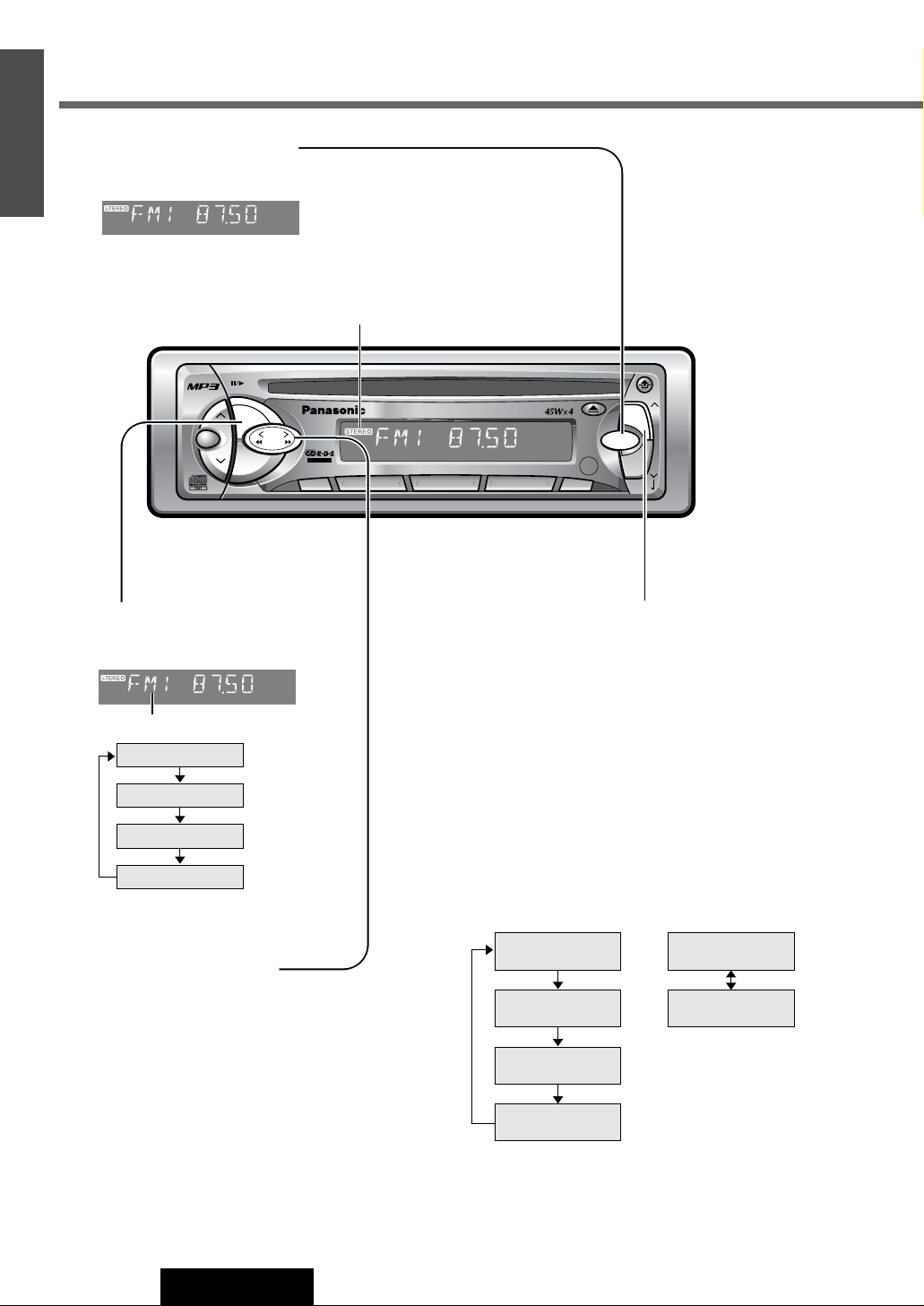
VOL
SEL
SCAN
TA
RANDOM REPEAT
MONO/LOC
MUTE
SOURCE
PWR
TUNE
TRACK
BAND
DISP
123456
A
P
M
CQ-RDP472N
CD RECEIVER WITH CHANGER CONTROL
REMOTE
REG
FOLDER
PTY
AF
LOUD
CT
EON . PTY . CT
SOURCE
TUNE
TRACK
BAND
DISP
PTY
r Mono / Local Selection
MONO : Monaural reception. Select MONO to reduce
noise when receiving a weak stereo broadcast.
LOCAL : Tunes in strong stations only.
FM broadcasts
Press and hold [PTY] (MONO/LOC) to change the mode.
Release at the desired point.
AM broadcast
Press [PTY] (MONO/LOC) to switch LOCAL mode on and
off.
Radio Basics
q Mode Selection
Press [SOURCE] to select the radio mode.
8
CQ-RDP472N
5
E
N
G
L
I
S
H
w Band
Press [BAND] to change the bands.
e Manual Tuning
[[TUNE] : Higher frequency.
[]TUNE] : Lower frequency.
Seek Tuning
Press and hold [[TUNE] or []TUNE]
for more than 0.5 seconds, then release.
Seeking will start.
AM broadcastFM broadcast
FM1
FM2
FM3
AM (LW/MW)
Band
LOUD
R
s
REP
¡•
LOUD
R
s
REP
¡•
MONO OFF
LOCAL OFF
MONO ON
LOCAL OFF
MONO ON
LOCAL ON
MONO OFF
LOCAL ON
LOCAL ON
LOCAL OFF
FM Stereo Indicator
LOUD
¡•
s
R
REP
Page 9

VOL
SEL
SCAN
TA
RANDOM REPEAT
MONO/LOC
MUTE
SOURCE
PWR
TUNE
TRACK
BAND
DISP
123456
A
P
M
CQ-RDP472N
CD RECEIVER WITH CHANGER CONTROL
REMOTE
REG
FOLDER
PTY
AF
LOUD
CT
EON . PTY . CT
TUNE
TRACK
BAND
DISP
123456
Tuning in to a Preset Station
Press the corresponding preset button from [1] to [6]
to select a preset station.
Note: You can change the memory presetting by
repeating the above procedure.
Manual Station Preset
q Use manual or seek tuning to find a station. (a Page 8)
w Press and hold one of the preset buttons from [1] to [6]
until the display blinks once.
w Auto Station Preset
Press and hold [BAND] (APM) (Auto Preset Memory)
for more than 2 seconds.
¡
The 6 stations with good reception will be automatically
saved in the memory under preset numbers 1
to
6.
¡Once set, the preset stations are sequentially
scanned for 5 seconds each.
Notes:
¡
Only RDS stations will be saved at default setting
(AF ON). To select non RDS stations too, set AF OFF.
(a Page 10)
¡New stations are overwritten on existing saved
stations after following this procedure.
Preset Station Setting
Up to 6 stations each can be saved in the FM1, FM2, FM3
and AM (LW/MW) preset station memories.
Caution: To ensure safety, never attempt to preset
stations while you are driving.
9
CQ-RDP472N
6
E
N
G
L
I
S
H
Preset Number
LOUD
R
s
REP
LOUD
R
s
REP
q Band
Select a band. (a Page 8)
Page 10
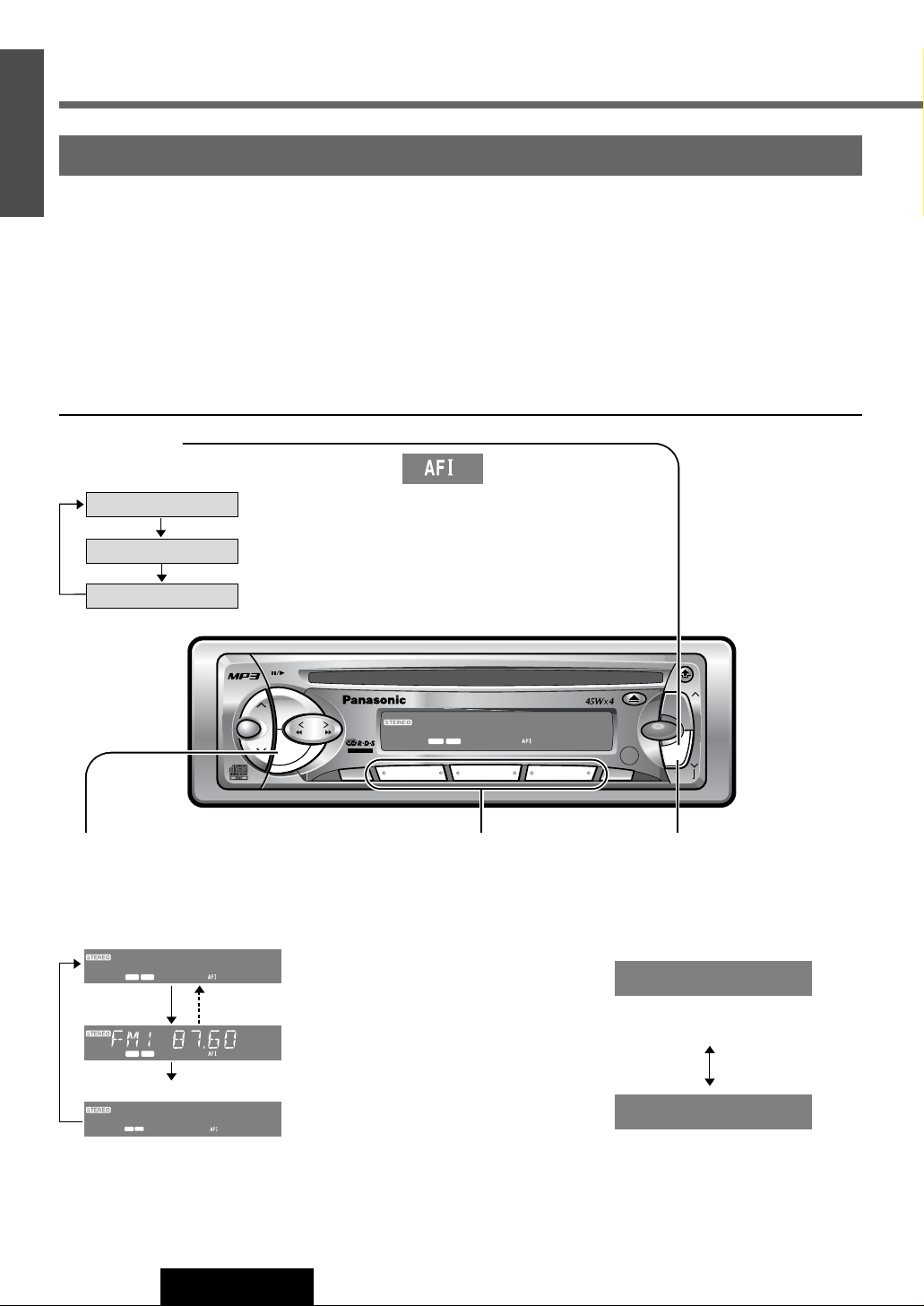
VOL
SEL
SCAN
TA
RANDOM REPEAT
MONO/LOC
MUTE
SOURCE
PWR
TUNE
TRACK
BAND
DISP
123456
A
P
M
CQ-RDP472N
CD RECEIVER WITH CHANGER CONTROL
REMOTE
REG
FOLDER
PTY
AF
LOUD
CT
EON . PTY . CT
SOURCE
TUNE
TRACK
BAND
DISP
123456
AF
10
CQ-RDP472N
7
E
N
G
L
I
S
H
Radio Data System (RDS)
RDS Basics
The following functions are available when receiving RDS stations.
PS Display
(Program Service Name)
The name of station is displayed
instead of the frequency.
CT Service
(Clock Time)
When receiving an RDS station, the
CT (Clock Time) service automatically
adjusts the time.
“NO CT” is displayed in areas where
CT service is not available.
(a Page 13 for Clock Set)
AF
(Alternative Frequency)
When reception is poor, an RDS station
broadcasting the same program is
tuned in automatically.
Display Change
Press [DISP] to change the display
as follows.
Preset Memory
(AF mode on Setting)
Preset Station Calling (Best Station)
AF self-tuning selects a station with
good reception when the preset tuning
is activated.
For Poor Sound Quality (PI Seek)
If reception is poor when tuning in a
preset station, press the same preset
number button. The same station with
better reception will be searched for.
Press the same preset number button
again to cancel.
Note: When AF mode is on, only
RDS stations will be memorized
automatically. (a Page 9)
REG (Region) Mode
Changes the selection range of AF and
PI Seek.
Press and hold [AF] (REG) to switch
on and off.
AF Mode
Press [AF] to select one of the following AF modes.
Low level AF operating sensitivity. (Default)
High level AF operating sensitivity.
When the AF network of an RDS station is
not required.
PS
(Program Service Name)
(Default)
3 seconds
Frequency
CT (Clock Time)
AF 11Mode
AF 22Mode
AF Off Mode
LO
The frequency is changed only
for programs within the region.
The frequency is changed also
for programs outside the region.
MONO
BBC R4
RDS
LOUD
¡•
s
LOCAL
R
REP
PTY
EON
TP
MONO
BBC R4
LOUD
MONO
LOUD
CT 12:34
RDS
LOUD
RDS
RDS
PTY
EON
TP
PTY
EON
TP
EON
TP
¡•
s
R
REP
LOCAL
¡•
s
R
REP
LOCAL
¡•
s
R
REP
REG ON
EON
RDS
TP
LOUD
REG OFF
EON
RDS
TP
LOUD
¡•
¡•
s
R
REP
s
R
REP
Page 11

VOL
SEL
SCAN
TA
RANDOM REPEAT
MONO/LOC
MUTE
SOURCE
PWR
TUNE
TRACK
BAND
DISP
123456
A
P
M
CQ-RDP472N
CD RECEIVER WITH CHANGER CONTROL
REMOTE
REG
FOLDER
PTY
AF
LOUD
CT
EON . PTY . CT
VOL
SEL
TA
Traffic Announcements (TA
)
Some RDS FM stations periodically
provide traffic information.
TP
(Traffic Program)
Broadcasting of traffic information.
TA
(Traffic Announcements)
Radio announcements on traffic
conditions.
TA Volume Set
(Volume Level : 0 to 40)
Press [}VOL] or [{VOL] while receiving
traffic announcements .
The TA volume differs from the regular volume
(by up to 5 levels).
TA Standby
When TA is on, CD / MP3 or CD changer will be
interrupted by FM traffic announcements.
Muting in TA Mode
To listen only to traffic announcements while muting, press and
hold [TA] for more than 2 seconds when TA is on.
To cancel the muting TA on mode (muting in TA mode / TA
mode), take either following two.
¡Press [TA] again.
¡Press [}VOL] several times.
Note: To switch to TA off, press [TA] again.
TP Auto Search
When reception of a TP station is poor, TP Auto Search will
automatically search for a TP station with better reception.
TA Mode
Press [TA] to switch TA mode on and off.
Seek and Preset Station (TA on Setting)
11
CQ-RDP472N
8
E
N
G
L
I
S
H
RDS service availability varies with areas. Please understand if RDS service is not available in your area. This chapter
explains the summary and operation regarding RDS.
R
R
BBC R4
R
s
REP
¡•
LOUD
RDS
EON
TP
MONO
PTY
LOCAL
TA On
TA Off
End
LOUD
R
s
REP
¡•
RDS
EON
TP
MONO
PTY
LOCAL
LOUD
R
s
REP
¡•
RDS
EON
TP
MONO
PTY
LOCAL
BBC R4
Information
TP Seek Tuning: Seek tunes only TP stations. (a Page 8)
Auto TP Station Preset: The 6 strongest TP
stations are saved in memory. (a Page 9)
Tuning in a TP Preset Station (a Page 9)
If the station received is not a TP station, the unit
automatically searches for a TP station to tune in to it.
When the TP station received begins a traffic
announcement, you can hear it from the unit.
Page 12

VOL
SEL
SCAN
TA
RANDOM REPEAT
MONO/LOC
MUTE
SOURCE
PWR
TUNE
TRACK
BAND
DISP
123456
A
P
M
CQ-RDP472N
CD RECEIVER WITH CHANGER CONTROL
REMOTE
REG
FOLDER
PTY
AF
LOUD
CT
EON . PTY . CT
SOURCE
TUNE
TRACK
BAND
DISP
123456
PTY
Radio Data System (RDS) (continued)
Program Type Reception (PTY)
RDS FM stations provide a program type identification signal.
Example: news, rock, classical music, etc.
PTY Mode
Press [PTY] to switch PTY display
mode on or off.
When there is no corresponding
program type, “NO PTY” is displayed.
LOUD
R
s
REP
¡•
RDS
EON
TP
MONO
PTY
LOCAL
NEWS
PTY Selection
q
Press [[TUNE] to change the program type
as follows. ([]TUNE] : opposite direction)
SPEECH / MUSIC / NEWS / AFFAIRS /
INFO / SPORT / EDUCATE / DRAMA /
CULTURES / SCIENCE / VARIED / POP M /
ROCK M / M_O_R_M / LIGHT M / CLASSICS /
OTHER M / WEATHER / FINANCE / CHILDREN /
SOCIAL A / RELIGION / PHONE IN / TRAVEL /
LEISURE / JAZZ / COUNTRY / NATIONAL /
OLDIES / FOLK M / DOCUMENT /
w
Select the desired program and press [BAND].
Seek will start to tune in to a station that
broadcasting the selected program type.
PTY display in Swedish
Press [DISP] to switch the PTY display language as
follows.
PTY Preset Change
q
Select a program type by using PTY Selection or
pressing PTY Preset buttons.
w
Press and hold one of the buttons from [1] to [6].
Example: Press and hold preset button [2].
LOUD
R
s
REP
RDS
EON
TP
MONO
PTY
LOCAL
POP M
LOUD
R
s
REP
¡•
RDS
EON
TP
MONO
PTY
LOCAL
POP M
PTY Search
q
Select a program type by pressing the preset
button.
The preset program type appears on the display
for 5 seconds.
Example: Press preset button [1].
w
Press the same preset button again (or press
[BAND]) to tune in the desired program type
station.
Example: Press preset button [1] again.
LOUD
R
s
REP
RDS
EON
TP
MONO
PTY
LOCAL
NEWS
LOUD
R
s
REP
RDS
EON
TP
MONO
PTY
LOCAL
NEWS
12
CQ-RDP472N
9
E
N
G
L
I
S
H
<English>
<Swedish>
PTY On
PTY Off
The PTY function described
below becomes enabled after
selecting to the PTY mode.
MONO
MONO
NEWS
EON
RDS
LOUD
TP
¡•
PTY
LOCAL
s
R
REP
NEWS
EON
RDS
LOUD
¡•
s
LOCAL
R
REP
PTY
TP
MONO
EON
RDS
LOUD
TP
¡•
PTY
LOCAL
s
R
REP
Page 13

VOL
SEL
SRANDOM
MUTE
TUNE
TRACK
BAND
DISP
1234
A
P
M
CQ-RDP472N
CD RECEIVER WITH CHAN
LOUD
CT
EON . PTY . CT
TUNE
TRACK
BAND
DISP
PTY Type Preset
Program types are stored in memory under preset buttons
from [1] to [6] as shown in the table below.
To tune in the desired program type, press any of preset
buttons from [1] to [6].
EON
(Enhanced Other Networks)
When EON data is received, the EON indicator lights the TA
and AF functions are expanded as follows.
TA : Traffic information from the current and other network
stations can be received.
AF : The frequency list of preset RDS stations is updated by
EON data.
EON enables the radio to make fuller use of RDS information.
It constantly updates the AF list of preset stations, including
that currently tuned in to. For example, if you preset a station
far from home, you will later be able to receive the same station
at an alternative frequency, or any other station serving the
same program. EON also keeps track of locally available TP
stations for quick reception.
Emergency Announcement
Reception
When an emergency announcement is broadcast, the unit is
automatically switched to receiving that broadcast. If this
happens in a mode other than radio mode (CD / MP3 mode
and CD changer mode) or in Muting in TA mode, “ALARM”
blinks on the display.
Preset No.
Program Type
Display
AFFAIRS / INFO
EDUCATE / DRAMA
CULTURES / SCIENCE
VARIED / WEATHER
FINANCE / CHILDREN
SOCIAL A / RELIGION
PHONE IN / TRAVEL
LEISURE / DOCUMENT
ROCK M / M_O_R_M
LIGHT M / OTHER M
JAZZ / COUNTRY
NATIONAL / OLDIES
FOLK M
News NEWS1
Speech2
Sport SPORT3
Pop. Music
POP.M4
Classic
Music
CLASSICS5
Other
Music
6
When RDS CT service is not available, set the
clock as follows. (24-hour system)
Clock Set
AM Mode
q Press [BAND] to change to AM mode.
(AM mode)
w Press [DISP] (CT).
(Clock display)
Hours
e Press and hold [DISP] (CT).
(Hour blinks)
r Press [[TUNE] or []TUNE].
(Hour set)
Minutes
t Press [DISP] (CT).
(Minute blinks)
y Press [[TUNE] or []TUNE].
(Minute set)
u Press [DISP] (CT).
(End)
Note: Hold [[TUNE] or []TUNE] to
change numbers rapidly.
LOUD
R
s
REP
RDS
EON
TP
MONO
PTY
LOCAL
18:35
CT
LOUD
R
s
REP
RDS
EON
TP
MONO
PTY
LOCAL
18:35
CT
LOUD
R
s
REP
RDS
EON
TP
MONO
PTY
LOCAL
18:00
CT
LOUD
R
s
REP
RDS
EON
TP
MONO
PTY
LOCAL
18:00
CT
LOUD
R
s
REP
RDS
EON
TP
MONO
PTY
LOCAL
0:00
CT
LOUD
R
s
REP
RDS
EON
TP
MONO
PTY
LOCAL
NO CT
LOUD
R
s
REP
RDS
EON
TP
MONO
PTY
LOCAL
AM 1305
13
CQ-RDP472N
10
E
N
G
L
I
S
H
BAND
DISP (CT)
] [TUNE
Page 14

REPSCANRAND
POWER MENU
NUMBER
Car Audio
VOL
SOURCE
SET
SEL
MUTE
BAND DISP
1 2 3
4 5 6
7 809
BAND
1 2 3
4 5 6
7 809
Track Selection
[fTRACK] : Advance to the next track.
[aTRACK] :
Back to the beginning of the current track.
Back to the previous track. (Press twice)
CD / MP3 Player
14
CQ-RDP472N
11
E
N
G
L
I
S
H
Label Side
Mode Selection
Press [SOURCE] to select the CD mode.
Listening to a CD
(When a CD is in the player...)
Stop and Disc Eject
Press [u] to stop CD / MP3 play and
eject the disc.
Cautions:
¡
Only 12 cm CD, CD-ROM, CD-R and CD-RW discs
are
available for this unit.
¡Do not use irregular shaped discs.
¡Do not use discs that have a seal or label attached.
Disc Insert and Playback
Insert a disc.
The unit identifies CD-DA data or MP3 data, and plays it.
(Disc loaded)
(Data reading)
(Ordinary music CD recognized and playback starts)
(MP3 data recognized and
playback starts
a Page 16)
Notes:
¡Do not insert a disc when this indicator lights
because a disc is already loaded.
¡
When a CD-R or CD-RW which has CD-DA formatted
data is loaded, this unit recognizes it as an ordinary
music CD.
¡If you record many folders and MP3 files onto a disc, it
may take up to a few minutes before playback starts.
¡If a disc contains both CD-DA and MP3 data, only first-
recorded data is played.
Direct Track Selection
(Only for remote control)
Example: Track number 12
q
w
e
Press [#] (NUMBER).
Press [1] [2].
Press [BAND] (SET).
The corresponding track
starts playing.
Re-input the number: Press [#] (NUMBER).
Return to regular display: Press [DISP].
LOUD
R
s
REP
¡•
Fast Forward / Fast Reverse
Press and hold
[fTRACK] : Fast forward.
[aTRACK] : Fast reverse.
Release to resume the playback.
Pause
Press [BAND] to pause.
Press
[BAND] again to resume the playback.
LOUD
R
s
REP
¡•
MP3
CD MP3
PAUSE
LOUD
R
s
REP
¡•
MONO/LOC
PTY
Note: The unit returns to the previous mode when the
disc is ejected in the CD / MP3 player mode.
Note: Random, scan and repeat play are canceled
when
[#] is pressed.
¡•
s
LOUD
R
REP
¡•
s
LOUD
R
REP
¡•
CD
LOUD
s
R
REP
s
Page 15

VOL
SEL
SCAN
TA
RANDOM REPEAT
MONO/LOC
MUTE
SOURCE
PWR
TUNE
TRACK
BAND
DISP
123456
A
P
M
CQ-RDP472N
CD RECEIVER WITH CHANGER CONTROL
REMOTE
REG
FOLDER
PTY
AF
LOUD
CT
EON . PTY . CT
SOURCE
TUNE
TRACK
BAND
DISP
45 6
Track Number
Random Scan Repeat
Playing Time
Disc Indicator
15
CQ-RDP472N
12
E
N
G
L
I
S
H
Press [4] (RANDOM).
Press again to cancel.
Press [5] (SCAN).
Press again to cancel.
Press [6] (REPEAT).
Press again to cancel.
Random Play
LOUD
R
s
REP
¡•
LOUD
R
s
REP
¡•
LOUD
R
s
REP
¡•
Lights
Lights
Blinks
Scan Play
First 10 sec. of each track
Repeat Play
Disc / Track Title Scroll
Press and hold [DISP] or more than 2 seconds when track
number/track playing time display or clock display is selected.
Display Change
Press [DISP] to change the display as follows.
LOUD
R
s
REP
¡•
Track number/Track
playing time (default)
LOUD
R
s
REP
¡•
Disc title (scroll)
LOUD
R
s
REP
¡•
Track title (scroll)
LOUD
R
s
REP
CT
Clock display
LOUD
R
s
REP
¡•
Pause
Notes:
¡The display shows title information only when a disc which
has CD text information is loaded. (Up to 30 letters can be
displayed when scrolling. Some letters are not serviceable.)
¡
“NO TITLE” is displayed when there is no information on the disc.
¡Do not watch the scroll display while driving.
¡Press and hold [DISP]
for more than 2 seconds to have
another circle scroll when set to scroll off.
Continuous scroll Scroll stops after a circle scroll.
SCRL ON
LOUD
R
s
RE
¡•
SCRL OFF
LOUD
R
R
¡•
CD-RW
TEXT
Available Discs
MP3
CD-RWCD-RW
CD-RW
MP3MP3
MP3
CD-ROM
MP3
Note: Refer to the section on “Points to remember
when recording an MP3 disc” (a Page 18) and “Notes
on CD-Rs/RWs” (a Page 29).
CD-RW
CD-RW
TEXT
TEXT
MP3
MP3
MP3
MP3
CD-ROM
CD-ROM
Page 16

16
CQ-RDP472N
13
E
N
G
L
I
S
H
CD / MP3 Player (continued)
Listening to a MP3
(When an MP3 disc is in the player...)
REPSCANRAND
POWER MENU
NUMBER
Car Audio
VOL
SOURCE
SET
SEL
MUTE
BAND DISP
1 2 3
4 5 6
7 809
BAND
1 2 3
4 5 6
7 809
Direct Folder Selection
(Only for remote control)
Example: Folder number 5
q
w
e
Press [#] (NUMBER).
Press [5].
Press [BAND] (SET).
The corresponding folder
starts playing.
Re-input the number: Press [#] (NUMBER).
Return to regular display: Press [DISP].
File Selection
[fTRACK] : Advance to the next file.
[aTRACK] : Back to the beginning of the current file.
Back to the previous file. (Press twice)
Mode Selection
Press [SOURCE] to select the MP3 mode.
001-003
LOUD
R
s
REP
¡•
Fast Forward / Fast Reverse
Press and hold
[fTRACK] : Fast forward.
[aTRACK] : Fast reverse.
Release to resume the playback.
Pause
Press [BAND] to pause.
Press
[BAND] again to resume the playback.
Folder Selection Order /
MP3 File Playback Order
Root Folder
(Root Directory)
Folder Selection:
File Selection:
Tree 1 Tree 2 Tree 3 Tree 4
2
1
3
4
q
q
w
e
r
t
y
y
5
6
8
1 8
7
~
In the order
~
In the order
Notes:
¡This unit counts the number of folders irrespective of
the presence or absence of MP3 file.
¡If the selected folder does not contain any MP3 files,
the nearest MP3 files in the order of playback will be
played.
¡Playback order may be different from other MP3
players even if the same disc is used.
Folder Selection
[}] : Next folder.
[{]
:
Previous folder.
Notes:
¡If there is no file in the specified folder, error message
“CD -E4-” appears. Select another folder which
contains MP3 files.
¡Random, scan and repeat play are canceled when
[#]
is pressed.
PAUSE
LOUD
R
s
REP
¡•
Example:
Page 17

Display Change
Press [DISP] to change the display as follows.
VOL
SEL
SCAN
TA
RANDOM REPEAT
MONO/LOC
MUTE
SOURCE
PWR
TUNE
TRACK
BAND
DISP
123456
A
P
M
CQ-RDP472N
CD RECEIVER WITH CHANGER CONTROL
REMOTE
REG
FOLDER
PTY
AF
LOUD
CT
EON . PTY . CT
SOURCE
TUNE
TRACK
BAND
DISP
45 6
PTY
AF
14
17
CQ-RDP472N
14
E
N
G
L
I
S
H
Random Play
Scan Play
Repeat Play
Press and hold [4] (RANDOM) for
more than 2 seconds.
Press and hold again to cancel.
All Files
All files in the
current folder
Press [4] (RANDOM).
Press again to cancel.
LOUD
R
s
REP
¡•
LOUD
R
s
REP
¡•
Lights
Blinks
Press and hold [5] (SCAN) for
more than 2 seconds.
Press and hold again to cancel.
All Files
1st track in
each folder
Press [5] (SCAN).
Press again to cancel.
Current file
Current folder
Press [6] (REPEAT).
Press again to cancel.
First 10 sec. of
each file
LOUD
R
s
REP
¡•
LOUD
R
s
REP
¡•
LOUD
R
s
REP
¡•
003-001
LOUD
R
s
REP
¡•
Blinks
Blinks
Folder Number
Random Scan Repeat
File Number
Disc Indicator
Folder / File Name Scroll
Press and hold [DISP] for more than 2 seconds when folder
number/MP3 file number display, file playing time display or
clock display is selected.
001-003
LOUD
R
s
REP
¡•
Pause
Press and hold [6] (REPEAT) for
more than 2 seconds.
Press and hold again to cancel.
Blinks
LOUD
R
s
REP
¡•
LOUD
R
s
REP
¡•
LOUD
R
s
REP
¡•
LOUD
R
s
REP
¡•
LOUD
R
s
REP
¡•
CT
File playing time
MP3 folder name
(scroll)
MP3 file name
(scroll)
Clock display
Folder number/MP3
file number (default)
Notes:
¡“NO TITLE” is displayed when there is no folder/file name.
¡The “.mp3” file name extension is not displayed.
¡“ROOT” appears when displaying the root folder’s folder
name.
¡Do not watch the scroll display while driving.
¡Press and hold [DISP]
for more than 2 seconds to have
another circle scroll when set to scroll off.
Folder
Selection
Lights
Continuous scroll Scroll stops after a circle scroll.
SCRL ON
LOUD
R
s
RE
¡•
SCRL OFF
LOUD
R
R
¡•
Page 18

18
CQ-RDP472N
15
E
N
G
L
I
S
H
CD / MP3 Player (continued)
Caution: Never assign the “.mp3” file name extension to a file that is not in the MP3 format. This may not only
produce noise from the speakers and speaker damage, but can damage your hearing.
This player allows you to play MP3 files recorded on CD-ROMs, CD-Rs (Recordable) and CD-RWs (Rewritable).
¡It is recommended to set the bit rate to “128 kbps or more” and “Fixed”.
¡Bit rate 8 kbps of MPEG-2 and sampling frequency 16 kHz of MPEG-2 can not be reproduced.
¡If set to VBR (Variable Bit Rate), the file playing time may not be displayed correctly.
¡The playback sound quality differs depending on the encoding software and the bit rate. For details refer to the user
manual of your encoding software.
■ Converting (encoding) audio data to an MP3 file
¡Do not record files other than MP3s or unnecessary folders on a disc. If many folders or files other than MP3s
are recorded on a disc, it may take up to 150 seconds before playback starts, and you may have difficulties using
fast forward and fast reverse.
¡Use ISO 9660 file system (Extension of the ISO 9660 file systems are included.) APPLE HFS file system is not
supported. If they do not conform to ISO 9660 file system, the file may not play normally, or the file or folder
names may not be displayed correctly.
¡Make sure to add the “.mp3” extension to each MP3 file name. A file with a different file name extension or none
at all will not play.
¡Although Multi session recording is supported, the use of Disc-at-Once is recommended. Make sure to close the
session when you finished recording on a disc.
¡ID3Tag character information is not displayed. A file in which character information was recorded by use of
ID3Tag 2.0 or later version may not be reproduced normally. For example, the file playing time may not be displayed
correctly.
¡Packet writing software is not supported.
¡A playlist function is not supported. Record files and folders in the order in which you want them to be played.
Some writing software lets you specify the recording order by adding a prefix in the range of “01” - “99”, etc. to the
file name. For details refer to the user manual of your writing software.
Note: You may encounter trouble in playing MP3s or displaying the information of MP3 files recorded with certain
writing softwares or CD recorders (CD-R/RW drives).
■ Recording MP3 files on a CD-R/RW
What is MP3
MP3, short for MPEG Audio Layer-3, is a standard for compressing digital video data adopted for video CDs and similar
media. It is one of the audio compression systems covered by MPEG’s (Motion Picture Experts Group) digital audio
compression standards. What it does is reduce the number of bytes in a song without detracting from the sound quality
by eliminating big sound waves within the sound range that is imperceptible to the human ear. This compression allows
you to reduce the contents of a conventional music CD by a factor of around 10. This means that you can record the
contents of 10 music CDs on a single CD-R or CD-RW. (The figures refer to data recorded on a 650 MB CD-R or CD-RW
at a fixed bit rate of 128 kbps and a sampling frequency of 44.1 kHz.)
Points to remember when recording an MP3 disc
Page 19

16
19
CQ-RDP472N
16
E
N
G
L
I
S
H
Note: MP3 encode software and writing software are not supplied to this model.
Supported file systems and file names
Maximum number of files / folders
¡Maximum number of trees: 8
¡Maximum number of files / folders: 254 (files + folders. Root folder is not included.)
Note: If the total of files and folders exceeds 254, successful playback may not be performed.
ISO 9660 Level 1
ISO 9660 Level 2
Joliet*
Romeo
Apple Extension to ISO 9660
Supported file system
Displayable folder names and file names
Name files and folders in accordance with the standard of each file system.
Refer to the instructions of writing software for details.
¡This player can display file names of up to 30 letters in scroll mode.
* Up to 15 letters can be displayed when scrolling in the Joliet system.
¡The unit recognizes only ASCII character set and some of special characters.
German special character (ß), French special characters (ç, é, è, ê, ë, î, ï, œ)
etc. will be converted into an asterisk (*).
Copyright
It is prohibited by copyright laws to copy, distribute and deliver copyrighted materials such as music without the approval
of copyright holder except enjoying yourself personally.
Glossary
ISO 9660
The most common international standard for the logical
format for files and directories.
APPLE HFS
The file system used by the Macintosh operating system
to organize data. (Not supported)
Multi-session
A method of adding data incrementally to a CD-R or CDRW in more than one recording session.
Disc-at-Once
A method of writing data in a media by just one operation
and no more writing after that.
ID3Tag
A function that allows character information (title, artist,
album title, date, etc.) to be written onto the disc.
(Not displayed a Page 18).
Packet writing
A method of writing data on a CD media in small
increments. (Not supported)
Special Characters
À Á Â Ã Å à á â ã å
Ä ä
Ò Ó Ô Õ Ö ò ó ô õ ö
Ù Ú Û Ü ù ú û ü
ASCII character set
ASCII character set consisting of A to
Z, a to z, digits 0 to 9, and the following symbols: (space) ! ” # $ % & ’ ( )
* + , - . / : ; < = > ? @ [ \ ] ˆ _ ` { | }
~
(However, lowercase characters are
represented as uppercase characters
in this unit.)
Page 20

20
CQ-RDP472N
17
E
N
G
L
I
S
H
CD Changer Control
CD changer functions are designed for
optional Panasonic CD changer unit.
(a Page 26 for connection)
Insert the Magazine
Playback starts.
Disc Selection
[}] : Next disc.
[{] : Previous disc.
Track Selection
[fTRACK] : Advance to the next track.
[aTRACK] : Back to beginning of the current track.
Back to previous track. (Press twice)
Fast Forward / Fast Reverse
Press and hold
[2TRACK
] :
Fast forward.
[1TRACK] : Fast reverse.
Release to resume the playback.
Listening to a CD Changer
(When the magazine is in the player...)
Mode Selection
Press [SOURCE] to select the CD changer mode.
LOUD
R
s
REP
Example: CD Changer CX-DP88N (Option)
Notes:
¡“CDC 0000” is displayed when no disc is loaded in the
magazine.
¡The unit returns to previous mode when the magazine
is ejected in the CD changer mode.
¡CD text is not supported in the CD changer mode.
CD text can not be displayed even if a CD changer
capable of recognizing CD text is connected.
(CX-DP9061EN, for example.)
Page 21

VOL
SEL
SCAN
TA
RANDOM REPEAT
MONO/LOC
MUTE
SOURCE
PWR
TUNE
TRACK
BAND
DISP
123456
A
P
M
CQ-RDP472N
CD RECEIVER WITH CHANGER CONTROL
REMOTE
REG
FOLDER
PTY
AF
LOUD
CT
EON . PTY . CT
SOURCE
TUNE
TRACK
DISP
45 6
PTY
AF
18
21
CQ-RDP472N
18
E
N
G
L
I
S
H
Random Play
Scan Play
Repeat Play
Press and hold [4] (RANDOM) for
more than 2 seconds.
Press and hold again to cancel.
All tracks
All tracks on
the current disc
Press [4] (RANDOM).
Press again to cancel.
LOUD
R
s
REP
LOUD
R
s
REP
Lights
Blinks
Press and hold [5] (SCAN) for
more than 2 seconds.
Press and hold again to cancel.
All tracks
1st track on
each disc
Press [5] (SCAN).
Press again to cancel.
Current track
Current disc
Press [6] (REPEAT).
Press again to cancel.
First 10 sec. of
each track
LOUD
R
s
REP
LOUD
R
s
REP
LOUD
R
s
REP
LOUD
R
s
REP
Blinks
Blinks
Press and hold [6] (REPEAT) for
more than 2 seconds.
Press and hold again to cancel.
Blinks
Track Number
Random Scan Repeat
Playing Time
Disc Number
LOUD
R
s
REP
Disc
Selection
Lights
Display Change
Press [DISP] to switch the display as follows.
LOUD
R
s
REP
Track number/Track playing time/
Disc number (default)
LOUD
R
s
REP
¡•
CT
Clock display
Page 22

Q’ty
Diagram
ItemNo.
Supplied Hardware
Fire Wall of Car
Hex. Nut (Option)
Rear Support Strap (Option)
w Mounting Bolt
q Mounting Collar
Tapping Screw (Option)
3 mmø
(a) Using the Rear Support Strap (Option)
Rubber Cushion
(Option)
w Mounting Bolt
q Mounting Collar
Rear Support Bracket
(Provided on the car)
(b) Using the Rubber Cushion (Option)
q
w
e
r
t
Mounting Collar
Mounting Bolt (5 mmø)
Power Connector
Removable Face Plate Case
Trim Plate
1
1
1
1
1
Caution: Do not disconnect the battery terminals of a
car with trip or navigational computer since all user
settings stored in memory will be lost. Instead take
extra care with installing the unit to prevent shorts.
Installation
Preparation
22
CQ-RDP472N
19
E
N
G
L
I
S
H
¡Before installation, check the radio operation with
antenna and speakers.
¡Disconnect the cable from the negative (–) battery
terminal (see caution below).
¡Unit should be installed in a horizontal position with the
front end up at a convenient angle, but not more than
30°.
Installation Opening
The unit can be installed
in any dashboard having
an opening as shown at
right. The dashboard
should be 4.5 mm - 6 mm
thick in order to be able to support the unit.
Installation Precautions
This product should be installed by a professional
installer, if possible.
In case of difficulty, please consult your nearest authorized
Panasonic Service Center.
1. This system is to be used only in a 12-volt, DC battery
system (car) with negative ground.
2. Follow the electrical connections carefully (a Page 26).
Failure to do so may result in damage to the unit.
3. Connect the power lead (red) after all other connections
are made.
4. Be sure to connect the battery lead (yellow) to the positive
terminal (+) of the battery or fuse block (BAT) terminal.
5. Insulate all exposed wires to prevent short circuiting.
6. Secure all loose wires after installing the unit.
7. Please carefully read the operating and installation
instructions of the respective equipment before
connecting it to this unit.
30° or less
Dashboard Installation
y
ISO Antenna Adapter
1
Methods for Fixing the Rear of the Unit
182 mm
53 mm
Page 23

1
2
3
4
Make sure that the lock lever (C)
is flush with the mounting collar
(not projecting outward).
Lock Lever
23
CQ-RDP472N
20
E
N
G
L
I
S
H
Mounting Tabs
w Mounting Bolt
Secure the rear of the unit.
After fixing Mounting Bolt w and Power
Connector e, fix the rear of the unit to the
car body by either method (a) or (b) shown
on the previous page.
Insert Trim Plate t.
After installation reconnect the
negative (–) battery terminal.
Insert Mounting Collar q into the
dashboard, and bend the mounting
tabs out with a screwdriver.
First complete the electrical connections, and then
check them for correctness. (a Page 26)
Lock Lever (C)
e Power Connector
The tabs to be bent vary depending on
the car. To securely install the unit, fully
bend a number of the tabs so that there
is no rattling.
Tab
q Mounting Collar
Cautions:
¡We strongly recommend that you wear gloves for installation work to protect yourself from injuries.
¡When bending the mounting tab of the mounting collar with a screwdriver, be careful not to injure your
hands and fingers.
Example:
Page 24

To Remove the Unit
q
Remove the removable face plate.
(a) Press the release
button [].
(b) Pull on the right side of the unit.
w
Remove the Trim Plate t with a screwdriver.
MONO/LOC
SOURCE
PWR
PTY
1
2
w
q
24
CQ-RDP472N
21
E
N
G
L
I
S
H
e
Pull out the unit while pushing down the lock
lever with a screwdriver.
r
Remove the unit pulling with both hands.
Installation (continued)
Cautions:
¡Do not touch the contacts on the face plate or on the main unit, since this may result in poor electrical contacts.
¡If dirt or other foreign substances get on the contacts, wipe them off with clean and dry cloth.
Contact
Pull out
t Tr im Plate
Screwdriver
Lock Lever
Screwdriver
Page 25

VOL
SEL
SCANTARANDOM REPEAT
MONO/LOC
MUTE
SOURCE
PWR
TUNE
TRACK
BAND
DISP
123456
A
P
M
CQ-RDP472N
CD RECEIVER WITH CHANGER CONTROL
REMOTE
REG
FOLDER
PTY
AF
LOUD
CT
EON . PTY . CT
SEL
This unit is equipped with a removable face plate. Removing
this face plate makes the radio totally inoperable.
Place Removable Face Plate
into Case
q Switch off the power of the unit.
w Remove the removable face plate. (a Page 24)
e
Gently press the bottom of the case and open the cover.
Place the face plate into the case and take it with you
when you leave the car.
Panel Removal Alarm
This alarm sounds to warn you not to forget to remove the
panel before leaving your car.
Press and hold [SEL] to switch between “ALRM ON” or
“ALRM OFF” in turn.
ALRM ON
ALRM OFF
Install Removable Face Plate
q Slide the left side of the removable face plate in place.
w Press the right end of removable face plate until “click” is
heard.
Anti-Theft System
w
q
Cautions:
¡This face plate is not water-proof. Do not expose it to water or excessive moisture.
¡Do not remove the face plate while driving your car.
¡Do not place the face plate on the dashboard or nearby areas where the temperature rises to high levels.
25
CQ-RDP472N
22
E
N
G
L
I
S
H
r Removable Face Plate Case
PANEL
Panel removal alarm
is activated.
Panel removal alarm
is not activated.
“PANEL” is displayed and an alarm sounds when
turning off the power of this unit or turning the
ignition switch of your car to OFF while the panel
removal alarm is set to ON.
Page 26

26
CQ-RDP472N
23
E
N
G
L
I
S
H
Electrical Connections
Cautions:
¡Check the connectors provided on your car (see
precaution below) before connecting the system.
¡This unit is designed for use in a car having a 12-
volt negative ground battery system.
¡To prevent damage to the unit, be sure to follow the
connection diagram.
¡Strip about 5 mm of the lead ends for connection
(only non-ISO connector cords).
¡Do not insert the power connector into the unit
until the wiring is completed.
¡Be sure to insulate any exposed wires to prevent
short circuiting with the car chassis. Bundle all
cables, and prevent cable terminals from touching
any metal parts.
Precautions (ISO Connector)
¡The pin arrangement of the power connector
conforms to ISO standard.
¡The pin arrangement of ISO connectors in some
cars may differ from the ISO standard.
¡Please check that the pin arrangement of the
connector in your car conforms to ISO standard.
¡For car types A and B, change the wiring of the
red and yellow leads as shown at below.
¡After connection, insulate the portions marked
(C) with insulating tape.
Note: For cars other than types A and B, please
consult your local car shop.
C
C
BATTERY 15A
ACC
C
C
BATTERY 15A
ACC
BATTERY 15A
ACC
C
C
ISO
A
B
Standard ISO
Car Type A
Car Type B
A7: IGN or ACC switched 12 V supply
(Red)
(Yellow)
(Yellow)
(Red)
(Red)
(Yellow) (Yellow)
(Red)
(Red)
(Yellow)
(Red)
(Yellow)
A4: IGN or ACC switched 12 V supply
A4: +12 V Battery (Permanent supply)
A7: +12 V Battery (Permanent supply)
A7: +12 V Battery (Permanent supply)
A4: No connection
Wiring Diagram
Example: Connection with CD changer CX-DP88N (Option)
A7
A4
y ISO Antenna
Adapter
(If needed)
CQ-RDP472N
Antenna
CD Changer
Control Connector
(L) (White)
(R) (Red)
RCA Cord
Preamp Out
Connector (Rear)
CD Changer
Input Connector
(R) (Red)
(L) (White)
Page 27

ACC
BATTERY 15A
27
CQ-RDP472N
24
E
N
G
L
I
S
H
¡This unit can be connected to an optional CD changer (CX-
DP9061/DP9060EN, CX-DP88N, CX-DP801/DP803EN, CXDP601EN or CX-DP1212N) and optional extension cord.
¡For details consult your nearest authorized Panasonic Dealer.
¡For connection to a CD changer, refer to the operating
instructions of the CD changer
(CX-DP9061/DP9060EN, CX-
DP88N, CX-DP801/DP803EN, CX-DP601EN or CX-DP1212N).
Telephone Mute: The sound from the speakers cannot be
heard while the telephone conversation is in progress.
Navi Mute: The sound from the speakers cannot be heard
while the navigation guide is on.
C1 : External Mute Lead (Orange)
Telephone Mute: Connect to the car telephone mute lead.
Note: The telephone mute lead is only for connection to the
radio mute lead. Output other than telephone will not be muted
Navi Mute: To the Navi Mute lead of the Panasonic car navigation
system.
e Power
Connector
(Orange)
ISO Connector A (Black)
ISO Connector B (Brown)
A8 (Black)
A7 (Red)
A4 (Yellow)
Fuse (15 A)
Resistor (1 kΩ)
A5 (Blue)
B8 (Green w/black stripe)
B7 (Green)
B6 (White w/black stripe)
B5 (White )
B4 (Gray w/black stripe)
B3 (Gray)
B2 (Violet w/black stripe)
B1 (Violet )
A5* (Blue)
B8 : Rear Left –
B7 : Rear Left +
B6 : Front Left –
B5 : Front Left +
B4 : Front Right –
B3 : Front Right +
B2 : Rear Right –
B1 : Rear Right +
Speakers
CD Changer
CX-DP88N
Battery Lead (Yellow)
To the car battery, continuous +12 V DC
Ground Lead (Black)
To a clean, bare metallic part
of the car chassis
Fuse (3 A)
Extension Cord
(DIN/BATT/RCA/GND)
DIN Cord
A5* : Motor Antenna Relay Control Lead (Blue)
To Motor Antenna (Max. 500 mA)
*
. This lead is
not intended for use with a switch actuated
power antenna.
Note: The power antenna extends automatically
when the power of this unit is turned on.
A7 : Power Lead (ACC or IGN) (Red)
To ACC power, +12 V DC.
A8 : Ground Lead (Black)
To a clean, bare metallic part of the car chassis.
A4 : Battery Lead (Yellow)
To the car battery, continuous +12 V DC.
A5* : Amp.Relay Control Power Lead (Blue)
(Max. 500 mA)* This lead is for connection to
a Panasonic power amplifier.
A5*: This lead can be used as either Amp.Relay Control Power Lead or Motor Antenna Relay Control Lead, or both at
the same time. However, the current capacity of this lead is 500 mA.
Page 28

28
CQ-RDP472N
25
E
N
G
L
I
S
H
Speaker Connections
Caution: Please follow the instructions given below. Failure to do so will cause damage to the unit and speakers.
Fuse
Use fuses of the same specified rating (15 A). Using different substitutes or fuses with higher ratings, or connecting the unit
directly without a fuse, could cause fire or damage to the unit.
If the replacement fuse fails, contact your nearest authorized Panasonic Service Center.
¡Use ungrounded speaker only.
¡The maximum speaker output should be 45 W or more. (If used with
the optional power amplifier, the speaker output should be higher than
the maximum amplifier output.)
¡The speaker impedance should be 4 - 8 Ω.
¡This unit uses the BTCL circuit, so each speaker should be connected
separately using parallel vinyl insulated cords.
¡The speaker cords and the power amplifier unit should be kept away
(about 30 cm apart) from the antenna and antenna extension cord.
¡Never connect the speaker cord to
the body of the car.
¡Do not use a 3-wire type speaker
system having a common earth
lead.
¡Do not connect more than one
speaker to one set of speaker
leads.
Page 29

26
29
CQ-RDP472N
26
E
N
G
L
I
S
H
Your product is designed and manufactured to ensure the minimum of maintenance. Use a soft cloth for routine exterior
cleaning. Never use benzine, thinner, or other solvents.
Notes on CD / CD Media (CD-ROM, CD-R, CD-RW
)
How to hold the disc
¡Do not touch the underside of the disc.
¡Do not scratch on the disc.
¡Do not bend disc.
¡When not in use, keep disc in the case.
Do not use irregularly shaped discs.
Do not leave discs in the following places:
¡Direct sunlight
¡Near car heaters
¡Dirty, dusty and damp areas
¡Seats and dashboards
Disc cleaning
Use a dry, soft cloth to wipe from the center outward.
Caution on new discs
A new disc may have rough edges on its inner and outer
perimeter. These may cause malfunction.
Remove the rough edges using a pencil, etc.
Do not attach any seals or labels to your discs.
Do not write on the disc label in a heavy pen or
ballpoint pen.
Maintenance
If you use commercial CDs, they must have
either of these labels shown at right.
Label side
<Right>
Rough edge
<Wrong>
Do not use irregularly shaped discs.
¡You may have trouble playing back some CD-R/RW discs recorded on CD recorders (CD-R/RW drives), either due to
their recording characteristics or dirt, fingerprints, scratches, etc. on the disc surface.
¡CD-R/RW discs are less resistant to high temperatures and high humidity than ordinary music CDs. Leaving them inside
a car for extended periods may damage and make playback impossible.
¡Some CD-R/RWs cannot be played back successfully thanks to incompatibility among writing software, a CD recorder
(CD-R/RW drive) and the discs.
¡This player cannot play the CD-R/RW discs if the session is not closed.
¡This player cannot play the CD-R/RW discs which contains other than CD-DA or MP3 data (Video CD, etc.).
¡Be sure to observe the instructions of CD-R/RW disc for handling it.
Notes on CD-Rs/RWs
TEXT
Page 30

30
CQ-RDP472N
27
E
N
G
L
I
S
H
Cautions:
¡Do not use the unit if it malfunctions or
something is wrong.
¡Do not use the unit in an irregular condition,
for example, without sound, or with smoke or
foul smell, which can cause ignition or electric
shock. Immediately stop using the unit and
call the store where you purchased it.
Problem Possible cause / Possible solution
No power.
No sound.
Noise.
Demonstration mode is ON.
a Press [DISP] to cancel demonstration mode.
A mobile phone is used near the unit.
aKeep the mobile phone away from the unit.
Condensation (dew).
aWait for a while before use.
External Mute lead is not correctly connected.
aConnect the External Mute lead correctly.
Cables are not correctly connected.
aConnect cables correctly.
Mute is set to ON.
aSet it to OFF.
Fuse is burnt.
a
Call the store where you purchased the unit, or your nearest Panasonic
Service Center
and ask for replacement fuse.
Cables are not correctly connected.
aConnect cables correctly.
Battery cable: Connect the battery cable to the terminal that is always live.
Accessory cable: Connect the accessory cable to your car’s ACC source.
Grounding wire: Connect the grounding wire to a metal part of your car.
Car’s engine switch is not on.
aTurn your car’s ignition switch to ACC or ON.
■ Common
Troubleshooting
Preliminary Steps
Check and take steps as described in the tables below.
If You Suspect Something Wrong
Immediately switch power off.
Disconnect the power cable and check that there is neither
smoke nor heat from the unit before asking for repairs. Never try
to repair the unit yourself because it is dangerous to do so.
Audio sound is output
but the display shows
demonstration message.
Product Service
If the suggestions in the charts do not solve the problem, we recommend that you take it to your nearest authorized
Panasonic Service Center. The product should be serviced only by a qualified technician.
Page 31

28
31
CQ-RDP472N
28
E
N
G
L
I
S
H
Problem Possible cause / Possible solution
Battery cable is not correctly connected.
aConnect the battery cable to the terminal that is always live.
The motor antenna relay control lead is not connected correctly.
aIf there is a motor antenna in the car, connect the motor antenna relay
control lead to the motor antenna lead that is installed in the car correctly.
The radio antenna is not extended enough.
aExtend the radio antenna enough.
Station is too far, or signals are too weak.
aSelect other stations of higher signal level.
Poor reception of FM
stereo and monaural
broadcasts.
Preset station is reset.
Problem Possible cause / Possible solution
¡Disc is defective.
¡Mechanical trouble.
aPress [u]. If normal operation is not restored, call the store where you
purchased the unit or the nearest Panasonic Service Center to ask for
repairs.
Unstable mounting.
aMount the unit securely with the mounting parts, referring to the section
on Installation.
Mounting angle is over 30 degrees.
aAdjust mounting angle to less than 30 degrees.
aSome CD-R/RWs cannot be played back successfully thanks to
incompatibility among writing software, a CD recorder (CD-R/RW drive)
and the discs. Refer to instructions for the concerned devices for details.
Disc is dirty.
aClean disc, referring to the section on “Notes on CD / CD Media (CD-ROM,
CD-R, CD-RW)” (
a Page 29).
aSome CD-R/RWs cannot be played back successfully thanks to
incompatibility among writing software, a CD recorder (CD-R/RW drive)
and the discs. Refer to instructions for the concerned devices for details.
A disc that has data other than CD-DA or MP3 type is loaded.
aDiscs that have CD-DA or MP3 type data should be used.
Disc is dirty.
aClean disc, referring to the section on “Notes on CD / CD Media (CD-ROM,
CD-R, CD-RW)” (
a Page 29).
Disc is upside down.
aPlace disc in the correct direction with the label side up.
Disc is in the CD
compartment but no
sound is made, or disc
is ejected automatically.
Sound skips, bad
sound quality. (e.g.
caused by noise)
Sound skip due to
vibration.
Disc is not ejected.
■ Radio
■ CD / MP3
Page 32

32
CQ-RDP472N
29
E
N
G
L
I
S
H
Problem Possible cause / Possible solution
The 1st track of a mix mode disc was reproduced. (Mix mode is a format in
which data except music is recorded on the 1st track and music data is recorded
on other than the 1st track in a session.)
aPlayback music data recorded on other than the 1st track.
Disc is dirty, or has scratches.
aClean disc, referring to the section on “Notes on CD / CD Media (CD-ROM,
CD-R, CD-RW)” (
a Page 29).
CD text is not
displayed normally.
Time is counted but no
sound comes out.
■ CD
Problem Possible cause / Possible solution
a
There may be a problem with your writing software or CD recorder (CDR/RW drive). For details refer to the user manual of your writing software
.
The disc does not conform to the file systems supported by this player.
aInsert a disc that conforms to the file systems supported by this player.
For supported file systems see “Points to remember when recording an
MP3 disc” (
a Page 18).
Files or folders are not recorded in the desired playback order.
aSome writing software lets you specify the recording order by adding a
prefix in the range of “01” - “99”, etc. to the file name. For details refer
to the user manual of your writing software.
High-speed writing was executed when MP3 data was recorded on the disc.
aDecrease writing speed as low as possible.
aThe recording quality differs depending on the encoding software used,
and on settings such as the bit rate. Set the bit rate within the range
specified in the specifications chart (a Page 35).
It is recommended to set the bit rate to “128 kbps or more” and “Fixed”.
The folders and files recorded on the disc are layered too much.
aAs checking of files takes longer in this case, do not record any
unnecessary folders or files other than MP3s on the disc.
(If there are many hierarchies of files and folders, it may take up to 150
seconds to start playback.)
The MP3 file is missing the
“.mp3”
file name extension.
aMake sure to add the “.mp3” extension to each MP3 file name.
The disc does not conform to any of the file systems supported by this player.
aInsert a disc that conforms to the file systems supported by this player.
For supported file systems, see “Points to remember when recording an
MP3 disc” (
a Page 18).
No playback.
It takes too long for
playback to start.
■ MP3
Poor recording quality,
sound skipping.
Files are not played in
the desired order.
Folder / file name is not
displayed correctly.
Troubleshooting
(continued)
Page 33

30
33
CQ-RDP472N
30
E
N
G
L
I
S
H
Problem Possible cause / Possible solution
No sound from left,
right, front, or rear
speaker.
Left and right sounds
are reversed.
The speaker leads are connected in reverse between right and left.
aConnect the speaker leads to the correct one.
Cables are not correctly connected.
aConnect the cables correctly.
Left and right balance, or front and rear balance is off on one side.
aAdjust balance / fader as appropriate (a Page 7).
Problem Possible cause / Possible solution
Buttons are invalid for
operation.
Remote control is in the wrong direction.
aDirect the remote controller at REMOTE (sensor) on the panel.
Battery has run down.
aReplace the battery.
Wrong battery.
aCheck the battery.
Battery polarities (+) (–) are reversed.
aInsert the battery correctly.
■ Sound Setting
■ Remote Control
File playing time is not
displayed correctly.
Problem Possible cause / Possible solution
You played a file in which character information had been recorded by use of
ID3Tag 2.0 or later version.
aA file in which character information was recorded by use of ID3Tag 2.0
or later version may not be reproduced normally. For example, the file
playing time may not be displayed correctly.
You played a VBR (Variable Bit Rate) format MP3 file.
aThe file playing time of VBR (Variable Bit Rate) format MP3 file is
sometimes displayed incorrectly.
You ran the file in fast forward or fast reverse during playback or turned off the
ignition switch of the car during playback.
aPlaying another file will return the file playing time to normal.
■ MP3 (Continued)
Page 34

34
CQ-RDP472N
31
E
N
G
L
I
S
H
Notes:
¡Some CD changers will let this unit to be turned off after “CDC -E3-” error message appears.
¡For details refer to the operating instructions of your CD changer.
Display Possible cause / Possible solution
No operation by some cause.
a Press the reset switch on the CD changer. If normal operation is not
restored, call the store where you purchased the unit or the nearest
Panasonic Service Center to ask for repairs.
The display continues if you cannot switch off the power.
No disc is in the changer (magazine).
a Insert discs into the changer (magazine).
■ CD Changer
LOUD
R
s
REP
¡•
LOUD
R
s
REP
¡•
Troubleshooting
(continued)
Display
¡Disc is dirty, or is upside down.
¡A disc that has data other than CD-DA or MP3 type is loaded.
Disc has scratches.
a Check disc.
Possible cause / Possible solution
Error Display Messages
■ CD / MP3
No operation by some cause.
a
If normal operation is not restored, call the store where you purchased
the unit or the nearest Panasonic Service Center to ask for repairs.
When there is no MP3 files in the specified folder during direct MP3 folder selection.
a Select another folder which contains MP3 files.
The player for some reason cannot read the file you are trying to play. (File
recorded in an unsupported file system, compression scheme, data format,
file name extension, damaged data, etc.)
a Select a file that the player can read. Confirm the type of data recorded
on the disc. Create a new disc if necessary.
The disc ejected automatically
Return to previous mode
¡Disc is dirty, or is upside down.
¡A disc other than a music CD (CD-DA type) is loaded.
Disc has scratches.
a Check disc.
LOUD
R
s
REP
LOUD
To next disc automatically
Disc Number
LOUD
LOUD
¡•
¡•
LOUD
¡•
LOUD
¡•
s
R
REP
s
R
REP
s
R
REP
s
R
REP
Page 35

35
CQ-RDP472N
32
E
N
G
L
I
S
H
Specifications
Note: Specifications and design are subject to modification without notice due to improvements.
Power Supply : DC 12 V (11 V - 16 V), Test
Voltage 14.4 V, Negative
Ground
Tone Controls : Bass;
±12 dB at 100 Hz
:Treble; ±12 dB at 10 kHz
Current Consumption :
Less than 2.5 A (CD mode,
0.5 W 4-Speaker)
Maximum Power Output : 45 W x 4 (at 4 Ω)
Power Output : 20 W x 4 (DIN45 324, at 4 Ω)
Pre-Amp Output Voltage : 2 V (CD mode)
Pre-Amp Output Impedance: 200 Ω
Speaker Impedance : 4 - 8 Ω
Dimensions :
178 (W) x 50 (H) x 150 (D) mm
Weight : 1.5 kg
Frequency Range : 87.5 - 108 MHz
Usable Sensitivity : 6 dB/µV (S/N 30 dB)
Stereo Separation : 35 dB (at 1 kHz)
Frequency Range : 531 - 1,602 kHz
Usable Sensitivity : 28 dB/µV (S/N 20 dB)
Frequency Range : 153 - 279 kHz
Usable Sensitivity : 32 dB/µV (S/N 20 dB)
LW Radio
MW Radio
FM Stereo Radio
General
Sampling Frequency : 8 times oversampling
DA Converter : MASH•1 bit/4 DAC System
Error Correction System : Panasonic Super Decoding
Algorithm
Pick-Up Type : Astigma 3-beam
Light Source : Semiconductor laser
Wavelength : 780 nm
Frequency Response : 20 Hz - 20 kHz (±1 dB)
Signal to Noise Ratio : 96 dB
Total Harmonic Distortion : 0.01 % (1 kHz)
Wow and Flutter : Below measurable limits
Channel Separation : 70 dB
MP3 decoding : MPEG 1 Audio Layer 3
MPEG 2 Audio Layer 3
Bit Rate
(MPEG 1 Audio Layer 3) : 32 kbps - 256 kbps,
VBR (Variable Bit Rate)
(MPEG 2 Audio Layer 3) : 16 kbps - 160 kbps,
VBR (Variable Bit Rate)
Sampling Frequency
(MPEG 1 Audio Layer 3) : 32 kHz, 44.1 kHz, 48 kHz
(MPEG 2 Audio Layer 3) : 22.05 kHz, 24 kHz
CD Player
Page 36

YEFM283841 D0102-0 Printed in China
Matsushita Electric Industrial Co., Ltd.
Central P.O. Box 288, Osaka 542-8588, Japan
Dalian Matsushita Communication Industrial Co., Ltd.
Daxinzhaizi, Ganjingzi District, Dalian, China P.C. 116033
