Panasonic CQ-HR1003U User Manual
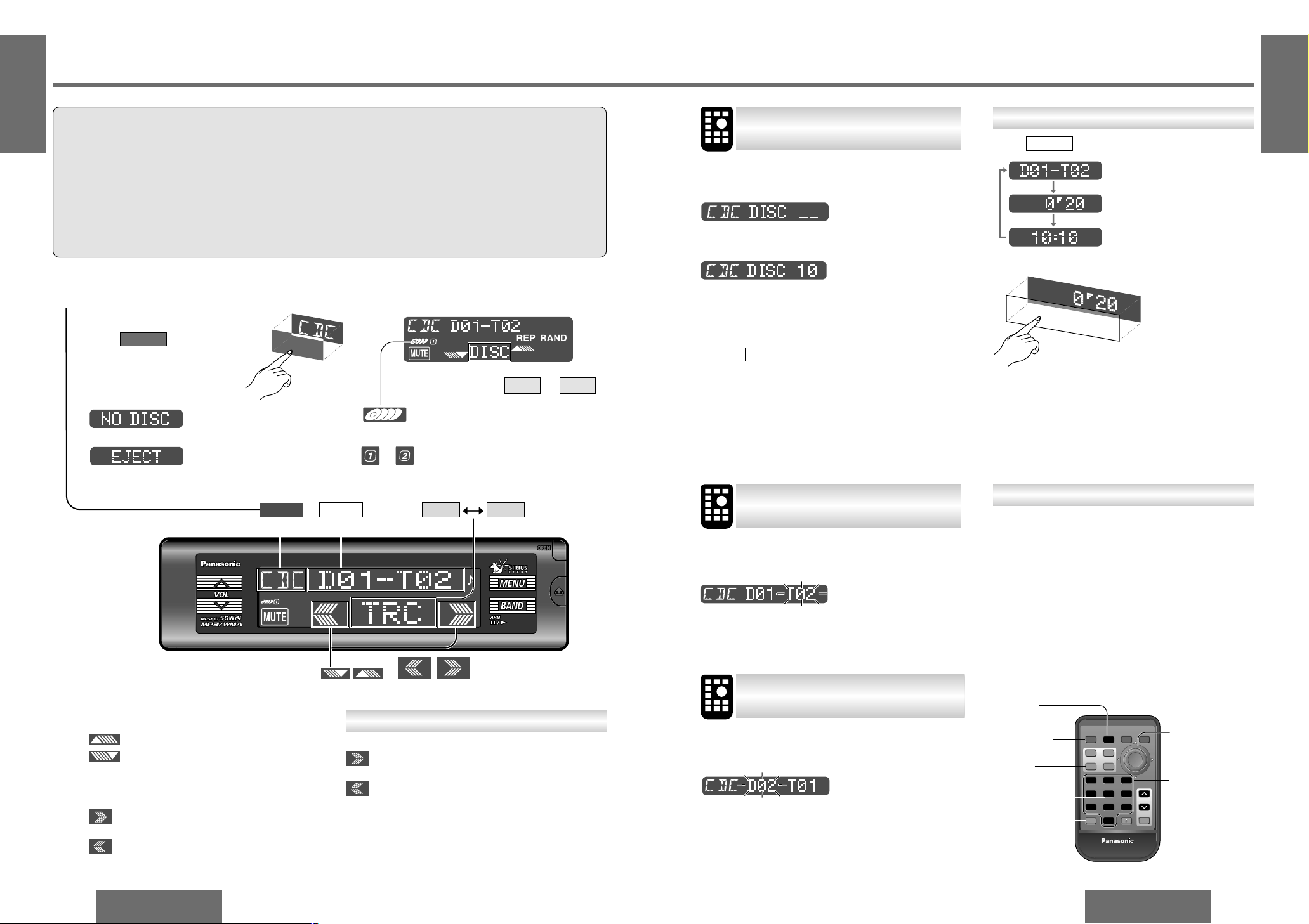
Example: disc number 10
1 Press [„].
2 Press [1] [0].
3 Press [SET].
Press and hold [SCAN] for more than 2 seconds.
From the next disc, the first 10 seconds of the first
track of all the discs plays in sequence.
Press and hold [SCAN] for more than 2 seconds
again to cancel.
E
N
G
L
I
S
H
18
CQ-HX1083/HR1003U
45
E
N
G
L
I
S
H
17
CQ-HX1083/HR1003U
44
CD Changer Control
S
E
T
S
E
T
PWRPWRPWR BANDBANDBAND
FACEFACEFACE SS
•AS•
A
DISPDISPDISP DIMDIMDIM
MENUMENUMENU
RETRETRET
11222333
44555666
778880099
##
MUTEMUTEMUTE
SCANSCANSCAN
DIMMERDIMMERDIMMER
RANDOMRANDOMRANDOM
NUMBERNUMBERNUMBER
REPEATREPEATREPEAT
RETURNRETURNRETURNSOURCESOURCESOURCE
VOLVOLVOL
Car AudioCar Audio
(SOURCE)
[DISP]
(display)
[%] [$] (track)
[#] ["] (disc)
[SET]
[„]
[0] to [9]
(disc number)
[BAND]
[SCAN]
Press /[DISP] (display).
DISPLAY
Disc/track number (default)
Playing time
Clock display
DISC
(track)
TRC
SOURCE DISPLAY
(disc)
(track)
CD changer mode display
Lights when the changer (magazine)
is connected.
When using dual changers, the number corresponding to the selected
changer lights.
Disc number Track number
Press or
to change the cursor.
TRCDISC
SOURCE
DISPLAY
CD Changer Mode
(When a CD changer is connected and a
magazine is in the changer.)
Press /[SOURCE] to
change to CD changer mode.
Playback starts automatically.
Note:
Load a magazine with
CDs.
Magazine is ejected in
the CD changer mode.
SOURCE
1
Disc Selection
/["]: Next disc.
/[#]: Previous disc.
2
Track Selection
/[$](9): Next track.
/[%](:): Beginning of the current
track. For the previous
track, press twice.
3
Press and hold.
/[$](5): Fast forward.
/[%](6): Fast reverse.
Release to resume the regular play.
CD changer functions are designed for optional
Panasonic CD changer unit.
Preparation:
≥ Connect the CD changer, and load a magazine
(CDs).
Note:
≥ The power will be turned on automatically when
a magazine is loaded.
≥ The following functions are not supported dur-
ing playback through a CD changer:
• CD-ROM, CD-RW playback
• CD text display
• Pause
• MP3/WMA playback
≥ In principle, CD-R disc play is supported but it
does not follow that it will be possible to play all
such discs properly.
Note:
≥ Press /[DISP] (display) to return to the
regular mode.
≥ If a non-existent disc number is input and en-
tered, the command is invalied and the display returns to regular mode.
DISPLAY
Press [SCAN].
The first 10 seconds of each track on all discs plays
in sequence.
Press [SCAN] again to cancel.
Direct Disc Selection
Scan Play
Disc Scan Play
Display Change
Use the dual changer control unit (CA-CD55; option) to connect the 2 CD changers to this unit.
(page 73)
Using T wo Changers (Dual changers)
Press [BAND].
The selected changer number (either 1 or 2) lights.
Note:
≥ For details on the Sirius receiver connections,
refer to the separate operating guide for Sirius.
or
Fast Forward/Fast Reverse
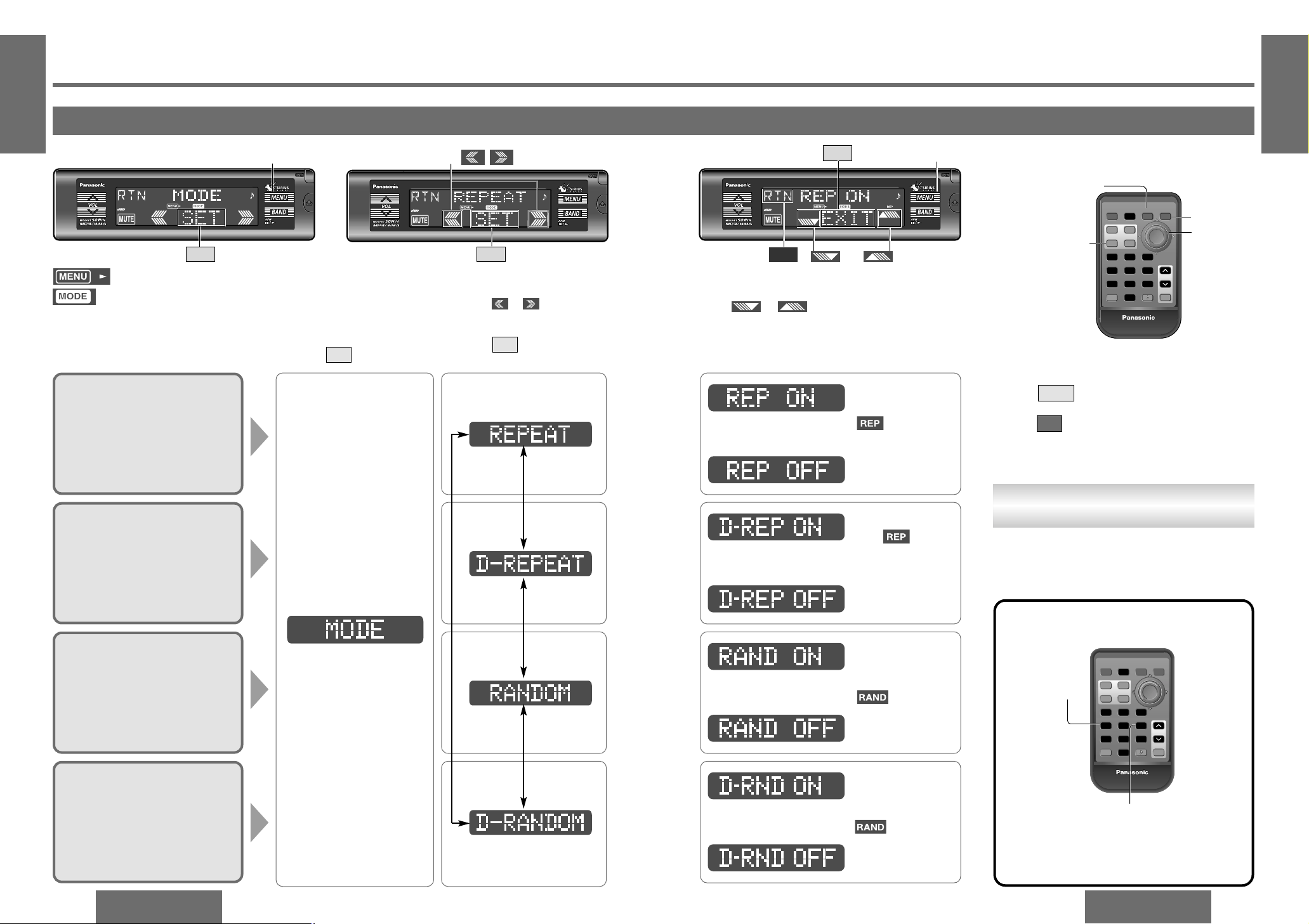
E
N
G
L
I
S
H
20
CQ-HX1083/HR1003U
47
E
N
G
L
I
S
H
19
CQ-HX1083/HR1003U
46
CD Changer Control
(Continued)
S
E
T
S
E
T
PWRPWRPWR BANDBANDBAND
FACEFACEFACE SS
•AS•
A
DISPDISPDISP DIMDIMDIM
MENUMENUMENU
RETRETRET
11222333
44555666
778880099
##
MUTEMUTEMUTE
SCANSCANSCAN
DIMMERDIMMERDIMMER
RANDOMRANDOMRANDOM
NUMBERNUMBERNUMBER
REPEATREPEATREPEAT
RETURNRETURNRETURNSOURCESOURCESOURCE
VOLVOLVOL
Car AudioCar Audio
[%] [$]
(menu/
submenu)
[#] ["]
(set)
[SET]
[MENU]
[DISP]
(display)
[RET] (RETURN)
Random Play
Default: RAND OFF
Disc Repeat Play
Default: D-REP OFF
Repeat Play
Default: REP OFF
Disc Random Play
Default: D-RND OFF
Repeat Play/Random Play
Select
12Menu Submenu
1 Press /[%] or [$].
2 Press /[SET].
SET
or
1 Press [MENU] during CD
changer playing to display
“MODE”.
2 Press /[SET] .
SET
Repeat the current
track.
( lights.)
Cancel
Repeat the current
disc. ( blinks.)
Cancel
All the available tracks on
all discs play in a random
sequence.
( lights.)
Cancel
All the available tracks on
the current disc play in a
random sequence.
( blinks.)
Cancel
Select
Select
Select
Select
3 Set
Press /[#] or ["].
or
Direct Operation
S
E
T
S
E
T
PWRPWRPWR BANDBANDBAND
FACEFACEFACE SS
•AS•
A
DISPDISPDISP DIMDIMDIM
MENUMENUMENU
RETRETRET
11222333
44555666
778880099
##
MUTEMUTEMUTE
SCANSCANSCAN
DIMMERDIMMERDIMMER
RANDOMRANDOMRANDOM
NUMBERNUMBERNUMBER
REPEATREPEATREPEAT
RETURNRETURNRETURNSOURCESOURCESOURCE
VOLVOLVOL
Car AudioCar Audio
Press [RANDOM].
(random play)
Press [REPEAT].
(repeat play)
Press and hold [REPEAT] for
more than 2 seconds.
(disc repeat play)
Press and hold
[RANDOM] for more
than 2 seconds.
(disc random play)
In the case of remote control, as an alternative to
performing operations from the menu, the operations can be performed directly using the buttons
shown below.
Note:
≥ Press /[MENU]/[DISP] (display) to return
to the regular mode.
≥ Press /[RET] (RETURN) to return to the pre-
vious display.
RTN
EXIT
SET
1
2
RTN
(set)
EXIT
[MENU]
2
SET
1
[MENU]
Lights during menu play setting.
Lights during CD changer
menu mode.
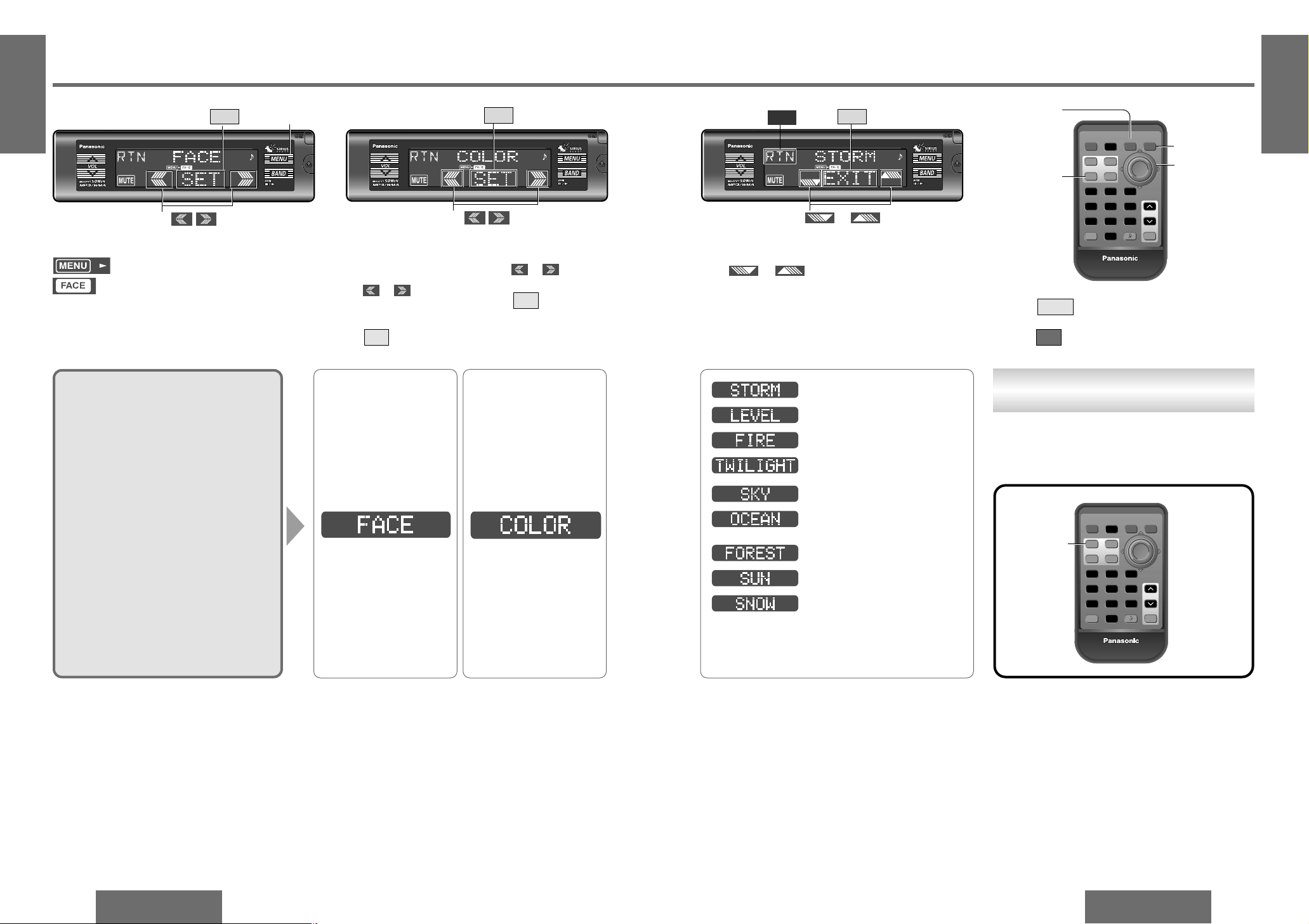
E
N
G
L
I
S
H
22
CQ-HX1083/HR1003U
49
E
N
G
L
I
S
H
21
CQ-HX1083/HR1003U
48
Front Panel Setting [F ACE]
Color Change
You can change the color of the display.
Default: STORM
Variety: 7 kinds, LEVEL, STORM
2 Submenu
1 Press /
[%] or [$].
2 Press /[SET].
SET
Press /[#] or ["].
3 Set
Lights during menu play setting.
Lights during FACE mode.
1 Menu
1 Press [MENU].
2 Press /
[%] or [$] to select
“FACE”.
3 Press /[SET] .
SET
or
or
Note:
≥ Press /[MENU]/[DISP] (display) to return
to the regular mode.
≥ Press /[RET] (RETURN) to return to the pre-
vious display.
RTN
EXIT
7 kinds (below)
Changes according to the volume level.
Red
Purple
3
SET
1
[MENU]
2
1
SET
2
EXIT
RTN
or
Select Select
or
S
E
T
S
E
T
PWRPWR BANDBANDBAND
FACEFACE SS
•AS•
A
DISPDISP DIMDIMDIM
MENUMENUMENU
RETRETRET
11222333
44555666
778880099
##
MUTEMUTE
SCANSCANSCAN
DIMMERDIMMER
RANDOMRANDOMRANDOM
NUMBERNUMBERNUMBER
REPEATREPEATREPEAT
RETURNRETURNSOURCESOURCE
VOLVOLVOL
Car AudioCar Audio
[MENU]
[#] ["]
(set)
[%] [$]
(submenu)
[SET]
[DISP]
(display)
[RET]
(RETURN)
Blue
Aqua blue
Green
Yellow
White
Direct Operation
S
E
T
S
E
T
PWRPWR BANDBANDBAND
FACEFACE SS
•AS•
A
DISPDISP DIMDIMDIM
MENUMENUMENU
RETRETRET
11222333
44555666
778880099
##
MUTEMUTE
SCANSCANSCAN
DIMMERDIMMER
RANDOMRANDOMRANDOM
NUMBERNUMBERNUMBER
REPEATREPEATREPEAT
RETURNRETURNSOURCESOURCE
VOLVOLVOL
Car AudioCar Audio
[FACE]
In the case of remote control, as an alternative to
performing operations from the menu, the operations can be performed directly using the buttons
shown below.
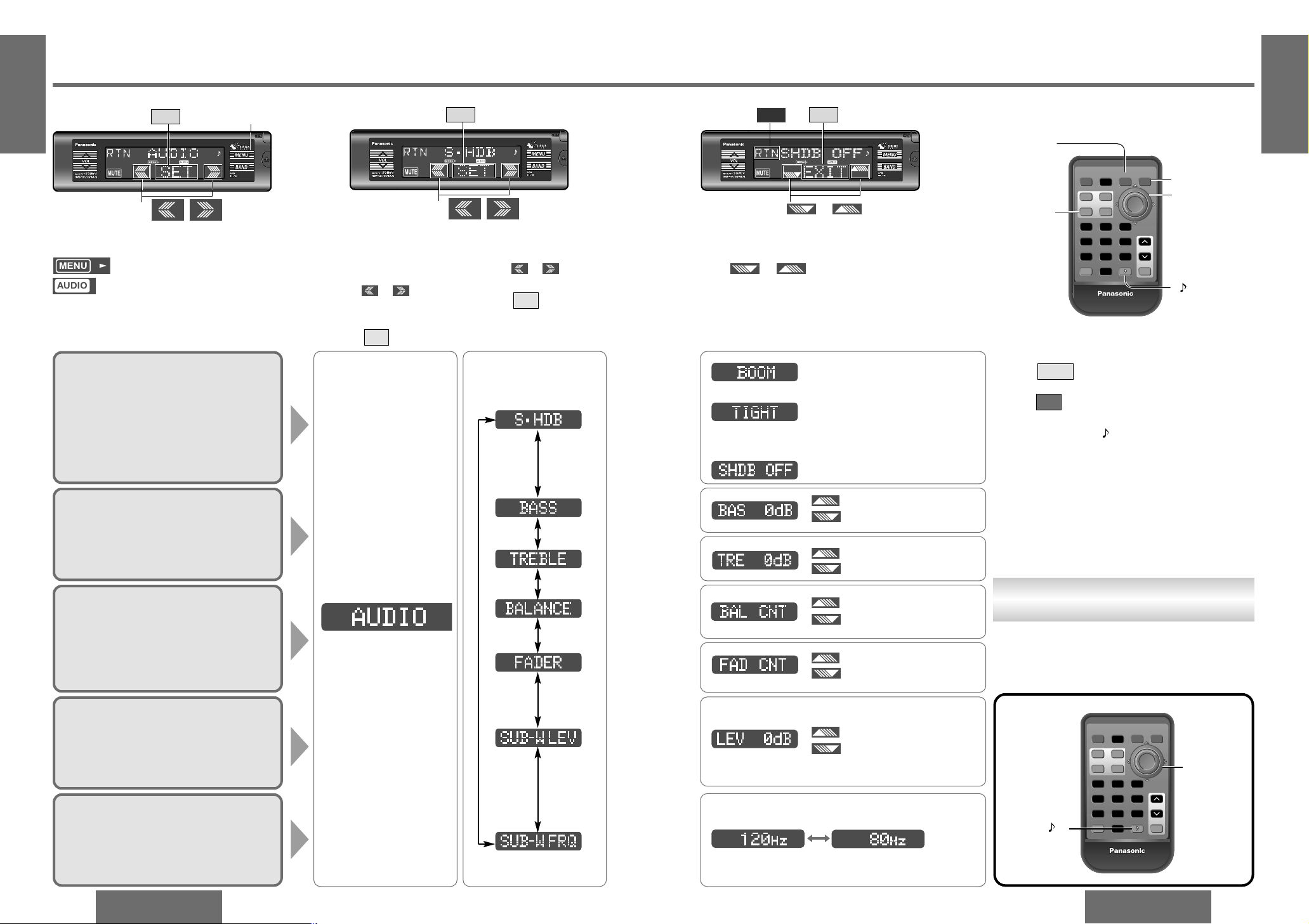
Note:
≥ Press /[MENU]/[DISP] (display) to return
to the regular mode.
≥ Press /[RET] (RETURN) to return to the pre-
vious display.
≥ Press and hold the [ ] key for more than 2 seconds
to set the S•HDB mode. (page 33)
RTN
EXIT
E
N
G
L
I
S
H
24
CQ-HX1083/HR1003U
51
E
N
G
L
I
S
H
23
CQ-HX1083/HR1003U
50
Audio Settings [AUDIO]
Bass and Treble
You can adjust the bass and treble sound.
Default: BAS (bass) 0 dB
TRE (treble) 0 dB
Setting range: j12 dB to i12 dB (by 2 dB)
Balance and Fader
You can adjust the sound balance among
the front, rear, right and left speakers.
Default: BAL (balance) CNT (center)
FAD (fader) CNT (center)
Setting range: 15 levels each
Subwoofer Level
You can change the subwoofer volume level.
Default: 0 dB
Setting range:j∞ (subwoofer mute),
j6 dB to i6 dB (by 2 dB)
Subwoofer Low Pass Filter
Select the upper limit frequency of the
sound from subwoofer.
Default: 120 Hz
Setting range: 120 Hz/80 Hz
/["] : Increase the bass.
/[#] : Decrease the bass.
/["] : Increase the treble.
/[#] : Decrease the treble.
/["] : Right enhanced.
/[#] : Left enhanced.
/["] : Front enhanced.
/[#] : Rear enhanced.
/["] : Increase the level.
/[#] : Decrease the level.
Lights during menu play setting.
Lights during AUDIO mode.
S
E
T
S
E
T
PWRPWR BANDBANDBAND
FACEFACE SS
•AS•
A
DISPDISP DIMDIMDIM
MENUMENUMENU
RETRETRET
11222333
44555666
778880099
##
MUTEMUTE
SCANSCANSCAN
DIMMERDIMMER
RANDOMRANDOMRANDOM
NUMBERNUMBERNUMBER
REPEATREPEATREPEAT
RETURNRETURNSOURCESOURCE
VOLVOLVOL
Car AudioCar Audio
[%] [$]
(menu/submenu)
[#] ["]
(set)
[SET]
[MENU]
[DISP] (display)
[RET]
(RETURN)
[ ]
S·HDB (Super High Definition Bass)
With music genres like rock music, the
bass-sound will be more powerful.
Default: S·HDB OFF
Setting range: S·HDB OFF, BOOM, TIGHT
3
SET
1
[MENU]
2
1
SET
2
EXIT
RTN
or
2 Submenu
1 Press /
[%] or [$] .
2 Press /[SET].
SET
Press /[#] or ["] .
3 Set1 Menu
1 Press [MENU].
2 Press /
[%] or [$] to select
“AUDIO”.
3 Press /[SET] .
SET
or
or
or
Select
Select
Select
Select
Select
Select
Select
Select
The bass sounds of the speakers are
strongly emphasized. “(” lights.
The bass sounds of the speakers
are moderately emphasized. “(”
lights.
S·HDB is non-active.
Direct Operation
S
E
T
S
E
T
PWRPWR BANDBANDBAND
FACEFACE SS
•AS•
A
DISPDISP DIMDIMDIM
MENUMENUMENU
RETRETRET
11222333
44555666
778880099
##
MUTEMUTE
SCANSCANSCAN
DIMMERDIMMER
RANDOMRANDOMRANDOM
NUMBERNUMBERNUMBER
REPEATREPEATREPEAT
RETURNRETURNSOURCESOURCE
VOLVOLVOL
Car AudioCar Audio
Press
[ ].
[#] ["]
(set)
12
3
In the case of remote control, as an alternative to
performing operations from the menu, the operations can be performed directly using the buttons
shown below.
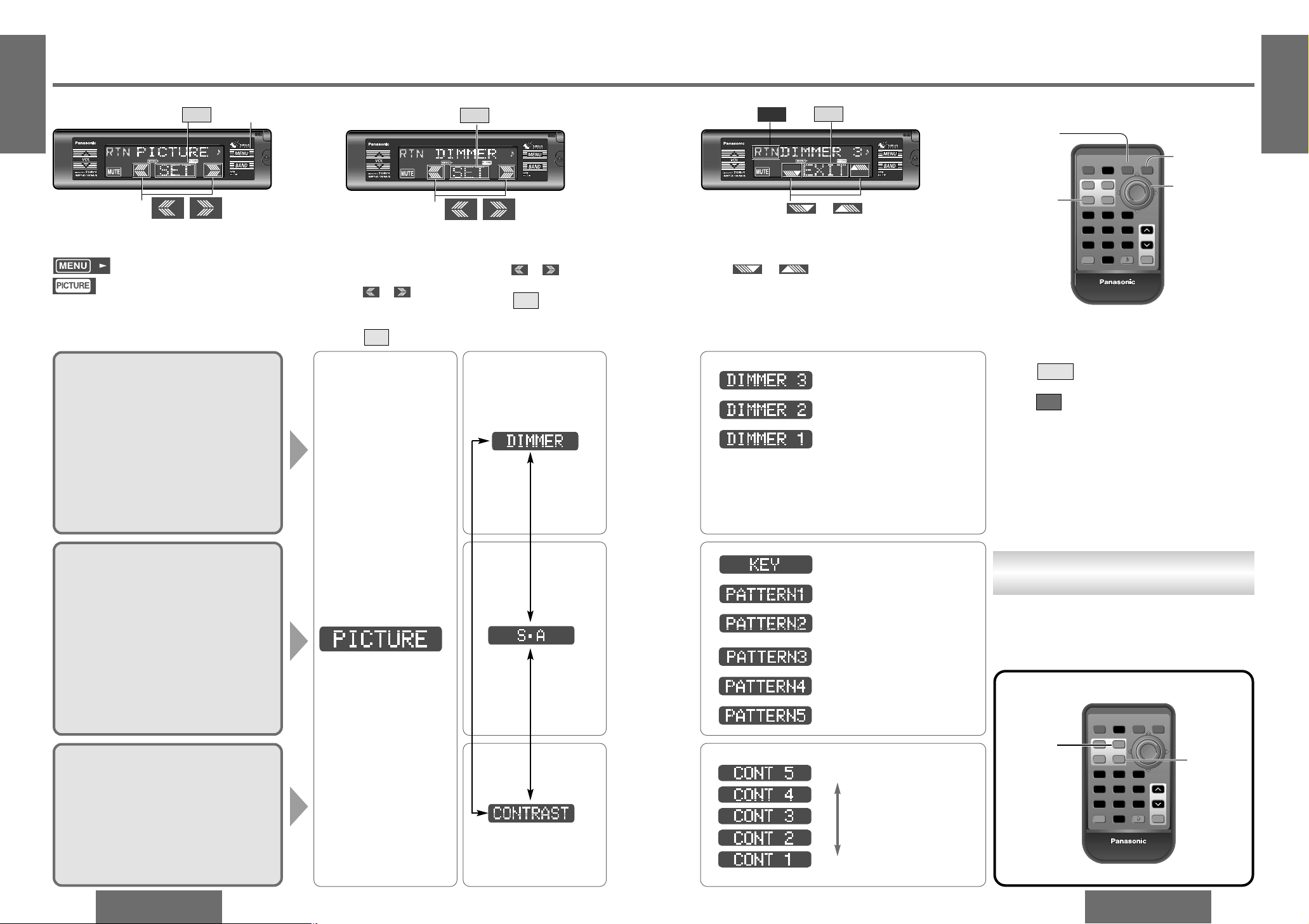
E
N
G
L
I
S
H
26
CQ-HX1083/HR1003U
53
E
N
G
L
I
S
H
25
CQ-HX1083/HR1003U
52
Picture (Display) Settings [PICTURE]
Dimmer (display brightness
setting range)
The brightness of just the display area of
the front panel changes.
Default: DIMMER 3
Setting range: DIMMER 1 to 3
Spectrum Analyzer (S·A)
Display Pattern
Default: KEY
Variety: KEY, PATTERN 1 to 5
Contrast
Allows you to adjust the display contrasts
for better viewing.
Default: CONT 3
Setting range: CONT 1 to 5
Bright
Medium
Dark
Note:
≥ Press /[MENU]/[DISP] (display) to return
to the regular mode.
≥ Press /[RET] (RETURN) to return to the pre-
vious display.
≥ Press Spectrum Analyzer display on S·A setting to
return to the previous display.
RTN
EXIT
Lights during menu play setting.
Lights during PICTURE mode.
S
E
T
S
E
T
PWRPWR BANDBANDBAND
FACEFACE SS
•AS•
A
DISPDISP DIMDIMDIM
MENUMENUMENU
RETRETRET
11222333
44555666
778880099
##
MUTEMUTE
SCANSCANSCAN
DIMMERDIMMER
RANDOMRANDOMRANDOM
NUMBERNUMBERNUMBER
REPEATREPEATREPEAT
RETURNRETURNSOURCESOURCE
VOLVOLVOL
Car AudioCar Audio
[%] [$]
(menu/submenu)
[#] ["]
(set)
[SET]
[MENU]
[DISP] (display)
[RET]
(RETURN)
Level up
Level down
S·A off (regular display)
S·A 1
S·A 2
S·A 3
S·A 4
S·A 5
3
SET
1
[MENU]
2
1
SET
2
EXIT
RTN
or
or
2 Submenu
1 Press /
[%] or [$] .
2 Press /[SET].
SET
Press /[#] or ["] .
3 Set1 Menu
1 Press [MENU].
2 Press /
[%] or [$] to select
“PICTURE”.
3 Press /[SET] .
SET
or
or
Direct Operation
S
E
T
S
E
T
PWRPWR BANDBANDBAND
FACEFACE SS
•AS•
A
DISPDISP DIMDIMDIM
MENUMENUMENU
RETRETRET
11222333
44555666
778880099
##
MUTEMUTE
SCANSCANSCAN
DIMMERDIMMER
RANDOMRANDOMRANDOM
NUMBERNUMBERNUMBER
REPEATREPEATREPEAT
RETURNRETURNSOURCESOURCE
VOLVOLVOL
Car AudioCar Audio
[S.A]
(spectrum
analyzer)
[DIM]
(DIMMER)
In the case of remote control, as an alternative to
performing operations from the menu, the operations can be performed directly using the buttons
shown below.
Select
Select
Select
Select
