Panasonic CN-GP50U User Manual
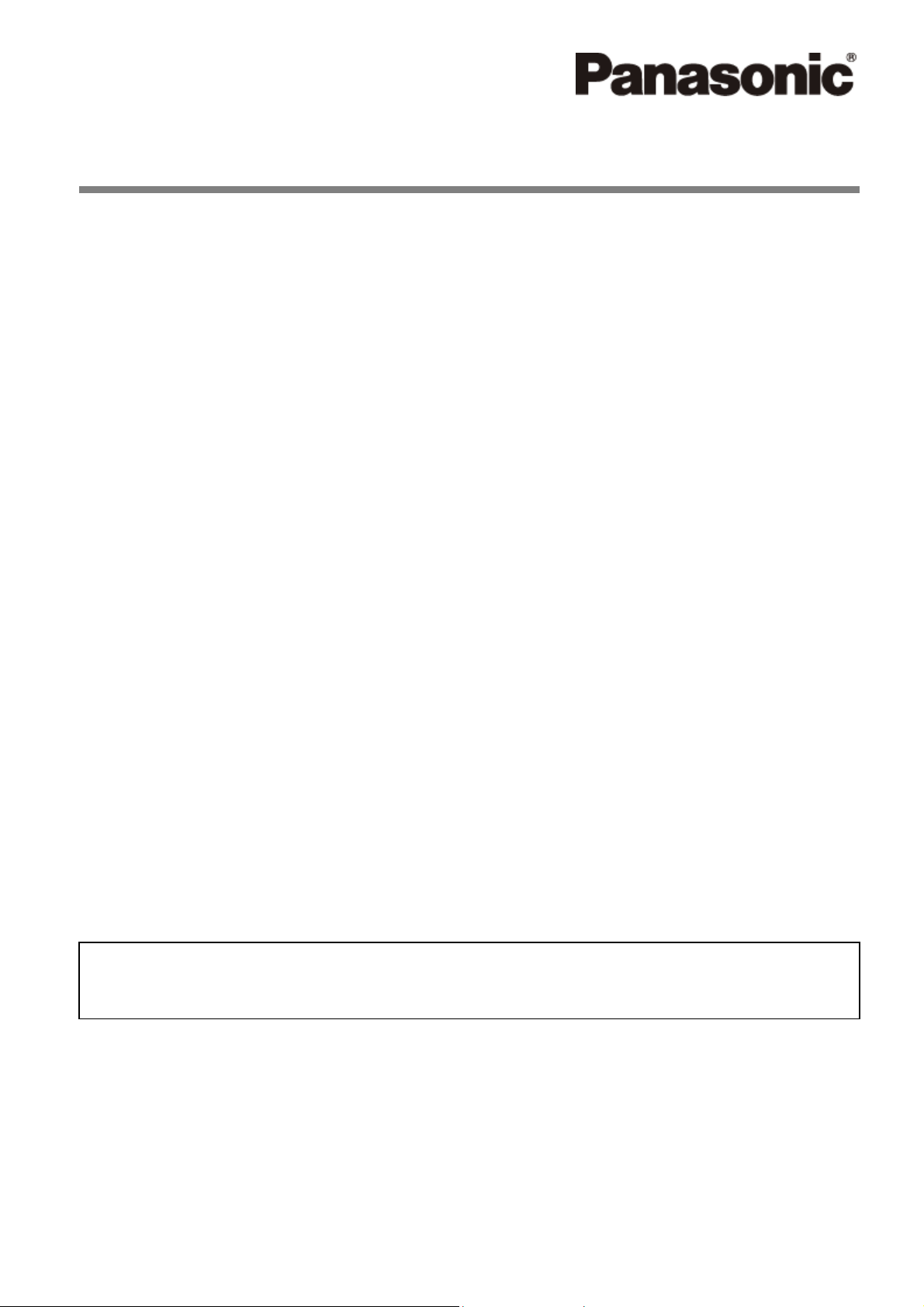
.
Portable Navigation System
CN-GP50U
Operating Instructions
Picture Viewer
Phone (Hands-Free)
English (US)
x Before using this product, please read the "Safety information" in the "Important
Information" document.
Ver. 1.1

Copyright
The information contained herein may be changed at any time without prior notification. This manual nor any
parts thereof may not be reproduced for any purpose whatsoever without the express written consent of
Matsushita Electric Industrial Co., Ltd., nor transmitted in any form either electronically or mechanically,
including photocopying and recording. All technical specifications, drawings etc are subject to copyright law.
© 2007, Matsushita Electric Industrial Co., Ltd.
All rights reserved.

Table of Contents
1 Introduction.............................................................................................................................. 3
1.1 About this manual............................................................................................................................................ 3
1.1.1 Conventions.................................................................................................................................................. 3
2 Picture ...................................................................................................................................... 4
2.1 Preparation ...................................................................................................................................................... 4
2.2 Picture Menu ................................................................................................................................................... 4
2.2.1 Picture Viewer .............................................................................................................................................. 5
2.2.1.1 Preview (See the figure 4) ......................................................................................................................... 5
2.2.2 Opening Picture............................................................................................................................................ 5
2.2.2.1 Customize.................................................................................................................................................. 5
2.2.3 Slideshow Settings ....................................................................................................................................... 6
3 Phone (Hands-Free) ................................................................................................................6
3.1 Phone Menu .................................................................................................................................................... 6
3.1.1 Keypads........................................................................................................................................................ 7
3.1.1.1 Adjusting the phone status ........................................................................................................................ 8
3.1.2 Contacts ....................................................................................................................................................... 8
3.1.3 Call History ................................................................................................................................................... 9
3.1.4 Redial ........................................................................................................................................................... 9
3.1.5 Find other phone .......................................................................................................................................... 9
3.1.5.1 Registering ..............................................................................................................................................10
3.1.5.2 Success Pairing....................................................................................................................................... 10
3.1.5.3 Failed Pairing........................................................................................................................................... 10
3.1.6 Connect ...................................................................................................................................................... 10
3.1.6.1 Success Pairing....................................................................................................................................... 10
3.1.6.2 Failed Pairing........................................................................................................................................... 10
3.1.7 Incoming call............................................................................................................................................... 11
3.2 Pairing ............................................................................................................................................................12
3.2.1 Preparation ..................................................................................................................................................12
3.2.2 Find Other Phone ........................................................................................................................................12
3.2.3 Connect .......................................................................................................................................................13
1 Introduction
1.1 About this manual
1.1.1 Conventions
For better legibility and clarification, the following styles are used in this manual:
SMALL CAPITALS: Window and dialogue box titles.
Bold: Highlighting of important parts in the text.
Underlined:
Descriptions of buttons, input fields and other elements on the user interface.
3

2 Picture
2.1 Preparation
1. Remove the SD Memory Card that contains Map. ( )
2. Insert the SD Memory Card that contains Picture
content. (
The system reactivates.
Note:
Insert the SD Memory Card that contains Map when you
use the navigation functions.
)
2.2 Picture Menu
When you turn on the device, you will see the MENU
window ( figure 1 ). Tap the
PICTURE MENU window opens.
Picture
button.
In the PICTURE MENU window ( figure 2 ), you’ll see
several icons on the screen:
Picture viewer
( See the figure 3 ).
Opening Picture
Slideshow Settings
opens.
: The PICTURE MENU window opens.
: The OPENING PICTURE window opens.
: The SLIDESHOW SETTINGS window
( Back ): Back to previous page ( MENU window
opens ).
( Show map ): The map opens.
figure 1
figure 2
figure 3
4
