Specifications and Main Features
- Model: Panasonic CF-63 Series
- Display: Internal built in LCD display supporting 1024 * 768 graphic resolution.
- Operating System: Windows 95
- Multimedia: This device has a DVD Player and FMV Pack2 so that a user can play DVD-Video or MPEG files.
- Battery Pack: Lithium battery. AC Adapter CF-AA159 is also available.
- Infrared Communication: This model has an infrared data link communications port for editing data wirelessly.
- Expansion Slots: There are two slots for pearl cards supporting type I, II and III cards.
- Serial and Parallel Ports: There are serial and parallel connectors for external devices interconnection.
- Security Features: User and coffee break passwords, supervisor password, multiple passwords and some sort of a lock against physical thefts.
- Size: outfitted in small notebook configuration for easy mobility.
- Weight: Easy to carry and use when roaming around.
Frequently Asked Questions
Q: What is the recommended operating temperature with the CF-63?
A: The minimum and maximum recommended operating temperatures are 5 °C and 35 °C (41 °F to 95 °F).
Q: What needs to be done to charge the battery pack?
A: Charge the battery pack by plugging the supplied external power supply (CF-AA159) into the computer and then connect the adapter into a wall socket.
Q: In case the computer is unable to turn on, which measures must be taken?
A: In such scenarios, please confirm a tight cable connection with the AC adapter and see whether a completely charged battery pack is in place.
Q: While using this device am I able to use infrared data communications?
A: Yes. Infrared data communications are possible using the CF-63 since it has an integrated communications port for data transfer without cable.
Q: If I forget my User Password how can it be reset?
A: In the case that your password is forgotten, you must see a Panasonic dealer in your vicinity for help.
Q: What types of PC Cards can I use with the CF-63?
A: The two PC card slots are compatible with Type I and Type II cards, and one, Type III card.
Q: What measures can be taken to restrict unauthorized access of my data?
A: The computer may be secured against unauthorized use by using the User Password feature.
User Manual
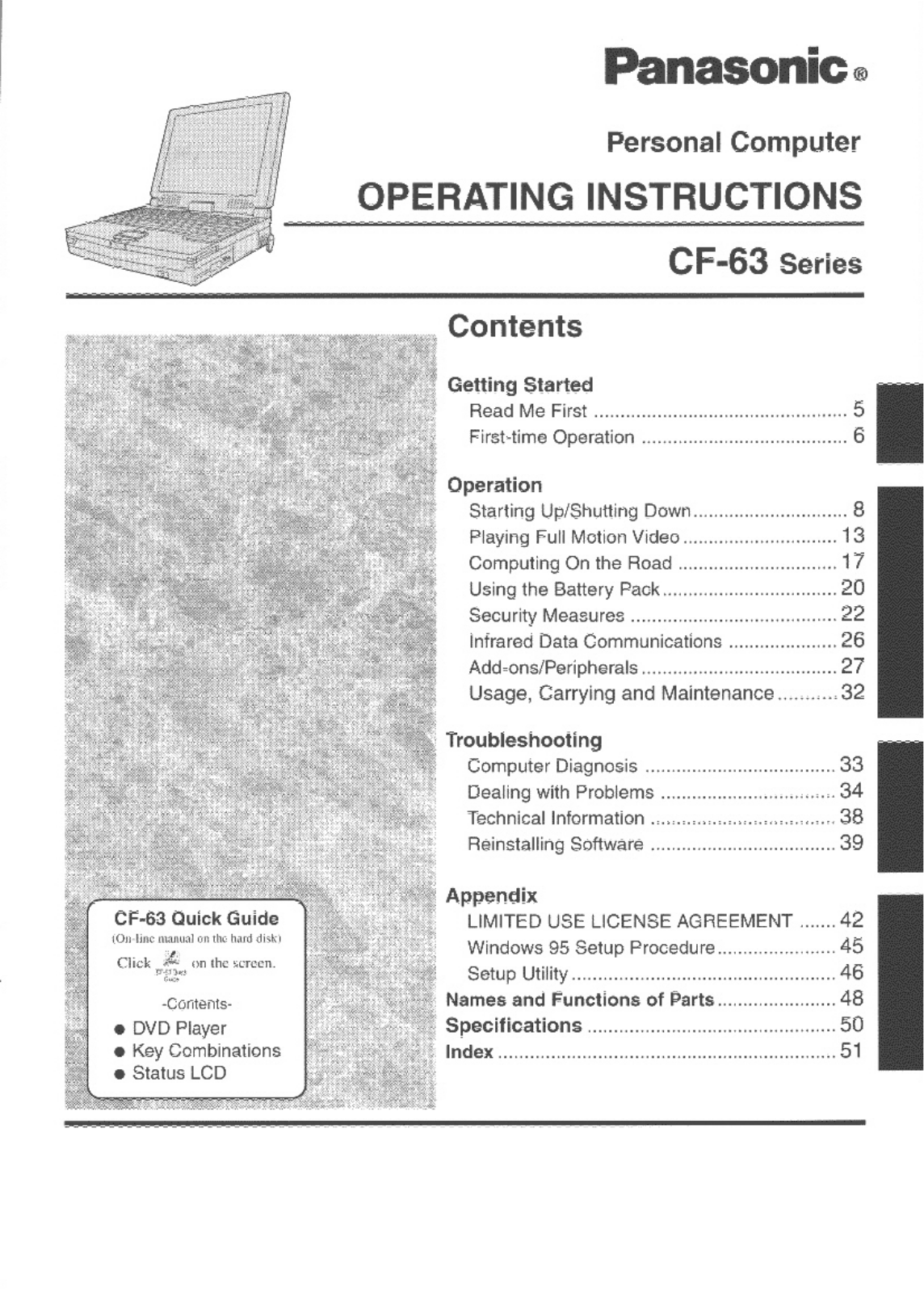



















































