Page 1

Operating Instructions
HD-PLC Ethernet Adaptor
Power Line Communication
Model No.
BL-PA100KTA
Set of 2 Adaptors (Master and Terminal)
Page 2

Introduction
Introduction
Introduction
Thank you for purchasing a Panasonic HD-PLC product.
Main features
Flexible and stable network access anywhere in your home
The BL-PA100 offers the next generation in home networking: High Definition
Power Line Communication (HD-PLC). High-speed internet access and high
performance data transfers are now available in any room.
Every AC outlet becomes a home network access point
Because HD-PLC technology makes use of the existing electrical wiring in your
home, there’s no need to run cables between rooms.
Easy to expand
Up to 16 adaptors in all can be used, which means you can add additional adaptors
whenever you need to add a network connection in another room of the house.
Simple network speed testing
You can confirm the speed of each adaptor's HD-PLC connection by simply
pressing a button.
Fast, reliable, and secure
*1
With speeds of up to 190 Mbps (PHY rate)
, advanced error correction, and AES
128-bit encryption, the BL-PA100 provides peace of mind at the speed of light.
For more information about how HD-PLC works, see page 7.
*1
This is the theoretical maximum data transmission speed of the HD-PLC standard. The actual
maximum data transmission speed is about 70 Mbps for UDP and 42 Mbps for TCP. Results
may vary depending on electrical conditions, network environment, and other factors. See the
specifications for more information.
2
Page 3

Included items
Confirm that the following items are included with this product.
Additional items can be ordered by calling 1-800-332-5368.
Introduction
BL-PA100A........................................2
(1 Master and 1 Terminal)
- Getting Started ................................1 - Operating Instructions
AC Cord .............................................2
Order No.: PSJA1069Z
(this document)................................1
Available accessories
You can add additional adaptors as necessary. Up to 16 adaptors in all (including
the 2 adaptors included with this product) can be used.
BL-PA100A (Add-on Adaptor)
Abbreviations
• This product is referred to as “the adaptor” in this document.
Trademarks
•Linux® is the registered trademark of Linus Torvalds in the U.S. and other
countries.
• All other trademarks identified herein are the property of their respective
owners.
3[For assistance, please call: 1-800-272-7033]
Page 4

Introduction
IMPORTANT SAFETY INSTRUCTIONS
When using this product, basic safety precautions should always be followed to
reduce the risk of fire, electric shock, or personal injury.
1. Read and understand all instructions. Keep this document for future
reference.
2. Follow all instructions in this document and heed all warnings.
3. Do not install this product near any heat sources such as radiators, heat
registers, stoves, or other devices (including amplifiers) that produce heat.
4. Protect the AC cord from being walked on or pinched particularly at plugs,
convenience receptacles, and the point where they exit from this product.
5. The AC cord is used as the main disconnect device. Ensure that the AC outlet
is located/installed near the product and is easily accessible.
6. Use only the included AC cord.
7. The AC cord must remain connected at all times. (It is normal for this product
to feel warm during use.)
8. To prevent the risk of fire or electrical shock, do not expose this product to rain
or any type of moisture.
9. Do not touch the product or the AC cord during lightning storms.
10. Unplug this product when unused for a long period of time.
11. Refer all servicing to qualified service personnel. Servicing is required when
the unit has been damaged in any way, such as when the AC cord or plug is
damaged, the unit does not operate normally, or after the unit has been
dropped.
12. Do not use this product outdoors.
13. Unplug this unit from power outlets if it emits smoke, an abnormal smell or
makes unusual noise. These conditions can cause fire or electric shock.
Confirm that smoke has stopped and contact an authorized service center.
SAVE THESE INSTRUCTIONS
4
Page 5

Introduction
Electrical environment information
HD-PLC adaptors send data to and from each other over the existing electrical
wiring in your home, and may be affected by electrical noise or the length of your
home’s wiring. Keep the following in mind when placing each adaptor.
AC outlets
For best results, we recommend connecting the adaptors directly to a wall outlet.
Avoid connecting high power-consuming appliances to the same wall outlet.
Additionally, connecting an adaptor to a uninterruptable power supply (UPS) or
backup power supply device is not recommended.
While connecting the adaptors to a wall outlet is recommended, keep the following
in mind if you must connect an adaptor to a power strip:
• Make sure the power strip does not have a noise filter or a surge protector,
as these features may interfere with the performance of your adaptors.
• Do not connect the adaptor to a power strip that receives power from
another power strip.
• Use a power strip with an AC cord that is as short as possible.
Electrical interference
Certain electrical devices emit electrical noise. If this noise is passed on to the
electrical wiring in your home, it may interfere with the performance, speed, and
reliability of your adaptors. For best results, we recommend connecting an
electrical noise filter to noise emitting appliances.
The following appliances are more likely to produce noise:
• Battery chargers (including cell phone chargers)
• Hair dryers
• Vacuum cleaners
• Lights or lamps which have a dimmer switch or a touch-sensitive on/off feature
• Power drills
Additionally, this product may interfere with the following appliances:
• Short wave radios
• Lights or lamps which have a touch-sensitive on/off feature
Electrical wiring
HD-PLC adaptors send data to and from each other over the existing electrical
wiring in your home. If 2 wall outlets are separated by a great length of electrical
wiring, the adaptors connected to those outlets may not be able to communicate
with each other.
For more information, refer to the troubleshooting section (see page 15) or access
the Panasonic PLC Support Site at: http://panasonic.co.jp/pcc/products/en/plc/
After you have placed the adaptors where you plan to use them and plugged them
into the wall outlets, test the terminal’s network speed (see page 11).
5[For assistance, please call: 1-800-272-7033]
Page 6

Introduction
Security information
1. With any network connection, security is a concern. The BL-PA100A provides
security to prevent unauthorized access to your network.
• Only terminals that are registered to the master adaptor can
communicate with the network.
• A terminal may be registered to the master only if the SETUP buttons
on the master and terminal are pressed within 5 seconds of each other.
2. Data sent and received over the PLC network employs AES 128-bit
encryption, however we cannot guarantee that data will not be intercepted by
a third party.
3. For security, we recommend resetting your adaptors (see page 13) in the
following situations.
• If for some reason you are concerned that another adaptor may have
been accidentally registered to your master (for example, the adaptor of
someone who lives in the same apartment building as you), reset each
of your adaptors and register them again.
• If you discard an adaptor, give an adaptor to someone else to use, or
have an adaptor serviced, reset the adaptor first.
• If you lose an adaptor, reset each of your adaptors and register them
again.
6
Page 7

Introduction
How does it work?
Each HD-PLC adaptor has an AC cord that plugs into a wall outlet. This connection
not only powers the adaptor, but also allows the adaptor to send data to and from
the other adaptors in your home using your existing electrical wiring. Each adaptor
also has a LAN jack, which connects each adaptor to your broadband router, hub,
computer, network printer, network camera, etc.
Once your adaptors are registered, simply plug them into the wall outlets around
your home. (The included adaptors are already registered. To register additional
adaptors, see page 14.) Finally, connect the master adaptor to your broadband
internet router or modem, and then connect the other adaptors to your network
devices (computers, network printers, network cameras, etc.). When you’re
finished, each network device will be able to access the internet as well as each
other.
Example of an integrated HD-PLC network
Network camera
INTERNET
Terminal
Wall outlet
Wall outlet
Hub
Master
(Add-on adaptor)
Router
Modem
Network printer
PC
Wall outlet
Terminal
PC
Master and terminal adaptors
Before using your adaptors, it is important to understand the concept of a “master”
adaptor and a “terminal” adaptor.
An HD-PLC network contains at least 2 adaptors. One (and only one) adaptor must
be configured as the master. All other adaptors are configured as terminals. (A
maximum of 15 terminals per network is recommended.) An adaptor is configured
as either a master or a terminal during registration (see page 14). For simplicity, we
recommend configuring the adaptor that is directly connected to one of your
router’s LAN ports as the master.
7[For assistance, please call: 1-800-272-7033]
Page 8

Introduction
Main unit
(1)
(2)
(3)
(4)
(1) MASTER Seal (master adaptor only)
Indicates which adaptor is pre-configured as the master adaptor.
(2) PLC Indicator
Lights to indicate that the adaptor is connected to the HD-PLC network. For
more information, see page 12.
(3) LAN Indicator
Lights when a LAN cable is connected to the adaptor, and flashes when
data is being sent or received. For more information, see page 12.
(4) MASTER Indicator
Lights when the adaptor is configured as the master. For more information,
see page 12.
(5) SETUP Button
Used to register the adaptor (see page 14) or test the terminal’s network
speed (see page 11).
(6) Mode Selector
The position of this selector during registration (see page 14) determines
whether the adaptor is used as the master or as a terminal.
(7) AC IN
Connects the adaptor to AC power as well as to the HD-PLC network.
(8) FACTORY DEFAULT RESET Button
Used to reset the adaptor and erase its registration (see page 13).
(5)
(6)
(7)
(8)
(9)
(9) LAN Jack
8
Connects the adaptor to a network device, such as a broadband router, hub,
computer, etc. (see page 10).
Page 9

Installation
Installation
Placing the adaptors
Refer to the information on page 5 when selecting a location to place your
adaptors.
Note
• If you have purchased additional adaptors, make sure you have registered
them to the master (see page 14) before placing them where you plan to use
them.
1. Connect the AC cord of each adaptor to a wall outlet near where you plan to
use it.
2. Confirm that the PLC indicator of each adaptor lights in blue when you plug
the adaptors into the wall outlets.
• If the PLC indicators do not light in blue, see page 15.
After you have placed the adaptors where you plan to use them and plugged them
into the wall outlets, test the terminal’s network speed (see page 11).
9[For assistance, please call: 1-800-272-7033]
Page 10

Installation
Connecting adaptors to network devices
Once you have placed the adaptors where you plan to use them and are satisfied
with the network speed test results for your terminals (see page 11), follow the
procedure below to connect your adaptors to your network devices (broadband
router, hub, computer, network printer, network camera, etc.). This will integrate
your HD-PLC network with your home network.
1. Confirm that each adaptor’s AC cord is connected to the adaptor and plugged
into a wall outlet.
2. Connect a LAN cable (sold separately) to each adaptor’s LAN jack.
To wall outlet
To network device
• The LAN indicator of each adaptor turns green.
• If an adaptor’s LAN indicator does not turn green, see page 15.
3. Connect the other end of each LAN cable to a network device.
• Avoid connecting more than one adaptor to the same hub or router.
• Refer to illustration on page 7 for an example of what your integrated
HD-PLC network may look like.
You are now ready to use your computers, network printers, network cameras, etc.
10
Page 11

Useful Information
Useful Information
Testing a terminal’s network speed
Once you have connected the adaptors where you plan to use them, use the
procedure below to test the speed of each terminal’s network connection to the
master. Make sure that the terminal has already been registered to a master (see
page 14).
1. Press and hold the terminal’s SETUP button for about 1 second.
• The indicators on the terminal light one at a time in succession for a few
seconds.
PLC
LAN
MASTER
2. The indicators light for a few seconds. This indicates the network speed test
result.
3. Refer to the chart below to determine the network speed.
PLC
LAN
MASTER
Network
speed
No link Good
Less than
10 Mbps
Better
*1
10 Mbps to
*1
30 Mbps
Best
More than
30 Mbps
*1
*1 Approximate data transmission speed when transmitting data using the UDP protocol.
4. If you are not satisfied with the speed test result, connect the terminal to a
different wall outlet and repeat the test.
Note
• At least one indicator (“Good” network speed) must be lit in order to use the
terminal.
• If you are not satisfied with the speed test result and have tried connecting the
terminal to different wall outlets, refer to the troubleshooting section (see
page 15).
• If the electrical conditions in your home changes after performing the speed
test, network speed may also change.
Once you are satisfied with the terminal’s speed test result, you are ready to
connect each adaptor to a network device (broadband router, hub, computer,
network printer, network camera, etc.; see page 10).
11[For assistance, please call: 1-800-272-7033]
Page 12
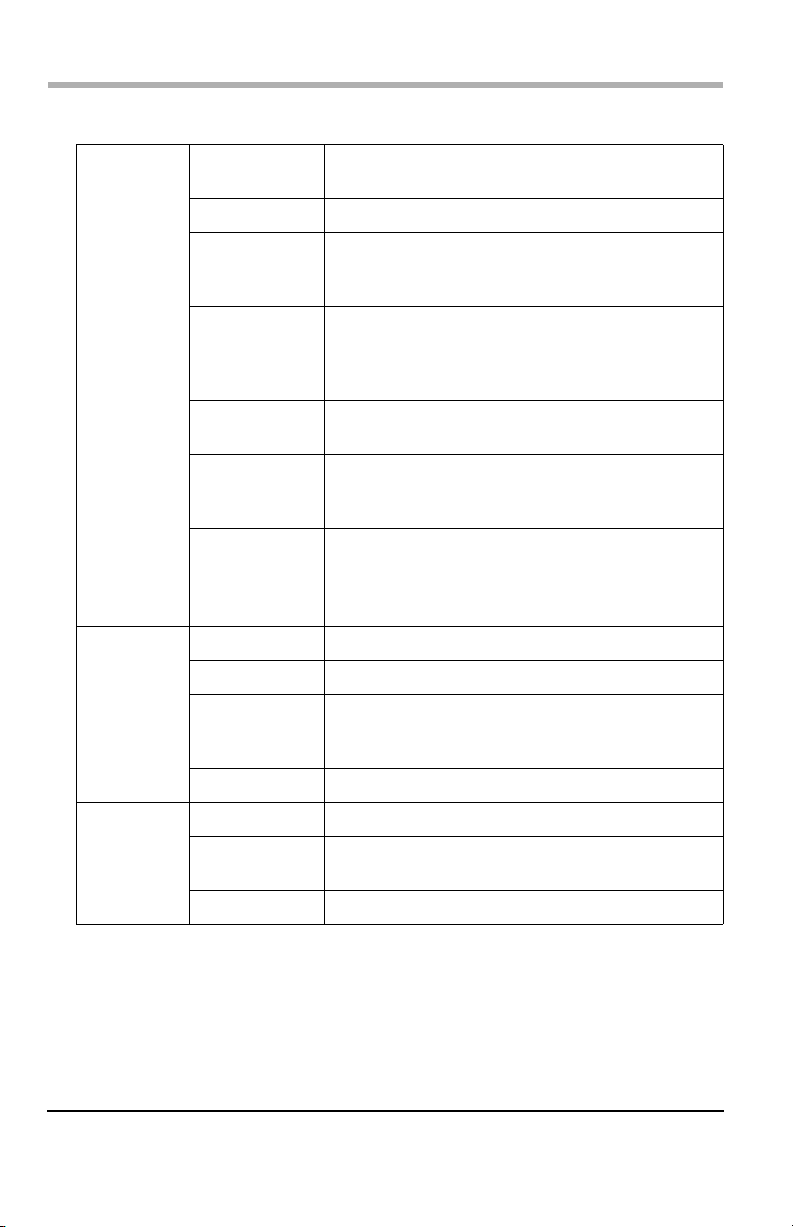
Useful Information
Understanding the indicators
PLC Blue, lit The adaptor is successfully connected to the
HD-PLC network.
Blue, flashing The terminal is being registered to the master.
Blue, flashes
once every 5 or
10 seconds
Blue, turns off
once every 10
seconds
Red, lit for 5
seconds
Red, lit The adaptor is not functioning properly and
Off The adaptor is not plugged in.
LAN Green, lit A LAN cable is connected to the adaptor.
Green, flashing Data is being sent/received.
Orange, lit There is no network device connected to the
Off The adaptor is not plugged in.
MASTER Green, lit The adaptor is configured as the master.
Green, flashes
for 10 seconds
Off The adaptor is not configured as the master.
The adaptor is registered to the master, but it is
not connected to the HD-PLC network.
The master has detected another master
adaptor. In this situation, performance will be
affected by the presence of the other master
adaptor.
There was an error during registration. Try again.
cannot communicate over the HD-PLC network.
Contact an authorized Panasonic service center.
The adaptor is not connected to the HD-PLC
network (no other adaptors found, not configured,
etc.).
adaptor via the LAN cable, or the network device
is not turned on.
A terminal has been successfully registered to
the master.
12
Page 13

Useful Information
Resetting an adaptor
Normally an adaptor does not need to be reset, however, you may need to reset an
adaptor if:
• You are concerned that another adaptor may have been accidentally
registered to your master. (For example, the adaptor of someone who lives
in the same apartment building as you.)
• An error occurs while registering a terminal to the master.
• You are registering an adaptor
Note
• Resetting a terminal erases its registration to the master. It must be registered
to the master again in order to be used.
• If the master is reset, all terminals must be registered to the master again in
order to be used.
Follow the procedure below to reset an adaptor.
1. Press the FACTORY DEFAULT RESET button on the adaptor for about 3
seconds.
• The adaptor’s indicators will begin flashing.
2. Once the adaptor’s indicators stop flashing, the adaptor has been reset.
• Do not disconnect or unplug the AC cord for 30 seconds.
13[For assistance, please call: 1-800-272-7033]
Page 14

Useful Information
Registration
Use the procedure below when you want to:
• Add an additional terminal to your HD-PLC network.
• Re-register the master and terminal after resetting the master.
1. Confirm that the mode selector of the master adaptor is set to MASTER.
2. Confirm that the mode selector of the terminal adaptor that you want to
register is set to TERMINAL.
3. Connect the AC cord of each adaptor to each adaptor’s AC IN jack.
4. Plug the AC cord of each adaptor to the same wall outlet.
• Registration may not be successful if the adaptors are connected to
different wall outlets during registration.
5. Reset the terminal by pressing the FACTORY DEFAULT RESET button on the
terminal for about 3 seconds (see page 13).
• Check the position of the adaptor’s mode selector (see page 8) and
make sure that you reset the terminal adaptor (not the master).
6. Press the SETUP button on both adaptors for about 1 second. The order in
which they are pressed does not matter.
• The PLC indicator of each adaptor will begin to flash in blue.
• Make sure you press the SETUP button on each adaptor within 5
seconds of each other.
• If you are registering an additional terminal, communication between all
other adaptors may be disrupted for about 10 seconds.
7. When the PLC indicator of each adaptor lights in blue, registration was
successful.
• If the PLC indicators do not light in blue, see page 15.
8. Wait 30 seconds, then unplug the AC cords from the wall outlet and place the
adaptors where you plan to use them (see page 9).
14
Page 15

Useful Information
Troubleshooting
Performance issues
The troubleshooting notes in this section are provided to resolve the following types
of performance issues.
• Inability to transmit data over the HD-PLC network
• Slow data transmission speeds (interrupted video or audio, slow download
speeds, etc.)
• Intermittent or varied performance (faster at certain times, slower at others)
• Interference caused by an adaptor
•The PLC indicator is not lit in blue even though you have registered the
adaptor.
Troubleshooting notes
In most cases, performance issues such as those listed above can be resolved by
performing the following troubleshooting notes. Each note contains several steps.
After you perform each step, test the terminal’s network speed (see page 11) to
see if the issue has been resolved. For more information, access the Panasonic
PLC Support Site at: http://panasonic.co.jp/pcc/products/en/plc/
Troubleshooting note #1:
Adaptor issues
Perform each step until the performance issue is solved.
1. Confirm that the AC cords of both the master and terminal adaptor are
connected to the wall outlet. If an adaptor’s LAN indicator is not lit, the adaptor
is not receiving power.
2. Confirm that all LAN cables are securely connected to each adaptor. Use
quality LAN cables. Also confirm that other network devices (routers, hubs,
etc.) are turned on as well as properly connected and configured.
3. Disconnect the AC cord from the master and/or terminal adaptor, then
connect it again to restart the adaptor.
4. Try connecting the master and/or terminal adaptor to a different wall outlet.
5. If you are not able to connect an adaptor’s AC cord directly to a wall outlet and
must use a power strip, make sure the power strip is plugged directly into a
wall outlet and not to another power strip.
6. Make sure the power strip does not have a noise filter or a surge protector, as
these features may interfere with the performance of your adaptors.
7. Use a power strip with an AC cord that is as short as possible.
8. Re-register the terminal following the procedure on page 14.
If you are still experiencing performance issues, continue to the next
troubleshooting note.
15[For assistance, please call: 1-800-272-7033]
Page 16

Useful Information
Troubleshooting note #2:
Eliminating interference caused by other appliances
Perform each step until the performance issue is solved.
1. Identify potential electrical noise emitting appliances, and unplug them (if
possible) briefly while you test the adaptor’s network speed.
The following appliances are more likely to produce noise:
• Battery chargers (including cell phone chargers)
• Hair dryers
• Vacuum cleaners
• Lights or lamps which have a dimmer switch or a touch-sensitive on/off
feature
• Power drills
2. If unplugging a device seems to resolve the adaptor’s performance issue,
connect the device to a different wall outlet.
3. If connecting the device to a different wall outlet does not resolve the
performance issue, connect the device to a noise filtering power strip with an
AC cord that is at least 3 m (about 10 ft.) long.
Troubleshooting note #3:
Eliminating interference caused by an adaptor
This product may interfere with the following appliances:
• Short wave radios
• Lights or lamps which have a touch-sensitive on/off feature
• Other PLC adaptors which do not use the HD-PLC standard
Perform each step until the performance issue is solved. If the following steps do
not resolve the issue, refer to the Panasonic PLC Support Site at:
http://panasonic.co.jp/pcc/products/en/plc/ or call our customer call center at
1-800-272-7033.
1. Make sure that the appliance is not plugged into the same wall outlet as an
adaptor.
2. Move the appliance away from any nearby adaptors.
3. Connect the appliance to a power strip.
4. For short wave radios, place the radio near a window.
16
Page 17
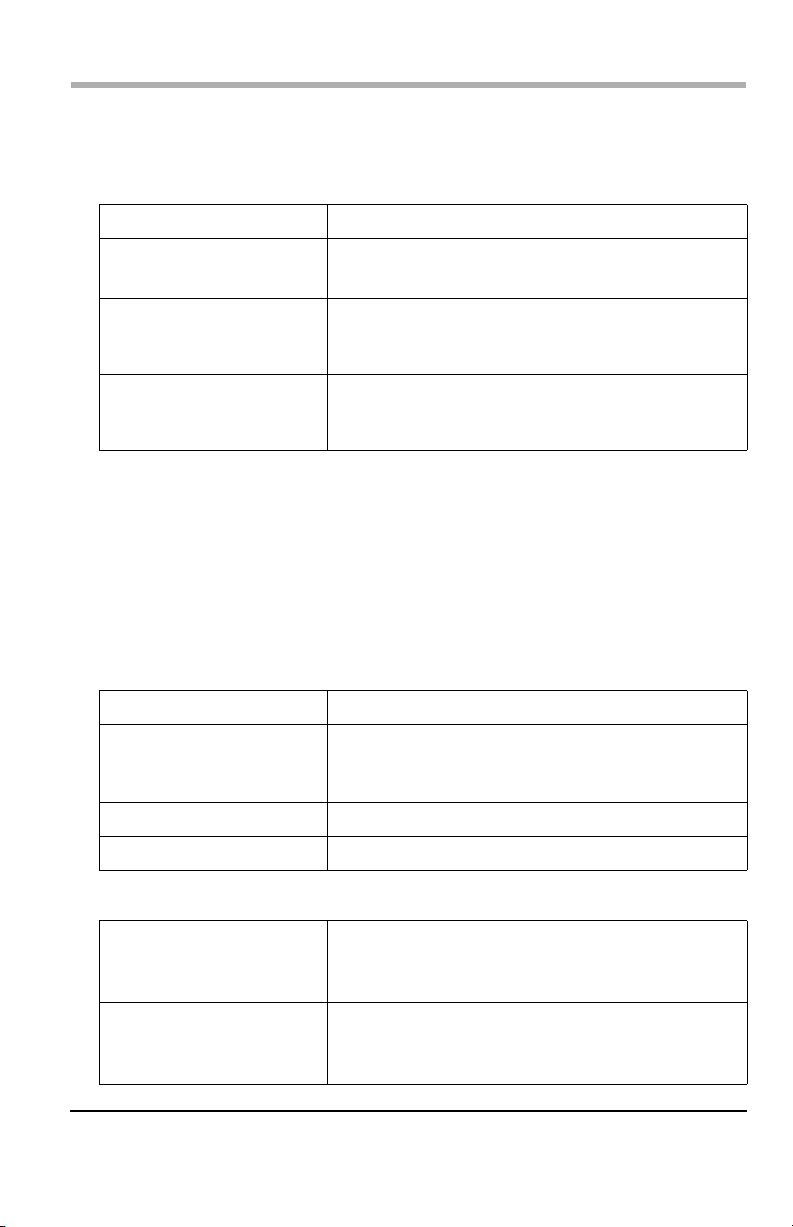
Specifications
All specifications are subject to change without notice.
Power Line Communication interface
Standard HD-PLC
Useful Information
Actual transmission
*1
speed
Maximum recommended
UDP: Max. 70 Mbps
*2
: Max. 42 Mbps
TCP
16 (including the master)
no. of adaptors per
network
Maximum recommended
*3
8
no. of network devices
connected to an adaptor
*1 Results may vary depending on electrical conditions, network environment, and other
factors. For information on how transmission speed is measured, access the Panasonic
PLC Support Site at: http://panasonic.co.jp/pcc/products/en/plc/
*2 Using Linux FTP.
*3 Performance may be affected as more adaptors are added to the network.
*4 Connecting more network devices to an adaptor may increase network traffic and affect
performance.
*4
LAN interface
Standard IEEE 802.3/IEEE 802.3u
Interface 10 Base-T
100 Base-TX
Auto MDI/MDI-X
Protocol IPv4, IPv6, TCP, UDP
Access method CSMA/CD
User interface
Indicators PLC (blue, red)
LAN (green, orange)
MASTER (green)
Other Mode Selector (MASTER or TERMINAL switch)
SETUP button
FACTORY DEFAULT RESET button
17[For assistance, please call: 1-800-272-7033]
Page 18

Useful Information
General
Operational environment 0–40 °C (32–104 °F)
20%–85% humidity (without condensation)
Dimensions (W x D x H) Approx. 121 mm x 40 mm x 70 mm
(4 3/4” x 1 9/16” x 2 3/4”)
Weight 240 g (0.53 lb.)
Power supply Input 120 V, 60 Hz
Power consumption 4 W
HD-PLC interface
Frequency band 4–28 MHz
Modulation Wavelet OFDM (16 PAM–2 PAM)
Transmission PHY rate
Max. 190 Mbps
Access method CSMA/CA
TDMA
Error correction Reed-Solomon encoder/decoder
Convolutional encoder/Viterbi decoder
Encryption AES 128-bit encryption
Communication distance
Approx. 150 m (490 ft.)
*1
*2
*1 This is the theoretical maximum data transmission speed of the HD-PLC standard.
*2 Varies depending on the electrical environment. For more information, see page 5.
18
Page 19

Useful Information
FCC and other information
This equipment has been tested and found to comply with the limit for a Class B
digital device, pursuant to Part 15 of the FCC rules. These limits are designed to
provide reasonable protection against harmful interference in a residential
installation. This equipment generates, uses, and can radiate radio frequency
energy and, if not installed and used in accordance with the instructions, may
cause harmful interference to radio communications. However, there is no
guarantee that interference will not occur in a particular installation. If this
equipment does cause harmful interference to radio or television, reception, which
can be determined by tuning the equipment off and on, the user is encouraged to
try to correct the interference by one or more the following measures:
– Reorient or relocate the receiving antenna.
– Increase the separation between the equipment and receiver.
– Connect the equipment into an outlet on a circuit different from that to
which the receiver is connected.
– Consult the dealer or an experienced radio/TV technician for help.
CAUTION
Any changes or modifications not expressly approved by the party responsible for
compliance could void the user's authority to operate this device.
NOTICE
This device complies with Part 15 of the FCC Rules. Operation is subject to the
following two conditions:
1. This device may not cause harmful interference.
2. This device must accept any interference received, including interference that
may cause undesired operation.
Responsible Party
Panasonic Corporation of North America
One Panasonic Way, Secaucus, New Jersey 07094
Phone number: 1-800-211-PANA (7262)
Environment
Do not place the unit in a room where the temperature is less than 0° C (32° F) or
greater than 40° C (104° F). Allow 10 cm (4 in.) clearance around the unit for proper
ventilation. Avoid excessive smoke, dust, mechanical vibration, shock, or direct
sunlight.
Routine Care
Wipe the unit with a soft cloth. Do not use benzine, thinner, or any abrasive powder.
When you leave the unit unused for a long period of time, unplug the AC cord from
the outlet.
In the Event of Trouble
Consult an authorized Panasonic Factory Service Center.
19[For assistance, please call: 1-800-272-7033]
Page 20

Useful Information
Copyright information
Panasonic cannot accept inquiries
regarding the content of the following
copyright and license information.
______________________________________________
LICENSE ISSUES
This product uses some parts of thttpd-2.25b, OpenSSL,
SSL and newlib.
The use of parts described above are based on the license
below.
<thttpd-2.25b>
============================================
Copyright1995 by Jef Poskanzer <jef@mail.acme.com>.All
rights reserved.
Redistribution and use in source and binar y forms, with or
without modification, are permitted provided that the
following conditions
are met:
1. Redistributions of source code must retain the above
copyright notice, this list of conditions and the following
disclaimer.
2. Redistributions in binary form must reproduce the above
copyright notice, this list of conditions and the following
disclaimer in the documentation and/or other materials
provided with the distribution.
THIS SOFTWARE IS PROVIDED BY THE AUTHOR AND
CONTRIBUTORS ''AS IS'' AND ANY EXPRESS OR
IMPLIED WARRANTIES, INCLUDING, BUT NOT LIMITED
TO, THE IMPLIED WARRANTIES OF MERCHANTABILITY
AND FITNESS FOR A PARTICULAR PURPOSE ARE
DISCLAIMED.IN NO EVENT SHALL THE AUTHOR OR
CONTRIBUTORS BE LIABLE FOR ANY DIRECT,
INDIRECT, INCIDENTAL, SPECIAL, EXEMPLARY, OR
CONSEQUENTIAL DAMAGES (INCLUDING, BUT NOT
LIMITED TO, PROCUREMENT OF SUBSTITUTE GOODS
OR SERVICES; LOSS OF USE, DATA, OR PROFITS; OR
BUSINESS INTERRUPTION) HOWEVER CAUSED AND
ON ANY THEORY OF LIABILITY, WHETHER IN
CONTRACT, STRICT LIABILITY, OR TORT (INCLUDING
NEGLIGENCE OR OTHERWISE) ARISING IN ANY WAY
OUT OF THE USE OF THIS SOFTWARE, EVEN IF
ADVISED OF THE POSSIBILITY OF SUCH DAMAGE.
============================================
Some parts of the thttpd-2.25b are provided with the
following copyright notices with license noted above.
Copyright1995,1998,1999,2000 by Jef Poskanzer
<jef@mail.acme.com>. All rights reserved.
Copyright1995,1998,1999,2000,2001 by Jef Poskanzer
<jef@mail.acme.com>. All rights reserved.
Copyright1995,1998,2000 by Jef Poskanzer
<jef@mail.acme.com>. All rights reserved.
Copyright1995,2000 by Jef Poskanzer
<jef@mail.acme.com>. All rights reserved.
Copyright1996 by Jef Poskanzer <jef@mail.acme.com>. All
rights reserved.
Copyright1998 by Jef Poskanzer <jef@mail.acme.com>. All
rights reserved.
Copyright1998,2001 by Jef Poskanzer
<jef@mail.acme.com>. All rights reserved.
Copyright1999 by Jef Poskanzer <jef@mail.acme.com>. All
rights reserved.
Copyright1999,2000 by Jef Poskanzer
<jef@mail.acme.com>. All rights reserved.
Some parts of the thttpd-2.25b are provided with the
following copyright notices and license.
============================================
Copyright (c) 1988 Regents of the University of
California.All rights reserved.
Redistribution and use in source and binary forms are
permitted provided that the above copyright notice and this
paragraph are duplicated in all such forms and that any
documentation, advertising materials, and other materials
related to such distribution and use acknowledge that the
software was developed by the University of California,
Berkeley.The name of the University may not be used to
endorse or promote products derived from this software
without specific prior written permission. THIS SOFTWARE
IS PROVIDED ''AS IS'' AND WITHOUT ANY EXPRESS OR
IMPLIED WARRANTIES, INCLUDING, WITHOUT
LIMITATION, THE IMPLIED WARRANTIES OF
MERCHANTIBILITY AND FITNESS FOR A PARTICULAR
PURPOSE.
============================================
<OpenSSL>
============================================
Copyright (c) 1998-2002 The OpenSSL Project.All rights
reserved.
Redistribution and use in source and binary forms, with or
without modification, are permitted provided that the
following conditions are met:
1. Redistributions of source code must retain the above
copyright notice, this list of conditions and the following
disclaimer.
2. Redistributions in binary form must reproduce the above
copyright notice, this list of conditions and the following
disclaimer in the documentation and/or other materials
provided with the distribution.
3. All advertising materials mentioning features or use of
this software must display the following acknowledgment:
"This product includes software developed by the OpenSSL
Project for use in the OpenSSL Toolkit.
(http://www.openssl.org/)"
20
Page 21

Useful Information
4. The names "OpenSSL Toolkit" and "OpenSSL Project"
must not be used to endorse or promote products derived
from this software without prior written permission. For
written permission, please contact
openssl-core@openssl.org.
5. Products derived from this software may not be called
"OpenSSL" nor may "OpenSSL" appear in their names
without prior written permission of the OpenSSL Project.
6. Redistributions of any form whatsoever must retain the
following acknowledgment:
"This product includes software developed by the OpenSSL
Project for use in the OpenSSL Toolkit
(http://www.openssl.org/)"
THIS SOFTWARE IS PROVIDED BY THE OpenSSL
PROJECT ''AS IS'' AND ANY EXPRESSED OR IMPLIED
WARRANTIES, INCLUDING, BUT NOT LIMITED TO, THE
IMPLIED WARRANTIES OF MERCHANTABILITY AND
FITNESS FOR A PARTICULAR PURPOSE ARE
DISCLAIMED.IN NO EVENT SHALL THE OpenSSL
PROJECT OR ITS CONTRIBUTORS BE LIABLE FOR
ANY DIRECT, INDIRECT, INCIDENTAL, SPECIAL,
EXEMPLARY, OR CONSEQUENTIAL DAMAGES
(INCLUDING, BUT NOT LIMITED TO, PROCUREMENT
OF SUBSTITUTE GOODS OR SERVICES; LOSS OF
USE, DATA, OR PROFITS; OR BUSINESS
INTERRUPTION) HOWEVER CAUSED AND ON ANY
THEORY OF LIABILITY, WHETHER IN CONTRACT,
STRICT LIABILITY, OR TORT (INCLUDING NEGLIGENCE
OR OTHERWISE) ARISING IN ANY WAY OUT OF THE
USE OF THIS SOFTWARE, EVEN IF ADVISED OF THE
POSSIBILITY OF SUCH DAMAGE.
============================================
Some parts of the OpenSSL are provided with the following
copyright notices with license noted above.
Copyright (c) 1998-2000 The OpenSSL Project.All rights
reserved.
Some parts of the OpenSSL are provided with the following
notice.
============================================
rijndael-alg-fst.c
@version 3.0 (December 2000)
Optimised ANSI C code for the Rijndael cipher (now AES)
@author Vincent Rijmen
<vincent.rijmen@esat.kuleuven.ac.be>
@author Antoon Bosselaers
<antoon.bosselaers@esat.kuleuven.ac.be>
@author Paulo Barreto <paulo.barreto@terra.com.br>
This code is hereby placed in the public domain.
THIS SOFTWARE IS PROVIDED BY THE AUTHORS ''AS
IS'' AND ANY EXPRESS OR IMPLIED WARRANTIES,
INCLUDING, BUT NOT LIMITED TO, THE IMPLIED
WARRANTIES OF MERCHANTABILITY AND FITNESS
FOR A PARTICULAR PURPOSE ARE DISCLAIMED.IN
NO EVENT SHALL THE AUTHORS OR CONTRIBUTORS
BE LIABLE FOR ANY DIRECT, INDIRECT, INCIDENTAL,
SPECIAL, EXEMPLARY, OR CONSEQUENTIAL
DAMAGES (INCLUDING, BUT NOT LIMITED TO,
PROCUREMENT OF SUBSTITUTE GOODS OR
SERVICES; LOSS OF USE, DATA, OR PROFITS; OR
BUSINESS INTERRUPTION) HOWEVER CAUSED AND
ON ANY THEORY OF LIABILITY, WHETHER IN
CONTRACT, STRICT LIABILITY, OR TORT (INCLUDING
NEGLIGENCE OR OTHERWISE) ARISING IN ANY WAY
OUT OF THE USE OF THIS SOFTWARE, EVEN IF
ADVISED OF THE POSSIBILITY OF SUCH DAMAGE.
============================================
<SSL>
============================================
Copyright (C) 1995-1998 Eric Young
(eay@cryptsoft.com)All rights reserved.
This package is an SSL implementation written by Eric
Young (eay@cryptsoft.com).
The implementation was written so as to conform with
Netscapes SSL.
This library is free for commercial and non-commercial use
as long as the following conditions are aheared to.The
following conditions apply to all code found in this
distribution, be it the RC4, RSA, lhash, DES, etc., code; not
just the SSL code.The SSL documentation included with
this distribution is covered by the same copyright terms
except that the holder is Tim Hudson (tjh@cryptsoft.com).
Copyright remains Eric Young's, and as such any Copyright
notices in the code are not to be removed.
If this package is used in a product, Eric Young should be
given attribution as the author of the parts of the library
used. This can be in the form of a textual message at
program startup or in documentation (online or textual)
provided with the package.
Redistribution and use in source and binary forms, with or
without modification, are permitted provided that the
following conditions are met:
1. Redistributions of source code must retain the copyright
notice, this list of conditions and the following disclaimer.
2. Redistributions in binary form must reproduce the above
copyright notice, this list of conditions and the following
disclaimer in the documentation and/or other materials
provided with the distribution.
3. All advertising materials mentioning features or use of
this software must display the following acknowledgement:
"This product includes cryptographic software written by
Eric Young (eay@cryptsoft.com)"
The word 'cryptographic' can be left out if the rouines from
the library being used are not cr yptographic related :-).
4. If you include any Windows specific code (or a derivative
thereof) from the apps directory (application code) you must
include an acknowledgement:
"This product includes software written by Tim Hudson
(tjh@cryptsoft.com)"
21[For assistance, please call: 1-800-272-7033]
Page 22

Useful Information
THIS SOFTWARE IS PROVIDED BY ERIC YOUNG ''AS
IS'' AND ANY EXPRESS OR IMPLIED WARRANTIES,
INCLUDING, BUT NOT LIMITED TO, THE IMPLIED
WARRANTIES OF MERCHANTABILITY AND FITNESS
FOR A PARTICULAR PURPOSE ARE DISCLAIMED.IN
NO EVENT SHALL THE AUTHOR OR CONTRIBUTORS
BE LIABLE FOR ANY DIRECT, INDIRECT, INCIDENTAL,
SPECIAL, EXEMPLARY, OR CONSEQUENTIAL
DAMAGES (INCLUDING, BUT NOT LIMITED TO,
PROCUREMENT OF SUBSTITUTE GOODS OR
SERVICES; LOSS OF USE, DATA, OR PROFITS; OR
BUSINESS INTERRUPTION) HOWEVER CAUSED AND
ON ANY THEORY OF LIABILITY, WHETHER IN
CONTRACT, STRICT LIABILITY, OR TORT (INCLUDING
NEGLIGENCE OR OTHERWISE) ARISING IN ANY WAY
OUT OF THE USE OF THIS SOFTWARE, EVEN IF
ADVISED OF THE POSSIBILITY OF SUCH DAMAGE.
The licence and distribution terms for any publically
available version or derivative of this code cannot be
changed.i.e. this code cannot simply be copied and put
under another distribution licence [including the GNU Public
Licence.]
============================================
<newlib>
============================================
Copyright (c) 1990 The Regents of the University of
California.
All rights reserved.
Redistribution and use in source and binar y forms are
permitted provided that the above copyright notice and this
paragraph are duplicated in all such forms and that any
documentation, and other materials related to such
distribution and use acknowledge that the software was
developed by the University of California, Berkeley.The
name of the University may not be used to endorse or
promote products derived from this software without
specific prior written permission. THIS SOFTWARE IS
PROVIDED ''AS IS'' AND WITHOUT ANY EXPRESS OR
IMPLIED WARRANTIES, INCLUDING, WITHOUT
LIMITATION, THE IMPLIED WARRANTIES OF
MERCHANTABILITY AND FITNESS FOR A PARTICULAR
PURPOSE.
============================================
Copyright (c) 1990 The Regents of the University of
California.
All rights reserved.
Redistribution and use in source and binar y forms are
permitted provided that the above copyright notice and this
paragraph are duplicated in all such forms and that any
documentation, advertising materials, and other materials
related to such distribution and use acknowledge that the
software was developed by the University of California,
Berkeley.The name of the University may not be used to
endorse or promote products derived from this software
without specific prior written per mission. THIS SOFTWARE
IS PROVIDED ''AS IS'' AND WITHOUT ANY EXPRESS OR
IMPLIED WARRANTIES, INCLUDING, WITHOUT
LIMITATION, THE IMPLIED WARRANTIES OF
MERCHANTABILITY AND FITNESS FOR A PARTICULAR
PURPOSE.
============================================
Copyright (c) 1981, 1983, 1986, 1988, 1989, 1991, 1992,
1993, 1994
The Regents of the University of California.
All rights reserved.
Redistribution and use in source and binary forms, with or
without
modification, are permitted provided that the following
conditions are met:
1. Redistributions of source code must retain the above
copyright notice, this list of conditions and the following
disclaimer.
2. Redistributions in binary form must reproduce the above
copyright notice, this list of conditions and the following
disclaimer in the documentation and/or other materials
provided with the distribution.
3. All advertising materials mentioning features or use of
this software must display the following acknowledgement:
This product includes software developed by the University
of California, Berkeley and its contributors.
4. Neither the name of the University nor the names of its
contributors may be used to endorse or promote products
derived from this software without specific prior written
permission.
THIS SOFTWARE IS PROVIDED BY THE REGENTS AND
CONTRIBUTORS ''AS IS'' AND ANY EXPRESS OR
IMPLIED WARRANTIES, INCLUDING, BUT NOT LIMITED
TO, THE IMPLIED WARRANTIES OF MERCHANTABILITY
AND FITNESS FOR A PARTICULAR PURPOSE ARE
DISCLAIMED.IN NO EVENT SHALL THE REGENTS OR
CONTRIBUTORS BE LIABLE FOR ANY DIRECT,
INDIRECT, INCIDENTAL, SPECIAL, EXEMPLARY, OR
CONSEQUENTIAL DAMAGES (INCLUDING, BUT NOT
LIMITED TO, PROCUREMENT OF SUBSTITUTE GOODS
OR SERVICES; LOSS OF USE, DATA, OR PROFITS; OR
BUSINESS INTERRUPTION) HOWEVER CAUSED AND
ON ANY THEORY OF LIABILITY, WHETHER IN
CONTRACT, STRICT LIABILITY, OR TORT (INCLUDING
NEGLIGENCE OR OTHERWISE) ARISING IN ANY WAY
OUT OF THE USE OF THIS SOFTWARE, EVEN IF
ADVISED OF THE POSSIBILITY OF SUCH DAMAGE.
============================================
Copyright (c) 1988, 1990, 1993 Regents of the University of
California.
All rights reserved.
Redistribution and use in source and binary forms, with or
without modification, are permitted provided that the
following conditions are met:
22
Page 23

Useful Information
1. Redistributions of source code must retain the above
copyright notice, this list of conditions and the following
disclaimer.
2. Redistributions in binary form must reproduce the above
copyright notice, this list of conditions and the following
disclaimer in the documentation and/or other materials
provided with the distribution.
3. Neither the name of the University nor the names of its
contributors may be used to endorse or promote products
derived from this software without specific prior written
permission.
THIS SOFTWARE IS PROVIDED BY THE REGENTS AND
CONTRIBUTORS ''AS IS'' AND ANY EXPRESS OR
IMPLIED WARRANTIES, INCLUDING, BUT NOT LIMITED
TO, THE IMPLIED WARRANTIES OF MERCHANTABILITY
AND FITNESS FOR A PARTICULAR PURPOSE ARE
DISCLAIMED.IN NO EVENT SHALL THE REGENTS OR
CONTRIBUTORS BE LIABLE FOR ANY DIRECT,
INDIRECT, INCIDENTAL, SPECIAL, EXEMPLARY, OR
CONSEQUENTIAL DAMAGES (INCLUDING, BUT NOT
LIMITED TO, PROCUREMENT OF SUBSTITUTE GOODS
OR SERVICES; LOSS OF USE, DATA, OR PROFITS; OR
BUSINESS INTERRUPTION) HOWEVER CAUSED AND
ON ANY THEORY OF LIABILITY, WHETHER IN
CONTRACT, STRICT LIABILITY, OR TORT (INCLUDING
NEGLIGENCE OR OTHERWISE) ARISING IN ANY WAY
OUT OF THE USE OF THIS SOFTWARE, EVEN IF
ADVISED OF THE POSSIBILITY OF SUCH DAMAGE.
============================================
Copyright (c) 1982, 1986, 1989, 1991, 1993, 1994
The Regents of the University of California. All rights
reserved.
(c) UNIX System Laboratories, Inc.
All or some portions of this file are derived from material
licensed to the University of California by American
Telephone and Telegraph Co. or Unix System Laboratories,
Inc. and are reproduced herein with the permission of UNIX
System Laboratories, Inc.
Redistribution and use in source and binar y forms, with or
without modification, are permitted provided that the
following conditions are met:
1. Redistributions of source code must retain the above
copyright notice, this list of conditions and the following
disclaimer.
2. Redistributions in binary form must reproduce the above
copyright notice, this list of conditions and the following
disclaimer in the documentation and/or other materials
provided with the distribution.
3. All advertising materials mentioning features or use of
this software must display the following acknowledgement:
This product includes software developed by the University
of California, Berkeley and its contributors.
4. Neither the name of the University nor the names of its
contributors may be used to endorse or promote products
derived from this software without specific prior written
permission.
THIS SOFTWARE IS PROVIDED BY THE REGENTS AND
CONTRIBUTORS ''AS IS'' AND ANY EXPRESS OR
IMPLIED WARRANTIES, INCLUDING, BUT NOT LIMITED
TO, THE IMPLIED WARRANTIES OF MERCHANTABILITY
AND FITNESS FOR A PARTICULAR PURPOSE ARE
DISCLAIMED.IN NO EVENT SHALL THE REGENTS OR
CONTRIBUTORS BE LIABLE FOR ANY DIRECT,
INDIRECT, INCIDENTAL, SPECIAL, EXEMPLARY, OR
CONSEQUENTIAL DAMAGES (INCLUDING, BUT NOT
LIMITED TO, PROCUREMENT OF SUBSTITUTE GOODS
OR SERVICES; LOSS OF USE, DATA, OR PROFITS; OR
BUSINESS INTERRUPTION) HOWEVER CAUSED AND
ON ANY THEORY OF LIABILITY, WHETHER IN
CONTRACT, STRICT LIABILITY, OR TORT (INCLUDING
NEGLIGENCE OR OTHERWISE) ARISING IN ANY WAY
OUT OF THE USE OF THIS SOFTWARE, EVEN IF
ADVISED OF THE POSSIBILITY OF SUCH DAMAGE.
============================================
Copyright (c) 1987, 1988, 2000 Regents of the University of
California.
All rights reserved.
Redistribution and use in source and binary forms are
permitted
provided that: (1) source distributions retain this entire
copyright notice and comment, and (2) distributions
including binaries display the following acknowledgement:
''This product includes software developed by the University
of California, Berkeley and its contributors''
in the documentation or other materials provided with the
distribution and in all advertising materials mentioning
features or use of this software. Neither the name of the
University nor the names of its contributors may be used to
endorse or promote products derived from this software
without specific prior written permission. THIS SOFTWARE
IS PROVIDED ''AS IS'' AND WITHOUT ANY EXPRESS OR
IMPLIED WARRANTIES, INCLUDING, WITHOUT
LIMITATION, THE IMPLIED WARRANTIES OF
MERCHANTABILITY AND FITNESS FOR A PARTICULAR
PURPOSE.
------------------------------------------------------------Please note that in some of the above alternate licenses,
there is a statement regarding that acknowledgement must
be made in any advertising materials for products using the
code. This restriction no longer applies due to the following
license change:
ftp://ftp.cs.berkeley.edu/pub/4bsd/README.Impt.License.
Change
In some cases the defunct clause has been removed in
modified newlib code and in some cases, the clause has
been left as-is.
============================================
The author of this software is David M. Gay.
23[For assistance, please call: 1-800-272-7033]
Page 24

Useful Information
Copyright (c) 1991 by AT&T.
Permission to use, copy, modify, and distribute this software
for any purpose without fee is hereby granted, provided that
this entire notice is included in all copies of any software
which is or includes a copy or modification of this software
and in all copies of the supporting documentation for such
software.
THIS SOFTWARE IS BEING PROVIDED "AS IS",
WITHOUT ANY EXPRESS OR IMPLIED WARRANTY.IN
PARTICULAR, NEITHER THE AUTHOR NOR AT&T
MAKES ANY REPRESENTATION OR WARRANTY OF
ANY KIND CONCERNING THE MERCHANTABILITY OF
THIS SOFTWARE OR ITS FITNESS FOR ANY
PARTICULAR PURPOSE.
============================================
Copyright 1989, 1990 Advanced Micro Devices, Inc.
This software is the property of Advanced Micro Devices,
Inc (AMD) which specificallygrants the user the right to
modify, use and distribute this software provided this notice
is not removed or altered.All other rights are reserved by
AMD.
AMD MAKES NO WARRANTY OF ANY KIND, EXPRESS
OR IMPLIED, WITH REGARD TO THIS SOFTWARE.IN
NO EVENT SHALL AMD BE LIABLE FOR INCIDENTAL
OR CONSEQUENTIAL DAMAGES IN CONNECTION
WITH OR ARISING FROM THE FURNISHING,
PERFORMANCE, OR USE OF THIS SOFTWARE.
So that all may benefit from your experience, please report
any problems orsuggestions about this software to the 29K
Technical Support Center at 800-29-29-AMD
(800-292-9263) in the USA, or 0800-89-1131 in the UK, or
0031-11-1129 in Japan, toll free. The direct dial number is
512-462-4118.
Advanced Micro Devices, Inc.
29K Support Products
Mail Stop 573
5900 E. Ben White Blvd.
Austin, TX 78741
800-292-9263
============================================
Copyright (C) 1993 C.W. Sandmann
This file may be freely distributed as long as the author's
name remains.
============================================
(C) Copyright 1992 Eric Backus
============================================
Copyright (C) 1993 by Sun Microsystems, Inc. All rights
reserved.
Developed at SunPro, a Sun Microsystems, Inc. business.
Permission to use, copy, modify, and distribute this software
is freely granted, provided that this notice is preserved.
============================================
(c) Copyright 1986 HEWLETT-PACKARD COMPANY
To anyone who acknowledges that this file is provided "AS
IS" without any express or implied warranty: permission to
use, copy, modify, and distribute this file for any purpose is
hereby granted without fee, provided that the above
copyright notice and this notice appears in all copies, and
that the name of Hewlett-Packard Company not be used in
advertising or publicity pertaining to distribution of the
software without specific, written prior permission.
Hewlett-Packard Company makes no representations
about the suitability of this software for any purpose.
============================================
Copyright (C) 2001 Hans-Peter Nilsson
Permission to use, copy, modify, and distribute this software
is
freely granted, provided that the above copyright notice, this
notice and the following disclaimer are preserved with no
changes.
THIS SOFTWARE IS PROVIDED ''AS IS'' AND WITHOUT
ANY EXPRESS OR IMPLIED WARRANTIES,
INCLUDING, WITHOUT LIMITATION, THE IMPLIED
WARRANTIES OF MERCHANTABILITY AND FITNESS
FOR A PARTICULAR PURPOSE.
============================================
Copyright (c) 2001 Christopher G. Demetriou
All rights reserved.
Redistribution and use in source and binary forms, with or
without modification, are permitted provided that the
following conditions are met:
1. Redistributions of source code must retain the above
copyright notice, this list of conditions and the following
disclaimer.
2. Redistributions in binary form must reproduce the above
copyright notice, this list of conditions and the following
disclaimer in the documentation and/or other materials
provided with the distribution.
3. The name of the author may not be used to endorse or
promote products derived from this software without
specific prior written per mission.
This software may be used freely so long as this copyright
notice is left intact. There is no warrantee on this software.
24
THIS SOFTWARE IS PROVIDED BY THE AUTHOR ''AS
IS'' AND ANY EXPRESS OR IMPLIED WARRANTIES,
INCLUDING, BUT NOT LIMITED TO, THE IMPLIED
Page 25

WARRANTIES OF MERCHANTABILITY AND FITNESS
FOR A PARTICULAR PURPOSE ARE DISCLAIMED. IN
NO EVENT SHALL THE AUTHOR BE LIABLE FOR ANY
DIRECT, INDIRECT, INCIDENTAL, SPECIAL,
EXEMPLARY, OR CONSEQUENTIAL DAMAGES
(INCLUDING, BUT NOT LIMITED TO, PROCUREMENT
OF SUBSTITUTE GOODS OR SERVICES; LOSS OF
USE, DATA, OR PROFITS; OR BUSINESS
INTERRUPTION) HOWEVER CAUSED AND ON ANY
THEORY OF LIABILITY, WHETHER IN CONTRACT,
STRICT LIABILITY, OR TORT (INCLUDING NEGLIGENCE
OR OTHERWISE) ARISING IN ANY WAY OUT OF THE
USE OF THIS SOFTWARE, EVEN IF ADVISED OF THE
POSSIBILITY OF SUCH DAMAGE.
============================================
Copyright 2002 SuperH, Inc. All rights reserved
This software is the property of SuperH, Inc (SuperH) which
specifically grants the user the right to modify, use and
distribute this software provided this notice is not removed
or altered.All other rights are reserved by SuperH.
SUPERH MAKES NO WARRANTY OF ANY KIND,
EXPRESS OR IMPLIED, WITH REGARD TO THIS
SOFTWARE.IN NO EVENT SHALL SUPERH BE LIABLE
FOR INDIRECT, SPECIAL, INCIDENTAL OR
CONSEQUENTIAL DAMAGES IN CONNECTION WITH
OR ARISING FROM THE FURNISHING,
PERFORMANCE, OR USE OF THIS SOFTWARE.
So that all may benefit from your experience, please report
any problems or suggestions about this software to the
SuperH Support Center via e-mail at
softwaresupport@superh.com.
SuperH, Inc.
405 River Oaks Parkway
San Jose
CA 95134
USA
============================================
Copyright (c) 1999 Kungliga Tekniska Högskolan
(Royal Institute of Technology, Stockholm, Sweden).
All rights reserved.
Redistribution and use in source and binar y forms, with or
without modification, are permitted provided that the
following conditions are met:
1. Redistributions of source code must retain the above
copyright notice, this list of conditions and the following
disclaimer.
2. Redistributions in binary form must reproduce the above
copyright notice, this list of conditions and the following
disclaimer in the documentation and/or other materials
provided with the distribution.
Useful Information
3. Neither the name of KTH nor the names of its
contributors may be used to endorse or promote products
derived from this software without specific prior written
permission.
THIS SOFTWARE IS PROVIDED BY KTH AND ITS
CONTRIBUTORS ''AS IS'' AND ANY EXPRESS OR
IMPLIED WARRANTIES, INCLUDING, BUT NOT LIMITED
TO, THE IMPLIED WARRANTIES OF MERCHANTABILITY
AND FITNESS FOR A PARTICULAR PURPOSE ARE
DISCLAIMED. IN NO EVENT SHALL KTH OR ITS
CONTRIBUTORS BE LIABLE FOR ANY DIRECT,
INDIRECT, INCIDENTAL, SPECIAL, EXEMPLARY, OR
CONSEQUENTIAL DAMAGES (INCLUDING, BUT NOT
LIMITED TO, PROCUREMENT OF SUBSTITUTE GOODS
OR SERVICES; LOSS OF USE, DATA, OR PROFITS; OR
BUSINESS INTERRUPTION) HOWEVER CAUSED AND
ON ANY THEORY OF LIABILITY, WHETHER IN
CONTRACT, STRICT LIABILITY, OR TORT (INCLUDING
NEGLIGENCE OR OTHERWISE) ARISING IN ANY WAY
OUT OF THE USE OF THIS SOFTWARE, EVEN IF
ADVISED OF THE POSSIBILITY OF SUCH DAMAGE.
============================================
Copyright (c) 2000, 2001 Alexey Zelkin
<phantom@FreeBSD.org>
All rights reserved.
Redistribution and use in source and binary forms, with or
without modification, are permitted provided that the
following conditions are met:
1. Redistributions of source code must retain the above
copyright notice, this list of conditions and the following
disclaimer.
2. Redistributions in binary form must reproduce the above
copyright notice, this list of conditions and the following
disclaimer in the documentation and/or other materials
provided with the distribution.
THIS SOFTWARE IS PROVIDED BY THE AUTHOR AND
CONTRIBUTORS ''AS IS'' AND ANY EXPRESS OR
IMPLIED WARRANTIES, INCLUDING, BUT NOT LIMITED
TO, THE IMPLIED WARRANTIES OF MERCHANTABILITY
AND FITNESS FOR A PARTICULAR PURPOSE ARE
DISCLAIMED.IN NO EVENT SHALL THE AUTHOR OR
CONTRIBUTORS BE LIABLE FOR ANY DIRECT,
INDIRECT, INCIDENTAL, SPECIAL, EXEMPLARY, OR
CONSEQUENTIAL DAMAGES (INCLUDING, BUT NOT
LIMITED TO, PROCUREMENT OF SUBSTITUTE GOODS
OR SERVICES; LOSS OF USE, DATA, OR PROFITS; OR
BUSINESS INTERRUPTION) HOWEVER CAUSED AND
ON ANY THEORY OF LIABILITY, WHETHER IN
CONTRACT, STRICT LIABILITY, OR TORT (INCLUDING
NEGLIGENCE OR OTHERWISE) ARISING IN ANY WAY
OUT OF THE USE OF THIS SOFTWARE, EVEN IF
ADVISED OF THE POSSIBILITY OF SUCH DAMAGE.
============================================
Copyright (C) 1997 by Andrey A. Chernov, Moscow, Russia.
25[For assistance, please call: 1-800-272-7033]
Page 26

Useful Information
All rights reserved.
Redistribution and use in source and binar y forms, with or
without modification, are permitted provided that the
following conditions are met:
1. Redistributions of source code must retain the above
copyright notice, this list of conditions and the following
disclaimer.
2. Redistributions in binary form must reproduce the above
copyright notice, this list of conditions and the following
disclaimer in the documentation and/or other materials
provided with the distribution.
THIS SOFTWARE IS PROVIDED BY THE AUTHOR ''AS
IS'' AND ANY EXPRESS OR IMPLIED WARRANTIES,
INCLUDING, BUT NOT LIMITED TO, THE IMPLIED
WARRANTIES OF MERCHANTABILITY AND FITNESS
FOR A PARTICULAR PURPOSE ARE DISCLAIMED.IN
NO EVENT SHALL THE REGENTS OR CONTRIBUTORS
BE LIABLE FOR ANY DIRECT, INDIRECT, INCIDENTAL,
SPECIAL, EXEMPLARY, OR CONSEQUENTIAL
DAMAGES (INCLUDING, BUT NOT LIMITED TO,
PROCUREMENT OF SUBSTITUTE GOODS OR
SERVICES; LOSS OF USE, DATA, OR PROFITS; OR
BUSINESS INTERRUPTION) HOWEVER CAUSED AND
ON ANY THEORY OF LIABILITY, WHETHER IN
CONTRACT, STRICT LIABILITY, OR TORT (INCLUDING
NEGLIGENCE OR OTHERWISE) ARISING IN ANY WAY
OUT OF THE USE OF THIS SOFTWARE, EVEN IF
ADVISED OF THE POSSIBILITY OF SUCH DAMAGE.
============================================
Copyright (c) 1997-2002 FreeBSD Project.
All rights reserved.
Redistribution and use in source and binar y forms, with or
without modification, are permitted provided that the
following conditions are met:
1. Redistributions of source code must retain the above
copyright notice, this list of conditions and the following
disclaimer.
2. Redistributions in binary form must reproduce the above
copyright notice, this list of conditions and the following
disclaimer in the documentation and/or other materials
provided with the distribution.
THIS SOFTWARE IS PROVIDED BY THE AUTHOR AND
CONTRIBUTORS ''AS IS'' AND ANY EXPRESS OR
IMPLIED WARRANTIES, INCLUDING, BUT NOT LIMITED
TO, THE IMPLIED WARRANTIES OF MERCHANTABILITY
AND FITNESS FOR A PARTICULAR PURPOSE ARE
DISCLAIMED.IN NO EVENT SHALL THE AUTHOR OR
CONTRIBUTORS BE LIABLE FOR ANY DIRECT,
INDIRECT, INCIDENTAL, SPECIAL, EXEMPLARY, OR
CONSEQUENTIAL DAMAGES (INCLUDING, BUT NOT
LIMITED TO, PROCUREMENT OF SUBSTITUTE GOODS
OR SERVICES; LOSS OF USE, DATA, OR PROFITS; OR
BUSINESS INTERRUPTION) HOWEVER CAUSED AND
ON ANY THEORY OF LIABILITY, WHETHER IN
CONTRACT, STRICT LIABILITY, OR TORT (INCLUDING
NEGLIGENCE OR OTHERWISE) ARISING IN ANY WAY
OUT OF THE USE OF THIS SOFTWARE, EVEN IF
ADVISED OF THE POSSIBILITY OF SUCH DAMAGE.
============================================
Author:S. L. Moshier.
Copyright (c) 1984,2000 S.L. Moshier
Permission to use, copy, modify, and distribute this software
for any
purpose without fee is hereby granted, provided that this
entire notice is included in all copies of any software which
is or includes a copy or modification of this software and in
all copies of the supporting documentation for such
software.
THIS SOFTWARE IS BEING PROVIDED "AS IS",
WITHOUT ANY EXPRESS OR IMPLIED WARRANTY.IN
PARTICULAR,THE AUTHOR MAKES NO
REPRESENTATION OR WARRANTY OF ANY KIND
CONCERNING THE MERCHANTABILITY OF THIS
SOFTWARE OR ITS FITNESS FOR ANY PARTICULAR
PURPOSE.
============================================
Copyright (c)1999 Citrus Project,
All rights reserved.
Redistribution and use in source and binary forms, with or
without modification, are permitted provided that the
following conditions are met:
1. Redistributions of source code must retain the above
copyright notice, this list of conditions and the following
disclaimer.
2. Redistributions in binary form must reproduce the above
copyright notice, this list of conditions and the following
disclaimer in the documentation and/or other materials
provided with the distribution.
THIS SOFTWARE IS PROVIDED BY THE AUTHOR AND
CONTRIBUTORS ''AS IS'' AND ANY EXPRESS OR
IMPLIED WARRANTIES, INCLUDING, BUT NOT LIMITED
TO, THE IMPLIED WARRANTIES OF MERCHANTABILITY
AND FITNESS FOR A PARTICULAR PURPOSE ARE
DISCLAIMED.IN NO EVENT SHALL THE AUTHOR OR
CONTRIBUTORS BE LIABLE FOR ANY DIRECT,
INDIRECT, INCIDENTAL, SPECIAL, EXEMPLARY, OR
CONSEQUENTIAL DAMAGES (INCLUDING, BUT NOT
LIMITED TO, PROCUREMENT OF SUBSTITUTE GOODS
OR SERVICES; LOSS OF USE, DATA, OR PROFITS; OR
BUSINESS INTERRUPTION) HOWEVER CAUSED AND
ON ANY THEORY OF LIABILITY, WHETHER IN
CONTRACT, STRICT LIABILITY, OR TORT (INCLUDING
NEGLIGENCE OR OTHERWISE) ARISING IN ANY WAY
OUT OF THE USE OF THIS SOFTWARE, EVEN IF
ADVISED OF THE POSSIBILITY OF SUCH DAMAGE.
============================================
26
Page 27

Useful Information
Copyright (c) 1998 Todd C. Miller
<Todd.Miller@courtesan.com>
All rights reserved.
Redistribution and use in source and binar y forms, with or
without modification, are permitted provided that the
following conditions are met:
1. Redistributions of source code must retain the above
copyright notice, this list of conditions and the following
disclaimer.
2. Redistributions in binary form must reproduce the above
copyright notice, this list of conditions and the following
disclaimer in the documentation and/or other materials
provided with the distribution.
3. The name of the author may not be used to endorse or
promote products derived from this software without
specific prior written permission.
THIS SOFTWARE IS PROVIDED ''AS IS'' AND ANY
EXPRESS OR IMPLIED WARRANTIES, INCLUDING, BUT
NOT LIMITED TO, THE IMPLIED WARRANTIES OF
MERCHANTABILITY AND FITNESS FOR A PARTICULAR
PURPOSE ARE DISCLAIMED.IN NO EVENT SHALL THE
AUTHOR BE LIABLE FOR ANY DIRECT, INDIRECT,
INCIDENTAL, SPECIAL, EXEMPLARY, OR
CONSEQUENTIAL DAMAGES (INCLUDING, BUT NOT
LIMITED TO, PROCUREMENT OF SUBSTITUTE GOODS
OR SERVICES; LOSS OF USE, DATA, OR PROFITS; OR
BUSINESS INTERRUPTION) HOWEVER CAUSED AND
ON ANY THEORY OF LIABILITY, WHETHER IN
CONTRACT, STRICT LIABILITY, OR TORT (INCLUDING
NEGLIGENCE OR OTHERWISE) ARISING IN ANY WAY
OUT OF THE USE OF THIS SOFTWARE, EVEN IF
ADVISED OF THE POSSIBILITY OF SUCH DAMAGE.
============================================
Copyright (c) 2001 Mike Barcroft <mike@FreeBSD.org>
All rights reserved.
Redistribution and use in source and binar y forms, with or
without modification, are permitted provided that the
following conditions are met:
1. Redistributions of source code must retain the above
copyright notice, this list of conditions and the following
disclaimer.
2. Redistributions in binary form must reproduce the above
copyright notice, this list of conditions and the following
disclaimer in the documentation and/or other materials
provided with the distribution.
THIS SOFTWARE IS PROVIDED BY THE AUTHOR AND
CONTRIBUTORS ''AS IS'' AND ANY EXPRESS OR
IMPLIED WARRANTIES, INCLUDING, BUT NOT LIMITED
TO, THE IMPLIED WARRANTIES OF MERCHANTABILITY
AND FITNESS FOR A PARTICULAR PURPOSE ARE
DISCLAIMED.IN NO EVENT SHALL THE AUTHOR OR
CONTRIBUTORS BE LIABLE FOR ANY DIRECT,
INDIRECT, INCIDENTAL, SPECIAL, EXEMPLARY, OR
CONSEQUENTIAL DAMAGES (INCLUDING, BUT NOT
LIMITED TO, PROCUREMENT OF SUBSTITUTE GOODS
OR SERVICES; LOSS OF USE, DATA, OR PROFITS; OR
BUSINESS INTERRUPTION) HOWEVER CAUSED AND
ON ANY THEORY OF LIABILITY, WHETHER IN
CONTRACT, STRICT LIABILITY, OR TORT (INCLUDING
NEGLIGENCE OR OTHERWISE) ARISING IN ANY WAY
OUT OF THE USE OF THIS SOFTWARE, EVEN IF
ADVISED OF THE POSSIBILITY OF SUCH DAMAGE.
============================================
Copyright (c) 1999, 2000
Konstantin Chuguev. All rights reserved.
Redistribution and use in source and binary forms, with or
without modification, are permitted provided that the
following conditions are met:
1. Redistributions of source code must retain the above
copyright notice, this list of conditions and the following
disclaimer.
2. Redistributions in binary form must reproduce the above
copyright notice, this list of conditions and the following
disclaimer in the documentation and/or other materials
provided with the distribution.
THIS SOFTWARE IS PROVIDED BY THE AUTHOR AND
CONTRIBUTORS ''AS IS'' AND ANY EXPRESS OR
IMPLIED WARRANTIES, INCLUDING, BUT NOT LIMITED
TO, THE IMPLIED WARRANTIES OF MERCHANTABILITY
AND FITNESS FOR A PARTICULAR PURPOSE ARE
DISCLAIMED.IN NO EVENT SHALL THE AUTHOR OR
CONTRIBUTORS BE LIABLE FOR ANY DIRECT,
INDIRECT, INCIDENTAL, SPECIAL, EXEMPLARY, OR
CONSEQUENTIAL DAMAGES (INCLUDING, BUT NOT
LIMITED TO, PROCUREMENT OF SUBSTITUTE GOODS
OR SERVICES; LOSS OF USE, DATA, OR PROFITS; OR
BUSINESS INTERRUPTION) HOWEVER CAUSED AND
ON ANY THEORY OF LIABILITY, WHETHER IN
CONTRACT, STRICT LIABILITY, OR TORT (INCLUDING
NEGLIGENCE OR OTHERWISE) ARISING IN ANY WAY
OUT OF THE USE OF THIS SOFTWARE, EVEN IF
ADVISED OF THE POSSIBILITY OF SUCH DAMAGE.
iconv (Charset Conversion Library) v2.0
============================================
Copyright (c) 2003, Artem B. Bityuckiy, SoftMine
Corporation.
Rights transferred to Franklin Electronic Publishers.
Redistribution and use in source and binary forms, with or
without modification, are permitted provided that the
following conditions are met:
1. Redistributions of source code must retain the above
copyright notice, this list of conditions and the following
disclaimer.
2. Redistributions in binary form must reproduce the above
copyright notice, this list of conditions and the following
disclaimer in the documentation and/or other materials
provided with the distribution.
27[For assistance, please call: 1-800-272-7033]
Page 28

Useful Information
THIS SOFTWARE IS PROVIDED BY THE AUTHOR AND
CONTRIBUTORS ''AS IS'' AND ANY EXPRESS OR
IMPLIED WARRANTIES, INCLUDING, BUT NOT LIMITED
TO, THE IMPLIED WARRANTIES OF MERCHANTABILITY
AND FITNESS FOR A PARTICULAR PURPOSE ARE
DISCLAIMED.IN NO EVENT SHALL THE AUTHOR OR
CONTRIBUTORS BE LIABLE FOR ANY DIRECT,
INDIRECT, INCIDENTAL, SPECIAL, EXEMPLARY, OR
CONSEQUENTIAL DAMAGES (INCLUDING, BUT NOT
LIMITED TO, PROCUREMENT OF SUBSTITUTE GOODS
OR SERVICES; LOSS OF USE, DATA, OR PROFITS; OR
BUSINESS INTERRUPTION) HOWEVER CAUSED AND
ON ANY THEORY OF LIABILITY, WHETHER IN
CONTRACT, STRICT LIABILITY, OR TORT (INCLUDING
NEGLIGENCE OR OTHERWISE) ARISING IN ANY WAY
OUT OF THE USE OF THIS SOFTWARE, EVEN IF
ADVISED OF THE POSSIBILITY OF SUCH DAMAGE.
============================================
Red Hat Incorporated now owns copyrights belonging to
Cygnus Solutions and Cygnus Support.
Copyright (c) 1994, 1997, 2001, 2002, 2003, 2004, 2005
Red Hat Incorporated.
All rights reserved.
Redistribution and use in source and binar y forms, with or
without modification, are permitted provided that the
following conditions are met:
Redistributions of source code must retain the above
copyright notice, this list of conditions and the following
disclaimer.
Redistributions in binary form must reproduce the above
copyright notice, this list of conditions and the following
disclaimer in the documentation and/or other materials
provided with the distribution.
The name of Red Hat Incorporated may not be used to
endorse or promote products derived from this software
without specific prior written permission.
THIS SOFTWARE IS PROVIDED BY THE COPYRIGHT
HOLDERS AND CONTRIBUTORS "AS IS" AND ANY
EXPRESS OR IMPLIED WARRANTIES, INCLUDING, BUT
NOT LIMITED TO, THE IMPLIED WARRANTIES OF
MERCHANTABILITY AND FITNESS FOR A PARTICULAR
PURPOSE ARE DISCLAIMED.IN NO EVENT SHALL RED
HAT INCORPORATED BE LIABLE FOR ANY DIRECT,
INDIRECT, INCIDENTAL, SPECIAL, EXEMPLARY, OR
CONSEQUENTIAL DAMAGES (INCLUDING, BUT NOT
LIMITED TO, PROCUREMENT OF SUBSTITUTE GOODS
OR SERVICES; LOSS OF USE, DATA, OR PROFITS; OR
BUSINESS INTERRUPTION) HOWEVER CAUSED AND
ON ANY THEORY OF LIABILITY, WHETHER IN
CONTRACT, STRICT LIABILITY, OR TORT (INCLUDING
NEGLIGENCE OR OTHERWISE) ARISING IN ANY WAY
OUT OF THE USE OF THIS SOFTWARE, EVEN IF
ADVISED OF THE POSSIBILITY OF SUCH DAMAGE.
28
Page 29

Limited warranty
Useful Information
PANASONIC CONSUMER
ELECTRONICS COMPANY,
DIVISION OF PANASONIC
CORPORATION OF NORTH AMERICA
One Panasonic Way
Secaucus, New Jersey 07094
PANASONIC PUERTO RICO, INC.
San Gabriel Industrial Park,
Ave. 65 de Infantería, Km. 9.5,
Carolina, Puerto Rico 00985
Panasonic HD-PLC Ethernet Adaptor
Limited Warranty
Limited Warranty Coverage
If your product does not work properly because of a defect in materials or
workmanship, Panasonic Consumer Electronics Company or Panasonic Puerto
Rico, Inc. (collectively referred to as "the warrantor") will, for the length of the
period indicated on the chart below, which starts with the date of original
purchase ("warranty period"), at its option either (a) repair your product with new
or refurbished parts, or (b) replace it with a new or a refurbished product. The
decision to repair or replace will be made by the warrantor.
Parts Labor
One (1) year One (1) year
During the "Labor" limited warranty period there will be no charge for labor.
During the "Parts" limited warranty period, there will be no charge for parts. You
must carry-in or mail-in your product pre-paid during the limited warranty period.
This limited warranty excludes both parts and labor for batteries, antennas and
cosmetic parts (cabinet). This limited warranty only applies to products purchased
and serviced in the United States or Puerto Rico. This limited warranty is
extended only to the original purchaser and only applies to products purchased
as new. A purchase receipt or other proof of the original purchase date is required
for limited warranty service.
Carry-In or Mail-In Service
For Carry-In or Mail-In Service in the United States, call 1-800-272-7033
or visit the Panasonic web site: http://www.panasonic.com
For assistance in Puerto Rico, call Panasonic Puerto Rico, Inc. (787)-750-4300
or fax (787)-768-2910.
The warrantor or authorized service is not responsible for the removal or reinstallation of this product.
29[For assistance, please call: 1-800-272-7033]
Page 30

Useful Information
Limited Warranty Limits And Exclusions
This limited warranty ONLY COVERS failures due to defects in materials or
workmanship, and DOES NOT COVER normal wear and tear or cosmetic
damage. The limited warranty ALSO DOES NOT COVER damages which
occurred in shipment, or failures which are caused by products not supplied by
the warrantor, or failures which result from accidents, misuse, abuse, neglect, bug
infestation, mishandling, misapplication, alteration, faulty installation, set-up
adjustments, misadjustment of consumer controls, improper maintenance, power
line surge, lightning damage, modification, rental use of the product, or service by
anyone other than a Factory Servicenter or other Authorized Servicer, or damage
that is attributable to acts of God.
THERE ARE NO EXPRESS WARRANTIES EXCEPT AS LISTED UNDER
"LIMITED WARRANTY COVERAGE". THE WARRANTOR IS NOT LIABLE FOR
INCIDENTAL OR CONSEQUENTIAL DAMAGES RESULTING FROM THE USE
OF THIS PRODUCT, OR ARISING OUT OF ANY BREACH OF THIS
WARRANTY. (As examples, this excludes damages for lost time, cost of removal
or re-installation of this product, travel to and from the servicer, or loss of images,
data or other memory content. The items listed are not exclusive, but are for
illustration only.) ALL EXPRESS AND IMPLIED WARRANTIES, INCLUDING THE
WARRANTY OF MERCHANTABILITY, ARE LIMITED TO THE PERIOD OF THE
LIMITED WARRANTY.
Some states do not allow the exclusion or limitation of incidental or consequential
damages, or limitations on how long an implied warranty lasts, so the exclusions
may not apply to you.
This limited warranty gives you specific legal rights and you may also have others
rights which vary from state to state. If a problem with this product develops
during or after the warranty period, you may contact your dealer or Servicenter. If
the problem is not handled to your satisfaction, then write to the warrantor's
Consumer Affairs Department at the addresses listed for the warrantor.
PARTS AND SERVICE WHICH ARE NOT COVERED BY THIS LIMITED
WARRANTY ARE YOUR RESPONSIBILITY.
To obtain service or technical assistance within the USA:
DIAL TOLL FREE: 1-800-272-7033
30
Page 31
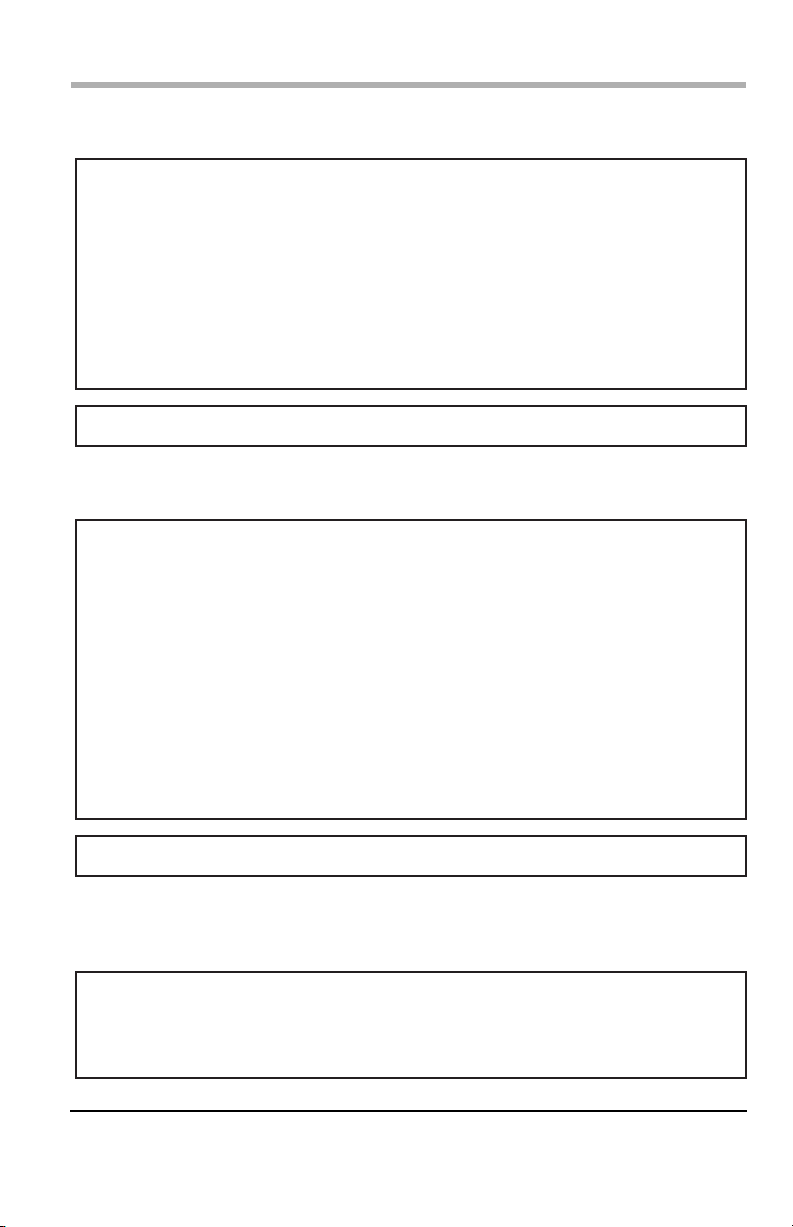
Useful Information
Customer services
Obtain Product Information and Operating Assistance; locate your nearest
Dealer or Servicenter; purchase Parts and Accessories; or make Customer
Service and Literature requests by visiting our Web Site at:
http://www.panasonic.com/consumersupport
or, contact us via the web at:
http://www.panasonic.com/contactinfo
You may also contact us directly at: 1-800-272-7033,
Monday-Friday 9 am-9 pm; Saturday-Sunday 10 am-7 pm, EST.
TTY users (hearing or speech impaired users) can call 1-877-833-8855.
Accessory purchases
Purchase Parts, Accessories and Instruction Books online for all Panasonic
Products by visiting our Web Site at:
http://www.pasc.panasonic.com
or, send your request by E-mail to:
npcparts@us.panasonic.com
You may also contact us directly at:
1-800-332-5368 (Phone) 1-800-237-9080 (Fax Only)
(Monday - Friday 9 am to 8 pm, EST.)
Panasonic Services Company
20421 84th Avenue South, Kent, WA 98032
(We Accept Visa, MasterCard, Discover Card, American Express, and Personal Checks)
TTY users (hearing or speech impaired users) can call 1-866-605-1277.
Service in Puerto Rico
Panasonic Puerto Rico, Inc.
San Gabriel Industrial Park, Ave. 65 de Infantería, Km. 9.5,
Carolina, Puerto Rico 00985
Phone (787)750-4300, Fax (787)768-2910
31[For assistance, please call: 1-800-272-7033]
Page 32

For product service
Panasonic Servicenters are listed in the servicenter directory.
Call 1-800-272-7033 for the location of an authorized servicenter.
This product is designed for use in the United States of America.
Sale or use of this product in other countries/areas may violate local laws.
When you ship the product
Carefully pack your unit, preferably in the original carton.
Attach a letter, detailing the symptom, to the outside of the carton.
Symptom
Send the unit to an authorized servicenter, prepaid and adequately insured.
Do not send your unit to the Panasonic Consumer Electronics Company listed below or
to executive or regional sales offices. These locations do not repair consumer products.
The information in this document is subject to change without notice.
Panasonic Consumer Electronics Company,
Division of Panasonic Corporation of North America
Panasonic Puerto Rico, Inc.
Copyright:
This material is copyrighted by Panasonic Communications Co., Ltd., and may be reproduced
for internal use only. All other reproduction, in whole or in part, is prohibited without the written
consent of Panasonic Communications Co., Ltd.
2006
Panasonic Communications
Co., Ltd. All Rights Reserved.
Printed in Japan
PQQX15524YA
KK0306CH1036
