Panasonic AW-HB505 User Manual
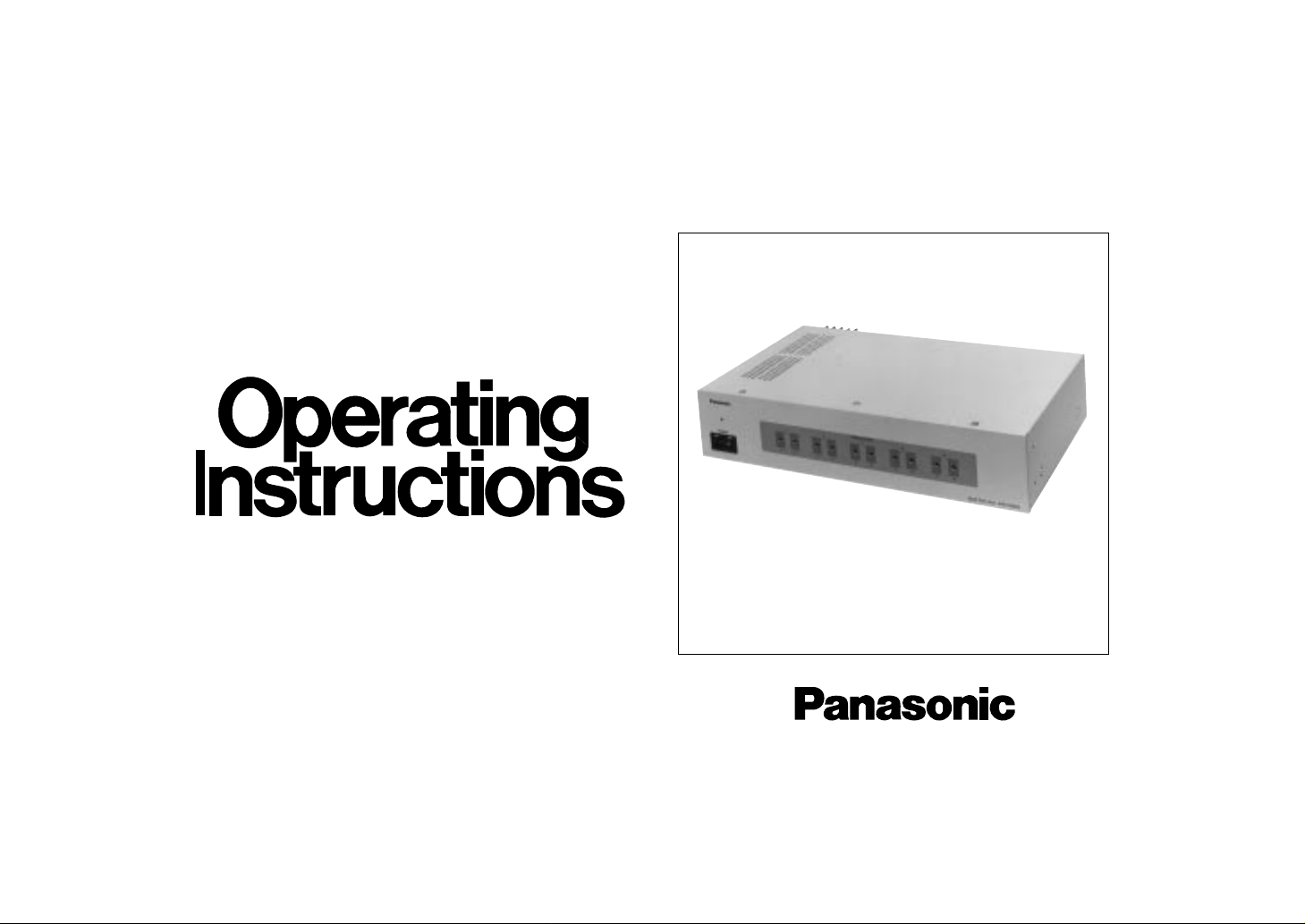
Multiport Hub
AW-HB505
Before attempting to connect or operate this product,
please read these instructions completely.
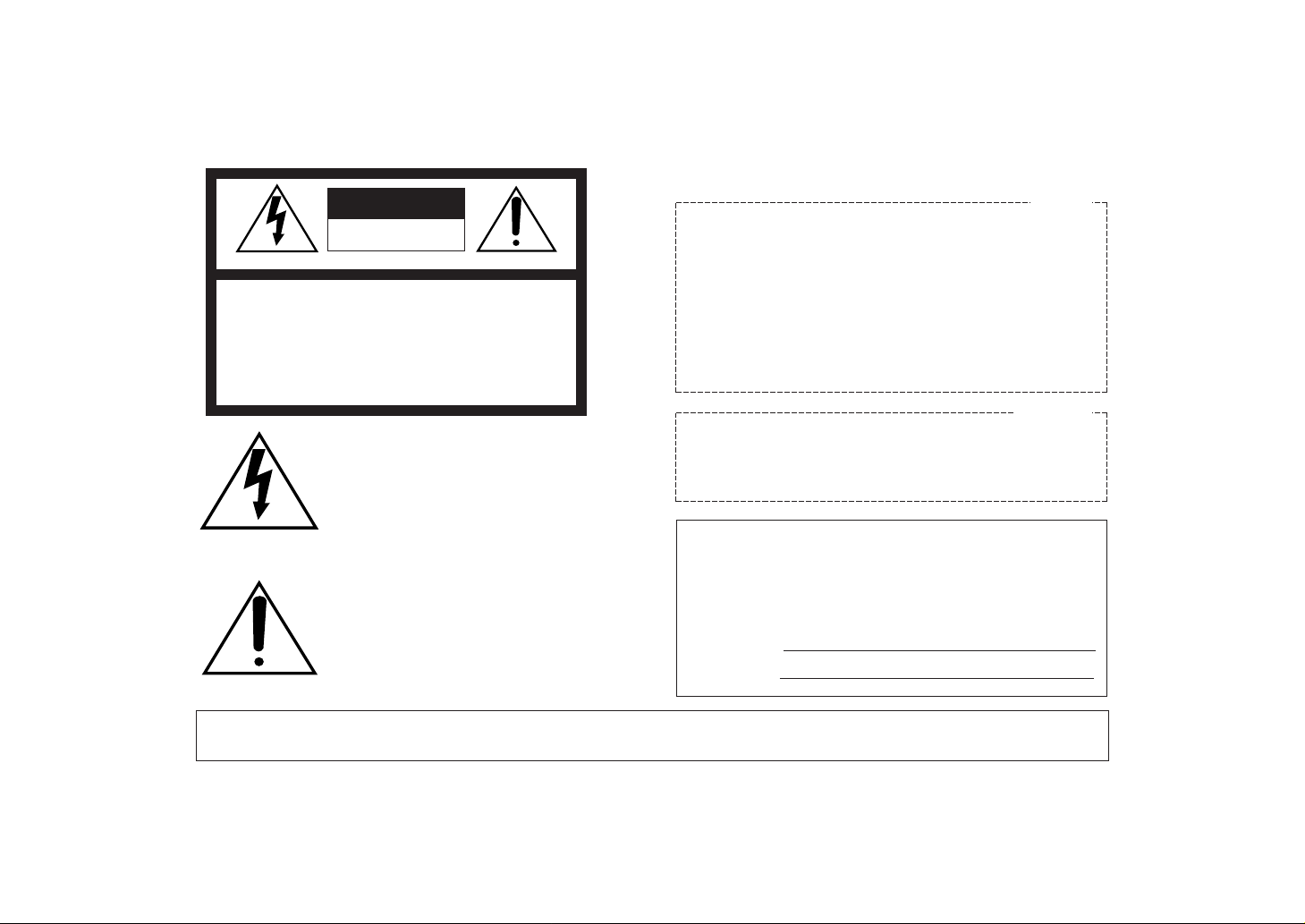
Warning:
This equipment generates and uses radio frequency energy and if not installed and used properly, i.e., in strict
accordance with the instruction manual, may cause harmful
interference to radio communications. It has been tested
and found to comply with the limits for a Class A computing
device pursuant to Subpart J of Part 15 of FCC Rules,
which are designed to provide reasonable protection
against such interference when operated in a commercial
environment.
This digital apparatus does not exceed the Class A limits for
radio noise emissions from digital apparatus set out in the
Radio Interference Regulations of the Canadian Department
of Communications.
WARNING:
TO PREVENT FIRE OR ELECTRIC SHOCK HAZARD, DO NOT EXPOSE THIS APPLIANCE TO RAIN OR MOIS
TURE.
The lightning flash with arrowhead symbol, within an equilateral triangle, is
intended to alert the user to the presence of uninsulated "dangerous voltage"
within the product's enclosure that may
be of sufficient magnitude to constitute a
risk of electric shock to persons.
The exclamation point within an equilateral triangle is intended to alert the user
to the presence of important operating
and maintenance (servicing) instructions
in the literature accompanying the appliance.
The serial number of this product may be found on the bottom of the unit.
You should note the serial number of this unit in the space
provided and retain this book as a permanent record of your
purchase to aid identification in the event of theft.
Model No.
Serial No.
CAUTION:
TO REDUCE THE RISK OF ELECTRIC SHOCK, DO
NOT REMOVE COVER (OR BACK). NO USER SERVICEABLE PARTS INSIDE.
REFER SERVICING TO QUALIFIED SERVICE PERSONNEL.
CAUTION
RISK OF ELECTRIC SHOCK
DO NOT OPEN
SA 1965
SA 1966
For U.S.A
For CANADA

-1-
CONTENTS
FEATURES .................................................................................................................................................................................. 2
PRECAUTIONS ........................................................................................................................................................................... 3
MAJOR OPERATING CONTROLS AND THEIR FUNCTIONS ..................................................................................................... 4
■
FRONT PANEL .................................................................................................................................................................... 4
■
REAR PANEL........................................................................................................................................................................ 6
INSTALLATION OF PAN/TILT HEAD ........................................................................................................................................... 8
CONNECTION ............................................................................................................................................................................. 11
OPERATION ................................................................................................................................................................................ 15
RACK MOUNTING ...................................................................................................................................................................... 23
SPECIFICATIONS ........................................................................................................................................................................ 24
ACCESORIES .............................................................................................................................................................................. 25

-2-
FEATURES
• The Multiport Hub AW-HB505 is combined with the
Multi-Hybrid Control Panel (AW-RP505) to control up to
five Pan/tilt Heads (AW-PH300) and Color Video
Cameras (AW-E560). When the Multiport Hub AWHB505 is connected to the Multi-Hybrid Control Panel
with three coaxial cables (5C-2V) and a single
10BASE-T Straight cable (UTP category 5), and the
Multiport Hub connected to each camera and pan/tilt
head with three coaxial cables (5C-2V) and a single
10BASE-T Straight cable (UTP category 5), various
kinds of control can be performed on the cameras and
pan/tilt heads, and camera video signals and genlock
signals can be sent and received.
• The maximum cable length from the Multi-Hybrid
Control Panel to the Multiport Hub is 10 meters. The
maximum cable length between the Multiport Hub and
the cameras and pan/tilt heads is 500 meters.
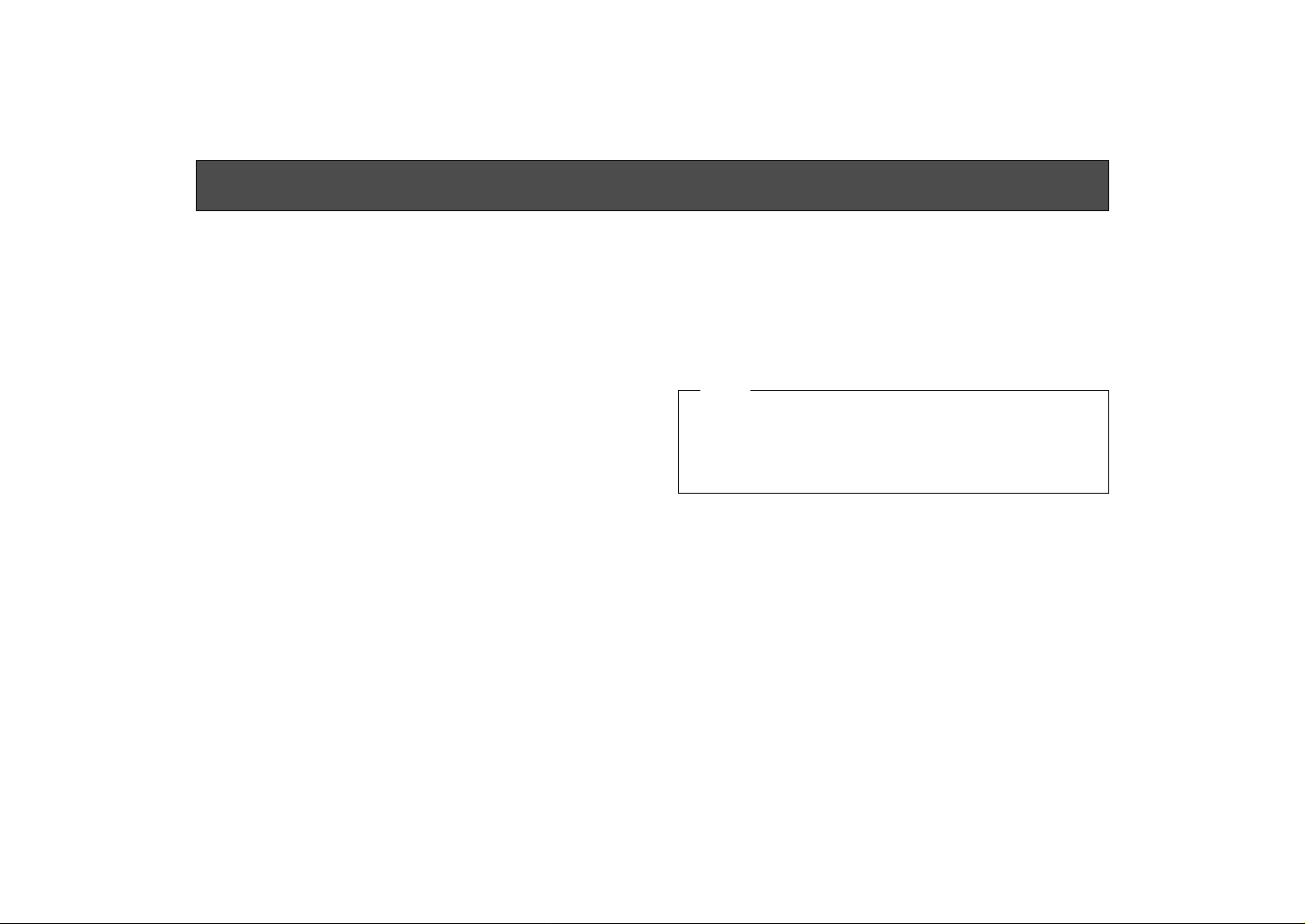
-3-
• Use only with AC Adaptor, Model AW-PS505.
• Handle the control panel with care.
Dropping the control panel or subjecting it to a strong
shock can cause a failure or an accident.
• Operating temperature range –10°C to +45°C
Avoid using it in a cold place below –10°C or a hot
place above +45°C because low or high temperature
will adversely affect the parts inside.
• Switch power off before power cable connection or
disconnection.
Be sure to switch power off before connecting or disconnecting the power cable.
• Avoid outdoor use.
• Install the control panel more than 1 meter away
from the monitors.
• Care
Pull out the power cable plug, and wipe the control
panel clean with a dry cloth. If it is extremely dirty, dip
a cloth into a diluted solution of kitchen detergent,
squeeze it hard, and wipe the product surfaces carefully.
PRECAUTIONS
• Do not use benzine, paint thinner, or other volatile
liquids.
• When using a chemical duster, carefully read the
caution notes on its use.
Note
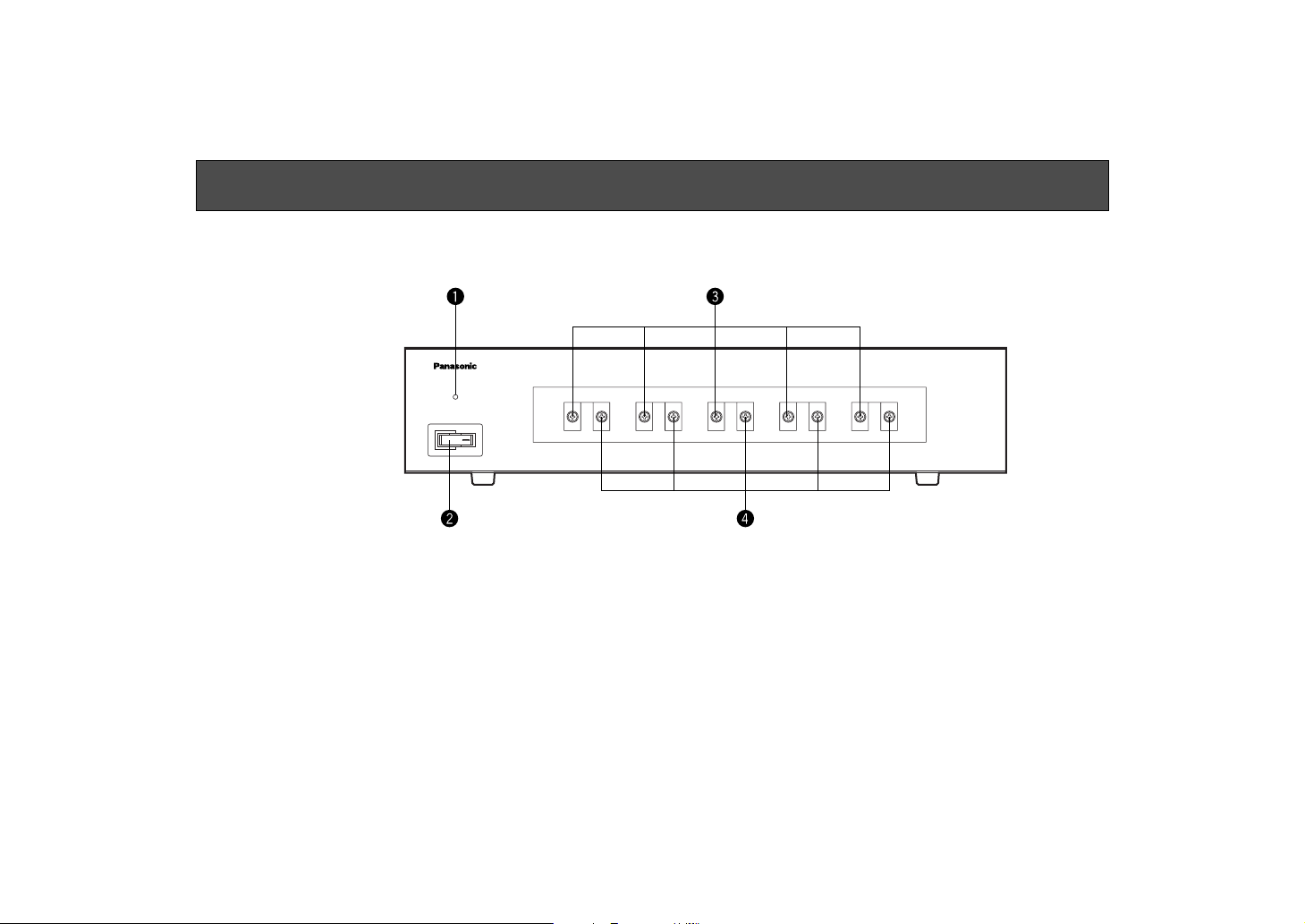
-4-
MAJOR OPERATING CONTROLS AND THEIR FUNCTIONS
■ FRONT PANEL
q Power Indicator [POWER]
Lights red when Power ON/OFF Switch w is in the ON
position, and goes out when the same switch is set to
the OFF position.
w Power ON/OFF Switch [POWER ON/OFF]
The camera and pan/tilt head are switched on when
this switch is set to the ON position. (The POWER indi-
cator lights.) The camera and pan/tilt head are partially switched off when this switch is set to the OFF position.
Note: This switch must be set to the ON position in
advance in controlling the cameras and pan/tilt
heads from the Multi-Hybrid Control Panel.
POWER
OFF ON
1
YC2YC3YC4YC5YC
CABLE COMP
Multl Port Hub AW-H8505

-5-
e Cable Compensation Luminance Control
[CABLE COMP Y]
Used to adjust the Y (luminance) signal level of video
output signals as appropriate to the length of the cable
between the pan/tilt head and the Multiport Hub. First,
select a camera with the Control Switch on the MultiHybrid Control Panel, and set the Camera Control
Switch to the ON position. Set the MODE Switch on the
Multi-Hybrid Control Panel to BAR, then output color
bar signals from the camera, and connect a waveform
monitor or vectorscope, for example, to the video output. If the cable between the pan/tilt head and the
Multiport Hub is longer than 300 meters, set the Cable
Compensation Switch on the pan/tilt head to the ON
position in advance. (For details, refer to the Operating
Procedures at page 8 or the Operating Instructions for
the Pan/tilt Head.) First, adjust the Y (luminance) signal
level with one of [1] to [5] CABLE COMP Y Controls e
that corresponds to the selected camera, then adjust
the C (chrominance) signal level with CABLE COMP C
Control r. Repeat these steps to adjust the video output of the Multiport Hub to the camera output level.
After the adjustment, set the Camera Control Switch on
the Multi-Hybrid Control Panel back to the OFF position.
Note: Turning this control changes not only the Y sig-
nal level but also the entire video level.
r Cable Compensation Chrominance Control
[CABLE COMP C]
Used to adjust the C (chrominance) signal level of
video output signals as appropriate to the length of the
cable between the pan/tilt head and the Multiport Hub.
First, select a camera with the Control Switch on the
Multi-Hybrid Control Panel, and set the Camera Control
Switch to the ON position. Set the MODE Switch on
the Multi-Hybrid Control Panel to [BAR], then output
color bar signals from the camera, and connect a
waveform monitor or vectorscope, for example, to the
video output. If the cable between the pan/tilt head
and the Multiport Hub is longer than 300 meters, set
the Cable Compensation Switch on the pan/tilt head to
the ON position in advance. (For details, refer to the
Operating Procedures at page 8 or the Operating
Instructions for the Pan/tilt Head.) First, adjust the Y
(luminance) signal level with one of [1] to [5] CABLE
COMP Y Controls e that corresponds to the selected
camera, then adjust the C (chrominance) signal level
with CABLE COMP C Control r. Repeat these steps
to adjust the video output of the Multiport Hub to the
camera output level. After the adjustment, set the
Camera Control Switch on the Multi-Hybrid Control
Panel back to the OFF position.
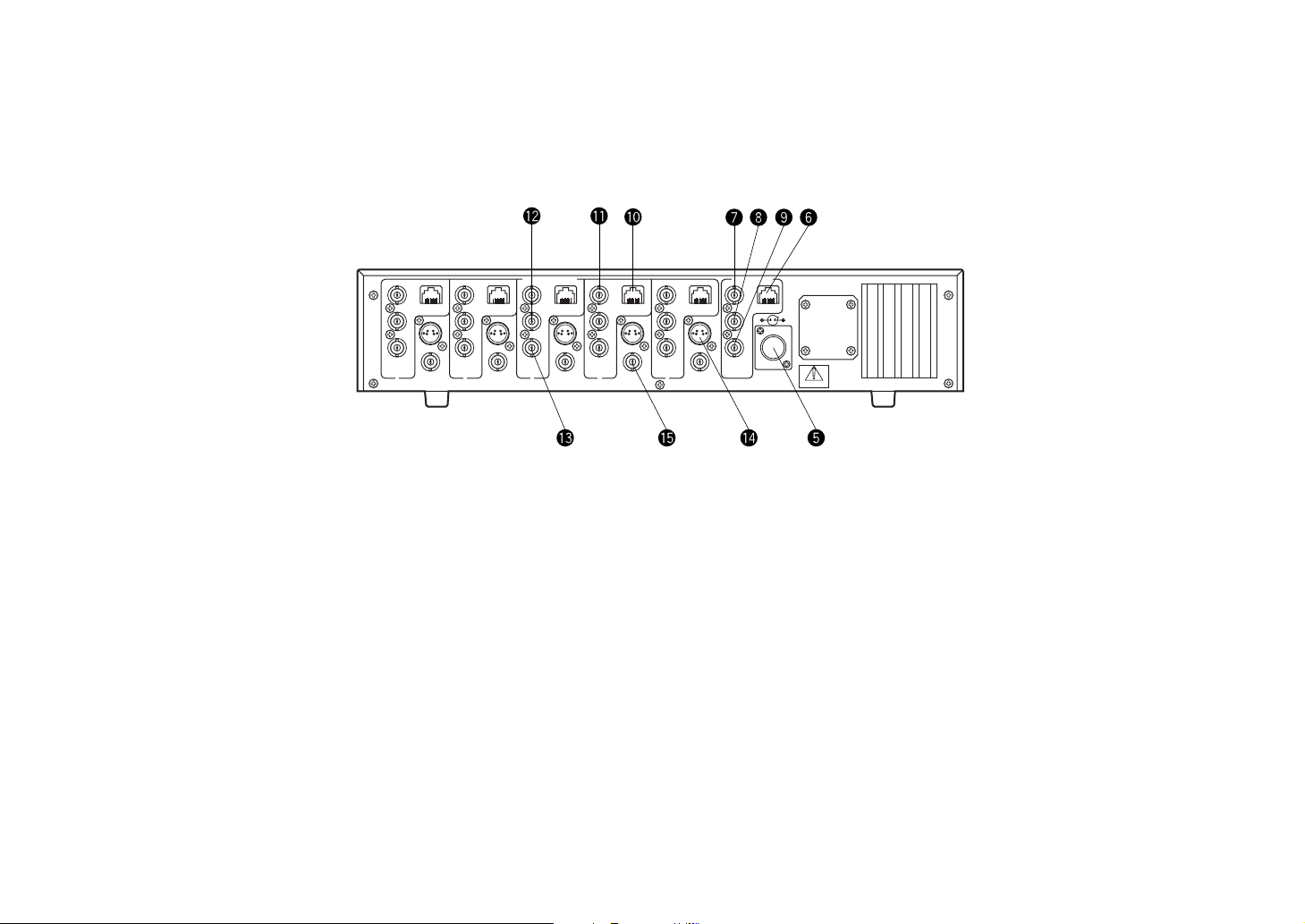
-6-
CAMERA
CONTROL OUT
CAMERA
CONTROL IN
VIDEO OUT
PAM/TILT
CONTROL OUT
PAM/TILT
CONTROL IN
S-VIDEO OUT
VIDEO
IN
G/L
OUT
G/L
IN
CAMERA
CONTROL OUT
VIDEO OUT
PAM/TILT
CONTROL OUT
S-VIDEO OUT
VIDEO
IN
G/L
OUT
CAMERA
CONTROL OUT
VIDEO OUT
PAM/TILT
CONTROL OUT
S-VIDEO OUT
VIDEO
IN
G/L
OUT
CAMERA
CONTROL OUT
VIDEO OUT
PAM/TILT
CONTROL OUT
S-VIDEO OUT
VIDEO
IN
G/L
OUT
CAMERA
CONTROL OUT
VIDEO OUT
PAM/TILT
CONTROL OUT
S-VIDEO OUT
VIDEO
IN
G/L
OUT
4 3 2 15
DC12V IN
TO CAMERA PAM/TILT HEAD TO CONTROL PANEL
PREVIEW OUT
SEE MANUAL
t 12V DC Input Connector [DC 12V IN]
(4-pin Cannon Connector)
Connect the AC Adaptor AW-PS505 (optional accessory).
y Pan/tilt Control Input Connector [TO CONTROL
PANEL, PAN/TILT HEAD, CONTOROL IN]
(RJ-45 8-pin Modular Jack)
Connect it to Pan/tilt Control Output Connector [P/T
CONTROL OUT] on the multi hybrid control panel with
a 10BASE-T straight cable (UTP category 5 or equivalent), which may be extended up to 10 meters.
u Preview Video Output Connector [TO CONTROL
PANEL, PREVIEW OUT] (BNC Connector)
Connect it to Preview Video Input Connector [PREVIEW IN] on the Multi-Hybrid Control Panel with a
coaxial cable (5C-2V or equivalent). The maximum
allowable cable length is 10 meters.
i Genlock Input Connector [TO CONTROL PANEL,
G/L IN] (BNC Connector)
Connect it to the G/L Onput Connector [G/L OUT] on
the multi hybrid control panel with a coaxial cable (5C2V or equivalent) in operating the camera in external
sync mode. The cable can be extended up to 10
meters.
■ REAR PANEL

-7-
o Camera Control Input Connector [TO CONTROL
PANEL, CAMERA CONTROL IN]
Connect it to Camera Control Input Connector [CAMERA CONTROL OUT] on the multi hybrid control panel
with a coaxial straight cable (5C-2V or equivalent),
which may be extended up to 10 meters.
!0 Pan/tilt Control Output Connector [TO CAMERA
PAN/TILT HEAD, PAN/TILT CONTOROL OUT] (RJ45 8-pin Modular Jack)
Connect one of [1] to [5] Pan/tilt Control Output
Connectors to Pan/tilt Control Input Connector [P/T
CONTROL IN] on the corresponding camera and
pan/tilt head with a 10BASE-T straight cable (UTP category 5 or equivalent). The maximum allowable cable
length is 500 meters.
!1 Video Input Connector [TO CAMERA PAN/TILT
HEAD, VIDEO IN] (BNC Connector)
Connect one of [1] to [5] Video Input Connectors to
Video Output Connector Connector [VIDEO OUT] on
the corresponding camera and pan/tilt head with a
coaxial cable (5C-2V or equivalent). The maximum
allowable cable length is 500 meters.
!2 Genlock Output Connector [TO CAMERA PAN/TILT
HEAD, G/L OUT] (BNC Connector)
Connect one of [1] to [5] HEAD G/L OUT Connectors
to Genlock Signal Input Connector [G/L IN] on the corresponding camera and pan/tilt head with a coaxial
cable (5C-2V or equivalent). The maximum allowable
cable length is 500 meters.
!3 Camera Control Output Connector [TO CAMERA
PAN/TILT HEAD, CAMERA CONTROL OUT]
Connect one of [1] to [5] Camera Control Output
Connectors to Camera Control Signal Input Connector
[CAMERA CONTROL IN] on the corresponding camera and pan/tilt head with a coaxial cable (5C-2V or
equivalent). The maximum allowable cable length is
500 meters.
!4 S-Video Output Connector [S-VIDEO OUT] (4-pin S-
Connector)
The luminance (Y) and chrominance (C) signals of the
corresponding camera are output from one of [1] to [5]
S-Video Output Connectors. Connect it to a monitor or
an S-VHS VCR for V-video input.
!5 Video Output Connector [VIDEO OUT]
(BNC Connector)
The video signals of the corresponding camera adjusted by the cable compensation circuit and CABLE
COMP Y and C Controls e and r in the corresponding pan/tilt head are output from one of [1] to [5] Video
Output Connectors. Connect a monitor, special effect
generator (SEG), or VCR, for example, to it with a
coaxial cable for video input.
