Page 1
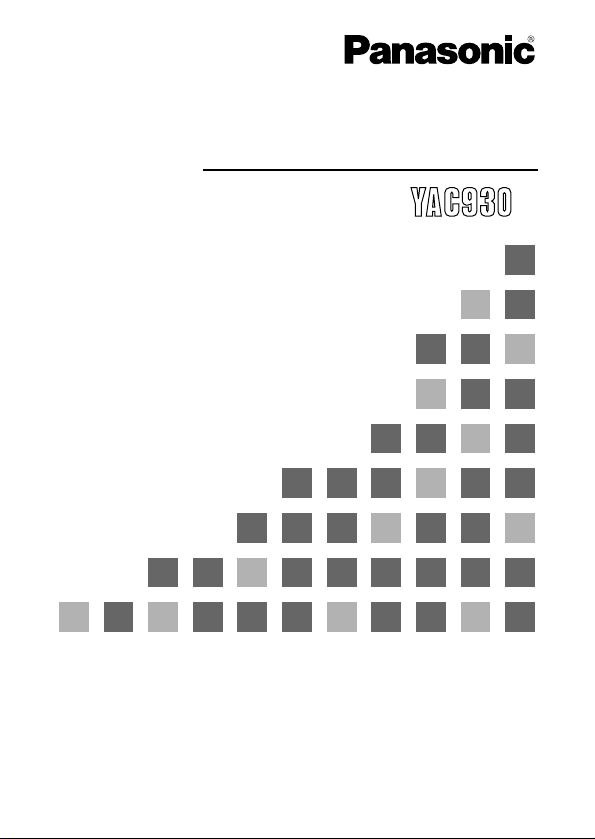
SDTI Interface Board
Operating Instructions
Model No. AJ- G
Printed in Japan
S0802T
@
VQT9964
Before operating this product, please read the instructions
carefully and save this manual for future use.
Page 2
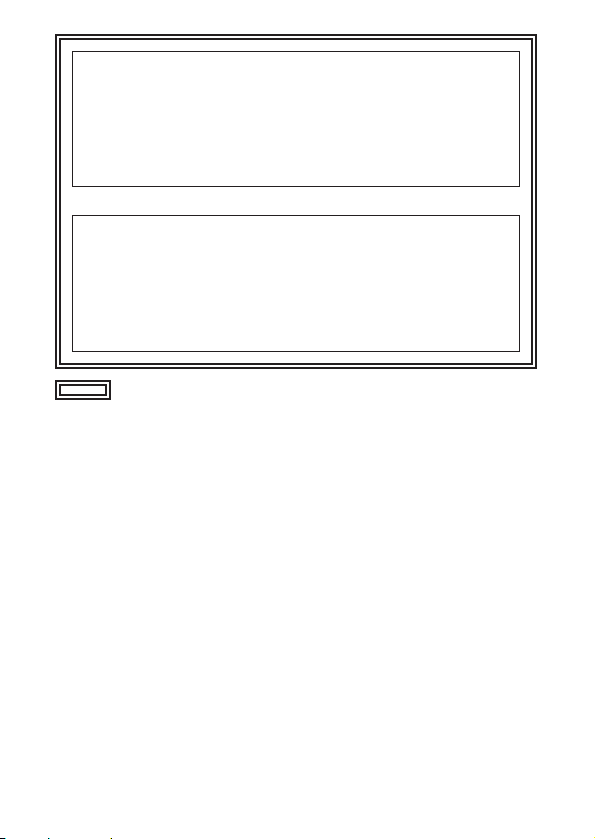
2 (E)
Precautions
O Do not touch the product with wet hands.
O Do not drop the product or expose it to bumps or shocks.
O Do not attempt to modify the product.
Doing so could cause it to malfunction.
indicates safety information.
CAUTION:
TO REDUCE THE RISK OF FIRE OR SHOCK
HAZARD AND ANNOYING INTERFERENCE,
USE THE RECOMMENDED ACCESSORIES
ONLY.
CAUTION:
TO REDUCE THE RISK OF FIRE OR SHOCK
HAZARD, REFER MOUNTING OF THE
OPTIONAL INTERFACE BOARD TO
AUTHORIZED SERVICE PERSONNEL.
Page 3
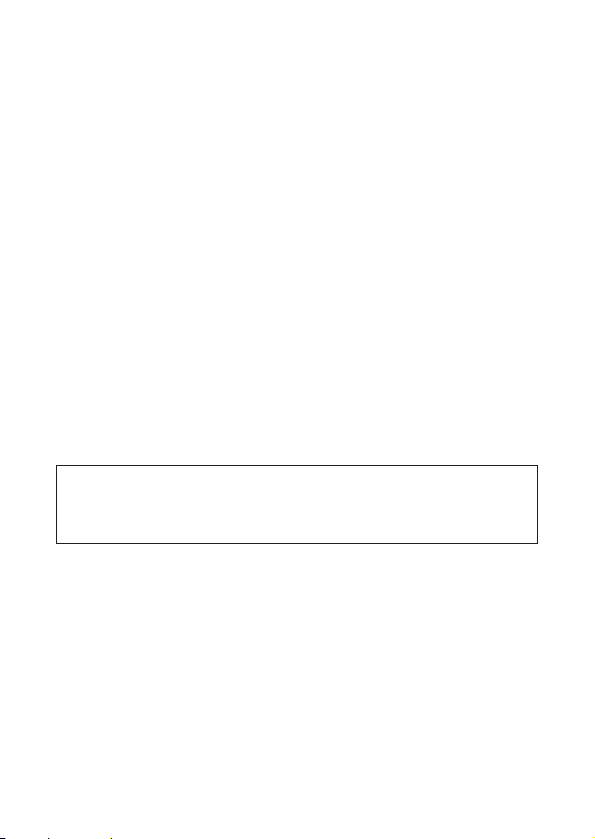
3 (E)
Contents
Precautions . . . . . . . . . . . . . . . . . . . . . . . . . . . . . . . . . . . . .2
For use with: . . . . . . . . . . . . . . . . . . . . . . . . . . . . . . . . . . . .3
Features . . . . . . . . . . . . . . . . . . . . . . . . . . . . . . . . . . . . . . .3
Accessories . . . . . . . . . . . . . . . . . . . . . . . . . . . . . . . . . . . .3
Installing the board . . . . . . . . . . . . . . . . . . . . . . . . . . . . . . .4
Specifications . . . . . . . . . . . . . . . . . . . . . . . . . . . . . . . . . . .9
For use with:
Digital VTRs:
AJ-D930, AJ-D955, AJ-SD930, AJ-SD955, AJ-SD955A
Features
Installing this board in a digital VTR makes it possible to
input and output digital data using the SDTI format (Serial
Data Transport Interface).
SDTI complies with the SMPTE 305M standard.
SDTI’s data stream format complies with the SMPTE
321M standard.
Accessories
O Connector board (1)
O Connecting cables (3)
Page 4

4 (E)
Installing the board
1
Disconnect the power cord from the VTR.
2
Remove the 2 coin screws, then remove the top panel.
CAUTION:
These servicing instructions are for use by qualified
service personnel only. To reduce the risk of fire or
electric shock do not perform any servicing other
than that contained in the operating instructions
unless you are qualified to do so.
Coin screws
Page 5

5 (E)
Installing the board
3
Loosen the screw indicated in the diagram below, then
remove the board clamp.
ScrewBoard clamp
4
Remove the screw, then remove the blank panel from
the rear panel.
Screw
Blank panel
Page 6

6 (E)
Installing the board
6
Attach the accessory connector board to the rear panel.
As shown in the diagram below, after passing the SDI
board’s connecting cables through the hole provided for
the F3 slot, plug them into the top section of the
connector board and then fix the connector board in
place using the screw.
Hole for the F3 slot
Rear panel
SDI board’s connecting cables
5
Remove the SDI board from the F3 slot on the rear
panel side of the VTR unit.
Screw
Connector
board
SDI board
Page 7

7 (E)
Installing the board
7
Connect the connecting cables to the SDTI board.
8
Reinsert the SDI board in the F3 slot, then insert the
SDTI board in the same F3 slot located on the front
panel side.
Position the cables as shown
in the diagram.
Yellow: SDTI OUT2
Orange: SDTI OUT1
Black: SDTI IN
SDTI board
F3
Page 8

8 (E)
Installing the board
9
Reattach the board clamp using the screw, then fix the
top panel in place using the 2 coin screws.
Screw
Coin screws
Board clamp
Refer to the operating instructions of the digital VTR
being used for details on the settings, operation,
warning messages, etc.
Page 9

9 (E)
Specifications
$ SDTI board
Dimensions (WaHaD):
5
11
/16a5 7/8a9/16 inch (143a148a13 mm)
Weight:
0.2244 lb (102 g)
$ Input/Output:
SDTI IN (audio/video data):
BNCa1
(complies to the SMPTE 305M/321M standard)
SDTI OUT (audio/video data):
BNCa2
(complies to the SMPTE 305M/321M standard)
Page 10

j i
PANASONIC BROADCAST & TELEVISION SYSTEMS COMPANY
UNIT COMPANY OF MATSUSHITA ELECTRIC CORPORATION OF AMERICA
Executive Office:
One Panasonic Way 4E-7, Secaucus, NJ 07094 (201) 348-7000
EASTERN ZONE:
One Panasonic Way 4E-7, Secaucus, NJ 07094 (201) 348-7621
Southeast Region:
1225 Northbrook Parkway, Ste 1-160, Suwanee, GA 30024 (770) 338-6835
Central Region:
1707 N Randall Road E1-C-1, Elgin, IL 60123 (847) 468-5200
WESTERN ZONE:
3330 Cahuenga Blvd W., Los Angeles, CA 90068 (323) 436-3500
Government Marketing Department:
52 West Gude Drive, Rockville, MD 20850 (301) 738-3840
Broadcast PARTS INFORMATION & ORDERING:
9:00 a.m. – 5:00 p.m. (EST) (800) 334-4881/24 Hr. Fax (800) 334-4880
Emergency after hour parts orders (800) 334-4881
TECHNICAL SUPPORT:
Emergency 24 Hour Service (800) 222-0741
Panasonic Canada Inc.
5770 Ambler Drive, Mississauga, Ontario L4W 2T3 (905) 624-5010
Panasonic de Mexico S.A. de C.V.
Av angel Urraza Num. 1209 Col. de Valle 03100 Mexico, D.F. (52) 1 951 2127
Panasonic Sales Company
Division of Matsushita Electric of Puerto Rico Inc.
San Gabriel Industrial Park, 65th Infantry Ave., Km. 9.5, Carolina, Puerto Rico 00630
(787) 750-4300
Panasonic Broadcast Europe
Panasonic Broadcast Europe Ltd
West Forest Gate, Wellington Road, Wokingham, Berkshire RG40 2AQ U.K.
Tel: 0118 902 9200
Panasonic Broadcast Europe GmbH
Hagenauer Str. 43, 65203 Wiesbaden-Biebrich Deutschland Tel: 49-611-1816-0
Web Site: http://www.panasonic.co.jp/global/
