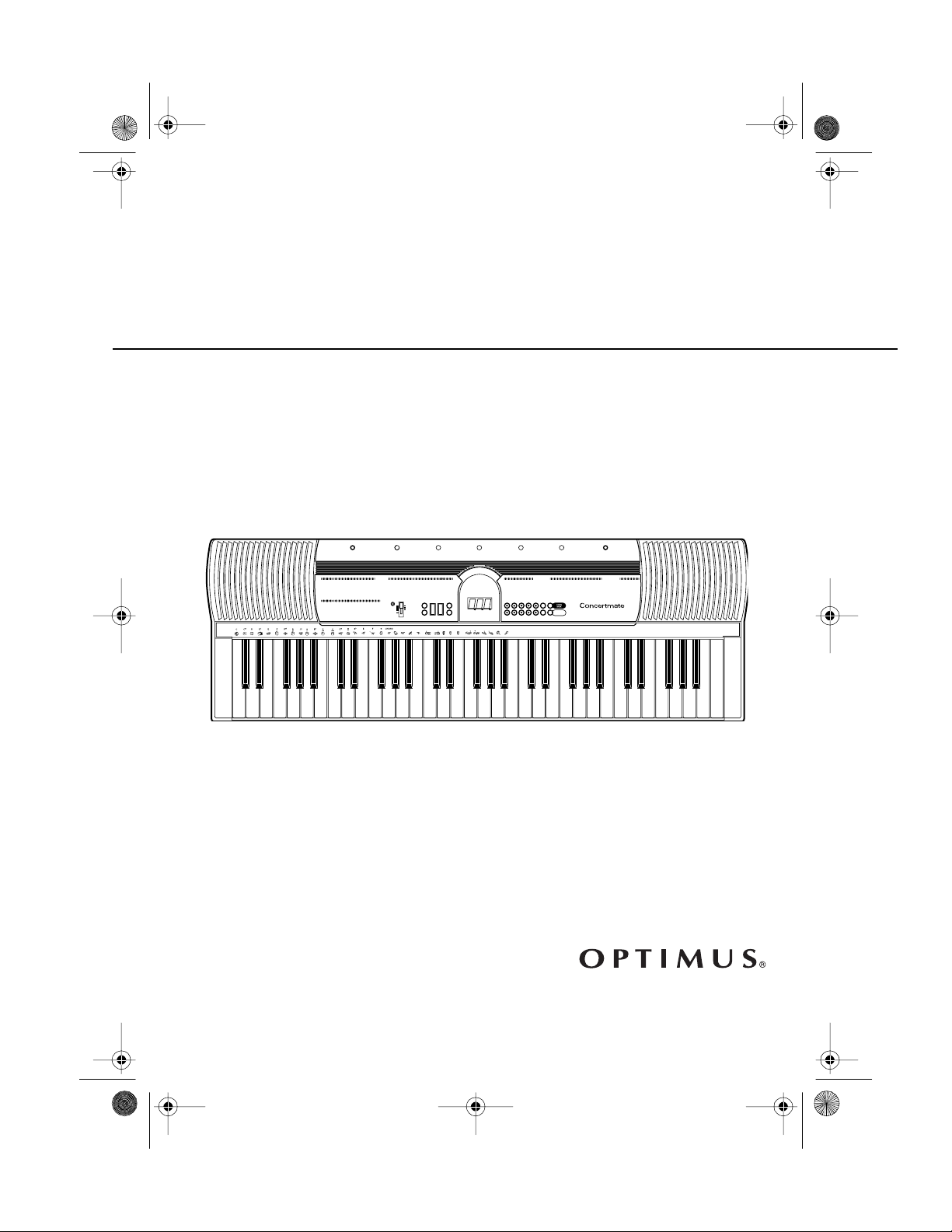
970
42-403 2.fm Page 1 Wednesday, August 11, 1999 4:45 PM
Concertmate
970
OWNER’S MANUAL
Portable Electronic Keyboard
Please read before using this equipment.
PIANO
00
PIANO 1
01
PIANO 2
02
HONKY-TONK
03
STUDIO PIANO
04
ELEC PIANO 1
05
ELEC PIANO 2
06
ELEC PIANO 3
07
ELEC PIANO 4
08
HARPSICHORD
09
CLAVELECTRO
SYNTH-SOUND 2
70
PEARL DROP
71
COSMIC SOUND
72
SOUNDTRACK
73
SPACE PAD
74
SYNTH-SFX
75
SE 1 (VEHICLE)
76
SE 2 (TELEPHONE)
77
SE 3 (SPACE)
78
SE 4 (INVADER)
79
SE 5 (FUNNY)
100 SOUNDS
ORGAN
GUITAR/BASS
STRINGS/ENSEMBLE
BRASS
REED/PIPE
10
ELEC ORGAN 1
20
GUT GUITAR
30
VIOLIN
11
ELEC ORGAN 2
21
ACOUS GUITAR
31
CELLO
12
ELEC ORGAN 3
22
JAZZ GUITAR
32
HARP
13
ELEC ORGAN 4
23
ELEC GUITAR
33
STRINGS 1
14
CHURCH ORGAN
24
MUTE GUITAR
34
STRINGS 2
15
PIPE ORGAN
25
DIST GUITAR
35
STRINGS 3
16
REED ORGAN
26
WOOD BASS
36
SYNTH-STR 1
17
ACCORDION
27
ELEC BASS
37
SYNTH-STR 2
18
BANDONEON
28
SLAP BASS
38
CHOIR
19
HARMONICA
29
BANJO
39
VOICE
LAYER
SPLIT/PERCUSSION
80
STRINGS PIANO
90
BASS/PIANO
81
STRINGS EP
91
BASS/E.PIANO
82
CHOIR EP
92
BASS/VIB
83
CHOIR ORGAN
93
BASS/G.GUITAR
84
STRINGS GUITAR
94
BASS/D.GUITAR
85
STRINGS HARP
95
STRINGS/PIANO
86
BRASS STRINGS
96
STRINGS/TRUMPET
87
VIB PAD
97
VIBRAPHONE
88
12STR GUITAR
98
MARIMBA
89
CHOIR STRINGS
99
PERCUSSION
SYNTH-SOUND 1
40
TRUMPET
50
SOPRANO SAX
60
SYNTH-LEAD 1
41
TUBA
51
ALTO SAX
61
SYNTH-LEAD 2
42
BRASS SECTION
52
TENOR SAX
62
SYNTH-LEAD 3
43
FRENCH HORN 1
53
OBOE
63
SYNTH-CALLIOPE
44
FRENCH HORN 2
54
CLARINET
64
SYNTH-PAD 1
45
BRASS 1
55
PICCOLO
65
SYNTH-PAD 2
46
BRASS 2
56
FLUTE
66
SYNTH-PAD 3
47
SYNTH-BRASS 1
57
RECORDER
67
GLESS HARMONICA
48
SYNTH-BRASS 2
58
FLUTE ENSEMBLE
68
COUNTRY FARM
49
SYNTH-BRASS 3
59
WHISTLE
69
SYNTH-BASS
TEMPO
SYNCHRO/
START/
POWER/MODE
VOLUME
¢
FILL-IN
STOP
FINGERED
CONCERT CHORD
ON
NORMAL
OFF
⁄
TRANSPOSE/TUNE
50 RHYTHMS
POPS
ROCK
JAZZ/DANCE
EUROPEAN/LATIN
00
POP FUSION
10
ROCK WALTZ
20
BIG BAND
30
01
02
03
04
05
06
07
MULTI FUNCTION DISPLAY
08
09
¢
⁄
051627384
SOUND
SONG
RHYTHM
POLKA
BALLAD
11
SLOW ROCK
21
SLOW SWING
31
MARCH
POP BALLAD
12
SOFT ROCK 1
22
FOX TROT
32
SLOW WALTZ
RAP POP
13
SOFT ROCK 2
23
JAZZ WALTZ
33
WALTZ
SOUL BALLAD
14
FOLKIE POP
24
ACID JAZZ
34
TANGO
FUNKY POP
15
60's SOUL
25
LATIN FUSION
35
BOSSA NOVA
16BEAT
16
ROCK
26
TRANCE
36
SAMBA
8BEAT 1
17
HEAVY METAL
27
DISCO
37
MAMBO
8BEAT 2
18
50's ROCK
28
RAP
38
RHUMBA
POPS
19
CHICAGO BLUES
29
FUNK
39
CHA-CHA-CHA
SOUND
MELODY
ON/OFF
9
RHYTHM
20 SONG BANK
00
WHEN YOU WISH
10
01
TWINKLE TWINKLE
02
ACH DU LIEBER AUGUSTIN
03
AMAZING GRACE
04
ODE TO JOY
05
LONDON BRIDGE
06
LONDONDERRY AIR
07
GREENSLEEVES
08
AULD LANG SYNE
09
JOY TO THE WORLD
JINGL BELLS
O CHRISTMAS TREE
11
YANKEE DOODLE
12
13
SANTA LUCIA
WHEN THE SAINTS GO MARCHING IN
14
15
ALOHA OE
16
"THE FOUR SEASONS"
SPRING FROM
LITTLE BROWN JUG
17
MARCH FROM "THE NUTCRACKER"
18
19
THE ENTERTAINER
VARIOUS
40
MERENGUE
41
REGGAE
42
SKA
43
TEX-MEX
44
FOLKLORE
45
COUNTRY
46
SLOW GOSPEL
47
ADANI
48
BAROQUE
49
ENKA
970
Cat. No. 42-4032
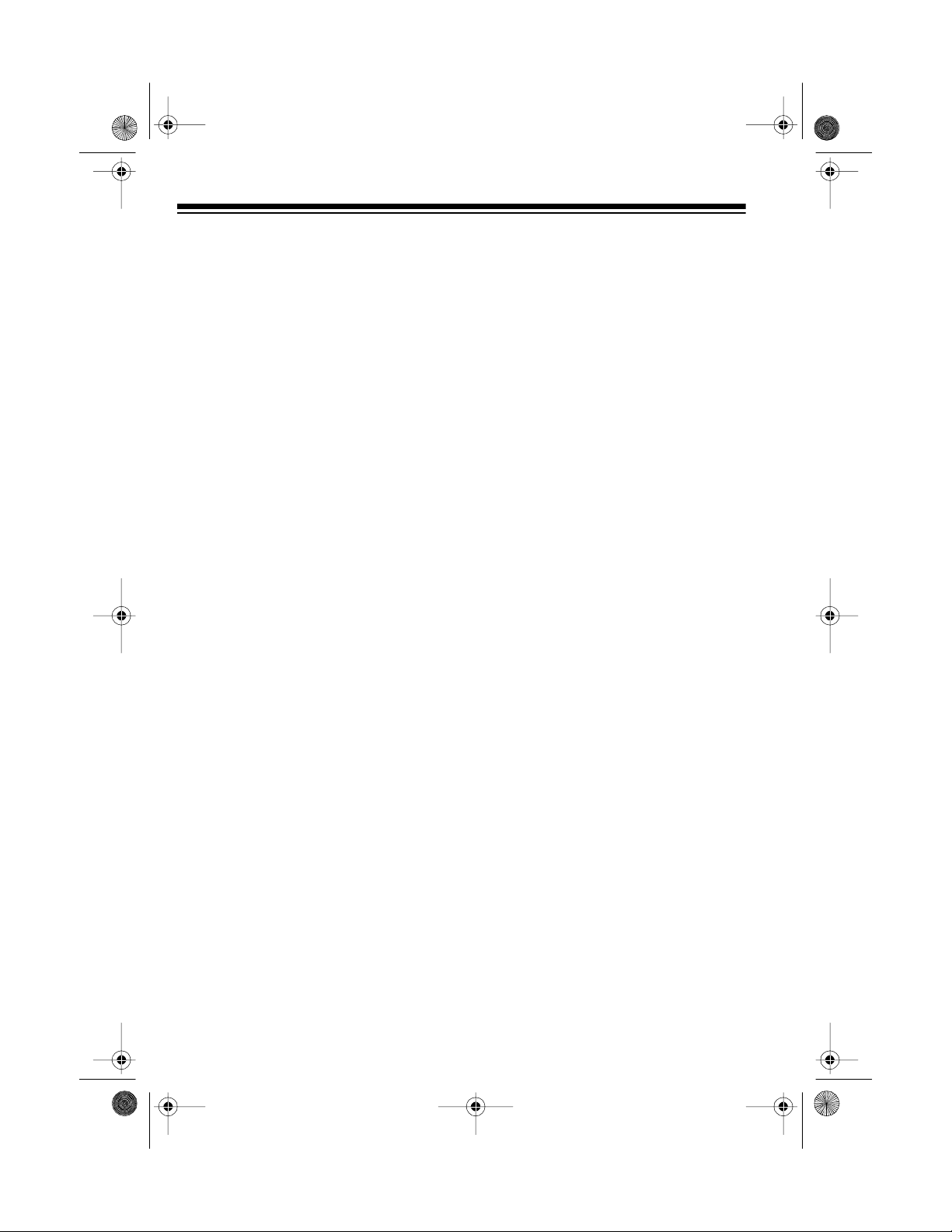
42-403 2.fm Page 2 Wednesday, August 11, 1999 4:45 PM
FEATURES
Your Optimus Concertmate 970 Portable Electronic Keyboa rd is a state-ofthe-art musical instrument with many
exciting features. You can set the keyboard to sound like 100 different musical instruments or sound effects. To
accompany your music, the keyboard
has 50 rhythms, as well as auto
accompaniments and percussion
sounds.
Your Concertmate 970’s features include:
20 Juke Box Tunes
— let you hear a
sample of what you and the Concertmate 970 can do. You can also turn off
the melody portion so you can play
along with accompaniment.
100 Sounds
— let you set your Concertmate 970 to sound like anything
from a harpsichord to a ho nk y-tonk pi ano.
12-Note Polyphonic Sound
— lets
you play and hear up to 12 notes at the
same time so you can play or create almost any type of music.
Tempo Co ntrol
— lets you speed up
or slow down t he tempo of any select ed music pattern.
Fill-In Rhythm
— lets you insert a
short variation into any auto-rhythm.
Auto Accompaniment
— lets you automatically play a preset harmonic pattern to match the selected autorhythm.
Tune Control
— lets you adjust the
pitch of your keyboard so you can play
in tune with other instruments.
Transpose Function
— lets you instantly change the key of the music,
even while you are playing.
Two Built-In Speakers
— provide excellent sound to help make your music
come alive.
Headphones/Output Jack
— lets you
connect headphones so you can play
without disturbing others, or an e xternal amplifier so you can play for a
crowd.
Three Power Options
— let you power the keyboard from internal batteries
(not supplied), standard AC power
(with an optional adapter), or your vehicle’s cigarette lighter socket (with an
optional adapter) so you can make music almost anywhere.
50 Auto-Rhythms
— give you a
steady beat for many styles of music
from rhumba to slow rock.
© 1997 Tandy Corporation.
Concertmate and Optimus are registered trademarks used by Tandy Corporation.
RadioShack is a trademark used by Tandy Corporation.
All Rights Reserv ed .
2

42-403 2.fm Page 3 Wednesday, August 11, 1999 4:45 PM
To fully enjoy the features and functions of this electronic keyboard,
please read this manual carefully and
complet ely.
Note: This owner’s manual explains
how to use this electronic keyboard. It
does not teach music.
We recommend you write your
Concertmate 970’s serial number
here. The number is on the bot tom of
the Concertma te 97 0.
Serial Number _________________
THE FCC WANTS YOU
TO KNOW
This keyb oar d com plies with the lim its
for a Class B digital device as specified
in Part 15 of
provide reasonable pro tection against
radio and TV interference in a residential area. However, your keyboard
might cause TV or radio interference
even when it is operating properly. To
eliminate interference, you can try one
or both of the following corrective measures:
• Increase the distance between the
keyboard and the radio or TV
• Use outlets on different electrical
circuits for the keyboard and the
radio or TV
Consult your local RadioShack store or
an experienced radio/TV technician if
the problem still exists.
FCC Rules
. These limits
3
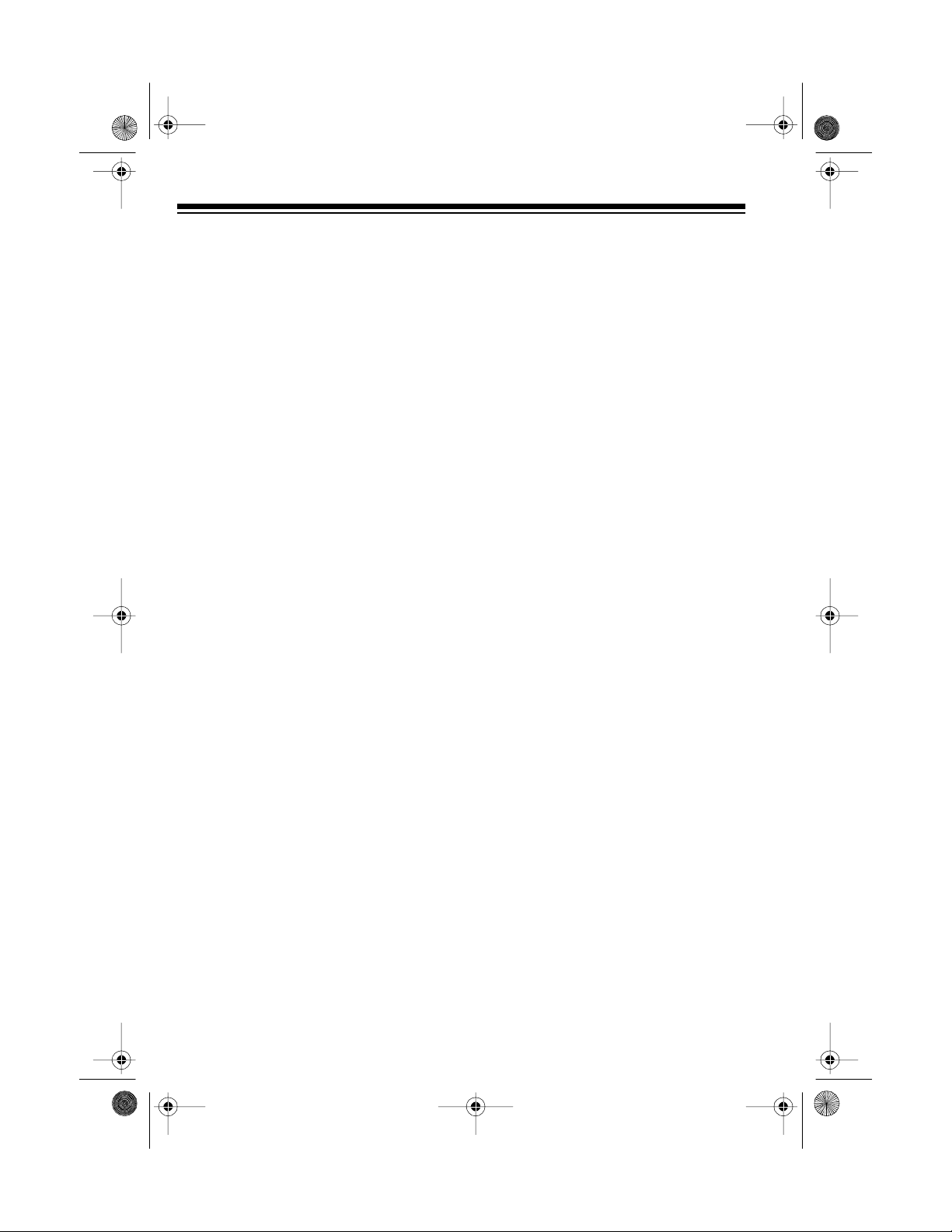
42-403 2.fm Page 4 Wednesday, August 11, 1999 4:45 PM
CONTENTS
Preparation ........................................................................................................... 5
Connecting Power ........................................................................................... 5
Using Batteries .......................................................................................... 5
Using AC Power ........................................................................................ 6
Using Vehicle Battery Power ..................................................................... 6
Connecting Headphones ................................................................................. 7
Listening Safely ......................................................................................... 7
Connecting an External Amplifier .................................................................... 8
Using the Sheet Music Stand .......................................................................... 8
A Look at Your Keyboard .................................................................................... 9
Understanding the Controls ............................................................................. 9
Reading the Display ........................................................................................ 9
Operation ............................................................................................................ 10
Basic Operation ............................................................................................. 10
Using the Juke Box ........................................................................................ 11
Playing Back a Juke Box Tune ............................................................... 11
Playing Along with a Juke Box Tune ....................................................... 11
Using the Preset Sounds ................................................................. .......... .... 12
Selecting/Playing a Preset Sound ........................................................... 13
Percussion Sounds ................................................................................. 14
Keyboard Split Sounds ........................................................................... 15
Using the Preset Auto-Rhythms .................................................................... 15
Selecting/Playing an Auto-Rhythm ......................................................... 15
Using SYNCHRO .................................................................................... 16
Using FILL-IN .......................................................................................... 17
Using Auto Accompaniment .......................................................................... 17
Concert Chord ......................................................................................... 17
Standard Fingering ................................................................................. 19
Changing Auto Power Off .............................................................................. 20
Special Features ................................................................................................ 21
Changing Keys .............................................................................................. 21
Tuning the Keyboard ..................................................................................... 22
Troubleshooting ................................................................................................. 23
Care and Maintenance ....................................................................................... 24
Standard Fingering Chord Chart ...................................................................... 25
Specifications ..................................................................................................... 28
Songbook ........................................................................................................... 31
4
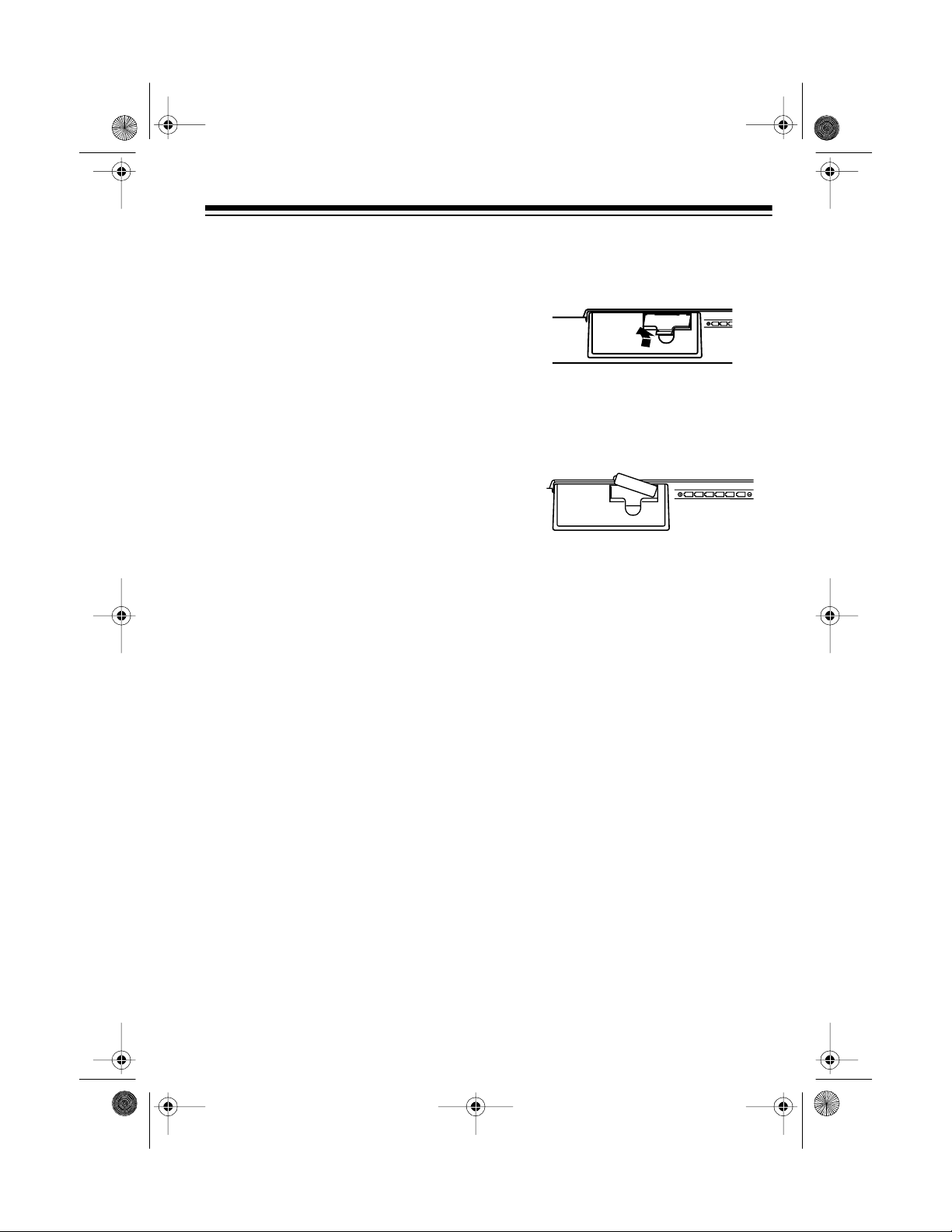
42-403 2.fm Page 5 Wednesday, August 11, 1999 4:45 PM
PREPARATION
CONNECTING POWER
You can power y our Con ce rtmate 970
in any of these w ays.
• Internal batteries (see “Using Batterie s ”)
• Standard AC power using an
optional AC adapter (see “Using
AC Power” on Page 6)
• A vehicle’s cigarette lighter sock et
using an optional DC adapter (see
“Using Vehicle Battery Power” on
Page 6)
:
Notes
• Connecting an AC or DC adapter
automatically disconnects internal
batteries.
• Always disconnect the adapter
when you finish using the Concertmate 970.
Using Batte ries
Your Concertmate 970 can use six AA
batteries (not supplied) for power. For
the best performance, we recommend
alkaline batteries, such as RadioShack
Cat. No. 23-557.
1. Press the tab on the bat tery compartment cover, then pull up to
remove the cover.
2. Put the batteries in the compartment as indicated by the polarity
symbols (+ and –) marked beside
the compartment .
+ -
3. Replace the cover.
:
Notes
• If you won’t be using the Concertmate 970 with batteries for a week
or more, or if you will be using
only AC or vehicle battery pow er,
remove the batteries.
• If the Concertmate 970 sounds
weak or does not work properly,
replace all six batteries. Do not
mix old and new batteries.
Caution
promptly and properly.
: Dispose of old batteries
Cautions:
• Only use fresh batteries of the
required size and type.
•Be sure
OFF
POWER/MODE
while you install batteries.
is set to
5
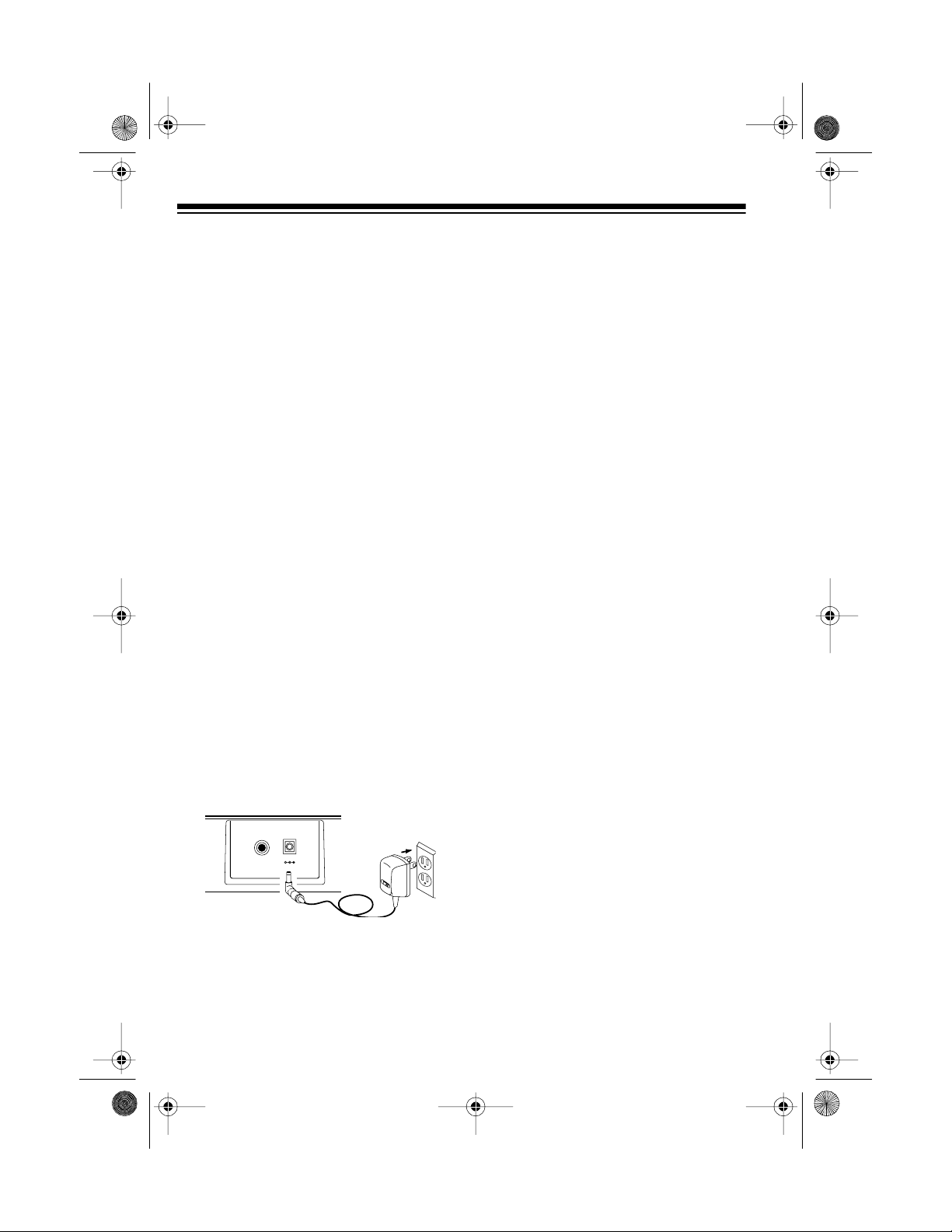
42-403 2.fm Page 6 Wednesday, August 11, 1999 4:45 PM
Using AC Power
You can power y our Con ce rtmate 970
from standard AC power using a 9-volt
AC adapter (not supplied), such as RadioShack Cat. No. 273-1656.
Cautions
• You must use an AC adapter that
• Always plug the AC adapter into
•Be sure
:
supplies 9 volts and delivers at
least 800 milliam ps. Its center tip
must be set to negative, and its
plug must correctly fit the Concertmate 970’s
DC 9V
jack. The recommended adapter meets these
specifications. Using an adapter
that does not meet t hese specifications could damage the Concertmate 970 or the adapter.
the Concertmate 970 before you
plug it into the AC outlet. Always
unplug the AC adapter from the
AC outlet before you unplug it
from the Concertmate 970.
POWER/MODE
OFF
when you connect or discon-
is set to
nect the adapter.
2. Plug the adapter into a standard
AC outlet.
Using Vehicle Battery Power
You can power y our Concertmate 970
from your vehicle’s cigarette lighter
socket using a 9-volt DC ad apter (not
supplied), such as RadioShack Cat.
No. 270-1562.
Cautions:
• You must use a DC adapter that
supplies 9 volts and delivers at
least 800 milliamps. Its center tip
must be set to negative, and its
plug must properly fit the Con ce rtmate 970’s
ommended adapter meets these
specifications. Using an adapter
that does not meet these specifications could damage the Concertmate 970 or the adapter.
• Always plug the DC adapter into
the Concertmate 970 before you
plug it into the cigarette lighter
socket. Always unplug the DC
adapter from the cigarette lighter
socket before you unplug it from
the Concertmate 970.
DC 9V
jack. The rec-
PHONES/
DC 9V
OUTPUT
1. Insert the adapter’s barrel plug
into the
DC 9V
jack on the bac k of
the Concertma te 97 0.
6
•Be sure
OFF
POWER/MODE
while you connect or discon-
nect the adapter.
is set to
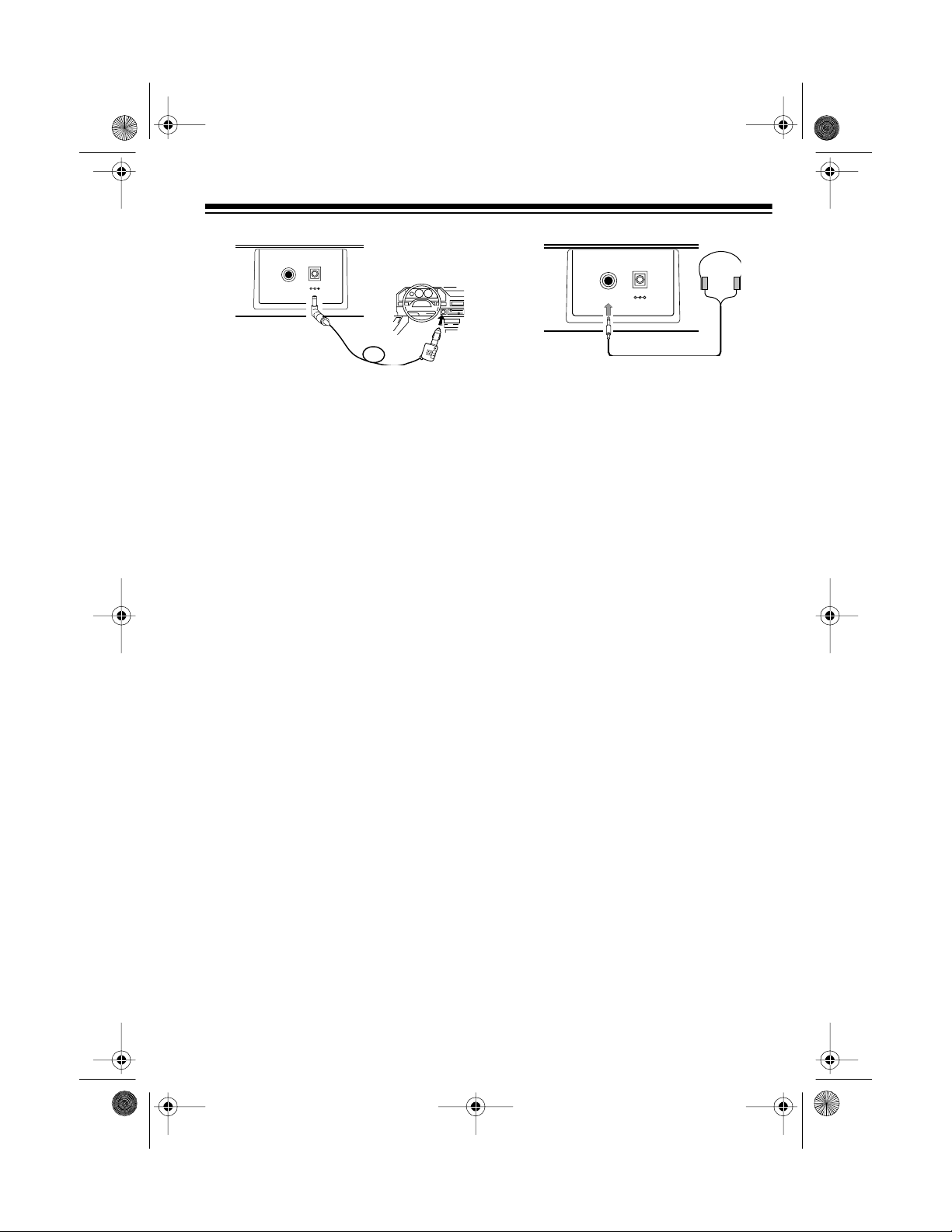
42-403 2.fm Page 7 Wednesday, August 11, 1999 4:45 PM
PHONES/
DC 9V
OUTPUT
6.0V
4.5V
PHONES/
OUTPUT
DC 9V
1. Plug the 5.5 mm outer diameter/
2.1 mm inner diameter barrel plug
into the cable so it reads – TIP.
2. Set the adapter’s voltage switch to
9 volts.
3. Insert the adapter’s barrel plug
DC 9V
into the
jack on the bac k of
the Concertmate 970.
4. Plug the other end of the ad apter
into the vehicle’s cigarette lighter
socket.
CONNECTING
HEADPHONES
To listen to your Concertmate 970
without disturbing others, you can connect a pair of
phones (not supplied). Your local
RadioShack store sells a wide selection of headphones.
To connect a pair of he adphones, insert the headphones’
PHONES/OUTPUT
the
of the keyboard.
1
/4-inch plug stereo head-
1
/4-inch plug into
jack on the back
: Connecting headphones discon-
Note
nects the Concertmate 970’s built-in
speakers.
Listening Safely
To protect your hearing, follow these
guidelines when you use headphones.
• Set the volume to the lowest setting before you begin listening.
After you begin listening, adjust
the volume to a comfortable level.
• Do not listen at extremely high
volume levels. Extended highvolume listening can lead to permanent hearing loss.
• Once you set the volume, do not
increase it. Over time, your ears
adapt to the volume level, so a
volume level that does not cause
discomfort might still damage your
hearing.
7
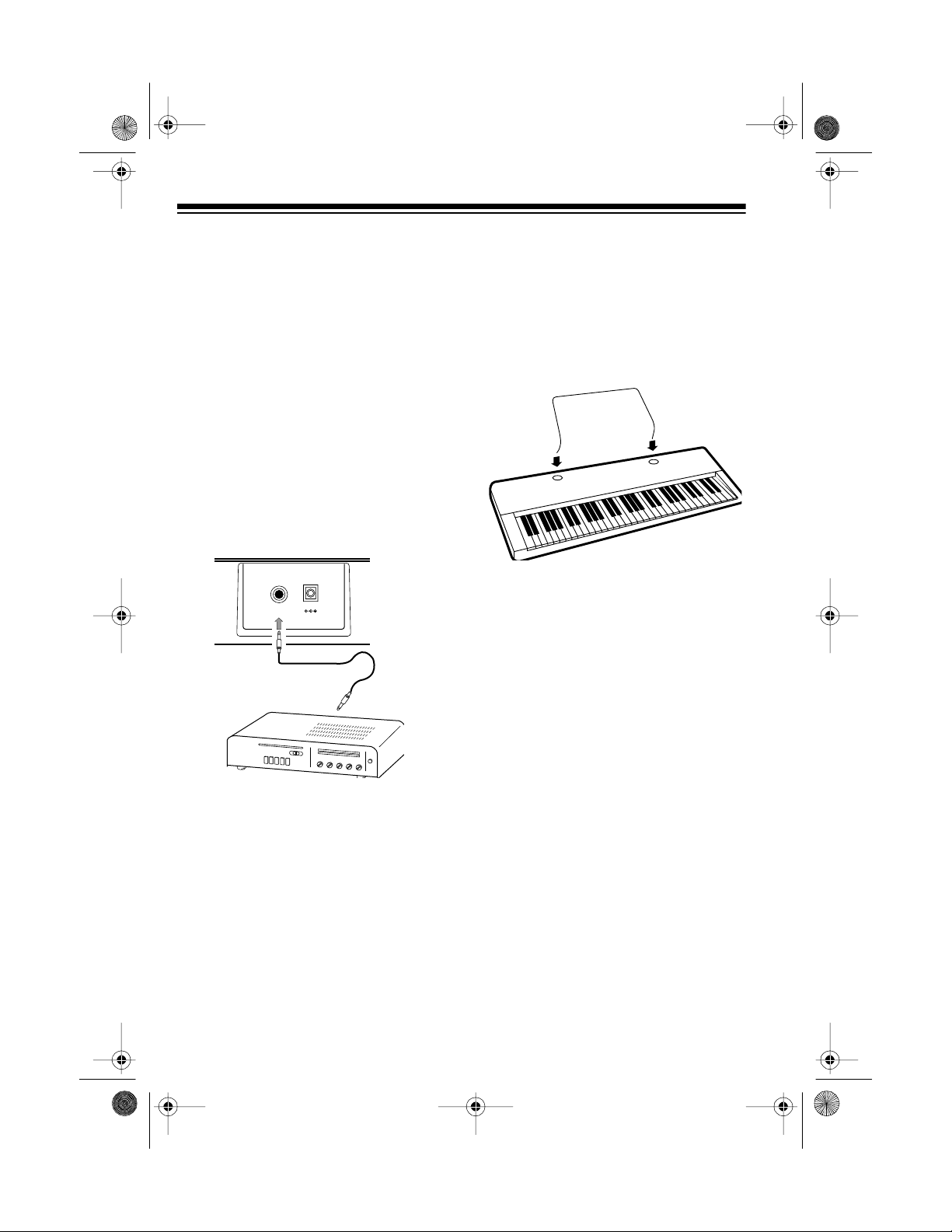
42-403 2.fm Page 8 Wednesday, August 11, 1999 4:45 PM
CONNECTING AN
EXTERNAL AMPLIFIER
To amplify your Concertmate 970’s
sound, you can connect it to an external amplifier (not supplied) using an
audio cable with a
supplied).
To connect an external amplifier to
your keyboard, insert the cable’s
inch plug into the
jack on the bac k of the keyboard, and
connect the cable’s other end to the
amplifier ’s input jack (s) (such as A UX
IN or TAPE IN).
PHONES/
OUTPUT
1
/4-inch plug (not
PHONES/OUTPUT
DC 9V
1
/4-
USING THE SHEET
MUSIC STAND
To easily view sheet music while playing your Concertmate 970, insert the
supplied sheet music stand into the
holes on the top back panel.
Your local RadioShack store sells a full
line of amplifiers, speakers, and connection cables.
8
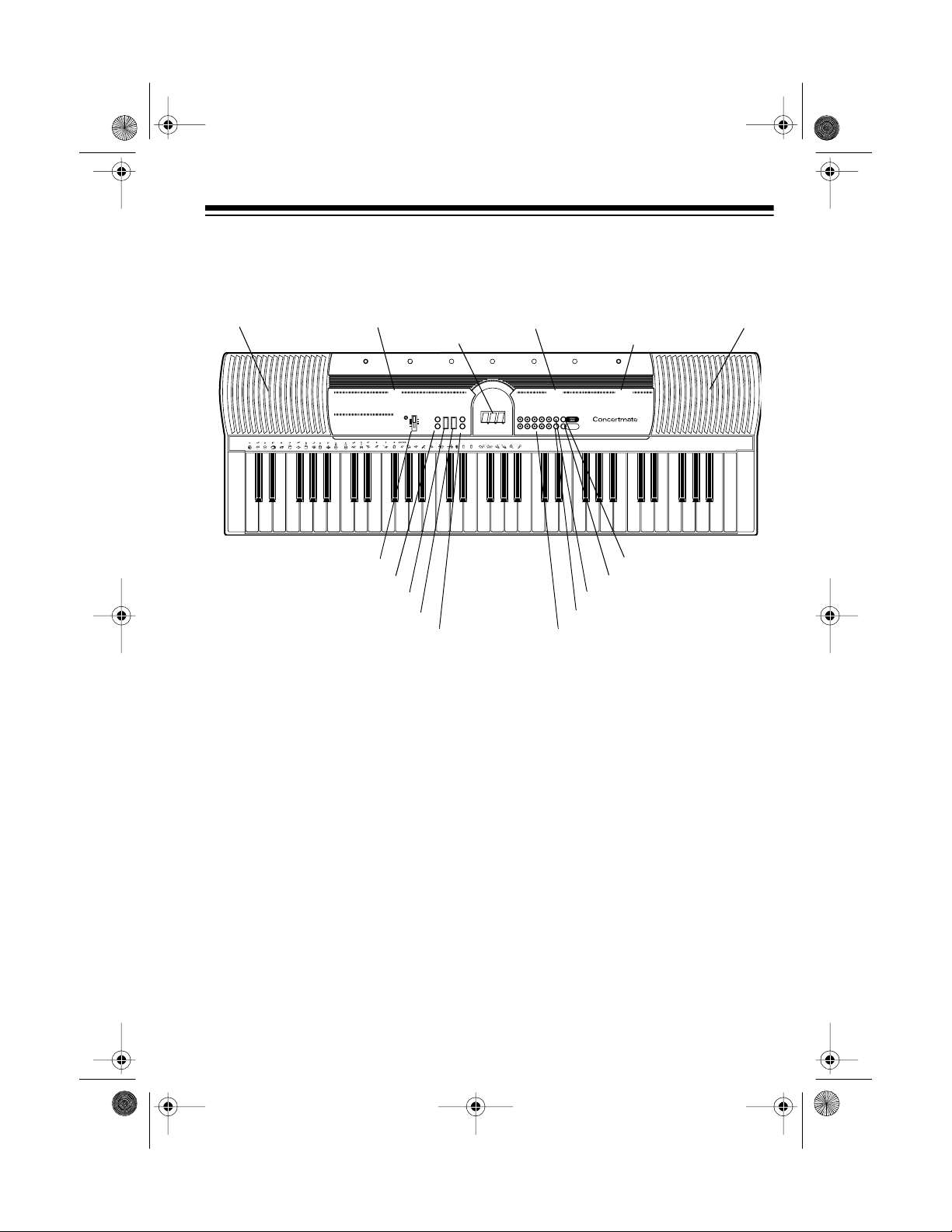
970
42-403 2.fm Page 9 Wednesday, August 11, 1999 4:45 PM
A LOOK AT YOUR KEYBOARD
UNDERSTANDING THE CONTROLS
Speaker Speaker
100 SOUNDS List
PIANO
00
PIANO 1
01
PIANO 2
02
HONKY-TONK
03
STUDIO PIANO
04
ELEC PIANO 1
05
ELEC PIANO 2
06
ELEC PIANO 3
07
ELEC PIANO 4
08
HARPSICHORD
09
CLAVELECTRO
SYNTH-SOUND 2
70
PEARL DROP
71
COSMIC SOUND
72
SOUNDTRACK
73
SPACE PAD
74
SYNTH-SFX
75
SE 1 (VEHICLE)
76
SE 2 (TELEPHONE)
77
SE 3 (SPACE)
78
SE 4 (INVADER)
79
SE 5 (FUNNY)
100 SOUNDS
ORGAN
GUITAR/BASS
STRINGS/ENSEMBLE
20
GUT GUITAR
21
ACOUS GUITAR
22
JAZZ GUITAR
23
ELEC GUITAR
24
MUTE GUITAR
25
DIST GUITAR
26
WOOD BASS
27
ELEC BASS
28
SLAP BASS
29
BANJO
SPLIT/PERCUSSION
90
BASS/PIANO
91
BASS/E.PIANO
92
BASS/VIB
93
BASS/G.GUITAR
94
BASS/D.GUITAR
95
STRINGS/PIANO
96
STRINGS/TRUMPET
97
VIBRAPHONE
98
MARIMBA
99
PERCUSSION
BRASS
30
VIOLIN
40
TRUMPET
31
CELLO
41
TUBA
32
HARP
42
BRASS SECTION
33
STRINGS 1
43
FRENCH HORN 1
34
STRINGS 2
44
FRENCH HORN 2
35
STRINGS 3
45
BRASS 1
36
SYNTH-STR 1
46
BRASS 2
37
SYNTH-STR 2
47
SYNTH-BRASS 1
38
CHOIR
48
SYNTH-BRASS 2
39
VOICE
49
SYNTH-BRASS 3
POWER/MODE
FINGERED
CONCERT CHORD
ON
NORMAL
OFF
10
ELEC ORGAN 1
11
ELEC ORGAN 2
12
ELEC ORGAN 3
13
ELEC ORGAN 4
14
CHURCH ORGAN
15
PIPE ORGAN
16
REED ORGAN
17
ACCORDION
18
BANDONEON
19
HARMONICA
LAYER
80
STRINGS PIANO
81
STRINGS EP
82
CHOIR EP
83
CHOIR ORGAN
84
STRINGS GUITAR
85
STRINGS HARP
86
BRASS STRINGS
87
VIB PAD
88
12STR GUITAR
89
CHOIR STRINGS
Display
REED/PIPE
SYNTH-SOUND 1
50
SOPRANO SAX
60
SYNTH-LEAD 1
51
ALTO SAX
61
SYNTH-LEAD 2
52
TENOR SAX
62
SYNTH-LEAD 3
53
OBOE
63
SYNTH-CALLIOPE
54
CLARINET
64
SYNTH-PAD 1
55
PICCOLO
65
SYNTH-PAD 2
56
FLUTE
66
SYNTH-PAD 3
57
RECORDER
67
GLESS HARMONICA
58
FLUTE ENSEMBLE
68
COUNTRY FARM
59
WHISTLE
69
SYNTH-BASS
TEMPO
SYNCHRO/
START/
VOLUME
¢
FILL-IN
STOP
⁄
TRANSPOSE/TUNE
50 RHYTHMS List
POPS
00
POP FUSION
01
BALLAD
02
POP BALLAD
03
RAP POP
04
SOUL BALLAD
05
FUNKY POP
06
16BEAT
07
8BEAT 1
MULTI FUNCTION DISPLAY
08
8BEAT 2
09
POPS
¢
⁄
051627384
SOUND
SONG
RHYTHM
20 JUKE BOX List
50 RHYTHMS
ROCK
JAZZ/DANCE
EUROPEAN/LATIN
10
ROCK WALTZ
20
BIG BAND
30
POLKA
11
SLOW ROCK
21
SLOW SWING
31
MARCH
12
SOFT ROCK 1
22
FOX TROT
32
SLOW WALTZ
13
SOFT ROCK 2
23
JAZZ WALTZ
33
WALTZ
14
FOLKIE POP
24
ACID JAZZ
34
TANGO
15
60's SOUL
25
LATIN FUSION
35
BOSSA NOVA
16
ROCK
26
TRANCE
36
SAMBA
17
HEAVY METAL
27
DISCO
37
MAMBO
18
50's ROCK
28
RAP
38
RHUMBA
19
CHICAGO BLUES
29
FUNK
39
CHA-CHA-CHA
SOUND
MELODY
ON/OFF
9
RHYTHM
20 SONG BANK
00
WHEN YOU WISH
10
01
TWINKLE TWINKLE
02
ACH DU LIEBER AUGUSTIN
03
AMAZING GRACE
04
ODE TO JOY
05
LONDON BRIDGE
06
LONDONDERRY AIR
07
GREENSLEEVES
08
AULD LANG SYNE
09
JOY TO THE WORLD
JINGL BELLS
O CHRISTMAS TREE
11
12
YANKEE DOODLE
13
SANTA LUCIA
WHEN THE SAINTS GO MARCHING IN
14
15
ALOHA OE
16
SPRING FROM
LITTLE BROWN JUG
17
MARCH FROM "THE NUTCRACKER"
18
19
THE ENTERTAINER
"THE FOUR SEASONS"
VARIOUS
40
MERENGUE
41
REGGAE
42
SKA
43
TEX-MEX
44
FOLKLORE
45
COUNTRY
46
SLOW GOSPEL
47
ADANI
48
BAROQUE
49
ENKA
970
POWER/MODE Selector JUKE BOX Button
VOLUME Buttons
SYNCHRO/FILL-IN Button
START/STOP Button
TEMPO/TRANSPOSE/TUNE Buttons
Number Buttons
MELODY ON/OFF Button
SOUND Button
RHYTHM Button
READING THE DISPLAY
The Concertmate 970’s display lets you vi ew the keyboard’s sound, rhythm, and
juke box settings.
00.
(decimal on the right) — shows the juke box setting. See “Using the Juke Box”
on Page 11.
.00
(decimal on the left) — shows the sound setting. See “Using the Preset
Sounds” on Page 12.
0.0
(decimal between the first and second digits) — shows the rhythm setting. See
“Using the Preset Auto-Rhythms” on Page 15
.
9
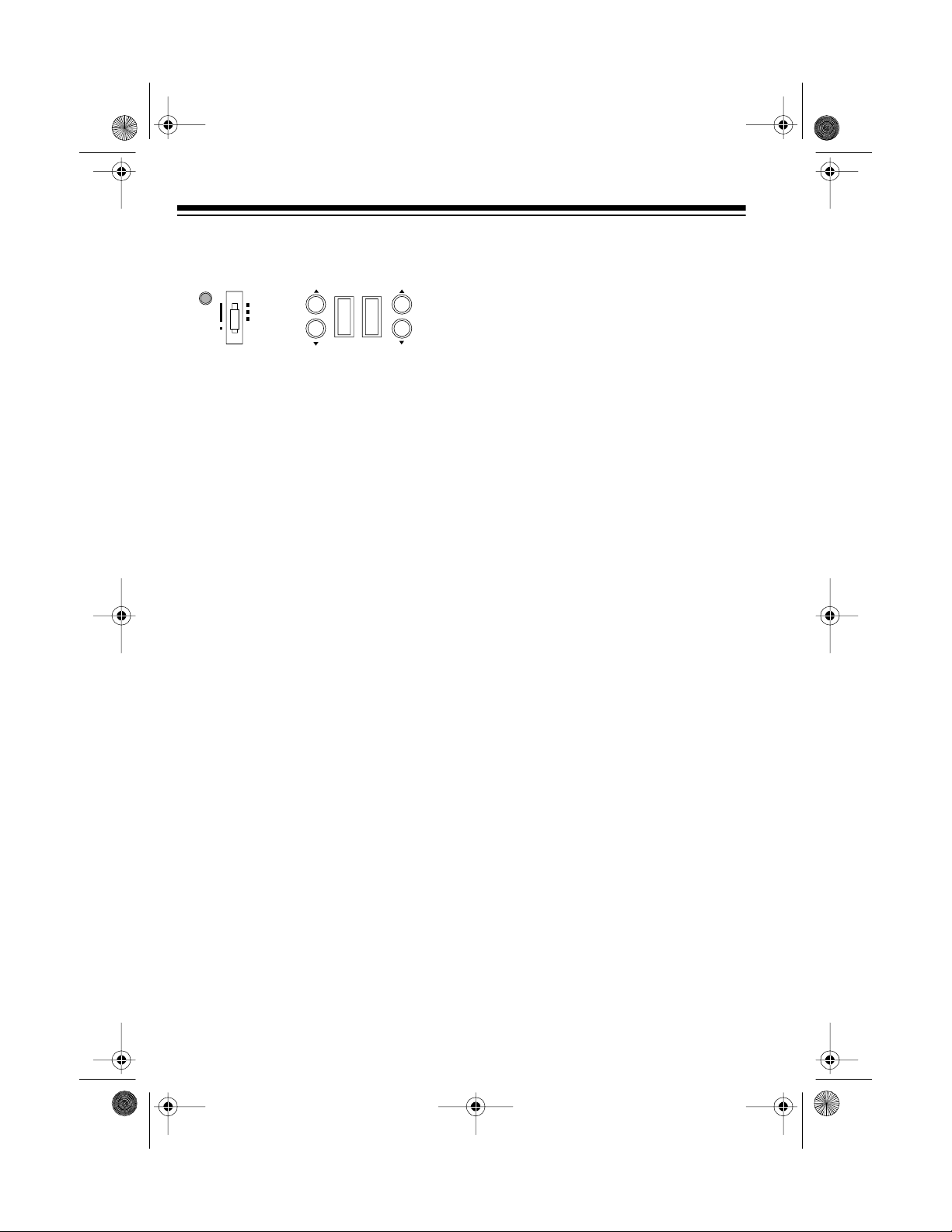
42-403 2.fm Page 10 Wednesday, August 11, 1999 4:45 PM
OPERATION
BASIC OPERATION
POWER/MODE
ON
OFF
FINGERED
CONCERT CHORD
NORMAL
VOLUME
SYNCHRO/
FILL-IN
1. To turn on the Concertmate 970,
POWER/MODE
set
to
The POWER/MODE indicator
lights.
To save power, the key-
Note:
board automatically turns off after
about 6 minutes if you do not
press a key. To turn the keyboard
on again, set
OFF
then back to
POWER/MODE
NORMAL
cancel the auto power o ff feature,
see “Changing Auto Power Off” on
Page 20.
2. Begin playing the keyboard.
Notes:
• The Concertmate 970 automati-
cally selects the sound PIANO
(No. 00) when you turn the
power on. To select a different
sound, see “Using the Preset
Sounds” on Page 12.
• To select an auto-rhythm, see
“Using the Preset AutoRhythms” on Page 15.
• To play auto accompaniment,
see “Using Auto Accompaniment” on Page 17.
TEMPO
START/
STOP
NORMAL
. (To
to
• The scores of the Juke Box
songs appear in this Owner’s
Manual (see “Songbook” on
Page 29).
3. Press
VOLUME
s to increase the
sound level or
VOLUME
t to
decrease it. The current setting
appears on the display.
.
Notes:
• The volume setting range is
between 0 (no sound) and 9
(maximum). Each time yo u turn
on the keyboard, the volume
setting is set to 7.
• To quickly change the volume
setting, press and hold
UME
s or t.
VOL-
• You c an also adjust the volume
by pressing either
VOLUME
button once so the current setting
appears on the display, then
entering the desired volume
setting using the number keys
(0-9).
• To return to the default setting
of 7, press both
VOLUME
but-
tons at the same time.
• The volume level differs
depending on the sound,
accompaniment, or song you
selected.
4. To turn off the Concertmate 970,
POWER/MODE
set
to
OFF
. The
POWER/MODE indicator turns
off.
10
