Panasonic 96NKX-THA12, 96NKX-TH102 User Manual
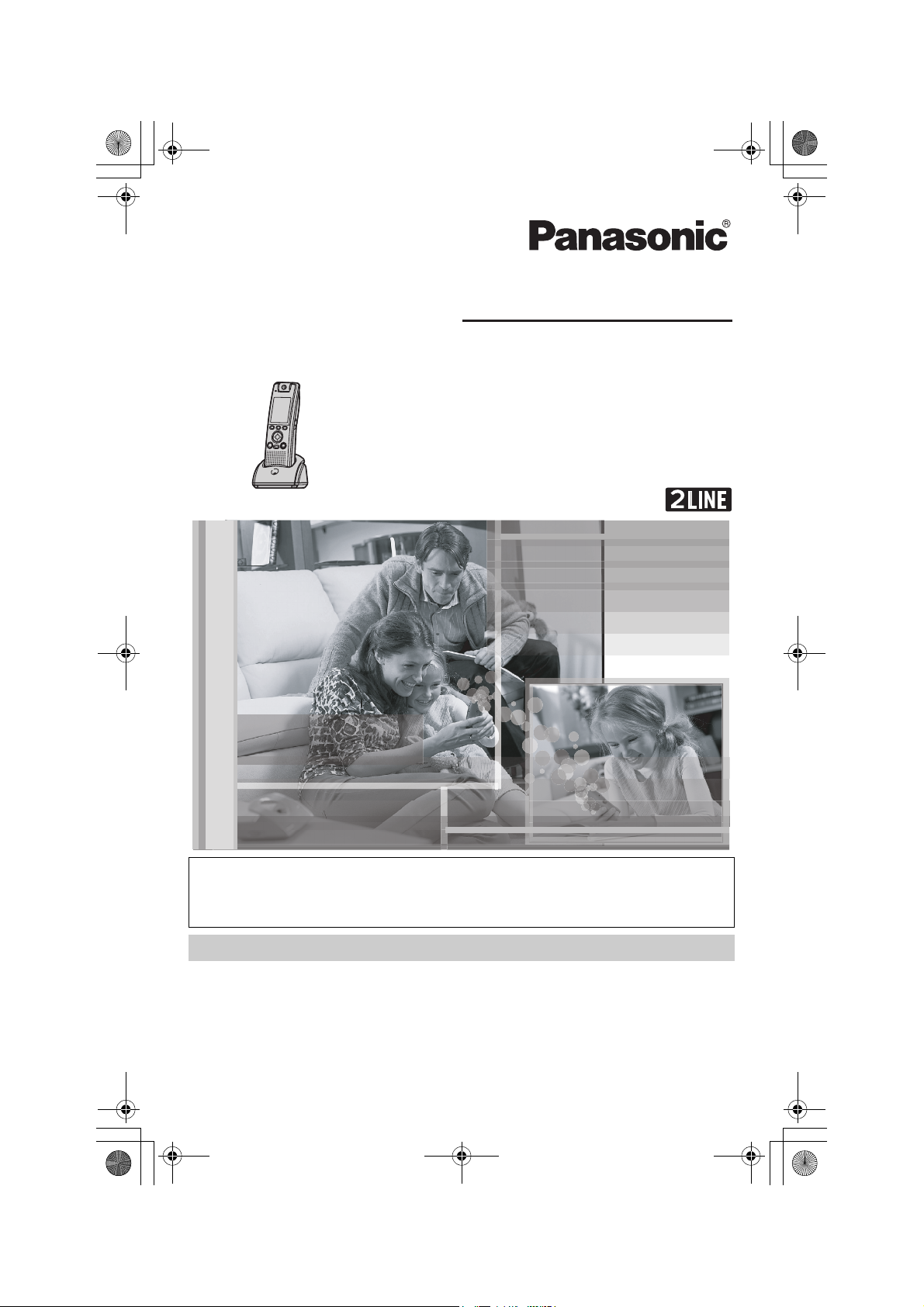
THA12_THA17.book Page 1 Thursday, September 8, 2005 1:32 PM
Operating Instructions
Home Communication System
Cordless Video Camera Handset
Model No.
Home Communication System
Cordless Video Camera Handset with TV output
Model No.
KX-THA12
KX-THA17
This handset is an accessory handset for use with the KX-TH102 base
unit. You must register this handset with your base unit before it can be
used.
Charge the handset battery for 6 hours before initial use.
Please read these Operating Instructions before using the unit and save
for future reference.
For assistance, visit our website:
http://www.panasonic.com/phonehelp for customers in the U.S.A. or
Puerto Rico.
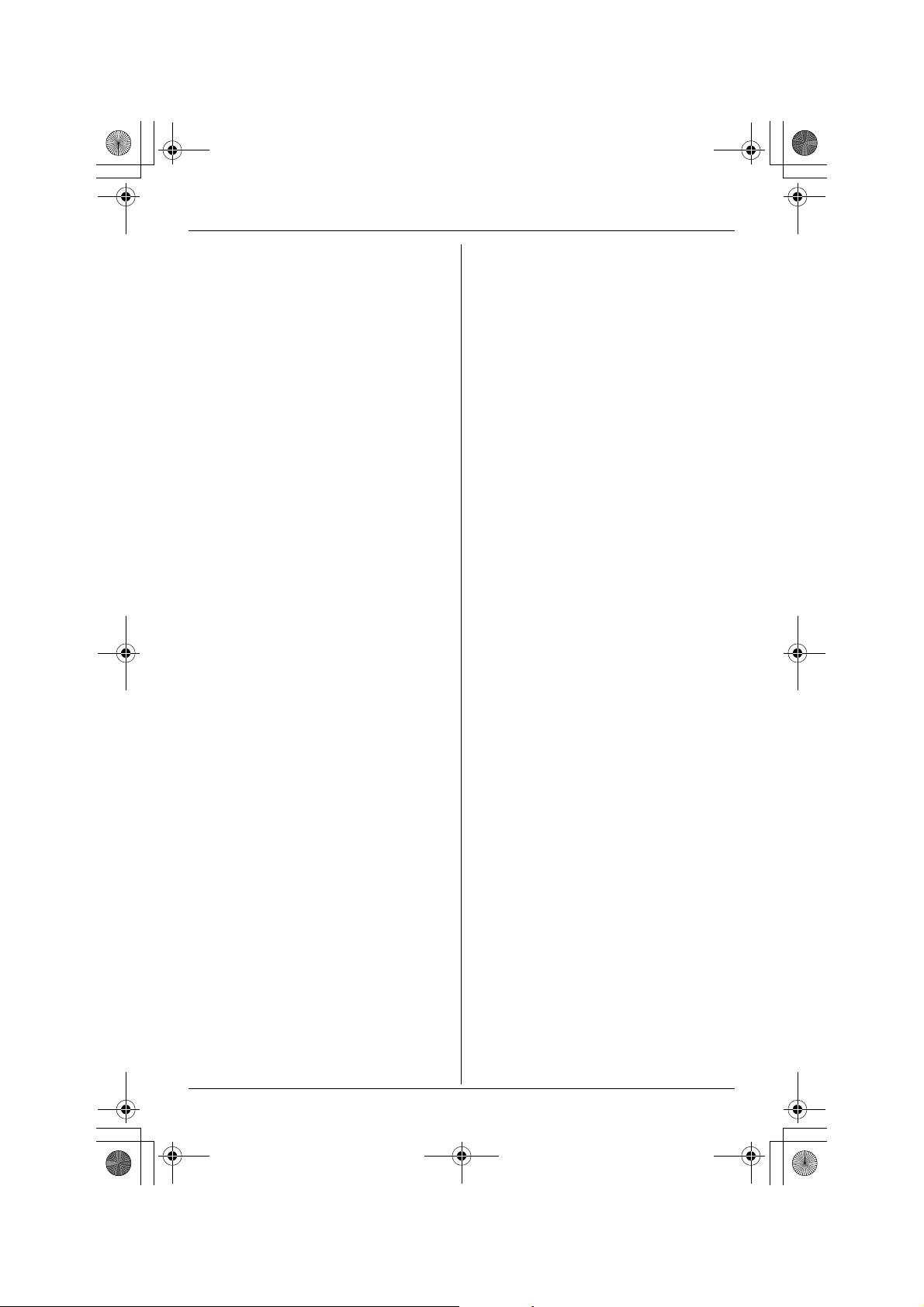
THA12_THA17.book Page 2 Thursday, September 8, 2005 1:32 PM
Table of Contents
Introduction
Feature highlights. . . . . . . . . . . . . . . . . . 3
Accessory information . . . . . . . . . . . . . . 5
Expanding your phone system . . . . . . . . 6
Important safety instructions . . . . . . . . . 9
For best performance . . . . . . . . . . . . . . 11
Preparation
Setting up the handset . . . . . . . . . . . . . 12
Battery charge . . . . . . . . . . . . . . . . . . . 13
Battery replacement . . . . . . . . . . . . . . . 14
Controls . . . . . . . . . . . . . . . . . . . . . . . . 15
Display . . . . . . . . . . . . . . . . . . . . . . . . . 18
Symbols used in these operating
instructions . . . . . . . . . . . . . . . . . . . . . . 19
Registering the unit . . . . . . . . . . . . . . . 20
Setting the unit before use . . . . . . . . . . 21
C Making/Answering
Calls
Making calls . . . . . . . . . . . . . . . . . . . . . 22
Answering calls . . . . . . . . . . . . . . . . . . 23
Useful features during a call. . . . . . . . . 23
Using the other line during a call . . . . . 25
d Phonebook
Handset phonebook . . . . . . . . . . . . . . . 26
G Caller ID Service
Using Caller ID service. . . . . . . . . . . . . 29
Caller list. . . . . . . . . . . . . . . . . . . . . . . . 30
u Video Calls
Video call feature . . . . . . . . . . . . . . . . . 32
Video call settings . . . . . . . . . . . . . . . . 35
Intercom
Intercom feature . . . . . . . . . . . . . . . . . . 36
Transferring a call. . . . . . . . . . . . . . . . . 37
Conference calls. . . . . . . . . . . . . . . . . . 38
Call share . . . . . . . . . . . . . . . . . . . . . . . 39
v Handset Camera
Feature
Taking a picture . . . . . . . . . . . . . . . . . . 46
Picture gallery. . . . . . . . . . . . . . . . . . . . 46
h Programmable Settings
Ringer settings . . . . . . . . . . . . . . . . . . . 48
Display settings . . . . . . . . . . . . . . . . . . 50
Other settings . . . . . . . . . . . . . . . . . . . . 51
Registering the unit. . . . . . . . . . . . . . . . 54
i Answering System
Answering system feature . . . . . . . . . . 55
Listening to messages using the handset
55
Using a Cellular Phone
with this Unit
Configuring a cellular phone . . . . . . . . . 57
Making/answering calls using a cellular
line . . . . . . . . . . . . . . . . . . . . . . . . . . . . 57
Useful Information
Wall mounting. . . . . . . . . . . . . . . . . . . . 60
Headset (Optional) . . . . . . . . . . . . . . . . 61
Error messages . . . . . . . . . . . . . . . . . . 62
Troubleshooting . . . . . . . . . . . . . . . . . . 64
FCC and other information . . . . . . . . . . 68
Specifications . . . . . . . . . . . . . . . . . . . . 70
Warranty . . . . . . . . . . . . . . . . . . . . . . . . 71
Customer services . . . . . . . . . . . . . . . . 73
Direct commands chart/programming
index . . . . . . . . . . . . . . . . . . . . . . . . . . . 74
Index
Index. . . . . . . . . . . . . . . . . . . . . . . . . . . 77
F Monitoring
Monitoring feature . . . . . . . . . . . . . . . . 40
Audio monitor . . . . . . . . . . . . . . . . . . . . 40
View monitor. . . . . . . . . . . . . . . . . . . . . 41
2 For assistance, please visit http://www.panasonic.com/phonehelp
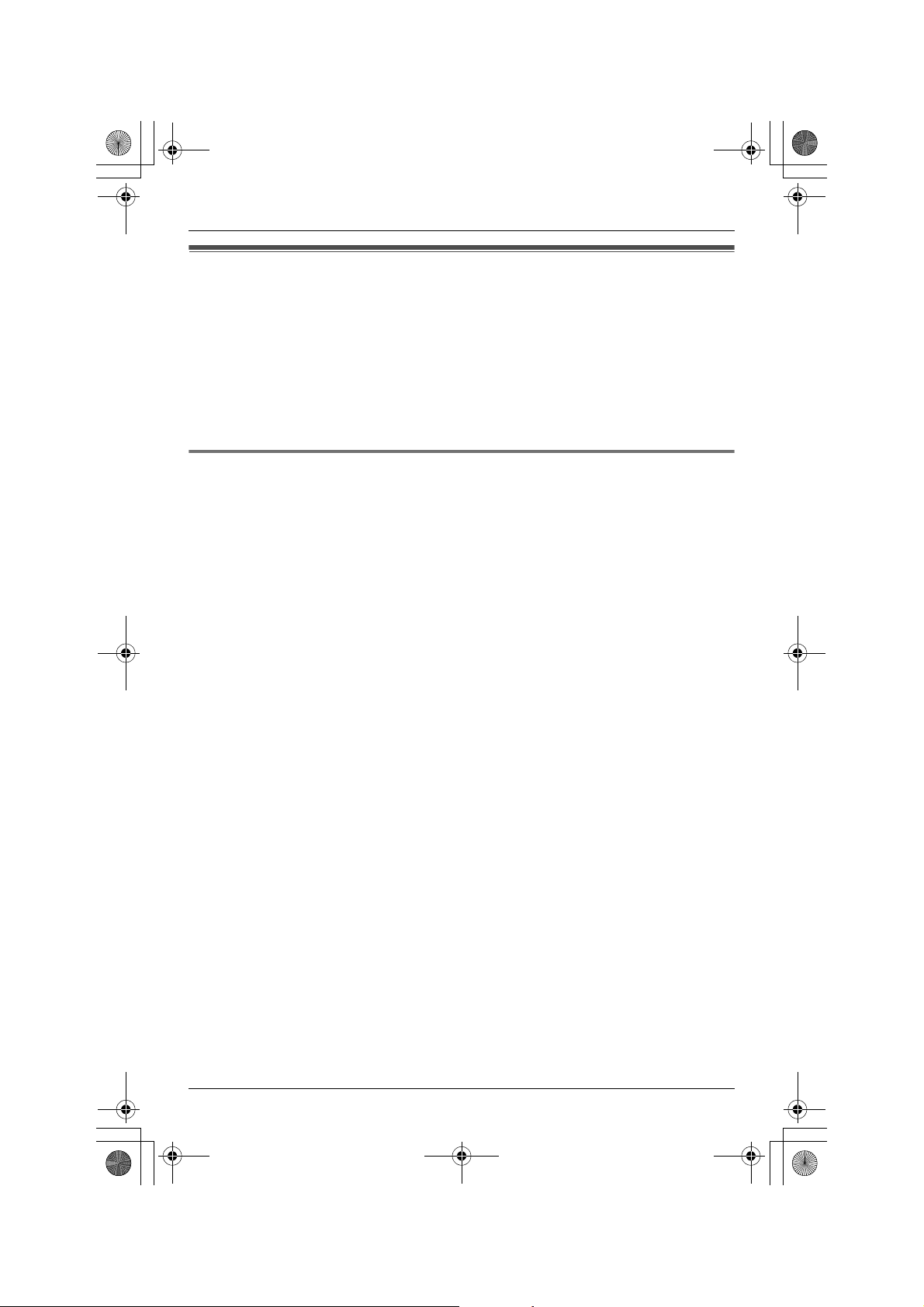
THA12_THA17.book Page 3 Thursday, September 8, 2005 1:32 PM
Introduction
Feature highlights
Thank you for purchasing the Panasonic Home Communication System
Cordless Video Camera Handset/Home Communication System Cordless
Video Camera with TV output.
Important:
L For information about the other compatible Panasonic units, see page 5.
L In these operating instructions, the cordless video camera handset and cordless video
camera handset with TV output are referred to as the “handset”.
Telephone features
N 2 line telephone
While one line is in use, you can make or answer a call using the other line.
N Video calls
The handset allows you and the person you are talking to to see each other in real time
during an outside call (page 32).
N Audio monitor (between handset and base unit/handsets)
You can listen to the audio in the room where the handset or base unit is located (page
40).
N View monitor (between cordless camera and handset)
The handset allows you to view the room where the cordless camera is located (page
41).
N Handset camera
You can use the handset’s built-in camera to take pictures (page 46). These pictures can
be used for the phonebook, as wallpaper, and as privacy images for the handset.
N Customize ring
You can connect an audio device to the handset using the audio cable included with
your base unit and record songs to be used as the handset ringer tone (page 48).
N Cellular convergence
This feature allows you to save on phone charges by using the handset and base unit
to make or answer calls using the cellular line of a connected Bluetooth-compatible
cellular phone (page 57).
For assistance, please visit http://www.panasonic.com/phonehelp 3
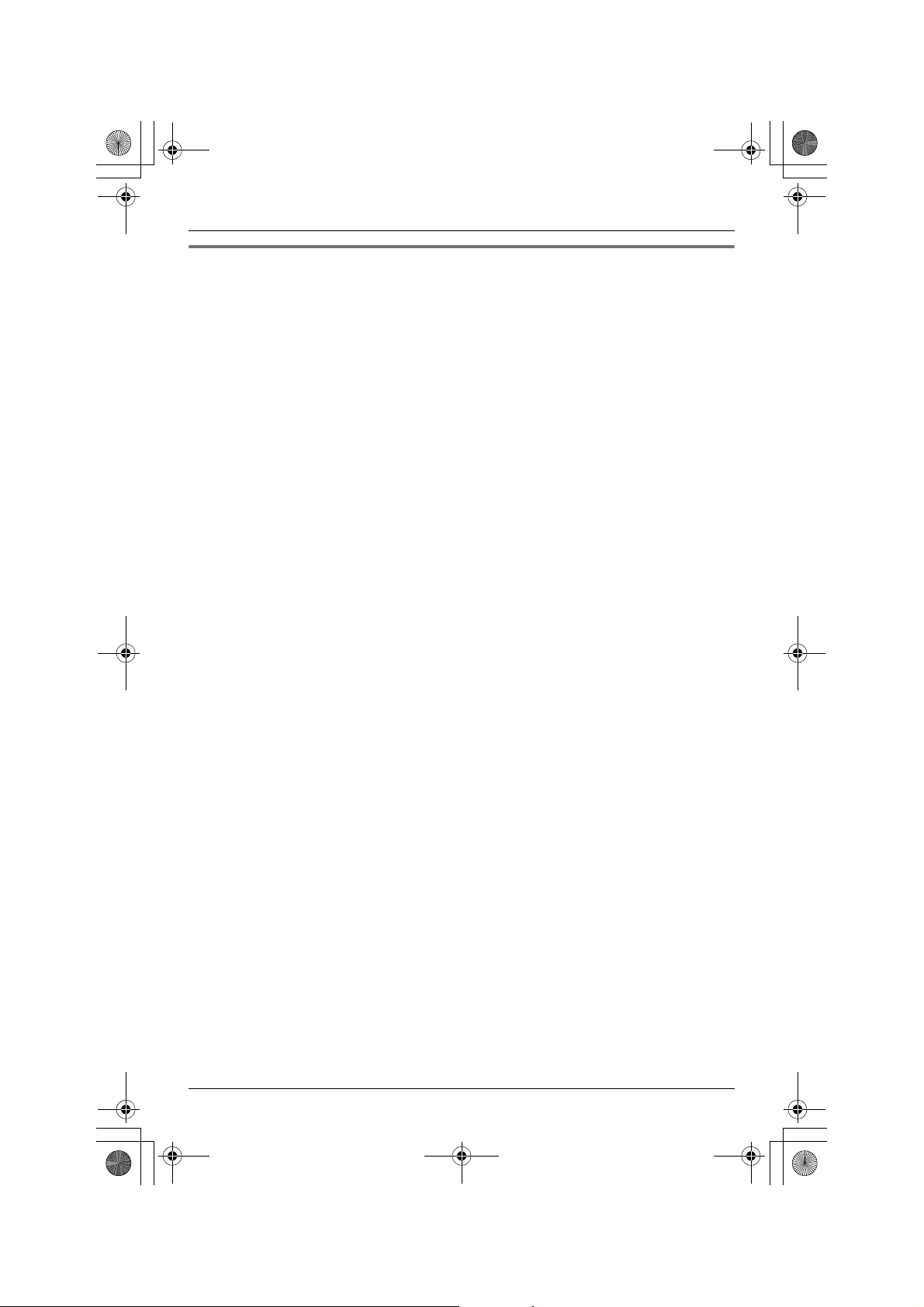
THA12_THA17.book Page 4 Thursday, September 8, 2005 1:32 PM
Introduction
MULTI TALK V software
The CD-ROM included with your base unit contains the MULTI TALK V Utility suite. The
suite consists of the following utilities. Refer to the included “Installation Guide for MULTI
TALK V Software” for installation details.
N MULTI TALK V USB Utility
Allows you to use your computer to:
– Add, edit, erase, and backup phonebook entries
– Send images and melodies stored in your computer to your phone
– Play, erase, and save answering system messages
– Change phone settings
– Connect to the Internet or to another computer using a MULTI TALK V phone
N MULTI TALK V Camera Utility
Allows you to use your computer to register a cordless camera in order to view cordless
camera images with a web browser.
N MULTI TALK V Printing Utility
Allows you to use your computer to register a KX-THA16 (sold separately) in order to
print images from the KX-THA16 to your computer’s printer.
4 For assistance, please visit http://www.panasonic.com/phonehelp
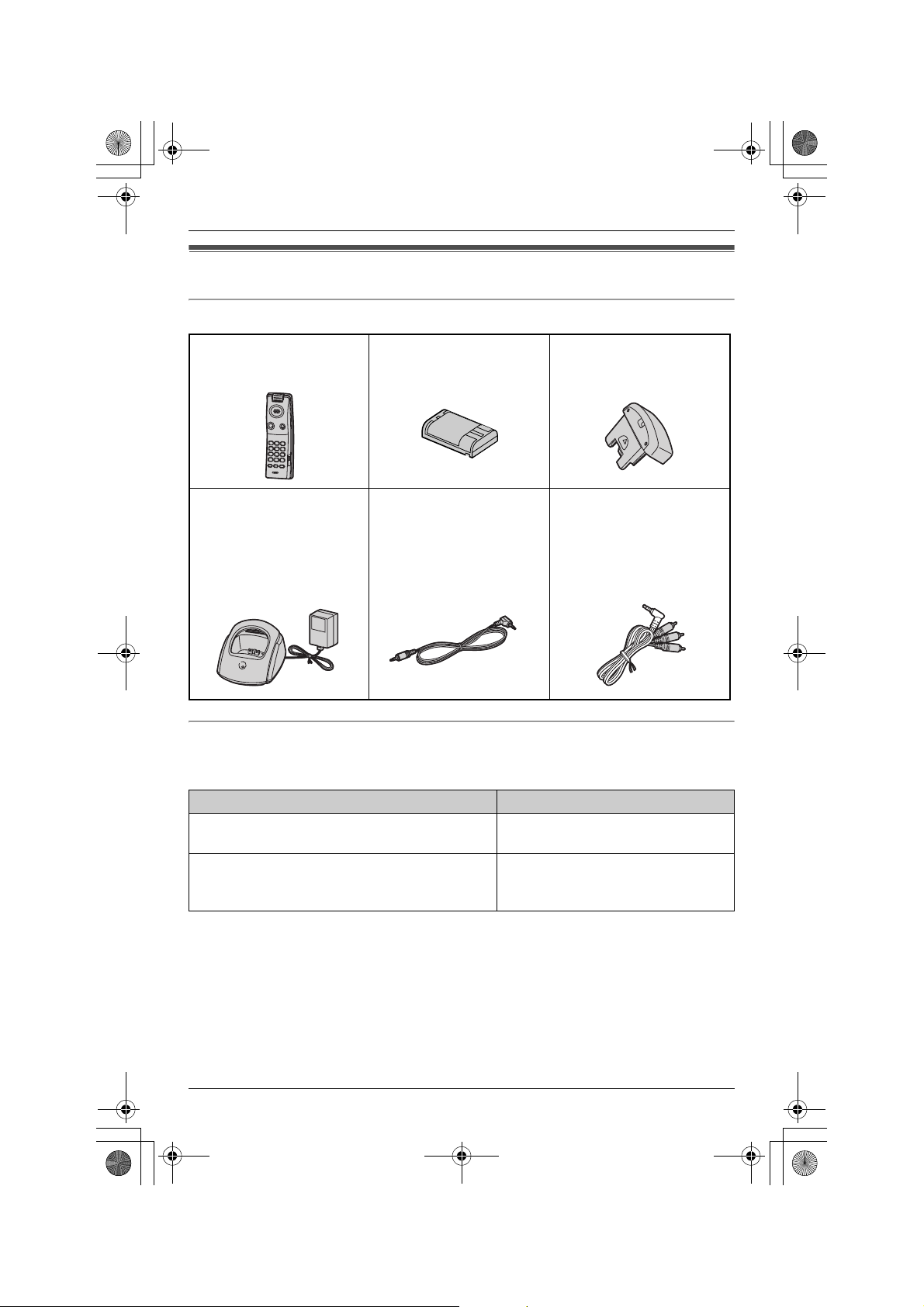
THA12_THA17.book Page 5 Thursday, September 8, 2005 1:32 PM
Accessory information
Included parts
Introduction
A Handset A Battery
(Order No. HHR-P104)
A Charger for handset
– Charger:
(Order No. PQLV30039ZS)
– AC adaptor:
(Order No. PQLV203Z)
Other additional/replacement accessories
L To order these accessories, call 1-800-332-5368.
TTY users (hearing or speech impaired users) can call 1-866-605-1277.
A Audio cable
(Order No. PQJA10172Z)
A Handset cover
(Order No. PQKK10593Z1)
A TV-out cable
(Order No. XXXXXXXXXX)
Accessory item Order number
Rechargeable nickel metal hydride (Ni-MH)
battery
Headset KX-TCA60, KX-TCA86,
Note:
L You can expand your phone system by registering additional compatible Panasonic
units (page 6).
For assistance, please visit http://www.panasonic.com/phonehelp 5
HHR-P104
KX-TCA88HA, KX-TCA91,
KX-TCA92, KX-TCA98
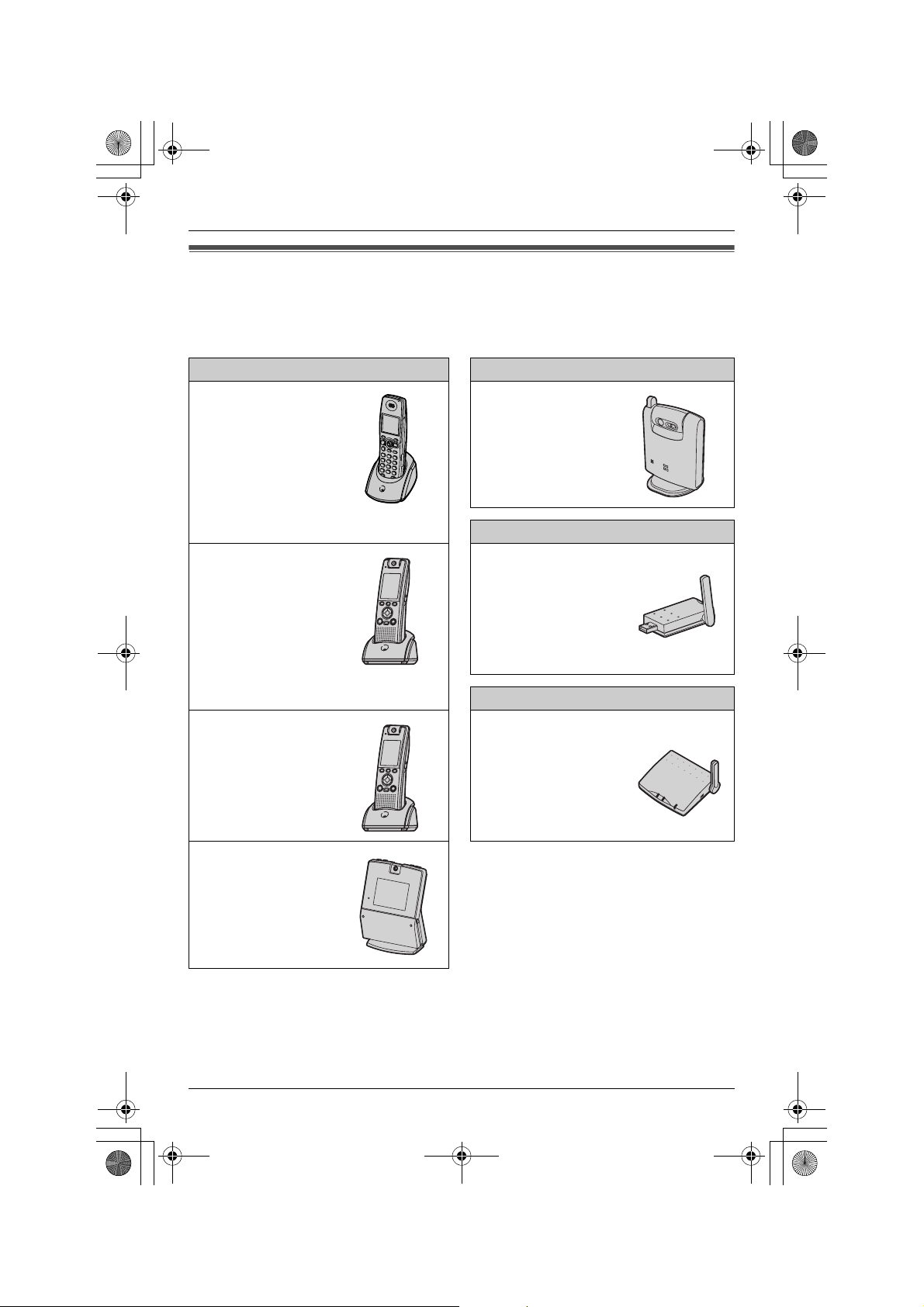
THA12_THA17.book Page 6 Thursday, September 8, 2005 1:32 PM
Introduction
Expanding your phone system
You can expand the phone system by adding the following units.
L To order these units, call 1-800-332-5368.
TTY users (hearing or speech impaired users) can call 1-866-605-1277.
Additional handset For monitoring
Cordless handset:
KX-THA11
(Monochrome display
type)
Cordless video camera
handset:
KX-THA12
(Color display type)
Cordless camera:
KX-THA13
For data link
USB adaptor:
KX-THA14
Expanding your range
Cordless video camera
handset with TV
output:
KX-THA17
(Color display type with
audio/video outlet jack)
Cordless video camera
station:
KX-THA16
(Large color display
type)
Note:
L The following units can be registered to a single base unit:
– Handsets (KX-THA11/KX-THA12/KX-THA16/KX-THA17): max. 8
– Other units (KX-THA13/KX-THA14/KX-THA15 and a maximum of 5 Bluetooth
featured cellular phones and headsets): max. 10
Range extender:
KX-THA15
6 For assistance, please visit http://www.panasonic.com/phonehelp
