Panasonic 96NKX-TH102, 96NKX-THA12 User Manual
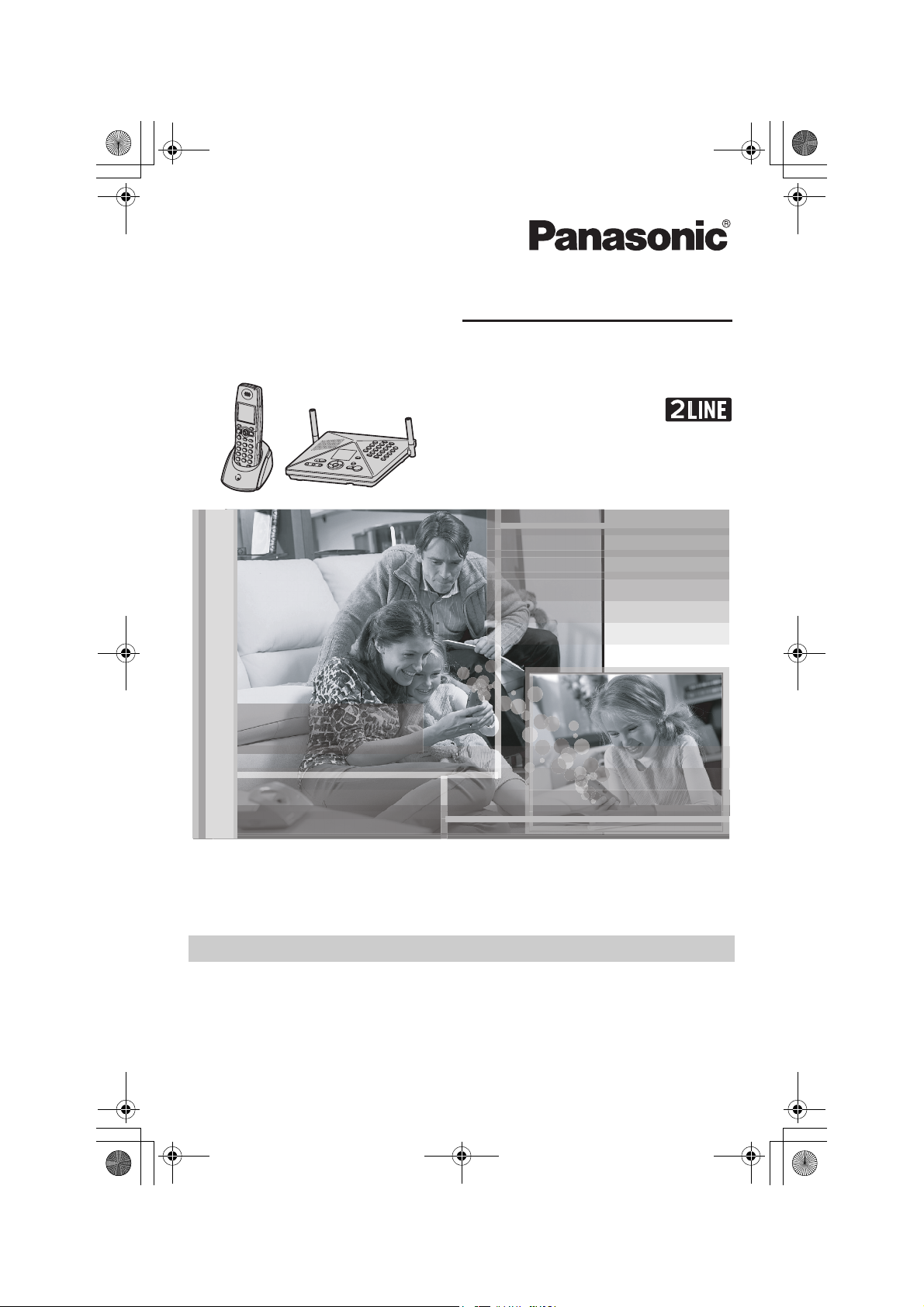
TH102-C.book Page 1 Wednesday, August 24, 2005 6:54 PM
Operating Instructions
Home Communication System
Model No.
KX-TH102-C
This unit is compatible with Caller ID. To use this feature, you must
subscribe to the appropriate service offered by your service provider.
Charge the handset battery for 6 hours before initial use.
Please read these Operating Instructions before using the unit and save
for future reference.
For assistance, visit our website:
http://www.panasonic.com/phonehelp for customers in the U.S.A. or
Puerto Rico.
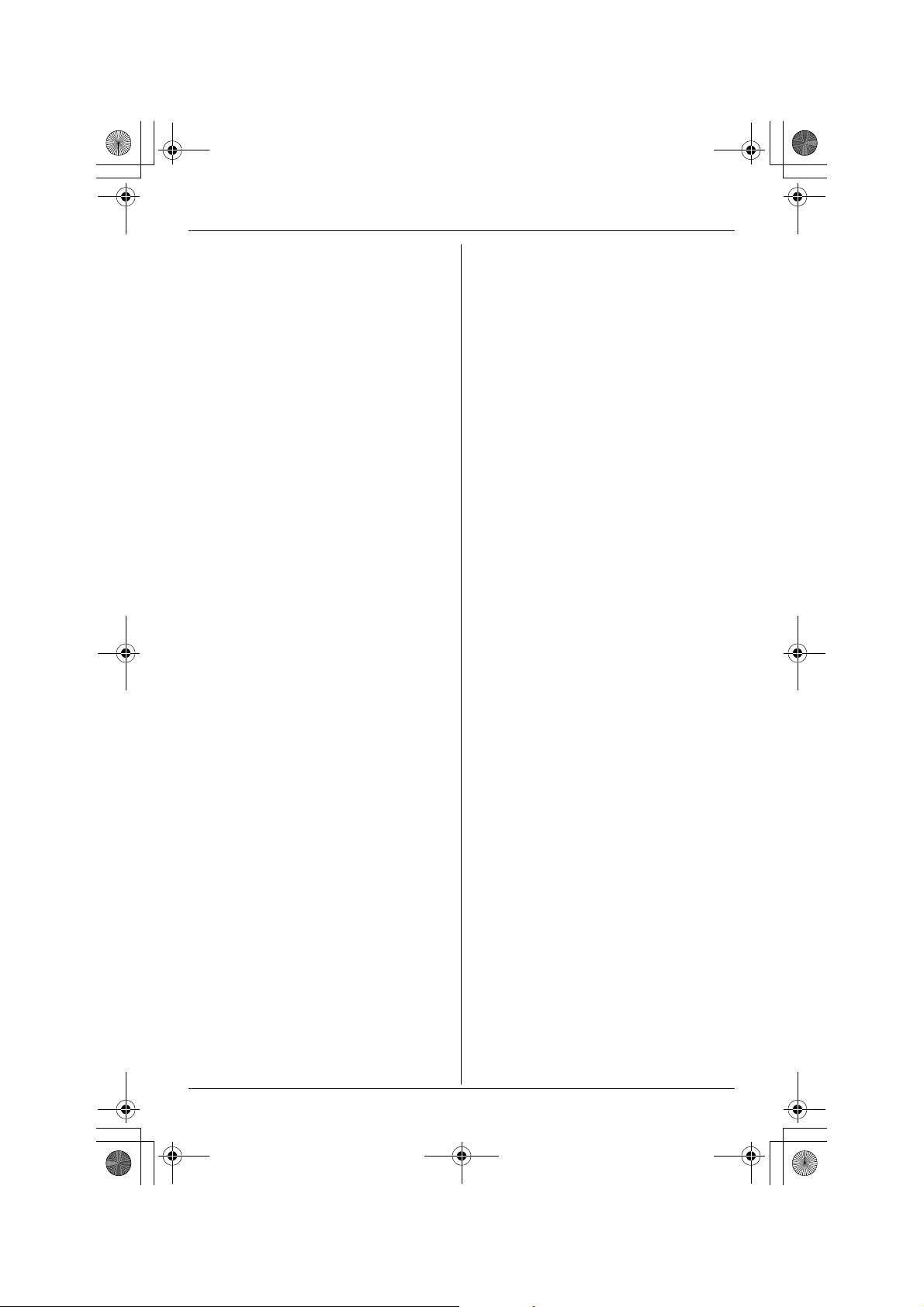
TH102-C.book Page 2 Wednesday, August 24, 2005 6:54 PM
Table of Contents
Introduction
Feature highlights. . . . . . . . . . . . . . . . . . 3
Accessory information . . . . . . . . . . . . . . 5
Expanding your phone system . . . . . . . . 7
Important safety instructions . . . . . . . . 10
For best performance . . . . . . . . . . . . . . 12
Preparation
Setting up the base unit . . . . . . . . . . . . 13
Setting up the handset . . . . . . . . . . . . . 16
Battery charge . . . . . . . . . . . . . . . . . . . 16
Battery replacement . . . . . . . . . . . . . . . 17
Controls . . . . . . . . . . . . . . . . . . . . . . . . 18
Displays . . . . . . . . . . . . . . . . . . . . . . . . 21
Symbols used in these operating
instructions . . . . . . . . . . . . . . . . . . . . . . 22
Setting the unit before use . . . . . . . . . . 23
C Making/Answering
Calls
Making calls . . . . . . . . . . . . . . . . . . . . . 25
Answering calls . . . . . . . . . . . . . . . . . . 26
Useful features during a call. . . . . . . . . 27
Using the other line during a call . . . . . 28
q Phonebook
Handset phonebook . . . . . . . . . . . . . . . 29
Base unit phonebook . . . . . . . . . . . . . . 32
G Caller ID Service
Using Caller ID service. . . . . . . . . . . . . 34
Caller list. . . . . . . . . . . . . . . . . . . . . . . . 35
Intercom
Intercom feature . . . . . . . . . . . . . . . . . . 38
Transferring a call. . . . . . . . . . . . . . . . . 39
Conference calls. . . . . . . . . . . . . . . . . . 40
Call share . . . . . . . . . . . . . . . . . . . . . . . 42
i Answering System
Answering system feature . . . . . . . . . . 52
Setting up the answering system . . . . . 53
Listening to messages using the base unit
54
Listening to messages using the handset
55
Voice memo . . . . . . . . . . . . . . . . . . . . . 56
Remote operation . . . . . . . . . . . . . . . . . 56
Answering system settings . . . . . . . . . . 58
Using a Cellular Phone
with this Unit
Configuring a cellular phone . . . . . . . . . 61
Making/answering calls using a cellular
line . . . . . . . . . . . . . . . . . . . . . . . . . . . . 62
Useful features during a cellular call. . . 63
Cellular settings . . . . . . . . . . . . . . . . . . 64
Transferring a cellular call. . . . . . . . . . . 65
Conference calls. . . . . . . . . . . . . . . . . . 67
Useful Information
Connecting to your LAN . . . . . . . . . . . . 69
Wall mounting. . . . . . . . . . . . . . . . . . . . 70
Headset (Optional) . . . . . . . . . . . . . . . . 72
Error messages . . . . . . . . . . . . . . . . . . 73
Troubleshooting . . . . . . . . . . . . . . . . . . 75
FCC and other information . . . . . . . . . . 79
Specifications . . . . . . . . . . . . . . . . . . . . 82
Warranty . . . . . . . . . . . . . . . . . . . . . . . . 83
Customer services . . . . . . . . . . . . . . . . 85
Direct commands chart/programming
index . . . . . . . . . . . . . . . . . . . . . . . . . . . 86
Index
Index. . . . . . . . . . . . . . . . . . . . . . . . . . . 89
H Monitoring
Monitoring feature . . . . . . . . . . . . . . . . 43
Audio monitor . . . . . . . . . . . . . . . . . . . . 43
h Programmable Settings
Ringer settings . . . . . . . . . . . . . . . . . . . 44
Other settings . . . . . . . . . . . . . . . . . . . . 47
Registering a unit . . . . . . . . . . . . . . . . . 51
2 For assistance, please visit http://www.panasonic.com/phonehelp
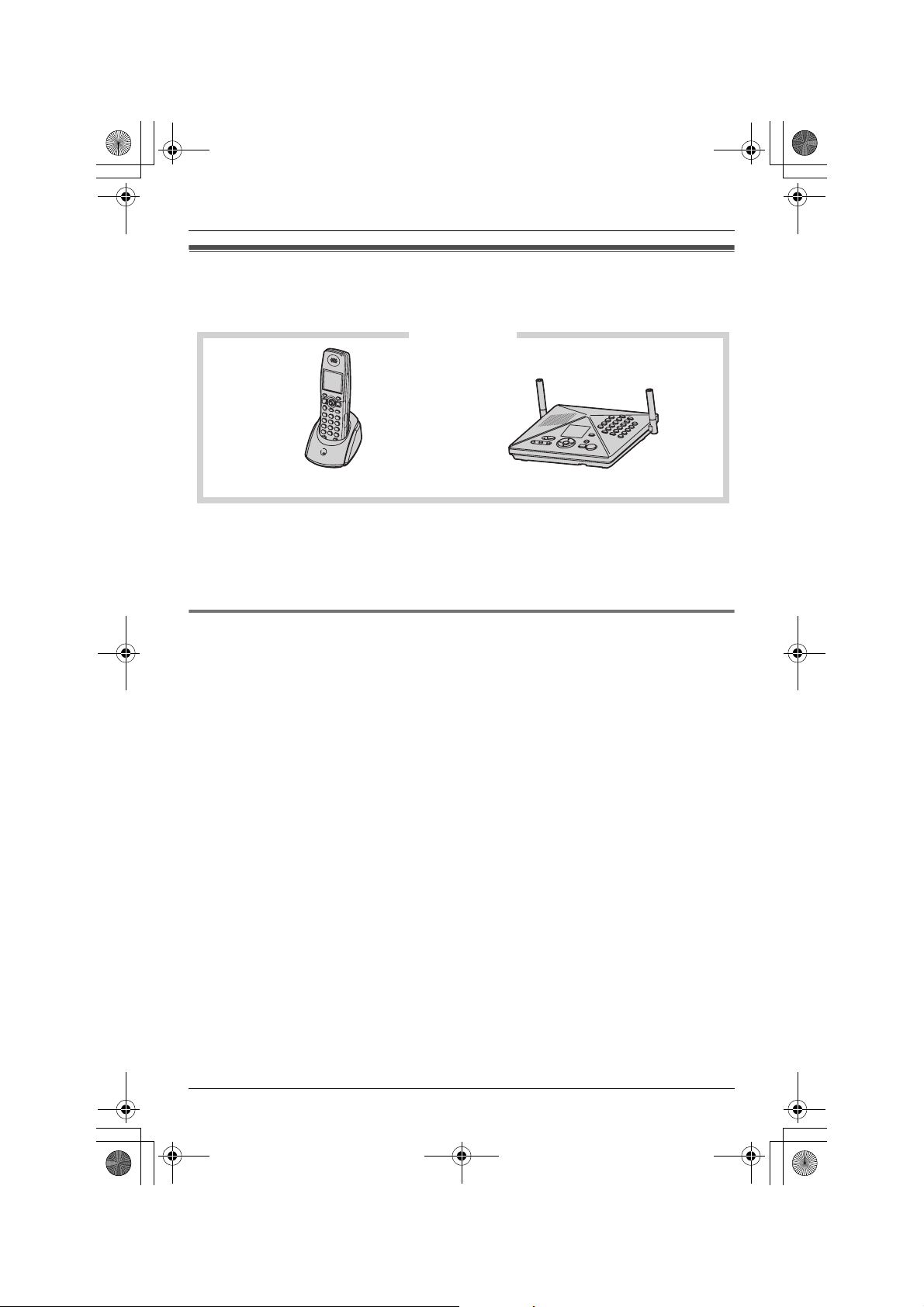
TH102-C.book Page 3 Wednesday, August 24, 2005 6:54 PM
Introduction
Feature highlights
Thank you for purchasing a Panasonic Home Communication System.
KX-TH102-C
Cordless handset Base unit
Important:
L KX-TH102-C includes a cordless handset (KX-THA11) and a base unit.
L In these operating instructions, the included cordless handset is referred to as the
“handset”.
Telephone features
N 2 line telephone
While one line is in use, you can make or answer a call using the other line.
N Audio monitor (between handset and base unit)
You can listen to the audio in the room where the handset or base unit is located (page
43).
N Customize ring
You can connect an audio device to the handset using the included audio cable and
record songs to be used as the handset ringer tone (page 46).
N Cellular convergence
Bluetooth-compatibility allows you to make or answer calls using a cellular line (page
61).
Trademarks
L Bluetooth is a registered trademark of Bluetooth SIG, Inc.
For assistance, please visit http://www.panasonic.com/phonehelp 3
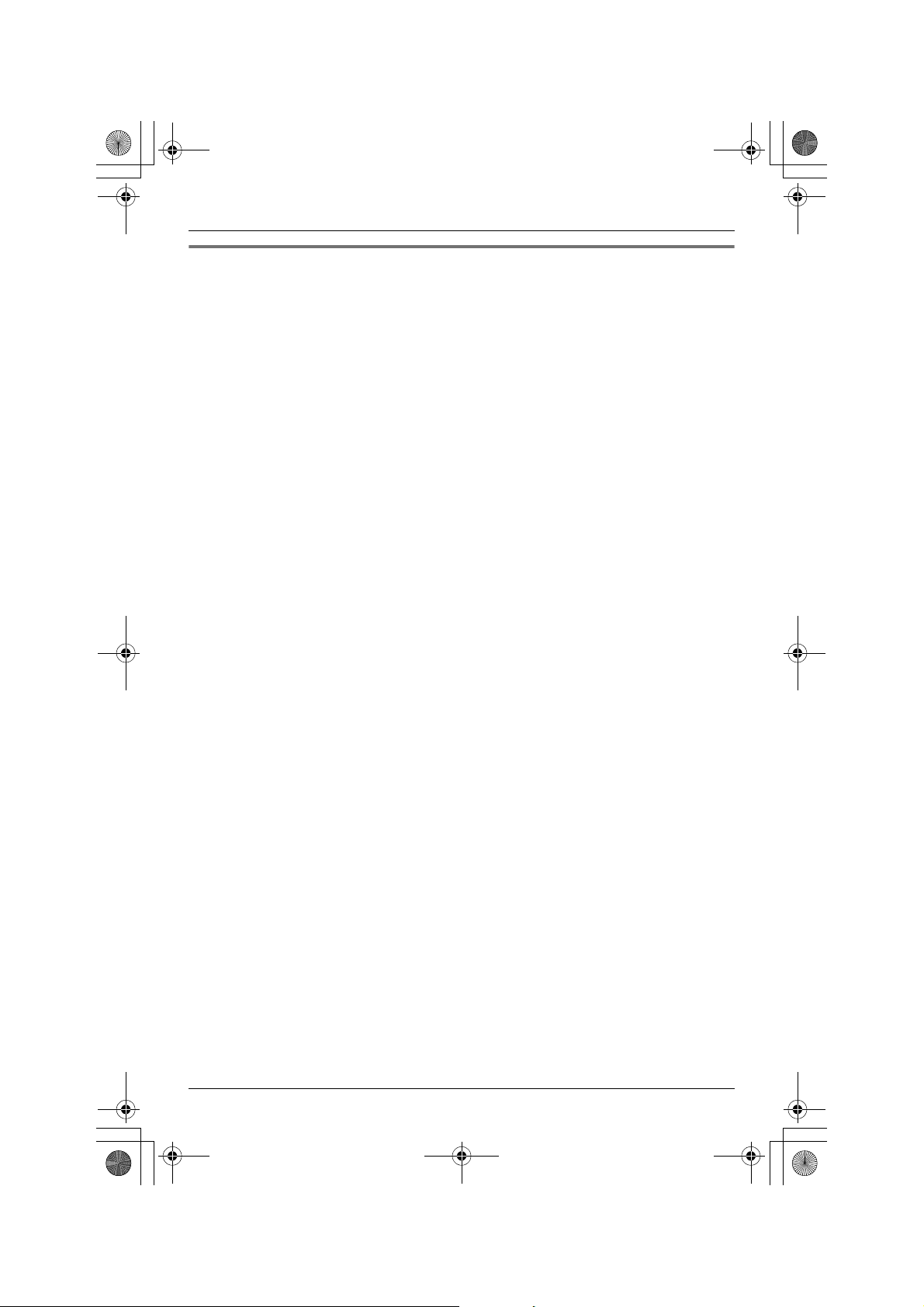
TH102-C.book Page 4 Wednesday, August 24, 2005 6:54 PM
Introduction
MULTI TALK V software
The included CD-ROM contains the MULTI TALK V Utility suite. The suite consists of the
following utilities. Refer to the included “Installation Guide for MULTI TALK V Software” for
installation details.
N MULTI TALK V USB Utility
Allows you to use your computer to:
– Add, edit, erase, and backup phonebook entries
– Send melodies stored in your computer to your phone
– Play, erase, and save answering system messages
– Change phone settings
– Connect to the Internet or to another computer using a MULTI TALK V phone
N MULTI TALK V Camera Utility
Allows you to use your computer to register a cordless camera (sold separately) in order
to view cordless camera images with a web browser.
N MULTI TALK V Printing Utility
Allows you to use your computer to register a KX-THA16 (sold separately) in order to
print images from the KX-THA16 to your computer’s printer.
4 For assistance, please visit http://www.panasonic.com/phonehelp
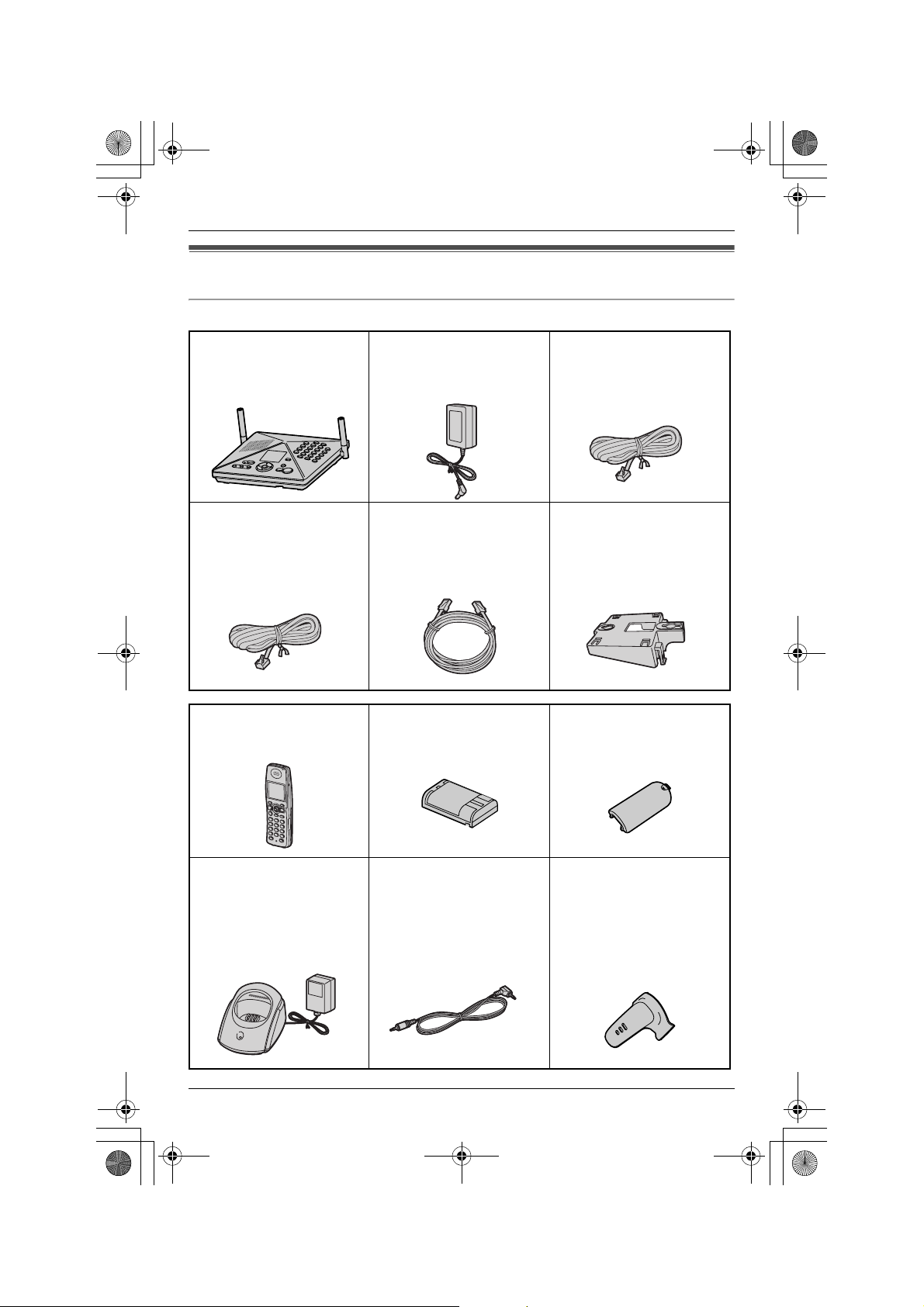
TH102-C.book Page 5 Wednesday, August 24, 2005 6:54 PM
Accessory information
Included parts
Introduction
A Base unit A AC adaptor for base unit
(Order No. PQLV205Z)
A 2-wire telephone line
cord with transparent
plugs
(Order No. PQJA10075Z)
A Handset A Battery
A LAN cable
(Order No. PQJA10169Z)
(Order No. HHR-P104)
A 4-wire telephone line
cord with green plugs
(Order No. PQJA10088Z)
A Wall mounting adaptor
for base unit
(Order No. PQKL10070Z1)
A Handset cover
(Order No. PQYNTHA11R)
A Charger for handset
– Charger:
(Order No. PQLV30038ZS)
– AC adaptor:
(Order No. PQLV203Z)
For assistance, please visit http://www.panasonic.com/phonehelp 5
A Audio cable
(Order No. PQJA10172Z)
A Belt clip
(Order No. PQKE10404Z1)
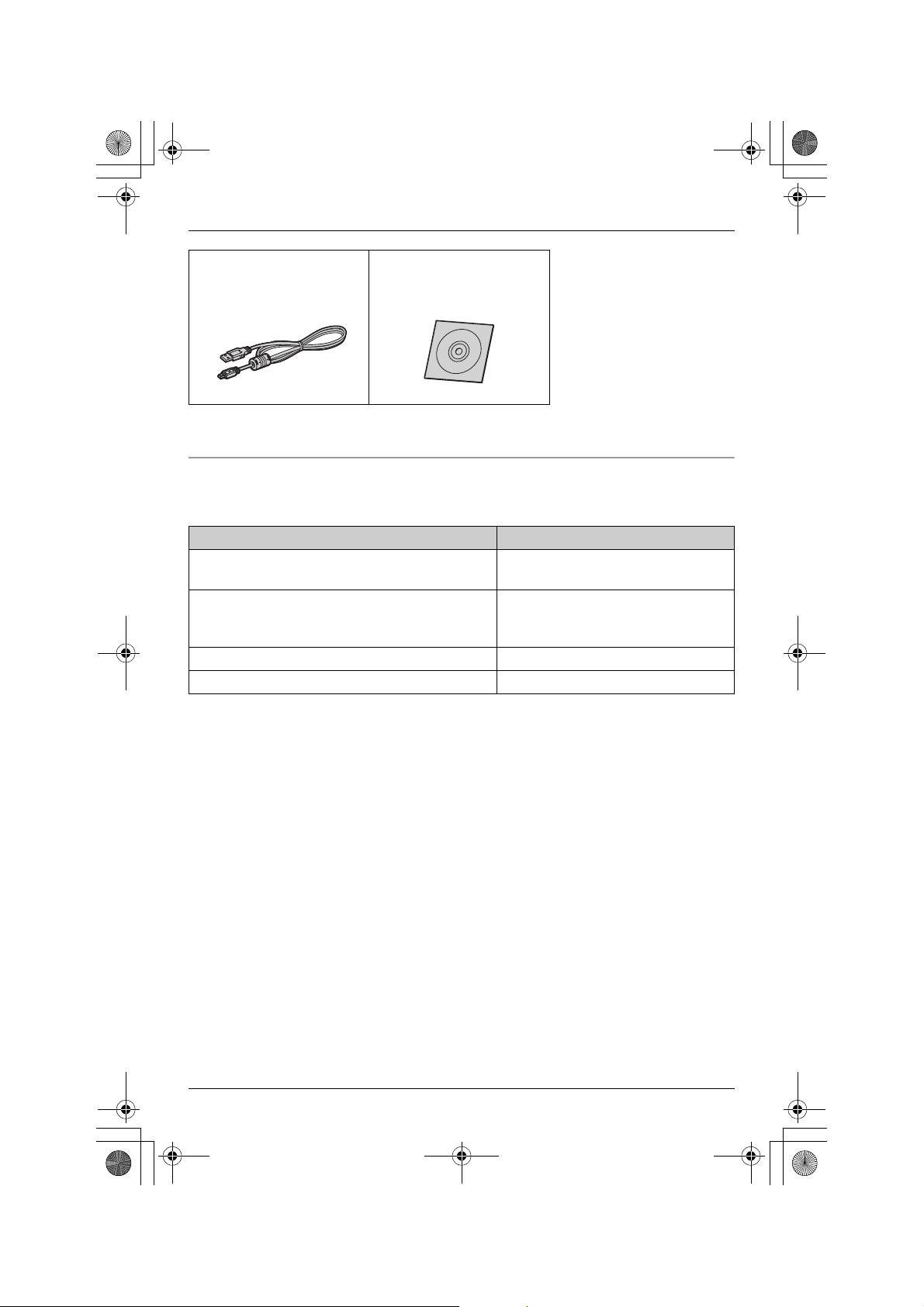
TH102-C.book Page 6 Wednesday, August 24, 2005 6:54 PM
Introduction
A USB cable
(Order No. PQJA10166Z)
A CD-ROM
(Order No. PQJKTH102Z)
*1
*1 Allows you to install the MULTI TALK V software on a compatible computer. Refer to the
included “Installation Guide for MULTI TALK V Software” for details.
Other additional/replacement accessories
L To order these accessories, call 1-800-332-5368.
TTY users (hearing or speech impaired users) can call 1-866-605-1277.
Accessory item Order number
Rechargeable nickel metal hydride (Ni-MH)
HHR-P104
battery
Headset KX-TCA60, KX-TCA86,
KX-TCA88HA, KX-TCA91,
KX-TCA92, KX-TCA98
T-adaptor KX-J66
2-line splitter KX-J42
Note:
L You can expand your phone system by registering additional compatible Panasonic
units (page 7).
6 For assistance, please visit http://www.panasonic.com/phonehelp
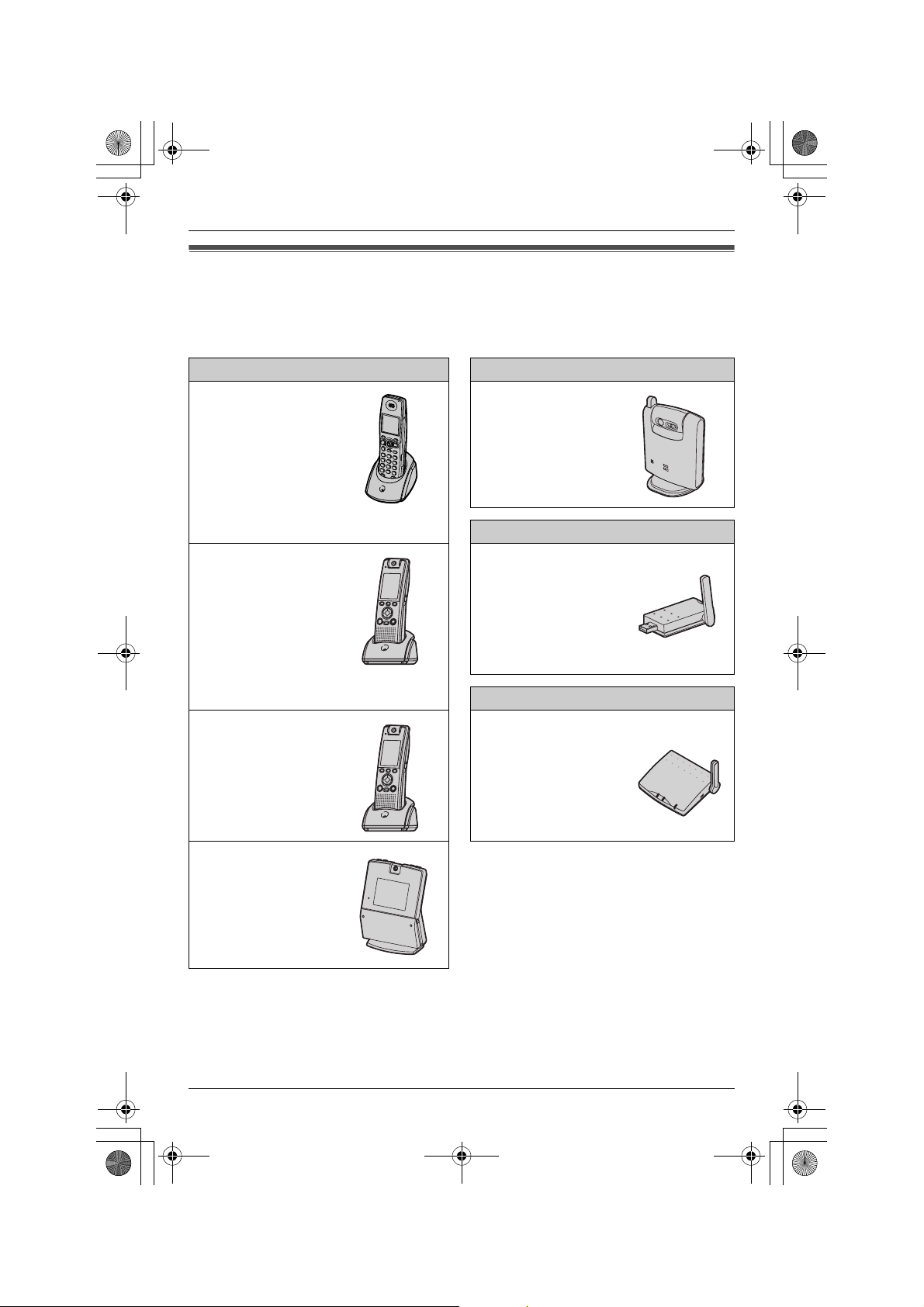
TH102-C.book Page 7 Wednesday, August 24, 2005 6:54 PM
Expanding your phone system
You can expand the phone system by adding the following units.
L To order these units, call 1-800-332-5368.
TTY users (hearing or speech impaired users) can call 1-866-605-1277.
Additional handset For monitoring
Cordless handset:
KX-THA11
(Monochrome display
type)
Cordless video camera
handset:
KX-THA12
(Color display type)
Cordless camera:
KX-THA13
For data link
USB adaptor:
KX-THA14
Introduction
Expanding your range
Cordless video camera
handset with TV
output:
KX-THA17
(Color display type with
audio/video outlet jack)
Cordless video camera
station:
KX-THA16
(Large color display
type)
Note:
L The following units can be registered to a single base unit:
– Handsets (KX-THA11/KX-THA12/KX-THA16/KX-THA17): max. 8
– Other units (KX-THA13/KX-THA14/KX-THA15): max. 10 (including Bluetooth
devices)
– Bluetooth devices: max. 5
For assistance, please visit http://www.panasonic.com/phonehelp 7
Range extender:
KX-THA15
