Panasonic 96NKX NS0154 Users Manual
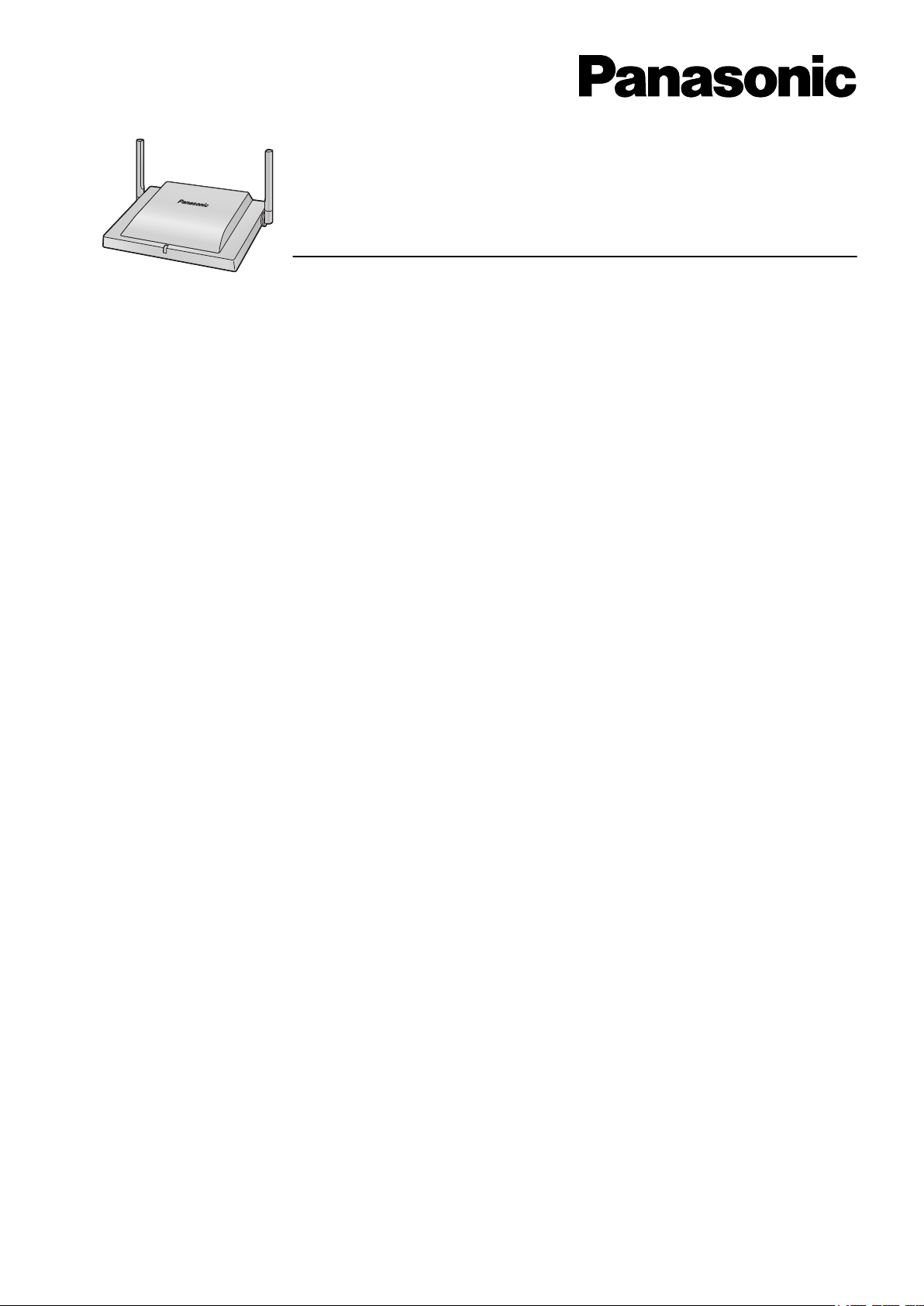
Quick Installation Guide
DECT 4-Channel IP Cell Station Unit
Model No. KX-NS0154
Thank you for purchasing this Panasonic product.
Please read this manual carefully before using this product and save this manual for future use.
Notes
• In this manual, the suffix of each model number (e.g., KX-NS0154CE) is omitted unless necessary.
• The screen shots shown in this guide are provided for reference only, and may differ from the screens displayed
on your PC.
• The contents and design of the software are subject to change without notice.
KX-NS0154: Software File Version 01.000 or later

Table of Contents
Table of Contents
1 Regional Information ...............................................................................3
2 Overview ...................................................................................................6
3 Installing the IP-CSs ................................................................................8
3.1 Overview of IP-CSs ...........................................................................................................8
3.2 Connecting IP-CSs ..........................................................................................................10
3.3 Wall Mounting ..................................................................................................................12
3.4 Installing the Unified Maintenance Console .................................................................14
3.5 Initializing the IP-CS ........................................................................................................15
4 Deployment Procedure ..........................................................................16
4.1 Overview ..........................................................................................................................16
4.2 Site Planning ...................................................................................................................16
4.3 Site Survey .......................................................................................................................16
4.4 Example of How to Conduct the Site Survey ...............................................................16
4.5 Example of How to Make a Site Map .............................................................................16
4.6 Basic Network Configuration .........................................................................................16
4.7 CS Registration ...............................................................................................................16
4.8 Configuration and PS Registration (for a system using a KX-NS series) ..................16
5 Troubleshooting .....................................................................................17
6 Appendix .................................................................................................18
6.1 Specifications ..................................................................................................................18
2 Quick Installation Guide
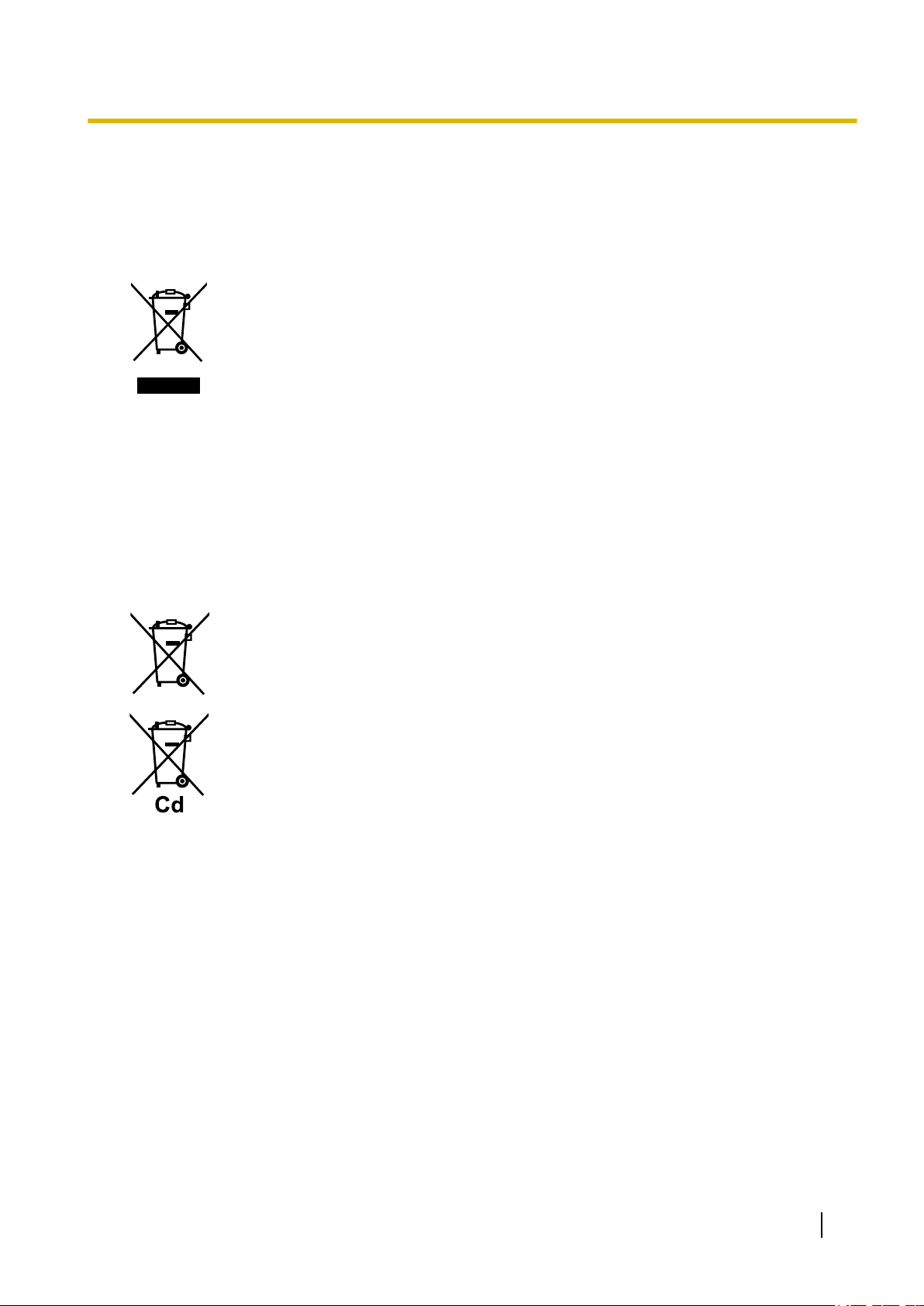
1 Regional Information
For users in the European Union only
Information for Users on Collection and Disposal of Old Equipment and used Batteries
These symbols on the products, packaging, and/or accompanying documents mean that
used electrical and electronic products and batteries should not be mixed with general
household waste.
For proper treatment, recovery and recycling of old products and used batteries, please take
them to applicable collection points, in accordance with your national legislation and the
Directives 2002/96/EC and 2006/66/EC.
By disposing of these products and batteries correctly, you will help to save valuable
resources and prevent any potential negative effects on human health and the environment
which could otherwise arise from inappropriate waste handling.
For more information about collection and recycling of old products and batteries, please
contact your local municipality, your waste disposal service or the point of sale where you
purchased the items.
Penalties may be applicable for incorrect disposal of this waste, in accordance with national
legislation.
1 Regional Information
For business users in the European Union
If you wish to discard electrical and electronic equipment, please contact your dealer or
supplier for further information.
Information on Disposal in other Countries outside the European Union
These symbols are only valid in the European Union. If you wish to discard these items,
please contact your local authorities or dealer and ask for the correct method of disposal.
Note for the battery symbol (bottom two symbol examples):
This symbol might be used in combination with a chemical symbol. In this case it complies
with the requirement set by the Directive for the chemical involved.
Quick Installation Guide 3
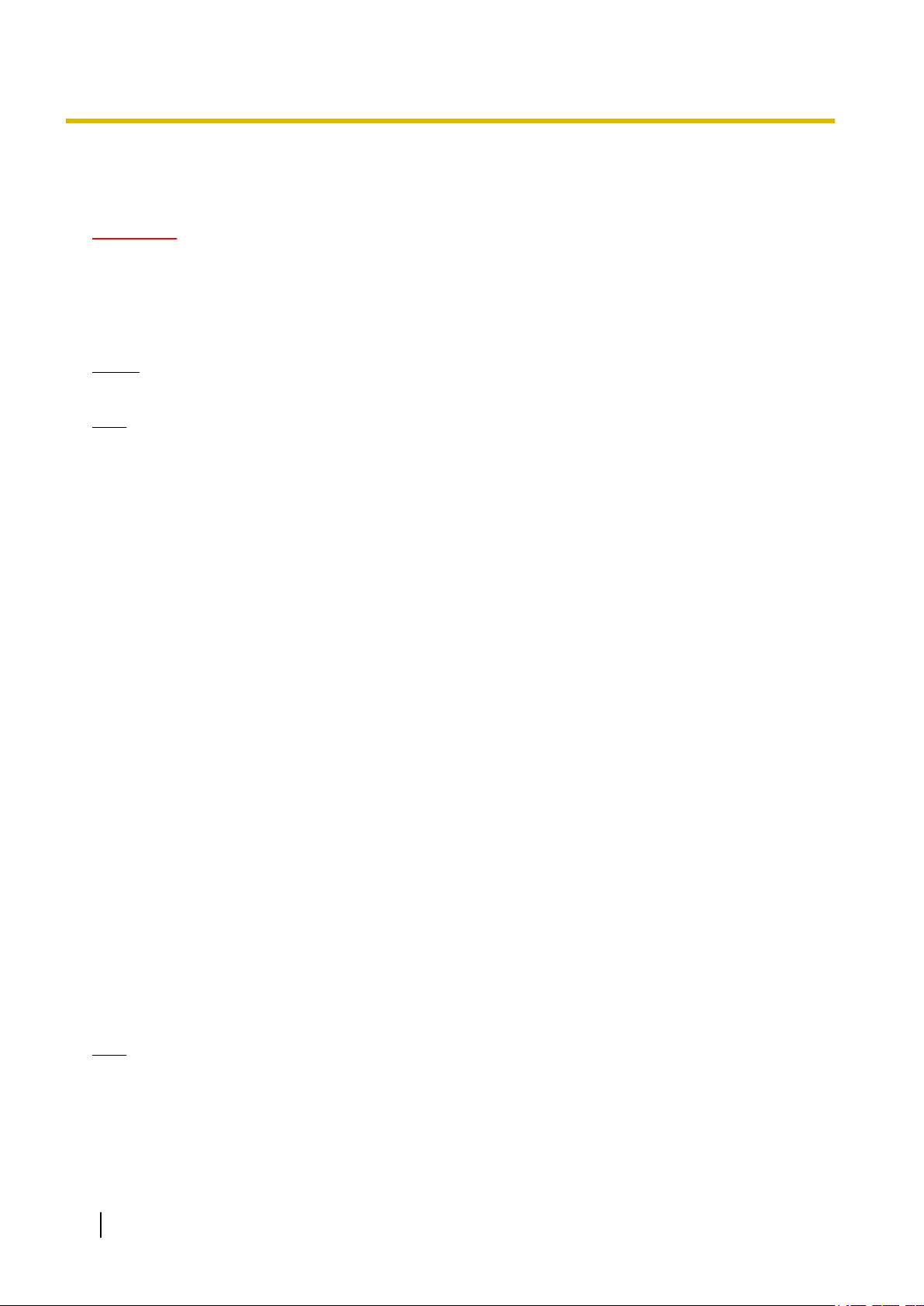
1 Regional Information
Additional Information
F.C.C. AND INDUSTRY CANADA RELEVANT INFORMATION
CAUTION
Any changes or modifications not expressly approved by the party responsible for compliance could void
the user’s authority to operate this device.
Privacy of communications may not be ensured when using this unit.
Notice
FCC ID can be found on the back of this unit.
Note
This equipment has been tested and found to comply with the limits for a Class B digital device, pursuant
to Part 15 of the FCC Rules. These limits are designed to provide reasonable protection against harmful
interference in a residential installation. This equipment generates, uses, and can radiate radio frequency
energy and, if not installed and used in accordance with the instructions, may cause harmful interference
to radio communications. However, there is no guarantee that interference will not occur in a particular
installation. If this equipment does cause harmful interference to radio or television reception, which can
be determined by turning the equipment off and on, the user is encouraged to try to correct the interference
by one or more of the following measures:
• Reorient or relocate the receiving antenna.
• Increase the distance between the equipment and receiver.
• Connect the equipment to an outlet on a circuit different from that to which the receiver is connected.
• Consult the dealer or an experienced radio/TV technician for help.
Some wireless telephones operate at frequencies that may cause interference to nearby TVs and VCRs.
To minimize or prevent such interference, the base of the wireless telephone should not be placed near
or on top of a TV or VCR. If interference is experienced, move the wireless telephone further away from
the TV or VCR. This will often reduce, or eliminate, interference.
This device complies with Part 15 of the FCC Rules. Operation is subject to the following two
conditions:
(1) this device may not cause harmful interference, and (2) this device must accept any interference
received, including interference that may cause undesired operation.
RF Exposure Warning:
This product complies with FCC/IC radiation exposure limits set forth for an uncontrolled environment. To
comply with FCC/IC RF exposure requirements, this product must be installed and operated in accordance
with the provided instructions. The installed unit requires a minimum 20 cm (8 inches) of spacing between the
antenna and a person’s body during wireless modes of operation.
This transmitter must not be co-located or operated in conjunction with any other antennas or transmitters.
For Users in Canada Only
This Class B digital apparatus complies with Canadian ICES-003.
Note
Operation
device must accept any interference, including interference that may cause undesired operation of the
device.
Privacy of communications may not be ensured when using this telephone. Some wireless telephones
operate at frequencies that may cause interference to nearby TVs and VCRs. To minimize or prevent such
interference, the base of the wireless telephone should not be placed near, or on top of, a TV or VCR. If
4 Quick Installation Guide
is subject to the following two conditions: (1) this device may not cause interference, and (2) this

1 Regional Information
interference is experienced, move the wireless telephone further away from the TV or VCR. This will often
reduce, or eliminate, interference.
Notes
• The screen shots shown in this guide are provided for reference only, and may differ from the screens
displayed on your PC.
• The contents and design of the software are subject to change without notice.
Quick Installation Guide 5

2 Overview
2 Overview
Outline
This document describes the installation, deployment, configuration of a DECT system that works with the
Panasonic IP-PBX. In this system, DECT 6.0 Portable Stations are used together with IP Cell Stations.
Related Documentation
Important Information
Describes the safety precautions to prevent personal injury and/or damage to property.
Please refer to the following web site for more information:
http://panasonic.net/pcc/support/pbx/
Terminology
Air Sync Group
Air Synchronization Group
To obtain steady air synchronization over a wide area, it is necessary to create Air Sync Groups.
DECT 6.0
Digital Enhanced Cordless Telecommunication for North America
Handover
Allows you to move between IP Cell Station coverage areas during a conversation without disrupting the call.
This is only possible within the same Air Sync Group.
IP-CS
IP Cell Station
Primary IP-CS
Primary IP-CS for air synchronization
PS
IP-CS compatible Portable Station/Handset
Secondary IP-CS
Secondary IP-CS for air synchronization
Super Master IP-CS
Master IP-CS of Air Sync Group 1
This IP-CS manages configuration for the whole system.
Web Maintenance Console
Used for system programming, diagnosis and administration of the KX-NS series PBX via PCs. Web
Maintenance Console is accessed through a Web browser running on a networked PC.
System Overview
This IP-CS can be connected to a KX-NS series PBX via LAN. The IP-CS supports existing DECT Portable
Stations (PSs) with Wide-Band audio up to 4 simultaneous calls. When the Activation Keys are applied, the
number of simultaneous calls can increase up to 8 with narrow band. Not only Air synchronization but WAN
synchronization allow for easy and cost-saving installation using an existing IP network infrastructure.
The IP-CS provides the following:
– Wireless systems using a converged voice and data network infrastructure.
– Wireless branch offices and wireless solutions by long distance installation on larger premises.
– Reliable wireless communication using DECT technology over an IP network.
– High quality voice communication.
6 Quick Installation Guide
