Page 1
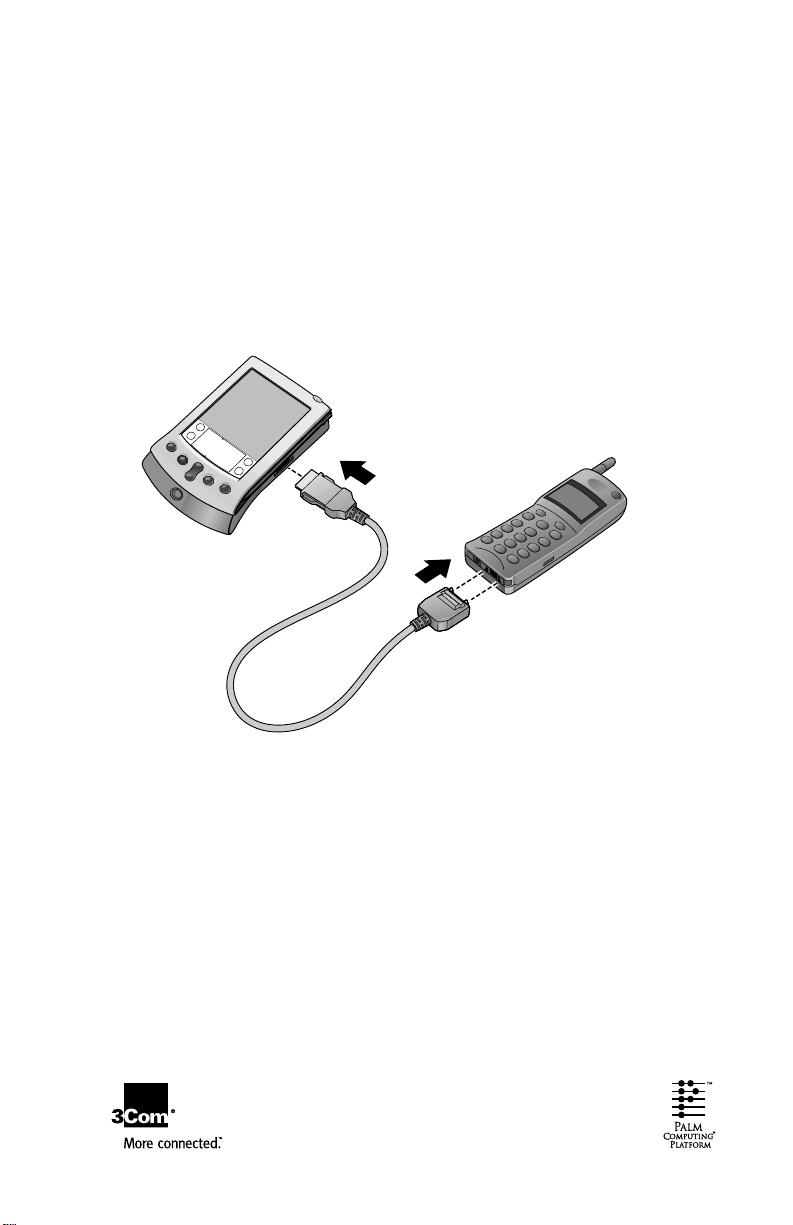
GSM Upgrade Kit Handbook
For the following digital GSM telephones:
■ Nokia 6100 series
■ Nokia 8100 series
■ Ericsson 600/700 series
Page 2

Copyright
Copyright© 1999 3C om Corpora tion or i ts subsidiar ies. A ll rights reserved. 3Com, the
3Com logo, HotSync, and Palm Modem are registered trademarks, and the HotSync
logo, Palm, the Pal m Comput ing Platform logo, and Palm OS are tr ademark s of Palm
Computing, Inc., 3Com C orporation or its subsidiaries. The fo llowing are registered
trademarks of Inter national Busin ess Mach ines Corp orati on in th e United States an d/
or other countries: IBM and WorkPad. Other product and brand names, including
Nokia and Ericsson, may be trademarks or registere d trademarks of their respectiv e
owners.
Disclaimer
3Com Corporation and its subsidiaries assume no responsibility for any damage or loss
resulting from the us e of this handbook.
3Com Corporation and its sub sidi aries a ssum e no res ponsib ili ty for any los s or c laim s
by third parties which may arise through the use of this product. 3Com Corporation and
its subsidiari es assum e no re sponsib ility for any dama ge or loss cau sed by delet ion of
data as a result of malfunction, dead battery, or repairs. Be sure to make backup copies
of all important data on other media to protect against data loss.
Part Number: 405-0495-0 6A
Page ii GSM Upgrade Kit Handbook
Page 3

Contents
English......................................................................................................1
Deutsch......................................................................................................
Français......................................................................................................
Español.......................................................................................................
Italiano.......................................................................................................
Contents Page iii
Page 4

Page iv GSM Upgrade Kit Handbook
Page 5
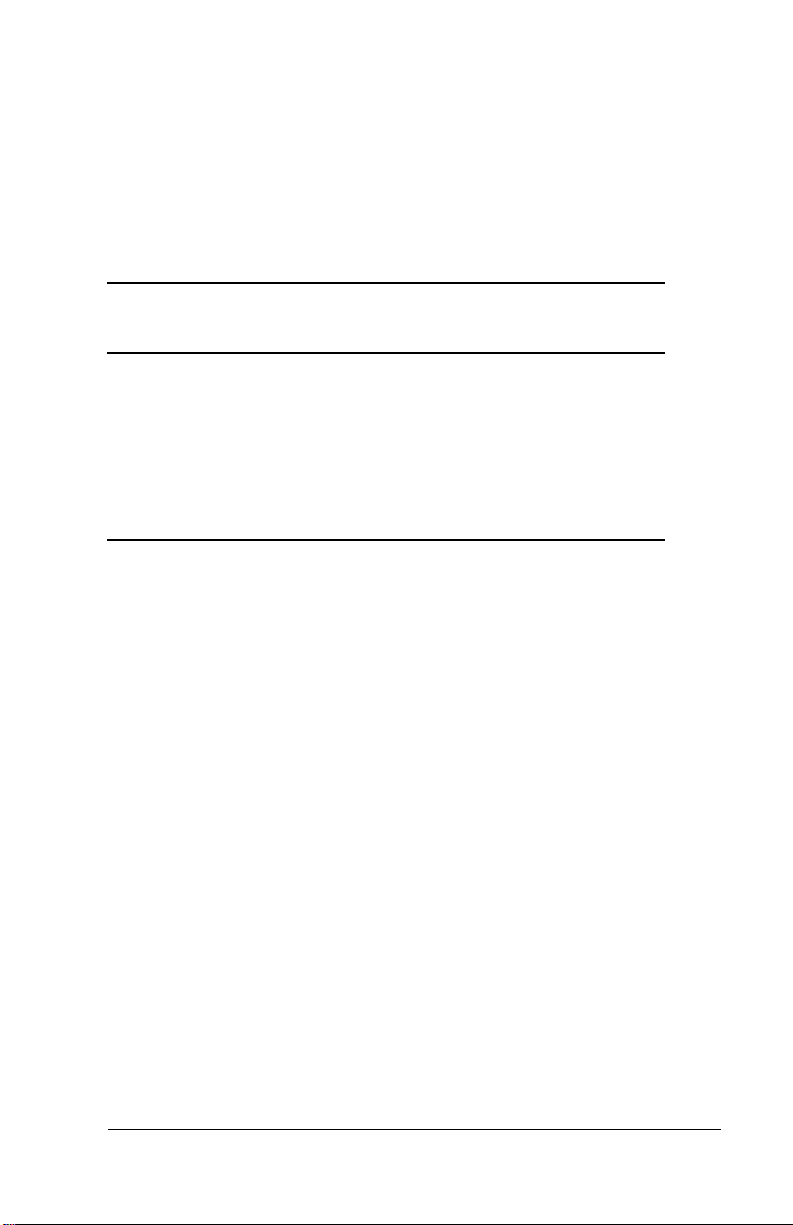
Introduction
This GSM Upgrade Kit allows you to upgrade the software in your
Palm V™ Modem or IBM® WorkPad® c3 Modem. Upgrading your
modem software enables you to connect your Palm V organizer or
IBM WorkPad c3 to certain makes and models of digital GSM
telephones. The following table lists the makes and models of GSM
telephones that can be connected to your modem:
GSM Upgrade
Supported GSM Telephone Model Number
Kit Number
Nokia 5110, 5130, 5190, 6110, 6130, 6138, 6150, 6190
Nokia 3110, 3210, 3810, 5130, 8110, 8148 10425U
Ericsson CA638, CF 688, CF768, CF788, GA628, GF768, GF768c, GF788, GH688, PF768
10424U
10426U
The Modem Utility application in this GS M Upgrade Kit works only
with the specified makes and models of digital GSM telephones.
Before you try to upgrade your modem, make sure the version of this
kit is correct for your telephone.
Note: Contact your telephone service provider if you are not sure
you have digital GSM service.
Your service provider can also verify that you have data and
fax transmission service activated.
Upgrade Kit contents
In addition to this handbook, the GSM Upgrade Kit includes:
■ GSM cable—connects your digital GSM telephone to your
modem.
■ CD-ROM—contains the Modem Utility application that upgrades
the software on your modem so you can connect your modem to
your GSM telephone.
GSM Upgrade Kit Handbook Page 1
Page 6

System requirements
To upgrade the software on your modem, the following components are needed:
■ Palm V or IBM WorkPad c3 organizer.
■ Microsoft® Windows 95®, Windows 98®, Windows NT®. If you
have a Palm V organizer, you can also use an Apple Macintosh™
with operating system 7.5.3 or later.
■ Palm Desktop 3.0 or later for Microsoft Windows. If you have a
Palm V organizer, you can also use Palm™ Desktop organizer
software 2.1 for the Apple Macintosh.
Before you begin
Before you begin to upgrade your modem, make sure:
■ No cables are attached to your modem.
■ The HotSync® Manager on your computer is active.
■ The battery in your organizer is fully charged.
■ The batteries in your modem are new.
Instructions
Upgrading your modem involves the following procedures:
■ Installing the Modem Utility application onto your computer’s
desktop (Microsoft Windows or Apple Macintosh).
■ Performing a HotSync operation to install the Modem Utility
application onto your organizer.
■ Starting the Modem Utility application to upgrade your modem.
■ Deleting the Modem Utility application from your organizer.
Installing the Modem Utility application onto your computer (Microsoft Windows)
1. Insert the Modem Utility CD-ROM into your computer’s CD-ROM drive.
2. On your computer, copy the Modem Utility application into the
add-on folder in the Palm directory on your computer’s hard
drive.
Page 2 GSM Upgrade Kit Handbook
Page 7

3. On your computer’s taskbar, click
D
ESKTOP>PALM DESKTOP.
The Palm Desktop window opens.
TART>PROGRAMS>PALM
S
4. Click
5. If necessary, click the down arrow and select your correct User
6. Click
7. Select Modem Utility from the add-on folder, then click
8. Click
9. Click
10. Perform a HotSync operation by placing the organizer into the
INSTALL.
The Palm Install Tool dialog box opens.
name.
ADD.
The Open dialog box opens.
OPEN.
The Modem Utility application will appear in the Palm Install Tool menu.
DONE.
The Palm Install Tool message box opens.
OK.
cradle and pressing the HotSync button on the cradle.
Installing the Modem Utility application onto your computer (Apple Macintosh)
1. Insert the Modem Utility CD-ROM into your computer’s CD-ROM drive.
2. In the Palm folder, choose HotSync Manager. The HotSync Manager window opens.
3. If necessary, open the Users menu to select your correct User name.
4. On the HotSync menu, choose Install. The Install Handheld Files dialog box opens.
5. Click
6. Select Modem Utility.
GSM Upgrade Kit Handbook Page 3
ADD TO LIST.
The standard Macintosh file navigation dialog box opens.
Page 8

7. Click the ADD FILE button.
8. Perform a HotSync operation by placing the organizer into the
cradle and pressing the HotSync button on the cradle.
Starting the Modem Utility application
1. Connect your organizer to the modem.
2. Make sure that:
■ The organizer is securely attached to the modem.
■ No cables are attached to the modem.
■ The battery in the organizer is fully charged.
■ The batteries in the modem are new.
3. Tap the Applications icon on your organizer.
4. Tap the Modem Util icon . The first Modem Utility window opens.
5. Select the language in which you want to view the Modem Utility
screens, then tap
OK.
6. Follow the instructions that appear on the subsequent screens to
finish running the Modem Utility application.
Page 4 GSM Upgrade Kit Handbook
Page 9

Connecting your GSM cable to your digital GSM telephone and to the modem
1. Connect the GSM cable to your digital GSM telephone and to your
modem, as shown below. Make sure the modem is not connected
to an analog telephone cord.
Note: Press the two clips on the modem connector before inserting
or removing the cable, as shown below.
2. Turn your digital GSM telephone on. When your digital GSM telephone is connected to the m odem, the
modem automatically switches into GSM mode.
Note: Refer to your modem handbook for instructions on
configuring your modem and for a list of software
applications that can be used with the modem.
GSM Upgrade Kit Handbook Page 5
Page 10

Deleting the Modem Utility application
Once you have upgraded the modem software, you should delete the
Modem Utility application to increase the amount of available
memory in your organizer.
1. Tap the Applications icon on your organizer.
2. Tap the Menu icon .
3. Tap
4. Tap
5. Tap
6. Tap
7. Tap
DELETE on the App menu.
A list of all applications that can be deleted is displayed.
MODEM UTIL.
DELETE.
A verification screen opens.
YES.
DONE.
Troubleshooting
Serial port in use
If you see the following error message, the serial port on your
organizer is being used by another application:
Unable to initiate HotSync because the serial port is in use by another application.
Use the reset tip tool, or the tip of an unfolded paper clip (or a similar
object that doesn’t have a sharp tip), to gently press the reset button
inside the hole on the back panel of your organizer.
Unable to connect
If you are having difficulty connecting to your digital GSM telephone:
■ Check that all cables are securely attached.
■ Contact your telephone service provider to confirm you have
separate telephone numbers for data and fax communications.
Page 6 GSM Upgrade Kit Handbook
Page 11

Palm Computing, Inc.
Limited Warranty
HARDWARE: Palm Computing, Inc., a subsidiary of 3Com Corporation (collectively "3Com"),
warrants to the original end user ("Customer") that this product will be free from defects in
workmanship and materials, under normal use, for one year from the date of original purchase from
3Com or its authorized reseller. 3Com’s sole obligation under this express warranty shall be, at
3Com’s option and e xpense, to replace the product or part with a comparable product or part, repair
the product or part, or if neither repair no r replacement is reasonably available, 3Com m ay, in its sole
discretion, refund to Customer the purchase price paid for the product or part. Replacement
products or parts may be new or reconditioned. 3Com warrants any replaced or repaired product
or part, and any hardware upgrade to which Customer is entitled under an agreement between
Customer and 3Com, for a period of ninety (90) days from shipment, or through the end of the
original warranty, whichever is longer. All products or parts that are replaced become the property
of 3Com.
Accessory products, as listed in the applicable 3Com catalogue, are not covered under this Limited
Warranty except for the modem for the connected organizer, the cradles, cables, m emory upgrades,
and leather items sold under the 3Com® brand. 3Com shall not be responsible for Customer's
software, firmware, information, or memory data contained in, stored on, or integrated with any
products returned to 3Com for repair, whether under warranty or not.
SOFTWARE: 3Com warrants to Customer that the Palm™ desktop organizer software and Palm
OS™ software licensed from it will perform in substantial conformance to their program
specifications, for a period of ninety (90) days from the date of original purchase from 3Com or its
authorized reseller. 3Com warrants the media containing software against failure during the
warranty period. No updates are provided. 3Com does not provide any warranty for Adobe®
Acrobat® Reader or any other third-party applications software that is licensed to Customer by the
third party. 3Com's sole obligation with respect to this express warranty shall be (at 3Com's
discretion) to refund the purchase price paid by Customer for any defective software product, or to
replace any defective media with software which substantially conforms to applicable 3Com
published specifications. 3Com makes no warranty or representation th at its software produ cts will
meet Customer's requirements or will work in combination with any hardware or applications
software products provided by third parties, that the operation of the software products will be
uninterrupted or error free, or that all defects in the software products will be corrected.
YEAR 2000 WARRANTY: In addition to the Hardware Warranty and Software Warranty stated
above, 3Com warrants that the following date-data sensitive Palm Computing® products, namely
the Pilot 1000, Pilot 5000, PalmPilot™ Personal Edition, PalmPilot Professional Edition, and Palm
III™ connected organizers, as well as all other 3Com products based on the Palm Computing
platform software as of July 1, 1998 and later, including the companion desktop software for
Microsoft® Windows® and MAC OS™ platforms, will continue performing properly with regard to
such date-data on and after January 1, 2000, provided that all other products used by Customer in
connection or combination with the Palm Computing product, including hardware, software, and
firmware, accurately exchange date-data with the Palm Computing product. 3Com makes no
certification regarding the Year 2000 status of any other Palm Computing products.
Any Palm Computing platform application supplied by 3Com that makes correct use of Palm
Computing platform date and time functions will not have a problem transitioning to the year 2000.
The date and time utilities for the Palm Computing platform use 32 bits to store seconds, starting at
January 1, 1904. This approach allows the correct representation of dates up to 6:28:15 A.M. on
February 6, 2040. Provided the product is still being sold, 3Com will make software enhancements
to remove this limitation to the Palm Computing platform well in advance of this date.
If it appears that any Palm Computing product does not perform properly with regard to such datedata on and after January 1, 2000, and Customer notifies Palm Computing before the later of April
1, 2000, or ninety (90) days after original purchase of the product from 3Com or its authorized
reseller, 3Com shall, at its option and expense, provide a software update which would effect the
proper performance of the product, repair the product, deliver to Customer an equivalent product
to replace the product, or, if none of the foregoing is feasible, refund to Customer the purchase price
paid for the product.
Any software update or replaced or repaired Palm Computing product will carry a Year 2000
Limited Warranty for ninety (90) days after purchase or until April 1, 2000, whichever is later.
Limited Warranty and Software Agreement Page 7
Page 12

Customers using date and time utilities other than those suppl ied by Palm Computing should check
with the developer to determine if the software will correctly handle all of the subtle issues of date
and time conversion.
OBTAINING WARRANTY SERVICE: Customer must contact a Palm Computing, Inc. or 3Com
Technical Support or Customer Service center within the applicable warranty period to obtain
warranty service authorization. Dated proof of original purchase from 3Com or its authorized
reseller will be required. 3Com is not responsible for Customer products or parts received without
a warranty service authorization. In the United States, 3Com may ship a replacement product or
part prior to receiving the original product or part ("advance exchange"). If advance exchange is not
available, then the repaired product or part will be shipped as soon as reasonably possible, which
will be no later than thirty (30) days after 3Com receives the original product or part. Repaired or
replacement products will be shipped to Customer at 3Com’s expense. The repair and replacement
process for products or parts in locations outside of the United States will vary depending on
Customer’s location.
Products or parts shipped by Customer to 3Com must be sent prepaid and packaged appropriately
for safe shipment, and it is recommended that they be insured or sent by a method that pro vides for
tracking of the package. When an advance exchange is provided and Customer fails to return the
original product or part to 3Com within thirty (30) days from the date the warranty service
authorization is issued, 3Com will charge Customer the then-current published catalogue price of
such product or part.
WARRANTIE S EXCLUSIVE: IF THIS PRODUCT DOES NOT OPERATE AS WARRANTED
ABOVE, CUSTOMER’S SOLE REMEDY FOR BREACH OF THAT WARRANTY SHALL BE
REPLACEMENT OR REPAIR OF THE PRODUCT OR PART OR REFUND OF THE PURCHASE
PRICE PAID, AT 3 C O M ’S OPTIO N. TO THE FULL EXTENT ALLOWED BY LAW, THE
FOREGOING WARRANTIES AN D REMEDIES ARE EXCLUSIVE AND ARE IN LIEU OF ALL
OTHER WARRANTIE S, TERMS, OR C ONDITIONS , EXPRESS OR IMPLIED, EITHER IN FA CT OR
BY OPERATION OF LAW, STATUTO RY OR OTHERWI SE, INCLUDI NG WARRANTIES , TERMS,
OR CONDITIONS OF MERCHANTABILITY, FITNESS FOR A PARTICULAR PURP OSE,
SATISFACTORY QUALI TY, CORRESPONDENCE WIT H DESC R IPTION, AND NONINFRINGEMENT , ALL OF WHICH ARE EXPRESSLY D ISCLAIME D. 3COM NEITHER AS SUMES
NOR AUTHORIZES ANY OTHER PERSON TO ASSUM E FOR IT ANY OTHER LIABILITY IN
CONNECTIO N W ITH THE SALE, INSTALLATION , MAINTENANC E OR USE OF ITS
PRODUCTS.
3COM SHALL NOT BE LIABLE UNDER THIS WARRANTY IF ITS TESTING AND
EXAMINATION DISCLOSE THAT THE ALLEGED DEFECT OR MALFUNCTION IN THE
PRODUCT DOES NOT EXIST OR W A S CAUSED BY CU STOMER’S OR ANY THIRD P ERSON’S
MISUSE, NEGLECT, IMPROPER INST ALLATION OR TESTING, UNAUTHORI ZED AT TEMPT S
TO OPEN, REPAIR, OR MODIFY THE PRODUCT, OR ANY OTHER CAUSE BEYOND THE
RANGE OF THE INTENDED USE, OR BY ACCIDENT, FIRE, LIGHTNING, OTHER HAZARDS,
OR ACTS OF GOD. THIS WARRANTY DOES NOT COVER PHYSICAL DAMAGE TO THE
SURFACE OF THE PRODUCT, INCLUD IN G CRACKS OR SCRATCHES ON THE LCD
TOUCHSCREEN OR OUTSIDE CASIN G . THIS WARRANTY DOES NOT APPLY WHEN THE
MALFUNCTION RESULTS FROM THE USE OF THIS PRODUCT IN CONJ U NC TION WITH
ACCESSORIES, OTHER PRODUCTS, OR ANCIL LARY O R PERIPH E RAL EQU IPME NT AND
3COM DETERMINES THAT THERE IS NO FAULT WITH THE PRODUCT ITSELF. THIS
WARRANTY DOES NOT APPLY TO ANY MALFUNCTION OR FAILURE OF THE PRODUCT OR
PART DUE TO ANY COMMUNICATION SERVICE CUSTO MER MAY SU BS CRIBE TO OR USE
WITH THE PRODUCT.
LIMITATION OF LIABILITY: TO THE FULL EXTE NT ALLOWED BY LAW , 3COM ALSO
EXCLUDES FOR ITSELF AND ITS SUPPLIERS ANY LIABILITY, WHETHER BA SED IN
CONTRACT OR TORT (INCLUDING NEG LI G EN CE) , FO R IN CIDENTAL, CONSEQUENTIAL,
INDIRECT, SPECIAL, OR PUNITIVE DAMAGES OF ANY KIN D, OR FOR LOSS OF REVENUE OR
PROFITS, LOSS OF BUSINESS, LOSS OF INFORMATION OR DATA, OR OTHER FINANCIAL
LOSS ARISING OUT OF OR IN CONNECTION WITH THE SALE, INSTALLATION,
MAINTENANCE, USE, PERFORM ANC E, FAILURE, OR INTERRUPTION OF THI S P ROD UCT,
EVEN IF 3COM OR ITS AUTHO RIZED RESELLER HAS BEEN ADVISED OF THE POSSIBILIT Y OF
SUCH DAMAGES, AND LIMITS IT S LIABILITY TO REPLACEME NT, REPAIR, OR REFUND OF
THE PURCHASE PRICE PAID, AT 3COM’S OPTION. THIS DISCLAIMER OF LIABILITY FOR
DAMAGES WILL NOT BE AFFECTED IF ANY REMEDY PROVIDED HEREIN SHALL FAIL OF
ITS ESSENTIAL PURPOSE.
Page 8 GSM Upgrade Kit Handbook
Page 13

DISCLAIMER: Some countries, states, or provinces do not allow the exclusion or limitation of
implied warranties or the limitation of incidental or consequential damages for certain products
supplied to consumers, or the limitation of liability for personal injury, so the above limitations and
exclusions may be limited in their application to you. Wh en the implied warranties are no t allowed
to be excluded in their entirety, they will be limited to the duration of the applicable written
warranty. This warranty gives you specific legal rights which may vary depending on local law.
GOVERNING LAW: This Limited Warranty shall be governed by the laws of the State of
California, U.S.A. excluding its conflicts of laws principles and excluding the United Nations
Convention on Contracts for the International Sale of Goods.
Palm Computing, Inc., a subsidiary of 3Com Corporation
5400 Bayfront Plaza
PO Box 58007
Santa Clara, California 95052-8007
United States of America
(408) 326-5000
September 3, 1998
Limited Warranty and Software Agreement Page 9
Page 14

IMPORTANT: Read Before Using This Product
3COM END USER SOFTWARE LICENSE AGREEMENT
YOU SHOULD CAREFULLY READ THE FOLLOWING TERMS AND
CONDITIONS BEFORE USING THIS PRODUCT. IT CONTAINS
SOFTWARE, THE USE OF WHICH IS LICENSED BY PALM
COMPUTING, INC., A SUBSIDIARY OF 3COM CORPORATION
(COLLECTIVELY, "3COM"), TO ITS CUSTOMERS FOR THEIR USE
ONLY AS SET FORTH BELOW. IF YOU DO NOT AGREE TO THE
TERMS AND CONDITIONS OF THIS AGREEMENT, DO NOT USE THE
SOFTWARE. USING ANY PART OF THE SOFTWARE INDICATES
THAT YOU ACCEPT THESE TERMS.
LICENSE: 3Com grants you a nonexclusive license to use the accompanying software program(s)
(the "Software") subject to the terms and restrictions set forth in this L icense Agreement. You are not
permitted to lease or rent (except under separate mutually agreeable terms set forth in writing),
distribute or sublicense the Software o r to use the Software in a time-sharing arrangement or in any
other unauthorized manner. Further, no license is granted to you in the human readable code of the
Software (source code). Except as provided below, this License Agreement does not grant you any
rights to patents, copyrights, trade secrets, trademarks, or any other rights in respect to the Software.
The Software is licensed to be used on any personal computer and/or any 3Com product, provided
that the Software is used only in connection with 3Com products. With respect to the Desktop
Software, you may reproduce and provide one (1) copy of such Software for each personal computer
or 3Com product on which such Software is used as permitted hereunder. With respect to the Device
Software, you may use such Software only on one (1) 3Com product. Otherwise, the Software and
supporting documentation may be copied only as essential for backup or archive purposes in
support of your use of the Software as permitted hereunder. You must reproduce and include all
copyright notices and any other proprietary rights notices appearing on the Software on any copies
that you make.
Notwithstanding any other provision of this License Agreement, this License Agreement shall not
be deemed to apply to the Adobe® Acrobat® Reader software or any other applications software
licensed to you by third parties that is included on the same media as 3Com's Software ("Other
Software") if the Other Software provides that the use of the Other Software is subject to the terms
and conditions of the third party's license agreement.
NO ASSIGNMENT; NO REVERSE ENGINEERING: You may transfer the Software and this
License Agreement to another party if the other party agrees in writing to accept the terms and
conditions of this License Agreement. If you transfer the Software, you must at the same time either
transfer all copies of the Software as well as the supporting documentation to the same party or
destroy any such materials not transferred. Except as set forth above, y ou may not transfer or ass ign
the Software or your rights under this License Agreement.
Modification, reverse engineering, reverse compiling, or disassembly of the Software is expressly
prohibited. However, if you are a European Community ("EC") resident, information necessary to
achieve interoperability of the Software with other programs within the meaning of the EC Directive
on the Legal Protection of Computer Programs is available to you from 3Com upon written request.
EXPORT RESTRICTIONS: You agree that you will not export or re-export the Software or
accompanying documentation (or any copies thereof) or any products utilizing the Software or such
documentation in violation of any applicable laws or regulations of the United States or the country
in which you obtained them.
The software covered by this agreement may contain strong data encryption code which cannot be
exported outside of the U.S. or Canada. You agree that you will not export/reexport, either
physically or electronically, the encryption software or accompanying documentation without
obtaining written authorization from the U.S. Department of Commerce.
Page 10 GSM Upgrade Kit Handbook
Page 15

TRADE SECRETS; TITLE: You acknowledge and agree that the structure, sequence and
organization of the Software are the valuable trade secrets of 3Com and its suppliers. You agree to
hold such trade secrets in confidence. You further acknowledge and agree that ownership of, and
title to, the Software and all subsequent copies thereof regardless of the form or media are held by
3Com and its suppliers.
UNITED STATES GOVERNM EN T LEGEN D: The Software is commercial in nature and
developed solely at private expense. The Software is delivered as "Commercial Computer Software"
as defined in DFARS 252.227-7014 (June 1995) or as a commercial item as defined in FAR 2.101(a)
and as such is provided with only such rights as are provided in this License Agreement, which is
3Com’s standa rd commercial license for the Software. Technical data is provid ed with limited rights
only as provided in DFAR 252.227-7015 (Nov. 1995) or FAR 52.227-14 (June 1987), whichever is
applicable.
TERM AND TERMINATION: This License Agreement is effective until terminated. You may
terminate it at any time by destroying the Software and documentation together with all copies and
merged portions in any form. It will also terminate immediately if you fail to comply with any term
or condition of this License Agreement. Upon such termination you agree to destroy the Software
and documentation, together with all copies and merged portions in any form.
GOVERNING LAW: This License Agreement shall be governed by the laws of the State of
California as such laws are applied to agreements entered into and to be performed entirely within
California between California residents and by the laws of the United States. You agree that the
United Nations Convention on Contracts for the International Sale of Goods (1980) is hereby
excluded in its entirety from application to this License Agreement.
LIMITED WARRANTY; LIMITATION OF LIABILITY: All warranties and limitations of liability
applicable to the Software are as stated on the Limited Warranty Card or in the product manual
accompanying the Software. Such warranties and limitations of liability are incorporated herein in
their entirety by this reference.
SEVERABILITY: In the event any provision of this License Agreement is found to be invalid, illegal
or unenforceable, the validity, legality and enforceability of any of the remaining pro visions shall not
in any way be affected or impaired and a valid, legal and enforceable provision of similar intent and
economic impact shall be substituted therefor.
ENTIRE AGREEMENT: This License Agreement sets forth the entire understanding and
agreement between you and 3Com, supersedes all prior agreements, whether written or oral, with
respect to the Software, and may be amended only in a writing signed by both parties.
Palm Computing, Inc., a subsidiary of 3Com Corporation
5400 Bayfront Plaza
PO Box 58007
Santa Clara, California 95052-8007
United States of America
(408) 326-5000
September 3, 1998
Limited Warranty and Software Agreement Page 11
Page 16

Page 12 GSM Upgrade Kit Handbook
