Output Solutions EZ-2P, EZ-4P, EZ-4TT Owner's Manual

PROGRAMMER’S MANUAL 1
1. COMMUNICATION PORTS SPECIFICATION...........................1
1-1. PARALLEL INTERFACE.............................................................1
1-2 SERIAL INTERFACE..................................................................1
2. FIRMWARE COMMANDS...................................................3
2-1. EZPL....................................................................................3
2-2. LANGUAGE DESCRIPTION........................................................5
2-3. BAR CODES.........................................................................14
2-4. CODE PAGE.........................................................................15
3. EXAMPLE.....................................................................17
APPENDIX........................................................................27
A. EZ-4TT/2P/4P ABOVE 2.10...................................................27
B. EZ-4TT/2P/4P ABOVE 2.20...................................................31
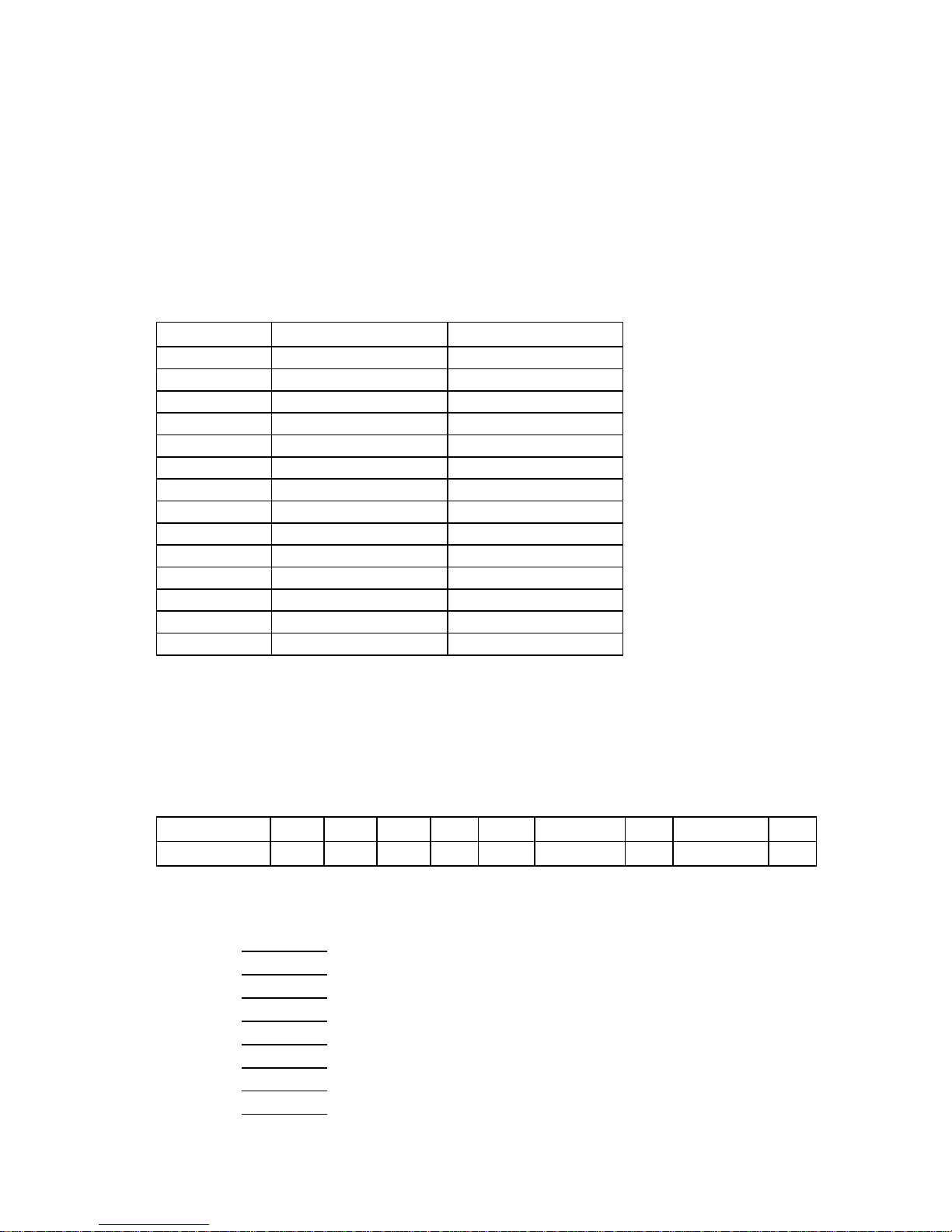
1
Programmer’s Manual
1. Communication Ports Specification
1-1. Parallel Interface
Handshake : DSTB to printer and BUSY to host.
Interface cable : DB25 Male (IBM-PC) 36 position parallel printer cable.
Pin out : Tabulated below.
PIN NO. FUNCTION TRANSMITTER
1 Strobe host
2-9 Data 0-7 host
10 Acknowledge printer
11 Busy printer
12 Paper empty printer
13 Select printer
14-16 N/C
17 Chassis Ground
18 N/C
19-30 Signal Ground
31 N/C host
32 Fault printer
33 Signal ground
34-36 N/C
1-2 Serial Interface
Serial port is set at the factory with 9600 baud-rate, no parity, 8 data bits, and 1 stop bit and
uses XON/XOFF protocol as well as RTS/CTS.
The connector is RS -232 DB9 female. The pin assignments are listed below.
PIN NO. 1 2 3 4 5 6 7 8 9
NAME +5 V TXD RXD N/C GND DTR/CTS N/C DTR/CTS N/C
PC to printer’s serial port (pin to pin) description
PC
Printer
1 1 +5V
RXD 2 2 TXD
TXD 3 3 RXD
4 4 N/C
GND 5 5 GND
DSR 6 6 DTR/CTS
7 7 N/C
RTS 8 8 DTR/CTS

2
9 9 N/C
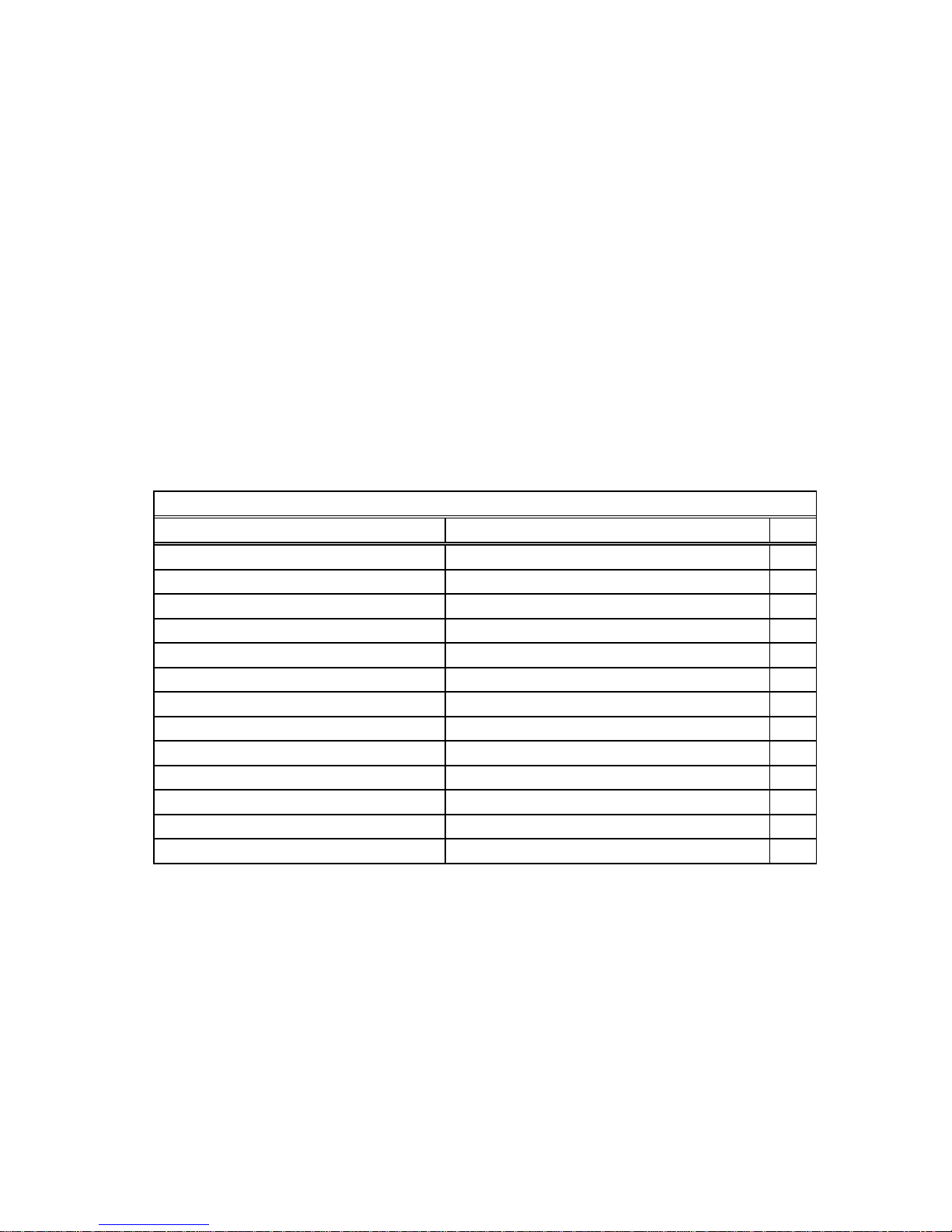
3
2. Firmware Commands
2-1. EZPL
The EZPL (EZ Programming Language) is a high - level label definition and printer control
language.
The features are:
1) The data fields are stored and processed until the printing instruction is received.
2) All the data can be rotated.
3) Image can be downloaded and stored.
There are three basic types of commands:
1) Setup commands: contain the printer control instructions, configuration instructions and
image download instructions. See Table 1.1
2) Control commands: cause the printer to take action immediat ely, such as cleaning memory,
feeding label. See Table 1.2
3) Label formatting commands: defined field data, such as Line, Rectangle, Barcode, Text and
Images. See Table 1.3
Table 1.1 Setup Commands
Setup Command Syntax Page
Stop position setting ^Ex 5
Printing darkness set ^Hx 5
Number of printing pages ^Px 5
Label length setting ^Qx,y(,z ?) 5
Speed setting ^Sx 6
Number of copy per label ^Cx 6
Row column adjustment ^Rx 6
Label format begin sign ^L 6
Stripper sensor ^Ox 6
Download label format ^Fname 6
Recall label format ^Kname 7
Label Width (EZ2P/4P only) ^Wxx 7
Number of label per cut ^Dx 7
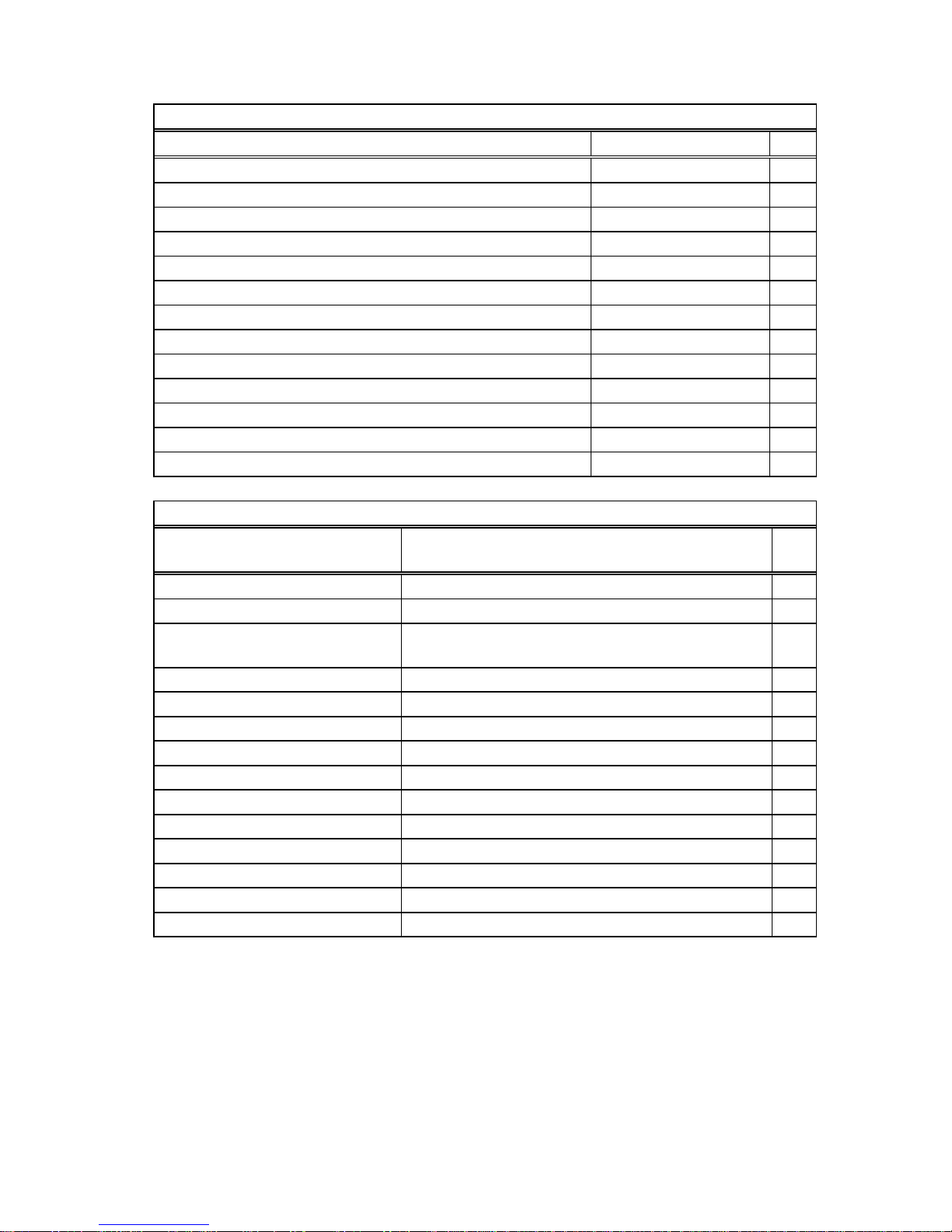
4
Table 1.2 Control Commands
Control Command Syntax Page
Clean image buffer ~Ax 7
Graphics download to external Flash card ~Ex,name,length 8
Graphic driver format ~G 8
Graphic down load to internal memory ~Ix,name,length 8
Print last label ~Px 8
Print version message ~V 8
Date / Time setting ~Dm,d,y,h,i,s 8
Reset printer ~Z 8
Acknowledge from RS -232 ~K 9
Printer header testing ~T 9
Clear flash memory ~MDEL 9
Rotate printing ~Rx 9
Print the available space and data name in the memory card ~Xn 9
Table 1.3 Label Formatting Commands
Label Formatting Command Syntax Pag
e
Define date layout Daa|bb|cc 9
Serial number setting Cx,s,? value,prompt 10
Terminate label formatting mode
and print label
E 10
Single line image data Gwxxx 10
Line command La,x,y,x1,y1 10
Rectangle command Rx,y,x1,y1,lrw,ubw 10
Define time layout formatting Th|m|s 11
Graphics Yx,y,name 11
Text command At,x,y,x_mul,y_mul,gap,rotation,data 11
Barcode command Bt,x,y,narrow,wide,height,rotation,readable,data 12
PDF 417 command Px,y,w,h,r,c,ec,len 12
Maxicode command Mx,y,sno,nos,mode,ccode,zip,class,rotation,message 13
Define variable field Vxx,length,prompt 13
Pattern command Qx,y,width,height 13
** 1mm = 8dots (203dpi) = 12dots (300dpi) **

5
2-2. Language Description
Rules and syntax
EZPL commands have parameter strings associated with them. The commands begin with a
letter as ID for each function. The comma (,) is the delimiter to separate each parameter. The
CR [Carriage Return: decimal (13), hex (oD)] is the end of every command. Control and Setup
commands use the tilde (~) and caret (^) prefix. Label Formatting command have no prefix.
Example: “ ~Ex,name,length ?“ is an image download command, (E) with three parameters
(x,name,length) and end with a “CR”.
* Setup Commands
1. Stop position setting
Syntax : ^Ex
Parameters : x = 0 ~ 40 (unit : mm)
Description : Feed paper to desire stop position.
The suggestion value of x is 10 for stripper operation, 12 for label gap
paper, 32 for EZ-4TC, 10 for EZ-2PC and 19 for EZ-4PC.
2. Printing darkness set
Syntax : ^Hx
Parameters : x = 00 ~ 19
Description : Set printing darkness.
3. Number of printing pages
Syntax : ^Px
Parameters : x = 1 ~ 32767
Description : This command tells the printer how many labels to print; and it will
initiate the program.(refer page18)
4. Label length setting
Syntax : ^Qx,y(,z ?)
Parameters :
Die cut label: ^Qx,y (see fig. 1)
x = Label length (unit : mm)
y = Gap length (1~13mm)
Plain paper: ^Qx,0,z
x = Label length (unit : mm)
y = 0 (constant)
z = Feed paper length (unit : mm)
Black line label: ^Qx,y,z? (see fig. 2)
x = label length (unit : mm)
y = black mark width (1~13mm)
z = black line to top of form position
z+ -- when the position is outside black mark. (see fig. 2)
z- -- when the position is inside black mark. (see fig. 2)
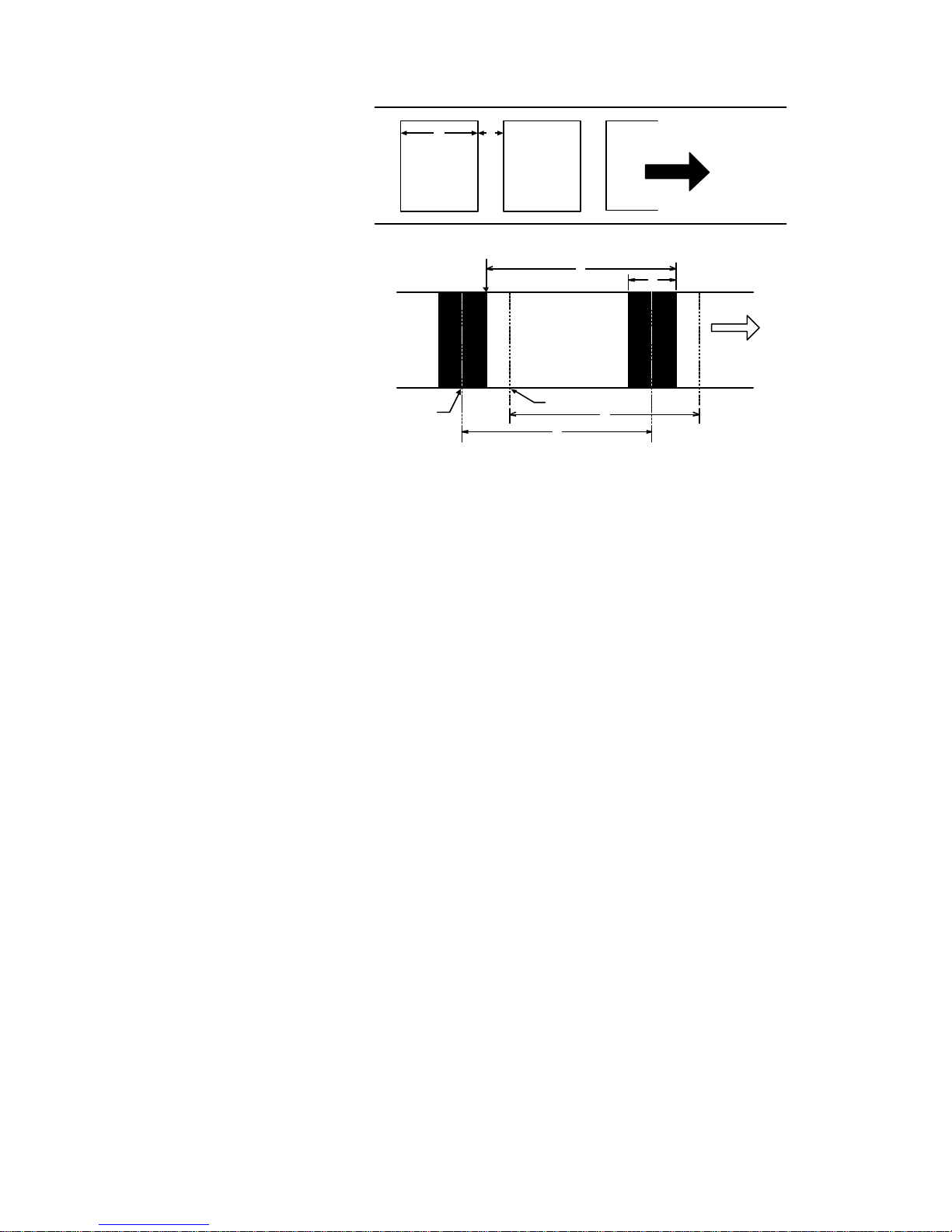
6
Description : Set a label size (length, gap length, [plain paper feed length])
(fig. 1)Die Cut Label
Command = ^Qx,y
Example: ^Q25,3?
(x= 25, y= 3 )mm
paper feed
direction
x
y
(fig. 2)Black line label
Command = ^Qx,y,z?
Example:
a. ^Q25,4,3+
(x= 25, y= 4, z= 3+)mm
b. ^Q25,4,3(x= 25, y= 4, z= 3-)mm
y
paper feed
direction
x
^Qx,y,z+
^Q,x,y,0+
^Q,x,y,z-
x
x
5. Speed setting
Syntax : ^Sx
Parameters : x=1 ~ 4 (inch/sec); ^S4 is 4 inch per second printer only
Description : Set printing speed.
6. Number of copy per label
Syntax : ^Cx
Parameters : x = 1 ~ 32767
Description : Number of copy for the same label (refer page18)
7. Row column adjustment
Syntax : ^Rx
Parameters : x = 0 ~ 399 dots
Response : None
Description : Set left margin.
8. Label format begin sign
Syntax : ^L
Parameters : None
Description : Set label format begins sign.
9. Stripper sensor
Syntax : ^Ox
Parameters : x = 0 , stripper disable
x = 1 , stripper enable
Description : Set the stripper sensor to be enabled or disabled. When you use this
command, it should be matched with ^Ex.(refer page22)
10. Download label format
Syntax : ^Fname
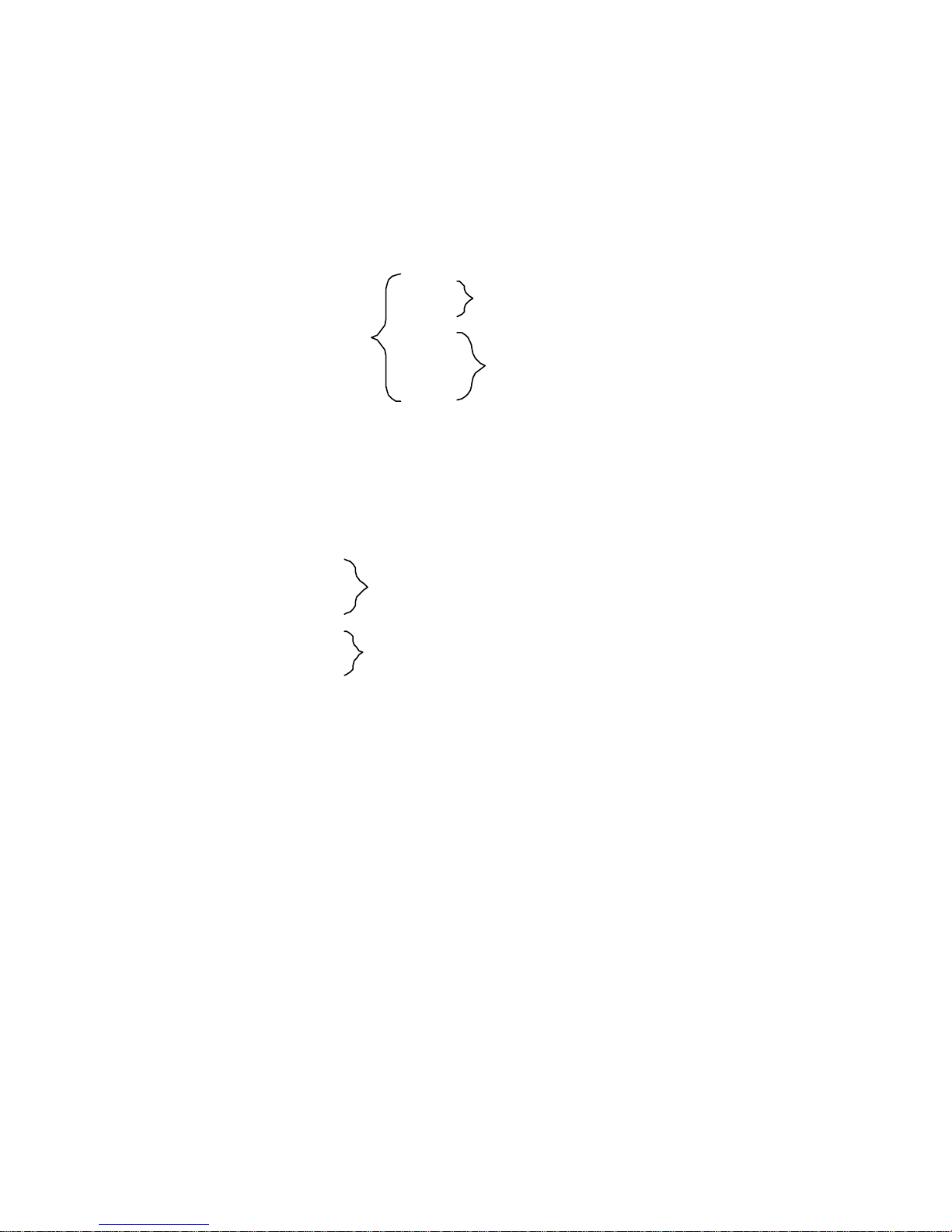
7
data
Parameters : name = name of the label format (up to 20 characters); maximum 329
formats (depend on format size)
data = the data contain the label formatting command for this stored
format.
Description : Download label format into external memory card (M1 or M2). After
finished the download, the printer will beep 2 times (refer page25
). If do not
install Flash Card (M1 or M2), the printer will beep 1 time.
^Fname
:
:
^L
:
:
E
Control/Setup command
Label format command
data
11. Recall label format
Syntax : ^Kname
Parameters : name = name of recall label format (up to 20 characters).
Description : Recall label format from external memory card (M1 or M2). (refer page25)
^Kname
:
:
E
:
:
~Px
data
Control/Setup command [option]
12. Label Width (EZ2P/4P only)
Syntax : ^Wxx
Parameters : x= label width
Description : Set the label width
13. Number of label per cut
Syntax : ^Dx
Parameters : X = 0 , disable cutting
X = 1 ~ 32767 , number of label per cut
Description : Number of label per cut. When you use this command, it should be
matched with ^Ex.(refer page22)
* Control Commands
1. Clean image buffer
Syntax : ~Ax
Parameters : x = I ; internal image buffer.
Description : Clear the internal 64K RAM.

8
2. Graphics download to external Flash card
Syntax : ~Ex,name,length
Parameters : x = P, p ;PCX file
x = B, b ;BMP file
name : Name for image (up to 20 characters)
length : length of image (bytes), maximum 512K bytes
Description : Download monochrome image into external flash card. After finished the
download, the printer will beep 2 times (refer page23). If do not install Flash
Card (M1 or M2), the printer will beep 1 time.
3. Graphic driver format
Syntax : ~G
Parameters : None
Description : Printer is in the image-receiving mode. Image data are directly send from
host to the printing buffer. (refer page23)
4. Graphi c down load to internal memory
Syntax : ~Ix,name,length
Parameters : x = P, p ;PCX file
x = B, b ;BMP file
name = name for image (maximum character length 20 character)
length = length of image (bytes), maximum 64K bytes
Description : Download monochrome images into internal memory. After finished the
download, the printer will beep 2 times (refer page22).
5. Print last label
Syntax : ~Px
Parameters : x = 1 ~ 32767
Description : This command will repeatedly print the indicated copi
es of last label format.
(refer page18)
6. Print version message
Syntax : ~V
Parameters : None
Description : print firmware version (refer page24)
7. Date / Time setting
Syntax : ~Dm,d,y,h,i,s
Parameters : m = Month (01~12)
d = Day (01~31)
y = Year (Last two digits of year)
h = Hour (00~23)
i = Minutes (00~59)
s = Seconds (00~59)
Description : setting Real time clock(refer page19)
8. Reset printer
Syntax : ~Z
Parameters : None
Description : Reset the printer. The LED will flash once.

9
9. Acknowledge from RS-232
Syntax
:
~Kn
Parameters :N = 0, disable
N = 1, enable (enable the printer to send a characher to PC through
RS-232)
Return Value :Y?
Description :Acknowledge a Y(0D0A) from RS -232 back to host each printing label
10. Printer header testing
Syntax : ~T
Parameters : None
Description : This command will print a pattern for the user to determine if the print head
is damaged (refer page24)
11. Clear flash memory
Syntax : ~MDEL
Parameters : None
Description : Clear all of the information in the external flash memory. When you use
external memory the first time, send this command to clear the external
memory.
12. Rotate printing
Syntax : ~Rx
Parameters : x = label width ; from 1 to 104 (unit : mm)
Description : Rotate the label formats a 180-degree when printing. (refer page24)
Return the original print direction, setting x > 104.
13. Print the available space and data name in the memory card
Syntax : ~Xn
Parameters : n = 1, print label format name and available space in memory card.
n = 2, print graphics name and available space in memory card.
n = 3, print fonts name and available space in memory card.
n = 4, print the name of the label format, graphics and fonts, and available
space in memory card.
Description : Print the available space in the memory card (unit: bytes)
Label Formatting Commands
1. Define date layout
Syntax : Daa|bb|cc
Parameters : aa, bb and cc define the year, month and day, the available formats are as
following.
y2 : year with two digits (97)
y4 : year with four digits (1997)
me : Month in letters (JAN, FEB, .... )
mn : Month in numeric (01, 02, .... )
dd : Day in numeric
