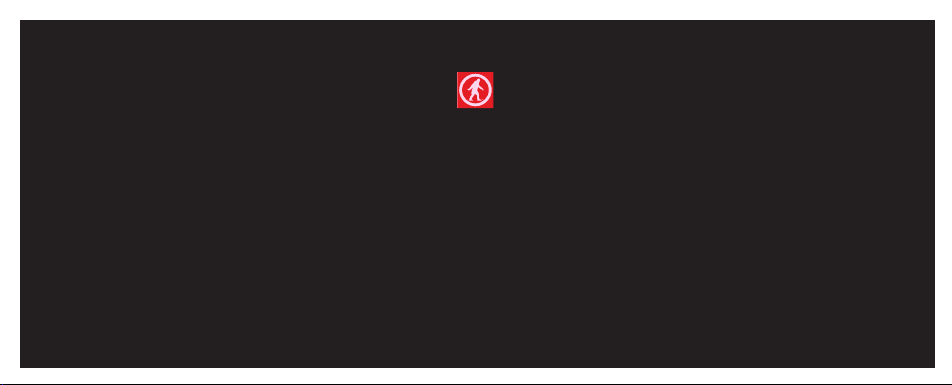
BIG TURTLE SHELL®
RUGGED WIRELESS BOOMBOX
By Outdoor Tech®
· HI– FI SOUND ·
· BUILT IN POWERBANK ·


Welcome to total sonic freedom.

outdoortech.com
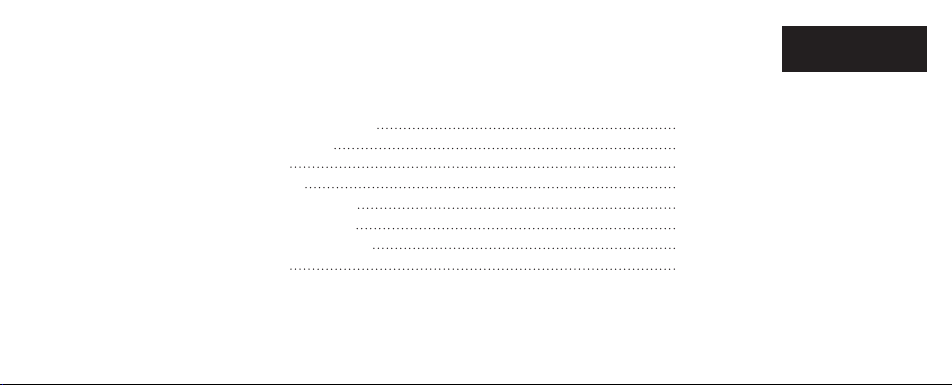
CONTENTS
SHELL ANATOMY
POWER UP
PAIR
WIRED
POWERBANK
LISTEN & TALK
SPECIFICATIONS
FAQ
1
4
5
7
8
9
12
13
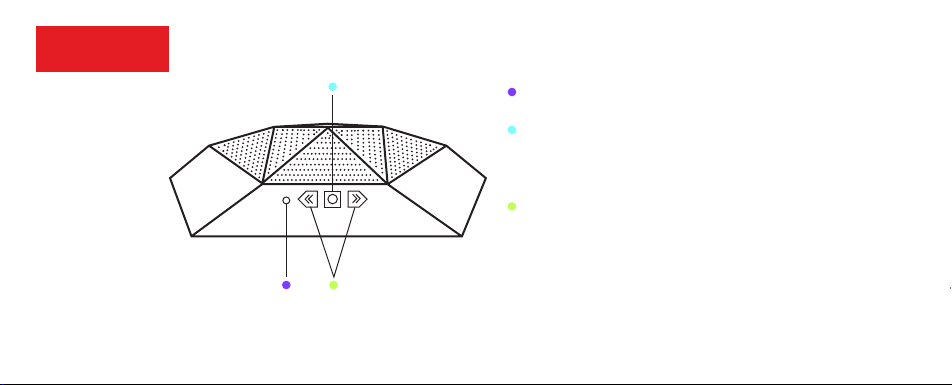
ANATOMY
1
Power Button
Multifunction Button (MFB)
Press once to Play/Pause OR Answer/Hang up.
Hold down for 4 seconds to enter pairing mode.
Volume/Track Control
Raise volume by pressing >>
Lower volume by pressing <<
Skip forward by holding >> for 2 seconds
Skip backward by holding << for 2 seconds
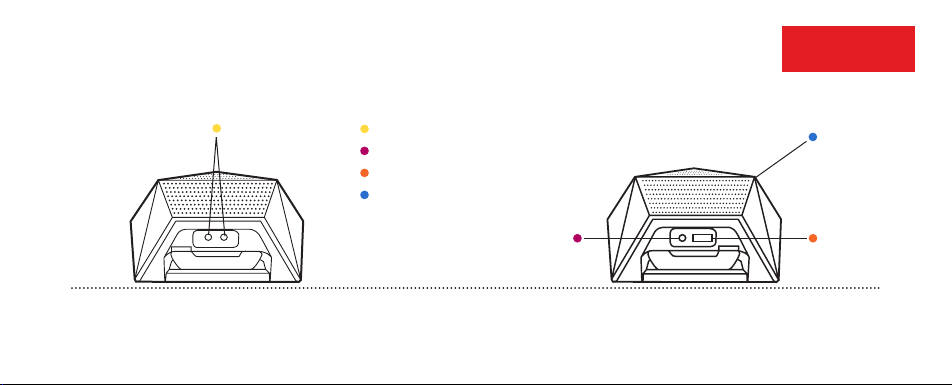
3.5mm Audio Input/Output
Big Turtle Shell® Charge Port
USB Device Charge Port
Built in Microphone
ANATOMY
2

ANATOMY
3
Grab Handles/ Mounting Bars
Strap them to your bike and them on a stroll or
hold two on each hand and have them play anywhere!
Passive Bass Port

For best audio experience, fully charge your Big Turtle Shell® before use.
*NOTE: It takes about 3 hours to fully charge the Big Turtle Shell.
Power On: Press & hold the power button.
Indicator Light
Flashes RED
RED Light
No Light
*The speaker will prompt "Charge me."
Status
Low Battery*
Charging
Charged
Double click the power button to hear battery prompt.
The Big Turtle Shell® will power off when idle and not connected to any devices.
POWER
LED Light Indicator
4

PAIR
Pair the rst device
Power on Big Turtle Shell® then it will in the pairing mode.
Use your device to search for the "ODT Big Turtle Shell®"
when successfully paired the Big Turtle Shell® will prompt "Successful"
Pair the second device
Press << and >> simultaneously for 3 seconds - prompting "pairing."
after successfully pairing with second device, reconnect the rst device by hand then the
second device will be successfully paired simultaneously.
5
*NOTE: The Big Turtle Shell® may be connected to 2 Bluetooth enabled devices simultaneously.

Pairing by NFC*
Place the NFC device over the NFC logo on the Big Turtle Shell®.
It will connect your device via bluetooth automatically.
*When bluetooth is turned o
Plug & Play - 3.5mm stereo line in
No Bluetooth? The Big Turtle Shell® also connects via 3.5mm stereo input.
Play audio from any device with a headphone jack or audio output.
PAIR
6

7
WIRED
Connect via 3.5mm stereo input.
3.5mm stereo input
(Wired audio)
When using the Big Turtle Shell® as a speaker-phone, please note that the built-in microphone
only works while connected via Bluetoooth.
Your Big Turtle Shell® can wirelessly stream audio from any Bluetooth device up to 32 feet away.

POWERBANK
Power Out:
The Big Turtle Shell® supports
POWER OUT (5V 1A) and can be
used as a power bank. Use your
cable and charge your device
via power out port.
CHARGES THE
GO PRO 7.5X
CHARGES THE
IPHONE 4X
CHARGES THE
GALAXY 3.5X
8

LISTEN
YOU CHOOSE
TRADITIONAL DIRECTIONAL SOUND
9
OR
360° ROOM FILLING SOUND

The Big Turtle Shell® is built to go anywhere, but for optimal sound quality follow the steps below:
Make sure the Big Turtle Shell® is resting on its base and facing upwards.
When connected wirelessly via Bluetooth, it's best to turn the volume on your phone/device
fully up and when you use the volume control (<</>>) on the Big Turtle Shell®.
When connected via 3.5mm stereo input, your phone/device may distort the audio signal if
turned up too loud, turn down the volume on your phone/device before adjusting the volume
on the Big Turtle Shell®.
LISTEN
*NOTE: 3.5mm audio input/output to another Big Turtle Shell® is supported.
10

TALK
The built in microphone means that the Big Turtle Shell® can be used as a wireless speaker-phone. Just speak in
direction of the top grill.
*NOTE: The built-in microphone only works when connected via Bluetooth.
Answer or End Call: Press the MFB to answer or end a call.
Decline Call: Press and hold the MFB button for 2 seconds.
Make a Call: Use your phone to dial as usual. Listen and talk through the Big Turtle Shell®.
Redial Last Number: Press << button and MFB simultaneously.
Mute: Hold the >> and << buttons for 2 seconds, or until you hear "mute on."
11

Battery Life: Music playing for 16 hours/
Standby time about 325 hours
*Battery life varies subject to dierent playing circumstances such as music type or volume.
Speaker: 4Ω, rated power 3W/maz power 5W x2
Input: DC14.5V 2.48A
Output: 5V/1000mA
Weight: About 2.2lbs (1020 grams)
Bluetooth Range: Up to 32 feet from device
SPEC
12

FAQ
Troubleshooting
Distortion
Lower the volume on your Big Turtle Shell® and/or phone/device.
Make sure its charged up. Check for low battery, then charge if necessary.
Not Loud Enough
Turn up the volume on your phone/device or your Big Turtle Shell®.
Make sure it's charged up.
Plug the Big Turtle Shell® in to your phone/device via 3.5mm stereo cable.
13

Troubleshooting (cont.)
Unable to Pair
Conrm your phone/device is Bluetooth compatible.
Re-pair: Follow pairing instructions in this guide.
Signal Loss or Dropouts via Bluetooth
Move Big Turtle Shell® closer to your phone/device.
Make sure it's charged up.
Turn o your Big Turtle Shell® and phone/device, then power up and reconnect.
FAQ
14

DON’T BE SO ANTISOCIAL
Facebook.com/outdoortech
Twitter & Instagram: @outdoortech
Questions, comments, complaints, secret desires,
or just to say what’s up: email info@outdoortech.com
K bye.
outdoortech.com

