Page 1

FW-X240
AUTO TRANSFORMER
Installation Manual
Page 2

FW-X240 Auto Transformer
1
Page 3

About OutBack Power Systems
OutBack Power Systems is a leader in advanced energy conversion technology. Our products include
true sine wave inverter/chargers, maximum power point charge controllers, system communication
components, as well as breaker panels, breakers, accessories, and assembled systems.
Notice of Copyright
FW-X240 Auto Transformer Installation Manual © 2007 All rights reserved.
Disclaimer
UNLESS SPECIFICALLY AGREED TO IN WRITING, OUTBACK POWER SYSTEMS:
(a) MAKES NO WARRANTY AS TO THE ACCURACY, SUFFICIENCY OR SUITABILITY OF ANY TECHNICAL OR
OTHER INFORMATION PROVIDED IN ITS MANUALS OR OTHER DOCUMENTATION.
(b) ASSUMES NO RESPONSIBILITY OR LIABILITY FOR LOSS OR DAMAGE, WHETHER DIRECT, INDIRECT,
CONSEQUENTIAL OR INCIDENTAL, WHICH MIGHT ARISE OUT OF THE USE OF SUCH INFORMATION.
THE USE OF ANY SUCH INFORMATION WILL BE ENTIRELY AT THE USER’S RISK.
Date and Revision - July, 2008
Contact Information:
OutBack Power Systems
19009 62nd Ave. NE
Arlington, WA 98223
Phone: 360.435.6030
Fax: 360.435.6019
www.outbackpower.com
2
Page 4

Welcome to the OutBack Power Systems FW-X240 Auto Transformer
The FW-X240 Auto Transformer can be used for step-up, step-down, generator and split phase output
balancing or with series-stacked FX or VFX Series Inverter/Chargers for inverter balancing.
OutBack Power Systems does everything possible to assure the components you purchase will func-
tion properly and safely when installed as instructed according to local and national electrical codes
(NEC). Please read all of the following instructions and the instructions that come with any other
OutBack components that make up your power system.
The FW-X240 Auto Transformer Speci cations:
• 120 volt/25 amp primary and secondary side
• 120 or 240 VAC 60 Hz systems only
• Allows powering 240 volt items ( e.g., a deep well pump) with a single 120 volt AC source
• Step-down feature allows battery charging with both legs of a 240 volt generator through a single
120 volt FX Series Inverter/Charger
Two identical windings:
• Winding one is between leads #1 and #2
• Winding two is between leads #3 and #4
• The start for each winding are on lead #1 and on lead #3
IMPORTANT SAFETY INSTRUCTIONS
SAVE THESE INSTRUCTIONS
Please read all instructions and cautionary markings on the FW-X240 and other system components
and their instructional manuals.
To reduce risk of electric shock:
• Disconnect all DC and AC power sources before attempting any maintenance or repair.
• The input side of the AC and DC breakers may be live even though the breakers are o .
• Be sure to test all terminals with a voltmeter before touching or using any tools.
• Always use caution when using metal tools to prevent contact with live parts or terminals.
• All installations must be in compliance with all local and national electrical codes and standards.
3
Page 5

Grounding Instructions
• The FW-X240’s metal mounting bracket must be connected to a permanently grounded
system. System grounding as required by the National Electric Code, ANSI /NFPA 70-1996, is the
responsibility of the system installer.
• The FW-X240 hardware kit includes grounding washers to penetrate a powder-coated nish,
assuring a proper ground connection to any FLEXware enclosure or mounting plate.
• An installation might call for an optional grounding wire between the FW-X240 and the FLEXware
enclosure or mounting plate to which it’s attached depending on local code requirements or the
nature of the installation itself.
Connections
• No additional terminals or lugs are required for hook-up of the AC wiring.
• AC wiring must be no less than 10 AWG gauge copper wire, rated for 75 degrees C or higher and
must be sized appropriately to the circuit breaker.
Hardware Kit
The FW-X240 comes with four M6 X 20 mm screws, four at washers, and four grounding washers for
mounting to a FLEXware Mounting Plate from inside a FLEXware AC enclosure.
4
Page 6
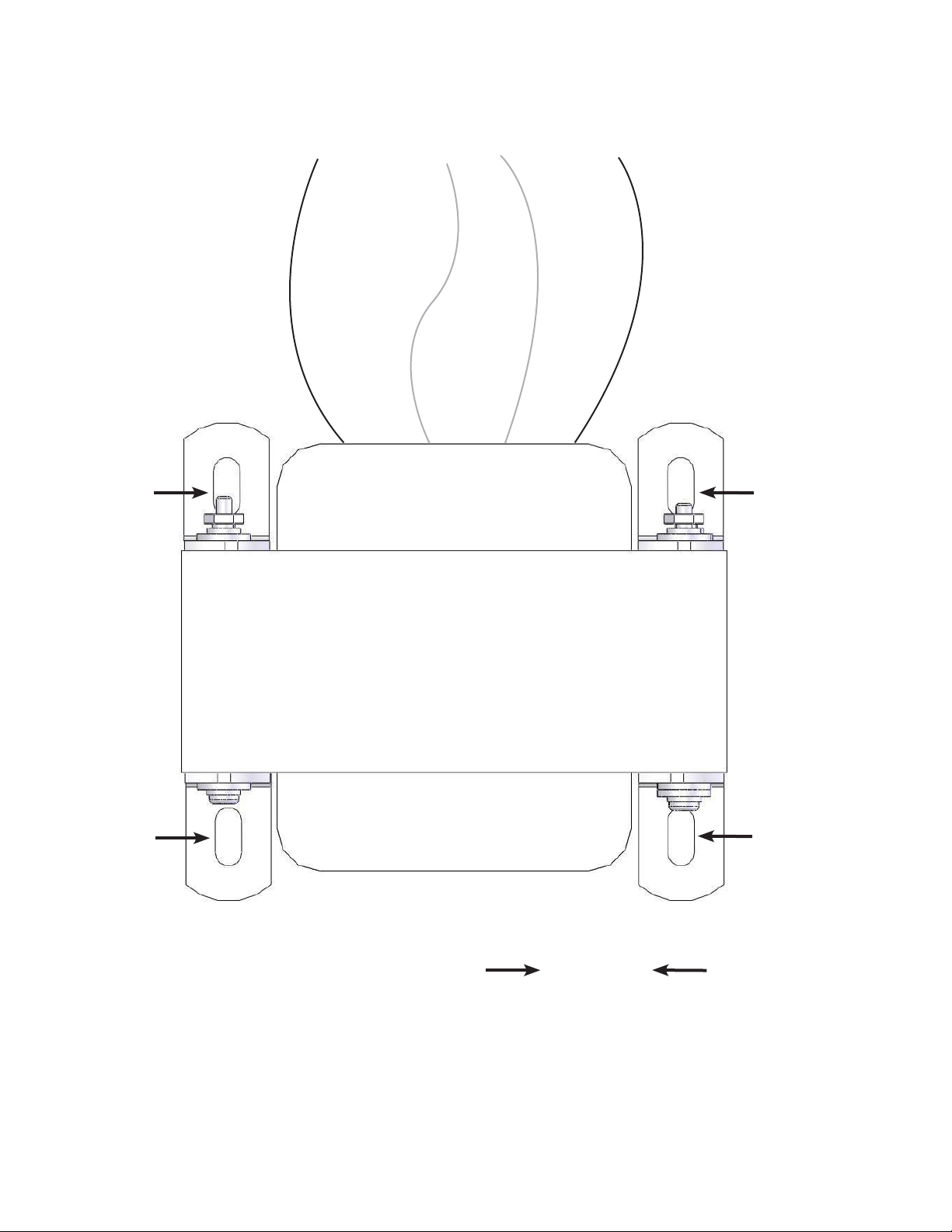
)
r
a
b
)
r
e
k
a
e
r
b
(
d
e
R
1
#
s
u
b
l
a
r
t
u
e
n
(
e
t
i
h
W
2
#
)
r
a
b
s
u
b
l
a
r
t
u
e
n
(
e
t
i
h
W
3
#
)
r
e
k
a
e
r
b
(
k
c
a
l
B
4
#
Figure 1: FW-X240 Auto Transformer, top view Mounting Slots
The FW-X240 is installed inside a FLEXware enclosure which is designed for attachment to a FLEXware
Mounting Plate.
5
Page 7

MOUNTING SLOTS
(HARDWARE
INCLUDED)
Figure 2: FW500 AC Chassis
Note: The FW-X240 should be installed inside the FW500 after the FW500 is secured to the FLEXware
Mounting Plate.
6
Page 8

Notes:
• The FW-X240 should be installed inside the FW1000
after the FW1000 is secured to the FLEXware
Mounting Plate.
• The FW-X240 can be fastened to other surfaces
providing the surface and fasteners used can safely
sustain a weight in excess of 25 lbs.
MOUNTING SLOTS
(HARDWARE
INCLUDED)
Figure 3 FW1000 AC Chassis
7
Page 9
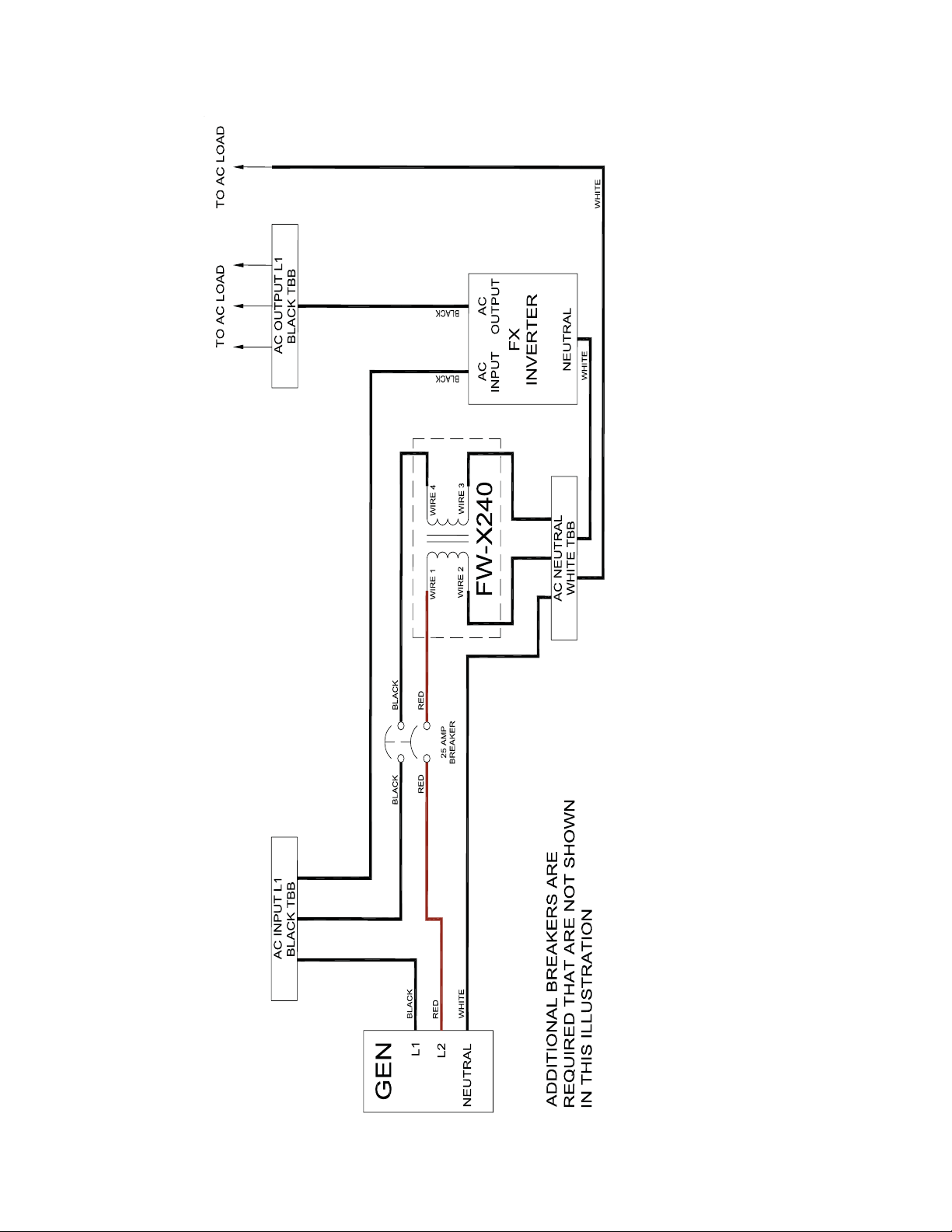
Figure 4: Step-Down Wiring
Diagram
• L1: Black
• L2: Red
• Neutral: White
• TBB: Terminal Bus Bar
8
Page 10

Figure 5: Generator Step-
Up Wiring Diagram
• L1: Black
• L2: Red
• Neutral: White
• TBB: Terminal Bus Bar
9
Page 11

Figure 6: OutBack
Stacking Wiring Diagram
• L1: Black
• L2: Red
• Neutral: White
• TBB: Terminal Bus Bar
10
Page 12

LOAD L1 120VAC
500
WATTS
LOAD L2 120VAC
4500
WATTS
TO LOADS
500W
25 AMP
25 AMP
2500W 2500W
120 V 120 V
X240
BLACK
AC NEUTRAL BUS
RED
WHITEWHITE
TO LOADS
4500W
25 AMP
2000W2000W
Figure 7: FW-X240 Installation Balancing Two FX Series Inverter/Chargers (OutBack Stacking)*
* Figure 9 shows current owing from the L1 FX through the FW-X240 to run in parallel with the L2 FX
output. The L1 inverter is producing almost half of the power required to power the load on L2 and
at the same time is supplying power to its own L1 load.
• When both FXs are awake and producing power, a 240 Volt load will be powered by both inverters
equally.
• If there is less than 1000 watts on L1, then the L2 FX will go to sleep. The FW-X240 is still active and
producing 240VAC.
• A small 240VAC load would be powered from the L1 inverter and the FW-X240.
• A large load turning on will wake up the L2 FX. The L2 inverter will go back to sleep as soon as the
large load on L2 goes away.
Note: Systems with more than four FXs might require two FW-X240s in parallel and require 35 amp
breakers as well.
11
Page 13

12
Page 14

TM
Product Registration
us with some important information
Outback Power Systems Inc.
19009 62nd Ave. NE
Arlington, WA 98223
Please take a moment to register and provide
and return it to:
NOTE: Please complete one form for all installed FLEXware product.
FLEXware Product Registration
System Owner
Name: _______________________________________ Address: ________________________________________
City, State, Zip Code: ____________________________ Country: ________________________________________
Telephone Number: _____________________________ E-mail: _________________________________________
Installer
Company: ____________________________________ Contractor Number: _______________________________
Installer Address: _______________________________ Installer City, State, Zip: ____________________________
Installer E-mail: _________________________________
System
System Install/Commission Date: __________________
Sold by: ______________________________________ Purchase Date: ___________________________________
Please circle type of application:
O -Grid Grid-Interactive AC Coupled Backup Mobile
Please circle installed components:
FLEXware Enclosures and Mounting Components IOB Kits
FLEXware 250 FLEXware MP
FLEXware 500 AC FLEXware PV 8
FLEXware 500 DC FLEXware PV 12
FLEXware 1000 AC
FLEXware 1000 DC
The system is equipped with (circle one):
FW-X240 PSX-240 PSX-240-Relay
Please circle the three most important factors a ecting your purchase decision:
• Price • Product Reputation • Product Features • Reputation of OutBack Power Systems • Value
I am interested in receiving information concerning OutBack Power Systems products and
events (circle one):
Yes No
FW-IOB-S-120VAC
FW-IOB-S-230VAC
FW-IOB-D-120/240VAC
FW-IOB-D-120VC
FW-IOB-D-230VAC
FW-IOB-T-120/208VAC
FW-IOB-T-230/400VAC
FW-IOB-Q-120/240VAC
FW-IOB-Q-230VAC
13
Page 15

14
Page 16

Corporate O ce
19009 62nd Avenue NE
Arlington, WA USA
(+1) 360-435-6030
European Sales O ce
C/ Castelló, 17
08830 - Sant Boi de Llobregat
BARCELONA, España
+34.93.654.9568
www.outbackpower.com
900-0076-01-00 REV C
