OTT M8S User Manual
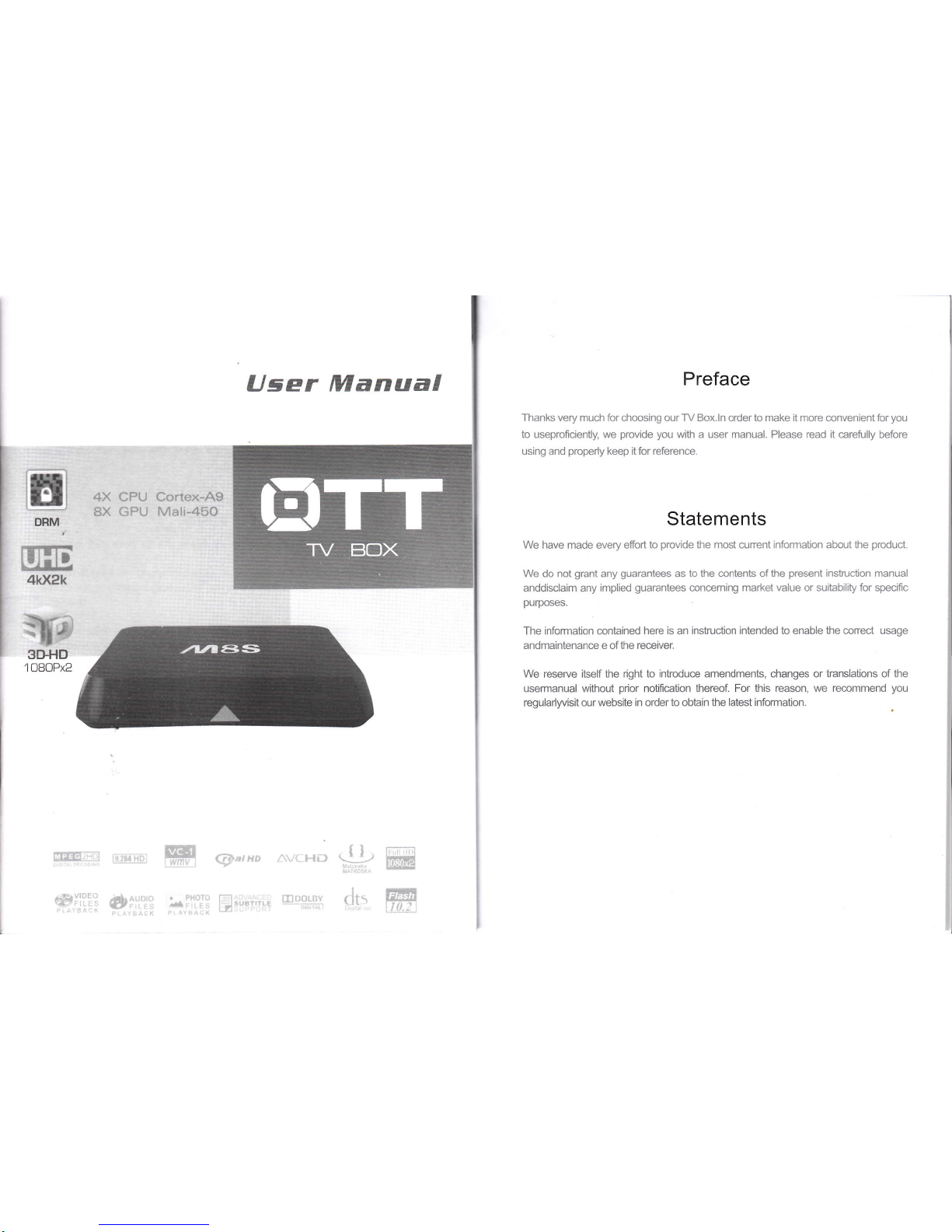
□
脚
`⑾
卿
觋
3DˉHD
1080Px2
x×
48
CP∪ Corte×
-A9
GP∪ Mali-450
Preface
Thanks⒃
γ much forch∞
蚰
g our
η/8o× n olderto make恢 more∞nven ent℃r you
1t‘
(∶
∶
)usep⒆
沉c沧nuy we p⒃ v伧e∶
,``i(∶
∶
)uW"h a usα
manud Pbase⒃ ad浚 ∞re忆1y befo⒃
us;ng and propedy k∞
p扯
brre饴 l℃ n∞
Statements
、Ⅳ
e have made eveγ
efortto proV de the most cuItent nfonη
auon ab° utthe prodVα
VVe do not g⒃ nt any guarantees as to the oontents ofthe presentins攵
R cton manuaI
andd C。c1a|m anyimpied guaran怡 es∞
n∞ming ma淑et va|ue orsu|tab"” for spec雨 c
pufooses
The infolma⒒ on con¤
ned he治 is an inst阳dion intendec,to enab e tn¢ ∞Ⅱed usage
andmain】 enance e ofthe reC◇
Ⅱ/o巳
lrJe⒃
$e~ei1se犴
tllo hgh1to in】roduce amendments,changes ort渖 n$|a“ons of the
usemanud训 thotlt pHor nol雨 ca‖on tro⒃
of For t/l恣 reason,we姆 ∞mmend you
Fegub"沪
"s菠
0urWebote h orderto obta n拍 e睁te⒍ infomaton
产
卩
=蠛
夸
蹰
馑

Contents
Chapter1system lntroductlon
·
KⅡ
,Foat∪
rO s
2En川
ronmen攵 for system
3Package Contents
Chapter2Remote ContrOIler
2 1Introducuon of Rem°
te
Chapter3system Connedion
3 1灬
/Conneouon
32HDMl Conneα
on
3 3startup
Chapter4Home
Chapter5Apps
51Ema"
52Ca cu ator
53PPPoE
54Browser
55M0v e P ayer
56Med a Centre
57Ga"eγ
58$amba
59F"e BroWser
5彳 0D0wn oad
511Music
512App屡
nsta‖
翁
513MutⅡ
∩teracuon
5140TA lpd狮
Chapter6s猁
ngs
61Ne`ˇ ork
32D sρ
ay
:3Advanoed
;othgr
Chapter7Troub|e sho仗
ing
Chaρ
ter8Speci】 oation
Chapter1system lntroduction
1 1κ
ey Features
o2
o2
o2
o3
o4
o4
o5
o6
o7
o7
o8
o8
o9
o9
10
10
11
11
12
12
13
14
15
16
16
Andro d44operaung system w"h0uadˉ Core Coltex A9「 420GHz
s∪
pρ
od many岣
nd$o"PTV and0TT Tv programmes
supρ
orltlree ma n HD formats VC1H264MPEG2and many other norma1fc rmats
such as MPEG1 MPEG2 MPEG艹 D|VX REALMED|A and so on
V deoformats nc ude aˇ
,mpgˇ
ob rmvb mkv,m2ts,硌
and so on
Photo brmats n。 ude JPEG,BMP and PNG uplo8oM p×
es ,
Aud{o fclrmals lnclude MP3 AMA WAxy AC3 DTs AAC and so on
suppo爪 sD`sDHC`MMC cards
suρ
po比
,Wo∪
$B20host conneCtors with ma×
imum outptlt Cu"ent of15″5V
suppo爪 standard RJ45cable ne~ˇork connecuon and w「
e ess neMoork connecuon
supρortinfrared remote contro"er operauon
12EnVironmentfor system
0pera"on∶ Temperature
Ⅱm浞
au°
no~'0·
Ci Hum;dRy nm"aⅡ°
n∶ 2ll 80%。
slorage∶ Tempera1u岭
"m"a"on 20 50C∶
Humidity"m"a“
on∶
10-90%,
13Package Contonts
p。
wer adaρ tor
Remote contro|
HDMl Cablθ
∪ser manual
¤
rr w BOX|o2
Chaρ
ter2Rem°
te ControIIer
2i IntoduCⅡ
°n°
f Remote
Chapter3system Connec】
on
3 1AV Connecton
32HDMI Connect0n
¤
⑥
Ⅱ
PowerPres$1°
tum on/ofF
lVebs汪
e∶ Press t。
enterthe browser
Mute Press to tum dow∩
tlle Vo ume
蝌
Τ
︱
串
咖
↓
oonnect with
η
/
●
●
w呐
汕
crease/decrea蚓
№洌
⒄e
Naˇ
gauon p呤
ss⒗
n。
vg。
te eIt"ghVuγ
d°wn
P呤
ss OKt°
c。 nnm y。
ur ch。
ose
Θ
,vlENU岫
¨№
ose ftln汕
menu of吣
∞
咖
app oauon n v de。
musc,pholo and Websjte
⑥
畹
呐
叩
咖№
mh naent
●
R引
岍吖Pres“
°relurn龇
⒗
p叼
M∞
sm∞
u
口D:ackspace∶
Press t°
backspa。
ethe nput
㈤ M°
use∶
Press t°
use the nav丨
gauon bu佼
on as m°
use
↑
咖
o3丨
JΓ
Oid
¤T∵
Ⅳ BOX丨
04
