Page 1
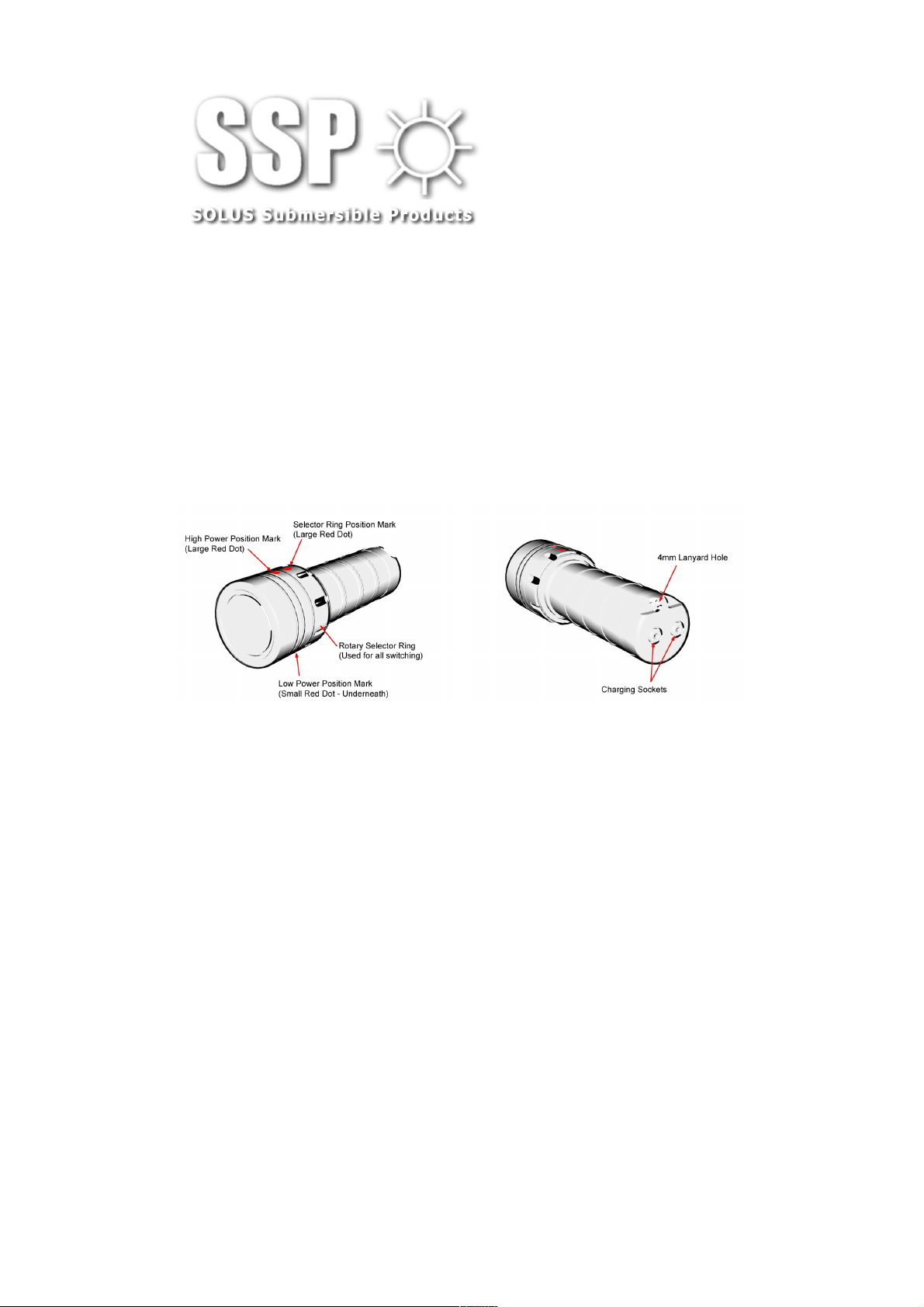
SOLUS SH-1250
Handheld
Important: Please read instructions before use
Operation
The SOLUS SH-1250 is a handheld dive light designed to deliver
extremely high performance in a compact package. The SH-1250 has a
number of functions, which are accessed by the rotating selector ring
(figure 1)
For simplicity we have broken these down into two levels (Basic and
Advanced Functions).
fig 1 fig 2
Basic functions
The selector ring can rotate through 360 around the main body of the
light. Within one rotation there are four detent positions at 90 spacings.
Two of these positions are marked with a red dot on the head of the light,
one large and one small. (fig 1)
FULL POWER When the red dot on the selector ring is aligned with the large
red dot on the head, the light will switch on at full power
(100%)
Burn time on this setting is 75 minutes.
LOW POWER When the red dot on the selector ring is aligned with the
small red dot on the head the light will switch on in low power
mode (30%)
Burn time on this setting is 240 minutes.
OFF Rotating the selector ring to either of the unmarked positions
will switch the light off. (There will be a short delay before the
light turns off)
BATTERY Turn the selector ring to the FULL POWER position for a
minimum of 10 seconds and then turn off. The status
indicator LED (fig 3) in the centre of the main LED array will
indicate the battery condition
SOLUS Submersible Products Ltd
15a Kennilworth Park, Harolds Cross, Dublin 6W, Ireland
Tel: +353 (0) 1 406 7456 or email info@ssp.ie
Page 2
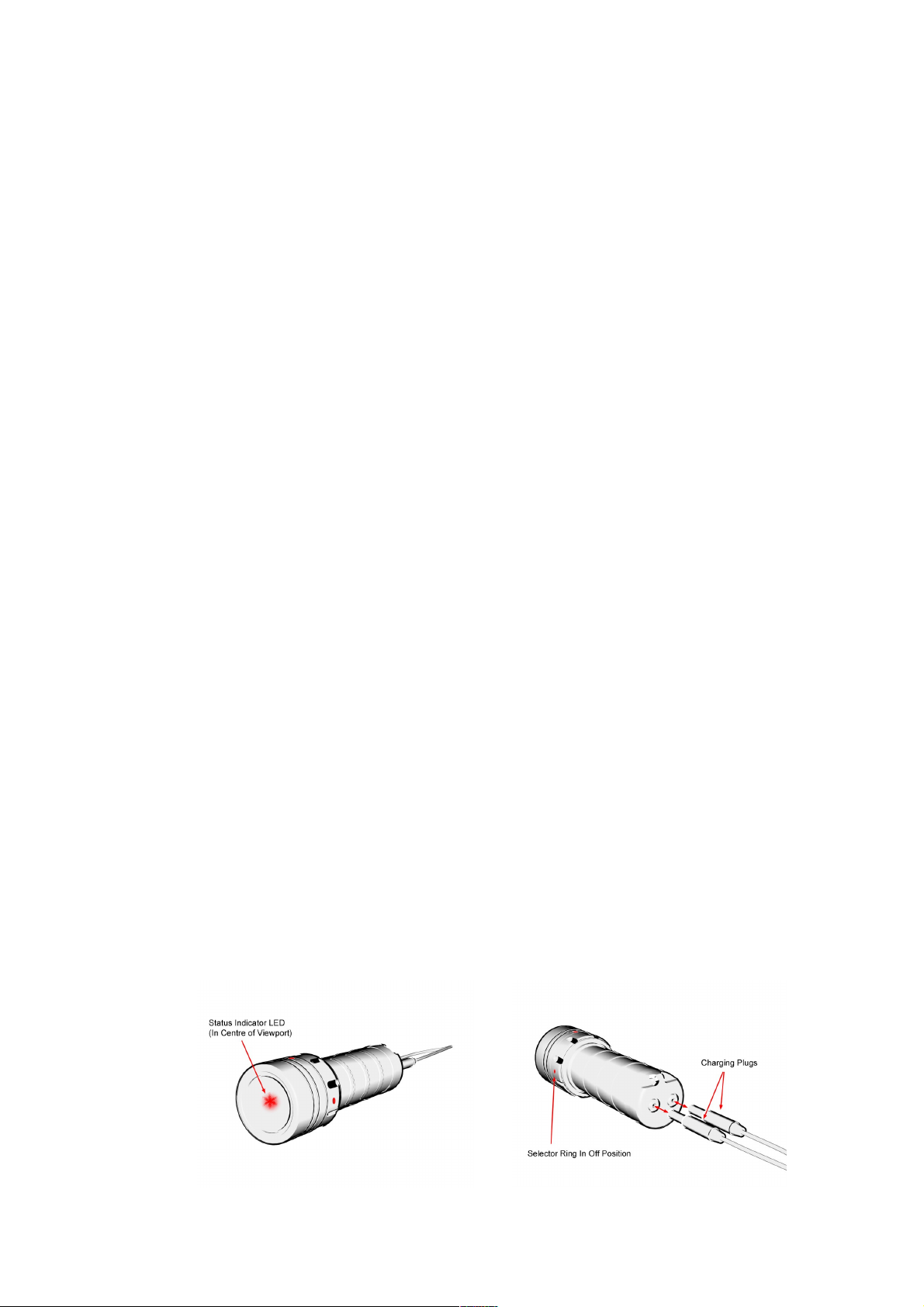
Advanced functions
While the basic functions are enough for many divers, the SH-1250 has
several advanced functions that provide added usability and safety
features.
60% POWER When set to full power (100%) you can step the light level
down to 60% by quickly rotating the selector ring towards off
and back to the large dot.
Burn time on this setting is approximately 120 minutes.
Repeating this will step the light level back to 100%
10% POWER When set to low power (30%) you can step the light level
down to 10% by quickly rotating the selector ring towards off
and back to the small dot.
Burn time on this setting is approximately 12 hours.
Repeating this will step the light level back to 30%
STROBE The STROBE mode provides a means to mark your position or
draw attention to yourself. To access the STROBE mode,
rotate the selector ring back and forth over the low power
position eight times. When the light begins to flash, leave the
selector ring in the low power position.
Burn time on this setting is approximately 24 hours.
The STROBE may continue to flash for a few seconds after the
selector ring is turned to the OFF position.
SOS BEACON The SOS BEACON flashes out an internationally recognised
Morse emergency signal
To access the SOS BEACON mode, rotate the selector ring
back and forth over the high power position eight times.
When the light begins to flash, leave the selector ring in the
high power position.
Please use the SOS BEACON function responsibly and keep in
mind that at night the beacon can be seen from many
kilometres away.
Burn time on this setting is approximately 24 hours.
The SOS BEACON may continue to flash for a few seconds
after the selector ring is turned to the OFF position.
TRAVEL LOCK Engage the TRAVEL LOCK to prevent accidental operation
during transport.
To access the TRAVEL LOCK rotate the selector ring
continuously around the light body for five full rotations in
either direction and leave in the off position.
The status indicator(fig 3) will cycle through a repeating
green-amber-red cycle for up to 12 seconds and then stop.
In this mode, when the selector ring is switched to either on
position the main LEDs will not light (the status LED will
repeat the TRAVEL LOCK code).
To disengage the TRAVEL LOCK rotate the selector ring
continuously around the light body for five full rotations in
either direction and leave in the on position. The mains LEDs
will light.
fig 3 fig 4
SOLUS Submersible Products Ltd
15a Kennilworth Park, Harolds Cross, Dublin 6W, Ireland
Tel: +353 (0) 1 406 7456 or email info@ssp.ie
Page 3

Thermal Protection
To protect the electronics and LED array the SH-1250 monitors the
internal temperature of the light and will shut the light down if this
temperature rises too high. When this happens the main LED array will
flash 3 times and turn off. The light can be restarted again when the
temperature drops.
This will not occur while diving as heat from the light is quickly
dissipated into the surrounding water. In air the SH-1250 can be run up
to 5 minutes on full power before the light will automatically shut down.
On the low power setting (30%) the light will run for extended periods
out of water with no problems.
Battery Low Lock
To prevent battery damage by over discharge the SH-1250 will
automatically turn the LED array off when the battery capacity falls to an
unacceptable level. If the selector ring is turned to either of the ON
positions in this state, the status indicator will flash Red.
The Battery Low Lock will be reset next time the light is charged.
Charging instructions
To charge your SH-1250
1. Rinse the SH-1250 in fresh water, dry and blow water out of
the two charging sockets at the back of the light. (fig 4)
Failure to clear water out of these sockets may result in
damage to the plugs or erratic charging.
2. Ensure the selector ring is in one of the off positions (red dot
on the selector ring does not align with the red dots on the
head)
3. Insert the charging plugs into the charging sockets. The red or
black plugs may go into either socket. (The plugs are
shrouded for safety – the shrouds will retract as the plugs are
pushed into the sockets)
4. Plug the power supply into the mains. The power supply is a
switched mode wall plug, which can be used on any mains
supply voltage.
5. The light will detect the supply of electricity and switch to
charge mode. The Status Indicator LED will light red to
indicate it is charging at full rate.
6. During the charge cycle the status indicator will turn orange
to indicate that it is topping off the charge.
When the status indicator turns green the battery has been
fully charged and is ready for use.
7. Unplug the power supply from the mains then unplug the
charging plugs from the back of the light.
Status LED Meaning Action
Red Battery discharged Charge before use
Amber Battery capacity partially discharged Use/charge as required
Green Battery capacity full / near full Use as required
Green-Amber-Red Light in Travel Lock mode Disengage Travel Lock
Flashing Red Light in Battery Low Lock mode Charge at next opportunity
Green-Red Charging interrupted / abnormal
termination
Check connections and
mains supply.
(Table 1)
SOLUS Submersible Products Ltd
15a Kennilworth Park, Harolds Cross, Dublin 6W, Ireland
Tel: +353 (0) 1 406 7456 or email info@ssp.ie
Page 4

Leading Particulars
Light Output Comparable to 150 Watt Halogen / 35 Watt HID Lamp
75 minutes burntime at 100% power
120 minutes burntime at 60% power
240 minutes burntime at 30% power
12 Hours burntime at 10% power
24 Hours in STROBE mode
24 Hours in SOS BEACON mode
(Burntimes are approximate – based on fully charged battery)
High Intensity Solid State Light Engine
Extremely Robust Design
Features SOS and STROBE beacon modes
Military Specification Anodised Aluminium Housings
>33,000 Hr Lamp Life
6500°K Colour Temperature - Ideal for Photography / Videography
Excellent Penetration
7.5 ° Beam angle in water / 11 degree beam angle in air
External Proximity Switching - No possibility of leakage through switch
Through Case Charging - Reduced possibility of leakage due to seal
damage
Intelligent Universal Charger included as standard
Features Battery Protection & Thermal Protection systems
Dimensions: 63mm diameter X 180mm length (2 ½” X 7”)
Weight Dry: 660 grams (1.45 pounds)
Weight in water: 550 grams (1.20 pounds)
Safety Information
DO NOT STARE DIRECTLY INTO THE LIGHT WHEN MAIN LEDS ARE ON
(Staring into the light may cause permanent eye damage)
ONLY OPERATE THE SOS MODE IN EMERGENCY SITUATIONS
(SSP accept no responsibility for inadvertent emergency service
callouts)
DO NOT OPERATE THE POWER SUPPLY/CHARGER IN A WET
ENVIRONMENT
(There is a very real risk of serious injury or death due to electrocution)
DO NOT LEAVE UNATTENDED WHILE CHARGING
(SOLUS Submersible Products Ltd accept no responsibility for injuries or costs
arising from the misuse of this product)
SOLUS Submersible Products Ltd
15a Kennilworth Park, Harolds Cross, Dublin 6W, Ireland
Tel: +353 (0) 1 406 7456 or email info@ssp.ie
