Page 1
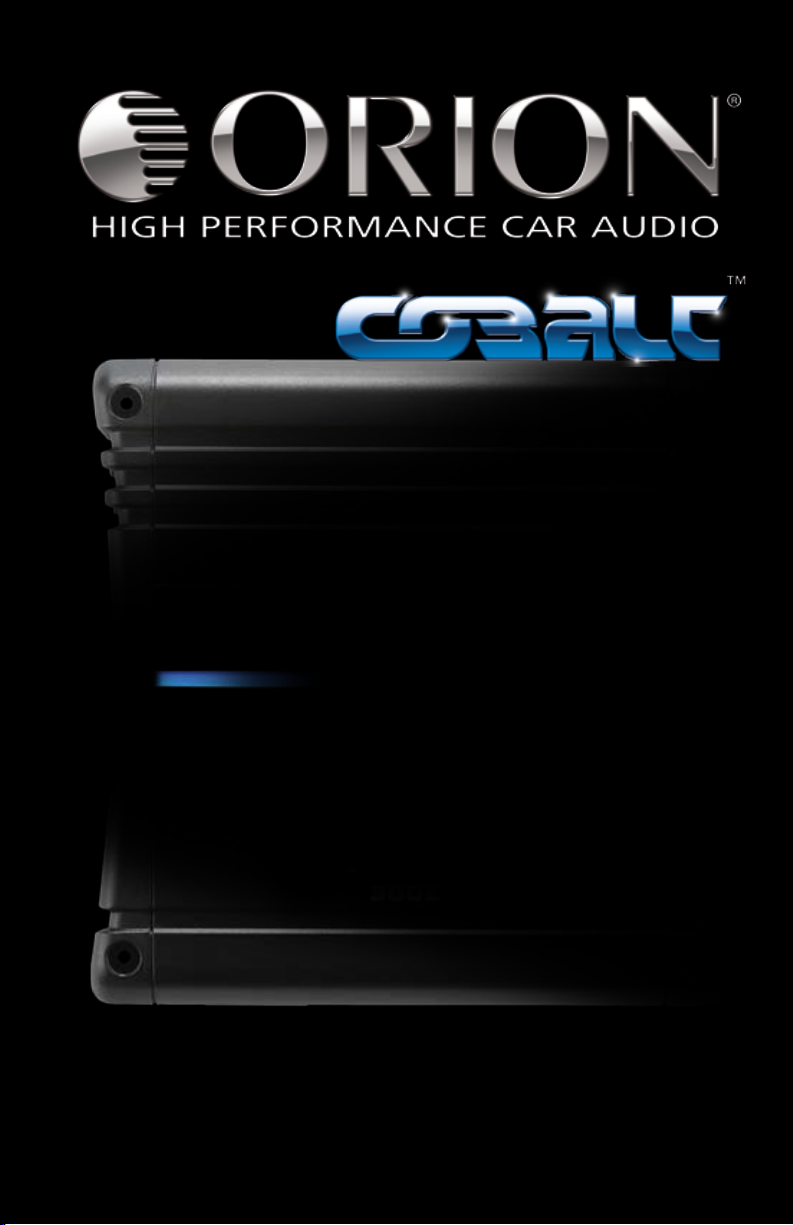
Amplifier
OWNER'S MANUAL
MODEL
CO5001
CO8001
Page 2

TABLE OF CONTENTS
English . . . . . . . . . . . . . . . . . . . . . . . . . . . . . . . . . . . . . . . . . . . . . . . . . . . . . . . . . . . . . . . . . . . . 1
Français . . . . . . . . . . . . . . . . . . . . . . . . . . . . . . . . . . . . . . . . . . . . . . . . . . . . . . . . . . . . . . . . . . 15
Español. . . . . . . . . . . . . . . . . . . . . . . . . . . . . . . . . . . . . . . . . . . . . . . . . . . . . . . . . . . . . . . . . . . 25
Deutsch . . . . . . . . . . . . . . . . . . . . . . . . . . . . . . . . . . . . . . . . . . . . . . . . . . . . . . . . . . . . . . . . . . 35
Italiano. . . . . . . . . . . . . . . . . . . . . . . . . . . . . . . . . . . . . . . . . . . . . . . . . . . . . . . . . . . . . . . . . . . 45
Português . . . . . . . . . . . . . . . . . . . . . . . . . . . . . . . . . . . . . . . . . . . . . . . . . . . . . . . . . . . . . . . . 55
Introduction. . . . . . . . . . . . . . . . . . . . . . . . . . . . . . . . . . . . . . . . . . . . . . . . . . . . . . . . . . . . . . . . 2
What’s in the Box . . . . . . . . . . . . . . . . . . . . . . . . . . . . . . . . . . . . . . . . . . . . . . . . . . . . . . . . . . . 2
Practice Safe Sound™ . . . . . . . . . . . . . . . . . . . . . . . . . . . . . . . . . . . . . . . . . . . . . . . . . . . . . . . . 2
Tools of the Trade. . . . . . . . . . . . . . . . . . . . . . . . . . . . . . . . . . . . . . . . . . . . . . . . . . . . . . . . . . . 3
End Panel Layouts . . . . . . . . . . . . . . . . . . . . . . . . . . . . . . . . . . . . . . . . . . . . . . . . . . . . . . . . . . . 3
CEA Specifications. . . . . . . . . . . . . . . . . . . . . . . . . . . . . . . . . . . . . . . . . . . . . . . . . . . . . . . . . . . 4
High Level Harnesses . . . . . . . . . . . . . . . . . . . . . . . . . . . . . . . . . . . . . . . . . . . . . . . . . . . . . . . . 5
Amplifier Settings . . . . . . . . . . . . . . . . . . . . . . . . . . . . . . . . . . . . . . . . . . . . . . . . . . . . . . . . . . . 5
Signal Input and Output Configurations . . . . . . . . . . . . . . . . . . . . . . . . . . . . . . . . . . . . 5
Input Gain . . . . . . . . . . . . . . . . . . . . . . . . . . . . . . . . . . . . . . . . . . . . . . . . . . . . . . . . . . . . . 5
Phase Switches . . . . . . . . . . . . . . . . . . . . . . . . . . . . . . . . . . . . . . . . . . . . . . . . . . . . . . . . . 5
Auxiliary Output Configurations . . . . . . . . . . . . . . . . . . . . . . . . . . . . . . . . . . . . . . . . . . . 5
Internal Crossover Configurations . . . . . . . . . . . . . . . . . . . . . . . . . . . . . . . . . . . . . . . . . . 5
Low-Pass Crossover . . . . . . . . . . . . . . . . . . . . . . . . . . . . . . . . . . . . . . . . . . . . . . . . . . . . . . 6
Remote Gain Operation . . . . . . . . . . . . . . . . . . . . . . . . . . . . . . . . . . . . . . . . . . . . . . . . . . 6
Amplifier Wiring . . . . . . . . . . . . . . . . . . . . . . . . . . . . . . . . . . . . . . . . . . . . . . . . . . . . . . . . . . . . 6
Power Connections for the Orion Cobalt CO5001 and CO8001 . . . . . . . . . . . . . . . . . . 6
Speaker Connections . . . . . . . . . . . . . . . . . . . . . . . . . . . . . . . . . . . . . . . . . . . . . . . . . . . . 6
Bridging . . . . . . . . . . . . . . . . . . . . . . . . . . . . . . . . . . . . . . . . . . . . . . . . . . . . . . . . . . . . . . . 7
Amplifier Installation . . . . . . . . . . . . . . . . . . . . . . . . . . . . . . . . . . . . . . . . . . . . . . . . . . . . . . . . 7
Choosing Mounting Locations . . . . . . . . . . . . . . . . . . . . . . . . . . . . . . . . . . . . . . . . . . . . . 7
Passenger Compartment . . . . . . . . . . . . . . . . . . . . . . . . . . . . . . . . . . . . . . . . . . . . . . . . . 7
Trunk Compartment . . . . . . . . . . . . . . . . . . . . . . . . . . . . . . . . . . . . . . . . . . . . . . . . . . . . . 8
General Precautions and Installation Tips. . . . . . . . . . . . . . . . . . . . . . . . . . . . . . . . . . . . 8
Step By Step Installation. . . . . . . . . . . . . . . . . . . . . . . . . . . . . . . . . . . . . . . . . . . . . . . . . . 8
Set Up and Troubleshooting . . . . . . . . . . . . . . . . . . . . . . . . . . . . . . . . . . . . . . . . . . . . . . . . . . 9
Testing the System . . . . . . . . . . . . . . . . . . . . . . . . . . . . . . . . . . . . . . . . . . . . . . . . . . . . . . 9
Adjusting the Sound of the System. . . . . . . . . . . . . . . . . . . . . . . . . . . . . . . . . . . . . . . . 10
Troubleshooting Tips . . . . . . . . . . . . . . . . . . . . . . . . . . . . . . . . . . . . . . . . . . . . . . . . . . . 11
Specifications. . . . . . . . . . . . . . . . . . . . . . . . . . . . . . . . . . . . . . . . . . . . . . . . . . . . . . . . . . . . . . 13
Warranty . . . . . . . . . . . . . . . . . . . . . . . . . . . . . . . . . . . . . . . . . . . . . . . . . . . . . . . . . . Back Cover
© 2008 directed electronics—all rights reserved 1
Page 3

INTRODUCTION
Thank you for your purchase of a Orion Cobalt power amplifier. Each Orion Cobalt amplifier is
designed to be the leader in its class offering the most power, advanced features, and extreme
ease of use. In high-end sound systems or high SPL systems, Orion Cobalt amplifiers will give you
years of trouble-free performance.
● CO5001 - 250 Watt - single-channel Class A/B amplifier with built-in fully variable
low-pass crossover. Equipped with remote gain, the CO5001 is capable of one-channel
operation with a maximum power of 500 W into 2 ohm.
● CO8001 - 400 Watt - single-channel Class A/B amplifier with built-in fully variable
low-pass crossover. Equipped with optional remote gain, the CO8001 is capable of onechannel operation with a maximum power of 800 Watts into 2 ohm.
The installation of all Orion Cobalt components will determine the overall performance result.
Improper installation will not only limit the performance of your Orion Cobalt system but also
potentially compromise the reliability of this amplifier. To ensure proper sonic results and component reliability, please refer to your authorized dealer for installation assistance or advice. If
you decide to perform the installation yourself, be sure to read the entire manual before beginning the installation.
WHAT’S IN THE BOX
● (1) Amplifier
● (4) #8 self-tapping black Phillips head pan head screws
● (1) Amplifier installation and operation manual
● (1) RGC-2 Remote bass control
PRACTICE SAFE SOUND™
Continuous exposure to sound pressure levels over 100dB may cause permanent hearing loss.
High power automotive sound systems can generate sound pressure levels in excess of 130dB.
When playing your system at high levels, please use hearing protection and avoid long term
exposure.
Model: __________________________________________________
Serial Number: __________________________________________________
Date of Purchase: __________________________________________________
2 © 2008 directed electronics—all rights reserved
Page 4
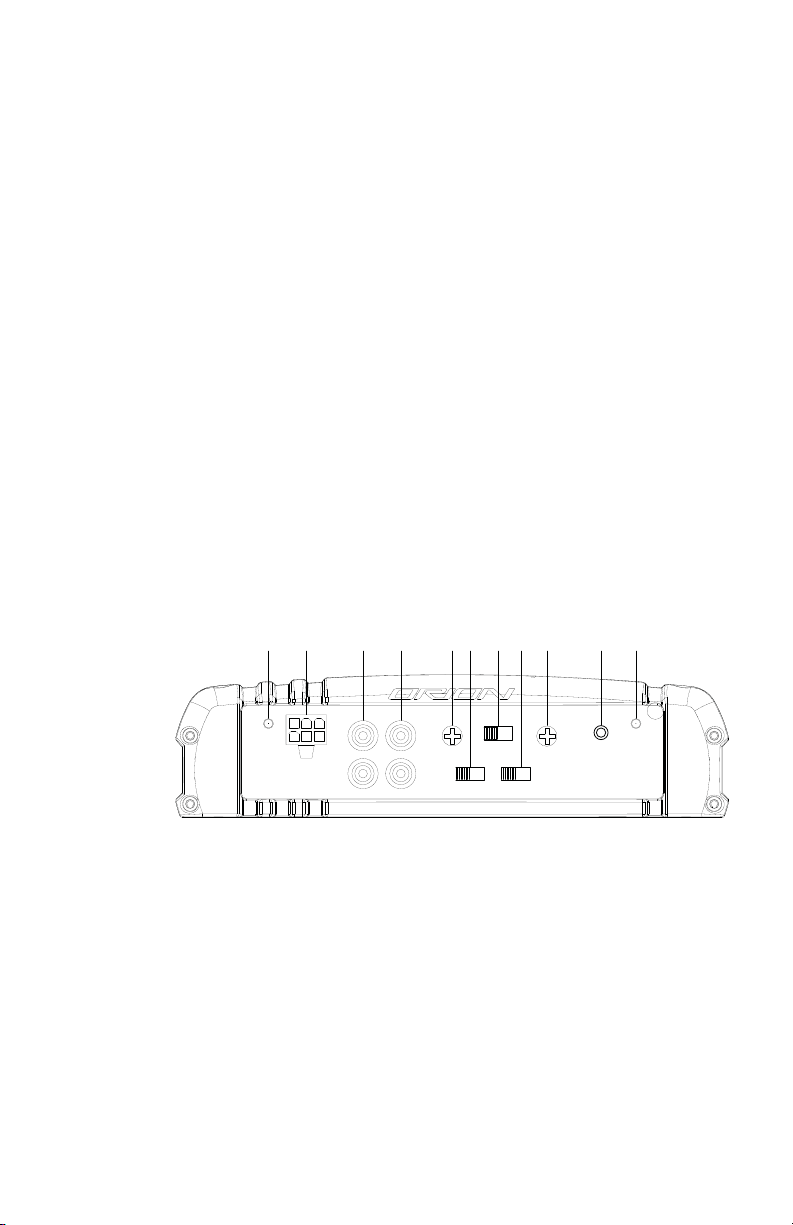
TOOLS OF THE TRADE
1111098765432
Listed next are the majority of the tools required to perform an installation. Having the proper
tools will make the installation that much easier. Some of these tools are necessities; some will
just make the job easier.
● Allen Wrenches (2mm, 3mm & 4mm) ● DMM or VOM
● Electric drill with assorted drill bits ● Grommets
● Heat shrink tubing ● Marking pen
● Phillips and flat blade screw drivers ● Nylon tie straps
● Pliers (standard and needle nose) ● Wire crimper
● RTA (real time analyzer) ● Wire cutters
● Soldering iron and solder ● Wire strippers
● Utility knife
● Wire brush or sandpaper for chassis grounding
● Reference CD with 1 kHz Sine Wave at 0dB level (all bits high)
END PANEL LAYOUTS
Input Plate
Figure 1
Figura 1
Abbildung 1
1. Power LED - When lit indicates that the amplifier is on.
2. High Level Input - Connect speaker output from factory radio to amplifier, will auto
sense signal from radio and turn amplifier on when needed, turn off after 1 minute
without signal.
3. RCA Outputs - provides a full range signal for easy connection to additional amplifiers.
4. RCA Inputs - Accepts RCA input from a source unit, preamplifier, or equalizer.
5. Gain Control - Continuously adjusts from 150mV to 8V input to obtain full power
output.
6. Phase Control Switch - Allows for adjustment of phase and makes bridging amplifiers possible.
7. LPF, FULL, Switch - Selects either Lo-pass crossover or full range crossover.
8. Bass Boost Switch - Adjusts bass gain in three steps (0dB, 6dB, & 12dB).
© 2008 directed electronics—all rights reserved 3
Page 5
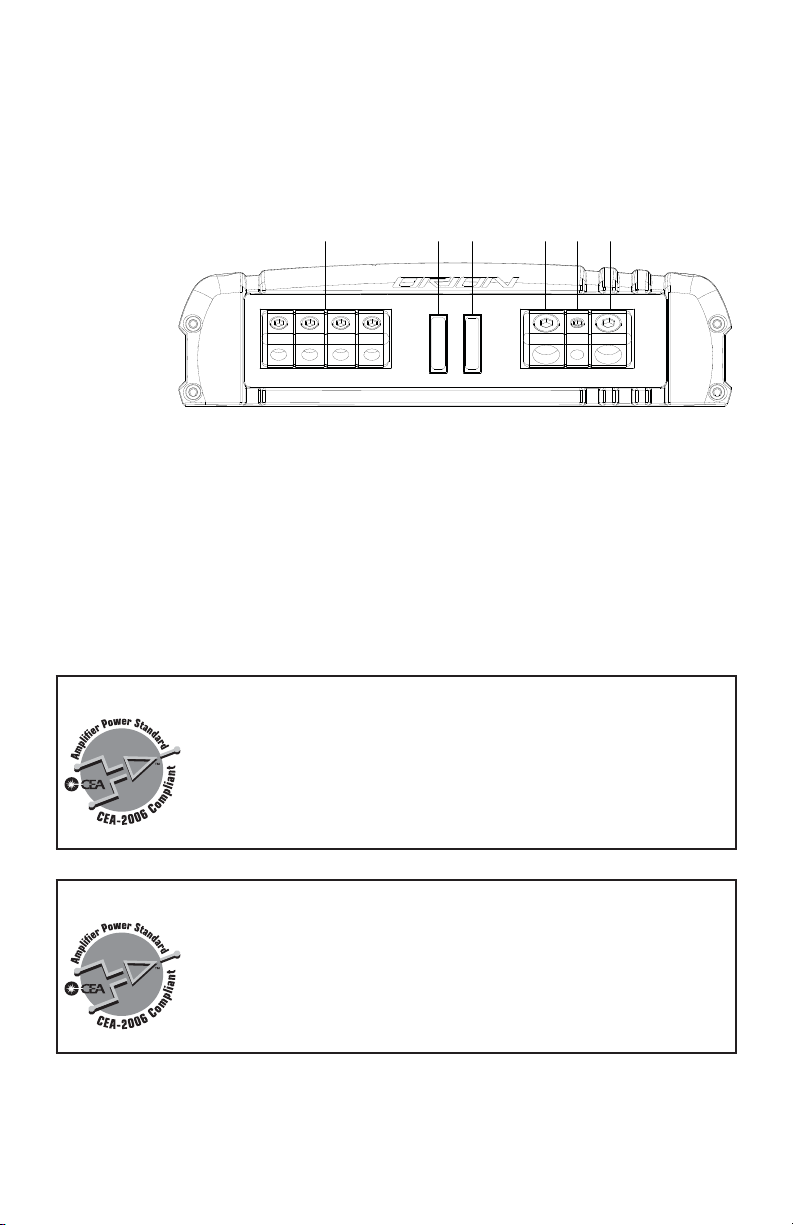
9. Lo-Pass Crossover Frequency Control - adjusts the frequency of the crossover.
123245
10. Remote Bass Gain Jack - connects RGC-2 (remote bass control).
11. Status LED - Will indicate any fault condition in amplifier, also lights briefly during
muting phase of turn-on.
Output Plate
Figure 2
Figura 2
Abbildung 2
1. Speaker Connections - accepts up to 12 AWG speaker wire.
2. 2 ATC Fuses - protects the amplifier from over current situations.
3. Power Connections - accepts up to 4 AWG power cables.
4. REM Remote Turn-on Input - turns on/off the amplifier when fed Switched 9 - 15
V+.
5. Ground Connection - accepts up to 4 AWG ground cable.
CEA SPECIFICATIONS
CO5001
Power Output: 175 Watts RMS x 1 at 4 ohms and < 1% THD+N
Signal to Noise Ratio: -80 dBA (reference 1 Watt into 4 ohms)
Additional Power: 250 Watts RMS x 1 at 2 ohms and < 1% THD+N
CO8001
Power Output: 300 Watts RMS x 1 at 4 ohms and < 1% THD+N
Signal to Noise Ratio: -75 dBA (reference 1 Watt into 4 ohms)
Additional Power: 400 Watts RMS x 1 at 2 ohms and < 1% THD+N
4 © 2008 directed electronics—all rights reserved
Page 6
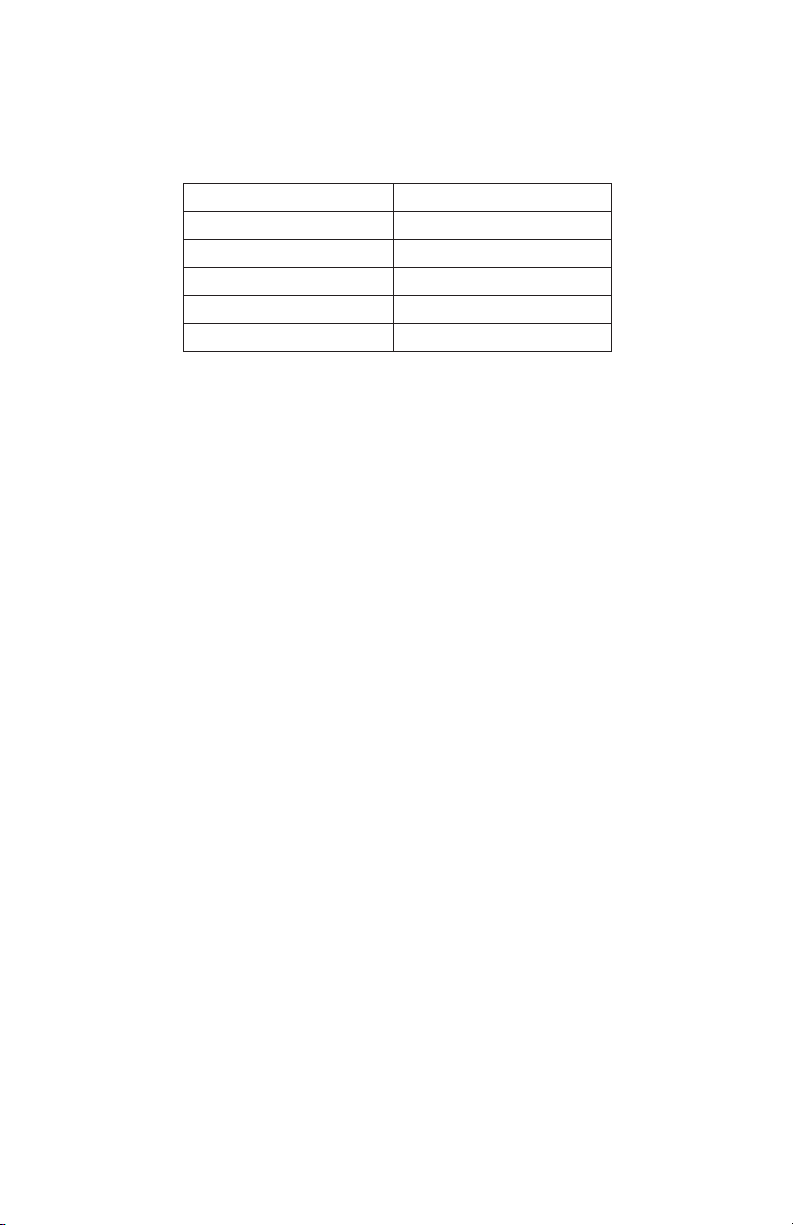
HIGH LEVEL HARNESSES
Do not connect the high level input connections to power, signal, or chassis ground as damage
to the head-unit outputs may result. The high-level inputs are designed to work with either
grounded or BTL speaker level outputs (found on most head units).
HIGH LEVEL CONNECTIONS
WIRE COLOR INPUT CONNECTION
Black Ground
White/Black - Left channel
White + Left channel
Gray/Black - Right channel
Gray + Right channel
AMPLIFIER SETTINGS
Signal Input and Output Configurations
The input section of the amplifier consists of a phase switch that sets the output configuration,
gain controls, and RCA inputs. The input section makes it easy to adapt this amplifier to most
system configurations.
Input Gain
The Orion Cobalt CO5001 and CO8001 amplifiers have level adjustments to allow for easy integration with any source unit. The input sensitivity can be adjusted from 200mV to 5V. Refer to
Testing the System and Adjusting the Sound of the System sections of this guide for detailed
instructions on setting the gain.
Phase Switches
● 0° - leaves output unaffected. The output signal is in phase with the input signal.
● 180° - inverts the output. The channel is 180° output of phase. This configuration is
useful for inverting the phase of subwoofers to improve staging in a vehicle. This is
also used when bridging two amplifiers into one speaker.
Auxiliary Output Configurations
The auxiliary outputs on Orion Cobalt amplifiers offer easy, unlimited system expansion. Routing
signal from a source unit, pre-amplifier, or equalizer is a matter of connecting RCAs to the RCA
Inputs and the RCA outputs to your next Orion Cobalt amplifier in the signal chain. The signal
passes through a buffer stage so that several amplifiers can be daisy chained without signal loss
or overloading of the source unit. This maximizes the signal output and minimizes the potential
for system noise.
Internal Crossover
The crossover section of the Orion Cobalt CO5001 and CO8001 amplifiers is continuously variable
and extremely flexible.
When using Orion Cobalt loudspeakers, minor deviations from the recommended frequency
ranges can provide superior results depending on your speaker locations and your vehicle
acoustics. Setting crossover frequencies higher than recommended will not cause damage and
may provide superior sonic results depending on your system's performance goals. Refer to your
© 2008 directed electronics—all rights reserved 5
Page 7

loudspeaker owner's manual for assistance in choosing the proper crossover frequencies for
--++
--++
2Ω or 4Ω
4Ω or 8Ω
4Ω or 8Ω
your system.
Low-Pass Crossover
The low-pass crossover is active with a 2nd order (12dB per octave) slope. The low-pass crossover
is continuously variable from 50Hz to 500Hz.
Remote Bass Operation
The remote bass port provides easy remote access to the internal bass gain structure of the
power amplifier. The bass gain is centered at 44Hz. The RGC-2 plugs into the amplifier via the
1/8" mini jack plug. The RGC-2 can be installed in the front of the vehicle to control the amplifier bass gain level. The RGC-2 can be used as a bass level control when used on an amplifier
dedicated to subwoofers.
AMPLIFIER WIRING
Power Connections for the Orion Cobalt CO5001 and CO8001
● Orion Cobalt CO5001 Fuse Size: 2 x 20 AMP ATC / CO8001 Fuse Size: 2 x 30 AMP ATC
● Power connections accept up to 4 AWG wire.
● 4 AWG power and ground wire recommended for optimal performance.
● Connect 12V+ to the battery through fuse holder. This connection provides +12V main
power to the amplifier.
● Power wire must be fused no more than 18" from battery.
● Ground amplifier to a good chassis ground as close as possible to the amplifier.
● Connect REM terminal to remote turn-on lead from source unit. This connection pro-
vides +12V power to turn-on the amplifier.
● Add extra ground wire between the negative terminal of the battery and the chassis.
Speaker Wiring Diagram CO5001/CO8001
The Orion Cobalt CO5001 and CO8001 amplifiers offer two positive and two negative output terminals for ease of connecting the speakers to the amplifier. Since these are mono amplifiers, the
speaker connectors are paralleled internally. Each amplifier is stable to 2Ω.
Single 2Ω speaker or 2 ea. of 4Ω speakers
Figure 3
Figura 3
Abbildung 3
6 © 2008 directed electronics—all rights reserved
Page 8
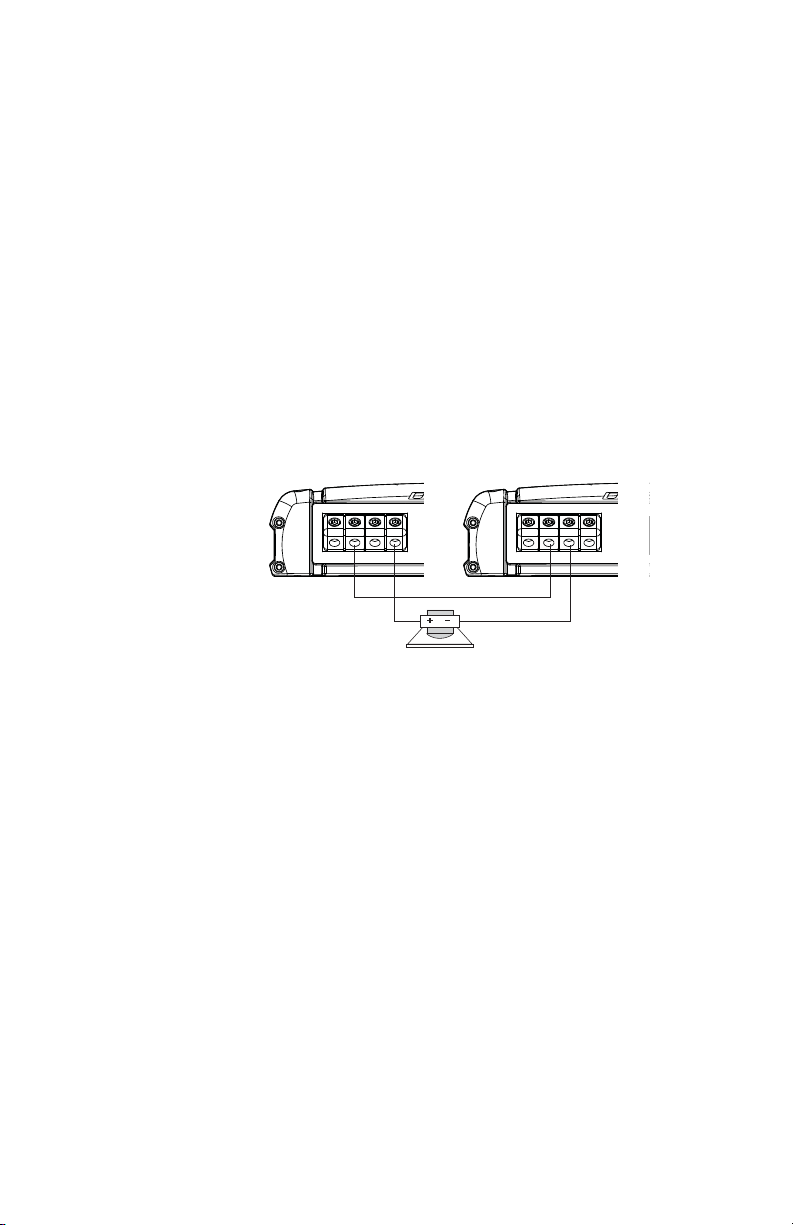
Bridging
MASTER
PHASE 0º
SLAVE
PHASE 180º
--++
--++
4Ω or 8Ω
For bridging into a single speaker load, the Orion Cobalt CO5001 and CO8001 have the ability to
be bridged with another amplifier of the same model. To do this you must set the PHASE switch
on the (slave) amp, move the phase switch from 0 to 180, exactly opposite of the master amp.
Refer to the Phase Switch section of this guide.
Be sure to set all adjustment on both amplifiers exactly the same except for the phase switch.
The phase switch on the master amplifier should be 0 and the slave amplifier should be 180.
For the speaker connections, connect the positive (+) speaker lead from the speaker to the positive (+) speaker terminal of the master amplifier. On the negative (-) speaker connection, take
the negative (-) speaker terminal of the master amplifier and connect it directly to the negative (-) speaker terminal of the (slave) amplifier. The remaining positive (+) speaker terminal of
the (slave) amplifier must be connected to the negative (-) speaker lead from the speaker. The
impedance of the speaker must not be less than 4 ohms
NOTE: For best results, connect both negative speaker terminals on the master amp to both
negative terminals on the slave amp using at least 12 AWG cable.
2 ea. amplifiers bridged to 1 ea. 4Ω or 8Ω speaker
Figure 4
Figura 4
Abbildung 4
AMPLIFIER INSTALLATION
Choosing Mounting Locations
The location of your amplifier will depend on several important issues. Due to the low profile
size of the Orion Cobalt amplifiers, there are many possible installation locations that will yield
satisfactory amplifier performance. Always mount the amplifier in a place that protects the
amplifier from the elements. In addition, mount the amplifier on a stable, flat surface.
NOTE: Mounting amplifiers upside down is not recommended and may cause premature
WARNING! Do not mount any amplifier in the engine compartment. Amplifiers are not
Passenger Compartment
If you are going to mount the amplifier in the passenger compartment, make sure you have
adequate room for ventilation. The amplifiers have been designed to make under-seat mounting possible. When mounting your amplifier under a seat or similar area, keep a minimum of 1"
of clearance around the amplifier for adequate cooling.
© 2008 directed electronics—all rights reserved 7
thermal shutdown.
designed to endure the harsh environment of the exterior elements.
Page 9

Trunk Compartment
Mounting your amplifier in the trunk provides excellent performance as long as you do not
restrict the airflow around the heatsink of the amplifier. For optimal results, mount the amplifier
with as much clearance as possible. This type of mounting will yield the best cooling due to the
convection effect of the amplifier chassis.
General Precautions and Installation Tips
WARNING! Be careful not to cut or drill into gas tanks, fuel lines, brake lines, hydraulic lines,
Disconnect the vehicle's ground wire at the battery before making or breaking connections to
the audio system's power supply terminals.
Do not use this amplifier unmounted. Failing to securely mount the amplifier can result in
damage or injury, particularly in the event of an accident. An unmounted amplifier becomes a
dangerous projectile in the event of a crash. Never mount the amplifier where it might get wet.
Mount the amplifier so the wire connections will not be pulled. Route the wires where they will
not be scraped, pinched or damaged in any fashion.
The +12V power supply wire must be fused as close as possible to the battery terminal, ideally
within 18". Use the recommended fuse size or circuit breaker listed in the Power Connections
section of this manual.
If you need to replace the fuse plugged into the side of the amplifier, replace the fuse with the
same size ATC / MAXI type fuse that came with the amplifier. If you are not sure as to the correct
value, refer to the Power Connections section of this manual for details. Using a higher current
fuse may result in damage to the amplifier that is not covered under warranty.
vacuum lines, or electrical wiring when working on your vehicle.
NOTE: Make sure all the equipment in the system is turned off when making or breaking con-
Power for systems with a single amplifier can be supplied by most automotive electrical systems.
Systems with multiple amplifiers may require a higher capacity battery, alternator or the use of a
storage capacitor. We strongly recommend the use of a Directed Audio Essentials power capacitor with an extra battery in larger stereo systems.
Orion Cobalt amplifiers generate a certain amount of heat as part of normal operation. Be sure
the area around the amplifier is unobstructed to allow adequate air circulation. Remember,
beach blankets, last week's laundry, school books and homework papers located on top of the
amplifier do not improve air flow and may become damaged.
nections to the input RCAs or speaker terminals. Turn on the system and slowly turn up
the volume control only after double checking all wire connections.
Step By Step Installation
Step 1 Determine the location for the amplifier. Refer to the Choosing Mounting
Step 2 Decide on the system configuration for your amplifier. For system suggestions,
Step 3 Run all the wires from the amplifier location to the speakers, source unit, and bat-
Step 4 Pre-drill amplifier mounting holes. Be sure to "think before you drill". Gas tanks,
8 © 2008 directed electronics—all rights reserved
Locations section of this guide for detailed information.
refer to the Speaker Connections section of this guide.
tery. Do not connect the battery at this time. Be sure to run RCAs and power and
speaker wires away from factory electrical wires and system as they pose a great
potential for induced system noise.
fuel lines, and other obstructions have a nasty way of hiding themselves. For best
Page 10

results use a marking pen to mark the mounting holes and pre-drill these holes
with a standard 1/8" drill bit.
Step 5 Mount the amplifier. Make sure the amplifier is mounted on a flat surface. If this
Step 6 Turn the vehicle's key switch to the off position.
Step 7 Disconnect the vehicle's battery ground terminal.
Step 8 Connect power wires to the amplifier (ground first, then 12 V(+) and REM).
Step 9 Connect the RCA and speaker wires to the amplifier. Check the quality of your
Step 10 Reconnect the ground terminal to the battery after power, speaker, and RCA con-
Step 11 Set crossovers. Refer to the Internal Crossover Configuration section of this manual
Step 12 Once satisfied that all connections and settings are correct, install the fuse located
is not possible, do not over tighten the screws so that the chassis of the amplifier
is twisted or bent.
speakers and signal connections. This will determine the ultimate performance of
your Orion Cobalt amplifier. Refer to the Signal Input and Output Level Controls
and Speaker Connections sections of this guide for correct wiring instructions.
nections are completed.
for detailed instructions.
near the vehicle's battery and proceed to the Testing the System section of this
manual.
WARNING! Never exceed the recommended fuse size of this amplifier. Failure to do so will
result in the voiding of your warranty and possible damage to the amplifier.
SET UP AND TROUBLESHOOTING
Testing the System
After you have completed the installation, you need to test the system. This will help ensure years
of trouble-free operation. Please refer to the listed steps below when testing the sound of your
Orion Cobalt system.
Step 1 Check all the wiring connections to be sure they are correct and secure.
Step 2 Turn the signal source volume control all the way down. Set any tone controls to
Step 3 Turn the level controls of the amplifier to their minimum positions.
Step 4 Turn the source unit on. Check to see if the power LED located on the connection
Step 5 If using an aftermarket source unit, turn the level controls of the amplifier about
Step 6 Check to make sure the output for each channel is correct. If the active crossovers
Step 7 If the output is clear and undistorted, continue to the Adjusting the Sound of the
their flat or defeated positions. This includes the loudness control.
side of the amplifier is on. If not, please refer to the Power Connections and the
Troubleshooting Tips sections of this manual for instructions.
one quarter of a turn. Slowly increase the volume level of the source unit to so that
you can hear the output of the system. If no sound is heard or if the output is distorted, turn the system off immediately. Refer to the Power Connections and the
Troubleshooting Tips sections of this manual to solve your installation problems.
are used, check to make sure that each output is correct from the amplifier. When
using active crossovers on midrange and tweeters, do not use crossover frequencies lower than recommended. If the system is not configured properly, refer to
the Internal Crossover Configuration section of this manual and take corrective
action.
© 2008 directed electronics—all rights reserved 9
Page 11

System section of this manual.
Adjusting the Sound of the System
Once you have checked the system's operation, adjust the sound of the system. Adjusting the
sound of the system is accomplished by setting the level controls and adjusting the internal
crossovers.
Step 1 Turn the signal source volume control all the way down. Set any tone controls to
Step 2 Turn the level controls of the amplifier to their minimum positions.
Step 3 Choose music with high dynamic content that you like, with which you are famil-
Step 4 Turn the source unit's volume control up to its highest undistorted output level. If
Step 5 While listening to your chosen dynamic music, turn up the level control corre-
Step 6 Turn up the level control corresponding to the tweeter output until you hear
Step 7 Fine-tune the output level between midrange and tweeters. Refer to the Internal
Step 8 Repeat Steps 5-7 for the rear speakers. If you do not have rear speakers continue
Step 9 Set levels between the front and rear midrange and tweeters for optimum front/
Step 10 Turn up the level control corresponding to the woofer output until you hear slight
Step 11 Fine-tune the output level between satellite speakers and the woofers. Refer to
Step 12 Enjoy your awesome Orion Cobalt sound system.
their flat or defeated positions. This includes the loudness control.
iar, and will be used most often in the system.
you lack test equipment, this point occurs between 3/4 to full volume depending
on the quality of your source unit. Listen for any audible distortion. If any distortion is audible, reduce the volume of the source unit until you have an undistorted
output. Leave the volume control at this position during your system tuning.
sponding to the midrange output until you hear slight distortion and turn the
level control back slightly for an undistorted output. Depending on your system,
the midrange and tweeter output may be on the same output channels.
slight distortion and turn back the level control slightly for an undistorted output.
Depending on your system the midrange and tweeter output may be on the same
output channels.
Crossover Configuration section of this manual for detailed instructions.
to Step 10.
rear balance.
distortion and turn back the level control slightly for an undistorted output.
the Internal Crossover Configuration section of this manual for detailed instruc-
tions. If using an RGC-2, adjust the level to the bass output of the woofer to match
the sonic requirements of the system.
10 © 2008 directed electronics—all rights reserved
Page 12
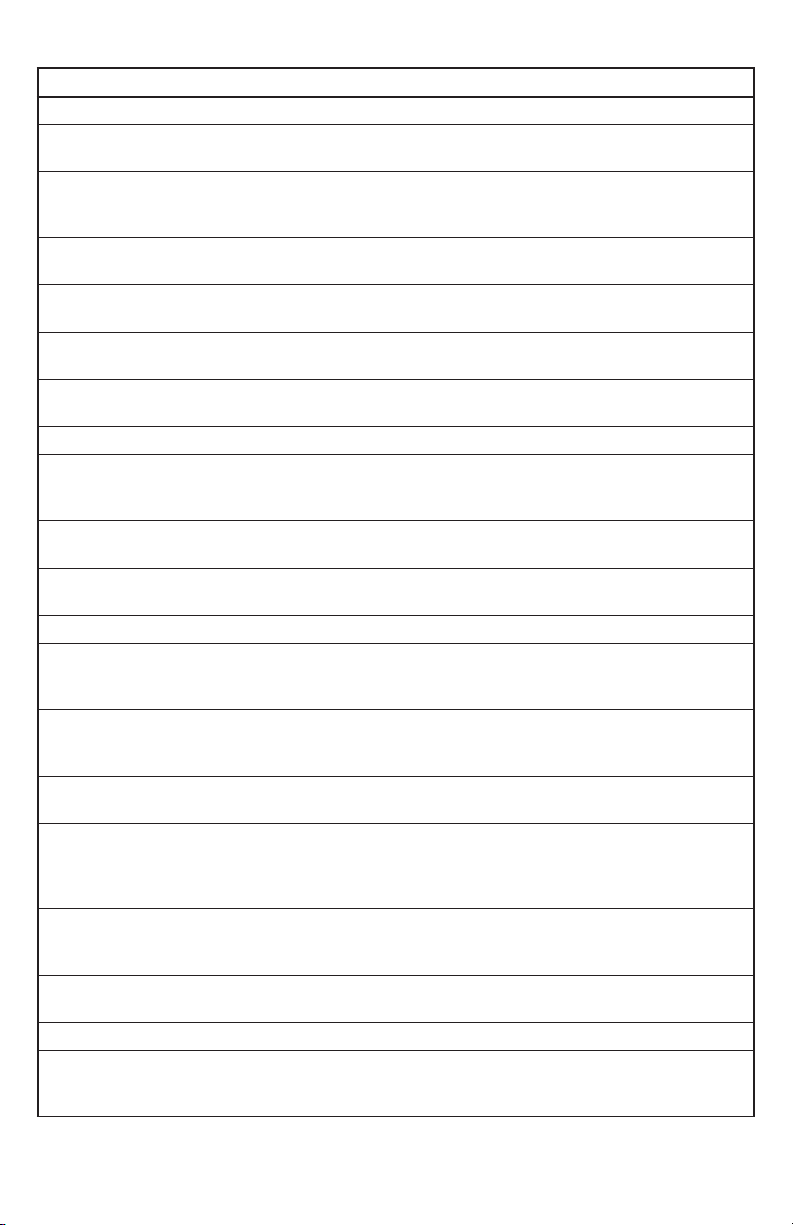
Troubleshooting Tips
Symptom Probable Cause Action To Take
No output
Low or no remote turn-on Check remote turn-on voltage at voltage
Fuse blown Check power wire's integrity and check for
Power wires not connected Check power wire and ground connections
Audio input not connected. Check RCA connections and repair or replace
Speaker wires not connected Check speaker wires and repair or replace as
Speaker are blown Check system with known working speaker
Audio cycles on and off
Thermal protection engages
when amplifi er heat sink temperature exceeds 50º C (122º F)
Loose or poor audio input Check RCA connections and repair or replace
Loose power connections Check power wires and ground connections
Distorted output
Amplifi er level sensitivity set
too high exceeding maximum
capability of amplifi er
Impedance load to amplifi er
too low
Shorted speaker wires Check speaker wires and repair or replace as
Speaker not connected to amplifi er properly.
Internal crossover not set properly for speakers
Speakers are blown Check system with known working speakers
Poor bass response
Speakers wired with wrong
polarity causing cancellation at
low frequencies.
amplifi er and repair as needed.
speaker shorts. Fix as needed and replace
fuse.
and repair or replace as needed.
as needed.
needed.
and repair or replace speakers as needed.
Make sure there is proper ventilation for amplifi er and improve ventilation as needed.
as needed.
and repair or replace as needed.
Readjust gain. Refer to the Adjusting the
Sound of the System section of this manual
for detailed instructions.
Check speaker impedance load, if below 2Ω,
rewire the speakers to achieve higher impedance.
needed.
Check speaker wires and repair or replace as
needed. Refer to the Speaker Connections
section of this manual for detailed instructions
Readjust crossovers. Refer to the Internal
Crossover Confi guration section of this
manual for detailed instructions.
and fi x or replace as needed.
Check speaker polarity and fi x as needed.
© 2008 directed electronics—all rights reserved 11
Page 13
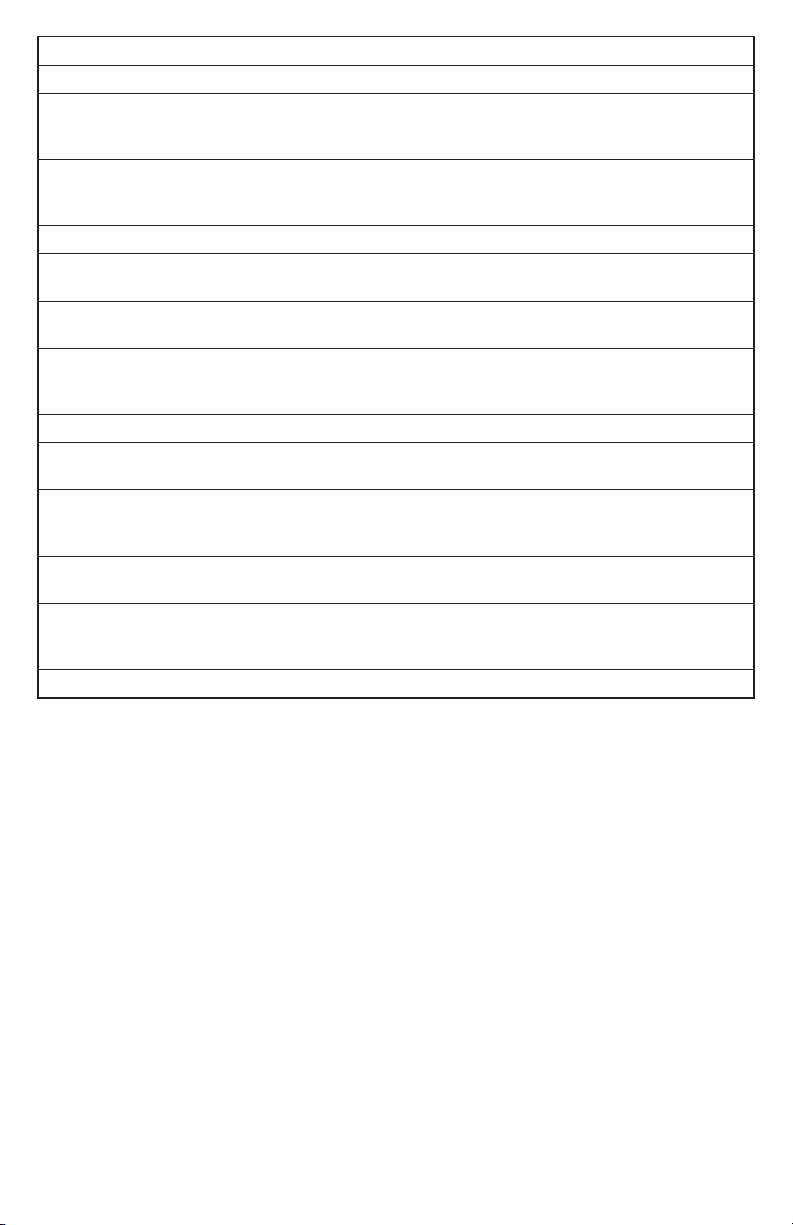
Symptom Probable Cause Action To Take
Poor bass response
Crossover set incorrectly Reset crossovers. Refer to the Internal Cross-
over Confi guration section of this manual for
detailed instructions.
Impedance load at amplifi er is
too low.
Check speaker impedance load if below 2Ω,
rewire speakers to achieve higher impedance
.
Battery fuse blowing
Short in power wire or incorrect wiring.
Fuse used is smaller than rec-
Check power wires and ground connections
and repair or replace as needed.
Replace with proper fuse size.
ommended.
Actual current exceeds fuse
rating.
Check speaker impedance load if below 2Ω,
rewire speakers to achieve higher impedance
.
Amplifi er fuse blowing
Fuse used is smaller than rec-
Replace with proper fuse size.
ommended.
Impedance load at amplifi er is
too low.
Check speaker impedance load if below 2Ω,
rewire speakers to achieve higher impedance
.
Speaker is blown with shorted
outputs
Actual current exceeds fuse
rating
Check system with known working speakers
and fi x or replace as needed.
Check speaker impedance load if below 2Ω,
rewire speakers to achieve higher impedance
.
12 © 2008 directed electronics—all rights reserved
Page 14
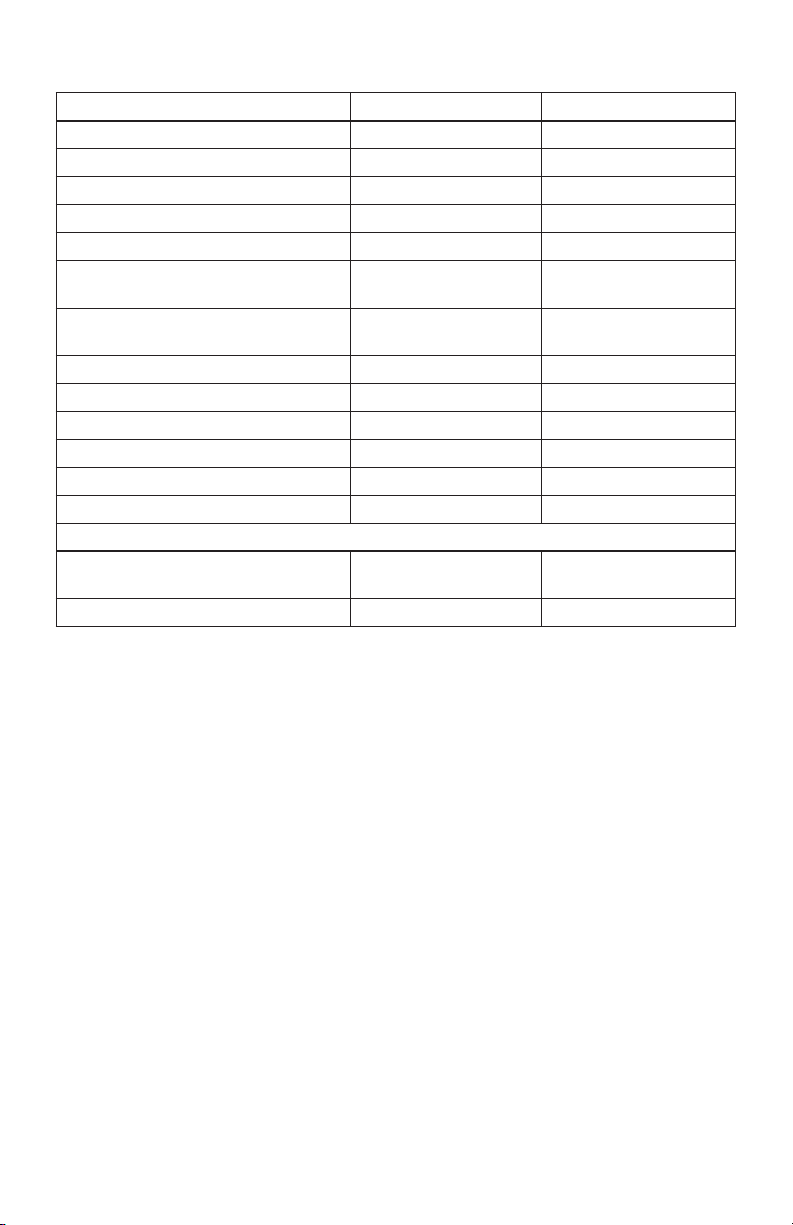
SPECIFICATIONS
Amplifi er Section CO5001 CO8001
Power Output in Watts RMS, 4 Ohms 175 x 1 300 x 1
Power Output in Watts RMS, 2 Ohms 250 x 1 400 x1
Externally Bridgeable yes yes
Remote Gain Function yes yes
Distortion at Rated Power < 0.9% THD+N < 0.9% THD+N
Frequency Response 20Hz to 30kHz
+0, -1dB
Linear Bandwidth 20Hz to 20kHz
±3dB
Damping Factor > 150 > 150
Input Sensitivity rms rms
Input Impedance 80kΩ 80kΩ
Fuse Type (2) 20 Amp ATC (2) 30 Amp ATC
Dimensions 11.4" x 8.1" x 2.1" 13.4" x 8.1" x 2.1"
Weight 6.3 lbs. 7.3 lbs.
Crossover Section
Low Pass Crossover Continuously variable/
2nd Order
Low Pass Frequency Range 50Hz to 500Hz 50Hz to 500Hz
20Hz to 30kHz
+0, -1dB
20Hz to 20kHz
±3dB
Continuously variable/
2nd Order
Continuous 2Ω load 20Hz to 200Hz, < 0.1% THD, with input voltage at 13.8VDC.
© 2008 directed electronics—all rights reserved 13
Page 15

NOTES
_______________________________________________________
_______________________________________________________
_______________________________________________________
_______________________________________________________
_______________________________________________________
_______________________________________________________
_______________________________________________________
_______________________________________________________
_______________________________________________________
_______________________________________________________
_______________________________________________________
_______________________________________________________
_______________________________________________________
_______________________________________________________
_______________________________________________________
_______________________________________________________
_______________________________________________________
_______________________________________________________
_______________________________________________________
_______________________________________________________
_______________________________________________________
_______________________________________________________
_______________________________________________________
_______________________________________________________
_______________________________________________________
_______________________________________________________
_______________________________________________________
_______________________________________________________
_______________________________________________________
_______________________________________________________
_______________________________________________________
14 © 2008 directed electronics—all rights reserved
Page 16

FRANÇAIS
AGENCEMENT DES PANNEAUX D'EXTRÉMITÉ
Panneau d'entrée (figure 1)
1. DEL d'alimentation - Allumée, indique que l'amplificateur est en marche.
2. Entrée haut niveau - Raccorde la sortie du haut-parleur de la radio d'origine à
l'amplificateur, détecte le signal de la radio et allume l'amplificateur au besoin, l'éteint
après une minute sans signal.
3. Sorties RCA - Pour un signal à gamme étendue facilitant le raccord à des amplificateurs supplémentaires.
4. Entrées RCA - Acceptent entrées RCA d'une source, un préamplificateur ou un compensateur.
5. Contrôle de gain - Ajuste continuellement l'entrée de 150 mV à 8 V pour une sortie
à pleine puissance.
6. Commutateur de contrôle de phase - Permet d'ajuster la phase et de brancher les
amplificateurs en pont.
7. Commutateur LPF/FULL - Pour choisir la répartition passe-bas ou pleine gamme.
8. Commutateur d'amplification des basses - Ajuste les basses à trois niveaux (0 dB,
6 dB et 12 dB).
9. Contrôle de fréquence du répartiteur passe-bas - Ajuste la fréquence du répartiteur.
10. Prise de contrôle à distance des basses - Pour raccorder le RGC-2 (contrôle à distance des basses).
11. DEL d'état - Indique tout problème avec l'amplificateur, s'allume brièvement durant
la phase silencieuse de la mise en marche.
Diagramme de référence: page 3
Panneau de sortie (figure 2)
1. Raccords de haut-parleurs - Accepte du câble de haut-parleur jusqu'à 12 AWG.
2. 2 fusibles ATC - pour protéger l'amplificateur contre les surcharges.
3. Raccords d'alimentation - Accepte du câble d'alimentation jusqu'à 4 AWG.
4. Entrée d'allumage à distance REM - Allume et éteint l'amplificateur sur réception
de signal commuté 9-15 V+.
5. Raccord de mise à la masse - Accepte du câble de mise à la masse jusqu'à 4 AWG.
Diagramme de référence: page 4
© 2008 directed electronics—all rights reserved 15
Page 17
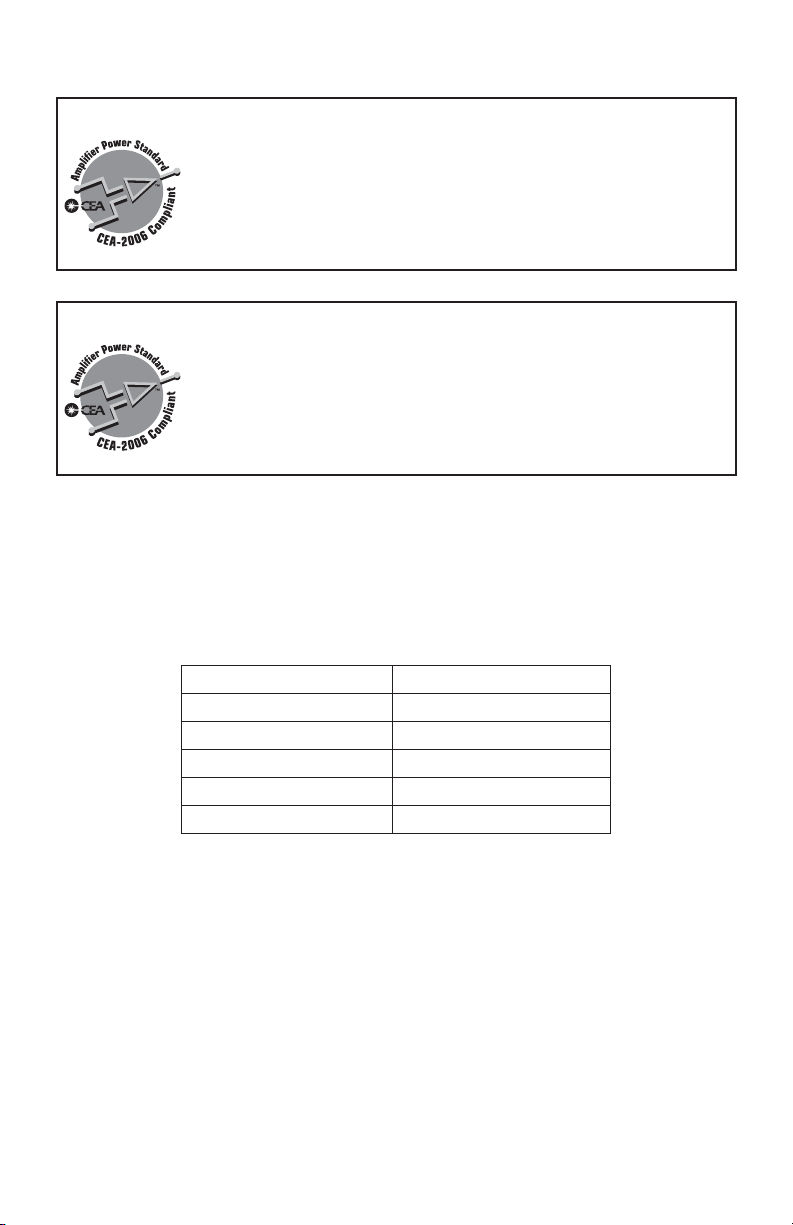
SPÉCIFICATIONS DE L'ACE
CO5001
Sortie: 175 Watts RMS x 1 à 4 ohms, taux d'harmoniques et bruit <
1%
Rapport signal/bruit: -80 dBA (référence 1 Watt dans 4 ohms)
Sortie additionnelle: 250 Watts RMS x 1 à 2 ohms, taux
d'harmoniques et bruit < 1%
CO8001
Sortie: 300 Watts RMS x 1 à 4 ohms, taux d'harmoniques et bruit <
1%
Rapport signal/bruit: -75 dBA (référence 1 Watt dans 4 ohms)
Sortie additionnelle: 400 Watts RMS x 1 à 2 ohms, taux
d'harmoniques et bruit < 1%
FAISCEAUX À HAUT NIVEAU
Ne raccordez pas les entrées à haut niveau à l'alimentation, au signal ou à la masse: cela pourrait endommager les sorties de l'unité de tête. Les entrées à haut niveau sont conçues pour être
utilisées avec des sorties de haut-parleurs BTL ou mises à la masse (disponibles sur la plupart des
unités de tête).
RACCORDS À HAUT NIVEAU
COULEUR DU FIL RACCORD D'ENTRÉE
Noir Mise à la masse
Blanc/noir - Canal gauche
Blanc + Canal gauche
Gris/noir - Canal droit
Gris + Canal droit
RÉGLAGES DE L'AMPLIFICATEUR
Configurations d'entrée et sortie du signal
La section d'entrée de l'amplificateur comporte un commutateur de phase qui règle la configuration de sortie, les contrôles de gain et les entrées RCA. Elle facilite l'adaptation de l'amplificateur
à la plupart des configurations de systèmes.
Gain d'entrée
Les amplificateurs Orion Cobalt CO5001 et CO8001 peuvent ajuster leurs niveaux pour s'intégrer
facilement à tout récepteur. La sensibilité d'entrée est réglable de 200 mV à 5 V. Consultez les
sections Essai du système et Réglage sonore du système du présent guide pour des instructions
détaillées sur le réglage du gain.
16 © 2008 directed electronics—all rights reserved
Page 18

Commutateurs de phase
● 0° - ne change pas la sortie, qui reste en phase avec le signal d'entrée.
● 180° - inverse la sortie. La sortie du canal est déphasée de 180°. Cette configuration
sert à inverser la phase des caissons de basses pour améliorer l'activation dans un véhicule. Elle permet aussi de brancher en pont deux amplificateurs dans un haut-parleur.
Configurations des sorties auxiliaires
Les sorties auxiliaires des amplificateurs Orion Cobalt permettent une expansion facile et illimitée du système. Il suffit pour acheminer le signal d'une source, d'un préamplificateur ou d'un
compensateur de raccorder des fiches RCA aux entrées RCA et les sorties RCA à l'amplificateur
Orion Cobalt suivant dans la chaîne. Le signal passe par un étage-tampon pour permettre de
relier plusieurs amplificateurs en guirlande sans perte de signal ni surcharge du récepteur. Ceci
maximise la sortie du signal et minimise le risque de bruit généré par le système.
Configuration du répartiteur interne
La répartition des amplificateurs Orion Cobalt CO5001 et CO8001 offre une variation continue
et est extrêmement flexible.
Avec les haut-parleurs Orion Cobalt, des déviations mineures des gammes de fréquence recommandées peuvent donner des résultats supérieurs, selon l'emplacement des haut-parleurs et
l'acoustique de votre véhicule. Des fréquences de répartition supérieures aux recommandations
ne causeront aucun dommage et pourraient produire des résultats supérieurs selon les objectifs
de rendement de votre système. Consultez le manuel de votre haut-parleur pour vous aider à
choisir les fréquences de répartition appropriées pour votre système.
Répartiteur passe-bas
Le répartiteur passe-bas est actif sur une pente au second degré de 12 dB par octave. Le répartiteur passe-bas est réglable en continu de 50 Hz à 500 Hz.
Contrôle à distance des basses
Le port de contrôle à distance des basses permet un accès à distance facile à la structure interne
de gain des basses fréquences de l'amplificateur. Le gain de basses est centré à 44 Hz. Le RGC-2
se branche dans l'amplificateur par la mini-prise 1/8". Le RGC-2 peut être installé à l'avant du
véhicule pour contrôler le niveau de gain de basses de l'amplificateur. Le RGC-2 peut servir de
contrôle du niveau des basses sur un amplificateur dédié aux caissons de basses.
CÂBLAGE DE L'AMPLIFICATEUR
Raccords d'alimentation pour les Orion Cobalt CO5001 et CO8001
● Fusibles Orion Cobalt CO5001: 2 x 20 AMP ATC / Fusibles CO8001: 2 x 30 AMP ATC
● Les raccords d'alimentation acceptent du câble jusqu'à 4 AWG.
● Câbles d'alimentation et mise à la masse 4 AWG recommandés pour rendement opti-
mal.
● Raccordez 12V+ à la batterie par le porte-fusible pour fournir une alimentation princi-
pale +12V à l'amplificateur.
● Le fusible du câble d'alimentation doit être au maximum à 18" de la batterie.
● Utilisez une bonne mise à la masse au châssis pour l'amplificateur, aussi près que pos-
sible de l'amplificateur.
© 2008 directed electronics—all rights reserved 17
Page 19

● Raccordez la borne REM à la borne d'allumage à distance du récepteur pour fournir
l'alimentation +12V requise pour allumer l'amplificateur.
● Mettez du câble de mise à la masse supplémentaire entre la borne négative de la bat-
terie et le châssis.
Câblage des haut-parleurs CO5001/CO8001
Les amplificateurs Orion Cobalt CO5001 and CO8001 disposent de deux bornes positives et deux bornes
négatives de sortie pour le raccord des haut-parleurs à l'amplificateur. Ces amplificateurs étant mono, les
raccords de haut-parleur sont mis en parallèle à l'interne. Chaque amplificateur est stable à 2 Ω.
Diagramme de référence: page 6 (figure 3)
Branchement en pont
Pour le branchement en pont d'un seul haut-parleur, les Orion Cobalt CO5001 et CO8001 peuvent être branchés en pont avec un autre amplificateur du même modèle. Pour cela, vous devez
changer le commutateur PHASE de l'amplificateur asservi de 0 à 180, à l'opposé de l'amplificateur
maître. Consultez la section Commutateurs de phase du présent guide.
Assurez-vous que tous les réglages (sauf la commutation de phase) soient les mêmes sur les
deux amplificateurs. La phase de l'amplificateur maître doit être à 0 et celle de l'amplificateur
asservi à 180. Pour ce qui est des haut-parleurs, raccordez la borne positive (+) du haut-parleur à
la borne de haut-parleur positive (+) de l'amplificateur maître. Raccordez directement la borne
de haut-parleur négative (-) de l'amplificateur maître à la borne de haut-parleur négative (-) de
l'amplificateur asservi. La borne de haut-parleur positive (+) de l'amplificateur asservi doit être
raccordée à la borne négative (-) du haut-parleur. L'impédance du haut-parleur doit être d'au
moins 4 ohms.
NOTE: Pour de meilleurs résultats, raccordez les deux bornes négatives de haut-parleur de
l'amplificateur maître aux deux bornes négatives de l'amplificateur asservi avec du câble d'au
moins 12 AWG.
Diagramme de référence: page 7 (figura 4)
INSTALLATION DE L'AMPLIFICATEUR
Choix de l'emplacement du montage
L'emplacement de votre amplificateur dépend de plusieurs facteurs importants. Le profil bas des
amplificateurs Orion Cobalt permet le choix de plusieurs emplacements pour un bon rendement.
Assurez-vous de monter l'amplificateur de manière à le protéger des éléments. Montez-le sur
une surface stable et plate.
NOTE: Le montage sens dessus dessous n'est pas recommandé: il pourrait causer un arrêt dû
ATTENTION! Ne montez aucun amplificateur dans le compartiment moteur. Ils ne sont pas
Espace du passager
Pour monter l'amplificateur dans l'espace du passager, assurez-vous qu'il y a assez d'espace pour
la ventilation. Il est possible de le monter sous le siège. Pour ce faire, ou pour tout emplacement
similaire, assurez-vous de disposer d'un espace minimum de 1" autour de l'amplificateur pour
18 © 2008 directed electronics—all rights reserved
à la surchauffe.
conçus pour endurer les épreuves des éléments extérieurs.
Page 20

un refroidissement adéquat.
Coffre
Le montage dans le coffre produira d'excellents résultats pourvu que vous ne limitiez pas la
circulation d'air autour du dissipateur thermique de l'amplificateur. Pour de meilleurs résultats,
donnez à l'amplificateur autant d'espace libre que possible. L'effet de convection du châssis de
l'amplificateur assurera un refroidissement optimal pour ce type de montage.
Précautions générales et conseils d'installation
ATTENTION! Faites attention à ne pas couper ni percer le réservoir de carburant, les conduits
Déconnectez le câble de mise à la masse de la batterie du véhicule avant de faire ou défaire des
raccords aux bornes d'alimentation du système audio.
N'utilisez pas cet amplificateur avant de l'avoir monté. Faute d'un montage sécuritaire, des
dégâts et blessures sont possibles, surtout en cas d'accident. Un amplificateur non monté est un
projectile dangereux en cas de collision. Ne montez jamais un amplificateur là où il pourrait être
mouillé. Assurez-vous qu'on ne pourra tirer sur les câbles raccordés. Placez les câbles là où ils ne
pourront être raclés, pincés ou endommagés en aucune manière.
Le fusible du câble d'alimentation +12V doit être aussi près que possible de la borne de la batterie, idéalement 18" ou moins. Utilisez le calibre de fusible ou disjoncteur recommandé dans la
section Raccords d'alimentation du présent manuel.
S'il faut remplacer le fusible branché sur le côté de l'amplificateur, utilisez le même type et le
même calibre de fusible ATC / MAXI que celui que vous remplacez. Si vous n'êtes pas sûr de la
valeur correcte, Consultez la section Raccords d'alimentation pour plus de détails. Un fusible de
calibre plus élevé peut causer à l'amplificateur des dégâts non couverts par la garantie.
d'essence, les conduites de frein, les conduites hydrauliques, les conduites à
dépression ou le câblage électrique quand vous travaillez sur votre véhicule.
NOTE: Assurez-vous que tout l'équipement du système est éteint avant de faire ou défaire des
La plupart des systèmes électriques d'automobiles peuvent alimenter un système à un seul
amplificateur. Des amplificateurs multiples pourraient exiger une batterie à capacité plus élevée,
un alternateur ou un condensateur-magasin. Pour les plus gros systèmes, nous recommandons
fortement un condensateur de puissance Directed Audio Essentials et une batterie supplémentaire.
Les amplificateurs Orion Cobalt génèrent une certaine chaleur en fonctionnement normal.
L'espace entourant l'amplificateur devrait être libre pour permettre une circulation d'air adéquate. Les serviettes de plage, la lessive de la semaine dernière, les manuels scolaires et les
devoirs empilés sur l'amplificateur nuisent à la circulation et peuvent subir des dommages.
raccords aux bornes d'entrée RCA ou de haut-parleur. Allumez le système et montez
lentement le volume seulement après avoir revérifié tous vos raccords de câbles.
Installation étape par étape
Étape 1 Choissez l'emplacement de l'amplificateur. Consultez la section Choix de
Étape 2 Choissez la configuration de système pour votre amplificateur. Consultez la sec-
Étape 3 Acheminez tous les câbles de l'amplificateur aux haut-parleurs, à la source et
© 2008 directed electronics—all rights reserved 19
l'emplacement du montage du présent guide pour plus de détails.
tion Câblage des haut-parleurs du présent guide pour des suggestions.
à la batterie. Ne raccordez pas la batterie maintenant. Faites passer les câbles
Page 21

RCA, d'alimentation et de haut-parleurs loin des câbles électriques et du système
d'origine pour réduire la possibilité de bruit de système induit.
Étape 4 Pré-percez les trous de montage de l'amplificateur. Soyez prudent! Les réservoirs
Étape 5 Montez l'amplificateur. Assurez-vous de choisir une surface bien plate. Si c'est
Étape 6 Tournez la clé de contact du véhicule en position éteinte.
Étape 7 Déconnectez la borne de mise à la masse de la batterie du véhicule.
Étape 8 Raccordez les câbles d'alimentation à l'amplificateur (mise à la masse d'abord,
Étape 9 Raccordez les câbles RCA et de haut-parleurs à l'amplificateur. Vérifiez la qualité
Étape 10 Raccordez la borne de mise à la masse de la batterie après avoir complété les rac-
Étape 11 Réglez les répartiteurs. Consultez la section Configuration du répartiteur interne
Étape 12 Après avoir bien vérifié tous les raccords et réglages, installez le fusible près de la
à carburant, conduits d'essence et autres obstacles peuvent être cachés. Pour de
meilleurs résultats, marquez les trous de montage avec un marqueur et pré-percez
avec une mèche standard 1/8".
impossible, ne serrez pas trop les vis pour éviter de tordre ou forcer le châssis de
l'amplificateur.
puis 12 V (+) et REM).
de ces raccords, d'eux dépend le rendement de votre amplificateur Orion Cobalt.
Consultez les sections Configurations d'entrée et sortie du signal et Câblage des
haut-parleurs du présent guide pour un branchement correct.
cords d'alimentation, de haut-parleurs et RCA.
du présent manuel pour des instructions détaillées.
batterie du véhicule et passez à la section Essai du système du présent manuel.
ATTENTION! Ne dépassez jamais le calibre recommandé du fusible de l'amplificateur. Cela
annulerait votre garantie et pourrait causer des dommages à l'amplificateur.
RÉGLAGE ET DÉPANNAGE
Essai du système
Une fois l'installation finie, et pour assurer des années de fonctionnement sans problèmes, il faut
tester le système. Suivez les étapes ci-dessous pour tester le son de votre système Orion Cobalt.
Étape 1 Vérifiez que tous les raccords de câbles sont corrects et solides.
Étape 2 Baissez à zéro le volume de la source. Mettez les contrôles de tonalité en position
Étape 3 Réglez le volume de l'amplificateur au minimum.
Étape 4 Allumez la source. Vérifiez que la DEL d'alimentation sur le côté des raccords de
20 © 2008 directed electronics—all rights reserved
neutre ou inactive, incluant le contrôle de contour.
l'amplificateur est allumée. Sinon, consultez les sections Raccords d'alimentation
et Conseils de dépannage du présent manuel.
Page 22

Étape 5 Si la source n'est pas d'origine, réglez le volume de l'amplificateur à un quart de
tour. Augmentez lentement le volume de la source jusqu'à ce que vous entendiez
le son. S'il n'y en a pas ou en cas de distorsion, éteignez immédiatement le système. Consultez les sections Raccords d'alimentation et Conseils de dépannage du
présent manuel pour corriger votre installation.
Étape 6 Vérifiez que la sortie de chaque canal est correcte. Si les répartiteurs actifs sont
Étape 7 Si le son est clair et sans distorsion, passez à la section Réglage sonore du système
utilisés, vérifiez que chaque sortie de l'amplificateur est correcte. Pour des répartiteurs actifs sur les haut-parleurs médiaux et d'aigus, n'utilisez pas des fréquences
de répartition inférieures à celles recommandées. Si le système est mal configuré,
consultez la section Configuration du répartiteur interne du présent manuel et
faites les corrections requises.
du présent manuel.
Réglage sonore du système
Maintenant que le système fonctionne, il faut régler le son. Pour cela, il faut ajuster les contrôles
de niveau et les répartiteurs internes.
Étape 1 Baissez à zéro le volume de la source. Mettez les contrôles de tonalité en position
Étape 2 Réglez le volume de l'amplificateur au minimum.
Étape 3 Choisissez une musique au contenu dynamique que vous aimez, qui vous est famil-
Étape 4 Montez le volume de la source au niveau exempt de distorsion le plus élevé. Si
Étape 5 Tout en écoutant votre musique favorite, montez le volume correspondant à la
neutre ou inactive, incluant le contrôle de contour.
ière et qui sera souvent utilisée dans votre système.
vous n'avez pas d'équipement de test, et dépendant de la qualité de la source,
ce sera entre ¾ et plein volume. Écoutez pour déceler toute distorsion. Si vous la
détectez, baissez le volume de la source jusqu'à ce qu'elle disparaisse. Laissez le
contrôle à cette position pour continuer de régler le système.
sortie médiale jusqu'à ce que vous entendiez une petite distorsion, puis baissezle juste un peu pour éliminer cette distorsion. Sur certains systèmes, les sorties
médiale et aiguë peuvent se trouver sur les mêmes canaux de sortie.
Étape 6 Montez le volume correspondant à la sortie aiguë jusqu'à ce que vous entendiez
Étape 7 Faites l'accord fin du niveau de sortie entre les médiales et les aiguës. Consultez à
Étape 8 Répétez les étapes 5 à 7 pour les haut-parleurs arrière. Si vous n'en avez pas, pas-
Étape 9 Réglez les niveaux entre les médiales et aiguës avant et arrière pour un équilbre
Étape 10 Montez le volume correspondant à la sortie des graves jusqu'à ce que vous entend-
© 2008 directed electronics—all rights reserved 21
une petite distorsion, puis baissez-le juste un peu pour éliminer cette distorsion.
Sur certains systèmes, les sorties médiale et aiguë peuvent se trouver sur les mêmes
canaux de sortie.
cet effet la section Configuration de répartiteur interne.
sez à l'étape 10.
avant/arrière optimal.
iez une petite distorsion, puis baissez-le juste un peu pour éliminer cette distorsion.
Page 23

Étape 11 Faites l'accord fin du niveau de sortie entre les enceintes satellites et les haut-
Étape 12 Profitez bien de votre extraordinaire système stéréo Orion Cobalt.
parleurs de graves. Consultez à cet effet la section Configuration de répartiteur
interne. Si vous utilisez un RGC-2, ajustez le niveau vers la sortie de basses du hautparleur de graves pour l'accorder aux exigences sonores du système.
Conseils de dépannage
Symptôme Cause probable À faire
Aucun son
Allumage à distance faible ou
absent
Fusible sauté Vérifi ez l'intégrité du câble d'alimentation et
Câbles d'alimentation non raccordés
Entrée audio non raccordée Vérifi ez les raccords RCA. Réparez ou rem-
Câbles de haut-parleurs non
raccordés
Haut-parleurs défectueux Vérifi ez avec un haut-parleur fonctionnel.
Le son est intermittent
La protection thermique se
déclenche quand le dissipateur
thermique de l'amplifi cateur
dépasse 50° C (122° F)
Entrée audio desserrée ou de
mauvaise qualité
Raccords d'alimentation desserrés
Distorsion dans la sortie
Sensibilité de niveau de
l'amplifi cateur trop élevée, audelà de sa capacité
Charge d'impédance à
l'amplifi cateur trop basse
Court-circuit dans les câbles de
haut-parleurs.
Haut-parleur mal raccordé à
l'amplifi cateur.
Répartiteur interne mal réglé
pour les haut-parleurs.
Vérifi ez le voltage de l'allumage à distance à
l'amplifi cateur et corrigez au besoin.
la présence de court-circuits de haut-parleurs.
Réparez au besoin et remplacez le fusible
Vérifi ez le câble d'alimentation et les mises à
la masse. Réparez/remplacez au besoin
placez au besoin
Vérifi ez les câbles de haut-parleurs. Réparez
ou remplacez au besoin.
Réparez ou remplacez au besoin.
Vérifi ez la ventilation de l'amplifi cateur et
améliorez-la au besoin.
Vérifi ez les raccords RCA. Réparez ou remplacez au besoin.
Vérifi ez les câbles d'alimentation et les mises
à la masse. Réparez/remplacez au besoin.
Réajustez le gain. Consultez la section Réglage sonore du système.
Vérifiez l'impédance du haut-parleur. Si inférieure à 2Ω, reconnectez les haut-parleurs pour
augmenter l'impédance.
Vérifi ez les câbles de haut-parleurs. Réparez
ou remplacez au besoin.
Vérifi ez les câbles de haut-parleurs. Réparez
ou remplacez au besoin. Consultez la section
Câblage des haut-parleurs.
Réajustez les répartiteurs Consultez la section
Confi guration de répartiteur interne pour des
instructions détaillées.
22 © 2008 directed electronics—all rights reserved
Page 24

Haut-parleurs défectueux Vérifi ez avec des haut-parleurs fonctionnels.
Pauvre réponse de basses
Haut-parleurs raccordés à la
mauvaise polarité, annulant
des basses fréquences.
Répartiteur mal réglé Réajustez les répartiteurs Consultez la section
Charge d'impédance à
l'amplifi cateur trop basse
Fusible de la batterie sauté
Court-circuit d'alimentation ou
mauvais câblage
Calibre du fusible plus petit
que recommandé
Courant réel supérieur à la
capacité du fusible
Fusible de l'amplifi cateur sauté
Calibre du fusible plus petit
que recommandé
Charge d'impédance à
l'amplifi cateur trop basse
Court-circuit aux sorties du
haut-parleur
Courant réel supérieur à la
capacité du fusible
Réparez ou remplacez au besoin.
Vérifi ez et réglez au besoin la polarité du
haut-parleur.
Confi guration de répartiteur interne pour des
instructions détaillées.
Vérifi ez l'impédance du haut-parleur. Si inférieure à 2Ω, reconnectez les haut-parleurs pour
augmenter l'impédance.
Vérifi ez les câbles d'alimentation et les mises
à la masse. Réparez/remplacez au besoin.
Remplacez par un fusible du bon calibre.
Vérifi ez l'impédance du haut-parleur. Si inférieure à 2Ω, reconnectez les haut-parleurs pour
augmenter l'impédance.
Remplacez par un fusible du bon calibre.
Vérifi ez l'impédance du haut-parleur. Si inférieure à 2Ω, reconnectez les haut-parleurs pour
augmenter l'impédance.
Vérifi ez avec des haut-parleurs fonctionnels.
Réparez ou remplacez au besoin.
Vérifi ez l'impédance du haut-parleur. Si inférieure à 2Ω, reconnectez les haut-parleurs pour
augmenter l'impédance.
© 2008 directed electronics—all rights reserved 23
Page 25

SPÉCIFICATIONS
Section amplifi cateur CO5001 CO8001
Sortie en watts RMS, 4 ohms 175 x 1 300 x 1
Sortie en watts RMS, 2 ohms 250 x 1 400 x1
Branchement en pont externe Oui Oui
Gain à distance Oui Oui
Distorsion, puissance nominale DHT+B < 0,9% DHT+B < 0,9%
Réponse de fréquence 20Hz à 30kHz
+0, -1dB
Bande passante linéaire 20Hz à 20kHz
±3dB
Facteur d'amortissement > 150 > 150
Sensibilité d'entrée rms rms
Impédance d'entrée 80kΩ 80kΩ
Type de fusible (2) 20 Amp ATC (2) 30 Amp ATC
Dimensions 11.4" x 8.1" x 2.1" 13.4" x 8.1" x 2.1"
Poids 6.3 lbs. 7.3 lbs.
Section répartiteur
Répartiteur passe-bas Ajustement continu/
2ème ordre
Gamme de fréquences passe-bas 50Hz à 500Hz 50Hz à 500Hz
Charge continue 2Ω, 20 Hz à 200Hz, DHT < 0.1%, voltage d'entrée 13,8 VCC.
20Hz à 30kHz
+0, -1dB
20Hz à 20kHz
±3dB
Ajustement continu/
2ème ordre
24 © 2008 directed electronics—all rights reserved
Page 26

ESPAÑOL
DISPOSICIONES DEL PANEL DE EXTREMO
Placa de entrada (figura 1)
1. Luz indicadora LED de alimentación. Cuando está iluminada, indica que el amplificador
está encendido.
2. Entrada de alto nivel. Conecta la salida de altavoz del radio de fábrica al amplificador.
Detecta la señal del radio y enciende el amplificador cuando es necesario. Apaga el
amplificador después de un minuto sin señal.
3. Salidas RCA. Dan una gama completa de señales para facilitar la conexión a otros
amplificadores.
4. Entradas RCA. Aceptan entradas RCA de una unidad fuente, preamplificador o ecual-
izador.
5. Control de amplificación. Se ajusta continuamente a entradas de 150 mV a 8 V para
producir salida de potencia total.
6. Selector de control de fase. Permite ajustar la fase y hace posible conectar amplifica-
dores en puente.
7. Selector LPF, FULL. Selecciona el crossover de pasabajas o el de gama completa de fre-
cuencias.
8. Selector de refuerzo de bajos. Ajusta la amplificación de los bajos en tres pasos (0 dB,
6 dB y 12 dB).
9. Control de frecuencia de crossover de pasabajas. Ajusta la frecuencia del crossover.
10. Conector de amplificación de bajos a distancia. Conecta el RGC-2 (control remoto de
bajos)
11. Luz indicadora LED de estado. Indica falla en el amplificador y también se ilumina
brevemente durante la fase de silenciado del encendido.
Consulte el diagrama de la página 3
Placa de salida (figura 2)
1. Conexiones de altavoz. Aceptan cable de hasta calibre 12 AWG.
2. 2 fusibles ATC. Protegen al amplificador contra los excesos de corriente.
3. Conexiones de alimentación. Aceptan cable de alimentación de hasta calibre 4 AWG.
4. Entrada de encendido a distancia REM. Enciende el amplificador cuando se le da una
alimentación conmutable de 9 a 15 V+.
5. Conexión a tierra. Acepta cable de conexión a tierra de hasta calibre 4 AWG.
Consulte el diagrama de la página 4
© 2008 directed electronics—all rights reserved 25
Page 27

ESPECIFICACIONES DE LA CEA
CO5001
Potencia de salida: 175 W RMS x 1 a 4 Ω y < 1% THD+N
Relación de señal a ruido: -80 dBA (Referencia: 1 W en 4 Ω)
Potencia adicional: 250 W RS x 1 a 2 Ω y < 1% THD+N
CO8001
Potencia de salida: 300 W RMS x 1 a 4 Ω y < 1% THD+N
Relación de señal a ruido: -75 dBA (Referencia: 1 W en 4 Ω)
Potencia adicional: 400 W RMS x 1 a 2 Ω y < 1% THD+N
ARNESES DE CABLEADO DE ALTO NIVEL
No conecte las entradas de alto nivel a la conexión a tierra de alimentación, señal o chasis, pues
puede dañar las salidas de la unidad principal. Las entradas de alto nivel han sido diseñadas
para funcionar con salidas de nivel de altavoz BTL o conectadas a tierra (que se encuentran en
la mayoría de las unidades principales).
CONEXIONES DE ALTO NIVEL
COLOR DEL CABLE INPUT CONNECTION
Negro Conexión a tierra
Blanco/Negro Canal izquierdo Blanco Canal izquierdo +
Gris/Negro Canal derecho Gris Canal derecho +
CONFIGURACIONES DEL AMPLIFICADOR
Configuraciones de salida y entrada de señal
La sección de entrada del amplificador consta de un selector de fase que fija la configuración de
salida, los controles de amplificación y las entradas RCA. La sección de entrada facilita la adaptación de este amplificador a la mayoría de las configuraciones de sistema.
Amplificación de entrada
Los amplificadores Orion Cobalt CO5001 y CO8001 tienen ajustes de nivel para facilitar la integración con cualquier unidad fuente. La sensibilidad de entrada se puede ajustar de 200 mV a 5
V. Consulte las secciones Prueba del sistema y Ajuste de sonido del sistema de esta guía para ver
instrucciones detalladas de configuración de la amplificación.
26 © 2008 directed electronics—all rights reserved
Page 28

Selectores de fase
● 0° - No afecta la salida. La señal de salida está en fase con la señal de entrada.
● 180° - Invierte la salida. El canal está 180° fuera de fase. Esta configuración es útil para
invertir la fase de los subwoofers a fin de mejorar la escenificación de sonido en el
vehículo. También se debe usar cuando se conecten dos amplificadores en puente con
un altavoz.
Configuraciones de salida auxiliar
Las salidas auxiliares de los amplificadores Orion Cobalt ofrecen una expansión de sistema fácil e
ilimitada. Encaminar una señal es cuestión de conectar las terminales RCA de una unidad fuente,
preamplificador o ecualizador a las entradas y salidas RCA del siguiente amplificador Orion
Cobalt de la cadena de señal. La señal pasa a través de una etapa de compensación para que
varios amplificadores puedan conectarse en cadena sin pérdida de señal ni sobrecarga de la unidad fuente. Esto maximiza la salida de señal y minimiza la posibilidad de ruido en el sistema.
Crossover interno
La sección de crossover de los amplificadores Orion Cobalt CO5001 y CO8001 es continuamente
variable y extremadamente flexible.
Cuando utilice altavoces Orion Cobalt, las pequeñas desviaciones de las gamas de frecuencias
recomendadas pueden producir resultados de calidad superior, dependiendo de la ubicación de
los altavoces y de la acústica del vehículo. Fijar frecuencias de crossover más altas que las recomendadas no causará daños y puede dar resultados sónicos de calidad superior, dependiendo
de las metas de rendimiento de su sistema. Consulte el manual del propietario del altavoz para
obtener asistencia en la selección de las frecuencias de crossover correctas de su sistema.
Crossover de pasabajas
El crossover de pasabajas funciona con una pendiente de segundo orden (12 dB por octava). El
crossover de pasabajas es continuamente variable de 50 Hz a 500 Hz.
Funcionamiento del control remoto de bajos
El puerto de bajos a distancia da acceso fácil a distancia a la estructura interna de amplificación
de bajos del amplificador de potencia. La amplificación de bajos está centrada a 44 Hz. El RGC-2
se enchufa en el amplificador por el conector de entrada en miniatura de 1/8 de plg. El RGC-2
se puede instalar en la parte de adelante del vehículo para controlar el nivel de amplificación
de bajos del amplificador. El RGC-2 se puede utilizar como control de nivel de bajos cuando se
utiliza en un amplificador dedicado a los subwoofers.
CABLEADO DEL AMPLIFICADOR
Conexiones de alimentación de los amplificadores Orion Cobalt
CO5001 y CO8001
● Valor nominal de los fusibles de los amplificadores Orion Cobalt. CO5001: 2 ATC de 20
A c/u, CO8001: 2 ATC de 30 A c/u
● Las conexiones de alimentación aceptan cable de hasta calibre 4 AWG.
● Se recomienda cable de conexión a tierra y cable de alimentación de calibre 4 AWG
para obtener un rendimiento óptimo.
● Conecte la terminal 12 V+ a la batería a través del portafusibles. Esta conexión da +12
V de alimentación principal al amplificador.
© 2008 directed electronics—all rights reserved 27
Page 29

● El cable de alimentación debe tener un fusible a no más de 18 plg. de la terminal de la
batería.
● Conecte a tierra el amplificador en un buen punto de conexión a tierra del chasis lo
más cerca posible del amplificador.
● Conecte la terminal REM al conductor de encendido a distancia de la unidad fuente.
Esta conexión da +12 V de alimentación para encender el amplificador.
● Agregue cable de conexión a tierra entre la terminal negativa de la batería y el cha-
sis.
Diagrama de cableado de altavoces del CO5001/CO8001
Los amplificadores Orion Cobalt CO5001 y CO8001 ofrecen dos terminales de salida positivas
y dos terminales de salida negativas para facilitar la conexión de los altavoces al amplificador.
Como éstos son amplificadores monofónicos, los conectores de altavoz están conectados en
paralelo internamente. Cada amplificador es estable a 2Ω.
Consulte el diagrama de la página 6 (figura 3)
Conexión en puente
Para conectar en puente una sola carga de altavoz, los Orion Cobalt CO5001 y CO8001 se pueden
conectar en puente con otro amplificador del mismo modelo. Para hacer esto, usted debe
configurar el selector de fase (PHASE) del amplificador esclavo pasándolo de 0 a 180, lo cual lo
dejará en la configuración exactamente opuesta a la del amplificador maestro. Consulte la sección Selector de fase de esta guía.
Asegúrese de dejar exactamente los mismos ajustes en ambos amplificadores, excepto el selector
de fase. El selector de fase del amplificador maestro debe estar en 0 y el del amplificador esclavo
en 180. Haga las siguientes conexiones de altavoz: Conecte el conductor de altavoz positivo (+)
del altavoz a la terminal de altavoz positiva (+) del amplificador maestro. Conecte la terminal
de altavoz negativa (-) del amplificador maestro directamente a la terminal de altavoz negativa
(-) del amplificador esclavo. Las terminales de altavoz positivas (+) restantes del amplificador
esclavo se deben conectar al conductor de altavoz negativo (-) del altavoz. La impedancia del
altavoz no debe ser menos de 4 Ω
NOTA: Para obtener los mejores resultados, conecte las dos terminales de altavoz negativas
del amplificador maestro a las dos terminales negativas del amplificador esclavo con cable de
por lo menos 12 AWG.
Consulte el diagrama de la página 7 (figura 4)
INSTALACIÓN DEL AMPLIFICADOR
Selección de ubicaciones de montaje
La ubicación de su amplificador depende de varios asuntos importantes. Debido al pequeño
tamaño de los amplificadores Orion Cobalt, hay muchas ubicaciones de montaje que producen
un rendimiento satisfactorio. Monte siempre el amplificador en un lugar protegido contra los
elementos. Además, móntelo en una superficie plana y estable.
NOTA: Se recomienda no montar los amplificadores invertidos, pues esto puede causar un
¡ADVERTENCIA! No monte el amplificador en el compartimiento del motor. Los amplificado-
28 © 2008 directed electronics—all rights reserved
apagado térmico prematuro.
Page 30

res no han sido diseñados para soportar el riguroso ambiente de los elementos
exteriores.
Compartimiento de pasajeros
Si va a montar el amplificador en el compartimiento de pasajeros, deje suficiente espacio para
la ventilación. El diseño de los amplificadores permite montarlos debajo de los asientos. Cuando
monte el amplificador debajo del asiento, o en un lugar similar, deje un mínimo de 1 plg. de
separación alrededor de todo el amplificador para que tenga un enfriamiento adecuado.
Maletero
Montar el amplificador en el maletero da un excelente rendimiento, con tal de que no se
restrinja el flujo de aire alrededor del disipador térmico del amplificador. Para obtener resultados óptimos, monte el amplificador con la mayor cantidad de espacio posible a su alrededor.
Este tipo de montaje produce el mejor enfriamiento debido al efecto de convección del chasis
del amplificador.
Precauciones generales y sugerencias de instalación
¡ADVERTENCIA! Cuando trabaje en el vehículo, tenga cuidado de no cortar ni perforar el
Desconecte de la batería el cable de conexión a tierra del vehículo antes de hacer o deshacer
conexiones a las terminales de suministro de alimentación del sistema de sonido.
No utilice este amplificador sin montarlo. No asegurar o montar firmemente el amplificador
puede causar daños o lesiones, especialmente en caso de accidente. El amplificador sin montar se
vuelve un proyectil peligroso en caso de choque. Nunca lo monte donde pueda mojarse. Móntelo
de manera que los cables no se puedan desconectar. Encamine los cables por donde no vayan a
ser raspados, aplastados o dañados de ninguna manera.
tanque de gasolina; las líneas de combustible, freno o vacío; las líneas hidráulicas
o el cableado eléctrico.
El cable de alimentación de +12 V debe tener un fusible lo más cerca posible de la terminal de la
batería, idealmente a menos de 18 plg. de tal terminal. Utilice fusibles o interruptores automáticos del valor nominal recomendado en la sección Conexiones de alimentación de este manual.
Si necesita cambiar el fusible enchufado en el costado del amplificador, cámbielo por un fusible
tipo ATC/MAXI del valor nominal del que vino con el amplificador. Si no está seguro del valor
correcto, consulte la sección Conexiones de alimentación de este manual para ver los detalles.
Utilizar un fusible de mayor valor nominal puede causarle al amplificador daños no cubiertos por
la garantía.
NOTA: Asegúrese de que todo el equipo del sistema esté apagado cuando haga o deshaga
La mayoría de los sistemas eléctricos automotrices pueden suministrar la alimentación necesaria
para los sistemas con un solo amplificador. Los sistemas con varios amplificadores pueden necesitar una batería o un alternador de mayor capacidad o un condensador de almacenamiento.
Recomendamos enfáticamente instalar un condensador de alimentación de Directed Audio
Essentials y una batería adicional en los sistemas estereofónicos grandes.
Los amplificadores Orion Cobalt generan cierta cantidad de calor como parte normal de su
funcionamiento. El área alrededor del amplificador no debe estar obstruida para permitir una
circulación de aire adecuada. Recuerde que las mantas de playa, la ropa para lavar de la semana
© 2008 directed electronics—all rights reserved 29
conexiones a las terminales de altavoz o a las entradas RCA. Encienda el sistema y
lentamente suba el control de volumen sólo después de verificar dos veces todas las
conexiones de cables.
Page 31

pasada, los libros escolares y los papeles de las tareas escolares colocados encima del amplificador no mejoran el flujo de aire y pueden dañarse.
Instalación paso a paso
Paso 1. Determine la ubicación del amplificador. Consulte la sección Selección de ubicacio-
Paso 2. Decida qué configuración de sistema va a tener su amplificador. Para ver sugeren-
Paso 3. Encamine todos los cables desde la ubicación del amplificador hasta los altavoces,
Paso 4. Haga los agujeros de montaje para el amplificador. Piense antes de taladrar. Los
Paso 5. Montaje del amplificador. El amplificador debe ir montado en una superficie
Paso 6. Pase la llave de encendido del vehículo a la posición de apagado.
Paso 7. Desconecte la terminal de conexión a tierra de la batería del vehículo.
Paso 8. Conecte los cables de alimentación al amplificador (primero la terminal a tierra,
Paso 9. Conecte los cables de altavoz y los cables RCA al amplificador. Verifique la calidad
Paso 10. Vuelva a conectar la terminal de conexión a tierra de la batería después de hacer
Paso 11, Configure los crossovers. Consulte la sección Crossover interno de este manual
Paso 12. Una vez que esté satisfecho de que todas las conexiones y configuraciones son
¡ADVERTENCIA! No exceda nunca el valor nominal del fusible recomendado para este ampli-
nes de montaje de esta guía para ver información detallada.
cias de sistema, consulte la sección Conexiones de altavoz de esta guía.
la unidad fuente y la batería. No conecte la batería en este momento. Pase los
cables de altavoz, alimentación y RCA lo más lejos posible del sistema y los cables
eléctricos de fábrica, pues presentan un gran potencial de ruido de sistema inducido.
tanques de gasolina, las líneas de combustible y otras obstrucciones tienen la mala
costumbre de esconderse. Para obtener los mejores resultados, marque la posición
de los agujeros de montaje con un marcador y haga estos agujeros con una broca
perforadora estándar de 1/8 de pulgada.
plana. Si esto no es posible, no apriete en exceso los tornillos para que el chasis
del amplificador no se tuerza o se doble.
luego la de 12 V+ y finalmente la del control remoto, REM).
de las conexiones de señal y de altavoz. Esto determina en última instancia el
rendimiento del amplificador Orion Cobalt. Consulte las secciones Controles de
nivel de salida y entrada de señal y Conexiones de altavoz de esta guía para ver
las instrucciones de cableado correctas.
las conexiones RCA, de altavoz y de alimentación.
para ver instrucciones detalladas.
correctas, instale el fusible cerca de la batería del vehículo y proceda a la sección
Prueba del sistema de este manual.
ficador. Hacerlo dará como resultado la anulación de la garantía y posible daño al
amplificador.
CONFIGURACIÓN Y DETECCIÓN Y REPARACIÓN DE
AVERÍAS
Prueba del sistema
Después de terminar la instalación, es necesario poner a prueba el sistema. Esto contribuirá a
garantizar años de funcionamiento sin problemas. Consulte la lista de pasos que aparece abajo
30 © 2008 directed electronics—all rights reserved
Page 32

cuando ponga a prueba el sonido de su sistema Orion Cobalt.
Paso 1. Verifique todas las conexiones de cableado para asegurarse de que sean correctas
Paso 2. Baje el control de volumen de la fuente de señal hasta el mínimo. Fije los controles
Paso 3. Gire los controles de nivel del amplificador hasta sus posiciones de mínimo.
Paso 4. Encienda la unidad fuente. Vea si la luz indicadora LED de alimentación, ubicada
Paso 5. Si está utilizando una unidad fuente de posventa, gire los controles de nivel del
Paso 6. Asegúrese de que la salida de cada canal sea correcta. Si se usan los crossovers acti-
Paso 7. Si la salida es clara y sin distorsión, continúe con la sección Ajuste de sonido del
y estén firmes.
de tono, incluso el de sonoridad, en sus posiciones de anulación.
en el lado de las conexiones del amplificador, está encendida. Si no lo está, consulte las secciones Conexiones de alimentación y Sugerencias de detección y reparación de averías de este manual para ver las instrucciones.
amplificador aproximadamente un cuarto de vuelta a partir de la posición de mínimo. Aumente lentamente el nivel de volumen de la unidad fuente oyendo la salida
del sistema. Si no oye ningún sonido, o si la salida está distorsionada, apague el
sistema inmediatamente. Consulte las secciones Conexiones de alimentación y
Sugerencias de detección y reparación de averías de este manual para resolver sus
problemas de instalación.
vos, verifíquelos para asegurarse de que cada salida del amplificador sea correcta.
Cuando utilice crossovers activos en altavoces de gama de frecuencias medias y
tweeters, no utilice frecuencias de crossover menores que las recomendadas. Si el
sistema no está configurado correctamente, consulte la sección Crossover interno
de este manual para tomar medidas correctivas.
sistema de este manual.
Ajuste de sonido del sistema
Una vez que haya verificado el funcionamiento del sistema, ajústele el sonido. Esto se logra
fijando los controles de nivel y ajustando los crossovers internos.
Paso 1. Gire el control de volumen de la fuente de señal hasta el mínimo. Fije los controles
Paso2. Gire los controles de nivel del amplificador hasta sus posiciones de mínimo.
Paso 3. Escoja música con alto contenido dinámico que le guste, que le sea conocida y que
Paso 4. Gire el control de volumen de la unidad fuente hasta su mayor nivel de salida sin
Paso 5. Escuchando la música dinámica escogida, suba el control de nivel correspondiente
Paso 6. Suba el control de nivel correspondiente a la salida de tweeter hasta que oiga una
Paso 7. Haga ajustes menores al nivel de salida entre las frecuencias medias y los tweeters.
© 2008 directed electronics—all rights reserved 31
de tono, incluso el de sonoridad, en sus posiciones de anulación.
vaya a reproducir con mayor frecuencia en el sistema.
distorsión. Si no tiene equipo de prueba, este punto debe estar entre tres cuartos
y el máximo de volumen, dependiendo de la calidad de la unidad fuente. Vea si
hay distorsión audible. Si oye distorsión, reduzca el volumen de la unidad fuente
hasta que la salida pierda la distorsión. Deje el control de volumen en esta posición
mientras ajusta el sistema.
a la salida de frecuencias medias hasta que oiga una ligera distorsión y luego baje
levemente el control de nivel hasta que la distorsión desaparezca. Dependiendo
del sistema, la salida de altavoz de frecuencias medias y de tweeter puede estar en
los mismos canales de salida.
ligera distorsión y luego baje levemente el control de nivel hasta que la distorsión
desaparezca. Dependiendo del sistema, la salida de altavoz de frecuencias medias
y de tweeter puede estar en los mismos canales de salida.
Consulte la sección Crossover interno de este manual para ver instrucciones detal-
Page 33

ladas.
Paso 8. Repita los pasos 5 a 7 con los altavoces traseros. Si no tiene altavoces traseros,
Paso 9. Fije los niveles entre los altavoces de frecuencias medias y los tweeters delanteros
Paso 10. Gire el control de nivel correspondiente a la salida de woofer hasta que oiga una
Paso 11. Haga ajustes menores al nivel de salida entre los altavoces satélite y los woofers.
Paso 12. Disfrute de su maravilloso sistema de sonido Orion Cobalt.
continúe con el paso 10.
y traseros para lograr un equilibrio delantero/trasero óptimo.
ligera distorsión y luego baje levemente el control de nivel hasta que la distorsión
desaparezca.
Consulte la sección Crossover interno de este manual para ver instrucciones detalladas. Si está usando un RGC-2, ajuste el nivel de la salida de bajos del woofer para
que corresponda a los requisitos de sonido del sistema.
Sugerencias de detección y reparación de averías
Síntoma Causa probable Medidas a tomar
No hay salida
El encendido a distancia está
bajo o no funciona
Fusible quemado Verifi que la integridad del cable de aliment-
Los cables de alimentación no
están conectados
La salida de sonido no está
conectada
Los cables de altavoz no están
conectados
El altavoz está quemado Verifi que el sistema con un altavoz que fun-
El sonido va y viene cíclicamente
La protección térmica se activa
cuando la temperatura del
disipador térmico supera los 50
°C (122 °F)
Entradas de sonido malas o
fl ojas
Conexiones de alimentación
fl ojas
Salida distorsionada
La sensibilidad de nivel del
amplifi cador es demasiado alta
y excede la capacidad máxima
del amplifi cador
32 © 2008 directed electronics—all rights reserved
Verifi que el voltaje de encendido a distancia
en el amplifi cador de voltaje y repárelo según
sea necesario.
ación y vea si hay cortocircuitos en los altavoces. Repárelos según sea necesario y cambie el
fusible.
Verifi que las conexiones del cable de alimentación y del cable de conexión a tierra y repárelas según sea necesario.
Verifi que las conexiones RCA y repárelas o
cámbielas según sea necesario.
Verifi que los cables de altavoz y repárelos o
cámbielos según sea necesario
cione y repare o cambie los altavoces según
sea necesario.
Asegúrese de que haya ventilación adecuada
para el amplifi cador y mejore la ventilación
según sea necesario.
Verifi que las conexiones RCA y repárelas o
cámbielas según sea necesario.
Verifi que los cables de alimentación y las conexiones a tierra y repárelas o cámbielas según
sea necesario.
Vuelva a ajustar la amplifi cación. Consulte la
sección Ajuste de sonido del sistema de este
manual para ver instrucciones detalladas.
Page 34

La carga de impedancia al amplifi cador es demasiado baja
Cortocircuito en los cables de
altavoz.
El altavoz no está conectado
correctamente al amplifi cador
El crossover interno no se ha
fi jado correctamente para los
altavoces
Los altavoces están quemados Verifi que el sistema con altavoces que fun-
Mala respuesta de bajos
Los altavoces cableados con la
polaridad equivocada causan
cancelación a frecuencias bajas
El crossover se ha confi gurado
incorrectamente
La carga de impedancia en el
amplifi cador es demasiado baja
El fusible de la batería se quema
Cortocircuito en el cable de
alimentación o cableado es
incorrecto
El valor nominal del fusible es
menor de lo recomendado
La corriente real excede el valor
nominal del fusible
El fusible del amplifi cador se quema
El valor nominal del fusible es
menor de lo recomendado
La carga de impedancia al amplifi cador es demasiado baja
El altavoz está quemado y tiene
un cortocircuito en las salidas
La corriente real excede el valor
nominal del fusible
Verifique la carga de impedancia de los altavoces; si está por debajo de 2Ω, vuelva a cablear
los altavoces para lograr mayor impedancia.
Verifi que los cables de altavoz y repárelos o
cámbielos según sea necesario.
Verifi que los cables de altavoz y repárelos o
cámbielos según sea necesario. Consulte la
sección Conexiones de altavoz de este manual
para ver instrucciones detalladas.
Vuelva a ajustar los crossovers. Consulte la sección Crossover interno de este manual para ver
instrucciones detalladas.
cionen y repare o cambie los altavoces quemados según sea necesario.
Verifi que la polaridad de los altavoces y cámbiela según sea necesario
Vuelva ajustar los crossovers. Consulte la sección Crossover interno de este manual para ver
instrucciones detalladas.
Verifi que la carga de impedancia de los altavoces; si está por debajo de 2Ω, vuelva a cablear
los altavoces para lograr mayor impedancia.
Verifi que los cables de alimentación y de conexión a tierra y repárelos según sea necesario.
Cambie el fusible por uno de valor nominal
apropiado.
Verifi que la carga de impedancia de los altavoces; si está por debajo de 2 Ω, vuelva a cablear
los altavoces para lograr mayor impedancia.
Cambie el fusible por uno de valor nominal
apropiado.
Verifi que la carga de impedancia de los altavoces; si está por debajo de 2Ω, vuelva a cablear
los altavoces para lograr mayor impedancia.
Verifi que el sistema con altavoces que funcionen y repare o cambie los altavoces quemados según sea necesario.
Verifi que la carga de impedancia de los altavoces, si está por debajo de 2 Ω vuelva a cablear
los altavoces para lograr mayor impedancia.
© 2008 directed electronics—all rights reserved 33
Page 35

ESPECIFICACIONES
Sección de amplifi cador CO5001 CO8001
Potencia de salida en W RMS, 4 Ω 175 x 1 300 x 1
Potencia de salida en W RMS, 2 Ω 250 x 1 400 x1
Se puede conectar en puente exter-
namente
Función de amplifi cación a distancia sí sí
Distorsión a la potencia nominal < 0.9% THD+N < 0.9% THD+N
Respuesta de frecuencias 20Hz a 30kHz
Ancho de banda lineal 20Hz a 20kHz
Coefi ciente de amortiguamiento > 150 > 150
Sensibilidad de entrada rms rms
Impedancia de entrada 80kΩ 80kΩ
Tipo de fusible 2 ATC de 20 A c/u 2 ATC de 30 A c/u
Dimensiones 11.4 plg. x 8.1 plg. x
Peso 6.3 lbs. 7.3 lbs.
Sección de crossover
Crossover de pasabajas Continuamente vari-
Gama de frecuencias de crossover 50Hz a 500Hz 50Hz a 500Hz
sí sí
+0, -1dB
±3dB
2.1 plg.
able / 2do. orden
20Hz a 30kHz
+0, -1dB
20Hz a 20kHz
±3dB
13.4 plg. x 8.1 plg. x
2.1 plg.
Continuamente variable / 2do. orden
Carga continua de 2Ω de 20 Hz a 200 Hz, < 0.1% THD, con voltaje de entrada a 13.8 V CC.
34 © 2008 directed electronics—all rights reserved
Page 36

DEUTSCH
LAYOUT DER ENDPLATTEN
Anschlussplatte (abbildung 1)
1. Netz-LED - Leuchtet auf, wenn der Verstärker eingeschaltet ist.
2. Hochpegeleingang - Schließen Sie den Lautsprecherausgang des Autoradios am
Verstärker an, und dieser Eingang erkennt automatisch ein Signal vom Radio und
schaltet den Verstärker bei Bedarf ein bzw. nach 1 Minute ohne Signal wieder ab.
3. RCA-Ausgänge - Bieten Vollbereichssignal zum einfachen Anschluss an weitere
Verstärker.
4. RCA-Buchsen - Für Signale von einem Autoradio, Vorverstärker oder Equalizer.
5. Verstärkungsregler - Passt den Eingang stufenlos von 150mV bis 8 V an, um die volle
Ausgabeleistung zu erhalten.
6. Phasenschalter - Ermöglicht Einstellung der Phase und erlaubt es, Verstärker im
Brückenmodus zu betreiben.
7. Schalter LPF, FULL - Wählt entweder Tiefpass- oder Vollbereich-Crossover.
8. Bass-Boost-Schalter - Stellt die Bassverstärkung auf eine von drei Stufen (0 dB, 6 dB
oder 12dB) ein.
9. Tiefpass-Crossover-Frequenzregler - Stellt die Crossover-Frequenz ein.
10. Buchse für Bass-Ferneinstellung - Zum Anschluss von RGC-2 (Bass-Fernbedienung).
11. Status LED - Zeigt jeden Fehlerzustand im Verstärker an und leuchtet auch während
der Stummschaltphase des Einschaltens kurz auf.
Siehe Diagramm auf Seite 3
Ausgangsplatte (abbildung 2)
1. Lautsprecheranschlüsse - Für Lautsprecherdraht mit bis zu 12 AWG.
2. 2 ATC-Sicherungen - Schützen des Verstärker vor Überspannung.
3. Stromanschlüsse - Für Stromkabel mit bis zu 4 AWG.
4. REM-Fernanschaltungseingang - Schaltet den Verstärker bei Ansteuerung mit 9-15
V+ ein/aus.
5. Erdungsanschluss - Für Erdungskabel mit bis zu 4 AWG.
Siehe Diagramm auf Seite 4
© 2008 directed electronics—all rights reserved 35
Page 37

CEA-DATEN
CO5001
Leistung: 175 Watt RMS x 1 bei 4 Ohm und < 1 % Gesamtklirrfaktor
und Verzerrungen
Rauschabstand: -80 dBA (Referenz 1 Watt an 4 Ohm)
Weitere Leistung: 250 Watt RMS x 1 bei 2 Ohm und < 1 % Gesamtklirrfaktor und Verzerrungen
CO8001
Leistung: 300 Watt RMS x 1 bei 4 Ohm und < 1 % Gesamtklirrfaktor
und Verzerrungen
Rauschabstand: -75 dBA (Referenz 1 Watt an 4 Ohm)
Weitere Leistung: 400 Watt RMS x 1 bei 2 Ohm und < 1 % Gesamtklirrfaktor und Verzerrungen
HOCHPEGEL-LEITUNGSSYSTEME
Verbinden Sie die Hochpegel-Eingänge nicht mit den Strom-, Signal- oder Masseanschlüssen, da
dies die Ausgänge des Autoradios beschädigen könnte. Die Hochpegel-Eingänge sind für geerdete oder BTL-Lautsprecherpegelausgänge (die es an den meisten Autoradios gibt) konzipiert.
HOCHPEGELANSCHLÜSSE
DRAHTFARBE INPUT CONNECTION
Schwarz Masse
Weiß/Schwarz - Linker Kanal
Weiß + Linker Kanal
Grau/Schwarz - Rechter Kanal
Grau + Rechter Kanal
VERSTÄRKEREINSTELLUNGEN
Signaleingangs- und -ausgangskonfigurationen
Der Eingangsbereich des Verstärkers besteht aus einem Phasenschalter, der die
Ausgangskonfiguration, die Verstärkungsregler und die Cinch-Eingänge festlegt. Der
Eingangsbereich erleichtert es, diesen Verstärker an die meisten Systemkonfigurationen anzuschließen.
Eingangs-Verstärkung
Die Verstärker Orion Cobalt CO5001 und CO8001 besitzen Pegeleinstellungen, die die Integration
mit jedem Autoradio erleichtern. Die Eingangsempfindlichkeit kann zwischen 200mV und 5V
eingestellt werden. Detaillierte Anweisungen zur Einstellung des Verstärkungsfaktors finden Sie
in den Abschnitten Systemtest und Systemsound einstellen in dieser Anleitung.
36 © 2008 directed electronics—all rights reserved
Page 38

Phasenwahlschalter
● 0° - Hat keine Auswirkung auf den Ausgang. Das Ausgangssignal ist mit dem
Eingangssignal phasengleich.
● 180° - Kehrt den Ausgang um. Der Kanal wird phasenmäßig um 180° umgekehrt.
Diese Konfiguration ist nützlich, um die Phase von Subwoofern umzukehren, um das
Klangbild in einem Fahrzeug zu verbessern. Wird auch verwendet, um zwei Verstärker
im Brückenmodus mit einem Lautsprecher zu verbinden.
Konfiguration der Zusatzausgänge
Die Zusatzausgänge an Orion Cobalt-Verstärkern ermöglichen eine einfache, unbegrenzte Systemerweiterung. Um ein Signal von einem Autoradio, Vorverstärker oder Equalizer
zu übertragen, muss man nur RCA-Kabel an die RCA-Eingänge und die RCA-Ausgänge an
den nächsten Orion Cobalt-Verstärker in der Signalkette anschließen. Das Signal durchläuft
einen Zwischenspeicher, so dass mehrere Verstärker ohne Signalverlust oder Überlastung des
Autoradios verbunden werden können. Dies optimiert die Signalleistung und minimiert potenzielle Störungen.
Interne Crossover-Einheit
Die Crossover-Einheiten der Verstärker Orion Cobalt CO5001 und CO8001 sind stufenlos einstellbar und extrem flexibel.
Bei der Verwendung von Orion Cobalt-Lautsprechern können geringe Abweichungen von
den empfohlenen Frequenzbereichen je nach Lautsprecherposition und Fahrzeugakustik zu
hervorragenden Ergebnissen führen. Wenn Sie die Crossover-Frequenzen höher als empfohlen
einstellen, schadet das nicht und kann sogar je nach den Leistungszielen für Ihr System besseren
Klang bringen. Das Handbuch Ihres Lautsprechers gibt Ihnen Hinweise zur Wahl der korrekten
Crossover-Frequenz für Ihr System.
Tiefpass-Crossover
Die Tiefpass-Crossover-Einheit ist aktiv, mit einer Flankensteilheit der 2. Stufe (12 dB/Oktave). Die
Tiefpass-Crossover-Einheit ist zwischen 50 Hz und 500 Hz stufenlos verstellbar.
Basspegel-Fernbedienung
Der Bass-Fernbedienungsanschluss bietet einfachen Zugriff auf die interne Bassverstärkung des
Endverstärkers. Die Bassverstärkung ist bei 44 Hz zentriert. Der RGC-2 wird über einen 1/8-ZollMinistecker an den Verstärker angeschlossen. Der RGC-2 kann vorne im Fahrzeug installiert
werden, so dass man von dort den Bassverstärkungspegel kontrollieren kann. Bei einem an
Subwoofer angeschlossenen Verstärker kann der RGC-2 als Basspegelregler dienen.
VERSTÄRKERANSCHLUSS
Stromanschluss für Orion Cobalt CO5001 und CO8001
● Orion Cobalt CO5001 Sicherungsgröße: 2 x 20 AMP ATC / CO8001 Sicherungsgröße: 2 x
30 AMP ATC
● Stromanschlüsse mit bis zu 4 AWG Drahtdicke.
● 4 AWG Strom- und Erdungskabel für optimale Leistung empfohlen.
● Durch Sicherungsfassung 12V+ an die Batterie anschließen. Dieser Anschluss liefert
+12V Strom an den Verstärker.
● Das Stromkabel muss in höchstens 45 cm Entfernung von der Batterie abgesichert
© 2008 directed electronics—all rights reserved 37
Page 39

werden.
● Der Verstärker muss an einem guten Chassis-Erdungspunkt geerdet werden, der nicht
zu weit entfernt ist.
● Schließen Sie den REM-Anschluss an die Fernanschaltungsleitung des Autoradios an.
Dieser Anschluss liefert +12V Strom zum Einschalten des Verstärkers.
● Fügen Sie zwischen dem negativen Batteriepol und dem Chassis ein weiteres
Erdungskabel ein.
Lautsprecher-Anschlussdiagramm CO5001/CO8001
Die Verstärker Orion Cobalt CO5001 und CO8001 bieten zwei positive und zwei negative
Ausgangsterminals, die den Lautsprecheranschluss erleichtern. Da es sich um Mono-Verstärker handelt, sind die Lautsprecheranschlüsse intern parallel geschaltet. Jeder Verstärker ist an 2 Ohm stabil.
Siehe Diagramm auf Seite 6 (abbildung 3)
Brückenmodus
Beim Anschluss an einen Lautsprecher im Brückenmodus können die Verstärker Orion Cobalt
CO5001 und CO8001 mit einem weiteren Verstärker des gleichen Modells zusammengeschaltet
werden. Hierzu müssen Sie den Phasenschalter am Slave-Verstärker von 0 auf 180 umstellen, also
genau das Gegenteil des Master-Verstärkers. Siehe hierzu den Abschnitt Phasenwahlschalter.
Stellen Sie alle Werte an den Verstärkern gleich ein, mit Ausnahme des Phasenwahlschalters. Der
Phasenwahlschalter am Master-Verstärker sollte auf 0 stehen, der am Slave-Verstärker auf 180.
Verbinden Sie die positive (+) Lautsprecherleitung mit dem positiven (+) Lautsprecheranschluss
am Master-Verstärker. Verbinden Sie den negativen (-) Lautsprecheranschluss am MasterVerstärker direkt mit dem negativen (-) Lautsprecheranschluss am Slave-Verstärker. Der
verbleibende positive (+) Lautsprecheranschluss des Slave-Verstärkers muss an die negative (-)
Zuleitung vom Lautsprecher angeschlossen werden. Die Impedanz des Lautsprechers muss mindestens 4 Ohm betragen
HINWEIS: Verbinden Sie am besten die beiden negativen Lautsprecheranschlüsse am MasterVerstärker mit beiden negativen Lautsprecheranschlüssen am Slave-Verstärker, wobei Sie ein
Kabel von mindestens 12 AWG verwenden.
Siehe Diagramm auf Seite 7 (abbildung 4)
VERSTÄRKERINSTALLATION
Wahl der Einbaustelle
Der Einbauort des Verstärkers hängt von mehreren wichtigen Faktoren ab. Aufgrund der
geringen Größe der Orion Cobalt-Verstärker gibt es viele mögliche Einbauorte, die eine ausreichende Verstärkerleistung gewährleisten. Installieren Sie den Verstärker stets an einer vor
den Elementen geschützten Stelle. Zudem müssen Sie den Verstärker auf einer stabilen, ebenen
Oberfläche installieren.
HINWEIS: Der umgekehrte Einbau von Verstärkern ist nicht zu empfehlen, da dies zu einem
ACHTUNG! Installieren Sie den Verstärker nicht im Motorraum. Verstärker sind nicht für die
38 © 2008 directed electronics—all rights reserved
vorzeitigen Auslösen des Überhitzungsschutzes führen kann.
raue Umgebung der Außenwelt konzipiert.
Page 40

Fahrgastraum
Wenn Sie den Verstärker im Fahrgastraum installieren wollen, müssen Sie auf ausreichenden
Freiraum zur Lüftung achten. Die Verstärker können unter den Sitzen eingebaut werden. Beim
Einbau eines Verstärkers unter einem Sitz oder in einem ähnlichen Bereich müssen Sie mindestens 2,5 cm Freiraum um den Verstärker herum lassen, um ihn ausreichend zu kühlen.
Kofferraum
Der Einbau des Verstärkers im Kofferraum bietet hervorragende Leistung, solange der Luftstrom
um den Kühlkörper des Verstärkers nicht behindert wird. Lassen Sie um den Verstärker möglichst
viel Freiraum, um die besten Ergebnisse zu erzielen. Diese Einbaumethode bietet aufgrund des
Konvektionseffekts des Verstärkergehäuses die beste Kühlung.
Allgemeine Vorsichts- und Installationshinweise
ACHTUNG! Passen Sie auf, dass Sie bei der Arbeit am Fahrzeug nicht Treibstofftanks,
Trennen Sie das Erdungskabel des Fahrzeugs an der Batterie, bevor Sie Verbindungen zu den
Stromanschlüssen des Audiosystems herstellen oder unterbrechen.
Setzen Sie den Verstärker nicht unbefestigt ein. Wenn Sie den Verstärker nicht fachgerecht befestigen, kann dies zu Schäden oder Verletzungen führen, vor allem bei einem Unfall. Bei einem
Unfall kann ein nicht befestigter Verstärker zu einem gefährlichen Projektil werden. Befestigen
Sie den Verstärker nie an einer Stelle, an der er nass werden kann. Installieren Sie ihn so, dass
die Kabel nicht unter Zug stehen. Verlegen Sie die Kabel so, dass sie auf keinen Fall gekratzt,
gequetscht oder anderweitig beschädigt werden können.
Das +12V-Stromkabel muss möglichst nahe an der Batterie abgesichert werden, am besten
weniger als 45 cm entfernt. Verwenden Sie die im Abschnitt Stromanschlüsse in dieser Anleitung
aufgelisteten Sicherungen oder Trennschalter.
Treibstoffleitungen, Bremsleitungen, Hydraulikleitungen, Unterdruckleitungen
oder Stromkabel durchschneiden oder anbohren.
Wenn Sie die Sicherung an der Seite des Verstärkers wechseln müssen, ist diese mit einer ATC
/ MAXI-Sicherung der gleichen Größe zu ersetzen. Wenn Sie die richtige Größe nicht kennen,
sehen Sie bitte im Abschnitt Stromanschlüsse in dieser Anleitung nach. Die Verwendung einer
Sicherung mit höherer Spannung kann den Verstärker beschädigen und wird durch die Garantie
nicht abgedeckt.
HINWEIS: Vergewissern Sie sich, dass alle Geräte im System ausgeschaltet sind, wenn Sie
Die meisten Fahrzeuge können genug Strom für Systeme mit einem Verstärker liefern. Systeme
mit mehr Verstärkern benötigen eventuell eine stärkere Batterie, Lichtmaschine oder den Einsatz
eines Speicherkondensators. Wir empfehlen sehr, bei größeren Stereosystemen einen Directed
Audio Essentials-Speicherkondensator und eine zusätzliche Batterie zu verwenden.
Orion Cobalt-Verstärker erzeugen im Normalbetrieb eine gewisse Wärmemenge. Vergewissern
Sie sich, dass die Luftzirkulation um den Verstärker nicht behindert wird. Denken Sie daran, dass
Badetücher, die Wäsche der letzten Woche, Schulbücher und Hausaufgaben, die man auf dem
Verstärker stapelt, den Luftstrom nicht verbessern und selbst beschädigt werden können.
© 2008 directed electronics—all rights reserved 39
Verbindungen zu den Eingangsbuchsen oder Lautsprecherterminals herstellen oder
unterbrechen. Prüfen Sie erst alle Kabelverbindungen, bevor Sie das System einschalten und die Lautstärke langsam anheben.
Page 41

Schrittweise Installation
1. Schritt. Legen Sie den Einbauort des Verstärkers fest. Detaillierte Informationen hierzu
2. Schritt. Wählen Sie die Systemkonfiguration Ihres Verstärkers. Vorschläge hierzu finden
3. Schritt. Verlegen Sie alle Kabel vom Verstärker zu den Lautsprechern, zum Autoradio
4. Schritt. Bohren Sie die Verstärker-Befestigungslöcher vor. Denken Sie nach, bevor Sie
5. Schritt. Installieren Sie den Verstärker. Stellen Sie sicher, dass der Verstärker auf einer
6. Schritt. Drehen Sie den Zündschlüssel auf die Aus-Position.
7. Schritt. Trennen Sie den Masseanschluss der Fahrzeugbatterie.
8. Schritt. Schließen Sie die Stromkabel an den Verstärker an (erst Erdung, dann 12 V(+)
9. Schritt. Schließen Sie die RCA- und Lautsprecherkabel an den Verstärker an. Prüfen Sie die
10. Schritt. Schließen Sie nach der Verbindung der Strom-, Lautsprecher- und RCA-Kabel den
11. Schritt. Crossover einstellen. Detaillierte Anweisungen finden Sie im Abschnitt Interne
12. Schritt. Wenn Sie sichergestellt haben, dass alle Verbindungen und Einstellungen kor-
finden Sie im Abschnitt Wahl der Einbaustelle in dieser Anleitung.
Sie im Abschnitt Lautsprecheranschlüsse in dieser Anleitung.
und zur Batterie. Schließen Sie jetzt die Batterie noch nicht an. Verlegen Sie RCA-,
Strom- und Lautsprecherkabel von den werksseitig installierten Stromkabeln entfernt, da diese Störungen verursachen können.
bohren. Benzintanks, Benzinleitungen und andere Hindernisse sind oft schwer
zu sehen. Verwenden Sie einen Markierstift, um die Befestigungslöcher zu markieren, und bohren Sie diese mit einem standardmäßigen 1/8-Zoll-Bohrer vor.
ebenen Oberfläche installiert wird. Wenn dies nicht möglich ist, dürfen Sie die
Schrauben nicht zu fest anziehen, damit weder das Chassis noch der Verstärker
verbogen werden.
und REM).
Qualität der Lautsprecher- und Signalanschlüsse. Dies wird letztendlich die Leistung
Ihres Orion Cobalt-Verstärkers bestimmen. Die Abschnitte Signaleingangs- und
Ausgangspegelregler und Lautsprecheranschluss in dieser Anleitung enthalten die
Anschlussanweisungen.
Masseanschluss wieder an die Batterie an.
Crossover-Konfiguration in dieser Anleitung.
rekt sind, installieren Sie die Sicherung in der Nähe der Fahrzeugbatterie und
fahren mit dem Abschnitt Systemtest fort.
ACHTUNG! Überschreiten Sie nie die für den Verstärker empfohlene Sicherungsgröße.
Ansonsten könnte die Garantie erlöschen und der Verstärker beschädigt werden.
EINRICHTUNG UND PROBLEMBEHEBUNG
Systemtest
Nach Abschluss der Installation müssen Sie das System testen. Dadurch stellen Sie einen langen,
problemlosen Betrieb sicher. Folgen Sie beim Test Ihres Orion Cobalt-Systems bitte den unten
stehenden Schritten.
1. Schritt. Prüfen Sie, ob alle Kabelanschlüsse korrekt und fest sind.
2. Schritt. Stellen Sie den Signalquellen-Lautstärkeregler ganz niedrig. Stellen Sie etwaige
40 © 2008 directed electronics—all rights reserved
Tonregler auf die Neutralpositionen. Dazu gehört auch der Loudness-Regler.
Page 42

3. Schritt. Stellen Sie die Pegelregler des Verstärkers auf die Minimalpositionen.
4. Schritt. Schalten Sie das Autoradio ein. Prüfen Sie, ob die Netz-LED an der Eingangsseite
5. Schritt. Wenn Sie ein nachgerüstetes Autoradio verwenden, drehen Sie die Pegelregler
6. Schritt. Prüfen Sie den Sound für jeden Kanal. Wenn aktive Crossover-Einheiten verwen-
7. Schritt. Wenn der Sound klar und nicht verzerrt klingt, machen Sie mit den Anweisungen
des Verstärkers aufleuchtet. Ist dies nicht der Fall, folgen Sie den Hinweisen in den
Abschnitten Stromanschlüsse und Problemlösungen in dieser Anleitung.
des Verstärkers etwa eine Vierteldrehung. Steigern Sie langsam die Lautstärke des
Autoradios, so dass Sie den Systemsound hören können. Wenn Sie keinen Sound
hören oder der Sound verzerrt klingt, schalten Sie das System sofort aus. Folgen
Sie den Hinweisen in den Abschnitten Stromanschlüsse und Problemlösungen in
dieser Anleitung, um die Installationsprobleme zu lösen.
det werden, prüfen Sie, dass der Sound vom Verstärker korrekt klingt. Bei der
Verwendung aktiver Crossover-Einheiten für Mittel- und Hochtöner dürfen keine
niedrigeren Crossover-Frequenzen als die empfohlenen verwendet werden. Wenn
es Probleme mit der Systemkonfiguration gibt, folgen Sie den Anweisungen im
Abschnitt Interne Crossover-Konfiguration, um diese zu beheben.
im Abschnitt Systemsound einstellen in dieser Anleitung weiter.
Systemsound einstellen
Nachdem Sie den Betrieb des Systems geprüft haben, stellen Sie den Systemsound ein. Sie tun
dies, indem Sie die Pegelregler und die internen Crossover-Einheiten einstellen.
1. Schritt. Stellen Sie den Signalquellen-Lautstärkeregler ganz niedrig. Stellen Sie etwaige
2. Schritt. Stellen Sie die Pegelregler des Verstärkers auf die Minimalpositionen.
3. Schritt. Wählen Sie dynamische Musik, die Ihnen gefällt, die Sie gut kennen und die Sie
4. Schritt. Drehen Sie den Lautstärkeregler des Autoradios auf den höchsten unverzerrten
5. Schritt. Während Sie Ihre gewählte dynamische Musik anhören, drehen Sie den Pegelregler
6. Schritt. Drehen Sie den Pegelregler für den Hochtönerbereich höher, bis Sie etwas
7. Schritt. Führen Sie eine Feineinstellung des Pegels zwischen Mittel- und Hochtönern durch.
8. Schritt. Wiederholen Sie Schritte 5-7 für die hinteren Lautsprecher. Wenn Sie keine hin-
9. Schritt. Legen Sie die Pegel zwischen den vorderen und hinteren Mittel- und Hochtönern
© 2008 directed electronics—all rights reserved 41
Tonregler auf die Neutralpositionen. Dazu gehört auch der Loudness-Regler.
am häufigsten abspielen werden.
Pegel. Wenn Sie kein Testgerät haben, können Sie annehmen, dass dieser Punkt
zwischen ¾ und der Maximallautstärke liegt, je nach Qualität des Autoradios.
Prüfen Sie, ob Sie Verzerrungen hören können. Wenn Verzerrungen hörbar sind,
senken Sie die Lautstärke des Autoradios, bis der Sound unverzerrt klingt. Lassen
Sie den Lautstärkeregler während der Systemeinstellung auf diesem Wert.
für den Mitteltonbereich höher, bis Sie etwas Verzerrung hören, und senken ihn
dann wieder etwas ab, so dass die Verzerrung verschwindet. Je nach System können sich der Mittel- und Hochtönerausgang auf den gleichen Ausgangskanälen
befinden.
Verzerrung hören, und senken ihn dann wieder etwas ab, so dass die Verzerrung
verschwindet. Je nach System können sich der Mittel- und Hochtönerausgang auf
den gleichen Ausgangskanälen befinden.
Detaillierte Anweisungen finden Sie im Abschnitt Interne Crossover-Konfiguration
in dieser Anleitung.
teren Lautsprecher haben, machen Sie mit Schritt 10 weiter.
fest, um die optimale Balance zwischen vorn/hinten zu erreichen.
Page 43

10. Schritt. Drehen Sie den Pegelregler für den Tieftönerbereich höher, bis Sie etwas
11. Schritt. Führen Sie eine Feineinstellung des Pegels zwischen Satellitenlautsprechern
12. Schritt. Genießen Sie Ihr fantastisches Orion Cobalt-Soundsystem.
Verzerrung hören, und senken ihn dann wieder etwas ab, so dass die Verzerrung
verschwindet.
und Tieftönern durch. Detaillierte Anweisungen finden Sie im Abschnitt Interne
Crossover-Konfiguration in dieser Anleitung. Wenn Sie einen RGC-2 verwenden,
müssen Sie den Basspegel des Tieftöners an die Klanganforderungen des Systems
anpassen.
Problemlösungen
Symptom Mögliche Ursache Lösung
Kein Sound
Schwache oder fehlende Ferneinschaltung
Sicherung durchgebrannt Prüfen Sie das Stromkabel und etwaige
Stromkabel nicht angeschlossen Prüfen Sie das Stromkabel und die Erdungsan-
Audioeingang nicht angeschlossen
Lautsprecherkabel nicht angeschlossen
Lautsprecher defekt Prüfen Sie das System mit Lautsprechern, die
Audiosystem schaltet sich ein und aus
Der Überhitzungsschutz wird
aktiviert, wenn die Kühlkörpertemperatur 50° C überschreitet.
Lockerer oder schlecht funktionierender Audioeingang
Lockerer Stromanschluss Prüfen Sie die Stromkabel und die Erdungsan-
Verzerrter Sound
Verstärkerpegel-Empfi ndlichkeit ist zu hoch und überschreitet die maximale Belastbarkeit.
Lastimpedanz am Verstärker zu
niedrig
Kurzschluss in Lautsprecherkabeln
Prüfen Sie die Ferneinschaltungsspannung
am Spannungsverstärker und stellen Sie diese
ggf. richtig ein.
Kurzschlüsse an Lautsprechern. Reparieren Sie
das Kabel ggf. und wechseln Sie die Sicherung
aus.
schlüsse und ersetzen Sie diese ggf.
Prüfen Sie die RCA-Verbindungen und repari-
eren oder ersetzen Sie sie ggf.
Prüfen Sie die Lautsprecherkabel und repari-
eren oder ersetzen Sie sie ggf.
funktionieren, und reparieren oder ersetzen
Sie ggf. die defekten Lautsprecher.
Vergewissern Sie sich, dass für den Verstärker
genügend Lüftung vorhanden ist und verbessern Sie ggf. die Lüftung.
Prüfen Sie die RCA-Verbindungen und reparieren oder ersetzen Sie sie ggf.
schlüsse und ersetzen Sie diese ggf.
Verstärkung neu einstellen. Anweisungen
hierzu fi nden Sie im Abschnitt Systemsound
einstellen in dieser Anleitung.
Prüfen Sie die Lautsprecherimpedanz. Wenn
sie unter 2 Ohm liegt, müssen Sie die Lautsprecher anders anschließen, um eine höhere
Impedanz zu erreichen.
Prüfen Sie die Lautsprecherkabel und reparieren oder ersetzen Sie sie ggf.
42 © 2008 directed electronics—all rights reserved
Page 44

Lautsprecher nicht korrekt an
Verstärker angeschlossen.
Interne Crossover-Einheit nicht
richtig eingestellt
Lautsprecher defekt Prüfen Sie das System mit Lautsprechern, die
Schlechte Basswiedergabe
Lautsprecher wurden falsch
gepolt angeschlossen, was tiefe
Frequenzen schwächt
Crossover falsch eingestellt Crossovereinheiten neu einstellen. Detaillierte
Lastimpedanz zum Verstärker
zu niedrig
Batteriesicherung brennt durch
Kurzschluss im Kabel oder
falsche Verkabelung
Sicherung ist kleiner als empfohlen.
Iststrom überschreitet Sicherungsbelastbarkeit.
Verstärkersicherung brennt durch.
Sicherung ist kleiner als empfohlen.
Lastimpedanz zum Verstärker
zu niedrig
Lautsprecherausgänge haben
Kurzschluss
Iststrom überschreitet Sicherungsbelastbarkeit.
Prüfen Sie die Lautsprecherkabel und reparieren oder ersetzen Sie sie ggf. Detaillierte
Anweisungen fi nden Sie im Abschnitt Lautsprecheranschlüsse in dieser Anleitung.
Crossover erneut einstellen. Detaillierte
Anweisungen fi nden Sie im Abschnitt Interne
Crossover-Konfi guration in dieser Anleitung.
funktionieren, und reparieren oder ersetzen
Sie ggf. die defekten Lautsprecher.
Polung der Lautsprecher prüfen und ggf.
ändern.
Anweisungen fi nden Sie im Abschnitt Interne
Crossover-Konfi guration in dieser Anleitung.
Prüfen Sie die Lautsprecherimpedanz. Wenn
sie unter 2 Ohm liegt, müssen Sie die Lautsprecher anders anschließen, um eine höhere
Impedanz zu erreichen.
Prüfen Sie die Stromkabel und die Erdungsanschlüsse und ersetzen Sie diese ggf.
Durch Sicherung mit passender Größe ersetzen.
Prüfen Sie die Lautsprecherimpedanz. Wenn
sie unter 2 Ohm liegt, müssen Sie die Lautsprecher anders anschließen, um eine höhere
Impedanz zu erreichen.
Durch Sicherung mit passender Größe ersetzen.
Prüfen Sie die Lautsprecherimpedanz. Wenn
sie unter 2 Ohm liegt, müssen Sie die Lautsprecher anders anschließen, um eine höhere
Impedanz zu erreichen.
Prüfen Sie das System mit Lautsprechern, die
funktionieren, und reparieren oder ersetzen
Sie ggf. die defekten Lautsprecher.
Prüfen Sie die Lautsprecherimpedanz. Wenn
sie unter 2 Ohm liegt, müssen Sie die Lautsprecher anders anschließen, um eine höhere
Impedanz zu erreichen.
© 2008 directed electronics—all rights reserved 43
Page 45

DATEN
Verstärkerbereich CO5001 CO8001
RMS-Leistung in Watt, 4 Ohm 175 x 1 300 x 1
RMS-Leistung in Watt, 2 Ohm 250 x 1 400 x1
Externer Brückenmodus ja ja
Fernverstärkungsfunktion ja ja
Verzerrung bei Nennleistung < 0.9% THD+N < 0.9% THD+N
Frequenzgang 20Hz bis 30kHz
+0, -1dB
Lineare Bandbreite 20Hz bis 20kHz
±3dB
Dämpfungsfaktor > 150 > 150
Eingangsempfi ndlichkeit rms rms
Eingangsimpedanz 80kΩ 80kΩ
Sicherungstyp (2) 20 Amp ATC (2) 30 Amp ATC
Abmessungen 29 x 20,6 x 5,3 cm 34 x 20,6 x 5,3 cm
Gewicht 2,9 kg 3,3 kg
Crossover-Bereich
Tiefpass-Crossover Stufenlos verstellbar
2. Stufe
Tiefpass-Frequenzbereich 50Hz bis 500Hz 50Hz bis 500Hz
Kontinuierliche 2-Ohm-Last, 20 Hz bis 200 Hz, < 0,1 % Klirrfaktor, Eingangsspannung 13,8 V Gleichstrom
20Hz bis 30kHz
+0, -1dB
20Hz bis 20kHz
±3dB
Stufenlos verstellbar
2. Stufe
44 © 2008 directed electronics—all rights reserved
Page 46

ITALIANO
LAYOUT DEI PANNELLI TERMINALI
Pannello d’ingresso (figura 1)
1. LED di alimentazione - Quando è acceso indica che l’amplificatore è acceso.
2. Ingresso di alto livello - Serve a collegare l’uscita dell’altoparlante proveniente
dall’autoradio; rileva automaticamente il segnale audio e accende l’amplificatore
quando necessario; lo spegne automaticamente se non c'è segnale per un minuto.
3. Uscite RCA - Forniscono un segnale nell’intera gamma per agevolare la connessione
con ulteriori amplificatori.
4. Ingressi RCA - Accettano il segnale RCA applicato da una sorgente audio, un preamplificatore o un equalizzatore.
5. Comando guadagno - È regolabile in continuo da un ingresso di 150 mV a uno di 8
V per ottenere la massima potenza di uscita.
6. Comando fase - Permette di regolare lo sfasamento e rende possibile il collegamento
a ponte di più amplificatori.
7. Selettore LPF o FULL - Per selezionare il crossover passa-basso o nell’intera gamma.
8. Selettore amplificazione bassi - Permette di regolare il guadagno con tre incrementi (0 dB, 6 dB e 12 dB).
9. Comando frequenza passa-basso - Per regolare la frequenza di taglio del crossover.
10. Jack di regolazione guadagno bassi a distanza - Per collegare un comando RGC-2
(regolazione dei bassi a distanza).
11. LED di stato - Segnala eventuali condizioni di guasto dell’amplificatore; inoltre si
accende brevemente durante la fase di silenziamento all’accensione.
Vedere lo schema a pagina 3
Pannello di uscita (figura 2)
1. Connettori per altoparlante - Accettano cavi di altoparlante di sezione massima pari
a 3,31 mm2 (12 AWG).
2. Due fusibili ATC - Proteggono l’amplificatore da eventuali sovracorrenti.
3. Connettore di alimentazione - Accetta un cavo di sezione massima pari a 21,1 mm2
(4 AWG).
4. Ingresso accensione a distanza (REM) - Accende l’amplificatore quando si applica
un segnale di 9 - 15 V+.
5. Connettore di massa - Accetta un cavo di sezione massima pari a 21,1 mm2 (4
AWG).
Vedere lo schema a pagina 4
© 2008 directed electronics—all rights reserved 45
Page 47

SPECIFICHE CEA
CO5001
Uscita di potenza: 175 watt (valore effi cace) x 2 a 4 ohm e distorsione armonica totale + rumore (THD+N) < 1%
Rapporto segnale/rumore: -80 dBA (riferimento: 1 watt su 4 ohm)
Potenza aggiuntiva: 250 watt (valore effi cace) x 1 a 2 ohm e THD+N
< 1%
CO8001
Uscita di potenza: 300 watt (valore effi cace) x 1 a 4 ohm e THD+N
< 1%
Rapporto segnale/rumore: -75 dBA (riferimento: 1 watt su 4 ohm)
Potenza aggiuntiva: 400 watt (valore effi cace) x 1 a 2 ohm e THD+N
< 1%
CAVI DI LIVELLO ALTO
Non collegare i connettori d’ingresso di livello alto ai cavi di alimentazione o del segnale né alla
massa dello chassis in quanto si possono danneggiare le uscite dell’unità di pilotaggio; questi
connettori vanno collegati a uscite a livello di altoparlanti BTL o di massa (presenti sulla maggior parte delle unità di pilotaggio).
CONNETTORI DI LIVELLO ALTO
COLORE DEL CAVO CONNESSIONE DI IN-
Nero Massa
Bianco/nero Canale sinistro Bianco Canale sinistro +
Grigio/nero Canale destro Grigio Canale destro +
GRESSO
IMPOSTAZIONI DELL’AMPLIFICATORE
Configurazione dei segnali d’ingresso e di uscita
La sezione d’ingresso dell’amplificatore consiste di uno sfasatore che imposta la configurazione
dell’uscita, di comando del guadagno e degli ingressi RCA, e permette di adattare facilmente
l’amplificatore alla maggior parte delle configurazioni dell’impianto.
Guadagno d’ingresso
Gli amplificatori Orion Cobalt CO5001 e CO8001 sono dotati di un circuito di regolazione del
livello che consente di integrarli facilmente con qualsiasi sorgente audio. La sensibilità d’ingresso
può essere regolata da 200 mV a 5 V. Consultare le sezioni Prova dell’impianto e Regolazione
dell’audio dell’impianto per informazioni dettagliate sulla regolazione del guadagno.
46 © 2008 directed electronics—all rights reserved
Page 48

Selettore della fase
● 0° - Il segnale di uscita è in fase con quello d’ingresso.
● 180° - Il canale di uscita è sfasato di 180° rispetto a quello d’ingresso. Questa
impostazione è utile per invertire la fase dei subwoofer e migliorare quindi la configurazione dell’impianto nel veicolo; inoltre va adoperata quando si collegano a ponte
due amplificatori allo stesso altoparlante.
Configurazioni delle uscite ausiliarie
Le uscite ausiliarie degli amplificatori Orion Cobalt permettono di espander agevolmente
l’impianto senza limitazioni. Per applicare il segnale di una sorgente audio, un preamplificatore
o un equalizzatore basta collegarlo agli ingressi RCA e collegare le uscite RCA al successivo
amplificatore Orion Cobalt dell’impianto. Il segnale si propaga attraverso uno stadio buffer,
per cui è possibile collegare in serie più amplificatori senza perdita di segnale né sovraccarico
della sorgente audio. Si ottiene così il massimo livello all’uscita e si riduce al minimo il rischio di
introdurre rumore nell’impianto.
Crossover interni
La sezione di crossover degli amplificatori Orion Cobalt CO5001 e CO8001 è regolabile in continuo ed è estremamente flessibile.
Quando si usano altoparlanti Orion Cobalt, deviazioni di minore entità dagli intervalli di frequenza suggeriti possono garantire risultati migliori, secondo la disposizione degli altoparlanti
e l’acustica del veicolo. Impostando le frequenze di crossover a valori superiori a quelli suggeriti
non si causano danni e si possono ottenere risultati acustici migliori secondo le prestazioni desiderate dall’impianto. Consultare il manuale degli altoparlanti per indicazioni sulla scelta delle
frequenze di crossover adatte per l’impianto.
Crossover passa-basso
È un filtro attivo con pendenza del secondo ordine (12 dB a ottava) e frequenza di taglio variabile in continuo da 50 Hz a 500 Hz.
Regolazione dei bassi a distanza
Un apposito jack permette di regolare comodamente a distanza la sezione dell’amplificatore di
guadagno alle basse frequenze, centrata a 44 Hz, mediante un comando RGC-2 che va collegato
all’amplificatore mediante una minispina da 1/8 di pollice (3,2 mm). Il comando RGC-2 può essere
installato nella parte anteriore del veicolo, come parte di un amplificatore per i subwoofer.
CABLAGGIO DELL’AMPLIFICATORE
Connessioni di alimentazione per i modelli Orion Cobalt CO5001 e
CO8001
● Orion Cobalt CO5001, n. fusibili e portata: 2 x 20 ampere ATC / CO8001, n. fusibili e
portata: 2 x 30 ampere ATC
● Il connettore di alimentazione accetta un cavo di sezione massima pari a 21,1 mm2 (4
AWG).
● Per ottenere prestazioni ottimali è raccomandabile adoperare un cavo di alimentazi-
one e uno di massa entrambi di sezione pari a 21,1 mm2.
● Collegare il terminale da 12 V+ alla batteria attraverso il quadro fusibili. Questa con-
nessione alimenta l’amplificatore a una tensione di +12 V.
© 2008 directed electronics—all rights reserved 47
Page 49

● Il cavo di alimentazione deve essere protetto con un fusibile a una distanza dalla bat-
teria non superiore a 45 cm.
● Mettere a massa l’amplificatore collegandone lo chassis a un punto di massa adeguato
e quanto più vicino possibile all’amplificatore stesso.
● Collegare il terminale REM al cavo di accensione a distanza proveniente dalla
sorgente audio. Questa connessione fornisce corrente a +12 V per l’accensione
dell’amplificatore.
● Inserire un altro cavo di massa tra il terminale negativo della batteria e lo chassis.
Schema circuitale della connessione con gli altoparlanti - CO5001/
CO8001
Gli amplificatori Orion Cobalt CO5001 e CO8001 hanno due terminali di uscita positivi e due negativi
per agevolare la connessione degli altoparlanti con l’amplificatore. Dato che si tratta di amplificatori
monofonici, i connettori degli altoparlanti sono collegati in parallelo internamente. Ciascun amplificatore è stabile con 2 ohm.
Vedere lo schema a pagina 6 (figura 3)
Cablaggio a ponte
Per consentire di eseguire il cablaggio a ponte su un carico costituito da un solo altoparlante,
i modelli Orion Cobalt CO5001 e CO8001 possono essere cablati a ponte con un altro amplificatore dello stesso modello; a tal fine, portare il selettore di fase dell'amplificatore secondario
(slave) dalla posizione 0 alla posizione 180, ossia opposta a quella sull'amplificatore principale
(master). Consultare la sezione Selettore della fase.
Accertarsi che entrambi gli amplificatori abbiano impostazioni identiche eccetto quella
della fase: il selettore di fase sull’amplificatore master deve essere nella posizione 0 e quello
sull’amplificatore slave deve essere nella posizione 180. Per quanto riguarda le connessioni degli
altoparlanti, collegare il terminale positivo (+) dell’altoparlante al terminale (+) dell’amplificatore
master, uno dei terminali negativi dell’amplificatore master direttamente al corrispondente terminale negativo dell’amplificatore slave, e l’altro terminale positivo (+) dell’amplificatore slave
al terminale negativo (-) dell’altoparlante. L’impedenza dell’altoparlante deve essere di almeno
4 ohm.
NOTA: per ottenere risultati ottimali, collegare entrambi i terminali negativi dell’amplificatore
master a entrambi i terminali negativi dell’amplificatore slave mediante un cavo di sezione pari
ad almeno 3,31 mm2 (12 AWG).
Vedere lo schema a pagina 7 (figura 4)
INSTALLAZIONE DELL’AMPLIFICATORE
Scelta del punto di installazione
Il punto in cui collocare l’amplificatore dipende da numerosi fattori importanti. Il profilo ribassato degli amplificatori Orion Cobalt ne permette il fissaggio in molti punti che assicurano
prestazioni soddisfacenti. Collocare sempre l’amplificatore in un punto in cui sia protetto dagli
elementi climatici e su una superficie stabile e piatta.
NOTA: si suggerisce di non fissare gli amplificatori capovolti, in quanto possono subire un
48 © 2008 directed electronics—all rights reserved
arresto termico prematuro.
Page 50

ATTENZIONE! Non collocare mai un amplificatore nel vano motore; gli amplificatori non
sono costruiti in modo da resistere alle condizioni avverse presenti in questo
ambiente.
Abitacolo
Se si intende installare l’amplificatore nell’abitacolo, accertarsi che ci sia spazio adeguato per la
ventilazione. Gli amplificatori possono essere collocati sotto i sedili. Se si monta un amplificatore
sotto un sedile o un'area simile, lasciare una luce di almeno 2,5 centimetri intorno a esso per il
raffreddamento.
Bagagliaio
L’installazione dell’amplificatore nel bagagliaio assicura prestazioni eccellenti se non si ostruisce
il flusso dell’aria intorno al dissipatore termico dell’amplificatore. Per ottenere risultati ottimali,
lasciare quanto più spazio libero possibile intorno all’amplificatore. Questo tipo di installazione garantisce il raffreddamento più efficace a causa dell’effetto di convezione dello chassis
dell’amplificatore.
Precauzioni generali e suggerimenti per l’installazione
ATTENZIONE! Fare attenzione a praticare tagli o fori con il trapano in serbatoi o tubazioni
Scollegare il cavo di massa del veicolo dalla batteria prima di collegare cavi ai terminali di alimentazione dell'impianto audio o di scollegarli da tali terminali.
Non usare l’amplificatore senza averlo prima fissato bene, altrimenti si possono causare danni o
subire lesioni, particolarmente se accade un incidente. In caso di urto, un amplificatore non fissato
può essere proiettato con violenza sui passeggeri. Non collocare mai l’amplificatore in un punto
in cui potrebbe bagnarsi; fissarlo in modo che i cavi a cui è collegato non vengano tirati e disporli
in modo che non vengano graffiati, compressi o danneggiati in qualunque altra maniera.
del carburante, tubazioni dell’olio idraulico o di aspirazione oppure cavi elettrici
quando si eseguono lavori sul veicolo.
Il cavo di alimentazione a +12V deve essere protetto con un fusibile quanto più vicino possibile
alla batteria e comunque a una distanza non maggiore di 45 cm. Usare un fusibile o interruttore
automatico della portata indicata nella sezione Connessioni di alimentazione per i modelli Orion
Cobalt CO5001 e CO8001.
Se occorre sostituire il fusibile inserito nel pannello laterale dell’amplificatore, sostituirlo con uno
di tipo ATC / MAXI di portata identica a quella del fusibile in dotazione. Se non si è sicuri del
valore giusto, vedere la sezione Connessioni di alimentazione per i modelli Orion Cobalt CO5001
e CO8001. L’utilizzo di un fusibile di portata più alta può causare danni all’amplificatore non
coperti dalla garanzia.
NOTA: accertarsi che tutti i componenti dell’impianto siano spenti quando si collegano cavi
Gli impianti con un solo amplificatore possono essere alimentati dalla maggior parte degli
impianti elettrici di autoveicoli, mentre quelli con più amplificatori possono richiedere una batteria di capacità maggiore, un alternatore o un condensatore di immagazzinaggio dell’energia
elettrica. Per gli impianti stereo più grandi si suggerisce vivamente l’utilizzo di un condensatore
di potenza Directed Audio Essentials con una batteria aggiuntiva.
Gli amplificatori Orion Cobalt generano una certa quantità di calore durante il normale fun-
© 2008 directed electronics—all rights reserved 49
ai terminali per gli altoparlanti o RCA d'ingresso o li si scollegano da tali terminali.
Accendere l’impianto e aumentare lentamente il volume solo dopo aver verificato
tutte le connessioni.
Page 51

zionamento. Accertarsi che l’area intorno all’amplificatore non sia ostruita, per consentire
un’adeguata circolazione dell’aria. Tenere presente che teli da spiaggia, indumenti, libri o cartelle situati sopra l’amplificatore non migliorano il flusso dell’aria e possono danneggiarsi.
Procedura di installazione
1 Determinare l’ubicazione dell’amplificatore; per informazioni dettagliate consul-
2 Stabilire la configurazione dell’impianto in relazione all’amplificatore. Per sug-
3 Disporre tutti i cavi dall’amplificatore agli altoparlanti, alla sorgente audio
4 Praticare con un trapano i fori di fissaggio dell’amplificatore, prestando attenzi-
5 Fissare l’amplificatore, accertandosi che sia collocato su una superficie piatta. Se
6. Girare la chiave di accensione del veicolo sulla posizione Off.
7. Scollegare il terminale di massa della batteria del veicolo.
8. Collegare i cavi di alimentazione all’amplificatore (prima quello di massa, poi
9. Collegare i cavi degli altoparlanti e RCA all’amplificatore. Verificare la qualità
10. Una volta completate le connessioni di alimentazione, degli altoparlanti e RCA,
11. Impostare i crossover; per istruzioni dettagliate consultare la sezione Crossover
12. Una volta verificate tutte le connessioni e le impostazioni, installare il fusibile situ-
ATTENZIONE! Non utilizzare mai un fusibile di portata superiore a quella specificata per
tare la sezione Scelta del punto di installazione.
gerimenti vedere la sezione Schema circuitale della connessione con gli altoparlanti - CO5001/CO8001.
e alla batteria; non collegare ancora quest’ultima. Accertarsi che i cavi degli
altoparlanti, di alimentazione e RCA siano lontani dai cavi dell’impianto e da
quelli dell’impianto elettrico del veicolo, dato che possono introdurre facilmente
rumore nell'impianto.
one a evitare serbatoi e tubazioni di alimentazione e altri ostacoli, che possono
essere non visibili. Per ottenere risultati ottimali contrassegnare con un marcatore
i punti in cui eseguire i fori e impiegare una normale punta da 1/8 di pollice (3,2
mm).
ciò non è possibile, non serrare eccessivamente le viti, per evitare di deformare lo
chassis dell’amplificatore.
quelli da 12 V(+) e REM).
delle connessioni per il segnale e gli altoparlanti; da queste dipendono in ultima
analisi le prestazioni dell’amplificatore Orion Cobalt. Per le istruzioni per il
cablaggio consultare le sezioni Configurazione dei segnali d’ingresso e di uscita e
Schema circuitale della connessione con gli altoparlanti - CO5001/CO8001.
ricollegare il terminale di massa alla batteria.
interni.
ato accanto alla batteria del veicolo e passare alla sezione Prova dell’impianto.
l’amplificatore. La mancata osservanza di questa precauzione annulla la garanzia
e può danneggiare l’amplificatore.
MESSA A PUNTO E SOLUZIONE DEI PROBLEMI
Prova dell’impianto
Una volta completata l’installazione occorre provare l’impianto Orion Cobalt, per accertarsi che
funzioni senza problemi. Procedere come segue.
50 © 2008 directed electronics—all rights reserved
Page 52

1. Accertarsi che tutte le connessioni siano state eseguite correttamente e siano
2. Abbassare al minimo il volume della sorgente audio e portare gli eventuali coman-
3. Portare i comandi di livello dell’amplificatore sulla posizione di livello minimo.
4. Accendere la sorgente audio e verificare che il LED di alimentazione, situato sul
5. Se si usa una sorgente audio non originale,girare i comandi di livello
6. Accertarsi che l’uscita di ciascun canale sia corretta. Se i crossover attivi sono inser-
7. Se il suono è nitido e senza distorsioni, proseguire alla sezione Regolazione
salde.
di dei toni – compreso quello della sonorità – sulla posizione di esclusione.
pannello d’ingresso dell’amplificatore, sia acceso; se non lo è, consultare le sezioni Connessioni di alimentazione per i modelli Orion Cobalt CO5001 e CO8001 e
Soluzione dei problemi.
dell’amplificatore di circa un quarto di giro. Aumentare lentamente il volume
della sorgente audio in modo da poter udire l’uscita dell’impianto. Se non si sente
niente o l’uscita è distorta, spegnere immediatamente l’impianto e consultare le
sezioni Connessioni di alimentazione per i modelli Orion Cobalt CO5001 e CO8001
e Soluzione dei problemi per risolvere i problemi di installazione.
iti, verificare che ciascuna uscita dell'amplificatore sia corretta. Quando si usano
crossover attivi con midrange e tweeter, non utilizzare frequenze di crossover più
basse di quelle raccomandate. Se l’impianto non è configurato correttamente,
consultare la sezione Crossover interni per risolvere il problema.
dell’audio dell’impianto.
Regolazione dell’audio dell’impianto
Va eseguita una volta verificato il funzionamento dell’impianto e comporta l'impostazione dei
comandi di livello e la regolazione dei crossover interni.
1. Abbassare al minimo il volume della sorgente audio e portare gli eventuali coman-
2. Portare i comandi di livello dell’amplificatore sulla posizione di livello minimo.
3. Scegliere una musica con elevati contenuti dinamici, con la quale si ha familiarità
4. Aumentare il volume della sorgente audio al più alto livello di uscita che non causa
5. Mentre si ascolta la musica dinamica scelta, aumentare il livello corrispondente
6. Aumentare il livello corrispondente all’uscita del tweeter finché non si sente una
7. Regolare con precisione il livello di uscita tra il midrange e i tweeter; per istruzioni
8. Ripetere le operazioni ai punti 5-7 per gli altoparlanti posteriori; se questi non
9. Impostare i livelli tra il midrange e i tweeter anteriori e posteriori in modo da
© 2008 directed electronics—all rights reserved 51
di dei toni – compreso quello della sonorità – sulla posizione di esclusione.
e che sarà riprodotta spesso.
distorsioni; se non si dispone di una strumentazione di prova, si raggiunge questo
punto fra i 3/4 e il massimo volume, secondo la qualità della sorgente audio.
Controllare se ci sono distorsioni udibili e in caso positivo, ridurre il volume della
sorgente audio finché l’uscita non è più distorta; lasciare il comando del volume
su questa posizione durante la messa a punto dell’impianto.
all’uscita del midrange finché non si sente una leggera distorsione, quindi girare
il comando del livello in modo da non sentirla più. Secondo il tipo di impianto,
l'uscita del midrange e quella del tweeter potrebbero essere sugli stessi canali di
uscita.
leggera distorsione, quindi girare il comando del livello in modo da non sentirla
più. Secondo il tipo di impianto, l'uscita del midrange e quella del tweeter potrebbero essere sugli stessi canali di uscita.
dettagliate consultare la sezione Crossover interni.
sono presenti, passare al punto 10.
bilanciare l'audio tra la sezione anteriore e quella posteriore.
Page 53

10. Aumentare il livello corrispondente all’uscita del woofer finché non si sente una
11. Regolare con precisione il livello di uscita tra i satelliti e i woofer; per istruzioni det-
12. L'impianto audio Orion Cobalt è così pronto all’uso.
leggera distorsione, quindi girare il comando del livello in modo da non sentirla
più.
tagliate consultare la sezione Crossover interni. Se si usa un comando RGC-2, regolare il livello dei bassi del woofer per adattarlo ai requisiti acustici dell'impianto.
Soluzione dei problemi
Sintomo Causa probabile Intervento necessario
Uscita assente
Tensione di accensione a distanza bassa o nulla
Fusibile bruciato Controllare l’integrità del cavo di alimentazi-
Cavi di alimentazione non collegati
Ingresso audio non collegato Controllare le connessioni RCA ed eseguire le
Cavi degli altoparlanti non
collegati
Altoparlanti guasti Controllare l’impianto usando altoparlanti in
L’audio scompare ciclicamente
Il circuito di protezione termica
si inserisce in quanto la temperatura del dissipatore termico
dell’amplifi catore supera i 50º C
Ingresso audio intermittente o
scadente
Connessioni di alimentazione
intermittenti
Uscita distorta
Sensibilità dell’amplifi catore
impostata su un livello troppo
alto
Impedenza di carico
dell’amplifi catore troppo bassa
Cavi degli altoparlanti in cortocircuito
Controllare il livello della tensione di accensione a distanza ed eseguire le riparazioni
necessarie.
one e se ci sono cortocircuiti in corrispondenza degli altoparlanti. Eseguire le riparazioni
necessarie e sostituire il fusibile.
Controllare le connessioni di alimentazione e
di massa ed eseguire le riparazioni o sostituzioni necessarie.
riparazioni o sostituzioni necessarie.
Controllare i cavi degli altoparlanti ed es-
eguire le riparazioni o sostituzioni necessarie.
buone condizioni e riparare o sostituire gli
altoparlanti se necessario.
Accertarsi che la circolazione dell’aria intorno
all’amplifi catore sia adeguata e se necessario
migliorarla.
Controllare le connessioni RCA ed eseguire le
riparazioni o sostituzioni necessarie.
Controllare le connessioni di alimentazione e
di massa ed eseguire le riparazioni o sostituzioni necessarie.
Regolare il guadagno; per istruzioni dettagliate consultare la sezione Regolazione
dell’audio dell’impianto.
Controllare l’impedenza di carico
dell’amplificatore; se è minore di 2 ohm,
modificare il cablaggio degli altoparlanti in
modo da aumentarla.
Controllare i cavi degli altoparlanti ed eseguire le riparazioni o sostituzioni necessarie.
52 © 2008 directed electronics—all rights reserved
Page 54

Altoparlanti collegati
all’amplifi catore in modo
sbagliato.
Crossover interni non impostati
correttamente per gli altoparlanti
Altoparlanti guasti Controllare l’impianto usando altoparlanti in
Risposta ai bassi scadente
Altoparlanti cablati con la polarità sbagliata e quindi cancellazione alle basse frequenze
Crossover impostati in modo
sbagliato
Impedenza di carico
dell’amplifi catore troppo bassa
Fusibile della batteria bruciato
Cortocircuito nel cavo di
alimentazione o cablaggio
sbagliato
Fusibile di portata minore di
quella raccomandata
Corrente effettiva maggiore
della portata del fusibile
Fusibile dell’amplifi catore bruciato
Fusibile di portata minore di
quella raccomandata
Impedenza di carico
dell’amplifi catore troppo bassa
Altoparlante guasto con uscite
in cortocircuito
Corrente effettiva maggiore
della portata del fusibile
Controllare i cavi degli altoparlanti ed
eseguire le riparazioni o sostituzioni necessarie; per istruzioni dettagliate consultare la
sezione Schema circuitale della connessione
con gli altoparlanti - CO5001/CO8001.
Reimpostare i crossover; per istruzioni dettagliate consultare la sezione Crossover interni.
buone condizioni e riparare o sostituire gli
altoparlanti se necessario.
Controllare la polarità degli altoparlanti e
correggerla se necessario.
Reimpostare i crossover; per istruzioni dettagliate consultare la sezione Crossover interni.
Controllare l’impedenza di carico
dell’amplifi catore; se è minore di 2 ohm,
modifi care il cablaggio degli altoparlanti in
modo da aumentarla.
Controllare le connessioni di alimentazione e
di massa ed eseguire le riparazioni o sostituzioni necessarie.
Sostituirlo con un fusibile della giusta portata.
Controllare l’impedenza di carico
dell’amplifi catore; se è minore di 2 ohm,
modifi care il cablaggio degli altoparlanti in
modo da aumentarla.
Sostituirlo con un fusibile della giusta portata.
Controllare l’impedenza di carico
dell’amplifi catore; se è minore di 2 ohm,
modifi care il cablaggio degli altoparlanti in
modo da aumentarla.
Controllare l’impianto usando altoparlanti in
buone condizioni e riparare o sostituire gli
altoparlanti se necessario.
Controllare l’impedenza di carico
dell’amplifi catore; se è minore di 2 ohm,
modifi care il cablaggio degli altoparlanti in
modo da aumentarla.
© 2008 directed electronics—all rights reserved 53
Page 55

DATI TECNICI
Sezione amplifi catore CO5001 CO8001
Uscita di potenza in watt (valore effi cace), 4 ohm
Uscita di potenza in watt (valore effi cace), 2 ohm
Cablabile esternamente a ponte Sì Sì
Comando guadagno a distanza Sì Sì
Distorsione alla potenza nominale < 0,9% di distorsione ar-
Risposta in frequenza Da 20Hz a 30kHz
Larghezza di banda lineare Da 20Hz a 20kHz
Fattore di smorzamento > 150 > 150
Sensibilità d’ingresso rms rms
Impedenza d’ingresso 80kΩ 80kΩ
Fusibili (2) 20 ampere ATC (2) 30 ampere ATC
Dimensioni 29 cm x 20,6 cm x 5,3 cm 34 cm x 20,6 cm x 5,3 cm
Peso 2,9 kg. 3,3 kg
Sezione crossover
Crossover passa-basso Variabile in continuo/
Intervallo frequenze passa-basso 50Hz a 500Hz 50Hz a 500Hz
Carico di 2Ω continuo da 20 Hz a 200 Hz, < 0,1% di distorsione armonica totale, con tensione d’ingresso pari a 13,8 V c.c.
175 x 1 300 x 1
250 x 1 400 x1
monica totale + rumore
+0, -1dB
±3dB
Secondo ordine
< 0,9% di distorsione armonica totale + rumore
Da 20Hz a 30kHz
+0, -1dB
Da 20Hz a 20kHz
±3dB
Variabile in continuo/
Secondo ordine
54 © 2008 directed electronics—all rights reserved
Page 56

PORTUGUÊS
LAYOUTS DOS PAINÉIS
Painel de entrada (figura 1)
1. LED indicador de potência – Quando aceso, indica que o amplificador está ligado.
2. Entrada de alto nível – Conecta a saída de alto-falante do rádio de fábrica ao amplifi-
cador. Também detecta automaticamente o sinal do rádio, liga o amplificador quando
necessário e o desliga depois de 1 minuto sem receber sinal.
3. Saídas RCA – Proporcionam um sinal completo para permitir a fácil conexão a amplifi-
cadores adicionais.
4. Entradas RCA – Aceitam entrada RCA de uma unidade de origem, pré-amplificador ou
equalizador.
5. Controle de ganho – Ajusta continuamente a entrada de 150 mV a 8 V para obter saída
de potência plena.
6. Chave de controle de fase – Permite o ajuste da fase e possibilita a ligação de amplifi-
cadores em ponte.
7. Chave LPF, FULL – Seleciona o crossover passa-baixa ou o crossover pleno.
8. Chave de ampliação de graves – Ajusta o ganho de graves em três etapas (0 dB, 6 dB e
12 dB).
9. Controle de freqüência de crossover passa-baixa – Ajusta a freqüência do crossover.
10. Tomada de ganho de graves remoto – Para conexão de RGC-2 (controle de graves
remoto).
11. LED indicador de estado – Indica qualquer condição de falha no amplificador. Também
acende brevemente durante a fase de emudecimento do processo de ativação da unidade.
Consulte o diagrama na página 3
Painel de saída (figura 2)
1. Conexões para alto-falantes – Para cabos para alto-falantes com bitola de até 12
AWG.
2. 2 fusíveis ATC – Protegem o amplificador contra situações de sobrecorrente.
3. Conexões elétricas – Para cabos de alimentação com bitola de até 4 AWG.
4. Entrada de ativação remota REM – Liga/desliga o amplificador ao receber um sinal
comutado de 9 a 15V+.
5. Conexão terra – Para cabo de aterramento com bitola de até 4 AWG.
Consulte o diagrama na página 4
© 2008 directed electronics—all rights reserved 55
Page 57

ESPECIFICAÇÕES DA CEA
CO5001
Potência de saída: 175 Watts RMS x 1 canal a 4 ohms e < 1% THD+N
Relação sinal a ruído: -80 dBA (referência 1 Watt em 4 ohms)
Potência adicional: 250 Watts RMS x 1 canal a 2 ohms e < 1%
THD+N
CO8001
Potência de saída: 300 Watts RMS x 1 canal a 4 ohms e < 1% THD+N
Relação sinal a ruído: -75 dBA (referência 1 Watt em 4 ohms)
Potência adicional: 400 Watts RMS x 1 canal a 2 ohms e < 1%
THD+N
LIGAÇÕES DE ALTO NÍVEL
Não conecte as conexões de entrada de alto nível à alimentação elétrica, sinais ou terra do
chassi, pois isso poderá causar dano nas saídas da unidade principal. As entradas de alto nível
foram projetadas para funcionar com saídas para alto-falante aterradas ou BTL (disponíveis na
maioria das unidades principais).
CONEXÕES DE ALTO NÍVEL
COR DO CABO CONEXÃO DE ENTRADA
Preto Terra
Branco/Preto Canal esquerdo Branco Canal esquerdo +
Cinza/Preto Canal direito Cinza Canal direito +
AJUSTES DO AMPLIFICADOR
Configurações de entrada e saída dos sinais
A seção de entrada do amplificador consiste em uma chave de seleção de fase que determina a
configuração da saída, os controles de ganho e as entradas RCA. A seção de entrada facilita a
adaptação do amplificador à maioria das configurações de sistema.
Ganho de entrada
Os amplificadores Orion Cobalt CO5001 e CO8001 têm ajustes de nível que permitem sua fácil
integração com qualquer unidade de origem de sinais. A sensibilidade da entrada pode ser
ajustada de 200 mV a 5 V. Consulte as seções Como testar o sistema e Como ajustar o som do
sistema deste manual para obter instruções detalhadas sobre como configurar o ganho.
56 © 2008 directed electronics—all rights reserved
Page 58

Chave de controle de fase
● 0° - deixa a saída inalterada. O sinal de saída fica em fase com o sinal de entrada.
● 180° - inverte a saída. O canal é uma saída 180° da fase. Esta configuração é útil para
inverter a fase dos subwoofers para melhorar a distribuição sonora em um veículo.
Também é usada para ligar dois amplificadores em ponte a um só alto-falante.
Configurações das saídas auxiliares
As saídas auxiliares nos amplificadores Orion Cobalt oferecem fácil expansão ilimitada do sistema. Basta conectar os cabos RCA às entradas RCA e as saídas RCA ao próximo amplificador Orion
Cobalt na seqüência de sinais para encaminhar o sinal oriundo de uma unidade de origem, préamplificador ou equalizador. O sinal passa por um estágio de atenuação para que vários amplificadores possam ser conectados em margarida sem perda de sinal ou sobrecarga da unidade
principal. Isso maximiza a saída do sinal e minimiza o potencial para ruído no sistema.
Crossover interno
A seção do crossover dos amplificadores Orion Cobalt CO5001 e CO8001 é continuamente
variável e extremamente flexível.
Ao usar alto-falantes Orion Cobalt, pequenos desvios das faixas de freqüência recomendadas
podem proporcionar resultados superiores, dependendo das posições dos alto-falantes e da
acústica do veículo. Ajustar as freqüências de crossover acima da faixa recomendada não causará
danos e pode proporcionar resultados sonoros superiores, dependendo das metas de desempenho do sistema. Consulte o manual do alto-falante para obter ajuda para escolher as freqüências
de crossover corretas para seu sistema.
Crossover passa-baixa
O crossover passa-baixa é ativo com uma curva de 2a ordem (12 dB por oitava). O crossover
passa-baixa é continuamente variável de 50 Hz a 500 Hz.
Operação remota de graves
A porta de operação remota de graves proporciona fácil acesso remoto à estrutura de ganho de
graves interna do amplificador de potência. O ganho de graves está centralizado em 44 Hz. O
RGC-2 conecta-se ao amplificador através do mini-plugue de 1/8”. O RGC-2 pode ser instalado
na frente do veículo para controlar o nível de ganho de graves do amplificador. O RGC-2 pode
ser usado como um controle de nível de graves quando usado em um amplificador dedicado a
subwoofers.
CONEXÃO DOS CABOS DO AMPLIFICADOR
Conexões elétricas do Orion Cobalt CO5001 e CO8001
● Tamanho dos fusíveis do Orion Cobalt CO5001: 2 x ATC de 20 A / Tamanho dos fusíveis
do CO8001: 2 x ATC de 30 A
● As conexões elétricas podem ser feitas com cabos de bitola máxima de 4 AWG.
● Recomendamos cabos de alimentação e aterramento de 4 AWG para maximizar o
desempenho.
● Conecte 12 V+ à bateria através da unidade de retenção dos fusíveis. Esta conexão
fornece uma alimentação de +12 V ao amplificador.
● O cabo de alimentação deve ser conectado a um fusível a não mais de 45 cm de distân-
cia da bateria.
© 2008 directed electronics—all rights reserved 57
Page 59

● Aterre o amplificador a uma boa conexão terra no chassi o mais próximo possível do
amplificador.
● Conecte o terminal REM ao terminal de ativação remota da unidade principal. Esta
conexão fornece uma corrente de +12 V para ligar o amplificador.
● Adicione cabo de aterramento adicional entre o terminal negativo da bateria e o
chassi.
Esquema de conexão dos alto-falantes ao CO5001/CO8001
Os amplificadores Orion Cobalt CO5001 e CO8001 têm dois terminais de saída positivos e dois negativos
para facilitar a conexão dos alto-falantes ao amplificador. Por serem amplificadores mono, os conectores
dos alto-falantes têm ligação interna paralela. Cada amplificador é estável a 2Ω.
Consulte o diagrama na página 6 (figura 3)
Ligação em ponte
Para ligação em ponte a uma única carga de alto-falante, o Orion Cobalt CO5001 e o CO8001
podem ser ligados em ponte com outro amplificador do mesmo modelo. Para isso é preciso posicionar a chave de seleção de FASE do amplificador (escravo). Mova a chave de seleção de fase
de 0 a 180, exatamente o oposto do amplificador mestre. Consulte a seção Chave de controle
de fase deste manual.
Todos os ajustes dos dois amplificadores devem ser idênticos, exceto o da chave de controle
de fase. A chave de controle de fase do amplificador mestre deve estar na posição 0 e a do
amplificador escravo deve estar na posição 180. Para conectar o alto-falante, conecte o terminal
positivo (+) do alto falante ao terminal positivo (+) do amplificador mestre. Conecte o terminal
negativo (-) de alto-falante do amplificador mestre diretamente ao terminal negativo (-) de altofalante do amplificador escravo. O terminal positivo (+) restante do amplificador escravo deve
ser conectado ao terminal negativo (-) do alto-falante. A impedância do alto-falante não deve
ser inferior a 4 ohms.
NOTA: Para obter melhores resultados, conecte os dois terminais negativos de alto-falante do
amplificador mestre aos dois terminais negativos do amplificador escravo usando um cabo de
bitola mínima de 12 AWG.
Consulte o diagrama na página 7 (figura 4)
INSTALAÇÃO DO AMPLIFICADOR
Escolha de locais de instalação
A localização do amplificador dependerá de vários fatores importantes. Devido ao baixo perfil
dos amplificadores Orion Cobalt, existem muitos locais de instalação possíveis que produzirão
desempenho de amplificação satisfatório. Sempre instale o amplificador em um local protegido.
O amplificador também deve ser instalado em uma superfície plana e estável.
NOTA: Não recomendamos instalar os amplificadores de ponta-cabeça, pois isso pode resultar
ATENÇÃO! Não instale o amplificador no compartimento do motor. Os amplificadores não
58 © 2008 directed electronics—all rights reserved
em desligamento prematuro devido ao sobreaquecimento.
foram projetados para suportar o ambiente inóspito das condições ambientais
externas.
Page 60

Cabine de passageiros
Para instalar o amplificador na cabine de passageiros, certifique-se de que tenha ventilação
adequada. Os amplificadores foram projetados para permitir que sejam instalados embaixo
dos assentos. Ao instalar o amplificador embaixo de um assento ou área semelhante, mantenha um espaço mínimo de 2,5 cm ao redor do amplificador para permitir que haja ventilação
adequada.
Porta-malas
A instalação do amplificador no porta-malas produz excelente desempenho, desde que o
fluxo de ar ao redor do trocador de calor do amplificador não seja limitado. Para obter ótimos
resultados, instale o amplificador com o máximo possível de espaço livre ao redor. Esse tipo de
instalação produzirá melhor resfriamento da unidade devido ao efeito de convecção do chassi
do amplificador.
Precauções gerais e sugestões de instalação
ATENÇÃO! Cuidado para não cortar nem perfurar tanques ou mangueiras de combustível,
Desconecte o fio terra da bateria do veículo antes de fazer ou desfazer conexões aos terminais de
alimentação elétrica do sistema de áudio.
Não use este amplificador sem que esteja firmemente instalado, pois poderá causar danos materiais ou pessoais, especialmente em caso de acidente. Um amplificador não instalado firmemente
transforma-se em um projétil perigoso durante uma colisão. Não instale o amplificador onde
possa ser molhado. Instale o amplificador de maneira a impedir que os cabos de conexão possam
ser puxados. Passe os cabos por locais onde não possam ser raspados, esmagados ou danificados
de qualquer maneira.
mangueiras de fluidos de freio, tubos de ventilação ou fiações elétricas ao trabalhar no veículo.
O cabo de alimentação de +12 V deve ser conectado ao fusível o mais próximo possível do terminal da bateria. A distância ideal é de, no máximo, 45 cm. Use um fusível ou disjuntor do tamanho
recomendado na seção Conexões elétricas deste manual.
Se for necessário trocar o fusível conectado ao lado do amplificador, troque-o por um fusível ATC
/ MAXI do mesmo tamanho que o fornecido com o amplificador. Se não tiver certeza quanto ao
valor correto, consulte os detalhes na seção Conexões elétricas deste manual. Usar um fusível para
corrente mais alta pode resultar em dano ao amplificador não coberto pela garantia.
NOTA: Certifique-se de que todos os equipamentos do sistema estejam desligados ao fazer ou
A maioria dos sistemas elétricos de automóveis tem capacidade para fornecer a alimentação elétrica necessária para sistemas com um único amplificador. Sistemas com mais de um amplificador
podem exigir uma bateria com maior capacidade, um alternador ou um capacitor de armazenamento. Para sistemas estéreo maiores, recomendamos enfaticamente o uso de um capacitor
de potência da Directed Audio Essentials com uma bateria adicional.
Os amplificadores Orion Cobalt geram uma certa quantidade de calor durante o funcionamento
normal. Certifique-se de que a área ao redor do amplificador esteja livre de obstruções para
permitir que o ar circule de maneira adequada. Não se esqueça de que artigos como toalhas de
praia, roupas, livros e tarefas escolares colocados em cima do amplificador não melhoram o fluxo
de ar e podem ser danificados.
© 2008 directed electronics—all rights reserved 59
desfazer conexões aos terminais de entrada RCA ou do alto-falante. Ligue o sistema
e aumente o volume aos poucos só depois de confirmar que todos os cabos estão
conectados corretamente.
Page 61

Instalação passo a passo
Etapa 1 Determine o local de instalação do amplificador. Consulte as informações detalha-
Etapa 2 Decida qual configuração de sistema deseja usar para o amplificador. Consulte as
Etapa 3 Posicione todos os cabos do amplificador até os alto-falantes, unidade de origem
Etapa 4 Perfure os orifícios de instalação do amplificador. “Pense antes de furar”. Tanques
Etapa 5 Instale o amplificador. O amplificador deve ser instalado em uma superfície plana.
Etapa 6 Desligue a chave de ignição do veículo.
Etapa 7 Desconecte o terminal terra da bateria do veículo.
Etapa 8 Conecte os cabos de alimentação ao amplificador (primeiro o terra, depois o 12 V
Etapa 9 Conecte os cabos RCA e dos alto-falantes ao amplificador. Verifique a qualidade
Etapa 10 Reconecte o terminal terra à bateria depois de completar as conexões da alimen-
Etapa 11 Ajuste os crossovers. Consulte as instruções detalhadas na seção Crossover interno
Etapa 12 Quando estiver certo de que todas as conexões e ajustes estão corretos, instale
ATENÇÃO! Nunca exceda o tamanho do fusível recomendado para este amplificador, pois isso
das na seção Escolha de locais de instalação deste manual.
sugestões de sistemas na seção Conexões para alto-falantes deste manual.
do sinal e bateria. Não conecte a bateria por enquanto. Mantenha os cabos RCA,
os cabos de alimentação e para alto-falantes afastados do sistema e dos cabos
elétricos instalados pela montadora do veículo, pois têm grande potencial para
induzir ruído no sistema.
de combustível e mangueiras de combustível, e outros obstáculos, podem não
estar imediatamente visíveis. Para obter o melhor resultado possível, use uma
caneta para marcar os orifícios de instalação e perfure-os usando uma broca
padrão de 1/8” (3 mm).
Se isso não for possível, não aperte demasiadamente os parafusos para não deformar o chassi do amplificador.
(+) e o REM).
das conexões dos alto-falantes e do sinal. Isso determinará o tipo de desempenho
que o amplificador Orion Cobalt terá. Consulte as instruções de conexão nas
seções Configurações de entrada e saída dos sinais e Conexões para alto-falantes
deste manual.
tação elétrica, alto-falantes e RCA.
deste manual.
o fusível localizado próximo da bateria do veículo e leia a seção Como testar o
sistema deste manual.
poderá resultar no cancelamento da garantia e em possíveis danos ao amplificador.
INSTALAÇÃO E RESOLUÇÃO DE PROBLEMAS
Como testar o sistema
O sistema precisa ser testado após a conclusão da instalação. Isso ajudará a garantir muitos
anos de funcionamento sem problemas. Consulte as etapas descritas abaixo ao testar o som do
sistema Orion Cobalt.
Etapa 1. Verifique todas as conexões dos cabos para confirmar se estão corretas e firmes.
Etapa 2. Abaixe ao máximo o volume da origem do sinal. Coloque todos os controles de
60 © 2008 directed electronics—all rights reserved
tons em suas posições neutras ou desativadas, incluindo o controle da intensidade
Page 62

sonora.
Etapa 3. Coloque os controles do nível do amplificador em suas posições mais baixas.
Etapa 4. Ligue a unidade de origem do sinal. Verifique se o LED indicador de potência local-
Etapa 5. Se a unidade de origem do sinal não for original de fábrica, gire os controles de
Etapa 6. Verifique se a saída de cada canal está correta. Se crossovers ativos forem usados,
Etapa 7. Se o som estiver claro e sem distorções, continue até a seção Como ajustar o som
izado no lado das conexões do amplificador está aceso. Se não estiver, consulte as
instruções fornecidas nas seções Conexões elétricas e Sugestões para resolução de
problemas deste manual.
nível do amplificador cerca de um quarto de volta. Aumente aos poucos o nível
do volume da unidade de origem do sinal até conseguir ouvir o som no sistema.
Se não ouvir som algum ou se o som estiver distorcido, desligue imediatamente
o sistema. Consulte as seções Conexões elétricas e Sugestões para resolução de
problemas deste manual para resolver problemas de instalação.
verifique se cada saída do amplificador está correta. Ao usar crossovers ativos em
alto-falantes de freqüência média e tweeters, não use freqüências de crossover
mais baixas que as recomendadas. Se o sistema não estiver configurado correta-
mente, consulte a seção Crossover interno deste manual e implemente as medidas
corretivas.
do sistema deste manual.
Como ajustar o som do sistema
Depois de verificar o funcionamento do sistema, ajuste o som. Para ajustar o som do sistema,
basta ajustar os controles de níveis e os crossovers internos.
Etapa 1 Abaixe ao máximo o volume da origem do sinal. Coloque todos os controles de
Etapa 2 Coloque os controles do nível do amplificador em suas posições mais baixas.
Etapa 3 Escolha músicas que você conheça e goste, que tenham bastante variedade tonal,
Etapa 4 Aumente o volume da unidade de origem do sinal até o nível de reprodução mais
Etapa 5 Enquanto ouve a música dinâmica escolhida, aumente o volume correspondente
Etapa 6 Aumente o controle do volume de som do tweeter até ouvir uma leve distorção e,
Etapa 7 Faça o ajuste fino do nível de reprodução dos alto-falantes de freqüência média e
Etapa 8 Repita as etapas 5 a 7 para os alto-falantes traseiros. Caso não tenha alto-falantes
Etapa 9 Ajuste os níveis de reprodução dos alto-falantes de freqüência média e os tweeters
tons em suas posições neutras ou desativadas, incluindo o controle da intensidade
sonora.
e que seja do tipo que será ouvido com mais freqüência no sistema.
elevado que não apresente distorção. Caso não tenha equipamentos de teste, este
ponto se situa a cerca de 3/4 do volume máximo, dependendo da qualidade da
unidade de origem do sinal. Tente detectar a presença de distorção acústica. Se
ouvir alguma distorção, abaixe o volume da unidade de origem do sinal até o som
deixar de apresentar distorção. Deixe o controle do volume nessa posição durante
o ajuste do sistema.
aos sons da faixa média de freqüências até ouvir uma leve distorção. Abaixe um
pouco o volume para obter uma reprodução sem distorção. Dependendo do siste-
ma, os sons produzidos pelos alto-falantes que reproduzem as freqüências médias
e pelo tweeter podem estar nos mesmos canais de saída.
em seguida, abaixe um pouco o volume para obter uma reprodução sem distorção.
Dependendo do sistema, os sons produzidos pelos alto-falantes que reproduzem
as freqüências médias e pelo tweeter podem estar nos mesmos canais de saída.
dos tweeters. Consulte as instruções detalhadas na seção Crossover interno deste
manual.
traseiros, avance para a etapa 10.
© 2008 directed electronics—all rights reserved 61
Page 63

frontais e traseiros para obter o equilíbrio perfeito do som.
Etapa 10 Aumente o controle do volume de som do woofer até ouvir uma leve distorção e,
Etapa 11 Faça o ajuste fino do nível de saída entre os alto-falantes satélite e os woofers.
Etapa 12 Desfrute de seu incrível sistema de som Orion Cobalt
em seguida, abaixe um pouco o volume para obter uma reprodução sem distor-
ção.
Consulte as instruções detalhadas na seção Crossover interno deste manual. Caso
esteja usando um RGC-2, ajuste o nível da saída de graves do woofer para que
coincida com os requisitos sônicos do sistema.
Sugestões para resolução de problemas
Problema Provável causa Medida a ser tomada
Nenhum som
Acionamento remoto baixo ou
inexistente
Fusível queimado Verifi que a integridade do cabo de alimenta-
Cabo de alimentação desconectado
Entrada de áudio não conectada.
Cabos dos alto-falantes desconectados
Alto-falante danifi cado Verifi que o sistema usando um alto-falante
Áudio intermitente
A proteção térmica é ativada
quando a temperatura do trocador de calor ultrapassa 50º C
Entrada de áudio solta ou de
má qualidade
Conexões da alimentação elétrica soltas
Som distorcido
O nível de sensibilidade do
amplifi cador está muito alto e
excede a capacidade máxima
do amplifi cador
Carga de impedância ao amplifi cador muito baixa
Verifi que a tensão do acionamento remoto no amplifi cador e repare conforme
necessário.
ção e se há algum curto-circuito nos alto-falantes. Repare o que for necessário e troque
o fusível.
Verifi que as conexões do cabo de alimentação e do terra e repare ou troque o que for
necessário.
Verifi que as conexões RCA e repare ou troque
o que for necessário.
Verifi que os cabos dos alto-falantes e repare
ou troque o que for necessário.
que funcione e, se necessário, repare ou
troque os alto-falantes com problema
Certifi que-se de que haja ventilação apropriada para o amplifi cador e, se necessário,
melhore a ventilação.
Verifi que as conexões RCA e repare ou troque
o que for necessário.
Verifi que as conexões do cabo de alimentação e do terra e repare ou troque o que for
necessário.
Reajuste o ganho. Consulte as informações
detalhadas na seção Como ajustar o som do
sistema deste manual.
Verifique a carga de impedância dos alto-falantes. Se estiver abaixo de 2 Ω, reconecte os
alto-falantes para obter impedância mais alta.
62 © 2008 directed electronics—all rights reserved
Page 64

Cabos dos alto-falantes em
curto
Alto-falantes não conectados
corretamente ao amplifi cador.
Crossover interno não ajustado
corretamente para os alto-falantes
Alto-falantes danifi cados Verifi que o sistema usando alto-falantes que
Reprodução de graves de baixa qualidade
Alto-falantes conectados com
polaridade incorreta, causando cancelamento em baixas
freqüências
Crossovers ajustados incorretamente
Carga de impedância muito
baixa no amplifi cador.
O fusível da bateria se queima
Curto-circuito no cabo de alimentação ou conexão incorreta
dos cabos.
O fusível usado é menor do que
o recomendado.
A corrente é maior que a capacidade do fusível.
O fusível do amplifi cador se queima.
O fusível usado é menor do que
o recomendado.
Carga de impedância muito
baixa no amplifi cador.
O alto-falante queima com
saídas em curto
A corrente é maior que a capacidade do fusível.
Verifi que os cabos dos alto-falantes e repare
ou troque o que for necessário.
Verifi que os cabos dos alto-falantes e repare
ou troque o que for necessário. Consulte as
instruções detalhadas na seção Conexões para
alto-falantes deste manual.
Reajuste os crossovers. Consulte as instruções
detalhadas na seção Crossover interno deste
manual.
funcionem e, se necessário, repare ou troque
os alto-falantes com problema.
Verifi que a polaridade dos alto-falantes e
repare o que for necessário.
Reajuste os crossovers. Consulte as instruções
detalhadas na seção Crossover interno deste
manual.
Verifi que a carga de impedância dos altofalantes. Se estiver abaixo de 2 Ω, reconecte
os alto-falantes para obter impedância mais
alta. .
Verifi que as conexões do cabo de alimentação e do terra e repare ou troque o que for
necessário.
Troque-o por um fusível do tamanho correto.
Verifi que a carga de impedância dos alto-falantes. Se estiver abaixo de 2 Ω, reconecte os
alto-falantes para obter impedância mais alta.
Troque-o por um fusível do tamanho correto.
Verifi que a carga de impedância dos alto-falantes. Se estiver abaixo de 2 Ω, reconecte os
alto-falantes para obter impedância mais alta.
Verifi que o sistema usando alto-falantes que
funcionem e, se necessário, repare ou troque
os alto-falantes com problema.
Verifi que a carga de impedância dos alto-falantes. Se estiver abaixo de 2 Ω, reconecte os
alto-falantes para obter impedância mais alta.
© 2008 directed electronics—all rights reserved 63
Page 65

ESPECIFICAÇÕES
Seção do amplifi cador CO5001 CO8001
Potência de saída em Watts RMS, 4
Ohms
Potência de saída em Watts RMS, 2
Ohms
Pode ser conectado em ponte
externa
Função de ganho remoto sim sim
Distorção no nível de potência
nominal
Resposta de freqüência 20Hz a 30kHz
Largura de banda linear 20Hz a 20kHz
Fator de amortecimento > 150 > 150
Sensibilidade de entrada rms rms
Impedância de entrada 80kΩ 80kΩ
Tipo de fusível (2) ATC de 20 A (2) ATC de 30 A
Dimensões 29 cm x 20,6 cm x 5,3 cm 34 cm x 20,6 cm x 5,3 cm
Peso 2,9 kg 3,3 kg
Seção do crossover
Crossover passa-baixa Continuamente variável/
Faixa de freqüência passa-baixa 50 Hz a 500 Hz 50Hz a 500Hz
Carga contínua de 2Ω, 20 Hz a 200 Hz, < 0,1% THD, com tensão de entrada a 13,8 VCC.
175 x 1 300 x 1
250 x 1 400 x1
sim sim
< 0.9% THD+N < 0.9% THD+N
+0, -1dB
±3dB
Segunda ordem
20Hz a 30kHz
+0, -1dB
20Hz a 20kHz
±3dB
Continuamente variável/
Segunda ordem
64 © 2008 directed electronics—all rights reserved
Page 66

™
WARRANTY
LIMITED ONE-YEAR CONSUMER WARRANTY/*LIMITED TWO-YEAR CONSUMER WARRANTY FOR AUTHORIZED
DIRECTED DEALER PURCHASE & INSTALLATION
Directed Electronics (herein “Directed”) promises to the original purchaser of the subwoofer or amplifier, as
applicable (herein “Unit” or “Product”), to repair or replace with a new or refurbished Unit (at Directed’s
sole and absolute discretion) should the Unit prove to be defective in workmanship or material under normal
use, for a period of *two-years from the date of purchase from the authorized Directed dealer PROVIDED
the Unit was purchased and installed by an authorized Directed dealer. During this *two-year period, there
will be no charge for the repair or replacement PROVIDED the Unit is returned to Directed (DO NOT RETURN
THE ENTIRE ENCLOSURE. PLEASE RETURN THE WARRANTIED UNIT ONLY.), shipping prepaid, along with the
required proof of installation, the bill of sale or other dated proof of purchase, and the consumer’s contact
information. If the Unit is installed by anyone other than an authorized Directed dealer, the warranty period
will be one-year from the date of purchase. This warranty is non-transferable and does not apply to any Unit
that has been modified or used in a manner contrary to its intended purpose, and does not cover damage to
the Unit caused by installation or removal of the Unit. During this one-year period, there will be no charge
for the repair or replacement PROVIDED the Unit is returned to Directed, shipping pre-paid, along with
the bill of sale or other dated proof of purchase and the consumer’s contact information. This warranty is
void if the product has been damaged by accident or unreasonable use, neglect, improper service or other
causes not arising out of defects in materials or construction. This warranty does not cover the elimination
of externally generated static or noise, or the correction of antenna problems or weak reception, damage to
speakers, accessories, electrical systems, cosmetic damage or damage due to negligence, misuse, failure to
follow operating instructions, accidental spills or customer applied cleaners, damage due to environmental
causes such as floods, airborne fallout, chemicals, salt, hail, lightning or extreme temperatures, damage due
to accidents, road hazards, fire, theft, loss or vandalism, damage due to improper connection to equipment
of another manufacturer, modification of existing equipment, or Product which has been opened or tampered for any reason. Units which are found to be damaged by abuse resulting in thermally damaged voice
coils are not covered by this warranty but may be replaced at the absolute and sole discretion of Directed.
Unit must be returned to Directed (DO NOT RETURN THE ENTIRE ENCLOSURE. THE UNIT ENCLOSURE IS COVERED BY A SEPARATE 90-DAY LIMITED CONSUMER WARRANTY. PLEASE ONLY RETURN THE WARRANTIED
UNIT UNLESS A WARRANTY CLAIM IS BEING MADE FOR THE ENCLOSURE.), postage pre-paid, with bill of sale
or other dated proof of purchase bearing the following information: consumer’s name, telephone number,
and address, authorized dealer’s name and address, and product description. Unit must be returned to the
following address: ATTN: WARRANTY DEPARTMENT, Directed Electronics , 1 Viper Way, Vista, CA 92081. Note:
This warranty does not cover labor costs for the removal and/or reinstallation of the Unit. IN ORDER FOR
THE TWO-YEAR WARRANTY TO BE VALID, YOUR UNIT MUST BE SHIPPED WITH PROOF OF INSTALLATION BY
AN AUTHORIZED DIRECTED DEALER. ALL UNITS RECEIVED BY DIRECTED FOR WARRANTY REPAIR WITHOUT
PROOF OF DIRECTED DEALER INSTALLATION AND PURCHASE WILL BE COVERED BY THE LIMITED 1 YEAR
WARRANTY.
BY PURCHASING THIS PRODUCT, ALL WARRANTIES INCLUDING BUT NOT LIMITED TO EXPRESS WARRANTY,
IMPLIED WARRANTY, WARRANTY OF MERCHANTABILITY, FITNESS FOR PARTICULAR PURPOSE, AND WARRANTY OF NON-INFRINGEMENT OF INTELLECTUAL PROPERTY ARE EXPRESSLY EXCLUDED TO THE MAXIMUM
EXTENT ALLOWED BY LAW, AND DIRECTED NEITHER ASSUMES NOR AUTHORIZES ANY PERSON TO ASSUME
FOR IT ANY LIABILITY IN CONNECTION WITH THE SALE OF THE PRODUCT. DIRECTED HAS ABSOLUTELY NO
LIABILITY FOR ANY AND ALL ACTS OF THIRD PARTIES INCLUDING ITS AUTHORIZED DEALERS OR INSTALLERS.
IN NO EVENT WILL DIRECTED BE LIABLE FOR ANY INCIDENTAL, SPECIAL OR CONSEQUENTIAL DAMAGES (INCLUDING LOSS OF PROFITS). BY PURCHASING THIS PRODUCT, THE CONSUMER AGREES AND CONSENTS THAT
ALL DISPUTES BETWEEN THE CONSUMER AND DIRECTED SHALL BE RESOLVED IN ACCORDANCE WITH CALIFORNIA LAWS IN SAN DIEGO COUNTY, CALIFORNIA. This warranty is only valid for sale of Product within the
United States of America. Product sold outside of the United States of America is sold “AS-IS,” and shall have
NO WARRANTY, express or implied. Some states do not allow limitation on how long an implied warranty
lasts. In such states, the limitation or exclusions of this Limited Warranty may not apply. Some states do not
allow the exclusion or limitation of incidental or consequential damages. In such states, the exclusion or limitation of this Limited Warranty may not apply to you. This Limited Warranty gives you specific legal rights,
and you may have other rights which vary from state to state. 920-0033 04-07
For more information on Orion products please visit www.orioncaraudio.com
Directed Electronics is committed to delivering
Directed Electronics is an
ISO 9001 registered company.
© 2008 Directed Electronics. All rights reserved. GCO5001 2008-10
world class quality products and services
that excite and delight our customers.
Vista, CA 92081
DIRECTED.COM
