Page 1
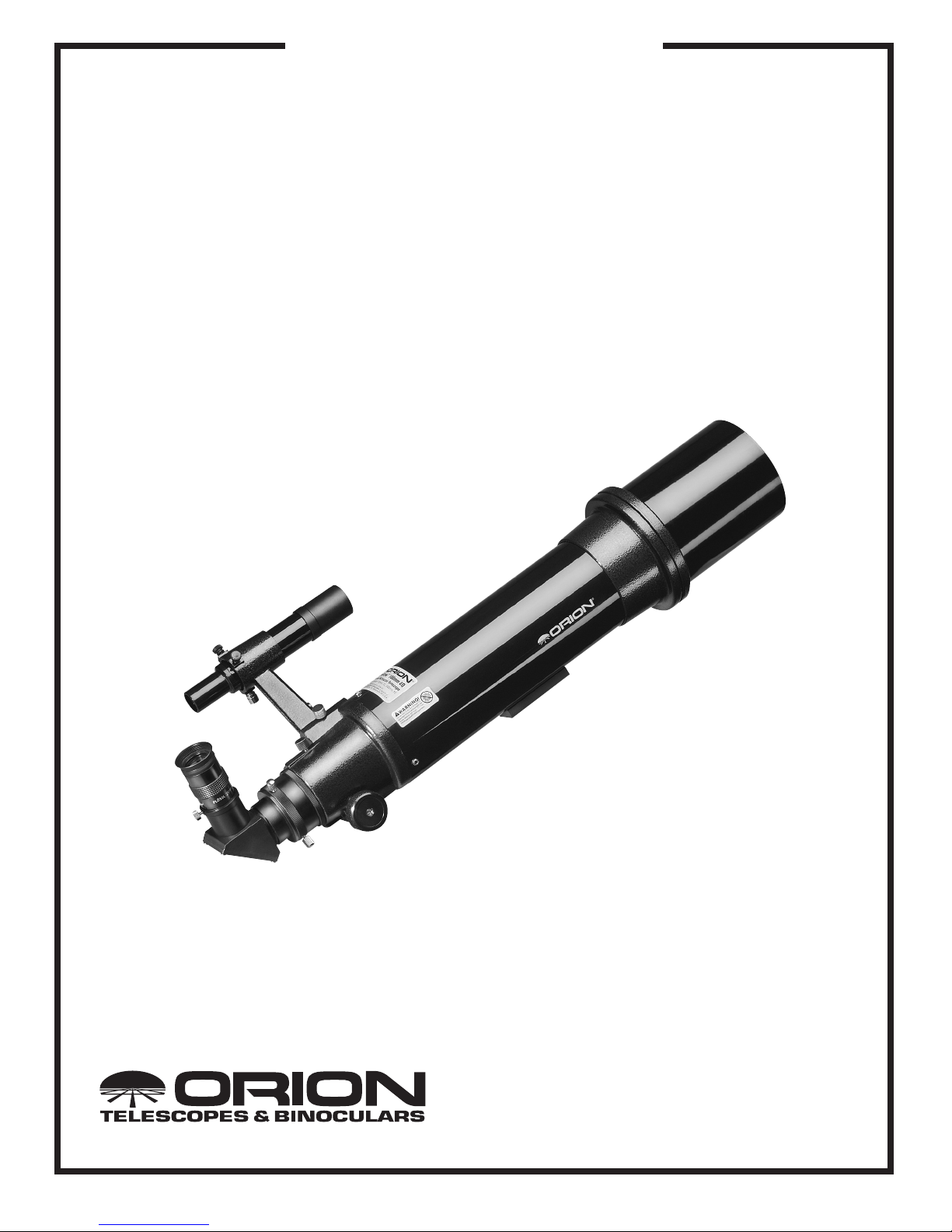
INSTRUCTION MANUAL
IN 159 Rev. A 06/02
Providing Exceptional Consumer Optical Products Since 1975
Customer Support (800) 676-1343
E-mail: support@telescope.com
Corporate Offices (831) 763-7000
P.O. Box 1815, Santa Cruz, CA 95061
Orion
®
AstroView™100
#9861 100mm Refractor Optical Tube Assembly
Page 2
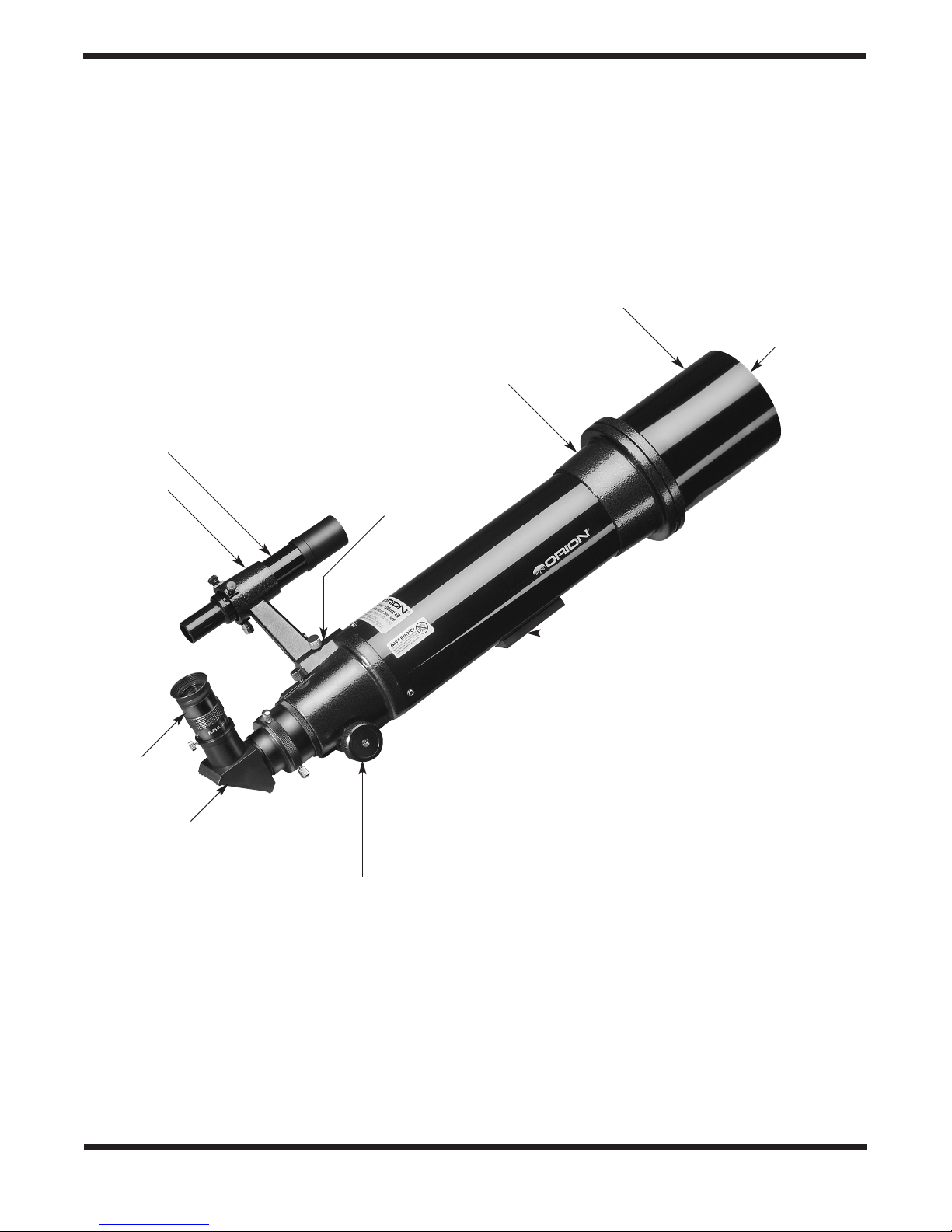
2
Figure 1.
The AstroView 100.
Finder scope
Finder scope
bracket
Eyepiece
90° star diagonal
Focus wheel
1/4"-20 mounting block
Objective lens
(not visible)
Objective lens cell
Dew shield
Dovetail slot
Page 3

3
Congratulations on your purchase of an Orion telescope! Your AstroView 100 refractor is designed for
high-resolution viewing of both terrestrial and astronomical objects. Versatile and easy to use, your telescope will provide many hours of enjoyment for the whole family.
These instructions will help you set up and properly use your telescope. Please read them over thoroughly before getting started.
Table of Contents
1. Parts List . . . . . . . . . . . . . . . . . . . . . . . . .3
2. Assembly . . . . . . . . . . . . . . . . . . . . . . . . .3
3. Getting Started . . . . . . . . . . . . . . . . . . . .4
4. Using Your Telescope
(Astronomical Observing) . . . . . . . . . . . .5
5. Terrestrial Observing . . . . . . . . . . . . . . . .7
6. Photography . . . . . . . . . . . . . . . . . . . . . .7
7. Collimation . . . . . . . . . . . . . . . . . . . . . . .8
8. Care and Maintenance . . . . . . . . . . . . . .8
9. Specifications . . . . . . . . . . . . . . . . . . . . .9
1. Parts List
Qty. Description
1 Optical tube assembly
1 6x30 achromatic crosshair finder scope
1 Finder scope bracket with O-ring
1 90° Mirror star diagonal (1.25")
1 25mm (24x) Sirius Plössl eyepiece (1.25")
1 10mm (60x) Sirius Plössl eyepiece (1.25")
1 Objective lens dust cover
1 Collimation tool
2. Assembly
Carefully open the box and make certain all the parts listed in
the parts list are present. Save the box and packaging material. In the unlikely event that you need to return the telescope,
you must use the original packaging. Refer to Figure 1 during
assembly.
Installing the Finder Scope
To place the finder scope in the finder scope bracket, first
unthread the two black nylon thumbscrews until the screw
ends are flush with the inside diameter of the bracket. Place
the O-ring that comes on the base of the bracket over the
body of the finder scope until it seats into the slot on the middle of the finder scope. Slide the eyepiece end (narrow end) of
the finder scope into the end of the bracket’s cylinder opposite
the adjustment screws while pulling the chrome, springloaded tensioner on the bracket with your fingers (Figure 2b.)
Push the finder scope through the bracket until the O-ring
seats just inside the front opening of the bracket cylinder.
Now, release the tensioner and tighten the two black nylon
screws a couple of turns each to secure the finder scope in
place.
Insert the base of the finder scope bracket into the dovetail
slot on the top of the focuser housing. Lock the bracket into
position by tightening the knurled thumbscrew on the dovetail
slot.
Finder scope
Finder scope
bracket
Nylon
thumbscrews
Focusing lock ring
Figure 2b.
Pull back on the
tensioner and slide
the finder scope
into its bracket until
the O-ring is
seated in the
bracket ring
Figure 2a. The 6x26 Correct-Image finder scope
Tensioner
Page 4

4
Inserting the Diagonal and Eyepiece
Remove the cover cap on the end of the focuser. Insert the
chrome barrel of the star diagonal into the focuser and secure
with the thumbscrews on the 1.25" adapter (Figure 3). Insert
the 25mm Sirius Plössl eyepiece into the star diagonal and
secure it in place with the thumbscrews on the diagonal.
Always loosen the thumbscrews before rotating or removing
the diagonal or an eyepiece.
Attaching the AstroView 100 to a Tripod or Mount
The AstroView 100 can be attached to a tripod or mount by
the use of its 1/4"-20 mounting block, or by using optional tube
rings available from Orion. The 1/4"-20 shaft of a sturdy camera tripod will thread into the hole in the mounting block on the
underside of the optical tube. If you are using tube rings, you
should first attach them to your telescope mount and then lay
the optical tube in the tube rings.
3. Getting Started
Focusing the Telescope
Practice focusing the telescope in the daytime before using it
for the first time at night. Make sure the focus lock thumbscrew
is loosened before focusing (Figure 3). Turn the focus wheel
until the focuser drawtube is near the center of its adjustment
range. Point the telescope at a distant subject and center it in
the field of view. Now, slowly rotate the focus knob until the
object comes into sharp focus. Go a little bit beyond sharp
focus until the image just starts to blur again, then reverse the
rotation of the knob, just to make sure you hit the exact focus
point. The telescope can only focus on objects at least 50 to
100 feet away.
Viewing with Eyeglasses
If you wear eyeglasses, you may be able to keep them on
while you observe, if the eyepiece has enough “eye relief” to
allow you to see the whole field of view. You can try this by
looking through the eyepiece first with your glasses on and
then with them off, to see if the glasses restrict the view to
only a portion of the full field. If they do, you can easily
observe with your glasses off by just refocusing the telescope
the needed amount. If you suffer from severe astigmatism,
however, you may find images noticeably sharper with your
glasses on.
Aligning the Finder Scope
The finder scope has a wide field of view to facilitate locating
of objects for subsequent viewing through the main telescope,
which has a much narrower field of view. The finder scope and
the main telescope must be aligned so they point to exactly
the same spot in the sky.
Alignment is easiest to do in daylight hours. With the eyepiece
inserted in the star diagonal, point the main telescope at an
object such as the top of a telephone pole or a street sign that
is at least a quarter-mile away. Move the telescope so the target object appears in the very center of the field of view when
you look into the eyepiece. Now tighten the mount (or tripod)
so that the optical tube will remain in place.
Now look through the finder scope. Is the object centered in
the finder scope’s field of view, i.e., on the crosshairs? If not,
hopefully it will be visible somewhere in the field of view, so
that only fine adjustment of the finder scope alignment screws
will be needed to center it on the crosshairs. Otherwise you’ll
have to make coarser adjustments to the two black nylon
alignment screws to redirect the aim of the finder scope.
Note that the image seen through the finder scope appears
upside down (rotated 180°). This is normal for astronomical
finder scopes. The image through the telescope will be inverted left-to-right, which is normal for refractor telescopes that
utilize a star diagonal.
Once the target object is centered on the crosshairs of the
finder scope, look again in the telescope’s eyepiece and see if
it is still centered there as well. If it isn’t, repeat the entire
process, making sure not to move the telescope while adjusting the alignment of the finder scope.
When the target object is centered on the crosshairs of the
finder scope and in the telescope’s eyepiece, the finder scope
is now aligned and ready to be used for an observing session.
The finder scope and bracket can be removed from the dovetail for storage, and then reinstalled without significantly
changing the finder scope’s alignment.
The finder scope alignment should be checked before every
observing session. This can easily be done at night, before
viewing through the telescope. Choose any bright star or planet, center the object in the telescope eyepiece, and then
adjust the finder scope’s alignment screws until the star or
planet is also centered on the finder’s crosshairs. The finder
scope is an invaluable tool for finding objects in the night sky.
Figure 3. The Focuser of the AstroView 100
2" adapter
1.25" adapter
90° star diagonal
Focus lock thumbscrew
Eyepiece
Camera T-ring
attachment threads
Page 5

5
Focusing the Finder Scope
If, when looking through the finder scope, you notice that the
images appear somewhat out of focus, you will need to refocus the finder scope for your eyes. First loosen the lock ring
located behind the objective lens cell on the body of the finder
scope (see Figure 2a). Back the lock ring off by a few turns, for
now. Refocus the finder scope on a distant object by threading the objective lens cell in or out of the finder scope body.
Precise focusing will be achieved by focusing the finder scope
on a bright star. Once the image appears sharp, retighten the
lock ring behind the objective lens cell. The finder scope’s
focus should not need to be adjusted again.
4. Using Your TelescopeAstronomical Observing
Choosing an Observing Site
When selecting a location for observing, get as far away as
possible from direct artificial light such as streetlights, porch
lights, and automobile headlights. The glare from these lights
will greatly impair your dark-adapted night vision. Set up on a
grass or dirt surface, not asphalt, because asphalt radiates
heat. Heat disturbs the surrounding air and degrades the
images seen through the telescope. Avoid viewing over
rooftops and chimneys, as they often have warm air currents
rising from them. Similarly, avoid observing from indoors
through an open (or closed) window, because the temperature difference between the indoor and outdoor air will cause
image blurring and distortion.
If at all possible, escape the light-polluted city sky and head
for darker country skies. You’ll be amazed at how many more
stars and deep-sky objects are visible in a dark sky!
Cooling the Telescope
All optical instruments need time to reach “thermal equilibrium.” The bigger the instrument and the larger the temperature
change, the more time is needed. Allow at least a half-hour for
your telescope to cool to the temperature outdoors. In very
cold climates (below freezing), it is essential to store the telescope as cold as possible. If it has to adjust to more than a 40°
temperature change, allow at least one hour.
Let Your Eyes Dark-Adapt
Don’t expect to go from a lighted house into the darkness of
the outdoors at night and immediately see faint nebulas,
galaxies, and star clusters—or even very many stars, for that
matter. Your eyes take about 30 minutes to reach perhaps
80% of their full dark-adapted sensitivity. As your eyes
become dark-adapted, more stars will glimmer into view and
you’ll be able to see fainter details in objects you view in your
telescope.
To see what you’re doing in the darkness, use a red-filtered
flashlight rather than a white light. Red light does not spoil
your eyes’ dark adaptation like white light does. A flashlight
with a red LED light is ideal, or you can cover the front of a
regular incandescent flashlight with red cellophane or paper.
Beware, too, that nearby porch and street lights and car headlights will also ruin your night vision.
“Seeing” and Transparency
Atmospheric conditions vary significantly from night to night.
“Seeing” refers to the steadiness of the Earth’s atmosphere at
a given time. In conditions of poor seeing, atmospheric turbulence causes objects viewed through the telescope to “boil.” If
the stars are twinkling noticeably when you look up at the sky
with just your eyes, the seeing is bad and you will be limited to
viewing with low powers (bad seeing affects images at high
powers more severely). Planetary observing may also be
poor.
In conditions of good seeing, star twinkling is minimal and
images appear steady in the eyepiece. Seeing is best overhead, worst at the horizon. Also, seeing generally gets better
after midnight, when much of the heat absorbed by the Earth
during the day has radiated off into space.
Avoid looking over buildings, pavement, or any other source of
heat, as they will cause “heat wave” disturbances that will distort the image you see through the telescope.
Especially important for observing faint objects is good “transparency”—air free of moisture, smoke, and dust. All tend to
scatter light, which reduces an object’s brightness.
Transparency is judged by the magnitude of the faintest stars
you can see with the unaided eye (6th magnitude or fainter is
desirable).
Calculating Magnification (Power)
To calculate the magnification, or power, of a telescope with
an eyepiece, simply divide the focal length of the telescope by
the focal length of the eyepiece:
Telescope focal length
= Magnification
eyepiece focal length
For example, the AstroView 100, which has a focal length of
600mm, used in combination with the included 25mm Sirius
Plössl eyepiece, yields a magnification of:
600
= 24x.
25
It is desirable to have a range of eyepieces of different focal
lengths to allow viewing over a range of magnifications. Your
telescope comes with two high-quality Sirius Plössl eyepieces, a 25mm that yields 24x, and a 10mm that yields 60x.
It is not uncommon for an observer to own five or more eyepieces. Orion offers many different eyepieces of varying focal
lengths, so check the catalog or website for a wide selection
of additional eyepieces to choose from.
Every telescope has a useful magnification limits of about 2x
per millimeter of aperture (i.e. 200x for the AstroView 100).
Claims of higher power by some telescope manufacturers are
a misleading advertising gimmick and should be dismissed.
Keep in mind that at higher powers, an image will always be
dimmer and less sharp (this is a fundamental law of optics).
The steadiness of the air (the “seeing”) can also limit how
much magnification an image can tolerate.
Page 6

6
Always start viewing with your lowest-power (longest focal
length) eyepiece in the telescope. It’s best to begin observing
with the lowest-power eyepiece, because it will typically provide the widest true field of view, which will make finding and
centering objects much easier. After you have located and
centered an object, you can try switching to a higher-power
eyepiece to ferret out more detail, if atmospheric conditions
permit. If the image you see is not crisp and steady, reduce
the magnification by switching to a longer focal length eyepiece. As a general rule, a small but well-resolved image will
show more detail and provide a more enjoyable view than a
dim and fuzzy, overmagnified image.
Use of 2" Eyepieces
A feature of the AstroView 100 is its ability to use either 1.25"
or 2" barrel-diameter eyepieces. At low magnifications, 2" eyepieces can give a wider field of view than standard 1.25"
eyepieces.This is especially desirable for observing deep-sky
objects, as many of them appear quite large, but faint. If you
want to use 2" eyepieces, you must purchase a 2" star diagonal or 2" extension tube so that the telescope can properly
come to focus.
To use 2" eyepieces, simply loosen the two large thumbscrews on the 2" adapter (see Figure 3). Once these
thumbscrews are loosened, the entire back end of the
focuser, including any 1.25" diagonal and eyepiece that may
be attached, comes off, exposing the 2" diameter focuser
drawtube. Now, insert your 2" star diagonal into the drawtube
and secure with the two thumbscrews loosened previously.
Insert a 2" eyepiece into the diagonal, secure it in place with
the thumbscrew on the diagonal, and you’re ready to observe.
Note About Chromatic Aberration
Chromatic aberration literally means color distortion.
Whenever light passes through one material to another, light
of different wavelengths (color) is bent by different amounts.
This is a problem that plagues refractor-type telescopes, since
light passes through both air and glass to form an image. Most
astronomical objects emit a spectrum comprised of many different wavelengths of light, so each wavelength will be bent by
a slightly different amount when passing through a lens. This
results in each color of light reaching precise focus at a slightly different point, which will provide unacceptable images.
Achromatic refractors, like the AstroView 100, are designed to
minimize chromatic aberration to acceptable levels. The
objective lens is actually comprised of two individual lenses,
called elements, made of different materials, which bend light
in slightly different ways. By precisely spacing and shaping the
elements, the chromatic aberration incurred when light passes through air and the first glass element is reduced by the
way the second element bends the light. The result is an
image that is much better color corrected than a non-achromatic (one element) objective lens.
Even with the achromatic lens design, however, the AstroView
100 will suffer a bit from chromatic aberration due to its relatively large aperture and short focal length. This will be
noticeable, to some degree, on extremely bright objects, such
as the Moon and bright planets. What you will notice is that the
object, when focused, has a slight “purple-halo” around it.This
will not present a problem for most observers, as the eye
readily adapts to the view and is still able to distinguish fine
details. Chromatic aberration will never inhibit deep sky
observing, as deep sky objects are too faint to cause any
noticeable color distortion.
How to Find Interesting Celestial Objects
To locate celestial objects with your telescope, you first need
to become reasonably familiar with the night sky. Unless you
know how to recognize the constellation Orion, for instance,
you won’t have much luck locating the Orion Nebula, unless,
of course, you could look up its celestial coordinates and use
an equatorial mount’s setting circles. Even then, it would be
good to know in advance whether that constellation will be
above the horizon at the time you plan to observe. A simple
planisphere, or star wheel, can be a valuable tool both for
learning the constellations and for determining which ones are
visible on a given night at a given time.
A good star chart or atlas will come in very handy for help finding objects among the dizzying multitude of stars overhead.
Except for the Moon and the brighter planets, it’s pretty timeconsuming and frustrating to hunt for objects randomly,
without knowing where to look. You should have specific targets in mind before you begin observing.
Start with a basic star atlas, one that shows stars no fainter
than 5th or 6th magnitude. In addition to stars, the atlas will
show the positions of a number of interesting deep-sky
objects, with different symbols representing the different types
of objects, such as galaxies, open star clusters, globular clusters, diffuse nebulas, and planetary nebulas.
You can see a great number and variety of astronomical
objects with your AstroView100, including:
A. The Moon
With its rocky, cratered surface, the Moon is one of the easiest
and most interesting targets to view with your telescope. The
best time to observe our only natural satellite is during a partial phase, that is, when the Moon is not full. During partial
phases, shadows on the surface reveal more detail, especially right along the border between the dark and light portions
of the disk (called the “terminator”). A full Moon is too bright
and devoid of surface shadows to yield a pleasing view. Try
using a Moon filter to dim the Moon when it is very bright. It
simply threads onto the bottom of the eyepiece (you must first
remove the eyepiece from the star diagonal to attach the
Moon filter).
B. The Sun
You can change your nighttime telescope into a daytime Sun
viewer by installing an optional full-aperture solar filter over
the front opening of the AstroView 100. The primary attraction
is sunspots, which change shape, appearance, and location
daily. Sunspots are directly related to magnetic activity in the
Sun. Many observers like to make drawings of sunspots to
monitor how the Sun is changing from day to day.
Page 7

7
Important Note: Do not look at the Sun with any optical instrument without a professionally made solar filter, or permanent
eye damage could result. Also be sure to cover the finder
scope, or, better yet, remove the finder scope altogether when
solar viewing.
C. The Planets
The planets don’t stay put like the stars (they don’t have fixed
R.A. and Dec. coordinates), so you’ll have to refer to charts
published monthly at our website, telescope.com, or in monthly magazines like Astronomy or Sky & Telescope, to locate
them. Venus, Mars, Jupiter, and Saturn are the brightest
objects in the sky after the Sun and the Moon. Not all four of
these planets are normally visible at any one time. Other planets will also be visible at times, but will appear star-like when
viewed through your telescope.
JUPITER The largest planet, Jupiter, is a great subject to
observe. You can see the disk of the giant planet and watch
the ever-changing positions of its four largest moons, Io,
Callisto, Europa, and Ganymede. If atmospheric conditions
are good, you may be able to resolve thin cloud bands on the
planet’s disk.
SATURN The ringed planet is a breathtaking sight when it is
well positioned. The tilt angle of the rings varies over a period
of many years; sometimes they are seen edge-on, while at
other times they are broadside and look like giant “ears” on
each side of Saturn’s disk. A steady atmosphere (good seeing) is necessary for a good view. You might see a tiny, bright
“star” close by; that’s Saturn’s brightest moon, Titan.
VENUS At its brightest, Venus is the most luminous object in
the sky, excluding the Sun and the Moon. It is so bright that
sometimes it is visible to the naked eye during full daylight!
Ironically, Venus appears as a thin crescent, not a full disk,
when at its peak brightness. Because it is so close to the Sun,
it never wanders too far from the morning or evening horizon.
No surface markings can be seen on Venus, which is always
shrouded in dense clouds.
MARS If atmospheric conditions are good, you may be able to
see some subtle surface detail on the Red Planet, possibly
even the polar ice cap. Mars makes a close approach to Earth
every two years; during those approaches its disk is larger
and thus more favorable for viewing.
D. Stars
Stars will appear like twinkling points of light in the telescope.
Even powerful telescopes cannot magnify stars to appear as
more than points of light! You can, however, enjoy the different
colors of the stars and locate many pretty double and multiple
stars. The famous “Double-Double” in the constellation Lyra
and the gorgeous two-color double star Albireo in Cygnus are
favorites. Defocusing the image of a star slightly can help
bring out its color.
E. Deep-Sky Objects
Under dark skies, you can observe a wealth of fascinating
deep-sky objects, including gaseous nebulas, open and globular star clusters, and a variety of different types of galaxies.
Most deep-sky objects are very faint, so it is important that
you find an observing site well away from light pollution. Take
plenty of time to let your eyes adjust to the darkness. Do not
expect these subjects to appear like the photographs you see
in books and magazines; most will look like dim gray
smudges. Our eyes are not sensitive enough to see color in
deep-sky objects except in a few of the brightest ones. But as
you become more experienced and your observing skills get
sharper, you will be able to ferret out more and more subtle
details and structure.
5. Terrestrial Observing
The AstroView 100 can be used for long-distance viewing
over land. We recommend using an optional 45° correctimage diagonal instead of the included 90° mirror star
diagonal. The correct image diagonal yields upright, nonreversed images and provides a more comfortable viewing
angle. An altazimuth mount or a sturdy camera tripod, as
opposed to an astronomical equatorial mount, is also recommended for terrestrial viewing. An altazimuth mount has easy
up/down and left/right motions that make aiming the telescope at terrestrial objects much easier.
For terrestrial viewing, its best to stick with low power eyepieces that yield a magnification of under 100x. At higher
powers, images rapidly lose sharpness and clarity due to
“heat waves” caused by Sun-heated air.
Remember to aim well clear of the Sun, unless the front of the
telescope is fitted with a professionally made solar filter and
the finder scope is covered by an opaque material or removed
altogether.
6. Photography
When coupled to a 35mm single-lens reflex camera, the
AstroView100 becomes a telephoto lens. To attach a camera,
you need only a T-ring for your specific camera model. The Tring attaches to your camera and threads onto the AstroView
100’s 1.25" eyepiece adapter (see Figure 3).
Use the camera’s viewfinder to frame the picture. Use the telescope’s focuser to focus the image. You can tighten the focus
lock thumbscrew in order to keep the camera in focus. You
may want to consider using a remote shutter release instead
of the shutter release on the camera; touching the camera can
vibrate the system and blur the resulting photographic image
on the film.
If you would like to change the orientation of the camera relative to the telescope, do so by first loosening the thumbscrews
on the 2" adapter.You can then rotate the camera (and 1.25"
eyepiece adapter) to the desired orientation. Retighten the
thumbscrews when done.
7. Collimation
The AstroView 100 telescope has objective lens cell which
incorporates a collimation adjustment; this helps to ensure
Page 8

8
peak optical performance. Collimation is the process of aligning the telescope’s optics. In the case of the AstroView 100,
collimation entails tilting the objective lens assembly so that
the optical axis is precisely parallel to the telescope’s focuser.
The telescope has been collimated at the factory, so no
adjustments to the lens cell are likely to be necessary. If you
are unsure or uncomfortable about making collimation adjustments, we strongly recommend that you just leave it alone.
Your AstroView 100 optical tube assembly comes with a collimation tool. Figure 4 shows the collimation tool in place.
Use of the collimating tool is best done during the day, either
outdoors or in a well-lit room. Point the telescope at a dark target of uniform brightness, like a painted wall or a black piece
of construction paper. The distance of the target is unimportant. You will also need a 2.5mm hex key and a Phillips-head
screwdriver.
1. Insert the collimating tool into the telescope’s focuser. You
will need to use the telescope’s 1.25" adapter in the
focuser. Secure the collimating tool in the focuser with the
thumbscrew on the 1.25" adapter.
2. Look into the viewing hole of the collimating tool. You are
now looking straight down the interior of the telescope
tube at the objective lens.
3. Loosen the securing thumbscrew, and rotate the collimating
tool until you can see the reflection of the of the tool’s
reflective ring in the objective lens.To do this, you will need
to point the wide hole in the collimating tool’s body toward
a source of light. Ignoring the tiny central reflection, you
should see two separate reflections of the ring in the
objective lens. If you see only one reflection, then your telescope is already collimated.
4. Use the collimating screws in the lens cell to center the
reflections on top of one another (Figure 5). There are
three pairs of screws; each pair works together to tilt the
lens. Using your 2.5mm hex key and Phillips-head screwdriver, loosen one of the screws and then tighten the other
in the pair. Look into the viewing hole of the collimating tool
to see if the reflections have moved closer together or further apart. Once you get the reflections as close together
as you can get with one pair of screws, move on to another pair.
5. Continue making adjustments to each pair of screws until
the reflections are precisely centered on each other, which
will give the appearance of one ring. Once only one circular ring is visible, no further collimation adjustments are
needed.
Your AstroView100 is now collimated. You should not need to
align the optics again unless the telescope is roughly handled.
8. Care and Maintenance
If you give your telescope reasonable care, it will last a lifetime. Store it in a clean, dry, dust-free place, safe from rapid
changes in temperature and humidity. Do not store the telescope outdoors, although storage in a garage or shed is OK.
Small components like eyepieces and other accessories
should be kept in a protective box or storage case. Keep the
dust cover on the front of the telescope when it is not in use.
Your AstroView100 telescope requires very little mechanical
maintenance. The optical tube is aluminum and has a smooth
painted finish that is fairly scratch-resistant. If a scratch does
appear on the tube, it will not harm the telescope. If you wish,
Figure 5. The lens cell of the AstroView 100. There are three
pairs of collimating screws; each pair of screws work together to
adjust the tilt of the lens.
Pair of
collimating
screws
Figure 4. The collimating tool in the AstroView 100 focuser.
1.25" adapter
Viewing hole
Reflective ring
Page 9

9
you may apply some auto touch-up paint to the scratch.
Smudges on the tube can be wiped off with a soft cloth and a
household cleaner such as Formula 409.
Cleaning Lenses
Any quality optical lens cleaning tissue and optical lens cleaning fluid specifically designed for multi-coated optics can be
used to clean the telescope’s objective lens and the exposed
lenses of your eyepieces or finderscope. Never use regular
glass cleaner or cleaning fluid designed for eyeglasses
Before cleaning with fluid and tissue, blow any loose particles
off the lens with a blower bulb or compressed air. Then apply
some cleaning fluid to a tissue, never directly on the optics.
Wipe the lens gently in a circular motion, then remove any
excess fluid with a fresh lens tissue. Oily fingerprints and
smudges may be removed using this method. Use caution;
rubbing too hard may scratch the lens. For the objective lens,
clean only a small area at a time, using a fresh lens tissue on
each area. Never reuse tissues.
9. Specifications
Optical tube: Seamless aluminum
Objective lens diameter: 100mm (3.9")
Objective lens: Achromatic, air-spaced, diffraction limited
Objective lens coating: Fully multi-coated
Objective lens cell: Tilt adjustable in order to precisely align
objective lens with focuser
Focal length: 600mm
Focal ratio: f/6.0
Eyepieces: 25mm, 10mm Sirius Plössl, 1.25"
Magnification: 24x with 25mm, 60x with 10mm
Focuser: Rack and pinion, accepts 1.25" or 2" accessories
and camera T-Ring
Diagonal: 90° Mirror star diagonal, 1.25"
Finder scope: 6x Magnification, 30mm aperture, achromatic,
crosshairs, 7° Field of view
Tube interior: Fully blackened and baffled
Mounting options: 1/4”-20 Mounting block, optional tube rings
Weight: 7 lbs. (without tube rings)
Length: 24.5" (without eyepiece or diagonal attached)
Page 10

10
Page 11

11
Page 12

12
One-Year Limited Warranty
This Astoview 100 is warranted against defects in materials or workmanship for a period of one
year from the date of purchase. This warranty is for the benefit of the original retail purchaser
only. During this warranty period Orion Telescopes & Binoculars will repair or replace, at Orion’s
option, any warranted instrument that proves to be defective, provided it is returned postage
paid to: Orion Warranty Repair, 89 Hangar Way, Watsonville, CA 95076. If the product is not registered, proof of purchase (such as a copy of the original invoice) is required.
This warranty does not apply if, in Orion’s judgment, the instrument has been abused, mishandled, or modified, nor does it apply to normal wear and tear. This warranty gives you specific
legal rights, and you may also have other rights, which vary from state to state. For further warranty service information, contact: Customer Service Department, Orion Telescopes &
Binoculars, P. O. Box 1815, Santa Cruz, CA 95061; (800) 676-1343.
Orion Telescopes & Binoculars
Post Office Box 1815, Santa Cruz, CA 95061
Customer Support Help Line (800) 676-1343 • Day or Evening
