Page 1
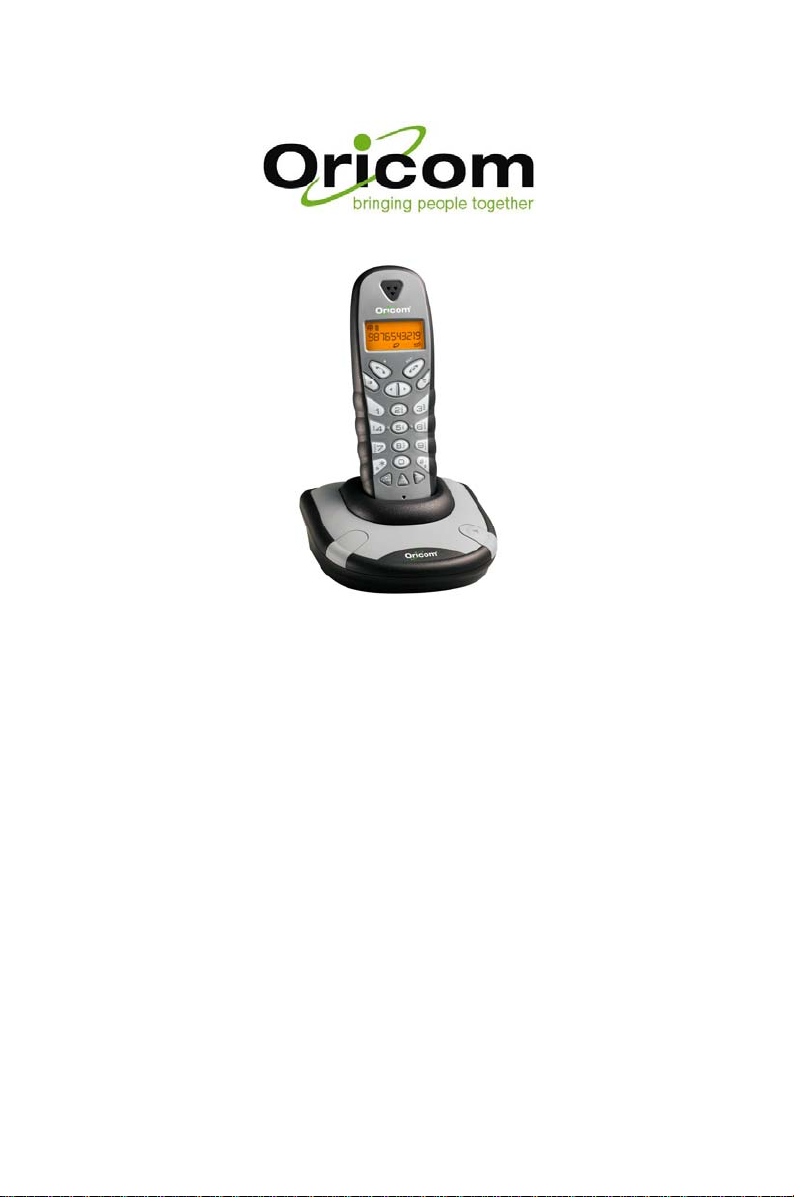
W1 Series
Water resistant DECT Cordless phone
Keep this user guide
for future reference
Page 2

Pack Contents...................................................................................................... 3
IMPORTANT SAFETY INFORMATION............................................................... 4
GETTING STARTED............................................................................................5
Key Layout............................................................................................................5
LCD display on the handset.................................................................................. 6
Basic steps to install.............................................................................................7
Wall mounting the base and charger....................................................................8
Charging the handset ........................................................................................... 8
BASIC OPERATIONS..........................................................................................9
During standby ..................................................................................................... 9
Answering an incoming external call .................................................................... 9
Making an external call....................................................................................... 10
Normal dialling............................................................................................. 10
Predialing .................................................................................................... 10
Dialling from a phonebook record................................................................ 10
Redialling the last dialled number................................................................ 10
During an external call........................................................................................ 10
Call timer..................................................................................................... 10
Adjusting the volume...................................................................................11
Muting the call............................................................................................. 11
Chain dialling............................................................................................... 11
Call waiting......................................................................................................... 11
Taking two calls at the same time ............................................................... 11
CALLER ID ........................................................................................................ 12
Reviewing CID records....................................................................................... 12
Call back from a CID record ............................................................................... 12
Saving a CID record to phonebook..................................................................... 12
Deleting a CID record.........................................................................................13
Deleting the entire call log .................................................................................. 13
LAST NUMBER DIALED...................................................................................13
Viewing the last number dialled.......................................................................... 13
Storing a previously dialled number into phonebook.......................................... 13
Deleting a previously dialled number.................................................................. 14
USING THE PHONEBOOK................................................................................14
Adding phonebook records................................................................................. 14
Editing phonebook records................................................................................. 14
Deleting a phonebook record.............................................................................. 15
Deleting the entire phonebook............................................................................15
PROGRAMMING THE PHONE..........................................................................15
Handset Ringer Melody & volume ...................................................................... 15
Base Ringer Melody & volume.................................................................... 16
Recall duration ............................................................................................16
Register....................................................................................................... 16
Deregister.................................................................................................... 17
PIN code...................................................................................................... 17
Reset........................................................................................................... 17
Content
Content
2
Page 3
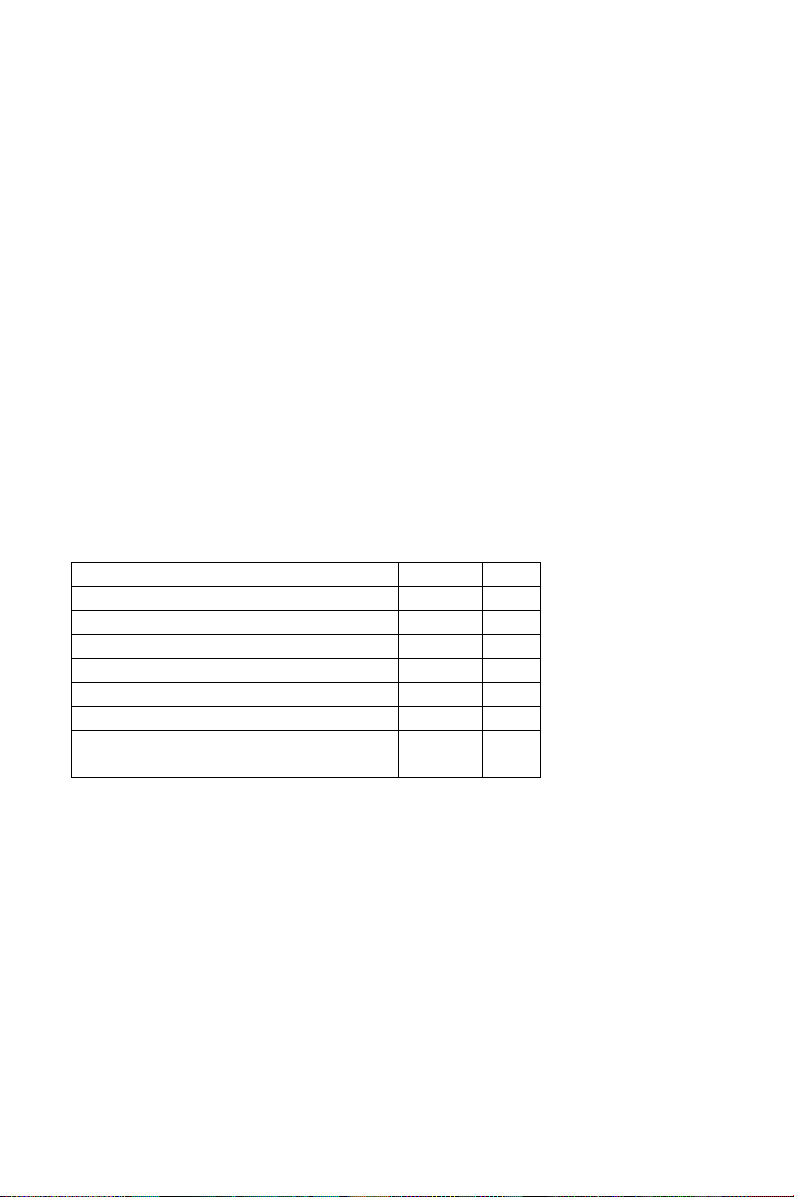
OTHER FEATURES...........................................................................................18
Key lock.............................................................................................................. 18
Shortcut to turn handset ringer on/off................................................................. 18
Message waiting indication................................................................................. 18
Paging the handsets........................................................................................... 18
Out of range warning.......................................................................................... 18
MULTI-HANDSET OPERATION........................................................................ 19
Answering an internal call................................................................................... 19
Making an internal call........................................................................................ 19
During an external call........................................................................................ 19
Inquiry call................................................................................................... 19
Call transfer................................................................................................. 19
Conference call ........................................................................................... 19
TROUBLESHOOTING....................................................................................... 20
NOTES FOR OPERATION IN NEW ZEALAND ................................................21
WARRANTY INFORMATION ............................................................................22
Pack Contents
Depending on the model you have purchased the pack should contain
the following items:-
W1 W1+1
Number of base units 1 1
Number of handsets 1 2
Number of charger & adaptor NIL 1
Number of power adaptors 1 1
Number of phone cords 1 1
User guide and warranty card 1 2
Handset Rechargeable AA
2 4
Ni-MH Batteries (1.2V 650mAh)
If any of these items are missing, please contact the retailer were you
purchased the product from.
Purchasing additional handsets
You may expand your W1 by adding more handsets (W150). These may
be purchased separately from the retailer were you purchased the
product from, or direct from Oricom (Australia). The W1 can
accommodate a total of 4 handsets.
3
Page 4

IMPORTANT SAFETY INFORMATION
• Avoid exposure of this telephone to moisture or liquid.
• To prevent electric shock, do not open the handset or base cabinet.
• Avoid metallic contact (e.g. metal clips, keys) between the battery
contacts and charging conductors.
• There is a slight chance that the telephone could be damaged by an
electrical storm. It is recommended that users unplug the phone from
the mains supply and telephone socket during a storm.
• Do not use the handset in an explosive hazard area such as where
there is gas leaking.
• There is a chance that the telephone could be damaged by an
electrical storm. It is recommended that users unplug the phone from
the mains supply and telephone socket during a storm.
• Follow the local regulations regarding the disposal of your packing
materials, exhausted batteries and used phone. Wherever possible,
recycle those materials.
• This phone should not be used near intensive care medical
equipment or by persons with pacemakers.
• Clean only with a dry, soft, lint-free cloth. Never use cleaning agents,
particularly aggressive solvents as they will damage the phone.
• Because the phone works by sending radio signals between base
station and handset, wearers of hearing aids may experience
interference in the form of a humming noise.
• Your phone can interfere with electrical equipment such as
answering machines, TV and radio sets, clock radios and computers
if placed too close. It is recommended that you position the base unit
at least one metre from such appliances
.
• This telephone complies with applicable safety requirements for
exposure to radio waves (EMR). The mean power of this telephone
does not exceed 20mW limit at which point testing is required.
• The earpiece of the handset may attract small metal objects such as
staples and pins. Care should be taken when placing the handset
near these items.
• This telephone is not designed for making emergency
telephone calls when the mains power fails. Always have a
corded phone available to be able to make and receive calls to
emergency services if the mains power fails.
• Do not use your telephone during an electrical storm
thunderstorm as it is possible to get an electric shock. Refer to
information contained in the White pages directory.
4
Page 5

GETTING STARTED
Key Layout
LCD Display
Talk /
Recall
Redial
CID /
Scroll backward
¿ /
Ringer On-Off
Intercom /
Conference
Program /
OK
Off / Exit
Phonebook
CID /
Scroll forward
# / Keylock /
Pause
Page
Delete /
Mute
5
Page 6
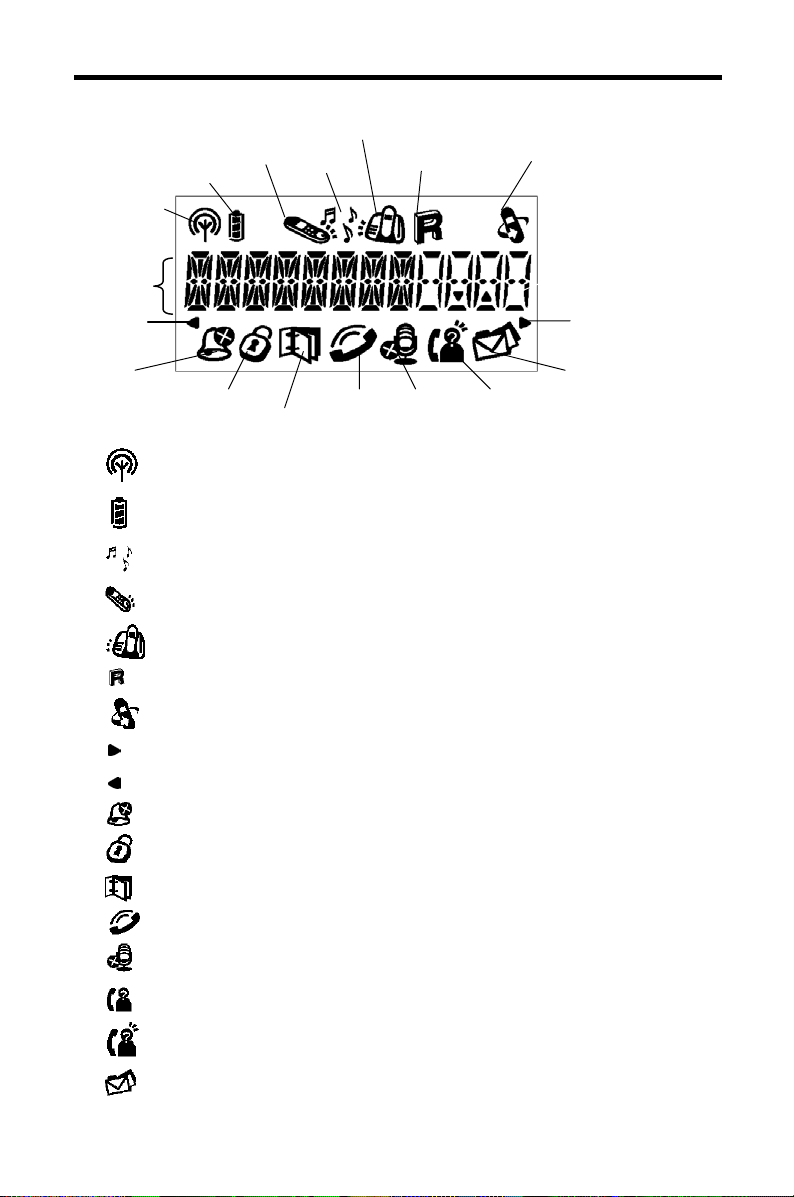
play
g
Signal
Handset
Ringer
Settin
Battery
Ringer
Base Ringer
Setting
LCD display on the handset
Recall
duration
Registration
programming
Menu
up/down
Character
Dis
Left Arrow
Ringer Off
Right Arrow
Message
Phonebook
The handset is linked to the base
Displays the current battery level. It scrolls during charging.
Appear together with either handset or base ringer setting.
Use to set the handset ringer.
Use to set the base ringer.
Use to set the recall duration.
Use to register the handset.
There are more digits on the right
There are more digits on the left
The ringer is turned off
The keypad is locked.
Phonebook records are being reviewed
The phone is in use. It blinks during ringing.
The call is muted
There is a new CID record or CID records are being reviewed
The CID being reviewed is a new call
There is a new message
Mute
New CIDOff hookKeylock
waiting
6
Page 7
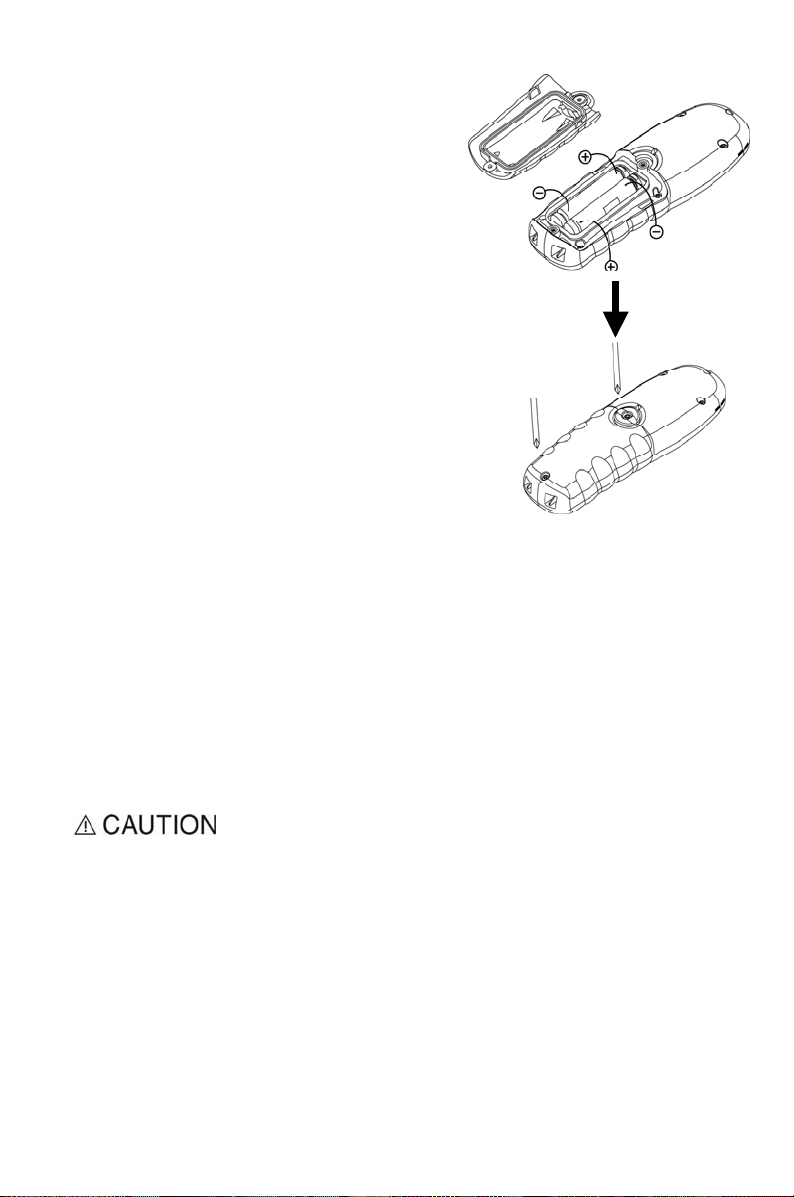
r
t
f
t
r
r
t
A
f
Basic steps to install
1. Connect the output plug of the
mains adaptor to the adapto
socket on the back of the base uni
and the mains adaptor to the wall
mains supply.
2. Connect the telephone lead to the
phone cord socket on the back o
the base unit and to the wall
phone socket.
3. Insert 2AAA Ni-MH rechargeable
batteries (supplied) into each
handset, observing the correc
polarity, into the battery
compartment on the handset.
(Figure 1)
4. Before placing the battery doo
back on the handset, make sure
there is no foreign matter unde
the rubber seal located on the
under side.
5. Place the battery door back into
place and tighten the 2 screws
provided. (Figure 2)
6. Place the handset on the base uni
and let the batteries charge for a
full 14 hours before using.
7. To attach belt clip Turn the
handset over.
with the holes on the both sides o
the handset. Press into place
lign the belt clip
Figure 1
Figure 2
This phone is not fully weather-sealed or waterproof. Its special
construction provides protection against splashes and dripping water.
Any water or liquid exposure other than the above may result in serious
damage to the phone. THE BASE AND CHARGE POD ARE NOT
WATER RESISTANT. ALWAYS WIPE DRY A DIRTY OR WET
HANDSET BEFOR PUTTING IN CHARGE BASE.
7
Page 8

Wall mounting the base and charger
1. Turn the base over.
2. Attach the mounting bracket to the base as indicated.
Base
64mm
Charger
48mm
3.
The phone base units are suitable for wall mounting. Use two screws
(not supplied) for fixing. Drill two holes horizontally side by side, 64mm
apart for main base and 48mm for charger. Leave the screws protruding
from the wall by 5mm. Now place the base over the screws and push
gently downwards. If base seems loose remove the base and tighten
screws a little, refit the base.
Use only the mains adaptor supplied with this Phone. Incorrect adaptor
polarity or voltage can seriously damage the unit.
BASE (MODELS060040D25)
Input: 240 VAC 50 Hz
Output: 6 VDC 400 mA
CHARGING POD (MODEL SO60015D22)
Input: 240 VAC 50 Hz
Output: 6 VDC 150 mA
Charging the handset
An empty battery icon
indicates the batteries need recharging. Place
the handset on the base cradle to recharge the batteries. You should
hear a parking tone (double beep) when handset is put on the charging
cradle. The handset battery icon
scrolls during charging. Handset
may take some time to power up and it may get warm during initial
8
Page 9

charge. This is normal. A handset reaching a very low battery voltage
level will go into sleep mode, displaying LOW BATT on the screen.
It is good practice to replace the handset on the base unit to charge
when it is not in use to ensure the handset is always fully charged.
RISK OF EXPLOSION IF BATTERY IS REPLACED BY AN
INCORRECT TYPE. Refer to the original type supplied with this phone.
Ni-MH rechargeable batteries must be disposed of in accordance with
applicable waste disposal regulations.
BASIC OPERATIONS
During standby
ORICOM 1
When the phone is in standby, the LCD displays the handset label. The
handset number related to the connected base will also be displayed
right justified. The battery icon reflects the current battery level and the
signal icon indicates the handset is linked to the base.
Answering an incoming external call
JOHN
When there is an incoming call, the phone rings and
record is received, the caller information is displayed.
turns on if the phone number contains more than 12 digits. In this
case, only the last 12 digits are displayed.
If you press
turned off for this incoming call.
1. Press
2. Call timer is displayed 10 seconds after the call is connected
3. Press
when the phone is ringing, the handset ringer will be
to answer the call.
or place the handset on the base cradle to disconnect.
turns on.
flashes. If a CID
9
Page 10

Making an external call
Your phone allows you to dial out a phone number in various ways.
Normal dialling
1. Press
and wait for the dial tone.
2. Use the number pad to dial the phone number. The display shows
the digits as you enter them.
3. When you enter more than 12 digits,
turns on. In this case, you
only see the last 12 digits on the screen.
Predialing
Pre-dial allows you to enter a telephone number and verify it on the
screen before you place the call. The screen displays the last 12 digits
dialled but you can enter up to 20 digits.
1. Enter the phone number.
2. To enter a pause, press and hold
. A pause is displayed as “P”.
3. When you enter more than 12 digits, turns on. If you attempt to
enter more than 20 digits, you’ll hear a reject tone.
4. If you make a mistake, press
you can press
to clear the entire number and return the
EXIT
DEL to erase one digit at a time. Or
phone to standby.
5. Press
to dial out the number.
Dialling from a phonebook record
1. Press
during standby. in the display turns on.
2. Press e or f to search for the record that you would like to dial.
Or you can use the number keys to jump directly to the record
starting with the corresponding letters of that key.
repeatedly will show the name and number of the record
3. Press
OK
accordingly.
4. Press
to dial out the number.
Redialling the last dialled number
1. Press
2. turns on when the number contains more than 12 digits. Press
OK
3. Press
. The last number dialled is displayed.
to view the off-page digits.
to dial out the number.
During an external call
Call timer
01-10
10
Page 11

The call timer will be displayed a short while after your call is connected.
It shows the duration of the call. This timer is shown in minutes and
seconds (MM-SS) in the first hour. After that, it will be shown in hours
and minutes (HH-MM) with the “-“blinking to indicate the seconds.
When you end a call, the timer will be displayed for 5 more seconds
before the screen returns to the handset label.
Adjusting the volume
Press
e or f to adjust the receiver volume. The display shows the
volume level of high “ooo”, medium “oo” or low “o”.
Muting the call
1. Press MUTE to mute the call.
turns on. The caller would not
be able to hear you but you would still be able to hear the caller.
2. Press MUTE again to unmute the call.
Chain dialling
You can dial out numbers from the phonebook even after you have
seized the phone line. And there is no limit to the number of times chain
dialing is accessed.
1. Press
. turns on.
2. Press e or f to scroll through the phonebook records. Or you
can use the number keys to jump directly to the record starting with
the corresponding letters of that key. If you decide to quit using
chain dialing, simply press
to exit.
3. Press OK to dial out the number.
Call waiting
You can use the recall function to answer a second call while you are on
the phone. However this service will need to be turned on. For example
to turn on Telstra’s Call Waiting service:
1. Press
wait for dial tone then Press *43#
2. You will hear a service tone then Press .
Taking two calls at the same time
If you have subscribed to your telephone network operators Call Waiting
Caller ID service, your phone will display the number of the second
incoming call for around 60 seconds while you are talking on the phone.
11
Page 12

During a call, you will hear a loud tone the two loud beeps periodically to
notify you of another incoming call. If you wish to answer this call
1. Press
on hold and talk with the second caller.
2. Subsequent presses of
toggle you between these 2 callers.
Caller information of this second call will be stored in the call log.
listen for dial tone then Press 2 to put the current call
listen for dial tone then Press 2 will
CALLER ID
If you subscribe to your telephone operators Caller ID service, your
phone automatically stores the details of the last 10 incoming calls. Each
record holds up to 20 digits.
When the phone rings and caller information is received, the display will
show the last 12 digits of the callers number. If there is an identical
phone number stored in the phonebook, that phonebook name will be
displayed instead of the CID number.
Reviewing CID records
1. Press
empty, turns on and the caller name of the most recent CID
record is displayed.
2. Press
3. Press OK again to see the date / time when the call was received.
4. Whether you are viewing the name, number or date/time, pressing
e
When
Call back from a CID record
While you are viewing a CID record, you can return the call provided that
it contains a valid phone number by pressing
Saving a CID record to phonebook
You can save a CID record into the phonebook provided that it contains
a valid phone number and the phonebook is not full.
While you are viewing the CID record that you would like to save,
1. Press
e or f when the phone is in standby. If the call log is not
OK to view the number.
will display the next older record and f the next newer record.
turns on, it means that received number is a new number.
.
.
12
Page 13

2. If there is caller name in the CID record, the first 8 characters are
displayed for you to edit. If no caller name is available, you will be
prompted to enter a name.
3. Press
OK to save the name. You will not be able to save it if this
name already exists in the phonebook. Edit the name and try again.
4. Edit the number if necessary and press OK to save it.
The record is now saved into the phonebook. The original CID record in
the call list will now show the new name that you have entered.
Deleting a CID record
While you are reviewing the CID record that you would like to delete,
.
1. Press
DEL
2. Press OK to confirm.
Deleting the entire call log
While you are viewing any CID record,
until you are prompted to confirm the action.
1. Press and hold
DEL
2. Press OK .
The call log is now empty.
LAST NUMBER DIALED
Viewing the last number dialled
Your phone stores the last external numbers dialled, up to 20 digits.
1. Press
during standby. The last number dialled, if any, is
displayed.
2. If a redial number matches a phonebook record, the phonebook
name will be displayed instead. Press
OK to view the number.
3. turns on when the number consists of more than 12 digits. You
can press
OK to view the off page digits.
Storing a previously dialled number into phonebook
While you are reviewing a previously dialled number that you would like
to save,
1. Press
.
2. Use the number keys to enter the name. If you make a mistake, use
DEL to do the editing. A name can contain up to 8 characters.
If there’s already a phonebook record matching the number, that
phonebook name will appear and you can edit it.
13
Page 14

3. Press
name already exists in the phonebook. Edit the name and try again.
4. Edit the number if necessary and press OK to save it.
OK to save the name. You will not be able to save it if this
You have saved the number as a phonebook record. This record in the
redial list will now show the name that you have assigned to this number.
Deleting a previously dialled number
While you are viewing a previously dialed number, you can delete it by
.
1. Press
DEL
2. Press OK to confirm.
USING THE PHONEBOOK
Your phone can store up to 10 phonebook records. Each record can
hold up to 8 characters for name, and up to 20 digits for phone number.
A record may contain no name but when it does, the name is unique.
At any time during phonebook programming, you can press
the programming or cancel the confirmation.
Adding phonebook records
1. During standby mode, enter the phone number for the new record. A
phone number can contain up to 20 digits.
2. Press
and you are prompted to enter the name for this record.
3. Use the number keys to enter the name. If you make a mistake, use
DEL to do the editing. A name can contain up to 8 characters.
4. Press
to confirm the name. You will be alerted to edit the name
OK
if it is a duplicated name in the existing phonebook records.
5. You are now prompted with the phone number that you just entered.
Edit the number if necessary.
to save the number.
6. Press
OK
The phonebook record is now successfully stored. Repeat steps 1 to 6
to add another record.
Editing phonebook records
1. During standby mode, press
.
2. Press e or f to search for the record that you would like to edit.
Or you can use the number keys to jump directly to the record
starting with the corresponding letters of that key.
3. Press
to select the record and edit the name.
4. Press DEL to delete a character / number.
5. Press
to confirm name change and edit the number.
OK
EXIT
to quit
14
Page 15

6. Press
Repeat steps 1 to 6 to edit another record.
to confirm number change.
OK
Deleting a phonebook record
1. During standby mode, press
.
2. Press e or f to search for the record that you would like to
delete. Or you can use the number keys to jump directly to the
record starting with the corresponding letters of that key.
3. Press
to select the record to be deleted. Press
OK
repeatedly
OK
to view the rest of the record.
4. Press
5. Press
DEL to delete.
to confirm.
OK
Repeat steps 1 to 5 to delete another record.
Deleting the entire phonebook
1. While reviewing the phonebook, press and hold
2. Press
when prompted to confirm the action.
OK
DEL.
The phonebook is now empty.
PROGRAMMING THE PHONE
Press
PROG
during standby to enter program mode. All programming
icons will appear in order with the first icon on the left flashing. You can
then press
During programming, you can press
or cancel the confirmation. Press and hold
e or f to select the item you would like to program.
to go back to program mode
EXIT
at any time to exit the
EXIT
program mode and return to standby.
Handset Ringer Melody & volume
1. Press
2. Press
PROG
OK
during standby and you will see
to select.
flashing.
3. Press e or f to listen to and select from the 5 melodies.
4. Press
to confirm your selection and you will be prompted to
OK
volume Setting.
5. Press _ or ` to listen to and select from the different volume
levels.
15
Page 16

6. Press
ringer is turned off.
to confirm your selection.
OK
will turn on if the handset
Base Ringer Melody & volume
1. Press
PROG
during standby and press
e or f until you see
flashing.
2. Press
OK
to select.
3. Press e or f to listen to and select from the 5 melodies.
4. Press
to confirm your selection and you will be prompted to
OK
volume Setting.
5. Press
e or f to listen to and select from the different volume
levels.
to confirm your selection.
6. Press
OK
You have the option to turn off the base ringer.
You cannot program the base ringer if the handset has lost link with the
base. UNAVAIL will be displayed. Re-establish the link and try again.
Recall duration
When you are talking on the phone, pressing
will send a flash signal.
Recall settings are; Australia (Recall 1)100ms and New Zealand (Recall
2) 600ms. You should not need to change these settings.
.
1. Press
PROG
during standby and press
e or f until you see
flashing.
2. Press
to select. The current duration is now displayed.
OK
3. Press 1 or 2 directly or press e or f to select.
4. Press
to confirm.
OK
Register
Each handset can register to one base at a time only. The current base
will be deregistered when a new base is registered.
Each base can register up to 4 handsets.
1. Press
PROG
during standby and press
or until you see
icon flashing.
2. Press
to select.
OK
16
Page 17

3. Before you enter the PIN, press and hold
seconds until a registration tone is emitted. The base is now in the
registration mode. (If the base is full and cannot take on any more
on the base for 2
handset, it will emit a reject tone instead. See the section of
Deregister to delete a currently registered handset.)
4. Enter the PIN of the base and press
OK
.
You will hear a confirmation tone if the registration is successful. The
handset label and the handset number will be displayed.
If the registration is not successful, you will see NOT REG on the
handset. Follow the procedure and try again.
Deregister
A handset can deregister another handset registered to the same base.
It cannot deregister itself.
1. Press
PROG
during standby follow by the 9 key.
2. Enter the handset number (i.e. HS#2) to delete. The LCD will display
9-2.
3. Press
OK
and then
4. Enter the PIN
5. Press
to confirm.
OK
PIN code
A PIN is required for registration and deregistration. The ex-factory PIN
is 0000 but you can change this code.
1. Press
PROG
2. Enter the current PIN and press
3. Enter the new PIN. It can contain from 0 up to 8 digits. Press
4. Repeat the new PIN and press
during standby follow by the 8 key.
.
OK
to confirm the new code. You
OK
OK
.
will hear a confirmation tone if it is successful, or a reject tone if the
same PIN is not entered.
Reset
If you reset the phone, all the settings will return to the factory default
settings.
1. Press
PROG
during standby. Then press and hold MUTE until
RESET is displayed.
2. Press
to confirm the action.
OK
You cannot reset the phone if the handset has lost link with the base.
UNAVAIL will be displayed. Re-establish the link and try again.
17
Page 18

OTHER FEATURES
Key lock
Press and hold during standby to lock the keypad. appears
whenever keypad is locked.
When the keypad is locked, you can still answer an incoming call by
pressing
. During the call, the keypad functions as normal. When
the call is ended, the keypad will be locked again.
To unlock the keypad, press any key and then press
when you see
OK
PRESS OK.
Shortcut to turn handset ringer on/off
You can use this shortcut to turn on/off the handset ringer when the
phone is in standby. Simply press and hold
. appears whenever
the handset ringer is turned off.
Message waiting indication
You need to subscribe to a voice mail service (eg Telstra Message bank)
to use this feature. When you receive a voice message from your
telephone company,
to all the new messages,
pressing
for 2 seconds during standby.
EXIT
will appear on the display. After you’ve listened
will turn off. You can also turn it off by
Paging the handsets
You can page or locate the handsets by pressing
on the base. All
handsets registered to the base will produce the paging tone for 30
seconds and the screen displays blinking “oooo”.
You could stop the paging by pressing any key on each handset or
pressing
on the base again.
Out of range warning
When you are talking on the phone and you take the handset too far
away from the base, you’ll hear an alert tone through the receiver. You
should bring the handset back in range with the base. Failing to do so
will result in the call being disconnected.
When the handset is too far away from the base during standby, you will
see
flashing.
18
Page 19

MULTI-HANDSET OPERATION
You can use these useful features if you have 2 or more handsets
registered to the base.
Answering an internal call
When you receive an intercom call, your handset will ring with
blinking. You can see the calling handset number on the screen.
If you press
when the phone is ringing, the handset ringer will be
turned off for this incoming internal call.
Press
to answer.
Making an internal call
When the phone is in standby,
1. Press
INT . turns on and you’ll hear an internal dialing tone.
2. Press the number of the handset that you want to call.
(Or you can press the handset number first, followed by
INT .)
You will hear a busy tone if the other handset is not available.
To end an internal call, press
or return the handset to the base
cradle.
You will be alerted with short beeps if you receive an external call during
your intercom. Caller information will be displayed if it is available. You
need to end the intercom first before you can answer the external call.
During an external call
Inquiry call
1. Press
to put the external line on hold.
INT
2. Press the handset number that you want to call.
3. After the other handset has answered, you can press
INT
repeatedly to switch between the external line and the intercom.
INT
If the other handset does not answer, press
again to cancel the
attempt and return to the external line.
Call transfer
While you are in an inquiry call with the other handset, press
or
return the handset to the base cradle. The call has now been transferred.
Conference call
While you are in an inquiry call with the other handset, press and hold
to set up a conference call between the external line and the 2
CONF
handsets.
19
Page 20

During the conference call, pressing
hold and you can talk to the other handset in private. Press and hold
to establish the conference call again.
CONF
will put the external line on
CONF
Any handset hangs up during a conference call will leave the other
handset still connecting with the external call.
TROUBLESHOOTING
Are you having trouble with your phone? Here are some of the most
common problems and solutions.
Problems Solutions
The phone does not work
at all
The phone does not ring
There is no dial tone
CID does not work
properly
The CIDCW call cannot
be answered
Base charge light does
not work
The empty battery icon
appears soon after the
batteries are charged
• Make sure that adaptor and phone cord are
connected properly.
• Check that the batteries are fully charged
and installed properly.
• This phone does not work during power
failure.
• Make sure the adaptor and the phone cord
are connected properly.
• Move the handset closer to the base unit.
• Make sure the handset (or base) ringer is
turned on.
• Check that the phone cord is connected
properly.
• Check the handset is fully charged.
• Move the handset closer to the base unit.
• Check with your local phone company that
the CID service is subscribed to.
• Let the phone ring at least once before
answering.
• Check with your local phone company and
select the correct recall duration
• Make sure the handset is making contact in
the cradle.
• Replace the batteries with new ones.
20
Page 21

NOTES FOR OPERATION IN NEW ZEALAND
The grant of a Telepermit for any item of terminal equipment indicates
only that Telecom has accepted that the item complies with the minimum
conditions for connection to its network. It indicates no endorsement of
the product by Telecom, nor does it provide any sort of warranty. Above
all, it provides no assurance that any item will work correctly in all
respects with another item of Telepermitted equipment of a different
make or model, nor does it imply that any product is compatible with all
of Telecom’s network services. This device may be subject to ringing or
bell tinkle when certain other devices are connected to the same line. If
this occurs, the problem should not be referred to the Telecom Faults
service.
This equipment shall not be set to make automatic calls to the Telecom
“111” Emergency Service. This equipment may not provide for the
effective hand-over of a call to another device connected to the same line.
REN (RN for New Zealand)
The REN (Ringer Equivalence Number) or (RN) is of significance only if
you wish to connect more than 1 telephone to your telephone line. A
standard telephone line has a maximum REN capacity of 3 (RN of 5). It
is possible to connect 3(5) devices with a REN of 1 (RN of 1) with no
degradation to the product’s performance. Exceeding this limit may
cause the volume of the ringer in any phone to decrease or not ring at all.
Caller ID
Customers using non Telecom toll services should not use the dial back
feature for local calls as this will incur a charge only the 7 digit number
should be dialled. Some of the CID services listed may not be available
in New Zealand.
This telephone is not designed for making emergency telephone calls
when the power fails. Make alternative arrangements for access to
emergency services.
21
Page 22

WARRANTY INFORMATION
This product is covered by a 12 month warranty against defective
workmanship or parts. The warranty does not extend to damage caused
by misuse, negligence, excessive voltage, faults on the telephone line or
lightning. This guarantee in no way affects your statutory rights. Full details
of the warranty are contained in the enclosed warranty card.
If you feel this product is not working correctly please consult the user
guide and ensure that you are using the product in accordance with the
instructions. Remove all extra telephone equipment and connect only
this telephone directly to the telephone socket.
If the fault is still present, connect another telephone (if available) to the
telephone socket. The results will show you whether the fault lies with
this unit or with the telephone line.
If the product is working correctly the fault is on the telephone line.
Please contact your network operator for assistance.
To order spare parts additional handsets, replacement batteries
and in case of any technical issues you may have with product
please consult our website for further information or send us an
email for a prompt response to your enquiry.
In the unlikely event of a fault developing, please contact us for
assistance. If the product is then found to be faulty you will be
asked to return it directly to us with a copy of the purchase receipt.
O
Australia
NFORMANCE TO REGULATION
Oricom International Pty Ltd
PO Box 5681
South Windsor, NSW 2756
Customer support
Email: support@oricom.com.au
Web: www.oricom.com.au
Fax: (02) 4572 0939
Ph: 1300 889 785
New Zealand
Atlas Gentech (NZ) Limited
Private Bag 14927,
Panmure, Auckland
Customer support
Email: support@atlasgentech.co.nz
Web: www.atlasgentech. co.nz
Fax: (09) 574 2722
Ph: 0900 50 025 (Toll Call)
22
