Page 1

Slimline Phone with Caller ID
TP9
Keep this user guide for future reference
Always retain your proof of purchase in case of warranty service and
register your warranty on line at:-www.oricom.com.au
Page 2

1 General Information
Warnings
• The telephone is designed for indoor use only. Do not install the
telephone in areas where there is the risk of an explosion, excessive
exposure to smoke, dust, vibrations, chemicals, moisture and heat.
• Do not install in damp locations such as a bathroom or laundry, do
not expose the unit to direct sunlight.
• Do not use your telephone during an electrical thunderstorm as it is
possible to get an electric shock. Refer to information contained in
Telstra White pages directory.
• The earpiece of the handset may attract small metal objects such
as staples and pins. Care should be taken when placing the handset
near these items.
Notes for operation in New Zealand
The grant of a Telepermit for any item of terminal equipment indicates
only that Telecom has accepted that the item complies with the minimum
conditions for connection to its network. It indicates no endorsement of
the product by Telecom, nor does it provide any sort of warranty. Above
all, it provides no assurance that any item will work correctly in all respects
with another item of Telepermitted equipment of a different make or
model, nor does it imply that any product is compatible with all of
Telecom’s network services. This device may be subject to ringing or
bell tinkle when certain other devices are connected to the same line. If
this occurs, the problem should not be referred to the Telecom Faults
service.
REN (RN for New Zealand)
The REN (Ringer Equivalence Number) or (RN) is of significance only if
you wish to connect more than 1 telephone to your telephone line. A
standard telephone line has a maximum REN capacity of 3 (RN of 5). It
is possible to connect 3(5) devices with a REN of 1 (RN of 1) with no
degradation to the product’s performance. Exceeding this limit may cause
the volume of the ringer in any phone to decrease or not ring at all.
Caller ID
Customers using non Telecom toll services should not use the dial back
feature for local calls as this will incur a charge only the 7 digit number
should be dialled. Some of the CID services listed may not be available
in New Zealand.
1
Page 3
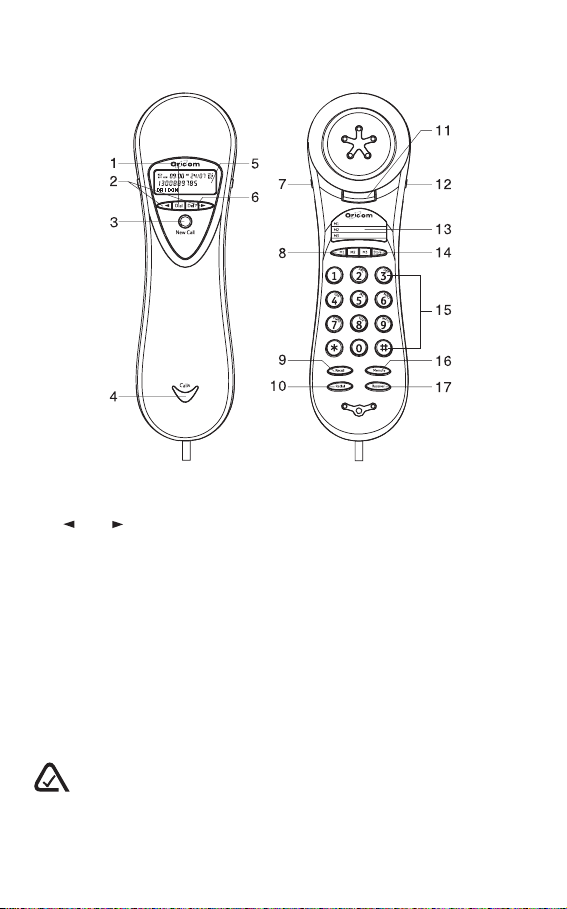
2 Location of controls
1. Dial Button
2. and Buttons
3. New Call LED
4. Ringer LED
5. Display
6. Delete Button
7. Recall 100/600 Switch
8. M1-M3 Memory Buttons
9. Recall Button
10. Redial Button
11. Hook Switch
12. Ringer High/Low/Off Switch
13. One-touch Memory Label
14. Store Button
15. Keypad
16. Memory Button
17. Receiver Volume Button
N13134
The A-Tick symbol indicates that this product complies with all current Australian ACMA standards.
2
Page 4

3 Installation
3.1 Installing batteries (supplied)
Three good quality AA batteries are required to allow the display to
function.
Before opening the battery compartment, make sure the telephone is
disconnected from the telephone line.
1. On the underside of the telephone carefully remove the battery cover.
2. Insert three AA batteries ensuring correct battery polarity is
observed.
3. Replace the battery cover.
When the batteries are running low will be displayed.
Warning: When replacing the batteries you must install 3 new AA
batteries within 1 minute of removing the old batteries, or you risk losing
your stored memories.
3.2 Connecting the telephone
1. Plug one end of the curly cord into the socket on the handset.
2. Plug the other end of the curly cord into the socket at the end of the
base. Thread the curly cord through the groove toward the back of
the base.
3. Plug the telephone cable supplied into the socket on the bottom of
the base.
4. Plug the other end of the telephone cable into the wall socket. Thread
the curly cord through the groove toward the back of the base.
3.3 Hanging the Phone on the Wall
Slide out the handset guide on the base, rotate it 180° and replace it.
The handset will rest on the guide when wall mounted.
On existing wall phone plate
1. Attach the wall mount bracket (supplied) to the base.
2. Hang the base on to the two pins on wall phone plate and pull the
base down to lock it on.
Without wall phone plate
1. Drill two holes vertically, one above the other, 100mm apart, and
leave the screws protruding from the wall by 5mm.
2. Hang the base on to the two screws and pull the base down to lock
it on.
3
Page 5

4 Basic settings
1. After installing the batteries, the display should flash the word
“ENGLISH”. If not press and hold for approximately 4 seconds.
2. Select the desired language using / . Press Del button.
3. Select the desired contrast setting (2=Default) using / . Press
Del button.
4. Set the hour (00-23) using / . Press Del button.
5. Set the minute using / . Press Del button.
6. Set the day using / . Press Del button.
7. Set the month using / . Press Del button.
If you wish to change the language, contrast, time settings at a later
date, press and hold button for approximately 4 seconds and repeat
steps 2-8 above.
4.1 Select country version
1. For New Zealand Select Recall = 600 on the switch on the righthand side of the handset or for Australia Select Recall = 100
2. Lift and replace the handset to initialize.
NOTE: If the switch is in the incorrect position Caller ID and the recall
function will not operate correctly.
5 Operation
When the telephone is not in use, the date and time, number of new and
total number of calls stored in the Caller ID memory will be shown in the
display. The display will show the caller number (and name if available).
5.1 Making a call
1. Lift the handset and wait for the dial tone.
2. Use the keypad to enter the desired telephone number. The number
will be shown on the display on the back of the handset.
3. To end the call, replace the handset or press the hook switch to
make another call.
5.2 Receiving incoming calls
1. If you receive an incoming call, the phone will ring and the red Calls
light will flash.
2. To take the call, simply lift the handset.
4
Page 6

5.3 Redial function
If a number that you have dialled is engaged or you were unable to get
through to anybody. The last number dialled will be saved in the telephone
automatically. To use the redial facility, proceed as follows:
1. Lift the handset.
2. Press the REDIAL button. The last saved redial number will now be
dialled.
5.4 Recall and call waiting
Press the Recall button followed by the extension number to transfer
calls when connected to a PBX (TBR only).
Access to additional network services can be gained by using the Recall
button , * and # keys. Contact your network operator for more information.
The recall button timing can be switched between either 100ms (AUS) /
600ms (NZ), using the Recall switch located on the right-hand side of
the handset.
To Turn on Telstra call waiting (Australia)
You can use the recall button to answer a second call while you are on
the phone. However this service will need to be turned on. For example
to turn on Telstra’s Call Waiting service:
1. Lift the handset and wait for dial tone then Press *43#.
2. You will hear the service message and then hang up.
Take two different calls at the same time
During a call, you will hear two loud beeps periodically to notify you of
another incoming call. If you wish to answer this call
1. Press Recall button listen for dial tone then Press 2 to put the
current call on hold and talk with the second caller.
2. Subsequent presses of Recall button listen for dial tone then Press
2 will toggle you between these 2 callers.
5.5 Call Timer
Immediately after dialling a telephone number a call timer will be shown
on the display. The timer is a simple way to help you keep track of how
long the call lasts.
5.6 Ringer volume control
The ringer can be adjusted using the Ringer switch located on the lefthand side of the telephone. You can adjust the ringer from a loud (High)
to a soft (Low) sound level. When you don’t want to be disturbed, slide
the RINGER switch to the Off position.
5
Page 7

5.7 Receiver volume control
The handset earpiece volume can be adjusted during a call using the
RECEIVER button.
5.8 Hearing aid compatible
This telephone is hearing aid compatible. Select the T mode on your
hearing aid to enable this feature.
6 Memory
The telephone also has 3 one-touch and 10 two-touch memories for
frequently dialled telephone numbers.
When a number is stored into memory you only press one or two buttons
dependent on location to make a call.
The one-touch memories are M1-M3, the two-touch memories are
accessed using the telephone keypad digits 0-9.
6.1 Letters
Each number key has been allocated certain characters.
Button Letters/symbols
1 .......... [Space character] + & - / X 1
2 .......... A B C Å Ä Æ æ å ä ß 2
3 .......... D E F ë 3
4 .......... G H I ï 4
5 .......... J K L 5
6 .......... M N O Ñ ñ Ö c ö 6
7 .......... P Q R S 7
8 .......... T U V Ü ü 8
9 .......... W X Y Z 9
* .......... ‘ @ ( ) * < >
0 .......... , . : ? = 0
# .......... $ _ % ! #
6.2 Storing One-touch Memories
1. Press Store button.
2. Enter the telephone number to be stored (up to 22 digits). Press
Store button.
3. Enter the name (up to 16 characters). Press the corresponding
number button one or more times for the first letter (see the above
table). Press Store button.
4. Press either M1-M3 to store the number.
6.3 Dialling using One-touch Memories
1. Lift the handset and wait for a dialling tone.
2. Press either M1-M3, the stored telephone number will now be dialled.
6
Page 8

6.4 Storing Two-touch Memories
1. Press Store button.
2. Enter the telephone number to be stored (up to 22 digits). Press
Store button.
3. Enter the name (up to 16 characters) . Press the corresponding
number button one or more times for the first letter (see the above
table). Press Store button.
4. Press either 0-9 to store the number.
6.5 Dialling using Two-touch Memories
1. Lift the handset and wait for a dialling tone.
2. Press Memory button.
3. Select a memory location by pressing the relevant keypad digit 0-9.
7 Caller ID
Caller ID allows you to see who is calling before you answer a call and
to see who has called in your absence. If the number is stored in the
indirect memory, its associated name will be displayed instead. The CID
memory will store up to 32 name/telephone numbers stored
chronologically. The sequence number is shown in the top right-hand
side of the display.
When the memory is full, the oldest number will be deleted automatically
as the new call is logged. New calls are indicated in plain text in the
display and flashing of the red New Call indicator light.
Please note!
In order for numbers to be shown, the Caller ID service must be provided
by your network operator and a current subscription in place. Contact
you telephone service operator for more information.
7.1 Retrieving and dialling CID numbers
Off hook
1. Press either or to review the numbers stored in the Caller ID
memory.
2. To dial a displayed telephone number press Dial button, the displayed
telephone number will now be dialled.
On hook
1. Press either or to review the numbers stored in the Caller ID
memory.
2. To dial a displayed telephone number press Dial button, the display
will show “PICK UP CALL”, lift the handset, the display show
“DIALLING...” then the telephone number will be dialled out.
7
Page 9
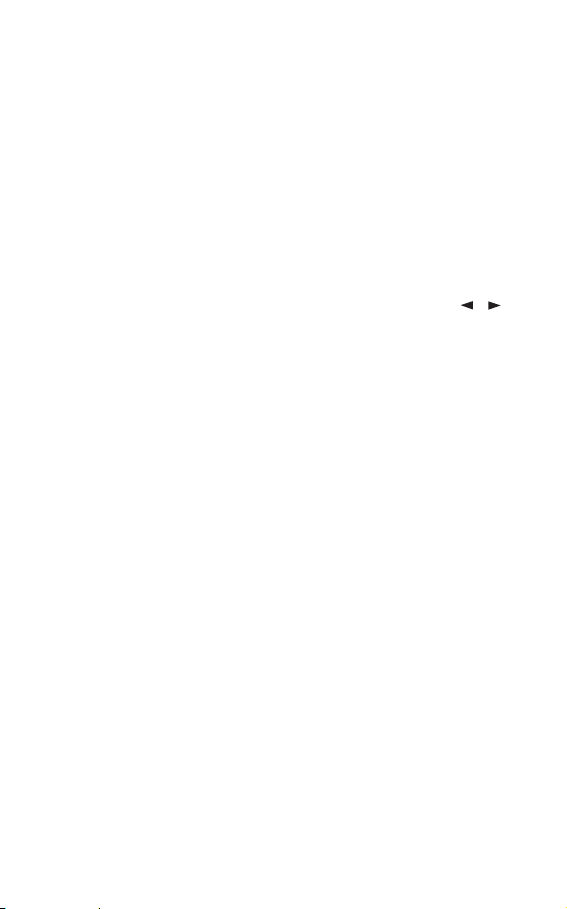
7.2 CID Call Types
Besides showing telephone numbers, the display can show a number
of messages:
OUT OF AREA It is an International call or a call from a PBX
PRIVATE Information on the number is blocked. The call
NEW Number not previously seen.
RPT Several calls have been received from the same
(no information received).
could also be from a PBX.
caller.
7.3 Deleting Numbers
1. Scroll to the telephone number you wish to erase using / .
2. Press Del button, “DELETE?” will be displayed, alternatively press
and hold Del button until the display shows “DELETE ALL?”.
3. Press and hold Del button until the number disappears.
8 Important Information
8.1 Troubleshooting
If you feel this product is not working correctly please consult the user
guide and ensure that you are using the product in accordance with the
instructions.
Remove all extra telephone equipment and connect only this telephone
directly to the telephone socket.
If the fault is still present, connect another telephone (if available) to the
telephone socket. The results will show you whether the fault lies with
this unit or with the telephone line. If the product is working correctly
the fault is on the telephone line. Please contact your network operator
for assistance
In the case of technical problems with this product please consult our
website for further information or send us an email for a prompt response
to your enquiry.
8
Page 10

8.2 Cleaning and care
The surface of the case can be cleaned with a dry, soft, lint-free cloth.
Never use cleaning agents, particularly aggressive solvents. Apart from
occasional cleaning of the case, no other care is necessary. The rubber
feet of the base station are not resistant to all cleaning agents. The
telephone feet do not normally leave any marks on the surface. However,
on account of the multitude of varnishes and surface finishes used,
surface marks caused by the feet of the unit cannot be ruled out. The
manufacturer can therefore not be held responsible for possible damage
to furniture or the like.
8.3 Warranty Information
This product is covered by a 12 month warranty against defective
workmanship or parts. The warranty does not extend to damage caused
by misuse, negligence, excessive voltage, faults on the telephone line
or lightning. This guarantee in no way affects your statutory rights. Full
details of the warranty are contained in the enclosed warranty card.
8.4 Technical support
In the unlikely event of a fault developing, please contact us for
assistance. If the product is then found to be faulty you will be asked to
return it directly to us with a copy of the purchase receipt.
For further information about the Oricom range of products please visit
our website.
Australia
Oricom International Pty Ltd
Locked Bag 658
South Windsor NSW 2756
Customer support
Email: support@oricom.com.au
Web: www.oricom.com.au
Fax: (02) 4574 8898
Ph: 1300 889 785
New Zealand
Atlas Gentech (NZ) Ltd,
Private Bag 14927,
Panmure,
Auckland
Customer Support
Email:
support@atlasgentech.co.nz
Fax (09) 5742722
Ph: 0900 50025 (Toll Call)
9
2LMB96YY
