Page 1

TM
Baby Monitor
Secure 700
User Guide
Page 2

TABLE OF CONTENTS
WARNINGS AND SAFETY INFORMATION 1
GETTING STARTED 3
YOuR BABY MONITOR 5
BASIC OpERATION 8
TROuBLEShOOTING 11
pRODuCT SpECIFICATIONS 12
GuARANTEE 13
Page 3
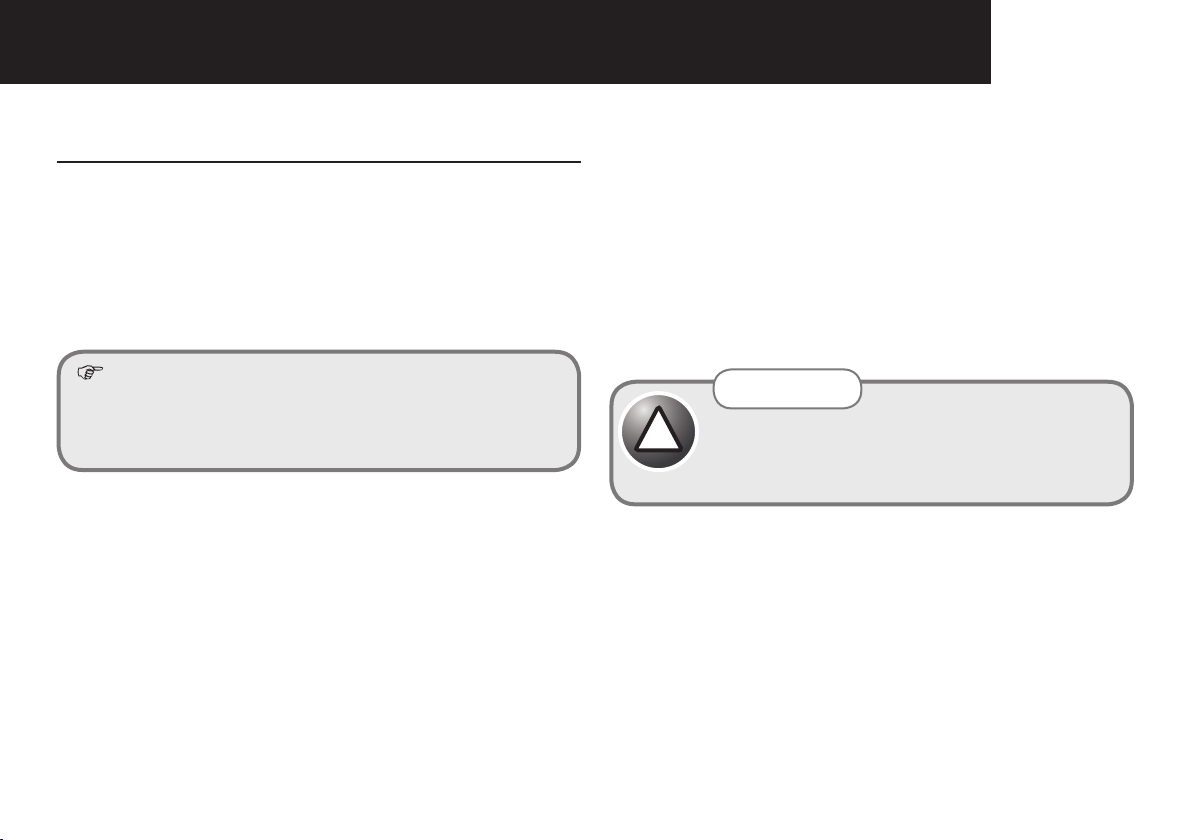
1SAFETY INFORMATION
1 Safety Information
Please read this operating instruction manual thoroughly.
Intended use
The surveillance system has been developed to monitor
rooms. The baby unit sends acoustic and video signals
from its point of installation to the parent unit. Any other
use is considered unintended use.
Th e use of this equipment do es no t sub st it ute personal
supervision, e.g. of a child. Users are not relieved of their
personal liability. Unauthorised modification or reconstruction
is not permitted. Under no circumstances open the device or
complete any repair work yourself.
Installation location and safety information
Never lay the baby unit in a baby’s/child’s bed or playpen.
Ensure that the baby unit and power cable are out of reach
of babies/children, i.e. they are at least one meter away.
Pay attention that the components are sufficiently well−
ventilated when in operation. Do not lay a cushion, towel or
such over the devices.
The devices are not int ended f or medical p urposes.
Warning and signal tones from respiratory or heartbeat
monitoring equipment are not transmitted.
The installation location plays a decisive role in ensuring
proper operation. Therefore, maintain a distance of at
least one meter from other electronic equipment, such as
microwave ovens or hi−fi devices, otherwise they could
cause mutual interference/faults.
Prevent excessive exposure to smoke, dust, vibration,
chemicals, moisture, heat and direct sunlight. Do not use
the equipment in potentially explosive areas.
Power adapter plug
ATTENTION
Only use the power adapter plugs supplied since other
!
power adapte r plugs could damage th e surveillance
system. Ensure access to the power adapter plug is not
obstructed by furniture or such.
Page 4
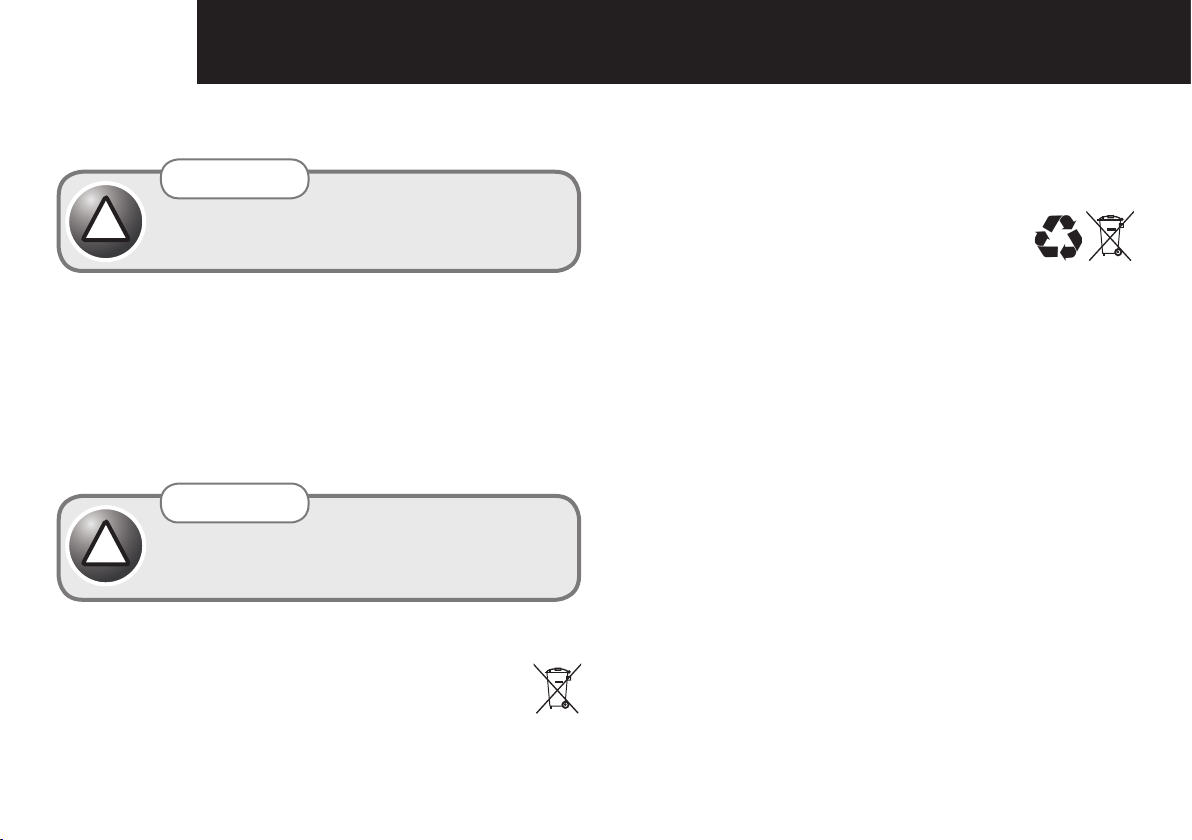
2 SAFETY INFORMATION
Rechargeable batteries
ATTENTION
Never throw batteries into a re. Only use batteries of the
!
same type! Pay attention to correct polarity.
Power failure
In the event of a power failure, the devices only operate
through battery power.
Disconnect the power adapter plugs from the devices in
this case.
Medical equipment
ATTENTION
Nev er us e the devi ces in the vici nit y o f med ica l
!
equipment. Effects on such equipment cannot be fully
ruled out.
Disposal
In order to dispose of your device, take it to a
collection point provided by your local public waste
authorities (e.g. recycling centre). According to laws
on the disposal of electronic and electrical devices, owners
are obliged to dispose of old
electronic and electrical
devices
symbol indicates that the device must not be disposed of in
normal domestic waste!
Batteries represent a hazard to health and
the environment!
swallow batteries or allow them to pollute the
environment.
They may contain toxic, ecologically hazardous heavy
metals.
You are legally obliged to dispose of power packs and
batteries at the point of sale or in the corresponding
containers provided at collection points provided by local
public waste authorities. Disposal is free of charge. The
adjacent symbols indicate that the batteries must not
be disposed of in normal domestic waste and must be
brought to collection points provided by local public waste
authorities.
Packaging materials
local regulations.
in a separate waste container. The adjacent
Never open, damage or
must be disposed of according to
Page 5
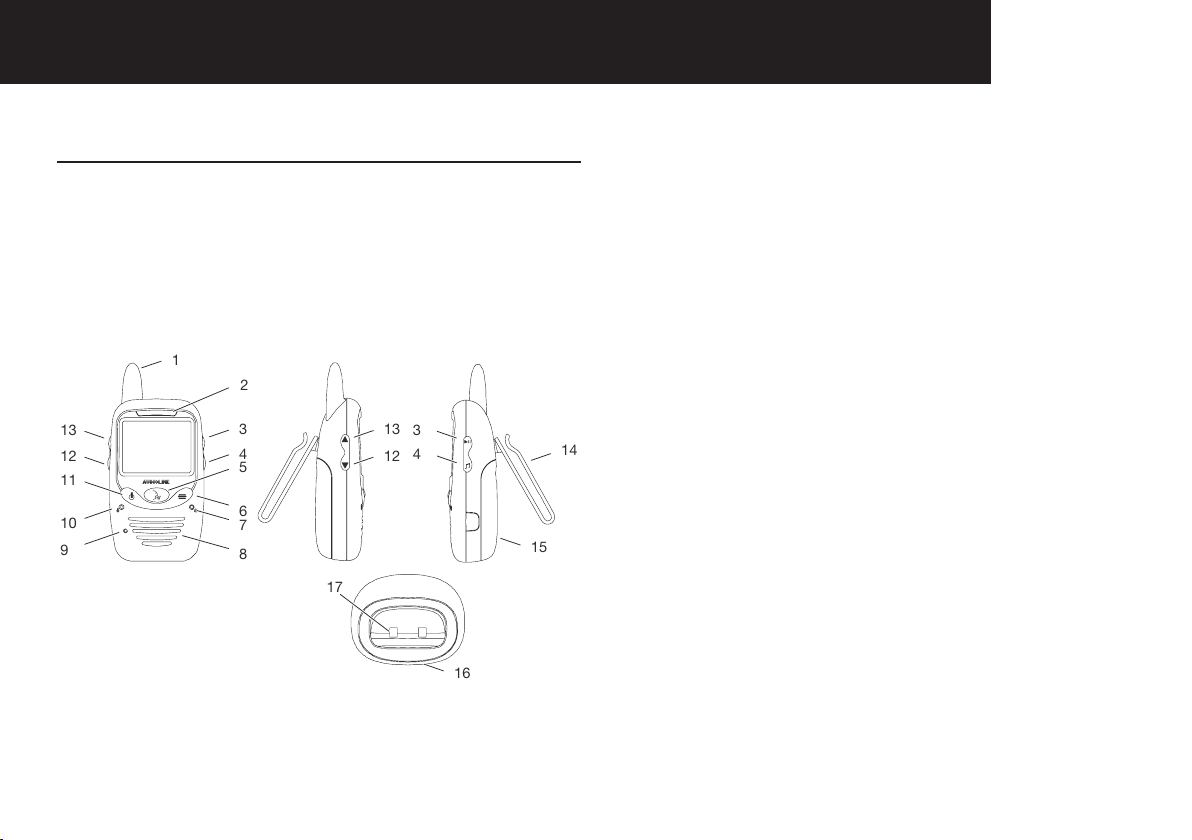
3GETTING TO KNOW YOuR SC700
3
4
1
13
12
11
10
9
5
6
7
8
2
13
12
16
17
14
15
3
4
2 Getting to know your SC700
The buttons in this operating manual are subsequently
dep i cted with a unifo rm con t our. Theref ore, slight
deviations in the appearance of the symbols on the buttons
compared to those depicted here are possible.
Monitor unit (Parent Unit)
1 Antenna
2 Sound level LEDs
3 Play / Pause
4 Lullaby selector
5 Talk button
6 Menu button
7 VOX LED
8 Loudspeaker
9 Microphone
10 Power LED
11 On/Off switch
12 Reduce volume and brightness / menu options
selection
13 Increase volume and brightness / menu options
selection
14 Belt clip/Support
15 Battery compartment
16 Charger
17 Charge contacts
Page 6

4 GETTING TO KNOW YOuR SC700
Camera unit (baby Unit)
23
22
21
26
18
19
20
28
27
26
24
25
18 Night light
19 Light sensor
20 Power LED
21 Microphone
22 Lens
23 Antenna
24 Loudspeaker
25 Temperature sensor
26 Socket for power adapter plug
27 ON/OFF switch
28 Battery compartment
Page 7

5uSING YOuR SC700
3 Installation
Safety information
ATTENTION
It is essential to read the Safety Information in Chapter 1
!
before using your SC700.
Checking the package contents
The package contains:
One camera unit
baby unit
One power
adapter plug for
The baby unit
One monitor unit
(parent unit) with
belt clip/support
One charger with
power adapter plug
for the parent unit
Connecting and aligning the baby unit
ATTENTION
Position the baby unit with a minimum distance of 1 m
!
to other electronic devices, otherwise there is a risk of
mutual disturbance. Point the upper section of the baby
unit towards the baby or object you want to monitor.
Check that the baby or object is suitably displayed on the
parent unit.
One rechargeable
battery for the
An operating
parent unit
manual
Operating with batteries (not supplied)
Use a small screwdriver to open the baby
Insert the batteries, paying attention to
correct polarity. Refer to the diagrams in
the battery compartment. Close the battery
compartment again.
The baby unit is operated by means of 4 AAA Alkaline batteries
(not contained in the material supplied). The baby the power
adapter plug.
In the case of a low battery charge, the Power LED ashes
slowly. The batteries must be replaced,
Operating with a power adapter plug
Connect the baby unit as illustrated in the diagram. For
safety reasons, only use the power adapter plug supplied.
Mains power outlet
Page 8

pACK CONTENTS6
Connecting the parent unit
ATTENTION
Position the parent with a minimum distance of 1 m to
!
other electronic devices, otherwise there is a risk.
Operating with a power adapter plug
Connect the parent unit as illustrated in the diagram. For
safety reasons, only use the power adapter plug supplied.
Mains power outlet
Operation with rechargeable batteries
6. Turn the belt clip upwards.
7. Open the battery compartment on the rear side of the
parent unit.
8. Insert the batteries, paying attention to correct polarity.
9. Close the battery compartment again.
10. Turn the belt clip back downwards.
The parent unit is powered by a 3.6 V, 930 mAh battery pack.
The rechargeable battery pack can be recharged directly in
the parent unit when it is inserted in the charging station. The
Power LED lights up red when the parent unit is being charged.
In the case of a low battery charge, the Power LED flashes
slowly. The battery pack must then be recharged.
Using the belt clip/support
You can use the belt clip/support as a belt clip by turning it
upwards.
When tuned downwards, it can be used as a support to
keep it in a standing position.
Important Note
Before using your SC700 for the rst time, please charge
the batteries in the parent unit for a minimum of 14 hours.
This will help to increase the performance of your battery.
Page 9

7OpERATING ThE BABY uNIT
4 Operating the baby Unit
Check the baby unit and parent unit are working properly each
time before the equipment is put into operation.
Switching the baby unit on/off
Position the baby unit in a good position for the monitoring
tasks required and align the camera lens to the area to be
monitored.
Slide the switch to ON.
The Power LED lights up green. The baby unit is
now ready to operate.
To switch the unit off, slide the switch to
In the case of a low battery voltage, the Power LED flashes
slowly.
In this event replace the 4 x AAA batteries with fresh alkaline
batteries.
OFF
.
Connecting and aligning the baby unit
ATTENTION
Position the baby unit with a minimum distance of 1 m
!
to other electronic devices, otherwise there is a risk of
mutual disturbance. Point the upper section of the baby
unit towards the baby or object you want to monitor.
Check that the baby or object is suitably displayed on the
parent unit.
Night vision
The baby unit is equipped with 8 infrared diodes. This
enables the transmission of pictures from areas which
are not illuminated. The night vision function is activated
automatically when the light conditions make it necessary.
When the night−time vision function is activated, the screen
display on the parent unit turns to black and white.
Page 10

8 OpERATING ThE pARENT uNIT
5 Operating the Parent Unit
Check the baby unit and parent unit are working properly each
time before the equipment is put into operation.
Switching the parent unit on/off
Press and hold this button until you hear 2 acoustic
signals. The logo appears rst then the image being
taken by the baby unit camera.
Press and hold the button for approx. 1 second to
switch the unit off.
In the case of a low battery charge, the Power LED flashes
slowly.
Setting the brightness
Press the button once.
This icon appears in the display for a few seconds.
Use this button to adjust the brightness to one of ve
settings.
Adjusting the temperature measurement
IMPORTANT INFORMATION
The ideal temperature for a baby to sleep is 16° - 18 °C. Please
set or adjust the room temperature accordingly.
Press this button twice.
This icon appears in the display for a few seconds.
Use the button to set temperature measurement to
OFF, °C or °F.
18°C The current temperature is displayed during the
temperature measurement, e.g. in °C.
Switching this night light on/off
Press the button three times.
This icon appears in the display for a few seconds.
Use this button to switch the night light on the baby
unit on or off.
Operating the Parent unit
Adjusting the VOX1 sensitivity
The VOX1 function (sound detection) causes the
system to start transmitting automatically from the
baby unit to the parent unit immediately a voice or
sound is detected.
Press this button four times.
This icon appears in the display for a few seconds.
Use this button to set VOX to OFF or adjust the
sensitivity to one of 5 levels. When one of the five
levels has been set, the VOX LED lights up red and
the display goes out after 10 seconds.
The display is reactivated when a sound is detected
Page 11

pACK CONTENTS 9
or a button on the parent unit is pressed.
1
VOX: Voice Operated Transmission = Sound detection
Selecting a lullaby
Press the button on the right hand side of the parent
unit.
This icon appears in the display.
Use the button to select one of the 5 lullabies (1-5).
If no number is displayed, all of the lullabies will
continue to play in sucession until deactivated.
Use this button to adjust the volume to one of five
settings. The volume levels will be adjusted on both
the baby unit and parent unit simultaneously.
This icon appears during the volume adjustment.
Intercom function
Press and hold the button.
This icon appears in the display.
Speak into the microphone to talk with the person
near the other unit.
While talking, any lullabies playing are muted.
Range
This icon flashes in the display when the distance
between the baby unit and parent unit is too great.
Move the parent unit nearer to the baby unit.
Registration
The parent unit and baby unit are pre−registered.
If necessary, registration can also be completed
manually:
Baby unit/Parent unit
1 Switch the baby unit off. Switch set to OFF.
2 Cover the light sensor with a black cloth and switch
the baby unit on. Position ON.
3 With the parent unit switched on press and hold
this button on the parent unit for a few seconds.
C1
4 This icon appears in the display.
5 The Power LED on the baby unit flashes quickly
for approx. 15 seconds.
6 Press this button to conrm the selection.
7 C1.... appears initially, then C1....OK.
When a connection is established, the image viewed
by the lens appears in the display.
If C1...X appears (registration failed), it may be
necessary to remove the power and remove the
batteries from the baby unit for a few seconds.
Page 12

10 FAuLT FINDING
6 Customer Support
Should you experience difficulties operating the SC700
please refer to the problems and solutions guide below.
If you still experience difficulties please contact Oricom
Customer Support on 1300 889 785 for assistance.
Problems and solutions
Problems Solutions
Equipment does
not function
No reception − Baby unit and parent unit are not
R e c e p t i o n
interference
− Baby unit and/or parent unit are not
switched on.
− T h e b a t t e r i e s a r e e m p t y or
defective.
− The power adapter plugs are not
connected.
registered.
− The parent unit and baby unit are
too far apart.
− The VOX sensitivity is set too low.
− The parent unit and baby unit are
too far apart.
− The battery power is too low.
− Othe r electr o n i c d e v i c es ar e
causing interference in the field of
transmission.
Bee ping nois e
( a c o u s t i c
feedback)
Noise − The battery power is too low.
Pic ture but no
sound
transmission
P i c t u r e is i n
b l a c k a n d
white
The battery pack
in the
parent unit is not
charged
− In cre ase the d ist anc e b etw een
parent unit and baby unit.
− Reduce the volume on the parent
unit.
− Volume setting is too low.
− The night vision function is active.
− Th e po wer adap ter plug is not
connected.
Page 13

11TEChNICAL SpECIFICATIONS
7 Technical Specifications
Technical data
Feature Value
Came ra (bab y
unit)
Monitor (parent
unit)
Po w e r s u p p ly
(parent unit)
Initial charging
time for battery
Po w e r s u p p ly
(baby unit)
Range Up to 150 meters under optimum
Socket: 6 V DC
Sensor: 1 night light sensor
IR diodes: 8
Screen: 2,4" LC display
Socket: 6 V DC
Power adapter plug, input:
100-240 VAC, 50-60Hz, 150 mA
Power adapter plug, output:
6 VDC, 800 mA
or rechargeable battery NiMH
3.6 V , 950 mAh
Up to 16 h
Power adapter plug, input:
100-240 VAC, 50-60Hz, 150 mA
Power adapter plug, output:
6 VDC, 800 mA
or 4 AAA Alkaline batteries
conditions.
Range is reduced in buildings
through
walls, doors etc.
F r e q u e n c y
range
Permissible ambi ent t emperature
T r a n s m i s s i o n
powe r (TX P A
power)
2.4 GHz
0°C to 40°C
15 ~ 17 dBm
Page 14

12 GuARANTEE
Warranty (Australia)
(a) Warranty Oricom International Pty Ltd (Oricom) warrants that
the product is free from defects in materials and workmanship
for a period of 12 months effective from the date of purchase.
This warranty in no way affects your statutory warranty under
the Trade Practices Act 1974 or any other similar legislation.
It is important that you read the Warranty Card as it contains
full and additional details of the warranty, limitation of warranty
and conditions for receiving the warranty services during the
warranty period. The Warranty Card is located in the package.
(b) Exclusion and limitation of liability. Oricom will not be in
breach of a warranty or condition expressly stated in this User
Guide or the Warranty Card or implied by the Trade Practices
Act and excludes any liability arising under any statutory or
common law for damages or any other remedy if the damage
occurs as a result of:
(i) Failure by you to follow the instructions in the User Guide
for the installation and proper functioning of the product;
(ii) Negligence on your part or misuse by you of the product;
(iii) Any un-controlled external cause to the pr oduct not
functioning including but not limited to electricity failure,
lighting, over voltage;
(iv) Non adherence by you to the warnings in the User Guide
and the User Guide generally; and
(v) Modification to the product or services carried out to the
product by anyone other than Oricom or on Oricom's
behalf.
(vi) Batteries supplied with this product are covered under this
warranty for a period of 90 days.
Oricom will not be liable for consequential losses including loss of
profits arising from a cause of action in contract, tort or any other
statutory or common law (except where a statute or any law prohibits
this exclusion). The warranty does not extend to damage caused by
misuse, negligence, excessive voltage or lightning. This warranty in
no way affects your statutory rights. Full details of the warranty are
contained in the enclosed warranty card.
Customer Support
If you feel this product is not working correctly please consult
the user guide and ensure that you are using the product in
accordance with the instructions.
To order spare parts additional parent units, replacement parts
and in case of any technical issues you may have with this
product please consult our website for further information or send
us an email for a prompt response to your enquiry.
In the unlikely event of a fault developing, please contact us
for assistance. If the product is then found to be faulty you will
be asked to return it directly to us with a copy of the purchase
receipt.
Page 15

Australia
Oricom International Pty Ltd
Locked Bag 658
South Windsor, NSW 2756
Customer Support
Email: support@oricom.com.au
Web: www.oricom.com.au
Phone: 1300 889 785
Fax: +61 2 4574 8898
New Zealand
Baby First Limited
Customer Support
Email: admin@babyrst.co.nz
Web: www.babyrst.co.nz
Phone: 0800 429329
TM
