Page 1

1
EN
Wireless PC-connected Professional
Weather Station
Model: WMR180 / WMR180A
USER MANUAL
CONTENTS
Introduction ................................................................1
Packaging contents ...................................................1
Base station ..............................................................1
Wind sensor / temperature & humidity sensor .........1
Rain gauge ...............................................................2
Assembly parts .........................................................2
Solar panel ................................................................2
Accessories - Sensors ...............................................2
Overview .....................................................................
2
Top view ....................................................................2
Back view ..................................................................2
LCD display ..............................................................2
Wind sensor ..............................................................3
Rain gauge ...............................................................3
Outdoor temperature / humidity sensor ....................3
USB Communications hub ........................................3
Getting started ............................................................4
Set up remote wind sensor .......................................4
Set up remote temperature / humidity sensor ...........4
Set up rain gauge .....................................................4
Set up base station ...................................................4
Verify connection .......................................................5
Wind sensor ..............................................................5
Temperature / humidity sensor .................................5
Rain gauge ...............................................................5
USB hub ...................................................................5
Mounting / placing of sensors ..................................6
Remote wind sensor on existing pole .......................6
Temperature / humidity sensor mounted separately .6
Rain gauge ...............................................................6
Clock reception ..........................................................7
Clock / Calendar .........................................................7
Moon phase ................................................................7
Auto scanning function .............................................8
Weather forecast ........................................................8
Temperature and humidity ........................................
8
Temperature and humidity trend ...............................8
Wind chill / direction / speed .....................................8
UVI / Barometer / Rainfall ..........................................9
UV Index ...................................................................9
Barometer .................................................................9
Rainfall .................................................................... 10
Backlight ................................................................... 1 0
Reset .........................................................................1 0
Specifications ........................................................... 10
Precautions ............................................................... 11
About Oregon Scientific ..........................................
11
EU declaration of conformity .................................. 11
FCC statement .......................................................... 11
INTRODUCTION
Thank you for selecting the Oregon Scientic™ Wireless
PC-connected Professional Weather Station (WMR180
/ WMR180A).
The base station is compatible with other sensors. To
purchase additional sensors, please contact your local
retailer.
Sensors with this logo are compatible with this unit.
NOTE Please keep this manual handy as you use
your new product. It contains practical step-by-step
instructions, as well as technical specications and
warnings you should know about.
PACKAGING CONTENTS
BASE STATION
1 x base station
1 x USB
Communication Hub
4 x AA
UM-3 1.5V batteries
1 x 6V
adaptor
1 x USB
cable
WIND SENSOR / TEMPERATURE & HUMIDITY SENSOR
1 x Wind Sensor
(1 x Wind Vane
Above and 1 x
Anemometer
Below)
1 x Aluminium
pole
2 x AA UM-3
1.5V batteries
2 x AAA UM-4
1.5V batteries
1 x Temperature /
Humidity Sensor
casing
1 x Temperature
/ Humidity
Sensor
4 x Screws
(Type A)
1 x sensor
connector
WMR180_UM_EN_R7.indd 1 2011/5/30 3:56:17 PM
Page 2

LIG HT
1 2 3 4 5 6
EU/UK
1
2
3
4
5
6
1
2
3
A
4
B
C
D
1
2
7
8
9
3
6
5
4
10
11
WMR180_UM_EN_R7.indd 2 2011/5/30 3:56:30 PM
Page 3

3
EN
B Wind Speed / Wind Direction / Wind Chill Area
1
2
3
4 5
6
1. Wind speed reading (m/s, kph, mph or knots)
2. Outdoor wind sensor battery is low
3. Wind speed level indicator
4. Wind speed level description
5. Minimum wind chill is displayed
6. Wind direction display
C UVI / Barometer / Rainfall Area
1
1
3
4
5 6 2 7
1. UVI / barometer / rainfall reading is displayed
2. Past 24hrs rainfall is displayed
3. Outdoor UV / rain sensor battery is low
4. UVI / barometric pressure (mmHg, inHg or mb) /
rainfall readings (in or mm) for the current hour
5. UVI level indicator
6. Maximum UV is displayed
7. UVI / barometric pressure / rainfall historical bar chart
display
D Clock / Calendar / Moon Phase Area
1
3 64 5
2
1. AM / PM
2. Time zone offset
3. Timestamp is displayed
4. Clock signal reception indicator
5. Time / date / calendar
6. Moon phase
WIND SENSOR
1
2
3
4
1. Wind direction
2. Wind vane casing
3. Anemometer
4. Solar power socket
RAIN GAUGE
Base and funnel:
1
2
3
1. Rain gauge
2. Battery compartment
3. RESET button
1
2
1. Funnel
2. Indicator
OUTDOOR TEMPERATURE / HUMIDITY SENSOR
1
2
3
4
1. Temperature / humidity sensor casing
2. Solar power socket
3.
RESET button
4. Battery compartment
USB COMMUNICATIONS HUB
FRONT VIEW BACK VIEW
1
1
2
3
S
E
A
R
C
H
WMR180_UM_EN_R7.indd 3 2011/5/30 3:56:40 PM
Page 4
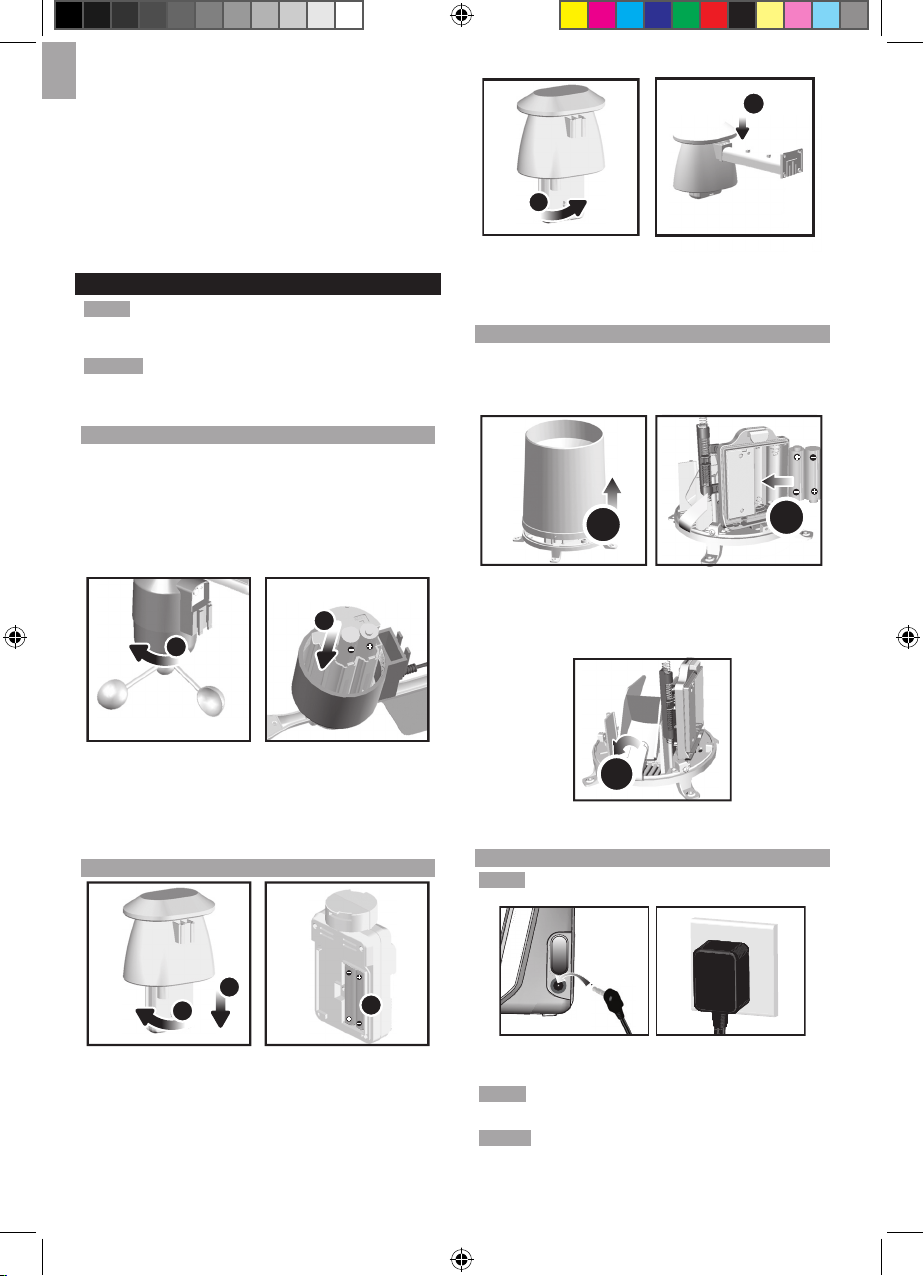
4
EN
Front view:
1. LED indicator: blinks rapidly during search or slowly
to indicate unsuccessful search; continuous light
indicates a successful connection
Back view:
1.
SEARCH: initiate search for base station
2. RESET
: reset USB Communications Hub to default
settings
3. USB port: upload records to PC
GETTING STARTED
NOTE
Install batteries in the remote sensors before the
base station matching the polarities (+ and -).
NOTE Use alkaline batteries for longer usage and
consumer grade lithium batteries in temperatures below
freezing.
SET UP REMOTE WIND SENSOR
The wind sensor takes wind speed and direction
readings.
The sensor is battery operated. It is capable of
transmitting data to the base station wirelessly within an
approximate operating range of 100 meters (328 feet).
To insert batteries:
1
2
1. Unscrew the anemometer from the wind sensor
carefully.
2. Insert batteries matching the polarities (+ / -) and
replace the anemometer. Press RESET after each
battery change.
SET UP REMOTE TEMPERATURE / HUMIDITY SENSOR
1
2
3
1. Holding sensor, twist and click to the left.
2. Pull sensor away from casing.
3. Insert batteries matching the polarities (+ / -). Press
RESET
after each battery change.
5
4
4. Insert sensor into the casing, twist and click to the
right to secure.
5. Slide temperature and humidity sensor onto the smaller
end of the sensor connector.
SET UP RAIN GAUGE
The rain gauge collects rain and takes rainfall readings. The
sensor can remotely transmit data to the base station.
To set up the rain gauge:
2
1
1. Remove screws and slide the cover off in an upwards
motion.
2. Insert the batteries (2 x UM-3 / AA), matching the
polarities (+ / -). Press RESET after each battery
change.
3
3. Remove the bre tape.
SET UP BASE STATION
NOTE Install batteries in the remote sensors before the
base station matching the polarities (+ and -).
For continuous use, please install the AC adaptor. The
batteries are for back-up use only.
NOTE Make sure the adaptor is not obstructed and is
easily accessible to the unit.
NOTE The base station and adaptor should not be
exposed to wet conditions. No objects lled with liquid,
such as vases, should be placed on the base station and
adaptor.
WMR180_UM_EN_R7.indd 4 2011/5/30 3:56:49 PM
Page 5

5
EN
To completely disconnect from power, unplug adaptor
from the mains.
To insert batteries:
EU/UK
1. Slide open the battery door.
2. Insert the batteries, matching the polarities (+ / -).
3. Press RESET
after each battery change.
4. Close the battery door.
NOTE Do not use rechargeable batteries. It is
recommended that you use alkaline batteries with this
product for longer performance.
NOTE Batteries should not be exposed to excessive
heat such as sunshine or re.
The battery icon indicator
may appear in the
following areas:
AREA MEANING
Weather Forecast Area
Battery in the base station is
low. will show when AC
adaptor is disconnected.
Temperature or
Humidity Area
The displayed channel
indicates the outdoor sensor
for which battery is low.
Wind Speed / Wind
Direction / Wind Chil
Area
Battery in the wind sensor
is low.
UVI / Barometer /
Rainfall Area
Battery in the UV / Rain
sensor is low.
VERIFY CONNECTION
Before proceeding to install sensors outside, please
verify communication to the base station.
NOTE Unit will search only for already registered
sensors or new sensors reset within last 30 minutes. To
register a new sensor, reset sensor prior to search.
WIND SENSOR
Press SELECT until the selected area icon is in the
top right display area.
• Wind speed: Gently rotate the wind vane and conrm a
numerical reading on the base station, e.g., .
• Wind direction indicator. Move the direction of the
wind indication and verify the icon moves in the same
direction .
TEMPERATURE / HUMIDITY SENSOR
1. Press SELECT until the selected area icon is in the
bottom left display area.
2. Press UP / DOWN to select channel 1
and verify
a numerical reading.
RAIN GAUGE
1. Press SELECT until the selected area icon is in the
middle right display area.
2.
Press MODE until is displayed.
3. Tilt the tipping funnel on the rain gauge several times
and verify a numerical reading on the base station.
TIP If no reading is displayed for a sensor, press and
hold the SEARCH button on the base station to initiate a
wireless sensor search.
USB HUB
To ensure you are running the latest and most compatible
software for your unit, install Virtual Weather Station
software from the CD enclosed in this package. Follow
the software setup instructions.
NOTE The software must be installed before data can
be uploaded.
1. Plug one end of the USB cable into the USB hub and
the other end into the PC’s USB port.
2. On the base station, press and hold UP and DOWN
together. Then, press SEARCH on USB hub.
Display / USB LED light Meaning
on LCD screen
LED blinking rapidly
USB hub and base station are
being synchronized.
LED blinking slowly
Lost link. Connection could not
be made
LED continuously on Connection successful.
NOTE
• For continuous uploading of real time data, keep the
USB communications hub connected to the computer
using USB cable provided and ensure computer is on.
WMR180_UM_EN_R7.indd 5 2011/5/30 3:56:56 PM
Page 6

6
EN
• Make sure the USB communications hub is not
obstructed and is easily accessible to the computer.
• To completely disconnect from power, the USB
should be disconnected from the PC.
• This product should be supplied by an identical USB
port complying with the requirements of Limited
Power Source.
MOUNTING / PLACING OF SENSORS
REMOTE WIND SENSOR ON EXISTING POLE
1
2
3
1. Secure the plastic base onto existing pole with Ubolts, washers and bolts.
2. Insert the horizontal attachment bracket into the base.
3. Using a screw, x rmly into place.
164
5
6
4. Insert wind sensor into the top of the bracket.
5. Using screws, x aluminium pole rmly into place.
6. Slide outdoor sensor onto bracket.
IMPORTANT For best results, point the wind vane North.
8
9
10
7
7. Slide the solar panel connector into place on the other
side of the bracket. Slot the solar panel in place.
8. Adjust the solar panel. Once facing desired direction,
use screw to x in place.
9. Loosen the wing bolt and adjust the angle. Tighten
wing bolt to secure solar panel at desired angle.
10. Remove outdoor sensor from casing. Plug one solar
panel cable into the socket. Replace sensor into the
casing.
NOTE For best results, direct solar panel as follows:
Solar panel facing: If you reside in the:
North Southern Hemisphere
South Northern Hemisphere
11
11. Plug the other solar panel cables into the socket on
the wind vane.
NOTE There are slots to insert the solar power cable
for convenient storage. There are also fasteners to help
tighten the cables.
TEMPERATURE / HUMIDITY SENSOR
MOUNTED SEPARATELY
1. Insert 4 type A screws into the holes of the sensor
connector. Screw rmly into place, i.e., fence.
RAIN GAUGE
The base station and rain gauge should be positioned
within an effective range: about 100 meters (328 feet)
in an open area.
The rain gauge should be mounted horizontally about 1
meter (3 feet) from the ground in an open area away from
trees or other obstructions to allow rain to fall naturally
for an accurate reading.
To ensure a level plane:
Put a few drops of water on the cross at the base of the
funnel to check the horizontal level.
1
23
4
Water will pool to the center of the cross when the rain
gauge is level.
WMR180_UM_EN_R7.indd 6 2011/5/30 3:57:13 PM
Page 7

7
EN
If water remains on 1-4, the gauge is not horizontal.
If necessary, adjust the level using the screw.
NOTE For best results, ensure the base is horizontal to
allow maximum drainage of any collected rain.
CLOCK RECEPTION
This product is designed to synchronize its calendar
clock automatically once it is brought within range of a
radio signal:
WMR180:
• EU: DCF-77 signal: within 1500 km (932 miles) of
Frankfurt, Germany.
• UK: MSF-60 signal: within 1500 km (932 miles) of
Anthorn, England.
WMR180A:
• WWVB-60 signal: within 3200km (2000 miles) of Fort
Collins Colorado.
WMR180 only - slide the
EU / UK switch to the appropriate
setting based on your location. Press RESET whenever
you change the selected setting.
The reception icon will blink when it is searching for a
signal. If the radio signal is weak it can take up to 24
hours to get a valid signal reception.
indicates the status of the clock reception signal.
ICON MEANING
Time is synchronized.
Receiving signal is strong
Time is not synchronized.
Receiving signal is weak
To enable (and force a signal search when previous
search was unsuccessful) / disable the clock radio
reception:
1. Press SELECT
to navigate to the Clock / Calendar /
Moon phase Area. will show next to the Area.
2. Press and hold SEARCH.
appears when it is enabled.
NOTE For best reception, the base station should be
placed on a at, non-metallic surface near a window
in an upper oor of your home. The antenna should
be placed away from electrical appliances and not be
moved around when searching for a signal.
CLOCK / CALENDAR
To set the clock manually, disable the clock signal
reception rst.
To manually set the clock:
(You only need to set the clock and calendar if you have
disabled the clock radio reception.)
1. Press SELECT to navigate to the Clock Area. will
show next to the Area.
2. Press and hold MODE
to change the clock setting.
The setting will blink.
3. Press
UP / DOWN to increase / decrease the setting
value.
4. Press MODE
to conrm.
5. Repeat steps 3 to 4 to set the time zone offset hour
(+ / -23 hours), 12 / 24 hour format, hour, minute,
year, date / month format, month, date and weekday
language.
Time zone offset sets the clock +/- 23 hours from the
received clock signal time. If you have deactivated the
clock signal reception, do not set a value for time zone.
NOTE If you enter +1 in the time zone setting, this will
give you your regional time plus 1 hour.
If you are in the US (WMR180A only) set the clock to:
PA for Pacic time MO for Mountain time
CE for Central time EA for Eastern time
NOTE The weekday is available in English, German,
French, Italian, Spanish or Russian.
To change the clock display:
1. Press SELECT
to navigate to the Clock Area. will
show next to the Area.
2. Press MODE
to toggle between:
• Clock with seconds
• Clock with weekday
• Calendar
MOON PHASE
The Calendar must be set for this feature to work (see
Clock/ Calendar section).
In the Northern hemisphere, the moon waxes (amount of
moon we see that grows after the New moon) from the
right. So, the sunlit part of the moon moves from right
to left in the Northern hemisphere while in the Southern
hemisphere, it moves from left to right. The direction
depends on the latitude of the person observing it.
The moon phase on this unit is suited only for the
Northern hemisphere. For users living in the Southern
hemisphere, the moon phase diagram will appear
incorrect (inverted). The moon phase diagram has to be
rotated 180° to correspond with the moon seen from their
perspective.
Below are two tables which diagrammatically illustrate
how the moon will appear on the main unit and its
equivalent if seen in the night sky from the Southern
hemisphere.
Northern hemisphere (as shown on main unit)
New
Moon
Full Moon
Waxing
Crescent
Waning
Gibbous
First
quarter
Third
quarter
Waxing
Gibbous
Waning
Crescent
WMR180_UM_EN_R7.indd 7 2011/5/30 3:57:23 PM
Page 8

8
EN
Southern hemisphere
New
Moon
Full Moon
Waxing
Crescent
Waning
Gibbous
First
quarter
Third
quarter
Waxing
Gibbous
Waning
Crescent
AUTO SCANNING FUNCTION
To activate the outdoor temperature and humidity
auto-scan function:
1. Press SELECT
to navigate to the Temperature or
Humidity Area. will show next to the Area.
2. Press and hold MODE
to activate auto-scan. The
temperature and humidity display will scroll from
indoor to ch1 through to ch3.
3. Press any key to stop the auto-scan.
NOTE Channel 1 is used for the outdoor temperature
and humidity sensor. Additional temperature and humidity
sensors can use other channels.
WEATHER FORECAST
This product forecasts the next 12 to 24 hours of weather
forecast within a 30-50 km (19-31 mile) radius.
Weather Forecast Area
ICON DESCRIPTION
Sunny
Partly cloudy
Cloudy
Rainy
Snowy
TEMPERATURE AND HUMIDITY
The weather station displays indoor and outdoor
readings for:
1. Temperature / relative humidity (current / maximum /
minimum)
2. Trend line
3. Wind chill (current / minimum) and dew point level
(current/ maximum / minimum)
The weather station can connect up to 3 remote sensors.
NOTE
Channel 1 is dedicated for outdoor temperature
and humidity.
shows which remote sensor’s data you are viewing.
appears when indoor data is displayed.
The timestamp records the date and time when storing
the temperature and humidity readings in memory.
To select the temperature measurement unit:
Press UNIT to select °C / °F.
NOTE The unit of all temperature related displays will
be changed simultaneously.
To view temperature (Current / Max / Min temperature)
readings:
1. Press SELECT
to navigate to the Temperature Area.
will show next to the Area.
2. Press
UP / DOWN to select the channel.
3. Press
MAX / MIN to toggle between current / MAX /
MIN displays.
To view humidity (Humidity, Dew point) readings
:
1. Press SELECT
to navigate to the Humidity Area.
will show next to the Area.
2. Press
UP / DOWN to select the channel.
3. Press MODE
repeatedly to toggle between the
humidity / dewpoint displays.
4. Press
MAX / MIN to toggle between current / MAX /
MIN displays.
The timestamp is displayed accordingly in the Clock Area.
To clear the memories and timestamp for the
temperature, humidity and dew point readings:
In the Temperature or Humidity Area, press and hold
MAX / MIN to clear the readings.
NOTE
The dew point advises at what temperature
condensation will form.
TEMPERATURE AND HUMIDITY TREND
The trend lines are shown next to the temperature and
humidity readings. The trend is shown as follows:
RISING STEADY FALLING
WIND CHILL / DIRECTION / SPEED
The base station provides
wind speed and wind direction
information.
To read the wind direction nd
the compass point the is
pointing to.
The timestamp records the date and time when storing
the wind speed readings.
To select the wind speed unit:
Press UNIT to switch between:
• Metres per second (m/s)
• Kilometers per hour (kph)
• Miles per hour (mph)
• Knots (knots)
WMR180_UM_EN_R7.indd 8 2011/5/30 3:57:29 PM
Page 9

9
EN
The wind level is shown by a series of icons:
ICON LEVEL DESCRIPTION
N/A <2 miles/h (<4km/h)
Light 2-8 miles/h (3-13 km/h)
Moderate 9-25 miles/h (14-41 km/h)
Strong 26-54 miles/h (42-87 km/h)
Storm >55 miles/h (>88 km/h)
To view the maximum wind speed and minimum
wind chill readings:
1. Press SELECT
to navigate to the Wind Speed / Wind
Direction / Wind Chill Area. will show next to the Area.
2. Press
MAX / MIN to toggle between current / MAX
wind speed and current / MIN wind chill displays.
The timestamp of when maximum wind speed was
recorded is displayed accordingly in the Clock Area.
To clear minimum wind chill reading / maximum wind
speed reading:
1. Press SELECT to navigate to the Wind Speed / Wind
Direction / Wind Chill Area. will show next to the Area.
2. Press MAX / MIN repeatedly until minimum wind chill
reading or maximum wind speed reading is displayed.
3. Press and hold
MAX / MIN to clear the readings.
NOTE
The wind chill factor is based on the combined
effects of temperature and wind speed. Displayed wind
chill is calculated solely from Channel 1 sensor.
UVI / BAROMETER / RAINFALL
The weather station works with one UV sensor and
one rain gauge. The station is capable of storing and
displaying the hourly history data for the last 10 hours
of UV index, and 24 hours of rainfall and barometric
pressure readings.
UVI BAROMETER RAINFALL
The bar chart display shows the current and historical
data for the UV index, barometric pressure and rainfall
readings.
NOTE The number shown in the horizontal axis (Hr)
indicates how long ago each measurement was taken (e.g.
3 hours ago, 6 hours ago, etc.). The bar represents the
measurement taken for that specic 1 hour period. E.g., if it
is 10:30 pm now, the bar plotted directly above -1 shows the
reading recorded from 9 to 10 pm and -6 shows the reading
recorded earlier in the evening, between 4pm-5pm.
To view the UV / Barometer / Rainfall readings:
1. Press SELECT
to navigate to the UV / Barometer /
Rainfall Area. will show next to the Area.
2. Press MODE to toggle between UVI / Barometer /
Rainfall readings. The corresponding icon will appear:
UVI BAROMETER RAINFALL
To select the measurement unit for the barometer or
rainfall readings:
In the UV / Barometer / Rainfall Area, press UNIT to
switch between:
• Barometer: Millimeters of mercury (
mmHg), inches of
mercury (inHg), millibars per hectopascal (mb).
• Rainfall: Millimeters (
mm), inches (in), recorded for
that hour.
NOTE As the purpose of the bar graph is only to provide
a quick comparison between the records of the past 24
hours, the vertical axis cannot convert from inches to
mm. Therefore, changing the measurement unit will
have no effect on the bar graph display.
UV INDEX
The UV index levels are as follows:
UV INDEX DANGER LEVEL ICON
0-2 Low
3-5 Moderate
6-7 High
8-10 Very high
11 and above Extremely high
To view the maximum UV reading:
1. Press SELECT
to navigate to the UVI / Barometer /
Rainfall Area. will show next to the Area.
2. Press MODE
repeatedly to select UV display.
3. Press
MAX / MIN to toggle between current / MAX
UV index display.
The timestamp of when maximum UV was recorded is
displayed accordingly in the Clock Area.
To clear maximum UV reading:
1. Press SELECT to navigate to the UVI / Barometer /
Rainfall Area. will show next to the Area.
2. Press MODE
repeatedly to select UV display.
3. Press and hold MAX / MIN to clear the readings.
BAROMETER
To set the altitude level compensation for the
Barometer readings:
1. Press SELECT
to navigate to the UVI / Barometer /
Rainfall Area. will show next to the Area.
2. Press MODE
repeatedly to select Barometric
display.
3. Press and hold MODE
to enter the altitude setting.
4. Press
UP / DOWN to increase / decrease the setting
value.
5. Press MODE
to conrm the setting.
WMR180_UM_EN_R7.indd 9 2011/5/30 3:57:35 PM
Page 10

10
EN
RAINFALL
To view the recorded rainfall of the current hour or
last 24 hours:
1. Press SELECT to navigate to the UVI / Barometer /
Rainfall Area. will show next to the Area.
2. Press MODE
repeatedly to select Rainfall display.
3. Press
MAX / MIN repeatedly to toggle between
current hour or past 24 hour rainfall.
BACKLIGHT
Press LIGHT to activate the backlight for 5 seconds.
RESET
Press RESET to return to the default settings.
SPECIFICATIONS
BASE STATION
Dimensions
(L x W x H)
180mm x 110mm x 47mm
(7.1 x 4.3 x 1.9 inches)
Weight 286g (10 ounces) without battery
Battery 6V adaptor; 4 x UM-3 (AA) 1.5V
USB COMMUNICATIONS HUB
Dimensions
(L x W x H)
68 x 46 x 136 mm
(2.7 x 1.8 x 5.4 inches)
Weight 102 g (3.6 oz)
INDOOR BAROMETER
Barometer unit mb, inHg and mmHg
Measuring range 700 – 1050mb/hPa
Accuracy +/- 10 mb/hPa
Altitude setting
Sea level
User setting for compensation
Weather display
Sunny, Partly Cloudy, Cloudy, Rainy
and Snowy
Memory
Historical data and bar chart for last
24hrs
INDOOR TEMPERATURE
Temp. unit °C / °F
Displayed range 0°C to 50°C (32°F to 122°F)
Operating range -30°C to 60°C (-4°F to 140°F)
Accuracy
0°C - 40°C: +/- 1°C (+/- 2.0°F)
40°C - 50°C: +/- 2°C (+/- 4.0°F)
Memory
Current, Min and Max temp.
Dew Point w/ Min and Max
INDOOR RELATIVE HUMIDITY
Displayed range 2% to 98%
Operating range 25% to 90%
Accuracy
25% - 40%: +/- 7%
40% - 80%: +/- 5%
80% - 90%: +/- 7%
Memory Current, Min and Max
RADIO-CONTROLLED / ATOMIC CLOCK
Synchronization Auto or disabled
Clock display HH:MM:SS
Hour format 12hr AM/PM or 24hr
Calendar DD/MM or MM/DD
Weekday in 6
languages
(E, D, F, I, S, R)
REMOTE WIND SENSOR UNIT
Dimensions
(L x W x H)
178 x 76 x 214 mm
(7 x 3 x 8.4 inches)
Weight 100 g (3.53 ounces) without battery
Wind speed unit m/s, kph, mph, knots
Speed accuracy
2 m/s ~ 10 m/s (+/- 3 m/s)
10 m/s ~ 56 m/s (+/- 10%)
Direction
accuracy
16 positions
Transmission of
wind speed
signal
Approx. every 56 seconds
Memory Max wind speed
Battery 2 x UM-3 (AA) 1.5V batteries
OUTDOOR TEMPERATURE / HUMIDITY UNIT
Dimensions
(L x W x H)
115 x 87 x 118 mm
(4.5 x 3.4 x 4.6 inches)
Weight 130 g (4.59 oz) without battery
Humidity range 5% to 95%
Humidity
accuracy
25% - 40%: +/- 7%
40% - 80%: +/- 5%
80% - 90%: +/- 7%
Temp. unit °C / °F
Temperature
outdoor range
-30°C to 60°C (-22°F to 140°F)
Temperature
accuracy
-20°C to 0°C:
+/- 2.0°C (+/- 4.0°F)
0°C to 40°C:
+/- 1.0°C (+/- 2.0°F)
40°C to 50°C:
+/- 2.0°C (+/- 4.0°F)
50°C to 60°C:
+/- 3.0°C (+/- 6.0°F)
RF frequency 433 MHz
Range
Up to 100 meters (328 feet) with no
obstructions
Transmission Approx. every 102 seconds
Channel no. 3
Batteries 2 x UM-4 (AAA) 1.5V
REMOTE RAIN GAUGE
Dimensions
(L x W x H)
114 x 114 x 145 mm
(4.5 x 4.5 x 5.7 inches)
Weight 241 g (8.5 oz) without battery
Rainfall unit Mm and in
Range 0 mm – 9999 mm
Accuracy
< 15 mm: +/- 1 mm
15 mm to 9999 mm: +/- 7%
Memory
Past 24hrs, hourly from last memory
reset
Battery 2 x UM-3 (AA) 1.5V
WMR180_UM_EN_R7.indd 10 2011/5/30 3:57:36 PM
Page 11

11
EN
PRECAUTIONS
• Do not subject the unit to excessive force, shock,
dust, temperature or humidity.
• Do not cover the ventilation holes with any items such
as newspapers, curtains etc.
• Do not immerse the unit in water. If you spill liquid
over it, dry it immediately with a soft, lint-free cloth.
• Do not clean the unit with abrasive or corrosive materials.
• Do not tamper with the unit’s internal components.
This invalidates the warranty.
• Only use fresh batteries. Do not mix new and old
batteries.
• Images shown in this manual may differ from the
actual display.
• When disposing of this product, ensure it is collected
separately for special treatment and not as household
waste.
• Placement of this product on certain types of wood
may result in damage to its nish for which Oregon
Scientic will not be responsible. Consult the furniture
manufacturer's care instructions for information.
• The contents of this manual may not be reproduced
without the permission of the manufacturer.
• Do not dispose old batteries as unsorted municipal
waste. Collection of such waste separately for special
treatment is necessary.
• Please note that some units are equipped with a
battery safety strip. Remove the strip from the battery
compartment before rst use.
• Should there be any discrepancy between the English
and other language versions, the English version
shall apply and prevail.
NOTE The technical specications for this product and
the contents of the user manual are subject to change
without notice.
NOTE Features and accessories will not be available in
all countries. For more information, please contact your
local retailer.
ABOUT OREGON SCIENTIFIC
Visit our website (www.oregonscientic.com) to learn
more about Oregon Scientic products.
If you’re in the US and would like to contact our Customer
Care department directly, please visit:
https://us.oregonscientic.com/service/support.asp
For international inquiries, please visit:
https://us.oregonscientic.com/about/international.asp
EU DECLARATION OF CONFORMITY
Hereby, Oregon Scientic, declares that this Wireless
PC-connected Professional Weather Station (Model:
WMR180 / WMR180A) is in compliance with the
essential requirements and other relevant provisions
of Directive 1999/5/EC. A copy of the signed and dated
Declaration of Conformity is available on request via our
Oregon Scientic Customer Service.
COUNTRIES RTTE APPROVED COMPLIED
All EU countries, Switzerland CH
and Norway N
FCC STATEMENT
This device complies with Part 15 of the FCC Rules.
Operation is subject to the following two conditions: (1)
This device may not cause harmful interference, and
(2) This device must accept any interference received,
including interference that may cause undesired
operation.
WARNING Changes or modications not expressly
approved by the party responsible for compliance could
void the user’s authority to operate the equipment.
NOTE This equipment has been tested and found
to comply with the limits for a Class B digital device,
pursuant to Part 15 of the FCC Rules. These limits
are designed to provide reasonable protection against
harmful interference in a residential installation.
This equipment generates, uses and can radiate radio
frequency energy and, if not installed and used in
accordance with the instructions, may cause harmful
interference to radio communications. However, there
is no guarantee that interference will not occur in a
particular installation. If this equipment does cause
harmful interference to radio or television reception,
which can be determined by turning the equipment
off and on, the user is encouraged to try to correct the
interference by one or more of the following measures:
• Reorient or relocate the receiving antenna.
• Increase the separation between the equipment and
receiver.
• Connect the equipment into an outlet on a circuit
different from that to which the receiver is connected.
• Consult the dealer or an experienced radio / TV
technician for help.
DECLARATION OF CONFORMITY
The following information is not to be used as contact
for support or sales. Please call our customer service
number (listed on our website at www.oregonscientic.
com), or on the warranty card for this product) for all
inquiries instead.
We
Name: Oregon Scientic, Inc.
Address: 19861 SW 95th Ave.,Tualatin,
Oregon 97062 USA
Telephone No.: 1-800-853-8883
declare that the product
Product No.: WMR180 / WMR180A
Product Name: Wireless PC-connected
Professional Weather Station
Manufacturer: IDT Technology Limited
Address: Block C, 9/F, Kaiser Estate,
Phase 1,41 Man Yue St.,
Hung Hom, Kowloon,
Hong Kong
is in conformity with Part 15 of the FCC Rules. Operation
is subject to the following two conditions: 1) This device
may not cause harmful interference. 2) This device must
accept any interference received, including interference
that may cause undesired operation.
WMR180_UM_EN_R7.indd 11 2011/5/30 3:57:37 PM
