Oregon Scientific WL201 User manual
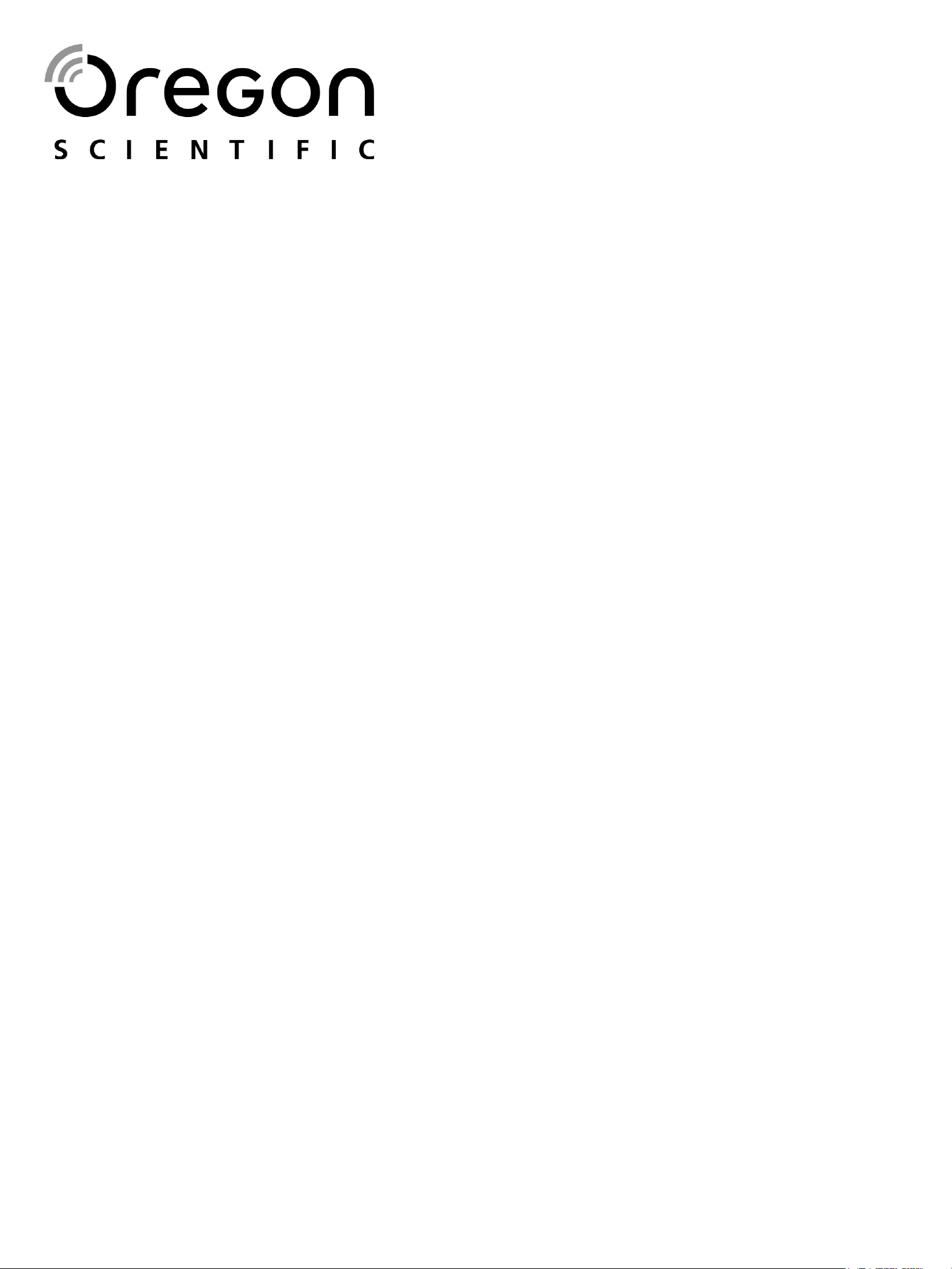
Ilumi Ambient Wakeup Light
Model: WL201
User Manual
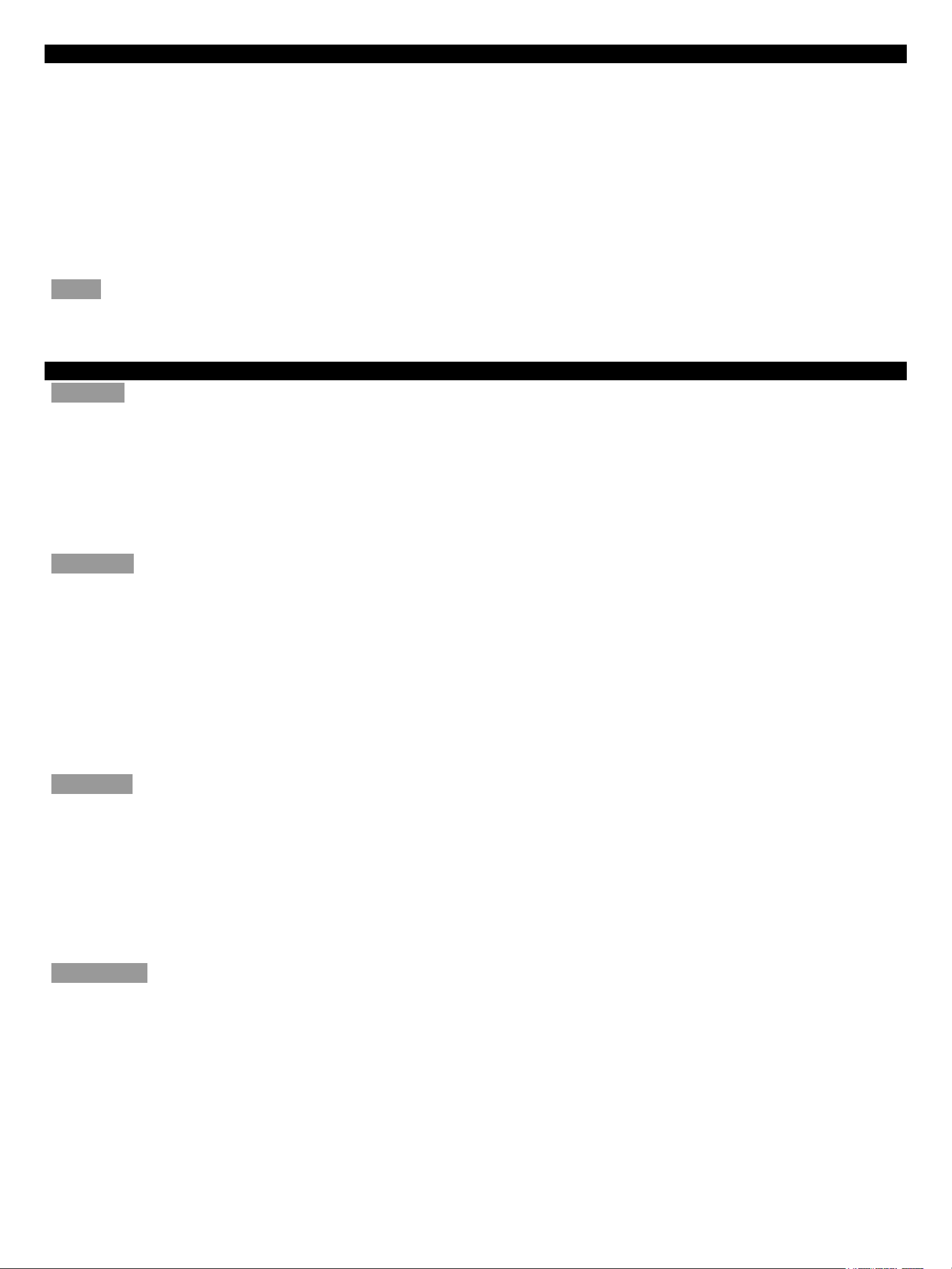
INTRODUCTION
Thank you very much for purchasing “Illumi Ambient Wakeup Light”. This instruction manual contains useful information on
appropriate use and maintenance of this product. In order to benet from its features, read this manual before rst use and save it
for future reference.
“Illumin Ambient Wakeup Light” simulates with gentle sun rise effect for your wake up under a mild and natural environment.
People who use the wake up light function will wake up more naturally with a better mood to start the day.
The Dual Lighting system of LED mood light is equipped with spectral colours and sun-light dawn-dusk stimulation 2-in-1 light
effect.
From the spectral colour choose a tone of light from over thousands of colours.
Sync the alarm with sleeping cycle via the iOS & Android phone to wake you up when you are at a light sleep.
NOTE
Is the sensitivity to light differs from person to person, you can set the light intensity for your Wakeup light to a level that matches
your light sensitivity of an optimal start of the day.
IMPORTANT SAFETY INSTRUCTIONS
DANGER
• Always follow instructions in Care and Maintenance when cleaning the unit.
• Do not immerse the unit in any liquid to avoid electric shock and / or re hazard.
• Do not pull the electric cord to move the unit or to unplug
• Do not part the unit when it is plugged to power supply or operating.
• Do not clean the power jack with water or any other liquid or a (ammable) solvent to avoid electric shock and / or re hazard.
• Do not plug or unplug the power cord with wet hands
WARNING
• The unit cannot be operated for other than its intended use or beyond the technical data specied. Unintended use can be a
danger to health or life.
• This unit is not intended for use by children or persons with reduced physical, sensory or mental capabilities, or lack of
experience and knowledge, unless they have been given supervision or instruction concerning use of the unit by a person
responsible for their safety.
• Use only the adapter provided with the unit. Do not use the adaptor for any other appliance.
• Do not operate the unit if you nd any damage on the unit or on the adaptor. Switch off and unplug the unit immediately if it is
malfunctioning.
• This product is for indoor use only.
GENERAL
• This product allows you to choose the light intensity level you want to wake up to.
• The wake up light could be adjusted up to your best intensity. Try using it for days to nd you most comfortable brightness.
• If you share a bedroom, another person may unintentionally wake up from the light of this product, even though this person is
further away from the product. This is due to the differences in light sensitivity between people.
• FOR DETAIL OF Illumi sleep app, PLEASE REFER TO USER MANUAL MENTIONED IN THE APP.
• Images shown in this manual may differ from the actual display.
• The contents of this manual may not be reproduced without the permission of the manufacturer.
IMPORTANT
• Read this manual before rst use and save it for future reference
• Consult you doctor before use this product if you have suffered or are suffering from serious depression.
• The “Illumi sleep app” is a smart phone application program to monitor, record your estimated average sleep pattern. The data
is used for nding out the best sleeping phase to turn on the wake up light. This unit is not a precise instrument or analyser.
• This product could not help to reduce your hours of sleep, it does not diminish your need for sleep.
• THIS PRODUCT AND ITS AFFILIATED SMART PHONE PROGRAM IS NOT A MEDICAL DEVICE.
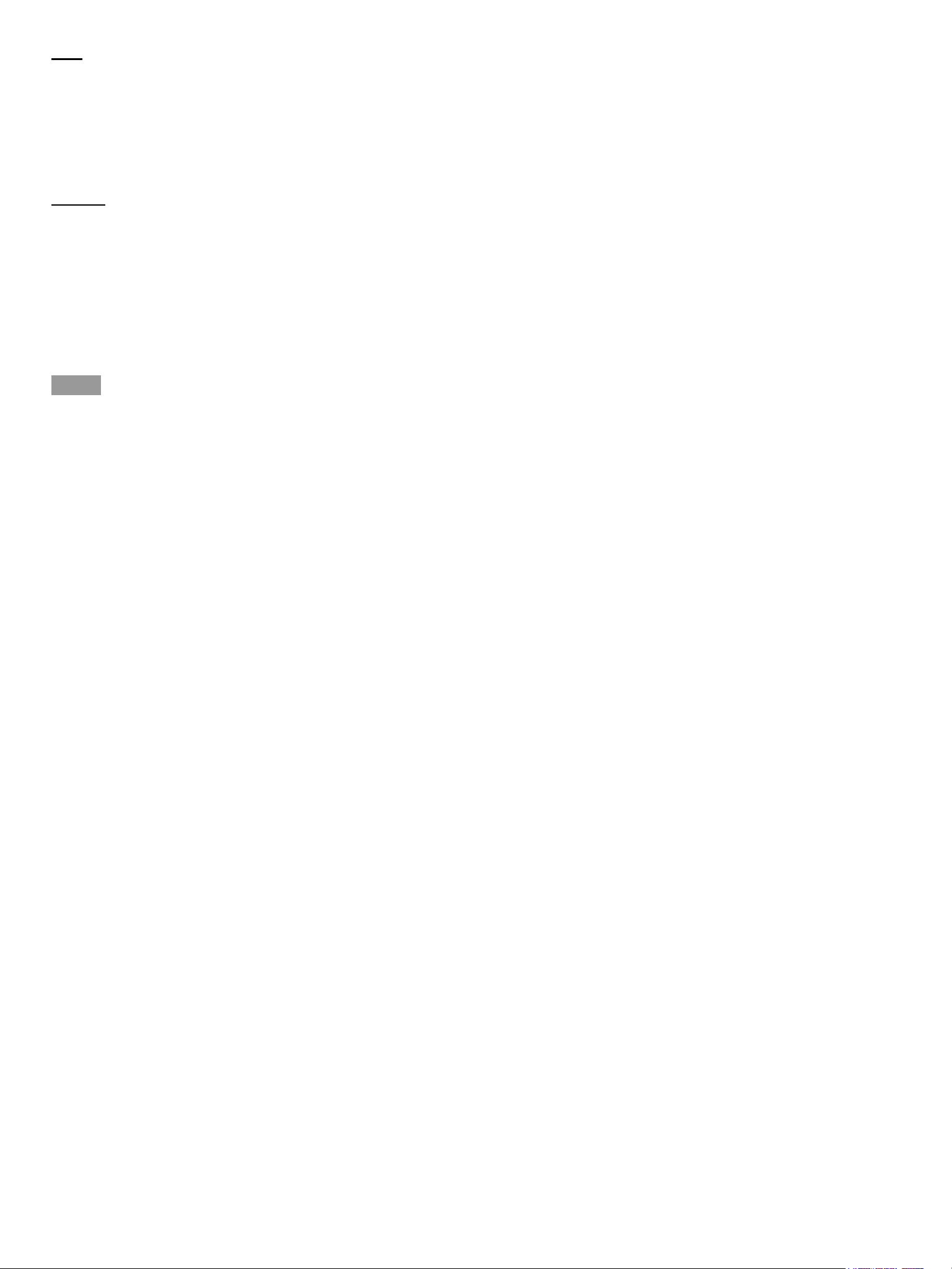
DOs
• Place the unit stably on a dry, level, water resistant surface with safe surroundings.
• Unplug the unit from mains power supply when not in use. If you are not going to use the unit for a long time, see Care and
Maintenance for storage suggestions.
• Children/pets should be supervised to ensure that they DO NOT play with the unit especially the parts.
• When disposing this product, ensure it is collected separately for special waste treatment.
DON’Ts
• DO NOT tamper with the unit’s internal components. This invalidates the warranty.
• DO NOT subject the unit to excessive force, shock, dust, temperature or humidity.
• DO NOT cover the unit with anything such as newspaper, curtains or clothing when operating.
• DO NOT immerse the unit in water. If you spill any liquid on it, dry it immediately with a soft, lint-free cloth.
• DO NOT clean the unit with abrasive or corrosive materials.
• DO NOT dispose old batteries as unsorted municipal waste. Collection of such waste separately for special treatment is
necessary.
NOTE
This technical specications for this product and the contents of the user manual are subject to change without notice.
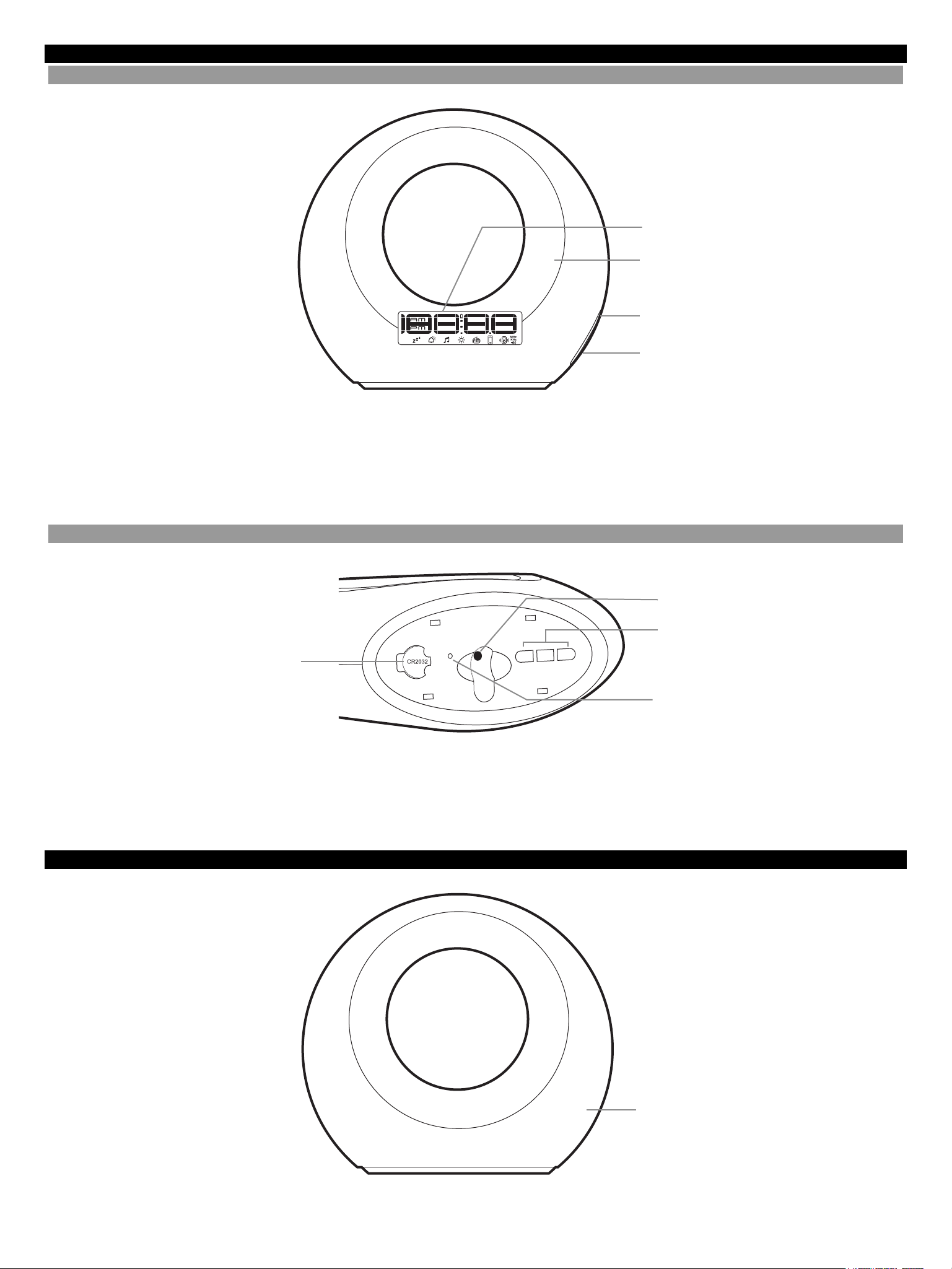
OVERVIEW
FRONT VIEW
1.
2.
3.
4.
1. LCD-Display
2. Touch-control lamp
3. 3.5 mm audio jack
4. USB connector
BOTTOM VIEW
5. Battery slot
6. Power adaptor DC jack
6.
7.
5.
8.
7. Set clock buttons
8. Reset
BACK VIEW
9.
9. Speaker
