
1
EN
Arena by Oregon Scientific
Model: SW288
User Manual

2
EN
3
Arena by Oregon Scientific
SWIMWATCH (SW288)
USER MANUAL
CONTENTS
Introduction ....................................................................... 3
Control buttons .................................................................. 3
LCD ...................................................................................... 4
Getting started ................................................................... 5
Activate watch (first-time use only) .................................. 5
Set time and user data ..................................................... 5
Main mode .......................................................................... 5
Setup mode ........................................................................ 6
Swim mode ......................................................................... 7
Calibration mode ................................................................ 9
Memory mode ................................................................... 10
Silence alarm .....................................................................11
Backlight and keypad lock ...............................................11
Use in the water ............................................................... 12
Battery replacement ........................................................ 13
Specifications ...................................................................
14
Precautions ..................................................................... 14
About Oregon Scientific .................................................. 16
About Arena ..................................................................... 16
EU-Declaration of Conformity ......................................... 17
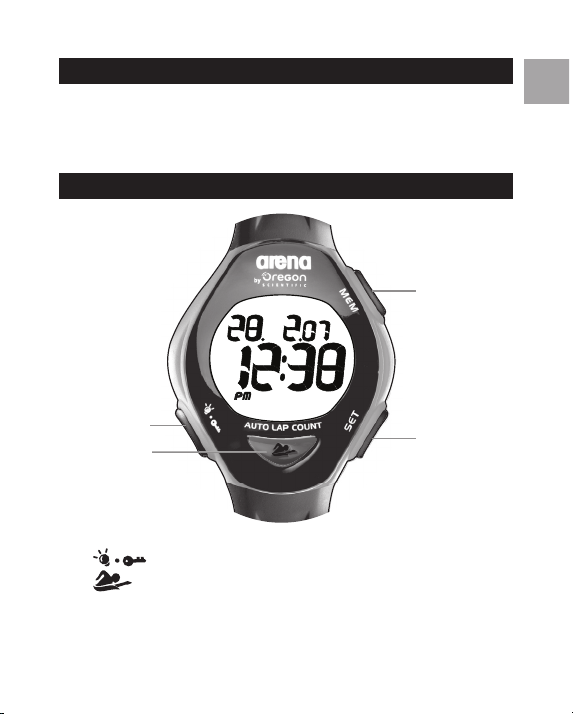
3
3
EN
INTRODUCTION
Thank you for selecting this Arena Swimwatch (SW288). This
is a specially designed watch for swimming purpose, and is
equipped with automatic lap counter, stroke counter, calorie
counter, exercise timer and memory function.
CONTROL BUTTONS
1
2
3
4
1. : Activate backlight; lock / unlock keypad
2. (SWIM): Enter Swimming Mode; start / stop exercise
timer; immediate exit; decrease values
3. MEM: Enter Memory Mode; view memory record; increase
values

4
EN
5
4. SET: Enter Setting Mode; move to next page or setting
option
LCD
1
2
3
4
5
7
6
8 9
10 11
13
14
15
12
17
16
18
19
1. or : Indicates battery power is low
2. : Indicates swimming style is displayed
3. Displays mode banners and numerical values
4. : Indicates keypad is locked
5. : 12/24 hour clock
6. : Indicates the number of strokes is displayed
7. : Indicates beep tone is Off
8. : Indicates alarm is On

5
5
EN
9. : Smart indicator to press the button for toggling or for
decreasing values
10. : Press to exit
11. : Indicates SET is pressed and held
12. : Indicates there is a following page
13. : Pool length unit
14. : Calorie unit
15. : Weight unit (Pounds / Kilograms)
16. : Press to view the record contents in Memory Mode
17. : Smart indicator to press the button for toggling or for
increasing values
18. : Indicates exercise timer is displayed
19. : Indicates you are in Memory Mode
GETTING STARTED
ACTIVATE WATCH (FIRST-TIME USE ONLY)
Press and hold any key until the screen is activated.
SET TIME AND USER DATA
To effectively use the watch for calculating calorie burned
(based on stroke frequency, exercise time and user body
weight), you are advised to
set the time and your user data in
the Setup Mode. Refer to Setup Mode in this manual.
MAIN MODE
The Main Mode is the default display mode, which displays
the current time and date.

6
EN
7
SETUP MODE
In the Setup Mode, you can set the user’s weight, time, date,
alarm On/Off and alarm time, and beep tone On/Off.
1. Press SET to enter Setup Mode.
2. Wait for the screen to appear.
3. Press and hold SET to set values in each setting option (or
press SET once to skip to the next setting option). Press
MEM to increase values or to decrease values. The
setting options (in sequence) are:
•
Weight - weight unit, weight value
•
Time - 12/24 format, hour and minute
•
Date - year, month-day/day-month format, month and
day
•
Alarm - alarm On/Off (press MEM to toggle), hour and
minute
• Beep - beep tone On/Off (press MEM to toggle)
4. Press
SET to confirm.
IMPORTANT
• Set the time and your user data after every battery
replacement.
• Re-set the user data when used by a different user.
REMARK Press anytime to return to Main Mode.
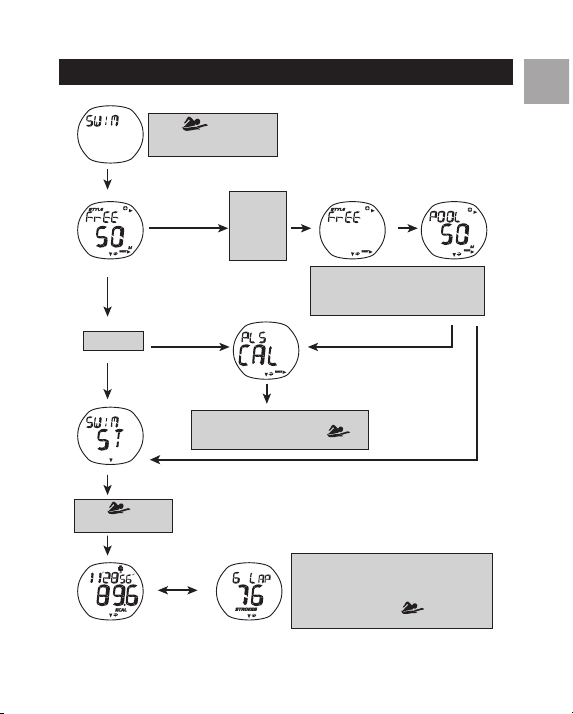
7
7
EN
SWIM MODE
Press to enter Swim
Mode and wait for the
screen to appear.
Press SET, then follow steps 6-10 in
Calibra tion M ode, or press t o
return to Main Mode.
Press SET.
To select other
setting
Press and
hold SET
until the
display
starts to
flash.
Press MEM to select the swimming
style and pool length, then press SET
to confirm. The setting sequence is:
swimming style, pool length.
If the setting is
not calibrated
If the setting is
not calibrated
To use this
setting
If the setting is
calibrated
If the setting is
calibrated
After stopping the watch, it will display in auto
toggle for 30 seconds the total exercise time
and calorie burned with the total lap count
and stroke count, then return to Main Mode
automatically.
You c an also pr ess to retu rn to
Main Mode.
Press
to start
and stop swimming.

8
EN
9
IMPORTANT
• The watch must be calibrated when it is to be used by a
different user.
• Swimming should be continuous and make sure to use the
same swimming style and pool length as calibrated.
REMARK
• Except in swimming, press anytime to return to Main
Mode; the watch will also return to Main Mode if idled for
30 seconds.
• The watch is water-resistant up to 50 metres and allows for
pressing of buttons under 1 metre deep maximum.
• While swimming, the watch will display the exercise time
and stroke count.
• The pool lengths available are 25m and 50m.
• The swimming styles available are:
Freestyle Backstroke Breaststroke Butterfly

9
9
EN
CALIBRATION MODE
The watch must be calibrated when it is to be used by a different
user or used in a different setting (different swimming style
and pool length).
1. Press and hold to enter Calibration
Mode and wait for the screen to appear.
2. Press MEM to select the swimming style
(Freestyle, Backstroke, Breaststroke,
Butterfly).
3. Press SET to confirm.
4. Press
MEM to select pool length (25 m
or 50 m).
5. Press SET to confirm.
6. The watch will prompt you to swim 1 lap (a lap
means swimming to the opposite end of the pool
and back again to the starting point once).
7. Press and start swimming immediately. Do not
wait for a while before swimming.
8. After completing 1 lap,
press immediately
to stop. Do not wait for a
while before pressing.
If calibration fail
9. Press
SET to go to Swim
Mode and start swimming,
or press to return to
Main Mode.
If calibration is
successful
10. Press SET
to retry, or
press
to return to
Main Mode.

10
EN
11
IMPORTANT
• Calibrate the watch after being reset and after battery
replacement.
• The calibration should reflect your actual swimming style
and pool length.
• While calibrating, swimming should be continuous and
swimming style should maintain the same.
REMARK Except in swimming, press anytime to return
to Main Mode; the watch will also return to Main Mode if idled
for 30 seconds.
MEMORY MODE
The watch stores the latest 7 exercise records. Each record
contains the swimming style, total distance, total lap count, total
stroke count, total exercise time and calorie burned.
1. Press
MEM to enter Memory Mode.
2. Wait for the screen to appear.
3. Press SET repeatedly to select the record to view.
4. Press
MEM repeatedly to view the 3 content pages of the
selected record and to return to the record page.

11
11
EN
The watch will also automatically toggle for 3 seconds among
the content pages, but it cannot return to the record page.
Press MEM to return.
REMARK Press anytime to return to Main Mode.
To reset records:
You cannot reset the records manually. The watch is designed
to automatically reset the records.
SILENCE ALARM
Press any button to silence an alarm. If the alarm is not
deactivated, it will turn on at the same time the following day.
BACKLIGHT AND KEYPAD LOCK
To activate backlight:
Press to turn backlight On for 3 seconds.
NOTE The backlight function will not operate if “ ” or
“ ” is displayed.
To toggle keypad lock On or Off:
Press and hold
for 2 seconds. indicates keypad
is locked.

12
EN
13
USE IN THE WATER
The SW288 is water-resistant up to 50 meters (164 feet).
RAIN
SPLASHES
ETC
OK
SHOWERING
(WARM/
COOL
WATER
ONLY)
OK
LIGHT
SWIMMING/
SHALLOW
WATER
OK
SHALLOW
DIVING/
SURFING/
WATER
SPORTS
OK
SNORKELING/
DEEP
WATER
DIVING
NO
50M /
164 FEET
NOTE The watch is water-resistant up to 50 metres and allows
for pressing of buttons under 1 metre deep maximum.

13
13
EN
BATTERY REPLACEMENT
The SW288 uses a CR2032 lithium battery, which has already
been installed.
“ ” or “ ” Indicates battery power is low.
To replace battery:
NOTE When the battery compartment is opened or battery
is replaced, all data in the watch will be reset.

14
EN
15
SPECIFICATIONS
Real time clock
12 / 24 format with hour /
minute
Lap measurement range 0 – 999 laps
Stroke measurement
range
0 – 9 999 strokes
Exercise timer range 99:59’59’’
Calorie measurement
range
0 – 9 999 kcal
Body weight range 20 – 225 kg (44 – 495 lb)
Power 1 x CR2032 lithium battery
Operating temperature
0°C to 40°C (32°F to
104°F)
Storage temperature
-20°C to 60°C (-4°F to
140°F)
PRECAUTIONS
To ensure you use your product correctly and safely, read
these warnings and the entire user manual before using the
product:
• Use a soft, slightly moistened cloth. Do not use abrasive or
corrosive cleaning agents, as these may cause damage.

15
15
EN
Use lukewarm water and mild soap to clean the device
thoroughly after each training session. Never use the
product in hot water or store it when wet.
• Do not subject the product to excessive force, shock,
dust, temperature changes, or humidity. Never expose
the product to direct sunlight for extended periods. Such
treatment may result in malfunction.
• Do not tamper with the internal components. Doing so will
terminate the product warranty and may cause damage.
The main unit contains no user-serviceable parts.
• Do not scratch hard objects against the LCD display as this
may cause damage.
• Take precautions when handling all battery types.
• Remove the batteries whenever you are planning to store
the product for a long period of time.
• When replacing batteries, use new batteries as specified
in this user manual.
• The product is a precision instrument. Never attempt to
take this device apart. Contact the retailer or our customer
service department if the product requires servicing.
• Do not touch the exposed electronic circuitry, as there is a
danger of electric shock.
• Check all major functions if the device has not been used for
a long time. Maintain regular internal testing and cleaning
of your device. Have your device serviced by an approved
service centre annually.
• When disposing of this product, ensure it is collected
separately for special treatment and not as normal
household waste.
• Due to printing limitations, the displays shown in this manual
may differ from the actual display.

16
EN
17
• The contents of this manual may not be reproduced without
the permission of the manufacturer.
NOTE The technical specifications for this product and the contents
of the user manual are subject to change without notice.
NOTE Features and accessories will not be available in all
countries. For more information, please contact your local
retailer.
ABOUT OREGON SCIENTIFIC
Visit our website (www.oregonscientific.com) to learn more
about Oregon Scientific products. If you’re in the US and would
like to contact our Customer Care department directly, please
visit: www2.oregonscientific.com/service/support
OR
Call 1-800-853-8883.
For international inquiries, please visit: www2.oregonscientific.
com/about/international
ABOUT ARENA
Visit our website (www.arenainternational.com) to learn more
about the Arena Brand and products, such as swimwear
and accessories for both pool competition and leisure. The
site also includes a wide overview of Arena history and
company philosophy, as well as the profiles of top athletes and
federations swimming in Arena, a glossary of swimming and
all contact information to reach us.

17
17
EN
EU-DECLARATION OF CONFORMITY
Hereby, Oregon Scientific, declares that this Swimwatch
(Model: SW288) is in compliance with EMC directive 89/336/
CE. A copy of the signed and dated Declaration of Conformity
is available on request via our Oregon Scientific Customer
Service.

1
DE
Arena by Oregon Scientific
SCHWIMMUHR (SW288)
BEDIENUNGSANLEITUNG
INHALT
Einleitung ........................................................................... 2
Bedientasten ...................................................................... 2
LCD-anzeige ....................................................................... 3
Erste schritte ...................................................................... 4
Die uhr aktivieren (nur bei erstmaliger inbetriebnahme) .......
4
Uhrzeit und benutzerdaten einrichten .............................. 4
Hauptmodus ....................................................................... 5
Einstellmodus .................................................................... 5
Schwimm-modus ............................................................... 7
Kalibrierungsmodus .......................................................... 9
Speichermodus ................................................................ 10
Den alarm stumm schalten ..............................................11
Hintergrundbeleuchtung und tastensperre ....................11
Verwendung im wasser ...................................................
12
Batteriewechsel ................................................................ 12
Technische daten .............................................................
13
Vorsichtsmaßnahmen .................................................... 14
Über Oregon Scientific .................................................... 16
Über Arena ........................................................................ 16
EU-konformitätserklärung ............................................... 16

2
DE
3
EINLEITUNG
Wir danken Ihnen, dass Sie sich für die Arena Schwimmuhr
(SW288) entschieden haben. Dies ist eine speziell entwickelte
Uhr für Schwimmzwecke; sie ist mit einem automatischen
Ru n d enzähler, Zähler für Armzüg e , Kal o r ienzähle r,
Trainingstimer und Speicherfunktion ausgestattet.
BEDIENTASTEN
1
2
3
4
1. : Hintergrundbeleuchtung aktivieren; Tasten
sperren/ entsperren
2. (SWIM): Schwimm-Modus aufrufen; Trainingstimer
starten / beenden; sofort beenden; Werte verringern

3
3
DE
3. MEM: Speichermodus aufrufen; Speicherdatensatz
anzeigen; Werte erhöhen
4. SET: Einstellungsmodus aufrufen; zur nächsten Seite oder
Einstellungsoption übergehen
LCD-ANZEIGE
1
2
3
4
5
7
6
8 9
10 11
13
14
15
12
17
16
18
19
1. oder : Gibt an, dass die Ladung der Batterie
niedrig ist
2. : Schwimmstil wird angezeigt
3. Modusbanner und numerische Werte werden angezeigt
4. : Gibt an, dass die Tasten gesperrt sind
5. : 12/24-Stundenuhr

4
DE
5
6. : Anzahl der Armzüge wird angezeigt
7. : Signalton ist ausgeschaltet
8. : Alarm ist aktiviert
9. : Smart-Indikator; Taste zum Wechsel oder zur
Verringerung der Werte drücken
10. : Zum Beenden drücken
11. : Gibt an, dass SET gedrückt und gehalten wird
12. : Gibt an, dass eine Folgeseite vorhanden ist
13. : Einheit für Länge des Schwimmbeckens
14. : Kalorieneinheit
15. : Gewichtseinheit (Pfund / Kilogramm)
16. : Drücken, um den Inhalt der Datensätz e im
Speichermodus anzuzeigen
17. : Smart-Indikator; Taste zum Wechsel oder zur
Erhöhung der Werte drücken
18. : Trainingstimer wird angezeigt
19. : Gibt an, dass Sie sich im Speichermodus befinden
ERSTE SCHRITTE
DIE UHR AKTIVIEREN (NUR BEI ERSTMALIGER
INBETRIEBNAHME)
Halten Sie eine beliebige Taste gedrückt, bis der Bildschirm
aktiviert wird.
UHRZEIT UND BENUTZERDATEN EINRICHTEN
Um die Uhr zur Berechnung des Kalorienverbrauchs (auf
der Grundlage der Armzugfrequenz, Trainingszeit und
Körpergewicht des Benutzers) wirksam zu nutzen, wird
empfohlen, die Uhrzeit und Benutzerdaten im Einstellmodus

5
5
DE
einzurichten. Siehe Einstellmodus in dieser Anleitung.
HAUPTMODUS
Der Hauptmodus ist der standardmäßige Anzeigemodus, der
die aktuelle Uhrzeit und das Datum anzeigt.
EINSTELLMODUS
Im Einstellmodus können Sie das Körpergewicht des
Benutzers, Uhrzeit, Datum, Alarm Ein/Aus und Alarmzeit sowie
Signalton Ein/Aus einstellen.
1. Drücken Sie auf
SET, um den Einstellmodus aufzurufen.
2. Warten Sie, bis der Bildschirm erscheint.
3. Halt en Sie SET ged rückt, um di e Werte in jede r
Einstellungsoption einzustellen (oder drücken Sie einmal
auf SET, um zur nächsten Einstellungsoption zu springen).
Drücken Sie auf
MEM, um die Werte zu erhöhen oder auf
, um diese zu verringern. Die Einstellungsoptionen (in
Folge) lauten:
•
Gewicht - Gewichtseinheit, Gewichtswert
•
Uhrzeit - 12-/24-Stundenformat, Stunde und Minute
• Datum - Jahr, Format Monat-Tag/Tag-Monat, Monat
und Tag
• Alarm - Alarm Ein/Aus (zum Wechsel MEM drücken),
Stunde und Minute

6
DE
7
• Signal - Signalton Ein/Aus (zum Wechsel MEM
drücken)
4. Drücken Sie zur Bestätigung auf
SET.
WICHTIG
• Stellen Sie Uhrzeit und Benutzerdaten nach jedem
Batteriewechsel ein.
• Stellen Sie die Benutzerdaten erneut ein, wenn die Uhr von
einem anderen Benutzer verwendet wird.
ANMERKUNG Drücken Sie zu einem beliebigen Zeitpunkt
auf , um zum Hauptmodus zurückzukehren.

7
7
DE
SCHWIMM-MODUS
Drücken Sie , um den
Schwimm-Modus aufzurufen
und warten Sie, bis der
Bildschirm erscheint.
Drücken Sie SET, sodann befolgen Sie
die Schritte 6-10 im Kalibrierungsmodus,
oder drücken Sie , um zum
Hauptmodus zurückzukehren.
Drücken
Sie SET.
Zur Auswahl
einer anderen
Einstellung
Halten
Sie SET
gedrückt,
bis die
Anzeige
zu blinken
beginnt.
Drücken Sie MEM, um den Schwimmstil
und die Beckenlänge auszuwählen,
sodann drücken Sie zur Bestätigung auf
SET. Die Reihenfolge der Einstellungen
lautet: Schwimmstil, Beckenlänge.
Falls die Einstellung nicht
kalibriert ist
Falls die
Einstellung nicht
kalibriert ist
Zur Verwendung
dieser Ein-stellung
Falls die Einstellung
kalibriert ist
Falls die Einstellung
kalibriert ist
Nach dem Stoppen der Uhr werden 30
Sekunden lang im automatischen Wechsel die
gesamte Trainingszeit, der Kalorienverbrauch
sowie die gesamte Rundenzahl und die Zahl
der Armzüge angezeigt; sodann kehrt die Uhr
automatisch zum Hauptmodus zurück.
Oder drücken Sie , um zum Hauptmodus
zurückzukehren.
Drücken Sie , um
das Schwimmen zu
starten und zu beenden.

8
DE
9
WICHTIG
• Die Uhr muss kalibriert werden, wenn sie von einem
anderen Benutzer verwendet wird.
• Das Schwimmen sollte ununterbrochen erfolgen und
sichergestellt werden, dass der Schwimmstil und die
Beckenlänge der Kalibrierung entspricht.
ANMERKUNG
• Drücken Sie zu einem beliebigen Zeitpunkt (außer
beim Schw imm en) auf
, um zum Hauptmodus
zurückzukehren; die Uhr kehrt auch zum Hauptmodus
zurück, wenn sie 30 Sekunden lang nicht benutzt wird.
• Die Uhr ist bis 50 m wasserfest und ermöglicht ein Drücken
der Tasten unterhalb einer max. 1 m Tiefe.
• Während dem Schwimmen zeigt die Uhr die Trainingszeit
und die Anzahl der Armzüge an.
• Die verfügbaren Beckenlängen sind 25 m und 50 m.
• Die verfügbaren Schwimmstile sind:
Freistil Rücken- Brustschw- Schmetter schwimmen immen lingsstil

9
9
DE
KALIBRIERUNGSMODUS
Die Uhr muss kalibriert werden, wenn sie von einem anderen
Benutzer oder in einer anderen Einstellung verwendet wird
(anderer Schwimmstil und Beckenlänge).
1. Ha lte n Sie g edrü ckt , um d en
Kalibrierungs-modus aufzurufen, warten
Sie bis der Bildschirm erscheint.
2. Drücken Sie
MEM, um den Schwimmstil
auszuwählen (Freistil, Rückenschwimmen,
Brust-schwimmen, Schmetterling).
3. Drücken Sie zur Bestätigung auf SET.
4. Drücken Sie
MEM, um die Beckenlänge
auszuwählen (25 m oder 50 m).
5. Drücken Sie zur Bestätigung auf
SET.
6. Die Uhr fordert Sie auf, 1 Runde zu schwimmen (1
Runde bedeutet, einmal zum anderen Ende de s
Beckens und wieder zurück zum Ausgangspunkt zu
schwimmen).
7. Drüc ken Sie
, un d be ginnen Sie sofort zu
schwimmen. Warten Sie nicht, bevor Sie beginnen.
8. Nach Aus führung ein er
Runde drücken Sie sofort
, um zu bee nde n.
Warten Sie nicht, bevor
Sie drücken.
Falls die
Kalibrierung
fehlschlägt
9. Dr üc ken Si e S ET , u m z um
Sch wimm- Modus ü berzu gehen
und beginnen Sie zu schwimmen,
oder drücken Sie
, um zum
Hauptmodus zurückzukehren.
Falls die
Kalibrierung
erfolgreich ist
10. Drücken Sie
SET, um es
erneut zu
versuchen, oder
drücken Sie
, um zum
Hauptmodus
zurückzukehren.

10
DE
11
WICHTIG
• Kalibrieren Sie die Uhr nach jeder Zurücksetzung und nach
jedem Batteriewechsel.
• Die Kalibrierung sollte Ihren aktuellen Schwimmstil und die
Beckenlänge wiedergeben.
• Wäh rend de r Kalib rieru ng soll te das Sc hwimm en
ununterbrochen erfolgen und der Schwimmstil sollte
unverändert bleiben.
ANMERKUNG Drücken Sie zu einem beliebigen Zeitpunkt
(außer beim Schwimmen) auf
, um zum Hauptmodus
zurückzukehren; die Uhr kehrt auch zum Hauptmodus zurück,
wenn sie 30 Sekunden lang nicht benutzt wird.
SPEICHERMODUS
Die Uhr speichert die 7 aktuellsten Trainingsdatensätze. Jeder
Datensatz enthält den Schwimmstil, die gesamte Distanz,
die gesamte Rundenzahl, die Gesamtzahl der Armzüge, die
gesamte Trainingszeit und den Kalorienverbrauch.
1. Drücken Sie a u f MEM, um den Sp e i c h e r m o d u s
aufzurufen.
2. Warten Sie, bis der Bildschirm erscheint.
3. Drücken Sie wiederholt auf SET, um den Datensatz
auszuwählen, der angezeigt werden soll.
4. Drücken Sie wiederholt auf MEM, um die 3 Inhaltsseiten des

11
11
DE
gewählten Datensatzes anzuzeigen und zur Datensatzseite
zurückzukehren.
Die Uhr wechselt 3 Sekunden lang auch automatisch zwischen
den Inhaltsseiten, sie kann jedoch nicht selbsttätig zur
Datensatzseite zurückkehren. Drücken Sie hierzu auf MEM.
ANMERKUNG Drücken Sie zu einem beliebigen Zeitpunkt
auf , um zum Hauptmodus zurückzukehren.
So setzen Sie die Datensätze zurück:
Sie können die Datensätze nicht manuell zurücksetzen. Die
Uhr setzt die Datensätze automatisch zurück.
DEN ALARM STUMM SCHALTEN
Drücken S i e e i ne belieb i g e Tas t e , u m den Al a rm
stummzuschalten. Wenn der Alarm nicht deaktiviert wird, wird
er am darauffolgenden Tag zur selben Zeit erneut ausgelöst.
HINTERGRUNDBELEUCHTUNG UND TASTENSPERRE
So aktivieren Sie die Hintergrundbeleuchtung:
Drücken Sie auf
, um die Hintergrundbeleuchtung 3
Sekunden lang einzuschalten.
HINWEIS Die Hintergrundbeleuchtung funktioniert nicht, wenn
“ ” oder “ ” angezeigt wird.

12
DE
13
So schalten Sie die Tastensperre ein oder aus:
Halten Sie
2 Sekunden lang gedrückt. gibt an, dass
die Tasten gesperrt sind.
VERWENDUNG IM WASSER
Die Uhr SW288 ist bis 50 m wasserfest (164 Fuß).
SCHNORCHELN
IN TIEFEM
WASSER
TAUCHEN
NEIN
50M
REGENSPRITZER
USW.
OK
DUSCHEN
(NUR
WARMES/
KALTES
WASSER)
OK
LEICHTES
SCHWIMMEN/
FLACHES
WASSER
OK
TAUCHEN
IN FLACHEM
WASSER/
SURFEN/
WASSERSPORT
OK
HINWEIS Die Uhr ist bis 50 m wasserfest, die Tasten können
bis max. 1 m Wassertiefe gedrückt werden.
BATTERIEWECHSEL
Die Uhr SW288 benötigt eine Lithium-Batterie des Typs
CR2032, die bereits im Gerät installiert ist.
“ ” oder “ ” gibt an, dass die Ladung der Batterie niedrig ist.
So wechseln Sie die Batterie:

13
13
DE
HINWEIS Wenn das Bat teriefach geö ffnet oder die
Batterie gewechselt wird, werden sämtliche Daten der Uhr
zurückgesetzt.
TECHNISCHE DATEN
Echtzeituhr
12- / 24-Stundenformat mit
Stunde / Minute
Messbereich für
Runden
0 – 999 Runden
Messbereich für
Armzug
0 – 9 999 Armzüge
Bereich für
Trainingstimer
99:59’59’’
Messbereich für
Kalorien
0 – 9 999 kcal
Bereich für
Körpergewicht
20 – 225 kg
(44 – 495 Pfund)
Stromversorgung 1 Lithium-Batterie CR2032
