Page 1
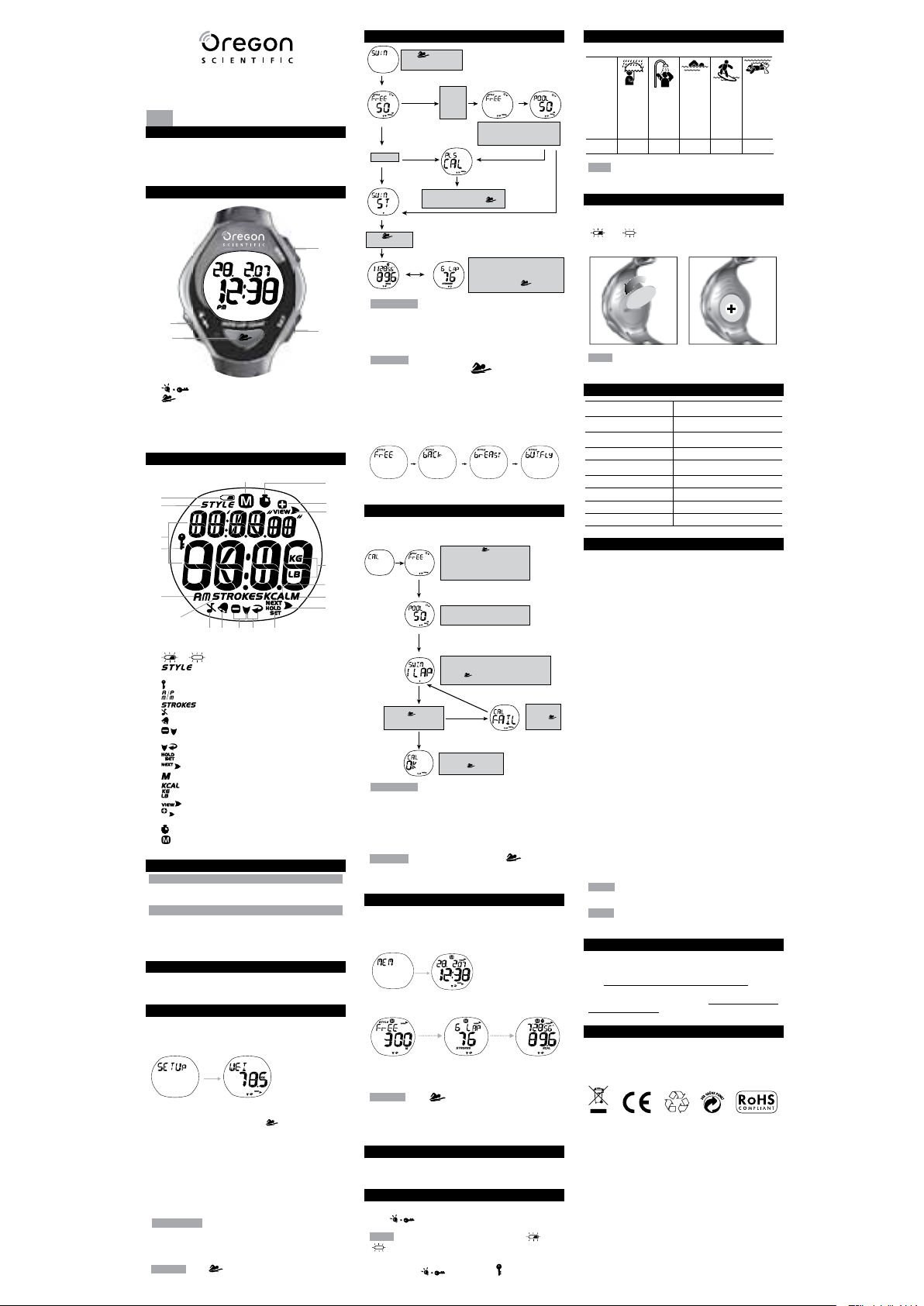
12
17
16
18
19
SWIM MODE
INTRODUZIONE
Grazie per aver scelto Swimwatch (SW202) l’orologio di Oregon
Scientific specificamemte progettato per il nuoto, dotato di
contavasche automatico, contabracciate, conteggio delle
calorie bruciate, timer di allenamento e funzione di memoria.
PULSANTI
1
2
3
4
1. : consente di attivare la retroilluminazione e di
bloccare / sbloccare i tasti
2.
(SWIM): consente di accedere alla Modalità nuoto, di
avviare / interrompere il timer di allenamento, di abbandonare
la schermata visualizzata e di diminuire i valori
3. MEM: consente di accedere alla Modalità memoria, di
visualizzare i dati memorizzati e di aumentare i valori
4. SET: consente di accedere alla Modalità impostazioni
e di passare alla pagina successiva o alle opzioni di
impostazione
LCD
1
2
3
4
5
768910 11
13
14
15
12
17
16
18
19
1. o : indica che la batteria è in esaurimento
2.
: indica lo stile di nuoto visualizzato
3. Indica la modalità visualizzata e i valori numerici
4.
: indica che il blocco dei tasti è attivo
5.
: orologio in formato 12/ 24 ore
6.
: indica il numero delle bracciate
7.
: indica che il segnale acustico è disattivato
8.
: indica che la sveglia è attiva
9.
: indicatore smart: premere il pulsante per alternare
o diminuire i valori
10.
: premere per uscire
11.
: indica che il pulsante SET viene premuto
12.
: indica la presenza di una pagina successiva
13. : unità di misura della lunghezza della piscina
14.
: unità di misura delle calorie
15.
: unità di misura del peso (libbre/kg)
16.
: premere per visualizzare i dati presenti in
Modalità memoria
17.
: indicatore smart: premere il pulsante per alternare
o aumentare i valori
18.
: indica che è visualizzato il timer dell’allenamento
19.
: indica che ci si trova in Modalità memoria
OPERAZIONI PRELIMINARI
ACCENSIONE DELL’OROLOGIO (SOLO LA PRIMA VOLTA)
Tenere premuto un tasto qualsiasi finché il display non si accende.
IMPOSTAZIONE DELL’ORA E DEI DATI DELL’UTENTE
Per utilizzare efficacemente l’orologio in modo da calcolare
le calorie bruciate (in base alla frequenza delle bracciate,
al timer di allenamento e al peso dell’utente), si consiglia
di impostare l’ora e i propri dati personali nella Modalità
impostazioni. Si veda il paragrafo Modalità impostazioni del
presente manuale.
MODALITÀ PRINCIPALE
La Modalità principale è la modalità di visualizzazione
predefinita e mostra l’ora e la data correnti.
MODALITÀ IMPOSTAZIONI
Nella Modalità impostazioni è possibile impostare il peso
dell’utente, l’ora, la data, l’ora della sveglia, attivarla o
disattivarla e attivare o disattivare il segnale acustico.
1. Premere SET per accedere alla Modalità impostazioni.
2. Aspettare che compaia la schermata.
3. Tenere premuto SET per impostare i valori in ciascuna
opzione di impostazione (oppure premere SET una volta
per passare all’opzione di impostazione successiva).
Premere MEM per aumentare i valori o
per diminuirli.
Le opzioni di impostazione (nell’ordine) sono:
• Peso - unità di misura del peso, valore del peso
• Ora - formato 12/24 ore, ore e minuti
• Data - anno, formato mese-giorno/giorno-mese, mese
e giorno
• Sveglia - attivazione/disattivazione sveglia (premere
MEM per alternare), ore e minuti
• Segnale acustico - attivazione/disattivazione
segnale acustico (premere MEM per alternare)
4. Premere SET per confermare.
IMPORTANTE
• Impostare l’ora e i dati dell’utente dopo ogni sostituzione
della batteria.
• Reimpostare i dati dell’utente quando l’unità viene
utilizzata da un altro utente.
NOTA Premere
in qualsiasi momento per tornare alla
Modalità principale.
IT
Swimwatch
Modello:SW202
MANUALE PER L’UTENTE
MODALITÀ NUOTO
IMPORTANTE
• L’orologio deve essere calibrato quando viene usato da
un altro utente.
• La nuotata deve essere continua e occorre nuotare nello
stile e con la lunghezza della piscina calibrati.
NOTA
• Ad esclusione di quando si nuota, premere
qualsiasi momento per tornare alla Modalità principale;
l’orologio tornerà alla Modalità principale anche se
rimane inattivo per 30 secondi.
• L’orologio è impermeabile fino a 50 metri.E’ possibile premere
i pulsanti fino ad un massimo di 1 metro di profondità.
• Mentre si nuota, l’orologio visualizza il tempo di
allenamento e il conteggio delle bracciate.
• Le lunghezze delle piscine selezionabili sono 25 e 50 m.
• Gli stili di nuoto disponibili sono:
Stile libero Dorso Rana Farfalla
MODALITÀ DI CALIBRAZIONE
L’orologio deve essere calibrato quando viene usato da un
altro utente o in condizioni diverse (stile di nuoto e lunghezza
della piscina diversi).
IMPORTANTE
• Calibrare l’orologio dopo ogni Reset e dopo ogni
sostituzione di batteria.
• La calibrazione deve corrispondere all’effettivo stile di
nuoto e alla lunghezza della piscina.
• Durante la calibrazione, le bracciate devono essere
continue e lo stile di nuoto deve rimanere lo stesso.
NOTA
Ad esclusione di quando si nuota, premere
in qualsiasi momento per tornare alla Modalità principale;
l’orologio tornerà alla Modalità principale anche se rimane
inattivo per 30 secondi.
MODALITÀ MEMORIA
L’orologio archivia i dati degli ultimi 7 allenamenti. Ogni
memorizzazione contiene stile di nuoto, distanza totale,
conteggio totale delle vasche, conteggio totale delle
bracciate, tempo totale di allenamento e calorie bruciate.
1. Premere MEM per accedere alla Modalità memoria.
2. Aspettare che compaia la schermata.
3. Premere SET ripetutamente per selezionare i dati da
visualizzare.
4. Premere MEM ripetutamente per visualizzare le 3 diverse
informazioni relative ai dati selezionati e per tornare alla
schermata iniziale.
L’orologio alternerà per 3 secondi le schermate, ma non può
tornare a quella iniziale. Premere MEM per tornarvi.
NOTA
Premere in qualsiasi momento per tornare alla
Modalità principale.
Azzeramento dei dati:
Non è possibile azzerare i dati manualmente. Una volta
memorizzati 7 allenamenti, la successiva memorizzazione
sostituirà la meno recente. L’orologio è progettato per
procedere all’azzeramento automatico dei dati.
SPEGNIMENTO DELLA SVEGLIA
Per silenziare la sveglia, premere un tasto qualsiasi. Se
non viene disattivata, la sveglia suonerà alla stessa ora del
giorno successivo.
RETROILLUMINAZIONE E BLOCCO DEI TASTI
Attivazione della retroilluminazione:
Premere
Premere SET.
Se l’impostazione
non è calibrata
Per usare questa
impostazione
Se l’impostazione è
calibrata
Premere
per
cominciare e
smettere di nuotare.
8. Dopo aver completato 1
vasca, premere subito
Non aspettare per
premere.
1
2
3
4
1
2
3
4
5
768910 11
13
14
15
12
17
16
18
19
1
2
3
4
1
2
3
4
5
768910 11
13
14
15
12
17
16
18
19
Press to enter Swim
Mode and wait for the
Swimwatch
Model:SW202
USER MANUAL
EN
INTRODUCTION
Thank you for selecting this Swimwatch (SW202). This is
a specially designed watch for swimming purpose, and is
equipped with automatic lap counter, stroke counter, calorie
counter, exercise timer and memory function.
CONTROL BUTTONS
3
1
2
1. : Activate backlight; lock / unlock keypad
(SWIM): Enter Swimming Mode; start / stop exercise
2.
timer; immediate exit; decrease values
3. MEM: Enter Memory Mode; view memory record;
increase values
4. SET: Enter Setting Mode; move to next page or setting option
4
screen to appear.
Press and
To select other
hold SET
setting
until the
display
starts to
flash.
Press MEM to select the swimming
To use this
setting
If the setting is
not calibrated
Press SET.
If the setting is
calibrated
Press SET, then follow steps 6-10 in
Calibration Mode, or press to
return to Main Mode.
Press
to start
and stop swimming.
IMPORTANT
• The watch must be calibrated when it is to be used by a
different user.
• Swimming should be continuous and make sure to use
the same swimming style and pool length as calibrated.
REMARK
• Except in swimming, press
Main Mode; the watch will also return to Main Mode if
idled for 30 seconds.
• The watch is water-resistant up to 50 metres and allows
for pressing of buttons under 1 metre deep maximum.
• While swimming, the watch will display the exercise time
and stroke count.
• The pool lengths available are 25m and 50m.
• The swimming styles available are:
style and pool length, then press SET
to confirm. The setting sequence is:
swimming style, pool length.
If the setting is
not calibrated
If the setting is
calibrated
After stopping the watch, it will display in auto
toggle for 30 seconds the total exercise time
and calorie burned with the total lap count
and stroke count, then return to Main Mode
automatically.
You can also press
Main Mode.
to return to
anytime to return to
LCD
1
2
3
4
5
Freestyle Backstroke Breaststroke Butterfly
CALIBRATION MODE
The watch must be calibrated when it is to be used by a
different user or used in a different setting (different swimming
15
14
13
style and pool length).
1. Press and hold to enter Calibration
Mode and wait for the screen to appear.
2. Press MEM to select the swimming style
(Freestyle, Backstroke, Breaststroke,
Butterfly).
3. Press SET to confirm.
4. Press MEM to select pool length (25 m
or 50 m).
5. Press SET to confirm.
768910 11
1. or : Indicates battery power is low
: Indicates swimming style is displayed
2.
3. Displays mode banners and numerical values
: Indicates keypad is locked
4.
: 12/24 hour clock
5.
: Indicates the number of strokes is displayed
6.
: Indicates beep tone is Off
7.
: Indicates alarm is On
8.
: Smart indicator to press the button for toggling or
9.
for decreasing values
: Press to exit
10.
: Indicates SET is pressed and held
11.
: Indicates there is a following page
12.
: Pool length unit
13.
: Calorie unit
14.
: Weight unit (Pounds / Kilograms)
15.
: Press to view the record contents in Memory Mode
16.
: Smart indicator to press the button for toggling or for
17.
increasing values
: Indicates exercise timer is displayed
18.
: Indicates you are in Memory Mode
19.
GETTING STARTED
ACTIVATE WATCH (FIRST-TIME USE ONLY)
Press and hold any key until the screen is activated.
SET TIME AND USER DATA
To effectively use the watch for calculating calorie burned
(based on stroke frequency, exercise time and user body
weight), you are advised to set the time and your user data
in the Setup Mode. Refer to Setup Mode in this manual.
MAIN MODE
The Main Mode is the default display mode, which displays
the current time and date.
SETUP MODE
In the Setup Mode, you can set the user’s weight, time, date,
alarm On/Off and alarm time, and beep tone On/Off.
1. Press SET to enter Setup Mode.
2. Wait for the screen to appear.
3. Press and hold SET to set values in each setting option
(or press SET once to skip to the next setting option).
Press MEM to increase values or
The setting options (in sequence) are:
• Weight - weight unit, weight value
• Time - 12/24 format, hour and minute
• Date - year, month-day/day-month format, month and
day
• Alarm - alarm On/Off (press MEM to toggle), hour and
minute
• Beep - beep tone On/Off (press MEM to toggle)
4. Press SET to confirm.
IMPORTANT
• Set the time and your user data after every battery
replacement.
• Re-set the user data when used by a different user.
REMARK Press
anytime to return to Main Mode.
to decrease values.
8. After completing 1 lap,
IMPORTANT
• Calibrate the watch after being reset and after battery
replacement.
• The calibration should reflect your actual swimming style
and pool length.
• While calibrating, swimming should be continuous and
swimming style should maintain the same.
REMARK Except in swimming, press
return to Main Mode; the watch will also return to Main Mode
if idled for 30 seconds.
MEMORY MODE
The watch stores the latest 7 exercise records. Each record
contains the swimming style, total distance, total lap count,
total stroke count, total exercise time and calorie burned.
1. Press MEM to enter Memory Mode.
2. Wait for the screen to appear.
3. Press SET repeatedly to select the record to view.
4. Press MEM repeatedly to view the 3 content pages of the
selected record and to return to the record page.
The watch will also automatically toggle for 3 seconds
among the content pages, but it cannot return to the record
page. Press MEM to return.
REMARK Press
To reset records:
You cannot reset the records manually. The watch is
designed to automatically reset the records.
SILENCE ALARM
Press any button to silence an alarm. If the alarm is not
deactivated, it will turn on at the same time the following day.
BACKLIGHT AND KEYPAD LOCK
To activate backlight:
Press
NOTE The backlight function will not operate if “ ” or
” is displayed.
“
To toggle keypad lock On or Off:
Press and hold
is locked.
6. The watch will prompt you to swim 1 lap (a lap
means swimming to the opposite end of the pool
and back again to the starting point once).
7. Press
and start swimming immediately. Do not
wait for a while before swimming.
press
to stop. Do not wait for a
while before pressing.
If calibration fail
immediately
If calibration is
successful
9. Press SET to go to Swim
Mode and start swimming,
or press
to return to
Main Mode.
anytime to return to Main Mode.
to turn backlight On for 3 seconds.
for 2 seconds. indicates keypad
10. Press SET
to retry, or
press
to return to
Main Mode.
anytime to
USE IN THE WATER
The SW202 is water-resistant up to 50 meters (164 feet).
RAIN
SPLASHES
ETC
50M /
OK
164 FEET
NOTE The watch is water-resistant up to 50 metres and allows
for pressing of buttons under 1 metre deep maximum.
BATTERY REPLACEMENT
The SW202 uses a CR2032 lithium battery, which has
already been installed.
” or “ ” Indicates battery power is low.
“
To replace battery:
NOTE When the battery compartment is opened or battery
is replaced, all data in the watch will be reset.
SPECIFICATIONS
Real time clock
Lap measurement
range
Stroke measurement
range
Exercise timer range 99:59’59’’
Calorie measurement
range
Body weight range 20 – 225 kg (44 – 495 lb)
Power 1 x CR2032 lithium battery
Operating temperature 0°C to 40°C (32°F to 104°F)
Storage temperature -20°C to 60°C (-4°F to 140°F)
PRECAUTIONS
To ensure you use your product correctly and safely, read these
warnings and the entire user manual before using the product:
• Use a soft, slightly moistened cloth. Do not use abrasive
or corrosive cleaning agents, as these may cause
damage. Use lukewarm water and mild soap to clean the
device thoroughly after each training session. Never use
the product in hot water or store it when wet.
• Do not subject the product to excessive force, shock,
dust, temperature changes, or humidity. Never expose
the product to direct sunlight for extended periods. Such
treatment may result in malfunction.
• Do not tamper with the internal components. Doing so will
terminate the product warranty and may cause damage. The
main unit contains no user-serviceable parts.
• Do not scratch hard objects against the LCD display as
this may cause damage.
• Take precautions when handling all battery types.
• Remove the batteries whenever you are planning to store
the product for a long period of time.
• When replacing batteries, use new batteries as specified
in this user manual.
• The product is a precision instrument. Never attempt to take
this device apart. Contact the retailer or our customer service
department if the product requires servicing.
• Do not touch the exposed electronic circuitry, as there is
a danger of electric shock.
• Check all major functions if the device has not been
used for a long time. Maintain regular internal testing and
cleaning of your device. Have your device serviced by an
approved service centre annually.
• When disposing of this product, ensure it is collected
separately for special treatment and not as normal
household waste.
• Due to printing limitations, the displays shown in this
manual may differ from the actual display.
• The contents of this manual may not be reproduced
without the permission of the manufacturer.
NOTE The technical specifications for this product and the
contents of the user manual are subject to change without notice.
Features and accessories will not be available in all
NOTE
countries. For more information, please contact your local retailer.
ABOUT OREGON SCIENTIFIC
Visit our website (www.oregonscientific.com) to learn more
about Oregon Scientific products. If you’re in the US and would
like to contact our Customer Care department directly, please
visit: www2.oregonscientific.com/service/support.asp
For international inquiries, please visit: www2.oregonscientific.
com/about/international
EU-DECLARATION OF CONFORMITY
Hereby, Oregon Scientific, declares that this Swimwatch
(Model: SW202) is in compliance with EMC directive
89/336/CE. A copy of the signed and dated Declaration of
Conformity is available on request via our Oregon Scientific
Customer Service.
LIGHT
SHOWERING
SWIMMING/
(WARM/
SHALLOW
COOL
WATER
WATER
ONLY)
OK
OK
12 / 24 format with hour /
minute
0 – 999 laps
0 – 9 999 strokes
0 – 9 999 kcal
SNORKELING/
SHALLOW
DEEP
DIVING/
WATER
SURFING/
DIVING
WATER
SPORTS
OK
NO
Page 2

Reloj de Natación
Relógio de Natação
Modelo: SW202
MANUAL DO USUÁRIO
POR
INTRODUÇÃO
Agradecemos pela escolha do Relógio de natação (SW202).
Esse relógio foi especialmente desenvolvido para natação
e vem equipado com contador de voltas automático,
contador de braçadas, contador de calorias, temporizador
de exercícios e memória.
BOTÕES DE CONTROLE
1
2
3
4
1. : ativa a luz de fundo; bloqueia /desbloqueia os
botões
2.
(SWIM): entra no modo Natação; inicia / pára o
temporizador de exercícios; saída imediata; diminui os valores
3. MEM: entra no modo Memória; exibe o registro da
memória; aumenta os valores
4. SET: entra no modo Ajuste; vai para a próxima tela ou
opção de ajuste
LCD
1
2
3
4
5
768910 11
13
14
15
12
17
16
18
19
1. ou : indicador de que a bateria está fraca
2.
: o indicador do estilo de natação é exibido
3. Exibe os indicadores de modo e valores numéricos
4.
: indicador de que os botões estão bloqueados
5.
: relógio de 12/24 horas
6.
: o indicador do número de braçadas é exibido
7.
: indicador de que o bipe sonoro está desativado
8.
: indicador de que o alarme está ativado
9.
: indicador inteligente para pressionar o botão de
alternância ou diminuição de valores
10.
: pressione para sair
11.
: indicador de que SET está pressionado
12.
: indicador de que há próxima tela
13. : unidade de comprimento da piscina
14.
: unidade de calorias
15.
: unidade de peso (libras/quilogramas)
16.
: pressione para exibir o conteúdo do registro no
modo Memória
17.
: indicador inteligente para pressionar o botão de
alternância ou aumento de valores
18.
: o indicador do temporizador de exercícios é exibido
19.
: indicador de que você está no modo Memória
PRIMEIROS PASSOS
ATIVAÇÃO DO RELÓGIO (PRIMEIRO USO APENAS)
Pressione e segure qualquer botão até que a tela seja ativada.
AJUSTE DA HORA E DOS DADOS DO USUÁRIO
Para usar de maneira eficiente o relógio a fim de calcular as
calorias queimadas (com base na freqüência das braçadas,
no tempo de exercício e no peso corporal do usuário), é
aconselhável ajustar a hora e os dados do usuário no modo
Ajuste. Consulte o modo Ajuste neste manual.
MODO PRINCIPAL
O modo Principal é o modo de exibição padrão, que exibe a
data e hora atuais.
MODO AJUSTE
No modo Ajuste, é possível ajustar o peso do usuário, a
hora, a data, ativar/desativar o alarme e o horário do alarme,
bem como ativar/desativar o bipe sonoro.
1. Pressione SET para entrar no modo Ajuste.
2. Aguarde a exibição da tela.
3. Pressione e segure SET para ajustar os valores em
cada opção (ou pressione SET uma vez para acessar a
próxima opção de ajuste). Pressione MEM para aumentar
os valores ou
para diminuir os valores. As opções
de ajuste (em seqüência) são:
• Peso - unidade de peso, valor do peso
• Hora - formato de 12/24 horas, horas e minutos
• Data - ano, formato de mês-dia / dia-mês, mês e dia
• Alarme - alarme ativado/desativado (pressione
MEM para alternar), horas e minutos
• Bipe - bipe sonoro ativado/desativado (pressione
MEM para alternar)
4. Pressione SET para confirmar.
IMPORTANTE
• Ajuste a hora e os dados do usuário após a troca da
bateria.
• Reajuste os dados se outro usuário for utilizar o relógio.
OBSERVAÇÃO Pressione
a qualquer momento
para retornar ao modo Principal.
MODO NATAÇÃO
IMPORTANTE
• O relógio deverá ser calibrado se outro usuário for utilizá-lo.
• A natação deve ser contínua e use o mesmo estilo e
comprimento de piscina definidos na calibragem.
OBSERVAÇÃO
• Exceto no modo Natação, pressione a qualquer
momento para retornar ao modo Principal; o relógio
também retornará ao modo Principal se ficar ocioso por
30 segundos.
• O relógio é à prova d’água a até 50 metros e é possível
pressionar os botões a 1 metro de profundidade, no
máximo.
• No modo Natação, o relógio exibirá o tempo de exercício
e a contagem de braçadas.
• Os comprimentos de piscina disponíveis são 25 m e 50 m.
• Os estilos de natação disponíveis são:
Nado livre Nado de costas Nado de peito Borboleta
MODO CALIBRAGEM
O relógio deverá ser calibrado se outro usuário for utilizá-
lo ou se um ajuste diferente for definido (diferente estilo de
natação e comprimento de piscina).
IMPORTANTE
• Faça a calibragem do relógio após o reajuste e troca da
bateria.
• A calibragem deve refletir seu estilo de natação e
comprimento da piscina reais.
• Durante a calibragem, a natação deve ser contínua e o
estilo deve ser mantido.
OBSERVAÇÃO Exceto no modo Natação, pressione
a qualquer momento para retornar ao modo Principal; o
relógio também retornará ao modo Principal se ficar ocioso
por 30 segundos.
MODO MEMÓRIA
O relógio armazena os últimos 7 registros de exercício.
Cada registro contém o estilo de natação, a distância total,
a contagem de voltas total, a contagem de braçadas total, o
tempo de exercício total e as calorias queimadas.
1. Pressione MEM para entrar no modo Memória.
2. Aguarde a exibição da tela.
3. Pressione SET várias vezes para selecionar o registro a
ser exibido.
4. Pressione MEM várias vezes para exibir as 3 telas de
conteúdo do registro selecionado e para retornar à tela
de registro.
O relógio também alternará automaticamente por 3 segundos
entre as telas de conteúdo, mas não retorna à tela de registro.
Pressione MEM para retornar.
OBSERVAÇÃO Pressione
retornar ao modo Principal.
Para reajustar os registros:
Não é possível reajustar os registros manualmente. O relógio foi
desenvolvido para reajustar automaticamente os registros.
INTERRUPÇÃO DO SOM DO ALARME
Pressione qualquer botão para silenciar um alarme. Se o
alarme não estiver desativado, ele será ativado no mesmo
horário, no dia seguinte.
LUZ DE FUNDO E BLOQUEIO DOS BOTÕES
Para ativar a luz de fundo:
Pressione
Pressione SET.
Para usar este
ajuste
Se o ajuste tiver
sido calibrado
Pressione
para
iniciar e parar a
natação.
8. Após completar 1
volta, pressione
imediatamente para
parar. Não espere
antes de pressionar.
1
2
3
4
1
2
3
4
5
768910 11
13
14
15
12
17
16
18
19
1
2
3
4
1
2
3
4
5
768910 11
13
14
15
12
17
16
18
19
Modelo: SW202
MANUAL DE USUARIO
ES
INTRODUCCIÓN
Gracias por elegir este Reloj de Natación (SW202). Se trata
de un reloj diseñado especialmente para nadar, y viene
equipado con contador automático de vueltas, contador de
brazadas, contador de calorías, cronómetro de ejercicio y
función de memoria.
BOTONES DE CONTROL
3
1
2
1. : Activar retroiluminación; bloquear / desbloquear
botones
(SWIM): Entrar en modo natación; iniciar / parar
2.
temporizador de ejercicios; salida inmediata; reducir valores
3. MEM: Entrar en modo de memoria; ver registros de
memoria; aumentar valores de ajuste
4. SET: Entrar en modo de configuración; pasar a la
siguiente página u opción de ajuste
LCD
19
1
2
3
4
5
4
18
17
16
15
14
13
12
NOTA Pulse en cualquier momento para volver al
Modo Principal.
MODO DE NATACIÓN
Pulse para entrar en
modo de natación, y espere a
que aparezca la pantalla.
Pulse
Para elegir otro
SET y
ajuste
manténgalo
pulsado
hasta que
la pantalla
parpadee.
Pulse MEM para seleccionar el estilo
Para usar este
ajuste
Si el ajuste no
está calibrado
Pulse SET.
Si el ajuste está
calibrado
Pulse SET y siga los pasos 6-10 en
el Modo de Calibración, o pulse
para volver al modo principal.
Pulse para
empezar y dejar de
nadar.
IMPORTANTE
• Hay que calibrar el reloj si se lo va a poner otro usuario.
• La natación tiene que ser continua. Asegúrese de utilizar el
estilo de natación y longitud de piscina que haya calibrado.
NOTA
• Excepto mientras nada, pulse
para volver al Modo Principal; el reloj también volverá al
Modo Principal si está inactivo durante 30 segundos.
• El reloj es resistente al agua a hasta 50 metros de
profundidad, y permite pulsar botones a hasta máximo 1
m de profundidad.
• Mientras nada, el reloj mostrará el tiempo de ejercicio y
el recuento de brazadas.
• Las longitudes de piscina de que dispone el reloj son 25
m y 50 m.
• Los estilos de natación disponibles son:
Estilo libre Espalda Crol Mariposa
MODO DE CALIBRACIÓN
Hay que calibrar el reloj si se lo va a poner otro usuario o si
se va a utilizar en otra situación (estilo de natación distinto y
longitud de piscina).
de natación y la longitud de la piscina, y
a continuación SET para confirmar. La
secuencia es: estilo de natación, longitud
de piscina.
Si el ajuste no
está calibrado
Después de detener el reloj, mostrará
alternando automáticamente durante 30
segundos el tiempo de ejercicio total y las
calorías quemadas con el número de vueltas
total y el número de brazadas, y a continuación
volverá automáticamente al Modo Principal.
También puede pulsar
Modo Principal.
en cualquier momento
1. Pulse y manténgalo pulsado para
entrar en modo de Calibración y espere
a que aparezca la pantalla.
2. Pulse MEM para elegir el estilo
de natación (libre, espalda, crol,
mariposa).
3. Pulse SET para confirmar.
Si el ajuste está
calibrado
para volver al
768910 11
1. o : Indica que la pila se está acabando
: Indica que se muestran el estilo de natación
2.
3. Muestra indicadores de modo y valores numéricos
: Indica que los botones están bloqueados
4.
: Reloj de 12/24 horas
5.
: Indica que se está mostrando el número de
6.
brazadas
: Indica que el pitido está desactivado
7.
: Indica que la alarma está activada
8.
: Indicador de que se pulse el botón para alternar o
9.
reducir valores
: Pulsar para salir
10.
: Indica que se ha pulsado SET y se ha mantenido
11.
pulsado
: Indica que hay otra página
12.
: Unidad de longitud de la piscina
13.
: Unidad de caloría
14.
: Unidad de peso (libras / kg)
15.
: Pulsar para ver los contenidos de los registros en
16.
Modo Memoria
: Indicador de que se pulse el botón para alternar o
17.
incrementar valores
: Indica que se muestra el temporizador de ejercicio
18.
: Indica que está en modo de memoria
19.
PARA EMPEZAR
CÓMO PONER EN MARCHA EL RELOJ (SÓLO LA
PRIMERA VEZ QUE SE USA)
Pulse cualquier tecla y manténgala pulsada hasta que se
active la pantalla.
CONFIGURAR HORA Y DATOS DEL USUARIO
Para utilizar con efectividad el reloj para calcular el número de
calorías quemadas (basado en la frecuencia de brazada, tiempo
de ejercicio y peso del usuario), le recomendamos configurar
la hora y sus datos personales en el modo de configuración.
Consulte la sección de Modo de configuración de este manual.
MODO PRINCIPAL
El modo principal es la pantalla por defecto, que muestra la
hora y fecha actuales.
MODO DE CONFIGURACIÓN
En el modo de configuración podrá configurar el peso del
usuario, la hora, la fecha, activar o desactivar la alarma y
configurar la hora de la alarma, y activar o desactivar el pitido.
1. Pulse SET para acceder al Modo de configuración.
2. Espera hasta que aparezca la pantalla.
3. Pulse SET y manténgalo pulsado para configurar los
valores en cualquier opción de ajustes (o pulse SET una
vez para pasar a la siguiente opción de configuración).
Pulse MEM para incrementar valores o
reducirlos. Las opciones de configuración (en secuencia)
son las siguientes:
• Peso - unidad de peso, valor de peso
• Hora - formato de 12 o 24 horas, hora y minuto
• Fecha - año, formato mes-día/día-mes, mes y día
• Alarma - activar/desactivar alarma (pulsar MEM para
alternar), hora y minuto
• Pitido - activar/desactivar pitido (pulsar MEM para alternar)
4. Pulse SET para confirmar.
IMPORTANTE
• Configure la hora y los datos de usuario cada vez que
cambie las pilas.
• Reinicie los datos de usuario cuando otro usuario se
ponga el reloj.
para
8. Después de hacer
IMPORTANTE
• Calibre el reloj después de reiniciarlo y después de
cambiar las pilas.
• La calibración debería corresponder con su estilo de
natación actual y la longitud de la piscina.
• Mientras está calibrando, la natación debería ser
continua, y el estilo de natación no debería cambiar.
NOTA Excepto mientras nada, pulse
momento para volver al Modo Principal; el reloj también volverá
al Modo Principal si está inactivo durante 30 segundos.
MODO MEMORIA
El reloj almacena registros de las últimas 7 sesiones de ejercicio.
Cada registro contiene el estilo de natación, la distancia total,
el recuento de vueltas total, el recuento de brazadas total, el
tiempo de ejercicio total y el número de calorías quemadas.
1. Pulse MEM para acceder al Modo de memoria.
2. Espera hasta que aparezca la pantalla.
3. Pulse SET repetidamente para elegir qué registro quiere ver.
4. Pulse MEM repetidamente para ver las 3 páginas de
contenido del registro seleccionado y volver a la página
de registro.
El reloj alternará automáticamente entre las páginas de
contenido durante 3 segundos, pero no podrá volver a la
página de registro. Pulse MEM para volver.
NOTA Pulse
Modo Principal.
Cómo reiniciar registros:
No se pueden reiniciar los registros manualmente; el reloj ha
sido diseñado para hacerlo automáticamente.
INTERRUMPIR ALARMA
Pulse cualquier botón para silenciar la alarma. Si no desactiva
la alarma, se activará a la misma hora al día siguiente.
RETROILUMINACIÓN Y BLOQUEO DEL TECLADO
Para activar la función de retroiluminación:
Pulse
segundos.
NOTA La función de retroiluminación no se activará si la
pantalla muestra “
4. Pulse MEM para seleccionar la longitud
de la piscina (25 m o 50 m).
5. Pulse SET para confirmar.
6. El reloj le pedirá que nade una vuelta (una vuelta
significa dos largos, es decir, hasta el extremo
opuesta de la piscina y vuelta al punto de inicio).
y empiece a nadar inmediatamente. No
7. Pulse
espere antes de empezar.
Si la calibración no
la vuelta, pulse
inmediatamente para
parar. No espere a
pulsar.
ha funcionado
Si la calibración
ha funcionado
correctamente
9. Pulse SET para entrar en
Modo Natación y empiece a
para volver al
nadar, o
Modo Principal.
en cualquier
en cualquier momento para volver al
para encender la retroiluminación durante 3
” o “ ”.
10. Pulse SET
para volverlo
a intentar,
o
volver al Modo
Principal.
Para activar / desactivar el bloqueo de botones:
y manténgalo pulsado durante 2 segundos.
Pulse
aparecerá si el bloqueo de botones está activo.
USO EN EL AGUA
El SW202 es resistente al agua a hasta 50 metros (164 pies).
SALPICADURAS
DE LLUVIA ETC
50M / 164
OK
PIES
NOTA El reloj es resistente al agua a h asta 50 m. Se pueden
pulsar botones a hasta máximo 1 m de profundidad.
CÓMO REEMPLAZAR LAS PILAS
El SW202 funciona con 1 pila CR2032 de litio que ya lleva
instalada.
“
” o “ ” indica que la pila se está acabando.
Cómo cambiar la pila:
NOTA Si se abre el compartimiento de la pila o se cambia
la pila se perderán todos los datos del reloj.
FICHA TÉCNICA
Reloj con hora real
Vueltas que puede calcular 0 – 999 vueltas
Brazadas que puede
contar
Gama de temporizador de
ejercicio
Gama de cálculo de
calorías
Gama de peso corporal 20 – 225 kg (44 – 495 lb)
Alimentación 1 pila de litio CR2032
Temperatura de
funcionamiento
Temperatura de
almacenamiento
PRECAUCIONES
Pasa asegurarse que usa su producto correctamente y
sin correr riesgos, lea estos avisos y el manual de usuario
entero antes de utilizar el producto.
• Limpie el producto con un paño suave ligeramente
humedecido. No use detergentes abrasivos ni corrosivos,
porque podrían causar daños a la unidad. Use agua tibia
y un jabón suave para limpiar el reloj detenidamente
después de cada sesión. No sumerja nunca los productos
en agua caliente ni los guarde mojados.
• No exponga el producto a fuerza extrema, descargas,
polvo, fluctuaciones de temperatura o humedad. En
ningún caso exponga el producto a la luz directa del sol
durante periodos largos de tiempo. De hacerlo podría
para
provocar que el producto se estropeara.
• No manipule los componentes internos. De hacerlo
anulará la garantía de la unidad y podría causar daños.
La unidad principal contiene componentes que el usuario
no debe manipular.
• No raye la pantalla LCD con objetos duros, porque podría
causar daños.
• Tenga cuidado cuando manipule las pilas de cualquier tipo.
• Retire las pilas si va a guardar el producto por un largo
periodo de tiempo.
• Al reemplazar las pilas, introduzca pilas nuevas siguiendo
las especificaciones de este manual de usuario.
• Este producto es un instrumento de precisión. Nunca intente
desmontarlo, Si necesita reparación, póngase en contacto con
el proveedor o nuestro departamento de atención al cliente.
• No toque los circuitos del dispositivo, ya que existe un
peligro de descarga eléctrica.
• Compruebe todas las funciones principales si el
dispositivo no se usa durante un largo periodo de tiempo.
Compruebe y limpie regularmente la parte interior de su
dispositivo. Asegúrese de que su reloj sea revisado cada
año por un centro de servicio autorizado.
• Cuando elimine este producto, asegúrese de que no
vaya a parar a la basura general, sino separadamente
para recibir un tratamiento especial.
• Debido a limitaciones de imprenta, las pantallas que se
muestran en este manual pueden diferir de las pantallas
reales.
• Los contenidos de este manual no pueden reproducirse
sin permiso del fabricante.
NOTA La ficha técnica de este producto y los contenidos de
este manual de usuario pueden cambiarse sin aviso.
NOTA No todas las funciones y accesorios estarán
disponibles en todos los países. Sírvase ponerse en contacto
con su distribuidor local si desea más información.
SOBRE OREGON SCIENTIFIC
Visite nuestra página web (www.oregonscientific.com) para
conocer más sobre los productos de Oregon Scientific.
Si está en EE.UU y quiere contactar directamente con
nuestro Departamento de Atención al Cliente, por favor
visite www2.oregonscientific.com/service/support.asp
Si está en España y quiere contactar directamente con
nuestro Departamento de Atención al Cliente, por favor
visite www.oregonscientific.es o llame al 902 338 368.
Para consultas internacionales, por favor visite www2.
oregonscientific.com/about/international.asp.
DECLARACIÓN DE CONFORMIDAD UE
Por medio de la presente Oregon Scientific declara que el
Reloj de Natación (Model: SW202) cumple con los requisitos
esenciales de la directiva EMC 89/336/CE. Tiene a su
disposición una copia firmada y sellada de la Declaración
de Conformidad, solicítela al Departamento de Atención al
Cliente de Oregon Scientific.
DUCHA
(CALIENTE/
FRÍA POCO
PROFUDAS
SÓLO)
OK
BUCEO EN
NADAR EN
AGUAS
POCO
PROFUDAS
OK
Formato de 12 ó 24 horas,
con hora y minuto
0 – 9 999 brazadas
99:59’59’’
0 – 9 999 kcal
0 °C a 40 °C (32 °F a 104 °F)
-20°C a 60°C (-4 °F a 140 °F)
HACER
AGUAS POCO
SNORKER /
PROFUNDAS/
SUBMANIRISMO
DEPORTES
EN AGUAS
ACUÁTICOS /
PROFUNDAS
SURFING
NO
OK
Page 3

12
17
16
18
19
Schwimmuhr
Modell: SW202
BEDIENUNGSANLEITUNG
DE
EINLEITUNG
Wir danken Ihnen, dass Sie sich für die Schwimmuhr (SW202)
entschieden haben. Dies ist eine speziell entwickelte Uhr
für Schwimmzwecke; sie ist mit einem automatischen
Rundenzähler, Zähler für Armzüge, Kalorienzähler,
Trainingstimer und Speicherfunktion ausgestattet.
BEDIENTASTEN
3
1
2
1. : Hintergrundbeleuchtung aktivieren; Tasten
sperren/ entsperren
(SWIM): Schwimm-Modus aufrufen; Trainingstimer
2.
starten / beenden; sofort beenden; Werte verringern
3. MEM: Speichermodus aufrufen; Speicherdatensatz
anzeigen; Werte erhöhen
4. SET: Einstellungsmodus aufrufen; zur nächsten Seite
oder Einstellungsoption übergehen
LCD-ANZEIGE
1
2
3
4
5
768910 11
1. oder : Gibt an, dass die Ladung der Batterie
niedrig ist
: Schwimmstil wird angezeigt
2.
3. Modusbanner und numerische Werte werden angezeigt
: Gibt an, dass die Tasten gesperrt sind
4.
: 12/24-Stundenuhr
5.
6.
7.
8.
9.
10.
11.
12.
13.
14.
15.
16.
17.
18.
19.
ERSTE SCHRITTE
DIE UHR AKTIVIEREN (NUR BEI ERSTMALIGER
INBETRIEBNAHME)
Halten Sie eine beliebige Taste gedrückt, bis der Bildschirm
aktiviert wird.
UHRZEIT UND BENUTZERDATEN EINRICHTEN
Um die Uhr zur Berechnung des Kalorienverbrauchs (auf
der Grundlage der Armzugfrequenz, Trainingszeit und
Körpergewicht des Benutzers) wirksam zu nutzen, wird
empfohlen, die Uhrzeit und Benutzerdaten im Einstellmodus
einzurichten. Siehe Einstellmodus in dieser Anleitung.
HAUPTMODUS
Der Hauptmodus ist der standardmäßige Anzeigemodus,
der die aktuelle Uhrzeit und das Datum anzeigt.
EINSTELLMODUS
Im Einstellmodus können Sie das Körpergewicht des
Benutzers, Uhrzeit, Datum, Alarm Ein/Aus und Alarmzeit
sowie Signalton Ein/Aus einstellen.
1. Drücken Sie auf SET, um den Einstellmodus aufzurufen.
2. Warten Sie, bis der Bildschirm erscheint.
3. Halten Sie SET gedrückt, um die Werte in jeder
• Gewicht - Gewichtseinheit, Gewichtswert
• Uhrzeit - 12-/24-Stundenformat, Stunde und Minute
• Datum - Jahr, Format Monat-Tag/Tag-Monat, Monat
• Alarm - Alarm Ein/Aus (zum Wechsel MEM drücken),
• Signal - Signalton Ein/Aus (zum Wechsel MEM drücken)
4. Drücken Sie zur Bestätigung auf SET.
WICHTIG
• Stellen Sie Uhrzeit und Benutzerdaten nach jedem
• Stellen Sie die Benutzerdaten erneut ein, wenn die Uhr
ANMERKUNG Drücken Sie zu einem beliebigen Zeitpunkt
auf
: Anzahl der Armzüge wird angezeigt
: Signalton ist ausgeschaltet
: Alarm ist aktiviert
: Smart-Indikator; Taste zum Wechsel oder zur
Verringerung der Werte drücken
: Zum Beenden drücken
: Gibt an, dass SET gedrückt und gehalten wird
: Gibt an, dass eine Folgeseite vorhanden ist
: Einheit für Länge des Schwimmbeckens
: Kalorieneinheit
: Gewichtseinheit (Pfund / Kilogramm)
: Drücken, um den Inhalt der Datensätze im
Speichermodus anzuzeigen
: Smart-Indikator; Taste zum Wechsel oder zur
Erhöhung der Werte drücken
: Trainingstimer wird angezeigt
: Gibt an, dass Sie sich im Speichermodus befinden
Einstellungsoption einzustellen (oder drücken Sie
einmal auf SET, um zur nächsten Einstellungsoption
zu springen). Drücken Sie auf MEM, um die Werte zu
erhöhen oder auf
Einstellungsoptionen (in Folge) lauten:
und Tag
Stunde und Minute
, um diese zu verringern. Die
Batteriewechsel ein.
von einem anderen Benutzer verwendet wird.
, um zum Hauptmodus zurückzukehren.
4
15
14
13
SCHWIMM-MODUS
Drücken Sie , um den
Schwimm-Modus aufzurufen
und warten Sie, bis der
Bildschirm erscheint.
Halten
Zur Auswahl
Sie SET
einer anderen
gedrückt,
Einstellung
bis die
Anzeige
zu blinken
beginnt.
Drücken Sie MEM, um den Schwimmstil
Zur Verwendung
dieser Ein-stellung
Falls die
Einstellung nicht
Drücken
kalibriert ist
Sie SET.
Falls die Einstellung
kalibriert ist
Drücken Sie SET, sodann befolgen Sie
die Schritte 6-10 im Kalibrierungsmodus,
oder drücken Sie , um zum
Hauptmodus zurückzukehren.
Drücken Sie
, um
das Schwimmen zu
starten und zu beenden.
WICHTIG
• Die Uhr muss kalibriert werden, wenn sie von einem
anderen Benutzer verwendet wird.
• Das Schwimmen sollte ununterbrochen erfolgen und
sichergestellt werden, dass der Schwimmstil und die
Beckenlänge der Kalibrierung entspricht.
ANMERKUNG
• Drücken Sie zu einem beliebigen Zeitpunkt (außer
beim Schwimmen) auf
zurückzukehren; die Uhr kehrt auch zum Hauptmodus
zurück, wenn sie 30 Sekunden lang nicht benutzt wird.
• Die Uhr ist bis 50 m wasserfest und ermöglicht ein
Drücken der Tasten unterhalb einer max. 1 m Tiefe.
• Während dem Schwimmen zeigt die Uhr die Trainingszeit
und die Anzahl der Armzüge an.
• Die verfügbaren Beckenlängen sind 25 m und 50 m.
• Die verfügbaren Schwimmstile sind:
Freistil Rücken- Brust- Schmetter schwimmen schwimmen lingsstil
KALIBRIERUNGSMODUS
Die Uhr muss kalibriert werden, wenn sie von einem anderen
Benutzer oder in einer anderen Einstellung verwendet wird
(anderer Schwimmstil und Beckenlänge).
8. Nach Ausführung einer
Runde drücken Sie sofort
, um zu beenden.
Warten Sie nicht, bevor
Sie drücken.
Falls die
Kalibrierung
erfolgreich ist
WICHTIG
• Kalibrieren Sie die Uhr nach jeder Zurücksetzung und
nach jedem Batteriewechsel.
• Die Kalibrierung sollte Ihren aktuellen Schwimmstil und
die Beckenlänge wiedergeben.
• Während der Kalibrierung sollte das Schwimmen
ununterbrochen erfolgen und der Schwimmstil sollte
unverändert bleiben.
ANMERKUNG Drücken Sie zu einem beliebigen Zeitpunkt
(außer beim Schwimmen) auf
zurückzukehren; die Uhr kehrt auch zum Hauptmodus
zurück, wenn sie 30 Sekunden lang nicht benutzt wird.
SPEICHERMODUS
Die Uhr speichert die 7 aktuellsten Trainingsdatensätze. Jeder
Datensatz enthält den Schwimmstil, die gesamte Distanz,
die gesamte Rundenzahl, die Gesamtzahl der Armzüge, die
gesamte Trainingszeit und den Kalorienverbrauch.
1. Drücken Sie auf MEM, um den Speichermodus aufzurufen.
2. Warten Sie, bis der Bildschirm erscheint.
3. Drücken Sie wiederholt auf SET, um den Datensatz
auszuwählen, der angezeigt werden soll.
4. Drücken Sie wiederholt auf MEM, um die 3 Inhaltsseiten
des gewählten Datensatzes anzuzeigen und zur
Datensatzseite zurückzukehren.
Die Uhr wechselt 3 Sekunden lang auch automatisch zwischen
den Inhaltsseiten, sie kann jedoch nicht selbsttätig zur
Datensatzseite zurückkehren. Drücken Sie hierzu auf MEM.
ANMERKUNG Drücken Sie zu einem beliebigen Zeitpunkt
auf
, um zum Hauptmodus zurückzukehren.
So setzen Sie die Datensätze zurück:
Sie können die Datensätze nicht manuell zurücksetzen. Die
Uhr setzt die Datensätze automatisch zurück.
DEN ALARM STUMM SCHALTEN
Drücken Sie eine beliebige Taste, um den Alarm
stummzuschalten. Wenn der Alarm nicht deaktiviert wird, wird
er am darauffolgenden Tag zur selben Zeit erneut ausgelöst.
HINTERGRUNDBELEUCHTUNG UND
TASTENSPERRE
So aktivieren Sie die Hintergrundbeleuchtung:
Drücken Sie auf
Sekunden lang einzuschalten.
und die Beckenlänge auszuwählen,
sodann drücken Sie zur Bestätigung auf
SET. Die Reihenfolge der Einstellungen
lautet: Schwimmstil, Beckenlänge.
Falls die Einstellung nicht
kalibriert ist
Falls die Einstellung
kalibriert ist
Nach dem Stoppen der Uhr werden 30
Sekunden lang im automatischen Wechsel die
gesamte Trainingszeit, der Kalorienverbrauch
sowie die gesamte Rundenzahl und die Zahl
der Armzüge angezeigt; sodann kehrt die Uhr
automatisch zum Hauptmodus zurück.
, um zum Hauptmodus
Oder drücken Sie
zurückzukehren.
, um zum Hauptmodus
1. Halten Sie gedrückt, um den
Kalibrierungs-modus aufzurufen, warten
Sie bis der Bildschirm erscheint.
2. Drücken Sie MEM, um den Schwimmstil
auszuwählen (Freistil, Rückenschwimmen,
Brust-schwimmen, Schmetterling).
3. Drücken Sie zur Bestätigung auf SET.
4. Drücken Sie MEM, um die Beckenlänge
auszuwählen (25 m oder 50 m).
5. Drücken Sie zur Bestätigung auf SET.
6. Die Uhr fordert Sie auf, 1 Runde zu schwimmen (1
Runde bedeutet, einmal zum anderen Ende des
Beckens und wieder zurück zum Ausgangspunkt zu
schwimmen).
, und beginnen Sie sofort zu
7. Drücken Sie
schwimmen. Warten Sie nicht, bevor Sie beginnen.
10. Drücken Sie
, um zum
SET, um es
erneut zu
versuchen, oder
drücken Sie
, um zum
Hauptmodus
zurückzukehren.
Falls die
Kalibrierung
fehlschlägt
9. Drücken Sie SET, um zum
Schwimm-Modus überzugehen
und beginnen Sie zu schwimmen,
oder drücken Sie
Hauptmodus zurückzukehren.
, um zum Hauptmodus
, um die Hintergrundbeleuchtung 3
HINWEIS Die Hintergrundbeleuchtung funktioniert nicht,
wenn “
” oder “ ” angezeigt wird.
So schalten Sie die Tastensperre ein oder aus:
Halten Sie
die Tasten gesperrt sind.
VERWENDUNG IM WASSER
Die Uhr SW202 ist bis 50 m wasserfest (164 Fuß).
50M
HINWEIS Die Uhr ist bis 50 m wasserfest, die Tasten
können bis max. 1 m Wassertiefe gedrückt werden.
BATTERIEWECHSEL
Die Uhr SW202 benötigt eine Lithium-Batterie des Typs
CR2032, die bereits im Gerät installiert ist.
“
2 Sekunden lang gedrückt. gibt an, dass
REGENSPRITZER
USW.
OK
DUSCHEN
(NUR
WARMES/
KALTES
WASSER)
OK
SCHWIMMEN/
FLACHES
WASSER
OK
IN FLACHEM
WASSER/
SURFEN/
WASSERSPORT
OK
SCHNORCHELN
IN TIEFEM
WASSER
TAUCHEN
NEIN
TAUCHEN
LEICHTES
” oder “ ” gibt an,dass die Ladung der Batterie niedrig ist.
So wechseln Sie die Batterie:
HINWEIS Wenn das Batteriefach geöffnet oder die Batterie
gewechselt wird, werden sämtliche Daten der Uhr zurückgesetzt.
TECHNISCHE DATEN
Echtzeituhr
Messbereich für
Runden
Messbereich für
Armzug
Bereich für
Trainingstimer
Messbereich für
Kalorien
Bereich für
Körpergewicht
Stromversorgung 1 Lithium-Batterie CR2032
12- / 24-Stundenformat mit
Stunde / Minute
0 – 999 Runden
0 – 9 999 Armzüge
99:59’59’’
0 – 9 999 kcal
20 – 225 kg (44 – 495 Pfund)
Betriebstemperatur 0 °C bis 40 °C (32 °F bis 104 °F)
Lagertemperatur -20 °C bis 60 °C (-4 °F bis 140 °F)
VORSICHTSMASSNAHMEN
Um sicherzustellen, dass Sie Ihr Produkt richtig und sicher
verwenden, lesen Sie bitte diese Warnhinweise und die gesamte
Bedienungsanleitung vor Inbetriebnahme des Geräts durch:
• Verwenden Sie ein weiches, leicht feuchtes Tuch. Nehmen
Sie keine scheuernden oder ätzenden Reinigungsmittel,
da diese das Gerät beschädigen können. Verwenden Sie
das Produkt niemals in heißem Wasser und lagern Sie es
nicht in feuchtem Zustand.
• Setzen Sie das Gerät keiner übermäßigen
Gewalteinwirkung und keinen Stößen aus, und halten
Sie es von Staub, Temperaturschwankungen oder
Feuchtigkeit sowie längerer, direkter Sonnenbestrahlung
fern, da dies zu Funktionsstörungen führen kann.
• Nehmen Sie keine Änderungen an den internen
Komponenten des Geräts vor. Dies kann zu einem
Verlust der Garantie führen und eine Beschädigung des
Geräts verursachen. Das Hauptgerät enthält keine Teile,
die vom Benutzer selbst repariert werden dürfen.
• Kratzen Sie nicht mit harten Gegenständen an der LCD-
Anzeige, da diese beschädigt werden könnte.
• Seien Sie vorsichtig beim Umgang mit allen Batterietypen.
• Entfernen Sie alle Batterien, wenn Sie das Produkt über
einen längeren Zeitraum lagern möchten.
• Verwenden Sie beim Batteriewechsel nur neue Batterien,
wie in dieser Bedienungsanleitung angegeben.
• Dieses Produkt ist ein Präzisionsgerät. Versuchen Sie
niemals, das Gerät zu zerlegen. Wenden Sie sich bitte
an Ihren Händler oder unsere Kundendienststelle, falls
das Produkt eine Wartung erfordert.
• Berühren Sie keine ungeschützten, elektronischen Schaltungen,
da sonst die Gefahr eines elektrischen Schlags besteht.
• Überprüfen Sie alle Hauptfunktionen des Geräts, wenn
dieses längere Zeit nicht benutzt wurde. Sorgen Sie für
eine regelmäßige Kontrolle und Reinigung Ihres Geräts.
Lassen Sie Ihre Uhr jährlich bei einer zugelassenen
Service-Zentrale warten.
• Entsorgen Sie das Produkt nicht im allgemeinen Hausmüll,
sondern ausschließlich in den dafür vorgesehenen
kommunalen Sammelstellen, die Sie bei Ihrer Gemeinde
erfragen können.
• Aufgrund der technischen Druckeinschränkungen können
sich die in dieser Anleitung dargestellten Abbildungen
vom Original unterscheiden.
• Der Inhalt dieser Anleitung darf nicht ohne Genehmigung
des Herstellers vervielfältigt werden.
HINWEIS Die technischen Daten für dieses Produkt
und der Inhalt der Bedienungsanleitung können ohne
Benachrichtigung geändert werden.
HINWEIS Eigenschaften und Zubehör nicht in allen
Ländern verfügbar. Weitere Informationen erhalten Sie von
Ihrem Fachhändler vor Ort.
ÜBER OREGON SCIENTIFIC
Besuchen Sie unsere Website www.oregonscientific.de und
erfahren Sie mehr über unsere Oregon Scientific-Produkte.
Auf der Website finden Sie auch Informationen, wie Sie
im Bedarfsfall unseren Kundendienst erreichen und Daten
herunterladen können.
Für internationale Anfragen besuchen Sie bitte unsere
Website: www2.oregonscientific.com/about/international.
EU-KONFORMITÄTSERKLÄRUNG
Hiermit erklärt Oregon Scientific, dass das schwimmuhr
(Modell: SW202) mit den grundlegenden Anforderungen
und anderen relevanten Vorschriften der Richtlinien EMC
89/336/CE. Eine Kopie der unterschriebenen und mit Datum
versehenen Konformitätserklärung erhalten Sie auf Anfrage
über unseren Oregon Scientific Kundendienst.
Page 4

Montre de Natation
12
17
DE
Schwimmuhr
Modell: SW202
BEDIENUNGSANLEITUNG
EINLEITUNG
Wir danken Ihnen, dass Sie sich für die Schwimmuhr (SW202)
entschieden haben. Dies ist eine speziell entwickelte Uhr
für Schwimmzwecke; sie ist mit einem automatischen
Rundenzähler, Zähler für Armzüge, Kalorienzähler,
Trainingstimer und Speicherfunktion ausgestattet.
BEDIENTASTEN
1
2
3
4
1. : Hintergrundbeleuchtung aktivieren; Tasten
sperren/ entsperren
2.
(SWIM): Schwimm-Modus aufrufen; Trainingstimer
starten / beenden; sofort beenden; Werte verringern
3. MEM: Speichermodus aufrufen; Speicherdatensatz
anzeigen; Werte erhöhen
4. SET: Einstellungsmodus aufrufen; zur nächsten Seite
oder Einstellungsoption übergehen
LCD-ANZEIGE
1
2
3
4
5
768910 11
13
14
15
12
17
16
18
19
1. oder : Gibt an, dass die Ladung der Batterie
niedrig ist
2.
: Schwimmstil wird angezeigt
3. Modusbanner und numerische Werte werden angezeigt
4.
: Gibt an, dass die Tasten gesperrt sind
5.
: 12/24-Stundenuhr
6.
: Anzahl der Armzüge wird angezeigt
7.
: Signalton ist ausgeschaltet
8.
: Alarm ist aktiviert
9.
: Smart-Indikator; Taste zum Wechsel oder zur
Verringerung der Werte drücken
10.
: Zum Beenden drücken
11.
: Gibt an, dass SET gedrückt und gehalten wird
12.
: Gibt an, dass eine Folgeseite vorhanden ist
13. : Einheit für Länge des Schwimmbeckens
14.
: Kalorieneinheit
15.
: Gewichtseinheit (Pfund / Kilogramm)
16.
: Drücken, um den Inhalt der Datensätze im
Speichermodus anzuzeigen
17.
: Smart-Indikator; Taste zum Wechsel oder zur
Erhöhung der Werte drücken
18.
: Trainingstimer wird angezeigt
19.
: Gibt an, dass Sie sich im Speichermodus befinden
ERSTE SCHRITTE
DIE UHR AKTIVIEREN (NUR BEI ERSTMALIGER
INBETRIEBNAHME)
Halten Sie eine beliebige Taste gedrückt, bis der Bildschirm
aktiviert wird.
UHRZEIT UND BENUTZERDATEN EINRICHTEN
Um die Uhr zur Berechnung des Kalorienverbrauchs (auf
der Grundlage der Armzugfrequenz, Trainingszeit und
Körpergewicht des Benutzers) wirksam zu nutzen, wird
empfohlen, die Uhrzeit und Benutzerdaten im Einstellmodus
einzurichten. Siehe Einstellmodus in dieser Anleitung.
HAUPTMODUS
Der Hauptmodus ist der standardmäßige Anzeigemodus,
der die aktuelle Uhrzeit und das Datum anzeigt.
EINSTELLMODUS
Im Einstellmodus können Sie das Körpergewicht des
Benutzers, Uhrzeit, Datum, Alarm Ein/Aus und Alarmzeit
sowie Signalton Ein/Aus einstellen.
1. Drücken Sie auf SET, um den Einstellmodus aufzurufen.
2. Warten Sie, bis der Bildschirm erscheint.
3. Halten Sie SET gedrückt, um die Werte in jeder
Einstellungsoption einzustellen (oder drücken Sie
einmal auf SET, um zur nächsten Einstellungsoption
zu springen). Drücken Sie auf MEM, um die Werte zu
erhöhen oder auf
, um diese zu verringern. Die
Einstellungsoptionen (in Folge) lauten:
• Gewicht - Gewichtseinheit, Gewichtswert
• Uhrzeit - 12-/24-Stundenformat, Stunde und Minute
• Datum - Jahr, Format Monat-Tag/Tag-Monat, Monat
und Tag
• Alarm - Alarm Ein/Aus (zum Wechsel MEM drücken),
Stunde und Minute
• Signal - Signalton Ein/Aus (zum Wechsel MEM drücken)
4. Drücken Sie zur Bestätigung auf SET.
WICHTIG
• Stellen Sie Uhrzeit und Benutzerdaten nach jedem
Batteriewechsel ein.
• Stellen Sie die Benutzerdaten erneut ein, wenn die Uhr
von einem anderen Benutzer verwendet wird.
ANMERKUNG Drücken Sie zu einem beliebigen Zeitpunkt
auf
, um zum Hauptmodus zurückzukehren.
SCHWIMM-MODUS
WICHTIG
• Die Uhr muss kalibriert werden, wenn sie von einem
anderen Benutzer verwendet wird.
• Das Schwimmen sollte ununterbrochen erfolgen und
sichergestellt werden, dass der Schwimmstil und die
Beckenlänge der Kalibrierung entspricht.
ANMERKUNG
• Drücken Sie zu einem beliebigen Zeitpunkt (außer
beim Schwimmen) auf
zurückzukehren; die Uhr kehrt auch zum Hauptmodus
zurück, wenn sie 30 Sekunden lang nicht benutzt wird.
• Die Uhr ist bis 50 m wasserfest und ermöglicht ein
Drücken der Tasten unterhalb einer max. 1 m Tiefe.
• Während dem Schwimmen zeigt die Uhr die Trainingszeit
und die Anzahl der Armzüge an.
• Die verfügbaren Beckenlängen sind 25 m und 50 m.
• Die verfügbaren Schwimmstile sind:
Freistil Rücken- Brust- Schmetter-
schwimmen schwimmen lingsstil
KALIBRIERUNGSMODUS
Die Uhr muss kalibriert werden, wenn sie von einem anderen
Benutzer oder in einer anderen Einstellung verwendet wird
(anderer Schwimmstil und Beckenlänge).
WICHTIG
• Kalibrieren Sie die Uhr nach jeder Zurücksetzung und
nach jedem Batteriewechsel.
• Die Kalibrierung sollte Ihren aktuellen Schwimmstil und
die Beckenlänge wiedergeben.
• Während der Kalibrierung sollte das Schwimmen
ununterbrochen erfolgen und der Schwimmstil sollte
unverändert bleiben.
ANMERKUNG Drücken Sie zu einem beliebigen Zeitpunkt
(außer beim Schwimmen) auf
zurückzukehren; die Uhr kehrt auch zum Hauptmodus
zurück, wenn sie 30 Sekunden lang nicht benutzt wird.
SPEICHERMODUS
Die Uhr speichert die 7 aktuellsten Trainingsdatensätze. Jeder
Datensatz enthält den Schwimmstil, die gesamte Distanz,
die gesamte Rundenzahl, die Gesamtzahl der Armzüge, die
gesamte Trainingszeit und den Kalorienverbrauch.
1. Drücken Sie auf MEM, um den Speichermodus aufzurufen.
2. Warten Sie, bis der Bildschirm erscheint.
3. Drücken Sie wiederholt auf SET, um den Datensatz
auszuwählen, der angezeigt werden soll.
4. Drücken Sie wiederholt auf MEM, um die 3 Inhaltsseiten
des gewählten Datensatzes anzuzeigen und zur
Datensatzseite zurückzukehren.
Die Uhr wechselt 3 Sekunden lang auch automatisch zwischen
den Inhaltsseiten, sie kann jedoch nicht selbsttätig zur
Datensatzseite zurückkehren. Drücken Sie hierzu auf MEM.
ANMERKUNG Drücken Sie zu einem beliebigen Zeitpunkt
auf
, um zum Hauptmodus zurückzukehren.
So setzen Sie die Datensätze zurück:
Sie können die Datensätze nicht manuell zurücksetzen. Die
Uhr setzt die Datensätze automatisch zurück.
DEN ALARM STUMM SCHALTEN
Drücken Sie eine beliebige Taste, um den Alarm
stummzuschalten. Wenn der Alarm nicht deaktiviert wird, wird
er am darauffolgenden Tag zur selben Zeit erneut ausgelöst.
HINTERGRUNDBELEUCHTUNG UND
TASTENSPERRE
So aktivieren Sie die Hintergrundbeleuchtung:
Drücken Sie auf
Sekunden lang einzuschalten.
Drücken
Sie SET.
Zur Verwendung
dieser Ein-stellung
Falls die Einstellung
kalibriert ist
Drücken Sie
das Schwimmen zu
starten und zu beenden.
8. Nach Ausführung einer
Runde drücken Sie sofort
Warten Sie nicht, bevor
Sie drücken.
Modele : SW202
MANUEL DE L’UTILISATEUR
FR
INTRODUCTION
Nous vous remercions d’avoir sélectionné la montre de natation
(SW202). Cette montre est particulièrement conçue pour la
natation, équipée d’un compteur automatique de tour, de courses,
de calories, compteur d’entraînement et fonction mémoire.
BOUTONS DE COMMANDE
3
1
2
1. : Active le rétro-éclairage, verrouillage /
déverrouillage des touches
(SWIM) : Vous permet d’entrer dans le mode
2.
Natation, lance / arrête le compteur d’entraînement ;
sortie immédiate, diminue les valeurs
3. MEM : Vous permet d’entrer dans le Mode Mémoire ; de
visualiser les relevés de mémoire, augmente les valeurs
4. SET : Vous permet d’entrer dans le mode réglage, de
passer à la page suivante ou de régler les options
ECRAN LCD
19
1
2
3
4
5
4
18
16
15
14
13
MODE NATATION
Appuyez sur pour entrer
dans le mode Etalonnage
et attendez que l’écran
apparaisse.
Appuyez et
maintenez
Pour sélectionner
la touche
l’autre réglage
SET jusqu’à
ce que le
l’affichage
clignote.
Appuyez sur MEM pour sélectionner le
Pour utiliser ce
réglage
Si le réglage n’est
Appuyez
pas étalonné
sur SET.
Si le réglage
est étalonné
Appuyez sur SET, puis suivez les étapes 6
à 10 du mode Etalonnage, ou appuyez sur
pour revenir au mode principal.
Appuyez sur
pour commencer et
arrêter de nager.
IMPORTANT
• La montre doit être étalonnée si elle doit être utilisée par
un autre utilisateur.
• L'exercice de natation doit être continu et assurez-vous
que le style de nage et la longueur de la piscine soient
identiques aux données étalonnées.
REMARQUE
• Sauf si vous nagez, appuyez sur
vous le désirez au mode principal ; la montre reviendra
automatiquement au mode principal si inactive pendant
30 secondes.
• La montre est étanche jusqu’à 50 mètres, vous pouvez
appuyer sur les boutons jusqu’à 1 mètre de profondeur
maximum.
• Alors que vous nagez, la montre affiche le temps
d’entraînement et le compteur de courses.
• Les longueurs de piscine disponibles sont 25 m et 50 m.
• Les styles de natation disponible sont :
style de nage et la longueur de piscine,
puis appuyez sur SET pour confirmer.
La séquence de réglage est : style de
nage, longueur de piscine.
Si le réglage n’est
pas étalonné
Si le réglage
est étalonné
Après avoir arrêté la montre, elle affichera
pendant 30 secondes le temps total
d’entraînement, les calories consommées
accompagnés du compte de tour et de
course total, puis reviendra au mode
principal automatiquement.
Vous pouvez également appuyer sur
pour revenir au mode principal.
pour revenir quand
Nage libre Dos Brasse Papillon
MODE ETALONNAGE
La montre doit être étalonnée si elle doit être utilisée par un
autre utilisateur ou dans un réglage différent (longueur de
piscine et style de nage différents).
1. Appuyez et maintenez pour entrer
dans le mode Etalonnage et attendez
que l’écran apparaisse.
2. Appuyez sur MEM pour sélectionner le
style de nage (nage libre, dos, brasse
et papillon).
3. Appuyez sur SET pour valider.
768910 11
1. ou : Indique que la pile est faible
: Indique que le style de nage est affiché
2.
3. Affiche les bannières de mode et les valeurs numériques
: Indique que les touches sont verrouillées
4.
: Horloge format 12/24 H
5.
: Indique que le nombre de courses est affiché
6.
: Indique que le bip est désactivé
7.
: Indique que l’alarme est activée
8.
: Indicateur pour appuyer sur le bouton vous
9.
permettant d’alterner ou de diminuer les valeurs
: Appuyez pour sortir
10.
: Indique que vous avez appuyé et maintenu la touche SET
11.
: Indique la présence d’une page suivante
12.
: Unité de longueur de la piscine
13.
: Unité de mesure de calories
14.
: Unité de poids (livres/kilogrammes)
15.
: Appuyez pour visualiser le contenu des relevés
16.
du Mode Mémoire
: Indicateur pour appuyer sur le bouton vous
17.
permettant d’alterner ou d’augmenter les valeurs
: Indique que le compteur d’entraînement est affiché
18.
: Indique que vous êtes dans le Mode Mémoire
19.
AU COMMENCEMENT
METTRE EN MARCHE LA MONTRE (UNIQUEMENT
LORS DE LA PREMIÈRE UTILISATION)
Appuyez et maintenez n’importe quelle touche jusqu’à ce
que l’écran s’active.
REGLER L’HEURE ET LES DONNEES DE L’UTILISATEUR
Pour utiliser correctement la montre afin de calculer les
calories consommées (sur la base de la fréquence des
courses, du temps d’entraînement et du poids du corps de
l’utilisateur), on vous recommande de régler l’heure et les
données personnelles dans le Mode Réglage. Reportezvous au Mode Réglage de ce manuel.
MODE PRINCIPAL
Le mode principal est le mode d’affichage par défaut, il
affiche l’heure et la date actuelle.
MODE REGLAGE
Dans le Mode Réglage, vous pouvez régler le poids de
l’utilisateur, activer/désactiver l’alarme, définir l’heure, et la
date, l’heure de l’alarme, activer ou désactiver le bip.
1. Appuyez sur SET pour entrer dans le mode réglage.
2. Attendre que l’écran apparaisse.
3. Appuyez et maintenez la touche SET pour définir les
valeurs de chaque option de réglage (ou appuyez une
fois sur SET pour vous rendre à la prochaine option de
réglage). Appuyez sur MEM pour augmenter les valeurs
pour les diminuer. Les options de réglage
ou sur
(séquences) sont les suivantes :
• Poids - unité de poids, valeur de poids
• Heure - format 12 ou 24 h avec heure et minute
• Date - format année, mois-jour/jour-mois, mois et jour
• Alarme - alarme on/off (appuyez sur MEM pour
alterner entre les deux), heure et minute
• Bip - tonalité du bip on/off (appuyez sur MEM
pour alterner entre les deux)
4. Appuyez sur SET pour valider.
IMPORTANT
• Rappelez-vous de régler l’heure et les données
utilisateurs après avoir remplacé la pile.
• Régler une seconde fois les données de l’utilisateur si la
montre est utilisée par quelqu’un d’autre.
Appuyez sur à n’importe quel moment
REMARQUE
pour revenir au Mode Principal.
8. Après avoir parcouru 1
IMPORTANT
• N’oubliez pas d’étalonner la montre après une
réinitialisation ou chaque changement de pile.
• L’étalonnage doit refléter votre style de nage et la
longueur de la piscine.
• Durant l’étalonnage, l’exercice doit être continu et le style
de nage identique.
REMARQUE Sauf si vous nagez, appuyez sur
revenir quand vous le désirez au mode principal ; la montre
reviendra automatiquement au mode principal si inactive
pendant 30 secondes.
MODE MEMOIRE
La montre enregistre les 7 derniers relevés d’entraînement.
Chaque relevé contient le style de nage, la distance totale,
le compte de tour total, le compte de course total, le temps
d’entraînement et les calories consommées.
1. Appuyez sur MEM pour entrer dans le mode mémoire.
2. Attendre que l’écran apparaisse.
3. Appuyez plusieurs fois sur SET pour sélectionner le
relevé à visualiser.
4. Appuyez plusieurs fois sur MEM pour visualiser les 3 pages
du relevé sélectionné et revenir à la page des relevés.
La montre alternera également pendant trois secondes
les pages, mais vous elle ne reviendra pas à la page des
relevés. Appuyez sur MEM pour revenir.
REMARQUE
pour revenir au Mode Principal.
Pour réinitialiser les relevés :
Vous ne pouvez pas réinitialiser les relevés manuellement. La
montre est conçue pour réinitialiser automatiquement les relevés.
ETEINDRE L’ALARME
Appuyez sur n’importe quelle touche. Si elle n’est pas désactivée,
elle s’activera à nouveau à la même heure le lendemain.
RETRO-ECLAIRAGE ET VERROUILLAGE DES
TOUCHES
Pour activer le rétro-éclairage :
Appuyez sur
rétro-éclairage.
4. Appuyez sur MEM pour sélectionner la
longueur de piscine (25 m ou 50 m).
5. Appuyez sur SET pour valider.
6. La montre vous invitera à parcourir 1 tour (on
appelle 1 tour faire un aller-retour de piscine en
revenant au point de départ).
et commencez à nager. Nagez
7. Appuyez sur
immédiatement, n’attendez pas.
Si l’étalonnage
tour, appuyez sur
immédiatement pour
arrêter. N’attendez pas
pour appuyer.
échoue
Si l’étalonnage
est réussi
9. Appuyez sur SET pour entrer dans
le mode natation et commencez à
nager ou appuyez sur
revenir au mode principal.
Appuyez sur à n’importe quel moment
pour
pendant 3 secondes, pour activer le
10. Appuyez
sur SET
pour
réessayer
ou sur
revenir
au mode
principal.
REMARQUE La fonction rétro-éclairage ne fonctionnera
pas si
ou sont affichés.
Pour alterner entre le verrouillage ou le déverrouillage
des touches :
Appuyez et maintenez
indique que les boutons sont verrouillés.
UTILISATION DANS L’EAU
Le modèle SW202 est étanche, jusqu’à 50 mètres de
profondeur (164 pieds).
DOUCHE
PLUIE
(EAU
ECLABOUSSURES
TIEDRE ET
ETC
FROIDE)
50 M / 164
PIEDS
REMARQUE
profondeur et vous pouvez appuyer sur les boutons jusqu’à
1 mètre de profondeur maximum.
REMPLACER LES PILES
La montre SW202 fonctionne avec une pile au lithium
CR2032, d’ores et déjà installée.
ou indiquent que la pile est faible.
Pour remplacer la pile :
OK
OK
La montre est étanche jusqu’à 50 mètres de
REMARQUE Lorsque le compartiment des piles est ouvert,
ou si vous remplacez la pile, toutes les données de la montre
seront réinitialisées.
CARACTÉRISTIQUES
Horloge en temps réel
Plage de mesure de tour 0 – 999 tours
Plage de mesure de
courses
Limite du temps
d’entraînement
Plage de calcul de
calories
Plage de poids 20 – 225 kg (44 – 495 lb)
Alimentation 1 pile au lithium CR2032
Température de
fonctionnement
Température de
rangement
PRECAUTIONS
Pour vous assurer d’utiliser correctement et en toute sécurité
ce produit, veuillez lire les mises en garde et l’ensemble de
ce manuel avant toute utilisation :
• Utilisez un tissu doux. Ne pas utiliser de produits de nettoyage
pour
pour
abrasifs ou corrosifs pouvant endommager l’appareil. Nettoyez
la montre avec de l’eau tiède et un savon non agressif après
chaque séance d’entraînement. Ne jamais utiliser d’eau chaude
et ne pas le ranger s’il est toujours humide.
• Ne pas soumettre le produit à une force excessive, au
choc, à la poussière, aux changements de températures
ou à l’humidité. Ne pas exposer longtemps ce produit au
soleil. De telles actions peuvent endommager l’appareil.
• Ne pas trafiquer les composants internes. Cela pourrait annuler
votre garantie et endommager l’appareil. L’appareil principal est
composé de parties non accessibles aux utilisateurs.
• Ne pas érafler l’écran LCD avec des objets durs, il pourra
être endommagé.
• Soyez prudent lors de la manipulation des piles.
• Retirez les piles à chaque fois que vous rangez le produit
pour une période indéterminée.
• Lors du changement de piles, veuillez utiliser des piles
neuves comme indiqué dans ce manuel.
• Ce produit est un instrument de précision. Ne jamais le
démonter. Veuillez contacter votre revendeur ou le service
après-vente si le produit nécessite une réparation.
• Ne jamais toucher les circuits électriques, et ce pour
éviter toute électrocution.
• Vérifiez toutes les fonctions importances si l’appareil n’a
pas été utilisé depuis un moment. Testez et nettoyez
régulièrement l’appareil. Faîtes réviser une fois par an
votre montre par un service d’entretien autorisé.
• Quand vous désirez vous débarrasser de ce produit,
jetez le selon les lois relatives aux déchets de votre pays
de résidence.
• En raison des limitations d’impressions, les images de ce
manuel peuvent être différentes de l’affichage actuel.
• Le contenu du présent manuel ne peut être reproduit
sans la permission du fabriquant.
REMARQUE Les caractéristiques techniques de ce
produit et le contenu de ce manuel peuvent être soumis à
modifications sans préavis.
REMARQUE Caractéristiques et accessoires ne seront
pas valables pour tous les pays. Pour plus d’information,
contacter le détaillant le plus proche.
À PROPOS D’OREGON SCIENTIFIC
Pour plus d‘informations sur les produits Oregon Scientific
France, rendez-vous sur notre site:www.oregonscientific.fr.
Si vous êtes aux Etats-Unis, vous pouvez contacter notre
support consommateur directement sur le site:
www2.oregonscientific.com/service/support.asp
Pour des renseignements internationaux, rendez vous sur le site:
www2.oregonscientific.com/about/international.asp.
DÉCLARATION DE CONFORMITÉ EU
Par la présente Oregon Scientific déclare que l’appareil
Montre de natation (Model: SW202) est conforme au
directive EMC 89/336/CE. Une copie signée et datée de
la déclaration de conformité est disponible sur demande
auprès de notre Service Client.
Format 12 ou 24 h avec
heure / minute
0 – 9 999 courses
99:59’59’’
0 – 9 999 kcal
0°C à 40°C (32°F à 104°F)
-20°C à 60°C (-4°F à 140°F)
pendant 2 secondes.
PLONGEON
NATATION /
EAU PEU
PROFONDE
OK
PLONGEE
EN EAU PEU
AVEC
PROFONDE /
TUBA EAU
SURF /
PROFONDE
SPORTS
NAUTIQUES
NON
OK
Page 5

1
2
1
2
3
4
5
768910 11
13
14
15
12
17
16
18
19
Swimwatch
FR
Montre de Natation
Modele : SW202
MANUEL DE L’UTILISATEUR
INTRODUCTION
Nous vous remercions d’avoir sélectionné la montre de natation
(SW202). Cette montre est particulièrement conçue pour la
natation, équipée d’un compteur automatique de tour, de courses,
de calories, compteur d’entraînement et fonction mémoire.
BOUTONS DE COMMANDE
1
2
3
4
1. : Active le rétro-éclairage, verrouillage /
déverrouillage des touches
2.
(SWIM) : Vous permet d’entrer dans le mode
Natation, lance / arrête le compteur d’entraînement ;
sortie immédiate, diminue les valeurs
3. MEM : Vous permet d’entrer dans le Mode Mémoire ; de
visualiser les relevés de mémoire, augmente les valeurs
4. SET : Vous permet d’entrer dans le mode réglage, de
passer à la page suivante ou de régler les options
ECRAN LCD
1
2
3
4
5
768910 11
13
14
15
12
17
16
18
19
1. ou : Indique que la pile est faible
2.
: Indique que le style de nage est affiché
3. Affiche les bannières de mode et les valeurs numériques
4.
: Indique que les touches sont verrouillées
5.
: Horloge format 12/24 H
6.
: Indique que le nombre de courses est affiché
7.
: Indique que le bip est désactivé
8.
: Indique que l’alarme est activée
9.
: Indicateur pour appuyer sur le bouton vous
permettant d’alterner ou de diminuer les valeurs
10.
: Appuyez pour sortir
11.
: Indique que vous avez appuyé et maintenu la touche SET
12.
: Indique la présence d’une page suivante
13. : Unité de longueur de la piscine
14.
: Unité de mesure de calories
15.
: Unité de poids (livres/kilogrammes)
16.
: Appuyez pour visualiser le contenu des relevés
du Mode Mémoire
17.
: Indicateur pour appuyer sur le bouton vous
permettant d’alterner ou d’augmenter les valeurs
18.
: Indique que le compteur d’entraînement est affiché
19.
: Indique que vous êtes dans le Mode Mémoire
AU COMMENCEMENT
METTRE EN MARCHE LA MONTRE (UNIQUEMENT
LORS DE LA PREMIÈRE UTILISATION)
Appuyez et maintenez n’importe quelle touche jusqu’à ce
que l’écran s’active.
REGLER L’HEURE ET LES DONNEES DE L’UTILISATEUR
Pour utiliser correctement la montre afin de calculer les
calories consommées (sur la base de la fréquence des
courses, du temps d’entraînement et du poids du corps de
l’utilisateur), on vous recommande de régler l’heure et les
données personnelles dans le Mode Réglage. Reportez-
vous au Mode Réglage de ce manuel.
MODE PRINCIPAL
Le mode principal est le mode d’affichage par défaut, il
affiche l’heure et la date actuelle.
MODE REGLAGE
Dans le Mode Réglage, vous pouvez régler le poids de
l’utilisateur, activer/désactiver l’alarme, définir l’heure, et la
date, l’heure de l’alarme, activer ou désactiver le bip.
1. Appuyez sur SET pour entrer dans le mode réglage.
2. Attendre que l’écran apparaisse.
3. Appuyez et maintenez la touche SET pour définir les
valeurs de chaque option de réglage (ou appuyez une
fois sur SET pour vous rendre à la prochaine option de
réglage). Appuyez sur MEM pour augmenter les valeurs
ou sur
pour les diminuer. Les options de réglage
(séquences) sont les suivantes :
• Poids - unité de poids, valeur de poids
• Heure - format 12 ou 24 h avec heure et minute
• Date - format année, mois-jour/jour-mois, mois et jour
• Alarme - alarme on/off (appuyez sur MEM pour
alterner entre les deux), heure et minute
• Bip - tonalité du bip on/off (appuyez sur MEM
pour alterner entre les deux)
4. Appuyez sur SET pour valider.
IMPORTANT
• Rappelez-vous de régler l’heure et les données
utilisateurs après avoir remplacé la pile.
• Régler une seconde fois les données de l’utilisateur si la
montre est utilisée par quelqu’un d’autre.
REMARQUE
Appuyez sur à n’importe quel moment
pour revenir au Mode Principal.
MODE NATATION
IMPORTANT
• La montre doit être étalonnée si elle doit être utilisée par
un autre utilisateur.
• L'exercice de natation doit être continu et assurez-vous
que le style de nage et la longueur de la piscine soient
identiques aux données étalonnées.
REMARQUE
• Sauf si vous nagez, appuyez sur
vous le désirez au mode principal ; la montre reviendra
automatiquement au mode principal si inactive pendant
30 secondes.
• La montre est étanche jusqu’à 50 mètres, vous pouvez
appuyer sur les boutons jusqu’à 1 mètre de profondeur
maximum.
• Alors que vous nagez, la montre affiche le temps
d’entraînement et le compteur de courses.
• Les longueurs de piscine disponibles sont 25 m et 50 m.
• Les styles de natation disponible sont :
Nage libre Dos Brasse Papillon
MODE ETALONNAGE
La montre doit être étalonnée si elle doit être utilisée par un
autre utilisateur ou dans un réglage différent (longueur de
piscine et style de nage différents).
IMPORTANT
• N’oubliez pas d’étalonner la montre après une
réinitialisation ou chaque changement de pile.
• L’étalonnage doit refléter votre style de nage et la
longueur de la piscine.
• Durant l’étalonnage, l’exercice doit être continu et le style
de nage identique.
REMARQUE Sauf si vous nagez, appuyez sur
revenir quand vous le désirez au mode principal ; la montre
reviendra automatiquement au mode principal si inactive
pendant 30 secondes.
MODE MEMOIRE
La montre enregistre les 7 derniers relevés d’entraînement.
Chaque relevé contient le style de nage, la distance totale,
le compte de tour total, le compte de course total, le temps
d’entraînement et les calories consommées.
1. Appuyez sur MEM pour entrer dans le mode mémoire.
2. Attendre que l’écran apparaisse.
3. Appuyez plusieurs fois sur SET pour sélectionner le
relevé à visualiser.
4. Appuyez plusieurs fois sur MEM pour visualiser les 3 pages
du relevé sélectionné et revenir à la page des relevés.
La montre alternera également pendant trois secondes
les pages, mais vous elle ne reviendra pas à la page des
relevés. Appuyez sur MEM pour revenir.
REMARQUE
pour revenir au Mode Principal.
Pour réinitialiser les relevés :
Vous ne pouvez pas réinitialiser les relevés manuellement. La
montre est conçue pour réinitialiser automatiquement les relevés.
ETEINDRE L’ALARME
Appuyez sur n’importe quelle touche. Si elle n’est pas désactivée,
elle s’activera à nouveau à la même heure le lendemain.
RETRO-ECLAIRAGE ET VERROUILLAGE DES
TOUCHES
Pour activer le rétro-éclairage :
Appuyez sur
rétro-éclairage.
Appuyez
sur SET.
Pour sélectionner
l’autre réglage
Pour utiliser ce
réglage
Si le réglage
est étalonné
Appuyez sur
pour commencer et
arrêter de nager.
8. Après avoir parcouru 1
tour, appuyez sur
immédiatement pour
arrêter. N’attendez pas
pour appuyer.
1
2
3
4
1
2
3
4
5
768910 11
13
14
15
12
17
16
18
19
Modello:SW202
MANUALE PER L’UTENTE
IT
INTRODUZIONE
Grazie per aver scelto Swimwatch (SW202) l’orologio di Oregon
Scientific specificamemte progettato per il nuoto, dotato di
contavasche automatico, contabracciate, conteggio delle
calorie bruciate, timer di allenamento e funzione di memoria.
PULSANTI
3
4
1. : consente di attivare la retroilluminazione e di
bloccare / sbloccare i tasti
(SWIM): consente di accedere alla Modalità nuoto, di
2.
avviare / interrompere il timer di allenamento, di abbandonare
la schermata visualizzata e di diminuire i valori
3. MEM: consente di accedere alla Modalità memoria, di
visualizzare i dati memorizzati e di aumentare i valori
4. SET: consente di accedere alla Modalità impostazioni
e di passare alla pagina successiva o alle opzioni di
impostazione
LCD
MODALITÀ NUOTO
Premere per accedere
alla Modalità nuoto e
aspettare che compaia la
schermata.
Per selezionare
Tenere
altra
premuto
impostazione
SET
finché il
display non
lampeggia.
Premere MEM per selezionare lo stile di
Per usare questa
impostazione
Se l’impostazione
non è calibrata
Premere SET.
Se l’impostazione è
calibrata
Premere SET, quindi seguire i passaggi
da 6 a 10 della Modalità calibrazione
oppure premere
Modalità principale.
Premere
per
cominciare e
smettere di nuotare.
IMPORTANTE
• L’orologio deve essere calibrato quando viene usato da
un altro utente.
• La nuotata deve essere continua e occorre nuotare nello
stile e con la lunghezza della piscina calibrati.
NOTA
• Ad esclusione di quando si nuota, premere
qualsiasi momento per tornare alla Modalità principale;
l’orologio tornerà alla Modalità principale anche se
rimane inattivo per 30 secondi.
• L’orologio è impermeabile fino a 50 metri.E’ possibile premere
i pulsanti fino ad un massimo di 1 metro di profondità.
• Mentre si nuota, l’orologio visualizza il tempo di
allenamento e il conteggio delle bracciate.
• Le lunghezze delle piscine selezionabili sono 25 e 50 m.
• Gli stili di nuoto disponibili sono:
nuoto e la lunghezza della piscina, quindi
premere SET per confermare. L’ordine
delle impostazioni è: stile di nuoto,
lunghezza della piscina.
Se l’impostazione
non è calibrata
per tornare alla
Se l’impostazione
è calibrata
Dopo aver interrotto l’orologio, questo
visualizzerà in alternanza automatica per
30 secondi il tempo totale di allenamento e
le calorie bruciate con il calcolo totale delle
vasche e delle bracciate per poi tornare
automaticamente alla Modalità principale.
Per tornare alla Modalità principale è anche
.
possibile premere
NOTA La retroilluminazione non funziona se sul display
sono visualizzate le icone “
Attivazione / disattivazione del blocco dei tasti:
Tenere premuto
la tastiera è bloccata.
USO IN ACQUA
Il modello SW202 è resistente all’acqua fino a 50 metri.
50M / 164
PIEDI
NOTA L’orologio è impermeabile fino a 50 metri ed è possibile
premere i pulsanti fino ad un massimo di un metro di profondità.
SOSTITUZIONE DELLE BATTERIE
Il modello SW202 funziona con una batteria al litio di tipo
CR2032, già inserita.
per 2 secondi. L’icona indica che
PIOGGIA
DOCCIASINUOTATE NON
SPRUZZI
ETC.
SI
o indica che la batteria è in esaurimento.
Sostituzione della batteria:
in
NOTA Quando il vano batterie è aperto o dopo la sostituzione
della batteria, tutti i dati dell’orologio vengono azzerati.
SPECIFICHE
Stile libero Dorso Rana Farfalla
MODALITÀ DI CALIBRAZIONE
L’orologio deve essere calibrato quando viene usato da un
altro utente o in condizioni diverse (stile di nuoto e lunghezza
della piscina diversi).
1. o : indica che la batteria è in esaurimento
: indica lo stile di nuoto visualizzato
2.
3. Indica la modalità visualizzata e i valori numerici
: indica che il blocco dei tasti è attivo
4.
: orologio in formato 12/ 24 ore
5.
6.
7.
8.
9.
10.
11.
12.
13.
14.
15.
16.
17.
18.
19.
OPERAZIONI PRELIMINARI
ACCENSIONE DELL’OROLOGIO (SOLO LA PRIMA VOLTA)
Tenere premuto un tasto qualsiasi finché il display non si accende.
IMPOSTAZIONE DELL’ORA E DEI DATI DELL’UTENTE
Per utilizzare efficacemente l’orologio in modo da calcolare
le calorie bruciate (in base alla frequenza delle bracciate,
al timer di allenamento e al peso dell’utente), si consiglia
di impostare l’ora e i propri dati personali nella Modalità
impostazioni. Si veda il paragrafo Modalità impostazioni del
presente manuale.
MODALITÀ PRINCIPALE
La Modalità principale è la modalità di visualizzazione
predefinita e mostra l’ora e la data correnti.
MODALITÀ IMPOSTAZIONI
Nella Modalità impostazioni è possibile impostare il peso
dell’utente, l’ora, la data, l’ora della sveglia, attivarla o
disattivarla e attivare o disattivare il segnale acustico.
1. Premere SET per accedere alla Modalità impostazioni.
2. Aspettare che compaia la schermata.
3. Tenere premuto SET per impostare i valori in ciascuna
• Peso - unità di misura del peso, valore del peso
• Ora - formato 12/24 ore, ore e minuti
• Data - anno, formato mese-giorno/giorno-mese, mese
• Sveglia - attivazione/disattivazione sveglia (premere
• Segnale acustico - attivazione/disattivazione
4. Premere SET per confermare.
IMPORTANTE
• Impostare l’ora e i dati dell’utente dopo ogni sostituzione
• Reimpostare i dati dell’utente quando l’unità viene
NOTA Premere
Modalità principale.
: indica il numero delle bracciate
: indica che il segnale acustico è disattivato
: indica che la sveglia è attiva
: indicatore smart: premere il pulsante per alternare
o diminuire i valori
: premere per uscire
: indica che il pulsante SET viene premuto
: indica la presenza di una pagina successiva
: unità di misura della lunghezza della piscina
: unità di misura delle calorie
: unità di misura del peso (libbre/kg)
: premere per visualizzare i dati presenti in
Modalità memoria
: indicatore smart: premere il pulsante per alternare
o aumentare i valori
: indica che è visualizzato il timer dell’allenamento
: indica che ci si trova in Modalità memoria
opzione di impostazione (oppure premere SET una volta
per passare all’opzione di impostazione successiva).
Premere MEM per aumentare i valori o
Le opzioni di impostazione (nell’ordine) sono:
e giorno
MEM per alternare), ore e minuti
segnale acustico (premere MEM per alternare)
della batteria.
utilizzata da un altro utente.
in qualsiasi momento per tornare alla
per diminuirli.
8. Dopo aver completato 1
IMPORTANTE
• Calibrare l’orologio dopo ogni Reset e dopo ogni
sostituzione di batteria.
• La calibrazione deve corrispondere all’effettivo stile di
nuoto e alla lunghezza della piscina.
• Durante la calibrazione, le bracciate devono essere
continue e lo stile di nuoto deve rimanere lo stesso.
NOTA
in qualsiasi momento per tornare alla Modalità principale;
l’orologio tornerà alla Modalità principale anche se rimane
inattivo per 30 secondi.
MODALITÀ MEMORIA
L’orologio archivia i dati degli ultimi 7 allenamenti. Ogni
memorizzazione contiene stile di nuoto, distanza totale,
conteggio totale delle vasche, conteggio totale delle
bracciate, tempo totale di allenamento e calorie bruciate.
1. Premere MEM per accedere alla Modalità memoria.
2. Aspettare che compaia la schermata.
3. Premere SET ripetutamente per selezionare i dati da
visualizzare.
4. Premere MEM ripetutamente per visualizzare le 3 diverse
informazioni relative ai dati selezionati e per tornare alla
schermata iniziale.
L’orologio alternerà per 3 secondi le schermate, ma non può
tornare a quella iniziale. Premere MEM per tornarvi.
Premere in qualsiasi momento per tornare alla
NOTA
Modalità principale.
Azzeramento dei dati:
Non è possibile azzerare i dati manualmente. Una volta
memorizzati 7 allenamenti, la successiva memorizzazione
sostituirà la meno recente. L’orologio è progettato per
procedere all’azzeramento automatico dei dati.
SPEGNIMENTO DELLA SVEGLIA
Per silenziare la sveglia, premere un tasto qualsiasi. Se
non viene disattivata, la sveglia suonerà alla stessa ora del
giorno successivo.
RETROILLUMINAZIONE E BLOCCO DEI TASTI
Attivazione della retroilluminazione:
Premere
1. Tenere premuto per accedere alla
Modalità calibrazione e aspettare che
compaia la schermata.
2. Premere MEM per selezionare lo
stile di nuoto (stile libero, dorso, rana,
farfalla).
3. Premere SET per confermare.
4. Premere MEM per selezionare la
lunghezza della piscina (25 o 50 m).
5. Premere SET per confermare.
6. L’orologio chiederà di nuotare per un 1 vasca (1
vasca significa nuotare una volta fino all’altro capo
della piscina e ritornare al punto di partenza).
e cominciare subito a nuotare. Non
7. Premere
aspettare per cominciare a nuotare.
10. Premere SET
vasca, premere subito
per interrompere.
Non aspettare per
premere.
Se la calibrazione
è riuscita
Se la calibrazione
non è riuscita
9. Premere SET per accedere
alla Modalità nuoto e
cominciare a nuotare oppure
premere
per tornare alla
Modalità principale.
per riprovare
oppure
premere
per tornare
alla Modalità
principale.
Ad esclusione di quando si nuota, premere
per attivare la retroilluminazione per 3 secondi.
Orologio
Range di misurazione
delle vasche
Range di misurazione
delle bracciate
Range del timer di
allenamento
Range di misurazione
delle calorie
Range di peso 20 - 225 kg
Alimentazione
Temperatura di esercizio Da 0°C a 40°C
Temperatura di
stoccaggio
AVVERTENZE
Per utilizzare il prodotto in modo sicuro e corretto, leggere
queste avvertenze e tutto il manuale prima dell’uso.
• Per la pulizia utilizzare un panno morbido, leggermente
inumidito. Non utilizzare prodotti di pulizia abrasivi o
corrosivi, in quanto potrebbero causare danni. Non
utilizzare mai i prodotti in acqua calda né riporli se bagnati.
• Non sottoporre il prodotto a forza eccessiva, urti, polvere,
variazioni di temperatura o umidità. Non esporre il prodotto
a luce solare diretta per lunghi periodi. Un simile trattamento
può portare al malfunzionamento del prodotto.
• Non manomettere i componenti interni. In questo modo si
invalida la garanzia del prodotto e si possono provocare
danni. L’unità principale non contiene componenti che
possono essere riparati dall’utente.
• Non graffiare il display LCD con oggetti duri in quanto si
potrebbero causare danni.
• Manipolare le batterie con attenzione.
• Togliere le batterie ogni volta che si prevede di lasciare
inutilizzato il prodotto per un lungo periodo di tempo.
• Al momento della sostituzione delle batterie, utilizzare batterie
nuove come indicato in questo manuale per l’utente.
• Il prodotto è u no strumento di precisione. Non tentare
mai di aprirlo. Contattare il proprio rivenditore o il nostro
servizio clienti se il prodotto necessita di riparazioni.
• Non toccare il circuito elettrico esposto, poiché questo
può provocare scosse elettriche.
• Controllare tutte le funzioni più importanti se il prodotto
non è stato utilizzato per un lungo periodo di tempo.
Controllare e pulire l’apparecchio regolarmente.
• Al momento dello smaltimento di questo prodotto, agire in
conformità con i regolamenti locali sullo smaltimento dei rifiuti.
• A causa di limitazioni di stampa, le immagini di questo
manuale possono differire dalla realtà.
• Il contenuto di questo manuale non può essere ristampato
senza l’autorizzazione del fabbricante.
NOTA Le specifiche tecniche del prodotto e il contenuto
del manuale per l’utente possono essere modificati senza
preavviso.
NOTA Caratteristiche e accessori non disponibili in tutti
i paesi. Per ulteriori informazioni, rivolgersi al proprio
rivenditore.
INFORMAZIONI SU OREGON SCIENTIFIC
Per avere maggiori informazioni sui nuovi prodotti Oregon
Scientific visita il nostro sito internet www.oregonscientific.
it, dove potrai trovare tutte le informazioni di cui hai bisogno,
oppure collegati a www.oregonscientificstore.it.
Per ricerche di tipo internazionale puoi visitare invece il sito
www2.oregonscientific.com/about/international.asp.
DICHIARAZIONE DI CONFORMITA’ UE
Oregon Scientific dichiara che questo prodotto (Modello:
SW202) è conforme alla direttiva EMC 89/336/CE. Una
copia firmata e datata della Dichiarazione di Conformità
è disponibile, su richiesta, tramite il servizio clienti della
Oregon Scientific.
” o “ ”.
TUFFI IN
IMMERSIONI
ACQUA
IMPEGNATIVE/
ACQUA
BASSA
SI
BASSA/
SURF/
SPORT
ACQUATICI
SI
TUFFI IN
ACQUA
PROFONDA
NO
Formato 12/24 ore con ore/
minuti
0 - 999 vasche (andata e
ritorno)
0 - 9 999 bracciate
0 - 99:59’59’’
0 - 9 999 kcal
1 batteria al litio di tipo
CR2032
Da -20°C a 60°C
Page 6

Zwemhorloge
19
Klocka för Simmare
Modell: SW202
BRUKSANVISNING
SWE
INTRODUKTION
Tack för att du valt denna simklocka (SW202). Detta är en
speciellt framtagen klocka för simmare och är utrustad med
automatisk varvräknare, simtagsräknare, kaloriräknare,
träningstimer och minnesfunktion.
KONTROLLKNAPPAR
1
2
3
4
1. : Aktivera bakgrundsbelysning; aktivera /
avaktivera knapplås
2.
(SWIM): Gå in i Swimming Mode; starta / stoppa
träningstimer, ögonblicklig avslutning; minska värden
3. MEM: Aktivera minnesläge; avläsa minnen; öka värden
4. SET: Aktivera inställningsläge; flytta till nästa inställning
LCD
1
2
3
4
5
768910 11
13
14
15
12
17
16
18
19
1. eller : Batterinivån börjar bli låg
2.
: Indikerar att simstil visas
3. Visar modeflaggor och siffervärden
4.
: Indikerar knapplås PÅ
5.
: 12/24 timmars klocka
6.
: Indikerar att antal simtag visas
7.
: Indikerar att pipton är Från
8.
: Indikerar att alarmet är På
9.
: Smartindikator för att växla eller minska värden vid
knapptryck
10.
: Tryck för att avsluta
11.
: Indikerar att SET hålles intryckt
12.
: Indikerar att det finns ytterligare en sida
13. : Enhet för bassänglängd
14.
: Kalorienhet
15.
: Viktenhet (pound / kg)
16.
: Tryck för att se innehållet i minnesläget
17.
: Smartindikator för att växla eller öka värden vid
knapptryck
18.
: Indikerar att träningstimern visas
19.
: Indikerar att du är i minnessläge
ATT KOMMA IGÅNG
AKTIVERA KLOCKAN (ENDAST VID FÖRSTA
ANVÄNDNINGEN)
Tryck och håll inne valfri knapp tills displayen visas.
STÄLLA TID OCH ANVÄNDARPROFIL
För att effektivt kunna utnyttja klockan för att kalkylera
förbrukade kalorier (baserat på simtagsfrekvens, träningstid
och kroppsvikt), måste du ställa in tid och personlig data i
Inställningsläget. Se start upp läge i denna bruksanvisning.
HUVUDLÄGE
Huvudläget är visningsläget som kommer upp och som visar
aktuell tid och datum.
INSTÄLLNINGSLÄGE
I inställningsläget, kan du ställa kroppsvikten, tiden, datum,
alarm On/Off och alarmtid, samt pipton On/Off.
1. Tryck SET för att aktivera inställningsläget.
2. Vänta tills bilden visas.
3. Tryck och håll inne SET för att slå in värden i varje
inställningsläge (eller tryck SET en gång för att hoppa
till nästa inställningsläge). Tryck MEM för att öka värden
eller
för att minska värden. Inställningsföljden är:
• Vikt - viktenhet, kroppsvikt
• Tid - 12/24 format, timme och minut
• Datum - år, datumformat (månad – dag / dag –månad),
månad och dag
• Alarm - alarm On/Off (tryck MEM för att växla),
timme och minut
• Pip - pipton On/Off (tryck MEM för att växla)
4. Tryck SET för att bekräfta.
VIKTIGT
• Ställ tiden och användarprofilen efter varje batteribyte.
• Ställ användarprofil vid ny användare.
NOTERA Tryck
när som helst för att gå tillbaka till
huvudläget.
SIMLÄGE
VIKTIGT
• Klockan måste kalibreras om när den används av en
annan person.
• Simningen måste vara kontinuerlig och se till att använda
samma simstil och bassänglängd som vid kalibreringen.
NOTERA
• Förutom i simning, tryck
återvända till huvudmeny; klockan återgår också till
huvudmenyn om den är i viloläge i 30s.
• Klockan är vattenresistent ner till 50m och knappar kan
tryckas på max 1m djup.
• Under simning kommer klockan att visa träningstid och
simtagsfrekvens.
• Tillgängliga bassänglängder är 25m och 50m.
• Följande simstilar är tillgängliga:
Frisim Ryggsim Bröstsim Fjärilssim
KALIBRERINGSLÄGE
Klockan måste kalibreras om när den används av en annan
person eller med en annan inställning (annan simstil och
bassänglängd).
VIKTIGT
• Kalibrera klockan efter återställning och efter batteribyte.
• Kalibreringen skall spegla ditt aktuella simsätt och
bassänglängd.
• Under kalibreringen, måste simningen vara kontinuerlig
och simsättet detsamma.
NOTERA Förutom i simning, tryck närsomhelst
för att återvända till huvudmeny; klockan återgår också till
huvudmenyn om den är i viloläge i 30s.
MINNESLÄGE
Klockan lagrar de 7 sista träningsresultaten. Varje minneslagring
innehåller simstil, total distans, totalt antal rundor, totalt antal
simtag, total träningstid och antal förbrukade kalorier.
1. Tryck MEM för att gå in i minnesläge.
2. Vänta tills bilden visas.
3. Tryck SET upprepade gånger för att välja den minnesposition
du vill titta på.
4. Tryck MEM upprepade gånger för att se de 3 sidorna av
det valde minnet och för att återvända till minnessidan.
Klockan kommer automatiskt att växla var 3:e sekund mellan
de 3 sidorna, men återvänder ej till minnessidan. Tryck MEM
för att återvända.
NOTERA Tryck
huvudläget.
Att nollställa lagrade värden:
Du kan inte nollställa värdena manuellt. Klockan är gjord för
att automatiskt nollställa värdena.
TYSTA ALARMET
Tryck på valfri knapp för att stoppa alarmet. Om det ej inaktiverats
kommer det att gå igång vid inställd tidpunkt nästa dag.
BAKGRUNDSBELYSNING & KNAPPLÅS
Att aktivera bakgrundsbelysning:
Tryck
sekunder.
NOTERA Bakgrundsbelysningen fungerar ej om “ ”
eller “
För att växla knapplåset PÅ eller AV:
Tryck och håll inne
tangentlåset är PÅ.
Tryck SET.
För att använda
denna inställning
Om
inställningen är
kalibrerad
Tryck
för att
starta och stoppa
simning.
8. Efter att ha avverkat
1 vända, tryck
genast för att stoppa.
Model: SW202
HANDLEIDING
NL
INLEIDING
Dank u dat u voor dit Zwemhorloge (SW202) gekozen
hebt. Het is speciaal ontworpen om mee te zwemmen, en
is voorzien van een automatische banenteller, slagenteller,
calorieënteller, trainingstimer en geheugenfunctie.
BESTURINGKNOPPEN
3
1
2
1. : Schermverlichting activeren; toetsblokkering aan- /
uitzetten
(SWIM): Zwemmodus openen; starten / stoppen
2.
trainingstimer; onmiddellijk sluiten; waarde verlagen
3. MEM: Geheugenmodus openen; geheugenveld bekijken;
waarde verhogen
4. SET: Instellingsmodus openen; doorgaan naar volgende
pagina of instellingsoptie
LCD
1
2
3
4
5
1. of : Geeft aan dat de batterij leeg raakt
2.
3. Toont modustitels en numerieke waarden
4.
5.
6.
7.
8.
9.
10.
11.
12.
13.
14.
15.
16.
17.
18.
19.
STARTEN
HET HORLOGE AANZETTEN (ALLEEN EERSTE KEER)
Houd een willekeurige knop ingedrukt, totdat het scherm aan
gaat.
TIJD INSTELLEN EN DE GEBRUIKERSGEGEVEN INVULLEN
Om het horloge te gebruiken om de door u verbrande
calorieën te berekenen (gebaseerd op slagfrequentie,
trainingstijd, en gewicht van de gebruiker) adviseren wij
de tijd en uw persoonlijke gegevens in te stellen in de
Instellingsmodus. Zie Instellingsmodus in deze handleiding.
HOOFDSCHERM
De Hoofdmodus is de standaard weergavemodus, waarin de
huidige tijd en datum worden weergegeven.
INSTELLINGSMODE
In de Instellingsmodus kunt u het gewicht van de gebruiker,
de tijd en het alarm instellen, het alarm aan-/uitzetten, en
pieptoon aan-/uitzetten.
1. Druk op SET om de Instellingsmodus te openen.
2. Wacht totdat het scherm verschijnt.
3. Houd SET ingedrukt om de waarde van elke optie in
• Gewicht - gewichtseenheid, gewichtswaarde
• Tijd - 12/24-uurs formaat, uren en minuten
• Datum - jaar, maand-dag/dag-maand formaat, maand
• Alarm - alarm aan/uit (druk op MEM om te schakelen),
• Pieptoon - pieptoon aan/uit (druk op MEM om te schakelen)
4. Druk op SET om te bevestigen.
BELANGRIJK
• Onthoud dat u de tijd en gebruikersgegevens opnieuw
• Stel de gebruikersgegevens opnieuw in bij een andere
OPMERKING
te gaan.
768910 11
: Geeft aan dat zwemstijl wordt weergegeven
: Geeft aan dat toetsblokkering actief is
: 12/24-uurs klokformaat
: Geeft aan dan het aantal slagen wordt
weergegeven
: Geeft aan dat de pieptoon Uit staat
: Geeft aan dat het alarm Aan is
: Slimme indicator dat de knop ingedrukt kan worden
om te schakelen of waarden te verlagen
: Druk om te verlaten
: Geeft aan de SET ingedrukt wordt
: Geeft aan dat er een volgende pagina is
: Eenheid badlengte
: Eenheid calorieën
: Gewichtseenheid (Pond / Kilogram)
: Druk in om inhoud van het geheugen te bekijken
in Geheugenmodus
: Slimme indicator dat de knop ingedrukt kan worden
om te schakelen of waarden te verhogen
: Geeft aan dat trainingstimer wordt weergegeven
: Geeft aan dat u in de Geheugenmodus bent
te stellen (of druk een maal op SET om de volgende
instellingsoptie over te slaan). Druk op MEM om waarden
te verhogen of
(op volgorde) zijn:
en dag
uren en minuten
moet instellen, wanneer u de batterijen vervangen hebt.
gebruiker.
om te verlagen. De instellingsopties
Druk op om naar het hoofdscherm terug
4
18
17
16
15
14
13
12
ZWEMMODUS
Druk op om Zwemmodus
te openen en wacht tot het
scherm verschijnt.
Houd SET
Om een andere
ingedrukt
instelling te
totdat het
scherm
knippert.
Om deze
instelling
Als de
instelling niet
gekalibreerd is
Druk op SET.
Als de instelling
gekalibreerd
Druk op SET, en volgt stappen 6-10
in Kalibratiemodus, of druk op om
terug te keren naar het Hoofdscherm.
om te
Druk op
starten en te stoppen
met zwemmen.
BELANGRIJK
• Het horloge moet gekalibreerd worden wanneer het
wordt gebruikt door een andere gebruiker.
• Het zwemmen moet ononderbroken zijn, en u moet
dezelfde zwemstijl en badlengte gebruiken als die u
gekalibreerd hebt.
OPMERKING
• Behalve tijdens het zwemmen drukt u op enig moment
om terug te keren naar het Hoofdscherm; het
horloge zal ook naar het Hoofdscherm terugkeren als het
30 seconden niet gebruikt is.
• Het horloge is waterdicht tot 50 meter en u kunt tot
maximaal 1 meter onder water knoppen indrukken.
• Tijdens het zwemmen toont het horloge de trainingstijd
en slagenteller.
• U kunt een badlengte instellen van 25m of 50m.
• De volgende zwemstijlen zijn beschikbaar:
Druk op MEM om de zwemstijl en
badlengte in te stellen, en druk vervolgens
op SET om te bevestigen. De volgorde
van instellingen is: zwemstijl, badlengte.
Als de instelling niet
gekalibreerd is
Als de instelling
gekalibreerd
Nadat u het horloge hebt stopgezet, toont het
gedurende 30 seconden in een automatisch
wisselend scherm de totale trainingstijd en
verbrande calorieën, met het totale aantal
banen en de slagtelling, en keert vervolgens
automatisch terug naar het hoofdscherm.
U kunt ook op
drukken om naar het
Hoofdscherm terug te gaan.
Vrije slag Rugslag Borstkrol Vlinderslag
KALIBRATIEMODUS
Het horloge moet gekalibreerd worden wanneer het wordt
gebruikt door een andere gebruiker, of wanneer het op
een andere manier gebruikt wordt (verschillende stijl of
badlengte).
8. Nadat u de baan
gezwommen hebt, drukt
u onmiddellijk op
te stoppen. Wacht dus
niet alvorens te drukken.
BELANGRIJK
• Kalibreer het horloge nadat het gereset is en nadat u de
batterijen hebt vervangen.
• Het kalibreren moet overeenkomen met uw zwemstijl en
de gebruikte badlengte.
• Tijdens het kalibreren moet het zwemmen continu zijn, en
moet de zwemstijl dezelfde blijven.
OPMERKING Behalve tijdens het zwemmen drukt u op enig
moment op
het horloge zal ook naar het Hoofdscherm terugkeren als het
30 seconden niet gebruikt is.
GEHEUGENMODUS
Het horloge slaat de gegevens van de afgelopen 7 trainingen
op. Elke geheugenplaats bevat de zwemstijl, totale afstand,
totaal aantal banen, totaal aantal slagen, totale trainingstijd
en verbrande calorieën.
1. Druk op MEM om de Geheugenmodus te openen.
2. Wacht totdat het scherm verschijnt.
3. Druk herhaaldelijk op MODE om een geheugenplaats te
kiezen om te bekijken.
4. Druk herhaaldelijk op MEM om de 3 pagina’s van de
gekozen geheugenplaats te bekijken en terug te keren
naar de geheugenpagina.
Het horloge zal ook automatisch om de 3 seconden
van pagina wisselen, maar keert niet terug naar de
geheugenpagina. Druk op MEM om terug te gaan.
OPMERKING Druk op
terug te gaan.
Om de gegevens te wissen:
U kunt de gegevens niet handmatig wissen. Het horloge is
ontworpen om de gegevens automatisch te wissen.
STIL ALARM
Druk op een willekeurige knop om een alarm uit te zetten. Als
het alarm niet is gedeactiveerd, gaat het alarm de volgende
dag om dezelfde tijd weer af.
1. Houd ingedrukt om de
Kalibratiemodus te openen en wacht tot
het scherm verschijnt.
2. Druk op MEM om de zwemstijl in te
stellen (Vrije slag, Rugslag, Borstkrol,
Vlinderslag).
3. Druk op SET om te bevestigen.
4. Druk op MEM om de badlengte in te
stellen (25m of 50m).
5. Druk op SET om te bevestigen.
6. Het horloge zal u vragen 1 baan te zwemmen (een
baan betekent naar de andere kant van het bad en
weer terug zwemmen).
7. Druk op
en begin onmiddellijk met zwemmen.
Wacht dus niet alvorens te gaan zwemmen.
10. Druk op SET
om
Als het kalibreren
is gelukt
9. Druk op SET om de
Als het kalibreren
niet lukt
Zwemmodus te openen en
begin met zwemmen, of druk
op
om terug te keren
naar het Hoofdscherm.
om het opnieuw
te doen, of
op
naar het
Hoofdscherm
terug te keren.
om terug te keren naar het Hoofdscherm;
om naar het hoofdscherm
om
SCHERMVERLICHTING EN TOETSBLOKKERING
Om schermverlichting te activeren:
Druk op
seconden aan te zetten.
NB De schermverlichting zal niet werken als “
wordt weergegeven.
Toetsblokkering Aan of Uit zetten:
Houd
toetsenblokkering actief is.
GEBRUIK IN HET WATER
Het SW202 horloge is waterdicht tot 50 meter (164 voet).
50M / 164
VOET
NB Het horloge is waterdicht tot 50 meter en u kunt tot
maximaal 1 meter onder water knoppen indrukken.
BATTERIJEN VERVANGEN
Het SW202 horloge gebruikt een CR2032 lithium batterij, die
al in het horloge zit.
“
om de schermverlichting gedurende 3
2 seconden ingedrukt. verschijnt wanneer de
REGEN
DOUCHE
SPETTERS
WARM/
ETC
KOUD
OK
OK
” of “ ” Geeft aan dat de batterij leeg raakt.
Om de batterij te vervangen:
NB Wanneer het batterijvak open is, of de batterij vervangen
wordt, gaan alle gegevens van het horloge verloren.
SPECIFICATIES
Klok
Meetbereik banenteller 0 – 999 banen
Meetbereik slagen 0 – 9 999 slagen
Bereik trainingstimer 99:59’59’’
Meetbereik calorieën 0 – 9 999 kcal
Bereik Lichaamsgewicht 20 – 225 kg (44 – 495 lb)
Voeding 1 x CR2032 lithium batterij
Gebruikstemperatuur 0°C tot 40°C (32°F tot 104°F)
Opslagtemperatuur -20°C tot 60°C (-4°F tot 140°F)
WAARSCHUWINGEN
Om er zeker van te zijn dat dit product goed en veilig werkt,
leest u deze waarschuwingen en de hele handleiding goed
door alvorens dit product te gebruiken:
• Gebruik een zachte, licht-vochtige doek. Gebruik geen
krassende of bijtende reinigingsmiddelen, want deze
kunnen schade veroorzaken. Gebruik lauw water en milde
zeep om het horloge na elke trainingssessie grondig te
reinigen. Gebruik nooit heet water bij het schoonmaken
en berg deze producten nooit nat op.
• Stel het product niet bloot aan extreme klappen, schokken,
stof, temperatuurschommelingen of vochtigheid. Stel het
product nooit te lang bloot aan direct zonlicht. Dit kan
fouten veroorzaken.
• Laat de interne componenten met rust. Doet u dit niet dan zal
de garantie vervallen en kan schade ontstaan. Het apparaat
bevat geen door de gebruiker te repareren onderdelen.
• Kras niet met harde voorwerpen langs het LCD scherm,
want het kan beschadigd raken.
• Let op bij het behandelen van alle typen batterijen.
• Verwijder de batterijen als u het product voor langere tijd
op gaat bergen.
• Wanneer u de batterijen vervangt, gebruik dan alleen nieuwe
batterijen zoals aangegeven in deze handleiding.
• Dit product is een precisie-instrument. Probeer dit
apparaat nooit uit elkaar te halen. Neem contact op
met uw verkoper of onze klantenservice als het product
gerepareerd moet worden.
• Raak de elektronische circuits niet aan, want dit kan
elektrische schokken veroorzaken.
• Controleer eerst alle belangrijke functies van het apparaat
als het gedurende lange tijd niet gebruikt is. Test uw apparaat
regelmatig en houd het goed schoon. Laat uw horloge
jaarlijks onderhouden door gekwalificeerd personeel.
• Waneer u dit apparaat weg doet, houd dan de plaatselijke
reglementen aangaande vuilverwerking in acht.
• Wegens drukbeperkingen kan het in deze handleiding
weergegeven scherm afwijken van het daadwerkelijke scherm.
• De in houd van deze handleiding mag niet worden
vermenigvuldigd zonder toestemming van de fabrikant.
NB De technische specificaties van dit product en de inhoud
van de handleiding zijn zonder voorafgaande waarschuwing
aan veranderingen onderhevig.
NB Functies en accessoires ze zijn niet in alle landen
beschikbaar. Neem contact op met uw plaatselijke
verkooppunt voor meer informatie.
OVER OREGON SCIENTIFIC
Bezoek onze website (www.oregonscientific.com) om meer
te weten over uw nieuwe product en andere Oregon Scientific
producten zoals digitale fototoestellen, gezondheids- en
fitnessuitrusting en weerstations. Op deze website vindt u
tevens de informatie over onze klantendienst, voor het geval
u ons wenst te contacteren.
EC-VERKLARING VAN CONFORMITEIT
Bij deze verklaart Oregon Scientific dat deze Zwemhorloge
(Model: SW202) voldoet aan de essentiële eisen en aan de
overige relevante bepalingen van EMC richtlijn 89/336/CE.
Een kopie van de getekende en gedateerde Conformiteits
verklaring is op verzoek beschikbaar via onze Oregon
Scientific klanten service.
LICHT
DUIKEN /
SURFEN
ONDIEP
WATER
OK
12/24-uurs formaat met
uren / minuten
” of “ ”
SNORKELEN
ONDIEP
IN DIEPER
DUIKEN/
WATER
SURFEN/
IN DIEPER
WATER
NEE
OK
Page 7

Relógio de Natação
1
2
12
17
16
18
19
Zwemhorloge
Model: SW202
HANDLEIDING
NL
INLEIDING
Dank u dat u voor dit Zwemhorloge (SW202) gekozen
hebt. Het is speciaal ontworpen om mee te zwemmen, en
is voorzien van een automatische banenteller, slagenteller,
calorieënteller, trainingstimer en geheugenfunctie.
BESTURINGKNOPPEN
1
2
3
4
1. : Schermverlichting activeren; toetsblokkering aan- /
uitzetten
2.
(SWIM): Zwemmodus openen; starten / stoppen
trainingstimer; onmiddellijk sluiten; waarde verlagen
3. MEM: Geheugenmodus openen; geheugenveld bekijken;
waarde verhogen
4. SET: Instellingsmodus openen; doorgaan naar volgende
pagina of instellingsoptie
LCD
1
2
3
4
5
768910 11
13
14
15
12
17
16
18
19
1. of : Geeft aan dat de batterij leeg raakt
2.
: Geeft aan dat zwemstijl wordt weergegeven
3. Toont modustitels en numerieke waarden
4.
: Geeft aan dat toetsblokkering actief is
5.
: 12/24-uurs klokformaat
6.
: Geeft aan dan het aantal slagen wordt
weergegeven
7.
: Geeft aan dat de pieptoon Uit staat
8.
: Geeft aan dat het alarm Aan is
9.
: Slimme indicator dat de knop ingedrukt kan worden
om te schakelen of waarden te verlagen
10.
: Druk om te verlaten
11.
: Geeft aan de SET ingedrukt wordt
12.
: Geeft aan dat er een volgende pagina is
13. : Eenheid badlengte
14.
: Eenheid calorieën
15.
: Gewichtseenheid (Pond / Kilogram)
16.
: Druk in om inhoud van het geheugen te bekijken
in Geheugenmodus
17.
: Slimme indicator dat de knop ingedrukt kan worden
om te schakelen of waarden te verhogen
18.
: Geeft aan dat trainingstimer wordt weergegeven
19.
: Geeft aan dat u in de Geheugenmodus bent
STARTEN
HET HORLOGE AANZETTEN (ALLEEN EERSTE KEER)
Houd een willekeurige knop ingedrukt, totdat het scherm aan
gaat.
TIJD INSTELLEN EN DE GEBRUIKERSGEGEVEN INVULLEN
Om het horloge te gebruiken om de door u verbrande
calorieën te berekenen (gebaseerd op slagfrequentie,
trainingstijd, en gewicht van de gebruiker) adviseren wij
de tijd en uw persoonlijke gegevens in te stellen in de
Instellingsmodus. Zie Instellingsmodus in deze handleiding.
HOOFDSCHERM
De Hoofdmodus is de standaard weergavemodus, waarin de
huidige tijd en datum worden weergegeven.
INSTELLINGSMODE
In de Instellingsmodus kunt u het gewicht van de gebruiker,
de tijd en het alarm instellen, het alarm aan-/uitzetten, en
pieptoon aan-/uitzetten.
1. Druk op SET om de Instellingsmodus te openen.
2. Wacht totdat het scherm verschijnt.
3. Houd SET ingedrukt om de waarde van elke optie in
te stellen (of druk een maal op SET om de volgende
instellingsoptie over te slaan). Druk op MEM om waarden
te verhogen of
om te verlagen. De instellingsopties
(op volgorde) zijn:
• Gewicht - gewichtseenheid, gewichtswaarde
• Tijd - 12/24-uurs formaat, uren en minuten
• Datum - jaar, maand-dag/dag-maand formaat, maand
en dag
• Alarm - alarm aan/uit (druk op MEM om te schakelen),
uren en minuten
• Pieptoon - pieptoon aan/uit (druk op MEM om te schakelen)
4. Druk op SET om te bevestigen.
BELANGRIJK
• Onthoud dat u de tijd en gebruikersgegevens opnieuw
moet instellen, wanneer u de batterijen vervangen hebt.
• Stel de gebruikersgegevens opnieuw in bij een andere
gebruiker.
OPMERKING
Druk op om naar het hoofdscherm terug
te gaan.
ZWEMMODUS
BELANGRIJK
• Het horloge moet gekalibreerd worden wanneer het
wordt gebruikt door een andere gebruiker.
• Het zwemmen moet ononderbroken zijn, en u moet
dezelfde zwemstijl en badlengte gebruiken als die u
gekalibreerd hebt.
OPMERKING
• Behalve tijdens het zwemmen drukt u op enig moment
om terug te keren naar het Hoofdscherm; het
horloge zal ook naar het Hoofdscherm terugkeren als het
30 seconden niet gebruikt is.
• Het horloge is waterdicht tot 50 meter en u kunt tot
maximaal 1 meter onder water knoppen indrukken.
• Tijdens het zwemmen toont het horloge de trainingstijd
en slagenteller.
• U kunt een badlengte instellen van 25m of 50m.
• De volgende zwemstijlen zijn beschikbaar:
Vrije slag Rugslag Borstkrol Vlinderslag
KALIBRATIEMODUS
Het horloge moet gekalibreerd worden wanneer het wordt
gebruikt door een andere gebruiker, of wanneer het op
een andere manier gebruikt wordt (verschillende stijl of
badlengte).
BELANGRIJK
• Kalibreer het horloge nadat het gereset is en nadat u de
batterijen hebt vervangen.
• Het kalibreren moet overeenkomen met uw zwemstijl en
de gebruikte badlengte.
• Tijdens het kalibreren moet het zwemmen continu zijn, en
moet de zwemstijl dezelfde blijven.
OPMERKING Behalve tijdens het zwemmen drukt u op enig
moment op
het horloge zal ook naar het Hoofdscherm terugkeren als het
30 seconden niet gebruikt is.
GEHEUGENMODUS
Het horloge slaat de gegevens van de afgelopen 7 trainingen
op. Elke geheugenplaats bevat de zwemstijl, totale afstand,
totaal aantal banen, totaal aantal slagen, totale trainingstijd
en verbrande calorieën.
1. Druk op MEM om de Geheugenmodus te openen.
2. Wacht totdat het scherm verschijnt.
3. Druk herhaaldelijk op MODE om een geheugenplaats te
kiezen om te bekijken.
4. Druk herhaaldelijk op MEM om de 3 pagina’s van de
gekozen geheugenplaats te bekijken en terug te keren
naar de geheugenpagina.
Het horloge zal ook automatisch om de 3 seconden
van pagina wisselen, maar keert niet terug naar de
geheugenpagina. Druk op MEM om terug te gaan.
OPMERKING Druk op
terug te gaan.
Om de gegevens te wissen:
U kunt de gegevens niet handmatig wissen. Het horloge is
ontworpen om de gegevens automatisch te wissen.
STIL ALARM
Druk op een willekeurige knop om een alarm uit te zetten. Als
het alarm niet is gedeactiveerd, gaat het alarm de volgende
dag om dezelfde tijd weer af.
Druk op om Zwemmodus
te openen en wacht tot het
scherm verschijnt.
Druk op SET.
Om een andere
instelling te
Als de
instelling niet
gekalibreerd is
Om deze
instelling
Als de instelling
gekalibreerd
Druk op
om te
starten en te stoppen
met zwemmen.
8. Nadat u de baan
gezwommen hebt, drukt
u onmiddellijk op
te stoppen. Wacht dus
niet alvorens te drukken.
1
2
3
4
1
2
3
4
5
768910 11
13
14
15
12
17
16
18
19
Modelo: SW202
MANUAL DO USUÁRIO
POR
INTRODUÇÃO
Agradecemos pela escolha do Relógio de natação (SW202).
Esse relógio foi especialmente desenvolvido para natação
e vem equipado com contador de voltas automático,
contador de braçadas, contador de calorias, temporizador
de exercícios e memória.
BOTÕES DE CONTROLE
3
4
1. : ativa a luz de fundo; bloqueia /desbloqueia os
botões
(SWIM): entra no modo Natação; inicia / pára o
2.
temporizador de exercícios; saída imediata; diminui os valores
3. MEM: entra no modo Memória; exibe o registro da
memória; aumenta os valores
4. SET: entra no modo Ajuste; vai para a próxima tela ou
opção de ajuste
LCD
1
2
3
4
15
5
14
13
MODO NATAÇÃO
Pressione para entrar
no modo Natação e aguarde
a exibição da tela.
Pressione
Para selecionar
e segure
outro ajuste
SET até
o display
começar a
piscar.
Pressione MEM para selecionar o
Para usar este
ajuste
Se o ajuste
não tiver sido
Pressione SET.
calibrado
Se o ajuste tiver
sido calibrado
Pressione SET e siga as etapas 6-10
no modo Calibragem ou pressione
para
Pressione
iniciar e parar a
natação.
IMPORTANTE
• O relógio deverá ser calibrado se outro usuário for utilizá-lo.
• A natação deve ser contínua e use o mesmo estilo e
comprimento de piscina definidos na calibragem.
OBSERVAÇÃO
• Exceto no modo Natação, pressione a qualquer
• O relógio é à prova d’água a até 50 metros e é possível
• No modo Natação, o relógio exibirá o tempo de exercício
• Os comprimentos de piscina disponíveis são 25 m e 50 m.
• Os estilos de natação disponíveis são:
momento para retornar ao modo Principal; o relógio
também retornará ao modo Principal se ficar ocioso por
30 segundos.
pressionar os botões a 1 metro de profundidade, no
máximo.
e a contagem de braçadas.
estilo de natação e o comprimento da
piscina. Em seguida, pressione SET para
confirmar. A seqüência de ajuste é: estilo
de natação, comprimento da piscina.
para retornar ao modo Principal.
Depois de parar o relógio, ele alternará
automaticamente por 30 segundos o
tempo de exercício total e as calorias
queimadas com a contagem de voltas e de
braçadas total. Em seguida, retornará ao
modo Principal automaticamente.
Pressione também
modo Principal.
Se o ajuste não tiver
sido calibrado
Se o ajuste tiver
sido calibrado
para retornar ao
Nado livre Nado de costas Nado de peito Borboleta
MODO CALIBRAGEM
O relógio deverá ser calibrado se outro usuário for utilizálo ou se um ajuste diferente for definido (diferente estilo de
natação e comprimento de piscina).
1. Pressione e segure para entrar no
modo Calibragem e aguarde a exibição
da tela.
2. Pressione MEM para selecionar o estilo
de natação (nado livre, nado de costas,
nado de peito, borboleta).
3. Pressione SET para confirmar.
NOTA A função de luz de fundo não poderá ser operada se
“
” ou “ ” estiverem sendo exibidos.
Para ativar/desativar o bloqueio dos botões:
Pressione e segure
botões estão bloqueados.
UTILIZAÇÃO NA ÁGUA
O SW202 é à prova d’água a até 50 metros (164 pés).
CHUVA
RESPINGOS
ETC
50 M / 164
OK
PÉS
NOTA O relógio é à prova d’água a até 50 metros e é possível
pressionar os botões a 1 metro de profundidade, no máximo.
SUBSTITUIÇÃO DE BATERIA
O SW202 usa uma bateria de lítio CR2032, já instalada.
“
” ou “ ” indica que a bateria está fraca.
por 2 segundos. indica que os
DUCHA
NATAÇÃO/
(ÁGUA
ÁGUA
MORNA/
RASA
FRIA
APENAS)
OK
OK
MERGULHO
SNORKELING
RASO/
MERGULHO
SUPERFICIAL/
EM ÁGUAS
ESPORTES
PROFUNDAS
AQUÁTICOS
OK
NÃO
Para substituir a bateria:
NOTA Quando o compartimento da bateria é aberto ou a
bateria é substituída, todos os dados registrados no relógio
são perdidos.
ESPECIFICAÇÕES
Relógio de tempo real
Formato de 12/24 horas
com hora / minuto
Faixa de medição de voltas 0 – 999 voltas
Faixa de medição de
braçadas
Faixa do tempo de
exercício
Faixa de medição de
calorias
0 – 9 999 braçadas
99:59’59’’
0 a 9 999 kcal
Faixa do peso corporal 20 – 225 kg (44 – 495 libras)
Alimentação 1 bateria de lítio CR2032
Temperatura operacional 0°C a 40°C (32°F a 104°F)
768910 11
1. ou : indicador de que a bateria está fraca
: o indicador do estilo de natação é exibido
2.
3. Exibe os indicadores de modo e valores numéricos
: indicador de que os botões estão bloqueados
4.
: relógio de 12/24 horas
5.
: o indicador do número de braçadas é exibido
6.
: indicador de que o bipe sonoro está desativado
7.
: indicador de que o alarme está ativado
8.
: indicador inteligente para pressionar o botão de
9.
alternância ou diminuição de valores
: pressione para sair
10.
: indicador de que SET está pressionado
11.
: indicador de que há próxima tela
12.
: unidade de comprimento da piscina
13.
: unidade de calorias
14.
: unidade de peso (libras/quilogramas)
15.
: pressione para exibir o conteúdo do registro no
16.
modo Memória
: indicador inteligente para pressionar o botão de
17.
alternância ou aumento de valores
: o indicador do temporizador de exercícios é exibido
18.
: indicador de que você está no modo Memória
19.
PRIMEIROS PASSOS
ATIVAÇÃO DO RELÓGIO (PRIMEIRO USO APENAS)
Pressione e segure qualquer botão até que a tela seja ativada.
AJUSTE DA HORA E DOS DADOS DO USUÁRIO
Para usar de maneira eficiente o relógio a fim de calcular as
calorias queimadas (com base na freqüência das braçadas,
no tempo de exercício e no peso corporal do usuário), é
aconselhável ajustar a hora e os dados do usuário no modo
Ajuste. Consulte o modo Ajuste neste manual.
MODO PRINCIPAL
O modo Principal é o modo de exibição padrão, que exibe a
data e hora atuais.
MODO AJUSTE
No modo Ajuste, é possível ajustar o peso do usuário, a
hora, a data, ativar/desativar o alarme e o horário do alarme,
bem como ativar/desativar o bipe sonoro.
1. Pressione SET para entrar no modo Ajuste.
2. Aguarde a exibição da tela.
3. Pressione e segure SET para ajustar os valores em
cada opção (ou pressione SET uma vez para acessar a
próxima opção de ajuste). Pressione MEM para aumentar
os valores ou
de ajuste (em seqüência) são:
• Peso - unidade de peso, valor do peso
• Hora - formato de 12/24 horas, horas e minutos
• Data - ano, formato de mês-dia / dia-mês, mês e dia
• Alarme - alarme ativado/desativado (pressione
MEM para alternar), horas e minutos
• Bipe - bipe sonoro ativado/desativado (pressione
MEM para alternar)
4. Pressione SET para confirmar.
IMPORTANTE
• Ajuste a hora e os dados do usuário após a troca da
bateria.
• Reajuste os dados se outro usuário for utilizar o relógio.
OBSERVAÇÃO Pressione
para retornar ao modo Principal.
para diminuir os valores. As opções
a qualquer momento
8. Após completar 1
IMPORTANTE
• Faça a calibragem do relógio após o reajuste e troca da
bateria.
• A calibragem deve refletir seu estilo de natação e
comprimento da piscina reais.
• Durante a calibragem, a natação deve ser contínua e o
estilo deve ser mantido.
OBSERVAÇÃO Exceto no modo Natação, pressione
a qualquer momento para retornar ao modo Principal; o
relógio também retornará ao modo Principal se ficar ocioso
por 30 segundos.
MODO MEMÓRIA
O relógio armazena os últimos 7 registros de exercício.
Cada registro contém o estilo de natação, a distância total,
a contagem de voltas total, a contagem de braçadas total, o
tempo de exercício total e as calorias queimadas.
1. Pressione MEM para entrar no modo Memória.
2. Aguarde a exibição da tela.
3. Pressione SET várias vezes para selecionar o registro a
ser exibido.
4. Pressione MEM várias vezes para exibir as 3 telas de
conteúdo do registro selecionado e para retornar à tela
de registro.
O relógio também alternará automaticamente por 3 segundos
entre as telas de conteúdo, mas não retorna à tela de registro.
Pressione MEM para retornar.
OBSERVAÇÃO Pressione
retornar ao modo Principal.
Para reajustar os registros:
Não é possível reajustar os registros manualmente. O relógio foi
desenvolvido para reajustar automaticamente os registros.
INTERRUPÇÃO DO SOM DO ALARME
Pressione qualquer botão para silenciar um alarme. Se o
alarme não estiver desativado, ele será ativado no mesmo
horário, no dia seguinte.
LUZ DE FUNDO E BLOQUEIO DOS BOTÕES
Para ativar a luz de fundo:
Pressione
4. Pressione MEM para selecionar o
comprimento da piscina (25 m ou 50 m).
5. Pressione SET para confirmar.
6. O relógio avisará que você deve nadar 1 volta (uma
volta significa nadar até a borda oposta da piscina e
voltar ao ponto de início uma vez).
7. Pressione
e comece a nadar imediatamente.
Não espere antes de nadar.
volta, pressione
imediatamente para
parar. Não espere
antes de pressionar.
Se a calibragem
falhar
Se a calibragem
tiver sido bem
sucedida
9. Pressione SET para ir ao
modo Natação e comece
a nadar ou pressione
para retornar ao modo
Principal.
a qualquer momento para
para ativar a luz de fundo por 3 segundos.
10. Pressione SET
para tentar
novamente ou
pressione
para retornar
ao modo
Principal.
Temperatura de
armazenamento
PRECAUÇÕES
Para garantir o uso correto e seguro de seu aparelho, leia
estes avisos e todo o manual antes de usar o produto:
• Utilize um pano macio e umedecido para limpar o aparelho.
Não utilize produtos de limpeza abrasivos nem corrosivos,
pois podem causar danos. Utilize água morna e sabão
neutro para limpar completamente o relógio após cada
sessão de treino. Nunca use os produtos em água quente
nem guarde-os quando estiverem molhados.
• Não submeta o produto a força em excesso, choque,
poeira, mudanças de temperatura, nem umidade. Nunca
exponha o produto a luz solar direta durante longos
períodos. Esse tipo de tratamento pode causar mau
funcionamento.
• Não viole os componentes internos. A não observação
desta regra anulará a garantia do produto, podendo
causar danos. A unidade principal não possui peças que
possam ser reparadas pelo usuário.
• Não arranhe objetos duros contra a tela LCD, pois pode
causar danos.
• Tome as devidas precauções ao manusear qualquer tipo
de pilha.
• Retire as pilhas do aparelho caso tenha a intenção de
guardá-lo por um longo tempo.
• As pilhas esgotadas devem ser substituídas por novas,
conforme especificado neste manual.
• Este produto é um instrumento de precisão. Nunca
tente desmontá-lo. Contate o revendedor ou nosso
departamento de assistência ao cliente caso seja
necessário repará-lo.
• Não toque no circuito eletrônico exposto, pois há risco de
choque elétrico.
• Verifique as principais funções caso o aparelho não
tenha sido usado por um longo tempo. Teste e limpe o
produto regularmente.
• Os materiais utilizados nos produtos Oregon podem
ser reutilizados e reciclados após o fim de sua vida útil.
Encaminhe os produtos a serem descartados aos locais
de coleta apropriados, atentando para as legislações
locais.
• Devido ao limites de impressão, as imagens exibidas
neste manual podem diferir do real.
• O conteúdo deste manual não pode ser reproduzido sem
a autorização do fabricante.
NOTA As especificações técnicas deste produto e o
conteúdo do manual do usuário estão sujeitos a alteração
sem aviso prévio.
NOTA Recursos e acessórios não estão disponíveis para
todos os países. Para obter mais informações, entre em
contato com o seu distribuidor local.
SOBRE A OREGON SCIENTIFIC
Visite nosso site (www.oregonscientific.com.br) para saber
mais sobre os produtos Oregon Scientific.
Caso você necessite de mais informações ou tenha dúvidas,
entre em contato com o nosso Serviço de Atendimento ao
Consumidor através do telefone (11) 5095-2329 ou e-mail
sac@oregonscientific.com.br.
DECLARAÇÃO DA EU DE CONFORMIDADE
A Oregon Scientific declara que este Relógio De Natação
(Model: SW202) está conforme com os requisitos essenciais
e outras provisões da Diretriz EMC 89/336/CE.
-20°C a 60°C (-4°F a 140°F)
Page 8

12
17
16
18
19
Klocka för Simmare
Modell: SW202
BRUKSANVISNING
SWE
INTRODUKTION
Tack för att du valt denna simklocka (SW202). Detta är en
speciellt framtagen klocka för simmare och är utrustad med
automatisk varvräknare, simtagsräknare, kaloriräknare,
träningstimer och minnesfunktion.
KONTROLLKNAPPAR
3
1
2
1. : Aktivera bakgrundsbelysning; aktivera /
avaktivera knapplås
(SWIM): Gå in i Swimming Mode; starta / stoppa
2.
träningstimer, ögonblicklig avslutning; minska värden
3. MEM: Aktivera minnesläge; avläsa minnen; öka värden
4. SET: Aktivera inställningsläge; flytta till nästa inställning
LCD
1
2
3
4
5
768910 11
1. eller : Batterinivån börjar bli låg
: Indikerar att simstil visas
2.
3. Visar modeflaggor och siffervärden
: Indikerar knapplås PÅ
4.
5.
: 12/24 timmars klocka
6.
7.
8.
9.
10.
11.
12.
13.
14.
15.
16.
17.
18.
19.
ATT KOMMA IGÅNG
AKTIVERA KLOCKAN (ENDAST VID FÖRSTA
ANVÄNDNINGEN)
Tryck och håll inne valfri knapp tills displayen visas.
STÄLLA TID OCH ANVÄNDARPROFIL
För att effektivt kunna utnyttja klockan för att kalkylera
förbrukade kalorier (baserat på simtagsfrekvens, träningstid
och kroppsvikt), måste du ställa in tid och personlig data i
Inställningsläget. Se start upp läge i denna bruksanvisning.
HUVUDLÄGE
Huvudläget är visningsläget som kommer upp och som visar
aktuell tid och datum.
INSTÄLLNINGSLÄGE
I inställningsläget, kan du ställa kroppsvikten, tiden, datum,
alarm On/Off och alarmtid, samt pipton On/Off.
1. Tryck SET för att aktivera inställningsläget.
2. Vänta tills bilden visas.
3. Tryck och håll inne SET för att slå in värden i varje
• Vikt - viktenhet, kroppsvikt
• Tid - 12/24 format, timme och minut
• Datum - år, datumformat (månad – dag / dag –månad),
• Alarm - alarm On/Off (tryck MEM för att växla),
• Pip - pipton On/Off (tryck MEM för att växla)
4. Tryck SET för att bekräfta.
VIKTIGT
• Ställ tiden och användarprofilen efter varje batteribyte.
• Ställ användarprofil vid ny användare.
NOTERA Tryck
huvudläget.
: Indikerar att antal simtag visas
: Indikerar att pipton är Från
: Indikerar att alarmet är På
: Smartindikator för att växla eller minska värden vid
knapptryck
: Tryck för att avsluta
: Indikerar att SET hålles intryckt
: Indikerar att det finns ytterligare en sida
: Enhet för bassänglängd
: Kalorienhet
: Viktenhet (pound / kg)
: Tryck för att se innehållet i minnesläget
: Smartindikator för att växla eller öka värden vid
knapptryck
: Indikerar att träningstimern visas
: Indikerar att du är i minnessläge
inställningsläge (eller tryck SET en gång för att hoppa
till nästa inställningsläge). Tryck MEM för att öka värden
för att minska värden. Inställningsföljden är:
eller
månad och dag
timme och minut
när som helst för att gå tillbaka till
4
15
14
13
SIMLÄGE
Tryck för att komma in i
Swim Mode och vänta på att
bilden visas.
För att
Tryck och
välja annan
håll inne
inställning
SET tills
displayen
börjar att
blinka.
För att använda
denna inställning
Om
inställningen ej
är kalibrerad
Tryck SET.
Om
inställningen är
kalibrerad
Tryck SET, följ sedan steg 6-10 i
Calibration Mode, eller tryck
att återvända till huvudläget.
för att
Tryck
starta och stoppa
simning.
VIKTIGT
• Klockan måste kalibreras om när den används av en
annan person.
• Simningen måste vara kontinuerlig och se till att använda
samma simstil och bassänglängd som vid kalibreringen.
NOTERA
• Förutom i simning, tryck
återvända till huvudmeny; klockan återgår också till
huvudmenyn om den är i viloläge i 30s.
• Klockan är vattenresistent ner till 50m och knappar kan
tryckas på max 1m djup.
• Under simning kommer klockan att visa träningstid och
simtagsfrekvens.
• Tillgängliga bassänglängder är 25m och 50m.
• Följande simstilar är tillgängliga:
Frisim Ryggsim Bröstsim Fjärilssim
KALIBRERINGSLÄGE
Klockan måste kalibreras om när den används av en annan
person eller med en annan inställning (annan simstil och
bassänglängd).
8. Efter att ha avverkat
1 vända, tryck
genast för att stoppa.
Om kalibreringen
lyckats
VIKTIGT
• Kalibrera klockan efter återställning och efter batteribyte.
• Kalibreringen skall spegla ditt aktuella simsätt och
bassänglängd.
• Under kalibreringen, måste simningen vara kontinuerlig
och simsättet detsamma.
NOTERA Förutom i simning, tryck närsomhelst
för att återvända till huvudmeny; klockan återgår också till
huvudmenyn om den är i viloläge i 30s.
MINNESLÄGE
Klockan lagrar de 7 sista träningsresultaten. Varje minneslagring
innehåller simstil, total distans, totalt antal rundor, totalt antal
simtag, total träningstid och antal förbrukade kalorier.
1. Tryck MEM för att gå in i minnesläge.
2. Vänta tills bilden visas.
3. Tryck SET upprepade gånger för att välja den minnesposition
du vill titta på.
4. Tryck MEM upprepade gånger för att se de 3 sidorna av
det valde minnet och för att återvända till minnessidan.
Klockan kommer automatiskt att växla var 3:e sekund mellan
de 3 sidorna, men återvänder ej till minnessidan. Tryck MEM
för att återvända.
NOTERA Tryck
huvudläget.
Att nollställa lagrade värden:
Du kan inte nollställa värdena manuellt. Klockan är gjord för
att automatiskt nollställa värdena.
TYSTA ALARMET
Tryck på valfri knapp för att stoppa alarmet. Om det ej inaktiverats
kommer det att gå igång vid inställd tidpunkt nästa dag.
BAKGRUNDSBELYSNING & KNAPPLÅS
Att aktivera bakgrundsbelysning:
för att tända bakgrundsbelysningen i 3
Tryck
sekunder.
NOTERA Bakgrundsbelysningen fungerar ej om “ ”
” visas.
eller “
För att växla knapplåset PÅ eller AV:
Tryck och håll inne
tangentlåset är PÅ.
Tryck MEM för att välja simsätt och
pollängd, tryck sedan SET för att bekräfta.
Inställningsordningen är: simsätt, pollängd.
Om inställningen ej
är kalibrerad
för
Om inställningen
är kalibrerad
Efter stopp av klockan, visas med
automatisk växling i 30 s total träningstid
och förbrukade kalorier med totalt antal varv
och simtag, därefter återgår den automatiskt
till huvudmenyn.
Du kan också trycka
huvudmenyn.
för att återgå till
närsomhelst för att
1. Tryck och håll inne för att gå in i
Calibration Mode och vänta tills bilden
visas.
2. Tryck MEM för att välja simsätt (Frisim,
Ryggsim, Bröstsim, Fjärilssim).
3. Tryck SET för att bekräfta.
4. Tryck MEM för att välja pollängd (25 m
eller 50 m).
5. Tryck SET för att bekräfta.
6. Klockan uppmanar dig att simma 1 vända (en vända
betyder att simma till motsatt sida och tillbaka igen till
utgångspunkten).
och börja simma genast.
7. Tryck
för att återgå till
10. Tryck SET för
att göra ett nytt
försök, eller
tryck
att återgå till
huvudmenyn.
Om kalibreringen
ej lyckas
9. Tryck SET för att gå till Swim
Mode och starta simningen,
eller tryck
huvudmenyn.
när som helst för att gå tillbaka till
i 2 sek. indikerar att
ANVÄNDNING I VATTEN
SW202 är vattenskyddad ner till 50 meter.
REGN,
DUSCH
LÄTT
YTDYKNING /
STÄNK
(ENDAST
MM
VARMT/
KALLT
50M / 164
FOT
VATTEN)
OK
OK
NOTERA Klockan är vattenresistent ner till 50m och
knappar kan tryckas på 1m eller mindre djup.
BATTERIBYTE
SW202 använder ett CR2032 3V batteri, som redan är
installerat.
” eller “ ” indikerar att batterivån är låg.
“
SIMNING/
GRUNT
VATTEN
OK
SURFING /
VATTENSPORT
OK
För att byta batteri:
NOTERA När batterifacket är öppet eller batteriet har bytts,
har all data i klockan nollställts.
SPECIFIKATIONER
Realtidsklocka
12/24 timformat med
timme / minut
Varvmätområde 0 – 999 varv
Simtagsmätområde 0 – 9 999 simtag
Träningstimer 99:59’59’’
Mätområde för kalorier 0 – 9 999 kcal
Kroppsviktsintervall 20 – 225 kg (44 – 495 lb)
Drift 1 x CR2032 litium-batterier
Arbetstemperatur 0°C till 40°C (32°F till 104°F)
Förvaringstemperatur -20°C till 60°C (-4°F till 140°F)
FÖRSIKTIGHETSÅTGÄRDER
För att vara säker på att du använder din produkt säkert och
korrekt, bör du läsa följande information samt den kompletta
bruksanvisningen innan du använder produkten.
• Använd en mjuk, lätt fuktad trasa. Använd inte repande
eller frätande rengöringsmedel då dessa kan orsaka
skada. Rengör klockan noggrant eftervarje träningstillfälle.
Använd aldrig produkterna i hett vatten och förvara dem
inte fuktiga.
• Utsätt inte produkten för extrema krafter, stötar, damm
eller kraftiga variationer i temperatur eller luftfuktighet.
Utsätt inte produkten för direkt solljus under längre
perioder. Sådan behandling kan orsaka tekniska fel.
• Mixtra inte med interna komponenter. Om det händer
för
upphör garantin på produkten och kan dessutom orsaka
skada. Produkten innehåller inga reparerbara delar.
• Använd inget hårt material mot displayen eftersom det
kan skada ytan.
• Försiktighetsåtgärder vid handhavande av alla batterityper.
• Plocka ur batterierna om produkten skall förvaras under
en längre period.
• Använd endast nya batterier enligt specifikationerna i
denna bruksanvisning.
• Produkten är ett precisionsinstrument. Försök aldrig att
plocka isär produkten. Kontakta återförsäljaren eller ditt
närmaste servicekontor om din produkt behöver service.
• Vidrör inte under några omständigheter blottade
elektroniska kretsar på produkten, eftersom det finns risk
för elektriska stötar.
• Kontrollera alla huvudfunktioner om produkten har varit
oanvänd under en längre tid. Utför regelbundet provning
och rengöring av produkten. Få din klocka servad av ett
auktoriserat servicecenter årligen.
• Förbrukad produkt måste sorteras som specialavfall
på avsedd miljöstation och får inte slängas som vanligt
restavfall.
• Av trycktekniska skäl, kan displaybilderna i denna manual
skilja sig från dem i verkligheten.
• Innehållet i denna manual får ej kopieras utan tillverkarens
medgivande.
NOTERA De tekniska specifikationerna och innehållet
i denna manual kan komma att ändras utan vidare
upplysning.
NOTERA Egenskaper och tillbehör kan skilja mellan
olika länder. För mer information, kontakta ditt lokala
inköpsställe.
OM OREGON SCIENTIFIC
Besök vår hemsida (www.oregonscientific.se) för att se
mer av våra produkter såsom digitalkameror; MP3 spelare;
projektionsklockor; hälsoprodukter; väderstationer; DECT-
telefoner och konferenstelefoner.
Hemsidan innehåller också information för våra kunder i de
fall ni behöver ta kontakt med oss eller behöver ladda ner
information.Vi hoppas du hittar all information du behöver på
vår hemsida och om du vill komma i kontakt med Oregon
Scientific kundkontakt besöker du vår lokala hemsida www.
oregonscientific.se eller www.oregonscientific.com för att
finna telefonnummer till respektive supportavdelning.
EU-FÖRSÄKRAN OM ÖVERENSSTÄMMELSE
Härmed intygar Oregon Scientific att denna Klocka För Simmare
(Model:SW202) överenstämmer med EMC direktivet 89/336/
CE. En signerad kopia av “Declaration of Conformity” kan
erhållas vid hänvändelse till Oregon Scientific servicecenter.
© 2008 Oregon Scientific. All rights reserved.
P/N:086L005811-014
SNORKLING /
DJUPVATTENDYKNING
NEJ
Page 9

游泳手錶
中文(簡)
關於 OREGON SCIENTIFIC (歐西亞)
如要獲取更多 Oregon Scientific (歐西亞)產品資料,請瀏覽我
們的網址(www.oregonscientific.com)。
如您想直接與客戶服務部聯絡,請瀏覽我們的網址www2.
oregonscientific.com/service/support。
若屬於國際性查詢,請瀏覽我們的網址www2.oregonscientific.
com/about/international
游泳手錶
型號︰SW202
使用說明書
簡介
感謝您選購本款游泳手錶(SW202)。該表專為游泳時佩戴而
設計,配備自動計趟器、劃水計數器、卡路里計算器、運動
計時器和記憶功能。
控制按鈕
1
2
3
4
1. ︰ 啟用背光燈、鎖定/解鎖按鍵
2.
(游泳)︰進入游泳模式;啟動/停止運動計時器;立
即退出;減小數值
3. 記憶︰進入記憶模式;查看記憶記錄;增加數值
4. 設定︰進入設定模式;移至下一頁或下一設置選項
液晶顯示幕
1
2
3
4
5
768910 11
13
14
15
12
17
16
18
19
1. 或 :表示電池電量低
2.
: 表示已顯示泳姿
3. 顯示模式橫幅和數值
4.
: 表示已鎖定按鍵
5.
:12 / 24小時時鐘
6.
: 表示已顯示劃水次數
7.
: 表示已關閉「嗶」聲
8.
: 表示已開啟鬧鐘
9.
: 智慧型指示器,按下按鈕可切換或減小數值
10.
: 按下退出
11.
: 表示已按住設定
12.
: 表示有下一頁
13. : 泳池長度單位
14.
: 卡路里單位
15.
: 重量單位 (磅/公斤)
16.
: 按下可查看記憶模式中的記錄內容
17.
: 智慧型指示器,按下按鈕可切換或增加數值
18.
: 表示已顯示運動計時器
19.
: 表示您正處於記憶模式
開始使用
啟用手錶 (僅針對首次使用)
按住任意鍵,直到畫面啟用為止。
設定時間和用戶資料
為有效利用本手錶計算已燃燒的卡路里(根據劃水頻率、運
動時間和用戶體重),建議您在設定模式中設定時間和您的
用戶資料。詳情請參見本說明書的「設定模式」。
主模式
主模式為默認的顯示模式,顯示當前的時間和日期。
設定模式
在設定模式,您可設定用戶體重、時間、日期、開啟/關閉鬧
鐘、鬧鐘時間和開啟/關閉「嗶」聲。
1. 按設定進入設定模式。
2. 等待畫面顯示。
3. 按住設定,可在每個設置選項中設定數值(或按設定一
次,跳至下一設置選項)。按記憶,可增加數值或
以
減小數值。
設置選項依次為︰
• 體重 - 體重單位、體重值
• 時間 - 12/24小時格式、時和分
• 日期 - 年、月-日/日-月格式、月和日
• 鬧鐘 - 開啟/關閉鬧鐘(按記憶切換)、時和分
• 嗶聲 - 開啟/關閉嗶聲(按記憶切換)
4. 按設定確認。
重要事項
• 每次更換電池後務必設定時間和用戶資料。
• 另一用戶使用時,請重新設定用戶資料。
備註 任何時候按 ,即可返回主模式。
游泳模式
按 進入游泳模式並
等待畫面顯示。
按設定,然後執行校準模式中的步驟
6至10,或按
返回主模式。
按設定。
選擇其他設置
按住設定,
直到顯示
幕開始閃
爍。
按記憶選擇泳姿和泳池長度,然後按
設定確認。設置順序如下:泳姿、
泳池長度。
若設置未校準
若設置未校準
使用該設置
若設置已校準
若設置已校準
停止手錶後,將自動切換顯示總運動時間、
已燃燒的卡路里、總趟數和劃水次數共
30秒,然後自動返回主模式。
您也可按
,返回主模式。
按
開始和停止
游泳。
重要事項
• 另一用戶使用手錶時,務必重新進行校準。
• 游泳應持續進行,並且必須採用與校準時相同的泳姿和
泳池長度。
備註
• 除了正在游泳,任何時候按下即可返回主模式。手錶若
無操作持續30秒,也將返回主模式。
• 手錶最大可防水50米 ,並可在水深最大1米時按下按
鈕。
• 游泳時,手錶將顯示運動時間和劃水次數。
• 適用的泳池長度為25米和50米。
• 適用的泳姿為︰
自由泳 仰泳 蛙泳 蝶泳
校準模式
另一用戶使用手錶,或使用不同設置(例如不同的泳姿和泳池
長度)時,請再次進行校準。
重要事項
• 手錶重置或更換電池後,應重新進行校準。
• 校準應反映實際的泳姿和泳池長度。
• 校準時,必須持續游泳並保持相同的泳姿。
備註 除了正在游泳,任何時候按下 即可返回主模
式。手錶若無操作持續30秒,也將返回主模式。
記憶模式
手錶保存最後7次的運動記錄。每項記錄包含泳姿、總距
離、總趟數、總劃水次數、總運動時間和已燃燒的卡路里。
1. 按記憶,進入記憶模式。
2. 等待畫面顯示。
3. 反復按設定,選擇要查看的記錄。
4. 反復按記憶,查看選擇記錄的3頁內容,並返回記錄頁。
手錶也會在內容頁之間自動切換3秒,但不能返回記錄頁。
可按記憶返回。
備註 任何時候按 ,即可返回主模式。
重置記錄︰
不能手動重置記錄。手錶已設計為自動重置記錄。
關閉鬧鐘聲音
按任意鍵,可停止鬧鐘。若未停用鬧鐘,它將在第二天相同
的時間啟用。
背光燈和按鍵鎖
啟用背光燈︰
按
注 若顯示 或 ,則無法使用背光燈功能。
切換按鍵鎖開啟或關閉︰
按住
中文(簡)
游泳手錶
型號︰SW202
使用說明書
簡介
感謝您選購本款游泳手錶(SW202)。該表專為游泳時佩戴而
設計,配備自動計趟器、劃水計數器、卡路里計算器、運動
計時器和記憶功能。
主模式
主模式為默認的顯示模式,顯示當前的時間和日期。
設定模式
在設定模式,您可設定用戶體重、時間、日期、開啟/關閉鬧
鐘、鬧鐘時間和開啟/關閉「嗶」聲。
1. 按設定進入設定模式。
2. 等待畫面顯示。
校準模式
另一用戶使用手錶,或使用不同設置(例如不同的泳姿和泳池
長度)時,請再次進行校準。
1. 按住 ,進入校準模式並等待畫面
顯示。
2. 按記憶,選擇泳姿(自由泳、仰泳、蛙
泳、蝶泳) 。
3. 按設定確認。
4. 按記憶,選擇泳池長度(25米或50米)。
5. 按設定確認。
水中使用
SW202最大可防水50米(164英尺)。
型號︰SW202
中文(繁)
簡介
感謝閣下選用這款游泳手錶(SW202)。手錶特別為游泳時配
戴而設計,並配備自動圈數計算器、划水次數計算器、運動
計時器和記憶功能。
控制按鈕
用戶手冊
1
2
1. ︰ 啟動背光燈、鎖定/解除鎖定按鍵鎖
2.
(游泳)︰進入游泳模式;開啟/停止運動時間計;立
即退出;減少數值
3. 記憶︰進入記憶模式;檢視記憶記錄;增加數值
4. 設定︰進入設定模式;移至下一個頁或下一個設定選項
液晶體顯示
19
1
2
3
4
5
768910 11
1. 或 :說明電池電量低
2.
: 說明已顯示游泳方式
3. 顯示模式橫幅和數值
4.
: 說明已鎖定按鍵
5.
:12 / 24小時時鐘
6.
: 說明已顯示划水次數
7.
: 說明已關閉「嗶」聲
8.
: 說明已開啟鬧鐘
9.
: 智慧型指示器,按下按鈕以切換或減少數值
10.
: 按下以退出
11.
: 說明已按住設定
12.
: 說明有下一頁
13.
: 游泳池長度單位
14.
: 卡路里單位
15.
: 重量單位 (磅/公斤)
16.
: 按下以檢視記憶模式中的記錄內容
17.
: 智慧型指示器,按下按鈕以切換或增加數值
18.
: 說明已顯示運動時間計
19.
: 說明閣下正處於記憶模式
開始操作
啟動手錶 (僅供首次使用)
按住任意鍵,直到啟動畫面為止。
設定時間和用戶資料
為有效利用手錶,並根據划水頻率、運動時間和用戶體重計
算已燃燒的卡路里,建議閣下在設定模式中設定時間和您的
用戶資料。詳情請參考本手冊的「設定模式」。
主要模式
主要模式是預設的顯示模式,顯示目前的時間和日期。
設定模式
閣下可在設定模式中設定用戶體重、時間、日期、開啟/關閉
鬧鐘、鬧鐘時間和開啟/關閉「嗶」聲。
1. 按設定進入設定模式。
2. 等待畫面顯示。
3. 按住設定,在每個設定選項中設定數值(或按設定一次,
跳至下一個設定選項)。按記憶以增加數值或 以減少
3
4
數值。按順序的設定選項如下︰
• 體重 - 體重單位、體重數值
• 時間 - 12/24小時格式、小時和分鐘
• 日期 - 年、月-日/日-月格式、月和日
• 鬧鐘 - 開啟/關閉鬧鐘(按記憶切換)、小時和分鐘
• 嗶聲 - 開啟/關閉嗶聲(按記憶切換)
4. 按設定以確認。
重要事項
• 每次更換電池後請記得重設時間和用戶資料。
• 若為不同用戶使用,請重設用戶資料。
備註 隨時按 ,返回主要模式。
游泳模式
按 進入游泳模式並等
待畫面顯示。
選取其他設定
按住設定,直
到顯示開始
18
17
16
15
14
13
12
欲使用本功能
按設定。
若已調校設定
開始和
按
停止游泳。
重要事項
• 若由不同的用戶使用手錶,請再次調校之。
• 應持續游泳,並在調校時確認採用相同的游泳方式和游
泳池長度。
備註
• 除非在游泳的時候,否則隨時可按下 以返回主要模
式。手錶若無活動30秒,也將返回主要模式。
• 手錶可防水至50公尺,並可在水深最多1公尺時按按鈕。
• 游泳時,手錶將顯示運動時間和划水次數。
• 適用的游泳池長度為25公尺和50公尺。
• 適用的游泳方式分別是︰
閃爍。
按設定,然後遵行調校模式的步驟6至
10,或按
返回主要模式。
按記憶選取游泳方式和游泳池長度,然
後按設定以確認。設定的順序如下:游
泳方式、游泳池長度。
若未調校設定若未調校設定
若已調校設定
停止手錶後,它將自動切換30秒,顯示總運
動時間、已燃燒的卡路里、總圈數和
划水次數,然後自動返回主要模式。
閣下也可按
,返回主要模式。
調校模式
若由不同的用戶使用手錶,或使用的背景不同(例如不同的游
泳方式和游泳池長度) ,請再次調校之。
8. 完成來回一圈後,立
即按
錶。不要等待一會兒
再按手錶。
重要事項
• 手錶重設和更換電池後,請重新調校手錶。
• 調校的數值應實際反映閣下的游泳方式和游泳池長度。
• 調校時,必須持續游泳且維持相同的游泳方式。
備註 除了在游泳時,否則可隨時按 ,返回主要模式。
手錶若無活動30秒,也將返回主要模式。
記憶模式
手錶儲存最後7次運動記錄。每項記錄內含游泳方式、總距
離、總圈數、划水總次數、總運動時間和已燃燒的卡路里。
1. 按記憶,進入記憶模式。
2. 等待畫面顯示。
3. 重複按設定,選取要檢視的記錄。
4. 重複按記憶,檢視選取記錄的3 頁內容,以及返回記錄
頁。
手錶將在內容頁自動切換3秒,但卻無法返回記錄頁。按記
憶返回。
備註 隨時按 ,返回主要模式。
欲重設記錄︰
閣下無法手動重設記錄。手錶已設計為可自動重設記錄。
關閉鬧鐘聲音
按任意鍵,以停止鬧鐘。若未解除鬧鐘,它將在第二天相同
的時間啟動。
背光燈和按鍵鎖
欲啟動背光燈︰
按
1. 按住 ,進入調校模式,並等待畫面顯示。
2. 按記憶,選取游泳方式(自由式、背式、蛙式、
蝶式) 。
3. 按設定以確認。
4. 按記憶,選取游泳池長度(25公尺或50公尺)。
5. 按設定以確認。
6. 手錶將導引閣下先游一圈(一圈表示來回游泳池
的起點一次) 。
7. 按
並立即開始游泳。不要等待一會兒再開
始游泳。
若調校失敗
以停止手
若調校成功
9. 按設定到游泳模式並開始
游泳,或按
模式。
,啟動背光燈3秒鐘。
10. 按設定再試
返回主要
一次,或按
主要模式。
註 若畫面顯示 或 ,則無法運作背光燈。
欲切換按鍵鎖開啟或關閉︰
自由式 背式 蛙式 蝶式
按住
兩秒。 說明已鎖定按鍵。
水中使用
SW202防水功能最深可達50公尺(164尺)。
雨水
淋浴
(僅限
溫水/
冷水)
水面
游泳/
淺泳
潑水
等等
50公尺/
可 可 可 可 不可
164尺
註 :手錶可防水至50公尺,並可在水深最多1公尺時按按鈕。
電池更換
SW202使用一枚CR2032電池,購買產品時已妥善安裝。
或 說明電池電量低。
返回
欲更換電池︰
註 : 打開電池蓋或更換電池後,所有手錶內的資料都將被
重設。
規格
即時時鐘 12/24小時格式附小時/分鐘
圈數測量範圍 0至999圈
划水次數測量範圍 0至9 999次
運動計時器範圍
卡路里測量範圍 0至9 999 kcal
體重範圍 20 - 225公斤 (44 - 495磅)
電源 1 x CR2032鋰電池
作業溫度
儲存溫度
警告
為確保閣下能正確而安全使用產品,使用產品前,請閱讀下
列警告和整本使用指南。在此提供的警告文字提供重要的安
全資訊,閣下必須隨時遵守。
• 本產品是精密儀器。切勿企圖拆解本裝置。若產品需要
維修,請致電零售商或我們的客戶服務部。
• 切勿碰觸曝露在外的電子迴路,以免遭致電擊。
• 小心處理各類電池。
• 若長期不使用本產品,應取出電池。
• 若裝置長久不使用,請檢查所有主要功能。維持固定的
裝置內部測試和清潔。
• 丟棄本產品時,不得視之為不必分類的都市廢棄物。必
須以特別方式另行處理此等廢棄物。
• 每次訓練之後,徹底清潔手錶。不可在產品尚濕時儲存
之。
• 使用柔軟、微濕的布擦拭產品。請勿使用磨損或腐蝕性
的清潔劑,避免刮傷塑膠零件並侵蝕電子迴路。
• 避免用濕手指、在水底或在大雨中按按鍵,因為這些行
為都能將電路沾濕。
• 請勿對產品猛力施壓、撞擊、或放在溫度或濕度變化大
的地方。不得在過長的時期內將產品直接曝露在陽光
下。此 舉可能導致功能故障、電子零件壽命縮短、損壞電
池及扭曲零件。
• 不要干擾內部零件。此舉將使產品保證期提前結束,並
可能損壞產品。主機體內的零件是用戶無法自行維修
的。.
• 不得以硬物刮液晶體顯示屏,此舉可能導致顯示屏的損
壞。
• 若長期不使用本產品,應取出電池。
• 更換電池時,使用本指南所指定的新電池。不要混合使
用新、舊電池或不同類型的電池。
注 本產品的技術規格和本使用說明書的內容如有變更,恕不
另行通知。
關於 OREGON SCIENTIFIC (歐西亞)
如要獲取更多 Oregon Scientific (歐西亞)產品資料,請瀏覽我
們的網址(www.oregonscientific.com)。
如您想直接與客戶服務部聯絡,請瀏覽我們的網址www2.
oregonscientific.com/service/support。
若屬於國際性查詢,請瀏覽我們的網址www2.oregonscientific.
com/about/international
99:59’59’’
0°C至40°C (32°F至104°F)
-20°C至60°C (-4°F至140°F)
淺水潛
水/滑水/
水上運
動
水肺潛
水/深
水潛
水
Page 10

游泳手錶
19
關於 OREGON SCIENTIFIC (歐西亞)
如要獲取更多 Oregon Scientific (歐西亞)產品資料,請瀏覽我
們的網址(www.oregonscientific.com)。
如您想直接與客戶服務部聯絡,請瀏覽我們的網址www2.
oregonscientific.com/service/support。
若屬於國際性查詢,請瀏覽我們的網址www2.oregonscientific.
com/about/international
型號︰SW202
中文(簡)
簡介
感謝您選購本款游泳手錶(SW202)。該表專為游泳時佩戴而
設計,配備自動計趟器、劃水計數器、卡路里計算器、運動
計時器和記憶功能。
控制按鈕
使用說明書
3
1
2
1. ︰ 啟用背光燈、鎖定/解鎖按鍵
2.
(游泳)︰進入游泳模式;啟動/停止運動計時器;立
即退出;減小數值
3. 記憶︰進入記憶模式;查看記憶記錄;增加數值
4. 設定︰進入設定模式;移至下一頁或下一設置選項
液晶顯示幕
1
2
3
4
5
1. 或 :表示電池電量低
2.
3. 顯示模式橫幅和數值
4.
5.
6.
7.
8.
9.
10.
11.
12.
13.
14.
15.
16.
17.
18.
19.
開始使用
啟用手錶 (僅針對首次使用)
按住任意鍵,直到畫面啟用為止。
設定時間和用戶資料
為有效利用本手錶計算已燃燒的卡路里(根據劃水頻率、運
動時間和用戶體重),建議您在設定模式中設定時間和您的
用戶資料。詳情請參見本說明書的「設定模式」。
768910 11
: 表示已顯示泳姿
: 表示已鎖定按鍵
:12 / 24小時時鐘
: 表示已顯示劃水次數
: 表示已關閉「嗶」聲
: 表示已開啟鬧鐘
: 智慧型指示器,按下按鈕可切換或減小數值
: 按下退出
: 表示已按住設定
: 表示有下一頁
: 泳池長度單位
: 卡路里單位
: 重量單位 (磅/公斤)
: 按下可查看記憶模式中的記錄內容
: 智慧型指示器,按下按鈕可切換或增加數值
: 表示已顯示運動計時器
: 表示您正處於記憶模式
4
18
17
16
15
14
13
12
主模式
主模式為默認的顯示模式,顯示當前的時間和日期。
設定模式
在設定模式,您可設定用戶體重、時間、日期、開啟/關閉鬧
鐘、鬧鐘時間和開啟/關閉「嗶」聲。
1. 按設定進入設定模式。
2. 等待畫面顯示。
3. 按住設定,可在每個設置選項中設定數值(或按設定一
次,跳至下一設置選項)。按記憶,可增加數值或
減小數值。
設置選項依次為︰
• 體重 - 體重單位、體重值
• 時間 - 12/24小時格式、時和分
• 日期 - 年、月-日/日-月格式、月和日
• 鬧鐘 - 開啟/關閉鬧鐘(按記憶切換)、時和分
• 嗶聲 - 開啟/關閉嗶聲(按記憶切換)
4. 按設定確認。
重要事項
• 每次更換電池後務必設定時間和用戶資料。
• 另一用戶使用時,請重新設定用戶資料。
備註 任何時候按 ,即可返回主模式。
游泳模式
按 進入游泳模式並
等待畫面顯示。
按住設定,
選擇其他設置
直到顯示
幕開始閃
爍。
使用該設置
若設置未校準
按設定。
若設置已校準
按設定,然後執行校準模式中的步驟
6至10,或按
開始和停止
按
游泳。
重要事項
• 另一用戶使用手錶時,務必重新進行校準。
• 游泳應持續進行,並且必須採用與校準時相同的泳姿和
泳池長度。
備註
• 除了正在游泳,任何時候按下即可返回主模式。手錶若
無操作持續30秒,也將返回主模式。
• 手錶最大可防水50米 ,並可在水深最大1米時按下按
鈕。
• 游泳時,手錶將顯示運動時間和劃水次數。
• 適用的泳池長度為25米和50米。
• 適用的泳姿為︰
按記憶選擇泳姿和泳池長度,然後按
設定確認。設置順序如下:泳姿、
泳池長度。
若設置未校準
返回主模式。
停止手錶後,將自動切換顯示總運動時間、
已燃燒的卡路里、總趟數和劃水次數共
30秒,然後自動返回主模式。
您也可按
若設置已校準
,返回主模式。
自由泳 仰泳 蛙泳 蝶泳
校準模式
另一用戶使用手錶,或使用不同設置(例如不同的泳姿和泳池
長度)時,請再次進行校準。
以
8. 遊完一趟後,立即按
重要事項
• 手錶重置或更換電池後,應重新進行校準。
• 校準應反映實際的泳姿和泳池長度。
• 校準時,必須持續游泳並保持相同的泳姿。
備註 除了正在游泳,任何時候按下 即可返回主模
式。手錶若無操作持續30秒,也將返回主模式。
記憶模式
手錶保存最後7次的運動記錄。每項記錄包含泳姿、總距
離、總趟數、總劃水次數、總運動時間和已燃燒的卡路里。
1. 按記憶,進入記憶模式。
2. 等待畫面顯示。
3. 反復按設定,選擇要查看的記錄。
4. 反復按記憶,查看選擇記錄的3頁內容,並返回記錄頁。
手錶也會在內容頁之間自動切換3秒,但不能返回記錄頁。
可按記憶返回。
1. 按住 ,進入校準模式並等待畫面
2. 按記憶,選擇泳姿(自由泳、仰泳、蛙
3. 按設定確認。
4. 按記憶,選擇泳池長度(25米或50米)。
5. 按設定確認。
6. 手錶將提示您先遊一趟(一趟表示遊至泳池對面再
7. 按
停止手錶。不要
等待一會兒再按。
若校準成功
9. 按設定進入游泳模式並開
顯示。
泳、蝶泳) 。
返回起點)。
並立即開始游泳。不要等待一會兒再遊。
若校準失敗
始游泳,或按
主模式。
備註 任何時候按 ,即可返回主模式。
重置記錄︰
不能手動重置記錄。手錶已設計為自動重置記錄。
關閉鬧鐘聲音
按任意鍵,可停止鬧鐘。若未停用鬧鐘,它將在第二天相同
的時間啟用。
背光燈和按鍵鎖
啟用背光燈︰
,啟用背光燈3秒鐘。
按
注 若顯示 或 ,則無法使用背光燈功能。
切換按鍵鎖開啟或關閉︰
按住
2秒鐘。 表示已鎖定按鍵。
水中使用
SW202最大可防水50米(164英尺)。
雨水
淋浴
水面
淺
濺水
(僅限
等
溫水/
冷水)
50米/
可 可 可 可 不可
164英尺
游
泳/淺
泳
潛/衝
浪/水
上運
動
呼吸管
潛水/深
潛
注 :手錶可防水至50米,並可在水深最大1米時按下按鈕。
電池更換
10. 按 設定再試
一次,或按
主模式。
返回
SW202使用一顆CR2032電池,出廠時已安裝。 或
返回
表示電池電量低。
更換電池︰
注 : 打開電池蓋或更換電池後,手錶內的所有資料都將被
重置。
規格
即時時鐘 12/24小時格式帶時/分
趟數測量範圍 0至999趟
劃水次數測量範圍 0至9 999次
運動計時器範圍
99:59’59’’
卡路里測量範圍 0至9 999 kcal
體重範圍 20 - 225公斤 (44 - 495磅)
電源 1 x CR2032鋰電池
工作溫度
貯存溫度
警告
為確保您安全正確地使用本產品,使用前請閱讀下列警告並
通讀本使用說明書。以下警告包含重要的安全資訊,請務必
時刻遵守。
• 本產品屬於精密儀器。切勿試圖拆解本裝置。若產品需
要維修,請與零售商或本公司客戶服務部聯繫。
• 切勿觸摸暴露在外的電路,以免遭受電擊。
• 妥善處理各類電池。
• 若長期不使用本產品,應取出電池。
• 本產品長期不使用後,應檢查其所有主要功能。應定期
進行裝置的內部測試和清潔。
• 廢棄本產品時,不得將其視為不需分類的城市廢棄物。
必須以特別方式另行處理此類廢棄物。
• 每次訓練後,應徹底清潔手錶。不可在產品仍然潮濕時
保存。
• 請使用微濕軟布進行清潔。請勿使用磨損性或腐蝕性的
清潔劑,以免損傷塑膠零件並腐蝕電路。
• 不要用濕手指、在水中或在大雨中按鍵。否則,可能會
使電路進水。
• 切勿對產品猛力施壓、撞擊、或將其置於溫度或濕度變
化大的場所。不得長時間將產品直接曝露在陽光下。否
則,可能會導致功能失靈、電子零件壽命縮短、電池損壞
及零件變形。
• 不要改造內部零件。否則可能會造成無法保修,並可能
損壞產品。產品內的零件是用戶無法自行維修的。.
• 不要用硬物刮劃液晶顯示幕,否則可能會損壞顯示屏。
• 若長期不使用本產品,應取出電池。
• 更換電池時,使用本說明書指定的新電池。不要混合使
用新、舊電池或不同類型的電池。
注 本產品的技術規格和本使用說明書的內容如有變更,恕不
另行通知。
關於 OREGON SCIENTIFIC (歐西亞)
如要獲取更多 Oregon Scientific (歐西亞)產品資料,請瀏覽我
們的網址(www.oregonscientific.com)。
如您想直接與客戶服務部聯絡,請瀏覽我們的網址www2.
oregonscientific.com/service/support。
若屬於國際性查詢,請瀏覽我們的網址www2.oregonscientific.
com/about/international
0°C至40°C (32°F至104°F)
-20°C至60°C (-4°F至140°F)
