Page 1
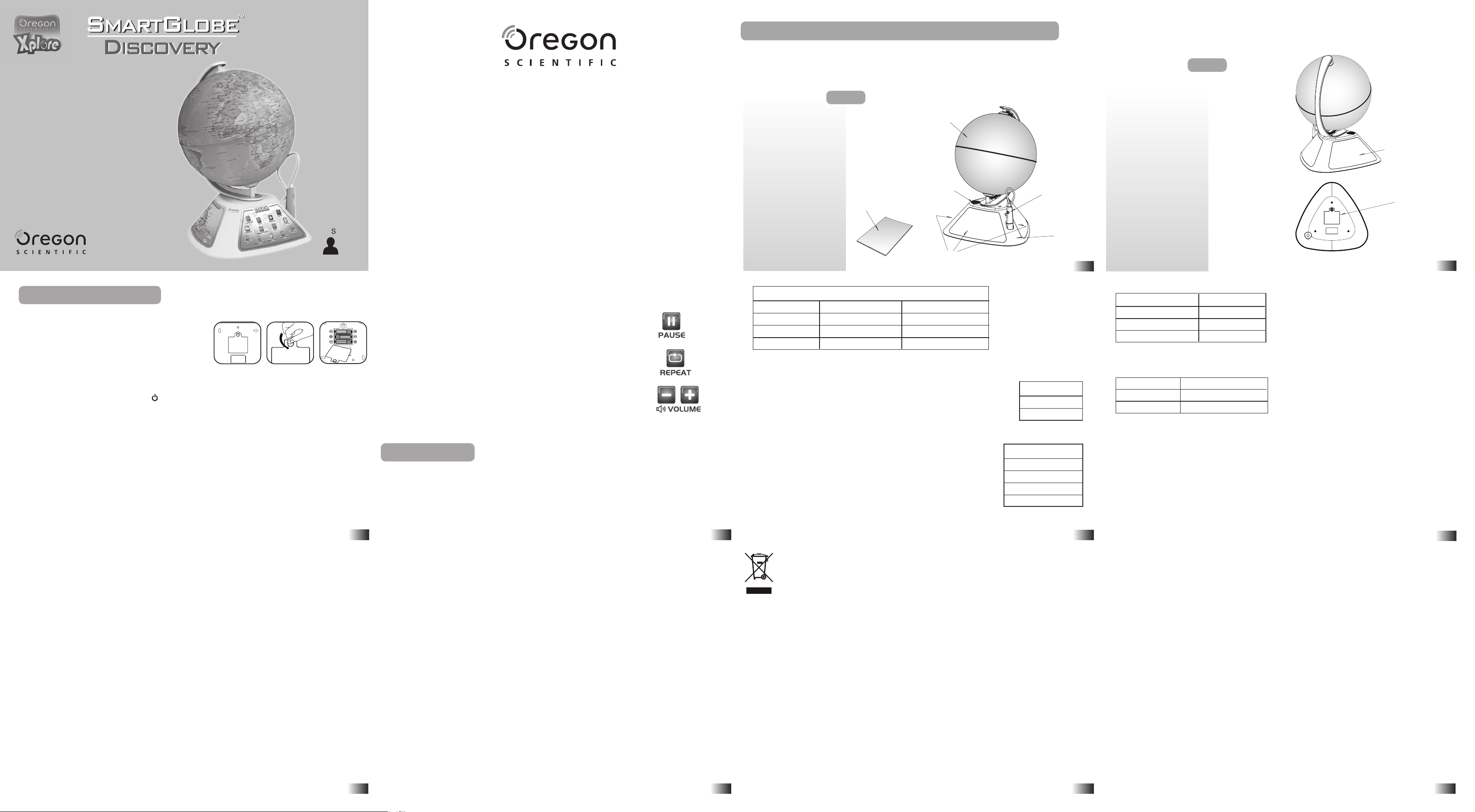
About Your SmartGlobe™ Discovery Kit
About Your SmartGlobe™ Discovery Kit
Getting Started
Getting Started
Your SmartGlobe™ Discovery uses three AA
size batteries. To open the battery cover,
remove the screw under the base with a coin
and then pull it open as shown. Install the
batteries and then replace the cover back.
Turn on the SmartPen by pressing the button
on the SmartPen.
Auto off
The SmartPen will automatically shut off after
a few minutes if it is not being used.
SG268
6+
Unit base
Caution
• Different types of batteries or new and used batteries are not
to be mixed.
• Only use batteries of the same or equivalent type.
• Batteries are to be inserted with the correct polarity.
• Remove batteries from the unit if the unit is not going to be
used for a long time.
• Remove all batteries when replacing.
• Do not dispose of batteries in re.
• Non-rechargeable batteries are not to be recharged.
• Rechargeable batteries are to be removed from the product
before being charged.
• Rechargeable batteries are only to be charged under adult
supervision.
• Exhausted batteries are to be removed from the product.
• The supply terminals are not to be short-circuited.
• In an environment prone to static discharge, the unit may
malfunction. To reset, remove batteries for at least 10
seconds before connecting the power supply again.
• Warning! Not suitable for children under
36 months. Small parts. Choking hazard.
Dear Parents/Guardians,
Thank you for purchasing SmartGlobe™ Discovery by Oregon Scientic.
We hope that this product will help you and your family to learn more about the
world we live in, and to develop the interest in geography, history, and cultures around
the world. As a truly international company,
all of us at Oregon Scientic take a personal interest in designing products
that help both children and adults understand more about our global neighbors.
It is our goal that you will learn something new and inspiring that might change your
perspective of the world. As such, we hope that every day will bring a new
adventure to your world using SmartGlobe™ Discovery.
Key functions
• Pause
Touch this icon if you would like to pause the game. Touch it again to
resume your game.
• Repeat
Touch this icon to repeat a question or instruction prompt.
• Volume
To raise the volume, touch [ + ]
To lower the volume, touch [ - ]
Activities
Activities
Touch
To learn about a country, use the tip of the SmartPen to touch any activity of the “Touch” category
on the front activity panel (located on the base), and then use the SmartPen to point to a place on the
globe. To learn more about a particular country, use the SmartPen to touch a different activity on
the activity panel, and touch the country again.
43
Your SmartGlobe™ Discovery is supplied with the following
parts; please contact Oregon Scientic if any parts are missing.
Front
SmartGlobe™ Discovery
Speaker
User manual
Activity Panels
Touch
Continent
Name
Capital
Population
Compare
To compare information between two places, use the tip of the SmartPen
to touch an activity of the “Compare” category on the left rear activity
panel and then touch two countries on the globe one after the other.
Find
To play a nd game, use the tip of the SmartPen to touch an activity of
the “Find” category on the left rear activity panel. The SmartGlobe™
Discovery will tell you to nd certain places on the globe, and you must
answer the questions as quickly as you can. Each activity has 3 different
levels, and for each level the player must answer the required number
of questions correctly. Players need to answer the questions within the
time limit; The “Ultimate Challenge” game is a combination of questions
from all the other categories.
Area
Highest Point
Geography
Currency
Features
History
Language
National Anthem
SmartPen
Base
Compare
Population
Area
Find
Continents
Countries
Capitals
Ultimate Challenge
Back
Local Map
Battery cover
1
This table shows the time limit of each game.
Continents
Countries
Capitals
Ultimate Challenge
This table shows the number of correct answers required from the player to advance to a higher level.
Level 1 1 question
Level 2 2 questions
Level 3 3 questions
Amazing Facts
To explore amazing facts in our world, use the tip of the SmartPen to touch Amazing Facts on the
“Touch” activity panel (located on the base), and then use the SmartPen to point to a place on the
globe.
Local Map
A Local Map is available on the right rear activity panel. To explore different topics on the local
map, touch any activity on the other two panels and then touch any local place.
5
90 seconds
120 seconds
120 seconds
120 seconds
2
6
Cleaning and Maintenance
Your SmartGlobe™ Discovery should be checked regularly for damage to avoid the danger of an
electric shock. Do not use them if they are damaged.
Always remove the batteries before cleaning. Do not attempt to dismantle any part of the product,
and only use a soft, dry cloth for cleaning.
Do not get SmartGlobe™ Discovery or any of its parts wet, and be sure that your hands and the tip
of the SmartPen are clean before touching the globe surface; otherwise, the SmartPen may fail to
read information from the Globe.
Contact Information
Prompts, instructions and game functions may change as we continue to improve SmartGlobe™
Discovery and its user interface. We would be happy to receive your comments and suggestions,
and appreciate your feedback. Feel free to contact us at www.oregonscientic.co.uk.
Note: All SmartGlobe™ Discovery data is for reference only, and is not intended to be used as a
source for academic or professional research.
Oregon Scientic (UK) Ltd.
Unit 1, Switchback, Gardner Road,
Maidenhead, Berkshire SL6 7RJ.
Hotline number: 0871 222 1966
Email: Technical@oregonuk.com
Website: www.oregonscientic.co.uk
7
The barred symbol of the rubbish bin shown on the equipment indicates that, at the end of its useful
life, the product must be collected separately from other waste.
Please note that the batteries / rechargeable batteries must be removed from the equipment before it
is given as waste. To remove the batteries / accumulators refer to the specications in the user
manual. Therefore, any products that have reached the end of their useful life must be given to waste
disposal centres specialis-ing in separate collection of waste electrical and electronic equipment,
or given back to the dealer when purchasing a new WEEE, pursuant to and in accordance with
Article 14 as implemented in the country.
The adequate separate collection for the subsequent start-up of the equipment sent to be recycled,
treated and disposal of in an environmentally compatible way contributes to prevent-ing
possible negative effects on the environment and health and optimises the recycling and reuse of
components making up the apparatus.
Abusive disposal of the product by the user involves application of the administrative sanctions
according to the laws in force.
8
Pursuant to and in accordance with Article 14 of the Directive 2012/19/EU of the
European Parliament on waste electrical and electronic equipment (WEEE), and
pursuant to and in accordance with Article 20 of the Directive 2006/66/EC of the
European Parliament on batteries and accumulators and waste batteries.
P/N: 300103696-00001-10
9
10
Page 2

Sobre o Kit SmartGlobe™ Discovery
Sobre o Kit SmartGlobe™ Discovery
O SmartGlobe™ Discovery é fornecido com os seguintes
componentes; entre em contato com a Oregon Scientic se
algum deles estiver faltando.
Parte Posterior
Apresentação
Apresentação
O SmartGlobe™ Discovery usa 3 pilhas alcalinas
tipo AA. Para abrir a tampa do compartimento de
pilhas, remova o parafuso na parte inferior da base
com uma moeda, conforme mostra a gura. Instale
as pilhas e recoloque a tampa.
Ligue a SmartPen pressionando o botão .
Desligamento automático
A SmartPen se desligará automaticamente
depois de alguns minutos sem ser utilizada.
Atenção
• Não misture diferentes tipos de pilhas nem pilhas novas e
usadas no mesmo compartimento.
• Utilize apenas os tipos de pilhas recomendados ou equivalentes.
• As baterias devem ser instaladas com a polaridade correta.
• Retire as pilhas da unidade, caso não caso não pretenda utilizá-la
por um longo tempo.
• Retire todas as pilhas ao efetuar a substituição.
• Não jogue as pilhas usadas no fogo.
• Pilhas não-recarregáveis não devem ser recarregadas.
• Pilhas recarregáveis devem ser removidas do produto antes de
serem recarregadas.
• Pilhas recarregáveis somente devem ser recarregadas sob a
orientação de um adulto.
SG268
6+
Base
• Pilhas esgotadas devem ser removidas do produto.
• Deve-se evitar qualquer curto-circuito nos terminais de
alimentação.
• Num ambiente com descarga estática, pode ocorrer um mal
funcionamento da unidade. Para reiniciar, interrompa o
suprimento de energia retirando as pilhas do compartimento
durante, pelo menos, 10 segundos antes de ligar a fonte de
alimentação novamente.
•
ATENÇÃO! Não recomendável para crianças
menores de 36 meses. Partes pequenas. Risco
de sufocamento.
Prezados Pais / Tutores,
Agradecemos pela compra do SmartGlobe™ Discovery da Oregon Scientic.
Esperamos que este produto ajude você e sua família a aprender mais sobre o mundo em
que vivemos e, ao mesmo tempo, desperte o interesse por geograa, história e as diferentes
culturas ao redor do mundo. Como uma empresa verdadeiramente internacional, todos nós na
Oregon Scientic temos interesse pessoal em desenvolver produtos que ajudem tanto crianças
quanto adultos a conhecer mais sobre nossos vizinhos globais. Nosso objetivo é ensinar algo
novo e estimulante que possa mudar a perspectiva do usuário em relação ao mundo.
Assim, esperamos que, ao utilizar o SmartGlobe™ Discovery,
cada dia traga uma nova aventura para seu mundo.
Principais funções
• Pausa
Toque nesse ícone se desejar interromper o jogo. Toque novamente para
reiniciar o jogo.
• Repetir
Toque nesse ícone para repetir uma pergunta ou uma instrução.
• Volume
Para aumentar o volume, toque em [ + ].
Para diminuir o volume, toque em [ - ].
Atividades
Atividades
Tocar
Para aprender sobre um país, use a ponta da SmartPen para tocar em uma das opções da Categoria
‘Tocar’ no painel de atividades (localizado na base) e, em seguida, use a SmartPen para indicar um
lugar no globo. Para obter mais informações sobre um determinado país, use a SmartPen
para tocar em outra opção no painel de atividade e toque novamente no país.
PAUSA
REPETIR
VOLUME
Parte Anterior
SmartGlobe™ Discovery
Alto-falante
Manual do usuário
Painel de atividades
Tocar
Continente
Nome Ocial
Capital
População
Comparar
Para comparar as informações entre dois lugares, use a ponta da SmartPen
para tocar em uma das opções da Categoria ‘Comparar’ e, em seguida,
toque em dois países no globo, um após o outro.
Encontrar
Para iniciar um jogo de busca, use a ponta da SmartPen para tocar em
uma das opções da Categoria ‘Encontrar’. O SmartGlobe™ Discovery
pedirá que você localize lugares especícos no mapa e você deverá
responder as perguntas o mais rápido possível. Cada atividade tem 3
níveis diferentes e, em cada nível, o jogador deve responder corretamente
o número necessário de perguntas. Os jogadores devem responder as
perguntas dentro de um limite de tempo. O jogo “Desao Final” é uma
combinação de perguntas de todas as outras categorias.
43
Área
Ponto Mais Alto
Geograa
Moeda
Características
Fatos Históricos
Idioma
Hino Nacional
SmartPen
Comparar
População
Área
Encontrar
Continentes
Países
Capitais
Desao Final
Base
Mapa local
1
Esta tabela mostra o limite de tempo de cada jogo para cada faixa etária.
Continentes
Países
Capitais
Desao Final
Esta tabela mostra o número necessário de perguntas corretas para que o jogador avance para outro nível.
Nível 1 1 questão
Nível 2 2 questões
Nível 3 3 questões
90 segundos
120 segundos
120 segundos
120 segundos
Curiosidades
Para explorar fatos interessantes sobre nosso mundo, use a ponta da SmartPen para tocar em
‘Curiosidades’ no painel de atividades (localizado na base) e, em seguida, use a SmartPen para indicar um lugar no globo.
Mapa Local
Um mapa local está disponível no painel de atividades à direita. Para explorar diferentes tópicos
no mapa local, toque em qualquer atividade dos demais painéis e depois toque em qualquer ponto
do mapa.
5
Compartimento
de pilhas
2
6
Limpeza e Manutenção
O SmartGlobe™ Discovery deve ser vericado regularmente quanto a danos para evitar o risco de
choque elétrico. Não use-o se estiver danicado.
Sempre retire as pilhas e desconecte a fonte de alimentação antes de limpar. Não tente desmontar
nenhuma parte do produto e use apenas um pano seco e macio para a limpeza.
Não molhe o SmartGlobe™ Discovery nem nenhum de seus componentes e verique se suas mãos e
a ponta da SmartPen estão limpas antes de tocar na superfície do globo; do contrário, pode ser que a
SmartPen não consiga ler as informações do Globo.
Informações para Contato
Avisos, instruções e funções de jogos podem mudar à medida que continuamos aprimorando
o SmartGlobe ™ Discovery e sua interface de usuário. Ficaremos felizes em receber seus
comentários e sugestões, e agradecemos a sua opinião. Sinta-se à vontade para contatar-nos em
(11) 3523-1934.
Todos os dados do SmartGlobe™ Discovery são apenas para referência e não devem ser usados
como fonte de pesquisa acadêmica ou prossional.
7
Oregon Scientic Brasil Ltda.
Avenida Ibirapuera, 2.907
11° andar - Sala 1112
São Paulo - SP
CEP: 04029-200
SAC: 55 11 3523.1934
Website: www.oregonscientic.com.br
Este produto está em concordância com a Parte 15 das Regras da FCC. A operação está sujeita às duas
seguintes condições: (1) este dispositivo não pode causar interferência prejudicial e (2) este dispositivo
deve aceitar quaisquer interferências recebidas, inclusive uma interferência que possa causar uma
operação indesejada.
Cuidado: Modicações feitas ao aparelho sem autorização expressa do responsável técnico podem vetar
a autoridade do usuário para operar o equipamento.
NOTA:
O equipamento foi testado e concluiu-se que se enquadra nos limites para um aparelho digital de
Classe B, de acordo com a Parte 15 das Regras FCC. Esses limites têm como objetivo a proteção
contra interferências danosas em uma instalação residencial. Esse equipamento gera, utiliza, e pode
irradiar energia com frequências de rádio e, se não for instalado e utilizado de acordo com as instruções,
pode provocar interferências danosas às comunicações por rádio. No entanto, não há garantia de que
tal interferência não venha a ocorrer em uma determinada instalação. Se o equipamento causar
interferência na recepção de rádio ou televisão, o que pode ser avaliado ligando-se e
8
desligando-se o aparelho, o usuário deve tentar corrigir a interferência através de uma ou mais das
seguintes medidas:
• Reorientar a antena ou trocá-la de lugar.
• Aumentar o espaço entre o equipamento e o receptor.
• Conectar o equipamento em um circuito de energia em que o receptor não esteja conectado.
• Consultar o revendedor ou um técnico de TV.
• Este aparelho digital Classe B está de acordo com o ICES-003 do Canadá.
Nos termos das Diretivas Européias 2011/65/EU e 2012/19/EU, relativas à
redução do uso de substãncias perigosas nos aparelhos elétricos e eletrônicos,
além da eliminação de resíduos sólidos.
O símbolo do coletor traçado, indicado no aparelho, signica que o produto, ao m de sua vida útil,
deverá ser eliminado separadamente de outros resíduos sólidos.
O usuário deverá, portanto, entregar o aparelho após o término de sua vida útil, aos centros encarrega
dos pela coleta diferenciada de resíduos eletrônicos e eletrotécnicos, ou mesmo, entregá-lo de volta
ao revendedor no momento da compra de um novo aparelho de tipo equivalente, na proporção de um
para um.
A coleta diferenciada, adequada para a eliminação sucessiva do aparelho fora de uso, a ser reciclado,
contribui para evitar possíveis efeitos negativos ao meio ambiente e à saúde e facilita a reciclagem
dos materiais dos quais o aparelho é constituído.
A eliminação do produto sem respeitar as normas por parte do usuário implica na aplicação das
sanções de acordo com as leis vigentes.
P/N: 300103707-00001-10
9
10
Page 3

Sobre su Kit SmartGlobe™ Discovery
Diset, S.A.
Sobre su Kit SmartGlobe™ Discovery
Su SmartGlobe™ Discovery incluye los siguientes elementos;
por favor, póngase en contacto con Oregon Scientic si falta
alguno de ellos.
Parte trasera
Empezamos
Empezamos
Su Smart Globe Discovery utiliza 3 pilas del tipo AA,
que ya vienen incluidas. En caso de que deba cambiarlas
Debe abrir el compartimento de las pilas, retirando el
tornillo situado bajo la base con la ayuda de una
moneda, y tirando, después, hacia arriba como se
muestra en la imagen. Una vez coloque las pilas,
vuelva a poner la tapa.
Encienda el lápiz interactivo presionando el botón
del SmartPen.
:
Auto apagado
El SmartPen se apagará automáticamente después
de unos minutos si no se está usando.
SG268
5+
Base de la unidad
Precaución:
• No mezcle diferentes tipos de pilas ni pilas nuevas con
usadas.
• Use solo pilas iguales o equivalentes a las recomendadas.
• Inserte las pilas observando la dirección de la polaridad.
• Retire las pilas de la unidad si no va a utilizarla durante un
tiempo.
• Cambie todas las pilas de una vez.
• No arroje las pilas al fuego.
• No intente recargar las pilas no recargables.
• Las pilas recargables deben retirarse del producto antes de ser
recargadas.
• Las pilas recargables solo deben cargarse bajo la supervisión
de un adulto.
• Retire del producto las pilas agotadas.
• No cortocircuite los terminales de alimentación.
• En un ambiente propenso a descargas de electricidad
estática, la unidad puede funcionar de manera incorrecta. Para
reiniciarla, quite las pilas durante al menos 10 segundos antes
de conectarla de nuevo.
•
Aviso: no apto para niños menores de 36
meses. Peligro de electrocución.
Queridos padres y tutores,
Gracias por adquirir el SmartGlobe™ Discovery de Oregon Scientic.
Esperamos que este producto le ayude a usted y a su familia a aprender más sobre el
mundo en el que vivimos y a desarrollar su interés por la geografía, la historia y otras culturas
del mundo. Como compañía internacional, todos en Oregon Scientic nos tomamos un interés
personal en diseñar productos que ayuden tanto a niños como a adultos a saber más sobre nuestros
vecinos en el mundo. Nuestro objetivo es que consiga aprender algo nuevo e inspirador que
pueda cambiar su perspectiva del mundo. Esperamos que SmartGlobe™ Discovery le
brinde la oportunidad de disfrutar cada día de una nueva aventura en el planeta.
Funciones básicas
• Pausa
Pulse este icono si desea detener el juego. Púlselo de nuevo para
reanudarlo.
• Repetir
Pulse este icono para repetir una pregunta o instrucción.
• Volumen
Para subir el volumen, pulse [ + ]
Para bajar el volumen, pulse [ - ]
Actividades
Actividades
Pulsa
Para aprender sobre un país, use la punta del SmartPen para pulsar una de las categorías táctiles del
panel de actividades (situado en la base) y luego use el SmartPen para señalar un lugar del globo.
Para aprender más sobre un país en concreto, use el SmartPen para pulsar una categoría diferente
del panel de actividades, y pulse en el mismo país otra vez.
PAUSA
REPETIR
VOLUMEN
43
Parte delantera
SmartGlobe™ Discovery
Altavoz
Manual de usuario
Panel de actividades
Pulsa
Continente
Nombre
Capital
Población
Área
Punto más alto
Geografía
Moneda
Características
Historia
Idioma
Himno nacional
Compara
Para comparar información de dos lugares, use la punta de su SmartPen para
pulsar sobre una actividad de la categoría “Compara”, situada a la izquierda
de la parte posterior del panel de actividades. Luego pulse sobre dos países
del globo, uno detrás de otro.
Encuentra
Para jugar a un juego de búsqueda, utilice la punta de su SmartPen para
pulsar sobre una actividad de la categoría “Encuentra”, situadas a la
izquierda de la parte posterior de su panel de actividades.
El SmartGlobe™ Discovery le pedirá que encuentre ciertos lugares en el
mapa y usted deberá responder a las preguntas tan rápidamente como
pueda. Cada actividad cuenta con 3 niveles diferentes y, para cada nivel,
el jugador debe responder correctamente a un número determinado de preguntas. Los jugadores
tendrán que responder a las preguntas dentro de un límite de tiempo. El juego de “Desafío Final”
es una combinación de preguntas de todas las categorías.
Encuentra
Continentes
Países
Capitales
Desafío Final
SmartPen
Base
Compara
Población
Área
Mapa local
Compartimento
para las pilas
1
Este cuadro muestra los límites de tiempo de cada juego.
Continentes
Países
Capitales
Desafío Final
Este cuadro muestra el número de respuestas correctas necesarias para que el jugador suba de nivel.
Nivel 1 1 pregunta
Nivel 2 2 preguntas
Nivel 3 3 preguntas
90 segundos
120 segundos
120 segundos
120 segundos
Datos curiosos
Para conocer datos curiosos sobre nuestro mundo, pulse con la punta del SmartPen en “Datos
Curiosos” en el panel de actividades (situado en la base) y luego use el SmartPen para señalar
un lugar del globo.
Mapa local
A la derecha de la parte posterior del panel de actividades dispone de un mapa local. Para explorar
diferentes aspectos del mapa local, pulse cualquier actividad de los otros dos paneles y luego pulse
en cualquier región del mapa local.
5
2
6
Limpieza y mantenimiento
Su SmartGlobe™ Discovery debe revisarse periódicamente para evitar riesgo de descargas
eléctricas. No lo use si está dañado.
Retire siempre las pilas antes de limpiarlo. No intente desmontar ninguna parte del producto y utilice
solo un paño suave y seco para su limpieza.
No moje el SmartGlobe™ Discovery ni ninguna de sus piezas y asegúrese de que tanto sus manos
como la punta del SmartPen están limpias antes de tocar la supercie del globo; de lo contrario, el
SmartPen podría fallar al leer la información del globo.
Contacto
Dado que este producto es actualizable, tanto las indicaciones como las instrucciones y las funciones
del juego podrían cambiar a medida que mejoramos el SmartGlobe™ Discovery y su interfaz de
usuario. Le agradecemos sus comentarios y sugerencias. No dude en contactar con nosotros en
atencionconsumidor@diset.com.
Aviso: Toda la información sobre el SmartGlobe™ Discovery es solo de consulta y no ha sido
diseñada con nes académicos o profesionales.
Según las Directrices Europeas 2011/65/EU y 2012/19/EU, relativas a la
Distribuido por:
reducción del uso de sustancias peligrosas en los aparatos eléctricos y
electrónicos, además del desecho de los residuos.
El símbolo tachado del contenedor que se encuentra en el aparato indica que el producto, al nal de
Calle C, nº 3 sector B Zona
Franca, Barcelona, España
Teléfono:93 237 9068
Email:atencionconsumidor@diset.com
Web:www.diset.com
7
su vida útil, deberá depositarse en un lugar separado de los demás residuos. Por lo tanto, el usuario
deberá entregar el aparato, cuando deje de utilizarse, a un centro de recogida de residuos electrónicos
y electrotécnicos, o deberá devolverlo al vendedor en el momento de compra de un nuevo aparato de
tipo equivalente, uno a cambio de otro.
La adecuada recogida diferenciada del aparato inutilizado para el consiguiente reciclaje, tratamiento
y desecho ambientalmente compatibles, contribuye a evitar posibles efectos negativos en el medioambiente y en la salud, y favorece el reciclaje de los materiales de los que se compone el aparato.
El desecho abusivo del producto por parte del usuario implica la aplicación de las sanciones previstas
por la ley.
8
P/N: 300103703-00001-10
9
10
