Page 1
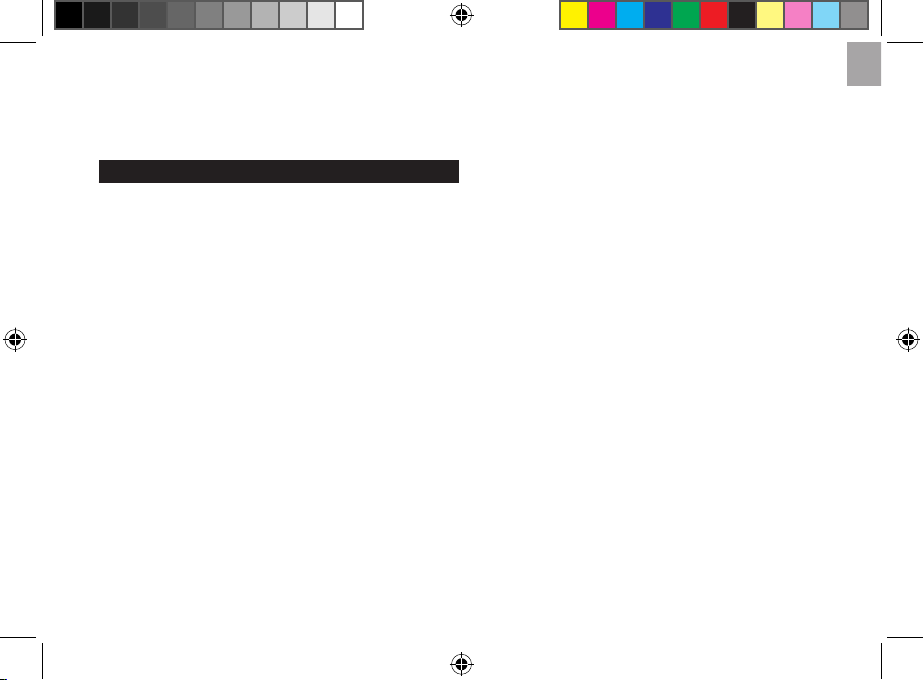
EN
1
Clima Control
Model: RMR500 / RMR500A
USER MANUAL
CONTENTS
Overview............................................................................2
Front View...........................................................................2
LCD Display........................................................................2
Back View...........................................................................3
Outdoor Sensor - THGN500................................................3
Remote Sensor - THGR122N..............................................3
Getting Started
..................................................................4
Insert Batteries....................................................................4
Name Tags..........................................................................4
Remote Sensors
................................................................4
Clock and Calendar..........................................................5
Clock Reception..................................................................5
Manually Set Clock.............................................................6
Temperature and Humidity
..............................................6
Mold Alert............................................................................6
Weather Forecast
..............................................................6
Backlight............................................................................
6
Reset..................................................................................
7
Specifications...................................................................7
Precautions.......................................................................7
About Oregon Scientific
...................................................8
EU-Declaration of Conformity
..........................................8
FCC Statement
..................................................................8
Declaration of Conformity....................................................9
RMR500 IM EN R8.indd 1 2/29/08 11:37:17 AM
Page 2
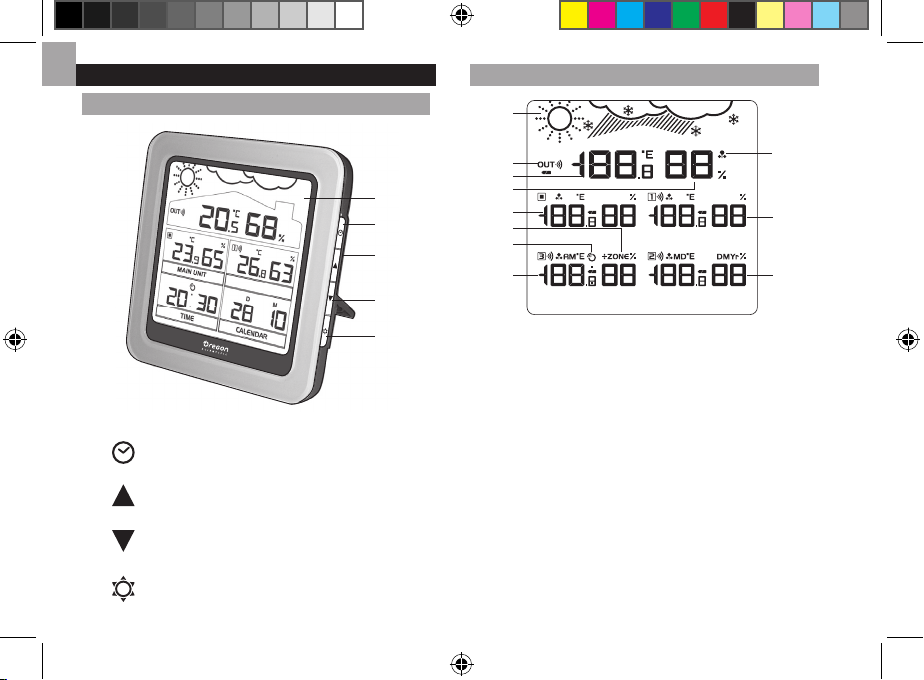
EN
2
OVERVIEW
FRONT VIEW (FIG 1)
2
1
3
4
5
1. LCD Display
2. : Toggle between clock, calendar and temperature /
humidity displays; enter setting mode
3. : Increase values in setting mode; activate clock
signal reception
4. : Decrease values in setting mode; deactivate clock
signal reception
5. : Activate backlight
LCD DISPLAY (FIG 2)
1
2
3
4
5
6
7
8
9
10
11
1. Weather forecast icon
2. Outdoor sensor reception icon
3. Outdoor temperature display for THGN500
*
4. Outdoor humidity display for THGN500
*
5. Temperature/humidity display for main unit
environment
6. Time zone
7. Clock signal reception indicator
8. Clock display (or temperature/humidity display for
optional sensor)
9. Mold alert
10. Temperature/humidity display for THGR122N remote
sensor
11. Calendar display (or temperature/humidity display for
optional sensor)
RMR500 IM EN R8.indd 2 2/29/08 11:37:21 AM
Page 3
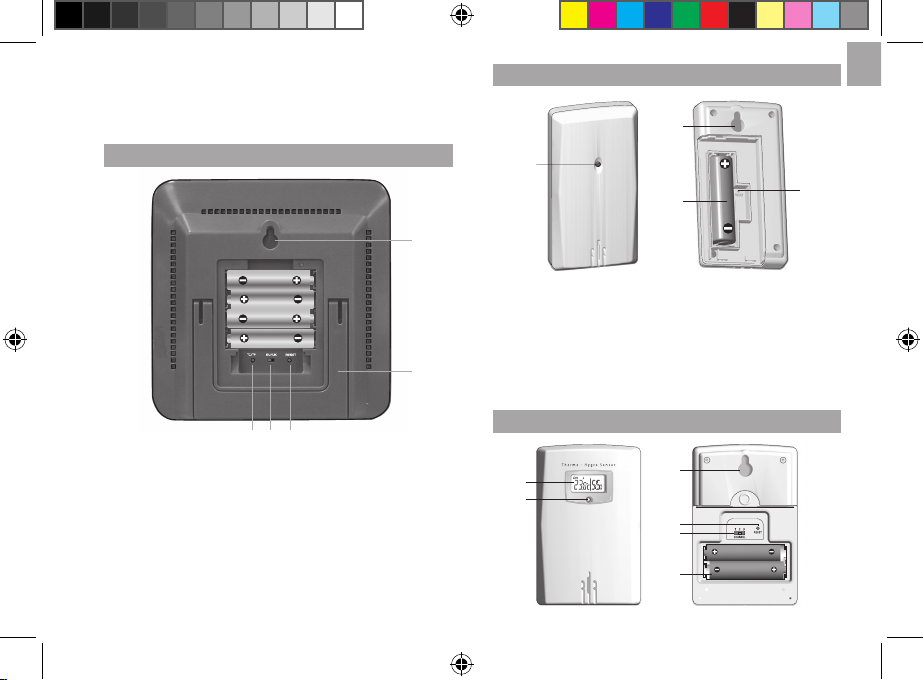
EN
3
* This product is designed to display the temperature and
humidity reading of THGN500 in the outdoor temperature/
humidity area only.
BACK VIEW (FIG 3)
3 4 5
1
2
1. Wall mount hole
2. Foldable stand
3. °C / °F: Select temperature unit
4. EU / UK: Select the nearest radio signal (RMR500
only)
5. RESET: Reset unit to default settings
OUTDOOR SENSOR - THGN500 (FIG 4)
1
2
3
4
1. LED status indicator
2. Wall mount hole
3. Battery compartment
4. RESET hole
REMOTE SENSOR - THGR122N (FIG 5)
2
1
3
4
5
6
RMR500 IM EN R8.indd 3 2/29/08 11:37:26 AM
Page 4

EN
4
1. LCD display
2. LED status indicator
3. Wall mount hole
4. RESET hole
5. CHANNEL switch
6. Battery compartment
GETTING STARTED
INSERT BATTERIES
1. Remove the battery compartment.
2. Insert the batteries, matching the polarities (see FIG
3).
3. Press
RESET after each battery change.
LOCATION
MEAN ING
Outdoo r temper ature /
humidit y area ( THGN 500 )
Outdoo r sensor b atter y low
Main unit environ ment area Main unit batter ies low
Remote se nsor are a
(THG R122N)
Remote se nsor bat terie s
low
Clock an d calen dar area
(or optio nal sens ors are a)
Option al senso rs batt eries
low
NAME TAGS
Name tags can be inserted in the main unit as in Fig. 1.
There are 10 name tags provided in this package, with 7
blank tags and 3 tags printed as “MAIN UNIT”, “TIME” and
“CALENDAR”. You can write in the blank tags the name of
the location where THGR122N and other optional sensors
are installed.
NOTE If optional sensors are installed, “CALENDAR” and
“TIME” tags will be replaced.
REMOTE SENSORS
This product can work with up to 4 sensors at any one time
to capture temperature and relative humidity readings in
various locations.
2 remote sensors (THGN500 and THGR122N) are provided
in this package, while 2 more optional wireless remote
sensors can be purchased separately.
To set up the remote sensor:
1. Open the battery compartment and insert batteries,
matching the polarity.
2. Select a channel then press
RESET.
3. Close the battery door.
4. Place the remote sensor within 30 m (98 ft) from the
main unit.
NOTE Use alkaline batteries for longer usage and consumer
grade lithium batteries in temperatures below freezing.
RMR500 IM EN R8.indd 4 2/29/08 11:37:27 AM
Page 5

EN
5
To search for a sensor:
Press and hold + at the same time.
The remote sensor reception icon will show the following
status:
ICON DESCRI PTIO N
Main unit is searching for
sensor(s).
A channel has been found.
The sensor cannot be
found.
TIP The transmission range may vary depending on many
factors. You may need to experiment with various locations
to get the best results.
CLOCK AND CALENDAR
NOTE If optional sensors are installed:
• clock and calendar display will be replaced by
temperature/humidity readings.
• press
to toggle between clock and temperature/
humidity display, or calendar and temperature/humidity
display; the display will return to temperature/humidity
display after 1 minute.
CLOCK RECEPTION
This product is designed to synchronize its clock
automatically with a clock signal.
RMR500:
Slide EU / UK to select the signal received.
• EU: DCF-77 signal: within 1500 km (932 miles) of
Frankfurt, Germany.
• UK: MSF-60 signal: within 1500 km (932 miles) of
Anthorn, England.
RMR500A:
WWVB-60 signal: within 3200 km (2000 miles) of Fort
Collins, Colorado.
To enable / disable clock signal reception:
Press and hold to enable or to disable clock signal
reception.
NOTE Reception takes 2-10 minutes. If the signal is weak,
it can take up to 24 hours to get a valid signal.
If signal
reception is unsuccessful, place your unit next to a window,
press and hold to force another signal search.
RMR500 IM EN R8.indd 5 2/29/08 11:37:29 AM
Page 6

EN
6
Clock signal reception indicator:
STRONG
SIGNA L
WEAK S IGNA L NO SIGN AL
MANUALLY SET CLOCK
To set the clock manually, disable the clock signal reception
first.
1. Press and hold
.
2. Press
or to change the settings. The settings
order is: time zone, 12/24 hr format, hour, minute, year,
calendar mode (month – day / day – month), month and
day.
3. Press
to confirm.
RMR500: Time zone sets the clock +/- 23 hours from the
received clock signal time. If you have deactivated the clock
signal reception, do not set a value for time zone.
RMR500A: Select the time zone: (0) Pacific, (+1) Mountain,
(+2) Central or (+3) Eastern.
TEMPERATURE AND HUMIDITY
To toggle temperature unit:
Press °C / °F.
NOTE “HH.H” or “LL.L” will be displayed when the received
temperature is out of the specified temperature range.
MOLD ALERT
This product features moisture alert function for the
prevention of mold. If the humidity is over 60%, the mold
alert icon
will flash, and will stop flashing if the humidity
is less than 60%.
WEATHER FORECAST
This product forecasts the next 12 to 24 hours of weather
within a 30-50 km (19-31 mile) radius with 75% accuracy.
Sunny
Parti ally Clo udy
Cloudy
Rainy
Snowy
BACKLIGHT
Press to activate LED backlight for 5 seconds.
RMR500 IM EN R8.indd 6 2/29/08 11:37:33 AM
Page 7

EN
7
RESET
Press RESET to return to the default settings.
SPECIFICATIONS
TYPE DESCRI PTION
MAIN U NIT
L x W x H
134 x 27 x 134 mm
(5.3 x 1.1 x 5.3 in)
Weight 300
g (10.58 oz) without bat tery
Signal f requen cy 433 MHz
Temperature range -5
°C to 50°C ( 23°F to 122°F)
Temperature resolution 0.1
°C (0.2°F)
Humidity rang e 25% - 95%
Humidity reso lution 1%
Power 4 x UM-4 (AAA) 1.5 V batteries
REMOTE UNIT (THGN5 00)
L x W x H
50 x 22 x 96 mm
(1.9 x 0.9 x 3.8 in)
Weight 63
g (2.2 2 oz) witho ut battery
Signal f requen cy 433 MHz
Number of channel
1
Transmission range 30 m (100 ft) unob struc ted
Temperature range -20
°C to 60° C (-4° F to 140°F )
Temperature resolution 0.1
°C (0.2°F)
Humidity rang e 25% - 95%
Humidity reso lution 1%
Power 1 x UM- 3 (A
A) 1.5 V battery
REMOTE UNIT (THGR122 N)
L x W x H
92 x 60 x 20 mm
(3.6 x 2. 4 x 0.79 in)
Weight
63
g (2.2 2 oz)
withou t battery
Signal f requen cy 433 MHz
Number of channel
3
Transmission range 30 m (100 ft) unob struc ted
Temperature range -20
°C to 60° C (-4° F to 140°F )
Temperature resolution 0.1
°C (0.2°F)
Humidity rang e 25% - 95%
Humidity reso lution 1%
Power 2 x UM- 4 (A A
A) 1.5 V battery
PRECAUTIONS
• Do not subject the unit to excessive force, shock, dust,
temperature or humidity.
• Do not cover the ventilation holes with any items such
as newspapers, curtains etc.
• Do not immerse the unit in water. If you spill liquid over
it, dry it immediately with a soft, lint-free cloth.
• Do not clean the unit with abrasive or corrosive
materials.
• Do not tamper with the unit’s internal components. This
invalidates the warranty.
• Only use fresh batteries. Do not mix new and old
batteries.
• Images shown in this manual may differ from the actual
display.
RMR500 IM EN R8.indd 7 2/29/08 11:37:34 AM
Page 8
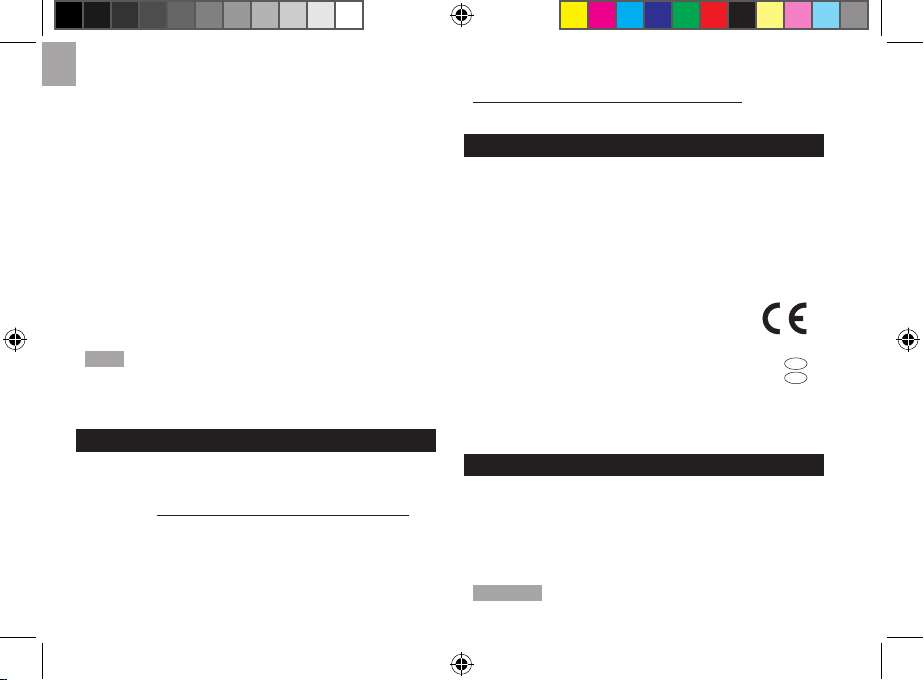
EN
8
• When disposing of this product, ensure it is collected
separately for special treatment and not as normal
household waste.
• Placement of this product on certain types of wood
may result in damage to its finish for which Oregon
Scientific will not be responsible. Consult the furniture
manufacturer's care instructions for information.
• The contents of this manual may not be reproduced
without the permission of the manufacturer.
• Do not dispose old batteries as unsorted municipal
waste. Collection of such waste separately for special
treatment is necessary.
• Please note that some units are equipped with a
battery safety strip. Remove the strip from the battery
compartment before first use.
NOTE The technical specifications for this product and the
contents of the user manual are subject to change without
notice.
ABOUT OREGON SCIENTIFIC
Visit our website (www.oregonscientific.com) to learn more
about Oregon Scientific products. If you’re in the US and
would like to contact our Customer Care department directly,
please visit: www2.oregonscientific.com/service/support
OR
Call 1-800-853-8883.
For international inquiries, please visit:
www2.oregonscientific.com/about/international
EU-DECLARATION OF CONFORMITY
Hereby, Oregon Scientific, declares that this Clima Control
(model: RMR500 / RMR500A) is in compliance with the
essential requirements and other relevant provisions of
Directive 1999/5/EC. A copy of the signed and dated
Declaration of Conformity is available on request via our
Oregon Scientific Customer Service.
COUNTRIES RTTE APPROVED COMPLIED
All EU countries, Switzerland CH
and Norway N
FCC STATEMENT
This device complies with Part 15 of the FCC Rules.
Operation is subject to the following two conditions: (1) This
device may not cause harmful interference, and (2) This
device must accept any interference received, including
interference that may cause undesired operation.
WARNING Changes or modifications not expressly
RMR500 IM EN R8.indd 8 2/29/08 11:37:34 AM
Page 9
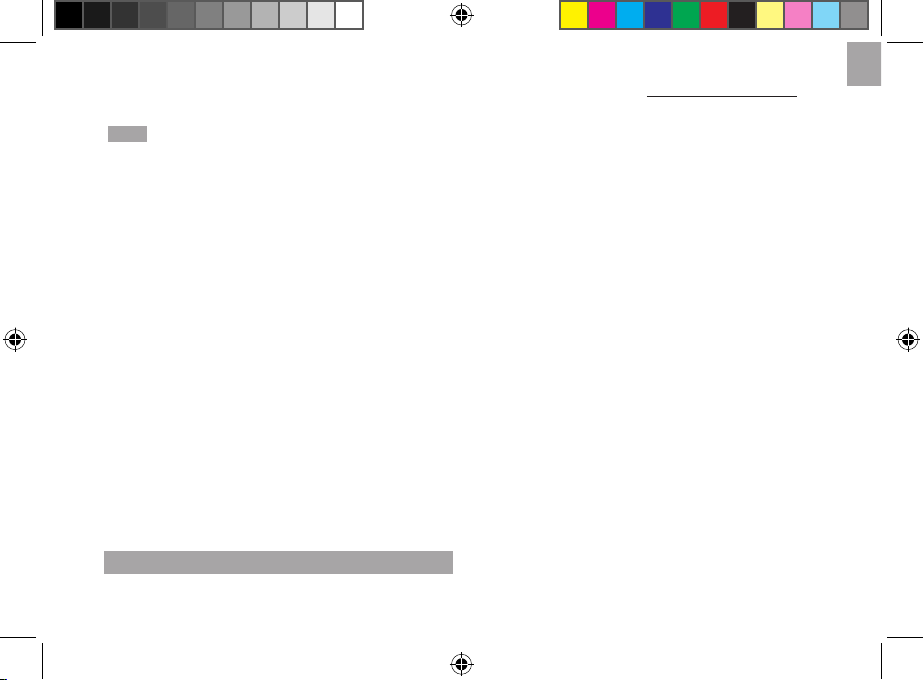
EN
9
approved by the party responsible for compliance could void
the user’s authority to operate the equipment.
NOTE This equipment has been tested and found to comply
with the limits for a Class B digital device, pursuant to Part
15 of the FCC Rules. These limits are designed to provide
reasonable protection against harmful interference in a
residential installation.
This equipment generates, uses and can radiate radio
frequency energy and, if not installed and used in accordance
with the instructions, may cause harmful interference to
radio communications. However, there is no guarantee
that interference will not occur in a particular installation.
If this equipment does cause harmful interference to radio
or television reception, which can be determined by turning
the equipment off and on, the user is encouraged to try
to correct the interference by one or more of the following
measures:
• Reorient or relocate the receiving antenna.
• Increase the separation between the equipment and
receiver.
• Connect the equipment into an outlet on a circuit different
from that to which the receiver is connected.
• Consult the dealer or an experienced radio / TV technician for
help.
DECLARATION OF CONFORMITY
The following information is not to be used as contact for
support or sales. Please call our customer service number
(listed on our website at www.oregonscientific.com, or on
the warranty card for this product) for all inquiries instead.
We
Name: Oregon Scientific, Inc.
Address: 19861 SW 95
th
Ave.,Tualatin,
Oregon 97062 USA
Telephone No.: 1-800-853-8883
declare that the product
Product No.: RMR500 / RMR500A
Product Name: Clima Control
Manufacturer: IDT Technology Limited
Address: Block C, 9/F, Kaiser Estate,
Phase 1,41 Man Yue St., Hung
Hom, Kowloon,
Hong Kong
is in conformity with Part 15 of the FCC Rules. Operation is
subject to the following two conditions: 1) This device may
not cause harmful interference. 2) This device must accept
any interference received, including interference that may
cause undesired operation.
RMR500 IM EN R8.indd 9 2/29/08 11:37:34 AM
