Page 1
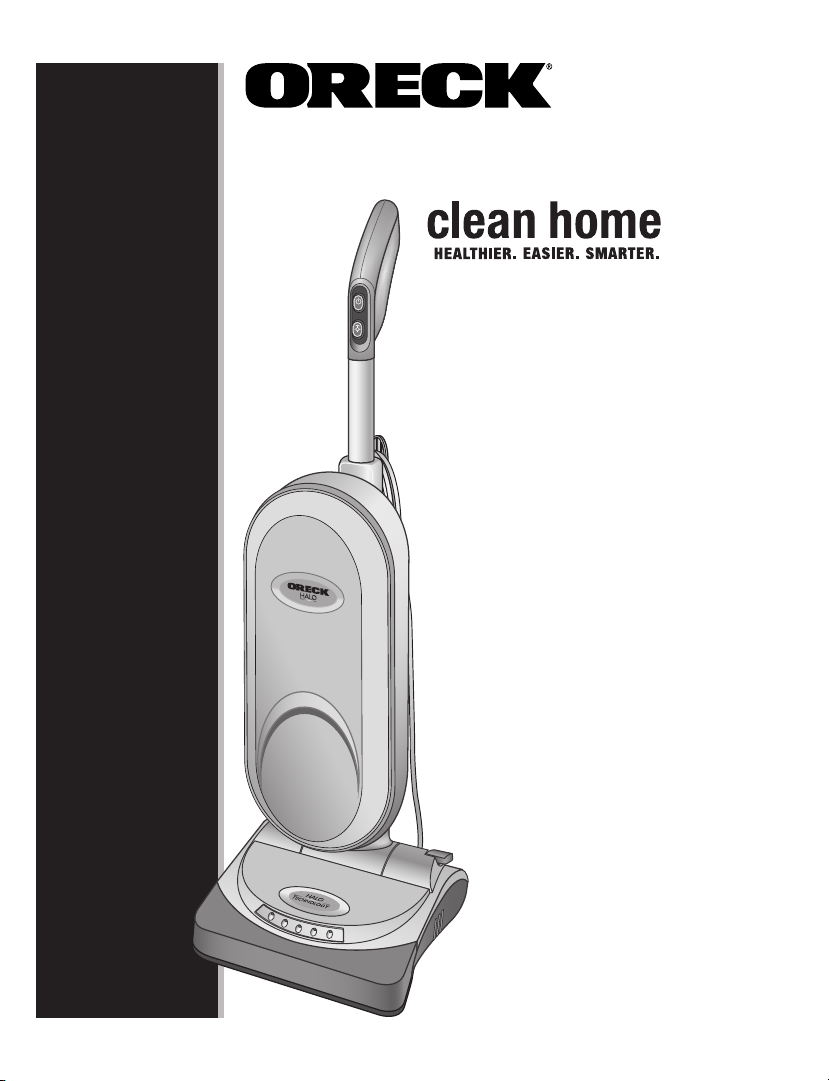
®
®
User’s
Guide
Halo Vacuum
Important!
Read this manual carefully, and keep for
future reference.
Page 2
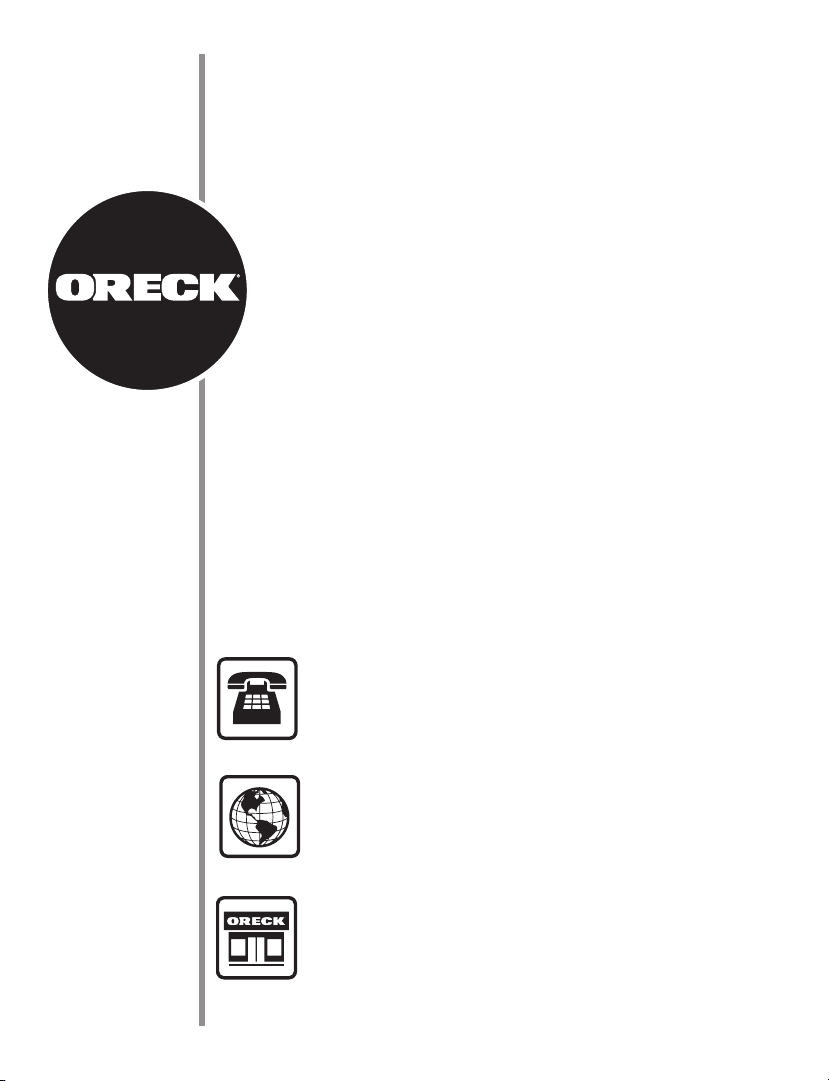
Enjoy
Thank You for purchasing an Oreck Halo Vacuum! This state of the art
vacuum cleaner will help you have a cleaner, healthier home.
Benets of your new vacuum include:
• Completely chemical free
• Germicidal ultraviolet light that neuralizes many dust mites, viruses,
bacteria, mold and other germs
• HEPA ltration built into the replacement bags to lter
the air
• Powerful pick-up performance
• 5 year warranty on UV-C bulb performance
This combination of technologies provides broad protection against
a wide range of contaminants to make your home healthier, cleaner,
and more livable.
At Oreck we understand that our customers are unique and expect
superior service. To meet your needs, we offer different customer
service options to work with your lifestyle and preferences.
Welcome to our Call. Click. Visit. customer service program.
To speak with an Oreck representative call:
Call
Click
Visit
USA: 1•800•989•3535
Canada: 1•888•676•7325
On the web, point and click at: www.oreck.com
or visit www.oreck.com and click locate a store on the top
right.
Visit us in person at one of over 450 store loca-
tions. To nd the nearest store, please call 888•oreck
(1•888•673•2578).
2
Page 3
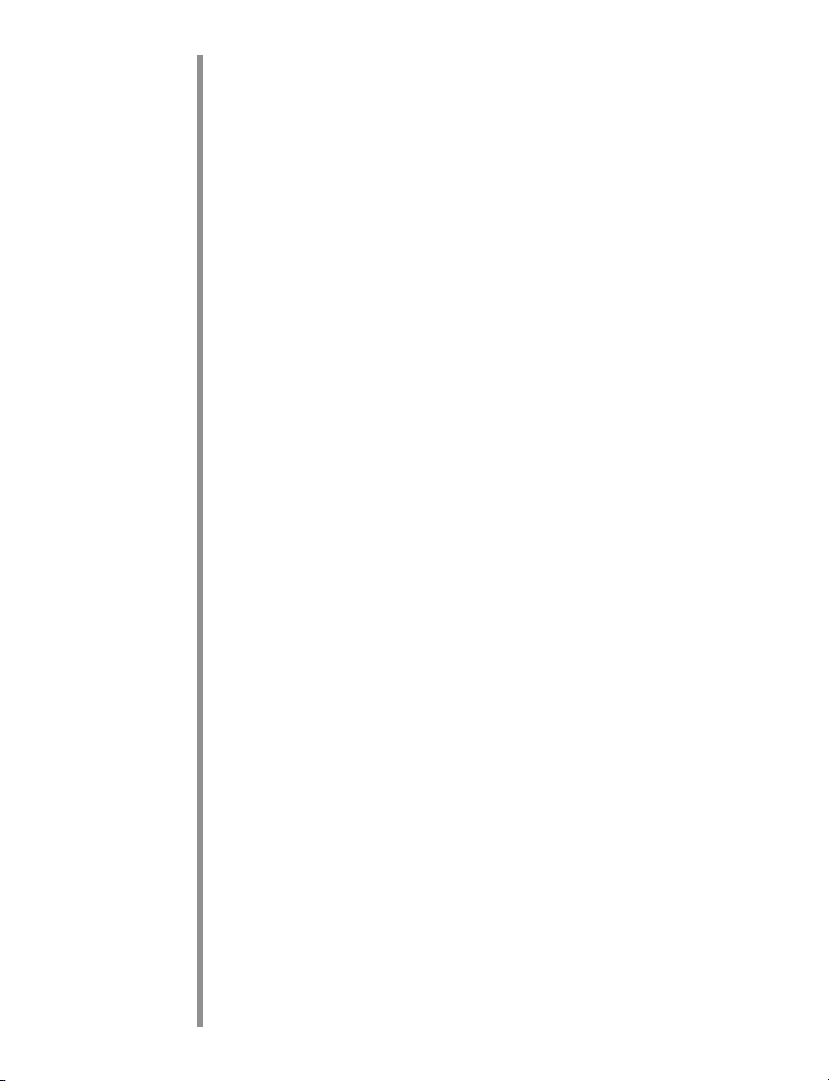
Contents
General Warnings . . . . . . . . . . . . . . . . . . . . . . . . . . . . . . . . . . . . . . . . 4
Environment . . . . . . . . . . . . . . . . . . . . . . . . . . . . . . . . . . . . . . . . . 4
Operation . . . . . . . . . . . . . . . . . . . . . . . . . . . . . . . . . . . . . . . . . . . . 4
Ultraviolet Light . . . . . . . . . . . . . . . . . . . . . . . . . . . . . . . . . . . . . . 6
Parts . . . . . . . . . . . . . . . . . . . . . . . . . . . . . . . . . . . . . . . . . . . . . . . . . . . 7
Product Components & Accessories . . . . . . . . . . . . . . . . . . . . . . 7
Features . . . . . . . . . . . . . . . . . . . . . . . . . . . . . . . . . . . . . . . . . . . . . . . . 9
Assembly . . . . . . . . . . . . . . . . . . . . . . . . . . . . . . . . . . . . . . . . . . . . . . 10
Use . . . . . . . . . . . . . . . . . . . . . . . . . . . . . . . . . . . . . . . . . . . . . . . . . . . .11
Operating the Vacuum . . . . . . . . . . . . . . . . . . . . . . . . . . . . . . . . .11
Using Ultraviolet (UV-C) Technology . . . . . . . . . . . . . . . . . . . .12
Using the Hose and Attachments . . . . . . . . . . . . . . . . . . . . . . . . .12
Cleaning Tips . . . . . . . . . . . . . . . . . . . . . . . . . . . . . . . . . . . . . . . .13
Vacuum Protection Features. . . . . . . . . . . . . . . . . . . . . . . . . . . . .13
Maintenance. . . . . . . . . . . . . . . . . . . . . . . . . . . . . . . . . . . . . . . . . . . . 14
The HEPA Disposable Filter Dust Bag . . . . . . . . . . . . . . . . . . . .14
Replacement and Disposal of the
Ultraviolet Bulb. . . . . . . . . . . . . . . . . . . . . . . . . . . . . . . . . . . . . . .15
Ultraviolet Bulb Replacement . . . . . . . . . . . . . . . . . . . . . . . . . . . .15
Ultraviolet Bulb Disposal . . . . . . . . . . . . . . . . . . . . . . . . . . . . . . .15
Ultraviolet Bulb Cleaning. . . . . . . . . . . . . . . . . . . . . . . . . . . . . . .15
Troubleshooting. . . . . . . . . . . . . . . . . . . . . . . . . . . . . . . . . . . . . . . . . 16
Part Number . . . . . . . . . . . . . . . . . . . . . . . . . . . . . . . . . . . . . . . . . . . . 16
Warranty . . . . . . . . . . . . . . . . . . . . . . . . . . . . . . . . . . . . . . . . . . . . . . . 17
3
Page 4

Safety
!
General Warnings
IMPORTANT SAFETY
INSTRUCTIONS
When using an electrical appliance, basic precautions should always be
followed, including the following:
Read all instructions before using this vacuum cleaner
WARNING! To reduce the risk of re, electric shock, or injury:
• The vacuum is intended for household use only.
• Use the vacuum only as described in this manual.
• Use only manufacturer’s recommended attachments.
Environment
Use of the vacuum outdoors or on wet surfaces may result in damage
to the appliance and void the warranty. Do not use outdoors or on wet
surfaces.
Use of the vacuum on stairs may cause imbalance, slippage or tumbling. Always check your balance and ensure your footing when cleaning on stairs.
Use caution when vacuuming over area rug edges and fringe.
Use of the vacuum in an enclosed space containing ammable, explo-
sive materials or toxic vapors may result in an unexpected spark or
re. Do not use the vacuum in such an enclosed space. Always check
exposed wiring and wire connections before use.
Operation
This appliance has moving parts and powerful suction capability.
Do not allow it to be used as a toy and always maintain close attention
when used by or near children.
4
Page 5

Loose clothing, jewelry and long hair may become entangled in the
moving parts of the vacuum and cause personal injury. Always keep
loose clothing, jewelry, ngers and all parts of body away from
openings and moving parts.
Use of the vacuum with an opening blocked may reduce air-ow. Keep
all openings free of dust, lint, hair etc. Ensure the lter bag assembly is
in place before use.
Improper handling of the power cord may result in wiring, connection
damage and potential sparking or shock. Always follow these instruc-
tions when handling the power cord:
• Do not pull or carry the vacuum by the cord
• Do not use the cord as a handle
• Do not unplug the vacuum by pulling on the cord
• Do not close a door on the cord
• Do not pull the cord around sharp edges or corners
• Keep the cord away from heated surfaces
• Do not run the vacuum or other appliance over the cord
• Always grasp the plug, not the cord, when unplugging
the vacuum
A damaged cord or plug may cause a spark, shock and re. Always
check the cord and plug before use. If appliance is not working as it
should, has been dropped, damaged, left outdoors, or dropped into
water, return it to a service center or call customer service at:
U.S.: 1-800-989-3535 Canada: 1-888-676-7325.
Using the vacuum with wet hands and on wet surfaces may result in
unexpected shock, slippage and personal injury. Do not handle the plug
or appliance with wet hands or on wet surfaces.
Operation of the appliance in a stationary position for any period of
time may result in property (e.g.: carpet color loss) or appliance damage.
Always keep the vacuum moving while in operation.
Vacuuming burning or smoking objects, ammable or combustible liquids and toxic material may result in a re and personal injury. Do not
vacuum burning or smoking objects, ammable or combustible liquids.
5
Page 6
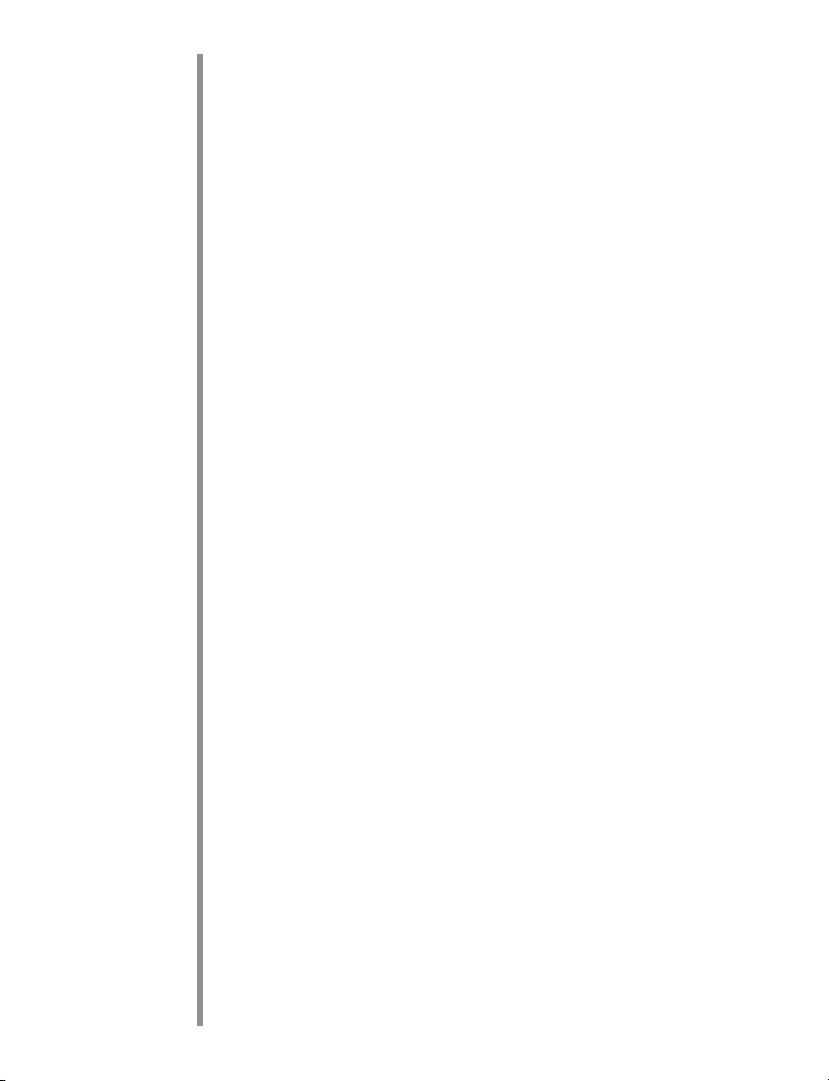
Unplugging the vacuum while the controls are ON may cause sparking
and re. Turn OFF all controls before unplugging. Do not leave
appliance unattended when plugged in. Unplug from outlet when not in
use and before servicing.
Ultraviolet Light
We learned that ultraviolet light (UV-C) had been used for decades to
create some of the world’s healthiest environments, and that it had also
been used to disinfect hospitals and sterilize drinking water.
This product emits germicidal ultraviolet light. Exposure to or touching
the ultraviolet light during operation may result in burns and skin or
vision damage. Follow these safety guidelines when using the
ultraviolet light:
• Never stare directly at the ultraviolet light
• While the vacuum is in operation never pick up or turn over
the vacuum
• Never touch the bottom of the vacuum or protective lens.
Allow the UV-C light and protective lens to cool down before
touching the bottom of the vacuum or storing the vacuum.
Safety features have been designed into the vacuum to prevent personal
injury. These include:
• The vacuum must be in the standard operating position, not the
upright position to activate the UV-C light.
• The UV-C light will disengage if the product is tilted, raising
the wheel off the carpet.
• The UV-C light will not engage when attachments are in use.
The attachment door must be closed for the UV-C light
to operate.
Any attempt to turn the ultraviolet light ON by defeating the UV-C
light switch or other safety features may result in personal injury and is
considered an unauthorized use of the appliance.
If necessary, call customer service or take the vacuum into an authorized Oreck service center.
SAVE THESE
INSTRUCTIONS
6
Page 7
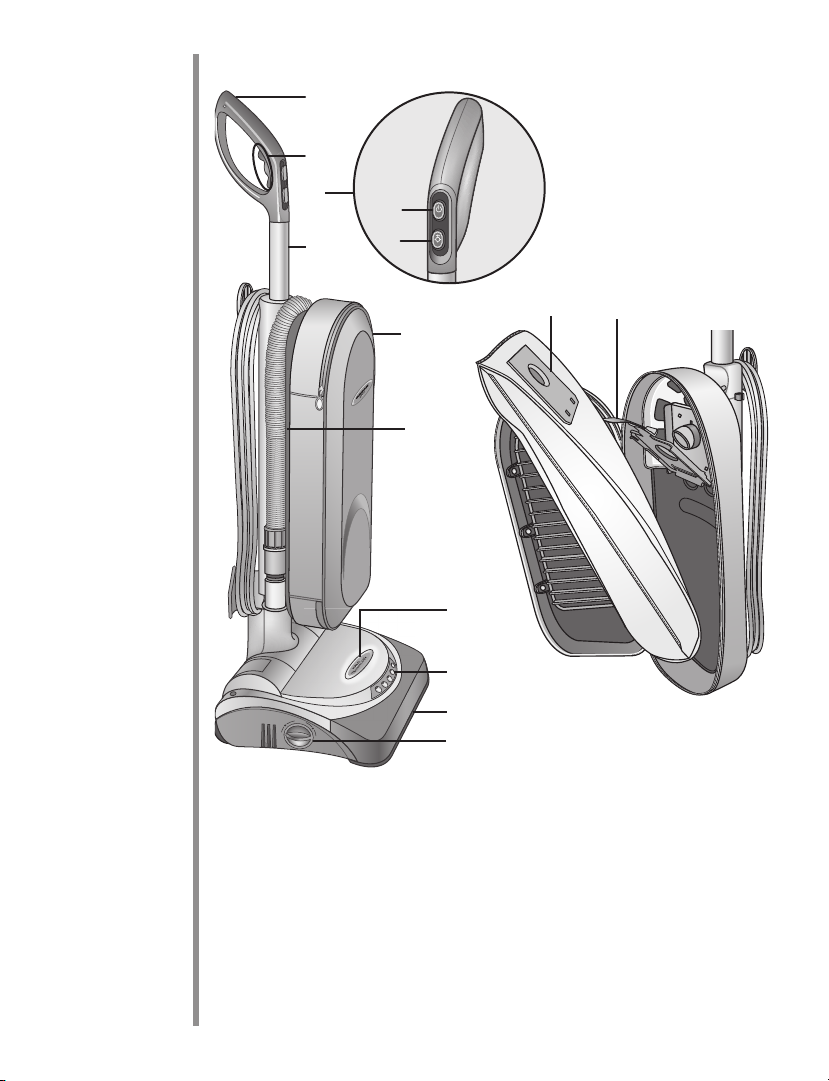
M
ed
i
um
L
o
w
Hi
g
h
Parts
Product Components & Accessories
1
2
3
6
4
5
13
14
7
8
9
10
11
12
Side and Front View
1. Soft grip handle
2. UV-C activation
switch
3. Handle assembly
4. ON/OFF switch
5. Brushroll
ON/OFF switch
7
6. Handle tube
7. Outer bag
8. Suction hose
9. Ultraviolet light
(UV-C indicator)
10. Headlights
11. Protective front
bumper
12. Carpet height
adjustment
13. Disposable lter
dust bag
14. Bag dock
Page 8
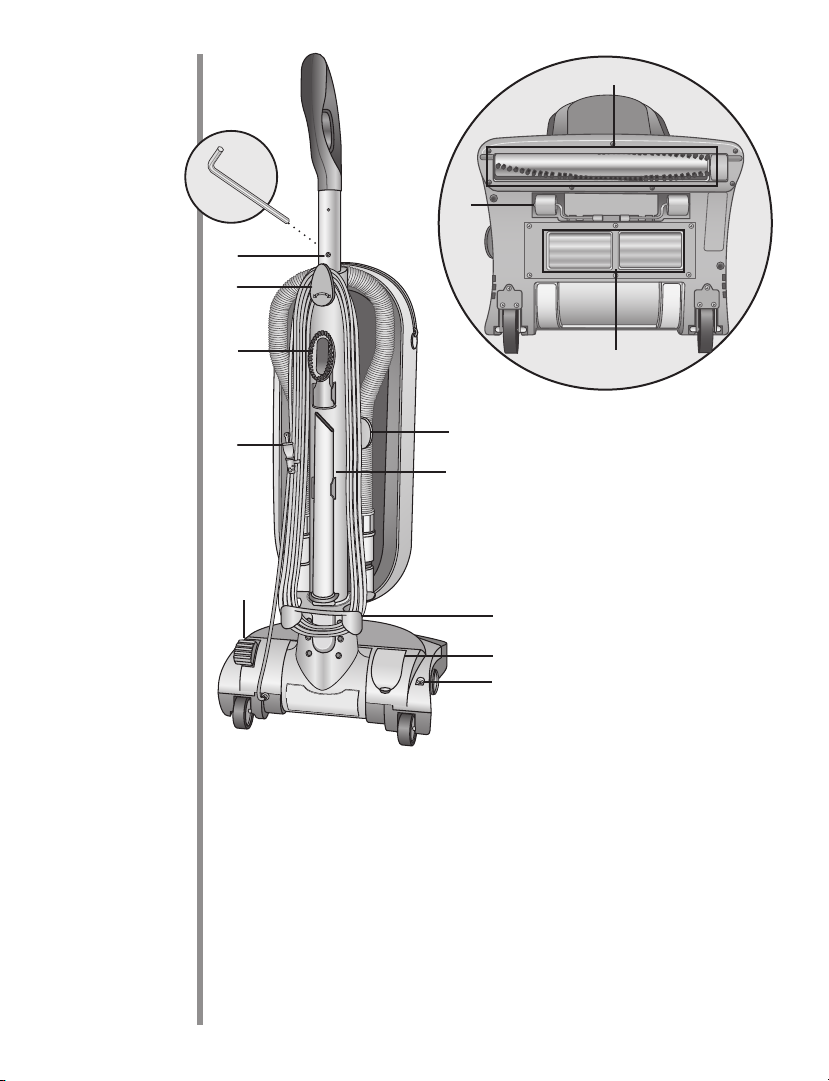
16
17
28
15
27
18
19
20
Back and Bottom View
15. Hex wrench
16. Handle attachment screw
17. Cord dump
18. Accessory brush
26
25
24
23
22
21
22. Attachment door
23. Cord wrap
24. Crevice tool
25. Hose clip
19. Power cord
20. Handle release pedal
21. Brushroll reset button
8
26. UV-C bulb cover
27. Height adjustment wheels
28. Brushroll with Microsweep
®
Page 9
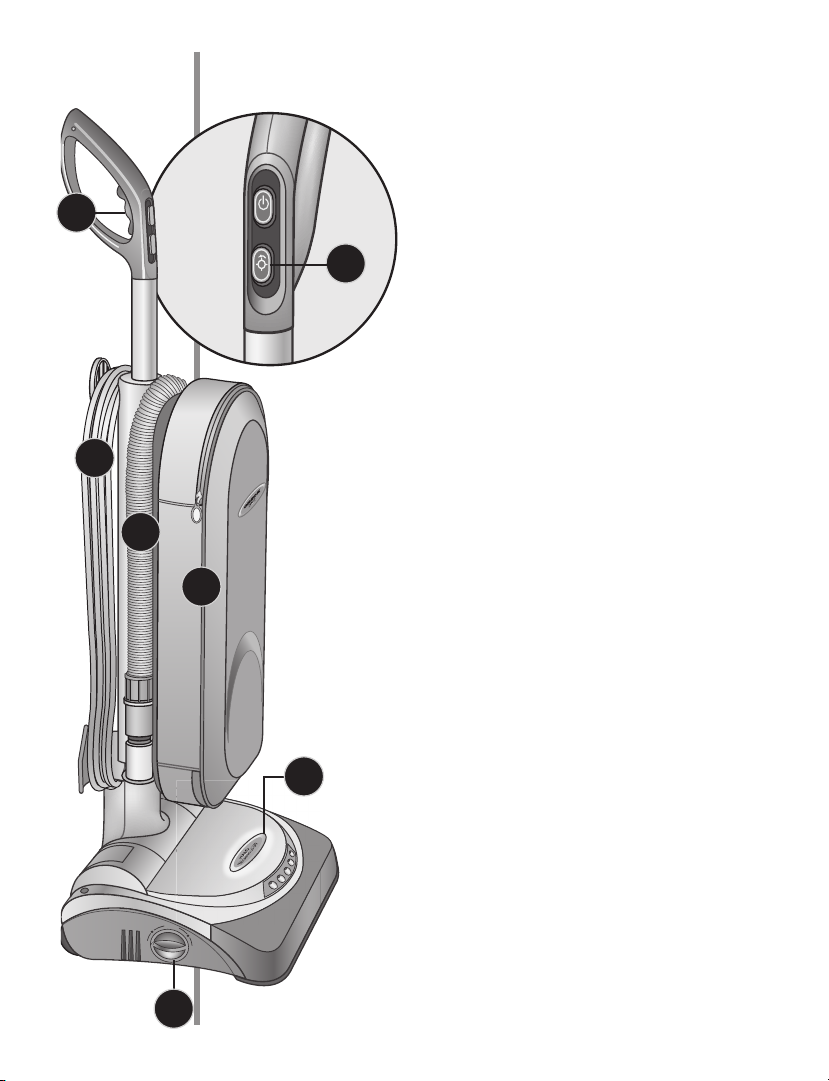
M
ed
i
um
L
o
w
Hi
g
h
Features
1a
3
1. UV-C Activation:
1a Switch: Engage to activate UV-C light
1b UV-C Technology: Patent pending
UV-C technology safely neutralizes
many dust mites, viruses, bacteria,
and mold. The light around the Halo
Technology logo will glow when
UV-C is activated.
2
2. ON/OFF Brushroll Control: Engage for
maximum pick-up on carpeted surfaces.
Disengage for hard oor surfaces.
3. Power Cord: Long power cord provides
a wider range, reaching every corner of
your home.
4
4. Above Floor Cleaning: Long hose and
versatile attachments let you easily clean
5
stairs, furniture and fabrics.
5. Outer Bag: It is important the inside of the
outer bag be cleaned. Vacuum the inside of
the outer bag. If desired, the outer bag can be
replaced for renewed efciency. The layered
disposable inner dust bag must be replaced
1b
once a month even if it is not full. Change
it more often if it is used in extremely dirty
areas. Increase the cleaning power of your
vacuum by changing the bag often.
6. Height Adjuster: With different level
settings, you can easily move from carpet
and rugs to tile, wood and linoleum.
6
9
Page 10
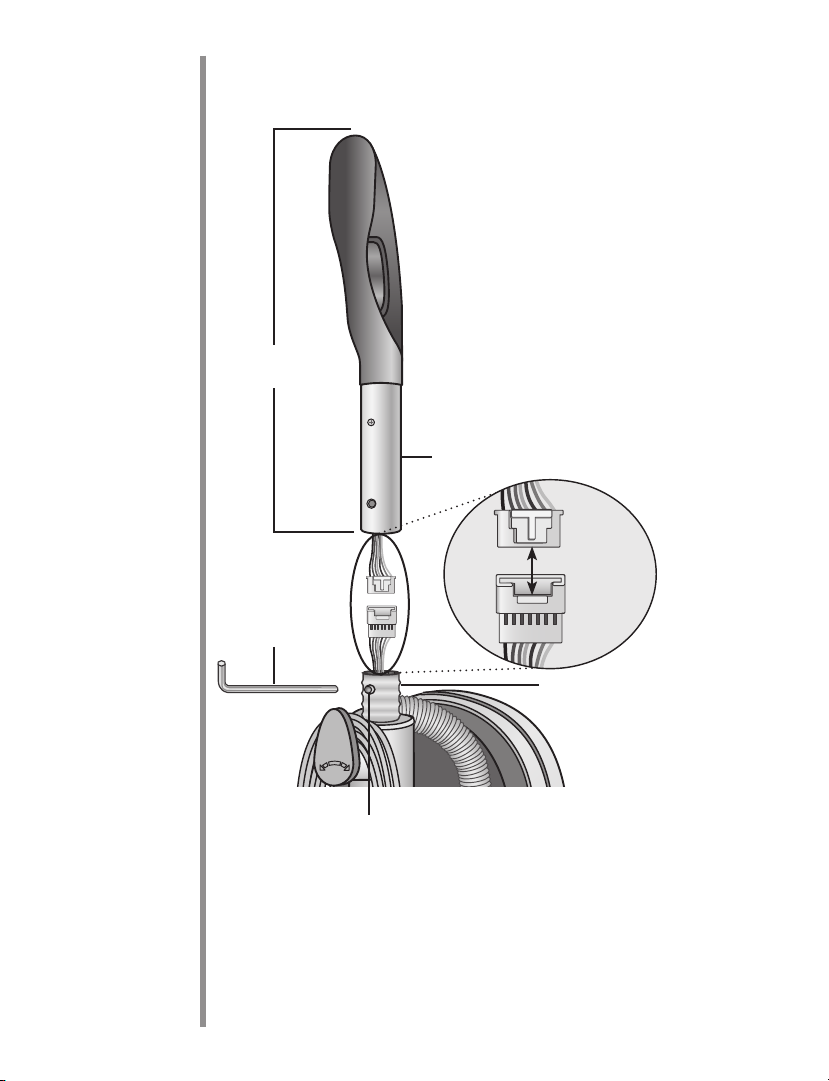
Assembly
The only assembly necessary before using the vacuum is to attach the
handle. Follow these steps:
1. Stand the vacuum up-right.
2. Snap the wire connectors together.
3. Gently lift the handle and place the
aluminum tube over the main shaft of
the vacuum.
4. Slide aluminum tube down onto the
main shaft while pressing in the handle
Handle
assembly
Hex wrench
attachment screw.
5. Use provided hex wrench (hanging from
handle) turn clockwise to tighten.
Aluminum tube
Wire
connectors
Main shaft
Handle attachment screw
10
Page 11
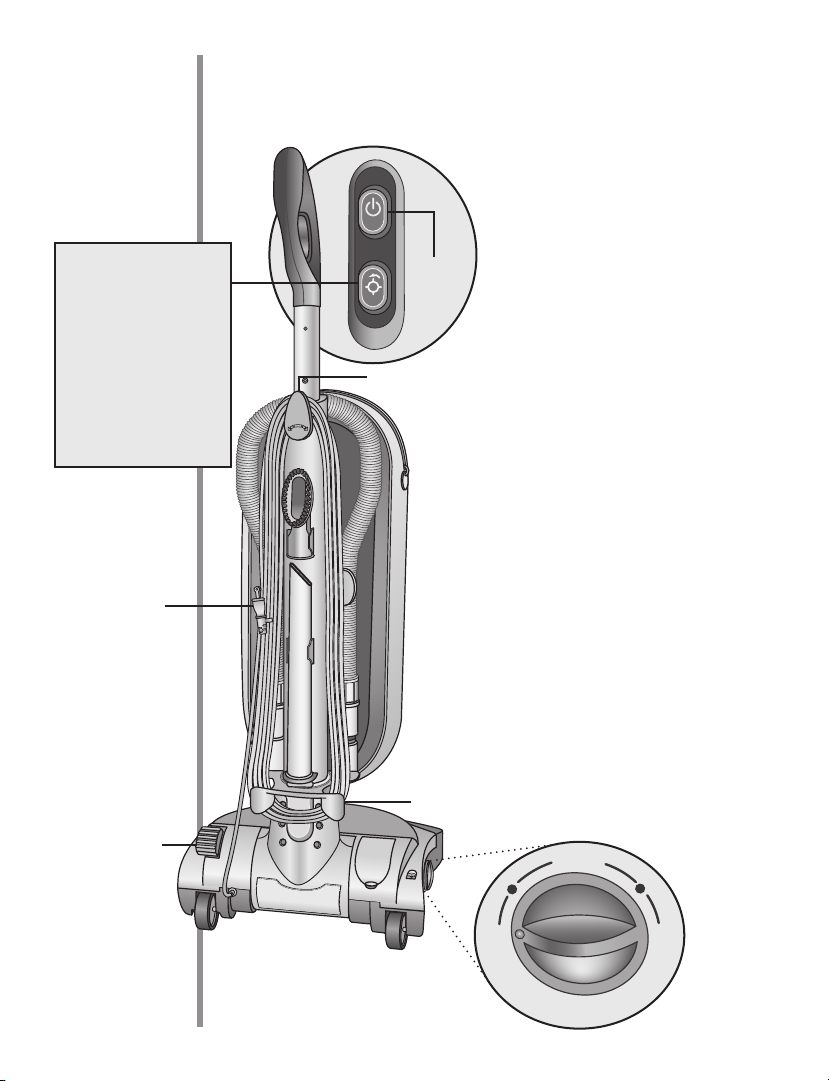
Use
Medium
Lo
w
Hig
h
Important! Ensure the Oreck Halo vacuum disposable dust lter bag is
securely in place and the outer bag is zipped. Dust and debris will be
released into the room if this is not done.
Operating the Vacuum
1. Place the vacuum on the oor
or at surface.
*Note:
The second button on
the handle turns the
brushroll ON/OFF.
Turn this ON for
maximum suction and
cleaning, or OFF to
vacuum non-carpeted
oors and sensitive
rugs or carpets.
Power Cord
Handle release
pedal
On/off
switch
Cord dump
Cord wrap
2. Set the carpet height adjustment
to the desired position (Low
- High).
The Brushroll must rest on the
carpet for effective cleaning.
Note: See Using a Hose or
Attachment if vacuuming a
sofa, couch or stairs.
3. Plug in the power cord.
4. Depress the handle release
pedal, located on the left side
of the base.
5. Lean the handle back gently to
a comfortable position.
6. Press the ON/OFF switch to
turn the vacuum ON.
See above *Note.
7. After use: Place the handle
assembly in the locked, upright
position. Securely wrap the
power cord around the cord
dump and cord wrap.
11
Height adjustor
Page 12
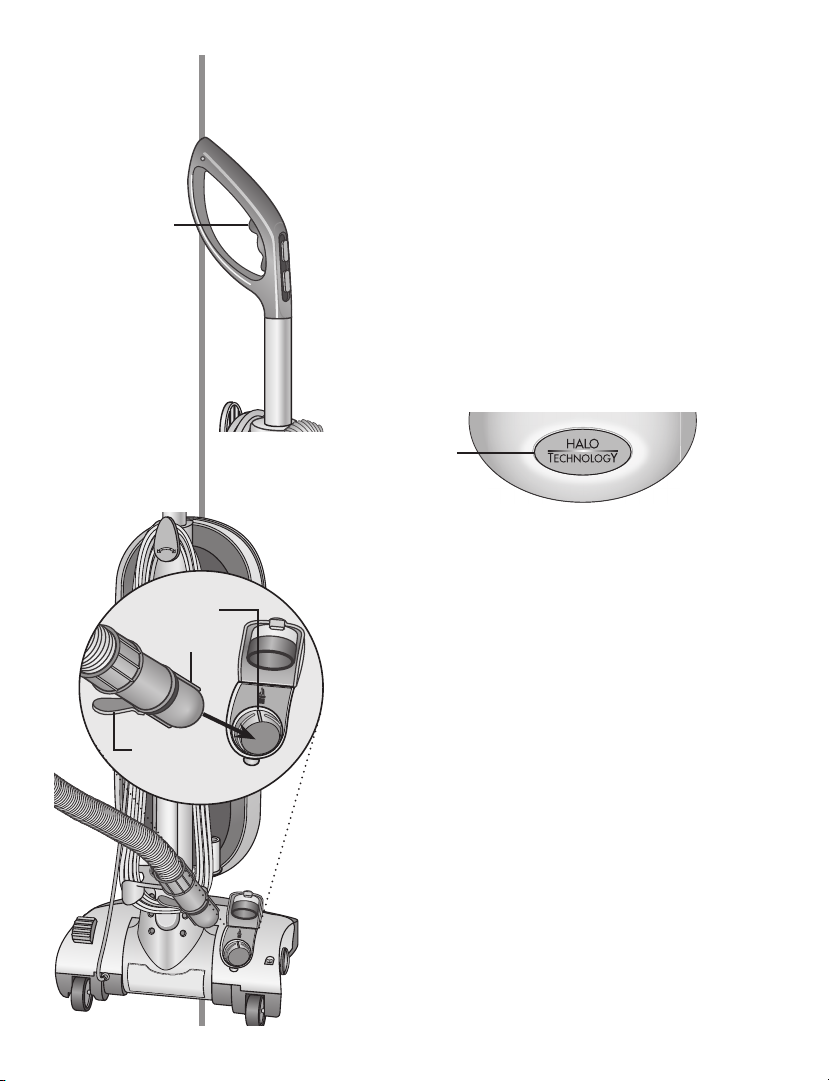
UV-C activation
switch
Using Ultraviolet (UV-C) Technology
To engage the ultraviolet light and the disinfecting power of the Oreck
Halo vacuum:
1. Follow the basic operating steps.
2. Remove all attachments and ensure the
attachment door is closed. The attachment door
must be closed for the ultraviolet light to operate.
3. Press and hold the UV-C activation switch.
Note: The oval light around the Halo Technology
logo will illuminate indicating power is being supplied to the ultraviolet light. There is an approximately three second delay before the ultraviolet
light is activated.
Halo glow
Using the Hose and Attachments
Slot
Notch
Hose clip
1. Place the vacuum in the upright position. Failure
to do so may result in the vacuum tipping over
during use of the hose and attachments.
2. Remove the hose from the base on the lower right
of the vacuum.
3. Open the attachment door.
4. Gently squeeze the clip on the end of the hose and
slide it into the attachment door.
Note: The notches on the hose end should align
with the slots on the inside of the attachment door.
5. Press either the crevice tool or accessory brush
onto the end of the hose.
6. Ensure the attachment door is rmly closed after
using the hose. The brushroll and UV-C light will
not operate when the attachment door is open.
12
Page 13

• Follow all safety warnings.
• Keep the vacuum moving while in use.
Cleaning
Tips
• Avoid banging the vacuum against rm or hard objects.
• Do not pickup small objects such as coins, screws, paper clips etc.
These will damage your vacuum, see brushroll reset button.
• Operate the vacuum in a slow back and forth motion. See table below for
estimated exposure times to neutralize many common microorganisms.
Microorganism
Seconds for 99.99%
Kill
Virus
Bacteriophage-E. Coli 0.33
Infectious Hepatitis 0.40
Inuenza 0.33
Poliovirus 0.33
Bacteria
Bacillus anthracis - Anthrax 0.44
E. coli 0.33
Mycobacterium tuberculosis 0.50
Salmonella enteritidis 0.38
Mold
Penicillium expansum 1.10
Vacuum Protection Features
Brushroll Reset Button
Follow the steps below in the event that brushroll motor overheats:
1. Attempt to turn the vacuum OFF then ON. If the brushroll is
still not turning, unplug the vacuum.
2. Allow the vacuum (e.g. UV-C light, lens) to cool off and inspect the
brushroll to ensure it is free of all hair, threads, strings etc.
3. Plug the vacuum in and press the brushroll reset button.
13
Page 14
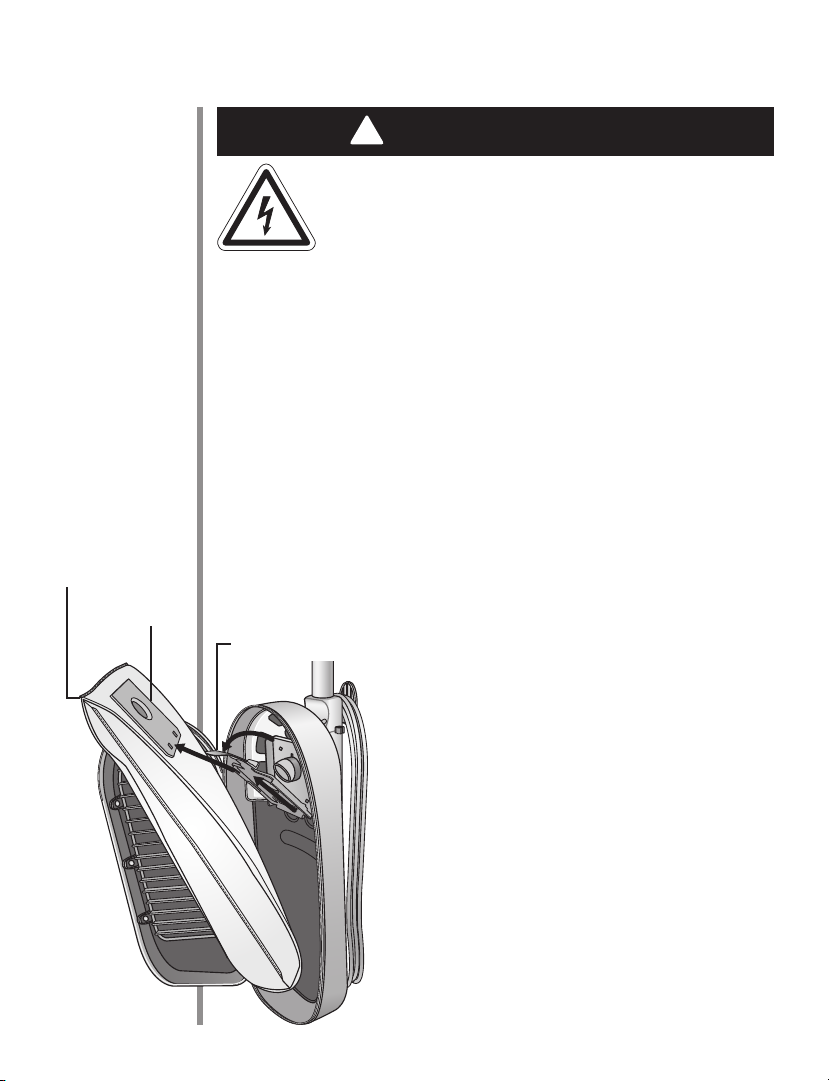
Maintenance
!
The HEPA Disposable Filter Dust Bag
The Oreck Halo vacuum employs a disposable lter dust bag that is
made with high quality HEPA material for maximum air ltration
and home air quality. The HEPA disposable lter dust bag plays a
crucial role by trapping the dirt and germs the vacuum suctions from
your home. HEPA disposable lter dust bags have been specically
designed for use with the Oreck Halo vacuum.
For maximum performance, the HEPA disposable lter dust bags
Filter dust bag
(Replacement part
number HB8PK)
Bag stiffener
need to be replaced when dirt reaches the ll line on the bag. Do not
allow the bags to overll, only replace with Oreck Halo Type HL lter
dust bags.
To replace the HEPA disposable lter dust bag:
Bag dock clip
WARNING!
Performing maintenance on the vacuum while it is
plugged into a wall outlet may result in unexpected
vacuum operation, shock and personal injury. Always
turn the vacuum OFF and unplug before performing
inspection and maintenance.
1. Unzip the outer bag until there is enough
room to remove the disposable lter dust bag.
2. Grasp the blue bag clip located just above
the lter dust bag and gently pull the bag
towards you.
3. Gently pull the lter dust bag by sliding
the cardboard bag stiffener out of the bag
dock. The Saniseal® dust seal will close
automatically.
4. Replace with a new clean HEPA
disposable lter dust bag (reverse steps 2 & 3).
5. Ensure the bag dock clasp clicks securely into
the top plastic casing before zipping up the
outer bag. Do not turn the vacuum on without
a lter dust bag in place.
14
Page 15

Replacement and Disposal of the Ultraviolet Bulb
!
CAUTION!
Contact with the small amount of mercury in the ultraviolet bulb may
cause health problems. Always take proper precautionary measures
(e.g.: containment, proper clean up supplies, dress etc.) when exposed
to mercury.
Ultraviolet Bulb Replacement
If necessary, replacement of the ultraviolet bulb should only be
conducted by qualied service personnel. Should there be any problem
with the bulb, please visit oreck.com or call for more information:
U.S.: 1-800-989-3535
Canada 1-888-676-7325
Ultraviolet Bulb Disposal
Please manage and make any disposal of the Oreck Halo ultraviolet
bulb in accordance with local disposal laws. For more information,
please see www.lamprecycle.org or call:
U.S.: 1-800-989-3535
Canada: 1-888-676-7325
Ultraviolet Bulb Cleaning
Clean the quartz glass with a non-abrasive cleaning solution, such
as rubbing alcohol or glass cleaner with a clean soft cloth to prevent
scratching the surface.
15
Page 16
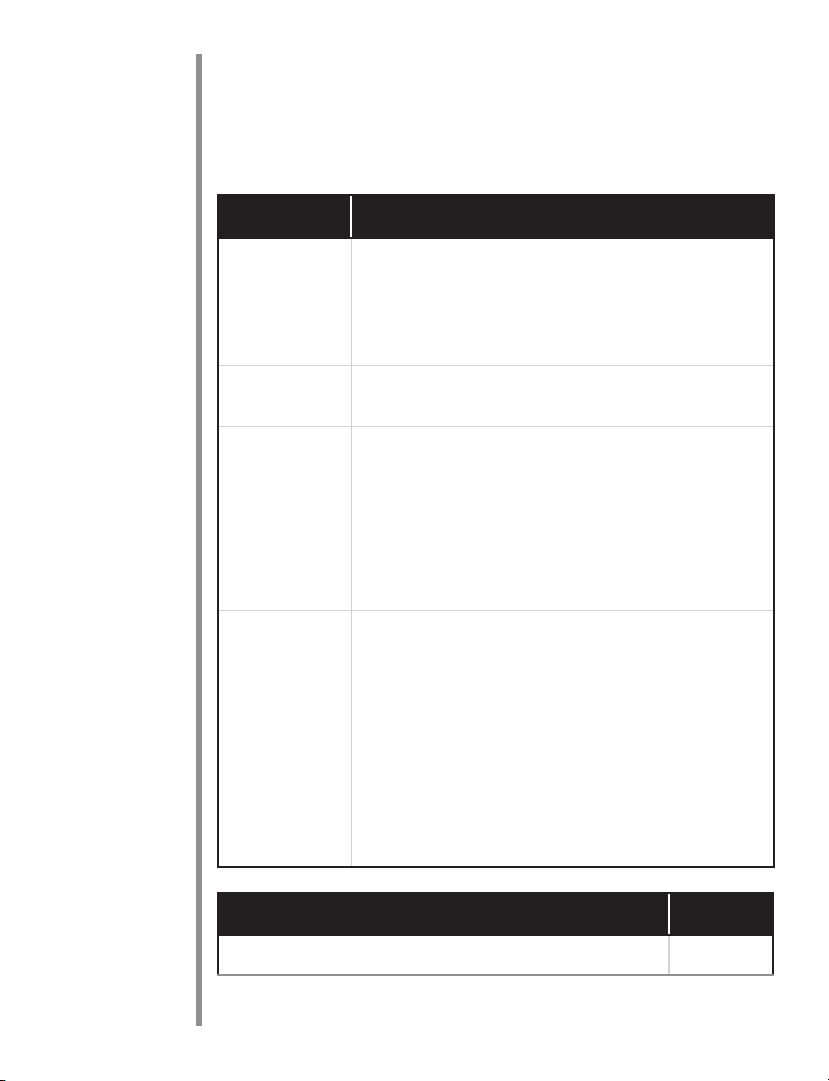
Troubleshooting
If the following troubleshooting tips do not resolve the problem please
contact Oreck Customer Service. U.S.: 1-800-989-3535
Canada: 1-888-676-7325
Important! Always unplug and allow the vacuum to cool down before
conducting any troubleshooting. See safety warnings.
Problem Solution
The vacuum
will not turn
ON
The vacuum
stops running
The vacuum
has bad dust
pick-up
Brushroll not
spinning
• Ensure the appliance is plugged into a wall outlet
• Check for damage to the plug or cord
• Check for blown fuse or tripped circuit breaker
in your home
• Check if the lter dust bag is full, replace
if necessary
• Check if the disposable lter dust bag is full,
replace if necessary.
• Adjust the height setting. The brushroll must rest
on the carpet for effective cleaning.
• Check if the brushroll is spinning, see: Brushroll Reset Button and safety warnings, do not
touch the bottom of the vacuum while hot!
• Check to ensure attachment door is rmly closed
• Ensure there are no bers, strings or hair
wrapped around the Brushroll. See safety warnings, do not touch the bottom of the vacuum
while hot!
• Press the ON/OFF button. If Brushroll is still not
spinning then press the Brushroll ON/OFF button. If the Brushroll is still not spinning, turn the
vacuum OFF and press the Reset Button located
on the bottom corner of the product.
Part
Number
Part Number
Dust Bag, 8 pack, Saniseal® Hypo-Allergenic HB8PK
16
Page 17

Warranty
Halo Upright
ORECK MANUFACTURING COMPANY:
(Oreck Manufacturing Company gives you the following limited
warranty for this product only if it was originally purchased for
residential use, not resale, from Oreck, an Oreck franchise or an Oreck
Authorized Retail Dealer, it has not been used for commercial use,
and it has been used and maintained in accordance with the product’s
owner’s manual.)
Oreck will repair or replace, free of charge, to the original purchaser,
any part other than the ultraviolet bulb that is found to be defective in
material or workmanship within three (3) years immediately following
the date of purchase. This limited warranty applies to normal domestic
use. Any commercial use of this product will void this limited warranty.
This limited warranty covers the ultraviolet bulb for ve (5) years
immediately following the date of purchase.
This limited warranty does not cover the replacement of expendable or
consumable parts such as carbon motor brushes, edge brushes, drive
belts, brushes, disposable bags, wheels, lights and light bulbs (other than
the ultraviolet bulb) and other parts subject to normal wear unless they
are defective in material or workmanship.
This limited warranty does not apply to any part subjected to accident,
abuse, commercial use, alteration, misuse, damage caused by act of
God, the use of voltages other than indicated on the serial number
displayed on this product or service of this product by other than Oreck
or an Oreck Authorized Service Center. Oreck does not authorize
any person or representative to assume or grant any other warranty
obligation with the sale of this product.
Oreck’s limited warranty is valid only if you retain proof of purchase
from Oreck, an Oreck Franchise or an OreckAuthorized Retail Dealer
for this product. If you purchase this product from any other source,
your purchase is “AS IS,” which means Oreck grants you no warranty,
and that you, not Oreck, assume the entire risk of the quality and
performance of this product, including the entire cost of any necessary
servicing or repairs of any defects.
Oreck’s liability for damages to you for any costs whatsoever arising out
of this statement of limited warranty shall be limited to the amount paid
for this product at the time of original purchase, and Oreck shall not
be liable for any direct, indirect, consequential or incidental damages
arising out of the use or inability to use this product.
17
Page 18

Some states do not allow the exclusion or limitation of incidental or
consequential damages, so the above limitation or exclusion may not
apply to you.
ALL EXPRESS AND IMPLIED WARRANTIES FOR THIS
PRODUCT, INCLUDING IMPLIED WARRANTIES OF
MERCHANTABILITY AND FITNESS FOR A PARTICULAR
PURPOSE, ARE LIMITED IN DURATION TO THE WARRANTY
PERIOD, AND NO WARRANTIES, WHETHER EXPRESS OR
IMPLIED, WILL APPLY AFTER THIS PERIOD.
Some states do not allow limitations on the duration of implied
warranties, so the above limitation may not apply to you.
This warranty gives you specic legal rights, and you may also have
other rights which vary from state to state.
18
Page 19

®
®
Guía
del
usuario
Aspiradora Halo
¡Importante!
Lea este manual cuidadosamente, y
conserve esta Guía para consultas en el
futuro.
Page 20
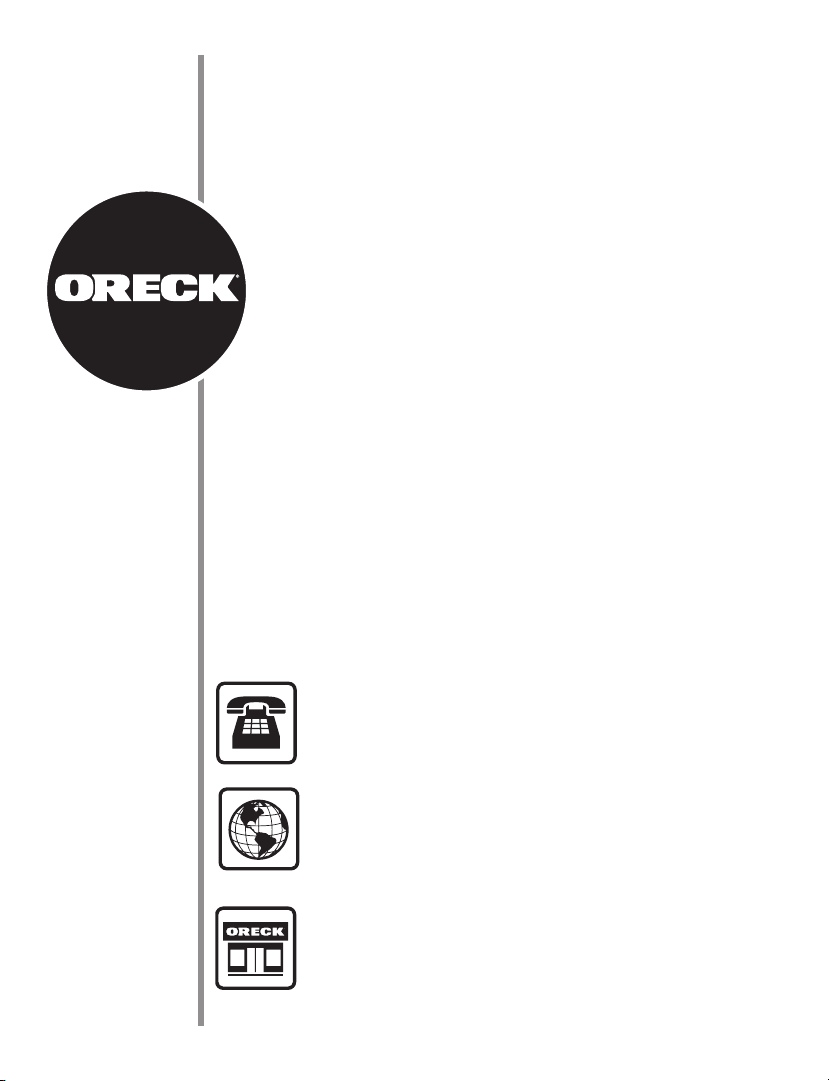
Disfrute
Llame
Gracias por comprar una aspiradora Halo de Oreck. Esta aspiradora
de vanguardia le ayudará a mantener un hogar más limpio y sano. Los
benecios de su nueva aspiradora incluyen:
• Funcionamiento completamente libre de sustancias químicas
• Luz ultravioleta germicida que neutraliza una gran cantidad de
ácaros de polvo, virus, bacterias, moho y otros gérmenes
• Filtro HEPA incorporado en las bolsas de repuesto, para ltrar
el aire
• Potente desempeño de recogida
• Garantía de 5 años para el desempeño de la bombilla
ultravioleta (UV-C)
Esta combinación de tecnologías proporciona protección plena contra
una amplia gama de contaminantes, para hacer su hogar más sano,
limpio y habitable.
En Oreck comprendemos que nuestros clientes son únicos y esperan
un servicio superior. A n de satisfacer sus necesidades ofrecemos
diferentes opciones de servicio al cliente, para trabajar con su estilo de
vida y sus preferencias.
Le damos la bienvenida a nuestro programa de servicio al cliente
‘Llame. Haga clic. Visite.’ Para hablar con un representante Oreck
llame a:
USA: 1•800•989•3535
Canada: 1•888•676•7325
Haga
clic
Visite
En la Web, apunte y haga clic en: www.oreck.com
o visite www.oreck.com y haga clic en ‘localice una
tienda’, en el ángulo superior derecho.
Visítenos personalmente en uno de nuestros más de 450
locales de venta. Para encontrar el local de venta más
cercano, llame al 888•oreck (1•888•673•2578).
20
Page 21
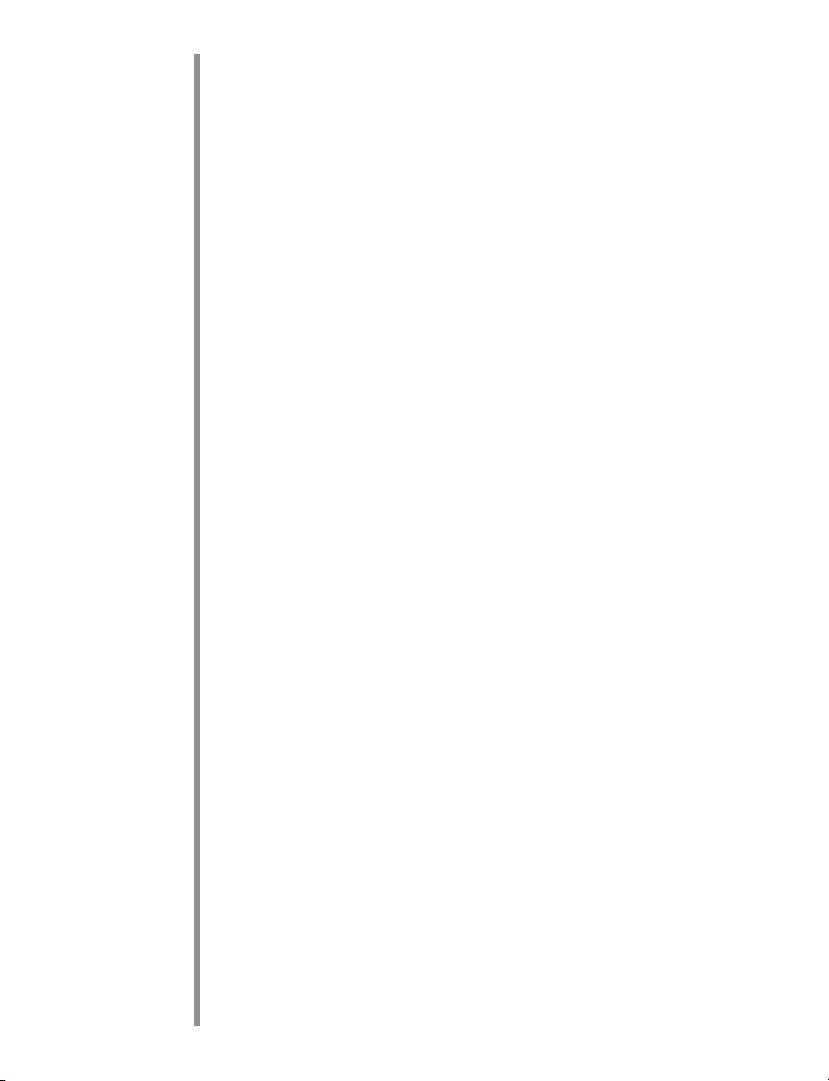
Índice
Advertencias generales . . . . . . . . . . . . . . . . . . . . . . . . . . . . . . . . . . 22
Ambiente . . . . . . . . . . . . . . . . . . . . . . . . . . . . . . . . . . . . . . . . . . . 22
Operación . . . . . . . . . . . . . . . . . . . . . . . . . . . . . . . . . . . . . . . . . . 22
Luz ultravioleta. . . . . . . . . . . . . . . . . . . . . . . . . . . . . . . . . . . . . . 24
Piezas . . . . . . . . . . . . . . . . . . . . . . . . . . . . . . . . . . . . . . . . . . . . . . . . . 25
Componentes del producto y accesorios . . . . . . . . . . . . . . . . . . 25
Características. . . . . . . . . . . . . . . . . . . . . . . . . . . . . . . . . . . . . . . . . . 27
Montaje. . . . . . . . . . . . . . . . . . . . . . . . . . . . . . . . . . . . . . . . . . . . . . . . 28
Uso . . . . . . . . . . . . . . . . . . . . . . . . . . . . . . . . . . . . . . . . . . . . . . . . . . . 29
Operación de la aspiradora . . . . . . . . . . . . . . . . . . . . . . . . . . . . . 29
Utilización de la tecnología ultravioleta (UV-C) . . . . . . . . . . . 30
Utilización de la manguera y accesorios . . . . . . . . . . . . . . . . . . 30
Consejos de limpieza . . . . . . . . . . . . . . . . . . . . . . . . . . . . . . . . . 31
Características de protección de la aspiradora. . . . . . . . . . . . . . 31
Mantenimiento. . . . . . . . . . . . . . . . . . . . . . . . . . . . . . . . . . . . . . . . . . 32
La bolsa para polvo ltrante desechable HEPA . . . . . . . . . . . . 32
Reemplazo y eliminación de la bombilla ultravioleta . . . . . . . . 33
Reemplazo de la bombilla ultravioleta. . . . . . . . . . . . . . . . . . . . 33
Eliminación de la bombilla ultravioleta . . . . . . . . . . . . . . . . . . . 33
Limpieza de la bombilla ultravioleta . . . . . . . . . . . . . . . . . . . . . 33
Localización de fallas . . . . . . . . . . . . . . . . . . . . . . . . . . . . . . . . . . . . 34
Número de pieza . . . . . . . . . . . . . . . . . . . . . . . . . . . . . . . . . . . . . . . . 34
Garantía . . . . . . . . . . . . . . . . . . . . . . . . . . . . . . . . . . . . . . . . . . . . . . . 35
21
Page 22
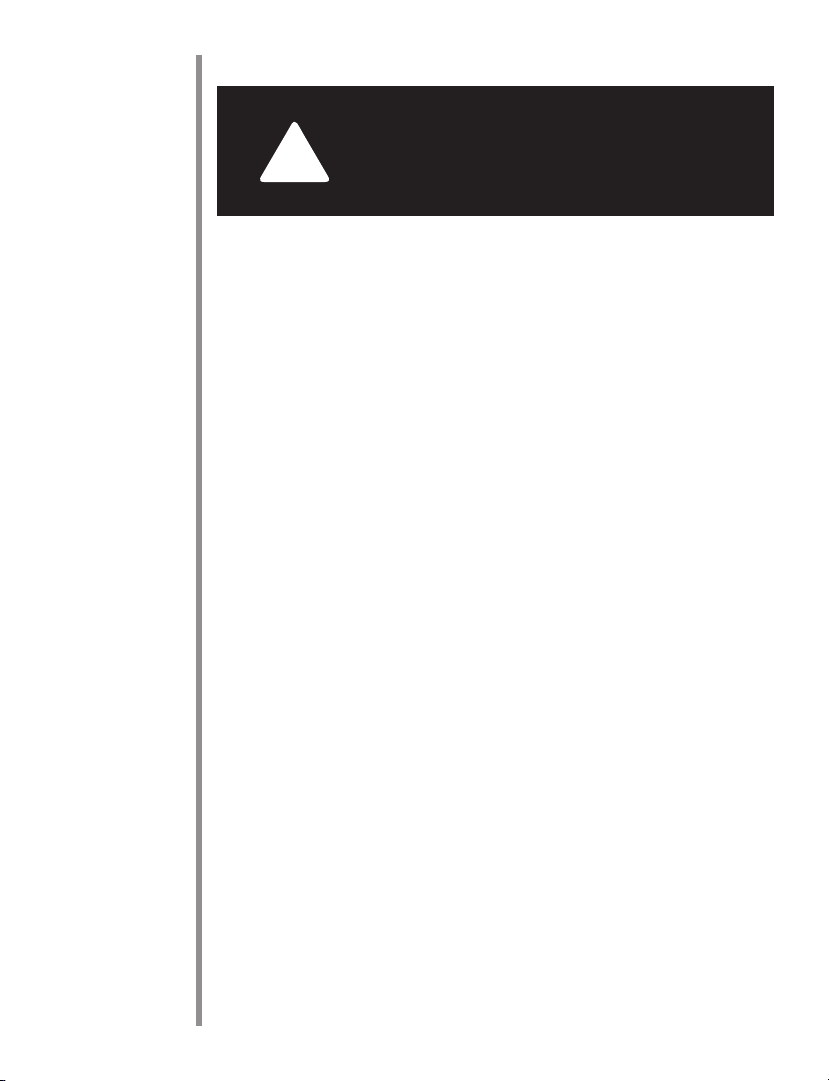
Seguridad
!
Advertencias generales
INSTRUCCIONES
IMPORTANTES DE
SEGURIDAD
Cuando se use un artefacto eléctrico deben observarse siempre las
precauciones básicas, incluidas las siguientes:
Lea todas las instrucciones antes de utilizar esta aspiradora
¡ADVERTENCIA! Para reducir el riesgo de incendio, choque eléctrico
o lesiones:
• La aspiradora está diseñada únicamente para uso doméstico.
• Use la aspiradora únicamente de la forma descrita en este
manual.
• Use únicamente los accesorios recomendados por el fabricante.
Ambiente
La utilización de la aspiradora en exteriores o sobre supercies húmedas puede provocar daños en el artefacto y anulación de la garantía. No
la use en exteriores o sobre supercies húmedas.
La utilización de la aspiradora en escaleras puede provocar desequi-
librio, resbalamiento o caída. Al limpiar en escaleras verique siempre
su equilibrio y asegúrese de estar en una posición rme.
Tenga cuidado cuando aspire en los bordes y ecos de tapetes.
La utilización de la aspiradora en un espacio cerrado que contenga
materiales inamables o explosivos o vapores tóxicos puede causar inesperadamente una chispa o incendio. No use la aspiradora en ese tipo
de espacio cerrado. Antes del uso, verique siempre el conexionado
expuesto y las conexiones de cables.
Operación
Este artefacto cuenta con partes móviles y una potente capacidad de
succión. No permita que se lo utilice como un juguete, y preste siempre
especial atención cuando sea utilizado por o cerca de niños.
22
Page 23
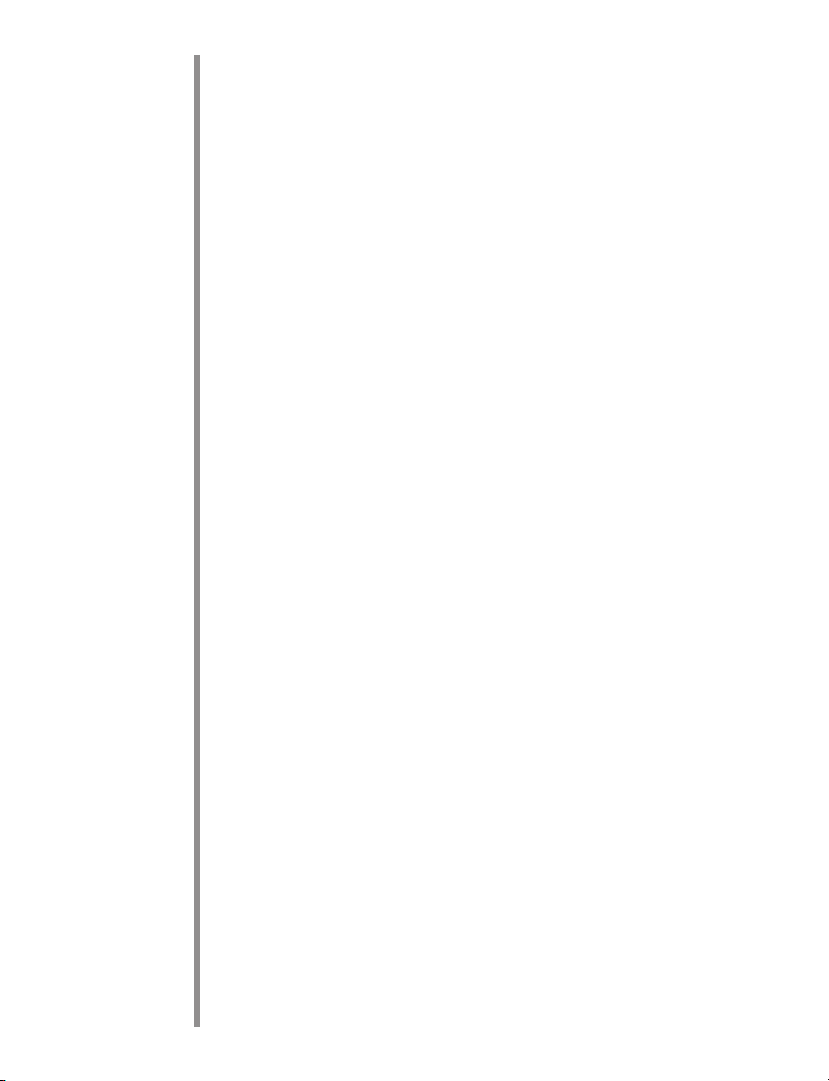
La ropa suelta, las alhajas y el cabello largo pueden enredarse en las partes
móviles de la aspiradora y provocar lesiones. Mantenga siempre la ropa suelta,
las alhajas, sus dedos y todas las partes de su cuerpo lejos de las aberturas y
de las partes móviles.
El uso de la aspiradora con alguna abertura bloqueada puede reducir el ujo
de aire. Mantenga todas las aberturas libres de polvo, pelusa, cabellos, etc.
Antes de usar, asegúrese de que el conjunto de la bolsa ltrante esté colocado.
Un manejo inadecuado del cordón de alimentación eléctrica puede provocar
daños al cableado o conexiones, y posibilidad de chispas o choque eléctrico. Al
manejar el cordón de alimentación eléctrica siga siempre estas instrucciones:
• No tire del cordón para transportar la aspiradora
• No use el cordón como manija
• No tire del cordón para desenchufar la aspiradora
• No cierre ninguna puerta sobre el cordón
• No tire del cordón contra esquinas o bordes aguzados
• Mantenga el cordón alejado de supercies que se calientan
• No aplique la aspiradora ni otros artefactos sobre el cordón
• Para desenchufar la aspiradora sujete siempre el enchufe, nunca el
cordón
Un cordón o enchufe dañado puede provocar una chispa, choque eléctrico
o incendio. Antes de usar, verique siempre el cordón y el enchufe. Si el
artefacto no está funcionando como debería, o si se ha caído, dañado, dejado
a la intemperie o sumergido en el agua, devuélvalo a un centro de servicio o
llame a Servicio al Cliente: En Estados Unidos: 1-800-989-3535 En Canadá:
1-888-676-7325.
La utilización de la aspiradora con las manos húmedas y sobre supercies
húmedas puede provocar inesperadamente un choque eléctrico, resbalamiento
y lesiones. No manipule el enchufe o el artefacto con las manos húmedas ni
sobre supercies húmedas.
El funcionamiento del artefacto en posición inmóvil por cualquier período
de tiempo puede causar daños materiales (por ejemplo: pérdida de color de
la alfombra) o al artefacto. Mantenga la aspiradora siempre en movimiento
durante su funcionamiento.
Aspirar sobre objetos en llamas o humeantes, líquidos inamables o combustibles y materiales tóxicos puede provocar un incendio y lesiones. No
aspire sobre objetos en llamas o humeantes, ni sobre líquidos inamables o
combustibles.
23
Page 24
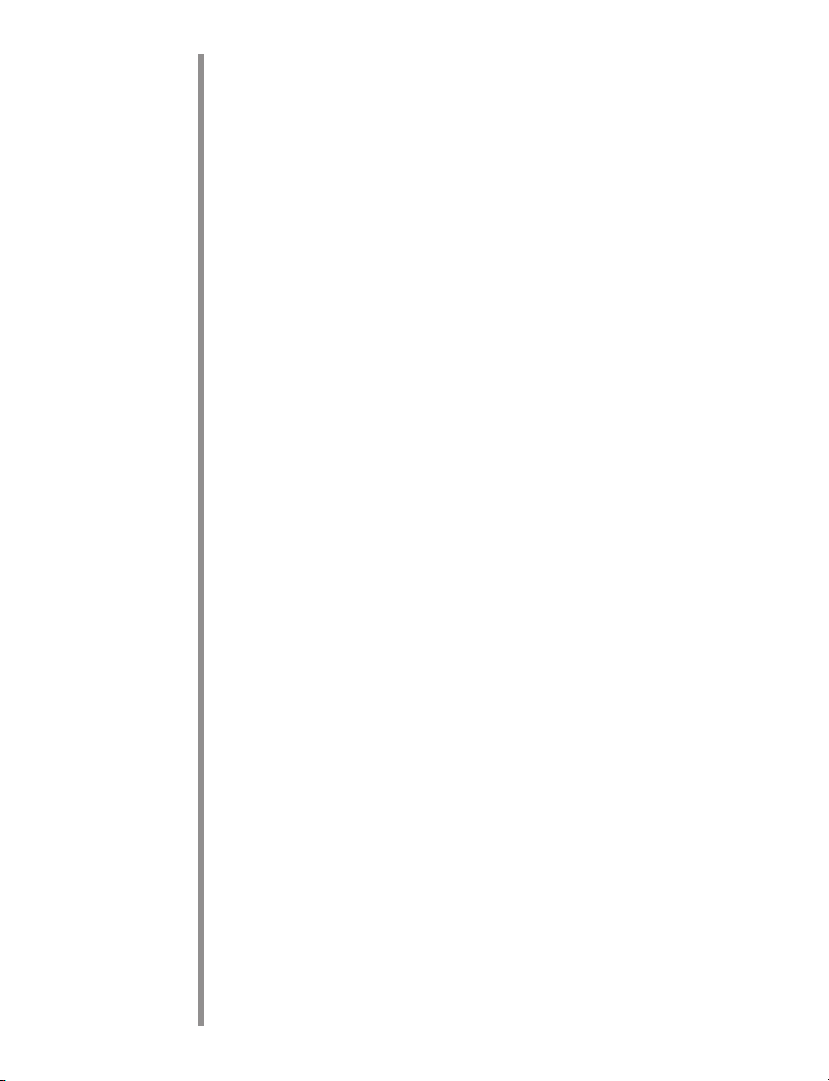
Desenchufar la aspiradora con los controles en posición ENCENDIDO
(ON) puede provocar chispas e incendio. Lleve todos los controles a la
posición APAGADO (OFF) antes de desenchufar. No deje el artefacto
desatendido mientras esté enchufado.Desenchúfelo del tomacorriente
cuando no esté en uso o antes de realizar algún servicio.
Luz ultravioleta
Sabemos que la luz ultravioleta (UV-C) se ha utilizado por décadas para
crear algunos de los ambientes más sanos del mundo, y que también se ha
utilizado para desinfectar hospitales y esterilizar agua potable.
Este producto emite luz ultravioleta germicida. La exposición o el
contacto con la luz ultravioleta durante la operación del artefacto puede
provocar quemaduras, así como daños en la piel y la visión. Siga estas
pautas de seguridad para la utilización de la luz ultravioleta:
• Nunca je directamente la vista en la luz ultravioleta
• Nunca levante o voltee la aspiradora mientras esté en funcionamiento
• Nunca toque la parte inferior de la aspiradora ni el lente protector.
Antes de tocar la parte inferior de la aspiradora o de almacenarla,
espere a que se enfríen la luz UV-C y el lente protector.
La aspiradora ha sido diseñada con características de seguridad que
previenen lesiones. Las mismas incluyen:
• Para activar la luz UV-C la aspiradora debe encontrarse en la
posición de operación estándar, no en posición vertical.
• La luz UV-C se desactivará si el producto se inclina de modo que
alguna rueda se eleve por sobre la alfombra.
• Mientras se esté utilizando algún accesorio, la luz UV-C no se
activará. La puerta para accesorios debe estar cerrada para que la
luz UV-C funcione.
Cualquier intento de encender la luz ultravioleta anulando el interruptor
de la luz UV-C u otras características de seguridad puede provocar lesiones, y se lo considera como un uso no autorizado de este artefacto.
Si fuera necesario, llame a servicio al cliente o lleve la aspiradora a un
centro de servicio Oreck autorizado.
CONSERVE ESTAS
INSTRUCCIONES
24
Page 25

M
ed
i
um
L
o
w
Hi
g
h
Piezas
Componentes del producto y accesorios
1
2
3
6
4
5
13
14
7
8
9
10
11
12
Vistas lateral y frontal
1. Mango de
empuñadura suave
2. Interruptor de
activación de la UV-C
3. Conjunto del mango
4. Interruptor
ENCENDIDO
(ON)/APAGADO
(OFF)
25
5. Interruptor
ENCENDIDO
(ON)/APAGADO
(OFF) del rodillo
del cepillo
6. Tubo del mango
7. Bolsa exterior
8. Manguera de succión
9. Luz ultravioleta
(indicador de UV-C)
10. Luces delanteras
11. Amortiguador
delantero protector
12. Ajuste de la altura
de la alfombra
13.Bolsa para polvo
ltrante desechable
14. Compartimiento
para bolsas
Page 26

16
17
28
15
27
18
19
20
Vistas trasera e inferior
15. Llave hexagonal
16. Tornillo de jación del
mango
17. Pasador para cordón
18. Cepillo adicional
19. Cordón de alimentación
eléctrica
20. Pedal de liberación del
mango
26
25
24
23
22
21
21. Botón de reinicio del rodillo
del cepillo
22. Puerta para accesorios
23. Dispositivo para enrollar el
cordón
24. Boquilla rinconera
25. Sujetador de la manguera
26. Cubierta de la bombilla UV-C
27. Ruedas de ajuste de altura
28. Rodillo del cepillo con
Microsweep
®
26
Page 27

M
ed
i
um
L
o
w
Hi
g
h
Características
1a
1. Activación de la UV-C:
1a Interruptor: acciónelo para activar la luz UV-C
1b Tecnología UV-C: la tecnología UV-C
(con patente en trámite) neutraliza de
manera segura gran cantidad de ácaros de
polvo, virus, bacterias y moho. Cuando
la UV-C se encuentre activada, la luz que
está alrededor del logotipo ‘Halo Technol-
2
ogy’ se encenderá.
2. Control de ENCENDIDO (ON)/APAGADO
(OFF) del rodillo del cepillo: acciónelo para
lograr una recogida máxima en supercies
alfombradas. Desactívelo para supercies de
piso duro.
3
3. Cordón de alimentación eléctrica: el cordón
de alimentación eléctrica largo proporciona
un alcance amplio, que permite llegar a cada
4
rincón de su hogar.
4. Limpieza fuera del piso: una manguera larga
5
y accesorios versátiles le permiten limpiar
escaleras, muebles y telas con facilidad.
5. Bolsa exterior: es importante que el interior
de la bolsa exterior esté limpio. Aspire el
interior de la bolsa exterior. Si se desea,
la bolsa exterior puede reemplazarse para
renovar su eciencia. La bolsa interior para
1b
polvo desechable de capas superpuestas
debe ser reemplazada una vez al mes,
aunque no esté llena. Si la utiliza en áreas
extremadamente sucias, cámbiela con mayor
frecuencia. Aumente el poder limpiador
de su aspiradora, cambiando la bolsa con
frecuencia.
6. Ajuste de altura: al variar los valores de nivel,
usted puede pasar con facilidad de alfombras y
6
27
tapetes a baldosas, madera y linóleo.
Page 28

Montaje
El único montaje necesario previo a la utilización de la aspiradora
consiste en la jación del mango. Siga estos pasos:
1. Coloque la aspiradora en posición vertical.
2. Encaje los conectores de cables entre sí.
3. Eleve suavemente el mango y coloque el
tubo de aluminio por sobre el eje principal de la aspiradora.
4. Deslice el tubo de aluminio hacia abajo,
sobre el eje principal, mientras presiona
Con-
junto del
mango
Llave hexagonal
el tornillo de jación del mango.
5. Para apretar el tornillo, gire en sentido
horario la llave hexagonal suministrada
(que cuelga del mango).
Tubo de aluminio
Conectores
de cables
28
Eje principal
Tornillo de jación del
mango
Page 29

Uso
Medium
Lo
w
Hig
h
*Nota:
El segundo botón
del mango es el de
ENCENDIDO (ON)/
APAGADO (OFF)
del rodillo del cepillo.
Llévelo a la posición
ENCENDIDO (ON)
para obtener una suc-
ción y limpieza máxi-
mas, o a la posición
APAGADO (OFF)
para aspirar sobre
pisos no alfombrados
o sobre tapetes y
alfombras sensibles.
Cordón de
alimentación
eléctrica
Pedal de
liberación del
mango
¡Importante! Asegúrese de que la bolsa para polvo ltrante desechable
de la aspiradora Halo de Oreck esté colocada rmemente y que la bolsa
exterior esté cerrada. De no ser asi, el polvo y los desperdicios se espa
cirán por la habitación
Operación de la aspiradora
Interruptor
ENCENDIDO
(ON)/
APAGADO (OFF)
Pasador para
cordón
Dispositivo
para enrollar
el cordón
1. Coloque la aspiradora sobre el
piso o supercie plana.
2. Ajuste la altura de la alfombra
en la posición deseada, Baja
(Low), Media (Medium) o Alta
(High). Para una limpieza efectiva, el rodillo del cepillo debe
descansar sobre la alfombra.
Nota: si aspira sobre un sofá, sillón o escaleras, vea ‘Utilización
de la manguera y accesorios’.
3. Enchufe el cordón de alimentación eléctrica.
4. Presione el pedal de liberación
del mango, ubicado en el lado
izquierdo de la base.
5. Incline el mango suavemente hacia
atrás, hasta una posición cómoda.
6. Presione el interruptor ENCENDIDO (ON)/APAGADO (OFF)
para encender la aspiradora.
Vea la *Nota arriba.
7. Después del uso: coloque el
conjunto del mango en la posición
bloqueada vertical. Envuelva
rmemente el cordón de alimentación eléctrica alrededor del pasador para cordón y del dispositivo
para enrollar el cordón.
29
Ajuste de altura
Page 30

Interruptor de
activación de la
UV-C
Utilización de la tecnología ultravioleta (UV-C)
Para activar la luz ultravioleta y el poder desinfectante de la aspiradora
Halo de Oreck:
1. Siga los pasos básicos de operación.
2. Retire todos los accesorios y asegúrese de que
la puerta para accesorios esté cerrada. La puerta
para accesorios debe estar cerrada para que la luz
ultravioleta funcione.
’
3. Presione y sostenga el interruptor de activación de la UV-C.
Nota: la luz oval que rodea el logotipo ‘Halo Technology’ se
encenderá, lo que indica que se está suministrando energía a
la luz ultravioleta. Existe una demora de aproximadamente
tres segundos antes de que se active la luz ultravioleta.
Brillo ‘Halo
Utilización de la manguera y accesorios
1. Coloque la aspiradora en posición vertical. No hacerlo
Ranura
Muesca
puede provocar que la aspiradora se vuelque durante
la utilización de la manguera y los accesorios.
2. Retire la manguera de la base, en la parte inferior
derecha de la aspiradora.
Sujeta-
dor de la
manguera
30
3. Abra la puerta para accesorios.
4. Apriete suavemente el sujetador del extremo de la
manguera y deslícela hacia la puerta para accesorios.
Nota: las muescas presentes en el extremo de la
manguera deben alinearse con las ranuras del interior de la puerta para accesorios.
5. Inserte a presión la boquilla rinconera o el cepillo
adicional en el extremo de la manguera.
6. Asegúrese de que la puerta para accesorios quede
rmemente cerrada después de usar la manguera.
Mientras la puerta para accesorios se encuentre abierta,
no funcionarán ni el rodillo del cepillo ni la luz UV-C.
Page 31

Consejos
de limp-
ieza
• Siga todas las advertencias de seguridad.
• Mantenga la aspiradora en movimiento mientras la esté utilizando.
• Evite golpear la aspiradora contra objetos rmes o duros.
• No recoja objetos pequeños como monedas, tornillos, sujetapapeles, etc.
Esto dañará su aspiradora; vea ‘Botón de reinicio del rodillo del cepillo’.
• Opere la aspiradora con un movimiento lento hacia adelante y atrás. Vea
en la tabla siguiente los tiempos de exposición estimados para neutrali-
zar diversos microorganismos comunes.
Microorganism
Tiempo (segundos)
para un exterminio del
99.99%
Virus
Bacteriófago-E.Coli 0.33
Hepatitis infecciosa 0.40
Inuenza 0.33
Poliomielitis 0.33
Bacterias
Bacillus Anthracis – Ántrax 0.44
E. coli 0.33
Mycobacterium tuberculosis 0.50
Salmonella enteritidis 0.38
Moho
Penicillium expansum 1.10
Características de protección de la aspiradora
Botón de reinicio del rodillo del cepillo
En caso de que el motor del rodillo del cepillo se sobrecaliente, siga estos pasos:
1. Intente llevar la aspiradora a APAGADO (OFF) y después a ENCENDIDO (ON). Si el rodillo del cepillo sigue sin girar, desenchufe la aspiradora.
2. Deje que la aspiradora se enfríe (por ejemplo: la luz UV-C, el lente) e
inspeccione el rodillo del cepillo para asegurarse de que esté libre de
cabellos, hilos, bras, etc.
3. Enchufe la aspiradora y presione el botón de reinicio del rodillo del cepillo.
31
Page 32
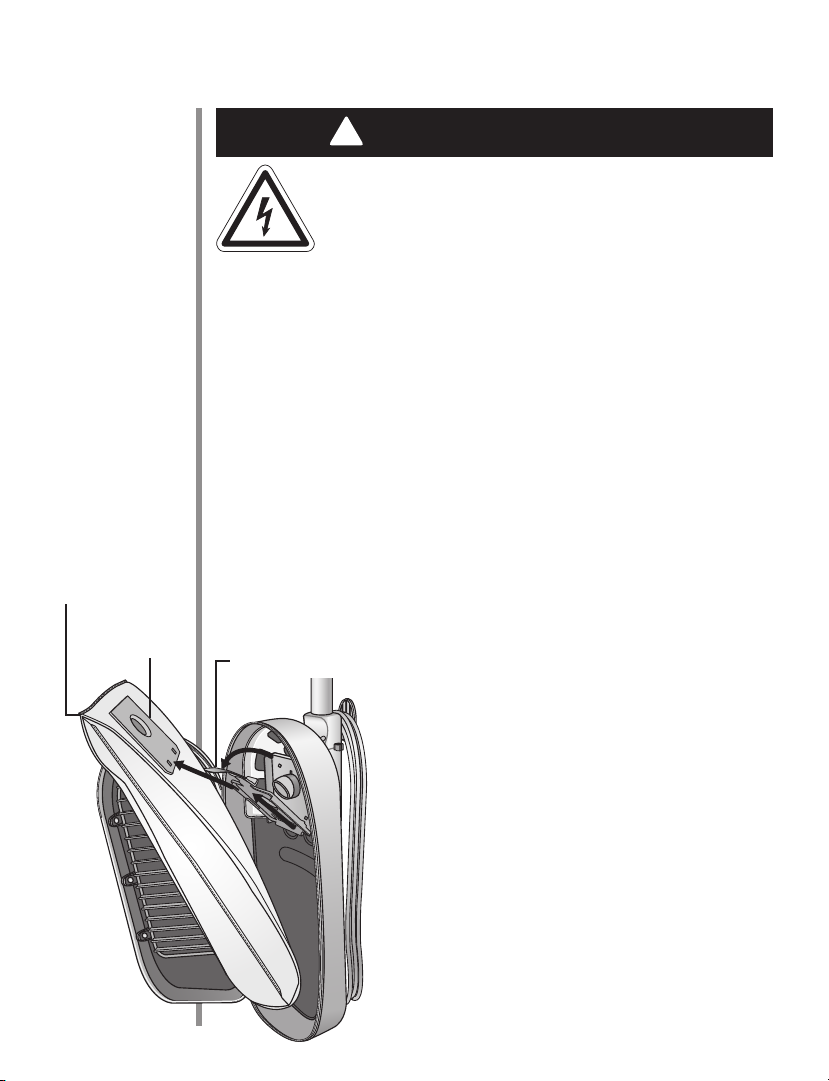
Mantenimiento
!
La bolsa para polvo filtrante desechable HEPA
La aspiradora Halo de Oreck emplea una bolsa para polvo ltrante
desechable fabricada con material HEPA de alta calidad, que asegura una
máxima ltración del aire y calidad de aire del hogar. La bolsa para polvo
ltrante desechable HEPA juega un papel crucial al atrapar la suciedad y
los gérmenes que la aspiradora succiona de su hogar. Las bolsas para polvo
ltrantes desechables HEPA han sido diseñadas especícamente para su
uso con la aspiradora Halo de Oreck.
Para asegurar un desempeño óptimo, las bolsas para polvo ltrantes
Bolsa para polvo
ltrante (Número
de pieza de
repuesto: HB8PK)
Refuerzo de
bolsa
desechables HEPA deben reemplazarse cuando la suciedad alcanza la
línea ‘lleno’ de la bolsa. No permita que las bolsas superen ese nivel de
suciedad, y reemplácelas únicamente con las bolsas Oreck Halo Tipo HL.
Para reemplazar las bolsas para polvo ltrantes desechables HEPA:
32
Sujetador
del compartimiento
para bolsas
¡ADVERTENCIA!
La realización de tareas de mantenimiento a la aspiradora
mientras se encuentra enchufada a un tomacorriente puede provocar un funcionamiento inesperado de la misma, choque eléctrico y lesiones. Apague siempre la aspiradora y desenchúfela
antes de realizar tareas de inspección y mantenimiento.
1. Abra la bolsa exterior hasta que haya lugar suciente
para retirar la bolsa para polvo ltrante desechable.
2. Tome el sujetador de bolsa azul ubicado justo
por encima de la bolsa para polvo ltrante, y tire
suavamente de la bolsa hacia usted.
3. Tire suavemente de la bolsa para polvo ltrante,
deslizando el refuerzo de bolsa de cartón grueso
hacia afuera del compartimiento para bolsas. La
junta guardapolvo Saniseal® se cerrará automáticamente.
4. Reemplace por una bolsa para polvo filtrante desechable
HEPA nueva y limpia (invierta los pasos 2 y 3).
5. Asegúrese de que el broche del compartimiento
para bolsas encaje rmemente en la carcasa superior de plástico antes de cerrar la bolsa exterior.
No encienda la aspiradora sin tener colocada una
bolsa para polvo ltrante.
Page 33
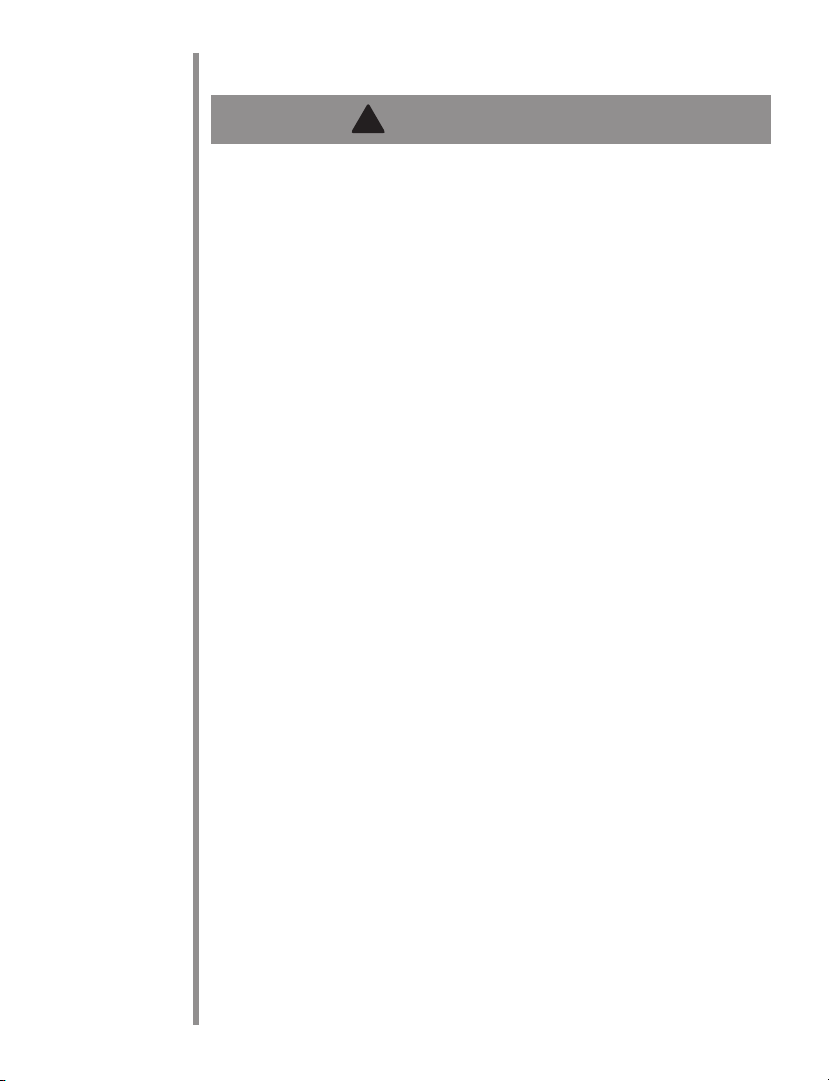
Reemplazo y eliminación de la bombilla ultravioleta
!
¡ATENCIÓN!
El contacto con la pequeña cantidad de mercurio de la bombilla ultravioleta puede provocar problemas de salud. Tome siempre las medidas
preventivas correspondientes (e.g.: contención, elementos de limpieza
adecuados, ropa, etc.) cuando se exponga al mercurio.
Reemplazo de la bombilla ultravioleta
De ser necesario, únicamente el personal de servicio calicado debe
realizar el reemplazo de la bombilla ultravioleta. De haber algún prob-
lema con la bombilla, visite oreck.com o llame para más información:
U.S.: 1-800-989-3535
Canada 1-888-676-7325
Eliminación de la bombilla ultravioleta
Realice el manejo y eliminación de las bombillas ultravioletas de Halo
de Oreck de acuerdo a las leyes locales de eliminación. Para obtener
más información visite www.lamprecycle.org, o llame a:
U.S.: 1-800-989-3535
Canada: 1-888-676-7325
Limpieza de la bombilla ultravioleta
Limpie el vidrio de cuarzo con una solución de limpieza no abrasiva,
como alcohol para fricción o limpiador para vidrio, con un paño suave
limpio para prevenir el rayado de la supercie.
33
Page 34
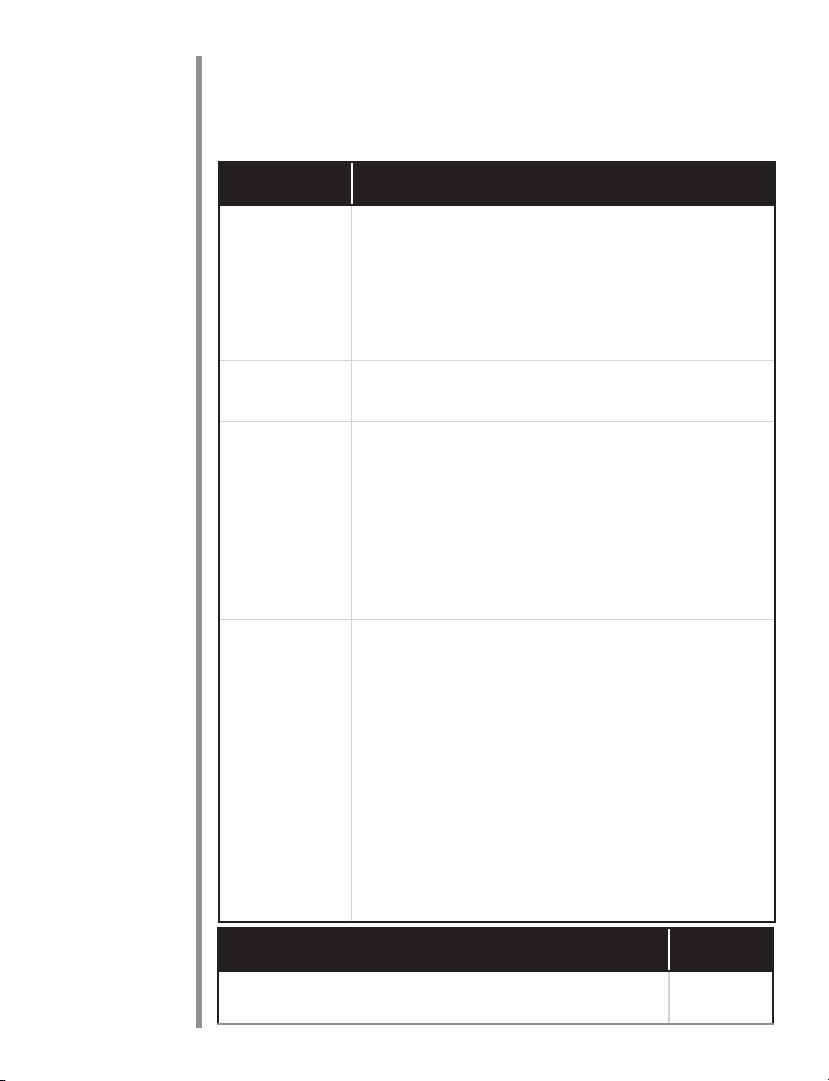
Local-
ización
Si los consejos de localización de fallas que siguen no resuelven el problema, comuníquese
con el servicio al cliente de Oreck. U.S.: 1-800-989-3535 Canada: 1-888-676-7325
¡Importante! Antes de realizar cualquier localización de fallas, desenchufe siempre la aspiradora y espere a que se enfríe. Vea las advertencias de seguridad.
de fallas
Número
de pieza
Problema Solución
La aspiradora
no se enciende
La aspiradora
deja de funcionar
La aspiradora
tiene un mal
desempeño de
recogida de
polvo
El rodillo del
cepillo no está
girando
Paquete de 8 bolsas para polvo, Saniseal® Hipoalergénica HB8PK
34
• Asegúrese de que el artefacto esté enchufado a un
tomacorriente
• Verique que no esté dañado el enchufe o el cordón
• Verique que en la instalación de su hogar no haya
un fusible quemado o un interruptor automático
que se haya disparado
• Verique si la bolsa para polvo ltrante está llena;
reemplácela de ser necesario
• Verique si la bolsa para polvo ltrante desechable está
llena; reemplácela de ser necesario.
• Ajuste el valor de altura. Para una limpieza efectiva, el
rodillo del cepillo debe descansar sobre la alfombra.
• Verique que el rodillo del cepillo esté girando, vea:
‘Botón de reinicio del rodillo del cepillo’ y las advertencias de seguridad; no toque la parte inferior de la
aspiradora mientras esté caliente.
• Verique que la puerta para accesorios esté cerrada
rmemente
• Asegúrese de que no haya bras, hilos o cabellos
enredados alrededor del rodillo del cepillo. Vea las
advertencias de seguridad; no toque la parte inferior
de la aspiradora mientras esté caliente.
• Presione el botón ENCENDIDO (ON)/APAGADO
(OFF). Si el rodillo del cepillo sigue sin girar,
presione el botón ENCENDIDO (ON)/APAGADO
(OFF) del rodillo del cepillo. Si el rodillo del cepillo
sigue sin girar, apague la aspiradora y presione el
botón Reinicio (Reset) ubicado en la esquina de la
parte inferior del producto.
Pieza Número
Page 35
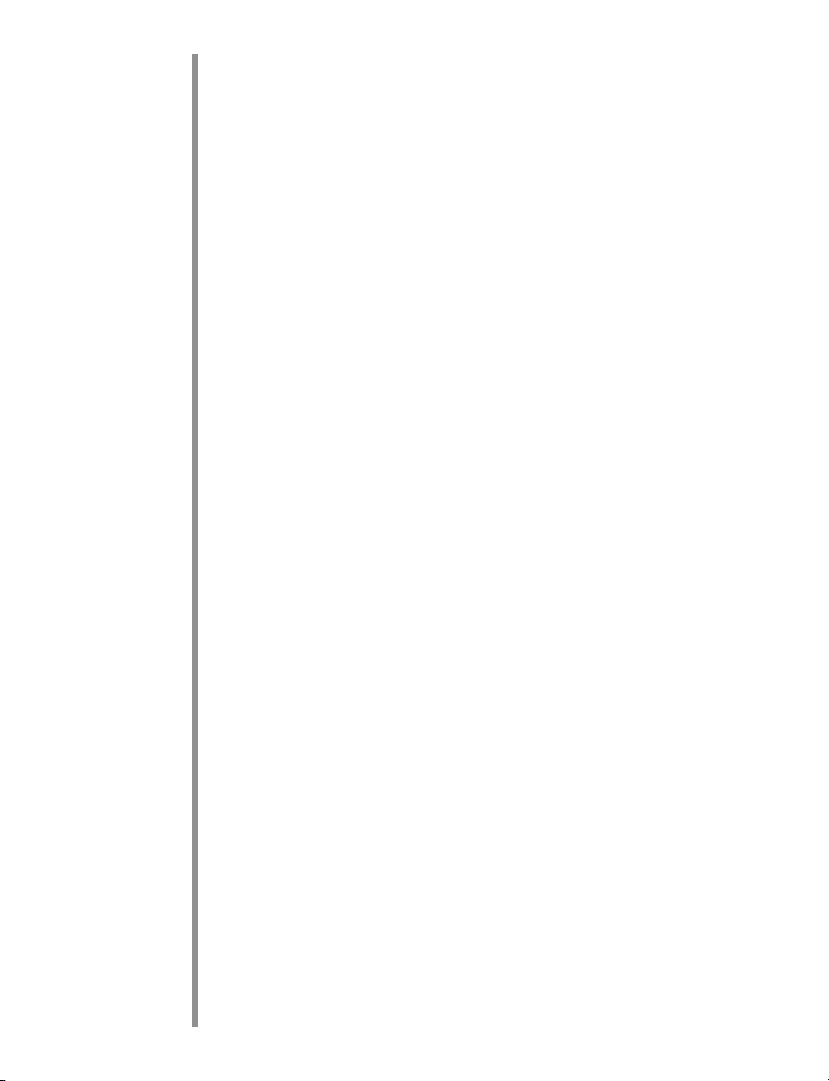
Garantía
Halo Vertical
ORECK MANUFACTURING COMPANY:
(Oreck Manufacturing Company le otorga la siguiente garantía
limitada para este producto, únicamente si el mismo se ha comprado
originalmente para uso residencial, no para reventa, a Oreck, una
franquicia de Oreck o un Distribuidor Minorista Autorizado Oreck, no
se ha usado para nes comerciales, y se lo ha utilizado y mantenido de
acuerdo con el manual del usuario del producto)
Oreck reparará o reemplazará sin cargo alguno, al comprador original,
cualquier pieza, excepto la bombilla ultravioleta, que se encuentre
defectuosa en cuanto al material o mano de obra durante los tres (3)
años inmediatamente posteriores a la fecha de compra. Esta garantía
limitada se aplica al uso doméstico normal. Cualquier uso comercial
de este producto anulará esta garantía limitada. Esta garantía limitada
cubre a la bombilla ultravioleta por cinco (5) años a partir de la fecha de
compra.
Esta garantía limitada no cubre el reemplazo de piezas fungibles o
consumibles como escobillas de carbón de motores, cepillos para
bordes, correas de transmisión, cepillos, bolsas desechables, ruedas,
luces y bombillas (aparte de la bombilla ultravioleta), así como otras
piezas sujetas al desgaste normal, a menos que estén defectuosas en
cuanto al material o mano de obra.
Esta garantía limitada no se aplica a ninguna pieza sujeta a accidente,
maltrato, uso comercial, alteración, uso indebido, daños causados por
hechos de fuerza mayor, uso de tensiones eléctricas distintas de las
indicadas en la placa del número de serie de este producto, o servicio de
este producto que no haya sido realizado por Oreck o por un Centro de
Servicio Autorizado por Oreck. Oreck no autoriza a ninguna persona o
representante a asumir u otorgar cualquier otra obligación de garantía
junto con la venta de este producto.
La garantía limitada de Oreck es válida únicamente si usted retiene el
comprobante de la compra hecha a Oreck, una franquicia de Oreck o
un Distribuidor Minorista Autorizado por Oreck para este producto.
Si usted compra este producto a cualquier otra fuente, su compra es
‘TAL CUAL’, lo que signica que Oreck no le otorga ninguna garantía,
y que usted, y no Oreck, asume en su totalidad el riesgo de la calidad
y desempeño de este producto, incluyendo el costo total de cualquier
servicio, o reparación de cualquier defecto, que fueran necesarios.
35
Page 36
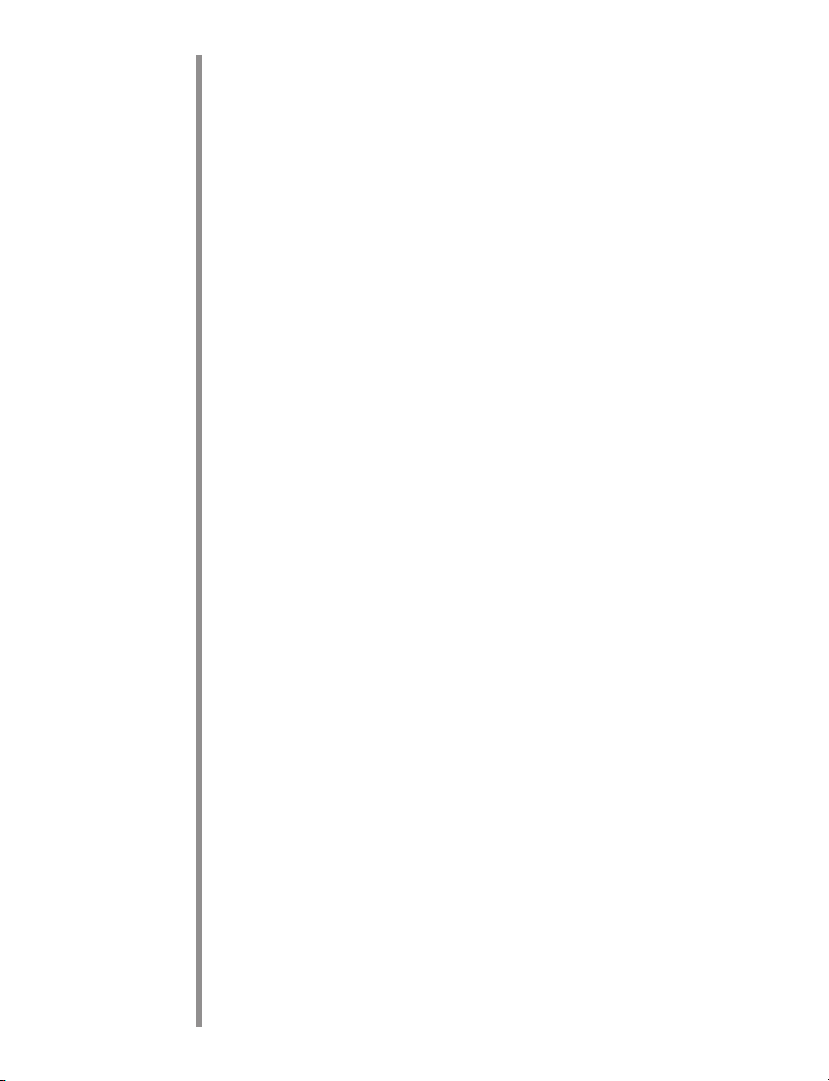
La responsabilidad de Oreck hacia usted por daños, por todo costo
de cualquier clase que surja de esta declaración de garantía limitada,
se limitará a la cantidad pagada por este producto en ocasión de su
compra original, y Oreck no será responsable de ningún daño directo,
indirecto, consiguiente o incidental que surja de la utilización o de la
inhabilidad para la utilización de este producto.
Algunos estados no permiten la exclusión o limitación de los daños
incidentales o consiguientes, por lo que la limitación o exclusión
indicada puede no ser aplicable a su caso.
LA DURACIÓN DE TODAS LAS GARANTÍAS EXPRESAS
E IMPLÍCITAS DE ESTE PRODUCTO, CON INCLUSIÓN DE
LAS GARANTÍAS IMPLÍCITAS DE COMERCIABILIDAD
Y ADECUACIÓN PARA UN PROPÓSITO PARTICULAR,
ESTÁ LIMITADA AL PERÍODO DE GARANTÍA, Y NO SE
APLICARÁN GARANTÍAS, YA SEA EXPRESAS O IMPLÍCITAS,
DESPUÉS DE TRANSCURRIDO ESE PERÍODO.
Algunos estados no permiten limitaciones en la duración de las
garantías implícitas, por lo que la limitación indicada puede no ser
aplicable a su caso.
Esta garantía le otorga derechos legales especícos, y usted puede
tener también otros derechos que varían de un estado a otro.
36
Page 37
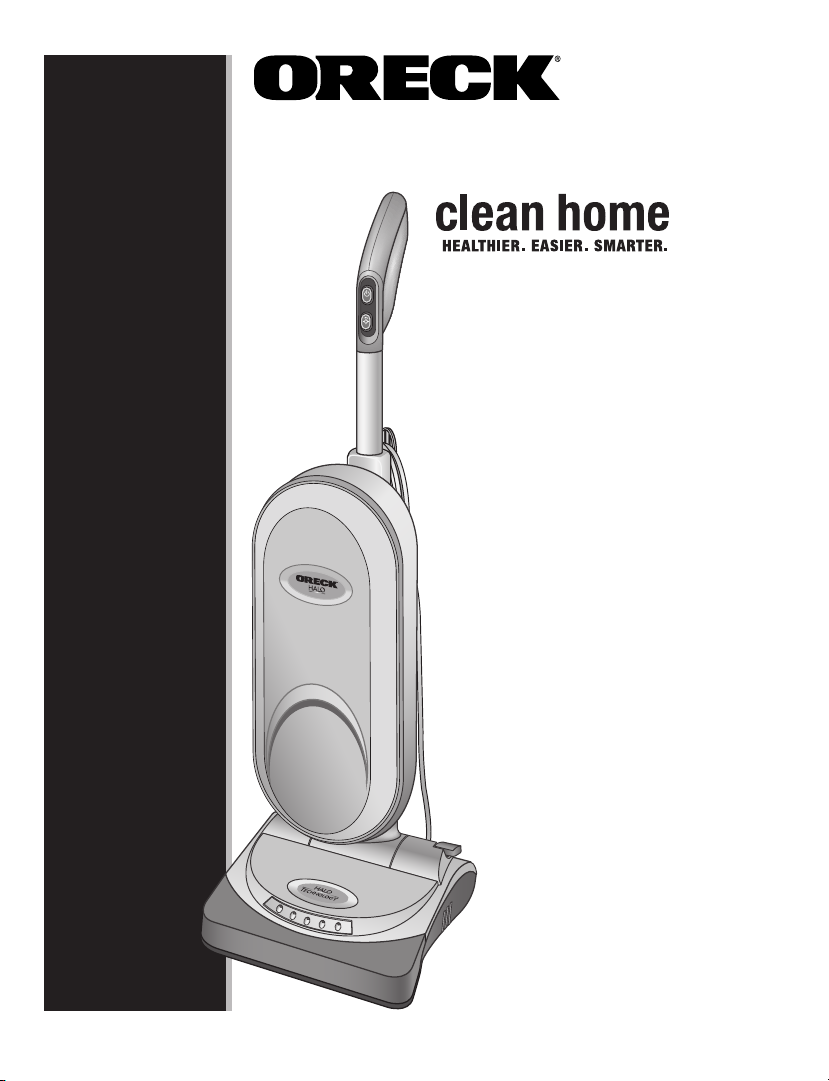
®
®
Guide
d’utilisation
Aspirateur Halo
37
Important !
Lire attentivement ce manuel et le conserver comme référence ultérieure.
Page 38
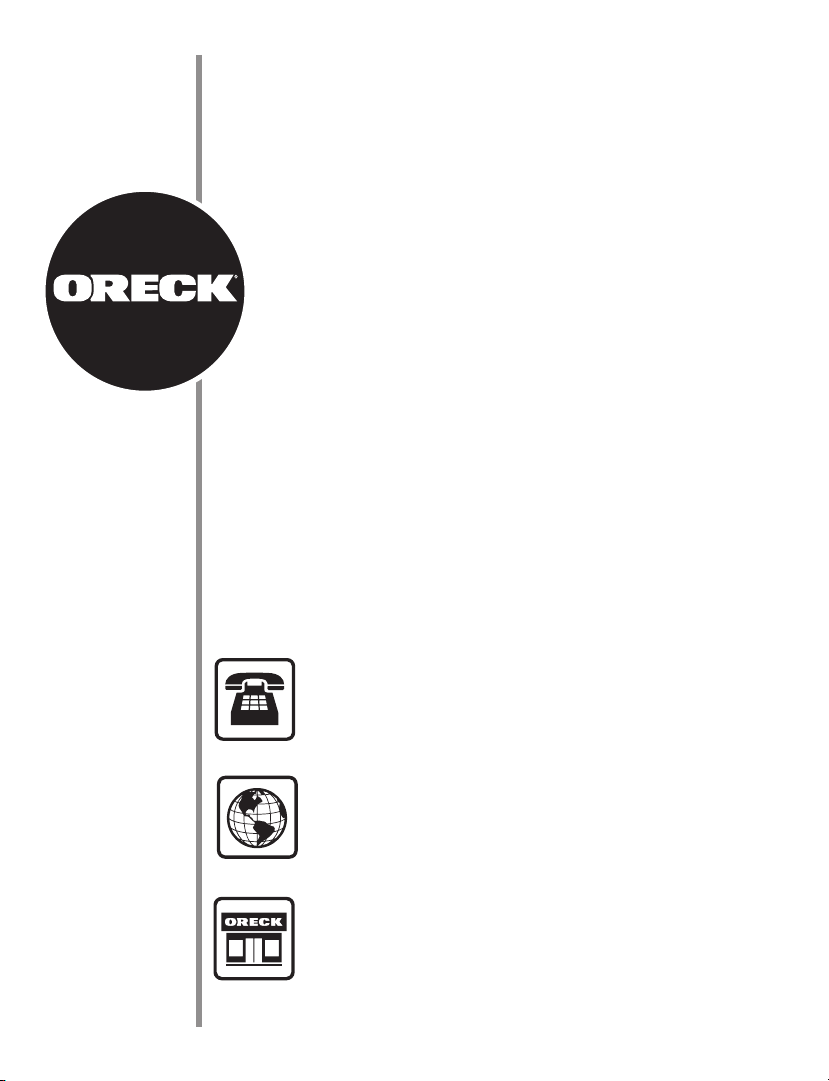
Appréciez
Appelez
Merci d’avoir acheté un aspirateur Halo de Oreck ! Cet aspirateur
technologiquement avancé vous aidera à maintenir votre intérieur plus
propre et plus sain. Les avantages de votre nouvel aspirateur incluent :
• Absence totale de produits chimiques
• Lumière ultraviolette germicide qui neutralise grand nombre
d’acariens, virus, bactéries, moisissures et autres germes.
• Filtrage HEPA intégré dans les sacs de rechange pour purier
l’air
• Grande performance et récupération
• Garantie de 5 ans sur l’ampoule UV
Cette combinaison de technologies fournit une large protection
contre une grande variété de contaminants, an de rendre votre
domicile plus sain, plus propre et plus agréable à vivre.
Chez Oreck nous réalisons que nos clients sont uniques et attendant un
service supérieur. Pour satisfaire vos besoins, nous offrons différentes
options de service à la clientèle an de convenir à votre style de vie et à
vos préférences.
Bienvenue sur notre programme de service à la clientèle Appelez.
Cliquez. Visitez. Pour joindre un collaborateur d’0reck, il y a
plusieurs méthodes :
USA: 1•800•989•3535
Canada: 1•888•676•7325
Cliquez
Visitez
Sur le Web, pointez et cliquez sur : www.oreck.com
Ou visitez le site www.oreck.com et cliquez pour localiser
un magasin en haut à droite de la page.
Rencontrez-nous en face à face dans un de nos 450
magasins. Pour trouver le plus proche de chez vous,
téléphonez au 888•oreck (1•888•673•2578).
38
Page 39

Contenu
Mise en garde générales. . . . . . . . . . . . . . . . . . . . . . . . . . . . . . . . . . 40
Environnement . . . . . . . . . . . . . . . . . . . . . . . . . . . . . . . . . . . . . . 40
Fonctionnement. . . . . . . . . . . . . . . . . . . . . . . . . . . . . . . . . . . . . . 40
Lumière UV . . . . . . . . . . . . . . . . . . . . . . . . . . . . . . . . . . . . . . . . .42
Pièces . . . . . . . . . . . . . . . . . . . . . . . . . . . . . . . . . . . . . . . . . . . . . . . . . 43
Composants du produit et accessoires . . . . . . . . . . . . . . . . . . . . 43
Caractéristiques . . . . . . . . . . . . . . . . . . . . . . . . . . . . . . . . . . . . . . . . 45
Assemblage . . . . . . . . . . . . . . . . . . . . . . . . . . . . . . . . . . . . . . . . . . . . 46
Utilisation. . . . . . . . . . . . . . . . . . . . . . . . . . . . . . . . . . . . . . . . . . . . . . 47
Utilisation de l’aspirateur . . . . . . . . . . . . . . . . . . . . . . . . . . . . . . .47
Utilisation de la technologie ultraviolette (UV-C) . . . . . . . . . . 48
Utilisation du tuyau et de ses accessoires. . . . . . . . . . . . . . . . . . 48
Conseils de nettoyage . . . . . . . . . . . . . . . . . . . . . . . . . . . . . . . . . .49
Dispositifs de protection de l’aspirateur . . . . . . . . . . . . . . . . . . . .49
Entretien. . . . . . . . . . . . . . . . . . . . . . . . . . . . . . . . . . . . . . . . . . . . . . . 50
Le sac à poussière jetable avec ltre HEPA. . . . . . . . . . . . . . . . 50
Ampoule générant la lumière ultraviolette. . . . . . . . . . . . . . . . . 51
Remplacement de l’ampoule UV . . . . . . . . . . . . . . . . . . . . . . . . 51
Mise au rebut de l’ampoule UV . . . . . . . . . . . . . . . . . . . . . . . . . 51
Nettoyage de l’ampoule UV . . . . . . . . . . . . . . . . . . . . . . . . . . . . 51
Dépannage . . . . . . . . . . . . . . . . . . . . . . . . . . . . . . . . . . . . . . . . . . . . 52
Numéro de pièce . . . . . . . . . . . . . . . . . . . . . . . . . . . . . . . . . . . . . . . . 52
Garantie . . . . . . . . . . . . . . . . . . . . . . . . . . . . . . . . . . . . . . . . . . . . . . . 53
39
Page 40
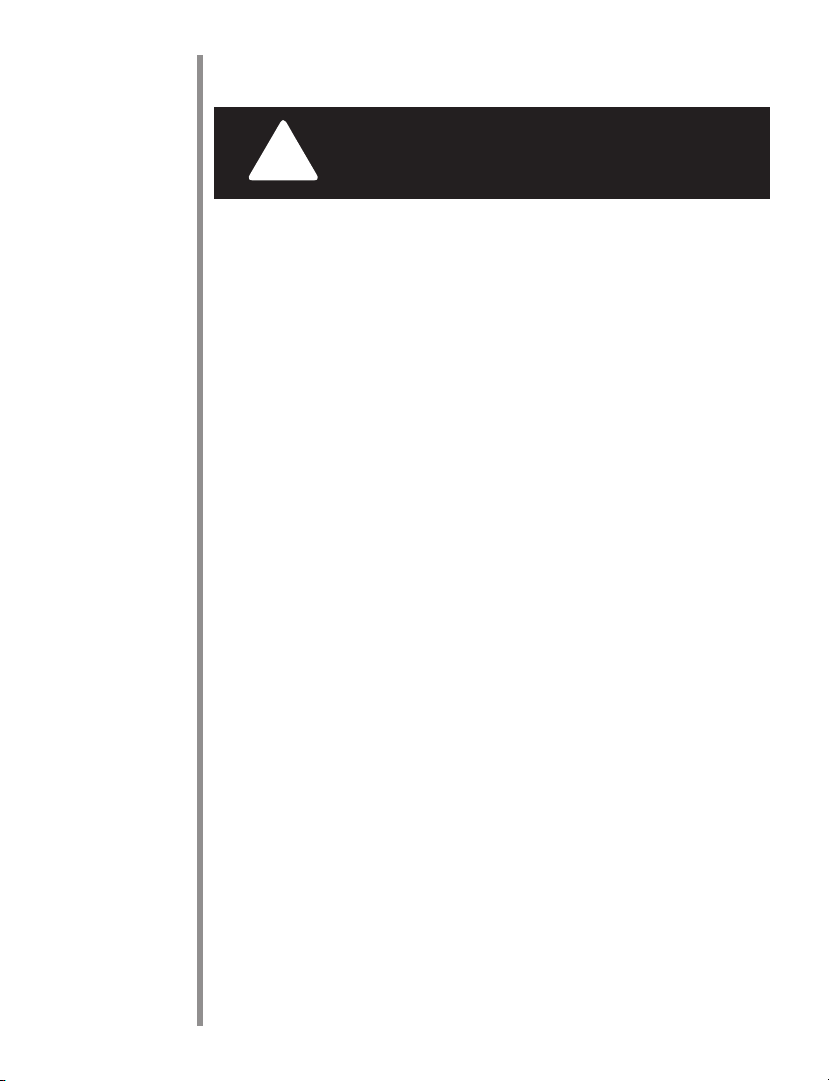
Sécurité
!
Mises en garde générales
IMPORTANTES INSTRUC-
TIONS DE SÉCURITÉ !
Pendant l’utilisation d’un appareil électrique, des précautions élémen-
taires doivent toujours être prises, incluant celles-ci :
Lissez toutes les instructions avant d’utiliser l’aspirateur
AVERTISSEMENT ! Pour réduire le risque de départ d’incendie, com-
motion électrique ou blessure :
• L’aspirateur n’est prévu que pour un usage domestique.
• N’utilisez l’aspirateur que comme décrit dans ce manuel.
• Ne le faites fonctionner qu’avec des accessoires recommandés
par son constructeur.
Environnement
L’utilisation de l’aspirateur dehors ou sur des surfaces mouillées peut
l’endommager et annuler sa garantie. Ne l’utilisez qu’à l’intérieur et sur
surfaces sèches.
L’utilisation de l’aspirateur dans un escalier peut provoquer déséquilibre, glissade ou basculement. Assurez toujours votre équilibre et faites
attention à où vous posez les pieds quand vous nettoyez des marches.
Faites attention quand vous passez l’aspirateur sur les bords et les
franges des tapis.
L’utilisation de l’aspirateur dans un espace clos contenant des matières
inammables ou explosives, ou des vapeurs toxiques, peut générer étincelles ou ammes inattendues. N’aspirez pas dans un tel espace clos,
et vériez toujours s’il y a des ls exposés et les connexions électriques
avant l’utilisation.
Fonctionnement
Cet appareil comporte des pièces en mouvement et une forte capacité de succion. Ne permettez pas qu’on l’utilise comme un jouet, et maintenez toujours
toute votre attention quand il est utilisé par un enfant ou près de lui.
40
Page 41

Des vêtements ottants, des bijoux ou des cheveux longs peuvent se prendre dans
les pièces en mouvement de l’aspirateur et entraîner des blessures corporelles. Gardez toujours tout ce qui peut être happé à l’écart des ouvertures et parties mobiles.
L’utilisation de l’aspirateur avec une ouverture obstruée peut réduire l’écoulement
de l’air. Maintenez toutes les ouvertures exemptes de poussière, peluches, cheveux,
etc. Assurez-vous que l’ensemble de sac avec ltre est en place avant la mise en
marche.
Un mauvais traitement du cordon secteur peut endommager le câblage et éventuel-
lement entraîner étincelles ou commotion électrique. Suivez toujours ces consignes
quand vous manipulez le cordon secteur :
• Ne pas tirer ou déplacer l’aspirateur par son cordon
• Ne pas utiliser le cordon comme une poignée
• Ne pas débrancher électriquement l’aspirateur en tirant sur son cordon
• Ne pas refermer une porte en coinçant le cordon
• Ne pas tendre le cordon autour de bords ou coins acérés
• Maintenir le cordon à l’écart des surfaces chauffées
• Ne pas faire rouler l’aspirateur ou un autre appareil sur le cordon au sol
• Prendre toujours en main la che, et non le cordon, pour débrancher
l’aspirateur
Un cordon ou sa che qui seraient endommagés peuvent causer étincelles, commotion électrique ou départ d’incendie. Vériez toujours le cordon et sa che avant
utilisation. Si l’appareil ne fonctionne pas comme il le devrait, a subi une chute,
a été endommagé, est resté à l’extérieur ou a été immergé, renvoyez-le au centre
de réparations ou appelez le service à la clientèle : 1-800-989-3535 pour les USA,
1-888-676-7325 pour le Canada.
L’utilisation de l’aspirateur avec des mains mouillées ou sur une surface humide peut provoquer une commotion électrique soudaine ou une glissade, avec
d’éventuelles blessures. Ne touchez pas la che secteur ou l’appareil avec des mains
mouillées ou en vous tenant sur une surface humide.
Le fonctionnement de l’appareil en position xe pendant une durée prolongée
peut entraîner des dégâts matériels extérieurs (comme décoloration ponctuelle de
moquette) ou abîmer l’appareil luimême. Déplacez toujours l’aspirateur quand il est
en marche.
L’aspiration d’objets qui brûlent ou fument, de liquides inammables ou combustibles, ou de matières toxiques, peut entraîner un départ d’incendie et des dommages
corporels. Évitez d’aspirer toutes matières pouvant être dangereuses.
41
Page 42

Le débranchement de l’aspirateur alors que ses commandes sont toujours
sur marche (ON) peut causer étincelles voire début d’incendie. Passez toutes
ses commandes sur arrêt (OFF) avant de débrancher l’aspirateur. Ne laissez
pas l’appareil sans surveillance s’il est branché électriquement. Débranchez
l’aspirateur quand il n’est pas utilisé ou avant d’intervenir dedans.
Ultraviolet Light
Nous avons appris que la lumière ultraviolette (UV-C) a été utilisée pendant
des décennies pour créer certains des environnements les plus sains du monde,
et qu’elle a également servi pour désinfecter des hôpitaux et stériliser l’eau
potable.
Cet appareil génère une lumière ultraviolette à l’action germicide. L’exposition
à cette lumière ou le toucher de sa source peut entraîner des brûlures, et léser
peau ou vision. Suivez ces consignes de sécurité quand vous utilisez la lumière
ultraviolette :
• Ne jamais regarder directement l’émission de lumière UV
• Quand l’aspirateur est en fonctionnement, ne jamais le soulever ou le
retourner
• Ne jamais toucher le dessous de l’aspirateur ou la lentille protectrice.
Laisser refroidir l’ampoule UVC désactivée et la lentille protectrice
avant de pouvoir toucher le dessous de l’aspirateur o l’entreposer.
Des dispositifs de sécurité ont été conçus dans cet appareil pour éviter les bles-
sures corporelles, en particulier :
• L’aspirateur doit être en position normale de fonctionnement, et non en
position debout, pour activer la lumière UV-C.
• La lumière UV-C se désactive si le produit est basculé avec perte de
contact de roue sur la moquette.
• La lumière UV-C ne s’active pas quand des accessoires sont utilisés.
La trappe de xation doit être fermée pour que la lumière UV-C fonctionne.
Toute tentative de générer la lumière UV-C en contournant son interrupteur ou
tout autre dispositif de sécurité peut entraîner des blessures corporelles, et sera
considérée comme une utilisation non autorisée de l’appareil.
Si nécessaire, appelez le service à la clientèle ou amenez l’aspirateur dans un
centre de réparations agréé Oreck.
42
CONSERVEZ CES
INSTRUCTIONS
Page 43

M
ed
i
um
L
o
w
Hi
g
h
Pièces
Composants du produit et accessoires
1
2
3
6
4
5
13
14
7
8
9
10
11
12
Vues latérale et frontale
1. Poignée à prise en
main souple
2. Interrupteur
d’activation UV-C
3. Ensemble de
poignée
4. Interrupteur
Marche/Arrêt
43
5. Interrupteur
M/A de brosse
cylindrique
6. Tube de manche
7. Sac extérieur
8. Tuyau d’aspiration
9. Voyant ultraviolet
(indicateur UV-C
10. Feux avant
11. Pare-chocs de
protection avant
12. Réglage de hauteur
selon la moquette
13. Sac à poussière
jetable avec ltre
14. Berceau de sac
Page 44

16
17
28
15
27
18
19
20
Vues de l’arrière et du dessous
15. Clé 6 pans
16. Vis de xation du manche
17. Chute de cordon
18. Accessoire brosse
19. Cordon secteur
20. Pédale de libération du
manche
44
26
25
24
23
22
21
21. Bouton de restauration de
brosse cylindrique
22. Trappe de xation d’accessoire
23. Enrouleur du cordon
24. Suceur plat
25. Attache de tuyau
26. Cache d’ampoule UV-C
27. Roues de réglage en hauteur
28. Brosse cylindrique
Microsweep
®
Page 45

M
ed
i
um
L
o
w
Hi
g
h
Caractéristiques
1a
3
1. Activation UV-C :
1a Interrupteur : A basculer pour activer
l’ampoule UV-C
1b Technologie UV-C : Brevet en instance
pour cette lumière UV-C qui neutralise
en toute sécurité de nombreux acariens,
virus, bactéries et moisissures. Le voyant
lumineux autour du logo Halo Technology
2
va s’allumer quand UV-C est activé.
2. Commande M/A de la brosse cylindrique:
À embrayer pour un maximum de
récupération sur les surfaces moquettées, à
débrayer pour les surfaces de sols durs.
3. Cordon secteur : Le cordon secteur de grande
longueur permet une plus grande portée, pour
atteindre chaque coin dans votre maison.
4
4. Nettoyage plus haut que le sol : Le tuyau
long avec la polyvalence de ses accessoires
vous permet d’aspirer facilement sur
5
escaliers, meubles et tissus.
5. Sac extérieur : Il est important que l’intérieur
de ce sac extérieur soit nettoyé. Aspirez
l’intérieur de ce sac. Si vous le souhaitez, vous
aussi pouvez le remplacer pour une efcacité
renouvelée. Le sac intérieur jetable formant
une couche supplémentaire doit être remplacé
1b
tous les mois même s’il n’est pas rempli.
Changez-le plus souvent si vous utilisez
l’aspirateur dans des endroits très poussiéreux.
Vous maintiendrez la puissance d’aspiration
de votre aspirateur en changeant souvent son
sac.
6. Réglage de hauteur : Avec différents
réglages en hauteur, vous pouvez facilement
passer de moquettes et tapis à carreaux,
6
45
parquets en bois et linoléum.
Page 46

Assemblage
Le seul assemblage nécessaire avant d’utiliser l’aspirateur est de xer
son manche. Suivez ces étapes pour le faire :
1. Mettez l’aspirateur debout.
2. Enchez les connecteurs de ls l’un
dans l’autre.
3. Levez doucement la poignée et placez le
tube en aluminium sur l’arbre principal
de l’aspirateur.
4. Glissez en l’abaissant ce tube en alumin-
ium sur l’arbre principal tout en insérant
la vis de xation de manche.
Ensemble
de poignée
5. Utilisez la clé 6 pans fournie (accrochée
à la poignée) et tournez la vis en sens
horaire pour serrer.
Tube aluminium
Connecteurs
de ls
Clé 6 pans
46
Arbre principal
Vis de xation du manche
Page 47

Utilisa-
Medium
Lo
w
Hig
h
tion
Important ! Assurez-vous que le sac jetable avec ltre de l’aspirateur
Halo d’Oreck est bien mis en place, et que la glissière du sac extérieur
est fermée. Poussière et débris seraient libérés dans la pièce si ce n’était
pas le cas.
Utilisation de l’aspirateur
*Remarque :
Le deuxième bouton
sur la poignée sert à
l’activation de la brosse
cylindrique. Mettez-le
en position de marche
(ON) pour maximiser
aspiration et nettoy-
age, et sur arrêt (OFF)
pour traiter des sols
sans moquette, ou des
moquettes ou tapis
fragiles.
Cordon
secteur
Pédale de
libération de
manche
Interrupteur
M/A
Chute de cordon
Enroulement de
cordon
1. Placez l’aspirateur sur le sol ou
une surface plane.
2. Passez le réglage de hauteur pour
moquette à la position voulue
(Haute - Basse). La brosse cylindrique doit reposer sur la moquette
pour un nettoyage efcace.
Remarque : See Voyez Utilisa-
tion d’un tuyau ou accessoire
pour l’aspiration d’un sofa,
canapé ou escalier.
3. Branchez le cordon sur une prise secteur.
4. Appuyez sur la pédale de libéra-
tion du manche, située du côté
gauche du socle.
5. Inclinez doucement le manche
jusqu’à une position confortable.
6. Actionnez l’interrupteur M/A pour
mettre l’aspirateur en marche.
*Voyez la remarque plus précédente.
7. Après utilisation : Placez
l’ensemble de manche en position
droite bloquée. Enroulez soigneusement le cordon secteur autour des
pièces de chute et d’enroulement.
47
Réglage de hauteur
Page 48

Interrupteur
d’activation
UV-C
Attache
de tuyau
Utilisation de la technologie ultraviolette (UV-C)
Pour activer la lumière UV donnant le pouvoir de désinfection de
l’aspirateur Halo d’Oreck :
1. Suivez les étapes fonctionnelles de base.
2. Enlevez tous les accessoires et assurez-vous que la
trappe de xation est fermée (sa fermeture conditionne la possibilité d’activation de la lumière UV).
3. Appuyez sur l’interrupteur d’activation de UV-C et
laissez-le enfoncé.
Remarque : L’éclairage ovale autour du logo Halo
Technology logo va s’allumer, indiquant que la
l’ampoule à ultraviolets est alimentée. Il y a une
temporisation d’environ trois secondes avant la
production effective de lumière UV.
Halo
d’éclairage
Utilisation du tuyau et de ses accessoires
Fente
Cran
48
1. Placez l’aspirateur en position droite. Sinon il y
a risque de basculement de l’aspirateur pendant
l’utilisation du tuyau et des accessoires.
2. Sortez le tuyau du socle sur la partie inférieure
droite de l’aspirateur.
3. Ouvrez la trappe de xation.
4. Pressez doucement sur l’attache en bout du tuyau
et glissez-la dans la trappe de xation.
Remarque : Les crans en bout de tuyau doivent
être alignés avec les fentes à l’intérieur de la
trappe de xation.
5. Pressez pour prendre soit le suceur plat soit
l’accessoire brosse en bout de tuyau.
6. Assurez-vous que la trappe de xation est bien
refermée après utilisation du tuyau. La brosse
cylindrique et la lumière UV ne pourront pas être
activées si la trappe de xation est restée ouverte.
Page 49
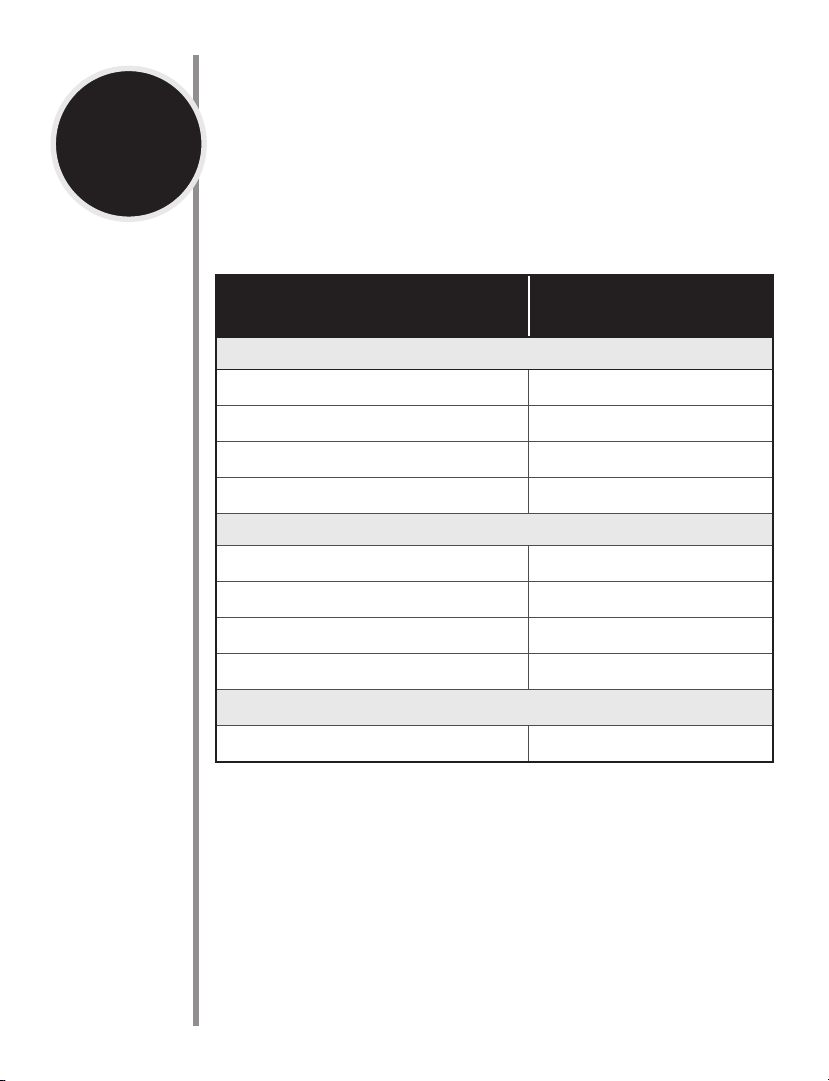
Conseils
de nettoy-
age
• Suivez les mises en garde de sécurité.
• Gardez l’aspirateur en mouvement pendant son utilisation.
• Évitez de cogner l’aspirateur contre des objets durs ou coupants.
• N’aspirez pas de petits objets, comme pièces de monnaie, vis, trombones,
etc. Cela endommagerait votre aspirateur. En cas d’arrêt reportez-vous au
bouton de restauration de la brosse cylindrique.
• Passez l’aspirateur dans un mouvement de va-et-vient lent. Consultez le tableau ci-dessous pour les durées estimées de neutralisation des micro-organismes les plus courants.
Micro-organisme
Secondes pour tuer à
99,99%
Virus
Bactériophage-E. Coli 0.33
Hépatite infectieuse 0.40
Grippe 0.33
Virus de la polio 0.33
Bactérie
Bacillus anthracis - Anthrax 0.44
E. coli 0.33
Mycobacterium tuberculosis 0.50
Salmonella enteritidis 0.38
Moisissure
Penicillium expansum 1.10
Dispositifs de protection de l’aspirateur
Bouton de restauration de la brosse cylindrique
Suivez ces étapes au cas où le moteur de la brosse cylindrique aurait eu un arrêt sur surchauffe :
1. Essayez d’arrêter l’aspirateur (OFF) puis de le remettre en marche (ON). Si la brosse
cylindrique ne redémarre pas, débranchez l’aspirateur.
2. Laisser les parties de l’aspirateur (comme éclairage UV-C, lentille) refroidir, puis inspecter
la brosse cylindrique pour voir si elle doit être débarrassée de cheveux, fils, crins, etc.
3. Rebranchez l’aspirateur et appuyez sur le bouton de restauration de la brosse cylindrique.
49
Page 50
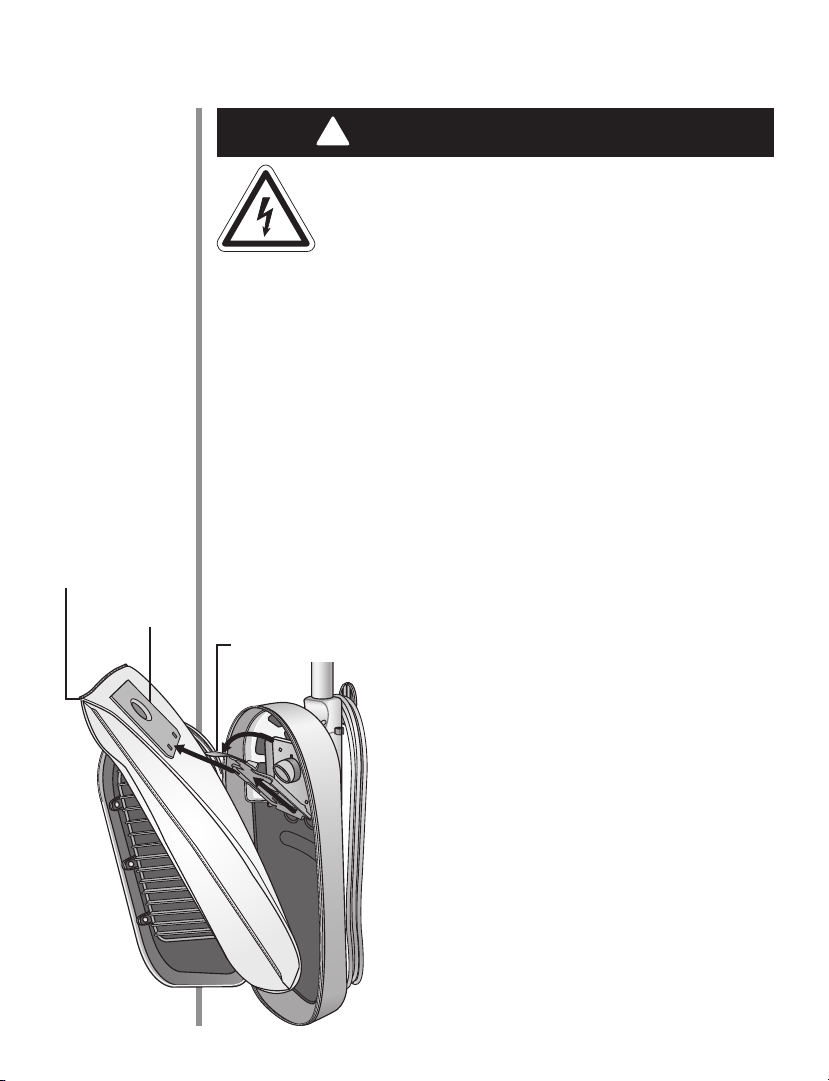
ENTRETIEN
!
Sac à poussière ltrant (N° de pièce
de remplacement :
HB8PK)
Raidisseur de
sac
50
ATTENTION !
Entreprendre de l’entretien sur l’aspirateur tandis qu’il reste
branché sur sa prise secteur murale peut amener un démarrage
intempestif de l’appareil, une commotion électrique ou des
blessures corporelles. Coupez toujours l’aspirateur et débranchez-le avant d’intervenir dessus pour inspection ou entretien.
Le sac à poussière jetable avec filtre HEPA
L’aspirateur Halo d’Oreck utilise un sac à poussière ltrant jetable fait avec du
matériau HEPA de grande qualité, pour un ltrage maximal de l’air et la qualité
de l’air respiré chez vous. Ce sac à poussière jetage à ltrage HEPA joue un rôle
crucial en piégeant saleté et germes que l’aspirateur extrait par succion de votre
domicile. Ces sacs ont été spécialement conçus pour l’aspirateur Halo d’Oreck.
Pour une performance optimale, ces sacs à poussière jetages à ltrage HEPA
doivent être remplacés quand les déchets collectés atteignent la ligne dénissant
le remplissage du sac. Ne laissez pas les sacs déborder de cette ligne, et ne les
remplacez qu’avec des sacs à poussière ltrants type HL pour Halo d’Oreck.
Pour remplacer le sac à poussière ltrant HEPA jetable :
1. Ouvrez la fermeture du sac extérieur jusqu’à ce
Attache de berceau de sac
qu’il y ait assez de place pour enlever le vieux
sac à poussière à jeter.
2. Saisissez la pince de sac bleue située juste au-
dessus du sac ltrant, et tirez doucement le sac
vers vous.
3. Sortez doucement le sac à poussière ltrant
en glissant le raidisseur de sac en carton hors
du berceau de sac. L’étanchéité Saniseal® se
referme automatiquement pour ne pas laisser
échapper de poussière..
4. Mettez à la place du vieux un nouveau sac à
poussière jetable à ltration (en inversant la
procédure des étapes 2 et 3).
5. Assurez-vous que le berceau de sac
s’encliquette bien dans le boîtier plastique du
dessus avant de refermer le sac extérieur. Ne
mettez pas en marche l’aspirateur sans qu’un
sac à poussière ltrant soit en place.
Page 51
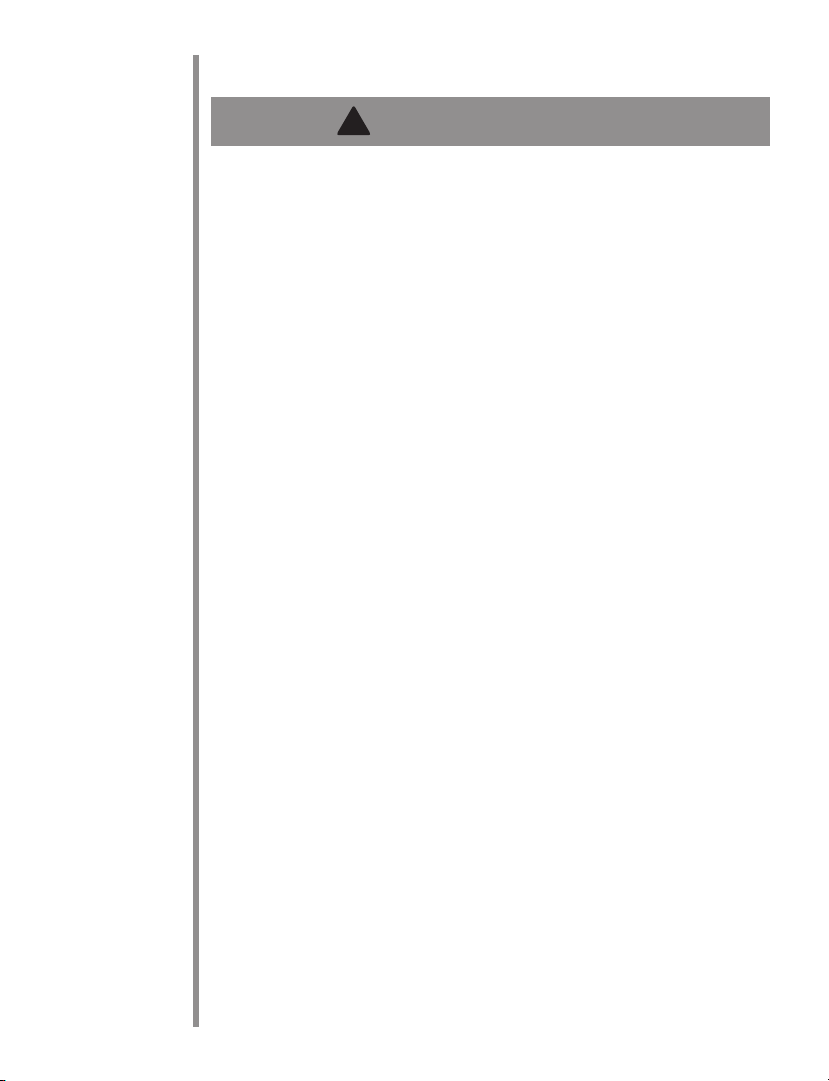
Ampoule générant la lumière ultraviolette
!
ATTENTION
Un contact avec la petite quantité de mercure de cette ampoule UV
peut être néfaste pour la santé. Prenez toujours des mesures de précaution (comme rétention, fournitures de nettoyage adéquates, tenue, etc.)
quand vous êtes exposé à du mercure..
Remplacement de l’ampoule UV
S’il est nécessaire, le remplacement de l’ampoule UV ne doit être effec-
tué que par du personnel d’intervention qualié. En cas de quelconque
problème avec cette ampoule, veuillez visiter le site oreck.com ou nous
appeler pour plus d’informations :
U.S.: 1-800-989-3535
Canada 1-888-676-7325
Mise au rebut de l’ampoule UV
Veuillez gérer et effectuer toute mise au rebut d’ampoule UV venant
d’un aspirateur Halo d’Oreck en conformité avec vos réglementations
locales sur les mises au rebut. Pour plus d’informations veuillez visiter
le site oreck.com ou nous appeler:
U.S.: 1-800-989-3535
Canada: 1-888-676-7325
Nettoyage de l’ampoule UV
Nettoyez le verre en quartz avec une solution nettoyante non abrasive,
par exemple en frottant avec un linge doux humidié par de l’alcool ou
du liquide pour vitres, an d’éviter de rayer la surface.
51
Page 52
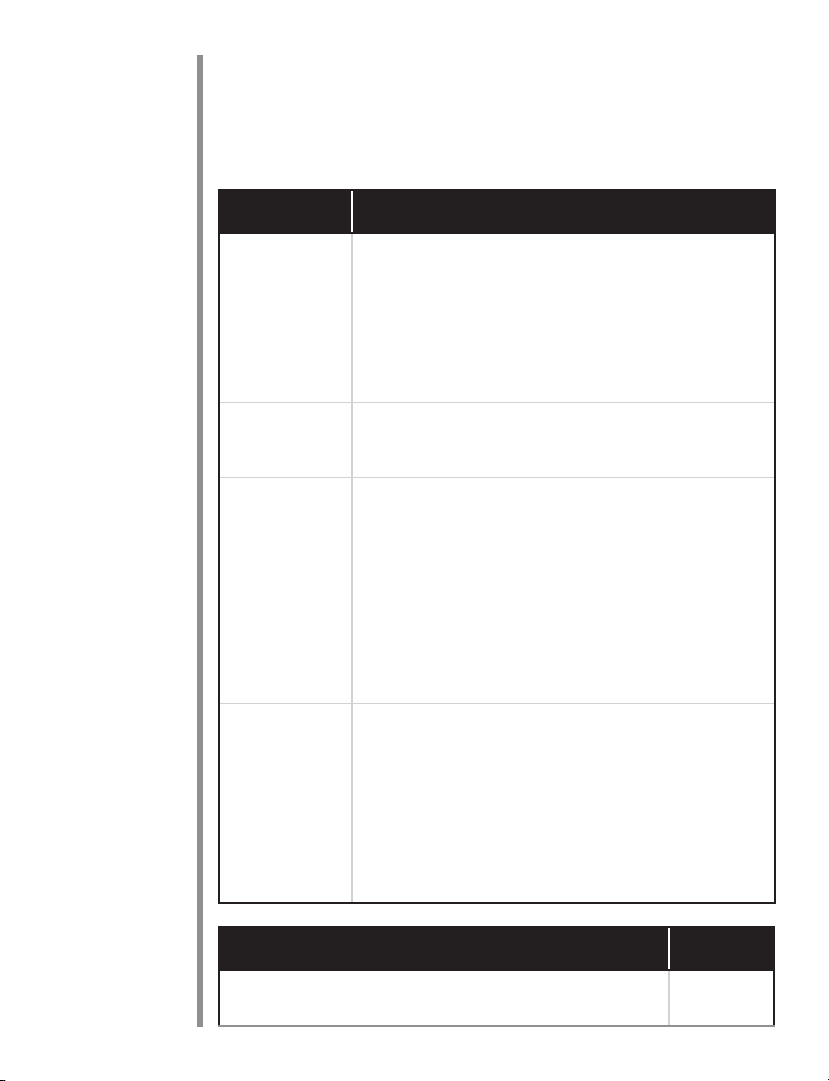
Dépan-
nage
Si les conseils de dépannage qui suivent ne résolvaient pas le problème, contactez
le service à la clientèle d’Oreck : U.S.: 1-800-989-3535 Canada: 1-888-676-7325
Important ! Débranchez toujours l’aspirateur et laissez-le refroidir avant de
lancer une intervention de dépannage quelconque. Reportez-vous aux mises
en garde pour votre sécurité.
Problème Solution
L’aspirateur ne
se met pas en
marche
L’aspirateur
s’arrête de
fonctionner
L’aspirateur
récupère mal la
poussière
La brosse
cylindrique ne
tourne pas
• Assurez-vous que l’appareil est bien branché sur une
prise secteur murale.
• Regardez si la che ou le cordon secteur ne sont pas
abîmés.
• Vériez s’il n’y a pas un fusible grille ou un disjoncteur qui a déclenché en amont dans votre domicile.
• Vériez le sac à poussière jetable, s’il est plein il faut
le remplacer.
• Vériez le sac à poussière jetable, s’il est plein il faut
le remplacer.
• Ajustez le réglage de hauteur. La brosse cylindrique
doit reposer sur la moquette pour un nettoyage ef-
cace.
• Vériez que la brosse cylindrique tourne bien. Re-
portez-vous au rôle du bouton de restauration de brosse
cylindrique et aux mises en garde associées, ne touchez
pas le dessous de l’aspirateur s’il est encore chaud !
• Vériez que la trappe de xation est bien fermée.
• Assurez-vous qu’il n’y a pas de bres, crins ou
cheveux enroulés autour de la brosse cylindrique. Reportez-vous aux mises en garde associées, ne touchez
pas le dessous de l’aspirateur s’il est encore chaud !
• Actionnez le bouton M/A. Si la brosse cylindrique ne
tourne toujours pas, coupez l’aspirateur, puis pressez le
bouton de restauration situé à l’angle inférieur du produit.
Numéro
de pièce
Pièce Numéro
Paquet de 8 sacs à poussière hypoallergéniques Saniseal
52
®
HB8PK
Page 53
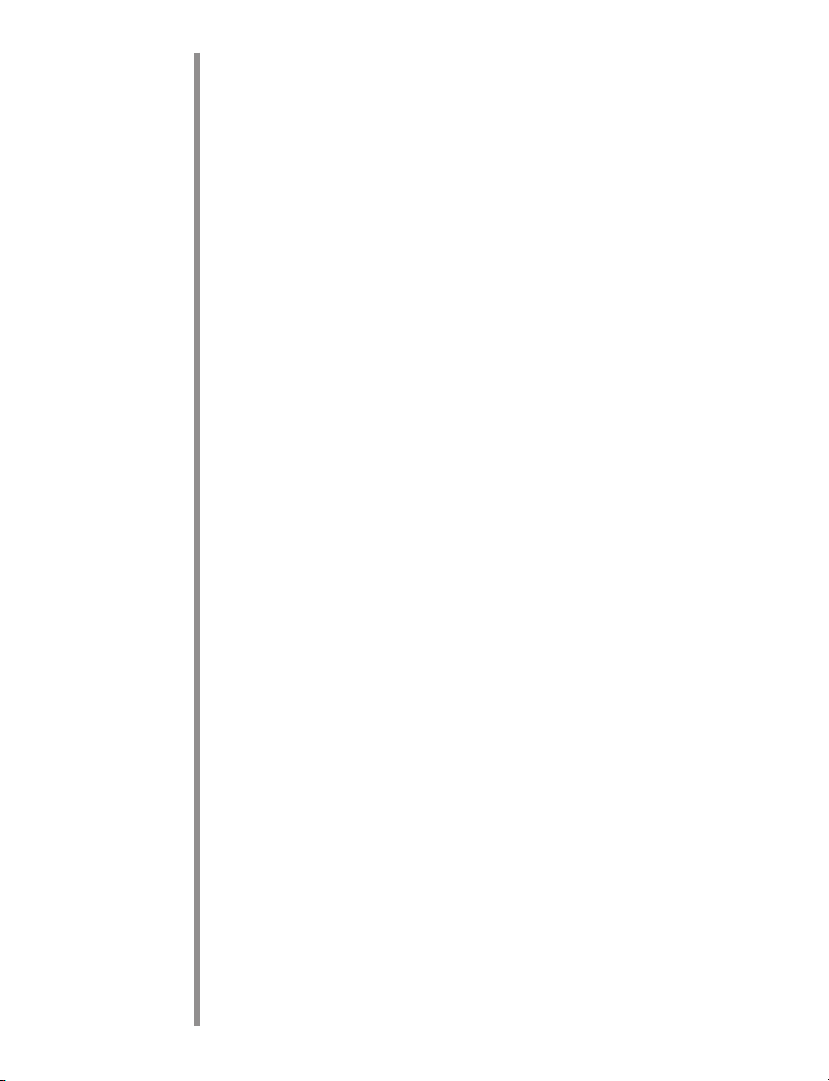
Garantie
Aspirateur
balai Halo
ORECK MANUFACTURING COMPANY:
(ORECK vous fournit cette garantie limitée pour le produit uniquement s’il
a été acheté à l’origine pour une utilisation domestique, et non pour revente,
à partir d’Oreck ou d’un franchisé Oreck ou d’un revendeur Oreck agréé,
s’il n’a pas été utilisé à usage commercial, et s’il a été utilisé et entretenu en
conformité avec le manuel d’utilisation du produit).
Oreck s’engage à réparer ou remplacer, sans frais pour l’acheteur d’origine,
toute pièce, autre que l’ampoule UV, trouvée défectueuse pour cause de
matériaux ou de main d’oeuvre, durant trois (3) ans à compter de la date
d’achat. Cette garantie limitée s’applique à une utilisation domestique
normale. Toute utilisation commerciale du produit annulerait cette garantie
limitée. La garantie limitée couvre l’ampoule UV durant cinq (5) à compter
de la date d’achat.
Cette garantie limitée ne couvre pas le remplacement de pièces non
réutilisables ou consommables telles que charbons de moteur, brosses pour
les bords, courroies d’entraînement, brosses, sacs jetables, roues, ampoules
d’éclairage (autres que l’ampoule UV) et autres pièces soumises à l’usure
normal, sauf si elles souffraient d’un défaut du aux matériaux ou à la main
d’oeuvre.
Cette garantie limitée ne couvre pas toute pièce ayant subi accident,
utilisation abusive, excessive ou commerciale, dommages par catastrophe
naturelle, alimentation sur un secteur de valeur autre que celle mentionnée
sur l’étiquette signalétique du produit, ou intervention par une entité autre
qu’Oreck ou un centre de service agréé par Oreck.
Oreck n’autorise aucune personne ou représentant à assumer ou fournir une
quelconque obligation de garantie avec la vente de ce produit. La garantie
limitée d’Oreck n’est valide que si vous conservez la preuve de l’achat de
ce produit chez Oreck ou un des ses franchisés ou revendeurs agréés. Si
vous avez acheté ce produit depuis une autre source, c’est un achat « TEL
QUEL » ce qui signie qu’Oreck ne vous accorde aucune garantie et que
c’est vous, et non Oreck, qui assumera les risques liés à la qualité et à la
performance pour ce produit, y compris le coût intégral de tous entretiens
ou réparations de tous défauts.
La responsabilité d’Oreck concernant des dommages pour vous ou
tous coûts survenant dans le cadre de cette garantie limité se limiteront
au montant payé pour ce produit au moment de son achat d’origine,
et Oreck ne pourra pas être tenu pour responsable de tous dommages
directs ou indirects, accessoires ou consécutifs, causés par l’utilisation ou
l’impossibilité d’utilisation de ce produit.
53
Page 54
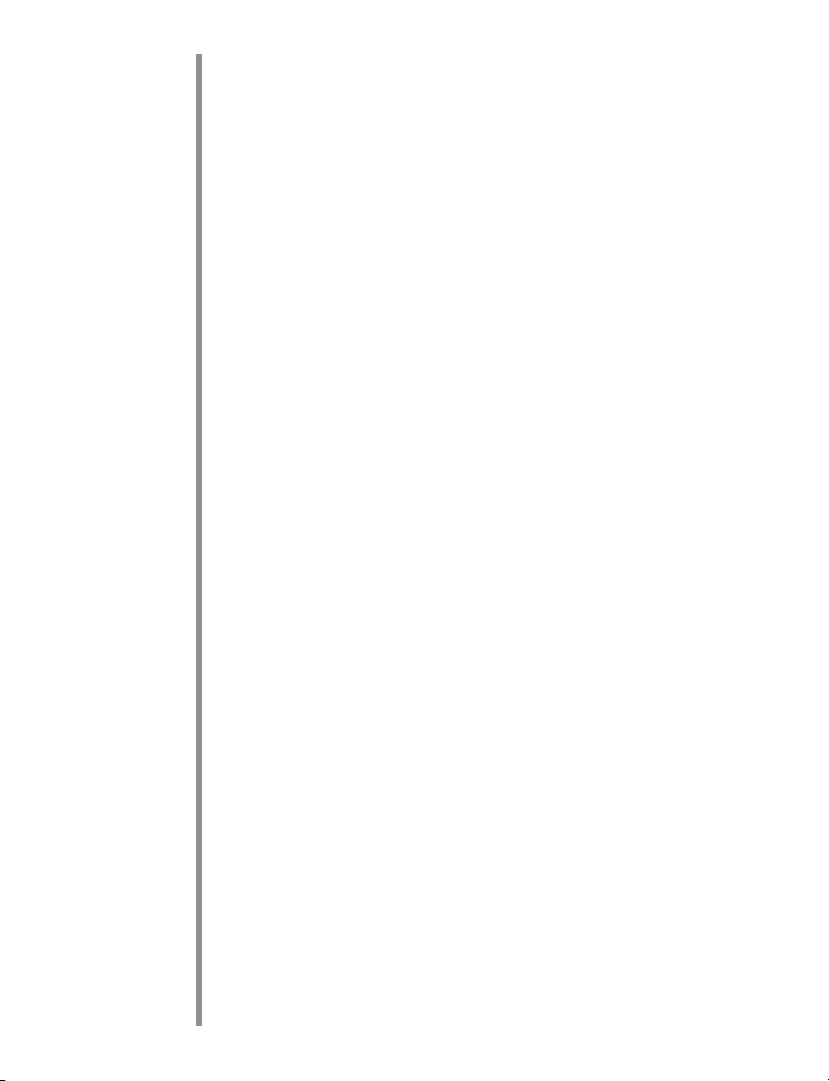
Certains états ne permettent pas l’exclusion ou la limitation des
responsabilités pour dommages accessoires ou consécutifs, en vertu
de quoi la limitation ou exclusion formulée plus haut peut ne pas
s’appliquer pour vous.
TOUTES GARANTIES EXPLICITES OU IMPLICITES POUR
CE PRODUIT, INCLUANT LES GARANTIES IMPLICITES
DE VALEUR MARCHANDE ET D’ADÉQUATION POUR UNE
UTILISATION SPÉCIFIQUE, SONT LIMITÉES EN DURÉE À LA
DURÉE DE LA GARANTIE DU PRODUIT, AUCUNE GARANTIE
EXPLICITE OU IMPLICITE NE SERA APPLICABLE À L’ISSUE
DE LA PÉRIODE DE GARANTIE.
Certains états ne permettent pas les limitations sur ma durée des
garanties implicites, la limitation formulée ci-dessus peut donc ne pas
être applicable pour vous.
Cette garantie vous donne des droits légaux spéciques, et vous pouvez
avoir d’autres droits qui varient d’un état à l’autre.
54
Page 55

55
Page 56
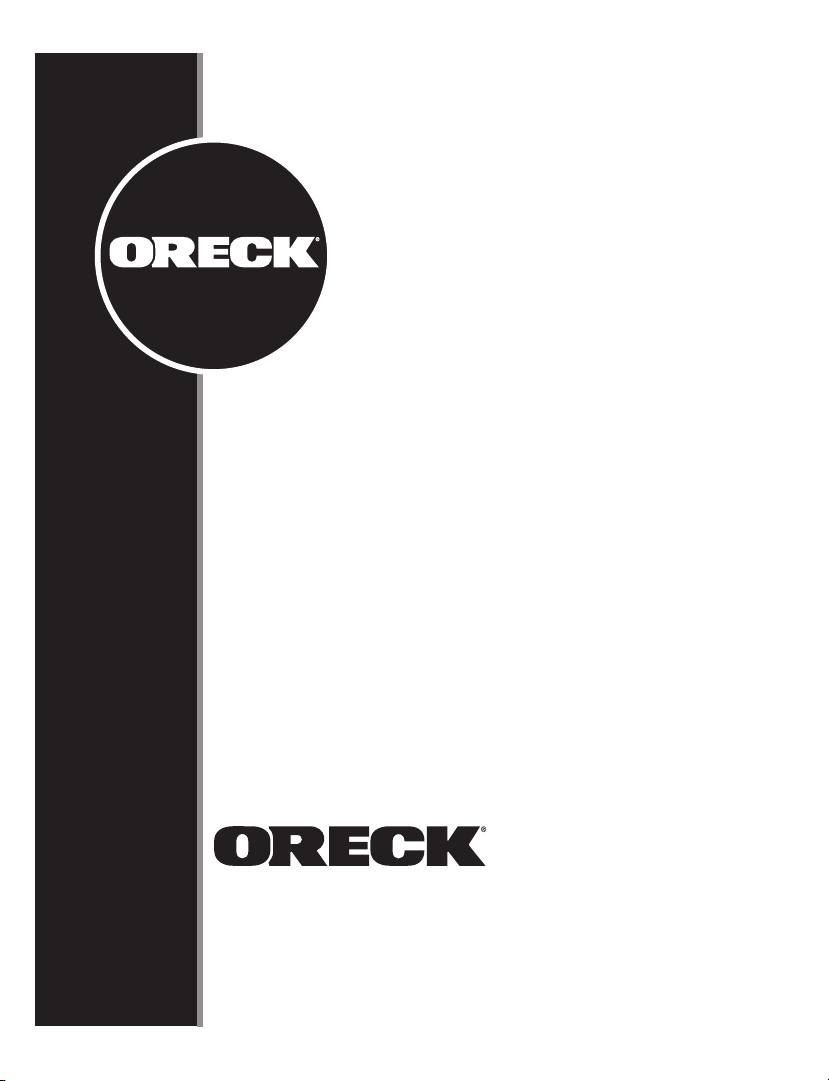
© 2008 Oreck Holdings, LLC.
All rights reserved. All marks, text, logo’s, product congurations and
registered trademarks are owned and used under the authority of Oreck
Holdings, LLC
87001-01 REV A 11/08 ECN # R-9224
56
