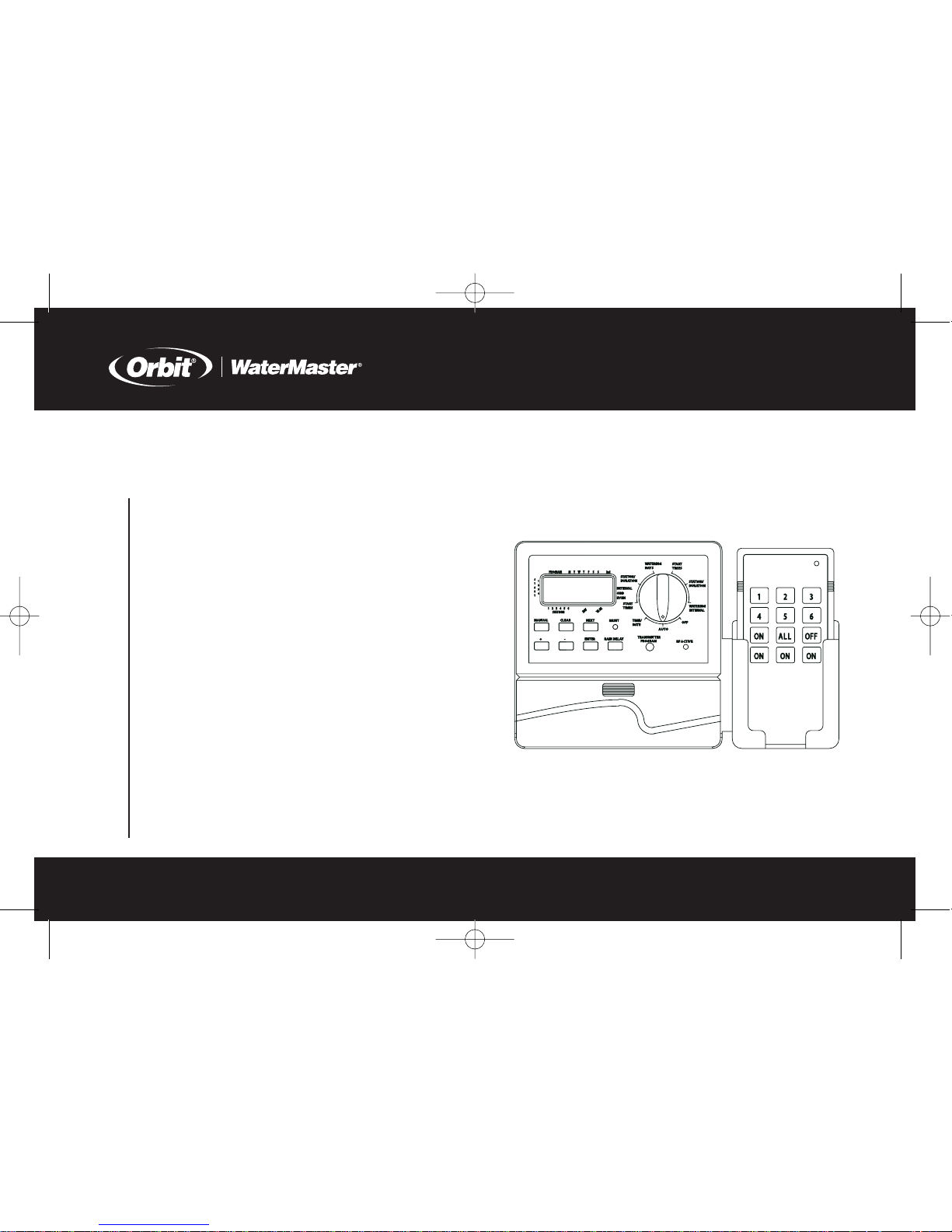
User’s Manual
Sprinkler Timers by Orbit
®
Manual para el Usuario
Reguladores para aspersores de riego de Orbit
®
Manuel de l’utilisateur
Programmateurs pour systemes d’arrosage par Orbit
®
How to Program
Orbit®SuperStar and WaterMaster
®
Dual Program Sprinkler Timers
With Built-In Wireless Remote Control
Cómo programar
Reguladores para aspersores de doble programación
Orbit
®
SuperStar y WaterMaster
®
con control remoto inalámbrico integrado
Comment Programmer
Les systemes d’arrosage Orbit® SuperStaret WaterMaster
®
Programmateurs à double programmation
avec télécommande incorporée
Model 57096, 57586, 57592
TRF230792 57096-24T rD.qxd 6/18/03 4:10 PM Page 1
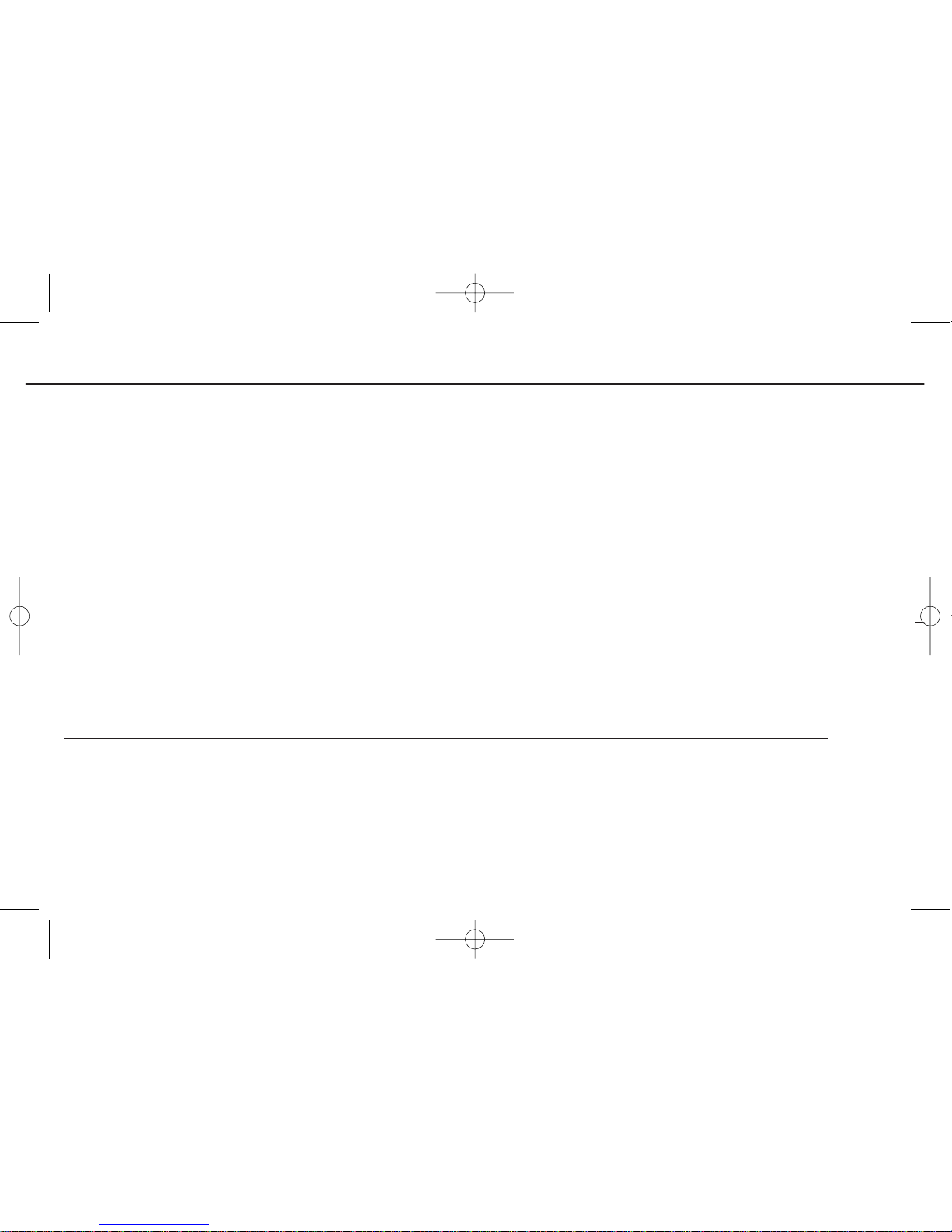
TABLE OF CONTENTS
ENGLISH
Section One: Introduction . . . . . . . . . . . . . . . . . . . . . . . . . . . . . . . . . . . . . . . . . . . . . . . . . . . . . . . . . . . . . . . . . . . . . . . . . . . . . .1
Section Two: Getting Started . . . . . . . . . . . . . . . . . . . . . . . . . . . . . . . . . . . . . . . . . . . . . . . . . . . . . . . . . . . . . . . . . . . . . . . . . . . .2
Section Three: Programming . . . . . . . . . . . . . . . . . . . . . . . . . . . . . . . . . . . . . . . . . . . . . . . . . . . . . . . . . . . . . . . . . . . . . . . . . . . .4
Section Four: Manual Operation . . . . . . . . . . . . . . . . . . . . . . . . . . . . . . . . . . . . . . . . . . . . . . . . . . . . . . . . . . . . . . . . . . . . . . . . .7
Section Five: Wireless Remote Features . . . . . . . . . . . . . . . . . . . . . . . . . . . . . . . . . . . . . . . . . . . . . . . . . . . . . . . . . . . . . . . . .9
Section Six: Installation . . . . . . . . . . . . . . . . . . . . . . . . . . . . . . . . . . . . . . . . . . . . . . . . . . . . . . . . . . . . . . . . . . . . . . . . . . . . . . .12
Trouble-Shooting . . . . . . . . . . . . . . . . . . . . . . . . . . . . . . . . . . . . . . . . . . . . . . . . . . . . . . . . . . . . . . . . . . . . . . . . . . . . . . . . . . . . .14
Other Quality Products and Accessories . . . . . . . . . . . . . . . . . . . . . . . . . . . . . . . . . . . . . . . . . . . . . . . . . . . . . . . . . . . . . . . .15
The information in this manual is primarily intended for the user who will establish a watering schedule and enter that schedule into the Controller.
This product is intended to be used as an automatic timer controller for activating 24 VAC irrigation valves, as described in this manual.
Help: Before returning this timer to the store, contact Orbit® Technical Service at: Orbit®Technical Service: 1-800-488-6156 or 801-299-5555
Trademark Notice: WaterMaster® is a registered trademark of Orbit®Irrigation Products, Inc.
ESPAÑOL
Sección uno: Introducción . . . . . . . . . . . . . . . . . . . . . . . . . . . . . . . . . . . . . . . . . . . . . . . . . . . . . . . . . . . . . . . . . . . . . . . . . . . . .16
Sección dos: Para comenzar . . . . . . . . . . . . . . . . . . . . . . . . . . . . . . . . . . . . . . . . . . . . . . . . . . . . . . . . . . . . . . . . . . . . . . . . . . .18
Sección tres: Programación . . . . . . . . . . . . . . . . . . . . . . . . . . . . . . . . . . . . . . . . . . . . . . . . . . . . . . . . . . . . . . . . . . . . . . . . . . .19
Sección cuatro: Operación manual . . . . . . . . . . . . . . . . . . . . . . . . . . . . . . . . . . . . . . . . . . . . . . . . . . . . . . . . . . . . . . . . . . . .22
ENGLISH
TRF230792 57096-24T rD.qxd 6/18/03 4:10 PM Page 2
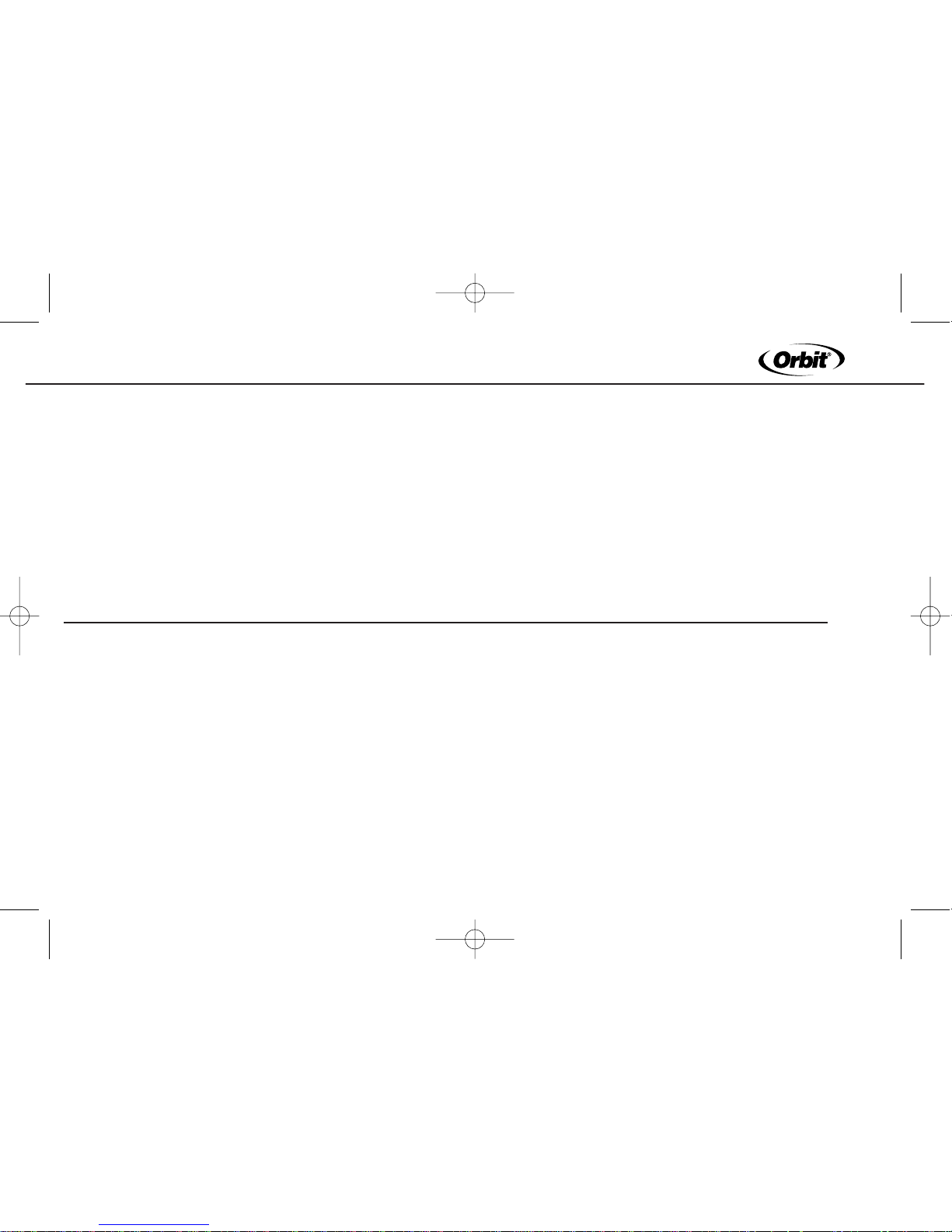
Sección cinco: Características del control remoto inalámbrico . . . . . . . . . . . . . . . . . . . . . . . . . . . . . . . . . . . . . . . . . . . .25
Sección seis: Instalación . . . . . . . . . . . . . . . . . . . . . . . . . . . . . . . . . . . . . . . . . . . . . . . . . . . . . . . . . . . . . . . . . . . . . . . . . . . . . .27
Solución de problemas . . . . . . . . . . . . . . . . . . . . . . . . . . . . . . . . . . . . . . . . . . . . . . . . . . . . . . . . . . . . . . . . . . . . . . . . . . . . . . . 30
Otros productos y accesorios de calidad . . . . . . . . . . . . . . . . . . . . . . . . . . . . . . . . . . . . . . . . . . . . . . . . . . . . . . . . . . . . . . .31
La información de este manual se ha preparado primordialmente para el usuario que vaya a establecer un programa de riego y lo adapte al Regulador. Este
producto se ha preparado para usarse como controlador automático de regulador para activar válvulas de irrigación de 24 VCA, según se describe en este
manual.
Sugerencia: Antes de devolver este Regulador al almacén, sírvase ponerse en contacto con la sección de servicio técnico de Orbit®, llamando a:
Servicio técnico:: 1-800-488-6156 or 801-299-5555
Aviso de marca registrada: WaterMaster® es marca registradas de la compañía Orbit® Irrigation Products, Inc.
FRANCAIS
Section un: Introduction . . . . . . . . . . . . . . . . . . . . . . . . . . . . . . . . . . . . . . . . . . . . . . . . . . . . . . . . . . . . . . . . . . . . . . . . . . . . . . .32
Section deux: Pour commencer . . . . . . . . . . . . . . . . . . . . . . . . . . . . . . . . . . . . . . . . . . . . . . . . . . . . . . . . . . . . . . . . . . . . . . . .34
Section trois: Programmation . . . . . . . . . . . . . . . . . . . . . . . . . . . . . . . . . . . . . . . . . . . . . . . . . . . . . . . . . . . . . . . . . . . . . . . . . .35
Section quatre: Manuel d'utilisation . . . . . . . . . . . . . . . . . . . . . . . . . . . . . . . . . . . . . . . . . . . . . . . . . . . . . . . . . . . . . . . . . . . .38
Section cinq: Fonctions de contrôle à distance . . . . . . . . . . . . . . . . . . . . . . . . . . . . . . . . . . . . . . . . . . . . . . . . . . . . . . . . . .41
Section six: Installation . . . . . . . . . . . . . . . . . . . . . . . . . . . . . . . . . . . . . . . . . . . . . . . . . . . . . . . . . . . . . . . . . . . . . . . . . . . . . . .43
Dépannage . . . . . . . . . . . . . . . . . . . . . . . . . . . . . . . . . . . . . . . . . . . . . . . . . . . . . . . . . . . . . . . . . . . . . . . . . . . . . . . . . . . . . . . . . .46
Autres accessoires et produits de qualité . . . . . . . . . . . . . . . . . . . . . . . . . . . . . . . . . . . . . . . . . . . . . . . . . . . . . . . . . . . . . . .47
L'information contenue dans ce manuel a été rédigée principalement pour l'utilisateur qui veut établir un programme d'arrosage et introduire ce programme sur le programmateur. Ce produit est conçu de manière à être utilisé comme programmateur automatique pour l'activation de vannes d'irriga-
TRF230792 57096-24T rD.qxd 6/18/03 4:10 PM Page 3

T
h
of
a
fl
w
th
P
th
A
B
in
W
W
o
Yo
o
a
p
ve
Fa
If
th
a
th
tions de 24 VCA, comme décrit dans ce manuel.
Aide: Avant de retourner ce programmateur au détaillant, contactez le service technique d'Orbit®au numéro suivant: Service technique d'Orbit®: 1-800-
488-6156 or 801-299-5555
Avis de marque enregistrée: WaterMaster® est des marques enregistrées de la compagnie Orbit® Irrigation Products, Inc.
S
I
TRF230792 57096-24T rD.qxd 6/18/03 4:10 PM Page 4
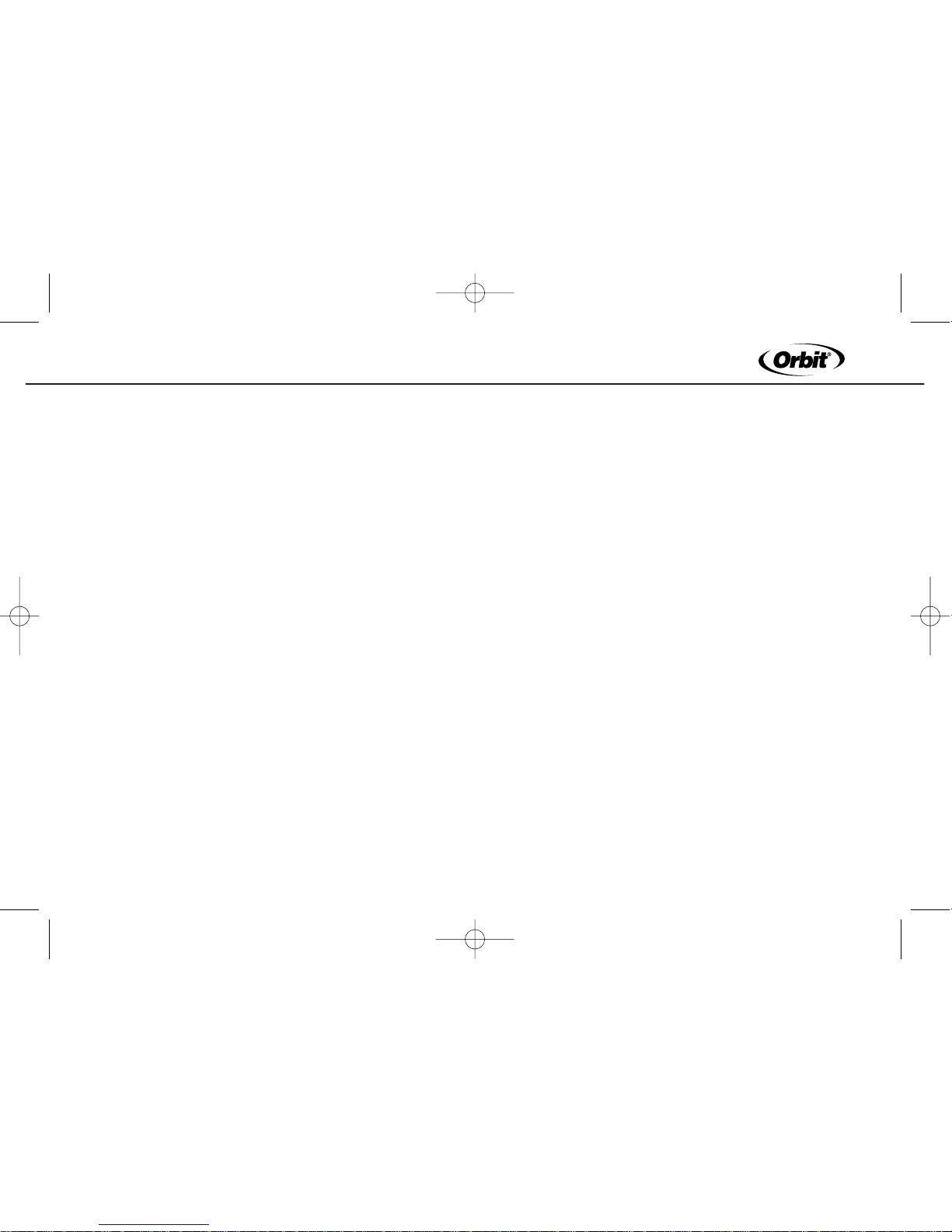
Thank you for selecting an Orbit®Sprinkler Controller. Orbit®designers
have combined the simplicity of mechanical switches with the accuracy
of digital electronics to give you a Controller that is both easy to program
and extremely versatile. The Orbit
®
Controller provides convenience and
flexibility, letting you run a fully automatic, semi-automatic, or a manual
watering program for all your watering needs. This Controller also adds
the convenience and flexibility of, wireless remote control.
Please read this manual completely before you begin to program and use
the Controller. A few of the most notable design features include:
Arm Chair Programmable
By inserting two AA alkaline batteries you may program the timer prior to
installing it in its permanent location.
Wireless Remote Control
With the use of the wireless remote transmitter, the Controller can be
operated via wireless remote control, up to 200 feet from the controller.
You may initiate a manual watering cycle of 2, 10, 30 or 60 minutes for all
or any individual station. This feature is useful for maintenance, repairs
and system start-up and shut-down. The Controller allows up to 6 independent transmitters. The convenient LED light on the Controller face
verifies wireless transmission.
Fail-Safe Program/Non-Volatile Program Memory
If the Timer loses AC power, the existing program will not be lost. After
the AC power returns, the Timer will recall the last program into memory
and there will be no need to re-program. If both the AC power is lost and
the batteries are dead or missing, the user will only need to reset the time
and date; all other program settings are held in non-volatile memory, and
there is no need for re-entry.
Fuse
The 0.75 amp slow-blow fuse provides circuit protection. For replacement, use WaterMaster®0.75 amp fuse or equivalent.
Features of the Timer
1. Reset Button
The reset button clears the time and date but does not remove the factory
installed fail-safe program. To prevent an accidental reset, the button is
recessed into the panel and must be pressed with a small pointed object
such as a pen or pencil tip.
2. Digital Display
A large LCD (Liquid Crystal Display) shows the time of day and indicates
many of the programming settings. The display is completely interactive
with all other controls.
3. Programming Keys
The Timer has seven push button keys for setup and program entry.
Working in conjunction with the rotary dial, the keys are used to set the
time of day, watering time, watering days, start times, and other functions.
4. Rotary Dial
The heart of the Timer is the rotary dial. This makes it easy to see which
function is currently selected and/or in which mode the Timer is set to
operate.
1
SECTION ONE
Introduction
TRF230792 57096-24T rD.qxd 6/18/03 4:10 PM Page 5
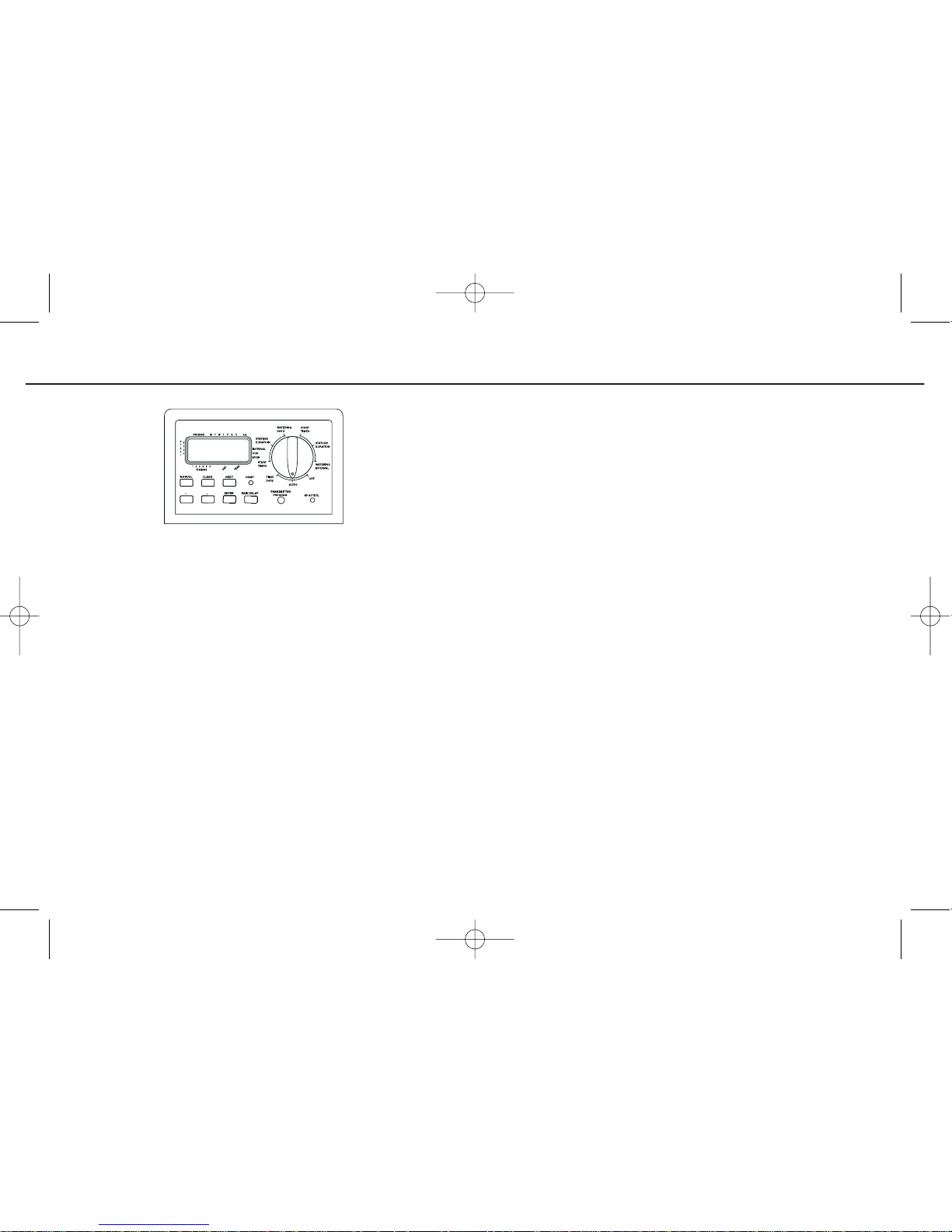
N
to
W
a
te
m
S
If
th
th
D
re
Figure 1: Location of Controls on the Timer
Notable Programming Features
Two Watering Programs
The Timer gives you the option of using any or all of these independent
programs: Note that each station can independently be set to either A or
B or both A and B programs.
Program A—Days
This program lets you schedule selected stations to water on specific
days of the week or to water every 2nd day. Program-A repeats itself
continuously in successive weeks.
Program B—Interval, Odd, Even
Provides two options: One for odd or even day watering or one for intervals ranging from everyday to every 28th day. This feature is designed to
meet the growing needs and restrictions imposed by local governments
and to conserve water. The Timer automatically calculates odd and even
days (by date) for each month and makes adjustments for leap years to
provide true odd and even watering through the year 2100.
Start-Time Stacking
The Timer has the intelligence to “stack” start times that overlap. If you
enter two or more start times that overlap (in the same or in different programs), the Timer will not activate two stations at the same time. Instead,
the Timer activates the first station and then activates the next station(s)
in sequence after the first station finishes its preset watering duration.
The Timer will NOT stack to the next calendar day. This prevents the
Timer from violating an odd or even day watering schedule.
Manual and Semi-Automatic Modes
The Timer gives you a number of manual and semi-automatic modes for
flexibility in watering. You can override the Timer’s automatic programming in a variety of ways.
SECTION TWO
Getting Started
Programming the Timer can be accomplished in just a few basic steps.
Before you begin programming, it is important to install the battery, set
the time of day and date, and establish a watering plan.
Install the Batteries
The Timer requires two AA batteries to maintain the time and date in case
of AC power loss. In a typical installation, fully charged batteries should
provide sufficient power for approximately one year of operation.
2
ENGLISH
TRF230792 57096-24T rD.qxd 6/18/03 4:10 PM Page 6
