Page 1
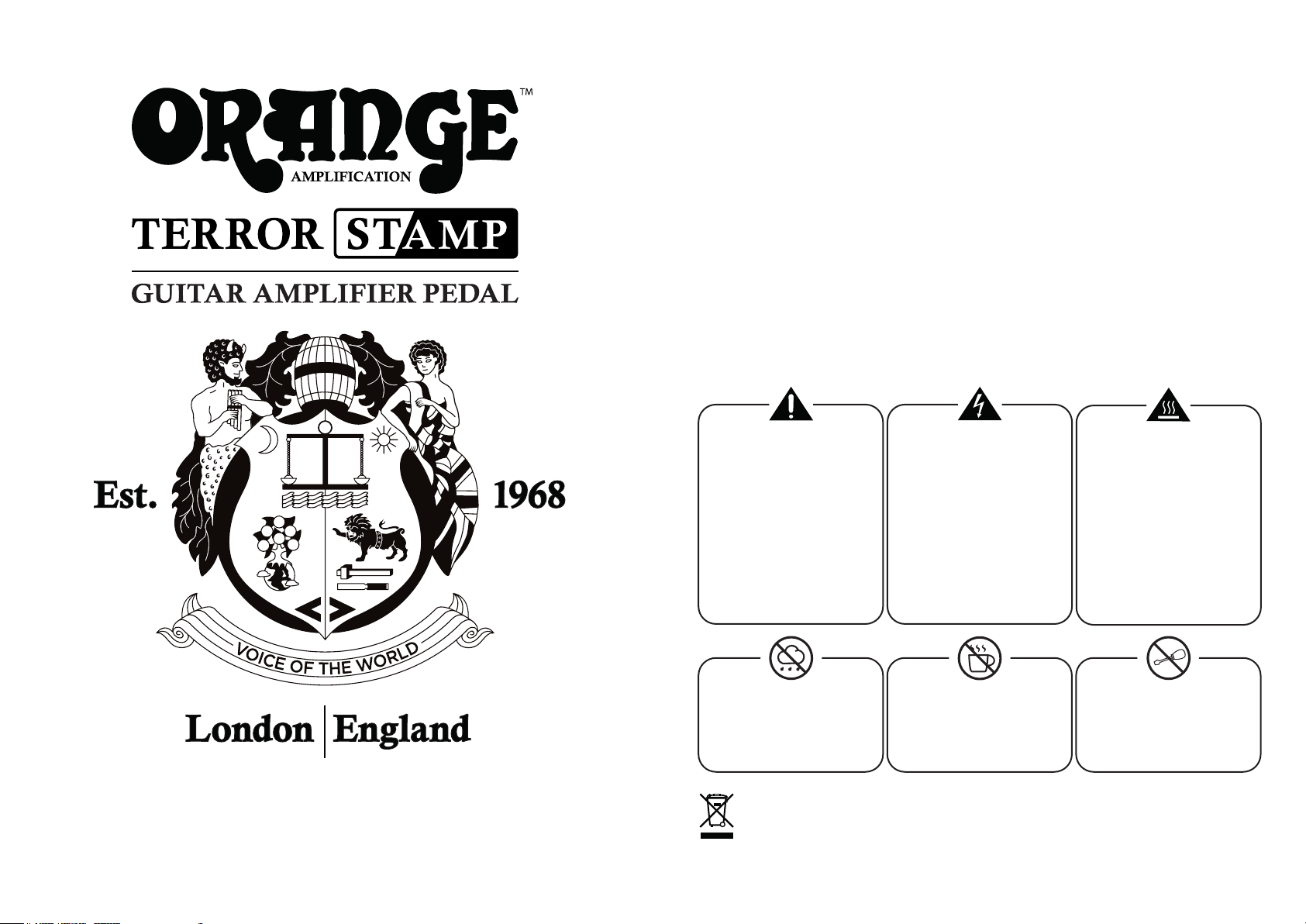
IMPORTANT SAFETY INSTRUCTIONS
1
Read these instructions.
2
Keep these instructions.
3
Heed all warnings.
4
Follow all instructions.
5
Do not use this apparatus near water.
6
Clean only with a dry cloth.
7
Do not block any ventilation openings. Install in accordance with the manufacturer’s instructions.
8
Do not install near any heat sources such as radiators, heat registers, stoves, or other apparatus
(including amplifiers) that produce heat.
9
Do not defeat the safety purpose of the polarised or grounding-type plug. A polarised plug has two blades with
one wider than the other. A grounding type plug has two blades and a third grounding prong. The wide blade or
the third prong are provided for your safety. If the provided plug does not fit into your outlet, consult an electrician
for replacement of the obsolete outlet.
10
Protect the power cord from being walked on or pinched particularly at plugs, convenience receptacles, and the
point where they exit from the apparatus.
11
Only use attachments/accessories specified by the manufacturer.
12
Use only with the cart, stand, tripod, bracket, or table specified by the manufacturer, or sold with the apparatus.
When a cart is used, use caution when moving the cart/apparatus combination to avoid injury from tip-over.
13
Unplug this apparatus during lightning storms or when unused for long periods of time.
14
Refer all servicing to qualified service personnel. Servicing is required when the apparatus has been damaged in
any way, such as power-supply cord or plug is damaged, liquid has been spilled or objects have fallen into the
apparatus, the apparatus has been exposed to rain or moisture, does not operate normally, or has been dropped.
DESIGNED AN D ENGINEERED BY OR ANGE M USIC ELECTRON IC COMPAN Y LTD.
108 RI PON WAY, BOREHAMWOOD, WD6 2JA, UK. ORANGEAMPS.COM
The exclamation point within an
equilateral triangle and "WARNING"
are intended to alert the user to the
presence of important operating or
servicing instructions. Failure to
heed the instructions can result in
severe injury or death.
This equipment should be used
under the supervision of an adult
To reduce the risk of fire and electric
shock do not expose this apparatus
to rain or moisture. Do not use in
damp environments, e.g. bathrooms
at all times.
etc.
The lightning flash with arrowhead
symbol, within an equilateral
triangle, is intended to alert the
user to the presence of
un-insulated ‘dangerous voltage’
within the product’s enclosure that
may be of sufficient magnitude to
constitute a risk of electric shock to
Do not place objects containing
liquids on, or near the product.
Do not operate this apparatus or
connect/disconnect a power plug
persons.
whilst hands are wet.
The “Caution, hot surface” symbol
indicates that the marked item may
Ensure the apparatus is installed
with plenty of space around the
unit (> 6”/12.5cm) as this apparatus
may generate heat under normal
use. This equipment is not intended
to be used on soft support (like
beddings, blankets etc.). This
equipment should always be placed
Do not attempt to gain access to
the interior of the product. No user
serviceable parts inside. Refer all
servicing to qualified servicing
be hot.
on a flat, stable surface.
personnel.
This symbol indicates this product is classified as Waste Electrical and Electronic Equipment
(WEEE) in the European Union and should not be discarded with household waste. Contact
your local authority for more information and details of your nearest approved disposal facility.
3
Page 2
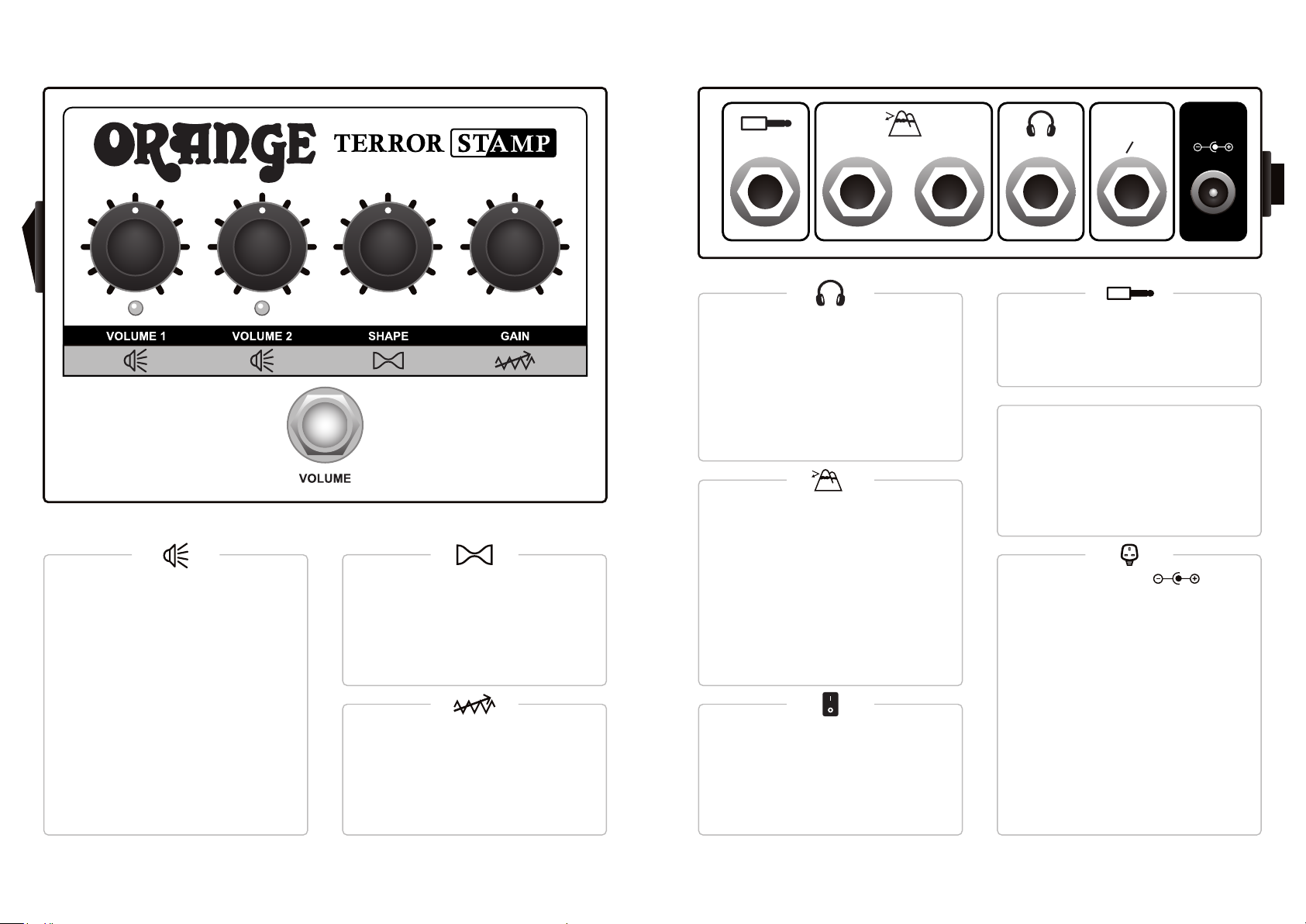
FRONT PA N EL REAR PANEL
Adjust s the overall output volume.
VOLUME
Experiment with the Gain control to achieve
the desired balance.
Set to the minimum position before
switching the unit O N.
The footswitch switches between the two
volume settings. This can be used as a
boost for solos .
When using the Phones output, keep the
Volume control low to avoid overloading
headphones or the input of your
mixer/recording console.
Adjust s the tonal response. Turning
SHAPE
clockwise reduces mids and produces
brighter tones. Turning fully clockwise
‘scoops’ the mids entirely. Turning
anticlockwise increases the mids and
smooths the treble.
GAIN
Adjust s the gain level. A variety of tones
can be achieved, from clean (low setting)
to heavy distortion (higher settings) and
everywhere in between. With the Gain
set to minimum, no sound will be heard .
SEND
(
LINE OUT
)
RETURNINPUT CAB SIM
CAB SIM
Connect headphones to this 1/4” jack for
silent practice. This can also be used for
connecting to a mixer/audio interface.
The Phones output features Cab Sim
circuitry to recreate the frequency
repsonse of a mic’d Orange 4×12 cabinet.
The Phones and Speaker Output
can be used simultaneously.
FX LOOP
SEND: Connect to the input of FX pedals.
RETURN: Connec t to the output of FX chain.
Overdrive, boost and filter effec ts are usually
best placed between the guitar and the amp
Input, rather than in the FX Loop.
The SEND jack output can also be used as a
Line Out without C ab Sim, if the Terror Stamp
is being used as a preamp on a pedalboard
with no speaker connected.
POWER SWITCH
The Power Switch is located on the left side
of the TERROR STAMP. It switches the mains
power supply to the amplifier ON/OFF.
Ensure this switch is set to OFF before
connecting the included power adapter.
SPEAKER
OUTPUT
DC 15V 2A
REGULATED
8Ω 16Ω
INPUT
Use a quality shielded instrument
cable to connec t your instrument to
the INPUT jack socket.
SPEAKER OUTPUT
Connect to a speaker cabinet rated at 8 or 16
Ohms (minimum 20 Watts power handling).
Always use a dedicated speaker cable
(not an instrument cable).
15V DC / 2A
SWITCHING POWER ADAPTER
Only use the included power adapter
with the TERROR STAMP.
Before use, ensure the supplied IEC cord plug
is the correct plug fitting for your region.
Ensure the IEC cord fits tightly in the adapter
before connecting the IEC cord to your AC
mains supply. If the adapter or IEC cord
becomes damaged, disconnect the power
adapter from the mains/wall outlet an d
contact your Orange Dealer.
Ensure the power adaptor is connected
before switching on the TERROR STAMP.
4 5
