Page 1

Flybox
quick set-up guide
Page 2
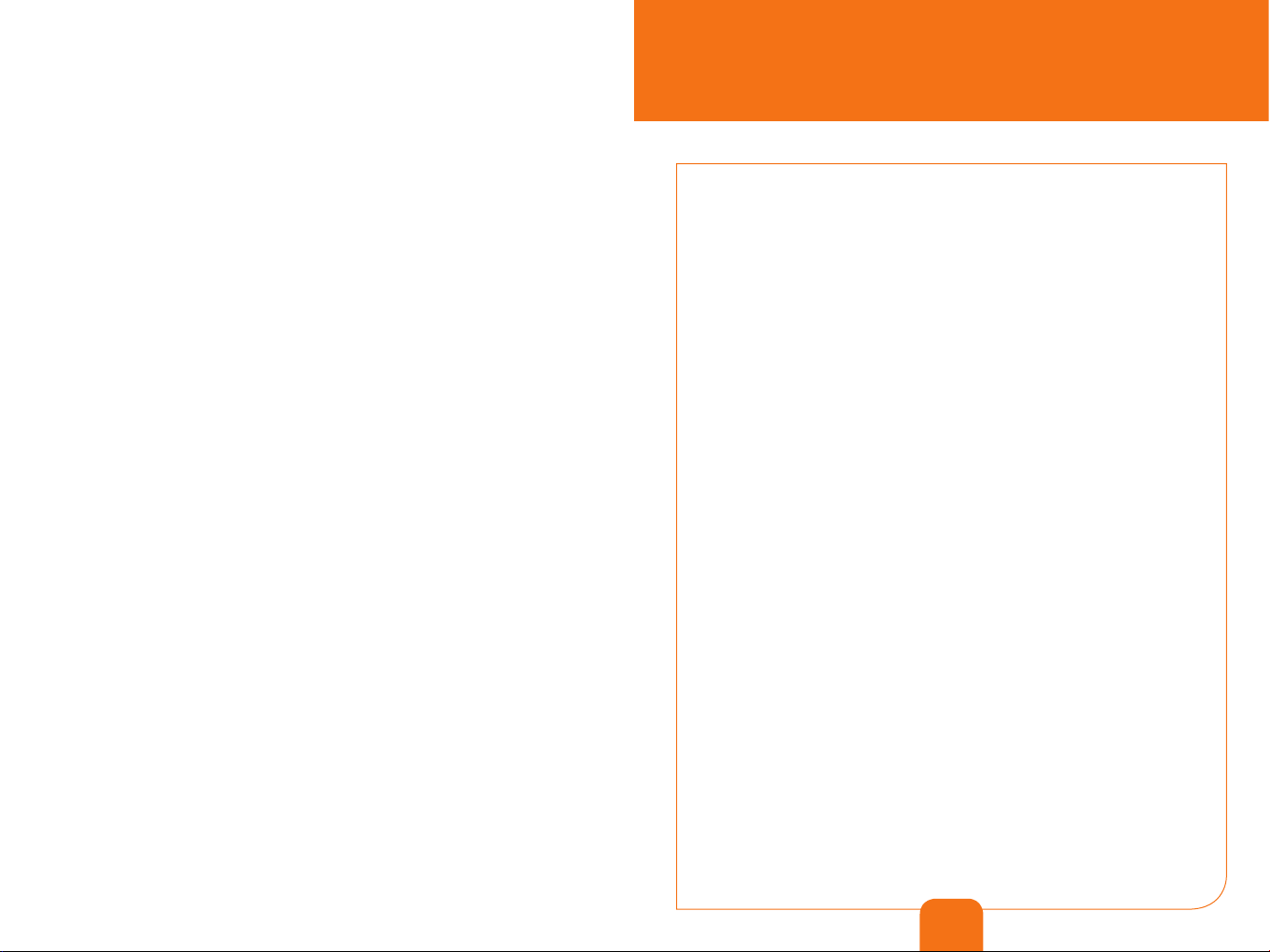
welcome
Thank you for choosing Orange and the Flybox. Your Flybox is
equipped with the best mobile technology to provide you with
high-speed broadband and high-quality fixed line telephony services.
To install your Flybox, you need a Flybox and a computer equipped
with an Ethernet or WiFi connection as well as an Internet browser.
These installation instructions are for Windows XP® and Windows
Vista® users, but your Flybox is compatible with most PCs (Windows®,
Macintosh® and Linux®).
In order to fully exploit all your Flybox’s features, please follow the
instructions carefully when:
- installing your Flybox and connecting it to a mobile network
- connecting a phone to your Flybox
- configuring your computer(s) and setting up a wired (Ethernet)
or wireless (WiFi) connection to your Flybox
It will only take a few minutes to connect your computer(s) and phone
to the mobile network after which you’ll be able to access the full
range of available services.
3
Page 3

welcome 왘 3
contents
왘 4
contents of the box
왘 5
familiarize yourself with your Flybox
왘 6
indicator status
왘 7
Flybox functions
왘 8
where should you locate
왘 your Flybox? 9
installing
왘 your Flybox 10
safety precautions
왘 15
contents of the boxcontents
Flybox
SIM card
Power supply
Phone adapter
Ethernet cable Phone cable
4 5
Page 4

familiarize yourself with your Flybox
9
1
indicator status
Power indicator (9)
Solid green light: 왘 the Flybox is connected to a power supply
8
7
6
5
1. Phone cable
2. Ethernet cable
3. Power/USB cable
4. Pedestal
5. Network mode indicator
2
3
4
6. Signal strength indicator
7. ON/OFF key
8. WLAN indicator
9. Power indicator
WLAN indicator (8)
Solid green light: 왘 WiFi activated
Flashing green light:
왘 data transmission in progress
Off:
왘 WiFi deactivated
Signal strength indicator (6)
Blinking red light: 왘
- no SIM card detected
- no PIN code has been entered
Solid red light:
왘 poor signal strength
Solid yellow light:
왘 medium signal strength
Solid green light:
왘 good or very good signal strength
Network mode indicator (5)
Flashing green light: 왘 looking for network
Solid green light:
왘 connected to GPRS network
Blue flashing light:
왘 connecting to UMTS/HSDPA network
Solid blue light:
왘 connected to UMTS/HSDPA network
When you start up your Flybox a green light will appear for 3 seconds.
6 7
Page 5
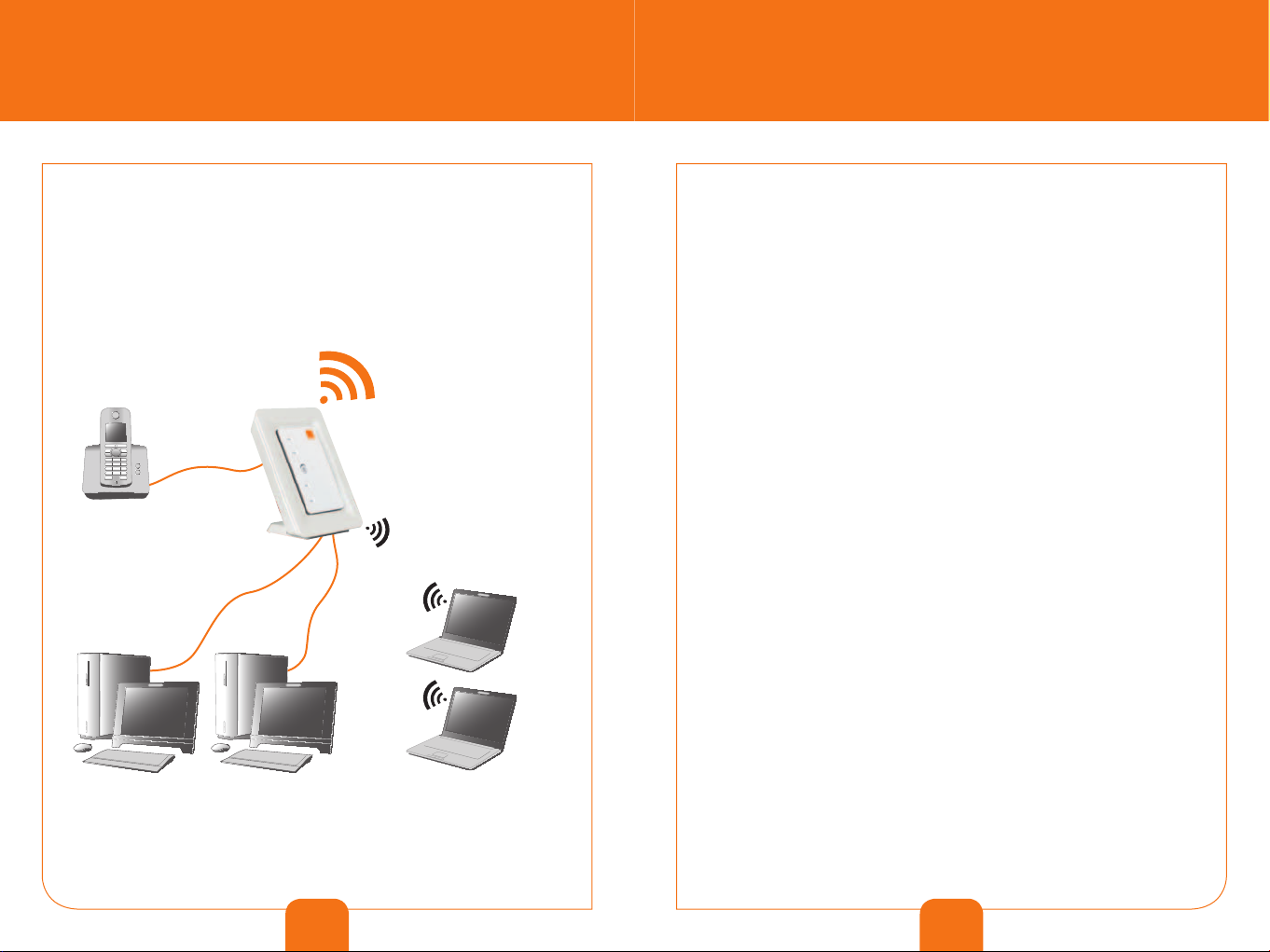
Flybox functions where should you locate your Flybox?
Telephony
Broadband Internet access
Internet, email, WiFi (802.11b/g)
Security type (WEP, WPA, WPA2 …)
Your Flybox will provide you with broadband access and fixed
line via a powerful mobile network.
In order to fully exploit all your Flybox’s advanced features, please
follow these recommendations:
Fixed phone
The Flybox automatically
selects the fastest network,
up to 3.6 Mbit/s
Make calls through the
GSM/UMTS network using
your existing phone
Computer(s)
(Ethernet)
The four Ethernet ports can be used
to create a local network (LAN)
for file sharing and printing
The Flybox is compatible
with GPRS, UMTS and
HSDPA networks
Locate your Flybox where the mobile network signal is strongest
왘
such as, for example, near a window. Use the signal strength
indicator (6) to assess the strength of the signal. For further
information refer to ‘indicator status’ (page 7).
Laptop(s)
(WiFi connected)
Ensure it is located near the power supply.
왘
If your Flybox is located near your computer, it is best to use
왘
a wired network (Ethernet).
Do not plug anything in for the time being.
왘
When making a call, press 왘‘#’ right after the number you have
dialled to speed up the connection time.
To send and receive SMS is not possible with the Flybox.
왘
Use WiFi to access the
network from anywhere in
your home or office
8 9
Page 6

installing your Flybox
insert your SIM card
1
Insert your SIM card in the holder provided.
See diagram.
WARNING: The SIM card must never be
inserted or removed when your Flybox
is plugged into the power supply.
plug your Flybox into the mains
2
socket and plug in the telephone
Plug the Flybox into the mains socket, then plug
in your telephone as shown in the diagram.
If you wish to set up a wired connection via
Ethernet, go to step 3.
If you wish to set up a WiFi connection,
go to step 4.
set up a wired connection (Ethernet)
3
Connect your PC to the Flybox as shown
in the diagram.
Phone
cable
set up a WiFi connection (Windows XP)
4
1
– Go to ‘Start-up’ > ‘Settings’ > ‘Configuration panel’.
2
– Select ‘Network connection’,
click on the right button of your mouse and
select ‘View available wireless networks’.
3
– Scroll down the list of wireless
networks and double-click on
‘Orange-XXXX’. The name can be found
on the base of your Flybox.
Now go to step 5.
Ethernet
cable
10 11
4
– Then enter the network key. It can
be found on the base of your Flybox.
Page 7

installing your Flybox
set up a WiFi connection (Windows Vista)
4
1
– Go to ‘Wireless network connection’, click on the right button of your mouse and
select ‘View available wireless networks’.
2
– First select the wireless network
‘Orange-XXXX’ and then click on
‘Connect’.
3
– Then enter the network key. It can
be found on the base of your Flybox.
4
– Once connected, confirm the
following window. Keep the proposed
settings and click on ‘Close’.
5
connection to the mobile network
If a flashing red light appears on your signal strength indicator (6):
1
– Open your favourite Internet
browser and go to http://192.168.1.1
2
– Under ‘User Type’, select ‘Admin’.
Enter the password ‘admin’.
3
– Enter the PIN code of your SIM
card and click on ‘Apply’. (Please note
that the SIM card will be blocked
after 3 wrong attempts.)
4
– If a solid light appears on your signal strength indicator (6), your Flybox is
operational. You now have access to broadband and telephony services from your
living room or office.
If a flashing red light appears on your signal strength indicator (6), please
restart step 5.
12 13
Page 8
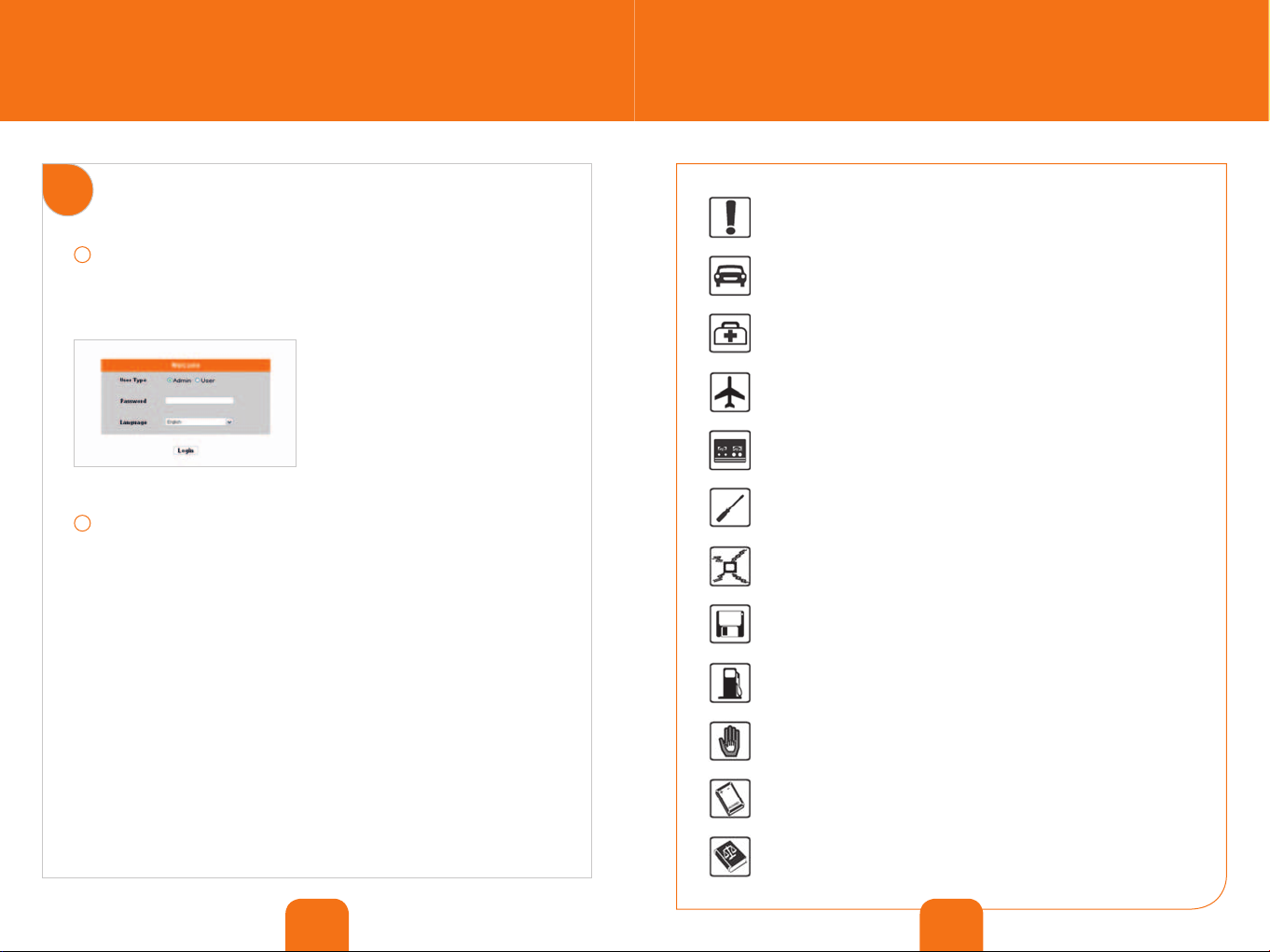
installing your Flybox
advanced users
6
if you want to access advanced settings
1
– Log on to the admin interface.
Open your Internet browser and go to http://192.168.1.1
Then under ‘User Type’, select ‘Admin’. Enter the password ‘admin’.
2
– Make your own manual configuration.
safety precautions
Do not switch on your device when its use is prohibited or when its use
may cause interference or danger.
Do not use your device while driving.
Follow the rules or regulations in hospitals and health care facilities. Switch
off your device near medical apparatus.
Switch off your device in an aircraft. The device may cause interference to
control signals of the aircraft.
Switch off your device near high-precision electronic devices. It may affect
the performance of these devices.
Do not attempt to disassemble your device or its accessories. Only qualified
personnel are allowed to service or repair the device.
Do not place your device or its accessories in containers with a strong
electromagnetic field.
Do not place magnetic storage media near your device. Radiation from
the device may erase the information stored on them.
Do not put your device in a high-temperature place or use it in a place with
flammable gas such as a petrol station.
Keep your device and its accessories away from children. Do not allow
children to use your device without guidance.
Use approved batteries and chargers only to avoid explosion.
Observe the laws or regulations on device use. Respect others’ privacy
and legal rights when using your device.
14 15
Page 9

Orange Communications SA, World Trade Center, Av. de Gratta-Paille 2, Case postale 455, CH-1000 Lausanne 30 Grey
