Oral-B OC 15 525 X User guide

OxyJet® 3D Center
OC15 525 X
B - Oral
timer speeds
2
OxyJet
20
16
12
8
4
2 1
fl.fl.oz
filter
<![if ! IE]><![endif]> water plus system
water plus system



powered
by
Type 4715

English |
4 |
Thank you for purchasing an |
||
Français |
12 |
Oral-B OxyJet 3D Center. |
||
If you have any questions, please call: |
||||
Español |
20 |
US residents |
1-800-984-9668 |
|
Canadian residents |
1 800 387 6657 |
|||
|
|
Merci d’avoir fait l’achat d’un combiné bucco- |
||
|
|
dentaire Oral-B OxyJet 3D Center. |
||
Use instructions |
6 |
Si vous avez des questions, veuillez appeler : |
||
Canadian residents |
1 800 387 6657 |
|||
Mode d’emploi |
14 |
Gracias por haber comprado un centro dental |
||
Instrucciones de uso |
22 |
|||
Oral-B OxyJet 3D Center. |
||||
|
|
Si Ud. tiene alguna duda, por favor, en México, |
||
|
|
llame al: |
01 (800) 508-5800 |
|
USA |
|
|
|
|
Warranty / Service |
11 |
|
|
|
24 Month Performance |
|
|
|
|
Guarantee |
27 |
|
|
|
Canada |
|
|
|
|
Warranty / Service |
19 |
|
|
|
Garantie / Service |
19 |
|
|
|
24 Month Performance |
|
|
|
|
Guarantee |
|
|
|
|
Garantie de Rendement |
|
|
|
|
de 24 mois |
28 |
|
|
|
Mexico |
|
|
|
|
Garantía |
26 |
|
|
|
Garantía de reembolso |
29 |
|
|
|
4-715-153/00/X-02/G2 USA/CDN/MEX Printed in Germany
Imprimé en Allemagne Impreso en Alemania
Internet:
www.braun.com
www.oralb.com
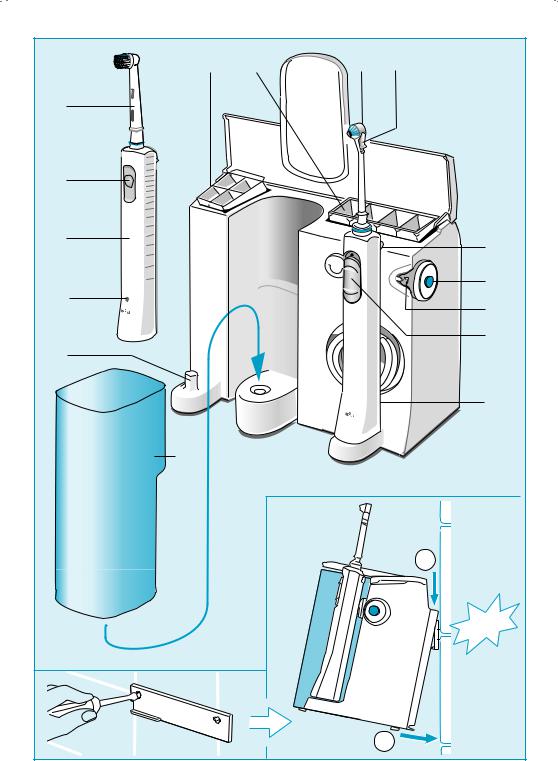
|
6 |
7 |
8 |
9 |
5 |
B |
|
|
|
- |
|
|
|
|
|
Oral |
|
|
|
4 |
|
|
|
|
3 |
|
|
|
10 |
|
|
|
|
|
|
|
|
|
11 |
2 |
|
|
|
12 |
|
|
|
|
|
|
|
|
|
13 |
1 |
|
|
|
|
|
|
|
|
14 |
|
15 |
|
|
|
|
|
|
|
a |
|
|
|
|
click! |
|
|
|
|
b |

English
IMPORTANT
SAFEGUARDS
When using electrical products, especially when children are present, basic safety precautions should always be followed, including the following:
READ ALL
INSTRUCTIONS
BEFOR USING.
DANGER
To reduce the risk of electrocution:
1.Always unplug this appliance immediately after using or recharging batteries.
2.Do not use while bathing.
3.Do not place or store appliance where it can fall or be pulled into a tub or sink.
4.Do not place in or drop into water or other liquid.
5.Do not reach for an appliance that has fallen into water. Unplug immediately.
4

WARNING
To reduce the risk of burns, electrocution, fire, or injury to persons:
1.An appliance should never be left unattended when plugged in.
2.Close supervision is necessary when this product is used by, on, or near children.
3.Use this product only for its intended use as described in this manual. Do not use attachments not recommended by the manufacturer.
4.Never operate this product if it has a damaged cord or plug, if it is not working properly, if it has been dropped or damaged, or if the charger has been dropped into water. Return the product to a service center for examination and repair.
5.Keep the cord away from heated surfaces.
6.Remove the water container befor filling. Fill with lukewarm water or appropriate oral rinse products only. Do not overfill.
7.Never drop or insert any object into any opening or hose.
8.Do not use outdoors or operate where aerosol (spray) products are being used or where oxygen is being administered.
SAVE THESE
INSTRUCTIONS
5

The Oral-B OxyJet® 3D Center has been developed together with leading dental professionals to effectively remove plaque from all areas of your theeth and to attack plaque bacteria.
The Oral-B 3D pulsating toothbrush adds a gentle pulsating movement to its oscillation to create a deep-cleaning 3D brushing action. The toothbrush should be used twice a day for at least two minutes, the minimum brushing time recommended by dental professionals.
The Oral-B OxyJet® irrigator mixes air into water in the form of micro-bubbles. These micro-bubbles in the water stream attack plaque bacteria.
At the same time, it removes remaining food particles from beween your teeth and massages your gums. Always use the irrigator after brushing your teeth.
Please read the use instructions carefully before first use.
Important
The plug should always be accessible.
Periodically check the cord for damage. Should this be the case, take the appliance to a Braun Service Center. A
damaged or non-functioning unit should no longer be used.
Description
Toothbrush
1Charging base
2Charge indicator
3Toothbrush handle (rechargeable)
4Switch
5Brushhead
6Brushhead compartment
Irrigator
7Jet compartment
8Irrigator jet
9Jet switch
jJet release button q On/off switch
lWater pressure control dial
mSliding switch (water stop and go) nIrrigator handle
oWater container (600 ml/20 fl. oz.)
Specifications
Power supply: see bottom of housing
Power intake: 24 W
6
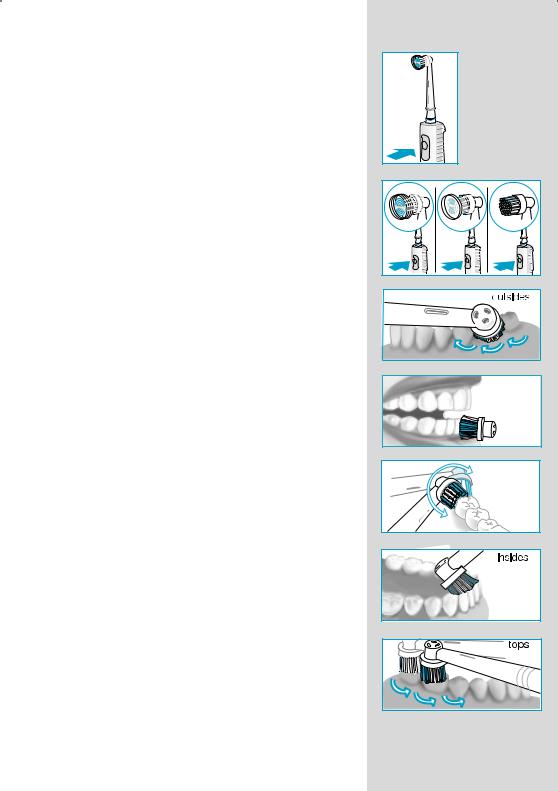
Using the 3D pulsating toothbrush
Connecting and charging
Plug the appliance into an electrical outlet. Place the handle 3 on the charging base 1, the charge indicator will light up.
A full charge will take 16 hours and will provide 45 minutes operation time. For everyday use, the handle can be stored on the charging base to maintain it at full power. Overcharging is impossible.
Battery maintenance
To maintain the maximum capacity of the rechargeable battery, the following procedure should be done every 6 months: Do not place the handle back onto the charging base in order to discharge it by regular use. Once discharged, recharge the handle on the charging base.
Operating the switch
Press the switch 4 to operate the toothbrush.
Your toothbrush features a reduced speed setting for sensitive areas of the mouth:
•press the switch to operate with normal speed,
•press a second time to operate with reduced speed,
•press a third time to switch the handle off.
Removing plaque
The toothbrush can be used with any leading brand of toothpaste.
To avoid splashing, guide the brushhead to your teeth before switching the handle on.
Guide the brushhead from tooth to tooth, following the curve of the gum and the shape of each tooth. Hold the brushhead in place for a few seconds before moving on to the next tooth. Brush the gums as well as the teeth. Do not press too hard nor scrub – simply let the brush do all the work.
During the first few days of using the toothbrush, your gums may bleed slightly. In general, bleeding should stop after a few days. Should it persist after 2 weeks, please consult your dentist or hygienist.
B - ral O
B-l |
B- |
B-l |
raO |
alrO |
raO |
1x |
+1x |
+1x |
on |
|
off |
7
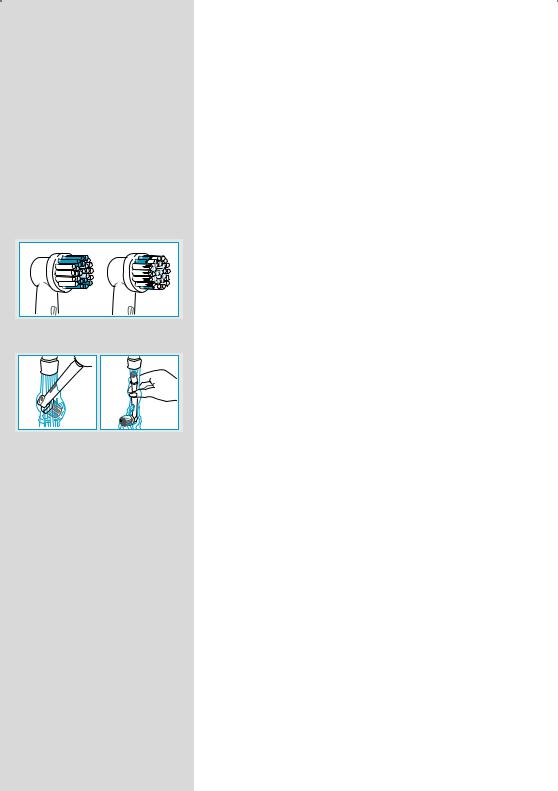
Pressure Sensor
For safety and optimum brushing results, the toothbrush has a pressure control system: If too much pressure is applied, the oscillating movement of the brushhead will continue, but the pulsation will stop. There is a noticeable change in feeling and sound when the pressure sensor is activated.
Memory timer
An incorporated timer memorises the elapsed brushing time, even when the handle is briefly switched off (max. 30 seconds). After two minutes – which is the minimum recommended brushing time – the timer signals by a short stutter.
INDICATOR® brushhead
Dentists recommend that you replace any toothbrush every 3 months, since worn bristles do not remove plaque as effectively as new ones. Therefore, the brushhead is provided with INDICATOR bristles. With proper brushing twice a day for two minutes using toothpaste, the color will disappear half-way down the bristles in a 3-month period.
After use
Rinse the brushhead thoroughly under running water for several seconds with the handle switched on. Switch off the handle and take off the brushhead. Clean both parts separately under running water, then wipe them dry.
The environment
For environment reasons, your toothbrush uses a «environmentally sound» nickel-hydride rechargeable battery. The battery does not contain any poisonous heavy metals that can damage the environment.
In the interest of recycling, please do not dispose of this appliance in the household waste at the end of its useful life. Instead dispose of it at an authorized Braun Service Center or at an appropriate collection site.
8
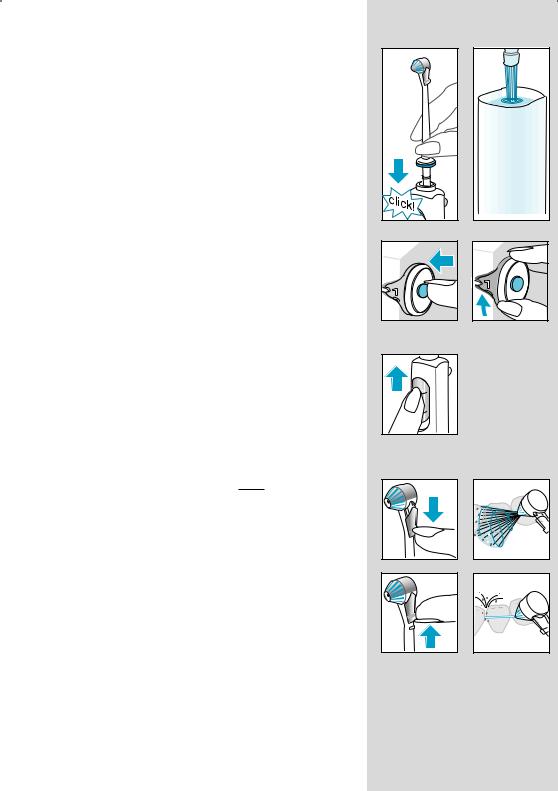
Using the OxyJet® Irrigator
Before using for the first time, fill the water container and allow the water to run through completely by holding the irrigator handle over a washbasin.
1.Attach one of the irragtor jets to the handle until it locks in place. Fill the water container with water and add mouthwash, if desired.
2.Turn on the irrigator by pressing the on/off switch. (When doing so, the sliding switch on the handle should not be in its upper position.)
3.Select the water pressure with the pressure control dial (1 = gentle, 5 = strong). We recommend that you start with setting 1, especially if your gums tend to bleed or if children are using the irrigator.
4.Bend over the washbasin and guide the jet to your teeth and gums. Slide the handle switch up to start the water stream. Keep your mouth slightly open to allow the water to run into the washbasin.
You can choose between two different jet functions by sliding the jet switch down or up (before doing so, turn off the water stream by pushing the sliding switch down):
Rotating stream for general cleaning and gum massage (jet switch in lower position)
The rotation of the water stream and its micro-bubbles is designed for easy penetration below the gumline.
Mono stream: straight water stream for site-specific cleaning (jet switch in upper position)
Max. operating time: 15 minutes
Cooling off time: 2 hours
9
