Page 1

Wireless Barcode Scanner
OPL 2724
The OPL 2724 scanner uses wireless Bluetooth 1.2
technology. Scanned data is transferred to the
designated device via wireless communication.
Specifications Manual
Page 2

All information subject to change without notice.
Document History
Opticon
OPL 2724
Specifications Manual
Model Number:
Edition:
Date:
OPL 2724
1A
2006-09-15
Specification Number:
Original Spec Number:
SS07003
SS05066
Copyright 2006 Opticon. All rights reserved.
This manual may not, in whole or in part, be copied, photocopied, reproduced, translated or converted to any electronic or
machine readable form without prior written consent of Opticon.
Limited Warranty and Disclaimers
PLEASE READ THIS MANUAL CAREFULLY BEFORE INSTALLING OR USING THE
PRODUCT.
Serial Number
A serial number appears on all Opticon products. This official registration number is directly related to the device
purchased. Do not remove the serial number from your Opticon device. Removing the serial number voids the warranty.
Warranty
Unless otherwise agreed in a written contract, all Opticon products are warranted against defects in materials and
workmanship for two years after purchase. Opticon will repair or, at its option, replace products that are defective in
materials or workmanship with proper use during the warranty period. Opticon is not liable for damages caused by
modifications made by a customer. In such cases, standard repair charges will apply. If a product is returned under
warranty and no defect is found, standard repair charges will apply. Opticon assumes no liability for any direct, indirect,
consequential or incidental damages arising out of use or inability to use both the hardware and software, even if Opticon
has been informed about the possibility of such damages.
Packaging
The packing materials are recyclable. We recommend that you save all packing material to use should you need to
transport your scanner or send it for service. Damage caused by improper packaging during shipment is not covered by
the warranty.
Trademarks
Trademarks used are the property of their respective owners.
Opticon Inc. and Opticon Sensors Europe B.V. are wholly owned subsidiaries of OPTOELECTRONICS Co., Ltd., 12-17,
Tsukagoshi 4-chome, Warabi-shi, Saitama, Japan 335-0002. TEL +81-(0) 48-446-1183; FAX +81-(0) 48-446-1184
SUPPORT
USA Europe
Phone: 800-636-0090
Email: support@opticonusa.com Email: support@opticon.com
Web: www.opticonusa.com Web: www.opticon.com
2
Page 3

Opticon
OPL 2724
Specifications Manual
Contents
1. Abstract....................................................................................................................................... 6
2. Overview...................................................................................................................................... 6
3. Physical Features....................................................................................................................... 7
3.1. Dimensions ......................................................................................................................... 7
3.2. Weight ................................................................................................................................. 7
3.3. Color.................................................................................................................................... 7
4. Environmental Specifications ...................................................................................................7
4.1. Operating Temperature and Humidity................................................................................. 7
4.2. Storage Temperature and Humidity .................................................................................... 7
4.3. Ambient Light Immunity....................................................................................................... 8
5. Controls....................................................................................................................................... 9
6. Electrical Specifications ............................................................................................................ 9
6.1. Absolute Maximum Ratings ................................................................................................ 9
6.2. Electrical Characteristics: Current Consumption................................................................. 9
6.3. Main Battery ........................................................................................................................ 9
6.4. Battery Operating Time and Charging Time ....................................................................... 9
6.5. Operating Indicators.......................................................................................................... 10
7. Optical Specifications.............................................................................................................. 11
7.1.1. Tilt of Laser Scan Line .............................................................................................................11
7.1.2. Curvature of Scan ....................................................................................................................11
8. Technical Specifications.......................................................................................................... 12
8.1. Print Contrast Signal (PCS) .............................................................................................. 12
8.2. Minimum Resolution.......................................................................................................... 12
8.3. Scan Area and Resolution ................................................................................................ 13
8.3.1. Depth of Field...........................................................................................................................13
8.4. Pitch, Skew, and Tilt.......................................................................................................... 14
8.4.1. Pitch Angle ...............................................................................................................................14
8.4.2. Skew Angle and Dead Zone ....................................................................................................15
8.4.3. Tilt Angle ..................................................................................................................................16
8.5. Curvature .......................................................................................................................... 17
9. Interface Specifications ...........................................................................................................17
9.1. Wireless Interface ............................................................................................................. 17
3
Page 4

Opticon
OPL 2724
Specifications Manual
Frequency Band.......................................................................................................................18
9.1.1.
10. Default Settings........................................................................................................................ 19
10.1. Set Default Interface ......................................................................................................... 19
10.2. Default Settings 1: Readable Codes ................................................................................. 19
10.3. Default Settings 2: Read Options, Trigger, Buzzer ........................................................... 21
10.4. Default Settings 3: Communication Options ..................................................................... 21
10.5. Default Settings 4: Bluetooth Options ............................................................................... 21
11. Serial Number and Labeling.................................................................................................... 22
12. Packaging Specifications........................................................................................................22
12.1. Individual Packaging Specification .................................................................................... 22
12.2. Accessory Specifications .................................................................................................. 22
13. Durability................................................................................................................................... 23
13.1. Static Electricity ................................................................................................................. 23
13.2. Shock ................................................................................................................................ 23
13.2.1. Drop Test (without packaging).................................................................................................23
13.3. Dust and Drip Proof........................................................................................................... 23
14. Reliability................................................................................................................................... 24
15. Regulatory Compliance ...........................................................................................................24
15.1. Laser Safety ...................................................................................................................... 24
15.2. Product Safety................................................................................................................... 24
15.3. EMC .................................................................................................................................. 24
15.4. RoHS................................................................................................................................. 24
15.5. R&TTE .............................................................................................................................. 25
15.6. Radio Law ......................................................................................................................... 25
15.7. State of California: Perchlorate Best Management Practices ........................................... 25
16. Safety......................................................................................................................................... 26
16.1. Shock ................................................................................................................................ 26
16.2. Temperature Conditions.................................................................................................... 26
16.3. Foreign Materials .............................................................................................................. 26
16.4. Other ................................................................................................................................. 26
17. Mechanical Drawing.................................................................................................................27
4
Page 5

Specifications Manual
Table of Figures
Figure 1: Ambient light immunity .................................................................................................. 8
Figure 2: Laser scan tilt and curvature ........................................................................................11
Figure 3: Depth of field ............................................................................................................... 13
Figure 4: Pitch ............................................................................................................................ 14
Figure 5: Skew and dead zone................................................................................................... 15
Figure 6: Tilt angle...................................................................................................................... 16
Figure 7: Curvature..................................................................................................................... 17
Figure 8: Serial number diagram ................................................................................................ 22
Figure 9: Mechanical drawing..................................................................................................... 27
Opticon
OPL 2724
5
Page 6

Specifications Manual
1. Abstract
This document provides master specifications on the OPL 2724 wireless barcode scanner
(hereafter referred to as “scanner”).
2. Overview
This scanner uses wireless barcode technology. Scanned data is transferred to the designated
device via wireless communication (Bluetooth V1.2). Short-wavelength red laser beams
enhance the visibility of scanning lines for easier aiming under adverse lighting conditions.
To start a scan, press the trigger switch. Do not allow the scanner to directly touch the surface
of a barcode when scanning. Code options, read options, and communication settings can be
configured by sending commands or by reading barcode labels.
If the OPL 2724 is disconnected because it is out of range or the Bluetooth device is not
available, scanned data will be saved in the built-in scanner memory. The OPL 2724 uses two
AAA alkaline batteries as its power supply.
Opticon
OPL 2724
This product complies with RoHS.
Supported symbologies:
Linear (1D) Postal 2D
JAN/UPC/EAN, incl. add-on Chinese Post Composite Codes
Codabar/NW-7 Korean Postal Authority Code MicroPDF417
Code 11 PDF417
Code 39
Code 93
Code 128
GS1-128 (EAN-128)
GS1 Databar (RSS)
IATA
Industrial 2of5
Interleaved 2of5
ISBN-ISMN-ISSN
Matrix 2of5
MSI/Plessey
S-Code
Telepen
Tri-Optic
UK/Plessey
6
Page 7

3. Physical Features
3.1. Dimensions
W 96 x D 40 x H 22 mm
3.2. Weight
50 g max. (excluding the weight of the battery)
3.3. Color
Off white
4. Environmental Specifications
4.1. Operating Temperature and Humidity
Temperature: -5 to 50 °C
Humidity: 30 to 80%
Opticon
OPL 2724
Specifications Manual
4.2. Storage Temperature and Humidity
Temperature: -10 to 60 °C
Humidity: 20 to 90%
7
Page 8

4.3. Ambient Light Immunity
Scanning performance is guaranteed when the range of illumination on a barcode
surface is between zero and the following values:
Incandescent Light to 3000 lx
Fluorescent Light to 3000 lx
Sunlight to 50,000 lx
Opticon
OPL 2724
Specifications Manual
Figure 1: Ambient light immunity
Conditions
Barcode Sample: OPTOELECTRONICS Test Sample
PCS: 0.9
Resolution: 0.25 mm
Symbology: 8-digit Code 39
Quiet zone: 10 mm
N/W ratio: 1:2.5
Distance: 150 mm
Angle (see note below): α = 0° β = 15° γ = 0°
Curvature: R = ∞
Power supply voltage: 3.6 V
Direct light or specular reflection from a light source should be prevented from entering
the acceptance area.
Note: α, β and γ respectively represent pitch, skew and tilt. Please see section 8 for how
these values are defined.
8
Page 9
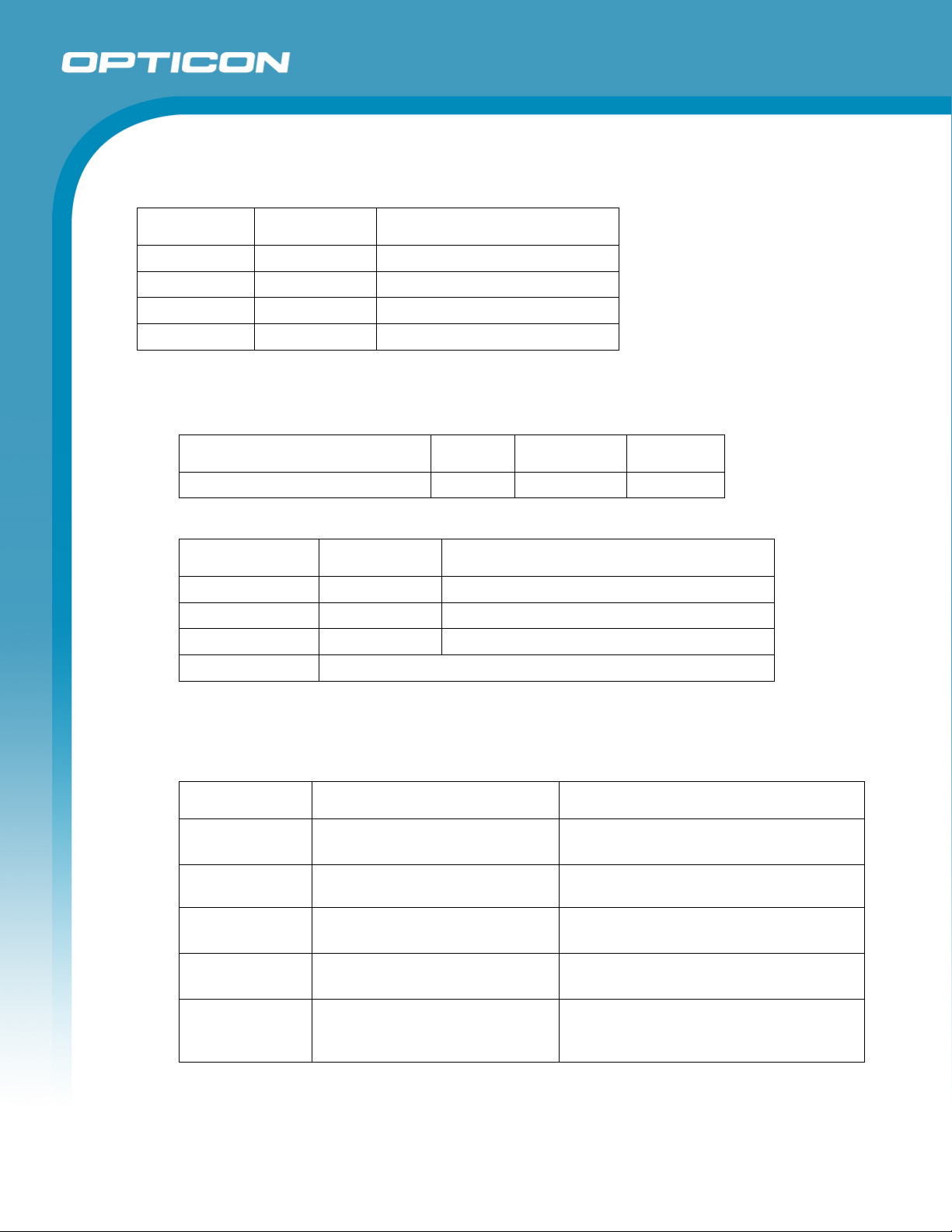
5. Controls
Item Specifications Notes
CPU 16-bit CISC CPU
Clock frequency 14.74 MHz
SRAM: 32 KB For WORK/DATA
Flash ROM: 256 KB For BIOS/AP
6. Electrical Specifications
6.1. Absolute Maximum Ratings
Parameter Symbol Value Unit
Power supply voltage VCC -0.3 to 3.6 V
Opticon
OPL 2724
Specifications Manual
6.2. Electrical Characteristics: Current Consumption
Item Specifications Conditions
In standby state 1.5 mA or less No Bluetooth communication; no laser scanning
In communication 35 mA or less With Bluetooth communication; no laser scanning
Maximum current 125 mA or less With Bluetooth communication; with laser scanning
Testing conditions Power supply voltage: 3.0 V, Operating temperature: 25° C
6.3. Main Battery
The main battery power is provided by LR-03 (two AAA alkaline batteries).
6.4. Battery Operating Time and Charging Time
Parameter Specification Note
Battery life (1) About 48 hours
Battery life (2)
Data retention
time
Current
consumption
30 days or longer
48 hours; Lithium secondary battery
(3.4 mAh)
1.5 mA or less
125 mA or less
Scanning twice every 10 seconds;
Bluetooth always ON.
When scanning 100 times a day. (Connect
Bluetooth only when transmitting data.)
After the discharge of main batteries.
In stand-by state
In operating state
Operating
conditions
Normal temperature
Barcode sample: Code-39 (PCS:
0.9, Resolution: 0.25 mm)
Note: Battery life may be shorter than specified above when the quality of the battery
pack is degraded.
9
Page 10

6.5. Operating Indicators
The OPL 2724 displays its operating state with LEDs and a buzzer.
Action Indicator / Buzzer Description
Opticon
OPL 2724
Specifications Manual
Start-up beep 6 short beeps (low, medium, high,
low, medium, high)
Connecting /
Connectable
Disconnecting /
Connection
failure
Connection
lost
Barcode
reading
Action /
configuration
label reading
Miscellaneous
Buzzer Loudness: 70 dBA or higher (when
Blue LED is flashing OPL 2724 is attempting to establish a
Blue LED is flashing slow OPL 2724 is connectable (as slave)
Blue LED on and high sound for 1
second
When pressing trigger: High-low
sound of 0.2 seconds followed by the
blue or red LED flashing.
Red LED on with low sound for 1
second
Red LED is flashing OPL 2724 is disconnecting a Bluetooth
Red LED on and a long high-low
sound for 1.6 seconds
Green LED and beep as configured in
the Universal Menu Book at Chapter
6.1. and 6.2
Short green LED and beep of half the
length as configured in the Universal
Menu Book at Chapter 6.1 and 6.2
Orange LED as configured in the
Universal Menu Book at Chapter 6.2
with low sound
Short click sound Partial read beep of (Micro)PDF417 decoder
High-low sound with LED:
Green (Misc.) / Red (Disconnect) /
Blue (Connect)
Orange LED on and low sound of 0.2
seconds
Slow beeping sound Menu book configuration mode
Very slow blinking red LED Low battery indicator
Green LED flashes and 8 high short
beeps
the scanner is set to “Loud”)
Battery is placed in OPL 2724 (start-up buzzer)
Bluetooth connection
Bluetooth connection was (re)established
The user has pressed the trigger long enough
to create or break the connection. After the
signals, the user can release the trigger key.
Connection attempt failed
Connection loss is detected
During ‘Auto reconnect time’ every 15 or 30
seconds (depending on connection type)
connection
OPL 2724 successfully disconnected the
Bluetooth connection
Valid barcode label read with an active
Bluetooth connection
Valid barcode label read and stored in memory
(data is not transmitted; i.e., because there is
no active Bluetooth connection
Valid barcode label read with no active
Bluetooth connection
Valid Bluetooth action label read (i.e., connect /
disconnect / unpair )
Bluetooth action label read that could not be
executed because OPL 2724 was already
(dis)connected
Error correction busy of (Micro)PDF417 data
with a high error correction level
Buzzer loudness was estimated at a point 10
cm behind the scanner.
10
Page 11

7. Optical Specifications
Parameter Specification Unit
Light source Red laser diode —
Wavelength 650 ± 10 (at 25° C) JIS C 6802 Class 1 nm
Light output ≤1.0 (JIS Class 2) mW
Scanning method Bi-directional —
Scanning rate 100 ± 20 scans/s
Scanning angle 54 ± 5 °
Effective scanning angle 44 (Min) °
Resolution 0.127 or higher mm
Notes:
Refer to chapter 8, “Technical Specifications,” to read about scanning performance.
Opticon
OPL 2724
Specifications Manual
7.1.1.
7.1.2.
Tilt of Laser Scan Line
Maximum tilt between both ends of laser scan line: Less than 1.2° upward tilt from
the scan origin.
Maximum of 3.1 mm when measured at a point 150 mm away from the scan
origin. (The skew angle of this measurement was zero degrees.)
Measurement was done from the center of scan line.
Curvature of Scan
Maximum gap between the straight line connecting both ends of the laser scan
line and the actual laser scan line: Less than 1.27° curvature from the scan origin.
Maximum of 3.3 mm curvature when measured at a point 150 mm away from the
scan origin. (The skew angle of this measurement was zero degrees.)
Measurement was done from the center of scan line.
Figure 2: Laser scan tilt and curvature
11
Page 12

Specifications Manual
8. Technical Specifications
The conditions for technical specifications are as follows, unless otherwise specified in each
section.
Conditions
Opticon
OPL 2724
Ambient temperature
and humidity:
Ambient light: 500 to 900 lx
Angles: Omni-scanning mode: Pitch: α = 0°, Skew: β = 0–10°, Tilt: γ = 0°
Background: Barcode = black
Power supply voltage: 5.0 V
Decoding test: Approve the performance when decoding is successful in all ten tests.
Room temperature (5 to 35º C)
Room humidity (45% to 85% RH)
Mobile mode: Pitch: α = 0°, Skew: β = 0°, Tilt: γ = 0°
Space = white
Margin = white
Background of label = black
(Decoding is deemed successful when completed in 0.5 seconds or less.)
Conditions
Barcode test sample: (9-digit Code-39); resolution: 0.25 mm
Distance: 90 mm from the optical window
N/W Ratio: 1:2.5
Angle: α = 0°, β = 15°, γ = 0°
Curvature: R = ∞
8.1. Print Contrast Signal (PCS)
0.45 or higher (over 70% of reflectivity of space and quiet zone).
Reflectance of white bar-Reflectance of black bar
PCS=
Reflectance of white bar
Scanning performance may decline if dirt or scratches mar the optical window. Keep the
optical window clean.
8.2. Minimum Resolution
0.15 mm
12
Page 13

8.3. Scan Area and Resolution
8.3.1. Depth of Field
The depth of field is measured from the edge of the scanner. The scanning range
is within the circular arc centered on the scan origin.
Opticon
OPL 2724
Specifications Manual
Figure 3: Depth of field
Resolution
(mm)
1.0 70 to 185 Code 39 0.9
0.5 50 to 160 Code 39 0.9
0.25 50 to 120 Code 39 0.9
0.15 50 to 70 Code 39 0.9
Depth of Field (mm) Symbology PCS
13
Page 14

Conditions
Barcode Sample: OPTOELECTRONICS Test Sample
N/W ratio: 1:2.5
Angle: α = 0°, β = 15°, γ = 0°
Curvature: R = ∞
Resolution Symbology PCS Quiet Zone Digit
1.0 mm Code 39 0.9 25 mm 1
0.5 mm Code 39 0.9 18 mm 3
0.25 mm Code 39 0.9 10 mm 8
0.15 mm Code 39 0.9 7 mm 10
8.4. Pitch, Skew, and Tilt
Opticon
OPL 2724
Specifications Manual
8.4.1. Pitch Angle
α = ±25°
Figure 4: Pitch
14
Page 15

8.4.2. Skew Angle and Dead Zone
Skew angle: β = ±50° (Excluding dead zone)
Dead zone: β = ±8° (There are some areas in which decoding fails due to
specular reflection.)
Opticon
OPL 2724
Specifications Manual
Figure 5: Skew and dead zone
15
Page 16

8.4.3. Tilt Angle
γ = ±20°
Scanning performance is guaranteed when γ = ±20° in both CW and CCW
directions.
Opticon
OPL 2724
Specifications Manual
Figure 6: Tilt angle
Conditions
Barcode Sample: OPTOELECTRONICS Test Sample
Distance: 96 mm from the optical window of the scanner
PCS: 0.9
Resolution: 0.25 mm
Symbology: 13-digit JAN
16
Page 17

8.5. Curvature
With 8-digit JAN/UPC/EAN barcodes, decoding performance is guaranteed when
R≥15 mm.
With 13-digit JAN/UPC/EAN barcodes, decoding performance is guaranteed when
R≥20 mm.
Figure 7: Curvature
Opticon
OPL 2724
Specifications Manual
Conditions
Barcode Sample: OPTOELECTRONICS Test Sample
PCS = 0.9, Resolution = 0.26 mm
Depth of field: Within 96 mm from the optical window of the scanner
9. Interface Specifications
9.1. Wireless Interface
Bluetooth® is a registered trademark owned by its proprietor and used by
OPTOELECTRONICS Co., Ltd. under license.
Feature Description
Version 1) 1.2
Bluetooth class Class 2
Supported protocol stack 1) RF (Radio Frequency Protocol)
Supported profile
1)
GAP (Generic Access Profile)
BB (Base Band Protocol)
LM (Link Manager Protocol)
L2CAP (Logical Link Control and Adaptation Protocol)
SDP (Service Discovery Protocol)
RFCOMM (serial port emulation)
SPP (Serial Port Profile)
Communication configuration 2) 1 to 1
One scanner to one host system
(Do not connect multiple scanners to one host system.)
17
Page 18

Opticon
OPL 2724
Specifications Manual
Feature Description
Scanner operating mode while
connected to the host system
Security mode Authentication enabled: These settings can be configured using menu
Encryption Encryption is linked to the authentication setting and cannot be
Communication range 3) Approximately 10 meters
Frequency 2400 MHz to 2483.5 MHz
Transmission power 2.5mW (4dBm) or less
Comm. range 10 m
Baud rate 115.2 kbps
Antenna 1/4λ (surface mounted)
Master or Slave mode
barcodes.
enabled or disabled separately.
Notes
1. This product complies with Bluetooth standards. The device that communicates
with this product must support the same SPP. For other Bluetooth devices with
other profiles we cannot guarantee a connection before the products have been
tested.
2. The communication speed and range of the product may vary due to obstacles
and radio wave conditions between this product and the device to which it is
connected. Conditions on the host device may also affect the communication
speed and communication range of the scanner.
3. The prospective distance may vary based on environmental characteristics. Also
note the following frequency description.
9.1.1.
Frequency Band
This product uses the 2.4 GHz frequency band. Scientific, medical, and industrial
devices, including microwaves, wireless security (camera) systems and W-LAN
use the same frequency band as this scanner. Other radio stations also use this
frequency for mobile object identification, including local private radio stations that
require a license (for example, manufacturing lines at factories), specific powersaving radio stations requiring no license, and amateur radio stations.
Interference from other devices may affect the communication speed or
communication range of this scanner or vice versa.
18
Page 19

10. Default Settings
10.1. Set Default Interface
Scan the following menu barcodes to return to the default settings.
Bluetooth
Functions Menu labels Menu codes
Opticon
OPL 2724
Specifications Manual
SET
Bluetooth
END
_ZZ_
_UB_
_ZZ_
10.2. Default Settings 1: Readable Codes
Symbology Read Transmit
Code
Length
UPC-A
UPC-A Add-on X X — — — CR
UPC-E
UPC-E Add-on X X — — — CR
EAN-13
EAN-13 Add-on X X — — — CR
EAN-8
EAN-8 Add-on X X — — — CR
Chinese Post
2of5
Codabar / NW-7
Codabar / NW 7
ABC & NW7 CX
Code 11 X X X
Code 39
Code 93
Code 128 X X — — — CR Disable
Composite
Codes
X X — — — CR
X
— X — — — CR JDisable
X
X
X
X
X
X
X
X X
Transmit
CD
ZZ
SO
ZZ
Calculate
CD
— — CR
— — CR Transmit as is
— — CR
— — CR
X
X
X — CR Transmit as ST/SP
Set
Prefix
—
—
— CR Transmit as
— CR Disable
Set
Suffix
CR
CR
Other
Not transmit ST/SP
Disable space
insertion
abcd/abcd
concatenation
concatenation
composite on RSS
19
Page 20

Opticon
OPL 2724
Specifications Manual
Symbology Read Transmit
Transmit
Code
Length
GS1-128
(EAN/UCC-128)
GS1 DataBar
(RSS) (all, incl.
CC-A/B);
Omnidirectional/
Truncated/
Stacked/Limited/
Expanded
IATA
Industrial2of5
Interleaved2of5
ISBN-ISMNISSN
Korean Postal
Code (Code
3of5)
Matrix2of5 X X
MicroPDF417
PDF417
MSI/Plessey
UK/Plessey
S-Code
Tri-Optic
X X — — — CR Disable
X X
X X — — — CR
X X X — — CR
X
X
X
X — — — CR
X — — — CR
X CD1 CD1 — CR
X
X
X — — — CR Not transmit ST/SP
Calculate
CD
Not checked
Not checked
Set
CD
— — CR Transmit
X — CR
X
X
X — CR
X — CR Numeric mode
Prefix
— CR
— CR
— CR Disable space
Set
Suffix
Other
As a single
component, only
1D+2D component
is allowed
concatenation
Application
Identifier
insertion
Disable A to X
conversion
Notes:
In the “Reading” column, “” means “Enable reading” and “X” means “Disable reading.”
In the “Transmit code length” column, “” means “Transmit code length”
and “X” means “Do not transmit code length.”
In the “Transmit CD” column, “” means “Transmit check digit”
and “X” means “Do not transmit check digit.”
In the “Calculate CD” column, “” means “Calculate check digit”
and “X” means “Do not calculate check digit.”
“— “ means “not supported.” In the “Prefix” column, “—“ means “there is no prefix setting.”
20
Page 21

10.3. Default Settings 2: Read Options, Trigger, Buzzer
Item Default Setting
Setting the number of characters Fixed length OFF all codes. A minimum length,
which varies per symbology, is required.
Read mode Multiple read
Multiple read reset time 500 ms
Add-on wait mode 500 ms
NW-7 intercharacter gap check Up to 1 character
Redundancy Default option
([X0] setting)
Trigger switch Enable
Read time 2 seconds (when trigger enabled)
Buzzer duration 200 ms
Buzzer tone 3 kHz + 2.5 kHz
Buzzer loudness Maximum
Good read LED Indicator duration 200 ms
Read 3 times, redundancy = 2
Opticon
OPL 2724
Specifications Manual
10.4. Default Settings 3: Communication Options
Item Default Setting
Memorizing Off
Trigger to connect/disconnect Off
Auto disconnect (by inactivity) Off
Auto reconnect 5 min.
Power saving Auto
10.5. Default Settings 4: Bluetooth Options
Item Default Setting
Set Bluetooth address label Enable
Authentication Disable
PIN-code label Disable
Encryption Disable
21
Page 22

Specifications Manual
11. Serial Number and Labeling
The laser caution label, certification label, serial number label, and serial barcode label shown
below are affixed to the scanner.
Opticon
OPL 2724
Figure 8: Serial number diagram
12. Packaging Specifications
12.1. Individual Packaging Specification
Put the scanner in a protective foam bag and place it in an individual packing box.
Size of the package after assembly: 245 (W) x 110 (D) x 38 (H) mm
12.2. Accessory Specifications
Put the OPL 2724 into a protective bubble bag and put it into the individual packaging
box.
Accessories:
• 2 AAA alkaline batteries
• 1 hand strap
22
Page 23

13. Durability
13.1. Static Electricity
Air discharge (No malfunction): ±10 kV max.
Air discharge (No destruction): ±15 kV max.
Indirect discharge (No malfunction): ±19 kV max.
Conditions
Measurement environment: Use electrostatic testing device compliant with IEC 61000-4-2
Discharge resistance: 330 Ω
Capacitor charging: 150 pF
13.2. Shock
Opticon
OPL 2724
Specifications Manual
Built up and discharged 15 kV of static electricity on the
scanner surface 50 times.
13.2.1. Drop Test (without packaging)
No malfunction occurred after the following drop test.
Drop Test: Drop the scanner to the concrete floor from a height of150 cm. Repeat
the test once on each of six sides.
Notes:
• Scratches on the scanner’s case are not deemed to be defects.
• The scanner must perform normally after the test.
• The battery cover should not fall apart during or after the test.
13.3. Dust and Drip Proof
IEC IPX2
Water Prevention
Level Details
Vertically dripping water shall have no harmful effect when the enclosure is tilted at an angle up
2
to 15° from its normal position.
23
Page 24

Specifications Manual
14. Reliability
MTBF (mean time between failures) of the laser scan engine is 10,000 hours, when the product
is not on all the time.
Keystroke verification: the expected lifetime of the trigger key is 500,000 uses when the key is
pressed with 2 kgf force.
The estimate of MTBF and product life cycle is based on standard operation of the product
within the recommended temperature range and without extreme electronic or mechanical
shock.
The MTTR (Mean Time To Repair) of this product is one hour.
15. Regulatory Compliance
15.1. Laser Safety
The scanner emits laser beams.
JIS C6802: 2005: Laser class 1
Opticon
OPL 2724
IEC 825-1/EN 60825-1: Laser class 1
FDA CDRH Laser class I. Complies with 21 CFR 1040.10 and 1040.11 except for
deviations pursuant to laser notice No. 50 dated June 24, 2007.
Class I1 laser devices are not considered to be hazardous when used for their intended
purpose. Avoid staring into the laser beam.
15.2. Product Safety
EN60950-1: 2001
IEC60950-1: 2001
15.3. EMC
EN55022
EN55024
VCCI Class B: This is a Class B product, to be used in a domestic environment based on
the Technical Requirement of the Voluntary Control Council for Interference from
Information Technology Equipment (VCCI). If this is used near a radio or television
receiver in a domestic environment, it may cause radio interference. Please install and
use the equipment according to the instruction manual.
FCC Part 15 Subpart B Class B: This device complies with part 15 of the FCC Rules.
Operation is subject to the following two conditions: (1) this device may not cause harmful
interference, and (2) this device must accept any interference received, including
interference that may cause undesired operation.
15.4. RoHS
RoHS: The restriction of the use of certain hazardous substances in electrical and
electronic equipment, 2002/95 EC.
24
Page 25

Specifications Manual
15.5. R&TTE
This scanner conforms to the following standards of the Radio and Telecommunications
Terminal Equipment (R&TTE) directive from the EU.
EN300 328
EN301 489
IEC60950-1
EN60950-1
15.6. Radio Law
The scanner qualifies as radio equipment for low-power radio stations (2.4 GHz band
advanced data communication systems) as specified in the Radio Law 38-24-1.
The scanner has obtained the Certification for Construction Design of Specified Radio
Equipment. It does not have a radio station license in Japan.
The following activities are prohibited under the Radio Law:
Opticon
OPL 2724
• Remodeling and disassembly
• Peeling off the certificate label
15.7. State of California: Perchlorate Best Management Practices
The batteries on some Opticon products may contain Perchlorate. To comply with
California Perchlorate Best Practice Regulations and the Law for the Promotion of
Utilization of Recyclable Resources (Japan), products that may contain Perchlorate
materials should be properly labeled on the exterior of all outer shipping packages and/or
in locations that otherwise satisfy the California Perchlorate Best Management Practices.
25
Page 26

16. Safety
Handle this product carefully. Do not deliberately subject it to any of the following.
16.1. Shock
Do not throw or drop the scanner.
Do not drop or put heavy items on this product or its cable.
16.2. Temperature Conditions
Do not use the scanner at temperatures outside the specified range.
Do not use near heat sources such as radiators, heat registers, stoves, or other types of
devices that produce heat.
Do not use in areas exposed to direct sunlight for long periods of time.
Do not pinch or forcibly bend the cable, especially at very low temperature.
16.3. Foreign Materials
Do not use the scanner near water or other liquids, as well as in extremely high humidity.
Opticon
OPL 2724
Specifications Manual
Do not immerse the scanner in liquids.
Do not use in dusty environments.
Do not subject the scanner to chemicals.
Do not insert foreign substances into the device.
16.4. Other
Do not plug/unplug the connectors before disconnecting the power.
Do not attempt to disassemble, modify or update this device.
Do not use near microwaves, medical devices, or RF-emitting devices.
The scanner may not perform properly in environments when placed near a flickering
light, such as a computer monitor, television, etc. Do not use in the reach of blinking
lights such as CRT.
The scanner may be damaged by voltage drops.
26
Page 27

17. Mechanical Drawing
Opticon
OPL 2724
Specifications Manual
Figure 9: Mechanical drawing
27
