Page 1

Auto-focus Imager Engine
MDI 2000
This manual provides specifications for the MDI 2000
2D imager scan engine with auto-focus.
Specifications Manual
Page 2
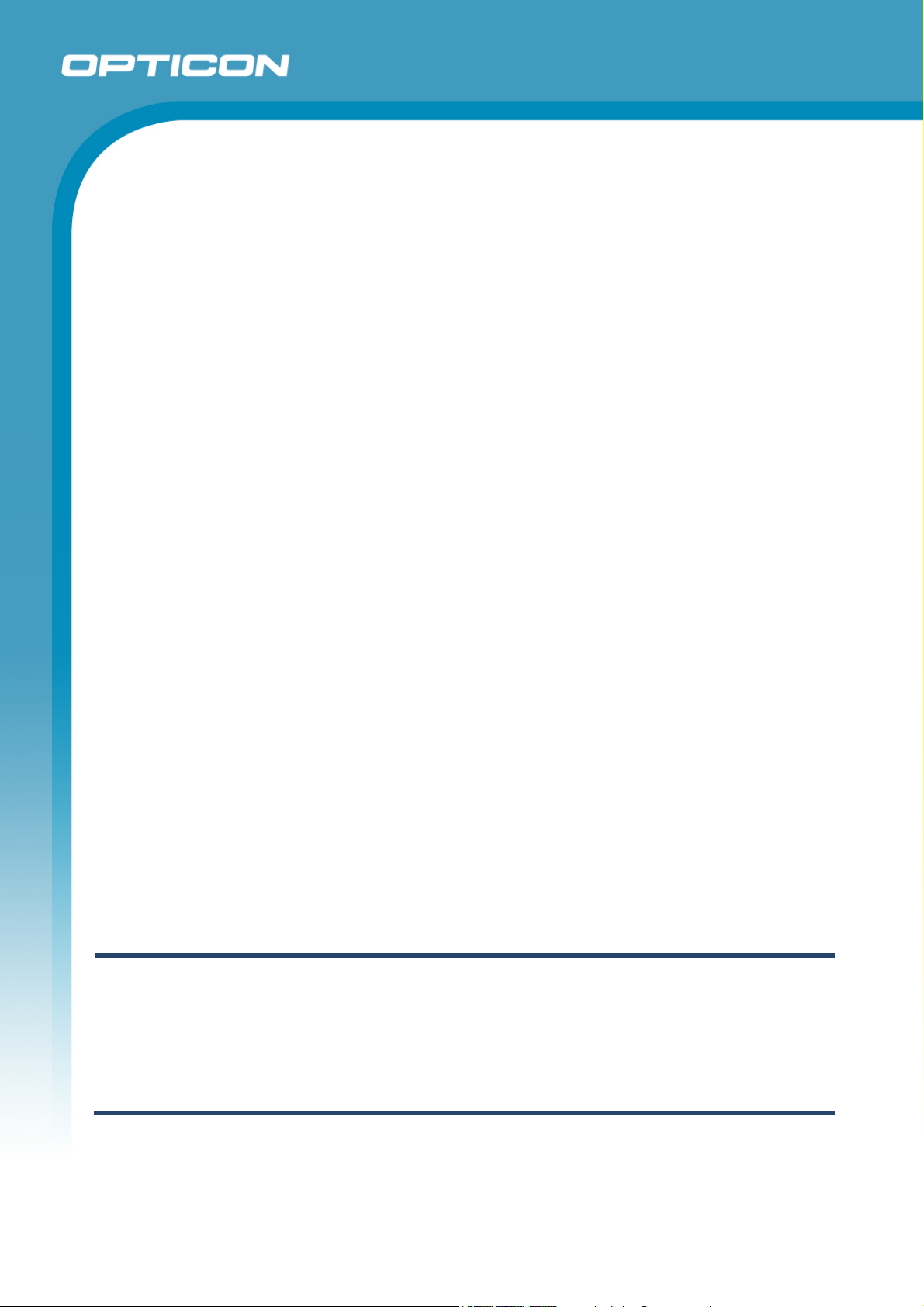
All information subject to change without notice.
Document History
Opticon
MDI 2000
Specifications Manual
Model Number:
Edition:
Date:
MDI 2000
1
2009-04-26
Specification Number:
Original Spec Number:
Copyright 2009 Opticon. All rights reserved.
This manual may not, in whole or in part, be copied, photocopied, reproduced, translated or converted to any
electronic or machine readable form without prior written consent of Opticon.
Limited Warranty and Disclaimers
PLEASE READ THIS MANUAL CAREFULLY BEFORE INSTALLING OR USING THE
PRODUCT.
Serial Number
A serial number appears on all Opticon products. This official registration number is directly related to the device
purchased. Do not remove the serial number from your Opticon device. Removing the serial number voids the
warranty.
Warranty
Unless otherwise agreed in a written contract, all Opticon products are warranted against defects in materials and
workmanship for two years after purchase. Opticon will repair or, at its option, replace products that are defective in
materials or workmanship with proper use during the warranty period. Opticon is not liable for damages caused by
modifications made by a customer. In such cases, standard repair charges will apply. If a product is returned under
warranty and no defect is found, standard repair charges will apply. Opticon assumes no liability for any direct, indirect,
consequential or incidental damages arising out of use or inability to use both the hardware and software, even if
Opticon has been informed about the possibility of such damages.
Packaging
The packing materials are recyclable. We recommend that you save all packing material to use should you need to
transport your scanner or send it for service. Damage caused by improper packaging during shipment is not covered
by the warranty.
Trademarks
Trademarks used are the property of their respective owners.
Opticon Inc. and Opticon Sensors Europe B.V. are wholly owned subsidiaries of OPTOELECTRONICS Co., Ltd., 1217, Tsukagoshi 4-chome, Warabi-shi, Saitama, Japan 335-0002. TEL +81-(0) 48-446-1183; FAX +81-(0) 48-446-1184
SUPPORT
USA Europe
Phone: 800-636-0090
Email: support@opticonusa.com Email: support@opticon.com
Web: www.opticonusa.com Web: www.opticon.com
2
Page 3

Opticon
MDI 2000
Specifications Manual
Contents
1. Abstract....................................................................................................................................... 5
2. Overview...................................................................................................................................... 5
3. Physical Features....................................................................................................................... 6
3.1. Dimensions ......................................................................................................................... 6
3.2. Weight ................................................................................................................................. 6
4. Environmental Specifications ...................................................................................................6
4.1. Operating Temperature and Humidity................................................................................. 6
4.2. Storage Temperature and Humidity .................................................................................... 6
4.3. Ambient Light Immunity....................................................................................................... 7
5. Electrical Specifications ............................................................................................................ 8
5.1. Absolute Maximum Ratings ................................................................................................ 8
5.2. Recommended Operating Conditions ................................................................................. 8
5.3. Consumption Current with Default Settings ........................................................................ 8
5.4. Consumption Current with Standard Scanning Mode ......................................................... 8
5.5. Power Mode Transition ....................................................................................................... 9
6. Optical Specifications.............................................................................................................. 10
6.1. Imager Scanning ............................................................................................................... 10
6.2. Imager Output ...................................................................................................................10
6.3. Auto Focus ........................................................................................................................ 11
6.3.1. Measurement ...........................................................................................................................11
7. Technical Specifications.......................................................................................................... 11
7.1. Test Samples: 1D Symbologies ........................................................................................ 12
7.2. Test Samples: 2D Symbologies ........................................................................................ 12
7.3. Print Contrast Signal (PCS) .............................................................................................. 13
7.4. Minimum Resolution.......................................................................................................... 13
7.5. Scan Area and Resolution ................................................................................................ 14
7.5.1. Depth of Field...........................................................................................................................14
7.6. Pitch, Skew, and Tilt.......................................................................................................... 15
7.6.1. Pitch Angle ...............................................................................................................................15
7.6.2. Skew Angle ..............................................................................................................................15
7.6.3. Tilt Angle ..................................................................................................................................15
7.7. Curvature .......................................................................................................................... 16
8. Interface Specifications ...........................................................................................................17
8.1. Interface Signals ...............................................................................................................17
8.2. Interface Circuit ................................................................................................................. 19
3
Page 4

Opticon
MDI 2000
Specifications Manual
9. Integration Specifications........................................................................................................ 20
9.1. Camera Module and Decoder Board ................................................................................ 20
9.2. Connection between a Camera Module and Decoder Board............................................ 20
9.3. Connection between a Decoder Board and the Host System........................................... 20
10. Serial Number........................................................................................................................... 21
11. Packaging Specifications........................................................................................................21
11.1. Collective Packaging Specification ................................................................................... 21
12. Durability................................................................................................................................... 22
12.1. Electrical Noise ................................................................................................................. 22
12.1.1. Scanning Symbologies ............................................................................................................22
12.1.2. Acquisition of Image Data........................................................................................................22
12.2. Shock ................................................................................................................................ 23
12.3. Vibration ............................................................................................................................ 23
13. Reliability................................................................................................................................... 23
14. Regulatory Compliance ...........................................................................................................23
14.1. Laser Safety ...................................................................................................................... 23
14.2. LED Safety ........................................................................................................................ 23
14.3. RoHS................................................................................................................................. 23
15. Safety......................................................................................................................................... 24
15.1. Shock ................................................................................................................................ 24
15.2. Temperature Conditions.................................................................................................... 24
15.3. Foreign Materials .............................................................................................................. 24
15.4. Other ................................................................................................................................. 24
16. Mechanical Drawing................................................................................................................. 25
16.1. Camera Module and Decoder Board ................................................................................ 25
Table of Figures
Figure 1: Power mode transition................................................................................................... 9
Figure 2: AF operation by liquid lens ...........................................................................................11
Figure 3: The depth of a decoding field ...................................................................................... 14
Figure 4: Pitch, skew, and tilt angles ..........................................................................................15
Figure 5: Curvature..................................................................................................................... 16
Figure 6: Serial number diagrams .............................................................................................. 21
Figure 7: Packaging.................................................................................................................... 21
Figure 8: Camera module and decoder board............................................................................ 25
4
Page 5

Specifications Manual
1. Abstract
This manual provides specifications for the MDI 2000 auto-focus imager scan engine.
2. Overview
The MDI 2000 is a compact imager scan engine with an auto-focus function that enables
high-speed scanning of linear (1D) and 2D symbologies for the first time in the industry. The
MDI 2000 includes the following features:
• High-Speed Scanning
Customized High-speed/ultra-sensitive CMOS image sensor at the maximum of 80
fps and the fastest shutter speed in the industry enable high-speed scanning without
being affected by hand movement.
• Reading both high resolution and super deep barcodes
With an embedded liquid lens in the scan engine, the MDI 2000 is able to read both
high resolution and super deep barcodes.
Opticon
MDI 2000
• High-Speed Auto-Focus
High-speed CMOS image sensor uses laser light for distance range to enable highspeed auto-focus. When environmental conditions make using distance range with
laser light impossible, focus adjustment will be done using the contrast method.
• World's fastest image processing speed
Compact, energy-saving and high-speed ASIC enables a smooth response by
processing vast amount of information transferred from the mega-pixel CMOS image
sensor in a very short time.
• Various Settings
It is possible to change symbology settings, scanning settings, communication
settings, and other feature settings by sending commands.
• The MDI 2000 complies with the Restriction of Hazardous Substances (RoHS).
5
Page 6

Supported symbologies:
Linear (1D) Postal 2D
JAN/UPC/EAN, incl. add-on Chinese Post Matrix 2of5 Aztec Code
Codabar/NW-7 Intelligent Mail Barcode Chinese Sensible Code
Code 11 Korean Postal Authority Code Codablock F
Code 39
Code 93
Code 128
GS1-128 ( EAN-128)
GS1 Databar (RSS):
Omnidirectional/ Truncated/
Stacked/Limited Expanded
IATA Micro QR Code
Industrial 2of5 PDF417
Interleaved 2of5 QR Code
ISBN-ISSN-ISMN
Matrix 20f5
MSI/Plessey
UK/Plessey
S-Code
Telepen
Tri-Optic
POSTNET Composite Component (CC)
CCA,CCB (With any of the EAN.UCC
system symbols, based on Micro
PDF417), CCC (With UCC/EAN128,
based on PDF417)
Data Matrix (ECC 0-140, ECC200)
Maxi Code (mode 0 - 5)
Micro PDF417
Opticon
MDI 2000
Specifications Manual
3. Physical Features
3.1. Dimensions
Camera module: W 27.1 mm x D 13.5 mm x H 13.2 mm
Decoder board: W 18.5 mm x D 30.3 mm x H 4.8 mm
3.2. Weight
Camera module: 5.3 grams (max.)
Decoder board: 3.7 grams (max.)
4. Environmental Specifications
4.1. Operating Temperature and Humidity
Temperature: -20 to 55° C
Humidity: 5 to 85% RH
4.2. Storage Temperature and Humidity
Temperature: -40 to 70° C
Humidity: 5 to 85% RH
6
Page 7
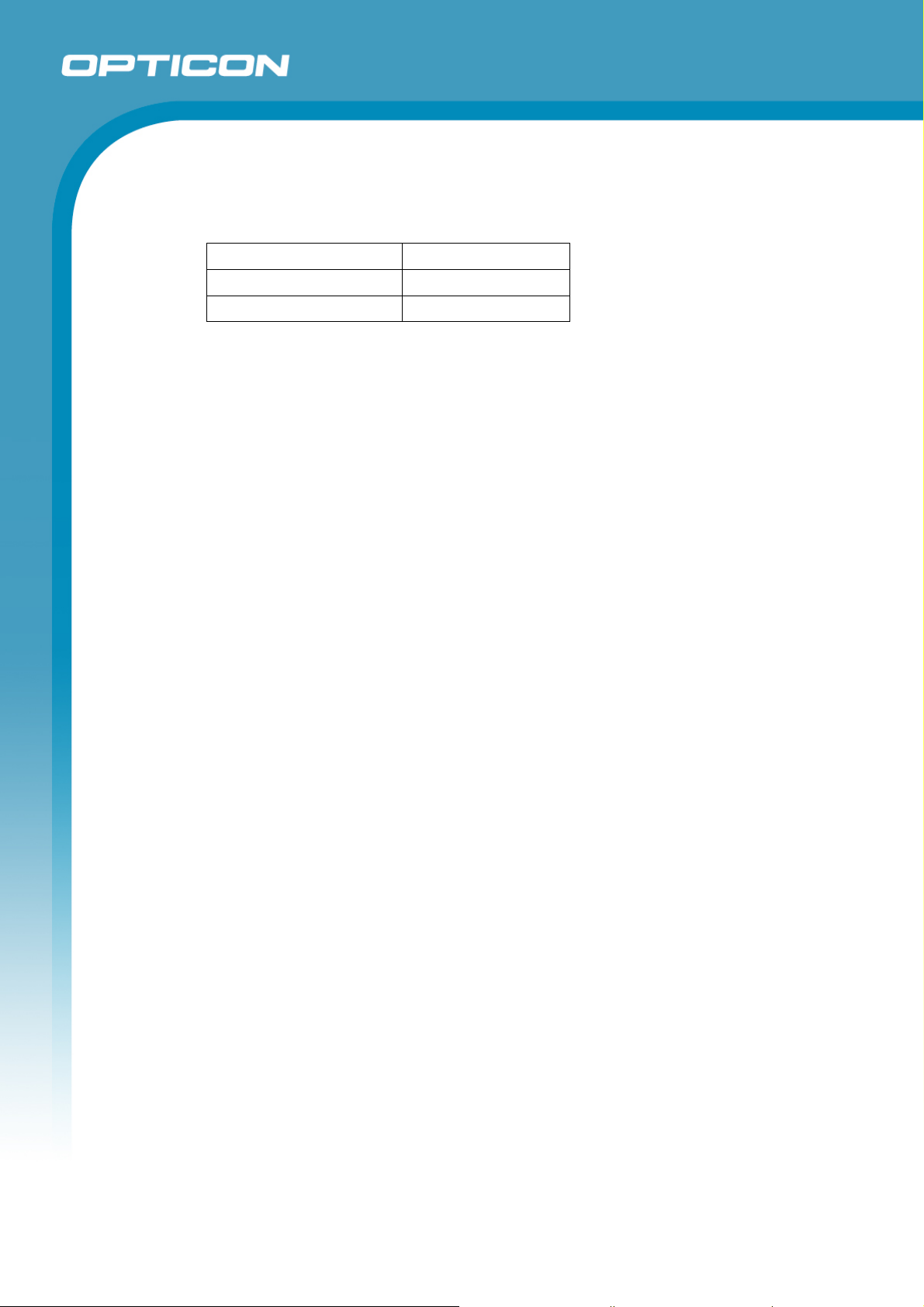
Specifications Manual
4.3. Ambient Light Immunity
Scanning performance is guaranteed when the range of illumination on a barcode
surface is between zero and the following values:
Incandescent light 10,000 lx
Fluorescent light 10,000 lx
Sunlight 100,000 lx
Conditions
Barcode Sample: PDF417 with 0.254mm resolution
PCS: 0.9
Resolution: 0.254 mm
Symbology: PDF417
Quiet Zone: 10 mm
N/W Ratio: 1:2.5
Distance: 60 mm
Angle (see note below): α = 0° β = 15° γ = 0°
Curvature: R = ∞
Power Supply Voltage: 3.3 V
Opticon
MDI 2000
Direct light or specular reflection light from a source should be prevented from
entering the acceptance area.
Note: α, β and γ respectively represent pitch, skew and tilt. Please see section 6 for
how these values are defined.
7
Page 8
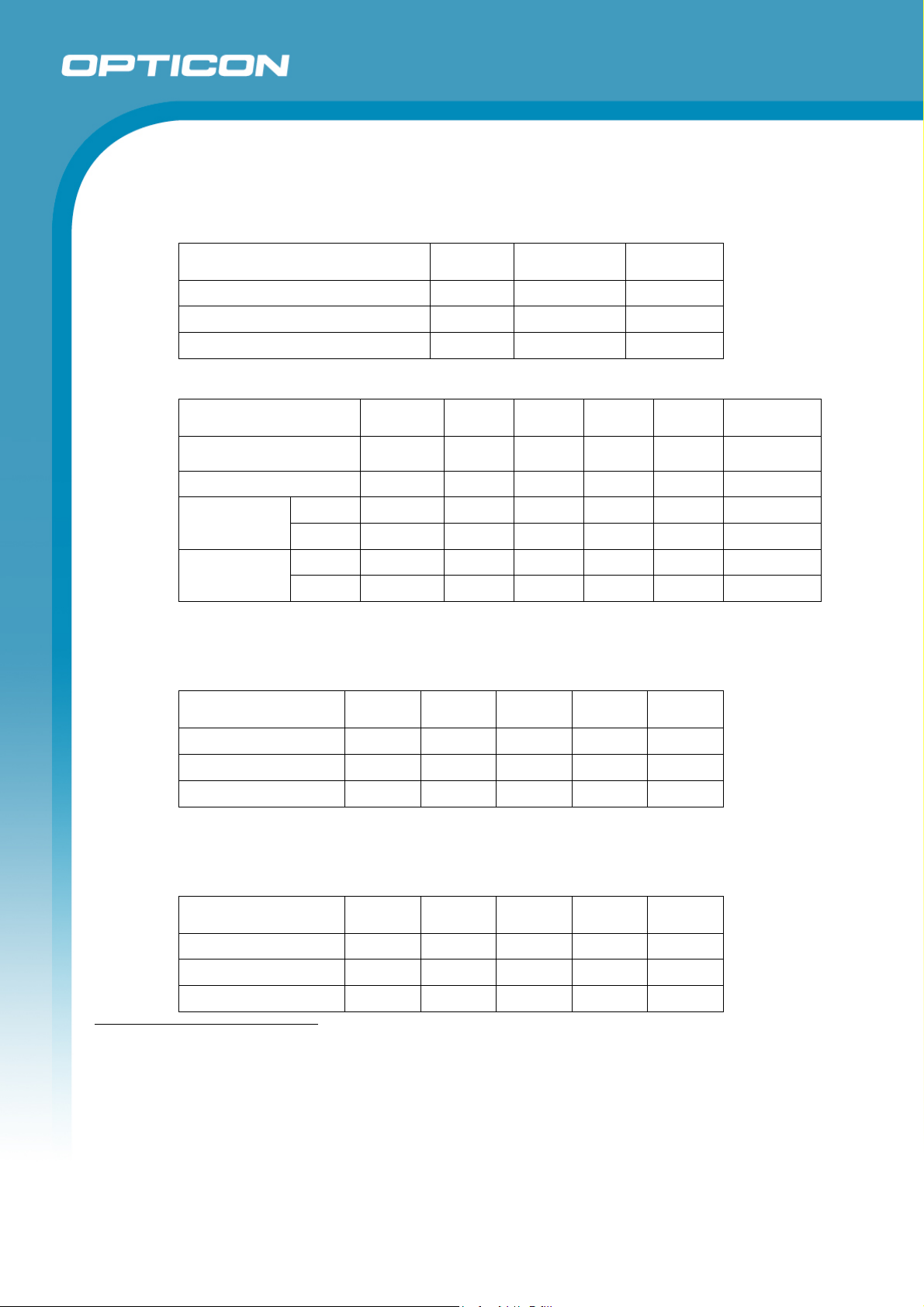
5. Electrical Specifications
5.1. Absolute Maximum Ratings
Parameter Symbol Value Unit
Power supply voltage (VCC to GND) VCC 3.9 V
Input voltage VIN -0.3 to V +0.3 V
Output current IO ±4 mA
5.2. Recommended Operating Conditions
Item Symbol Min Typ Max Unit Conditions
Opticon
MDI 2000
Specifications Manual
Power supply voltage1 V
Rush current peak2 I
H level VIH 2.4 - V
Input voltage
L level V
H level VOH 2.8 - V IOH=-4mA Output voltage
L level V
3.15 3.3 3.45
CC
6 7 A
PK
+0.3 V
CC
-0.3 0.9 V
IL
0.5 V IOL= 4mA
OL
V
5.3. Consumption Current with Default Settings
When the scan engine is configured to “Prior snapshot ON” and “Snapshot and
decoding parallelism ON.”
Parameter Symbol Min Typ Max Unit
Operating current IOP — 300 350 mA
Stand-by current I
Power-down current3 T
— 175 250 mA
STB
— 25 70 mA
SLP
5.4. Consumption Current with Standard Scanning Mode
When the scan engine is configured to “Prior snapshot OFF” and “Snapshot and
decoding parallelism OFF.”
Parameter Symbol Min Typ Max Unit
Operating current IOP — 250 390 mA
Stand-by current I
Power-down current4 T
— 90 110 mA
STB
— 10 25 mA
SLP
1
Input connector.
2
VCC is supplied by a direct-current power of 10 A, measured using a current probe. If it is necessary to
decrease the impressed current, please supply the power slowly.
3
When configured with the SLEEP command or power-down mode.
4
When configured with the SLEEP command or power-down mode.
8
Page 9

5.5. Power Mode Transition
Power On
Enable AIM/WUPn Signal
Opticon
MDI 2000
Specifications Manual
Enable TRIGn
Signal or Scanning
Command
Standby
Sleep Command or
Power Down Mode
Completion of Scanning
or Scanning Time-out
Power Down
Enable TRIGn Signal
Scan
Figure 1: Power mode transition
When in Power Down mode, the MDI 2000 automatically enters the powered-down
state from Power On.
When the MDI 2000 is in Power Down mode, the MDI 2000 is switched to Standby
mode by receiving the AIM/WUPn signal. If there is no event to switch the MDI 2000
to other modes after the AIM/WUPn signal is turned off, the MDI 2000 enters Power
Down mode again after the Standby mode times out.
If the MDI 2000 enters a powered-down state while using a USB COM interface, it
may cause defects with the operation of a Windows device driver.
9
Page 10

6. Optical Specifications
6.1. Imager Scanning
Parameter Specification Unit
Opticon
MDI 2000
Specifications Manual
Scan method CMOS area sensor
Scan rate 80 fps
Range of readable pixels 900 (H) x 512 (V) pixel
Light emitting element for aiming/distance ranging
(Laser diode)
Peak wavelength
Maximum radiation output
Auxiliary LED for lighting (LED 1)
Peak wave length
Directivity angle 2 ½
Maximum radiation output
View angle (approximate) Horizontal: 40
6.2. Imager Output
Item Specification
Image data format Windows Bitmap, JPEG, TIFF
Shades of gray 256, 16, 2
Range of output image Select in horizontal and vertical scale.
Resolution of output image Full, 1/2, 1/3, 1/4
Interface of output image RS-232C, USB-VCP
Transmission time USB-VCP (Full speed) About 4 sec
(Black and white)
Red laser diode
650
1
InGalP Red LED
645
60
5040
Vertical: 23
RS-232C (115.2 kbps) About 120 sec
Conditions:
Shades of gray: 256
Resolution: full
—
nm
mW
nm
°
mcd
°
10
Page 11

Specifications Manual
6.3. Auto Focus
The imager scan engine requires 100 ms to capture the image with auto focus after
trigger ON.
Opticon
MDI 2000
6.3.1.
Measurement
A laser spot will measure the distance between the reading window and the
surface of the image (barcode) to determine the focus adjustment.
If laser measurement is impossible because of the particular environmental
conditions such as ambient light immunity, the focus adjustment method
automatically switches to measurement with contrast.
This measurement function enables accurate AF operation of the liquid lens
that is embedded inside the imager scan engine.
Figure 2: AF operation by liquid lens
7. Technical Specifications
Scanning is enabled by aiming at the center of a barcode with laser light. When scanning
from a distance, ambient light that is reflected to the scanning field may affect scanning
performance.
The conditions for technical specifications are as follows, unless otherwise specified in each
section.
Conditions
Ambient temperature and
humidity
Ambient light 1000 to 1500 lx (on the surface of a barcode)
Background Barcode = black
Power supply voltage 6.0 V
Decoding test Carry out 10 scanning tests. Approve the
Room temperature (5 to 35º C)
Room humidity (45% to 85% RH)
Space = white
Margin = white
Background of label = black
performance when decoding is successful in 70%
of the tests.
11
Page 12

Specifications Manual
7.1. Test Samples: 1D Symbologies
Code 39 (resolution 0.0762 and 0.127 mm) and JAN codes used for the tests are
OPTOELECTRONICS test samples printed by a normal printer. (NW ratio = 1:1.25)
Code 39
Resolution Symbology PCS Size (mm) Digits
0.0762 mm Code 39 0.9 8 x 10 5
0.127 Code 39 0.9 11 x 10 4
0.254 mm Code 39 0.9 14 x 10 2
1.0 mm Code 39 0.9 56 x 30 2
JAN
Resolution Symbology PCS Size (mm) Digits
Opticon
MDI 2000
0.26 mm 13-digit JAN 0.9/0.45 25 x 19 13
0.26 mm 8-digit JAN 0.9 17.5 x 15.5 8
0.33 mm 13-digit JAN 0.9 31.5 x 25.0 13
7.2. Test Samples: 2D Symbologies
PDF417
Resolution Error Correction PCS Size (mm) Characters
0.254 mm Level-4 0.9 26 x 16 17
0.127 mm Level-4 0.9 13 x 8 17
QR Code (Model - 2)
Resolution Error Correction PCS Size (mm) Characters
0.381 mm M 0.9 12 x 12 44
0.127 mm M 0.9 4 x 4 44
Data Matrix
Resolution Model PCS Size (mm) Characters
Micro QR
0.254 mm ECC200 0.9 6 x 6 40
0.169 mm ECC200 0.9 4 x 4 40
Resolution Model PCS Size (mm) Characters
0.212 mm L 0.9 5 x 5 11
12
Page 13

Specifications Manual
7.3. Print Contrast Signal (PCS)
0.45 or higher (over 70% of reflectivity of space and quiet zone).
Reflectance of white bar-Reflectance of black bar
PCS=
Reflectance of white bar
Scanning performance may decline if dirt or scratches mar the optical window. Keep
the optical window clean.
Conditions
MRD 32% and higher (with over 70% reflectivity of space and quiet zone.)
Distance 120 mm from the case front of a camera module.
Barcode test sample
(1D and 2D)
PDF417
Resolution 0.254 mm; PCS 0.45
7.4. Minimum Resolution
Opticon
MDI 2000
Resolution Symbology
0.127 mm Code 39 & PDF417
0.169 mm Data Matrix
0.212 mm Micro QR Code
13
Page 14

7.5. Scan Area and Resolution
7.5.1. Depth of Field
The depth of field is measured from the case front of a camera module.
Opticon
MDI 2000
Specifications Manual
Figure 3: The depth of a decoding field
14
Page 15

Symbology Resolution (mm) Decode Depth (mm) PCS
Opticon
MDI 2000
Specifications Manual
Code 39 0.127
JAN 13 0.33 55–340 0.9
PDF417 0.127
QR Code 0.127
Data Matrix 0.169
Micro QR Code 0.212 45–120 0.9
Conditions
N/W ratio 1:2.5
Angle α = 0°, β = 15°, γ = 0°
Curvature R = ∞
7.6. Pitch, Skew, and Tilt
7.6.1. Pitch Angle
α = ±50°
0.254
1.0
0.254
0.381
0.254
45–110
50–260
120–1000
45–120
50–270
45–65
45–250
50–90
45–160
0.9
0.9
0.9
0.9
7.6.2.
7.6.3.
Skew Angle
Skew angle: β = ±50°
Tilt Angle
γ = 360°
-
β
+
Figure 4: Pitch, skew, and tilt angles
-
α
+
γ
+-
15
Page 16

Specifications Manual
Conditions
Barcode Sample: Code 39 and PDF417 with 0.245 mm resolution
Distance 120 mm from the case front of a camera module
Label PCS = 0.9, Resolution = 0.245 mm, Quiet Zone = 10 mm
Angle Curvature: R = ∞
The calculation of pitch and tilt angles is based on the formula of skew angle being
β = +15°
7.7. Curvature
With 8-digit JAN/UPC/EAN barcodes, decoding performance is guaranteed when
R ≥ 15 mm.
With 13-digit JAN/UPC/EAN barcodes, decoding performance is guaranteed when
R ≥ 20 mm.
Opticon
MDI 2000
R
Figure 5: Curvature
Scanning performance may fail due to the specular reflection of the illumination LED
when the reflectivity is high. To improve scanning performance in such cases, scan
the barcode with a scan angle of 15 degrees or scan the barcode with the illumination
LED turned off. When scanning a barcode with illumination LED turned off, confirm
that the ambient lighting intensity is higher than 500 lux, or scanning performance
may decline. Scanning performance may also decline due to the reflectance of room
lights on a camera.
Conditions
Barcode Sample: JAN barcode
PCS = 0.9, Resolution = 0.254 mm, Quiet Zone = 10 mm
Distance 60 mm from the mask of a camera module
Angle Skew Angle β = +15°
16
Page 17

Opticon
MDI 2000
Specifications Manual
8. Interface Specifications
8.1. Interface Signals
Connector used was produced by Hirose Electric Company, Ltd.
Product No.: FH33-14S-0.5SH(10) (Bottom contact)
No. Signal State Note
Name Function I/O
1 DWNLDn Download control
signal
2 Vcc Power input In
3 GND System ground
4 RxD Received data signal In Asynchronous data from the host
5 TxD Transmitted data
signal
6 CTS Communication
control signal from
host system
7 RTS Communication
control signal to host
system
8 POWERDWN Power down of MDI
2000
9 USB+
(BUZZER)
10 USB-
(GR_LEDn)
11
12 TRIGn Trigger on In L: Start Operation
13 Vcc(USB+) Power input In
14 GND(USB-) System ground
AIM/WUPn
When in power down
state: recovery from
Power Down state
When not in Power
Down state: Aiming
In/Out USB 1.1
In/Out USB 1.1
control
In L: Download mode
H: Non-operating
Out Asynchronous data to the host
In Request for a data output from the
Out Request for a data output from the
Out L: Normal
H: Power Down
In L: Recover from
Power Down
H: No action
In L: Aiming LED On
H: Aiming LED Off
H: No action
Check the signal as soon as the
power is supplied and enables
updates of software.
system
system
host system
MDI 2000
Command signal for reading images
and decoding operation.
No. Signal State Note
Name Function I/O
NC BUZZER Activate external
buzzer
Out Possible to change tones and sound
pressure by sending PWM signals.
17
Page 18

Opticon
MDI 2000
Specifications Manual
No. Signal State Note
Name Function I/O
NC GR_LEDn Good read Out L: LED on
H: LED off
Not connected
Note: This is preliminary information; final pin assignment to be determined later.
• If BUZZER and GR_LEDn are used, hardware conversion is necessary.
• If BUZZER and GR_LEDn are used, No. 9 is BUZZER, No. 10 is GR_LEDn, No. 13 is
tUSB+, and No. 14 is USB-.
18
Page 19

8.2. Interface Circuit
Signal Circuit Configuration
Opticon
MDI 2000
Specifications Manual
DWNLDn, AIM/WUPn, TRIGn
CTS, RxD
POWERDWN, RTS, TxD,
(GR_LEDn, BUZZER)
USB-
Vcc
100K
Vcc
USB+
47
19
Page 20

9. Integration Specifications
9.1. Camera Module and Decoder Board
The nonvolatile memory of a MDI 2000 decoder board contains information
concerning the sensor chip of the MDI 2000 camera module. This information is vital
to the scanning and image acquisition operations of the MDI 2000. The camera
module and decoder board are a set and must both be integrated into your products.
9.2. Connection between a Camera Module and Decoder Board
TBD.
Opticon
MDI 2000
Specifications Manual
Manufacturer
Product No
Cable Length
Signal Connection
9.3. Connection between a Decoder Board and the Host System
Please use a cable developed in accordance with specifications provided by the
connector manufacturer to connect an MDI 2000 decoder board with the host system.
Manufacturer
Product No
Cable Length
Hirose Electric Co., Ltd.
FH33-14S-0.5SH(10)(14-pin)
70 mm (maximum)
20
Page 21

Specifications Manual
10. Serial Number
TBD.
The serial number appears on the following labels, which are to be attached to camera
modules and decoder boards.
Opticon
MDI 2000
Camera module
Figure 6: Serial number diagrams
11. Packaging Specifications
TBD.
11.1. Collective Packaging Specification
Size of the package after assembly: (W) x (D) x (H) mm
The model number, the number of products in the box, and the name of the
manufacturer must be displayed on the packing box.
Note: The “RO” mark labeled on the package tray or package box guarantees that the
applicable product has passed our test of RoHS restrictions compliance (the
restriction of the use of certain hazardous substances in electrical and electronic
equipment, 2002/95 EC). However, this document does not have any legal weight in
the European Union.
Decoder board
Figure 7: Packaging
21
Page 22

12. Durability
12.1. Electrical Noise
12.1.1. Scanning Symbologies
Opticon
MDI 2000
Specifications Manual
No malfunction occurred when sinusoidal electrical noise (50 Hz -100 kHz,
<0.1 Vp-p) was added to the power supply line.
Conditions
Scan method: Continuous scanning
Barcode Sample: PDF417 with 0.254 mm resolution
PCS 0.9
Resolution 0.254 mm
Symbology 9-digit PDF417
N/W Ratio 1:2.5
Distance 120 mm from a case front of a camera module
Angle α = 0° β = 15° γ = 0°
Curvature R = ∞
Power Supply Voltage 3.3 V
12.1.2. Acquisition of Image Data
There was no outstanding noise or misalignment in acquired images when
sinusoidal electrical noise (50 Hz to 100 kHz, smaller than 20 mVp-p) was
added to the power supply line.
Notes
There may be a case where the electrical noise affects the quality of captured
images. The signal processing system of the MDI 2000 is especially designed
for the purpose of scanning symbologies, not for the acquisition of image data.
Therefore, the quality of images captured by the MDI 2000 may be lower than
that of digital cameras in general.
22
Page 23

12.2. Shock
No malfunction occurred after the following drop test.
Drop Test: Put the MDI 2000 inside an appointed dummy case and dropped it facing
its top, bottom, front, back, left, right, top-left, top-right, bottom-left and bottom-right
from the height of 1.5 m to a concrete floor. The shock test was done once in each
direction.
12.3. Vibration
No malfunction occurred after the following vibration test.
Vibration Test: Increase the frequency of the vibration from 12 Hz to 200 Hz with
accelerated velocity 3.3 G for over ten minutes. Continued this routine for two hours in
X direction, two hours in Y direction, and four hours in Z direction.
13. Reliability
MTBF (Mean Time Between Failures) of this product is 50,000 hours.
Opticon
MDI 2000
Specifications Manual
The estimate of MTBF is based on standard operation of the product within the
recommended temperature range and without extreme electronic or mechanical shock.
14. Regulatory Compliance
14.1. Laser Safety
The scanner emits laser beams.
JIS C6802: 2005: Laser class 2
IEC 825-1/EN 60825-1: Laser class 2
FDA CDRH Laser class II. Complies with 21 CFR 1040.10 and 1040.11 except for
deviations pursuant to laser notice No. 50 dated June 24, 2007.
Class II laser devices are not considered to be hazardous when used for their
intended purpose. Avoid staring into the laser beam.
14.2. LED Safety
All LED-based products are LED class 1 and are safe under reasonably foreseeable
operating conditions. Do not stare into the beam.
• JIS C6802: 2005: Class 1M
• IEC 60825-1+A2: 2001 Class 1M
14.3. RoHS
RoHS: The restriction of the use of certain hazardous substances in electrical and
electronic equipment, 2002/95 EC.
23
Page 24

15. Safety
Handle this product carefully. Do not deliberately subject it to any of the following.
15.1. Shock
• Do not throw or drop the scan engine.
• Do not place heavy objects on the cables.
15.2. Temperature Conditions
• Do not use the scan engine at temperatures outside the specified range.
• Do not pour boiling water on the scan engine.
• Do not throw the scan engine into the fire.
• Do not forcibly bend the cables at low temperatures.
15.3. Foreign Materials
• Do not immerse the scan engine in liquids.
Opticon
MDI 2000
Specifications Manual
• Do not subject the scan engine to chemicals.
15.4. Other
• Do not plug/unplug the connectors before disconnecting the power.
• Do not disassemble this product.
• Do not use the scanner near a radio or a TV receiver. It may cause reception
problems.
• The scan engine may be damaged by voltage drops.
• The scan engine may not perform properly in environments when placed near a
flickering light, such as a computer monitor, television, etc.
24
Page 25

16. Mechanical Drawing
16.1. Camera Module and Decoder Board
Opticon
MDI 2000
Specifications Manual
Figure 8: Camera module and decoder board
25
