Page 1
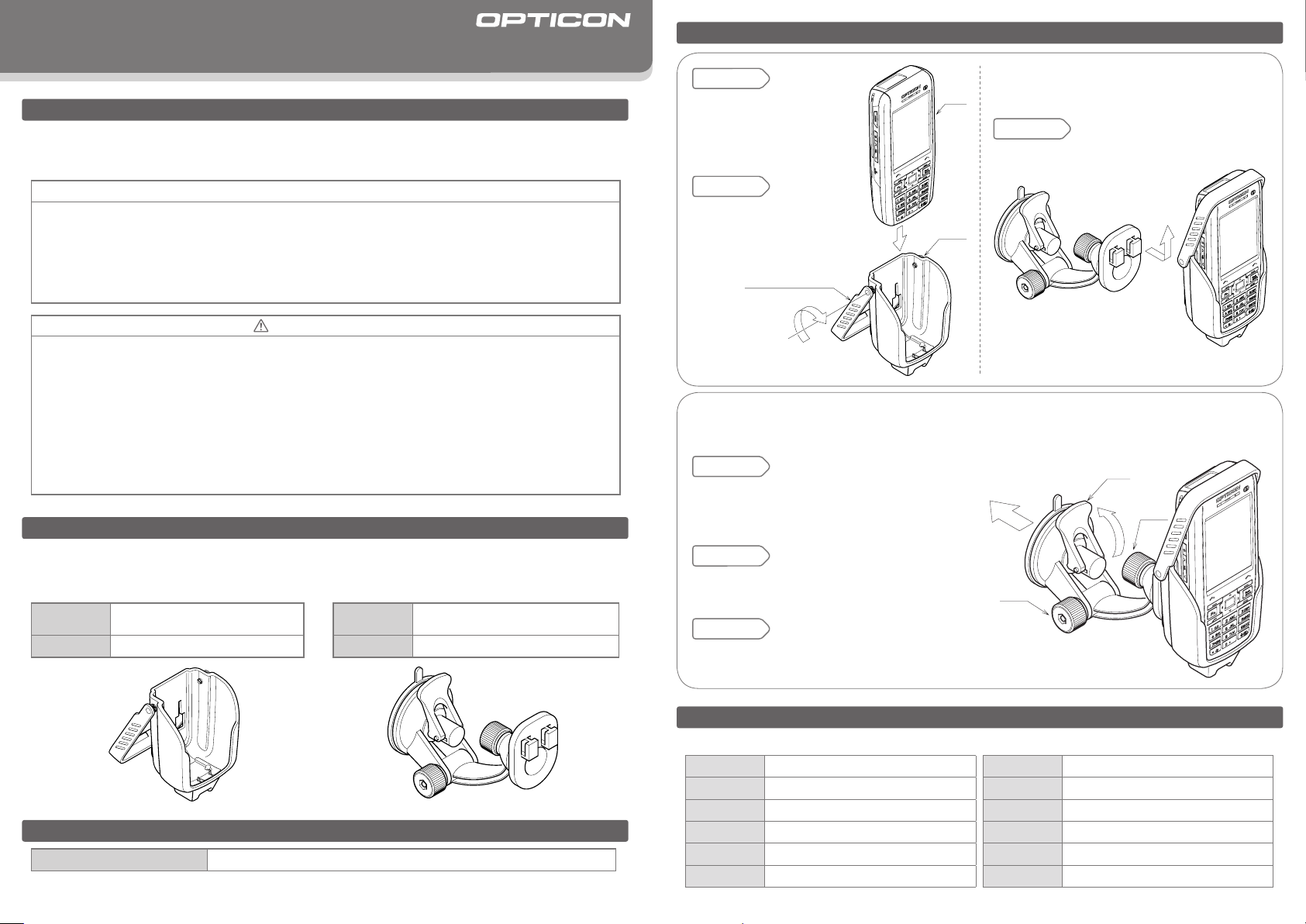
H19
Vehicle Cradle
Quick Start Guide
Introduction
• Read this quick start guide carefully before installing or/and using the cradle.
• Keep this quick start guide for future reference and store in a safe place.
CAUTION
• This quick start guide may be revised or withdrawn at any time without prior notice.
• This quick start guide may not, in whole or in part, be copied, photocopied, reproduced, translated or
converted to any electronic or machine readable form without prior written consent of Opticon.
• Trademarks used are property of their respective owners.
• Under no circumstances shall Opticon be held responsible for any special, incidental, consequential or
indirect damages howsoever caused.
Handling Instructions
• The H19 Vehicle Cradle is a designated vehicle mount cradle for the H19 smartphone portable terminal.
• Determine the best position of the cradle and ensure it does not obstruct your vehicle controls.
• Position the cradle taking in consideration the driver field of view and does not obstruct the driver’s view.
• Place the H19 cradle to ensure proper ventilation around the device.
• Do not operate the unit while driving.
• Any modification to the mounting pedestal not expressively approved by Opticon could void the user’s
authority to operate the equipment.
• Do not install the vehicle cradle over an air bag cover or within the air bag deployment zone.
• Attach the pedestal suction cup onto a smooth surface like the glass windshield. (Clean the mounting surface
before attaching the base of the cradle)
Overview
The H19 Vehicle Cradle consists of 3 major sections: cradle section, arm section and a cable.
The following two tables show the physical features of the cradle section and the arm section.
Cradle Section Arm Section
Dimensions
Weight
(H) 95 × (W) 69 × (D) 48 mm Max
(H) 3.74 × (W) 2.72 × (D) 1.89 in. Max
60 g (2.12 oz / 0.13 lb)
Dimensions
Weight
(H) 125 × (W) 80 × (D) 80 mm Max
(H) 4.92 × (W) 3.15 × (D) 3.15 in. Max
120 g (4.32 oz / 0.26 lb)
Using the Cradle
STEP
1-1
Insert the H19 into the
Vehicle Cradle as shown.
H19
STEP
1-3
Firmly slide the cradle onto the arm until it clicks.
STEP
1-2
Rotate the restraining
bracket over the top of
Cradl e
the H19.
Rest raining Bracket
Please attach the Vehicle Cradle onto a smooth surface like the glass windshield.
(Be sure to clean the mounting surface before attaching the base of the Vehicle Cradle.)
STEP
2-1
With the Vehicle Cradle oriented as shown in the
diagram, firmly press the base of the Vehicle Cradle
against the mounting surface.
STEP
2-2
Rotate the activating lever upward as indicated in
the diagram.
STEP
2-3
Knob B
Adjust the height or the angle of the Vehicle Cradle
using the knobs as shown in the diagram.
STEP 1
STEP 2
Lever
Knob A
Optional Parts
Accessor ies & Optio nal Pa rts
A pedestal suction cup available
Copyright 2007, Opticon All ri ghts reserved.
Please contact Opticon or your local dealer.
The Netherlands
U.S.A.
France
Germany
Italy
Spain
Opticon Sensors Europe B.V.
tel: +31 (0)23-5692700
Opticon Inc.
tel: 800-636-0090
Opticon S.A.S.
tel: +33 (0)1-41461260
Opticon Sensoren GmbH
tel: +49 (0)6074-91890-0
Opticon s.r.l.
tel: +39 (0)051-6321800
Opticon Sensores S.L.
tel: +34 (0)902-747469
email: sales@opticon.com
/
email: opticon@opticonUSA.com
/
email: opticon@opticon.fr
/
email: sales.de@opticon.com
/
email: opticon@opticonitalia.it
/
email: info@opticon.es
/
Contact
Sweden
United Kingdom
Taiwan
China
Australia
Brazil
Opticon Sensors Nordic AB
tel: +46 (0)8-58548560
Opticon Limited
tel: +44 (0)1582-635100
Opticon Far Eastern Ltd.
tel: +886 2-27597444 / email: taiwan@opticon.com
Opticon Sensors Europe B.V., Shanghai Representative Oce
tel: +86 21-64480881
Opticon Sensors Pty. Ltd.
tel: +61 (0)2-43402666
Opticon Sensors Europe B.V., Latin American Oce
tel: +55 11-8322 2244
email: henrik@opticon-sensors.se
/
email: sales@opticon.co.uk
/
email: china@opticon.com
/
email: sales@opticon.com.au
/
email: sales.la@opticon.com
/
