Page 1

Sonica 3
Wi-Fi Speaker
Page 2

1
Caution
To reduce the risk of fire or electric shock, do not expose this appliance to rain or
moisture. Dangerous high voltages are present inside the enclosure. Do not open
the cabinet. Refer servicing to qualified personnel only.
The apparatus shall not be exposed to dripping or splashing and that no objects
filled with liquids, such as vases shall be placed on the apparatus.
The lightning flash with arrowhead symbol, within an equilateral
triangle, is intended to alert the user to the presence of uninsulated
“dangerous voltage” within the product's enclosure that may be of sufficient
magnitude to constitute a risk of electric shock to persons.
The exclamation point within an equilateral triangle is intended to
alert the user to the presence of important operation and
maintenance (servicing) instruction in the literature accompanying the appliance.
FCC Statement
This device complies with Part 15 of the FCC Rules. Operation is subject to the
following two conditions: (1) This device may not cause harmful interference.
(2) This device must accept any interference received, including interference that
may cause undesired operation.
This equipment has been tested and found to comply with the limits for a Class B
digital device, pursuant to Part 15 of the FCC Rules. These limits are designed to
provide reasonable protection against harmful interference in a residential
installation. This equipment generates, uses, and can radiate radio frequency
energy and, if not installed and used in accordance with the instructions, may
cause harmful interference to radio communications. However, there is no
guarantee that interference will not occur in a particular installation. If this
equipment does cause harmful interference to radio or television reception,
which can be determined by turning the equipment off and on, the user is
encouraged to try to correct the interference by one or more of the following
measures:
Reorient or relocate the receiving antenna.
Increase the separation between the equipment and receiver.
Connect the equipment into an outlet on a circuit different from that to
which the receiver is connected.
Consult the dealer or an experienced radio/TV technician for help.
Any unauthorized changes or modifications to this equipment would void the
user’s authority to operate this device.
Page 3

2
Important Safety Information
1) Read these instructions.
2) Keep these instructions.
3) Heed all warnings.
4) Follow all instructions.
5) Do not use this apparatus near water.
6) Clean only with dry cloth.
7) Do not block any ventilation openings. Install in accordance with the
manufacturer’s instructions.
8) Do not install near any heat sources such as radiators, heat registers,
stoves, or other apparatus (including amplifiers) that produce heat.
9) Do not defeat the safety purpose of the polarized or grounding-type plug.
A polarized plug has two blades with one wider than the other. A
grounding type plug has two blades and a third grounding prong. The wide
blade or the third prong is provided for your safety. If the provided plug
does not fit into your outlet, consult an electrician for replacement of the
obsolete outlet.
10) Protect the power cord from being walked on or pinched, particularly at
plug, receptacle, and the point where it exits from the apparatus.
11) Only use attachments/accessories specified by the manufacturer. Wall
mounting requires three M4.0 standard screws, please follow the
installation manual.
12) Use only with the cart, stand, tripod, bracket, or table specified by the
manufacturer, or sold with the apparatus. When a cart is
used, use caution when moving the cart/apparatus
combination to avoid injury from tip-over.
13) Unplug this apparatus during lightning storms or when unused for long
periods of time.
14) Refer all servicing to qualified service personnel. Servicing is required
when the apparatus has been damaged in any way, such as power-supply
cord or plug is damaged, liquid has been spilled or objects have fallen into
the apparatus, the apparatus has been exposed to rain or moisture, does
not operate normally, or has been dropped.
Page 4
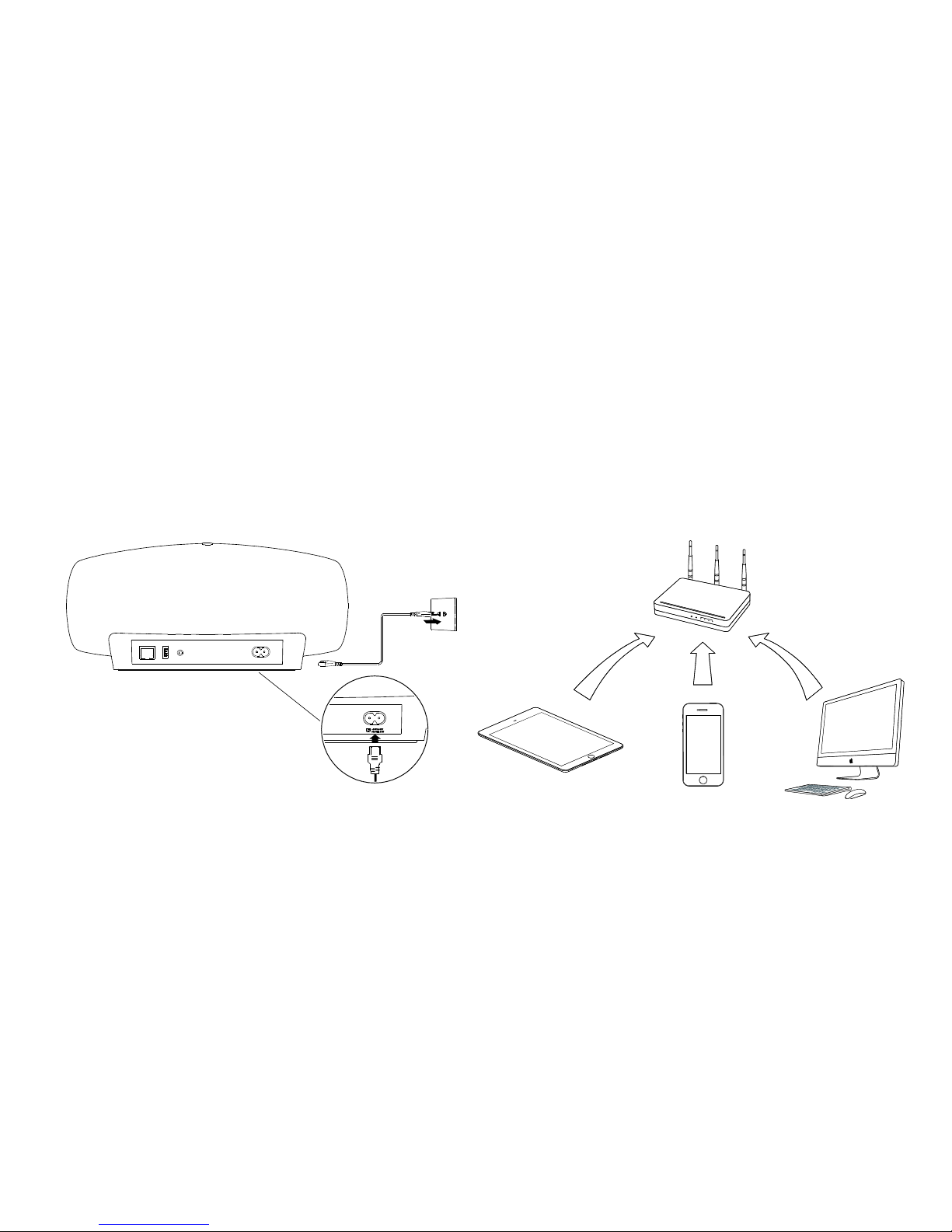
3
Setting Up
Step1. Plug power for your speaker(s).
Step2. Connect one of your smart devices to your home network.
Page 5

4
Step3. Download Sonica Controller in Apple App Store or Google Play Store on your smart phone or iPad. For PCs,
please visit www.oppodigital.com.
Step4. Open Sonica Controller and follow the guide to complete connection
Page 6

Page 7

6
Bluetooth
AirPlay/DLNA
When you are going to play music from your device
through Bluetooth, turn on the Bluetooth of your device
in settings and then pair with Sonica. You can play
Bluetooth music with or without Sonica Controller.
When you are going to play music from your device
through AirPlay/DLNA, make sure Sonica stays the same
network with your device. You can play AirPlay/DLNA
music with or without Sonica Controller.
Page 8

7
Group Playback
Multi-room Playback
Sonica support multi-room expansion, they can either
play the same song simultaneously or play different song
individually when changing the group status.
Multi-devices control
Sonica support multi-devices manipulation, one speaker
can be controlled by multiple devices.
Page 9

8
Specification
Model Name
Sonica 3
Power Supply
100 V - 240 V ~ 50-60 Hz
Power Consumption
35 W / 6 W (Stand by)
Size (mm)
301 (L) * 147 (W) * 135 (H)
Weight
2.4 kg (5.3 lb)
Wi-Fi Protocol
802.11.a/b/g/n/ac
Bluetooth Standard
Bluetooth 4.1
AUX Max Input
2 Vrms
Audio Formats
AAC, AIF, AIFF, APE, FLAC, M4A, MP2, MP3, OGG, WAV, WMA
Drivers
Subwoofer x 1
Middle-range and tweeter x 2
Passive Radiator x 2
Operating Condition
Temperature 5℃ - 35℃
Humidity 15% - 75% (No Condensation)
Screws Size
Diameter: M4
Pitch: 0.7mm
Page 10

Page 11

RF Exposure Information and Statement
This equipment complies with FCC and IC radiation exposure limits set forth for an uncontrolled
environment. This equipment should be installed and operated with minimum distance of 20 cm
between the radiator and your body. This transmitter must not be co-located or operating in
conjunction with any other antenna or transmitter.
This device complies with part 15 of the FCC rules and RSS-247 of Industry Canada. Operation
is subject to the following two conditions: (1) this device may not cause harmful interference,
and (2) this device must accept any interference received, including interference that may cause
undesired operation.
Le présent appareil est conforme aux CNR d'Industrie Canada applicables aux appareils radio
exempts de licence. L'exploitation est autorisée aux deux conditions suivantes : (1) l'appareil ne
doit pas produire de brouillage, et (2) l'utilisateur de l'appareil doit accepter tout brouillage
radioélectrique subi, même si le brouillage est susceptible d'en compromettre le fonctionnement.
This Class B digital apparatus complies with Canadian ICES-003.
Cet appareil numérique de la classe B est conforme à la norme NMB-003 du Canada.
NOTE: The manufacturer is not responsible for any radio or TV interference caused by
unauthorized modifications to this equipment. Such modifications could void the user’s authority
to operate the equipment.
NOTE: This equipment has been tested and found to comply with the limits for a Class B digital
device, pursuant to part 15 of the FCC Rules. These limits are designed to provide reasonable
protection against harmful interference in a residential installation. This equipment generates
uses and can radiate radio frequency energy and, if not installed and used in accordance with the
instructions, may cause harmful interference to radio communications. However, there is no
guarantee that interference will not occur in a particular installation. If this equipment does
cause harmful interference to radio or television reception, which can be determined by turning
the equipment off and on, the user is encouraged to try to correct the interference by one or more
of the following measures:
- Reorient or relocate the receiving antenna.
- Increase the separation between the equipment and receiver .
-Connect the equipment into an outlet on a circuit different from that to which the receiver is
connected.
-Consult the dealer or an experienced radio/TV technician for help
- This device and its antenna(s) must not be co-located or operating in conjunction with any other
antenna or transmitter.
