Page 1
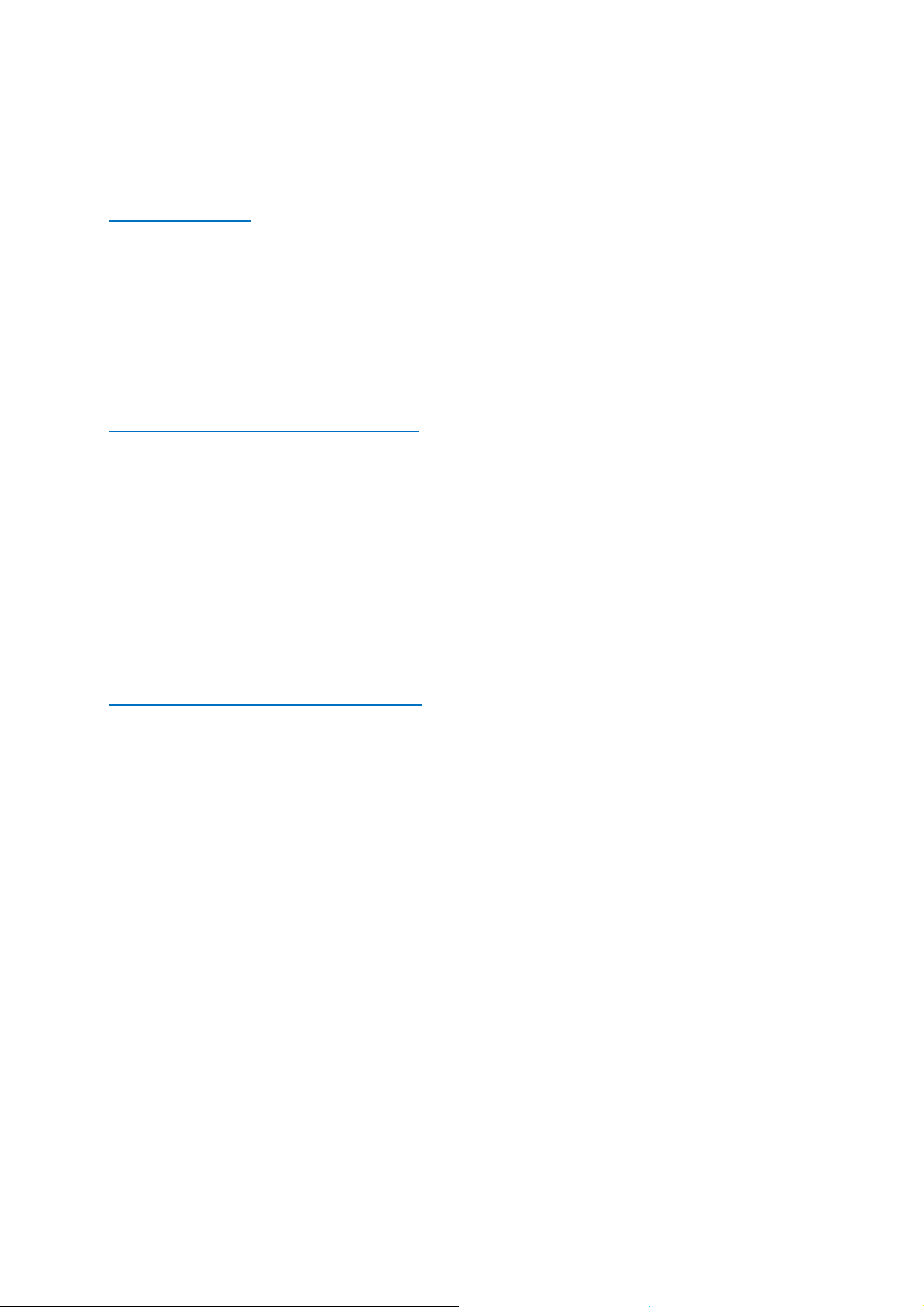
User manual, Oppo BDP-93 / 95 PRO kit
How to use the mod:
• By default, your bluray player is region free for DVD. To set the bluray region to A, B or C, please
press 1, 2 or 3 on the remote when the player is in standby. The player will automatically power on,
when 1, 2 or 3 is pressed. The selected region will be stored and remembered, even when removing
the mains supply from the player.
• To disable the automatic power on, press the blue button on the remote once.
• To enable automatic power on again, press the yellow button once.
How to change the remote control code used:
If you have more than one Oppo player available, you can select the remote code address that the
regionfree kit must respond to.
Please note - when you change the remote code setting on the regionfree kit, you will have to select the
corresponding code on the remote to change the code again.
When the player is in standby, point the remote towards the player, and press the following keys on the
remote:
TOP MENU - SETUP - RED - X (Where X is remote code 1, 2 or 3.)
Remember to change the switch on the backside of the Oppo remote control to the same setting, and
also in the setup menu.
How to update the firmware on regionfree kit:
If needed, the regionfree kit can be firmware updated, please note that this is not the same as the
players firmware.
If there is a new firmware available, you will receive or download this image file: “bluimage.frm”.
You will need a standard FAT or FAT32 formatted usb memory stick. The firmware update file, is named
“bluimage.frm”. Copy this file to your usb memory stick, please do not rename it. There can be other
files on the usb memory stick at the same time.
Once copied to the usb memory stick, insert it in the front usb connector of your player, only the front
usb connector can be used. When the player is in standby, press the following keys on your remote :
TOP MENU – SETUP – RED – 9
Now your player will automatically start up, and read from the USB memory stick. If there is a LED on
your USB stick, it will flash for several seconds while the firmware is updated.
After approx. 20 seconds, the regionfree kit is updated. You will have to power off the player, to let new
firmware work.
