Page 1

OPEL COMBO-D
Owner's Manual
Page 2

Page 3
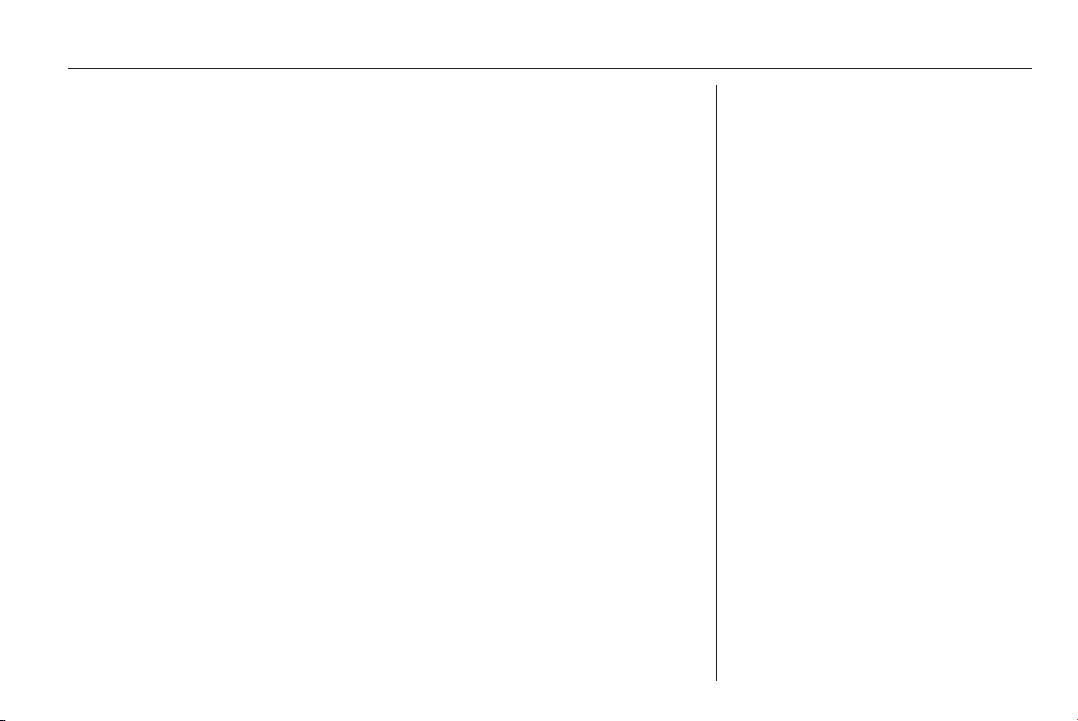
Contents
Introduction .................................... 2
In brief ............................................ 6
Keys, doors and windows ............ 19
Seats, restraints ........................... 32
Storage ........................................ 49
Instruments and controls ............. 57
Lighting ........................................ 83
Climate control ............................. 89
Driving and operating ................... 95
Vehicle care ............................... 118
Service and maintenance .......... 151
Technical data ........................... 154
Customer information ................ 170
Index .......................................... 172
Page 4
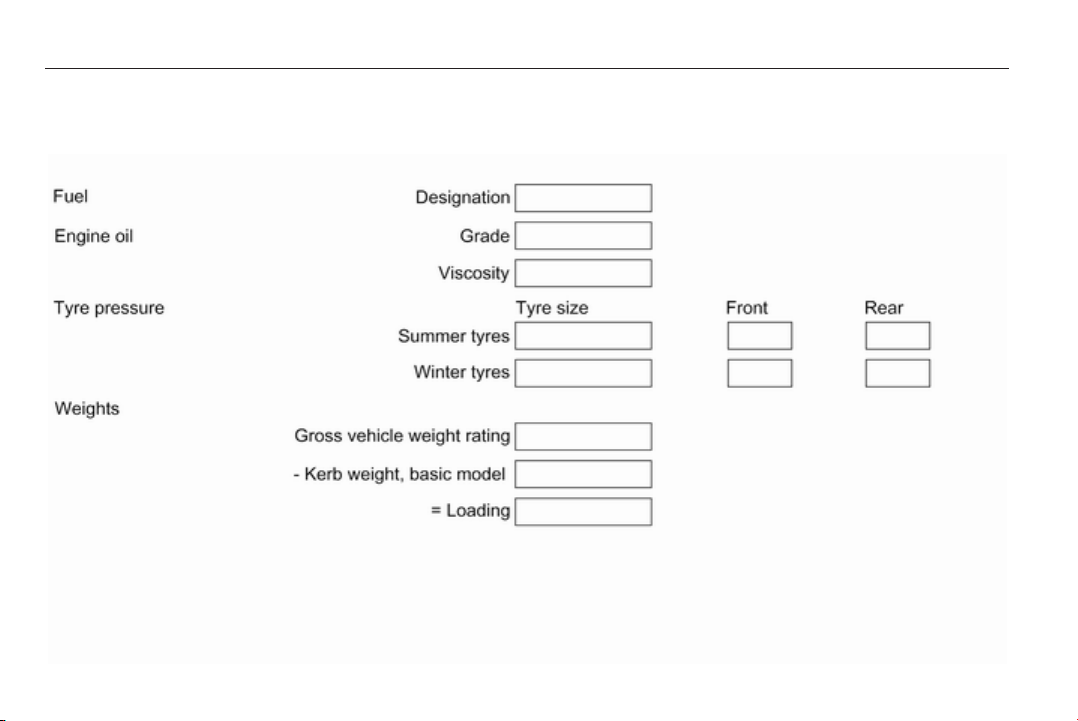
2 Introduction
Introduction
Page 5
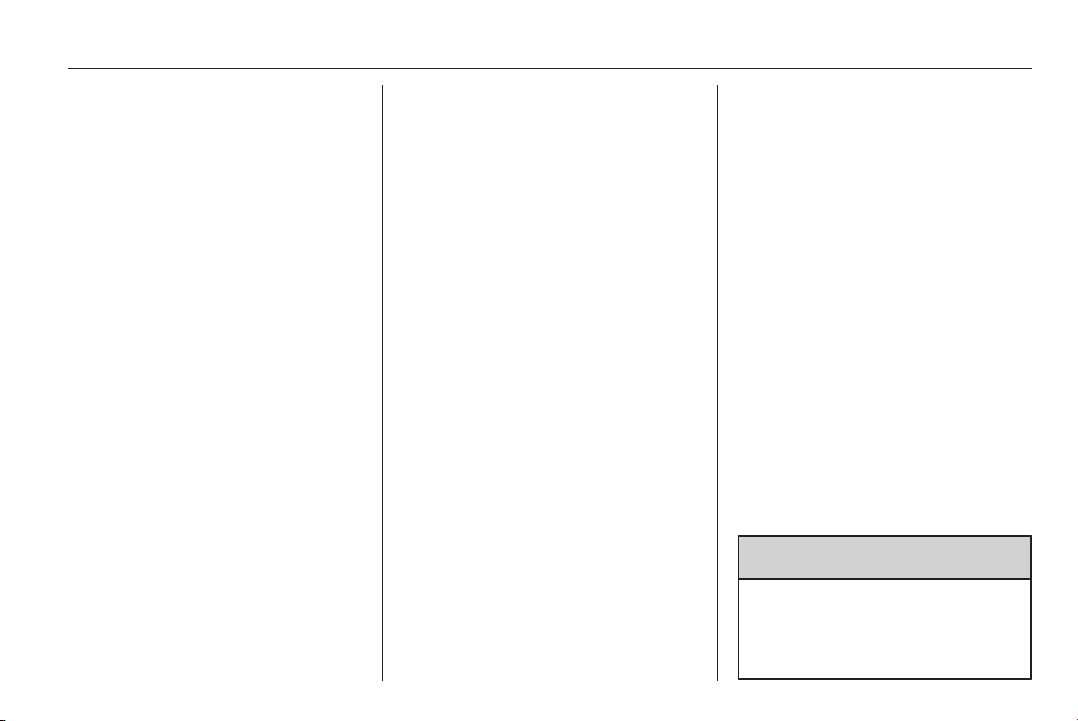
Introduction 3
Vehicle specific data
Please enter your vehicle's data on
the previous page to keep it easily
accessible. This information is
available in the sections "Service and
maintenance" and "Technical data"
as well as on the identification plate.
Introduction
Your vehicle is a designed
combination of advanced technology,
safety, environmental friendliness
and economy.
This Owner's Manual provides you
with all the necessary information to
enable you to drive your vehicle
safely and efficiently.
Make sure your passengers are
aware of the possible risk of accident
and injury which may result from
improper use of the vehicle.
You must always comply with the
specific laws and regulations of the
country that you are in. These laws
may differ from the information in this
Owner's Manual.
When this Owner's Manual refers to a
workshop visit, we recommend your
Opel Service Partner.
All Opel Service Partners provide
first-class service at reasonable
prices. Experienced mechanics
trained by Opel work according to
specific Opel instructions.
The customer literature pack should
always be kept ready to hand in the
vehicle.
Using this manual
■ This manual describes all options
and features available for this
model. Certain descriptions,
including those for display and
menu functions, may not apply to
your vehicle due to model variant,
country specifications, special
equipment or accessories.
■ The "In brief" section will give you
an initial overview.
■ The table of contents at the
beginning of this manual and within
each section shows where the
information is located.
■ The index will enable you to search
for specific information.
■ This Owner's Manual depicts lefthand drive vehicles. Operation is
similar for right-hand drive vehicles.
■ The Owner's Manual uses the
factory engine designations. The
corresponding sales designations
can be found in the section
"Technical data".
■ Directional data, e.g. left or right, or
front or back, always relate to the
direction of travel.
■ The vehicle display screens may
not support your specific language.
■ Display messages and interior
labelling are written in bold letters.
Danger, Warnings and
Cautions
9 Danger
Text marked 9 Danger provides
information on risk of fatal injury.
Disregarding this information may
endanger life.
Page 6
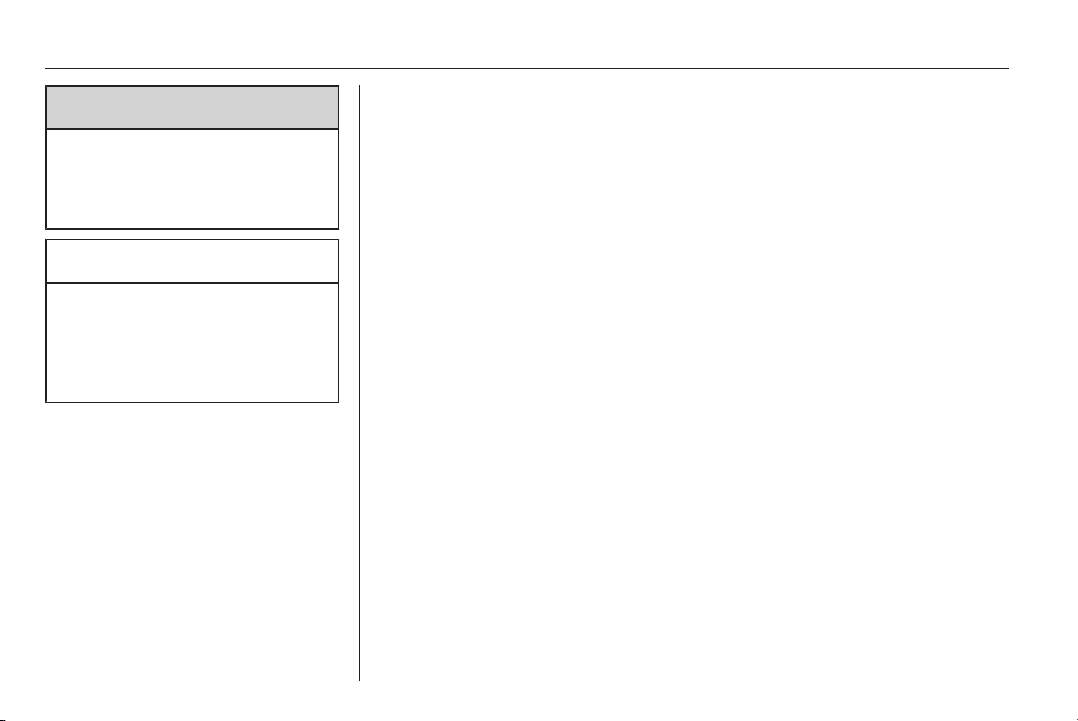
4 Introduction
9 Warning
Text marked 9 Warning provides
information on risk of accident or
injury. Disregarding this
information may lead to injury.
Caution
Text marked Caution provides
information on possible damage to
the vehicle. Disregarding this
information may lead to vehicle
damage.
Symbols
Page references are indicated with 3.
3 means "see page".
We wish you many hours of
pleasurable driving.
Adam Opel AG
Page 7
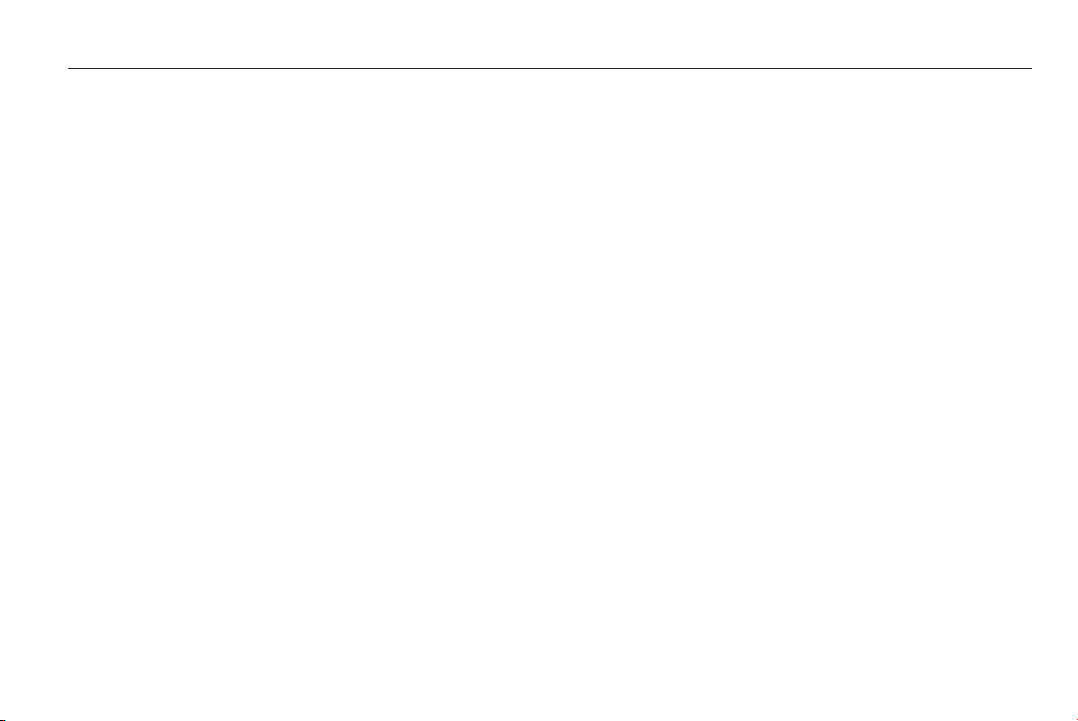
Introduction 5
Page 8
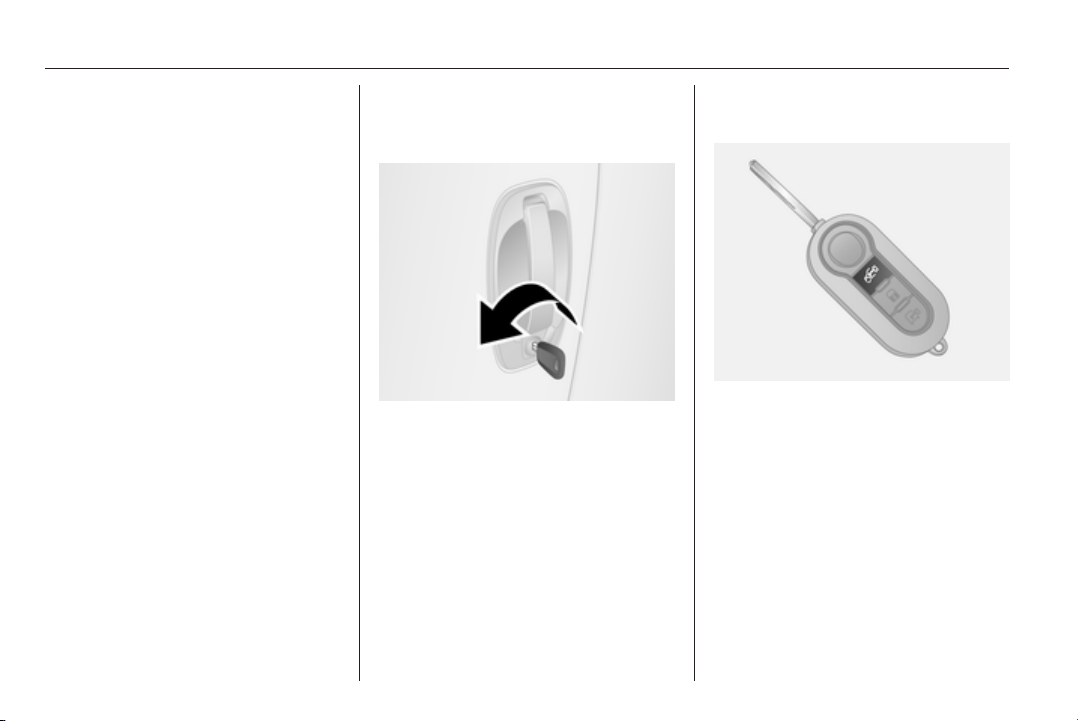
6 In brief
In brief
Initial drive information
Vehicle unlocking
Unlocking with key
Turn the key in the driver's door lock
towards the front of the vehicle.
Unlocking with radio remote control
Press button Ä to unlock the doors
and load compartment.
Open the doors by pulling the
handles. To open the tailgate, press
the button under the tailgate handle.
Press button Å; only the load
compartment is unlocked.
Radio remote control 3 19, Central
locking system 3 20, Load
compartment 3 24, Power windows
3 28.
Page 9
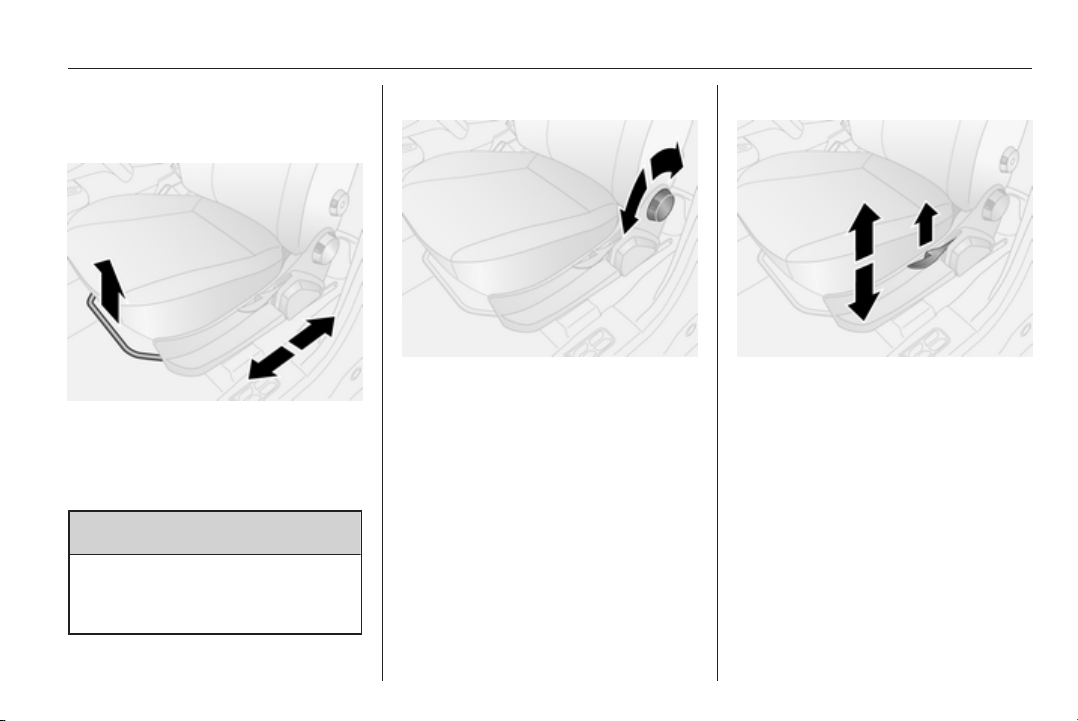
In brief 7
Seat adjustment
Seat positioning
Pull handle, slide seat, release
handle.
Seat position 3 33, Seat adjustment
3 33.
9 Danger
Do not sit nearer than 25 cm from
the steering wheel, to permit safe
airbag deployment.
Seat backrests
Turn handwheel. Do not lean on
backrest when adjusting.
Seat position 3 33, Seat adjustment
3 33.
Seat height
Lever pumping motion
up = higher
down = lower
Operate lever and adjust body weight
on seat to raise or lower it.
Seat position 3 33, Seat adjustment
3 33.
Page 10
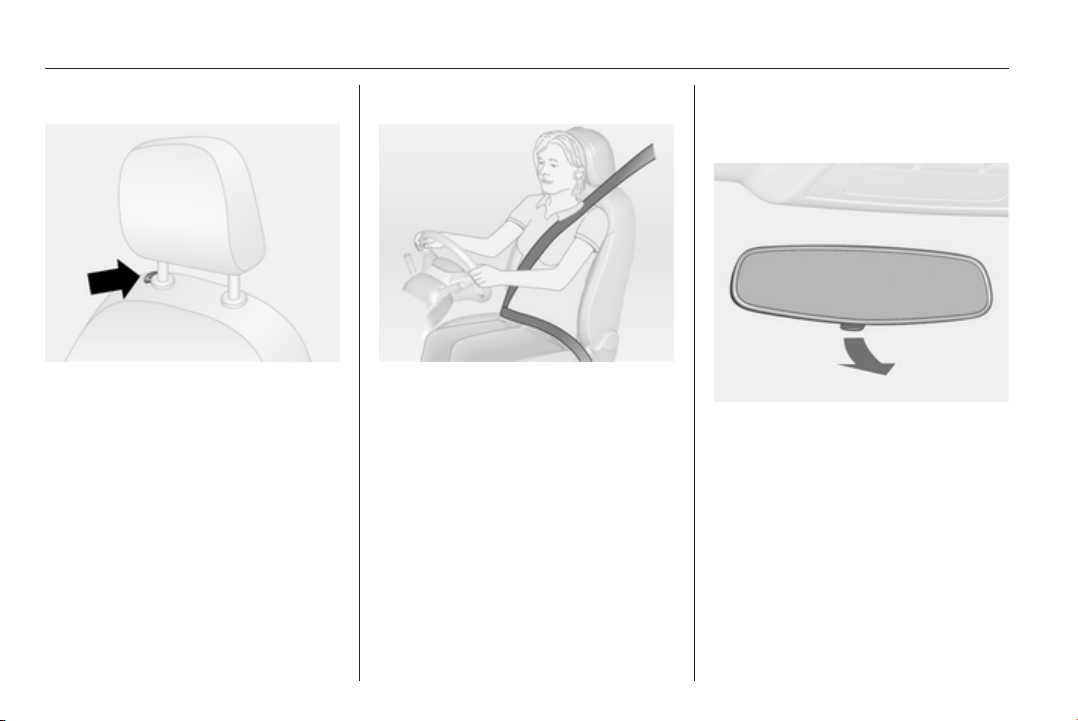
8 In brief
Head restraint adjustment
Press release catch, adjust height,
engage.
Head restraints 3 32.
Seat belt
Pull out the seat belt and engage in
belt buckle. The seat belt must not be
twisted and must fit close against the
body. The backrest must not be tilted
back too far (maximum approx. 25 °).
To release belt, press red button on
belt buckle.
Seat position 3 33, Seat belts
3 37, Airbag system 3 40.
Mirror adjustment
Interior mirror
Adjust the lever on the underside to
reduce dazzle.
Interior mirror 3 28.
Page 11
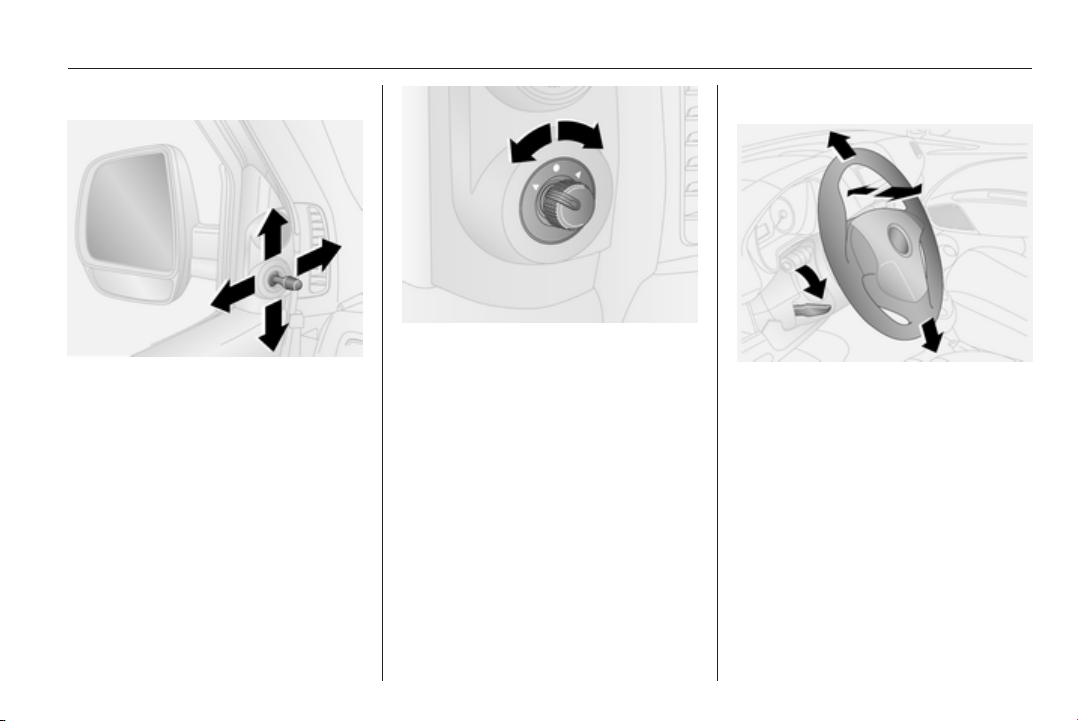
In brief 9
Exterior mirrors
Swivel lever in required direction.
Select the relevant exterior mirror by
turning the control to left _ or right 6.
Then swivel the control to adjust the
mirror.
In position o no mirror is selected.
Convex exterior mirrors 3 26,
Electric adjustment 3 27, Folding
exterior mirrors 3 27, Heated
exterior mirrors 3 27.
Steering wheel adjustment
Unlock the lever, adjust the steering
wheel, then engage lever and ensure
it is fully locked.
Do not adjust steering wheel unless
vehicle is stationary and the steering
wheel lock has been released.
Airbag system 3 40, Ignition
positions 3 96.
Page 12
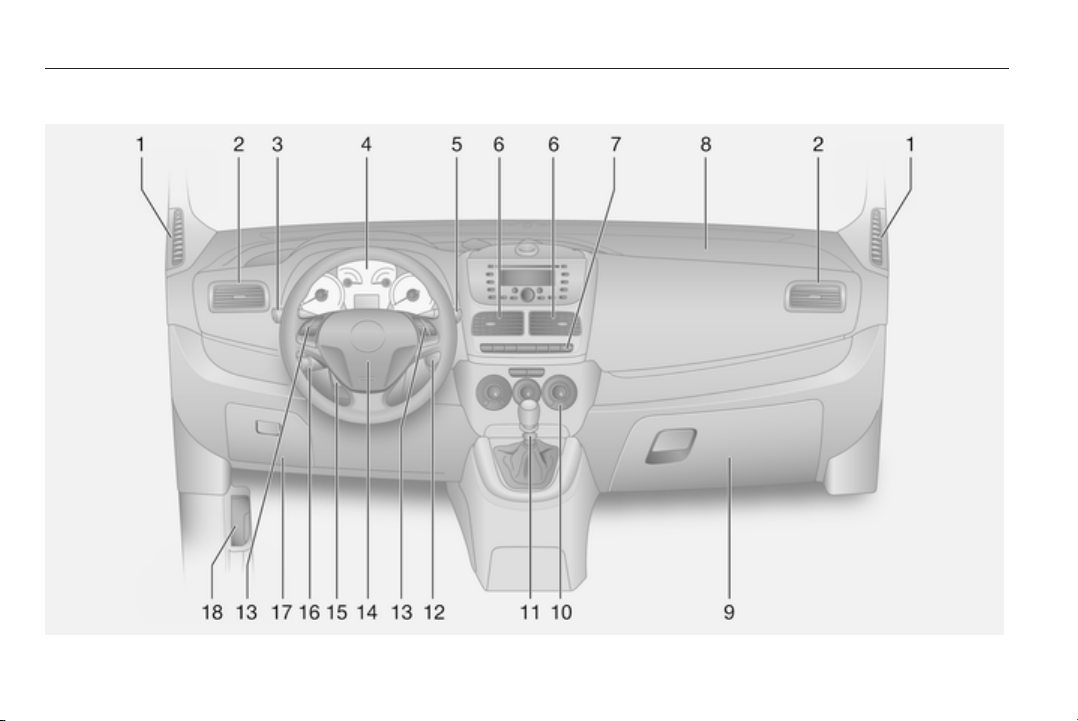
10 In brief
Instrument panel overview
Page 13
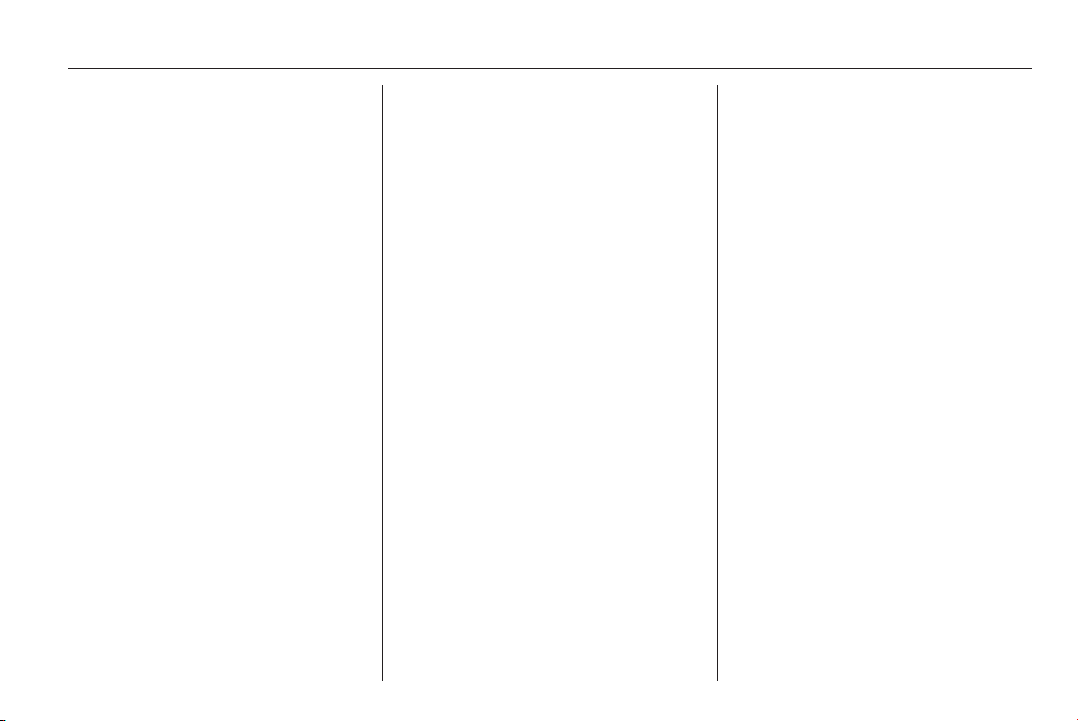
In brief 11
1 Fixed air vents ....................... 93
2 Side air vents ........................ 92
3 Light switch .......................... 83
Turn and lane-change
signals, headlight flash,
low beam and high beam ..... 85
4 Instruments .......................... 63
Driver Information Centre ...... 74
5 Windscreen wiper,
windscreen washer
system, rear wiper ................ 58
Trip reset ............................... 63
6 Centre air vents .................... 92
7 Headlight range
adjustment ........................... 84
Front fog lights ..................... 85
Rear fog light ........................ 86
Trip computer ........................ 81
8 Front passenger airbag ........ 41
9 Glovebox .............................. 50
10 Climate control system .......... 89
11 Selector lever, manual
transmission ....................... 101
Manual transmission
automated ........................... 101
12 Ignition switch with
steering wheel lock .............. 96
13 Steering wheel controls .......57
14 Horn ..................................... 58
Driver airbag ........................ 41
15 Steering wheel adjustment ..57
16 Cruise control ..................... 108
17 Fuse box ............................. 133
18 Bonnet release lever .......... 120
Page 14
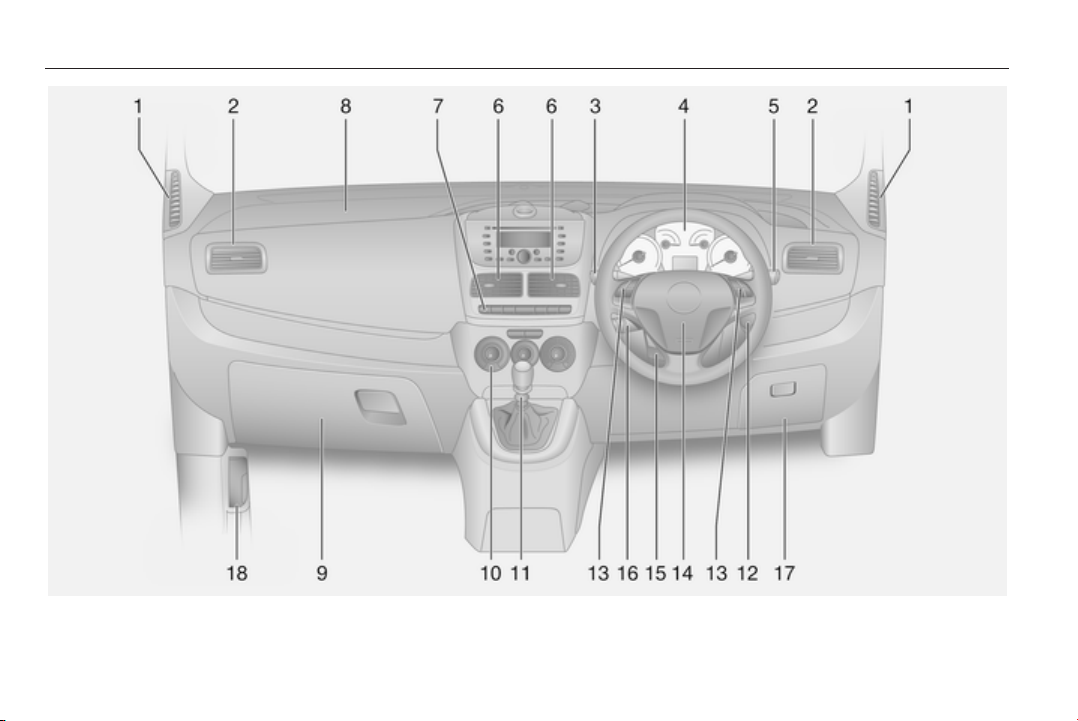
12 In brief
Page 15
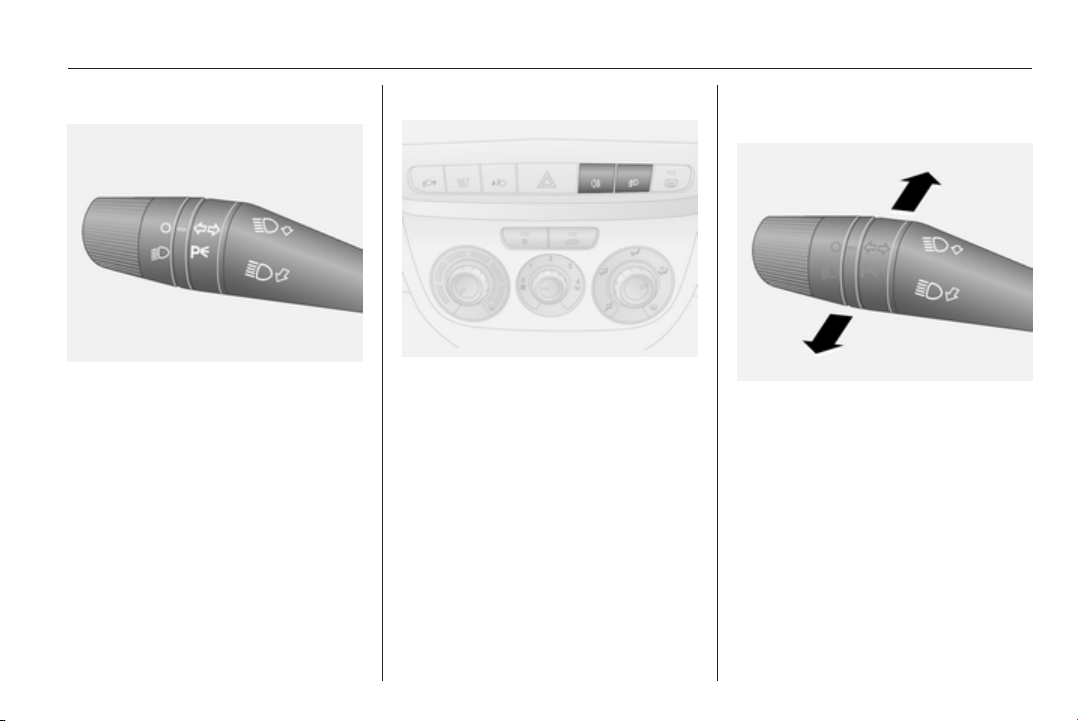
In brief 13
Exterior lighting
Turn light switch
= sidelights
8
= headlights
9
Lighting 3 83.
Fog lights
Press light switch
= front fog lights
>
= rear fog light
r
Headlight flash, high beam and low beam
headlight flash = pull lever
high beam = push lever
low beam = pull lever
High beam 3 83, Headlight flash
3 83.
Page 16
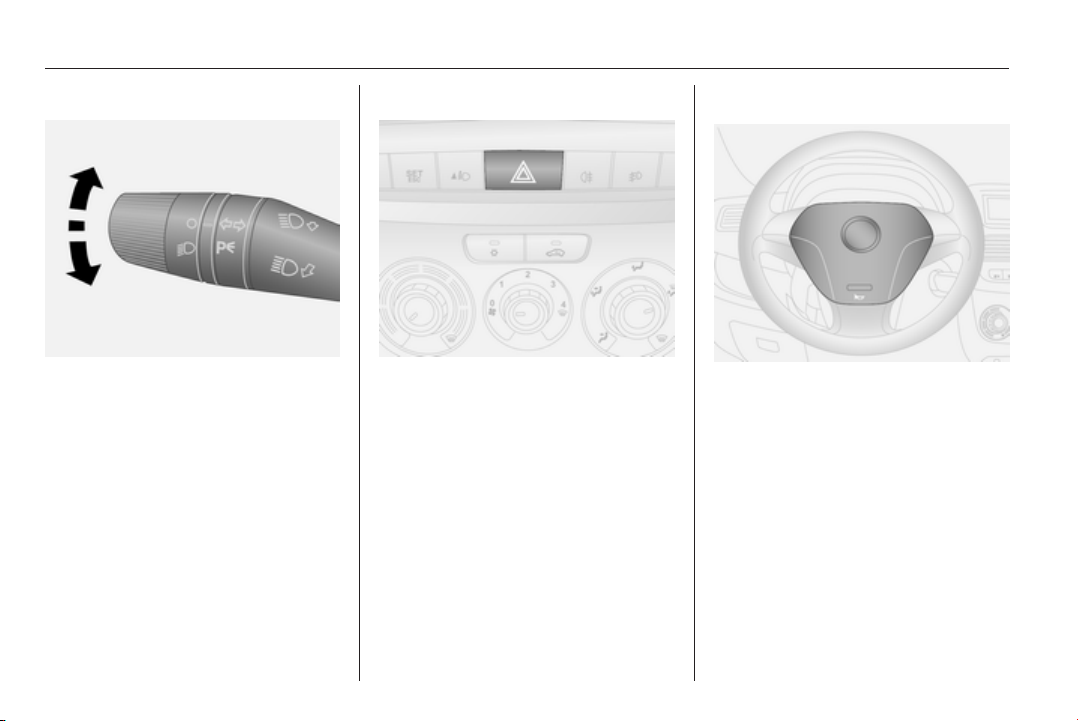
14 In brief
Turn and lane-change signals
lever up = right turn signal
lever down = left turn signal
Turn and lane-change signals
3 85.
Hazard warning flashers
Operated with the ¨ button.
Hazard warning flashers 3 85.
Horn
Press j.
Page 17

In brief 15
Washer and wiper systems
Windscreen wiper
Twist lever:
É
= fast
È
= slow
Ç
= intermittent wiping
= off
§
For a single wipe when the
windscreen wiper is off, move the
lever up.
Windscreen wiper 3 58, Wiper
blade replacement 3 124.
Windscreen and headlight washer systems
Pull lever.
Windscreen and headlight washer
system 3 58, Washer fluid 3 122.
Rear window wiper and washer systems
Twist to activate the rear window
wiper.
The rear window wiper comes on
automatically when the windscreen
wiper is switched on and reverse gear
is engaged.
Push lever: Washer fluid is sprayed
on the rear window and the wiper
wipes a few times.
Rear window wiper/washer 3 59.
Page 18
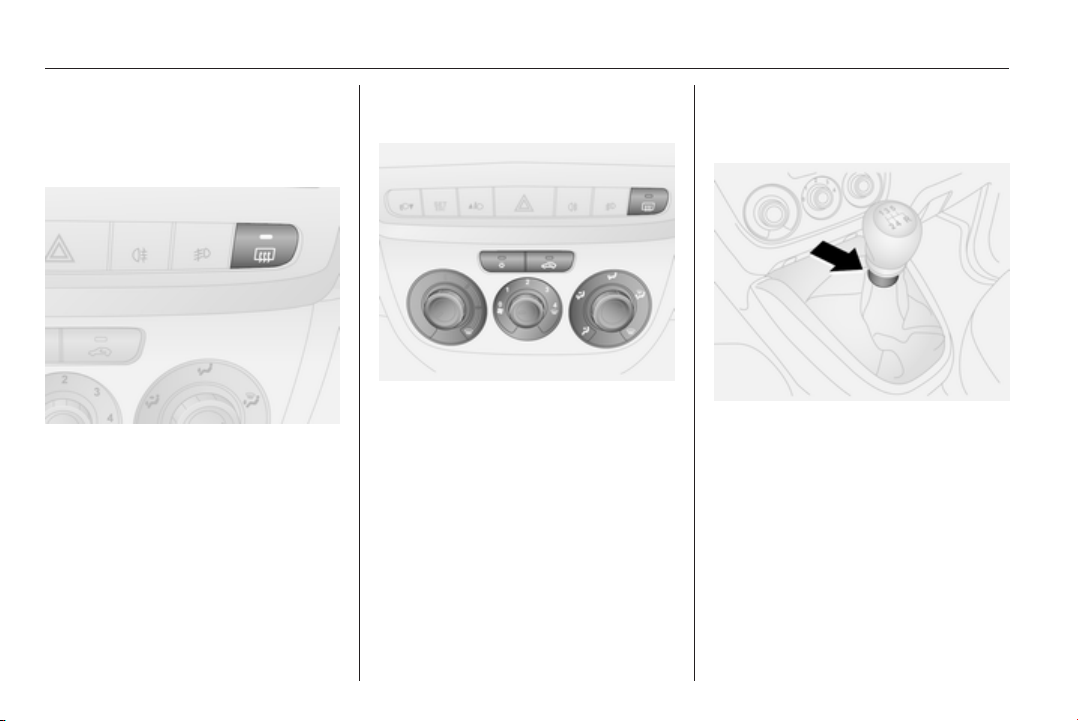
16 In brief
Climate control
Heated rear window, heated exterior mirrors
The heating is operated by pressing
the Ü button.
Heated rear window 3 30.
Demisting and defrosting the windows
Set the temperature control to V.
Set fan to 4.
Set air distribution control to V.
Cooling n on.
Heated rear window Ü on.
Climate control system 3 89.
Transmission
Manual transmission
Reverse: with the vehicle stationary,
wait 3 seconds after depressing the
clutch pedal, pull up the collar on the
selector lever and engage the gear.
If the gear does not engage, set the
lever to neutral, release the clutch
pedal and depress again; then repeat
gear selection.
Manual transmission 3 101.
Page 19
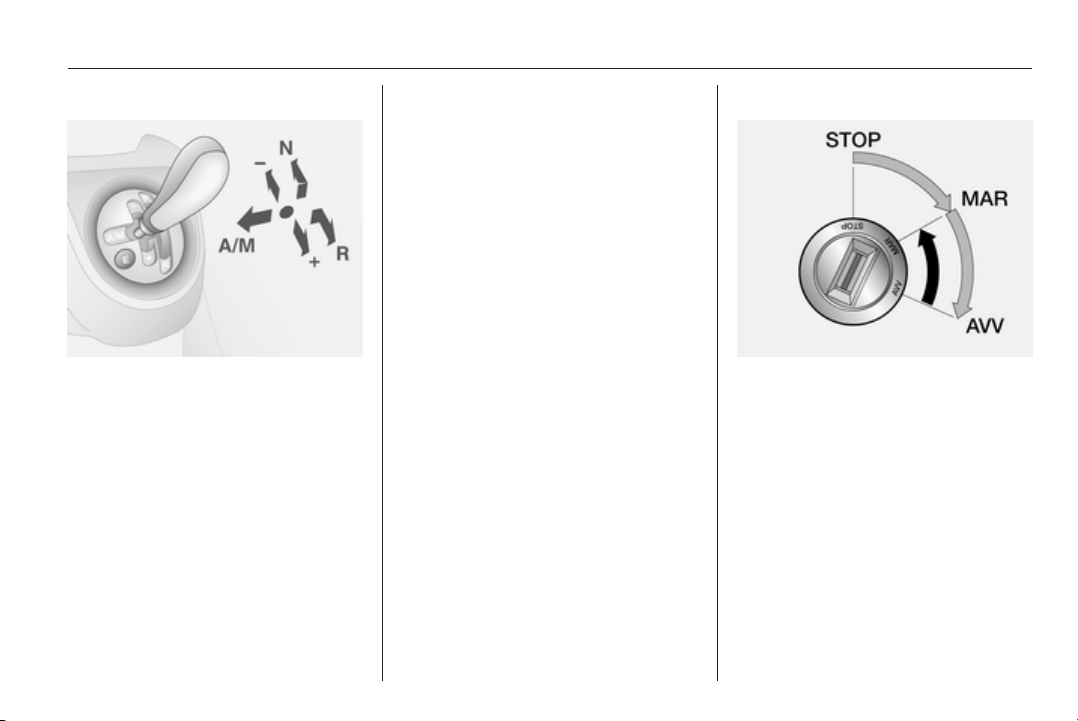
In brief 17
Manual transmission automated
N = neutral position
= drive position
o
+ = higher gear
- = lower gear
A/M = switch between automatic
and manual mode
R = reverse gear (with selector
lever lock)
Manual transmission automated
3 101.
Starting off
Check before starting off
■ Tyre pressure and condition 3 135,
3 167.
■ Engine oil level and fluid levels
3 120.
■ All windows, mirrors, exterior
lighting and number plates are free
from dirt, snow and ice and are
operational.
■ Proper position of mirrors, seats,
and seat belts 3 27, 3 33,
3 38.
■ Brake function at low speed,
particularly if the brakes are wet.
Starting the engine
■ Turn key to position MAR
■ move the steering wheel slightly to
release the steering wheel lock
■ operate clutch and brake
■ do not operate accelerator pedal
■ diesel engines: turn the key to
position MAR for preheating and
wait until control indicator ! goes
out
■ turn key to position AVV and
release
Starting the engine 3 96.
Page 20

18 In brief
Stop-start system
If the vehicle is at a low speed or at a
standstill and certain conditions are
fulfilled, activate an Autostop as
follows:
■ Depress the clutch pedal
■ set the lever in neutral
■ release the clutch pedal
An Autostop is indicated when ^ is
displayed in the Driver Information
Centre (DIC) 3 74.
To restart the engine, depress the
clutch pedal again.
Stop-start system 3 97.
Parking
■ Always apply the parking brake.
Activate the manual parking brake
without pressing the release button.
Apply as firmly as possible on a
downhill slope or uphill slope.
Depress foot brake at the same
time to reduce operating force.
■ Switch off the engine. Turn the
ignition key to position STOP and
remove it. Turn the steering wheel
until the steering wheel lock is felt
to engage.
■ If the vehicle is on a level surface or
uphill slope, engage first gear. On
an uphill slope, turn the front
wheels away from the kerb.
If the vehicle is on a downhill slope,
engage reverse gear. Turn the front
wheels towards the kerb.
■
Lock the vehicle with button e on
the radio remote control.
■ Do not park the vehicle on an easily
ignitable surface. The high
temperature of the exhaust system
could ignite the surface.
■ Close the windows and the sunroof.
■ The engine cooling fans may run
after the engine has been switched
off 3 119.
■ After running at high engine speeds
or with high engine loads, operate
the engine briefly at a low load or
run in neutral for
approx. 30 seconds before
switching off, in order to protect the
turbocharger.
Keys, locks 3 19, Laying the vehicle
up for a long period of time 3 118.
Page 21
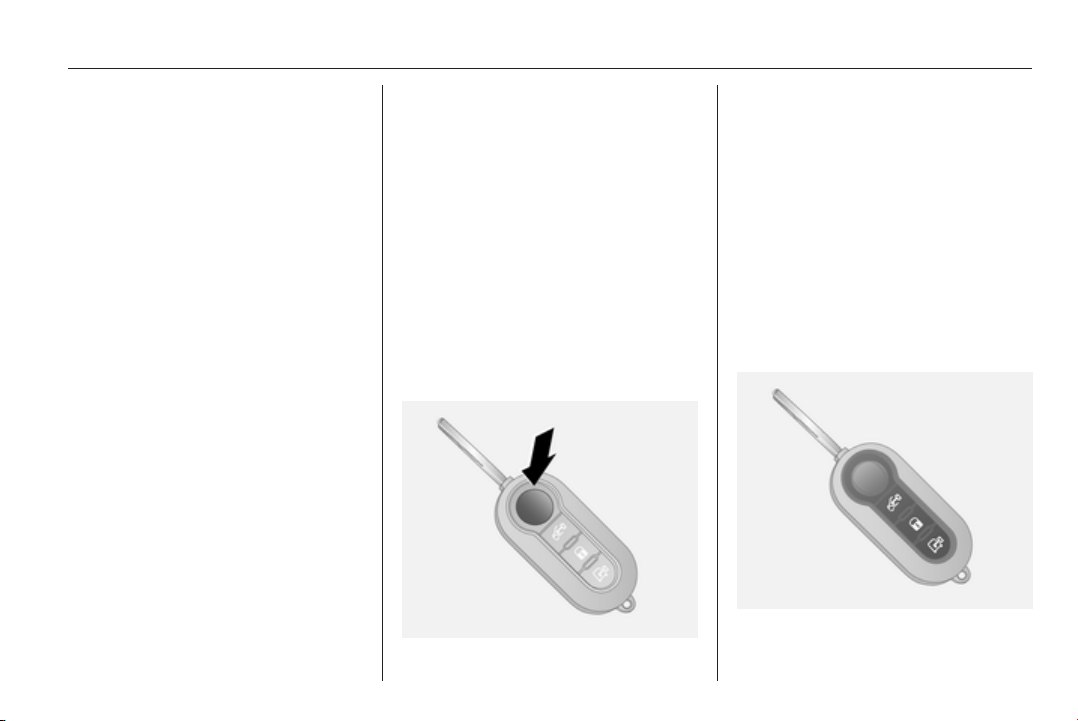
Keys, doors and windows 19
Keys, doors and windows
Keys, locks ................................... 19
Doors ........................................... 22
Vehicle security ............................ 25
Exterior mirrors ............................ 26
Interior mirrors ............................. 28
Windows ...................................... 28
Keys, locks
Keys
Replacement keys
The key number is specified in the
Car Pass or on a detachable tag.
The key number must be quoted
when ordering replacement keys as it
is a component of the immobiliser
system.
Locks 3 147.
Key with foldaway key section
Press button to extend. To fold the
key, first press the button.
Car Pass
The Car Pass contains security
related vehicle data and should
therefore be kept in a safe place.
When the vehicle is taken to a
workshop, this vehicle data is needed
in order to perform certain operations.
Radio remote control
Page 22
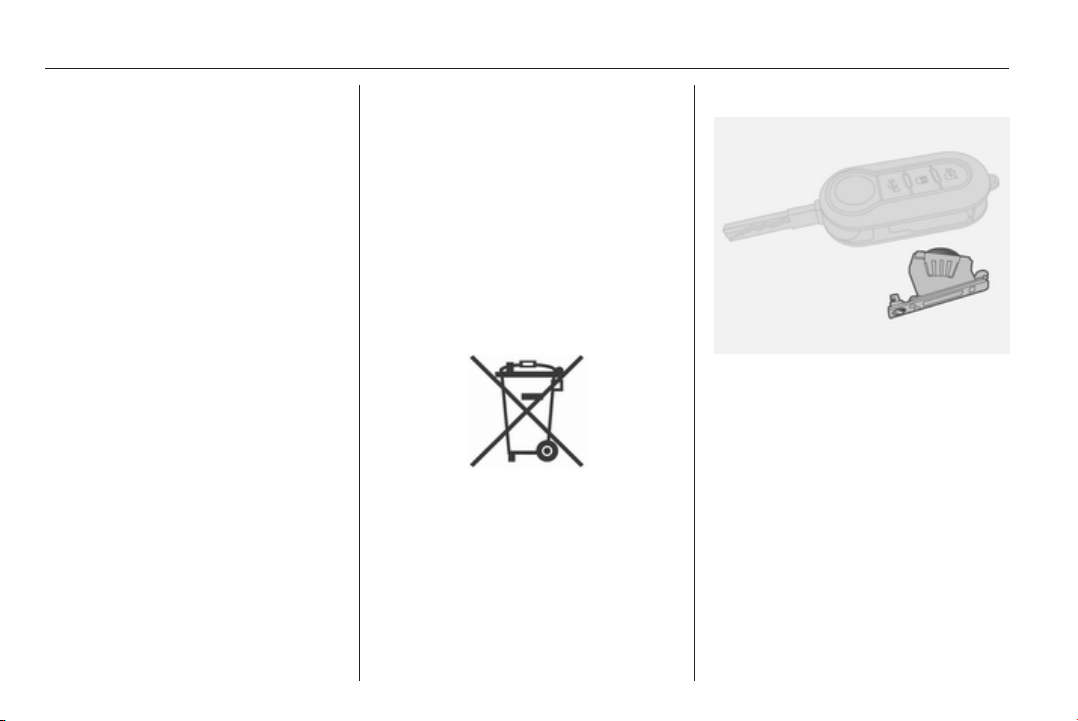
20 Keys, doors and windows
Used to operate:
■ Central locking system 3 20
■ Anti-theft locking system 3 25
■ Power windows 3 28
The radio remote control has a range
of up to 5 metres. It can be restricted
by external influences. The hazard
warning flashers confirm operation.
Handle with care, protect from
moisture and high temperatures and
avoid unnecessary operation.
Fault
If the central locking system cannot
be operated with the radio remote
control, it may be due to the following:
■ Range exceeded
■ Battery voltage too low
■ Frequent, repeated operation of the
radio remote control while not in
range
■ Overload of the central locking
system by operating at frequent
intervals, the power supply is
interrupted for a short time
■ Interference from higher-power
radio waves from other sources
Unlocking 3 20.
Radio remote control battery replacement
Replace the battery as soon as the
range reduces.
Batteries do not belong in household
waste. They must be disposed of at
an appropriate recycling collection
point.
Key with foldaway key section
Extend the key and remove the
battery holder by undoing the screw
with a suitable screwdriver. Remove
the battery holder from the key and
replace the battery (type CR 2032),
paying attention to the installation
position.
Refit the battery holder in the key and
secure the screw.
Central locking system
Unlocks and locks doors and load
compartment.
Page 23
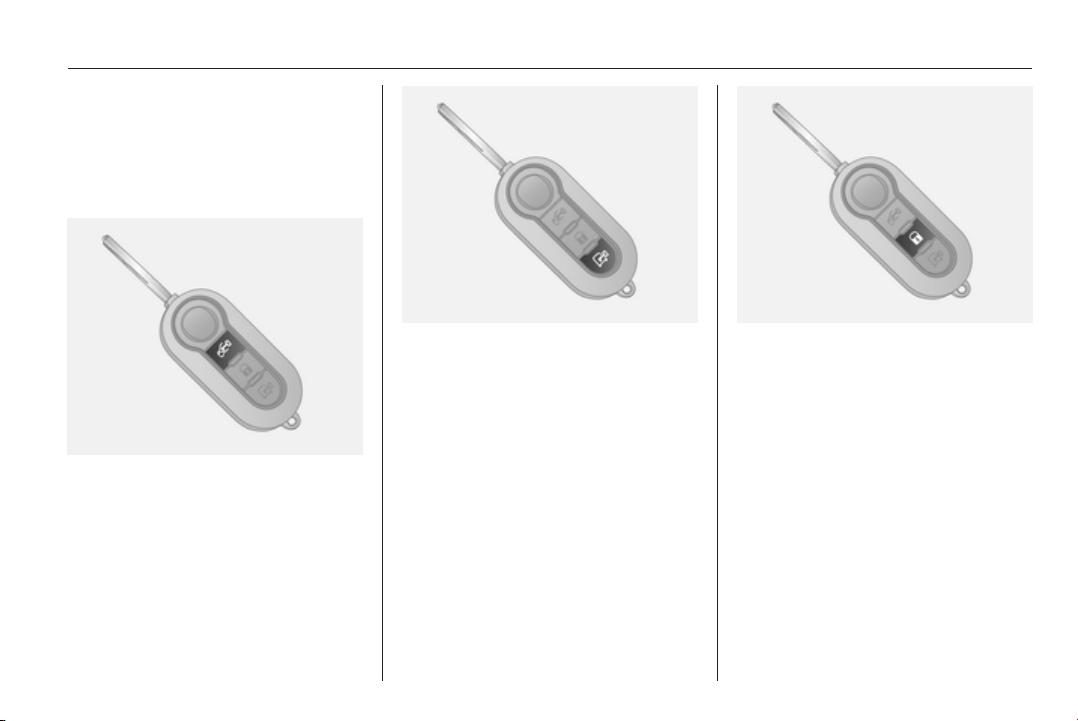
A pull on an interior door handle
unlocks the entire vehicle and opens
the respective door.
Unlocking
Depending on vehicle configuration.
Keys, doors and windows 21
Press button Ä: All doors, including
rear doors / tailgate and sliding side
doors are unlocked.
Note
In the event of an accident of a
certain severity, the vehicle unlocks
automatically.
Fuel cut-off system 3 80.
Press button Å: The load
compartment (rear doors / tailgate
and sliding side doors) are unlocked.
Note
If engaged, the emergency lock on
the sliding side door remains
engaged even after unlocking the
vehicle with the remote control.
Emergency lock 3 22.
Locking
Close all doors. If the doors are not
closed properly, the central locking
system will not work.
Press button e.
Automatic locking
The vehicle can be configured to
automatically lock the doors when
vehicle speed exceeds 20 km/h.
Driver Information Centre (DIC)
3 74.
Page 24
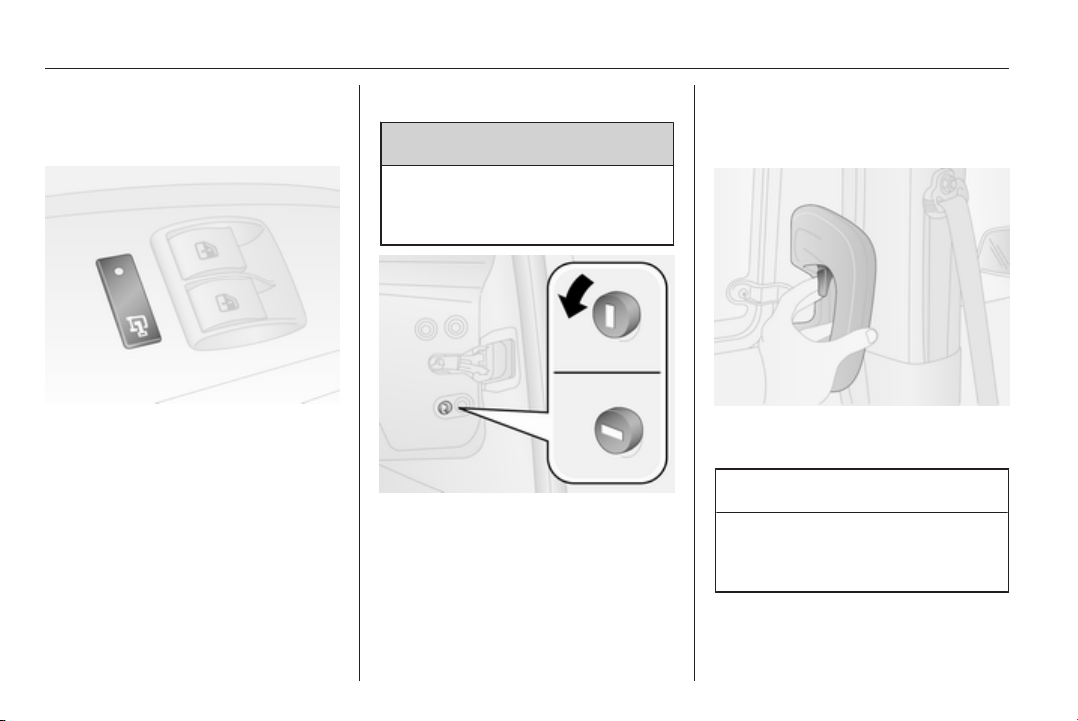
22 Keys, doors and windows
Unlocking the load compartment from inside the vehicle
Press button Å: The load
compartment (rear doors / tailgate
and sliding side doors) are unlocked.
When the load compartment is
locked, the LED in the button is
illuminated.
Child locks
9 Warning
Use the child locks whenever
children are occupying the rear
seats.
Using a key or suitable screwdriver,
turn child lock switch on sliding side
door to the horizontal position. The
door cannot be opened from inside.
To deactivate, turn the child lock
switch to the vertical position.
Doors
Sliding door
Pull lever on interior handle and slide
door.
Caution
Ensure the side door is fully closed
and secure before driving the
vehicle.
Central locking system 3 20.
Page 25
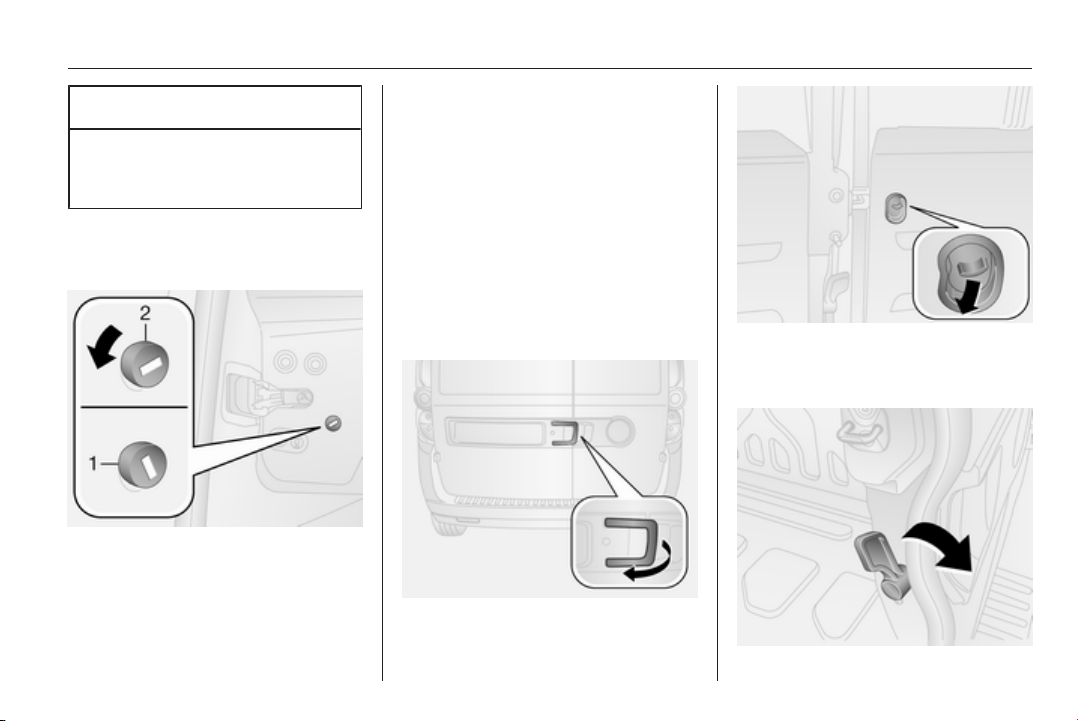
Keys, doors and windows 23
Caution
To avoid damage, do not attempt
to operate the sliding side door
when the fuel filler flap is open.
Refuelling 3 113.
Emergency lock
To prevent the sliding side door from
being opened from the outside, open
the door and engage the emergency
lock.
Using a key or suitable screwdriver,
turn the emergency lock switch on the
sliding side door to locked position 1.
The door cannot be opened from
outside.
The emergency lock remains
engaged even after unlocking the
vehicle with the remote control.
To disengage, turn the switch to
unlocked position 2.
Rear doors
To open the left hand rear door pull
the outside handle.
The door is opened from inside the
vehicle by pressing down the interior
handle.
Page 26
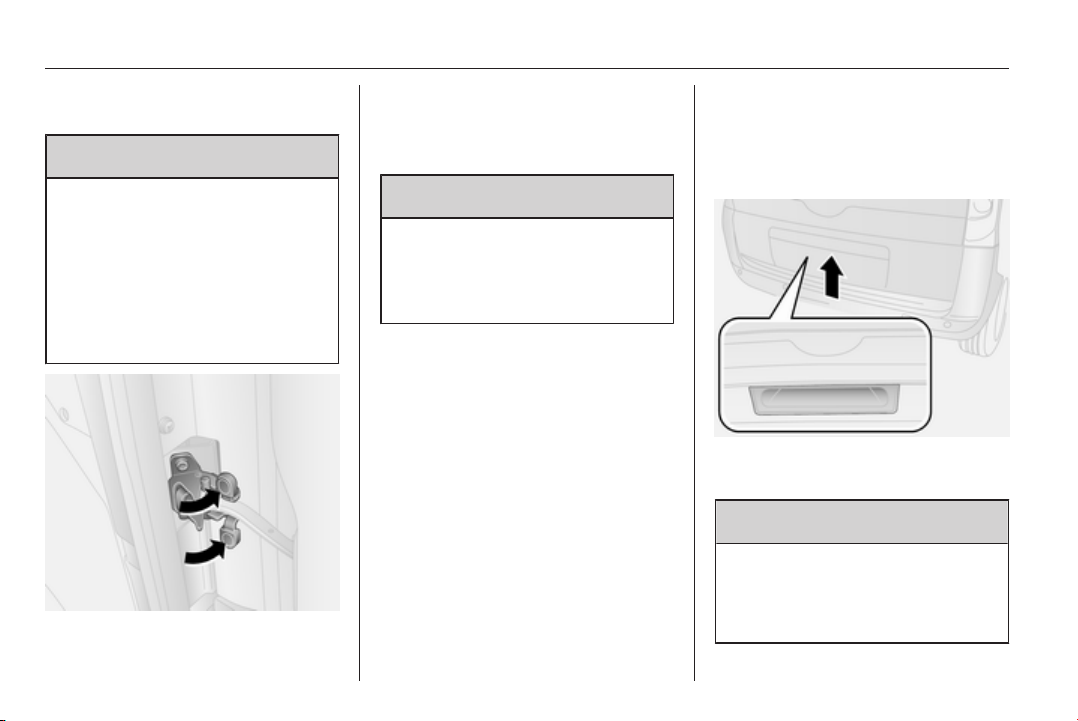
24 Keys, doors and windows
The right hand rear door is released
using the lever.
9 Warning
The rear lights may be obscured if
the rear doors are open and the
vehicle is parked on the roadside.
Make other road users aware of
the vehicle, by using a warning
triangle or other equipment
specified in the road traffic
regulations.
The doors are retained in the 90º
position by locking stays. To open the
doors to 180º, push the latch and
swing open to the desired position.
9 Warning
Ensure extended opening doors
are secured when fully opened.
Opened doors may slam closed
due to the force of the wind!
Always close the right hand door
before the left hand door.
Central locking system 3 20.
Load compartment
Tailgate
Opening
Press the button underneath the
moulding.
9 Warning
Do not drive with the tailgate open
or ajar, e.g. when transporting
bulky objects, as toxic exhaust
gases could enter the vehicle.
Page 27
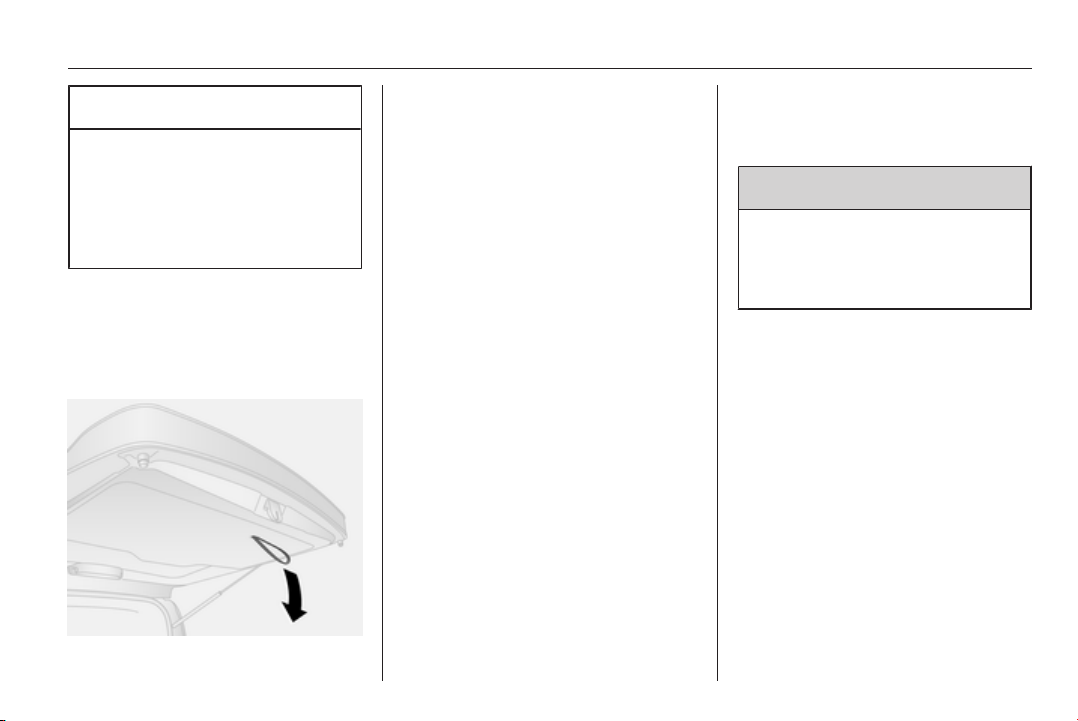
Keys, doors and windows 25
Caution
Before opening the tailgate check
overhead obstructions, such as a
garage door, to avoid damage to
the tailgate. Always check the
moving area above and behind the
tailgate.
Note
The installation of certain heavy
accessories onto the tailgate may
affect its ability to remain open.
Closing
Use the interior handle.
Ensure tailgate is fully closed before
driving.
Central locking system 3 20.
Vehicle security
Anti-theft locking system
9 Warning
Do not use the system if there are
people in the vehicle! The doors
cannot be unlocked from the
inside.
The system deadlocks all the doors.
All doors must be closed otherwise
the system cannot be activated.
The system is disabled automatically
on every door when:
■ unlocking the doors
■ turning the ignition switch to MAR
Page 28
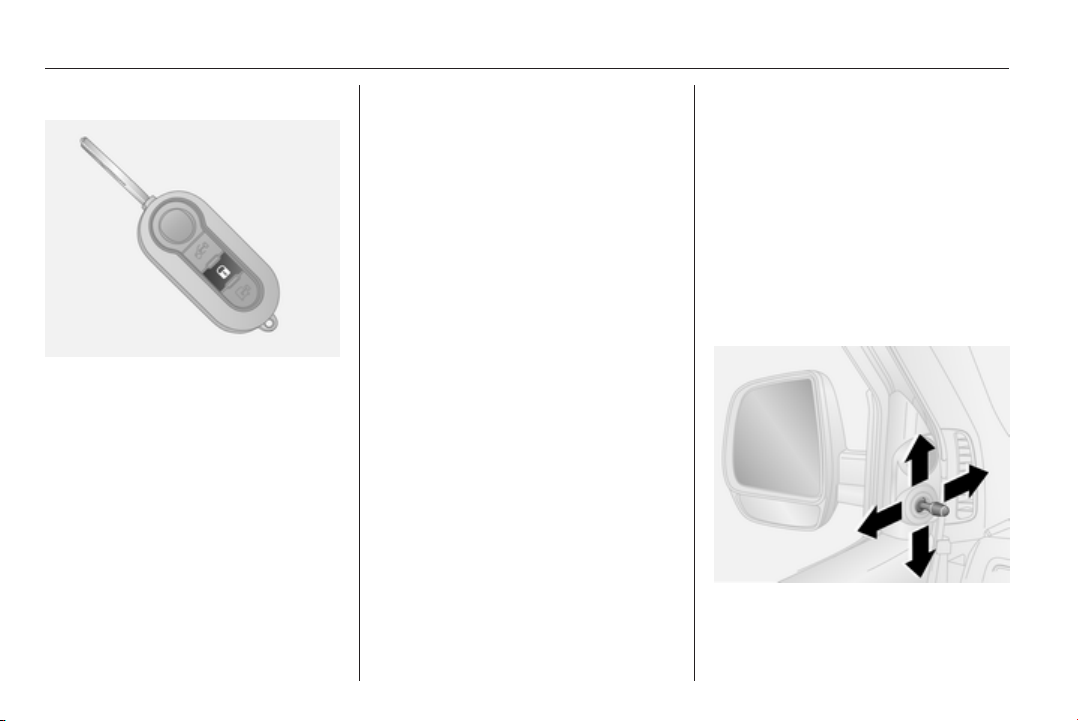
26 Keys, doors and windows
Activating
Press e on the radio remote control
twice.
Immobiliser
The system is part of the ignition
switch and checks whether the
vehicle is allowed to be started with
the key being used.
The immobiliser is activated
automatically after the key has been
removed from the ignition switch.
If the control indicator d illuminates
when starting, there is a fault in the
system; the engine cannot be started.
Switch off the ignition and repeat the
start attempt.
If d remains illuminated, attempt to
start the engine using the spare key
and seek the assistance of a
workshop.
Note
The immobiliser does not lock the
doors. Always lock the vehicle after
leaving it 3 20.
Control indicator d 3 73.
Exterior mirrors
Convex shape
The convex exterior mirror contains
an aspherical area and reduces blind
spots. The shape of the mirror makes
objects appear smaller, which will
affect the ability to estimate
distances.
Manual adjustment
Adjust mirrors by swivelling lever in
required direction.
The lower mirrors are not adjustable.
Page 29
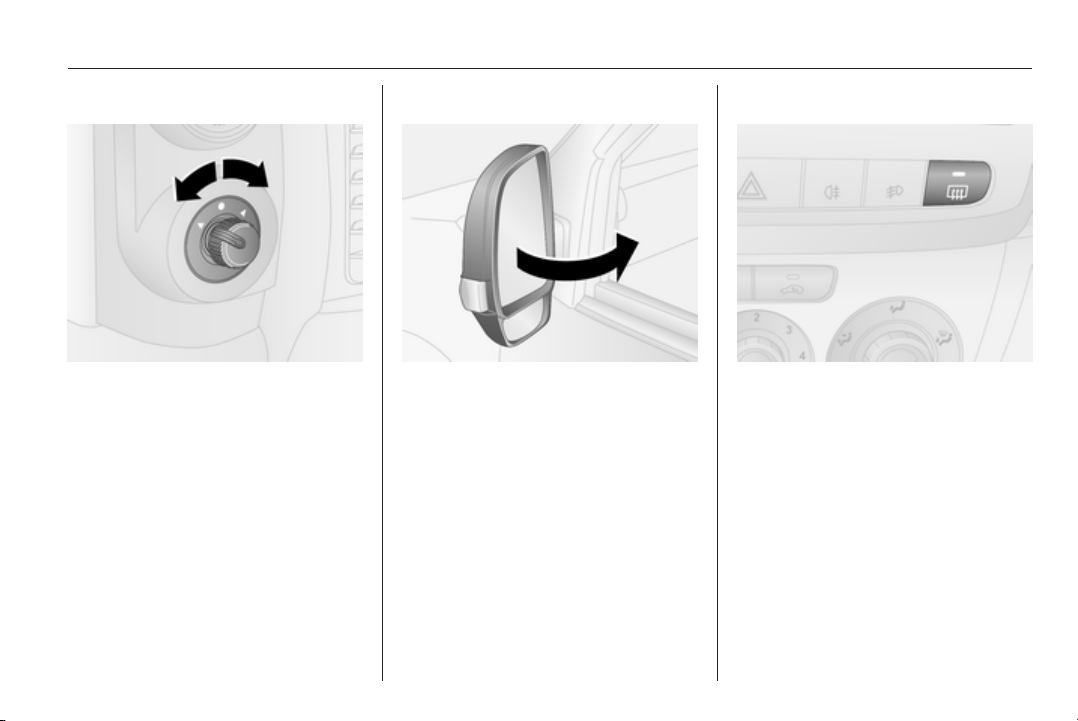
Keys, doors and windows 27
Electric adjustment
Select the relevant exterior mirror by
turning the control to left _ or right 6.
Then swivel the control to adjust the
mirror.
In position o no mirror is selected.
Folding
For pedestrian safety, the exterior
mirrors will swing out of their normal
mounting position if they are struck
with sufficient force. Reposition the
mirror by applying slight pressure to
the mirror housing.
Heated
Operated by pressing the Ü button.
Heating works with the engine
running and is switched off
automatically after a short time.
Page 30
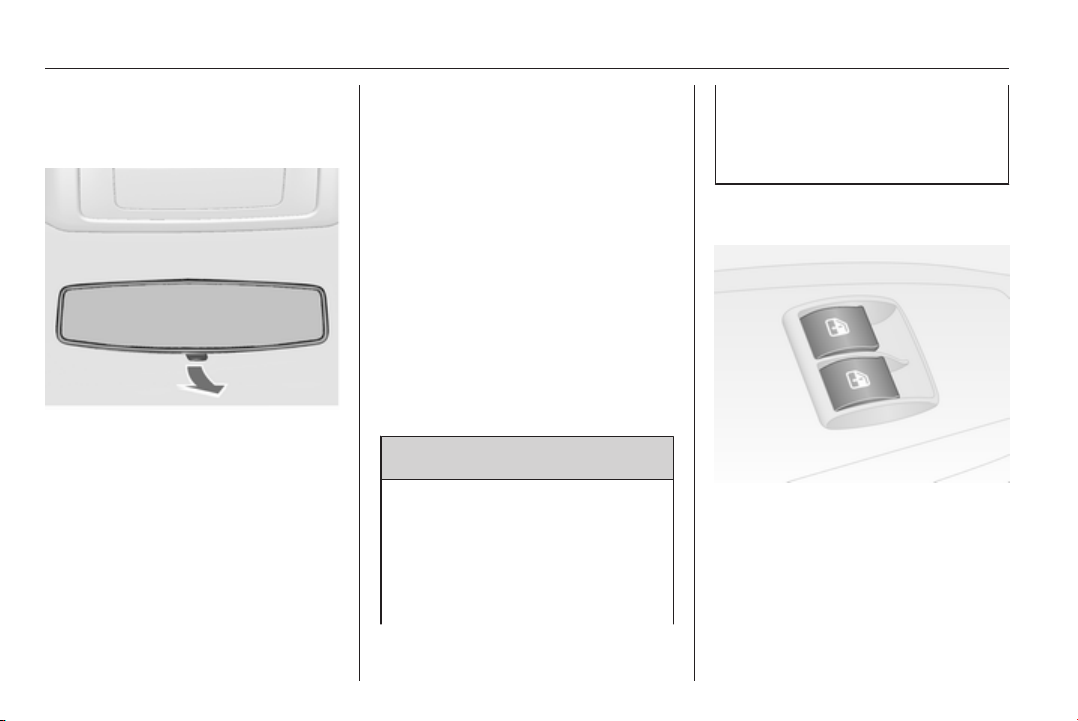
28 Keys, doors and windows
Interior mirrors
Manual anti-dazzle
To reduce dazzle, adjust the lever on
the underside of the mirror housing.
Windows
Windscreen
Windscreen stickers
Do not attach stickers such as toll
road stickers or similar on the
windscreen in the area of the interior
mirror.
Manual windows
The door windows can be opened or
closed with the window winders.
Power windows
9 Warning
Take care when operating the
power windows. Risk of injury,
particularly to children.
If there are children on the rear
seats, switch on the child safety
system for the power windows.
Keep a close watch on the
windows when closing them.
Ensure that nothing becomes
trapped in them as they move.
Switch on ignition to operate power
windows.
Operate the switch for the respective
window by pushing to open or pulling
to close.
Pushing or pulling briefly: window
moves up or down in stages if the
switch is held.
Page 31

Keys, doors and windows 29
Pushing or pulling firmly and then
releasing: window moves up or down
fully with safety function enabled. To
stop movement, operate the switch
once more in the same direction.
With the ignition key removed or in the
STOP position, the windows can be
operated for approx. 2 minutes and
are deactivated as soon as a door is
opened.
Safety function
If the window glass encounters
resistance during automatic closing, it
is immediately stopped and opened
again.
If the safety function is activated
five times in less than a minute, the
safety function is deactivated. The
windows will only close in stages and
not automatically.
Activate the window electronics by
opening the windows. The safety
function is restored and the windows
will operate normally.
Overload
If the windows are repeatedly
operated within short intervals, the
window operation is disabled for
some time.
Initialising the power windows
If the windows cannot be closed
automatically (e.g. after
disconnecting the vehicle battery),
activate the window electronics as
follows:
1. Close doors.
2. Switch on ignition.
3. Pull switch until the window is
closed and keep pulling for an
additional 5 seconds.
4. Repeat for each window.
Child safety system for rear windows
Press switch , to deactivate rear
door power windows.
To activate, press , again.
Operating windows from outside
The windows can be operated
remotely from outside the vehicle
when locking or unlocking the vehicle.
Central locking system 3 20.
Page 32

30 Keys, doors and windows
Press and hold the Ä button to open
windows.
Press and hold the e button to close
windows.
Release button to stop window
movement.
Rear windows
Opening rear windows
To open, move lever outwards until
the window is fully open.
To close, pull lever then push until
window is fully closed.
Heated rear window
Operated by pressing the Ü button.
Heating works with the engine
running and is switched off
automatically after a short time.
Sun visors
The sun visors can be folded down or
swivelled to the side to prevent
dazzling.
If the sun visors have integral mirrors,
the mirror covers should be closed
when driving.
Page 33

A ticket holder is located on the
backside of the sun visor.
Keys, doors and windows 31
Page 34

32 Seats, restraints
Seats, restraints
Head restraints ............................ 32
Front seats ................................... 33
Rear seats ................................... 35
Seat belts ..................................... 37
Airbag system .............................. 40
Child restraints ............................. 44
Head restraints
Position
9 Warning
Only drive with the head restraint
set to the proper position.
The upper edge of the head restraint
should be at upper head level. If this
is not possible for extremely tall
people, set to highest position, and
set to lowest position for small people.
Adjustment
Head restraints on front seats
Height adjustment
Press the button, adjust height and
engage.
Page 35

Seats, restraints 33
Head restraints on rear seats
Height adjustment
Pull the head restraint upwards or
press the catch to release and push
the head restraint downwards.
Removal
Press both catches, pull the head
restraint upwards and remove.
Note
Approved accessories may only be
attached if the seat is not in use.
Front seats
Seat position
9 Warning
Only drive with the seat correctly
adjusted.
Sit with buttocks as far back against
■
the backrest as possible. Adjust the
distance between the seat and the
pedals so that legs are slightly
angled when pressing the pedals.
Slide the front passenger seat as
far back as possible.
■ Sit with shoulders as far back
against the backrest as possible.
Set the backrest to an angle so that
it is possible to reach the steering
wheel with arms slightly bent.
Maintain contact between
shoulders and the backrest when
turning the steering wheel. Do not
tilt the backrest too far back. We
recommend a maximum angle of
approx. 25°.
■ Adjust the steering wheel 3 57.
■ Set the seat high enough to have a
clear field of vision on all sides and
on all display instruments. There
should be at least one hand of
clearance between head and the
roof frame. Thighs should rest
lightly on the seat without pressing
into it.
■ Adjust the head restraint 3 32.
■ Adjust the height of the seat belt
3 38.
Seat adjustment
Drive only with seats and backrests
properly engaged.
Page 36

34 Seats, restraints
9 Danger
Do not sit nearer than 25 cm from
the steering wheel, to permit safe
airbag deployment.
9 Warning
Never adjust seats while driving as
they could move uncontrollably.
Seat positioning
Pull handle, slide seat, release
handle.
Seat backrests
Turn handwheel. Do not lean on
backrest when adjusting.
Seat height
Lever pumping motion
up = higher
down = lower
Operate lever and adjust body weight
on seat to raise or lower it.
Page 37

Seats, restraints 35
Armrest
Raise or lower the armrest as
required.
Heating
Activate heating by pressing ß button
for the seat with the ignition on.
LED in button ß on: relevant front
seat heating on.
Prolonged use for people with
sensitive skin is not recommended.
Rear seats
Third row seats
9 Warning
Never adjust seats while driving as
they could move uncontrollably.
Folding the seats
The load compartment area can be
increased by folding up the rear
seats.
9 Warning
When folding the seat use caution
- beware of moving parts. Ensure
the seat is secure when
completely folded.
■ Lower the head restraint and move
the seat belt to one side.
■ Remove the load compartment
cover if necessary 3 51.
Page 38

36 Seats, restraints
■ Pull the release lever and fold down
the backrest onto the seat cushion.
Pull the lower strap and fold the
seat assembly forwards.
■ Secure the folded seat in the
upright position by attaching the
flexible cord located on the seat
frame, to the rear seat head
restraint.
■ To lower the seat, remove the
flexible cord and lower the seat
assembly to the floor, ensuring the
rear support is located on the
anchor point and securely latched.
■ Raise the backrest and adjust the
head restraint.
■ The backrest is properly engaged
when red mark on the release lever
is no longer visible.
Removing the seats
■ Remove the seat head restraint
3 32 and remove load
compartment cover if necessary
3 51.
■ With the seat folded in the upright
position, push the release lever and
remove the seat assembly.
■ Store the head restraint on the rear
of the seat frame.
Page 39

Seats, restraints 37
Replacing the seats
■ Attach the seat assembly front
supports on the anchor points.
■ Push the release lever to ensure
the seat is securely latched.
■ Remove the head restraint from the
rear of the seat frame.
■ Lower the seat assembly to the
floor, ensuring the rear support is
located on the anchor point and
securely latched.
■ Raise the backrest and replace the
head restraint.
■ The backrest is properly engaged
when red mark on the release lever
is no longer visible.
9 Warning
When installing the seat, ensure
that the seat is properly located on
the anchor points, the locking
catches are fully engaged, and the
backrest is returned to the correct
position.
Seat belts
The seat belts are locked during
heavy acceleration or deceleration of
the vehicle holding the occupants in
the sitting position. Therefore the risk
of injury is considerably reduced.
9 Warning
Fasten seat belt before each trip.
In the event of an accident, people
not wearing seat belts endanger
their fellow occupants and
themselves.
Page 40

38 Seats, restraints
Seat belts are designed to be used by
only one person at a time. Child
restraint system 3 44.
Periodically check all parts of the belt
system for damage, pollution and
proper functionality.
Have damaged components
replaced. After an accident, have the
belts and triggered belt pretensioners
replaced by a workshop.
Note
Make sure that the belts are not
damaged by shoes or sharp-edged
objects or trapped. Prevent dirt from
getting into the belt retractors.
Seat belt reminder X 3 68.
Belt force limiters
On the front seats, stress on the body
is reduced by the gradual release of
the belt during a collision.
Belt pretensioners
In the event of a head-on or rear-end
collision of a certain severity, the front
seat belts are tightened.
9 Warning
Incorrect handling (e.g. removal or
fitting of belts) can trigger the belt
pretensioners.
Deployment of the belt pretensioners
is indicated by continuous illumination
of control indicator v 3 68.
Triggered belt pretensioners must be
replaced by a workshop. Belt
pretensioners can only be triggered
once.
Note
Do not affix or install accessories or
other objects that may interfere with
the operation of the belt
pretensioners. Do not make any
modifications to belt pretensioner
components as this will invalidate
the approval of your vehicle.
Three-point seat belt
Fastening
Withdraw the belt from the retractor,
guide it untwisted across the body
and insert the latch plate into the
buckle. Tighten the lap belt regularly
whilst driving by pulling the shoulder
belt.
Seat belt reminder X 3 68.
Page 41

Height adjustment
Seats, restraints 39
Loose or bulky clothing prevents the
belt from fitting snugly. Do not place
objects such as handbags or mobile
phones between the belt and your
body.
9 Warning
The belt must not rest against hard
or fragile objects in the pockets of
your clothing.
1. Pull belt out slightly.
2. Press button down.
3. Adjust height and engage.
Adjust the height so that the belt lies
across the shoulder. It must not lie
across the throat or upper arm.
Do not adjust while driving.
Page 42

40 Seats, restraints
Removing
To release belt, press red button on
belt buckle.
Seat belts on the rear seats
The seat belt for the rear centre seat
can only be withdrawn from the
retractor if the backrest is in the rear
position.
Using the seat belt while pregnant
9 Warning
The lap belt must be positioned as
low as possible across the pelvis
to prevent pressure on the
abdomen.
Airbag system
The airbag system consists of a
number of individual systems
depending on the scope of
equipment.
When triggered, the airbags inflate
within milliseconds. They also deflate
so quickly that it is often unnoticeable
during the collision.
Note
Depending on the severity of a
collision, the fuel system may also
be cut-off and the engine switched
off automatically, for safety reasons.
Resetting the fuel cut-off system;
refer to "Fuel system messages"
3 80.
Note
Expiry dates for replacing the airbag
system components may be found
on the label inside the glovebox.
Contact a workshop to have the
airbag system components
replaced.
Page 43

Seats, restraints 41
9 Warning
If handled improperly the airbag
systems can be triggered in an
explosive manner.
Note
The airbag systems and belt
pretensioner control electronics are
located in the centre console area.
Do not put any magnetic objects in
this area.
Do not fix any objects onto the airbag
covers and do not cover them with
other materials.
Each airbag is triggered only once.
Have deployed airbags replaced by
a workshop. Furthermore, it might be
necessary to have the steering
wheel, the instrument panel, parts of
the panelling, the door seals,
handles and the seats replaced.
Do not make any modifications to
the airbag system as this will
invalidate the vehicle type approval.
9 Warning
When the airbags inflate, escaping
hot gases may cause burns.
Control indicator v for airbag systems
3 68.
Front airbag system
The front airbag system consists of
one airbag in the steering wheel and
one in the instrument panel on the
front passenger side. These can be
identified by the word AIRBAG.
Additionally there is a warning label
on the passenger's sun visor.
Child restraint systems 3 44.
Airbag deactivation 3 42.
The front airbag system is triggered in
the event of a front-end impact of a
certain severity. The ignition must be
switched on.
The inflated airbags cushion the
impact, thereby reducing the risk of
injury to the upper body and head of
the front seat occupants
considerably.
Page 44

42 Seats, restraints
9 Warning
Optimum protection is only
provided when the seat is in the
proper position 3 33.
Keep the area in which the airbag
inflates clear of obstructions.
Fit the seat belt correctly and
engage securely. Only then the
airbag is able to protect.
Side airbag system
The side airbag system consists of an
airbag in each front seat backrest.
This can be identified by the word
AIRBAG.
The side airbag system is triggered in
the event of a side impact of a certain
severity. The ignition must be
switched on.
The inflated airbags cushion the
impact, thereby reducing the risk of
injury to the upper body and pelvis in
the event of a side-on collision
considerably.
9 Warning
Keep the area in which the airbag
inflates clear of obstructions.
Note
Only use protective seat covers that
have been approved for the vehicle.
Be careful not to cover the airbags.
Airbag deactivation
The front passenger airbag system
must be deactivated if a child restraint
system is to be fitted on this seat.
The side airbag systems, the belt
pretensioners and all driver airbag
systems will remain active.
The front passenger airbag system
can be deactivated via the settings
menu in the Driver Information Centre
(DIC) 3 74.
Note
Two versions of the DIC are
available; a Standard version and a
Multifunction version with further
adjustable settings.
Page 45

Seats, restraints 43
Deactivate the front passenger airbag
system as follows:
1. Press the SET ESC button once
to access the settings menu.
2. Press SET ESC again
(repeatedly) to cycle through the
menu functions until menu option
Pass bag (in Standard version)
- or Passenger bag (in Multifunction
version)
is displayed.
3. Press the R or S button to switch
from Pass bag On to Pass bag
off (Standard version)
- or from Passenger bag On to
Passenger bag Off (Multifunction
version)
4. Press SET ESC to confirm
selection; A confirmation
message appears in the display.
5. Press the R or S button to select
Yes.
6. Press SET ESC briefly to confirm
deactivation and automatically
return to the previous display
screen.
Front passenger seat airbags are
deactivated and will not inflate in the
event of a collision. Control indicator
* illuminates continuously in the
instrument cluster. A child restraint
system can be installed in
accordance with the chart Child
restraint installation locations 3 45.
9 Danger
Risk of fatal injury for a child using
a child restraint system on a seat
with activated front passenger
airbag.
Risk of fatal injury for an adult
person on a seat with deactivated
front passenger airbag.
As long as the control indicator * is
not illuminated, the front passenger
airbag system will inflate in the event
of a collision.
If control indicators * and v are
illuminated at the same time, there is
a system failure. The status of the
system is not discernible, therefore
no person is allowed to occupy the
front passenger seat. Contact a
workshop immediately.
Change status only when the vehicle
is stationary. The status remains until
the next change.
Control indicator for airbag
deactivation 3 69.
Reactivating front passenger airbag
system - see Driver Information
Centre (DIC) 3 74.
Page 46

44 Seats, restraints
Child restraints
Child restraint systems
We recommend the Opel child
restraint system which is tailored
specifically to the vehicle.
When a child restraint system is being
used, pay attention to the following
usage and installation instructions
and also those supplied with the child
restraint system.
Always comply with local or national
regulations. In some countries, the
use of child restraint systems is
forbidden on certain seats.
9 Warning
When using a child restraint
system on the front passenger
seat, the airbag systems for the
front passenger seat must be
deactivated; if not, the triggering of
the airbags poses a risk of fatal
injury to the child.
This is especially the case if rearfacing child restraint systems are
used on the front passenger seat.
Selecting the right system
The rear seats are the most
convenient location to fasten a child
restraint system.
Children should travel facing
rearwards in the vehicle as long as
possible. This makes sure that the
child's backbone, which is still very
weak, is under less strain in the event
of an accident.
Suitable restraint systems comply
with ECE 44-03 or ECE 44-04. Check
local laws and regulations for
mandatory use of child restraint
systems.
Ensure that the child restraint system
to be installed is compatible with the
vehicle type.
Ensure that the mounting location of
the child restraint system within the
vehicle is correct.
Allow children to enter and exit the
vehicle only on the side facing away
from the traffic.
When the child restraint system is not
in use, secure the seat with a seat belt
or remove it from the vehicle.
Note
Do not stick anything on the child
restraint systems and do not cover
them with any other materials.
A child restraint system which has
been subjected to stress in an
accident must be replaced.
Page 47

Seats, restraints 45
Child restraint installation locations
Permissible options for fitting a child restraint system
Front passenger seat Second row Third row
Weight and age class
Group 0: up to 10 kg
or approx. 10 months
Group 0+: up to 13 kg
or approx. 2 years
Group I: 9 to 18 kg
or approx. 8 months to 4 years
Group II: 15 to 25 kg
or approx. 3 to 7 years
Group III: 22 to 36 kg
or approx. 6 to 12 years
1
= Only if front airbag system is deactivated. When securing with a three-point seat belt, move seat height adjustment
to uppermost position and ensure that the seat belt runs forwards from the upper anchorage point.
= Vehicle seat available with ISOFIX attachments. When attaching using ISOFIX, only the ISOFIX child restraint
<
systems permitted for the vehicle may be used.
U = Universal suitability in conjunction with three-point seat belt.
X = No child restraint system permitted in this weight class.
activated airbag deactivated airbag outboard seat centre seat
X
X
X
1
U
1
U
1
U
U, <
U, <
U, <
U X
U X
U X
X X U U X
X X U U X
Page 48

46 Seats, restraints
Permissible options for fitting an ISOFIX child restraint system
Weight class Size class Fixture
seat
Group 0: up to 10 kg E ISO/R1 X IL X X
Group 0+: up to 13 kg E ISO/R1 X IL X X
D ISO/R2 X IL X X
C ISO/R3 X
Group I: 9 to 18 kg D ISO/R2 X IL X X
C ISO/R3 X
B ISO/F2 X IUF X X
B1 ISO/F2X X IUF X X
A ISO/F3 X IUF X X
IL = Suitable for particular ISOFIX restraint systems of the 'specific-vehicle', 'restricted' or 'semi-universal' categories.
The ISOFIX restraint system must be approved for the specific vehicle type.
IUF = Suitable for ISOFIX forward-facing child restraint systems of universal category approved for use in this weight class.
X = No ISOFIX child restraint system approved in this weight class.
On front passenger
On outboard seats
in the second row
1)
IL
1)
IL
On centre seat in
the second row
X X
X X
On the seats in
the third row
1)
The Isofix child seat can be installed by lifting the head restraint all the way up.
Page 49

Seats, restraints 47
ISOFIX size class and seat device
A – ISO/F3 = Forward-facing child restraint system for children of maximum size in the weight class 9 to 18 kg.
B – ISO/F2 = Forward-facing child restraint system for smaller children in the weight class 9 to 18 kg.
B1 – ISO/F2X = Forward-facing child restraint system for smaller children in the weight class 9 to 18 kg.
C – ISO/R3 = Rear-facing child restraint system for children of maximum size in the weight class up to 13 kg.
D – ISO/R2 = Rear-facing child restraint system for smaller children in the weight class up to 13 kg.
E – ISO/R1 = Rear-facing child restraint system for young children in the weight class up to 13 kg.
Page 50

48 Seats, restraints
ISOFIX child restraint systems
Fasten vehicle-approved ISOFIX
child restraint systems to the ISOFIX
mounting brackets. Specific vehicle
ISOFIX child restraint system
positions are marked in the table by
IL.
ISOFIX mounting brackets are
indicated by a label on the backrest.
Before fastening a child seat adjust
the head restraint to use position
3 32.
Top-tether fastening eyes
In addition to the ISOFIX mounting,
fasten the Top-Tether strap to the
Top-Tether fastening eyes. The strap
must run between the two guide rods
of the head restraint.
ISOFIX child restraint systems of
universal category positions are
marked in the table by IUF.
Page 51

Storage 49
Storage
Storage compartments ................ 49
Load compartment ....................... 51
Roof rack system ......................... 54
Loading information ..................... 55
Storage compartments
Instrument panel storage
Storage compartments are located in
the instrument panel.
Document holder
Pull the rear of the document holder
upwards from the instrument panel
and rest in tilted position.
To fold away, lower the document
holder back into the instrument panel,
pressing down until it engages
audibly.
Page 52

50 Storage
Glovebox
To open the glovebox, pull the
handle.
Depending on version, the glovebox
may be lockable.
The glovebox should be closed whilst
driving.
Cupholders
Cupholders are located in the centre
console.
The cupholders can also be used to
hold the portable ashtray unit 3 62.
Overhead console
Store only lightweight items such as
paperwork or maps in the overhead
console.
Underseat storage
Pull the loop on the seat cushion to
gain access to the storage area.
Page 53

Storage 51
Load compartment
Folding down rear seat
backrests
The rear seat backrest is divided into
two parts. Both parts can be folded
down.
Remove the load compartment cover
if necessary.
Press and hold the catch, then push
the head restraints down.
Pull the release lever on one or both
sides and fold down the backrests
onto the seat cushion.
Pull lever to release, the seat base is
tensioned and will start to rise
automatically.
Fold the seat forward completely.
To fold up, lower seats to the floor
until they engage audibly. Raise
backrests and guide them into an
upright position until they engage
audibly.
The backrests are properly engaged
when both red marks on the release
levers are no longer visible.
Ensure that the seat belts are
positioned correctly before returning
the seats to the upright position.
9 Warning
Only drive the vehicle if the
backrests are securely locked into
position. Otherwise there is a risk
of personal injury or damage to the
load or vehicle in the event of
heavy braking or a collision.
Load compartment cover
Extendable load compartment cover
Do not place any heavy or sharpedged objects on the extendable load
compartment cover.
Page 54

52 Storage
Closing
Pull the cover towards the rear using
the handle and engage it in the
retainers at the sides.
Opening
Remove load compartment cover
from the retainers at the sides. Hold
the cover and guide it until it is fully
rolled up.
Removing
Open the load compartment cover.
Pull the release lever and lift cover
from retainers.
Installing
Insert either side of the load
compartment cover in the recess, pull
the release lever. Insert the load
compartment cover and engage.
Page 55

Storage 53
Rear parcel shelf
The rear parcel shelf consists of two
parts - a front part and rear part. The
front part can be opened or closed,
allowing for greater flexibility in the
load compartment.
Do not place any excessively heavy
or sharp-edged objects on the rear
parcel shelf.
9 Warning
Always make sure that the load in
the vehicle is securely stowed.
Otherwise objects can be thrown
around inside the vehicle and
cause personal injury or damage
to the load or car.
The rear parcel shelf can be installed
in 2 positions, i.e. the upper position
or the lower position. In the lower
position, the maximum load
permissible is 70 kg.
Removing
If the rear seats are in the folded
position, remove the parcel shelf and
store it horizontally between the back
of the front seats and the folded rear
seats.
Caution
For safety reasons, do not place
loads on the folded rear seats.
Page 56

54 Storage
To remove, lift the front part of the
parcel shelf by releasing it from the
front retainers (1) on both sides.
Lift the rear part of the parcel shelf by
releasing it from the rear retainers (2
and 3) on both sides.
Installing
Refit the parcel shelf by engaging in
front and rear retainers on both sides.
Lashing eyes
Van
The lashing eyes are designed to
secure items against slippage, e.g.
using lashing straps or a luggage net.
Combo Tour
Roof rack system
Roof rack
For safety reasons and to avoid
damage to the roof, the vehicle
approved roof rack system is
recommended. Contact a workshop
for further information.
Follow the installation instructions
and remove the roof rack when not in
use.
Mounting roof rack
Page 57

Storage 55
To fasten a roof rack, insert the
mounting bolts in the holes indicated
in the illustration.
Loading information
■ Heavy objects in the load
compartment should be evenly
distributed and placed as far
forward as possible. If objects can
be stacked, the heavier objects
should be placed at the bottom.
■ Secure objects with lashing straps
attached to lashing eyes 3 54.
■ Secure loose objects in load
compartment to prevent sliding.
■ When transporting objects in the
load compartment, the backrests of
the rear seats must not be tilted
forwards or folded down.
■ Do not allow the load to protrude
above the upper edge of the
backrests.
■ Do not place any objects on the
extendable load compartment
cover 3 51 or the instrument panel.
■ The load must not obstruct the
operation of the pedals, parking
brake and gear selector, or hinder
the freedom of movement of the
driver. Do not place any unsecured
objects in the interior.
■ Do not drive with an open load
compartment.
9 Warning
Always make sure that the load in
the vehicle is securely stowed.
Otherwise objects can be thrown
around inside the vehicle and
cause personal injury or damage
to the load or car.
■ The payload is the difference
between the permitted gross
vehicle weight (see identification
plate 3 154) and the EC kerb
weight.
To calculate the payload, enter the
data for your vehicle in the Weights
table at the front of this manual.
The EC kerb weight includes
weights for the driver (68 kg),
luggage (7 kg) and all fluids (tank
90 % full).
Page 58

56 Storage
Optional equipment and
accessories increase the kerb
weight.
■ Driving with a roof load increases
the sensitivity of the vehicle to
cross-winds and has a detrimental
effect on vehicle handling due to
the vehicle's higher centre of
gravity. Distribute the load evenly
and secure it properly with retaining
straps. Adjust the tyre pressure and
vehicle speed according to the load
conditions. Check and retighten the
straps frequently.
Do not drive faster than 120 km/h.
The permissible roof load (which
includes the weight of the roof rack)
is 100 kg. The roof load is the
combined weight of the roof rack
and the load.
Page 59

Instruments and controls 57
Instruments and controls
Controls ....................................... 57
Warning lights, gauges and
indicators ..................................... 63
Information displays ..................... 74
Vehicle messages ........................ 80
Trip computer ............................... 81
Controls
Steering wheel adjustment
Unlock lever, adjust steering wheel,
then engage lever and ensure it is
fully locked.
Do not adjust steering wheel unless
vehicle is stationary and steering
wheel lock has been released.
Steering wheel controls
The Infotainment system and a
connected mobile phone can be
operated via the controls on the
steering wheel.
Further information is available in the
Infotainment system manual.
Page 60

58 Instruments and controls
Horn
Press j.
Windscreen wiper/washer
Windscreen wiper
Twist
É
= fast
È
= slow
Ç
= intermittent wiping
= off
§
For a single wipe when the
windscreen wiper is off, move the
lever up.
Do not use if the windscreen is frozen.
Switch off in car washes.
Adjustable wiper interval
Wiper lever in position Ç.
The windscreen wiper will
automatically adapt to the speed of
the vehicle.
Windscreen washer
Pull lever briefly, washer fluid is
sprayed onto the windscreen and the
wiper wipes a few times.
Pull lever and hold, washer fluid is
sprayed onto the windscreen and
wiper wipes until the lever is released.
Page 61

Instruments and controls 59
Rear window wiper/washer
Twist to activate the rear window
wiper.
Push lever. Washer fluid is sprayed
onto the rear window and the wiper
wipes a few times.
Do not use if the rear window is
frozen.
Switch off in car washes.
The rear window wiper comes on
automatically when the windscreen
wiper is switched on and reverse gear
is engaged.
Outside temperature
Outside temperature is shown in the
Driver Information Centre (DIC)
3 74.
9 Warning
The road surface may already be
icy even though the display
indicates a few degrees above
0 °C.
Clock
Depending on model variant, the
current time and/or date may appear
in the Driver Information Centre (DIC)
3 74.
Values can be adjusted via the SET
ESC, R and S buttons on the
instrument panel.
Page 62

60 Instruments and controls
Set time in Driver Information Centre - Standard version
1. Press the SET ESC button once
to access the settings menu.
2. Scroll through the menu options
using the R or S buttons
until HOUR is displayed.
3. Press SET ESC to access this
menu option; the hours will flash
in the display.
4. Press R or S to increase or
decrease the displayed value.
5. Press SET ESC to confirm
changes; the minutes will flash in
the display.
6. Press R or S to increase or
decrease the displayed value.
7. Press SET ESC briefly to confirm
changes and automatically return
to the previous display screen.
Set time and date in Driver
Information Centre Multifunction version
Setting the time
After accessing this menu option, it is
possible to either set the time or
change the clock mode between
12 hour and 24 hour clock.
Press the SET ESC button once to
access the settings menu.
Scroll through the menu options using
the R or S buttons until Set time is
displayed.
Press SET ESC to access this menu
option; Time and Mode are displayed.
To set the time:
1. Press R or S to select Time and
press SET ESC to access this
submenu option; the hours will
flash in the display
2. Press R or S to increase or
decrease the displayed value.
3. Press SET ESC to confirm
changes; the minutes will flash in
the display.
4. Press R or S to increase or
decrease the displayed value.
5. Press SET ESC briefly to confirm
changes and automatically return
to the previous display screen.
Page 63

Instruments and controls 61
To change the clock mode between
12 hour and 24 hour clock:
1. Press R or S to select Mode and
press SET ESC to access this
submenu option; the display will
flash.
2. Press R or S to change clock
mode between 12h and 24h.
3. Press SET ESC briefly to confirm
changes and automatically return
to the previous display screen.
Setting the date
1. Press the SET ESC button once
to access the settings menu.
2. Scroll through the menu options
using the R or S buttons until Set
date is displayed.
3. Press SET ESC to access this
menu option; the year will flash in
the display.
4. Press R or S to increase or
decrease the displayed value.
5. Press SET ESC to confirm
changes; the month will flash in
the display.
6. Press R or S to increase or
decrease the displayed value.
7. Press SET ESC to confirm
changes; the day will flash in the
display.
8. Press R or S to increase or
decrease the displayed value.
9. Press SET ESC briefly to confirm
changes and automatically return
to the previous display screen.
Power outlets
A 12 Volt power outlet is located in the
centre console.
Rear power outlets
Depending on model variant,12 Volt
power outlets are located at the
sidewall in the load compartment.
Short wheelbase van
Page 64

62 Instruments and controls
Long wheelbase van
Combo Tour
Do not exceed the maximum power
consumption of 180 watts.
With ignition off, the power outlets are
deactivated. Additionally the power
outlets are deactivated in the event of
low battery voltage.
Electrical accessories that are
connected must comply with the
electromagnetic compatibility
requirements laid down in
DIN VDE 40 839.
Do not connect any current-delivering
accessories, e.g. electrical charging
devices or batteries.
Do not damage the power outlets by
using unsuitable plugs.
If the tyre repair kit is in operation,
switch off all electrical consumers.
Tyre repair kit 3 137.
Cigarette lighter
The cigarette lighter is located in the
centre console.
Press in cigarette lighter. It switches
off automatically once the element is
glowing. Pull out lighter.
Ashtrays
Caution
To be used only for ash and not for
combustible rubbish.
Page 65

Instruments and controls 63
The portable ashtray should be
placed in the cupholders in the centre
console.
Warning lights, gauges and indicators
Speedometer
Indicates vehicle speed.
Odometer
Displays the recorded distance in km.
H may appear in the display until the
vehicle has travelled 100 km.
Trip odometer
Displays the recorded distance since
the last reset.
Depending on model variant, there
are two independent trip odometers
A or B which indicate how far the
vehicle has been driven since the last
reset.
Page 66

64 Instruments and controls
To reset the trip odometer, press and
hold the TRIP button for a few
seconds while the relevant trip
odometer is displayed.
Tachometer
Displays the engine speed.
Drive in a low engine speed range for
each gear as much as possible.
Caution
If the needle is in the red warning
zone, the maximum permitted
engine speed is exceeded. Engine
at risk.
Fuel gauge
Displays the fuel level or gas level in
the tank depending on the operation
mode.
Fuel selector 3 112.
Control indicator $ illuminates if the
level in the tank is low.
Never run the tank dry.
Because of the fuel remaining in the
tank, the top-up quantity may be less
than the specified tank capacity.
The needle will point to 0 and control
indicator $ will flash to indicate a fault
in the system. Seek the assistance of
a workshop.
Low fuel control indicator $ 3 73.
CNG fuel gauge
In natural gas operation mode, the
four vertical bars next to CNG
correspond to the methane level in
Page 67

Instruments and controls 65
the cylinders. As the fuel level
diminishes, the bars in the CNG fuel
gauge disappear.
CNG and the one remaining bar will
flash if the methane level in the
cylinders is low.
Refuelling 3 113.
Fuel selector
Y illuminates in the Driver Information
Centre.
Natural gas tanks are empty, petrol
operation is automatically engaged.
Fuel for natural gas operation
3 112, Refuelling 3 113.
Engine coolant temperature gauge
Displays the coolant temperature.
C = engine operating
temperature not yet
reached
central
area
H = temperature too high
If control indicator $ illuminates in
conjunction with a message in the
Driver Information Centre (DIC)
= normal operating
temperature
3 74 the coolant temperature is too
high. Seek the assistance of a
workshop.
Caution
If engine coolant temperature is
too high, stop vehicle, switch off
engine. Danger to engine. Check
coolant level.
Service display
When the ignition is switched on, the
remaining distance before the next
service is due may be shown briefly in
the Driver Information Centre (DIC)
Page 68

66 Instruments and controls
3 74. Based on driving conditions,
the interval at which a service will be
indicated can vary considerably.
When the remaining distance before
the next service is less than 2,000 km,
Serv. appears in the Driver
Information Centre. The service
reminder is repeated after every
additional 200 km and becomes more
frequent when the remaining distance
is below 200 km.
The vehicle needs a service. Seek the
assistance of a workshop.
The remaining distance to the next
service may also be viewed in the
Driver Information Centre (DIC) by
selecting SERVICE from the settings
menu options 3 74.
Resetting the service display
After a service, the service display
must be reset by a workshop.
Control indicators
The control indicators described are
not present in all vehicles. The
description applies to all instrument
versions. Depending on the
equipment, the position of the control
indicators may vary.
When the ignition is switched on,
most control indicators will illuminate
briefly as a functionality test.
The control indicator colours mean:
red = danger, important
reminder
yellow = warning, information, fault
green = confirmation of activation
blue = confirmation of activation
Page 69

Control indicators in the instrument cluster
Instruments and controls 67
Page 70

68 Instruments and controls
Generic warning
9 illuminates yellow.
Depending on model variant, control
indicator 9 may illuminate
independently or in conjunction with
Æ, t, Z or r.
If 9 illuminates together with I; stop
engine immediately and seek the
assistance of a workshop.
Simultaneously a warning message
may be displayed in the Driver
Information Centre (DIC) 3 74.
9 also illuminates if the fuel cut-off
switch is triggered, or if a fault is
detected in the engine oil pressure
sensor. Consult a workshop.
Fuel cut-off system 3 80.
Turn signal
2 or 3 flashes green.
Flashes
A turn signal or the hazard warning
flashers are activated.
Rapid flashing: failure of a turn signal
light or associated fuse, failure of turn
signal light on trailer.
Bulb replacement 3 125, Fuses
3 131.
Turn signals 3 85.
Seat belt reminder
Seat belt reminder for front seats
X for driver's seat and/or front
passenger seat illuminates or flashes
red.
Illuminates
When the ignition has been switched
on, control indicator X illuminates
briefly if driver's seat belt and/or front
passenger seat belt is not engaged. A
warning chime also sounds for a few
seconds.
Flashes
During driving X will flash and a
warning chime will sound for
90 seconds until the front seat belts
are fastened.
Fastening the seat belt 3 38.
9 Warning
Fasten seat belt before each trip.
In the event of an accident, people
not wearing seat belts endanger
their fellow occupants and
themselves.
To deactivate the seat belt reminder,
consult a workshop. Reactivation of
the warning chime for seat belt
reminder can be done via the Driver
Information Centre (DIC) 3 74.
Note
The volume of the warning chime
can also be adjusted via the DIC.
Driver Information Centre (DIC)
3 74.
Airbag and belt tensioners
v illuminates red.
When the ignition is switched on, the
control indicator illuminates for
approx. 4 seconds. If it does not
illuminate, does not go out after
4 seconds or illuminates whilst
Page 71

Instruments and controls 69
driving, there is a fault in the airbag
system. Seek the assistance of a
workshop. The airbags and belt
pretensioners may fail to trigger in the
event of an accident.
Deployment of the belt pretensioners
or airbags is indicated by continuous
illumination of v.
9 Warning
Have the cause of the fault
remedied immediately by a
workshop.
Belt pretensioners, airbag system
3 37, 3 40.
Airbag deactivation
* illuminates yellow.
With the front passenger airbag
activated:
When the ignition is switched on, *
illuminates for approx. 4 seconds,
flashes for another 4 seconds and
then extinguishes.
With the front passenger airbag
deactivated:
* permanently illuminates yellow.
Airbag deactivation 3 42.
9 Danger
Risk of fatal injury for a child using
a child restraint system together
with activated front passenger
airbag.
Risk of fatal injury for an adult
person with deactivated front
passenger airbag.
Charging system
p illuminates red.
Illuminates when the ignition is
switched on and extinguishes shortly
after the engine starts.
Illuminates when the engine is running
Stop, switch off engine. Battery is not
charging. Engine cooling may be
interrupted. The brake servo unit may
cease to be effective. Seek the
assistance of a workshop.
Malfunction indicator light
Z illuminates or flashes yellow.
Illuminates when the ignition is
switched on and extinguishes shortly
after the engine starts.
Illuminates when the engine is running
Fault in the emission control system.
The permitted emission limits may be
exceeded. Seek the assistance of a
workshop immediately.
Page 72

70 Instruments and controls
Flashes when the engine is running
Fault that could lead to catalytic
converter damage. Ease up on the
accelerator until the flashing stops.
Seek the assistance of a workshop
immediately.
Brake system
R illuminates red.
Illuminates when the parking brake is
released if the brake fluid level is too
low 3 123.
9 Warning
Stop. Do not continue your
journey. Consult a workshop.
Illuminates if the brake vacuum servo
fails; the brake pedal becomes stiff
when pressed. The brake system
remains operational however,
assistance will be reduced. The
steering may also require
considerably more effort when
turning.
Illuminates after the ignition is
switched on if the parking brake is
applied 3 106.
Brake pad wear
F illuminates yellow.
The front brake pads are worn, seek
the assistance of a workshop
immediately.
Antilock brake system (ABS)
u illuminates yellow.
Illuminates for a few seconds after the
ignition is switched on. The system is
ready for operation when the control
indicator extinguishes.
If the control indicator does not
extinguish after a few seconds, or if it
illuminates while driving, there is a
fault in the ABS. The brake system
remains operational but without ABS
regulation.
Antilock brake system 3 105.
Upshift
[ or Ò illuminates in the Driver
Information Centre (DIC) 3 74 when
gearshifting is recommended to
improve fuel economy.
Hill start assist
Z illuminates yellow.
Illuminates when the ignition is
switched on and extinguishes shortly
after the engine starts.
If the control indicator does not
extinguish after a few seconds, or if it
illuminates while driving, there is a
fault in the Hill start assist. Seek the
assistance of a workshop to have the
fault remedied.
The Electronic Stability Program fault
control indicator x may also
illuminate 3 71 in conjunction with
Z.
Depending on model variant, 9 will
illuminate as an alternative if control
indicator Z is not present. A warning
Page 73

Instruments and controls 71
message may also be displayed in
the Driver Information Centre (DIC)
3 74.
Generic warning 9 3 68.
Hill start assist 3 106.
Ultrasonic parking assist
r illuminates yellow.
Fault in system
or
Fault due to sensors that are dirty or
covered by ice or snow
or
Interference due to external sources
of ultrasound. Once the source of
interference is removed, the system
will operate normally.
Have the cause of the fault in the
system remedied by a workshop.
Depending on version, 9 will
illuminate as an alternative if control
indicator r is not present. A
warning message may also be
displayed in the Driver Information
Centre (DIC) 3 74.
Generic warning 9 3 68.
Ultrasonic parking assist 3 109.
Electronic Stability Program fault
x illuminates or flashes yellow.
Illuminates
A fault in the system is present.
Continued driving is possible. Driving
stability, however, may deteriorate
depending on road surface
conditions.
Have the cause of the fault remedied
by a workshop.
Flashes
The system is actively engaged.
Engine output may be reduced and
the vehicle may be braked
automatically to a small degree.
Electronic Stability Program 3 107,
Traction Control system (ASR)
3 107.
Engine coolant temperature
$ illuminates red.
Illuminates for a few seconds after the
ignition is switched on.
If control indicator $ illuminates in
conjunction with a message in the
Driver Information Centre (DIC), the
coolant temperature is too high. Seek
the assistance of a workshop.
Driver Information Centre (DIC)
3 74.
Caution
If engine coolant temperature is
too high, stop vehicle, switch off
the ignition. Danger to engine.
Check coolant level.
If the control indicator remains on,
seek the assistance of your
workshop.
Engine coolant temperature gauge
3 65.
Page 74

72 Instruments and controls
Preheating
! illuminates yellow.
Preheating is activated. Only
activates when outside temperature
is low.
Diesel particle filter
[ illuminates yellow.
The diesel particle filter requires
cleaning.
Continue driving until
[ extinguishes. If possible, do not
allow engine speed to drop below
2000 rpm.
Illuminates
The diesel particle filter is full. Start
cleaning process as soon as
possible.
Diesel particle filter 3 99, Stop-start
system 3 97.
Engine oil pressure
I illuminates red.
Illuminates when the ignition is
switched on and extinguishes shortly
after the engine starts.
Illuminates when the engine is running
Caution
Engine lubrication may be
interrupted. This may result in
damage to the engine and/or
locking of the drive wheels.
1. Depress clutch.
2. Select neutral gear, set selector
lever to N.
3. Move out of the flow of traffic as
quickly as possible without
impeding other vehicles.
4. Switch off ignition.
9 Warning
When the engine is off,
considerably more force is needed
to brake and steer. During an
Autostop the brake servo unit will
still be operational.
Do not remove key until vehicle is
stationary, otherwise the steering
wheel lock could engage
unexpectedly.
Check oil level before seeking the
assistance of a workshop 3 120.
Change engine oil
Diesel engines with diesel particle filter
I flashes red.
Illuminates when the ignition is
switched on and extinguishes shortly
after the engine starts.
The engine oil life monitor lets you
know when to change the oil. Control
indicator I will flash, together with a
message in the Driver Information
Page 75

Instruments and controls 73
Centre (DIC), to indicate that engine
oil life has been diminished and the oil
needs changing.
Based on driving conditions, the
interval at which an oil change will be
indicated can vary considerably.
Depending on model variant, I may
flash in the following ways:
■ for 1 minute every 2 hours, or
■
for 3 minute cycles with I off for
intervals of 5 seconds.
The warning will be repeated every
time the engine is started, until the
engine oil is changed and the service
display is reset. Seek the assistance
of a workshop.
Service display 3 65.
Low engine oil level
y illuminates red.
Illuminates when the ignition is
switched on and extinguishes shortly
after the engine starts.
If the control indicator does not
extinguish after a few seconds, or if it
illuminates while driving, the engine
oil level is insufficient.
Check oil level before seeking the
assistance of a workshop 3 120.
Low fuel
$ illuminates or flashes yellow.
Illuminates for a few seconds after the
ignition is switched on.
Illuminates
Level in fuel tank is too low. Refuel
immediately 3 113.
Never run the tank dry.
Catalytic converter 3 100.
Flashes
Fault in fuel system.
Have the cause of the fault remedied
by a workshop.
Fuel gauge 3 64.
Drain fuel filter
z illuminates yellow.
Illuminates when the ignition is
switched on and goes out shortly after
the engine starts.
Illuminates when the engine is running
Indicates the presence of water in the
diesel. Seek the assistance of a
workshop immediately.
Immobiliser
d illuminates yellow.
Fault in the immobiliser system. The
engine cannot be started.
Stop-start system
Æ illuminates yellow.
A fault is present in the system.
Have the cause of the fault remedied
by a workshop.
Page 76

74 Instruments and controls
Depending on version, 9 will
illuminate as an alternative if control
indicator Æ is not present. A warning
message may also be displayed in
the Driver Information Centre (DIC)
3 74.
Generic warning 9 3 68.
Stop-start system 3 97.
Exterior light
8 illuminates green.
The exterior lights are on 3 83.
Exterior light failure
µ illuminates yellow.
One or more of the exterior lights is
faulty 3 125.
Depending on version, 9 will
illuminate as an alternative if control
indicator µ is not present. A warning
message may also be displayed in
the Driver Information Centre (DIC)
3 74.
Generic warning 9 3 68.
High beam
C illuminates blue.
Illuminated when high beam is on and
during headlight flash 3 83.
Fog light
> illuminates green.
The front fog lights are on 3 85.
Rear fog light
r illuminates yellow.
The rear fog light is on 3 86.
Cruise control
m illuminates green.
The system is on.
Cruise control 3 108.
Door open
\ illuminates red.
A door or the tailgate is open.
Information displays
Driver Information Centre
The Driver Information Centre (DIC)
is located in the instrument cluster
between the speedometer and
tachometer. Two versions are
available; a Standard version
Page 77

Instruments and controls 75
and a Multifunction version with
further adjustable settings.
Some of the displayed functions differ
when the vehicle is being driven or at
a standstill. Some options are only
available when the vehicle is being
driven.
Depending on model variant, the
following items appear in the display:
■ Odometer, trip odometer 3 63
■ Clock 3 59
■ Outside temperature 3 59
■ Headlight range adjustment
3 84
■ Transmission display 3 101
■ Stop-start system indicator 3 97
■ Vehicle messages 3 80
■ Trip computer 3 81
Selecting menus and options
The menus and options can be
selected via the buttons on the
instrument panel.
Press the SET ESC button:
■ once to access the settings menu
■ press again to access a menu
option and submenu options
■ after changes have been made,
briefly press again to confirm a
value and automatically return to
the previous display screen
Alternatively, press and hold the SET
ESC button to return to the previous
display screen without saving
changes to the current menu option.
Note
The settings menu is exited
automatically after a delay. Only
changes already confirmed by
briefly pressing the SET ESC button
are stored.
Page 78

76 Instruments and controls
Press the R button to scroll up the
screen and the menu options or to
increase the displayed value. Press
and hold to increase value rapidly
(press again to stop on the required
value).
Press the S button to scroll down the
screen and the menu options or to
decrease the displayed value. Press
and hold to decrease value rapidly
(press again to stop on the required
value).
Settings menu options Standard version
The settings menu contains the
following options:
■ ILLU
■ SPEEd
■ HOUR
■ UNIT
■ bUZZ
■ BAG P
■ DRL
ILLU (Brightness of interior lighting)
When driving at night with the low
beam on, adjust the brightness of the
vehicle's interior lighting (e.g.
instrument panel, climate control
display).
SPEEd (Speed limit warning chime)
Activate or deactivate the speed limit
warning chime or change the speed
limit. Speeds between 30 and
200 km/h can be stored.
When activated, the driver is alerted
with a warning chime when the set
speed limit is exceeded.
After accessing this menu option,
activate or deactivate the function
(set to On or Off) and confirm.
Press the SET ESC button when
activated (On) to access the current
set speed. Adjust as required and
confirm.
Warning chimes 3 80.
HOUR (Setting the clock)
Adjust the hours setting (flashing
value) and confirm. Adjust minutes
setting (flashing value) and confirm.
Clock 3 59.
UNIT (Unit of measurement)
Set the unit of measurement to km or
miles.
bUZZ (Warning chime volume)
Adjust the volume of warning chimes
and confirm. 8 volume levels are
available.
A chime is also sounded every time
the SET ESC, R or S button is
pressed.
Warning chimes 3 80.
Page 79

Instruments and controls 77
BAG P (Passenger front and side airbags activation/deactivation)
Activate the front passenger airbags
if an adult is occupying the front
passenger seat. Deactivate airbags
when a child restraint system is
installed on this seat.
9 Danger
Risk of fatal injury for a child using
a child restraint system on a seat
with activated front passenger
airbag.
Risk of fatal injury for an adult
person on a seat with deactivated
front passenger airbag.
After accessing this menu option,
activate or deactivate the airbags
(BAG P On or BAG P Off) and
confirm; a confirmation message
appears in the display. Select YES (to
confirm changes) or No (to cancel
changes).
Airbag deactivation 3 42.
(Daytime running lights)
DRL
Activate the daytime running lights to
increase visibility of the vehicle during
daylight (set to On). Deactivate when
not required (set to Off).
Daytime running lights 3 84.
Settings menu options Multifunction version
The settings menu contains the
following options:
■ Lighting
■ Speed beep
■ Trip B data
■ Set time
■ Set date
■ Radio info
■ Autoclose
■ Unit of measurement
■ Language
■ Warning volume
■ Button volume
■ Seat belt buzzer
■ Service
■ Passenger airbag
■ Daytime running lights
■ Exit menu
LIGHTING (Brightness of interior lighting)
When driving at night with the low
beam on, adjust the brightness of the
vehicle's interior lighting (e.g.
instrument panel, climate control
display).
It is also possible to adjust the
brightness using the R or S buttons
without accessing the settings menu.
SPEED BEEP (Speed limit warning chime)
Activate or deactivate the speed limit
warning chime or change the speed
limit. Speeds between 30 and
200 km/h can be stored.
When activated, the driver is alerted
with a warning chime when the set
speed limit is exceeded.
After accessing this menu option,
activate or deactivate the function
(set to On or Off) and confirm.
Page 80

78 Instruments and controls
Press the SET ESC button when
activated (On) to access the current
set speed. Adjust as required and
confirm.
Warning chimes 3 80.
TRIP B DATA
Activate or deactivate the second trip
computer (set to On or Off).
Trip B records average consumption,
distance travelled, average speed
and travel time (driving time). The
measurement can be restarted at any
time. Trip computer 3 81.
SET TIME (Setting the clock and clock mode)
After accessing this menu option, it is
possible to either set the time or
change the clock mode between 12
hour and 24 hour clock.
Select Time and confirm. Adjust the
hours setting (flashing value) and
confirm. Adjust minutes setting
(flashing value) and confirm.
Select Mode and confirm. Select
12h or 24h and confirm.
Clock 3 59.
SET DATE
Adjust the year setting (flashing
value) and confirm. Adjust month
setting (flashing value) and confirm.
Adjust the day setting (flashing value)
and confirm.
RADIO INFO (Display audio and radio information)
Activate radio info (set to On) to
display audio and radio information
(e.g. station frequency, RDS
messages, track number). Deactivate
when not required (set to Off).
AUTOCLOSE (Automatic central locking when driving)
Activate the autoclose feature (set to
On) to automatically lock the doors
when vehicle speed exceeds
20 km/h. Deactivate when not
required (set to Off).
UNIT OF MEASUREMENT (for Distance, Fuel consumption and Temperature)
After accessing this menu option, it is
possible to set the unit of
measurement for distance, fuel
consumption and temperature.
Select Distance and confirm. Set the
unit of measurement to km or mi
(miles) and confirm.
Select Consumption and confirm.
When the Distance unit is set to km,
it is possible to set the unit of
measurement for fuel consumption to
either l/100km or km/l. When the
Distance unit is set to mi (miles), fuel
consumption is shown in mpg.
Select Temperature and confirm. Set
the unit of measurement to °C or °F
and confirm.
LANGUAGE (for Display messages)
Display messages can be shown in
different languages, including:
English, German, French, Italian,
Portuguese, Spanish, Dutch, Polish
and Turkish. Select desired language
and confirm.
WARNING VOLUME (Warning chime volume)
Adjust the volume of warning chimes
and confirm. 8 volume levels are
available.
Warning chimes 3 80.
Page 81

Instruments and controls 79
BUTTON VOLUME
A chime is sounded every time the
SET ESC, R or S button is pressed.
Adjust the volume of these chimes
and confirm. 8 volume levels are
available.
Warning chimes 3 80.
SEAT BELT BUZZER (Reactivate warning chime for driver and/or front passenger seat belt reminder)
This menu option is available only
when the seat belt reminder has
already been deactivated by a
workshop.
When reactivated, the driver and/or
front passenger are alerted with a
warning chime when the
corresponding seat belt is not
fastened.
Seat belt reminder 3 68.
SERVICE (Distance to next service)
Access this menu option to view the
remaining distance to the next
service.
The distance to next service is also
displayed automatically when the
distance reaches 2,000 km and is
repeated after every additional
200 km.
Service display 3 65.
PASSENGER AIRBAG (Passenger front and side airbags activation/ deactivation)
Activate the front passenger airbags
if an adult is occupying the front
passenger seat. Deactivate airbags
when a child restraint system is
installed on this seat.
9 Danger
Risk of fatal injury for a child using
a child restraint system on a seat
with activated front passenger
airbag.
Risk of fatal injury for an adult
person on a seat with deactivated
front passenger airbag.
After accessing this menu option,
activate or deactivate the airbags
(Bag Pass On or Bag Pass Off) and
confirm; a confirmation message
appears in the display. Select YES (to
confirm changes) or No (to cancel
changes).
Airbag deactivation 3 42.
DAYTIME RUNNING LIGHTS
Activate the daytime running lights to
increase visibility of the vehicle during
daylight (set to On). Deactivate when
not required (set to Off).
Daytime running lights 3 84.
EXIT MENU
Select this menu option to exit the
settings menu.
Page 82

80 Instruments and controls
Vehicle messages
Warning chimes
Only one warning chime will sound at
a time.
When starting the engine or whilst driving
■ If seat belt is not fastened.
■ If a certain speed is exceeded with
the parking brake applied.
■ If the parking assist detects an
object.
■ If a fault is detected in the parking
assist.
■ If a door or the tailgate is not fully
closed when starting-off.
■ If the vehicle speed briefly exceeds
a set limit.
■ Vehicles with manual transmission
automated; neutral is not selected
or the foot brake has not been
depressed.
■ If a transmission fault is detected in
vehicles with manual transmission
automated.
■ If a warning message appears in
the Driver Information Centre
(DIC).
When the vehicle is parked and/or the driver's door is opened
■ When the key is in the ignition
switch.
■ Vehicles with manual transmission
automated; neutral is not selected,
the parking brake is not applied, or
the foot brake and/or the
accelerator pedal has not been
depressed.
Fuel system messages
Fuel cut-off system
In the event of a collision of a certain
severity, the fuel system is cut-off and
the engine is switched off
automatically, for safety reasons. A
corresponding warning message may
also appear in the Driver Information
Centre (DIC) 3 74.
To reset the fuel cut-off system and
enable the vehicle to be driven, refer
to "Vehicle shutdown" 3 96.
Page 83

Instruments and controls 81
Trip computer
The trip computer provides
information on driving data, which is
continually recorded and evaluated
electronically.
The following functions can be
selected by pressing the TRIP button
repeatedly on the end of the wiper
lever:
Standard version
■ Average consumption
■ Instantaneous consumption
■ Range
■ Distance travelled
■ Average speed
■ Travel time (driving time)
Multifunction version
Two trip odometers, Trip A and Trip
B, are available for selection and are
recorded separately.
The information of the two trip
computers can be reset separately,
making it possible to display different
trip distances.
Trip A
■ Average consumption
■ Instantaneous consumption
■ Range
■ Distance travelled
■ Average speed
■ Travel time (driving time)
Trip B
■ Average consumption
■ Distance travelled
■ Average speed
■ Travel time (driving time)
Trip B can be deactivated via the
Driver Information Centre (DIC) 3 74.
Reset trip computer information
To reset the trip computer, select one
of its functions, then press and hold
the TRIP button for a few seconds.
The following trip computer
information will be reset:
■ Average consumption
■ Distance travelled
■ Average speed
■ Travel time (driving time)
Page 84

82 Instruments and controls
The trip computer will reset
automatically when the maximum
value of any of the parameters is
exceeded.
Average consumption
Average consumption is displayed,
taking into consideration the distance
travelled and the fuel used since the
last reset.
The measurement can be restarted at
any time.
Instantaneous consumption
Display of the instantaneous fuel
consumption.
_ _ _ _ will appear in the display if the
vehicle is left parked with the engine
running for a long time.
Range
The range is calculated from the
current contents of the fuel tank and
the average consumption since the
last reset.
When the range is less than 50 km,
_ _ _ _ will appear in the display.
After refuelling, the range is updated
automatically after a brief delay.
The measurement can be restarted at
any time.
Note
The range will not be displayed if the
vehicle is left parked with the engine
running for a long time.
Distance travelled
Displays the distance driven since the
last reset.
The measurement can be restarted at
any time.
Average speed
The average speed since the last
reset is displayed.
The measurement can be restarted at
any time.
Interruptions in the journey with the
ignition off are not included in the
calculations.
Travel time (driving time)
The time elapsed since the since the
last reset is displayed.
The measurement can be restarted at
any time.
Exit trip computer
To exit the trip computer, press and
hold the SET ESC button for more
than 2 seconds.
Driver Information Centre (DIC) 3 74.
Interruption of power supply
If the power supply has been
interrupted or if the battery voltage
has dropped too low, the values
stored in the trip computer will be lost.
Page 85

Lighting 83
Lighting
Exterior lighting ............................ 83
Interior lighting ............................. 86
Exterior lighting
Light switch
Turn light switch:
= off / daytime running lights
§
= sidelights / headlights
9
Control indicator 8 3 74.
Tail lights
Tail lights are illuminated together
with headlights and sidelights.
High beam
To switch from low to high beam,
push lever.
To switch to low beam, pull lever.
Headlight flash
To activate the headlight flash, pull
lever.
Page 86

84 Lighting
Headlight range adjustment
Manual headlight range adjustment
To adapt headlight range to the
vehicle load to prevent dazzling:
Press À or Á buttons until the
required setting is displayed in the
Driver Information Centre (DIC) 3 74.
0 = Front seats occupied
1 = All seats occupied
2 = All seats occupied and load
compartment laden
3 = Driver's seat occupied and load
compartment laden
Headlights when driving abroad
The asymmetrical headlight beam
extends visibility at the edge of the
road at the passenger side.
However, when driving in countries
where traffic drives on the opposite
side of the road, adjust the headlights
to prevent dazzling of oncoming
traffic.
Have the headlights adjusted by a
workshop.
Daytime running lights
Daytime running lights increase
visibility of the vehicle during daylight.
When the function is activated and
the ignition is switched on, the
headlights come on automatically and
instrument illumination is subdued.
The light switch must be in position
§. The daytime running lights switch
off when the ignition is switched off.
Note
The driver remains responsible for
switching on the low beam when
required, e.g. when driving through
a tunnel or at night.
When the function is deactivated, the
headlights do not come on
automatically when the ignition is
switched on and the light switch is in
position §.
The daytime running lights function is
activated/deactivated via a menu in
the Driver Information Centre (DIC)
3 74.
Page 87

Lighting 85
Hazard warning flashers
Operated with the ¨ button.
Turn and lane-change signals
Lever up = right turn signal
Lever down = left turn signal
If the lever is moved past the
resistance point, the turn signal is
switched on constantly. When the
steering wheel moves back, the turn
signal is automatically deactivated.
For five flashes, e.g. when changing
lanes, press the lever until resistance
is felt and then release.
Switch the indicator off manually by
moving the lever to its original
position.
Front fog lights
Operated with the > button.
Switching on front fog lights will
switch sidelights on automatically.
Page 88

86 Lighting
Rear fog lights
Operated with the r button.
The rear fog light can only be
switched on when both the ignition
and headlights or sidelights (with front
fog lights) are on.
Press the button again to turn the rear
fog light off, or turn off the headlights
and/or the front fog lights.
Reversing lights
The reversing lights come on when
the ignition is on and reverse gear is
selected.
Misted light covers
The inside of the light covers may mist
up briefly in poor, wet and cold
weather conditions, in heavy rain or
after washing. The mist disappears
quickly by itself; to help, switch on the
headlights.
Interior lighting
Instrument panel illumination control
When driving at night with the low
beam on, adjust the brightness of the
vehicle's interior lighting (including
instrument panel, climate control
display etc.) via the settings menu of
the Driver Information Centre (DIC)
3 74.
To adjust brightness:
Standard version of DIC
1. Press the SET ESC button once
to access the settings menu.
2. Scroll through the menu options
using the R or S buttons until
menu option ILLU appears in the
display.
3. Press the R or S button to
increase or decrease the
displayed value.
4. Press SET ESC briefly to confirm
changes and automatically return
to the previous display screen.
Page 89

Lighting 87
Multifunction version of DIC
1. Press the SET ESC button to
access the settings menu.
2. Scroll through the menu options
using the R or S buttons until
menu option LIGHTING appears
in the display.
3. Press the R or S button to
increase or decrease the
displayed value.
4. Press SET ESC briefly to confirm
changes and automatically return
to the previous display screen.
It is also possible to adjust the
brightness using the R or S buttons
without accessing the settings menu.
Driver Information Centre (DIC) 3 74.
Interior lights
Depending on model variant, during
entry and exit of the vehicle the front
and rear courtesy lights come on
automatically and then switch off after
a delay.
Note
In the event of an accident of a
certain severity, the interior lights
come on automatically. Fuel cut-off
system 3 80.
Front courtesy light
Centre switch position: automatic
interior light.
To operate manually when the doors
are closed, press the lens on either
side.
Front courtesy light with reading lights
Centre switch position: automatic
interior light.
Can be operated individually or
together with the 7 switch when the
doors are closed.
Press rocker switch 7 left or right to
operate respective reading light.
Page 90

88 Lighting
Rear courtesy lights
Centre switch position: automatic
interior light.
To operate manually when the doors
are closed, press the lens on either
side.
Load compartment lighting
Depending on model variant, load
compartment lighting switches on
when the rear doors / tailgate or
sliding side door is opened.
Removable rear courtesy light
Depending on model variant, the
removable rear courtesy light may
illuminate when the rear doors /
tailgate or sliding side doors are
opened and the central switch is in the
middle position.
Switch the light on permanently by
pressing the top part of the central
switch c.
Switch the light off permanently by
pressing the bottom part of the central
switch (AUTO OFF).
To use as a handheld torch, press the
button at the top of the lamp assembly
(see illustration) to release it and pull
torch down gently to remove. Press
the switch on the end of the torch to
turn the light on/off.
Replace the torch in its original
position to recharge the battery after
use.
Page 91

Climate control 89
Climate control
Climate control systems ............... 89
Air vents ....................................... 92
Maintenance ................................ 93
Climate control systems
Heating and ventilation system
Controls for:
■ Temperature
■ Fan speed
■ Air distribution
Heated rear window Ü 3 30.
Temperature
red = warm
blue = cold
Heating will not be fully effective until
the engine has reached normal
operating temperature.
Fan speed
Adjust the air flow by switching the fan
to the desired speed.
Air distribution
= to head area
M
= to head area and foot well
L
= to foot well
K
= to windscreen, front door
J
windows and foot well
= to windscreen and front door
V
windows
Intermediate settings are possible.
Demisting and defrosting the windows
■ Set temperature control to warmest
level.
■ Set fan speed to highest level.
■
Set air distribution control to V.
■
Switch on heated rear window Ü.
Page 92

90 Climate control
■ Open side air vents as required and
direct them towards door windows.
■ For simultaneous warming of the
foot well, set air distribution control
to J.
Air conditioning system
Additional to the heating and
ventilation system, the air
conditioning system has:
AC = cooling
= air recirculation
4
Cooling (AC)
Operated with the AC button and
functional only when the engine and
fan are running.
The air conditioning system cools and
dehumidifies (dries) the air when
outside temperature is a little above
the freezing point. Therefore
condensation may form and drip from
under the vehicle.
If no cooling or drying is required,
switch the cooling system off to save
fuel.
Air recirculation system
Operated with the 4 button.
9 Warning
The exchange of fresh air is
reduced in air recirculation mode.
In operation without cooling the air
humidity increases, so the
windows may mist up. The quality
of the passenger compartment air
deteriorates, which may cause the
vehicle occupants to feel drowsy.
In warm and very humid ambient air
conditions, the windscreen may mist
up from outside, when cold air is
directed towards it. If windscreen
mists up from outside, activate
windscreen wiper and deactivate V.
Maximum cooling
Briefly open the windows so that hot
air can disperse quickly.
■ Cooling AC on.
■
Air recirculation system 4 on.
■
Set air distribution control to M.
■ Set temperature control to coldest
level.
■ Set fan speed to highest level.
■ Open all air vents.
Page 93

Climate control 91
Electronic climate control system
Controls for:
■ Temperature
■ Air distribution and menu selection
■ Fan speed
AUTO = Automatic mode
4
Ê
OFF = switch on/off
Heated rear window Ü 3 30.
= air recirculation
= demisting and defrosting
The preselected temperature is
automatically regulated. In the
automatic mode the fan speed and air
distribution automatically regulate the
air flow.
The system can be manually adapted
by use of air distribution and air flow
controls.
The electronic climate control system
is only fully operational when the
engine is running.
For correct operation do not cover the
sensor on the instrument panel.
Automatic mode
Basic setting for maximum comfort:
■ Press AUTO button.
■ Open all air vents.
■
n on.
■ Set desired temperature.
Temperature preselection
Temperatures can be set to the
desired value.
For reasons of comfort, change
temperature only in small increments.
Turn AUTO knob to adjust.
clockwise = warm
anticlockwise = cold
Heating will not be fully effective until
the engine has reached normal
operating temperature.
When the minimum temperature is
set below 16 ℃, the electronic climate
control system runs at maximum
cooling. LO appears in the display.
If the maximum temperature is set
above 32 ℃, the electronic climate
control system runs at maximum
heating. HI appears in the display.
Fan speed
The selected fan speed is indicated
with bars in the display.
Press ] or < to increase or decrease
the fan speed.
maximum fan
speed
minimum fan
speed
Press n button to deactivate fan.
To return to automatic fan speed:
Press AUTO button.
= all bars displayed
= one bar displayed
Page 94

92 Climate control
Demisting and defrosting the windows
Press the Ê button.
Temperature and air distribution are
set automatically and the fan runs at
a high speed.
When the vehicle reaches normal
operating temperature the function
remains active for approx. 3 minutes.
To return to automatic mode: press
button n or AUTO.
Air distribution
Press R, S and 6 buttons.
LED in buttons illuminate.
Arrows shown in the display indicate
the distribution settings.
Cooling
The air conditioning system cools and
dehumidifies (dries) when outside
temperature is above a specific level.
Therefore condensation may form
and drip from under the vehicle.
If no cooling or drying is required
press n again to switch the cooling
system off, thus saving fuel.
Manual air recirculation mode
Operated with the 4 button.
recirculationon= LED in button
illuminated; D
appears in the
display
recirculation
off
= LED in button
extinguishes; E
appears in the
display
9 Warning
The exchange of fresh air is
reduced in air recirculation mode.
In operation without cooling the air
humidity increases, so the
windows may mist up. The quality
of the passenger compartment air
deteriorates, which may cause the
vehicle occupants to feel drowsy.
In warm and very humid ambient air
conditions, the windscreen may mist
up from outside, when cold air is
directed towards it. If windscreen
mists up from outside, activate
windscreen wiper and deactivate V.
Air vents
Adjustable air vents
At least one air vent must be open
while cooling is on in order to prevent
the evaporator from icing up due to
lack of air movement.
9 Warning
Do not attach any objects to the
slats of the air vents. Risk of
damage and injury in case of an
accident.
Centre air vents
Page 95

Climate control 93
Slide knob to the left to open vent.
Direct the flow of air by swivelling the
vent.
Slide knob to the right to close vent.
Side air vents
Slide knob to the left to open vent.
Direct the flow of air by swivelling the
vent.
Slide knob to the right to close vent.
Fixed air vents
Additional air vents are located
beneath the windscreen and door
windows and in the foot wells.
Maintenance
Air intake
The air intake in front of the
windscreen in the engine
compartment must be kept clear to
allow air intake. Remove any leaves,
dirt or snow.
Pollen filter
The pollen filter cleans dust, soot,
pollen and spores from the air
entering the vehicle through the air
intake.
Page 96

94 Climate control
Air conditioning regular operation
In order to ensure continuously
efficient performance, cooling must
be operated for a few minutes once a
month, irrespective of the weather
and time of year. Operation with
cooling is not possible when outside
temperature is too low.
Service
For optimal cooling performance, it is
recommended that the climate control
system be checked annually, starting
three years after initial vehicle
registration, including:
■ Functionality and pressure test
■ Heating functionality
■ Leakage check
■ Check of drive belts
■ Cleaning of condenser and
evaporator drainage
■ Performance check
Page 97

Driving and operating 95
Driving and operating
Driving hints ................................. 95
Starting and operating ................. 95
Engine exhaust ............................ 99
Manual transmission .................. 101
Manual transmission
automated .................................. 101
Brakes ........................................ 105
Ride control systems ................. 107
Cruise control ............................. 108
Object detection systems ........... 109
Fuel ............................................ 111
Towing ....................................... 116
Driving hints
Control of the vehicle
Never coast with engine not running (except during Autostop)
Many systems will not function in this
situation (e.g. brake servo unit, power
steering). Driving in this manner is a
danger to yourself and others. All
systems function during an Autostop,
but there will be a controlled reduction
in power steering assist and vehicle
speed is reduced.
Stop-start system 3 97.
Pedals
To ensure the pedal travel is
uninhibited, there must be no mats in
the area of the pedals.
Starting and operating
New vehicle running-in
Do not brake unnecessarily hard for
the first few journeys.
During the first drive, smoke may
occur because of wax and oil
evaporating off the exhaust system.
Park the vehicle in the open for a
while after the first drive and avoid
inhaling the fumes.
During the running-in period fuel and
engine oil consumption may be
higher and the cleaning process of
the diesel particle filter may take
place more often. Autostop may be
inhibited to allow for charging the
battery.
Diesel particle filter 3 99.
Page 98

96 Driving and operating
Ignition switch positions
STOP = Steering wheel lock
released, ignition off
MAR = Ignition on, for diesel
engine: preheating
AVV = Starting
Starting the engine
Manual transmission: operate clutch.
Do not operate the accelerator pedal.
Diesel engine: turn the key to position
MAR for preheating until control
indicator ! extinguishes.
Turn the key briefly to position AVV
and release.
Before restarting or to switch off the
engine, turn the key back to position
STOP.
During an Autostop, the engine can
be started by depressing the clutch
pedal.
Starting the vehicle at low temperatures
The start of the engine without
additional heaters is possible down to
-25 °С for diesel engines and -30 °C
for petrol engines. Required is an
engine oil with the correct viscosity,
the correct fuel, performed services
and a sufficiently charged battery.
Turbo engine warm-up
Upon start-up, engine available
torque may be limited for a short time,
especially when the engine
temperature is cold. The limitation is
to allow the lubrication system to fully
protect the engine.
Vehicle shutdown
Fuel cut-off system
In the event of a collision of a certain
severity, the fuel system is cut-off and
the engine is switched off
automatically, for safety reasons. A
corresponding warning message may
also appear in the Driver Information
Centre (DIC) 3 74.
Page 99

Driving and operating 97
Note
In addition, the vehicle is
automatically unlocked and the
interior lights are illuminated.
Turn the ignition key to position
STOP to prevent battery discharge
and seek the assistance of a
workshop immediately. Have the
vehicle checked for fuel leaks in the
engine compartment, beneath the
vehicle and near the fuel tank.
To reset the fuel cut-off system and
enable the vehicle to be driven:
1. Turn the ignition key to position
MAR 3 96
2. Switch the right turn signal on and
off again 3 85
3. Switch the left turn signal on and
off again
4. Repeat switching the right turn
signal on and off again
5. Repeat switching the left turn
signal on and off again
6. Turn the ignition key to position
STOP.
9 Danger
If you can smell fuel in the vehicle,
or a fuel leak is present, have the
cause of this remedied
immediately by a workshop. Do
not reset the fuel cut-off system, to
avoid the risk of fire.
Fuel system messages 3 80.
Overrun cut-off
The fuel supply is automatically cut off
during overrun, i.e. when the vehicle
is driven with a gear engaged but
accelerator is released.
Stop-start system
The stop-start system helps to save
fuel and to reduce exhaust emissions.
When conditions allow, it switches off
the engine as soon as the vehicle is
at a low speed or at a standstill, e.g.
at a traffic light or in a traffic jam. It
starts the engine automatically as
soon as the clutch is depressed.
A battery sensor ensures that an
Autostop is only performed if the
battery is sufficiently charged for a
restart.
Activation
The stop-start system is available as
soon as the engine is started, the
vehicle starts-off and the conditions
as stated below in this section are
fulfilled.
Deactivation
Page 100

98 Driving and operating
Deactivate the stop-start system
manually by pressing the ^ button in
the centre console. LED in the button
illuminates to confirm deactivation.
Autostop
If the vehicle is at a low speed or at a
standstill, activate an Autostop as
follows:
■ Depress the clutch pedal
■ set the lever to neutral
■ release the clutch pedal
The engine will be switched off while
the ignition stays on.
An Autostop is indicated when ^
flashes in the Driver Information
Centre (DIC) 3 74.
Caution
The steering assist can be
reduced during an Autostop.
Conditions for an Autostop
The stop-start system checks if each
of the following conditions is fulfilled.
Otherwise an Autostop will be
inhibited.
■ The stop-start system is not
manually deactivated
■ the driver's door is closed or the
driver's seat belt is fastened
■ the battery is sufficiently charged
and in good condition
■ the engine is warmed up
■ the ambient temperature is not too
low
■ the climate control system does not
inhibit an Autostop
■ the self-cleaning function of the
diesel particle filter is not active
■ the vehicle has moved since the
last Autostop
■ the brake vacuum is sufficient
■ the windscreen wipers are
operating at fast speed
■ reverse gear is selected
Ambient temperature near to the
freezing point can inhibit an Autostop.
Certain settings of the climate control
system may inhibit an Autostop. See
Climate control chapter for more
details.
For manual transmission automated
vehicles, an Autostop may be
inhibited until a speed of approx.
10 km/h is reached.
New vehicle running-in 3 95.
Battery discharge protection
To ensure reliable engine restarts,
several battery discharge protection
features are implemented as part of
the stop-start system.
Restart the engine
Manual transmission
