Onwa KP-32 Owner's Manual
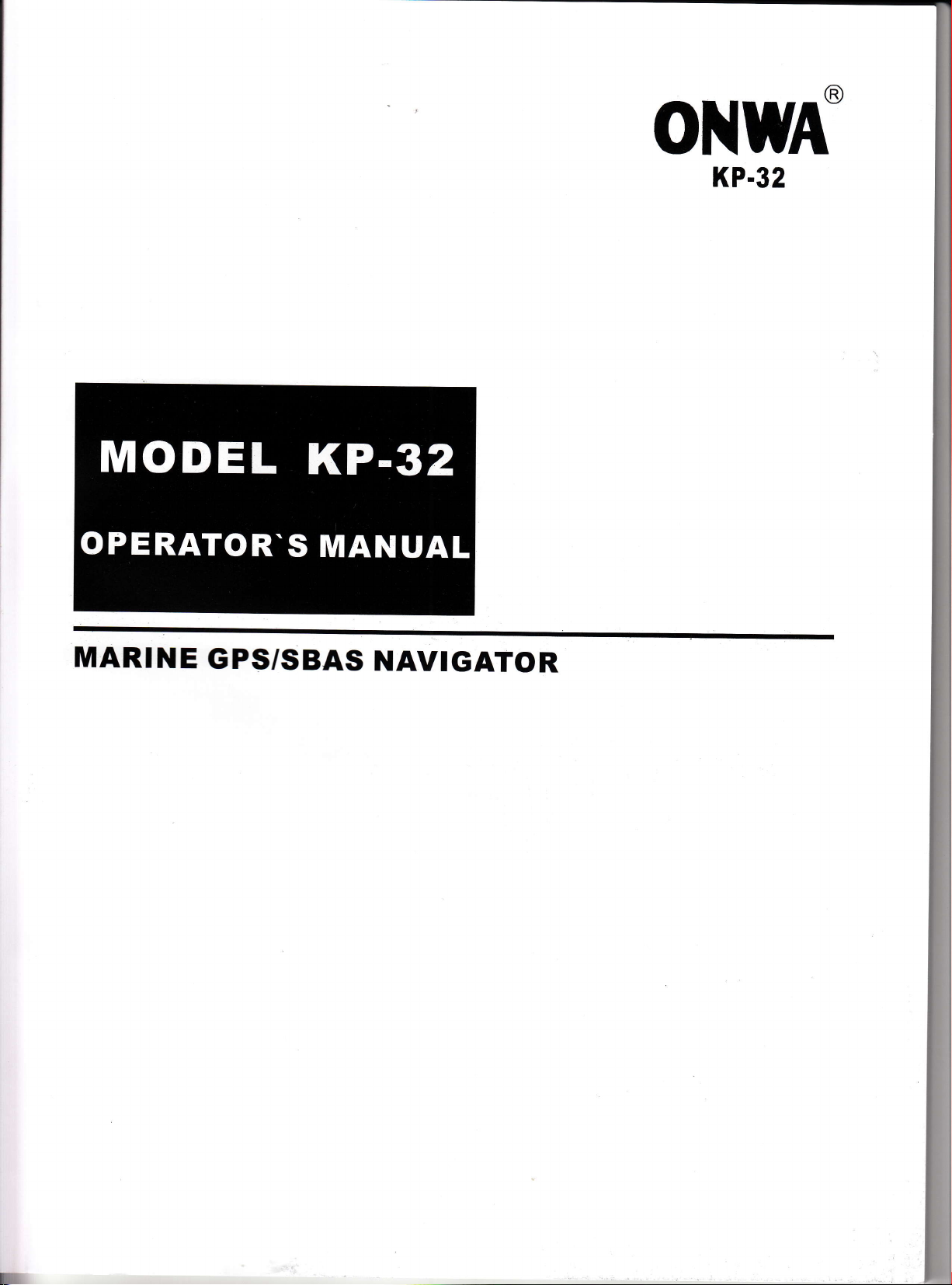
oNm
KP.32
MARINE
GPS/SBAS
NAVIGATOR
L
I
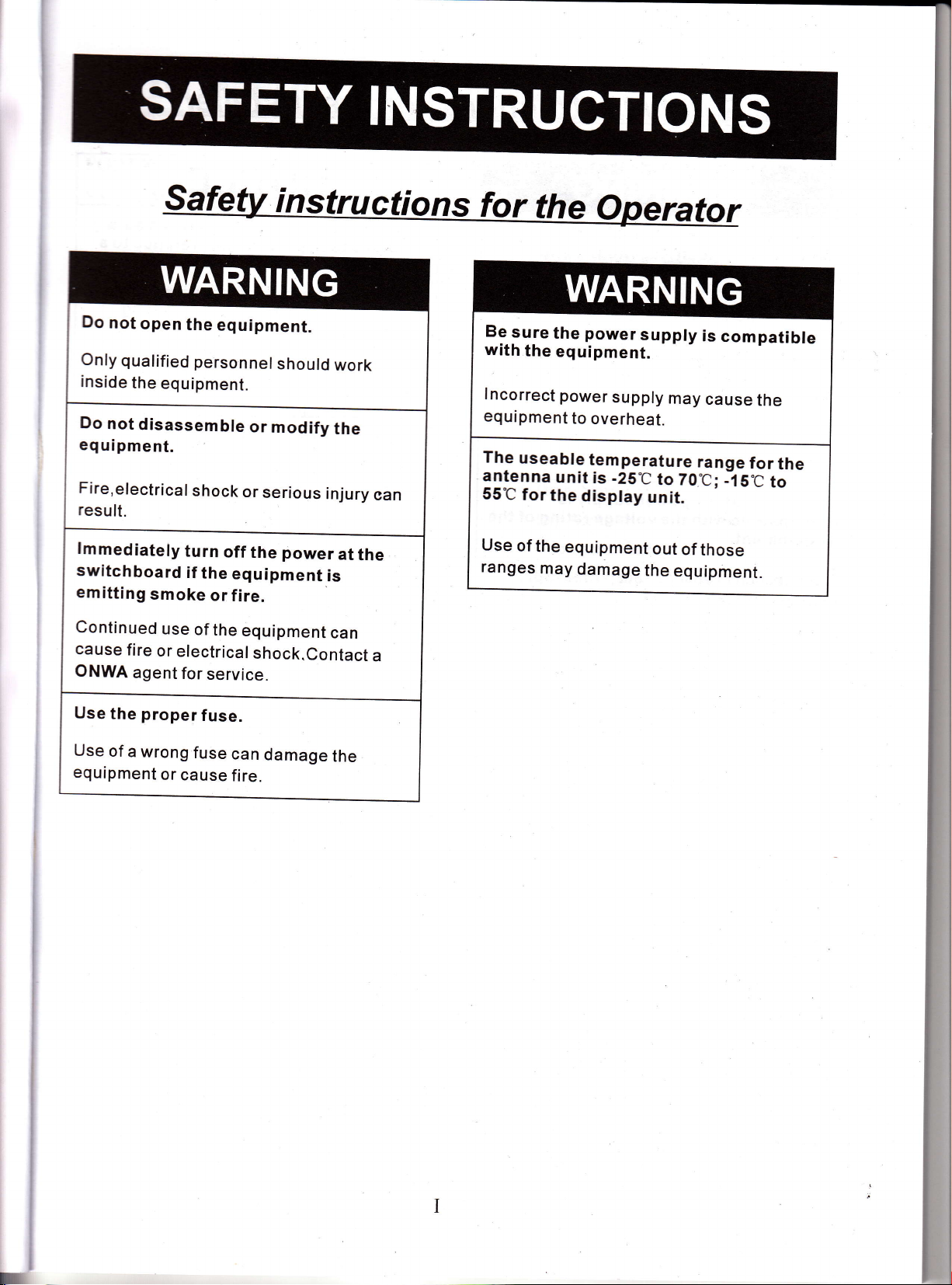
Do
not
open
Only qualified
inside
Do
the
equipment.
not
disassemble
equipment.
Fire,electrical
result.
lmmediately
switchboard
emitting
smoke
the
equipment.
personnel
shock
turn
off
if
the
equipment
orfire.
or
modify
or
serious
the
,ns
should
power
work
the
injury
at
the
is
can
for
B-"_:y.r"
with
the
lncorrect
equipment
The
useable
antenna
55C
forthe
Use
of
the
ranges
may
power
the
equipment.
power
to
overheat.
supply
temperature
unit
is
-2EC
disptay
equipment
damage
supply
may
to 70C;
unit.
out
of
the
equipment.
is
compatible
cause
range
those
for
-1SC
the
the
to
Continued
cause
ONWA
Use
Use
equipment
fire
the
of
a
agent
proper
wrong
use
of
or
electrical
for
fuse
or
cause
the
service.
fuse.
can
fire.
equipment
shock.Contact
damage
can
the
a

NOTICE
open
not
Do
f;ili;;;ith
service
lmproper
shock.
Turn
Oetore
Fire
power
Be
manual.
the
off
beginning
electrical
or
is
sure
IJ.plii6i"
equiPment.
Connection
cause
can
damage.The
equipment
power connector'
the
the
electrical
handling
power
on.
left
the
that
*itt
an
of
or
fire
voltage
appears
cover
unless
circuits
result
can
the
at
installation'
the
shock
can
Power
voltage
tlt"
incr','rect
eqriPment
rating
the
on
totally
and
electrical
in
switchboard
result
suPPlY
if
is
rating
of
supply
the
above
power
label
the
of
the
Observe
di"t"n"""
magnetic
DisplaY
unit
following
the
prevent
to
comPass:
Standard
compass
interference
m
0.80
compass
Steering
compass
0.55
safe
to
m
a
the
Use
Use
equipment
of
Proper
wrong
a
or
f use.
fuse
cause
can
fire'
damage
the
II
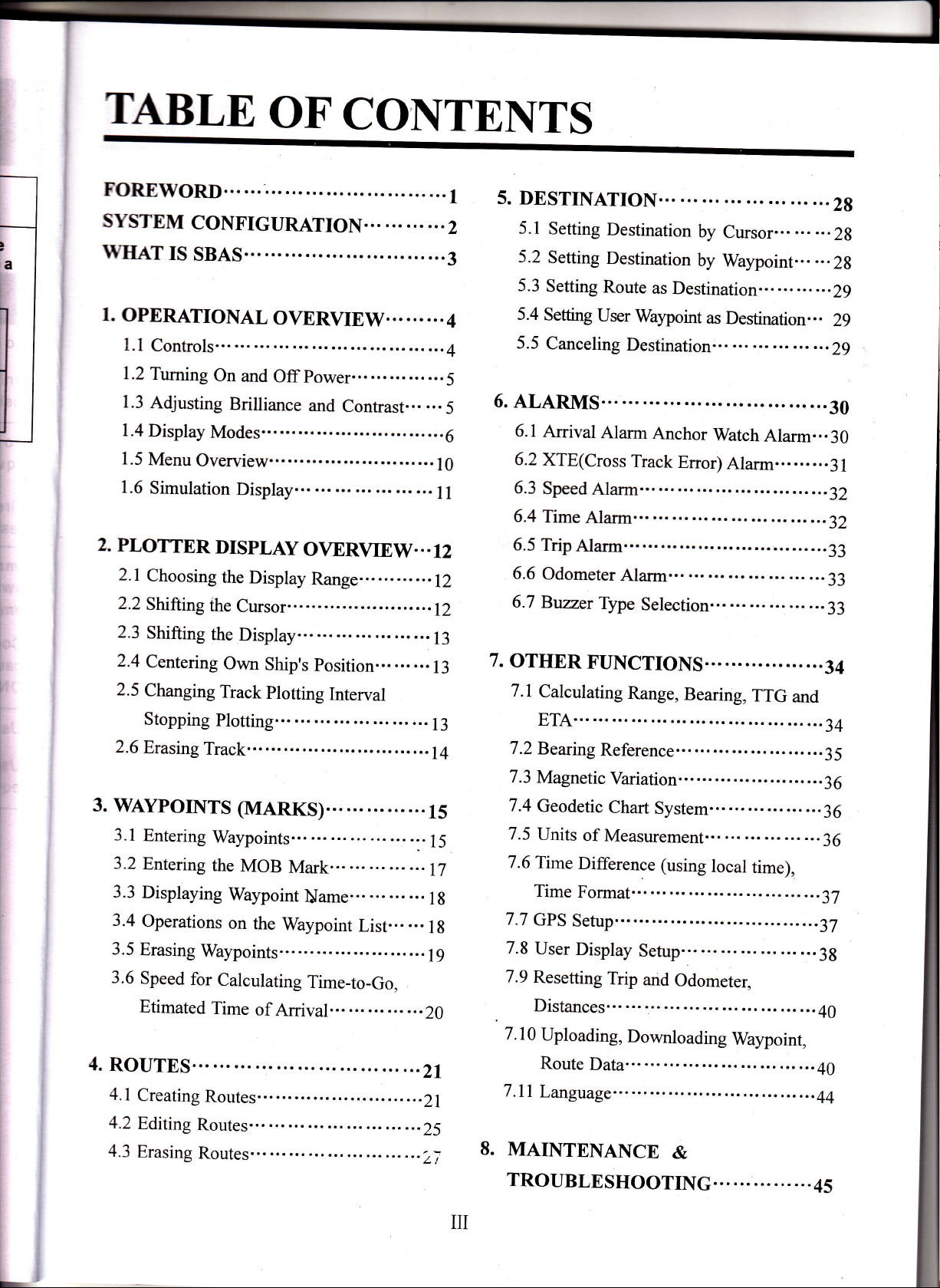
IABLE
OFCONTENTS
FOREWORD............
SYSTEM
wHAr
1.
OPERATIONAL
l.l
1.2
1.3
1.4
1.5
1.6
2.
PLOTTER
2.1
2.2
2.3
CONFIGIJRATION
rs
SBAS.
Controls...
Turning
Adjusting
Display
Menu
Simulation
...
On
and
Brilliance
Modes.....
Overview..
Display
DISPLAY
Choosing
Shifting
Shifting
the
Display
the
Cursor......
the
Display
OVERVIEW...
Offpower.
and
OVERVIEW...12
Range...
............1
...
...
...
...2
............3
...
...
............4
......5
Contrast......5
............6
............10
............1I
.........12
.........12
............13
5.1
Setting
5.2
Setting
5.3
Setting
5.4
4
6.
Setting
5.5
Canceling
ALARMS......
6.1
Arrival
6.2
XTE(Cross
6.3
SpeedAlarm...
6.4
Time
6.5
TripAlarm......
6.6
Odometer
Destination
Destination
Route
User
as
Destination...
Waypoint
Destination...
Alarm
Anchor
Track
Error)
Alarm...
Alarm..
by
Cursor.........2g
by
Waypoint......2g
... ...
as
Destination...
.........30
Watch
..................33
Alarm...30
Alarm...
.........32
.........32
......33
...
29
29
......2g
. . .
. ..3
I
2.4
Centering
2.5
Changing
StoppingPlotting...
2.6
Erasing
3.
WAyporNTS
3.1
EnteringWaypoints...... ....:.15
3.2
Entering
3.3
Displaying
3.4
Operations
3.5
Erasing
3.6
Speed
Etimated
4.
ROUTES...
Waypoints.
for
Own
Track
Ship's
plotting
position.........13
Track......
(MARKS)...
the
MOB
Waypoint
on
Calculating
Time
Mark...
the
Waypoint
of
Arrival...
Name...
Time-to-Go,
Interval
............13
......14
...
...
...
............17
...
...
List......lg
......1g
............20
............21
...ls
...
I
7.
OTHER
7.1
FUNCTTONS...
Calculating
Range,
Bearing,
ETA...
7.2
Bexing
7.3
Magnetic
7.4
Geodetic
7.5
Units
7.6Time
g
Time
7.7
cPS
7.8
User
7.9
Resetting
Reference.
Variation
Chart
System...
of
Measurement...
Difference
(using
Format......
Setup......
Display
Setup...
Trip
and
Odometer,
local
TTG
...
time),
...
...
......34
and
......34
......35
......36
......36
... ...36
......37
......37
...3g
Distances.. ......40
7.
I
0
Uploading,
Route
7.ll
Language...
Downloading
Data...
Waypoint,
.........40
............44
4.2
4.3
Editing
Erasing
Routes...
Routes...
......25
......27
m
8.
MAINTENANCE
TROUBLESHOOTTNG...
&
...
.........45

Displaying
8.2
Replacing
8.3
Satellite
8.4
Message
the
Fuse"'
the
Monitor
Board""""'45
Display"''
"""
"
"' "'
"'46
46
"'
Diagnostics"'
8.5
Clearing
8.6
Installation
9.1
Installation
9.2
Wiring
9.3
Initial
9.4
Data""""
Display
of
Antenna
of
Settings"'
Unit"'"'"'
l-Init"'"'"'"'50
APPENDX...
SPECIFICATIONS.
INDEX...
"'"'"'47
""""47
"'50
"'51
"""
"""52
...54
......56
""" "'58
,. l
w
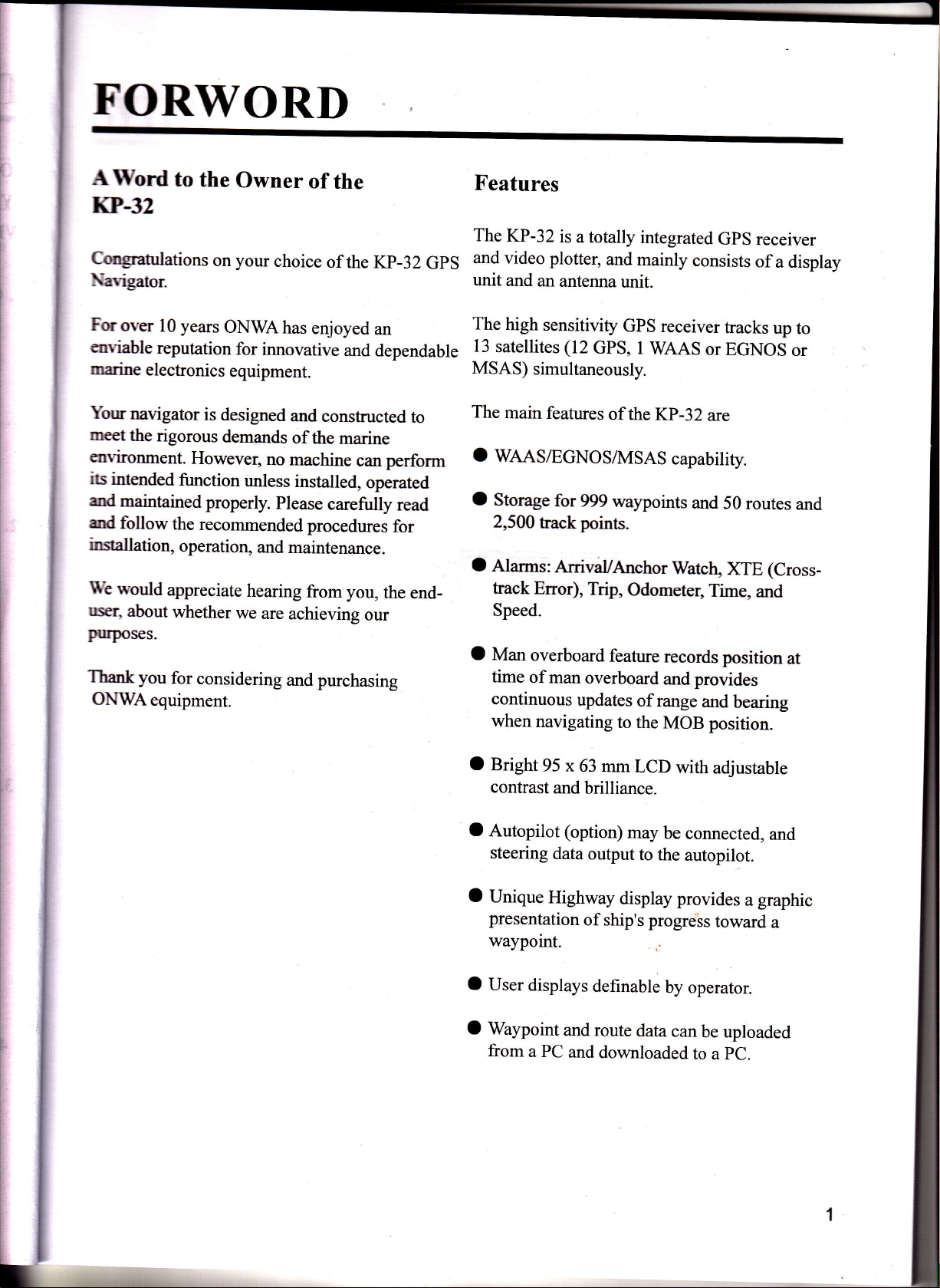
FORWORI)
AWord
to
the
IP-32
Cqmilations
Nn
igaior
Frover
cuviable
miline
Your
navigator
mt
the
eurrironment.
is
intended
rdmaintained
rrt
follow
IE
would
m, about
Frposes.
Thak you
ONWAequipment.
years
l0
reputation
electronics
is
rigorous
However,
function
properly.
the
recommended
operation,
appreciate
whether
for
considering
Owner
your
on
ONWAhas
designed
demands
choice
for innovative
equipment.
no
unless
Please
and
hearing
we
are
of
the
of the
enjoyed
and
and
constmcted
of the
machine
maintenance.
achieving
and
madne
installed,
carefully
procedures
from you,
purchasing
can
operated
our
Kp-32
an
dependable
GpS
to
perform
read
for
the
end-
Features
The
KP-32
and
video plotter,
unit
and
an
The
high
sensitivity
13
satellites (12
MSAS)
The
O
O
O
O
simultaneously.
main
TWAASiEGNO
Storage
2,5W
track
Alarms:
track
Error),
Speed.
Man
overboard
time
of man
continuous
when
navigating
is
a totally
antenna
GPS,
features
for
999
points-
ArrivaUAnchor
Trip,
overboard
updates
integrated
and
mainly
unit.
GPS
I
of the
S/I\4SAS
waypoints
Odometer,
feature
ofrange
to
the
consists
receiver
WAAS
KP-32
or EGNOS
are
capability.
and
WatctU
Time,
records
and provides
and
position.
MOB
GpS
receiver
of
tracks
50
routes
XTE
and
position
bearing
a display
up to
or
and
(Cross-
at
O
Bright
contrast
O
Autopilot
steering
O
Unique
presentation
95
waypoint.
O
User
displays
O
Waypoint
from
a PC
x63
mm
and brilliance.
(option)
data
Highway
and route
and
may
output
display provides
of
ship's
definable
downloaded
LCD
with
be
connected,
to the
autopilot.
progre'bs
,ri
by
operator.
datacanbe
to a
adjustable
and
graphic
a
toward
uploaded
pC.
a
;.]{i*rei:uij
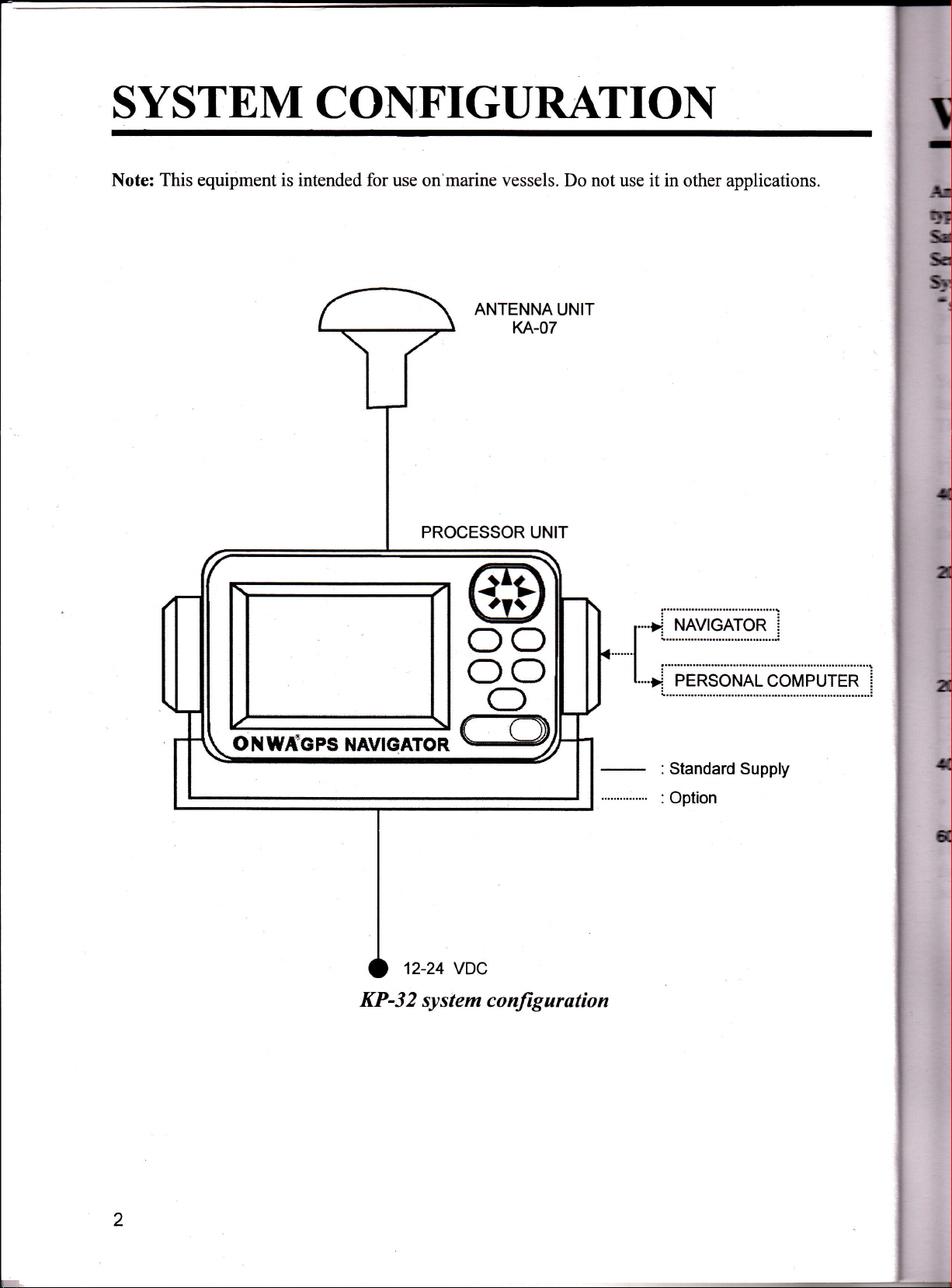
SYSTEM CON"FIGURATION
Note: This equipment is
intended
for
use on'marine
PROCESSOR UNIT
vessels.
ANTENNA
KA.O7
Do not use it in
UN]T
other applications.
NAVIGATOR
ONWfGPS
NAVIGATOR
12-24
KP-3 2
sy slem conJig
VDC
urotion
PERSONALCOMPUTER
:Standard
:
Option
Supply
i
l
2
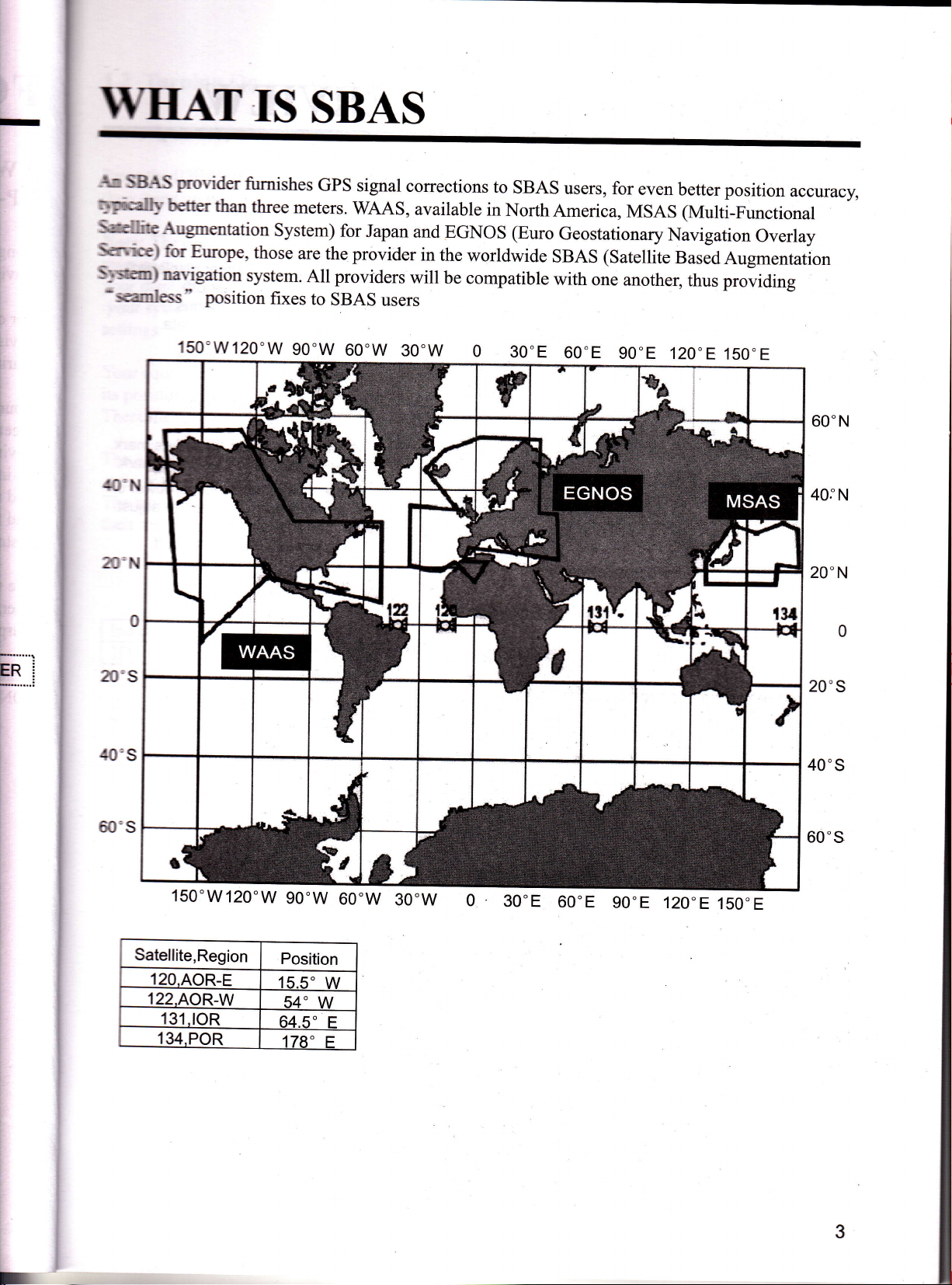
I
I
i
WHATIS
SBAS
-
AG
SBAS
ryefodb'better
Smltrite
S{n'itt)
SlsEm)
-seamless"
provider
Ausmentation
for
Europe,
narigation
fumishes
than
three
those
system.
position
meters.
System)
are
All
fxes
to
GPS
signal
V/AAS,
for
Japan
the provider
providers
SBAS
users
corrections
available
F.GNOS
and
in
the
worldwide
will
be
compatible
to
in
SBAS
North
(Euro
users, for
America,
Geostationary
SBAS
with
even
MSAS (Multi-Functional
(Satellite
one another,
better position
Navigation
BasedAugmentation
thus p.oriding
accuracy,
Overlay
,lO"N
40"s
150'W120"W
90.W
60.w
30.w
30"E
60'E
150"
E
60" N
40.'N
20"
N
0
20"s
40"s
60's
Satellite,Region
120.AOR-E
122.AOR-W
134,POR
150"W
131.tOR
120"W
Position
155" \/
54' \A/
64-
'tr
178" F
30'w
30'E
60'E
g0"E
120"E
60"s
150.E
3
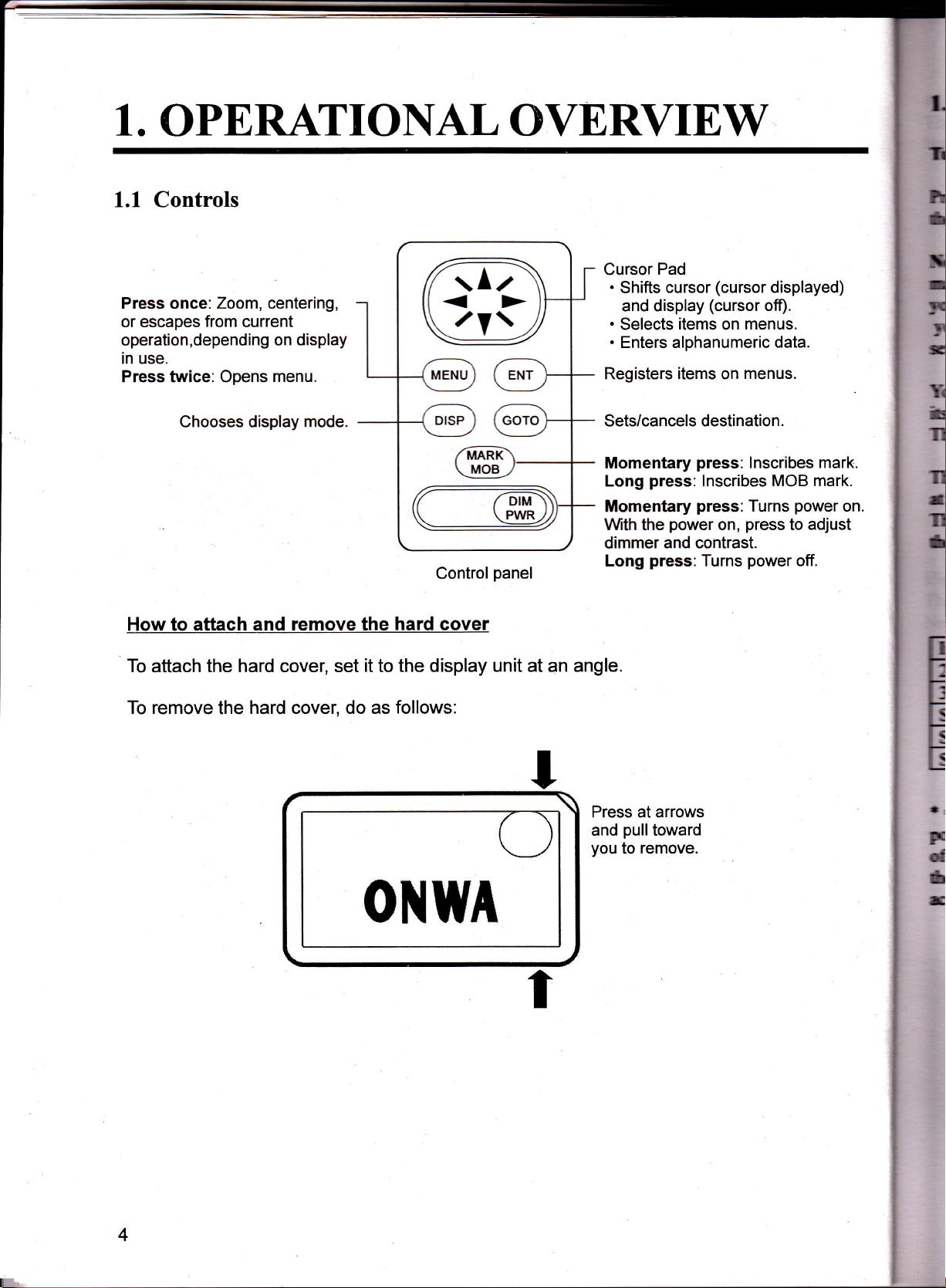
1.
OPERATIONAL OVERVIEW
l.
m
[.1 Controls
Press once: Zoom, centering,
or escapes
operation,depending on display
in
use.
Press twice: Opens
How to attach
from
current
menu.
Chooses display mode.
and remove the
\
a
Control
hard cover
A
V
/
\
DIM
PWR
panel
Cursor
.
.
.
Registers
Sets/cancels destination.
Momentary
Long
Momentary
\Mth the
dimmer
Long
Pad
cursor
Shifts
and display
Selects
Enters alphanumeric data.
press:
power
and contrast.
press:
(cursor
(cursor
items
items
press.
lnscribes MOB mark.
press:
on,
Turns
off).
menus.
on
menus.
on
lnscribes mark.
Turns
press
power
displayed)
power
adjust
to
off.
on.
lh
I
m
r
m
m
G
t
to
TI
TI
t
m
t
To
attach
To remove the
the hard cover, set
it
to
hard cover, do as
0t{ttA
the display unit at an angle.
follows:
Press at arrows
and
you
pulltoward
to remove.
*:
F
d
I
T
4
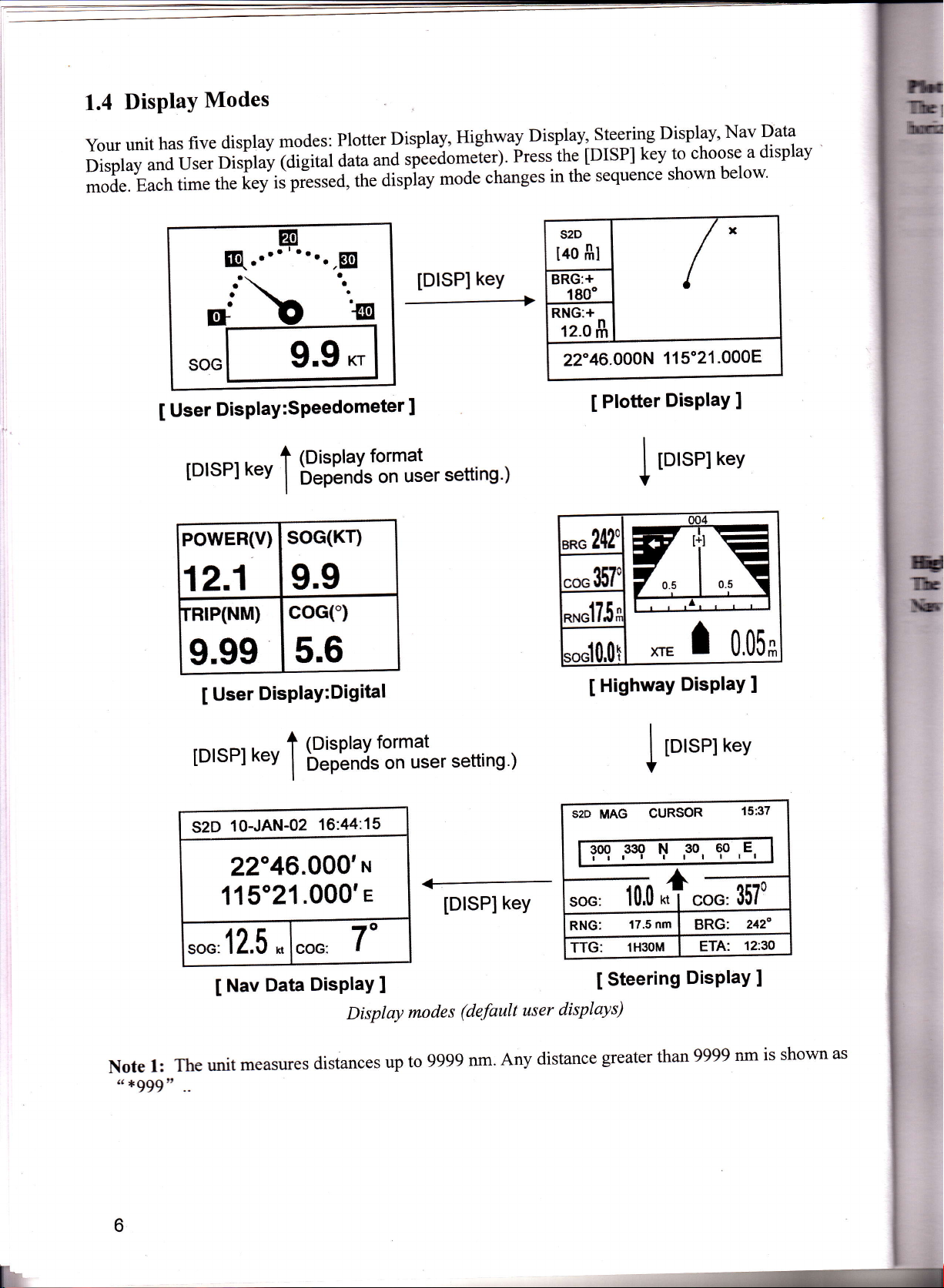
Display
1.4
your
unit
Display
mode.
has
and
Each
five
User
time
Modes
display
Display
tfr.i.i
modes:
(digital
plssed,
iJ
Plotter
anJ
{ata
the
Display,
tfj..a"*ier1.
dispiay
mode
Hishyal
Fressihe
changes
Display,St:T-ilg
[DISP]
in the
key
sequence
Display'
choose
to
shown
Nav
a display
below'
Data
User
I
rDrsPl
POwER(V)
12.1
rRrP(NM)
9.99
I
DisPlaY:SPeedometer
n",
g$:';J.t:r#er
1
soG(Kr)
9.9
coG(")
5.6
DisPlaY:Digital
User
[DISP]
]
keY
setrins
52D
t40 f,l
BRG:+
190"
RNG:+
12.0
f,
46.OAAN
22"
Plotter
I
to'.tt
)
24I
,^o
.*35i
**o175;
tonl0.0l
I
I
xrE
Highway
/r
1 5"21
1
DisPlaY
t4
i-!-
-r
,l
l\r
1,,\
I
DisPlaY
.000E
]
*",
\-
-r
0,05*
]
Note
*999"
"
l:
rDrsPr
S2D
,on'
The
..
*,
10-JAN-02
B#';J.t:'fl#er
1
22"46.000',ru
115"21
12.5 *
Nav
I
measures
unit
.000'e
coc:
Data
16:44:15
7"
DisPlaY
Display
distances
]
up
lDlSPl
modes
9999
to
settins
(default
nm.
)
key
user
Any
p,rrt
I
t
SzD
MAG
soo 330 N
i-i l
"*100-f"m
RNG:
TTG:
displays)
distance
17.5
1H3OM
Steering
I
greater
t
-r
nm
than
30
I
DisPlaY
n",
60 E
I
I
BRG:
ETA:
9999
r I
212"
12:N
nm
]
is
shown
as
6
li
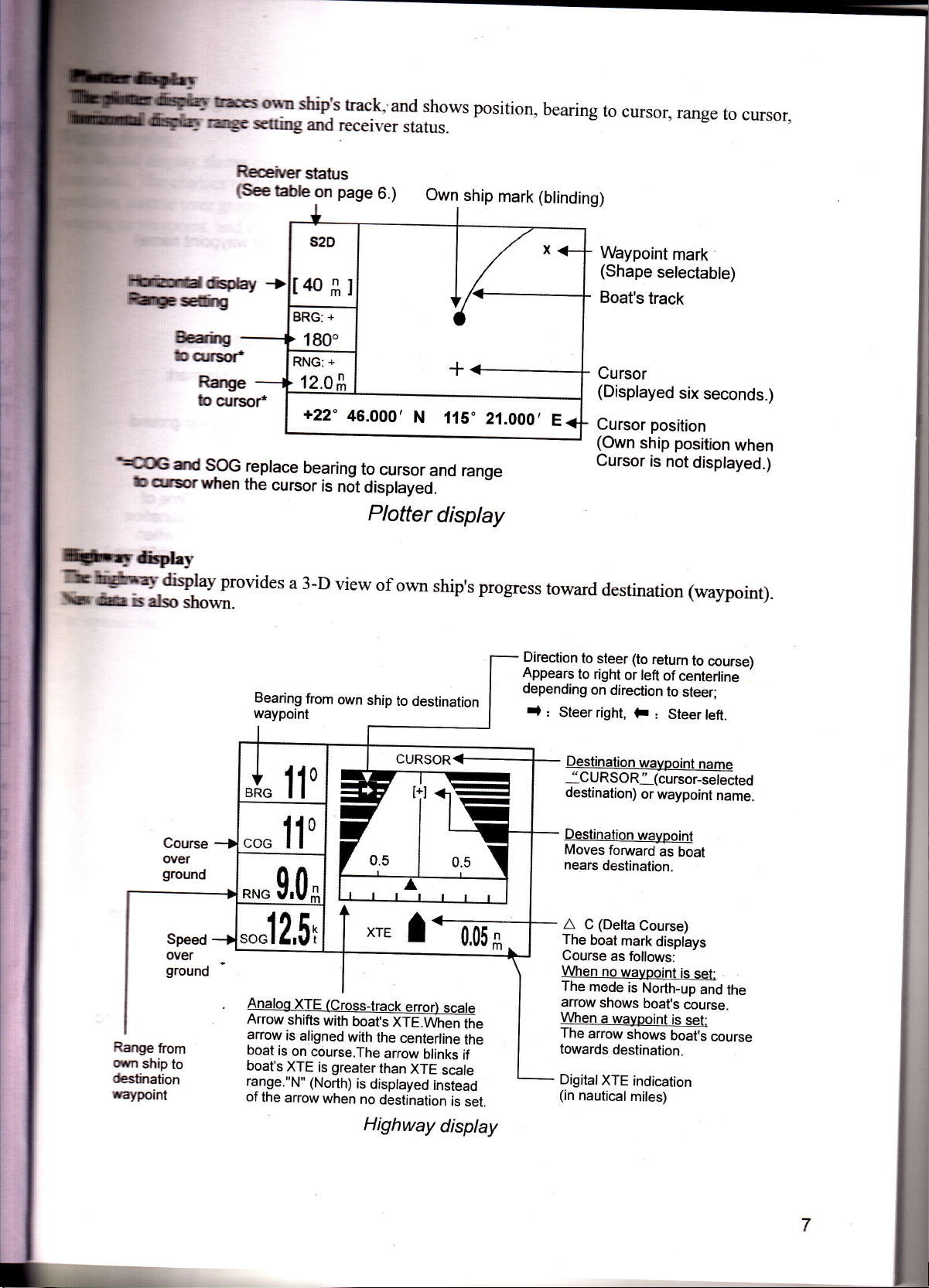
rb
rCE
oum
ffiing
kiverstafus
(See
table
ship
and
on
s hach
receiver
page
6.)
and
status.
shows
Own
position,
ship
mark
bearing
(btinding)
to
cursor,
range
to
cursor,
?
fircmadsotar
hE.GEg'
enirg
b
orsof
Range
b
cursof
ttrtEand
bqrsornrtren
SOG
replace
the
+
I4OflI
BRG:
'
RNG:
cursor
s2D
+
180"
+
12.09
+22'
bearing
is
ndt
46.000,
to
cursor
Oisptaye
Plotter
N
and
display
+<_
115"
21.OOO'
range
E<
Waypoint
(Shape
Boat's
Cursor
(Displayed
Cursor
(Own
Cursor
selectable)
track
position
ship
is
mark-
six
position
not
displayed.)
seconds.)
when
lft;pfrqphy
ffiffii:x.:videsa3-Dviewofownship,sprogresstowarddestination(waypoint).
Bearing
waypoint
from
own
ship
to
destination
Direction
Appears
depending
t:
i
:
to
to
Steer
steer
right
on
direction
right,
(to
or left
F
return
of
centerline
to
r
Steer
to
steer;
course)
left.
'
pfrom
Range
fron
own
ship
ship
destination
urypoint
Course
over
ground
Speed
over
ground
to
tc
,*"
tt'
110
"on
**n
$,(}*
,"J2,5t
Analog
Arrow
arrow
boat
boat's
range."N"
of
the
XJE
shifts
is
is
on
XTE
arrow
aligned
XTE
1
(Cross{rack
with
boat,s
with
course.The
greater
is
(North)
is
when
no
Highway
cURSOR{_
--T-.-l
(r-
lfJ
0.5
ffi
r*Tmr
error)
XffEnen
the
arrow
than
displayed
destination
scale
centerline
blinks if
XTE
scale
instead
display
is
tne
the
set.
Destination
'CURSOR
destination)
Destination
Moves
fonivard
nears
destination.
(Delta
A
C
The
boat
Course
When
The
arrow
When
The
towards
DigitalXTE
(in
as follows:
no
msde
shows
a waypoint
arrow
destination.
nauticalmiles)
wayooint
(cursor-selected
"
or
waypoint
waypoint
as
Course)
mark
displays
waypoint
is
North-up
boat's
shows
indication
boat
is
set:
course.
is
set:
boat,s
name
name.
and
course
the
7
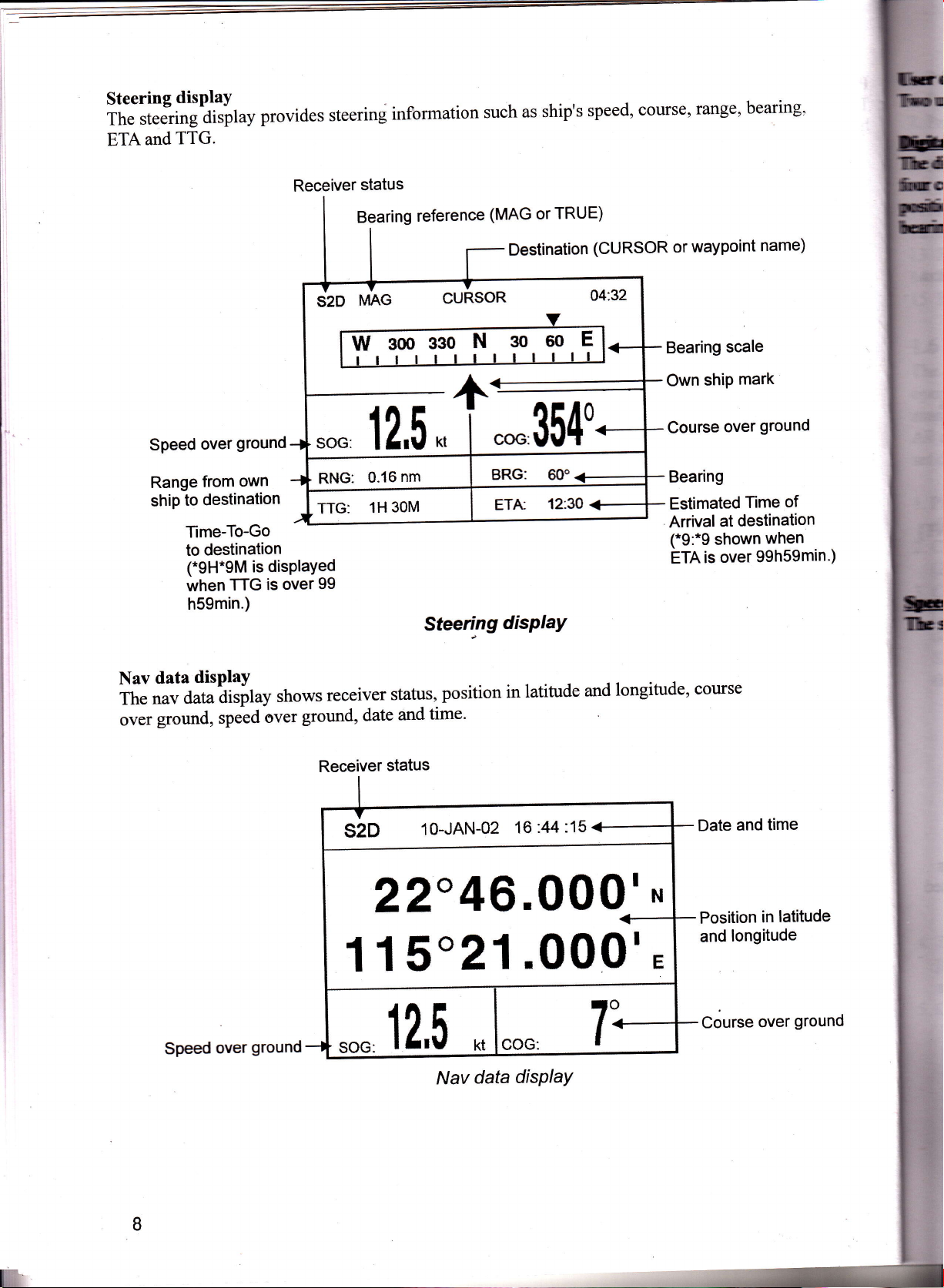
Steering
rt""-ri"g
ifr.
and
ETA
disPlaY
dirptuy
TTG.
provides
steering
information
such
as ship's
speed,
bearing.
ground
Speed
Range
ship
over
own
from
destination
to
Time-To-Go
destination
to
(.9H.9M is disPlaYed
TTG
when
h59min.)
is
over
Receiver
dzo
soG:
RNG:
TTG:
99
status
Bearing
n,tne
goo
W
12,5
nm
0.16
1H30M
(MAG
reference
oTTRUE)
Destination
cuRSoR
g3o
*,
tm
Steering
s)
ltl
BRG: 600
ETA
disPlaY
60
12:3O
(C
o4:32
E
URSOR
waYPoint
or
Bearing
ship
Own
Course
Bearing
Estimated
Arrivalat
(*9:*9
shown
over
is
ETA
name)
scale
mark
ground
over
Time
destination
when
99h59min.)
of
Nav
The
over
disPlaY
data
aata
nav
ground,
Sfed
disitay
speed
ground
over
shows
over
receiver
ground,
Receiver
SzD
1
and
date
status,
time'
and
status
10-JAN-02
position
latitude
in
16:44:15
22046.000'
1
5"
Nav
21
data
.000'
disPlaY
longitude'
I
E
course
Date and
Position
longitude
and
Course
time
latitude
in
over
ground
8
I
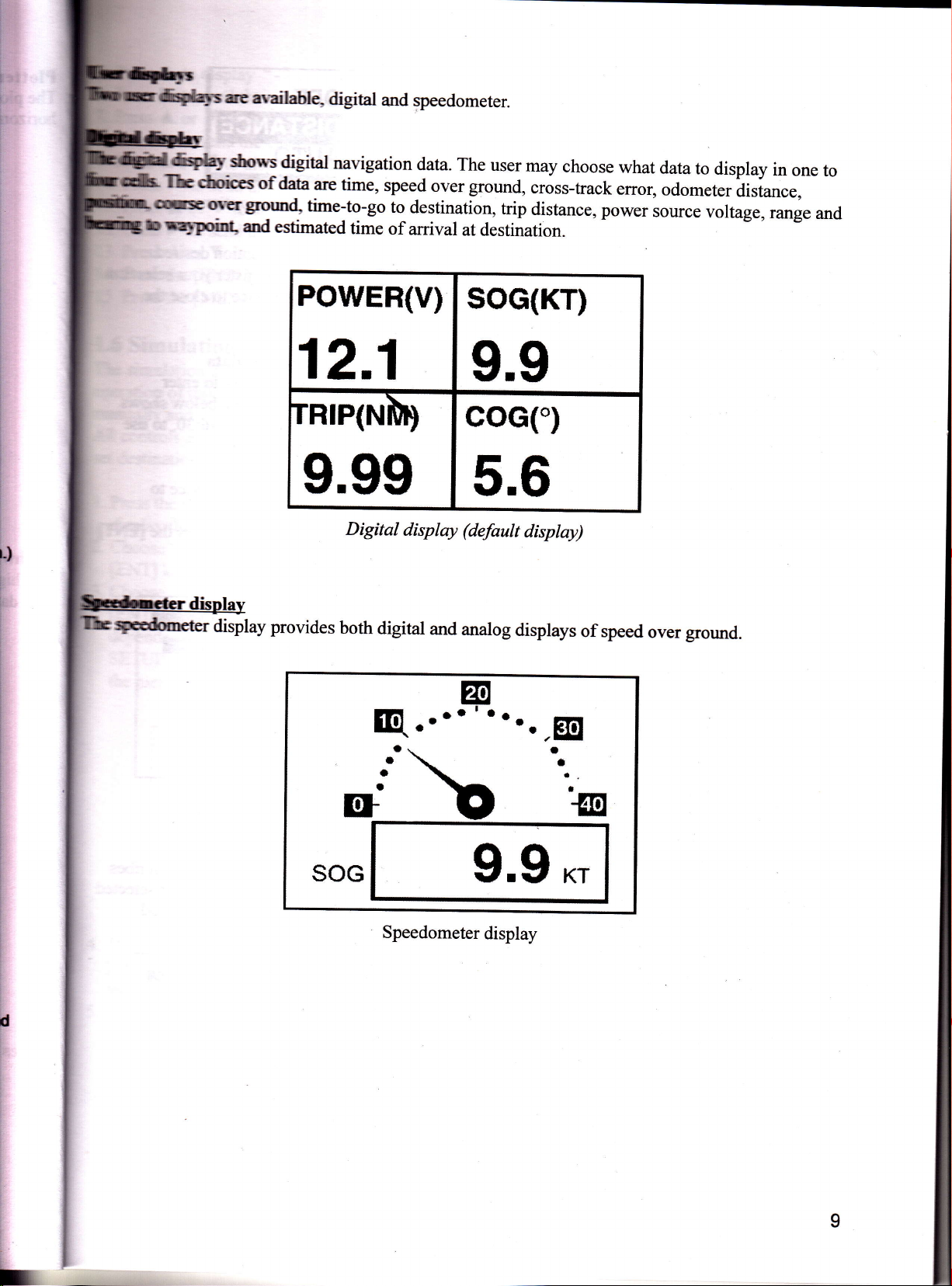
f,drys
are
alailabte.
digital
and speedometer.
ld[sph1
The
h-re
rtgtrryaoin!
shorns
fuioes
oTer
and
digital
data
of
ground-
estimated
rRlP(NDD
navigation
are
time,
time-to-go
time
data.
speed
to
destination,
of
arrival
POWEH(V)
12,1
The
user
over ground,
trip
at destination.
soG{Kr}
9.9
coe(")
may
choose
cross-track
distance,
what
error,
power
data
to
odometer
source
display
distance,
voltage,
in
one
range
to
and
I
g.gg
5.6
Digital
p
display (default
display)
ryooAmeter
display
provides
SOG
both
r
digital
Q."
I
a
and
analog
E
ala
a
a
Speedometer
displays
at
a
9.9
display
of speed
Kr
over
ground.
I

Menu
1.5
operations
Most
menu-
how
the
choose
to
If
kiy
you
through
to
settings.
tMEliUl
yo* r"f"r"nce,
Appendix.
the
the
Press
1.
display
Or"
and
Two
displaY.
[MENU]
the
i""..t
disPlaY-
user
presses:
I
IrtE*TfiffiEI
ROUTES
PLOTTER
ALARUS
ERASE
WAAS'DGPS
CALCULATE
Operate
2.
then
choose
key.
the
press
PLOTTER
Overview
your unit
of
Below
menu
a
key
Plotter
MAIN
[ENT]
in
to
display,
display,
pad to
and
get lost
toreturn
a complete
menu.
Steering
cursor
the
carried
are
quick
a
is
change
and
operation,
MAIN
the
tree
menu
or
once
nav
highway
MENU
HESSAGES
SATELLITE
DISP
USER
SETUP
GPS
SETUP
SYS
ITO SETUP
TD SETUP
choose
For
key.
press
then
out
introduction
menu
the
press
MENU'
appears
to
twice
display
data
T
menu
a
example,
the
[ENT]
For
in
and
or
A
Press
5.
the
Press
6.
ttre
Press
7.
menu.
enter
to
How
instances
some
In
alphanumeric
enter
to
how
instead
time
local
the
Press
1.
display
2. Choose
key-
the
I
LANGUAGE
DATUM
UNITS
flME
TIME
TEST?
SIMULATOR?
EXCHANGE
OFF
ording
Tr ack
[ENT]
[tUfNU]
SYS
rec
choose
to
V
key
key
alPhanumeric
is
it
The
data.
difference
time
a
UTC
of
[MENU]
menu.
SETUP
SYSTEMSETUP
:
DIFF
DISP
BATTERY?
oPtions
option
register
to
twice
data
necessary
example
time'
once
key
then
and
wGs84
kt
nm,
+00:00
24HOUR
desired'
your selection'
the
close
to
enter
to
below
-6:30,
of
or
press the
shows
to
twice
I
use
to
[ENT]
I
TRACK
Use
3.
example,
4. Press
options
the
ai
available
10
PLOTTEHSETUP
REG
INTERVAL
REF.
BRG.
VAR.
r,AG.
NAME
WPT
TTG/ETA
TRACK
PLOTTER
Y
or
A
choose
the
IENTI
the
for
of
top
for
SPD
MEMORY
choose
to
TRACK
key.
item
next
the
TRACK
EISilnEr
nm
0.10
MAG
816
AUTO
DSP GOTO
: AUTO
USED
menu
REC'
REC.)
menu
item'
(The illustration
the
SETUP
Awindow
selected.
shows
I
1o/o
shows
options
For
the
3. Choose
the
Press
4.
+"
"
can
data
I
LANGUAGE:
DATUM
UNITS
TIME
TIME
TEST?
SIMULATOR?
EXCHANGE
SYSTEM
TIME
[ENT]
.This
be
DIFF
DISP
SETUP
DIFF.
A
key.
cursor
changed
SYSTEM
TIME
appears
with
SYSTEMSETUP
ENGLISH
WGS84
nm,
EIoo
24HOUB
BATTERY?
SETUP
DIFF
menu
cursor
whenever
the
kt
: oo
selected
circumscribes
selected
cursor
pad'
T
menu
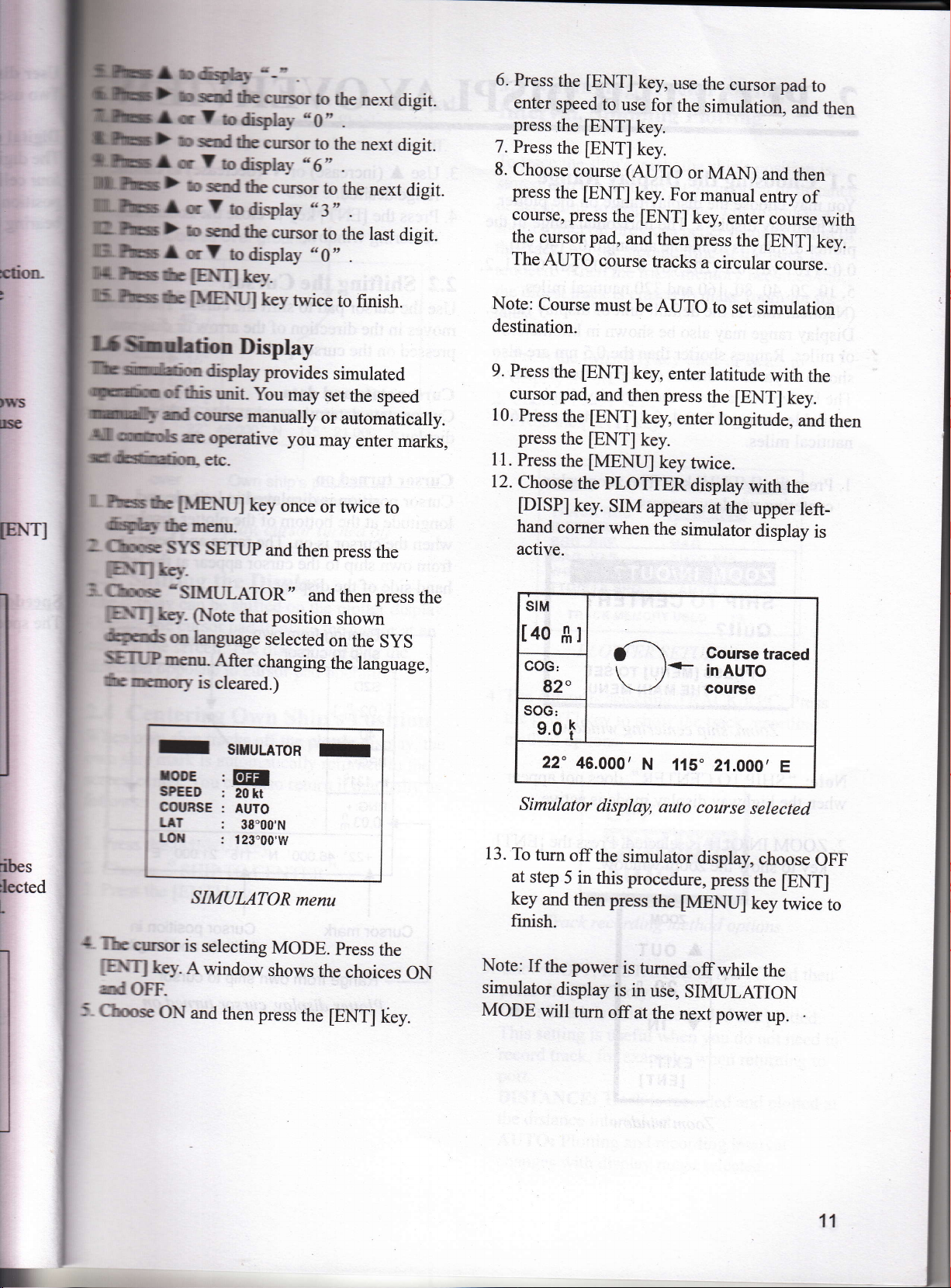
rction-
)
Iws
lse
tErn
pdlisillnf-
I
)
swt
l,
r
)
6
snrf
lrVmdisplal-u6"
ttf,.Lu)
m-Ihlc
m.
hil
nn
lEs
niil
FBtu
ilf,
fusfrE
l|f
hrhtfun
diliIillrl[mkm
m
,'f',rmof,rhis
fiU
morb
-Iy
rm#iqsimtriom
m,
lhEssfrE
defiefui$
,3
fusne
m{n
S^
Chrc
[$(T|
,ilEpeads
SETLT
rtrrrc6
ffic
n
I
r
)
m
I
m
[SiT]
FIBIUI
ad
course
are
tl{E]\n{
tle
menu.
SYS
kst.
'SIMULAIOR,,
(Note
key'.
on
language
Irrenu.
is
the
V
ro
diplal-
the
send
the
V
!o
displa,v
cend
the
Y
ro
display
ke1-.
Disptay
display-
rmit-
You
manually
operative
erc.
key
SETUP
that position
After
cleared.)
*--
.
cursor
cursor
u
cursor
to
0,
to
"3
cursor
..0,,
key
twice
provides
may
you
once
and
thenpress
and
selected
changing
the
next
-
the
next
.
to
the
next
"
to
the last
to
finish.
simulated
set
the
speed
or
automatically.
may
enter
or
twice
to
the
then press
shown
on
the
SyS
the
language,
digit.
digit.
digit.
digit.
marks,
the
6.
Press
the
enter
speed
press
the
7.
Press
the
8.
Choose
press
the
course,
the
cursor pad,
The
AUTO
Note:
Course
destination.
9.
Press
the
cursor
10.
ll.
12.
pad,
Press
press
Press
Choose
[DISP]
hand
corner
active.
SIM
lao
the
the
the
g1
coc,
82"
SOG;
e.0
[ENT]
to
[ENT]
[ENT]
course
[ENT]
press
course
must
[ENT]
and
[ENT]
[ENT]
[MENU]
the
PLOTTER
key.
r
key,
use
use
for
the
key.
key.
(AUTO
key.
For
the
[ENT]
and
then press
tracks
be AUTO
key,
enter
then press
key,
enter
key.
key
SIM
appears
when
the
d-\
\ /'+-
\--l
the
cursor pad
simulation,
or
MAN)
manual
key,
enter
the
a circular
to
set
latitude
the
[ENT]
longitude,
twice.
display
at
the
simulator
Gource
in
AUTO
counse
and
and
then
entry
of
course
[ENT]
course.
simulation
with
key.
and
with
the
upper
left_
display
traced
to
then
with
key.
the
then
is
fibes
lectea
t
4
The
fE\T]
end
5
Chnose
cursor
ke1'.
OFF.
ON
SIMUI-,ITOR
is
selecting
Awindow
and
shows
then press
menu
MODE.
the
the
press
choices
[ENT]
the
liey.
ON
Simulator
13.
To
turn
at
step
key
finish.
Note:
If
simulator
MODE
will
22'
46.000'
display,
offthe
5 in
this
and
then press
the power
display
turn
N
simulator
procedure,
the
is
tumed
is
in
use,
offat
the
115"
21.000'
auto
course
display,
press
[MENU]
offwhile
SIMULATION
next power
E
selected
choose
the
IENT]
key
twice
the
up.
OFF
to
11
I
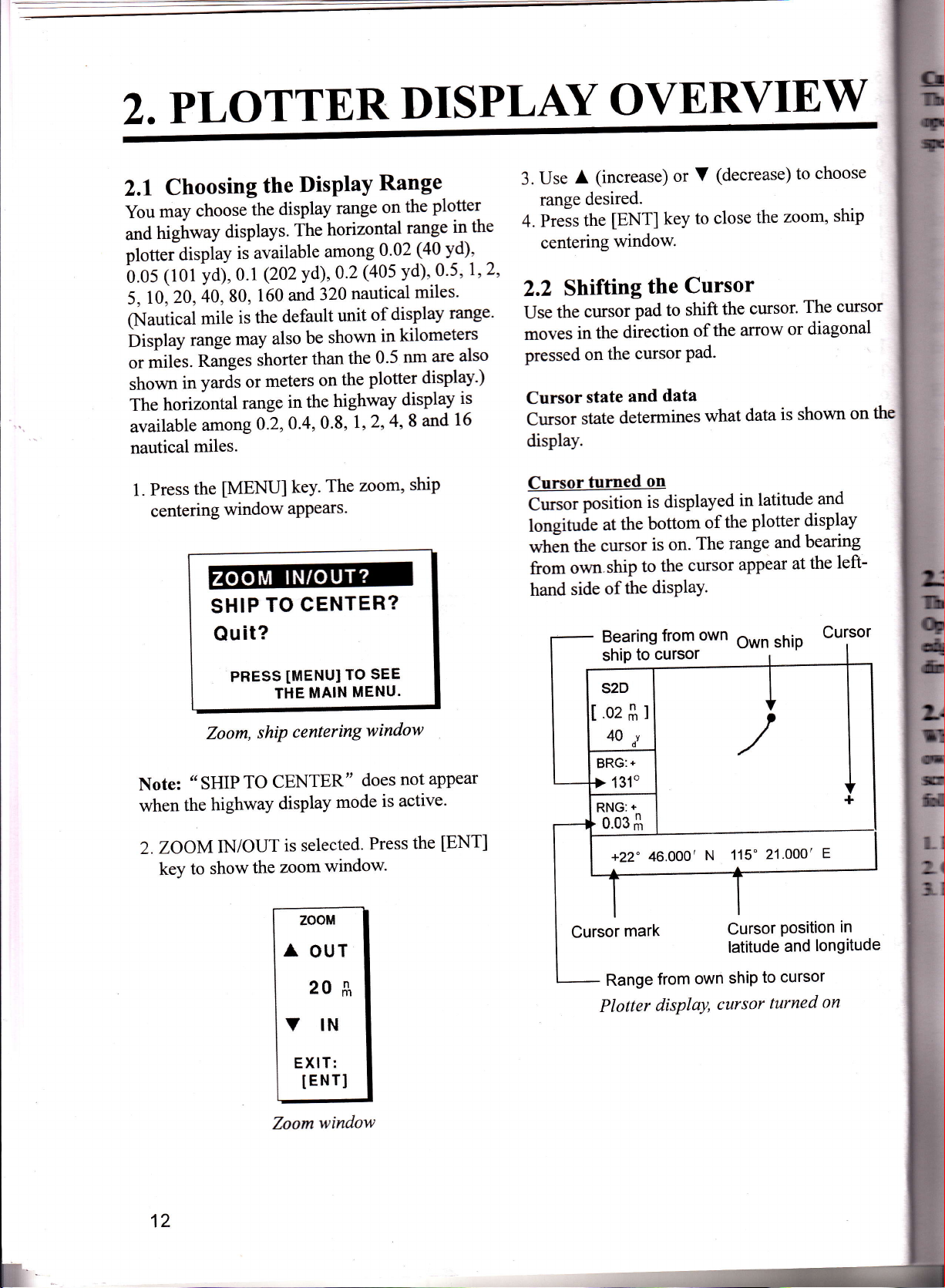
PLOTTER
2.
Choosing
2.1
may
You
highway
and
plotter
b.os
5,
(Nautical
dispiay
lror
20,40,80,
10,
nisptay
it"t.
tt
or
shown
horizLntal
The
available
nautical
choose
yaj, o.r
mile
range
Ranges
yards or
in
among
miles.
the
display
the
displays.
isavailable
(202vd),a.2
160
default
the
is
also
may
shorter
meters
range
0.2,0.4,0.8,
The
and
in
DisPlaY
range
horizontal
among
g\s
nautical
320
unit
shown
be
the
than
the
on
highway
the
l,
DISPLAY
Range
the
on
range
0'02
vd),0'5,1,2,
miles'
display
of
kilometers
in
nm
0'5
plotter
display
2,4,8
plotter
in
yd),
(40
range'
also
are
display')
is
16
and
the
3.
4. Preis
2.2
Use
moves
pressed
Cursor
Cursor
ditpluy.
(increase)
A
Use
desired.
range
the
centering
Shifting
cursor
the
the
in
on
state
state
OVERVIE\V
choose
[ENT]
window.
key
the
pad to
direction
cursor
the
data
and
determines
(decrease)
V
or
close
to
Cursor
shift
the
of
Pad-
what
the
cursor'
arrow
data
zoom,
the
or
is shown
to
The
diagonal
ship
cursor
on
the
Press
1.
centering
SHIP
Zoom,
Note:
when
2.
"SHIPTO
highway
the
ZOOMIN/OUT
to show
key
[MENU]
window
Quit?
PRESS
ship
the
key.The
appears.
CENTEB?
TO
TMENUI
MAIN
THE
centering
CENTER"
display
is selected'
window'
zoom
zoom,
TO
MENU.
window
does
mode
SEE
is
Press
ship
appear
not
active'
the
[ENT]
Cursor
C,*o.
longitude
whin
from
hand
turned
position
the
own.ship
side
the
at
cursor
the
of
Bearing
ship
52D
[.02fi1
4o
o'
+22"
on
is displayed
bottom
The
on.
is
cursor
the
to
disPlaY.
own
from
cursor
to
46.000'
of
N
latitude
in
plotter
the
range
appear
115"
Cursor
latitude
display
bearing
and
the
at
21.000'
position in
and
and
left-
Cursor
E
longitude
r
12
ffi
hom
window
Range
Plotter
own
from
displaY,
shiP
cursor
cursor
to
turned
on
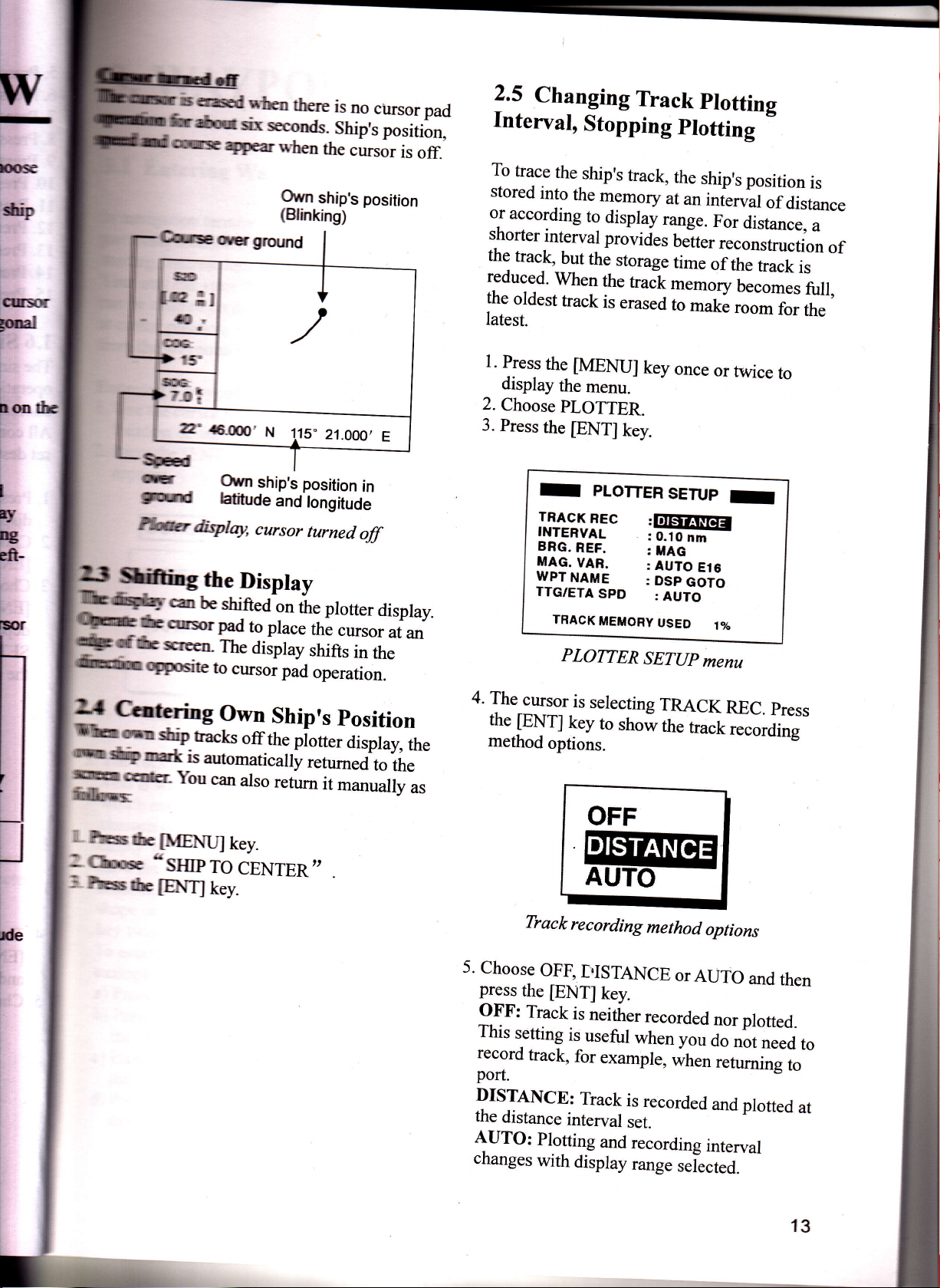
m/
I
-
lm$e
i
i!frb
I
iGusor
p""I
I
I
rnrcrrcd
hem
@
Orf,eorerground
st@
[@a
#t
S'
,0fiC
>
15"
@
,7-Ot
22'6.m0.
SEEd
fiEf,
orqtd
fiiM
ffinS
ilqr
frc
GfiEdeE
fu*
Wocite
dryW,
the
c,n
be
crlrsor
sreen-
to
ru;H'ffifl
mmrh$Ea*
{lmilii+s@E-
eflUoimsr
U
mhEns
rte
1
fuCIrc
5
P@$s
the
is
you
[MENU]
.SIilP
pNIl
automaticaily.eturneJ
can
To
key.
sten
ttrere
is
no
cirrsor
six
ryea
seconds.
uten
Own
(Blinking)
Ship,s
the
ship's
cursor
position
T
/
N
115"
21.000,
Own
ship's
position
Etitude
and
cursor
longitude
turned
Display
shifted
pad
rn.
on
the
to place
airpiay,-iit,
cursor
pad
the
operation.
:#,i.o;ffi.I;:;l"1lTn"
also
retum
key.
CENTER,,
in
off
plotter
cursor
ir'rt"
it
manually
to
pad
p*iiiir,
is
off.
E
display.
";;
the
as
2.5
Changing
Interval,
To
trle
stored
Slil:ldlrg
s-norter
the
track,
reduced.
the
oldest
latest.
1.
fyesl
display
2.
Choose
3.
Press
4.The
cursor
the
[ENT]
method
plottine
plotting
the
ship,s
at
an
inLrval
ranse.
better
time
For
of
-"-o.y
to
make
once
or
Stopping
the
ship's
into
the
to
rntervar
but
the
When
track
the
[MENU]
the
menu.
PLOTTER.
the
[ENT]
r
Track
track,
memory
display
provides
storage
the
track
is
erased
key
key.
PLOTTERSETUP
,ift?[Ir";ffi
BRG.
REF.
y^191vA8.
WP-T
NAME
TTGIETA
TBACK
options.
SpD
ilE[,tOHy
?LOTTER
is
selecting
key
to
OFF
:
:
:
SET(IP
show
llAG
AUTo
Et6
DSp
GoTo
:
AUTO
USEO
TRACK
tfre
tract
1%
menu
position
distance,
reconstruction
the
track
U""ot",
roorr,
twice
of
distance
ru,
to
is
is
fUf,
tn.
T
press
REC.
reclraing
a
of
Thack
5.
Choose
press
OFF:
This
record
port.
OFF,
the
Track
setting
track,
DISTANCE:
the
distance
AUTO:
changes
Plotting
with
recording
I,ISTANCE
[ENT]
is
neitirer
is
useful
for
Track
interval
display
method
key.
recorded
when
exampl.,
is
recorded
set.
and
recording
range
options
oTAUTO
V",
*h.n."tu.nirrg
selected.
plotted.
nor
a"
"iineed
plotted
and
interval
and
then
to
to
at
't3
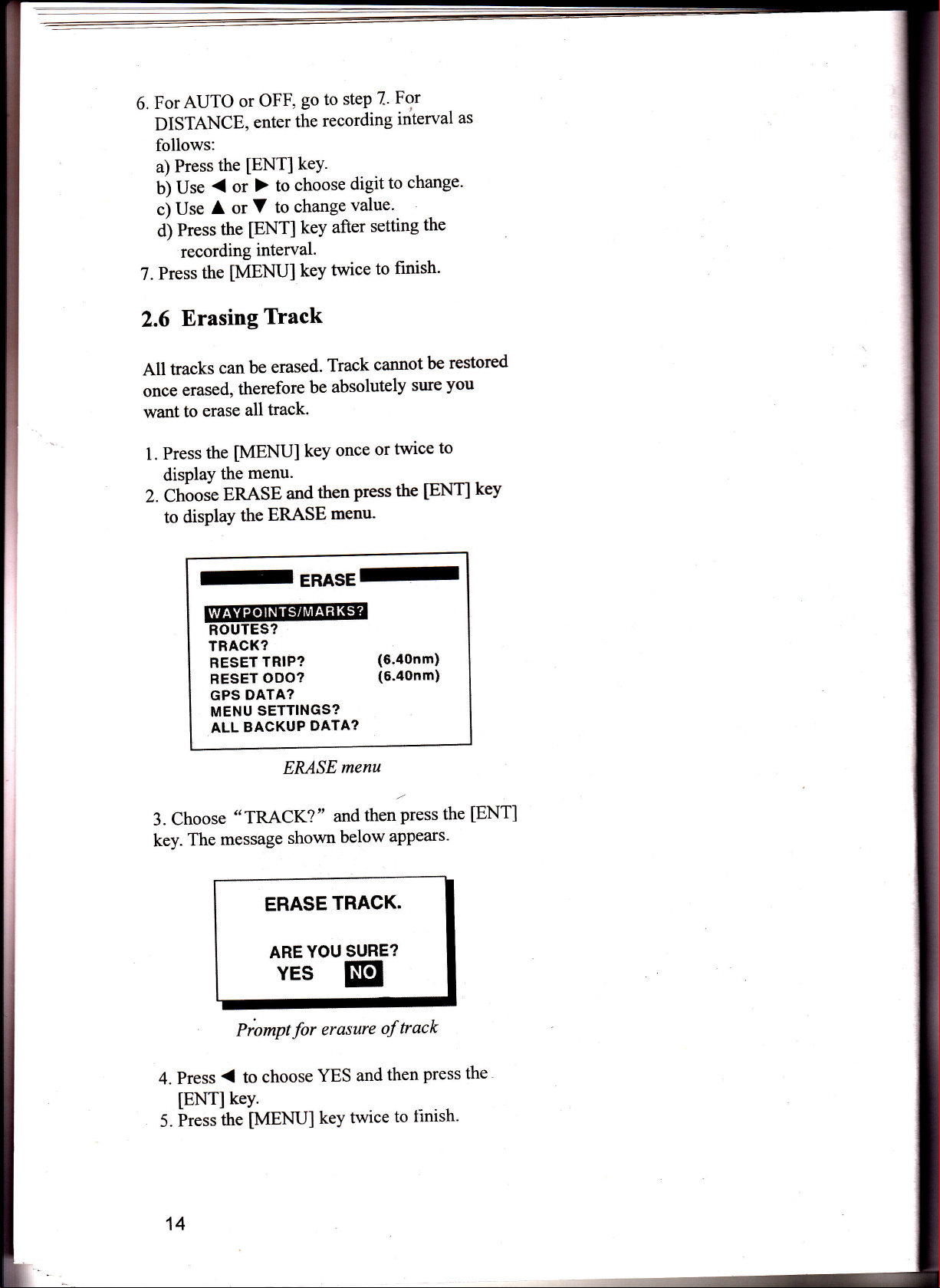
AUTO
For
6.
DISTANCE,
follows:
Press
a)
Use
b)
Use
c)
Press
d-)
recording
Press
7.
the
{ or
A or
the
the
[MENU]
OFF,
or
enter
[ENT]
} to
V
[ENT]
interval.
the
keY.
choose
change
to
go to
recording
after
key
twice
key
steP
digit
value'
For
7'
iriterval
change'
to
setting
finish'
to
as
the
2.6
All
once
want
Press
1.
display
Choose
2.
to
tracks
Erasing
be
can
erased,
to
displaY
therefore
all
erase
the
[MENU]
menu.
the
ERASE
the
ROUTES?
TBACK?
-ERASE-
RESET
BESET
DATA?
GPS
MENU
ALL BACKUP
SETTINGS?
Track
erased.
be
track.
key
then
and
ERASE
TRIP?
ODO?
DATA?
Track
cannot
absolutely
or
once
press
meilL
(6.40nm)
(6.40nm)
sure
twice
the
[ENTI
restored
be
you
to
key
Choose
3.
The
key.
4. Press
[ENT]
Press
5.
ERASE
"TRACK?'
message
Promptfor
{
keY.
the
shown
ERASE
ARE
YES
choose
to
[MENU]
andthen
below
TRACK.
YOU
erasure
YES
keY
menu
SURE?
@
and
t'wice
press
appears'
track
of
then
finish.
to
the
press
[ENT]
the
14

..
WAYPOIIYTS
,ii,
(MARKS
haring
@Ed
urpasitiou
&
h
LLy-fu
thuli"nn
O
fumee
rqm@s_
EI]'TER
{81:DEFAULT
traypoint
TM
wrsor
lUrm-ls
rntce
ermer
Press
r
Phess
&eu
Press
&en
Ptess
ttrcn
ma1-consist
*a1-point
or
press
press
press
rye
efum.............rcters.
:*Sry
lMqe-rhe
ry@he4
ffiryie
[,cn
j[.4
ormple.
al
b
ct
dr
Wal,ooints
Lrn
terminolog.v-
Imtion
mmrnnediate
itumsore
on
the
at
nntpoint
rr-r-Pomr
r
cursor
desir€d
pad
for
[f\"f]
A
NEW
@or___a
nome
is
on
the
stere
]-ou
The
number
register
'mit
ad you
enter
a
comment,
to
register
X,UMAN
do
the
following:
A
or V
)
to
move
A
or V
)
to
move
A
or
)
to
move
A
or V
number.
do
to
on
a royage,
or
999
plotter
own
list.
wrtn
to place
a
key.
The
second
may
of
six
the
not
the
as
the
display
the
to
the
V
to
the
to
a
waypoint
whether
destination
waypoints.
display
ship's
position,
the
cursor
the
waypoint.
ioilowing
T'YPT
NAME.
NAME}
QUIT:
entry
enter
IMENUI
window
line
waypoint
alphanumeric
shown
n..dio
waypoint
is
you
If
waypoint
waypoint
press
would
change
the
X.
cursor
display
cursortne
display
cursor
display
one
A.
I.
one
M.
is
waypoint.
Waypoints
three
cursor
window
of
the
display.
name,
the
youngest
rather
under
JENTI
anJfinish.
nam",
place
place
place
a
it
be
ways:
and
on
the
that
mark
fo.
and
and
and
e)
Press
)
to
move
the
cursor
then
press
A
or
V
,
f)
Press
)
to
move
then
press
a
g)
Press
appears.
Comment
NAME:
A or
the
[ENT]
(default:date/time)
to
the
cursor
V
to
display
key.
Thefoilowing
XAtMAt{
24'29.310'N
119"05.996,E
i{ar r r rr A-;{'-"---""-"---1'::":
4.
This
shape,
to
change
choose.
finish.
a)
b)
c)
'TTG
[l@
window
a route
Use
under
Press
Use
02H00M
Loc
TTG
and
speed
PLOIfER
set
Waypoint
is
enter
a
comment,
(LOG
mark
shape
"Exit?"
*LOG
the
RTE?,,
cursor
"MARK"
the
[ENT]
A
or V
Press
ETA
calculated
at
TTG/ETA
menu.
attribute
where
RTE?).
or
and.
pad
to
key.
to
choose
V
RrE?
you
enter
then
is
-
one place
display
one place
MARK
ETA:
according
SpEED
edit
window
can
choose
and
log
(If
you
a
commen|
press
discussed
place
the
mark
desired.
A.
N.
x
1Z:2i
the
do
not
the
in
cursor
and
and
window
to
on
mark
waypoint
need
IENT]
ctrapter
to
key
+.;
to
tl]*ff]*ltrl
Note:
;L
lHl
T
E*"-E=-F}*tr
Mark
operr*
Achansesthe
sequence
s ele
reversetV.
ction
quence
se
I
lXl
L,J
't5
