Onwa KEC-30 Owner's Manual

KEC-30
˵Ã÷Êé
˵Ã÷Êé
OPERATOR`S MANUAL
ELECTRONIC FLUXGATE COMPASS
R
KEC-30

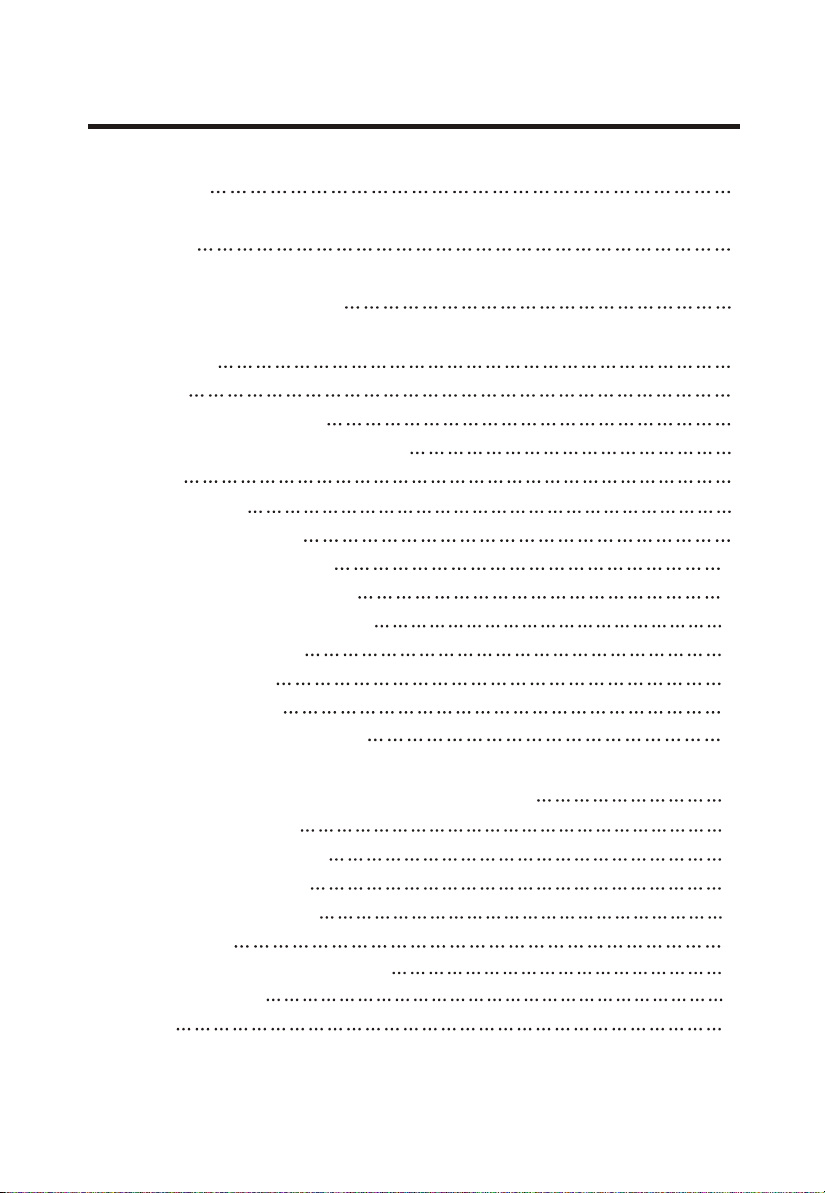
CONTENTS
FOREWORD 1
FEATURES 2
SYSTEM CONFIGURATION 3
1 OPERATION 4
1.1 Controls 4
1.2 Turning the power on/off 5
1.3 Panel Illumination, Display contrast 5
1.4 Display 6
1.5 Function setting 9
1.5.1 Heading Display 9
1.5.2 Auto Heading Adjust 10
1.5.3 Manual Heading Adjust 12
1.5.4 Heading Alignment Setting 12
1.5.5 Language Setting 13
1.5.6 Time Setting 13
1.5.7 Output Setting 14
1.5.8 Factory Default Setting 15
2 INSTALLATION & MOUNTING CONSIDERATIONS 16
2.1 Fluxgate Compass Unit 16
2.1.1 16Outdoor installation
2.1.2 Desktop mounting 17
2.1.3 Bulkhead mounting 18
2.2 Display Unit 19
2.2.1 Desktop, Overhead mounting 20
2.2.2 Flush mount 21
2.3 Wiring 22
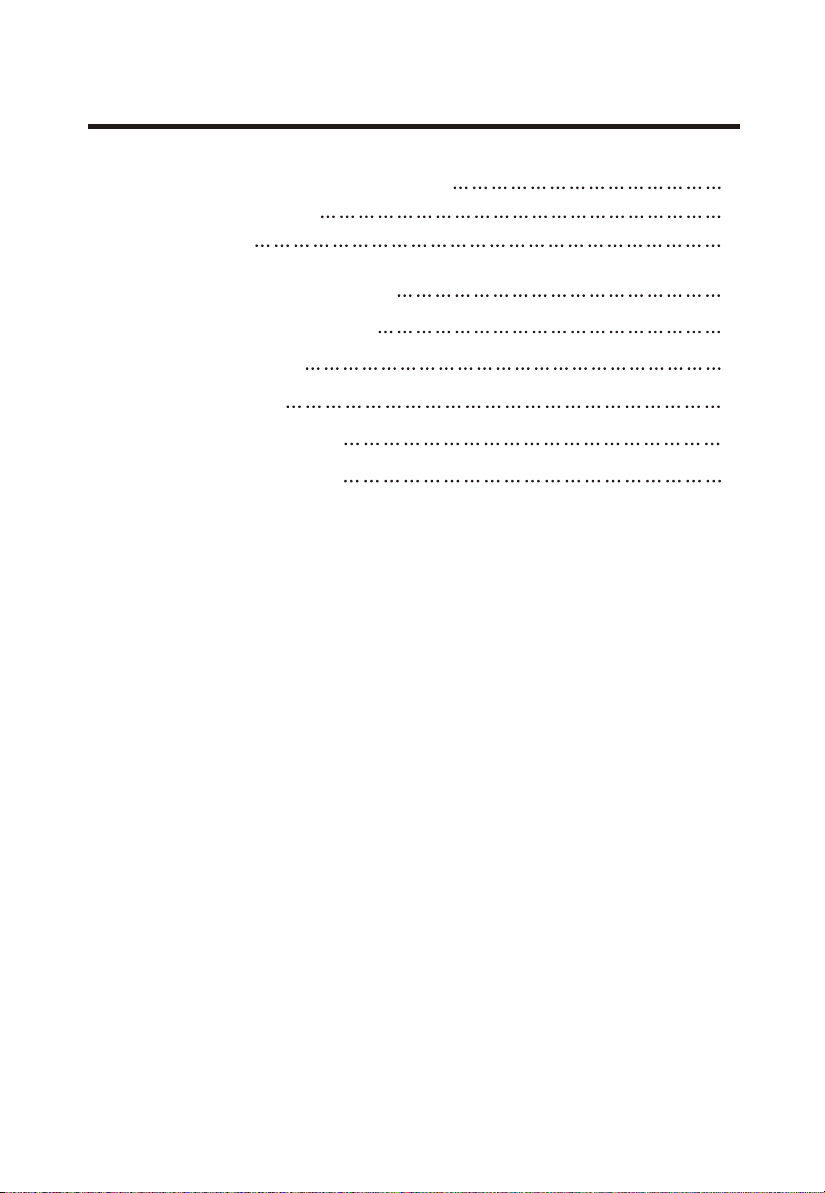
CONTENTS
3 MAINTENANCE, TROUBLESHOOTING 23
3.1 Preventive maintenance 23
3.2 Troubleshooting 24
THE SPECIFICATIONS OF KEC-30 25
INTERCONNECTION DIAGRAM 27
CONNECTING CABLES 28
DISPLAY UNIT SIZE 29
FLUXGATE SENSOR SIZE 30
C-BRACKET SIZE CHART 31
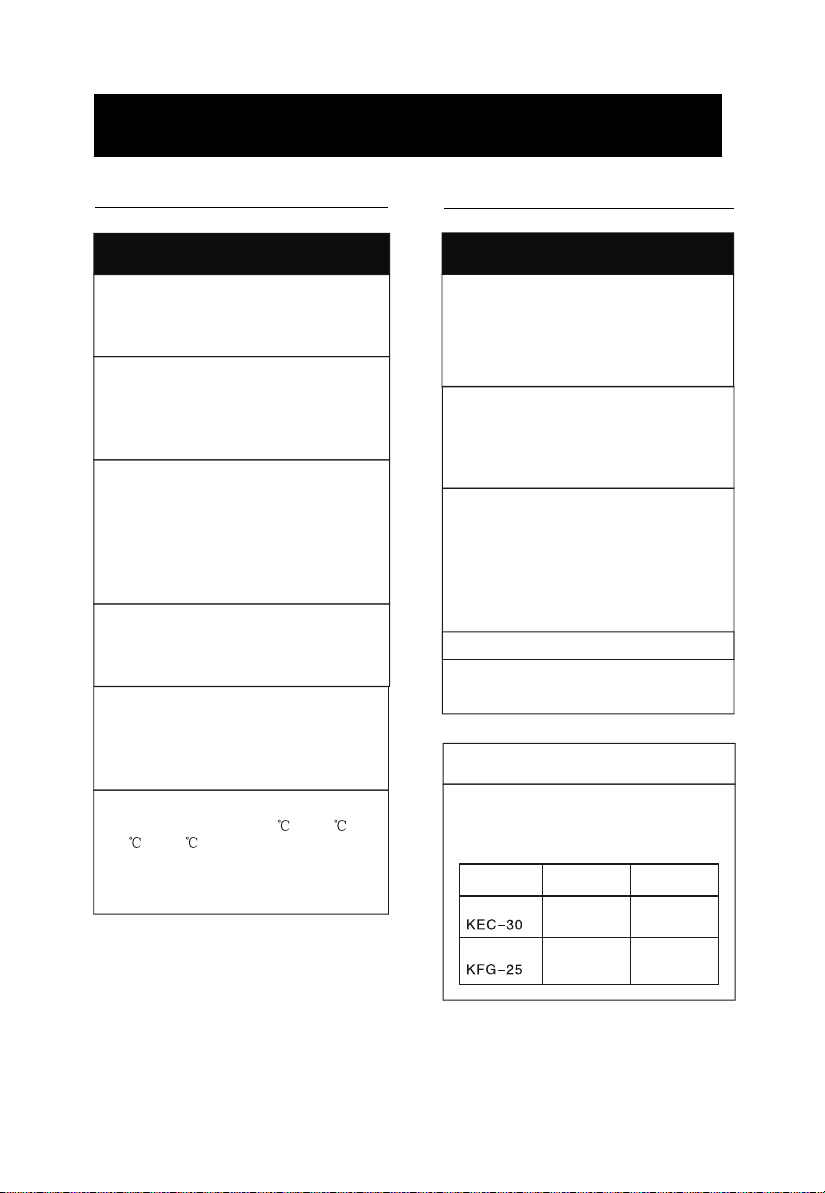
SAFETY INSTRUCTIONS
Safety Instructions for the Operator
WARNING
Do not open the equipment.
Only qualified personnel should work
inside the equipment.
Do not disassemble or modify the
equipment.
Fire,electrical shock or serious injury
can result.
Immediately turn off the power at
the switchboard if the equipment is
emitting smoke or fire.
Continued use of the equipment can
cause fire or electrical shock.Contact
a ONWA agent for service.
Use the proper fuse.
Use of a wrong fuse can damage the
equipment or cause fire.
Be sure the power supply is
compatible with the equipment.
Incorrect power supply may cause the
equipment to overheat.
The useable temperature range for
the antenna unit is -25 to 70 ;
-15 to 55 for the display unit.
Use of the equipment out of those
ranges may damage the equipment.
Safety Instructions for the Installer
WARNING
Do not open the cover unless totally
familiar with electrical circuits and
service manual.
Improper handling can result in
electrical shock.
Turn off the power at the switchboard
before beginning the installation.
Fire or electrical shock can result if the
power is left on.
Be sure that the power supply is
compatible with the voltage rating
of the equipment.
Connection of an incorrect power
supply can cause fire or equipment
damage.
Use the proper fuse.
Use of a wrong fuse can damage the
equipment or cause fire.
NOTICE
Observe the following compass safe
distances to prevent interference to
a magnetic compass:
Display unit
Processor
Standard
Compass
0.4 m 0.3 m
1.2 m
Steering
Compass
1.2 m

FOREWORD
Thanks you for purchasing the ONWA KEC-30
Your equipment is designed and constructed to meet the rigorous demands of
the marine environment. However, no machine can perform its intended
function unless properly installed and maintained.
Please carefully read and follow the operation, installation and maintenance
procedures set forth in this manual.
We would appreciate feedback from you.
Thank you for considering and purchasing ONWA.
Electronic Fluxgate Compass.
1
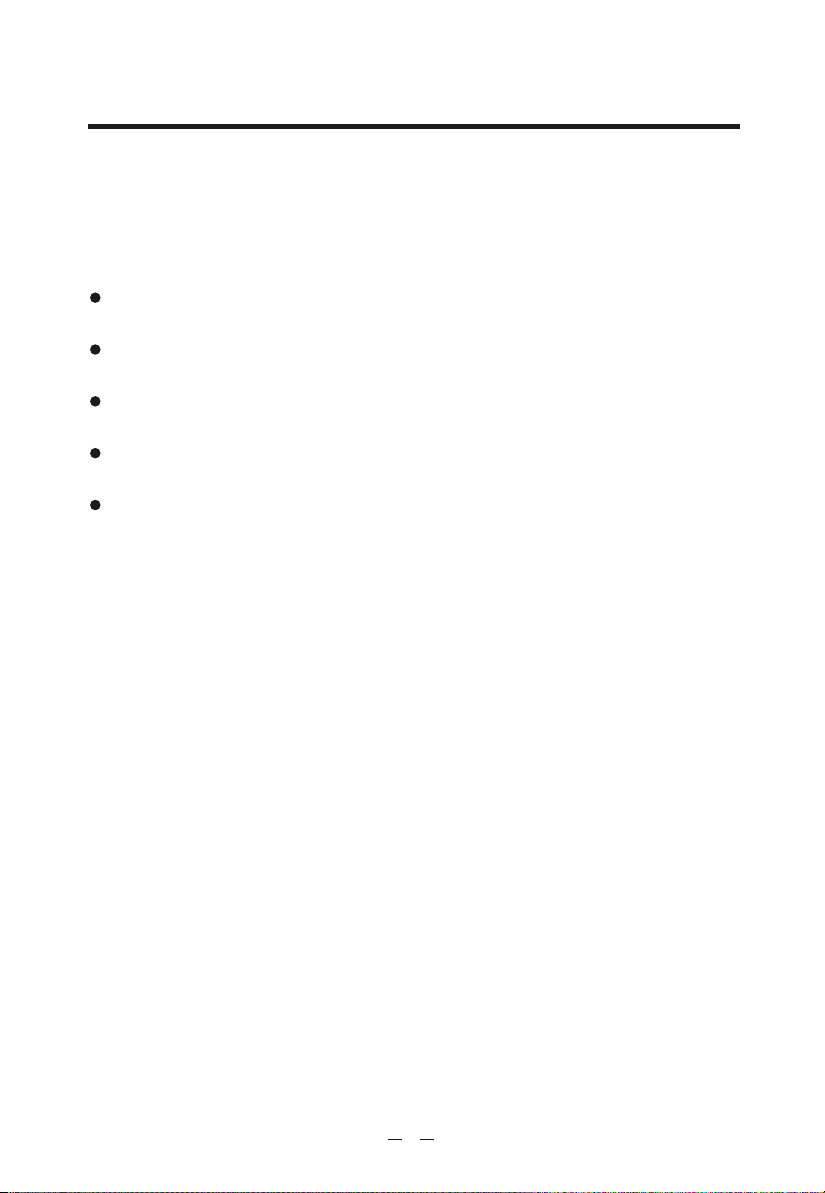
FEATURES
The KEC-30 is a designed with ONWA`s advanced
LCD high definition display technology. This compass a wide range
of applications for any type of ships
The main features are
Perfect for use as heading sensor for Radar/ARPA, AIS, ECDIS,
scanning sonar
There are no mechanical parts such as gimbals or rotating motor, thus the
compass is free from routine maintenance
It uses a fluxgate magnetic sensor in conjunction with a microprocessor to
display accurate heading.
Chinese and English menu display
The KEC-30 can correct magnetic deviation manually or automatically.
Electronic Fluxgate Compass
provides
at sea and vehicles on land.
2
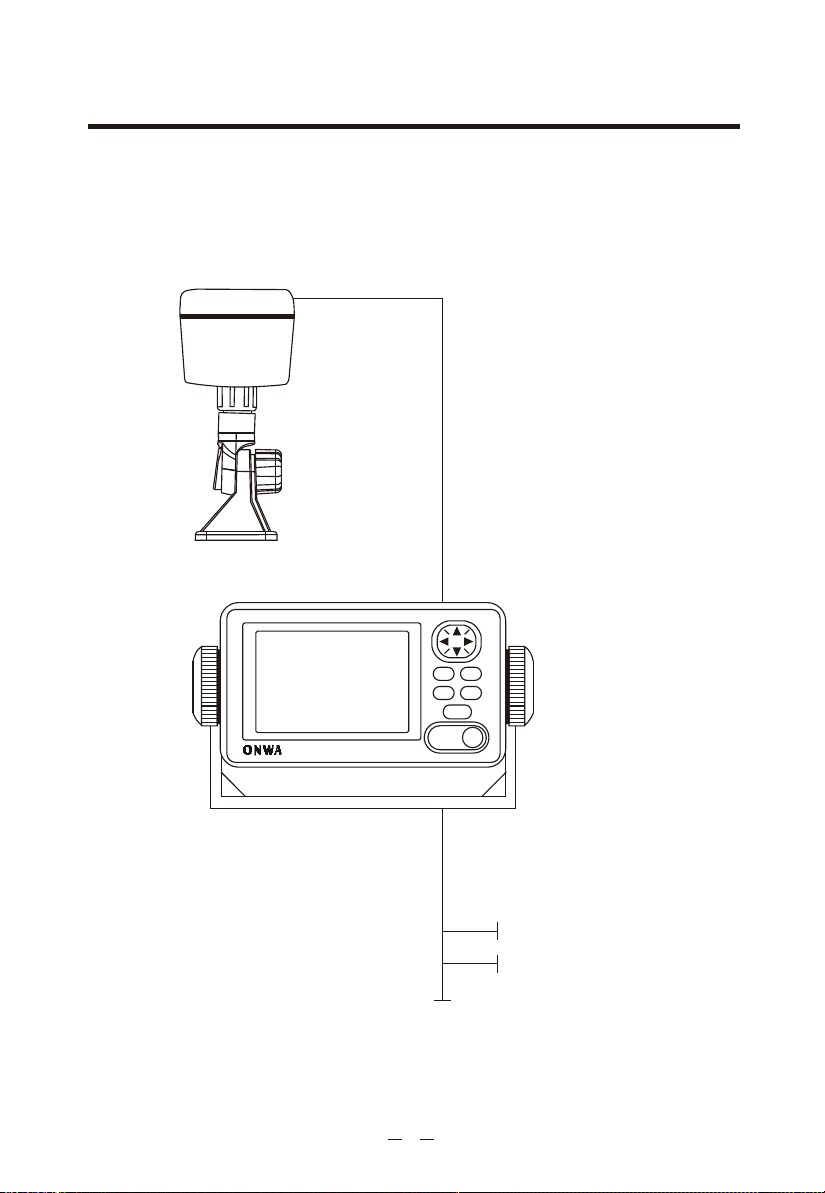
SYSTEM CONFIGURATION SYSTEM CONFIGURATION
The KEC-30 consists of a Display unit and a Fluxgate Sensor unit.
Fluxgate Sensor unit
KFG-25
Display unit
KEC-30
MENU
ENT
ESC DIM
DISP
KEC-30
KEC-30 ELECTRONIC COMPASS
PWR
DC10.5V~40V
3
External GPS data input
The heading signal output
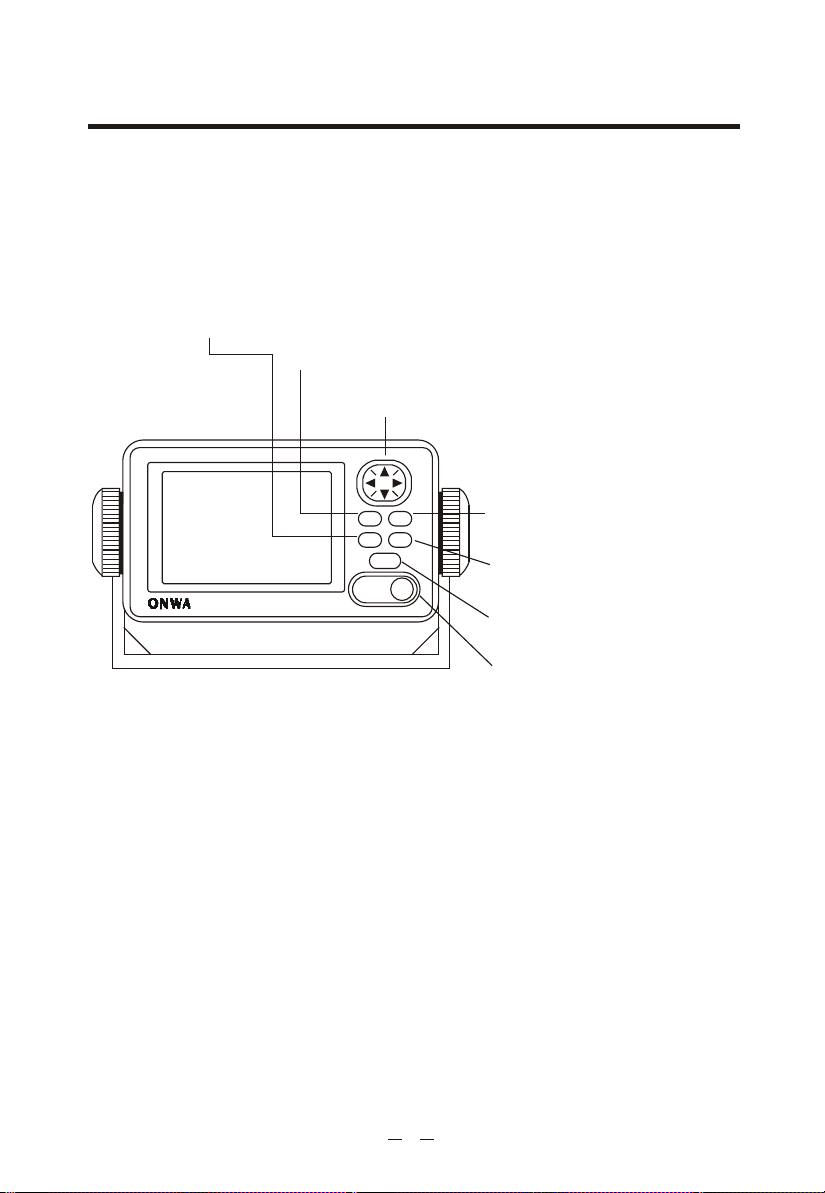
1.1 Controls
ESC: Exit the menu item.
1. OPERATION1. OPERATION
MENU: Open Menu
Omnipad: Select the menu item
KEC-30 ELECTRONIC COMPASS
MENU
ESC DIM
KEC-30
ENT
DISP
PWR
ENT: To identify or modify
the selection
DIM: Adjust LCD brightness
and contrast
DISP: Select the display
mode
PWR: To switch on/off the
unit
4
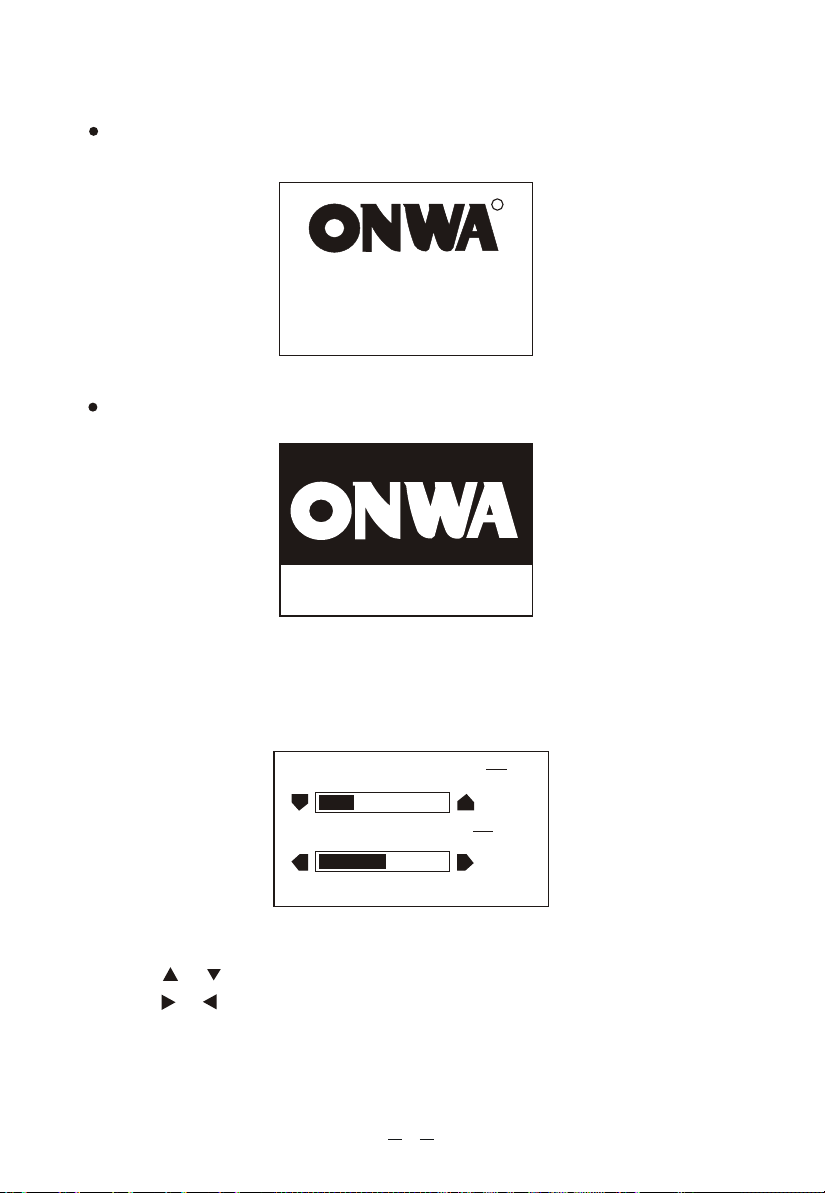
1.2 Turning the power on/off
Turning the Power On, press [PWR] once to switch on the unit with a
"beep" sound.
R
Electronic Fluxgate Compass
KEC-30
Ver : 1.0
Turning the Power Off, Press and hold [PWR] key until the unit turn off.
TURNING OFF
IN 3 SEC
1.3 Panel Illumination, Display contrast
1. Press the [DIM] key.
BRILL (18)
2
CONTRAST
(063)
32
EXIT: [ESC]
Dialog box for adjustment of panel illumination, display contrast
2. Press o r to ad just LC D dis play brightness and panel illumination.
3. Press or to adjust
4. Press the [ESC] key
LCD display contrast.
to confirm and exit.
5
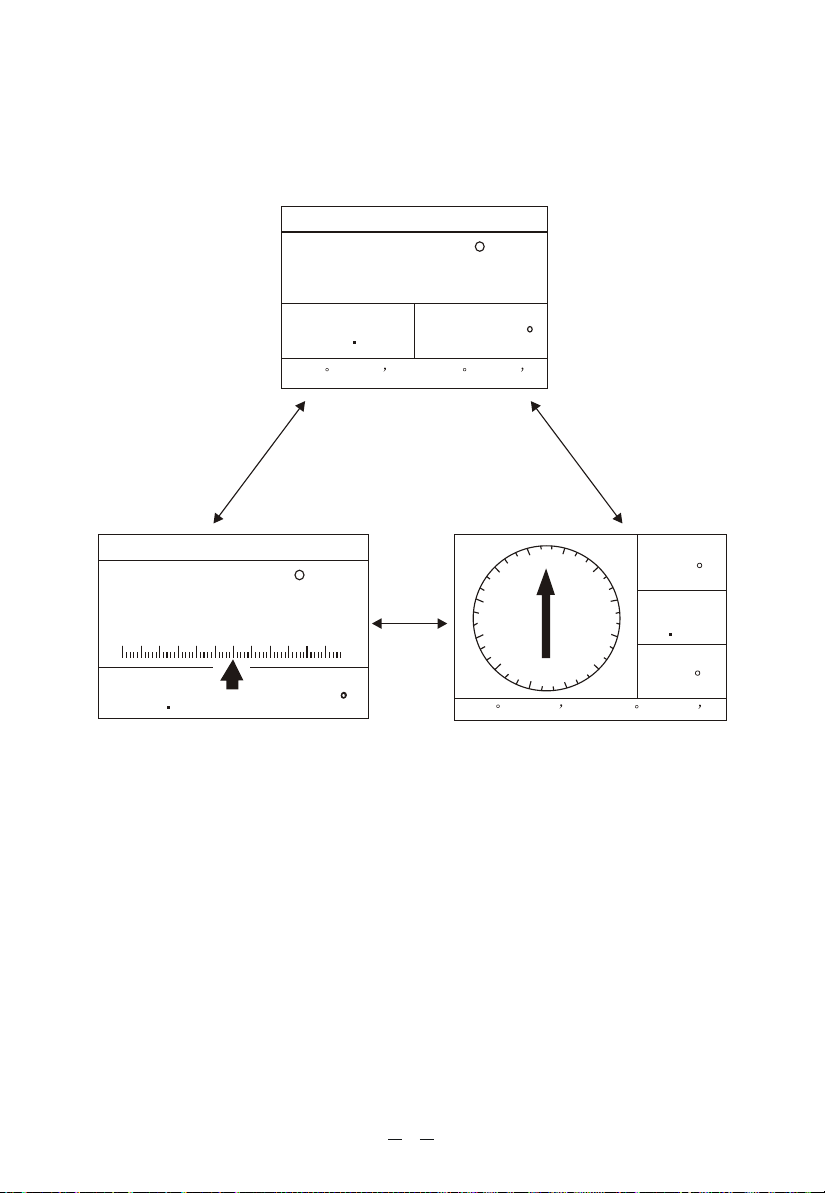
1.4 Display
There are three display screen, press the [DISP] key to cycle.
3D 2011-01-31 03:36
HDT:
0 4 211
45.108
N 22
3D 2011-01-31 03:36
HDT:
200 210
SOG:
224
220 230 240 250 260
COG:
0 4
kt
211
224
COG:SOG:
kt
E 115
47.203
210 240
S
150
120
E
60
N 22 45.108
W
300
330
N
N
30
E 115 47.203
HDT:
224
SOG:
0 4
COG:
211
Kt
6
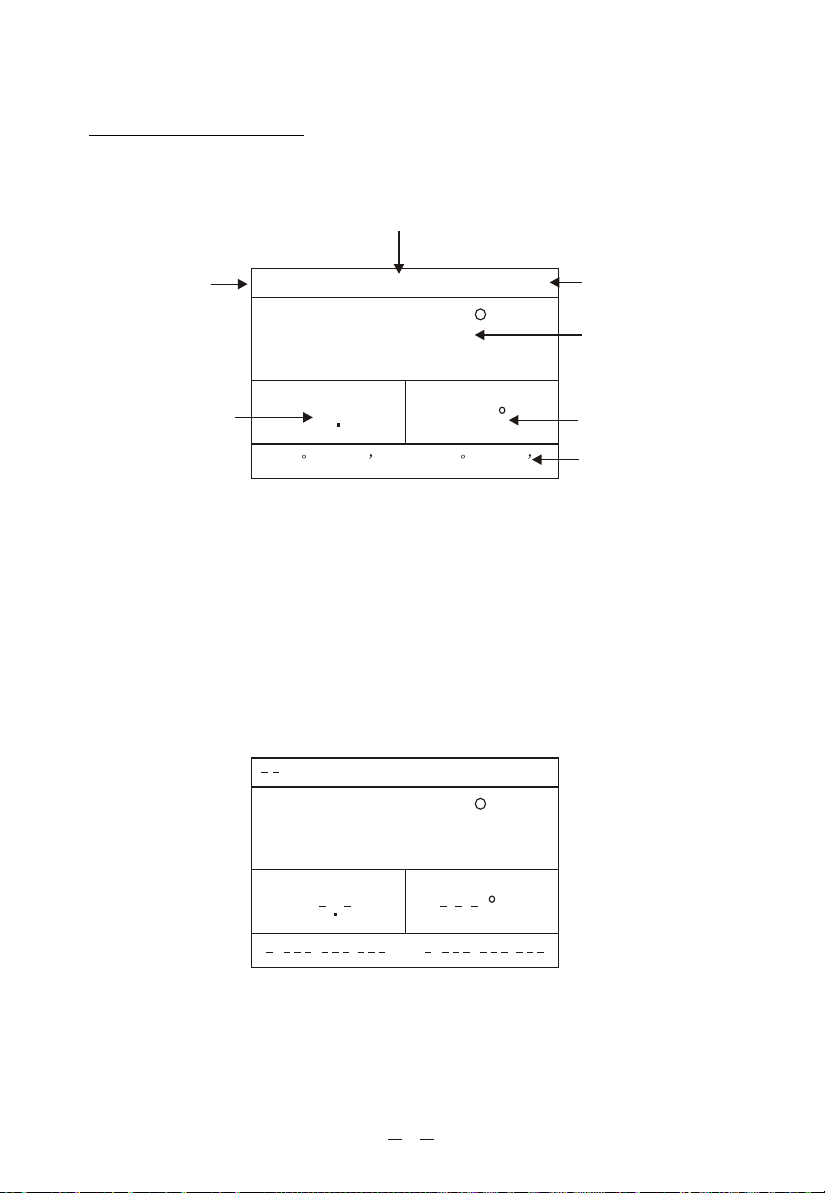
Modes
of display
Navigation data display
navigation data display magnetic heading, COG, SOG
The shows , date, time
and position-fixing status.
Date
Location Status
Speed Over Ground
Note: beside the a NMEA0183 input is needed for displaying
all other navigation data.
No external data input display
When not connected to an external GPS unit. Navigation data will not be displayed
to show only the current .magnetic heading
3D 2011-01-31 03:36
HDT:
45.108
N 22
magnetic heading
HDG:
224
COG:SOG:
0 4 211
kt
E 115
224
47.203
Time
Boat's heading
Course Over Ground
Position data
COG:SOG:
kt
No navigation data display screen
7
