Page 1
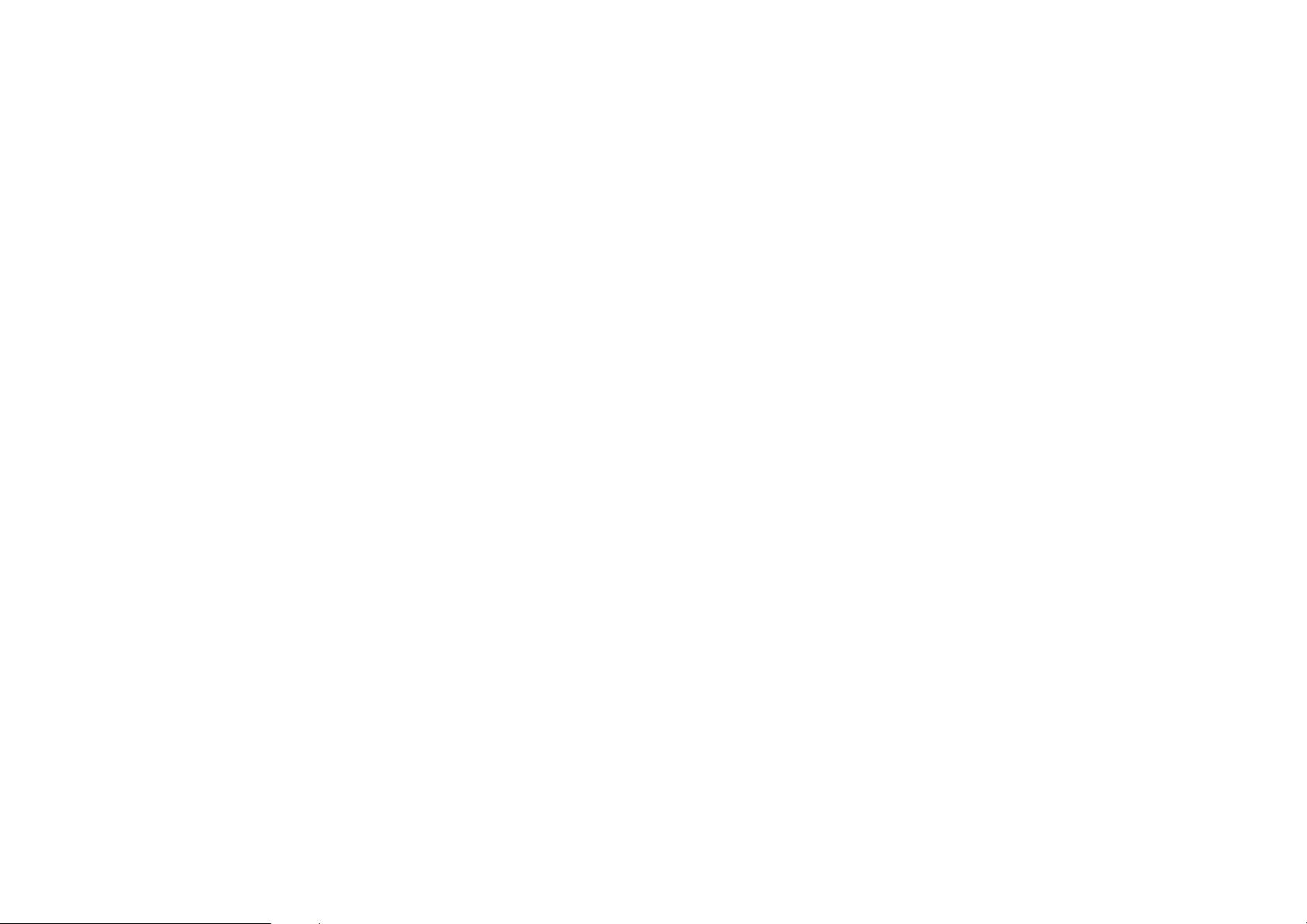
TABLE OF CONTENTS
General Description
Specification
Operation
Installation
RF gain control ajustment
SQ control adjustments
......................................................
.........................................................
........................................................
.........................................
.....................................
............................................
General rules for best mobile antenna performance
About SWR
....................................................
(1)
(2)
(6)
(7)
(8)
(8)
(8)
....
(9)
Channel Information 1
Channel Information 2
.................................
.................................
(10)
(11)
Page 2
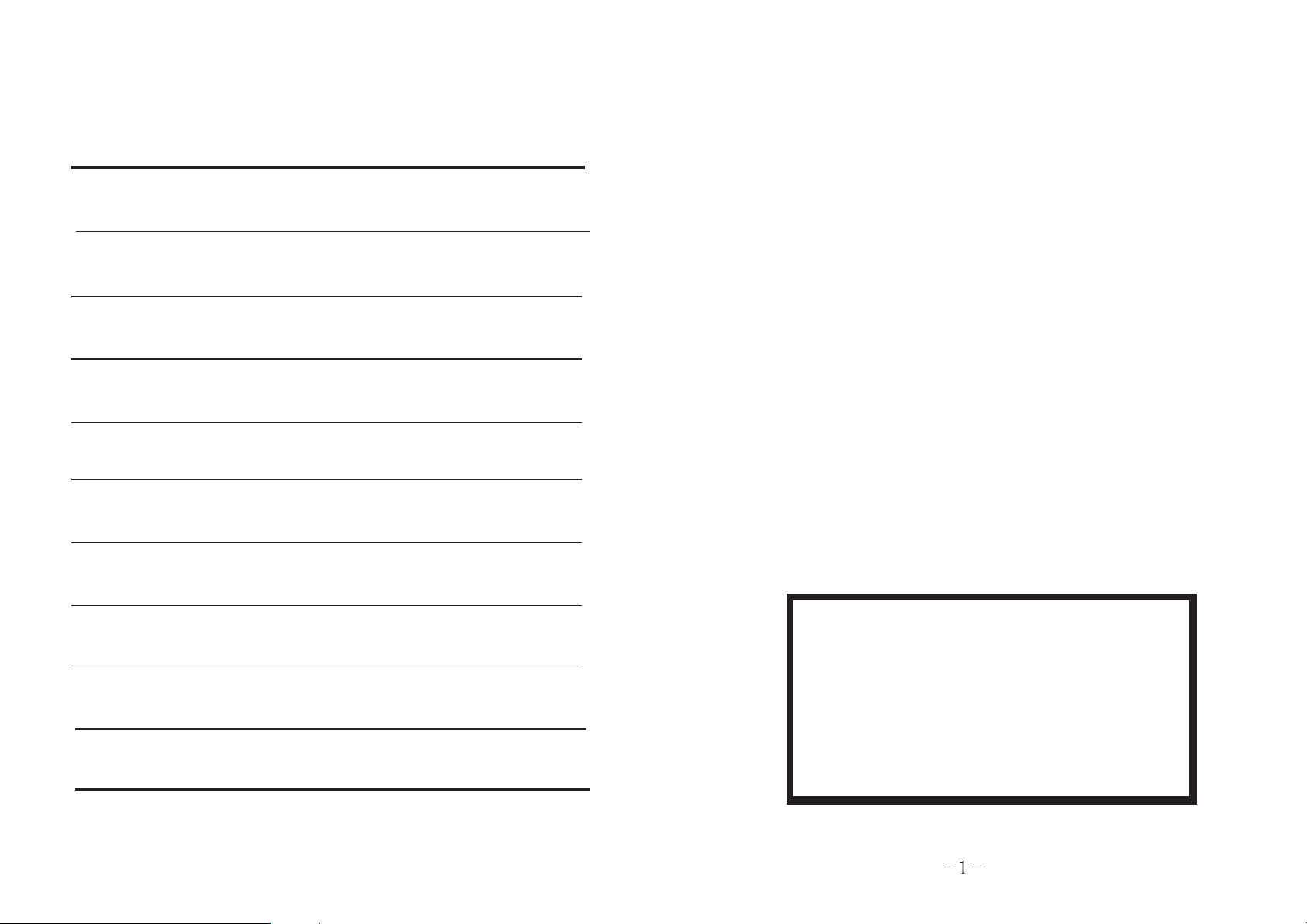
MEMO
General Description
This Model is a combination transmitter- receiver designed primarily fo r mobile marine use. It employs the very latest technology to
provide 480 channels of operation by means of digital frequency
synthesis with PLL (phase- locked- loop) circuitry.
The use of PLL assures a precise on - frequency operation on every
channel in both provide greater operation convenience and assure
optimum communications under a wide range of conditions.
Operable on 480 channels divided into 12 groups of 40 channels.
Hight RF power output.
External speaker jack for an extra sound source.
Electrically floating chassis for negative or positive ground
operation without switching.
A high - sensitivity dynamic microphone equipped.
Full channel auto scan.
Last channel memory after turn off.
CANUTION
FOR REPLACEMENT OF THE FUSE
IN DC POWER CABLE, PLEASE BE SURE
TO USE 3A FUSE.
Page 3
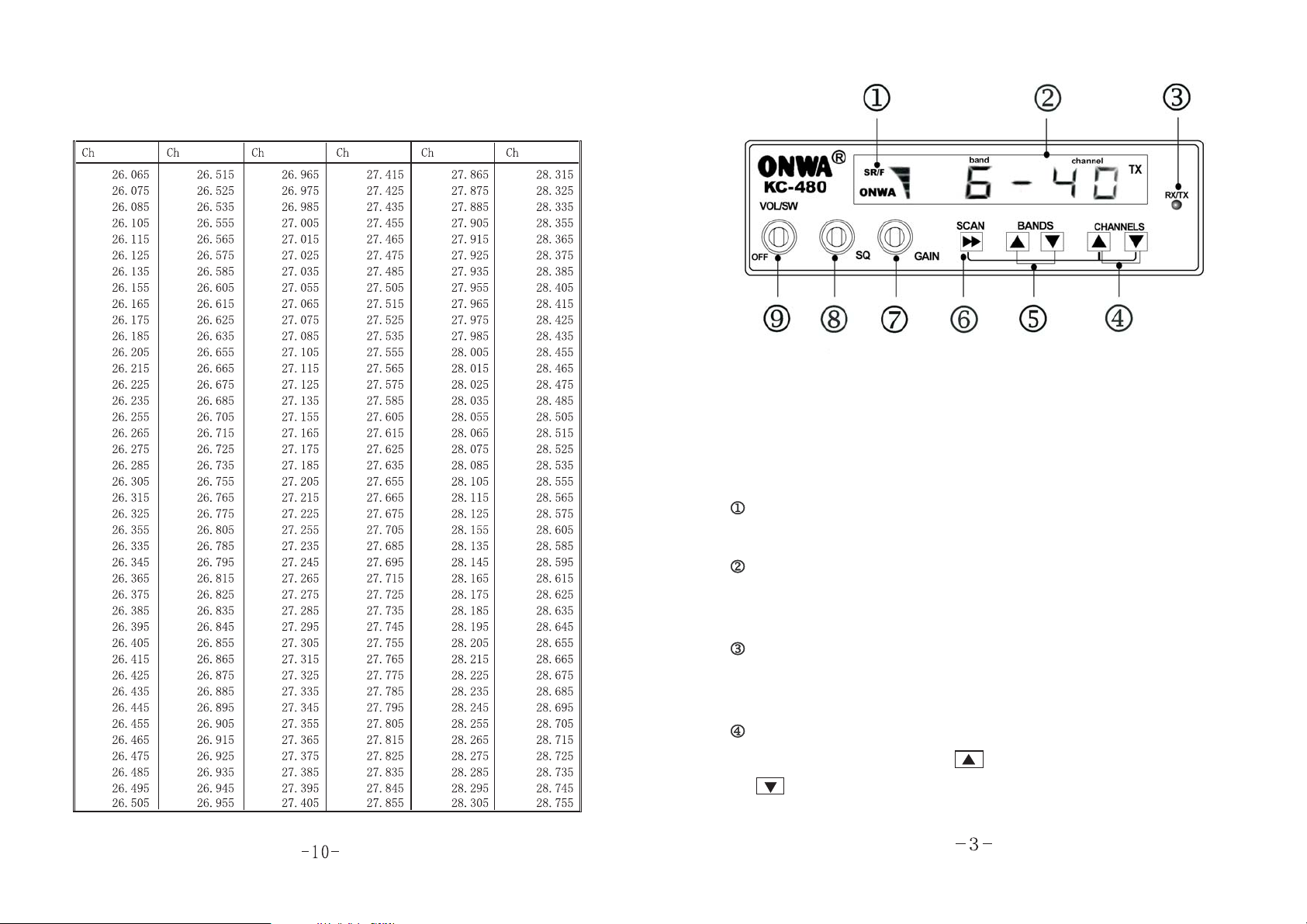
CHANNEL INFORMATION 1
Freq Freq Freq Freq Freq Freq
A1
A2 B2 C2 D2 E2 F2
A3 B3 C3 D3 E3 F3
A4 B4 C4 D4 E4 F4
A5 B5 C5 D5 E5 F5
A6 B6 C6 D6 E6 F6
A7 B7 C7 D7 E7 F7
A8 B8 C8 D8 E8 F8
A9 B9 C9 D9 E9 F9
A10 B10 C10 D10 E10 F10
A11 B11 C11 D11 E11 F11
A12 B12 C12 D12 E12 F12
A13 B13 C13 D13 E13 F13
A14 B14 C14 D14 E14 F14
A15 B15 C15 D15 E15 F15
A16 B16 C16 D16 E16 F16
A17 B17 C17 D17 E17 F17
A18 B18 C18 D18 E18 F18
A19 B19 C19 D19 E19 F19
A20 B20 C20 D20 E20 F20
A21 B21 C21 D21 E21 F21
A22 B22 C22 D22 E22 F22
A23 B23 C23 D23 E23 F23
A24 B24 C24 D24 E24 F24
A25 B25 C25 D25 E25 F25
A26 B26 C26 D26 E26 F26
A27 B27 C27 D27 E27 F27
A28 B28 C28 D28 E28 F28
A29 B29 C29 D29 E29 F29
A30 B30 C30 D30 E30 F30
A31 B31 C31 D31 E31 F31
A32 B32 C32 D32 E32 F32
A33 B33 C33 D33 E33 F33
A34 B34 C34 D34 E34 F34
A35 B35 C35 D35 E35 F35
A36 B36 C36 D36 E36 F36
A37 B37 C37 D37 E37 F37
A38 B38 C38 D38 E38 F38
A39 B39 C39 D39 E39 F39
A40 B40 C40 D40 E40 F40
B1 C1 D1 E1 F1
(Front view)
-
KC 480 operating controls and features
front view)
SIGNAL INDICATION:
Transmission and receiver signal strength.
BAND AND CHANNEL SCREEN:
Numbered LCD indicates the selected band and channel you
wish to operate on.
RX/TX LED INDICATOR:
When in receive, the LED will be ON green.
When in transmit the LED will be ON red.
CHANNEL UP/DOWN KEY:
Selects the channel. press the channel will increase, press
the channel will decrease.
Page 4

RF gain control adjustment
Normally, this control should be set to MAX. position to provide
maximum receiver sensitivity for long range reception. However.
when communicating with a nearb y station, you may find that the
strong signal from this station may cause overloading of your
receiver. In such a case, you can use this control to reduce the
receiver sensitivity and thus prevent any overl oading and distortion that may occur as a result of the extremely strong incoming
signals. First set the switch to center and if this position will
not provide a sufficient reduction of overloading condition. Set
to minimum position.
SQ control adjustments
Adjust SQUELCH to cut out annoying background noise when no
signal is being received. To do this ,set the Channel Selector to a
channel where no signals are present or wait until signals cease on
your Channel.
direction to the point where the background noise jus t tops. Now,
when a signal is present, you will hear it, but will not be disturbed
by noise on the channel between signals.
Then, rotate the SQUELCH control in a clockwise
General rules for best mobile antenna
perfomance
Mount antenna on vessel as high as possible.
The higher percentage of the antenna length mounted above
rooftop make the better performance.
(Rear view)
-
KC 480 operating controls and features
(rear view)
RF coaxial holder.
EXT SP holder.
DC power holder.
Page 5

Specification
CHANNEL INFORMATION 2
General
Channel
Frequency composition
Modulation mode
Frequency range
Channnel spacing
Antenna impeadance
Power supply source
Operating temperature
Dimensions
Weight
Receiver
Sensitivity
Selectivity
Squelch range
IF
Audio output power
Spurious response
Freq Freq Freq Freq Freq Freq
: 480 channel (40CH X 12)
: Digital phase locked loop synthesizer
:AM
: 24.265 29.655MHz
: 10KHz
:50Ohm
: 13.8 VDC (Only negative ground)
: -10 50
: 20(W) X6(H) X28(D) cm
: 1.9kg
:AM1VS/N19dB
: 60dB
: 0.2 V 500 V
:1st 10.695MHz, 2nd 455KHz
:3 watts at 8 Ohm
: 50dB
Transmitter
RF output power
Frequency stability
Modulation capability
Spurious emission
:8W
: 0.005
:AM100
:-60dB
Page 6

BAND UP/DOWN KEY:
Selects change the band. press the band will increase,
press the band will decrease.
SCAN KEY:
Initialize the channel scan function by pressing the SCAN key
and channel up or down key, pressing the SCAN key again to
stop the scan function or autostop when an enough
signal strength.
Centre antenna in middle of selected location ( i.e, boot, gutter
or roof ).
Install an antenna cable line away from noise sources ( ignition
system, gauges, etc. ) .
Be sure to mount antenna with a good metal to-metal ground.
Prevent antenna cable damage.
GAIN CONTROL KNOB:
Adjust RF gain (eceiver sensitivity) of the transceiver in
variations. In fully clockwise position, the receiver section
prvides maximum sensitivity so that it can pick up weak
signals. Normally this switch should be placed in this position
In Fully counter - clockw ise position, the receiver sensitivity is
minimum, and the receiver will pick up only the strong signals.
May be used when receving stong (close) signal which are
causing overload in receiving sound.
SQUELCH CONTROL KNOB:
Used to eliminate any annoying background noise when on
signals are present. The degree of sensitivity to incoming
signals is adjustable. When the squelch control is rotated to the
fully clockwise position, it provides minimum squelch.
AF VOLUME/POWER ON-OFF KNOB:
Power is applied by turning the knob clockwise. To increase
the volume, continue to turn the knob in the same direction.
Likewise, turn the knob counter-clockwise to lower the volume.
Power is switched off by turning the knob counter - clockwise
until it on longer turns.
About SWR
Antenna performance may be peaked by slightly adjusting its
length ( 1/8"to1/4") using an SWR standing wave ratio meter.
This meter is purchased separately or the SWR can be checked
professionally. Most antennas are factory-tuned, but this adjustment
may improve antenna efficiency.An SWR reading below 3:1 is
desired, as this indicates that over 75 of the transmit power is
broadcast into the air. The rest is reflected back into your
transceiver and dissipated as harmless as heat. See chart below. An
SWR of 2:1 or below is good , 2.5 or even 3 is usually not user
noticeable or significant.
SWR Reading
1:1
1.3:1
1.5:1
1.7:1
2:1
3:1
4:1
5:1
6:1
Output Power Transmitted
100
8.3
96.0
93.3
89.0
75.0
64.0
58.0
49.0
Page 7

Operation
Turn the Volume control clockwise to apply power to the transceiver.
The LED display should be illuminated.
Rotate the Squelch control counter clockwise fully.
Set the RF Gain control maximum position.
Select the channel desired.
To transmit, depress the transmit switch on microphone, to receive,
release the switch.
Installation
ANTENNA CONNECTOR:
Use the 50 ohm coaxial cable with M-type male connector
(PL-259) to connect antenna. The antenna output impedance is
50 ohm.
DC POWER:
Connect accessory power cable. The supply voltage is DC 13.8
VDC +10 with a power consumption of 3A or more.
EXTERNAL SPEAKER JACK:
Used to connect an external speaker (8 Ohm 4w) as an sound
source .Insertion of the plug from a speaker wil l silence the
internal speaker automatically.
INSTALLING INSTRUCTIONS:
Install the mounting bracket in the ship s cabin as shown in
the illustration. Be sure to install in a position which will not
interfere with the navigation of the ship and which will enable
easy operations of the transceiver.
PRECAUTIONS:
Before using the transceiver, please check the following as it
may otherwise result in damage or defect of the transceiver.
Avoiding hot, humid locations or places exposed to sea water,
and especially locations exposed to sunlight, installthe trans
ceiver in a ventilated locations.
Ensure sufficient space behind the rear panel to get heat sink s
cooling effect to the best.
High SWR may result in inefficient transmission. the supply
voltage of the transceiver is DC 12V , Therefore, the trans
ceiver can not be connected to AC 100V lines.
Page 8

Operation Manual
KC 480
480 Channel Mobile
AM Marine Transceiver
-
