Page 1

KAP-866
˵Ã÷Êé
˵Ã÷Êé
OPERATOR`S MANUAL
Autopilot
R
KAP-866
Page 2

Page 3
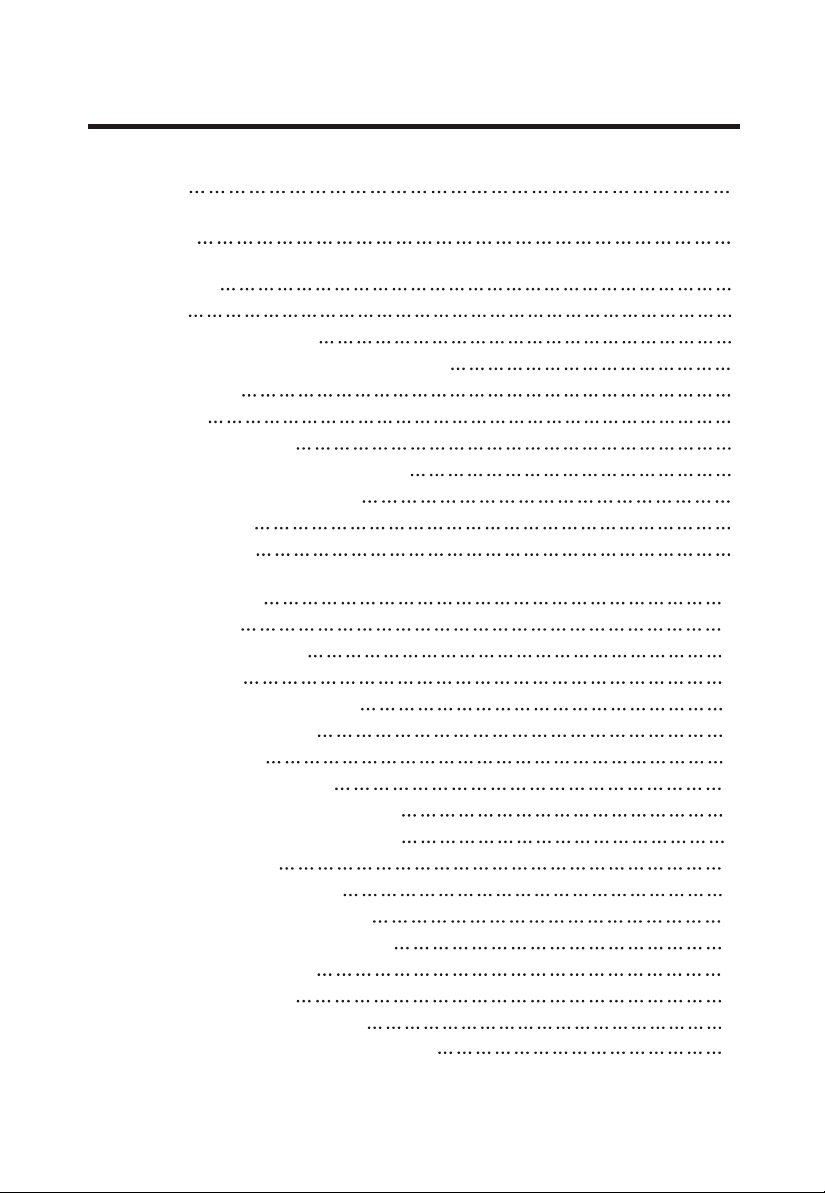
CONTENTS
WARNING 1
FEATURES 2
1 OPERATION 3
1.1 Controls 3
1.2 Turning the power on/off 3
1.3 Display backlight and contrast adjustment 4
1.4 Standby Mode 4
1.5 Auto Mode 5
1.5.1 Weather Control 5
1.5.2 Rudder Control (Rudder Ratio) 5
1.5.3 Counter-Rudder Control 6
1.6 Follow-Up Mode 6
1.7 Navigation Mode 7
2 MU ST S 10EN ET ING
2.1 10Function Menu
2.1.1 10Set Rudder Limit
2.1.2 11Set Trim
2.1.3 11Stopwatch Timer Alarm
2.1.4 11Off Course Alarm
2.2 13Installation Menu
2.2.1 Select Remote Unit 13
2.2.2 Select Rudder Feedback unit 13
2.2.3 Select Magnetic Sensor Unit 14
2.2.4 Trim Setting 14
2.2.5 Auto Heading Adjust 15
2.2.6 Manual Heading Setting 16
2.2.7 Heading Alignment Setting 17
2.2.8 Language Setting 17
2.2.9 Output Setting 18
2.2.10 Factory Default Setting 18
2.2.11 Select Type of Steerin g System 19
Page 4
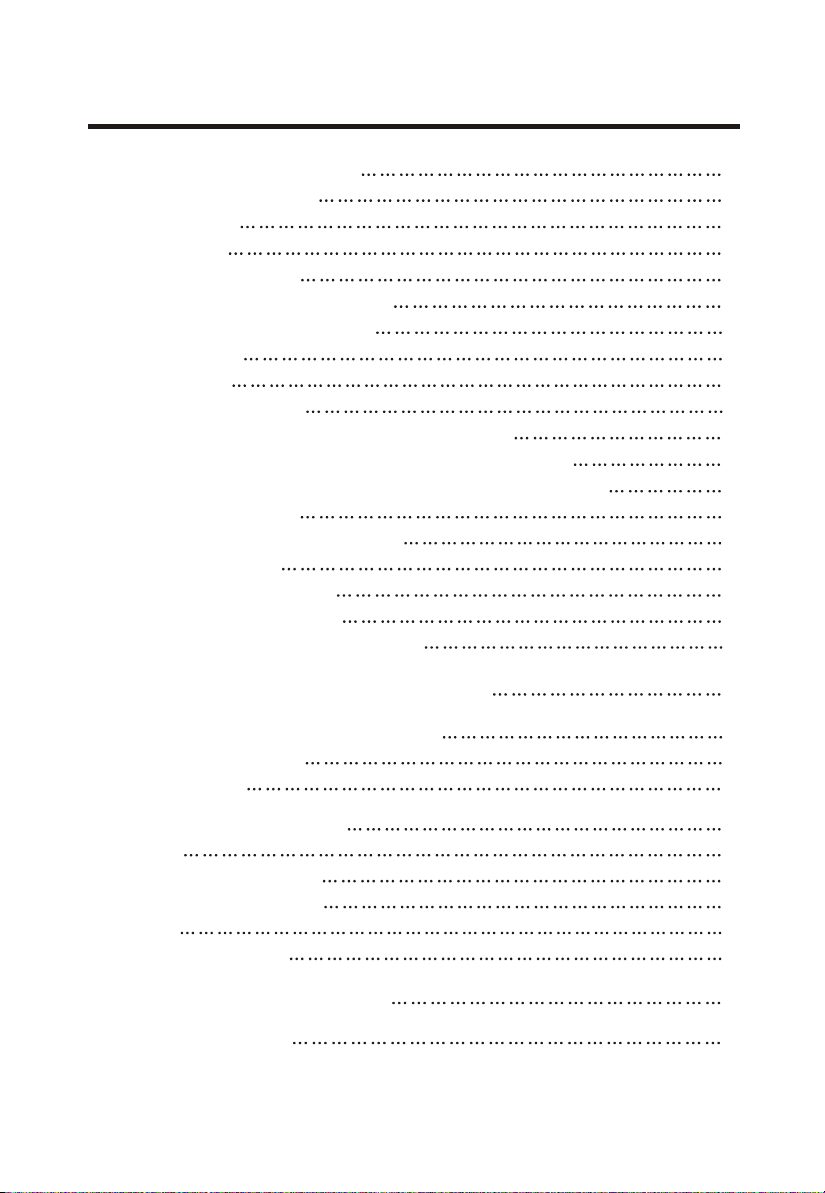
CONTENTS
3 AUTOPILOT INSTALLATION 20
3.1 Installation of Main Unit 20
3.1.1 Position 20
3.1.2 Wiring 20
3.1.3 Magnetic Effect 20
3.1.4 Power supply consideration 20
3.2 Installation of Rudder Feedback 21
3.2.1 Position 21
3.2.2 22Wiring
3.3 Installation of Compass 23
3.3.1 Installing a Compass-Top Sensor (KCS-20) 23
3.3.2 24Installing an indoor magnetic sensor unit (KFG-25)
3.3.3 26Installation an outdoor magnetic sensor unit (KFG-28)
3.4 Installation of solenoil 27
3.5 Installation of reversing motor pump 28
3.6 NMEA Connection 28
3.7 External Alarm Installation 29
3.8 Installation of Remote Units 30
3.9 Installation of external rudder indicator 31
4 Commissioning Checks Connection Tests 32
5 MAIN NANCE, TROUBLESHOOTING 33TE
5.1 Preventive maintenance 33
5.2 Troubleshooting 34
6 TECHNICAL PARAMETERS 35
6.1 General 35
6.2 Output /Input (IEC61162) 35
6.3 Environmental Conditions 35
6.4 Display 35
6.5 Electrical parameters: 35
7 INTERCONNECTION DIAGRAM 36
8 DISPLAY UNIT SIZE 38
Page 5
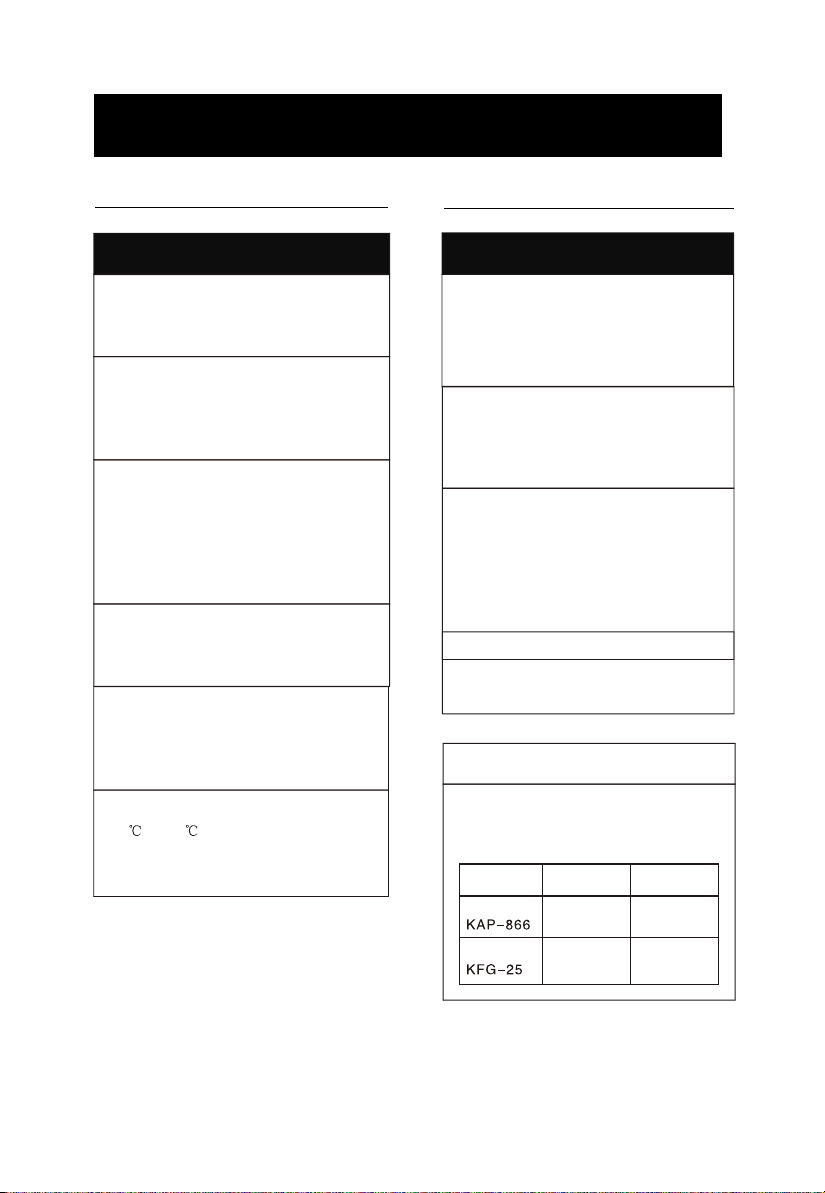
SAFETY INSTRUCTIONS
Safety Instructions for the Operator
WARNING
Do not open the equipment.
Only qualified personnel should work
inside the equipment.
Do not disassemble or modify the
equipment.
Fire,electrical shock or serious injury
can result.
Immediately turn off the power at
the switchboard if the equipment is
emitting smoke or fire.
Continued use of the equipment can
cause fire or electrical shock.Contact
a ONWA agent for service.
Use the proper fuse.
Use of a wrong fuse can damage the
equipment or cause fire.
Be sure the power supply is
compatible with the equipment.
Incorrect power supply may cause the
equipment to overheat.
The useable temperature range
-15 to 55 for the display unit.
Use of the equipment out of those
ranges may damage the equipment.
Safety Instructions for the Installer
WARNING
Do not open the cover unless totally
familiar with electrical circuits and
service manual.
Improper handling can result in
electrical shock.
Turn off the power at the switchboard
before beginning the installation.
Fire or electrical shock can result if the
power is left on.
Be sure that the power supply is
compatible with the voltage rating
of the equipment.
Connection of an incorrect power
supply can cause fire or equipment
damage.
Use the proper fuse.
Use of a wrong fuse can damage the
equipment or cause fire.
NOTICE
Observe the following compass safe
distances to prevent interference to
a magnetic compass:
Display unit
Processor
Standard
Compass
0.4 m 0.3 m
1.2 m
Steering
Compass
1.2 m
Page 6

WARNING!
Automatic pilots are designed to be a navigational aid. As an automatic steering
aid, an autopilot can alleviate the boredom of hand steering.
This allows the operator of the vessel time to attend to other duties, keep a more
accurate check of navigation duties or just relax and enjoy the trip.
HOWEVER, THE AUTOPILOT SHOULD NOT BE LEFT SOLELY IN
CHARGE OF THE VESSEL AND AN ADEQUATE WATCH SHOULD BE
MAINTAINED AT ALL TIMES.
IT IS NOT RECOMMENDED THAT THE AUTOPILOT BE USED WHILE
NAVIGATING IN RESTRICTED WATERWAYS AS WATER CURRENTS,
WIND CHANGES OR RADIO TRANSMITTER INTERFERENCE MAY
AFFCT VESSEL COURSE SUFFICIENTLY TO ENDANGER YOUR OWN
OR OTHER VESSELS.
1
Page 7

FOREWORD
Thanks you for purchasing the ONWA KAP-866 Autopilot.
The KAP-866 Autopilot controls the vessel steering through mechanical drive,
reversing pump set, solenoid valves or relays.
The compass must be installed in a place free of magnetic interference, and
connected to the autopilot via the cable supplied.
The rudder feedback must be attached to the rudder in such a way that it can
accurately measure the position of the ship's rudder. This must also be conne-
cted to the autopilot via the cable supplied.
KAP-866 is designed and constructed to meet the rigorous demands of the
marine environment. However, no machine can perform its intended function
unless properly installed and maintained.
Please carefully read and follow the operation, installation and maintenance
procedures set forth in this manual.
We would appreciate feedback from you.
Thank you for considering and purchasing ONWA.
2
Page 8
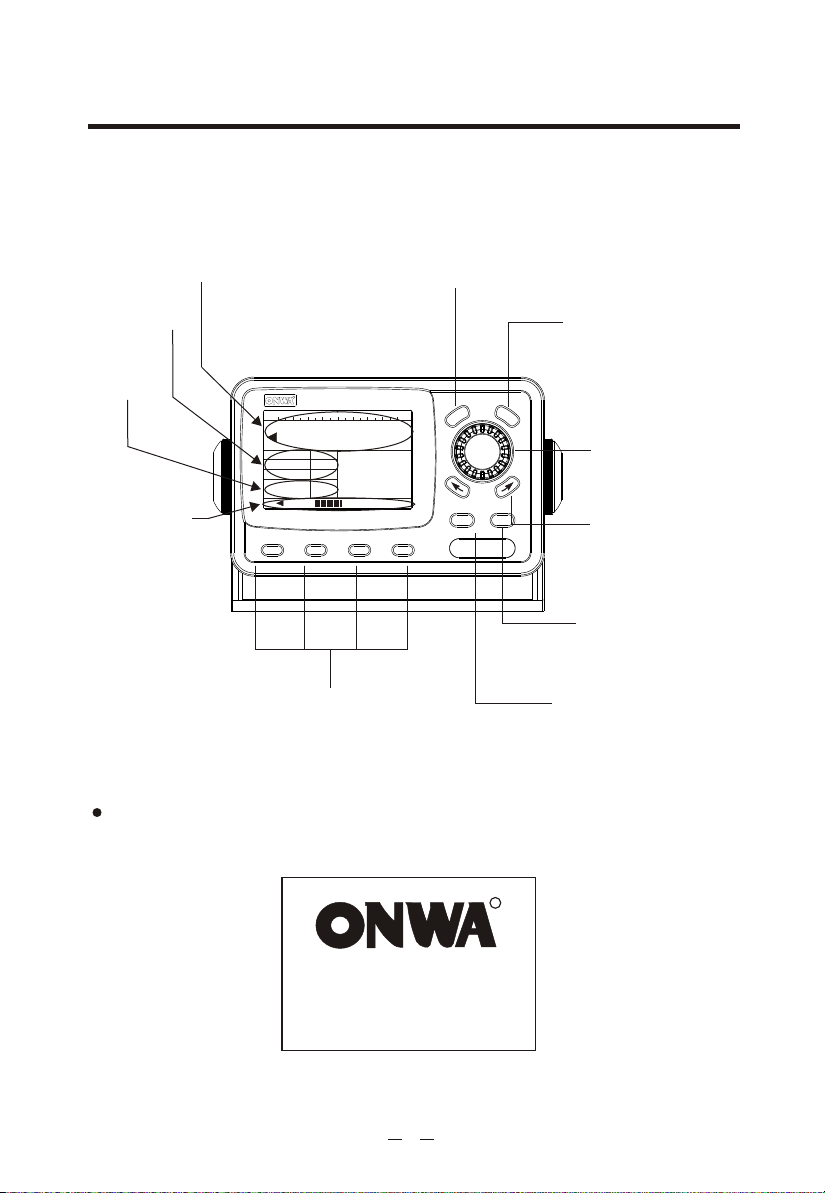
1.1 Controls
Ship's heading field
1. OPERATION1. OPERATION
MENU:
Press once: Open Activate menu
Press 5 sec: Activate installation menu
Control field
CTRL:
Select controls setting.
Mode field
Rudder angle
field
RR
40 50 60 70 80 E 100 110 120
Heading
080
Weather
16
Set Course
10
Rudder
Counter
4
060
A
Mode
20
ST-BY AUTO F-UP NAV
Mode Selection
MENU
ESC
KAP-866
POWER
CTRL
KNOB/ENT:
Choose menu item.
Change course heading.
Press the [Enter]
ARROW KEYS:
Press once to change one
degree course-to-steer
POWER:
To switch on/off the unit.
To adjust display backlight
and contrast
ESC:
Exit menu and operation.
1.2 Turning the power on/off
Power on
Press [POWER] once to switch on the unit with a "beep" sound.
KAP-866 Autopilot
Ver : 20120101001
3
R
Page 9
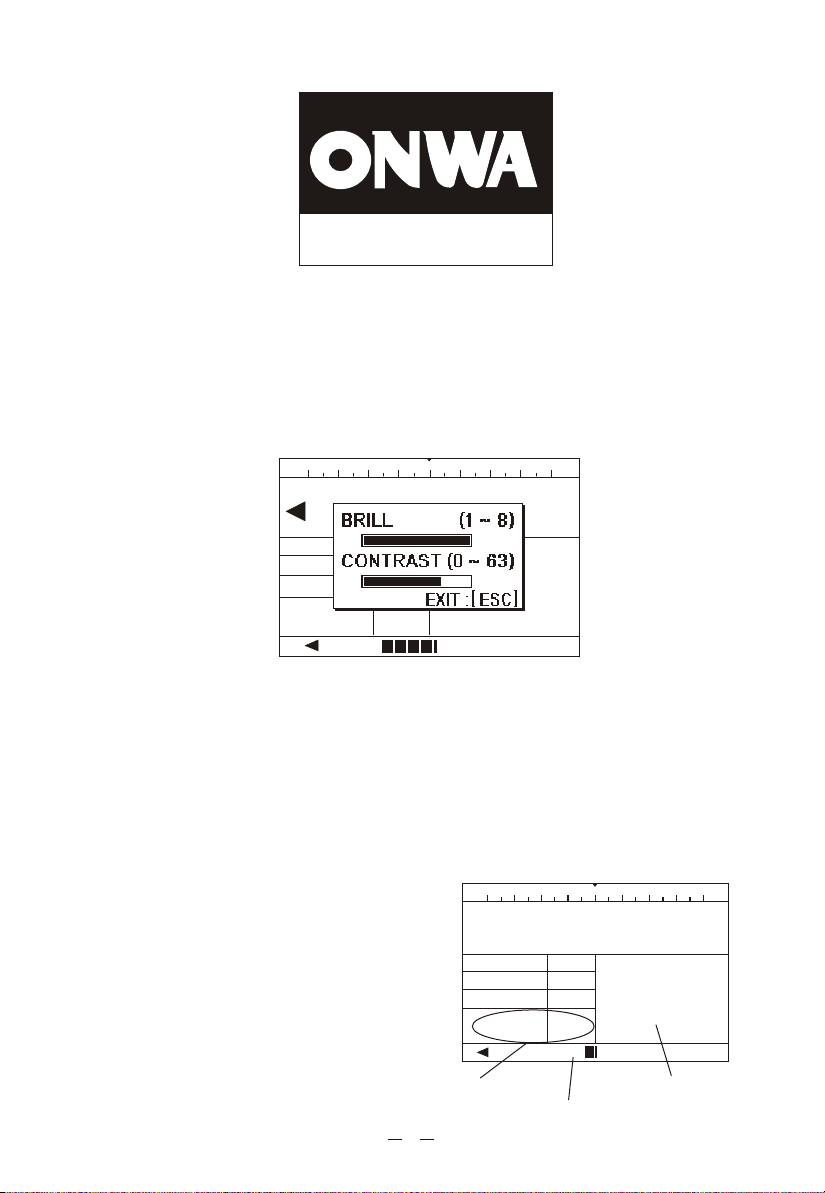
TURNING OFF
IN 3 SEC
NOTE: If the device is a long time when not in use,Better to turn off the
main switch of the power supply unit.
1.3 Display backlight and contrast adjustment
1. Press the [POWER] key. Dialog box for adjustment of Panel brilliance and
display contrast.
40 50 60 70 80 E 100 110 120
Heading
080
Weather
Rudder
Counter
Mode
20
2. Turn the Knob to select BRILL box and press the Knob to confirm, then
turning the Knob to change the backlight brilliance and press the Knob
again to confirm the setting.
3. Turn the Knob to select CONTRAST box and press the Knob to confirm,
then turning the Knob to change the display contrast and press the Knob
again to confirm the setting.
4. Press [ESC] to exit.
16
10
4
A
8
Set Course
42
060
1.4 Standby Mode
When switching on the unit it stays on
Standby Mode and "Man" display on the
Mode field to indicate the steering oper-
ate manually.
In any steering mode, press [ST-BY] can
return to manual steering mode.
4
40 50 60 70 80 E 100 110 120
Heading
Weather
Rudder
Counter
Mode
3
Mode field
Rudder Angle Field
080
3
10
4
Man
Heading
080
Command field
Page 10
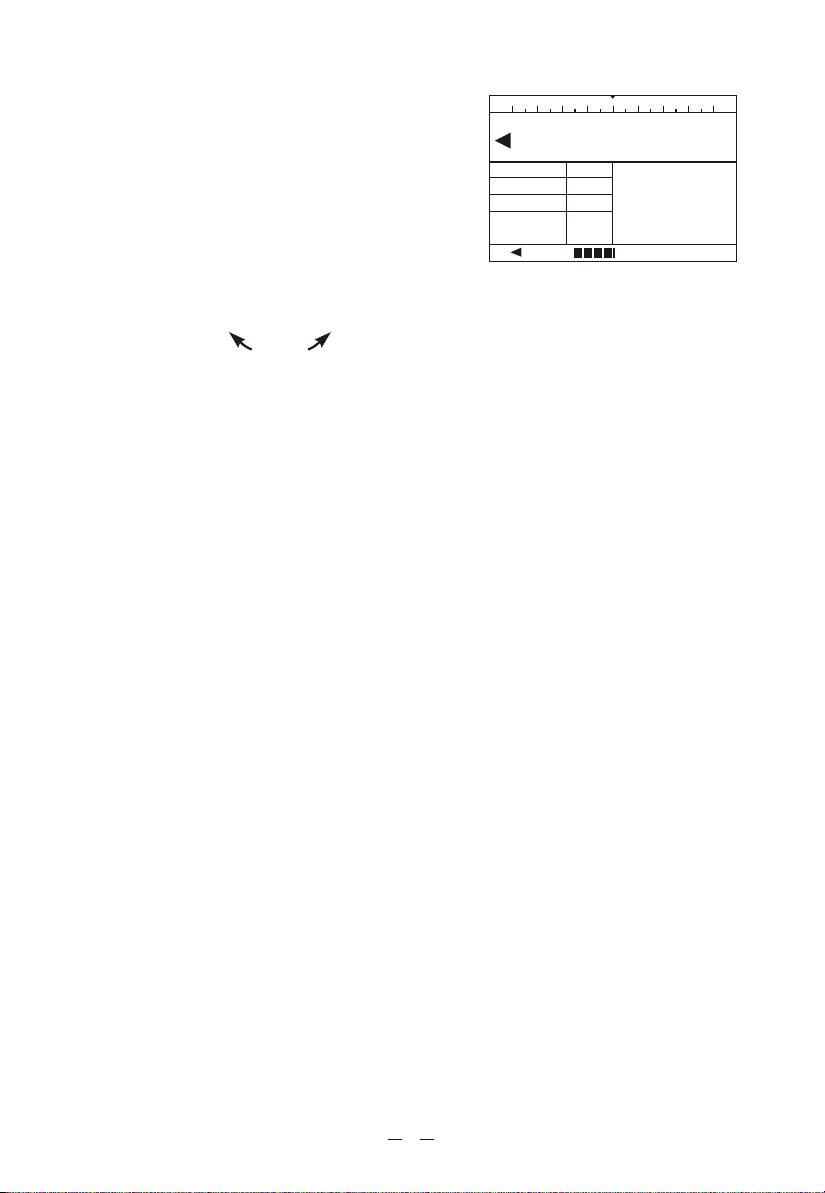
1.5 Auto Mode
Press [Auto] change steering mode to Auto
and "A" display on the Mode field to indicate
the steering operate automatic to the set course.
The autopilot will lock on to the current
heading. Change course as follows :
a) Rotating the Knob to change the course-to-steer by one
degree for each "click".
b) Pressing the [ ] or [ ] arrow keys will also cause a one degree course
change for each press to corresponding direction.
Controls:
press the [CTRL] to select corresponding controls, Weather, Rudder and Counter
Rudder. Turning the Knob to change the setting of the controls then press the
Knob to confirm the setting or press [ESC] to exit.
40 50 60 70 80 E 100 110 120
Heading
080
Weather
Rudder
Counter
Mode
20
16
10
4
A
Set Course
060
1.5.1 Weather Control
This setting is used for adjusting the autopilot's reponse on varies sea conditions.
The weather value sets the desired accuracy of the vesse l steering. A high
weather setting will cause the vessel to steer very accurately but may cause
excessive use of the steering.
In good weather, set this control to a high value, but ensure that the drive arrows
display on ship's heading field would not flickering continuously. This will give
the straightest possible course.
In poor weather, reduce this setting to prevent over-working the steering.
1.5.2 Rudder Control (Rudder Ratio)
This setting is used to determine the amount of rudder that the vessel requires
for steering (actually, the amount of rudder angle applied for a given angle
off course).
The centre position is usually suitable for most vessels, but also should depends
on the vessel's steering be sensitive or slow, adjustment maybe required.
In general, an agile vessel with a relatively large rudder or very small keel will
require a small rudder setting. A large, slow vessel may require a high value
for the rudder ratio.
5
Page 11
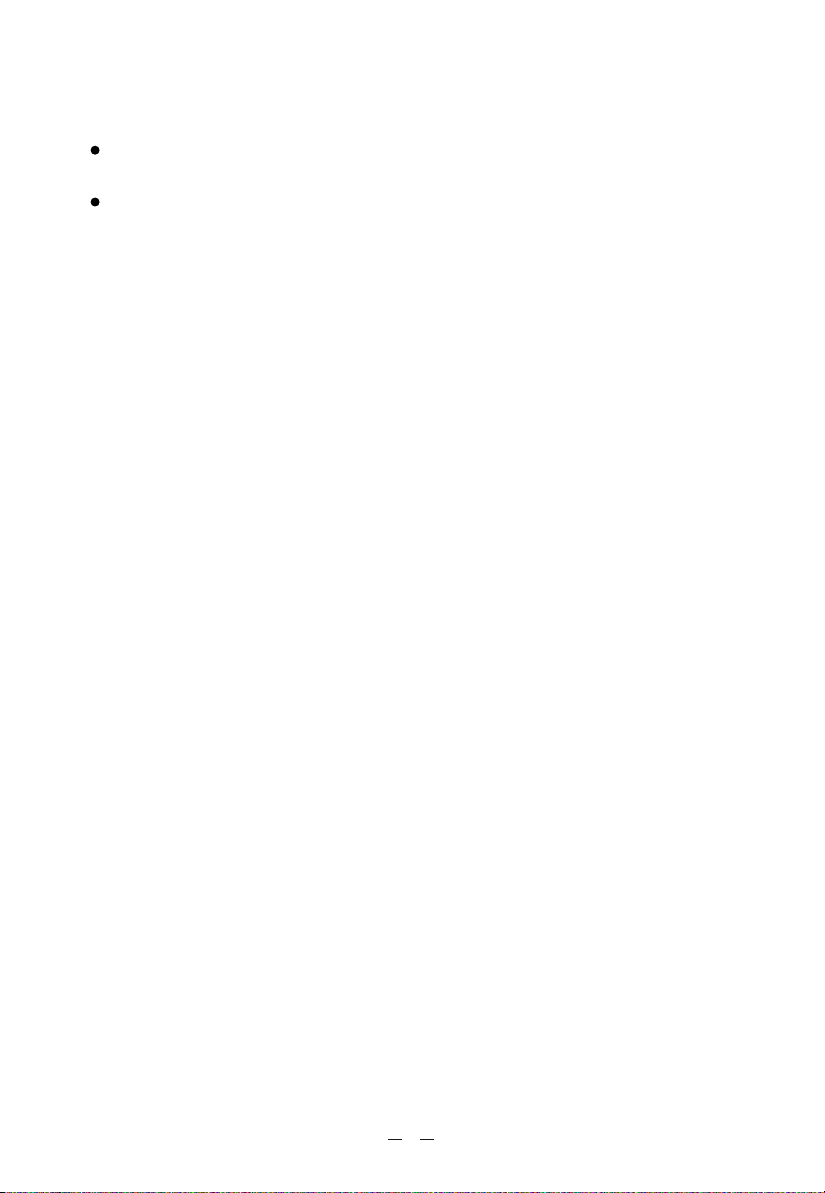
This may also be adjusted according to speed, low speeds may require more
rudder angle for steering than high speeds.
A value of 1 signifies the minimum amount of applied rudder (for sensitive
steering, large rudders or low gearing ratio.
A value of 20 signifies the minimum amount of applied rudder (for vessels
with slow steering, small rudders or high gear ratio).
When the rudder setting is too low, turns will take an excessive amount of time
and the vessel may wander .
When the rudder setting is too high, turns will be rapid and the vessel will
oversteer.
1.5.3 Counter-Rudder Control
In some vessels, changing course requires a large amount of rudder to be
applied Initially, and then a smaller amount of rudder in the REVERSE direc-
tion to stop the vessel from swinging beyond its desired course. This is called
counter-rudder.
The KAP-866 Autopilot has this feature built-in. A counter-rudder setting of "1"
gives no counter-rudder steering, suitable for light and manouverable vessels.
If you find your ship over-steering when under autopilot control, increase the
counter-rudder setting by a couple of steps, and see if the next course change
behaves better.
Once the correct setting is found for your vessel, it should not need to be
changed. Unless the loading of your vessel is changed.
If you adjust the counter-rudder seting to "A" the counter-rudder functioning
automatically apply depends on the rate of vessel turning to the set course.
1.6 Follow-Up Mode
Press [FU] to change the steering mode to Follow Up and "FU" display on
the Mode field to indicate the rudder steer follows the set command angle
on the Command field.
6
Page 12
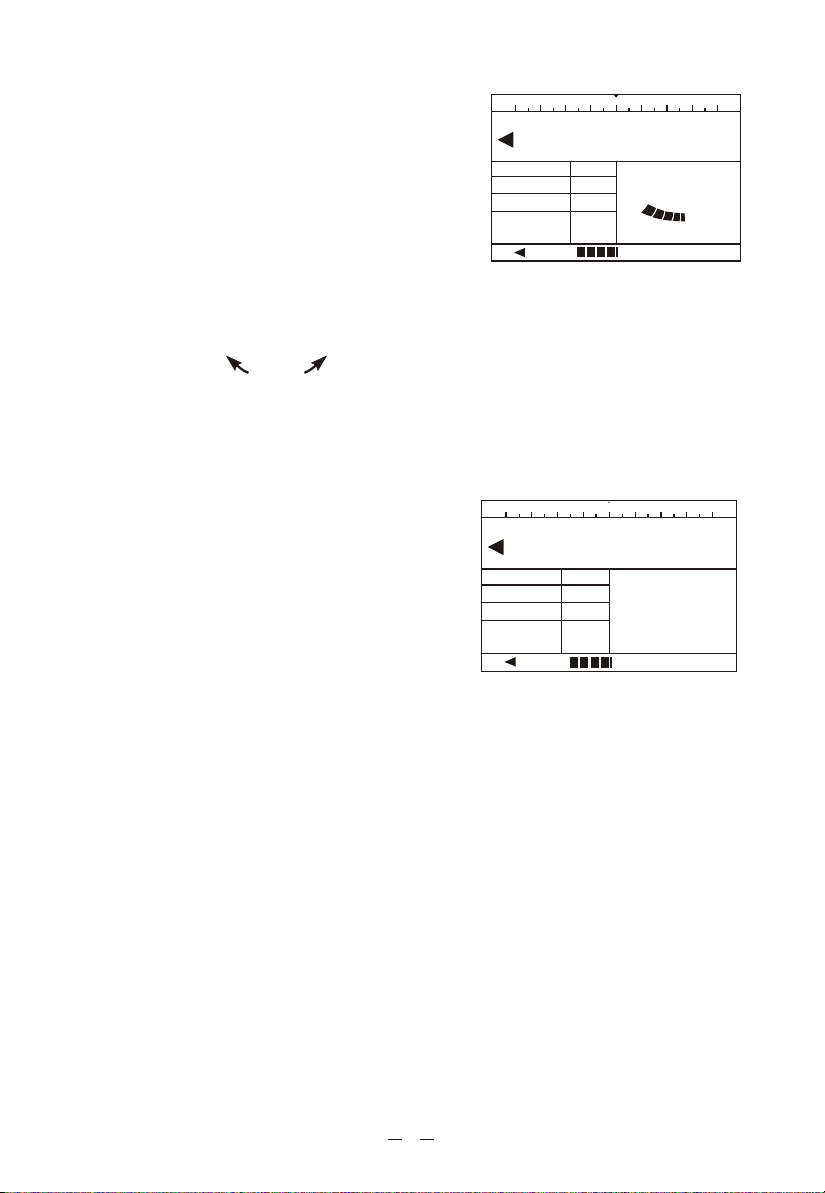
Set rudder angle can change the course of the
autopilot :
a) Rotating the knob will change the rudder
angle command by one degree for each "click".
Rudder will steer and stop on the set angle and
direction.
40 50 60
Heading
Weather
Rudder
Counter
Mode
20
70 80 E 100 110 120
080
16
10
FU
4
P20
Set Rudder
Rotate the Knob to clockwise direction to drive the rudder to Starboard side while
rotate the Knob to Counter-Clockwise direction to drive the rudder to Port side.
b) Pressing the arrow keys will cause a one rudder angle change
[ ] or [ ]
in that direction.
1.7 Navigation Mode
For use when KAP-866 is interfaced to a GPS
Navigator with NMEA0183 data output.
In Navigation mode this allows the autopilot to
be directed by the GPS Navigator, enabling
automatic heading changes and eliminating the
effects of wind and tide.
The number displays on the Command field
indicates the course-to-steer,which will be the
bearing between the origin ad destination Waypoints,plus a factor to correct for
the Current crosstrack-error(XTE).
Engaging Navigation Mode
Press [ NAV] change the steering mode to Navigation mode and "NAV" display
on the Mode field to indicate the steering is directed by the connected GPS
Navigator.
The vessel will begin turnin from its current course to the course requested by
the GPS Navigation.
40 50 60 70 80 E 100 110 120
Heading
080
Weather
Rudder
Counter
Mode
20
16
10
4
Nav
BRG
060
If no GPS data is being received by the KAP-866, the autopilot will lock onto
the course of the vessel at the time that Navigation Mode was engaged, and the
No GPS Data alarm shall sound.
7
Page 13
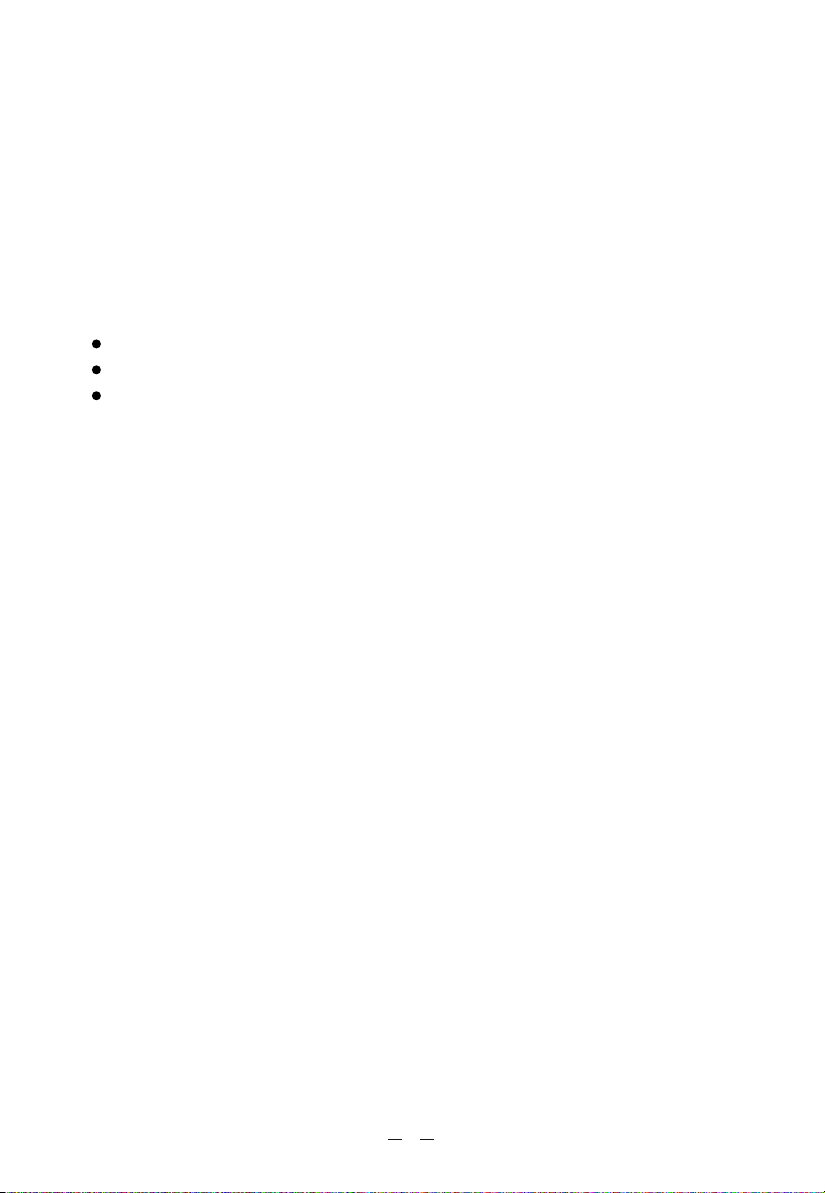
Setting up your GPS Navigator
Because there are a great variety of GPS Navigator that will work with this
autopilot, the following is a guide only. For more information, Please study
your GPS Navigator manual.
The GPS Navigator must be set up to output NMEA0183 data on a pair of
wires which are connected to the "GPS IN" terminal connections on KAP-866.
The data generated must include at least one of the followings:
The APA sentence.
The APB sentence.
The BOD and XTE Sentences.
If only the XTE data sentence is available, the pilot can steer in a Restricted
manner. See later in this section.
The GPS unit must then be commanded to go to a waypoint, or to follow a line
joining two or more waypoints (called a route).
This unit will then send information to the autopilot from which can be calcu-
lated the course-to-steer. IF several waypoints are linked together into a single
route, and the GPS unit is set to "auto-sequenence" between them, and an
"arrival zone" of more than 0.1 NM(Nautical Miles)is set so that the GPS can
detect when the vessel has reached a waypoint, then the KAP-866 will be able
to steer from each waypoint to the next without intervention.
If only the XTE information is available from your GPS unit then your vessel
must be on track, and heading in the correct direction before engaging the GPS
mode, and the auto-sequencing feature is not available.
8
Page 14
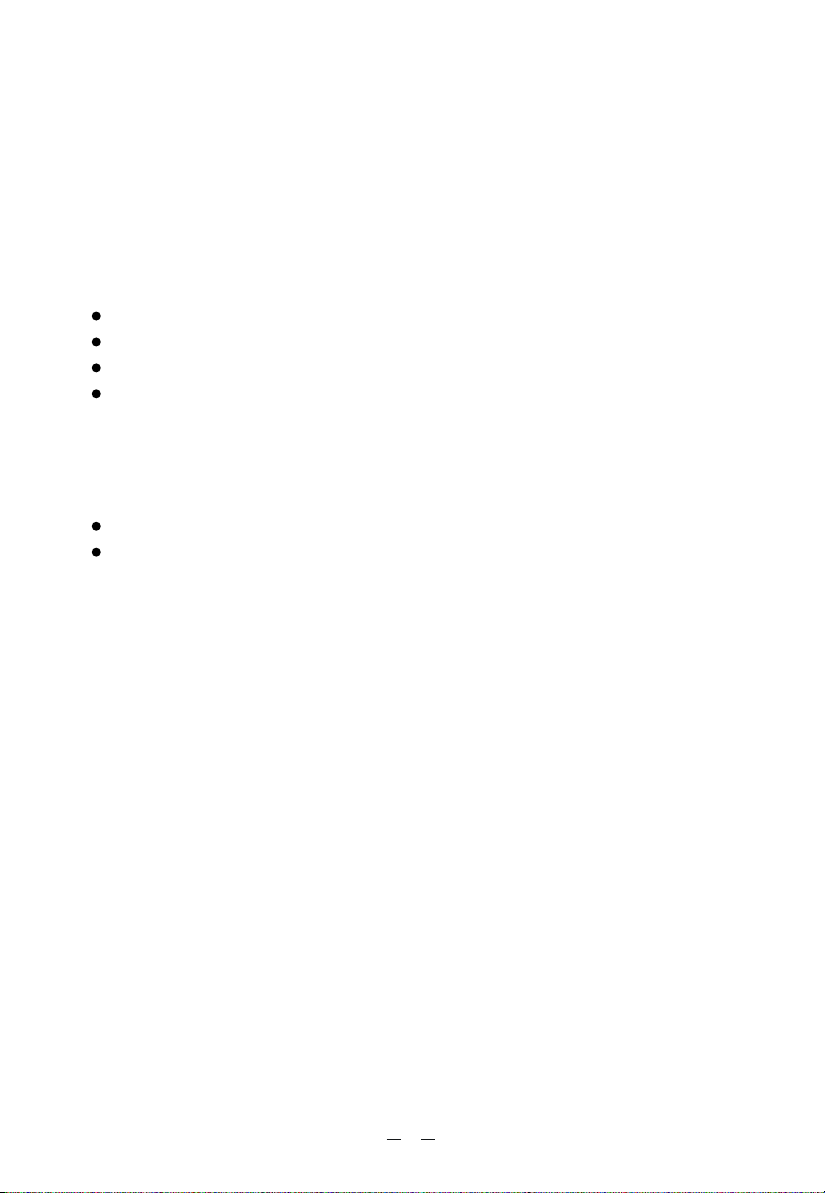
Remember:
Prior to engaging Navigator mode, a route must be programmed into the GPS
for the Autopilot to follow.
No GPS Data Alarm
If the autopilot is not receiving valid information while in GPS Mode, the No
GPS Data alarm will sound, and "NO GPS" will blink on the display. This
counld be caused by:
Incorrect wiring of the GPS to the KAP-866.
Incorrect data output from the GPS unit.
No route set up or selected in the GPS unit.
No location fix at the GPS unit.
The bearings generated by the GPS unit must correspond to the bearings the
KAP-866 is receiving from its magnetic compass. The greater the difference
between these Bearings, the less accurate will be the Navigator mode steering.
Ensure that the GPS unit has the correct magnetic correction factor.
Ensure that the KAP-866 compass is correctly aligned and installed.
9
Page 15

2. MENU SETTINGS2. MENU SETTINGS
2.1 Function Menu
Press [MENU] to display the Function menu.
Turning the Knob to move cursor between the Function menu items. Press the
Knob to confirm the selection. Turn the Knob to change the setting in the
setting in the selected item. Press the Knob to confirm the setting or press
[ESC] to exit.
SET RUDDER LIMIT : 22
SET TRIM : +00
OFF COURSE ALARM : 00
STOPWATCH TIMER ALARM : 00
FUNCTION MENU
2.1.1 Set Rudder Limit
There are physical limitations to the angle that the rudder can move through.
If the autopilot attempts to drive the rudder past these limits, damage to
the steering gear may occur.
Setting Rudder Limit is to prevent the rudder from over-steer beyond the set
limit. The Rudder Limit will function before the steering system reach the
mechanic limit.
There are 2 symbols "P_L" (Port Limit) and "S_L" (Starboard limit) will
appear on the display. When you see either of these 2 symbols:
a) When rudder moves excess the set Port Limit (or Starboard Limit) a "P_L"
(or S_L) will appear on the display. No port (or Starboard) rudder movement
command will be sent out from the autopilot.
b) The functioning of Starboard Limit (S_L) us same as Port Limit (P_L)
Note: The factory default setting of Rudder limit is 30 degrees. That means if
rudder feedback unit is properly installed then when the rudder is moved over
Port or Starboard 30 degrees, the display will show P_L or S_L.
10
Page 16

2.1.2 Set Trim
There are circumstances in which the autopilot may set the rudder in the centre
(according to its feedback unit)But the vessel does not steer straight ahead.
Reasons for this are:
1. The rudder may not be perfectly aligned.
2. There may be a side-wind, current, net drag, etc, which causes the vessel to
steer to one side.
KAP-866 can compensate for these errors, but may take a few minutes to core
completely. Adjusting the "SET TRIM" can eliminate these Errors immediately.
To find the correct trim setting:
With the vessel Travelling ahead, switch the autopilot to "Standby" mode.
Adjust the trim control until the ship steers straight.
The SET TRIM is not intended to be used for adjusting the vessel course in
"Auto" or "F-UP" steer mode.
2.1.3 Stopwatch Timer Alarm
In any mode press [MENU] to display Function menu. Rotate the Knob to
move cursor to "STOPWATCH TIMER ALARM" and press the Knob to confirm.
Rotate the Knob to change the setting between 0~180 minutes and press Knob
to confirm and save setting.
After setting "STOPWATCH TIMER ALARM" the countdown will start once
"AUTO" or "NAV" mode is set. when countdown to "0" from preset time the
"STOPWATCH TIMER ALARM" will be triggered, a continuously short "beep"
sound and flashing "STOPWATCH TIMER ALARM!" will appear on the display.
40 50 60 70 80 E 100 110 120
STOPWATCH TIMER ALARM!
Heading
080
Weather
Rudder
Counter
Mode
20
16
10
4
A
11
Set Course
060
Page 17

The user can press [ESC] to cancel the alarm and the timer will start another
countdown again. Once countdown to "0" from the preset time the "STOPWA-
TCH TIMER ALARM" will be triggered again. The "STOPWATCH TIMER
ALARM" will be carried out repeatedly until either the user select other modes
(ST-BY or F-UP) than "AUTO" or "NAV" modes or change the timer to "000".
If the "STOPWATCH TIMER ALARM" is triggered and the user without press
[ESC] to cancel the alarm within one minute, the alarm sound will change
form short "beep" to continuous long "beep" and the external alarm (if installed)
will be triggered.
2.1.4 Off Course Alarm
An alarm will sound if the vessel has deviated from its desired course by more
than a set number of degrees. This can be caused by a number of steering faults,
any of which require attention by the crew.
The angle at which this alarm sounds may be set to any value between 1 and
180 degrees.
To set the off-course alarm angle
In any mode press [MENU] to display Function menu. Rotate the Knob to move
cursor to "Off Course Alarm" and press the Knob to confirm. Rotate the Konb
to change setting from 0~180 degrees and press the Knob to save setting or
press [ESC] to exit without save the setting.
When the allowable angle is exceeded, the off-course alarm will sound and a
flashing "OFF COURSE" will show on display. When the vessel is brought on
to its correct course again, the alarm will cease.
Note that the alarm will sound if a large course change is entered. This alarm
will cease as soon as the vessel completes its course change. The alarm may
also sound when changing from one section of a GPS route to another, and will
cancel itself when the course change is completed.
The default value for the off-course angle (ie the one set when the KAP-866 is
turned on) is 30 degrees.
12
Page 18

2.2 Installation Menu
Press and hold [MENU] button to enter the Installation menu. Rotate the Konb
to the desire item and press the knob to enter the that item to make the
related change.
INSTALLATION MENU
SELECT REMOTE UNIT
SELECT RUDDER FEEDBACK UNIT
SELECT MAGNETIC SENSOR UNIT
TRIM SETTING
AUTO HEADING ADJUST
MANUAL HEADING SETTING
HEADING ALIGNMENT SETTING
LANGUAGE SETTING
2.2.1 Select Remote Unit
There are 2 kinds of option remote units are available from Onwa, Hand Remote
(RT580) and Electric Wheel(RW230).Choose either remote unit which is installed.
Note: No remote set up is needed if no remite units is installed.
INSTALLATION MENU
SELECT REMOTE UNIT
SELECT REMOTE UNIT
SELECT RUDDER FEEDBACK UNIT
SELECT MAGNETIC SENSOR UNIT
1. HAND REMOTCH
TRIM SETTING
2. ELECTRIC WHEEL
AUTO HEADING ADJUST
Cancel [ES C] ok [EN T]
MANUAL HEADING SETTING
HEADING ALIGNMENT SETTING
LANGUAGE SETTING
2.2.2 Select Rudder Feedback unit
There are 2 kinds of Rudder Feedback units are available from Onwa. heavy
duty (KRF35) and light duty (KRF36) rudder feedback unit. Choose the correct
rudder feedback unit which is installed. Usually light duty rudder feedback
unit is for vessel below length of 50 meters (165 feet)
Note: Choice of Rudder Feedback Unit:
1) Heavy Duty Rudder Feedback Unit KRF35-RFUH
2) Light Duty Rudder Feedback Unit KRF-36-RFUS
INSTALLATION MENU
SELECT REMOTE UNIT
SELECT RUDDER FEEDBACK UNIT
SELECT MAGNETIC SENSOR UNIT
TRIM SETTING
AUTO HEADING ADJUST
MANUAL HEADING SETTING
HEADING ALIGNMENT SETTING
LANGUAGE SETTING
13
INSTALLATION MENU
SELECT REMOTE UNIT
SELECT RUDDER FEEDBACK UNIT
SELECT RUDDER FEEDBACK UNIT
SELECT MAGNETIC SENSOR UNIT
1. RFUH
TRIM SETTING
2. RFUS
AUTO HEADING ADJUST
Cancel [ES C] ok [EN T]
MANUAL HEADING SETTING
HEADING ALIGNMENT SETTING
LANGUAGE SETTING
Page 19

2.2.3 Select Magnetic Sensor Unit
There are 2 kinds of Magnetic Heading Sensor units are available from Onwa,
Fluxgate compass Top Sensor.
Note: Choice of Magnetic Sensor Unit
1) Fluxgate Sensor KFG25 and KFG28-FLUXGATE SENSOR
2) Compass Top Sensor KCS20-COMPASS TOP SENSOR
INSTALLATION MENU
SELECT REMOTE UNIT
SELECT MAGNETIC SENSOR UNIT
SELECT RUDDER FEEDBACK UNIT
SELECT MAGNETIC SENSOR UNIT
1. FLUXGATE SENSOR
TRIM SETTING
2. COMPASS TOP SENSOR
AUTO HEADING ADJUST
Cancel [ES C] ok [EN T]
MANUAL HEADING SETTING
HEADING ALIGNMENT SETTING
LANGUAGE SETTING
2.2.4 Trim Setting
Sometimes for some reasons the installation of Rudder Feedback Unit is not
100% aligned with the position of the Rudder. We could use the Trim Setting
to compensate the installation error.
Note: It is not advised to use this function to compensate the error if the angle
different is excess 5 degrees between actual rudder angle and display angle
from rudder feedback unit. Re-installation should be carried out if the said
angle error is excessed 5 degrees
INSTALLATION MENU
SELECT REMOTE UNIT
SELECT RUDDER FEEDBACK UNIT
SELECT MAGNETIC SENSOR UNIT
TRIM SETTING
AUTO HEADING ADJUST
MANUAL HEADING SETTING
HEADING ALIGNMENT SETTING
LANGUAGE SETTING
TRIM SETTING
+00
Cancel [ ESC] ok [E NT]
14
Page 20

2.2.5 Auto Heading Adjust
The compass has been calibrated during manufacture. This calibration will be
satisfactory for almost all installations. If you have a steel vessel, or some
other factor which causes the compass to perform poorly, the calibration
procedure will adjust compass characteristics to compensate.
The calibration should only be done if the compass is known to be inaccurate.
If the KAP-866 display as constant offset (e.g. The compass reads 3 degrees
high on all bearings), simply rotate the Fluxgate Sensor case to align bearings
with the ships compass. It is not necessary to re-calibrate the compass as desc-
ribed below.
If the KAP-866 has inconsistent variation on different headings, the following
calibration procedure can be carried out. This procedure should only be done
in calm waters with adequate sea room.
In the menu select"AUTO HEADING ADJUST"and press knob The following
window appears:
INSTALLATION MENU
SELECT REMOTE UNIT
AUTO HEADING ADJUST
SELECT RUDDER FEEDBACK UNIT
SELECT MAGNETIC SENSOR UNIT
Auto heading adjusting !
Pleases keep constant speed less
TRIM SETTING
than 2 minutes for each turn
AUTO HEADING ADJUST
Cancel [ES C] ok [EN T]
MANUAL HEADING SETTING
HEADING ALIGNMENT SETTING
LANGUAGE SETTING
Press the knob to start auto heading adjustment "Auto heading adjusting"
message will appear on the lower part of the display and heading update per
second to show the status of adjustment.
40 50 60 70 80 E 100 110 120
080
Weather
Rudder
Counter
Mode
Auto heading adjusting...
Set Course
060
15
Page 21

Steer the vessel in clockwise direction with constant speed less than 2 minutes
per each circle until the following correction success message appear.
40 50 60 70 80 E 100 110 120
40 50 60 70 80 E 100 110 120
080
Weather
Rudder
Counter
Mode
Auto heading adjusting success!
Set Course
060
Weather
Rudder
Counter
Mode
Auto heading adjustment failed!
080
Set Course
060
The message goes away after 6 seconds.
In case of correction fails repeat the above steps until the correction is successful.
2.2.6 Manual Heading Setting
Manual Compensation is a supplement to the type of single orientation parabola
to adjacent 10 degrees. This method could be done by qualified personnel.
1) In the Installation menu select "MANUAL HEADING SETTING" and press
the Knob, the following window appears:
MANUAL HEADING ADJUST
+00
+00
+00
+00
120
150
180
210
0
30
60
90
Cancel [ESC] OK [ENT]
+00
+00
+00
+00
240
270
300
330
+00
+00
+00
+00
2) Rotate the Knob to choose which bearing you want to correct and press the
Knob to confirm. Rotate the Knob to apply compensation and press the Knob
to save the change or press [ESC] to exit without save.
Note: Anyway ship's magnetic compass and heading on KAP-866 shows each
azimuth are unlikely to maintain consistent.
16
Page 22

2.2.7 Heading Alignment Setting
Adjustment of heading might be needed during installation. Usually a fixed
error in all direction would exist. It is due to the mechanical error when
fixing.
1) Rotate the Knob to select "HEADING ALIGNMENT SETTING" in the inst-
allation menu. Press the Knob to show the following window:
INSTALLATION MENU
SELECT REMOTE UNIT
SELECT RUDDER FEEDBACK UNIT
Heading alignment setting
SELECT MAGNETIC SENSOR UNIT
TRIM SETTING
AUTO HEADING ADJUST
MANUAL HEADING SETTING
HEADING ALIGNMENT SETTING
LANGUAGE SETTING
134 + 00 134
Cancel [ ESC] ok [E NT]
2) Rotate the Knob to change the heading alignment setting and press the Knob
to save the change or press [ESC] to exist the window with out save the
change.
2.2.8 Language Setting
Choose different languages for different users.
1) Rotate the Knob to select "LANGUAGE SETTING" in the installation menu.
Press the Knob to show the following window:
INSTALLATION MENU
SELECT REMOTE UNIT
SELECT RUDDER FEEDBACK UNIT
LANGUAGE SETTING
SELECT MAGNETIC SENSOR UNIT
TRIM SETTING
AUTO HEADING ADJUST
Cancel [ ESC] ok [E NT]
MANUAL HEADING SETTING
HEADING ALIGNMENT SETTING
LANGUAGE SETTING
ENGLISH
2) Rotate the Knob to select desire language and press the Knob to save change
or press [ESC] to exit without save the change.
17
Page 23

2.2.9 Output Setting
INSTALLATION MENU
OUTPUT SETTING
FACTORY DERAULT SETTING
OUTPUT SETTING
SELECT TYPE OFSTEERING SYSTEM
1. HDT
2. HDM
3. HDG
Cancel [ ESC] ok [E NT]
Output data available from KAP-866 includes the following three types:
HDT: True heading
HDM: Magnetic heading
HDG: Magnetic heading & magnetic variation value*
Note*: the default magnetic value is 0 since there are no enough data to
calculate the magnetic variation. In calculation of magnetic value it requires
position data (LON/LAT) and date, those data are not available in KAP-866.
Note:
Since there are no available data in KAP-866 for calculation of magnetic vari-
ation therefore:
- "HDT" outputs magnetic bearing instead of ture heading data.
- The magnetic variation data in "HDM" would be "0"
2.2.10 Factory Default Setting
For any reason need to reset all settings to factory default setting you can do
as following instruction.
1. Rotate the knob to select "FACTORY DEFAULT SETTING" in installation
menu. Press the Knob to show there following window:
INSTALLATION MENU
OUTPUT SETTING
FACTORY DERAULT SETTING
FACTORY DEFAULT
SELECT TYPE OFSTEERING SYSTEM
R estore to
factory default setting !
Cancel [ ESC] ok [E NT]
2. Press the Knob to clear all saved settings or press [ESC] to exist without
clear the saved setting.
Note: When you select to load factory default setting all saved settings would
be cleared. This action can not reversible.
18
Page 24

2.2.11 Select Type of Steering System
Some vessel the steering system is either common positive solenoid or common
negative solenoid or reversing motor. KAP-866 can be set to work with above
systems.
1. Rotate the Knob to select "SELECT TYPE OF STEERING SYSTEM" in the
installation menu. Press the Knob to show the following selection:
INSTALLATION MENU
OUTPUT SETTING
SELECT TYPE OF STEERING SYSTEM
FACTORY DERAULT SETTING
SELECT TYPE OFSTEERING SYSTEM
1. COMMON POSITIVE SOLENOID
2. COMMON NEGATIVE SOLENOID
3. REVERSING MOTOR
Cancel [ES C] ok [EN T]
2. Rotate the Knob to select the correct system and press the Knob to save
setting or press [ESC] to exit without save the change.
19
Page 25

3. AUTOPILOT INSTALLATION3. AUTOPILOT INSTALLATION
3.1 Installation of Main Unit
3.1.1 Position
The KAP-866 main panel should be mounted in an accessible position, Protec-
ted from rain or salt water.
3.1.2 Wiring
Cablings have to be run from KAP-866 to the rudder feedback unit, compass
unit, compass unit and steering drive system. Wiring should be kept as far away
as possible from radio aerials and aerial cables to prevent interference to the
radio, and to prevent transmitted signals from the radio influencing to the
autopilot. The power source for the autopilot should be fused separately from
other equipment. Maintain conventional colour coding and, if necessary, mark
the cables for ease of identification.
Connection - As per diagram labelled Connection Diagram for KAP-866.
3.1.3 Magnetic Effect
As a minimum amount of steel is used in the control unit. there is negligible
effect on a steering compass. Some radio interference may be caused and the
routing of cables should be considered when wiring the vessel.
3.1.4 Power supply consideration
KAP-866 can be operated with 12VDC or 24VDC. To consider to use 12VDC
or 24VDC you have to find out the operating voltage of steering drive system
onboard first. Usually the steering drive system is solenoid drive or reversing
motor drive. If the steering drive system onboard is operated on 12VDC the
you have to connect 12VDC power suppl to KAP-866. If the steering drive
system onboard is operated on 24VDC then you have to connect 24VDC power
supply to KAP-866.
AUTOPILOT
MOTOR
RUDDER
COMPASS
REMOTE
ALA/RUDM
NMEA I/O
POWER IN
12VDC or 24VDC
+
-
POWER SUPPLY
20
Page 26

3.2 Installation of Rudder Feedback
3.2.1 Position
Install rudder feedback as shown in the diagram labelled Rudder Feedback Unit
Installation The unit should be adjacent to the tiller and must copy the angular
movement of the tiller. The markings on the rudder feedback unit indicates the
required movement of the tiller for course correction. It should be installed
with the shaft uppermost, mounted and linked in such a way that the four pivot
points (tiller post, feedback shaft and the adjustable linkage points) form the
four corners of a parallelogram.
The rudder feedback unit is water resistant. However, if it is to be mounted in
a wet position, some effort is necessary to ensure the unit does not become
immersed in water. If necessary the rudder feedback unit may be mounted ups-
ide down, in which case the black and red connections to the KAP-866
ter-minal should be reversed.
Optional
Connection Arm
X
YY
X
Rudder feedback unit
Rudder
21
Page 27

3.2.2 Wiring
Connect the cable of rudder feedback unit to the 3 pins socket on the rear panel
of KAP-866. To check the wirng of the rudder feedback unit by steer the rudder
to either side (Port or Starboard), see whether the rudder angle indication on
KAP-866 goes to corresponding direction. If the rudder angle indication on
KAP-866 goes to reverse direction against the applied rudder then you need to
reverse the wiring of RED and BLACK.
AUTOPILOT
MOTOR
RUDDER
COMPASS
REMOTE
ALA/RUDM
NMEA I/O
POWER IN
Terminal 5V : + 5 volts Red
Terminal Rud : Signal Yellow
Terminal GND : GND Black
After installation of the feedback unit is complete and the linkage is fitted,
have the steering of the vessel turned lock to lock and ensure:
a)The direction (port or starboard) indicated on the top of the RFU is correct.
b)No undue mechanical strain is placed on the rudder feedback or linkage.
NOTE: THE AUTOPILOT WILL NOT FUNCTION CORRECTLY IF A
RUDDER FEEDBACK IS NOT FITTED, OR IF THE FEEDBACK IS
FAULTY OR INCORRECTLY ADJUSTED.
NOTE: THE RUDDER FEEDBACK UNIT IS FACTORY ALIGNED. THE
ARM SHOULD NOT BE REMOVED OR LOOSENED UNNECESSARILY.
IF ARM IS LOOSENED OR REMOVED, VOLTAGE ALIGNMENT SHOULD
BE CHECKED BEFORE USING THE AUTOPILOT. THIS MUST BE DONE
BY A COMPETENT TECHNICIAN.
22
Page 28

3.3 Installation of Compass
There are two types of compass suitable for this autopilot - a magnetic sensor
unit (fluxgate), which is a complete compass, and the compass-top sensor
(CTS), which is used together with a standard magnetic ships compass.
3.3.1 Installing a Compass-Top Sensor (KCS-20)
The sensor unit placed on the glass plate of the ships compass, in the exact
centre of the compas card and secured with an adhesive such as double-sided
tape or silicon sealant. Before fixing the sensor in place, align it carefully so
that the KAP-866 compass displays the same bearing as the ships compass.
The compass top sensor is preferred for steel hull vessels provided a suitably
compensated compass is fitted to the vessel.
Bow
Compass sensor
Keel line
Compass
Bow
Parallel travel
Compass sensor
23
Page 29

3.3.2 Installing an indoor magnetic sensor unit (KFG-25)
The compass unit should be treated carefully as the internal gimbals can be
broken if dropped. Remove any internal packing before use.
The position of this compass is the most important item in the installation of
the autopilot. Good course holding depends on the compass being free from
magnetic interference.
As this compas s has no moving card, it is not necessary for the compass to be
mounted low in the vessel. This is usually a place of high magnetic interference
and should be avoided. However, a position of severe roll such as the top of a
mast should also be avoided.
The compass need not b e mounted in a weatherproof position. The compass
can be mounted on top of a flat surface, on a bulkhead or from the deck head.
Check other side of bulkhead for materials, which may cause magnetic
interference.
Interference from any iron or steel can cause malfunction of the compass unit.
To prevent this occurring a minimum distance of 1 meter(3 feet) should be kept
from any steel or other ferromagnetic materials. This includes speakers and
radios with internal speakers.
Fasten the compass bracket with non-magnetic screws. The compass must be
mounted in a near vertical position.
Desktop mounting
only suitable for fiberglass or wooden vessel.
To ensure the signal of sailing directions is accuracy, please choose a locat-
ion where vibration and shock are minimal.
Installed in the surface of platform
24
Page 30

Bulkhead mounting
Only suitable for fiberglass or wooden vessel.
The bulkhead installation can save the space.
The bulkhead cannot contain the steel with magnetic interference material.
Deck head
Bracket
Fluxgate Sensor
Bulkhead
Top Mount
Bracket
Side Mount
Fluxgate Sensor
Examples of bulkhead Mount
25
Page 31

3.3.3 Installation an outdoor magnetic sensor unit (KFG-28)
Outdoor installation
Keep the length of the cable in mind when selecting a mounting location.
It should be far away from their minimum 1 meters to prevent the influence
for iron and steel or other magnetic materials.
use not magnetic screws for fixed the unit.
Select the vertical way of positions for installation.
Please installed the magnetic sensor unit on the top of wheelhouse.
Don't install it in a room so that the magnetic
distortion can be minimized.
Fluxgate Sensor
Fixed screw
Threaded tubes
(At least one meter length)
fluxgate sensor
Cable to display unit
Rope
Wheelhouse
Mast
Radar antenna
Fluxgate Sensor
26
Page 32

3.4 Installation of solenoid
3.4.1 Connect common positive solenoids as follow. If the rudder goes to
reverse direction against KAP-866 command then you need to reverse the
connection of Motor 1 & Motor 2.
AUTOPILOT
MOTOR
RUDDER
COMPASS
REMOTE
ALA/RUDM
NMEA I/O
POWER IN
Motor 1
Motor 2
Port solenoid
St'b solenoid
Clutch+3
Hand lever (Option)
Negative lead of
power supply
3.4.2 Connect common negative solenoids as follow. If the rudder goes to
reverse direction against KAP-866 command then you need to reverse the
connection of Motor 1 & Motor 2.
AUTOPILOT
MOTOR
RUDDER
COMPASS
REMOTE
ALA/RUDM
NMEA I/O
POWER IN
Motor 1
Motor 2
Clutch+3
Port solenoid
St'b solenoid
Hand lever (Option)
Positive lead of
power supply
27
Page 33

3.5 Installation of reversing motor pump
Connect reversing motor pump as follow. If the rudder goes to reverse direction
agains t KAP-866 command you need to reverse the connection of Motor 1 &
Motor 2.
AUTOPILOT
MOTOR
RUDDER
COMPASS
REMOTE
ALA/RUDM
NMEA I/O
POWER IN
Motor 1
Reversing Motor Pump
Motor 2
3.6 NMEA Connection
KAP-866 can accept extermal heading information in format of NMEA0183
(4800 8n1) to replace standard fluxgate magnetic sensor. KAP-866 can accept
either one of the followings NMEA0183 sentence for heading source:
1) HDG
2) HDT
3) HDM
When KAP-866 find either one of above NMEA0183 sentence appear on the
data in terminal then KAP-866 can priority choose the NMEA0183 sentence as
heading source.
KAP-866 can also accept GPS information in format of NMEA0183 (4800 8n1)
as course setting command. When there is a route or waypoint navigation is
engaged in the GPS device, KAP-866 will follow the command from the GPS
device to drive the vessel to the waypoint or route which is set in the GPS
device. KAP-866 can accept either one of the following NMEA0183 sentence
for navigation:
1) APA
2) APB
3) BOD & XTE
28
Page 34

Data In
For GPS navigation or heading information, Connect the data output and data
output and data return wires of external device to the IN+ and IN- of KAP-866
GPS connector. Onwa KGN100 or KGN200 is supplied as an option to convert
the analog signa l (sychro or stepper) of gyrocompass onboard to NMEA0183
data as heading source to KAP-866.
AUTOPILOT
Digital heading source
MOTOR
RUDDER
COMPASS
REMOTE
ALA/RUDM
NMEA I/O
POWER IN
GPS device
3.7 External Alarm Installation
An external buzzer may be connected to the ALA + and ALA - of KAP-866
Alarm connector
The ALA- output will be 10 volts when the alarm is not sounding (with alarm
connected), and approximately 0 volts when active. We recommends a 12-volt
piezo buzzer with maximum current draw not exceeding 250 milliamps be
connected to this output.
If a larger type siren or alarm unit, which draws in excess of 250 milliamps is
used, this must be connected via a relay. The KAP-866 external alarm circuit
is used to energise the relay coil and power to the siren or alarm unit is conn-
ected via the relay contacts.
.
29
Page 35

The external alarm output is activated if the stopwatch timer has been sounding
for longer than one minute.
AUTOPILOT
MOTOR
RUDDER
COMPASS
REMOTE
ALA/RUDM
NMEA I/O
POWER IN
External Alarm
3.8 Installation of Remote Units
Onw a Hand remote (RT580) and Electric wheel (RW230) is supplied as an
option. Sometimes the user require to operate autopilot away from KAP-866
then this time a remote unit is needed.
The installation of remote units are very easy, just plug and play.
Connect the remote units to the KAP-866 remote connector with the supplied
cable.
AUTOPILOT
MOTOR
RUDDER
COMPASS
REMOTE
ALA/RUDM
NMEA I/O
POWER IN
30
Page 36

3.9 Installation of external rudder indicator
Onwa rudder indicator KRI-80 is supplied an option. Connect KRI-80 to
KAP-866 as follow:
Canter
+ +
Range
5K control resistor
for dimmer control.
KAP-866 Autopilot
ALARM
Center and Range Calibration is needed on the KRI-80 after installation. Place
the rudder on midship position, adjust "Center" VR on KRI-80 to get "0"
degree on the meter. Place the rudder to 30 degree on either port or starboard,
adjust "Range" VR on KRI-80 to get "30" degree on the meter.
31
Page 37

4. Commissioning Checks Connection Tests4. Commissioning Checks Connection Tests
Voltage to be connected is the required DC voltage (12 or 24V).
Important note: The supply voltage must match the operating voltage of solen-
oid or reversing motor.
Ensure polarity of the voltage supply is correct.
All electrical connections are correct.
Tie up or cut the unused wires.
Turn steering wheel fully clockwise and visually check that moving and
mechanical parts do not foul; visually check that RFU has moved in the
correct direction as indicated on the RFU label.
Note: RFU = Rudder Feedback Unit
Dockside Tests
Turn steering (by hand) to centre (midships) position.
Turn on power supply
Determine vessel heading by a sighting on known heading or compass.
Align Autopilot magnetic sensor until display reads correct heading.
Select AUTO mode on control unit.
CAUTION: IF AUTOPILOT DRIVES HARD OVER, IMMEDIATELY TURN
CONTROL UNIT OFF, REVERSE MOTOR WIRES MARKED MOT AND MOT
AT THE MOTOR CONNECTOR OF KAP-866 AUTOPILOT.. REPEAT FROM
STEP 1.
Turn course knob 10 degrees to starboard.
Confirm that rudder moves to starboard.
Turn course knob back to centre, then 10 degrees to port.
Confirm that rudder moves to port.
Press [ST-BY] key to leave auto mode.
NOTE: AT NO TIME SHOULD THE AUTOPILOT DRIVE THE RUDDER
INTO THE MECHANICAL STOPS.
The autopilot is now ready for full operational testing (sea trials). Testing
should Only be carried out in clear waterways until you are familiar with the
operation.
32
Page 38

5. MAINTENANCE, TROUBLESHOOTING5. MAINTENANCE, TROUBLESHOOTING
5.1 Preventive maintenance
WARNINGWARNING
Only qualified personnel should work inside the
equipment.
Regular maintenance is important for good performance . A maintenance prog-
ram should be established and should include the following points.
Check connectors and ground terminal on the fluxgate sensor unit and dis-
play unit for tightness.
Check ground terminal for rust. Clean or replace as necessary.
Check for water leakage in the interconnection cable between fluxgate unit
and display unit. Clean or replace as necessary.
Remove dust and dirt from the display unit and fluxgate sensor unit with a
dry, soft cloth. For the LCD, wipe it carefully to prevent scratching, using
tissue paper and an LCD cleaner. To remove stubborn dirt, use an LCD
cleaner, wiping slowly with tissue paper so as to dissolve the dirt. Change
paper frequently so the dirt will not scratch the LCD. Do not use chemical
cleaners for cleaning they can remove paint and markings.
Note: do not use contain chemical cleaners clean, it might help to eliminate
paint and equipment will be marked.
ELECTRICAL SHOCK HAZARD
Do not open the equipment.
33
Page 39

5.2 Troubleshooting
This section provides basic troubleshooting procedures which the user may
follow to restore normal operation.
Troubleshooting
Symptom
Power cable on the
display unit
Cannot turn on
the power
Heading indication
changes randomly
when ship is at
anchor or does
not change when
ship moves.
Rudder not
functioning
No rudder angle
indication
If large heading error occurs or heading indication is frequently interrupted,
contact your dealer for advice.
Power supply failure
Blown fuse
Sensor trouble or
Cable contact is bad.
Low voltage output
from KAP-866 or
steering system problem
RFU problem or RFU
cable contact is bad
Cause Remedy
Firmly connect the power
cable
Check the power supply.
Replace fuse with correct
rating. Have a qualified
technician to check if
fuse blown again after
replacement.
Run the diagnostic test
to determine cause.
1. Check voltage supply to
KAP-866
2. Check the steering system
1. Check RFU
2. Check RFU cable
3. Check RFU and rudder
connection
34
Page 40

6. TECHNICAL PARAMETERS6. TECHNICAL PARAMETERS
6.1 General
6.1.1 Heading Reference: Fluxgate, Magnetic Compass, NMEA
6.1.2 Heading Sensor: KFG-25 (standard), KFG-28 & KCS-20 (option)
6.1.3 Heading Resolution: 1
6.1.4 Course Detection: 0.1
6.2 Output/Input (IEC61162)
6.2.1 Input: Dual NMEA 0183 inputs
Support: APA, APB, BOD & XTE, HDG, HDT, HGM
Baud Rate: 4800, n, 8, 1
6.2.2 Output: One NMEA0183 output
Support: HDG, HGT, HGM
Baud Rate: 4800, n, 8, 1
6.3 Environmental Conditions
6.3.1 Ambient Temperature: -15 ~70
6.3.2 Waterproofing
Display Unit: IPX5
Fluxgate Sensor Unit: IPX5 for KFG25, IPX7 for KFG25
Rudder Feedback: IPX7
6.4 Display
6.4.1 Sunlight viewable high contrast LCD
6.4.2 LCD size: 95(W) 63(H)mm, 240 160 dots
6.5 Electrical parameters:
6.5.1 Operating Voltage: 10 to 30VDC
6.5.2 Power Consumption: Standby mode 0.4 Amps, Auto mode 1.0 Amps Peak
for control unit only.
6.5.3 Drive Output: 20 Amps max
35
Page 41

7. INTERCONNECTION DIAGRAM7. INTERCONNECTION DIAGRAM
MAGNETIC SENSOR
EXT ALARM
EXT ANGLE IND
AUTOPILOT
MOTOR
RUDDER
COMPASS
REMOTE
ALA/RUDM
NMEA I/O
POWER IN
S
SOLENOID
P
POWER SUPPLY
RUDDER
NMEA0183
REMOTE
GPS
WHEEL
36
Page 42

SOLENOID OR REVERSING MOTOR
1. MOT+
2. MOT-
3. CLU+
4. CLU-
MAGNETIC SENSOR
1. Green
2. Red
3. Yellow
4. White
5. Blue
6. Shield
EXT ALARM&ANGLE IND
1. Alarm+
2. Alarm-
3. +5V
4. Rudder Indicator
5. GND
REMOTE
1. Adjust
2. Control1
3. Adjust
4. Control2
5. +5V
6. GND
7. +10V
AUTOPILOT
MOTOR
RUDDER
COMPASS
REMOTE
ALA/RUDM
NMEA I/O
POWER IN
POWER
1. DC input-
2. DC input+
RUDDER
1. +5V
2. Sig
3. GND
NMEA0183 I/O
1. Input 1+
2. Input 1-
3. Output +
4. GND
5. Input 2+
6. Input 2-
7. NC
8. GND
37
Page 43

8. DISPLAY UNIT SIZE
38
Page 44

