Page 1
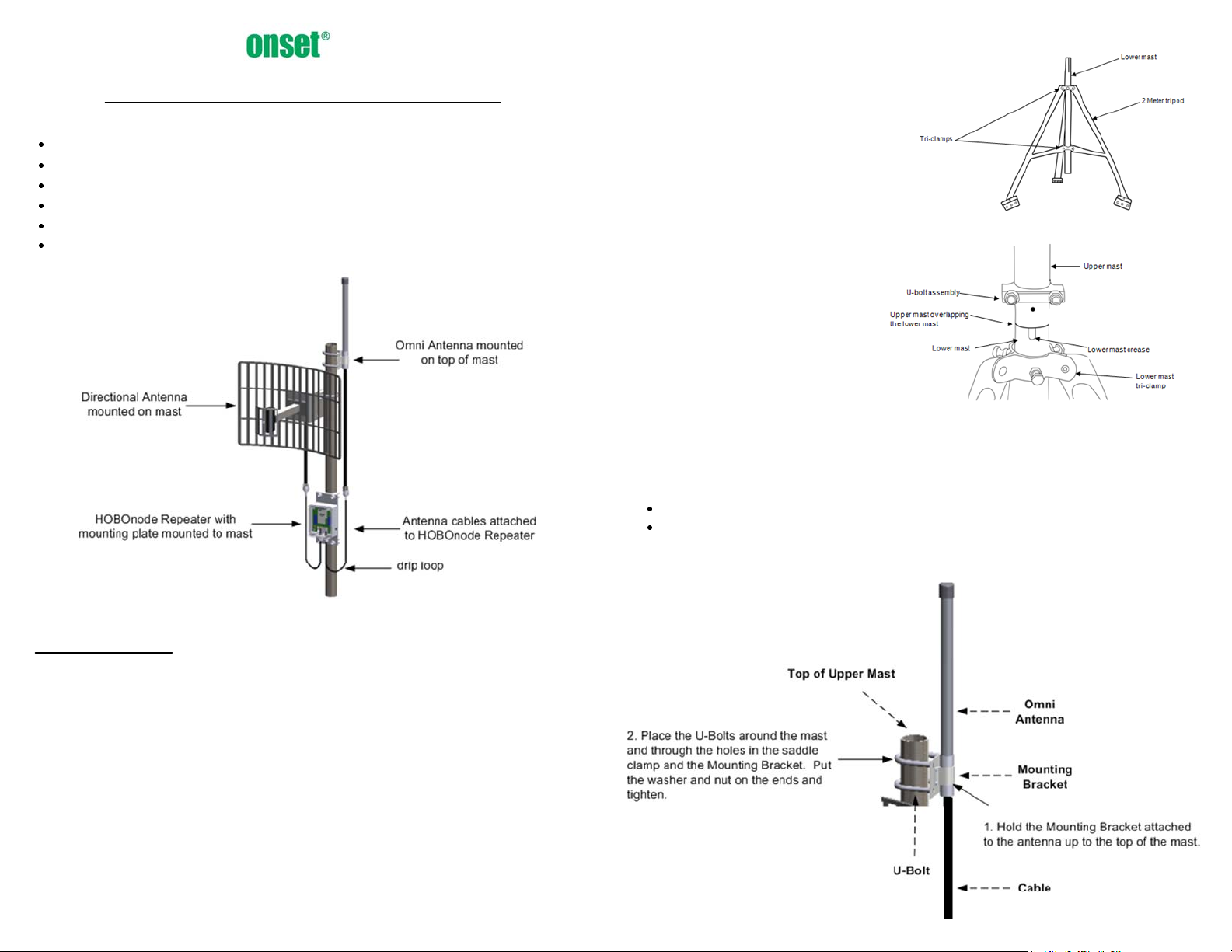
Step 1 - Assemble Tripod
HOBOnode Outdoor Repeater Setup Guide
Components
HOBOnode Outdoor Repeate r
Grease tube
Mounting Kit
Omni-Directi onal A ntenna
Directional Antenna
Onset 2 meter Tri-pod (optional)
a. Unfold the legs on the base until
the leg braces are horizontal.
b. Screw the bolts loosely int o the
holes in the tri-clamps.
c. Slide the lower mast throug h the triclamps.
d Slide the upper mast into the
lower mast. Make sure the notch
on the upper mast lines up with
the groove in the lower mast.
e. Tighten the tri-clamp bolts.
f. Attach U-bolt and tight en.
For more details, see the Tripod Setup Guide
available at www.onsetcomp.com/support/manuals
Step 2 - Mount Omn i-D irectional Antenna
Before you begin:
remove all parts from the box
remove the bolts and washers from the U-bolts.
HOBOnode Outdoor Repeater and A ntennas Mounted on Tri-pod
Summary of Steps
Follow these steps to setup a HOBOnode Ou tdoor Repeater and antennas.
Step 1 - Assemble Tripod
Step 2 - Mount Omni-Directional Antenna
Step 3 - Assemble Directional Antenna
Step 4 - Mount Directional Antenna
Step 5 - Attach HOBOnode Outdoor Repeater to Mounting Plate
Step 6 - Connect Antenna Cables to HOBOnode Outdoor Repeater
Step 7 - Mount HOBOnode Outdoor Repea ter to T ri - pod
Step 8 - Link Repeater to HOBOnode Network.
Part# MAN-W-REPEATER-QS Document # 12474-C
Page 2
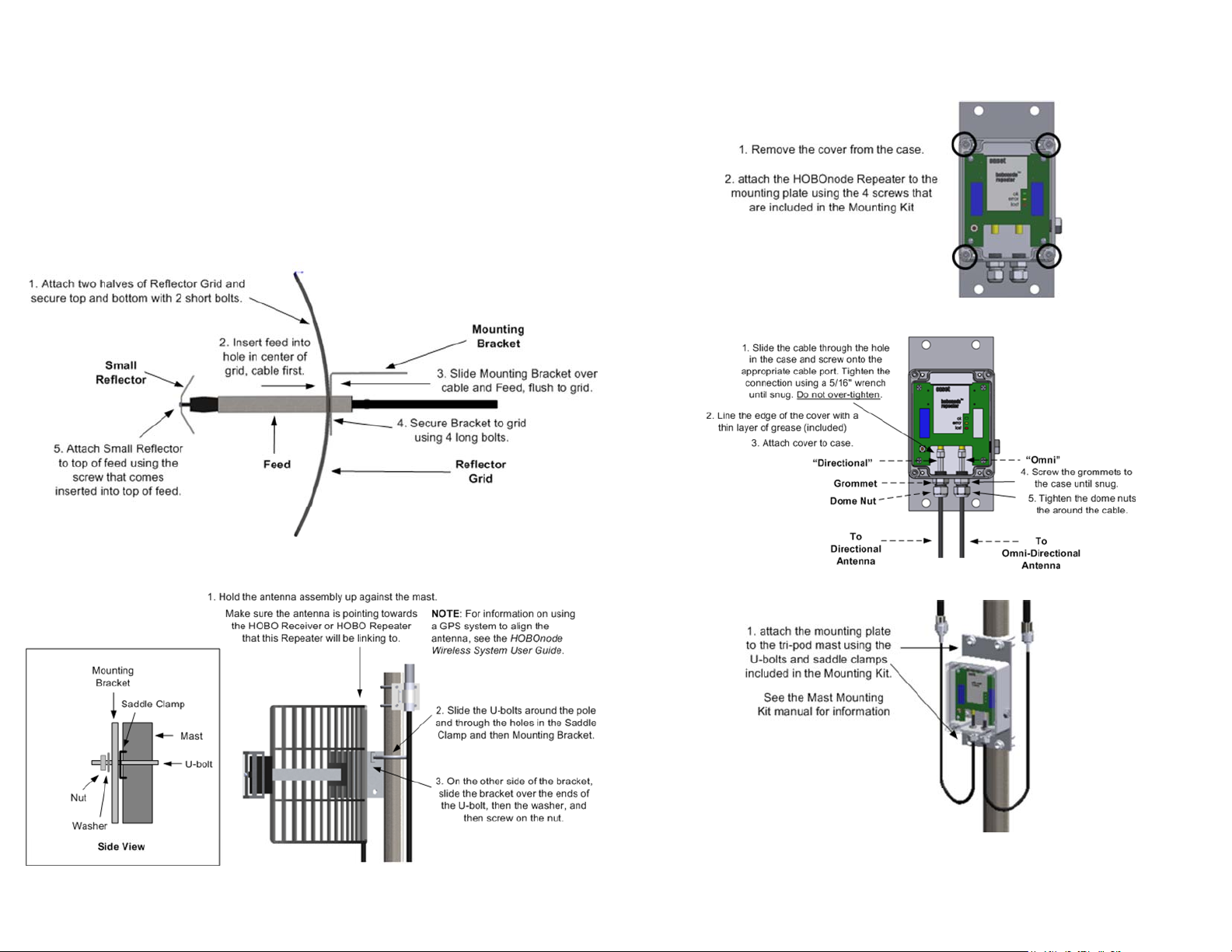
Step 3 - Assemble Directi onal Antenna
The Directional Antenna is in the white box labeled Antenna-8.
Parts
Reflec tor Grid (2 h a l ves)
Small Reflector and 6 bolts (in small white box)
Mounting Hardware (in bubble wrap)
- Bracket (1)
- U-B o lts (2)
- Braces (2)
Follow the steps in the illustration below to assemble the antenna.
Requir e d To ols
5/16 “ wrench
Step 5 - Attach HOBOnode Outdoor Repeater t o Moun t in g Plate
The HOBOnode Outdoor Repeater comes with a Mounting Kit for mounting the
repeater to a tri-pod. See the Mounting Kit documentation for details.
Step 6 - Connect Antennas to HOBOnode Outdo or Rep eat er
Step 4 - Mount Directional Antenna to Tri-pod (or Pole)
Step 7 - Mount HOBOn ode Outdoor R e peater to Tri-pod
Step 8 - Link Repeater
Once all of your HOBOnode Outdoor Repeaters and HOBOnodes are deployed,
you must re-link them to the HOBOn ode Network. See the HOBOnode Outdoor
Wireless System Quick Start Guide or the user manual for information.
