OnLine Power PBC I User Manual

User's Manual
HARSH ENVIRONMENT UPS
POWER BACKUP CABINET – I (PBC-I)
650 W UPS – NEMA- 3R (UL0.4XXX)
1300 W UPS – NAMA – 3R (LU1.5XXX)
400 W UPS – NAMA 4 (LU0.7XXX)
(FROM 100 WATT TO 1400 WATT)
OLP # 6005-031 REVISION "A"
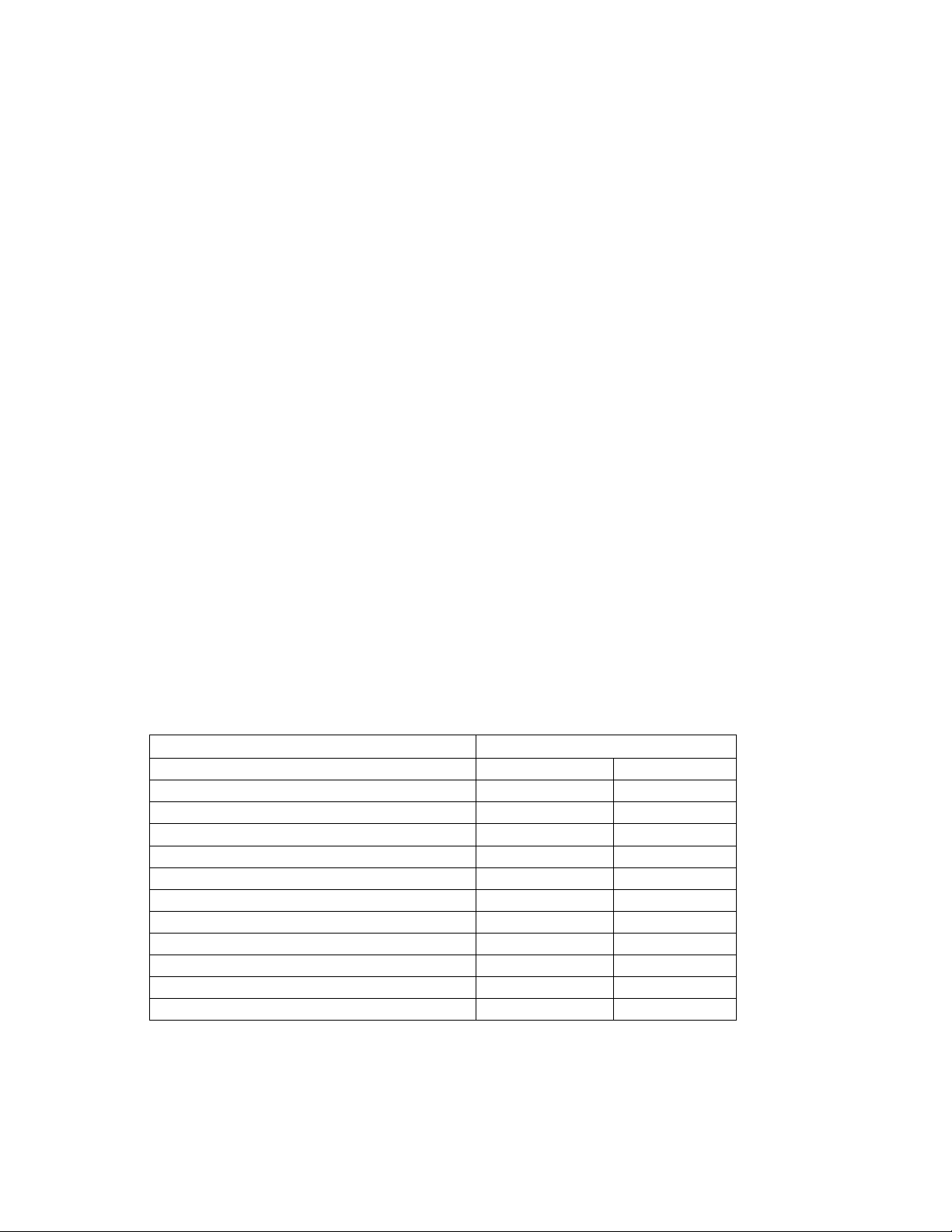
SAFETY
This manual contains important instructions for the PBC models. Follow
instructions during Installation and maintenance of the UPS, Electronic Tray
and Battery Tray.
When using electrical equipment, basic safety precautions should all
always be followed including the following:
READ and FOLLOW ALL SAFETY INSTRUCTIONS
• Do not mount near gas or electric heaters.
• Check by inspection that all electrical connections are clean and tight.
• Equipment should be mounted in a location where it will not readily be subject to
tampering by unauthorized personal.
• Equipment should be kept under lock and key.
• Only qualified electrical personal should be permitted to maintain or service
equipment.
• Only accessories or equipment recommend by manufacturer shall be used with this
equipment, contact factory for approval.
• Check by inspection that all electrical connections are clean and tight.
• All terminal connections shall be TORQUE to value in table below.
Terminal Torque
In / lbs. N-meter
TB 1 18.0 2.03
TB 2 18.0 2.03
TB 3 5.0 .56
XFMR LEADS 30.0 .56
CB 2 TRMINALS 30.0 .56
CABINET GND 30.0 .56
DOOR GND 30.0 .56
GROUND LUG 50.0 5.65
LIFTING PLATES 94.0 10.62
PAD MOUNTING BRACKET 94.0 10.62
TRAY TO CABINET BOLTS 76.0 8.58
A
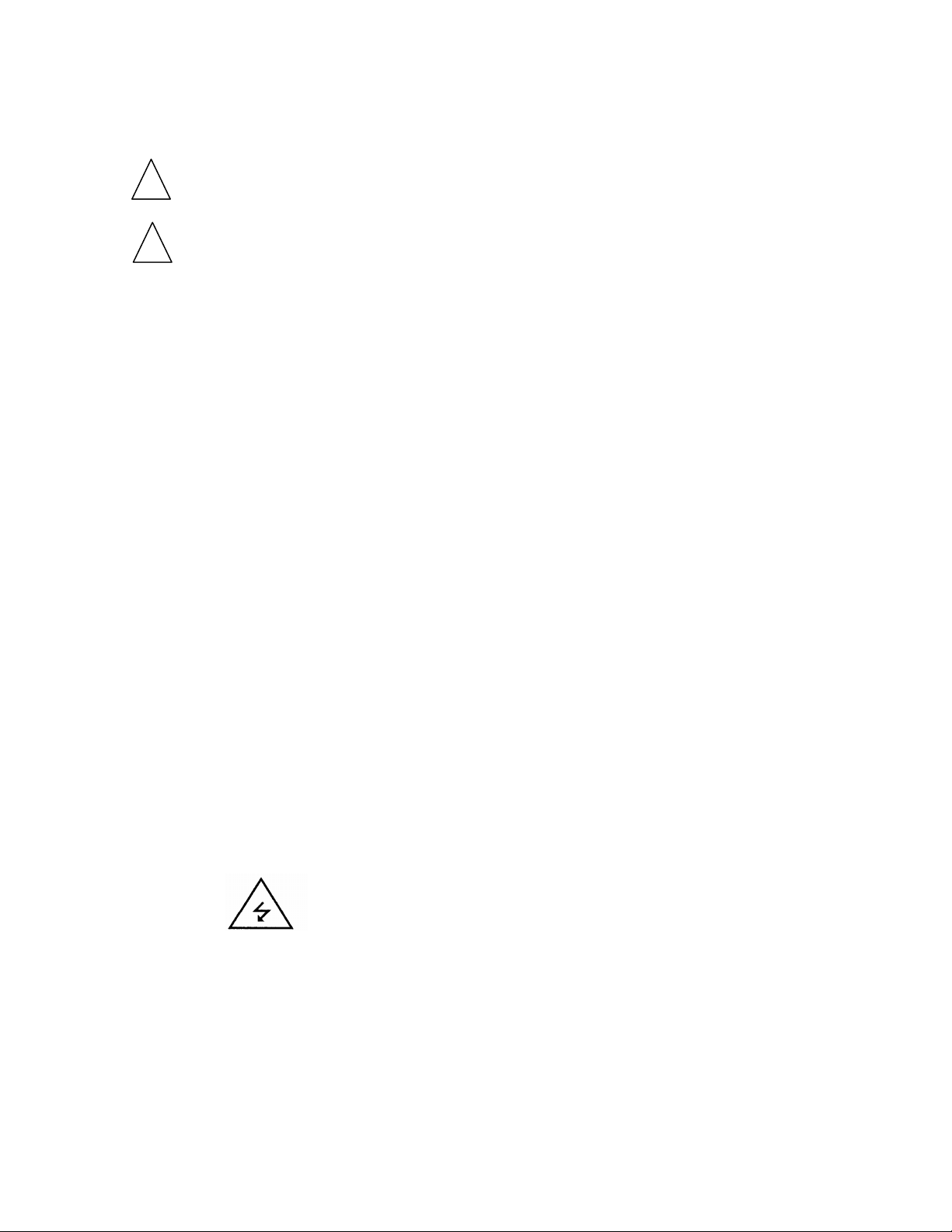
WORK SAFETY INSTRUCTIONS
Definition: The Caution and Warning markings and labels.
!
Indicates the surface temperature may be HOT! (label is red).
HOT
!
Indicates Caution (label is yellow).
Caution
1. Located by Input CB1 indicates turning these breakers to ON energizes unit.
As the unit maybe energized even after input CB1 is turned to OFF by the power
supplied by the batteries, turn the battery tray CB2 breakers to OFF.
2. Located by Output CB3 indicates that turning this breaker to OFF, shuts OFF all
output power that is connected at TB2.
3. Located by battery tray CB2 indicates that turning ON this breaker supplies an
alternate battery power source to electronic tray and the output even when the input
CB1 is OFF. Turn breaker CB2 to OFF prevents the batteries from supplying power
to the output when in-out fails or drips (goes low in voltage).
4. Located by the door locks indicates the requirement of a special tool, #8 allen key.
a. Only qualified personnel shall use the Allen Key in the ¼ turn lock to open the
door and access the inside of unit.
5. Located by the RED labels on the front panel of battery tray warns that Electric
Shock Hazard may be present with the input power disconnected. Ups may be
energized from the batteries.
6. Located by the YELLOW labels on the left front side panel of battery tray warns
tery terminals are coated with PRO-OX to seal and protect. bat
a. PRO-OX contains petroleum distillates.
b. WASH! hands thoroughly after touching with soap and water.
c. If ingested induce vomiting.
1. Located by the RED labels on the front panel of battery tray warns Electric Shock
2. Located by the RED labels on the front panel of battery tray warns to use the same
RED LABEL is for WARNING!
Hazard may be present, DO NOT TOUCH uninsulated battery terminals as from 12
volts DC to 72 volts DC, present at all times.
type and rating of FUSE to reduce the risk of fire.
B
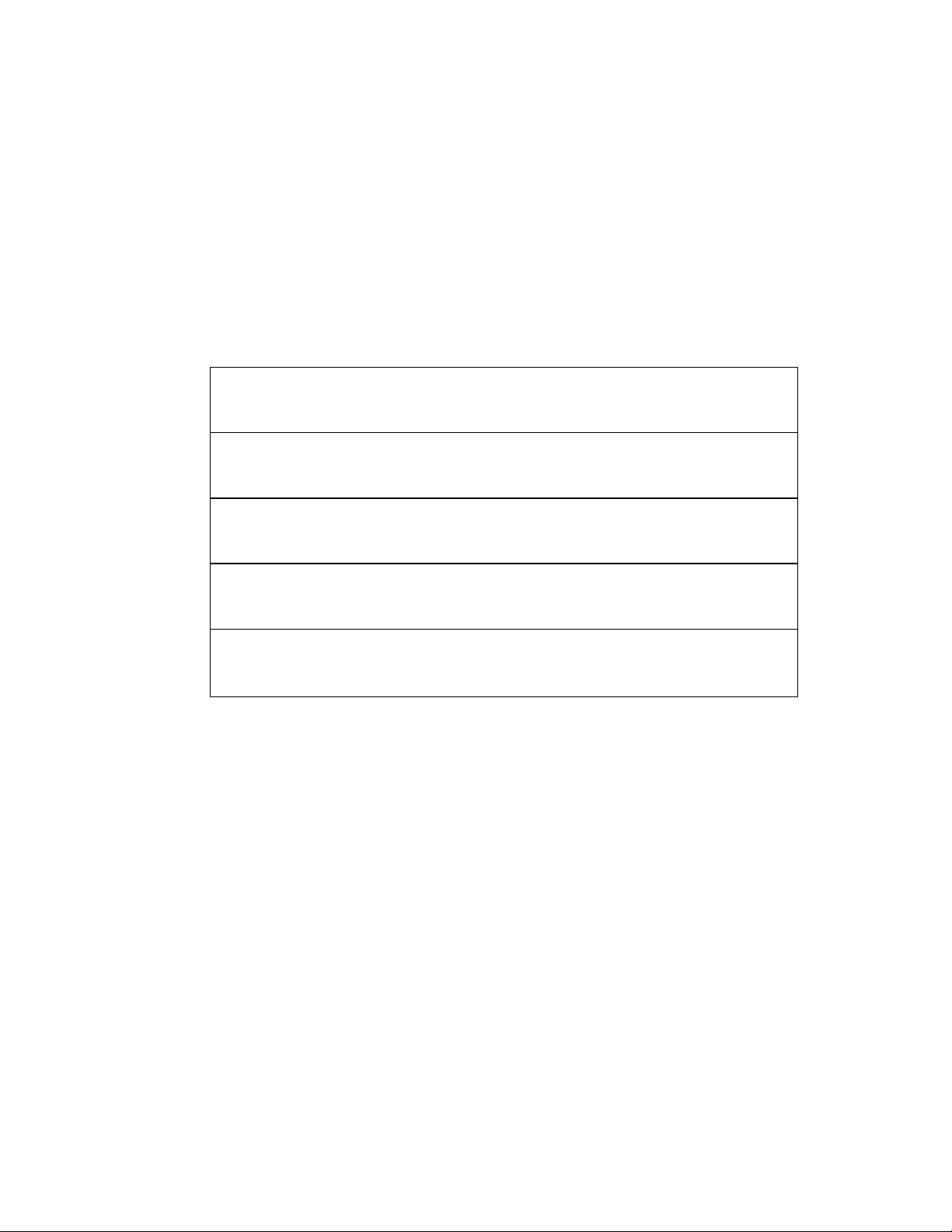
3. Located by the TB1 and TB3 on the front panel of electric tray and inside of tray by
TB4 warns electric shock hazard may be present from live voltages and DO NOT
TOUCH the terminals of connector.
4. Located by the TB1 and TB3 on the front panel of electronic tray. See installation
manual before making connections.
5. By the RED labels on the front panel of battery tray warns to use COPPER
conductors only for customer's connections.
Follow all safety precautions:
CAUTION! ALL POWER TO THE UNIT SHALL BE
LOCKED AND TAGED “ OFF ” BEFORE ANY
SERVICING OR OTHER WORK ON THE UNIT.
CAUTION! THE BATTERY POWER TO THE UNIT
SHALL BE LOCKED AND TAGED “ OFF ” BEFORE
ANY SERVICING OR OTHER WORK ON THE UNIT.
CAUTION! THE BATTERY VOLTAGE CAN CAUSE
THE UNIT TO OPERATE WITH AC LINE POWER
“ OFF ” CARE SHOULD BE USED AT ALL TIMES.
CAUTION! A BATTERY CAN PRESENT A RISK OF
ELECTRICAL SHOCK AND
HAVE A VERY HIGH SHORT CIRCUIT CURRENT.
CAUTION! ALL BATTERY WORK SHOULD BE PERFORMED
ON THE GROUND, AS THE BATTERY TRAY WITH BATTERIES
CAN WEIGHT OVER 290 LBS. HANDLE CAREFULLY.
WEIGHT OF COMPONENTS
LU0.4XXX UNIT / LU0.7XX
650 WATT MODEL (TYPICAL)
• The 650 W Unit weight is approximately 365 lbs.
• The 650 W Electronic Tray weight is approximately 90 lbs.
• The 650 W Battery Tray weight, set of 4 batteries, is approximately 200 lbs.
LU1.5XXX UNIT
1300 WATT MODEL (TYPICAL)
• The 1300 W Unit weight is approximately 455 lbs.
• The 1300 W Electronic Tray weight is approximately 95 lbs.
• The 1300 W Battery Tray, set of 6 batteries, weight is approximately 200 lbs.
C
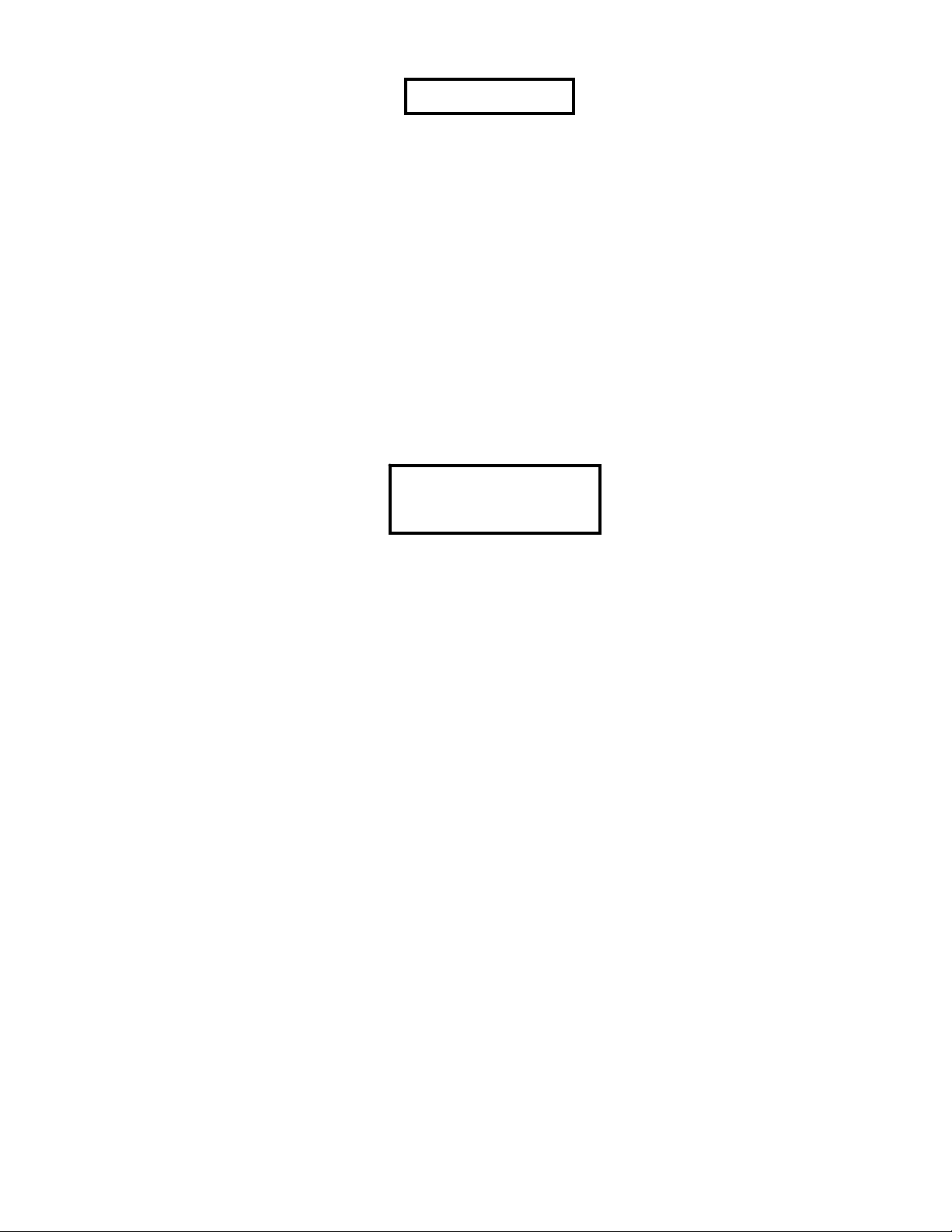
CAUTION !
Units are very heavy, use proper equipment to lift & move.
HANDLE CAREFULLY.
BOTH MODELS
• The Pole / Wall mount adapter plate (2 required) weight is approximately 26 lbs.
• The Pole / Wall mount adapter hardware kit weight is approximately 1 lb.
• The Pad / Roof plates (2 required) weight are approximately 12 lbs. each.
• The Pad / Roof hardware kit weight is approximately 8 oz.
• The Empty Cabinet weight is approximately 85 lbs.
WARNING !
• Battery shelf life, when stored under temperature conditions of 66ºF ~ 90ºF is five(5) months maximum after
the ship date.
• Battery must be recharged after this date otherwise they will be damaged.
• Over current protection for the output AC circuits is to be provided by the contractor during the
installation of system.
• Only on special order is multi- output AC over current protection supplied.
D
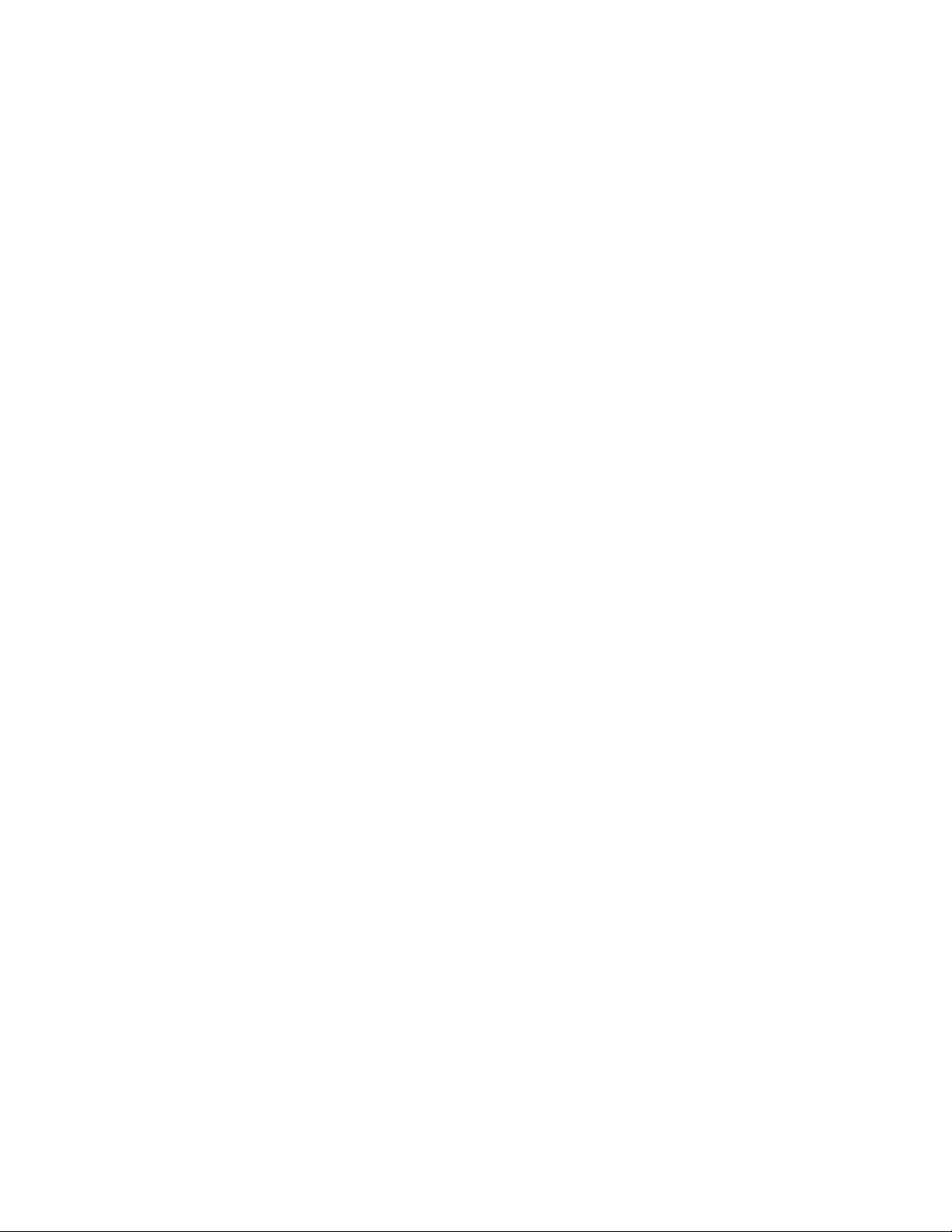
TABLE OF CONTENTS
SECTION 1 – UNIT OPERATION AND FEATURES:................................................ 1
1 - 1 Overview ..................................................................................................... 1
1 – 2 Features ......................................................................................................1
1 – 3 Ruggedization Features ............................................................................. 3
1 – 4 Safety and EMI Regulatory Aspects ......................................................... 4
1 – 5 Domestic/International ...............................................................................4
1 – 6 Mounting Features......................................................................................4
1 – 7 Other Important Design Features ............................................................. 4
1 – 8 Electrical – Input/Outputs .......................................................................... 8
1 – 9 Electrical – Outputs Characteristic ........................................................... 8
1 – 10 Mechanical Overall Dimensions and Weight............................................8
1 – 11 Theory of Operation....................................................................................9
SECTION 2 – PREINSTALLATION:..........................................................................13
2 - 1 Location Considerations ........................................................................... 13
2 – 2 Positioning................................................................................................... 13
2 – 3 Mechanical Overall Dimensions & Weight ............................................... 13
2 – 4 Site Planning Specifications......................................................................13
2 – 5 Site Detail Electrical Specifications...........................................................13
2 – 6 Mechanical Overall Outline Dimensions...................................................14
2 – 7 Pad Mounting Layout..................................................................................14
SECTION 3 - PCB INSTALLATION: ......................................................................... 15
3 – 1 PBC Unpacking .......................................................................................... 15
3 – 2 Inspection....................................................................................................15
3 – 3 PBC Storage ............................................................................................... 15
3 – 4 PBC Installation .......................................................................................... 16
3 – 5 Lifting Requirements .................................................................................. 16
3 – 6 PBC Pole Installation ................................................................................. 17
3 – 7 PBC to Pole Grounding .............................................................................. 18
3 – 8 PBC Grounding Test .................................................................................. 19
3 – 9 PBC Conduit Installation: .......................................................................... 20
3 – 10 Electronic Tray Wiring: ..............................................................................20
3 – 11 Electronic Tray Input & Output Wiring ..................................................... 21
3 – 12 Electronic Tray Output Wiring to Heaters ................................................24
3 – 13 Electronic Tray Wiring Checkout ..............................................................25
3 – 14 PBC Battery Tray Connection ................................................................... 25
3 – 15 PBC Ready for Normal Operation Check: ................................................25
3 – 16 PBC Ready for Check Battery Backup Operation ..................................26
3 – 17 PBC is Ready for Usage ............................................................................. 26
3 – 18 PBC Pad Layout..........................................................................................26
3 – 19 PBC Pad Installation................................................................................... 26
E

TABLE OF CONTENTS (cont.)
SECTION 4 – SERVICING OF A UNIT...................................................................... 27
4 – 1 Modularity of Internal Components...........................................................27
4 – 2 Servicing Safety .......................................................................................... 27
4 – 3 Electronic Tray Removal ............................................................................ 28
4 – 4 Replacing Electronic Tray ......................................................................... 28
4 – 5 Battery Tray Removal & Servicing............................................................. 28
4 – 6 Replacement of Battery Tray...................................................................... 28
4 – 7 Replacing a Battery..................................................................................... 29
4 – 8 Removing the Battery from Battery Tray .................................................. 29
4 – 9 Removing Filter Screen..............................................................................29
Appendix A: Summary of Indicators and Controls: .............................. 30
Appendix B: Installation Accessory Kit - Parts List : ............................ 31
Appendix C: Battery Maintenance Testing & Specifications: .............. 33
Appendix D: Troubleshooting & Diagnostics: ....................................... 35
F
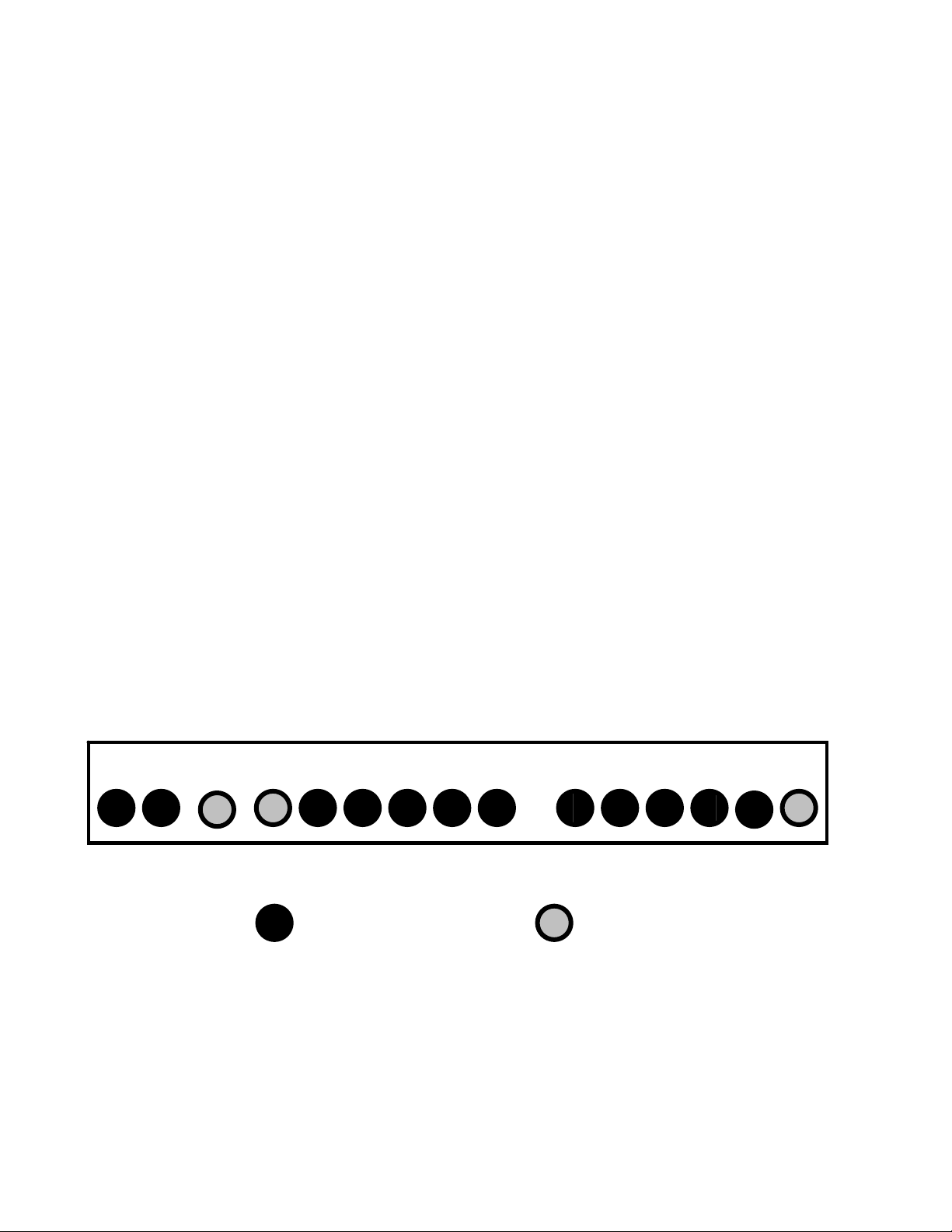
SECTION 1 - UNIT OPERATION AND FEATURES
1-1 Overview
Within each Power Backup Cabinet is an Uninterruptible Power Supply (UPS). The purpose of this device is to
provide power to the critical load during brown out, or black out conditions, without disruption of operation of the
load equipment. When the unit operates in the backup mode, the AC power for the load comes from a set of
internal batteries and Inverter. The battery charger keeps the batteries charged and ready to fulfill the unit's
function to supply reserve power.
Also, these cabinets provide an additional level of power protection from transients, surges, electrical noise, and
other power disturbances.
What differentiates this PBC from, off-the-shelf, UPS equipment is the high level to which these units have been
“hardened” (ruggedized) to ensure continuous operation in very harsh environments, particularly outdoors.
1-2 Features
Status Indicators
The unit has two major component trays. The Electronic Tray contains the battery charger, Inverter circuitry, input
and output transformers, as well as the input/output terminals. The lower tray is the battery compartment. The
Electronic Tray set of indicator lamps on the front panel display the unit's operational mode. (See Illustration 1-1
below) These lamps provide a positive visual indication of specific aspects of the units functional operation. These
are as follows:
• AC AC On
• INV Inverter On
• SUM Summary Alarm Warning
• LB Low Battery Warning
• HB and FB Battery Voltage Level indicators.
HB shows half charge % voltage and FB Full charge % voltage.
• LL HL FL Load Level Usage.
LL= Low level load
HL Half level load
FL Full level load,
• OL Over Load of Unit
AC INV ALM LB HB FB LL HL FL OL
GREEN LED RED LED
BATTERY VOLTAGE % LOAD IN % OF RATED AMPS
Electronic Tray - Status Panel
Illustration 1-1
1
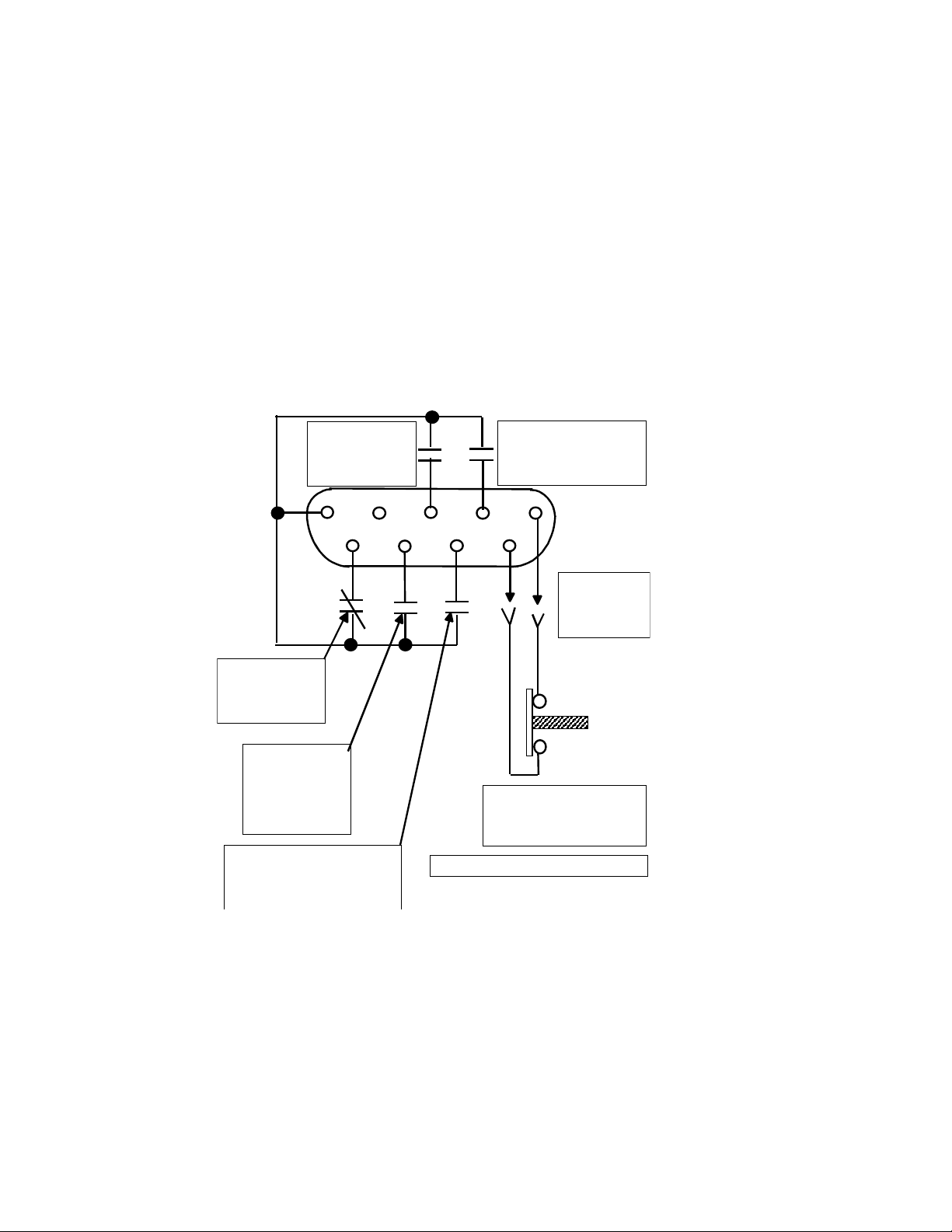
• Alarm Signals
Also providing information on the unit’s status/particular aspects to the outside world by way of electrical
signals is a DB-9 connector. This DB-9 connector is on the front console of the Electronic Tray. The interface
provides a set of open and closed contacts, which relate the status of PBC to the outside world. An interface
DB-9 connector and cable permit the unit to bring out the following signals with their normal sta t e (open or
closed). If the contact is not energized and the contact is closed, it is named "Normally Closed". If the contact
is not energized and the contact is open, it is named "Normally Open".
• Inverter LED is “ On ” the relay contacts are Normally Open (NO).
• Loss of Input Power, AC LED is “ Off ” the relay contacts are Normally Closed (NC).
• Low Battery LED is “ On ” the relay contacts are Normally Open (NO).
• Intrusion Switch, when the door is open the switch contacts are Normally Closed (NC).
For the detailed pin out for the DB-9 connector see Illustration 1-2 below.
ALARM
K 3 RELAY
9 & 13 NO
" ON " BATTERY
K 5 RELAY
9 & 13 NO
5 9 4 8 3 7 2 6 1
CN 304
DOOR
CIRCUIT
AC " OFF "
K 1 RELAY
11 & 13 NC
INVERTER
" ON "
K 2 RELAY
9 & 13 NO
SW 2
DOOR SWI TC H
NORMALY CLOSED
LOW BATTERY
K 4 RELAY
9 & 13 NO
DETA IL OF CONTACTS
Relays are dry contacts rated 2 AMPS @ 250 VAC
Illustration 1-2: DB-9 Connector
2
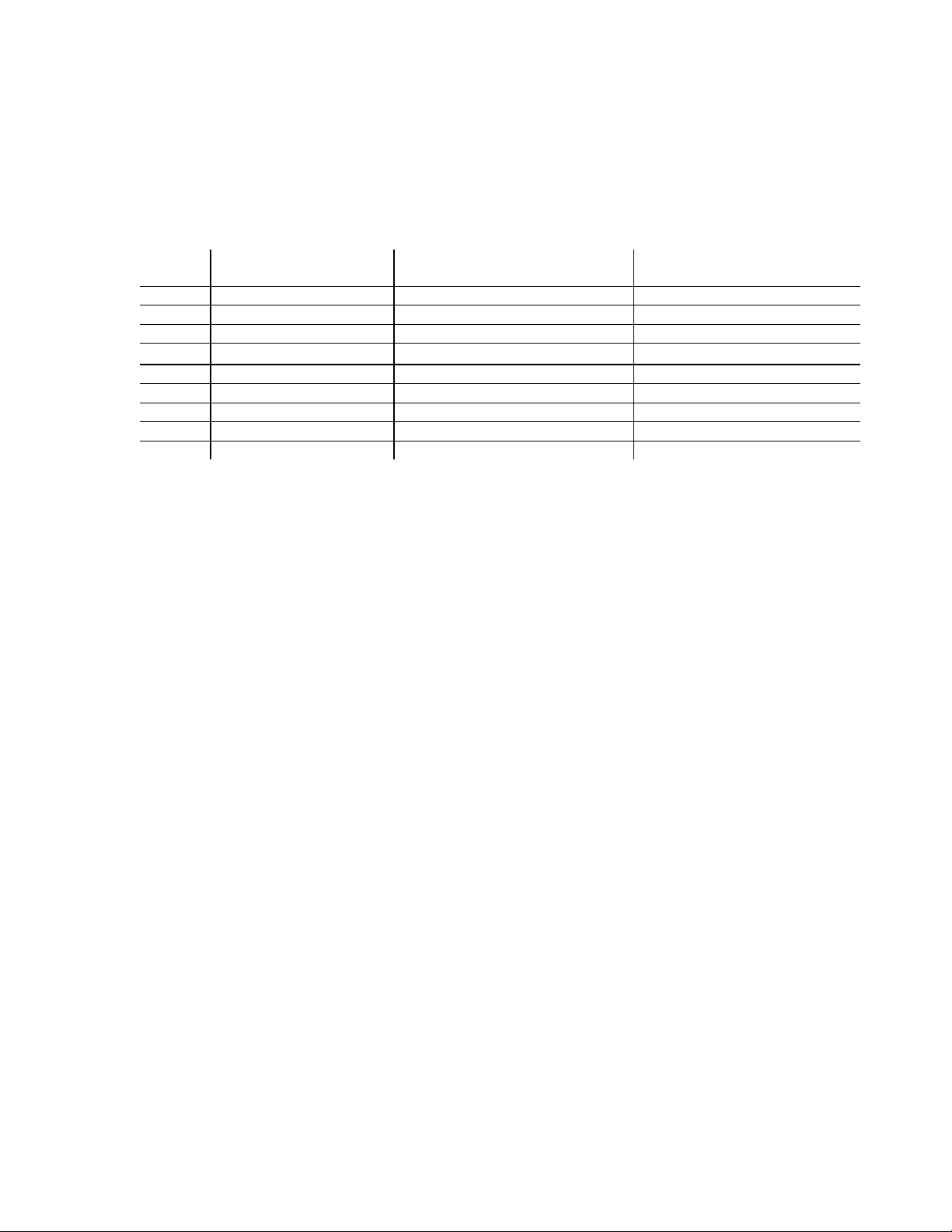
• Alarm cable
The PBC units come with an Alarm Cable, 20 feet long, which connects to the DB-9 jack so the signals are
available for external monitoring/status reporting equipment. The wiring of the cable matches the pin out detail
as shown in Illustration 1-2 for the DB-9 jack.
• DB-9 Connector Color Code:
• The normal contactact condition is generally shown with power OFF.
PIN
WIRE COLOR FUNCTION NORMAL CONTACT
OUT
1
2
3
4
5
6
7
8
9
Black of Black / Blue Door Switch, Intrusion Alarm Normally Open
Black of Black / Red ON BATTERY FLASHING Normally Open
Black of Black / White Summary Alarm Warning Normally Open
Open no wire N/A
Black of Black / Green Return Common Ground
Blue of Black / Blue Door Switch Normally Open
Red of Black / Red Low Battery Normally Open
White of Black / White UPS “ ON ” , Inverter “ ON ” Normally Open
Green of Black / Green Input Failed Normally Closed
• Intrusion Switch
An intrusion alarm switch resides within the cabinet to relay that unwanted entrance into the cabinet as been
made. The plunger of the switch is in by the door when it's closed. In this condition, the switch presents an
open circuit and the alarm is in the “off” state. When the door is open, the switch presents a closed circuit and
the alarm is in the “on” state. One additional state is available on the switch. A technician working on the unit
can pull the plunger out to a “neutral” position. The switch will be in the open state ( “off” ) and thus no alarm
condition by-passed while he or she is working on the unit. See Illustration 1-3 for its location.
• ESD Receptacle and Wrist Strap
The ESD wrist strap plugs into the red connector receptacle on the front panel of the Electronic Tray. An ESD
wrist strap is in the bottom of the cabinet. Any personnel working on the unit should be wearing the strap. The
strap plugs into the RED banana plug receptacle to minimize the risk of damage to the ESD sensitive circuitry
that of the electronics assembly.
1-3 Ruggedization Features
All PBC’s designed to operate in most outdoors harsh environments. The unit has been subjected to outside
independent labs to demonstrate that they are capable of withstanding severe outdoors operating conditions.
Below is a listing of many of those conditions:
• Wide Temperature Range
The PBC designed and tested to operate in the outdoors over a wide range of temperatures, from -40 oC to +
o
C plus a solar load of 70 watts / Ft 2. The 1300 W unit has option of having internal heaters for the
52
batteries to allow it to operate over a range of –40
o
C to + 52 oC.
• Shock and Vibration
These devices are designed and tested to meet Bellcore specs for shock and vibration namely GR-63CORE Issue 1 section 4.3 and GR-63-Core Issue 1 section 4.4 and earthqua ke zone 4.
3
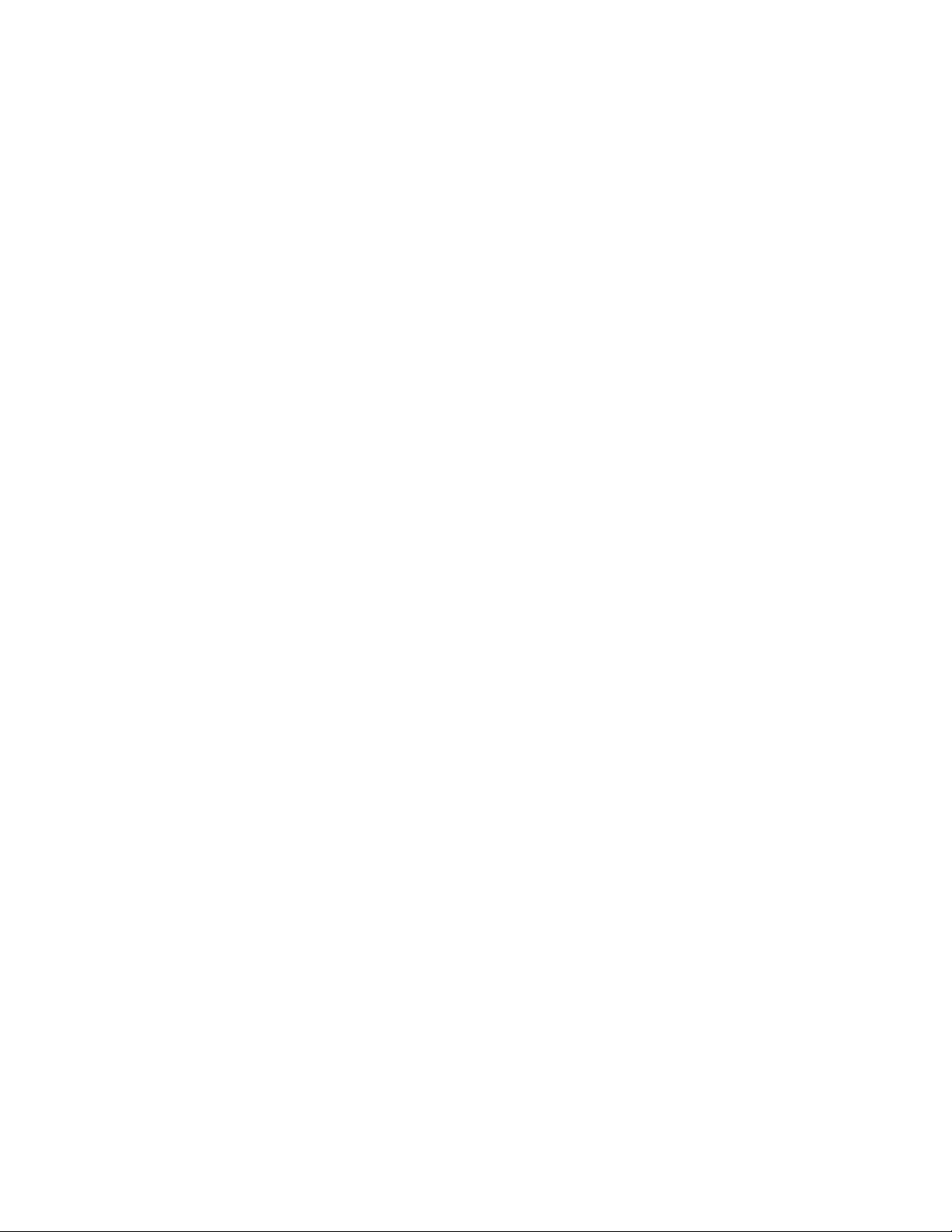
• High Input Voltage Surge Withstand Capability
The unit internally has AC Surge protector ( ACT’s TVSS) to ensure that lightning or other types of high
voltage surges do not damage them. They meet IEEE 62.41 1991 (UL1449) level C3 input voltage surge, of
20,000 Volts @ 10,000 Amps.
• Corrosion Resistant Cabinet
The sheet -metal parts paint have been chosen by design and verified by testing to be rustproof.
• Rain-Proofed Cabinet
The cabinets designed and tested to meet UL50 (Type 3R) requirements and thereby to ensure that rain will
not reach the critical electronics.
• Easy Front Door Access
This makes for effective field service ac cess.
• Filter for Dust, Dirt and Bug Resistant
The cabinet has protection through filters to prevent adverse effects do to dust and dirt, as well as the intrusion
of creatures such as bugs and rodents.
1-4 Safety and EMI Regulatory Aspects
• Safety
The units designed and tested to meet UL 1778 and CSA 107.2 requirements.
• EMC (Domestic)
The PBC’s design meets the requirements of FCC, 47 CFR, Part 15, Subpart B.
• EMI (International)
The PBC’s conformity to EN55022 (CISPR22) FOR EMI compliance.
1-5 Domestic/International
• Input Frequency Selection
The PBC’s design will operate at 50 or 60 Hz. The frequency selection can be made by changing the jumper on
terminal block TB 3. See the location of TB 3 on the Electronic Tray, in Illustration 1-3 and
Details of connections in Illustration 3-5.
1-6 Mounting Features
• Pad or Floor Mounting
PBC shall mount on a concrete pad, outdoor/indoor. The pad rail mounting comes with the hardware required.
The rails can be in-line with door or crossways to door.
• Pole or Wall Mounting
PBC can be Pole or Wall mounts. The mounting brackets are an option and need to be order. Select options
at time of purchase of individual units. The part numbers for these options are part of Appendix C of this
manual.
1-7 Other Important Design Features
• Modularity of Internal Components
The cabinet contains two physical assemblies;
• The Electronic Tray, with the UPS System.
• The Battery Tray contains the reserve stand-by batteries.
4
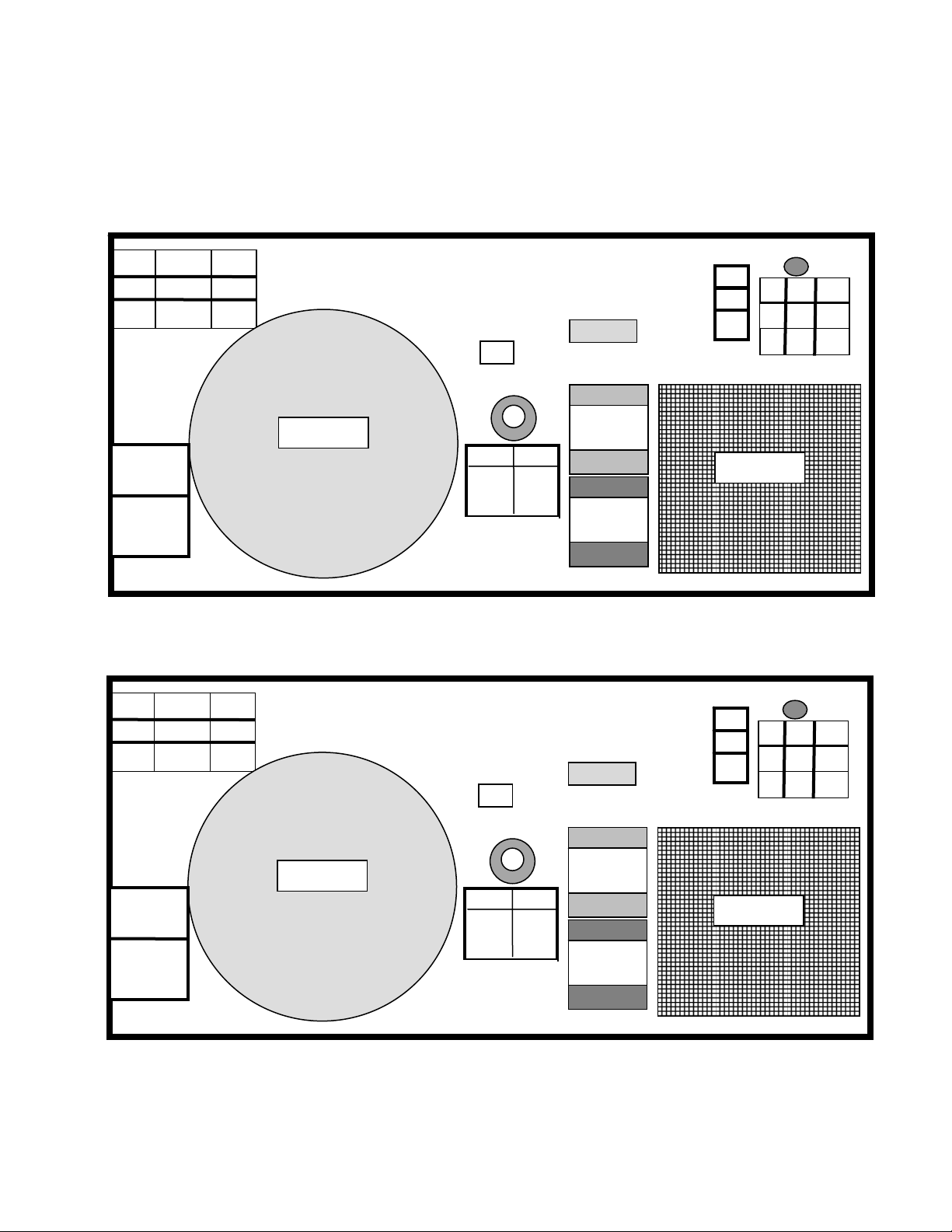
1–7 Other Important Design Features (continued)
• Electronic Tray
The inverter circuitry, front panel with connectors terminals and status panel, input and output isolatio n
transformers ( as well as power for heaters in 1300 W ) and cooling fans are all located on this mechanical
structure. (See Illustration 1- 3) Directly below for the front panel Illustration for an overview showing the
components layout. Details of the connectors are shown in section 3 for
electrical wiring of unit.
O
1
X1
X2N
O
2
O
3
X1
AC INV ALM LB HB FB LL HL FL OL
O O O OOOOOO OOOOOO
DOOR SW JACK
TB 1 INPUT
O O
GROUND
LUG
B 3 FAN
RED BLK
J3-1 J3-2
+ -
BATTERY JACK
Electronics Tray ( Upper Tray )
Illustration 1-3
DOOR SWITCH
O
1
L1
O
2
O
3
L2
AC INV ALM LB HB FB LL HL FL OL
O O O OOOOOO OOOOOO
DOOR SW JACK
TB 1 INPUT
B 3 FAN
RED BLK
O O
GROUND
LUG
Electronics Tray ( Upper Tray ) IEC International Model
J3-1 J3-2
+ -
BATTERY JACK
Illustration 1-3A
ESD
ESD
5
DB 9 JACK
DB 9 JACK
CB 1
INPUT
CB 3
OUTPUT
CB 1
INPUT
CB 3
OUTPUT
50HZ
60HZ
FREQ
SELECT
50HZ
60HZ
FREQ
SELECT
TB 3
1
O 1 H1
2
O 2 H2
3
O 3 H3
B 2 FAN
TB 3
1
O 1 P1
2
O 2
3
O 3 P2
B 2 FAN
DOORS WITCH
TB2
OUT PUT
TB2
OUT PUT
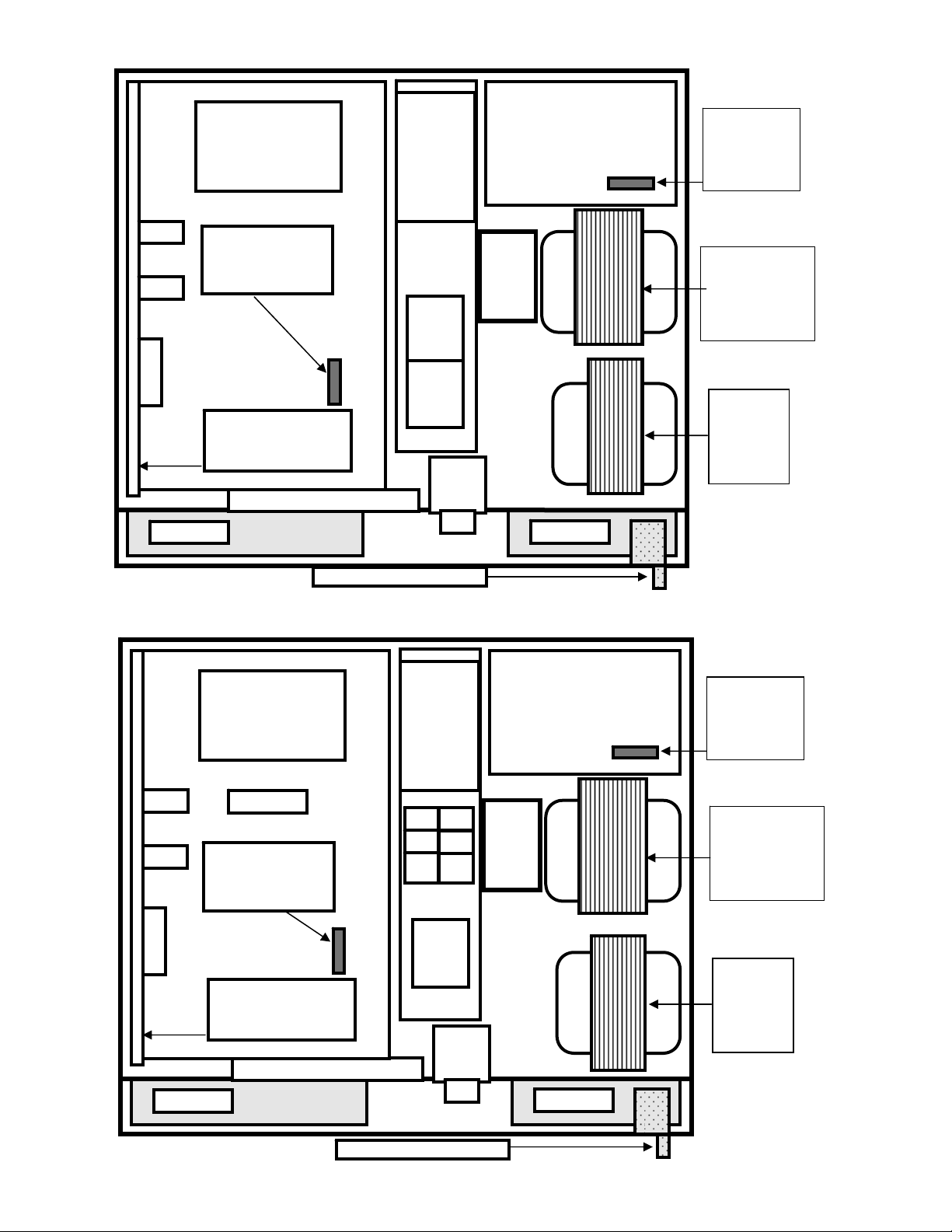
C208
C202
C
2
0
6
B 3 FAN
C208
C202
C
2
0
6
B 3 FAN
Electronic Tray Top View (Upper Tray)
A1 PCBA
UPS
ASSEMBLY
FUSE FOR DC
OUTPUT UNDER
HEATSINK
A2 PCBA
CONTROL
A4 PCBA STATUS
ILLUSTRATION 1-4
ACT’s
1690-135
A 10
EMI B
A9
EMI A
A8
CB
1&3
A7 PCBA
BATTERY
CHARGER
C1
&
CR1
B 2 FAN
SW 1 DOOR SWITCH
Electronic Tray Top View (Upper Tray) IEC International Model
ILLUSTRATION 1-4A
A1 PCBA
UPS
ASSEMBLY
TVSS
1690-135
A 10
A7 PCBA
BATTERY
CHARGER
TB4
FUSE FOR DC
OUTPUT UNDER
HEATSINK
O
O
O
EMI A
A9
1
2
3
C1
&
CR1
A2 PCBA
CONTROL
A4 PCBA STATUS
CB
1&3
B 2 FAN
SW 1 DOOR SWITCH
FUSE DC
OUTPUT
SOLDER
INPLACE
T2
OUTPUT
ISOLATION
XFMR
T1
INPUT
AUTO
XFMR
FUSE DC
OUTPUT
SOLDER
INPLACE
T2
OUTPUT
ISOLATION
XFMR
T1
INPUT
AUTO
XFMR
6
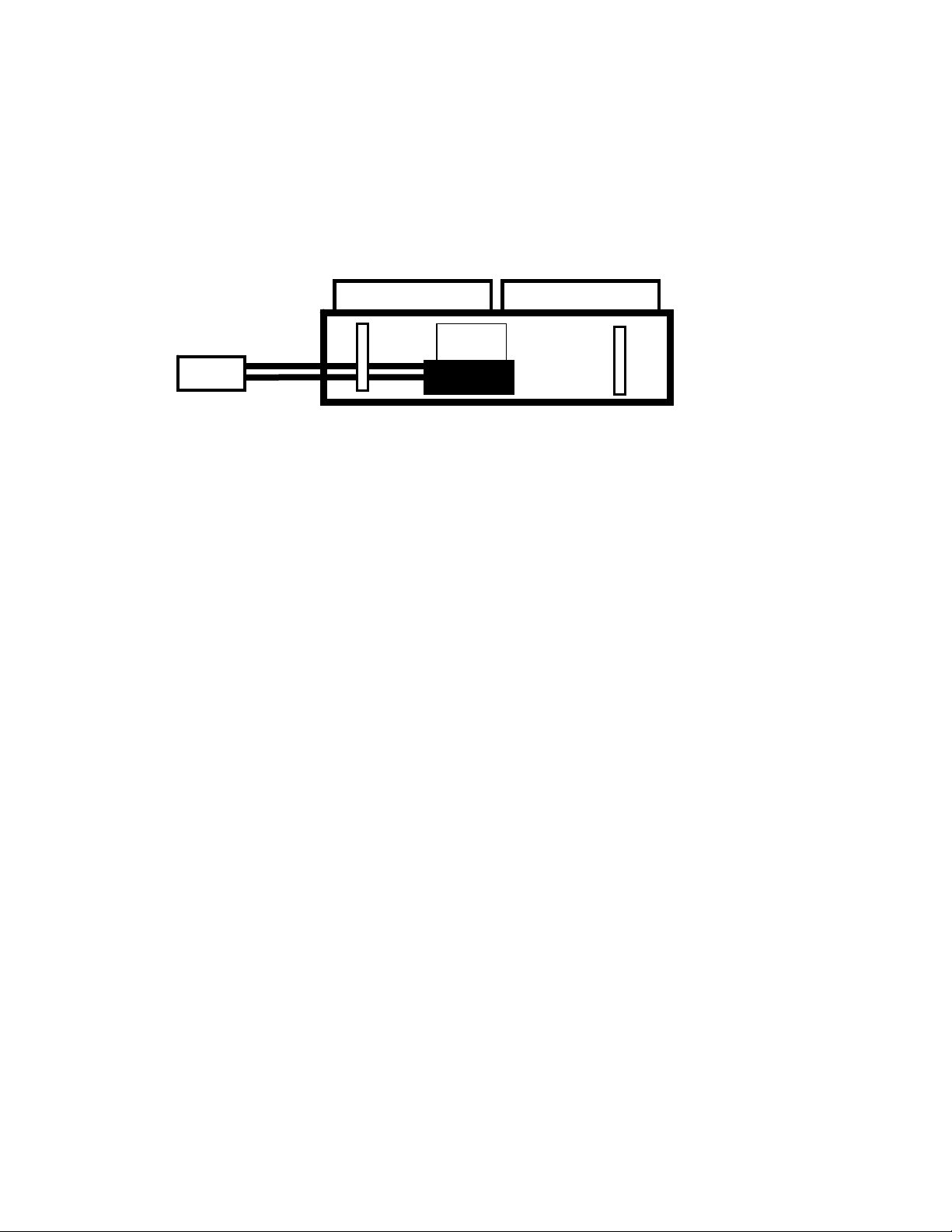
Battery Tray
Houses the internal backup batteries:
The 650 W version, with 4 x 50A/hr batteries are mounted in the tray, supplying 48VDC to UPS
The 1300 W version, with 6 x 50A/hr batteries are mounted in the tray, supplying 72VDC to UPS(
Also, the Battery Tray has the OPTION of heaters to ensure operation down to –40
will be kept at a temperature of 0
• The front view of the battery tray (see iIllustration 1-5).
Ο
C ± 5 ΟC .
Ο
C where the batteries
(LU0.4XXX).
LU1.5XXX).
BATTERY BATTERY
P3
CB 2
BATTERY PLUG
Battery Tray (Lower Tray)
Illustration 1-5
The simplified construction into two major components makes for fast and easy repair of the unit in the field whe re
the batteries, Battery Tray, Electronics Tray composes the only FRU items within the unit.
• Temperature Compensated Fast Battery Charger (A 7 PCBA)
The Fast Charger will charge the batteries when discharged as well as to keep the batteries charged. The
recharging time varies based on the backup time and the critical load supported by the batteries during the
input power outage.
650 W uses 1625-229-01 Charger, 55 VDC @ 4 AMPS. approximate 1.8 watts (LU0.7XXX & LU0.4XXX UNITS).
1300 W uses 1625-229-02 Charger, 81 VDC @ 2.7 AMPS. approximate 1.8 watts (LU1.5XXX UNITS).
• Automatic Internal Bypass Switch
The PBC has a UPS assembly designed to operate reliably for many years. However if there is an internal
Inverter failure within the UPS, it will use the automatic internal bypass switch. This switch will bypass the
inverter, when utility power is available via the transformers, to support the full rated load.
• External Padlock
The cabinet possesses an external padlock receptacle to prevent unauthorized personn el from gaining access to
the interior of the cabinet via the front door when used in conjunction with a customer supplied padlo c k.
• Over Temperature Shutdown
While the PBC has several internal fans operating when the PBC & UPS Is “ ON ” to prevent an overheating
condition, further protection has been built into the UPS to ensure against circuit failure due to internal
overheating. If there is an Over Temperature condition, the UPS shall shut down. It has an auto-recovery
feature, so that when the temperature reaches a safe level, the UPS will come back on. There is a built-in
hysteretic feature to prevent any oscillatory condition of the UPS turning “ ON ” and “OFF” at the Over
Temperature trip point from taking place.
• Over Current Protection
If there is the load or loads draw excessive output current from the PBC. The sensing circuit in the Inverter will
provide feedback to cause the Inverter to limit the current and thereby prevent the unit from being damaged
due to such a condition.
7
