OnLine Power Mini Power Wave User Manual

User Manual
Installation
Operation
Maintenance
200 Watt ~ 490 Watt
Auxiliary Lighting and Power Equipment
6005-100 Revision A
*Due to continuous product improvement this document is subject to Change without prior notice.

NOTICE: This document contains PROPRIETARY INFORMATION.
Reproduction or distribution FORBIDDEN!
This document contains proprietary and confidential information of Online Power,
Inc. In consideration of the receipt of this document, the recipient agrees not to
copy any of its contents, nor to disclose them to or allow them to be used by any
person not currently an Online Power employee or an employee of the recipient
having a need to know, without the express written consent of Online Power, and
further agrees to surrender this document to Online Power when the reason for
its receipt has terminated. Due to continuous product improvement this
document is subject to change without prior notice.
© 2009 Online Power, Inc. – All rights reserved
I
6005-100 Rev A
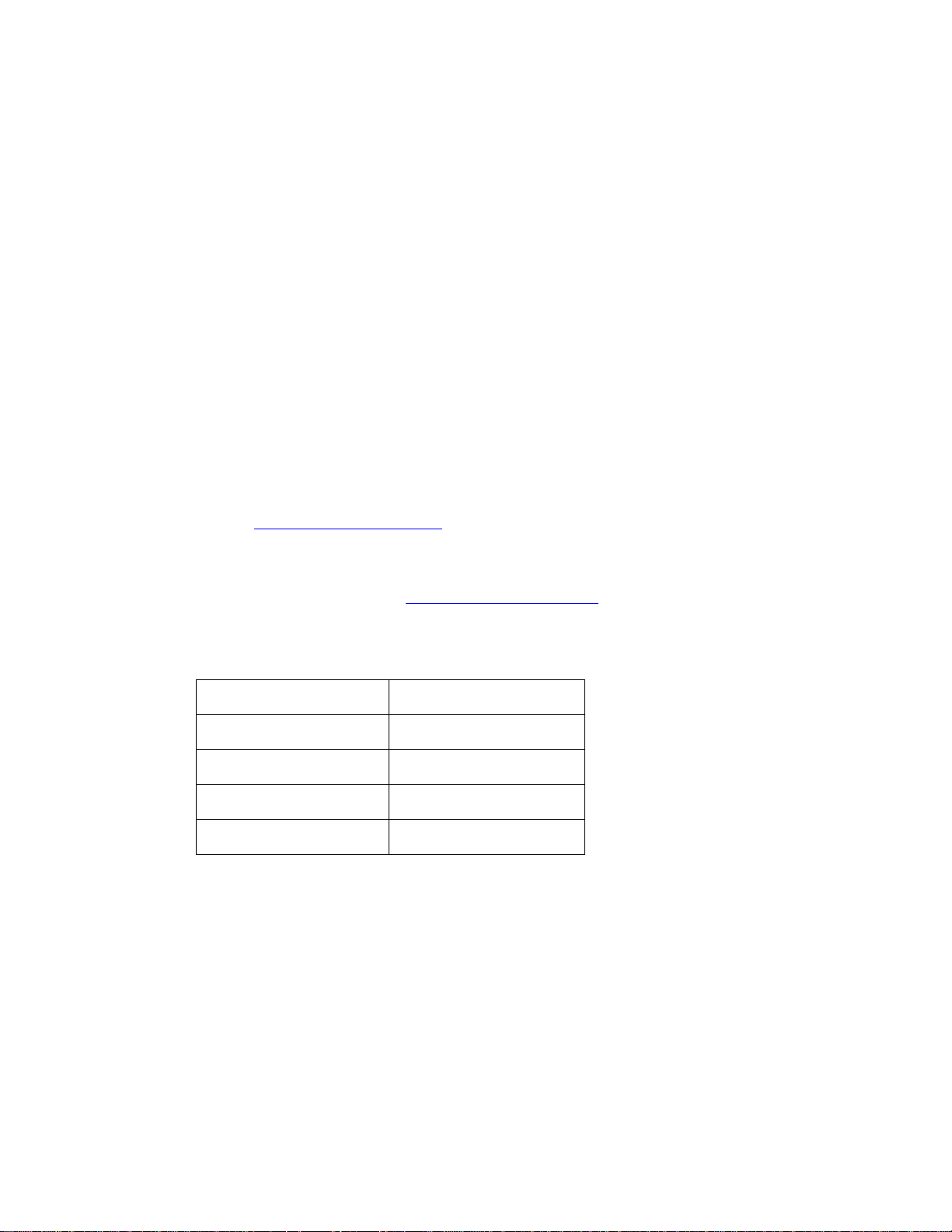
Congratulations on selecting one of the fine products from Online Power, the leader in
power protection technology. Our wide product offering includes UPS (Uninterruptible
Power Systems), power conditioners, automatic voltage regulators and specialty
transformers (e.g., computer-grade, medical-grade). Since our founding in 1972, Online
Power has shipped many of these fine products to discerning customers around the world
for use on sensitive equipment and in critical applications.
One of our goals is to make our manuals both comprehensive and easy to use. The new
format of our user manual is the result of ideas and inputs from customers like you who
have taken an active interest in our continued success. We invite and appreciate your
feedback on our products and documentation via e-mail, fax, mail, or telephone.
HEADQUARTERS
Online Power
5701 Smith Street
Commerce, CA 90040
SALES
Phone: (800) 227-8899
FAX No: (323) 721-5017
E-mail: sales@onlinepower.com
Office Hours are 7:00 AM to 5:00 PM PST
SERVICE
If you require assistance, please call our 24-hour toll free hot line 800-PWR-SRVC
(800-797-7782) or email to info@800pwrsrvc.com. Please have the following
information from your unit’s nameplate available to speed assistance:
Serial Number:
KVA/Power Rating:
Input Voltage:
Output Voltage:
Manufacturer Date:
II
6005-100 Rev A
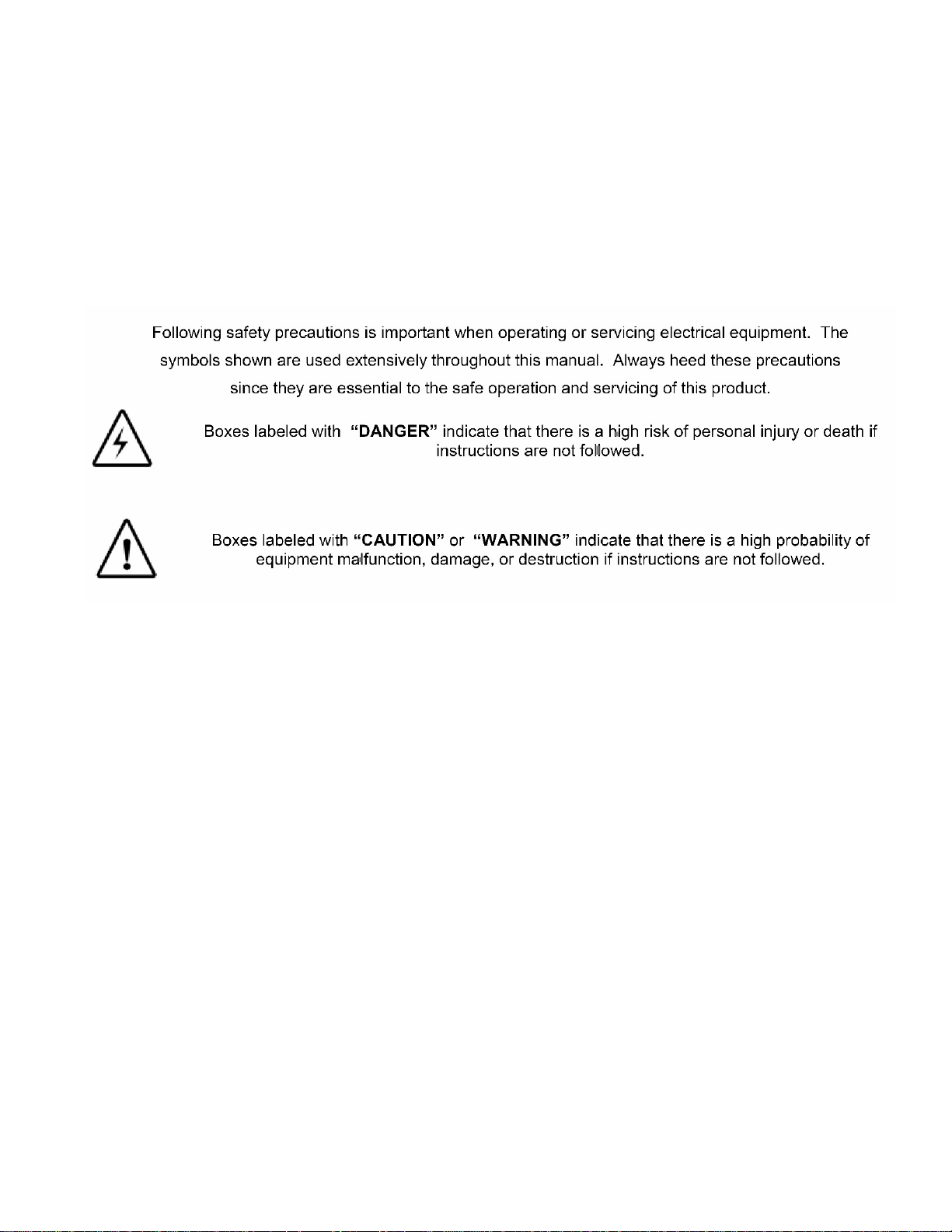
IMPORTANT SAFETY
SAVE THESE INSTRUCTION
III
6005-100 Rev A
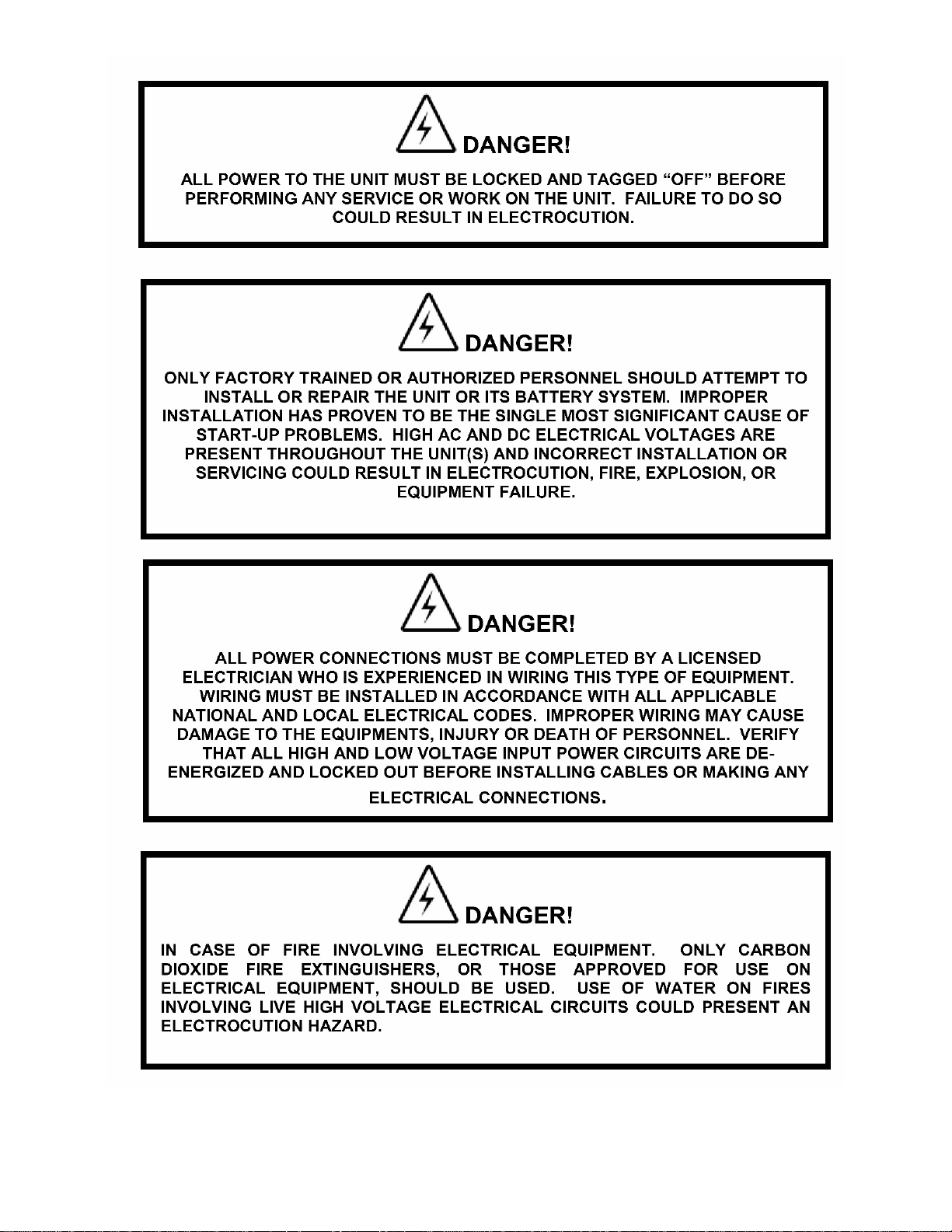
IV
6005-100 Rev A
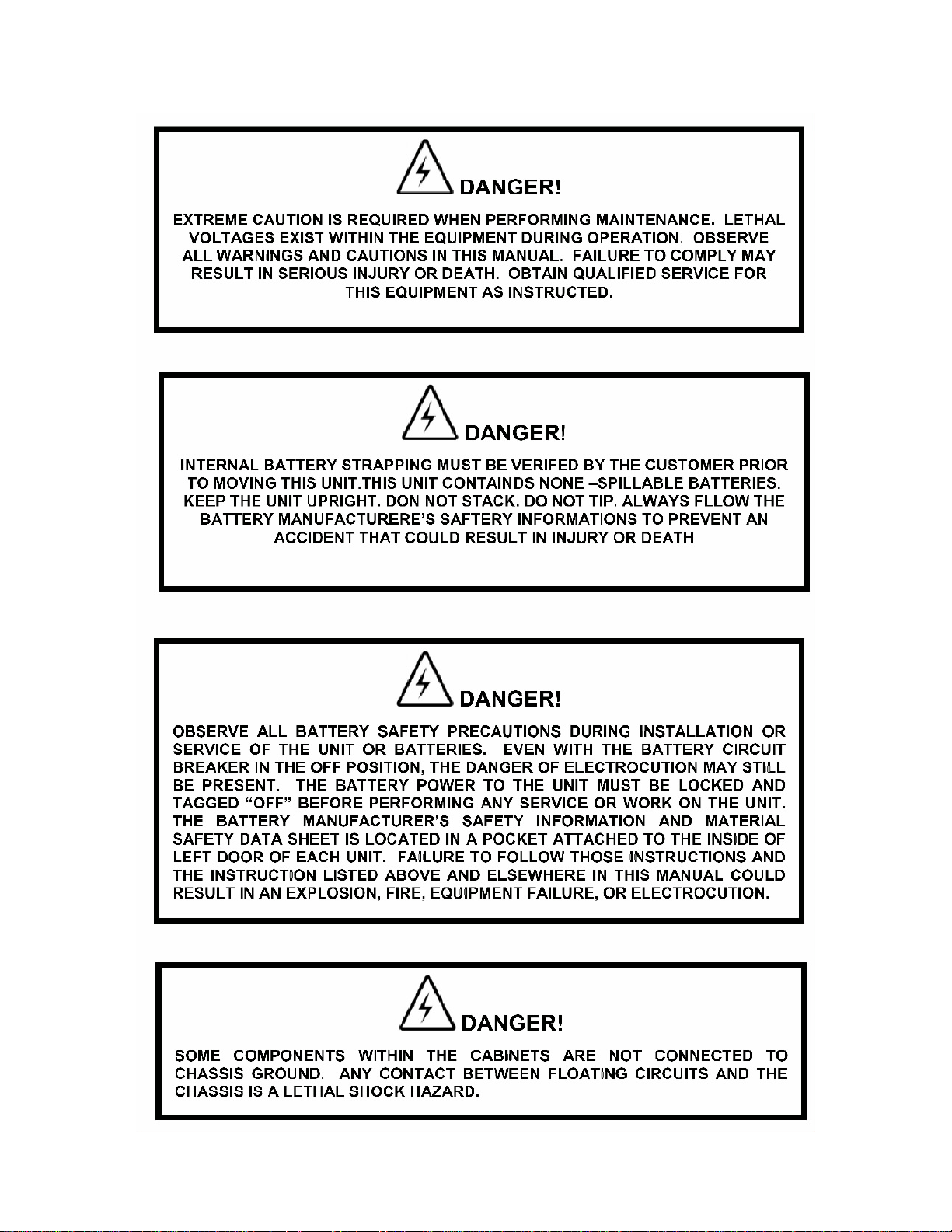
V
6005-100 Rev A
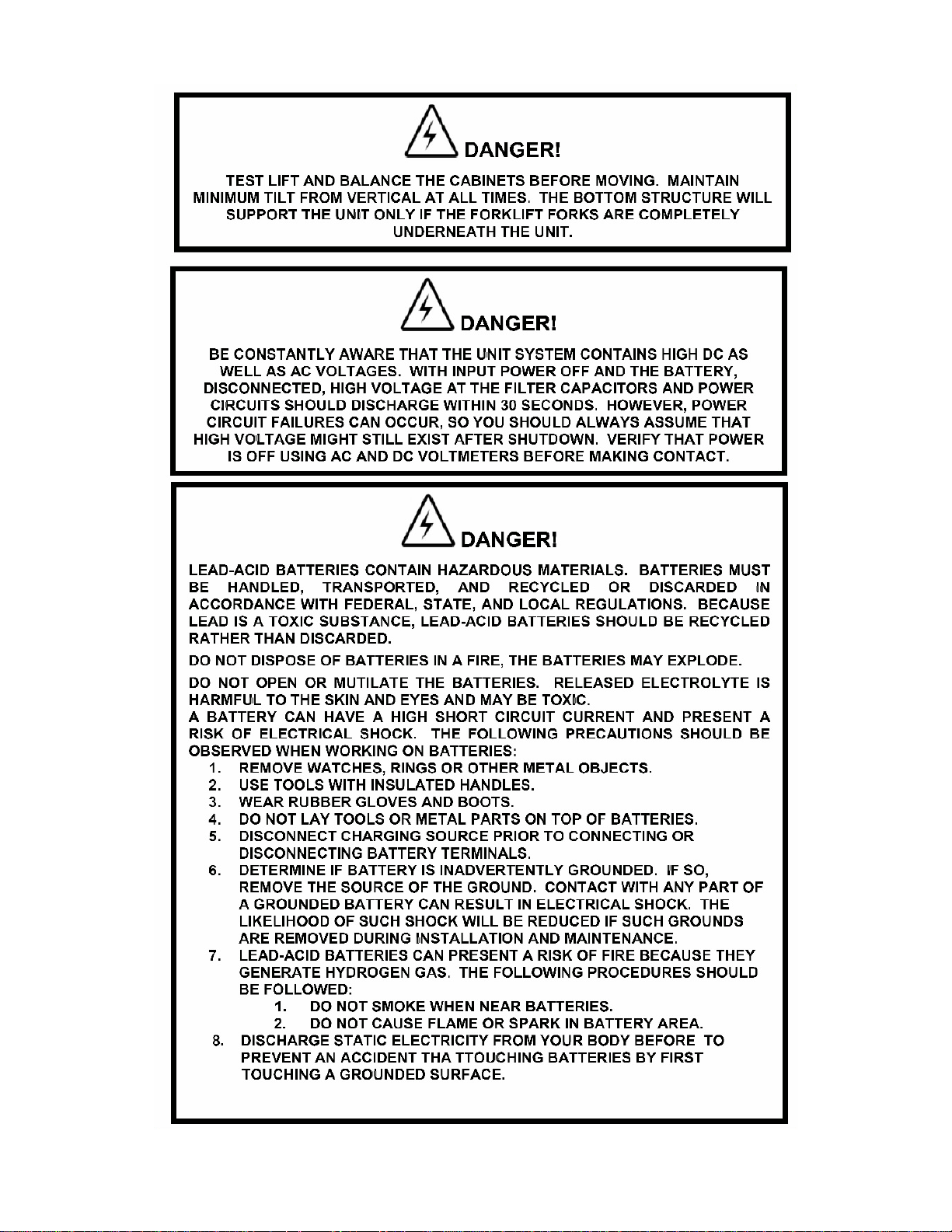
VI
6005-100 Rev A
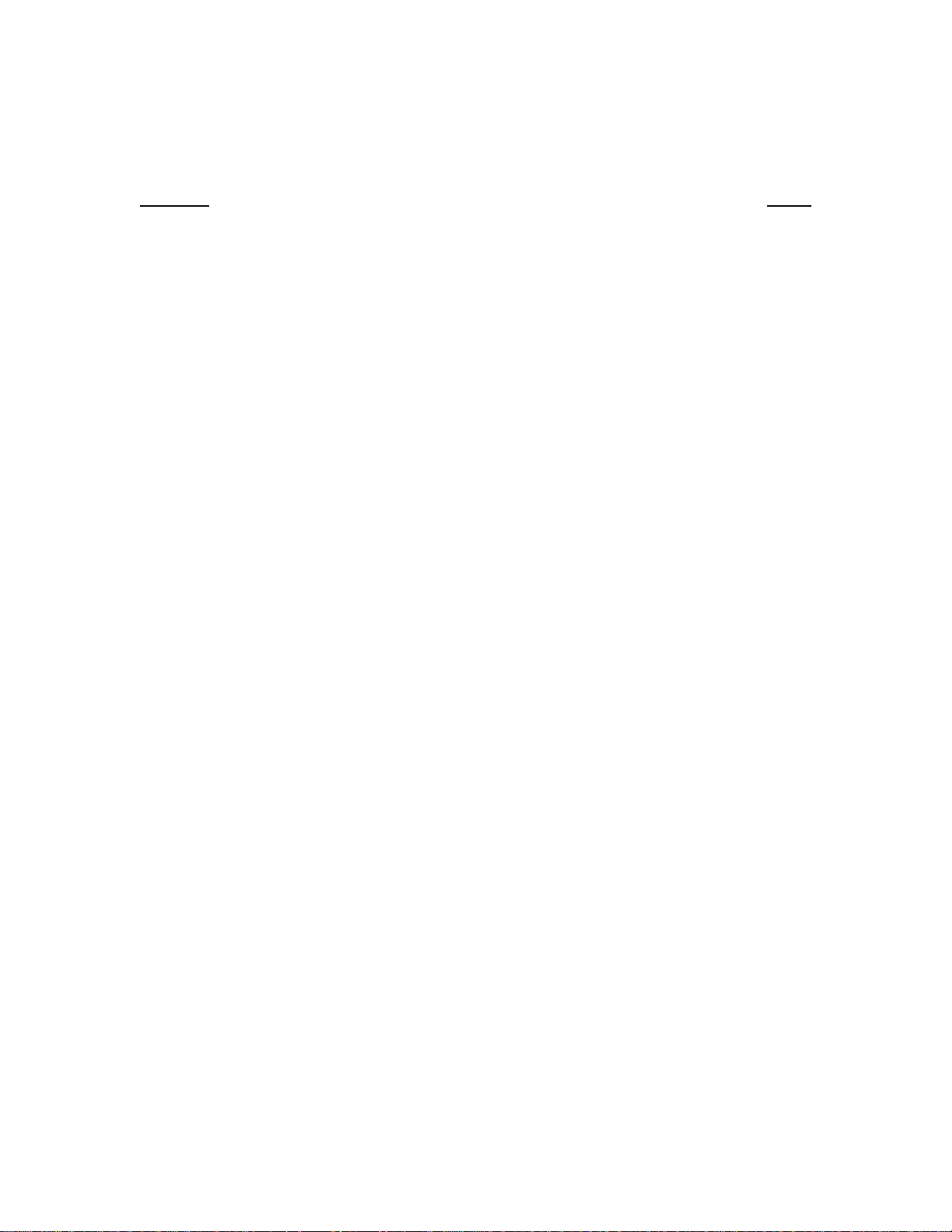
TABLE OF CONTENTS
SECTION PAGE
SECTION 1 – INTRODUCTION 1
SECTION 2 – SYSTEM DESCRIPTION 1
2.1 General Description 1
2.2 System Configuration 3
SECTION 3 – SAFETY INFORNATION 4
SECTION 4 – STORAGE 5
SECTION 5 – INSTALLATION 5
5.1 Environment 5
5.2 Installation Layout 6
5.3 Connection to mains and loads 7
SECTION 6 – OPERATION 9
6.1 Staring and shutting down the UPS 9
6.2 Button Operation 9
6.3 Control Panel Functions 10
6.4 Interpreting UPS messages 14
SECTION 7 – TROUBLE SHOOTING 15
SECTION 8 – MAINTENANCE 16
8.1 Replacing Batteries 16
SECTION 9 – COMMUNICATONS 17
SECTION 10 – OPTIONS 19
SECTION 11 – TECHNICAL SPECIFICATIONS 20
VII
6005-100 Rev A
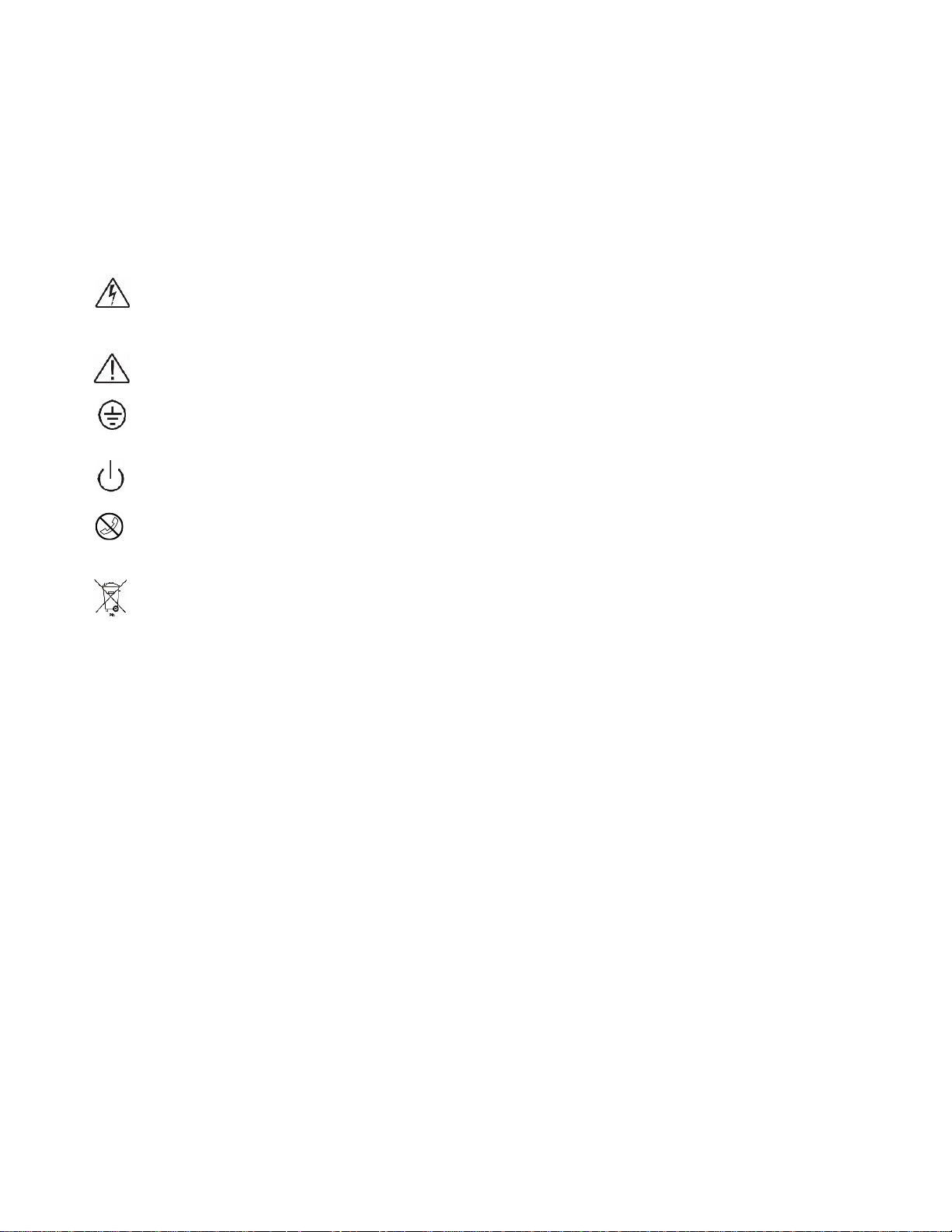
INSTRUCTIONS
Special Symbols
The following symbols used on the UPS warn you of precautions:
RISK OF ELECTRIC SHOCK – Please observe the warning that a risk of electric shock is
present.
CAUTION: REFER TO OPERATOR’S MANUAL - Refer to the operator’s manual for additional
information, such as important operating and maintenance instructions.
SAFE GROUNDING TERMINAL - Indicates primary safe ground
LOAD ON/OFF - Pressing this button turns on/off the output receptacles and the Indicator light.
RJ-45 RECEPTACLE - The receptacle provides network interface connections and telephone or
telecommunications equipment should not be plugged into it.
Please do not discard the UPS or UPS batteries as the UPS may have valve regulated,
lead–acid batteries. Please recycle batteries.
VIII
6005-100 Rev A
